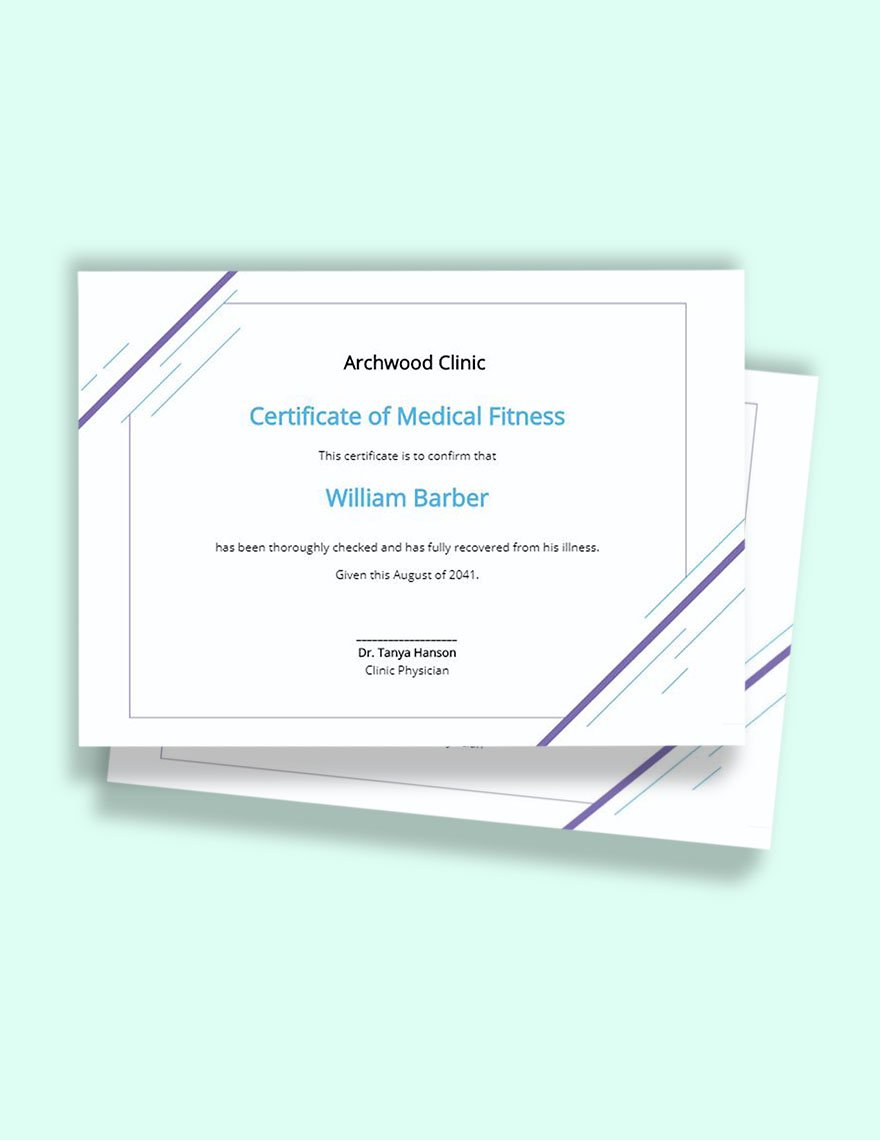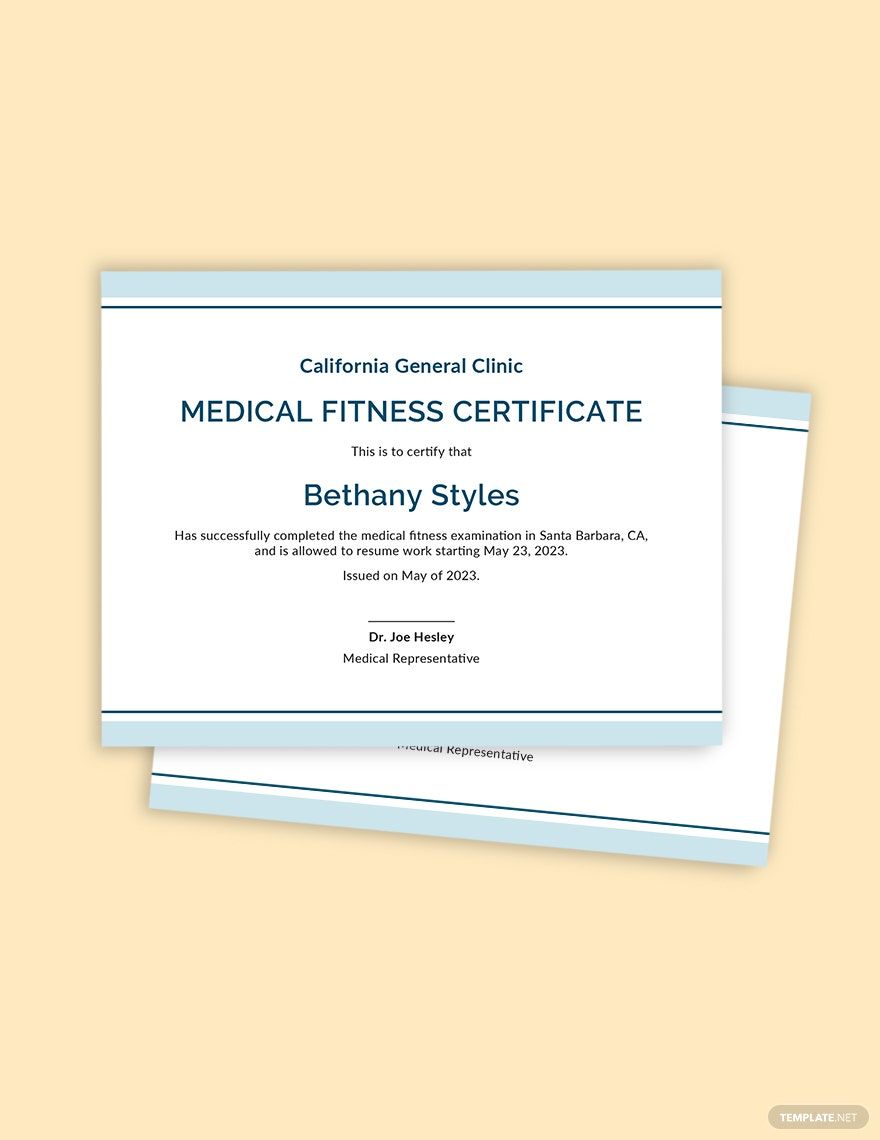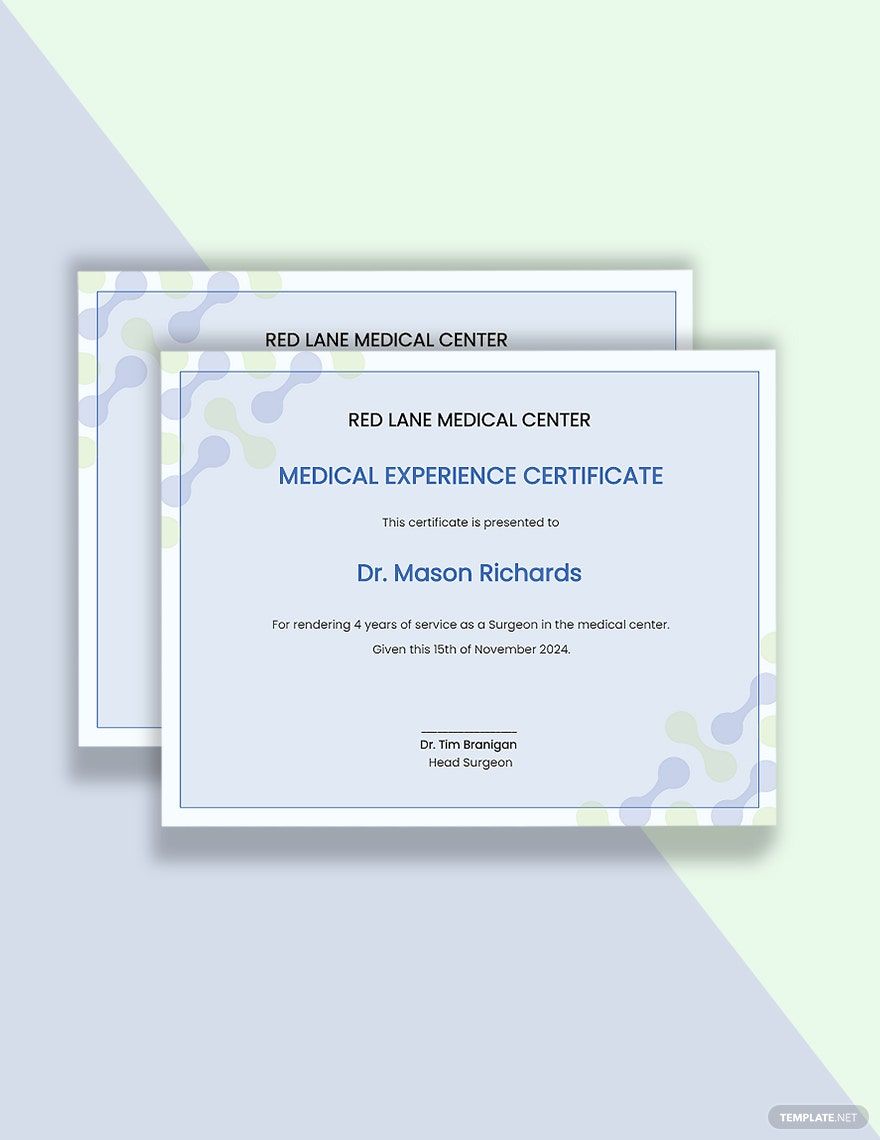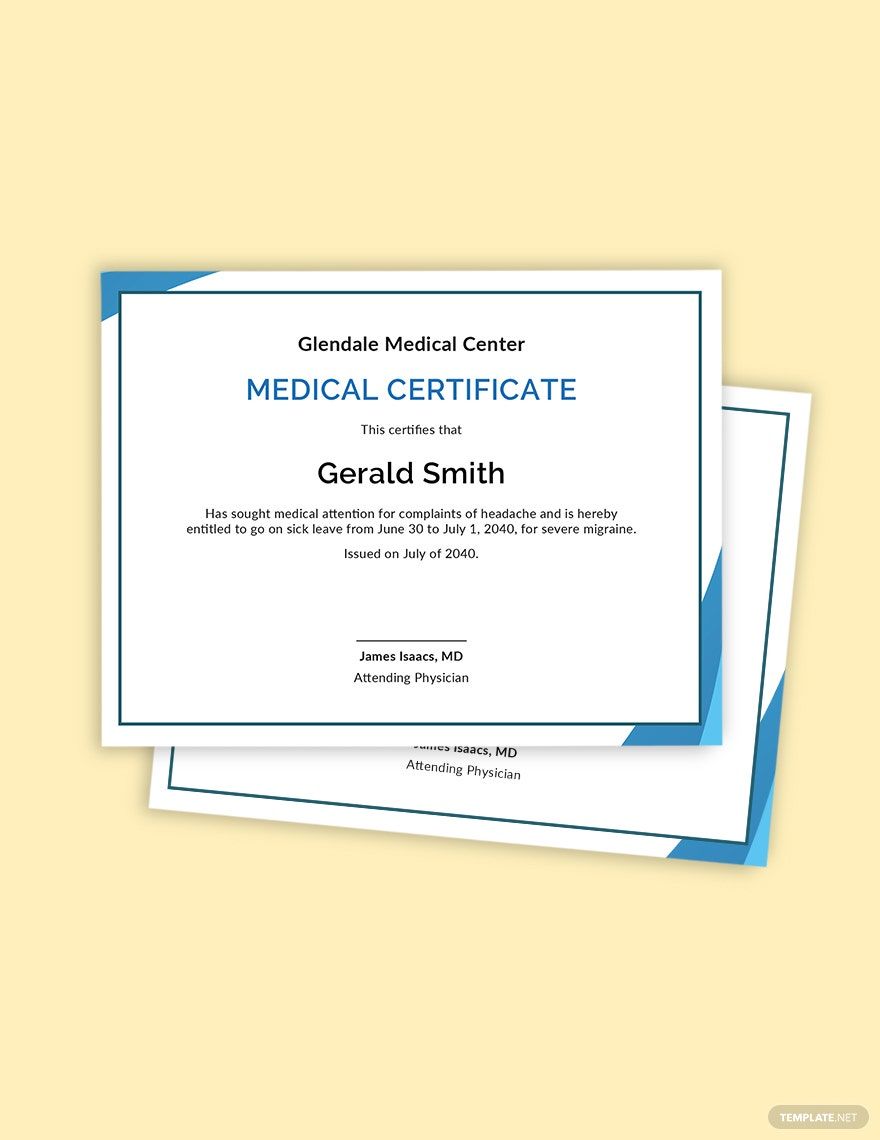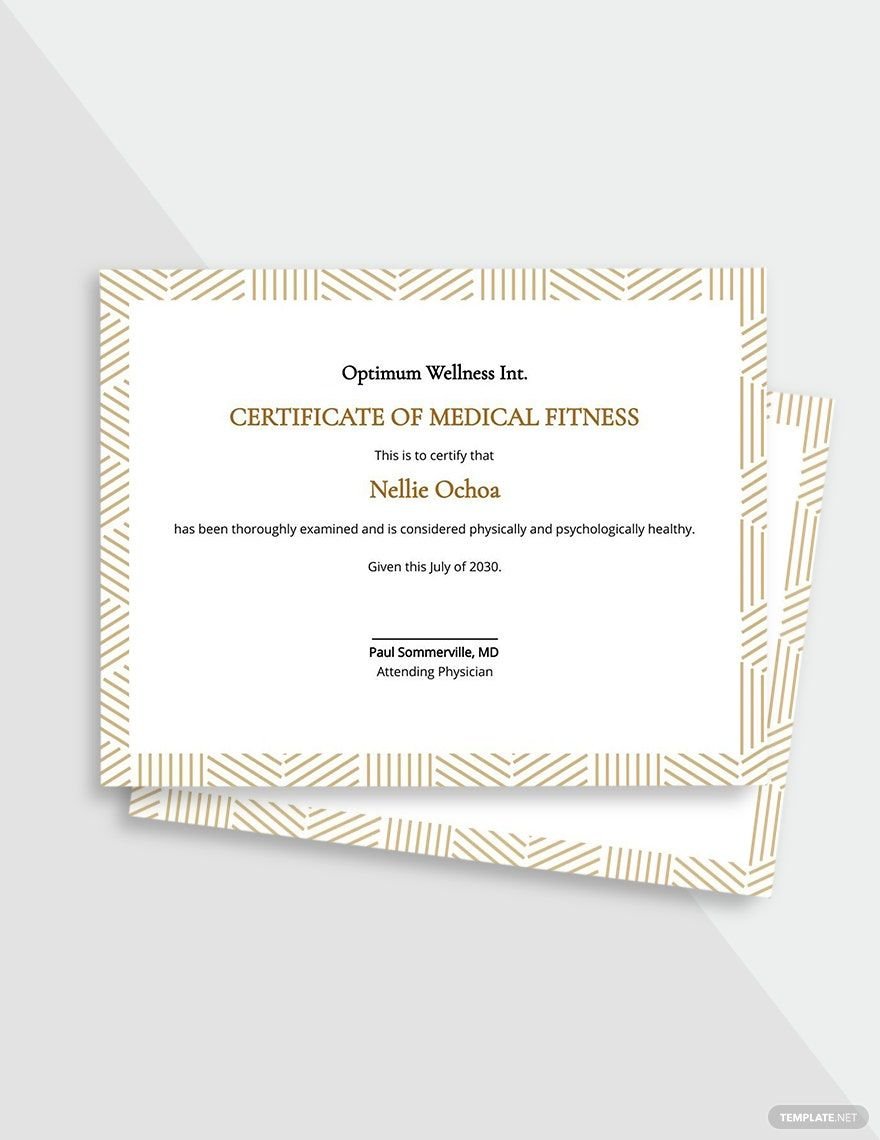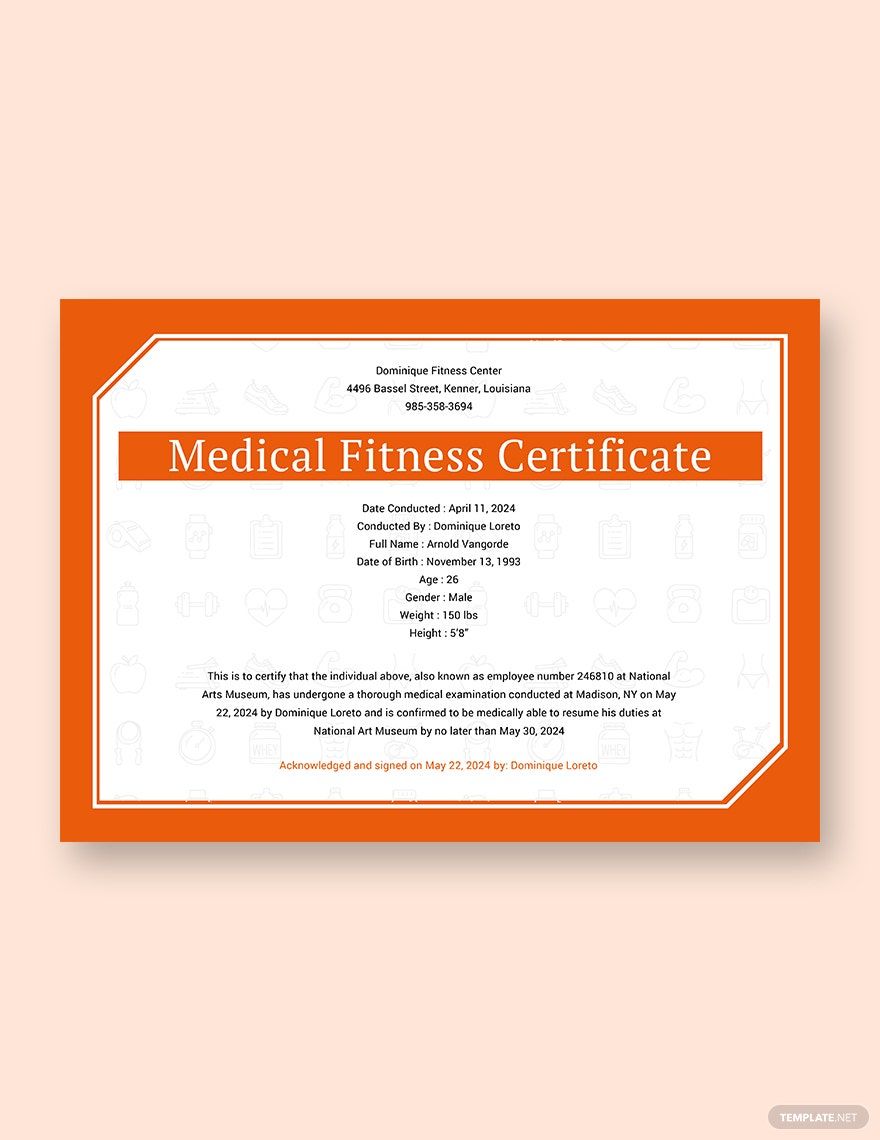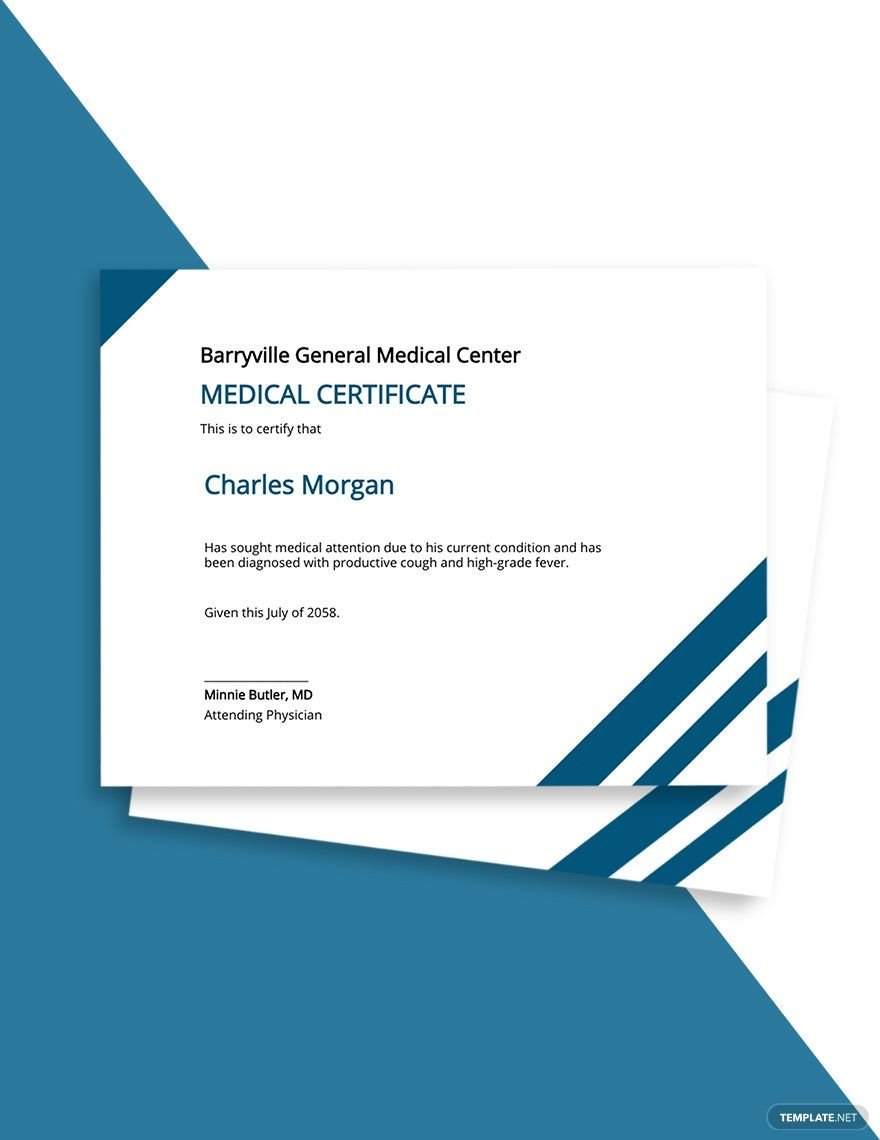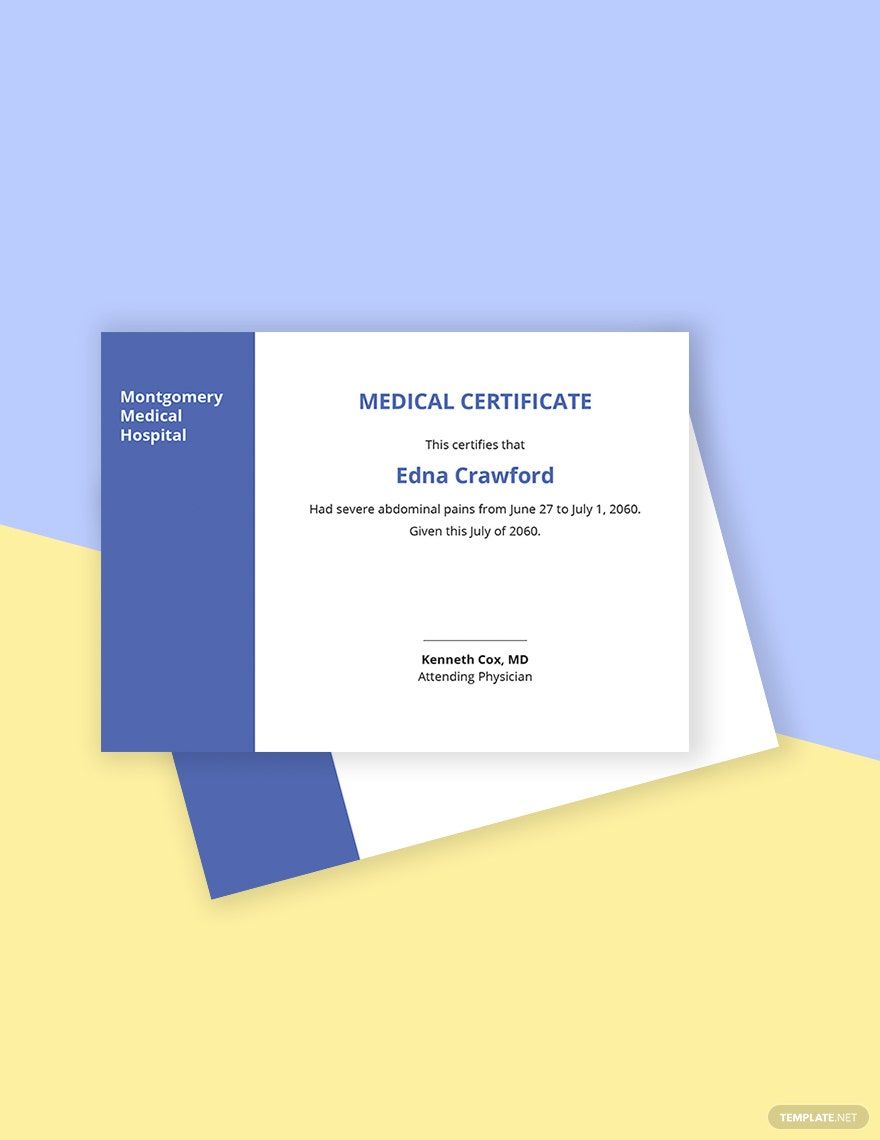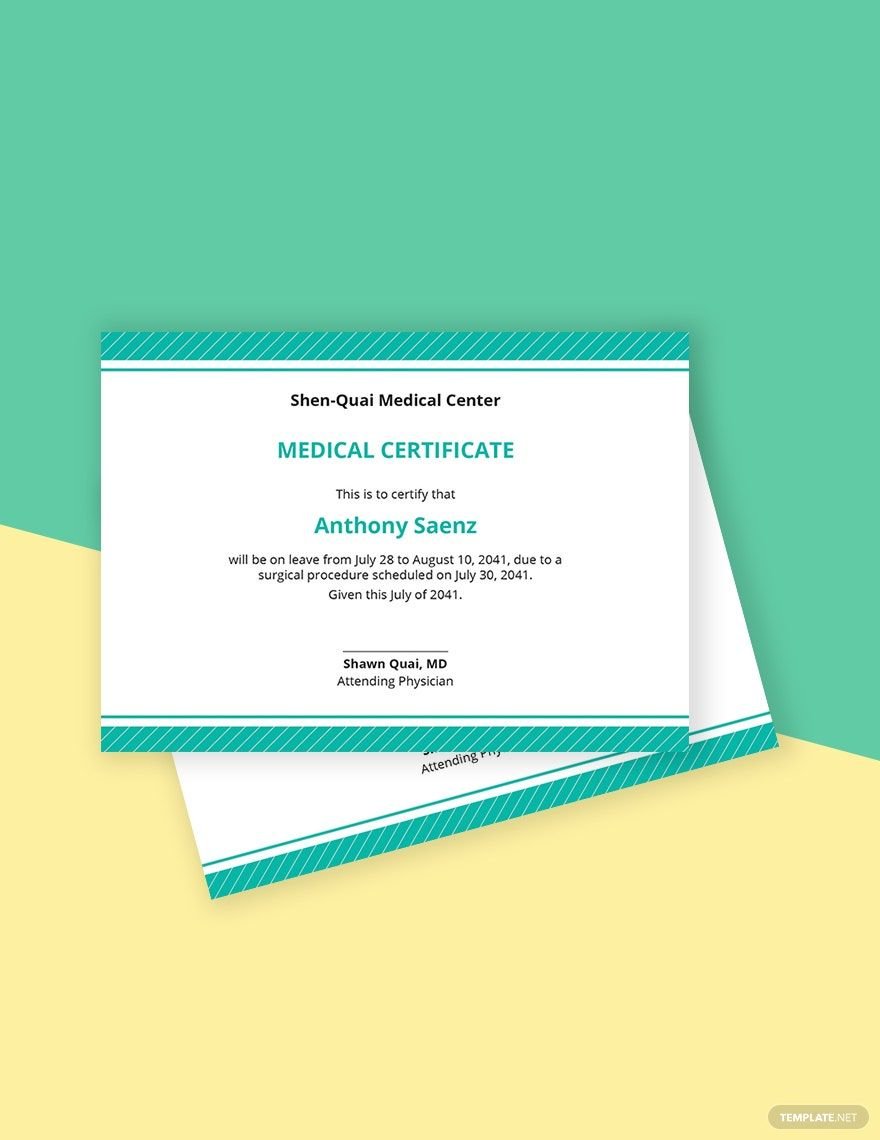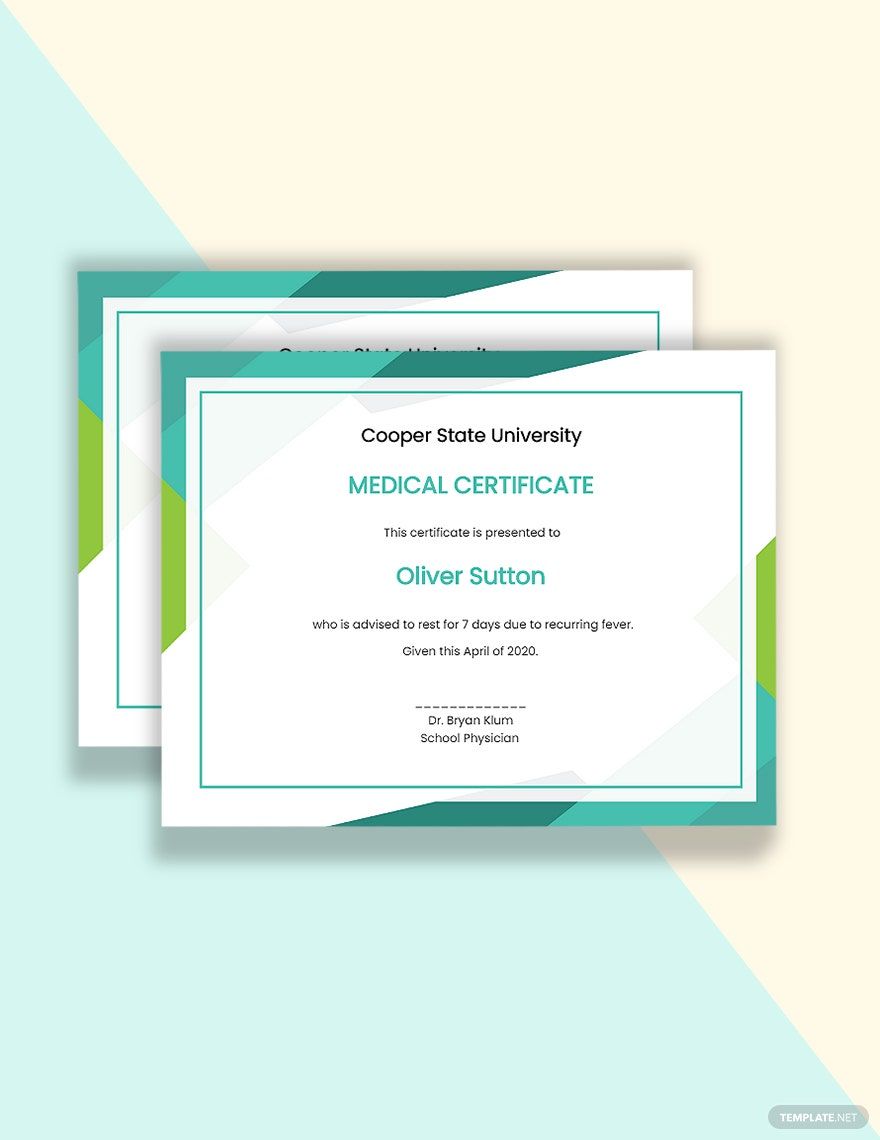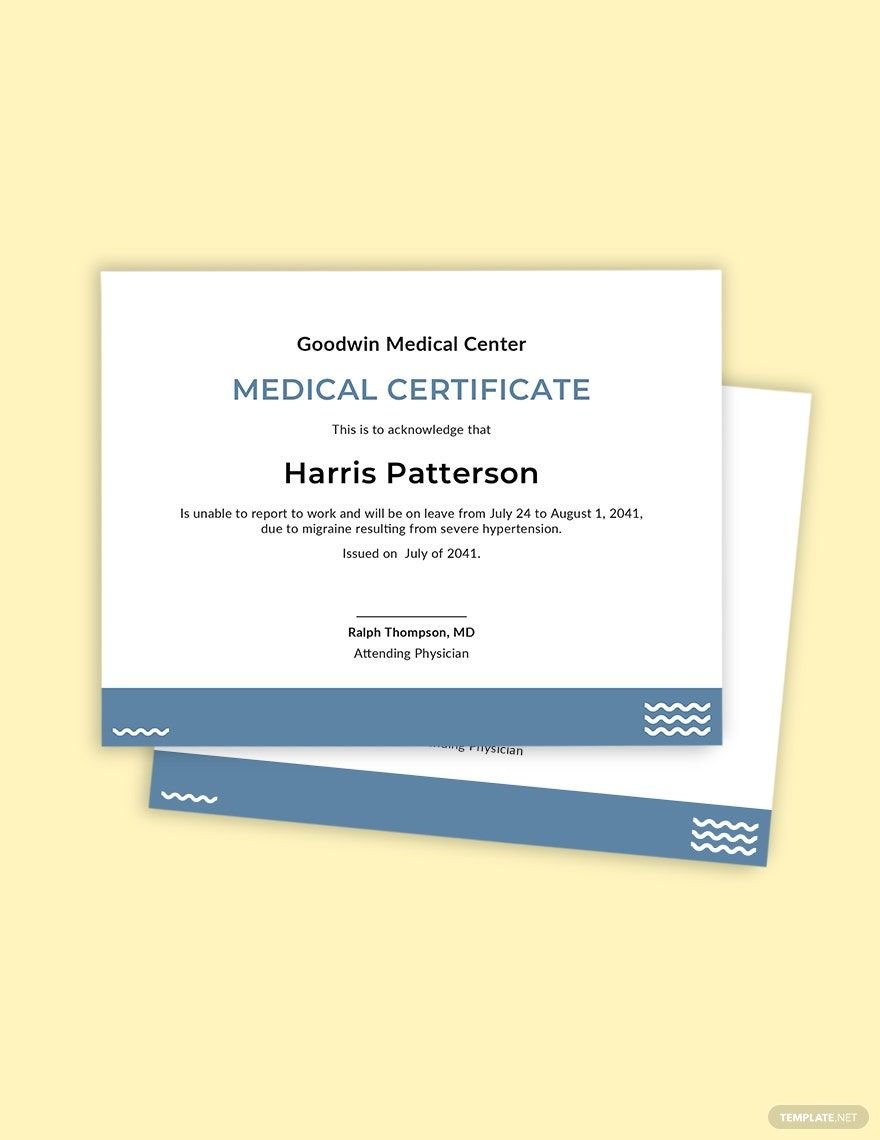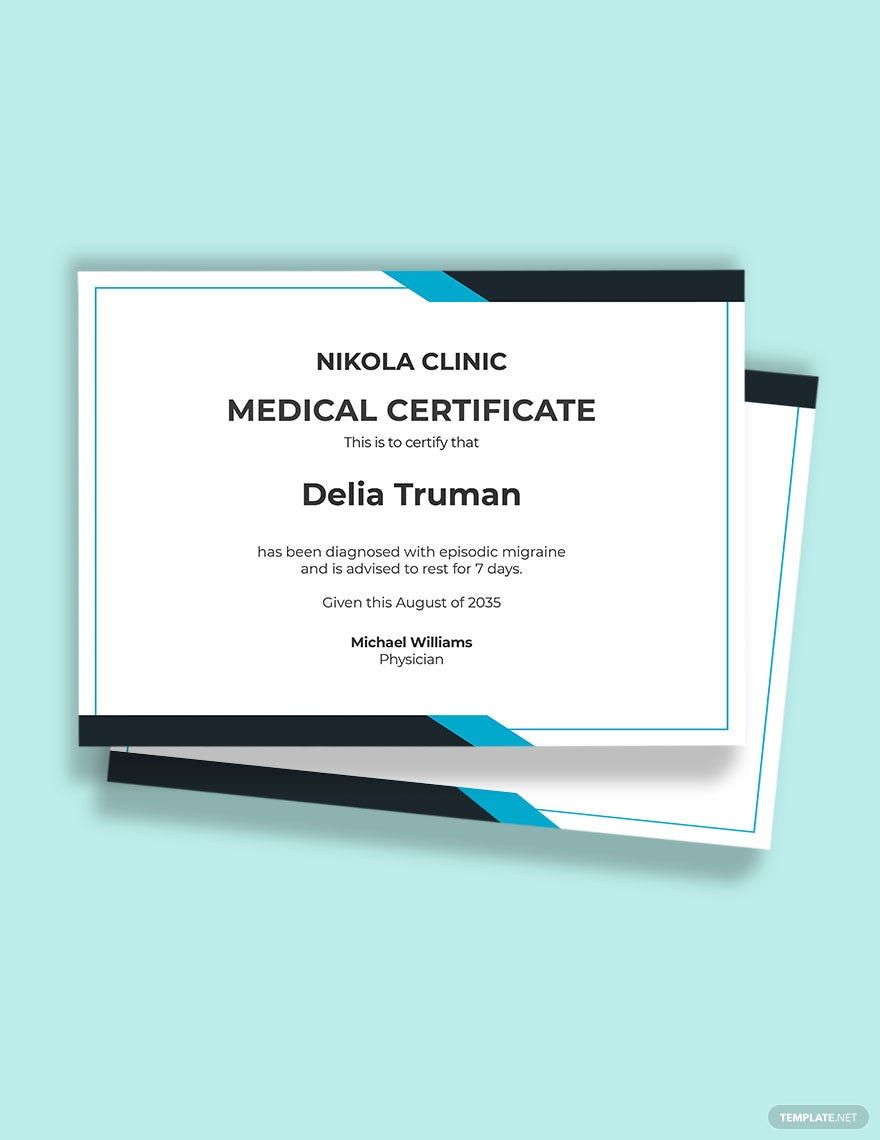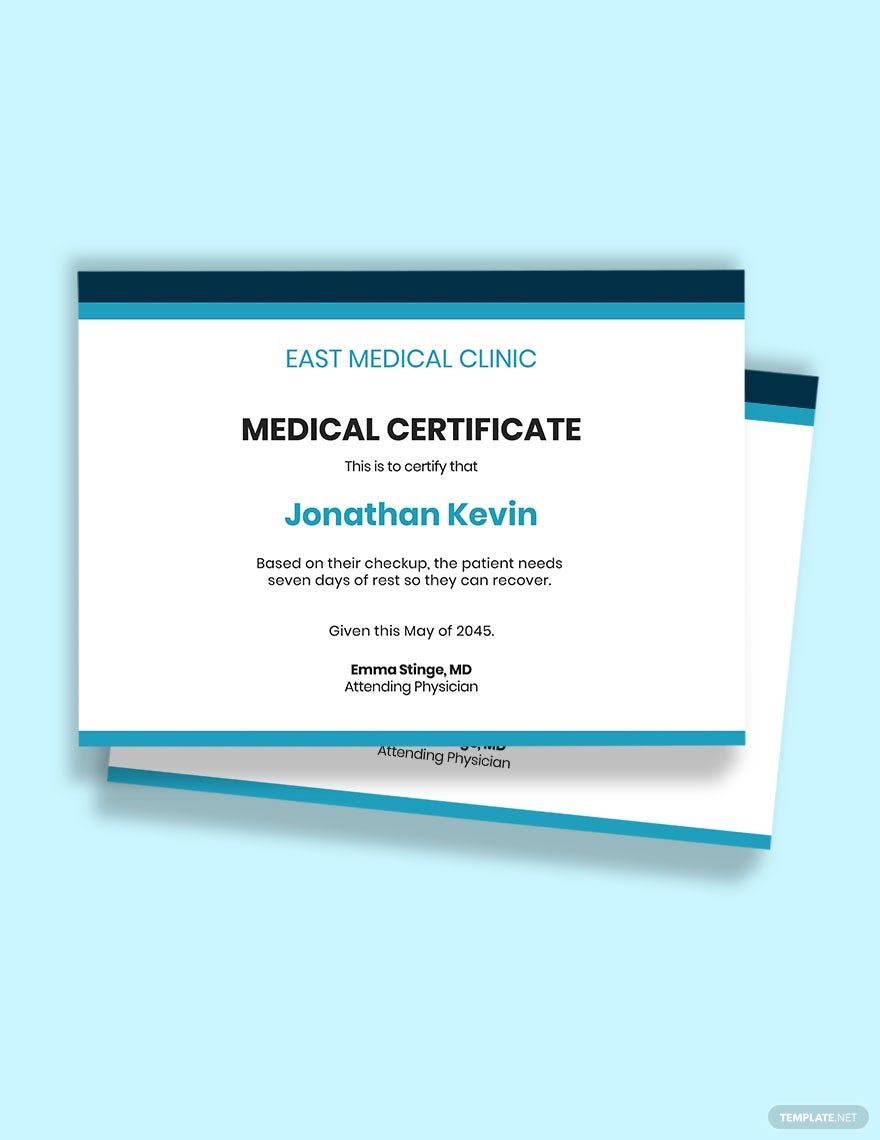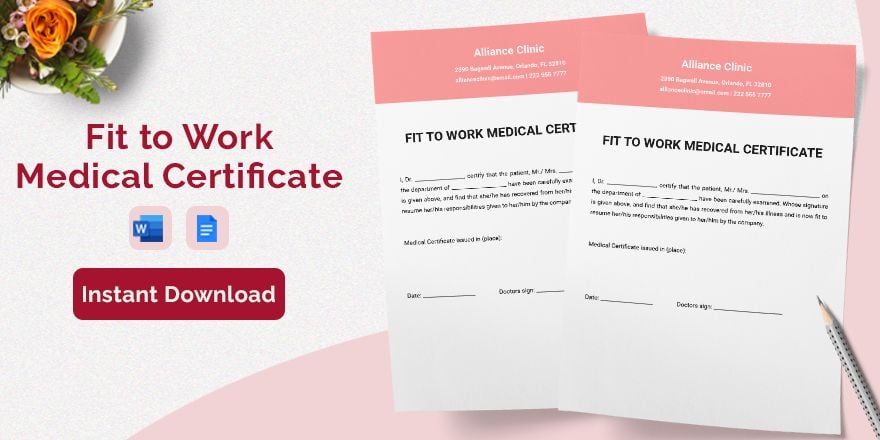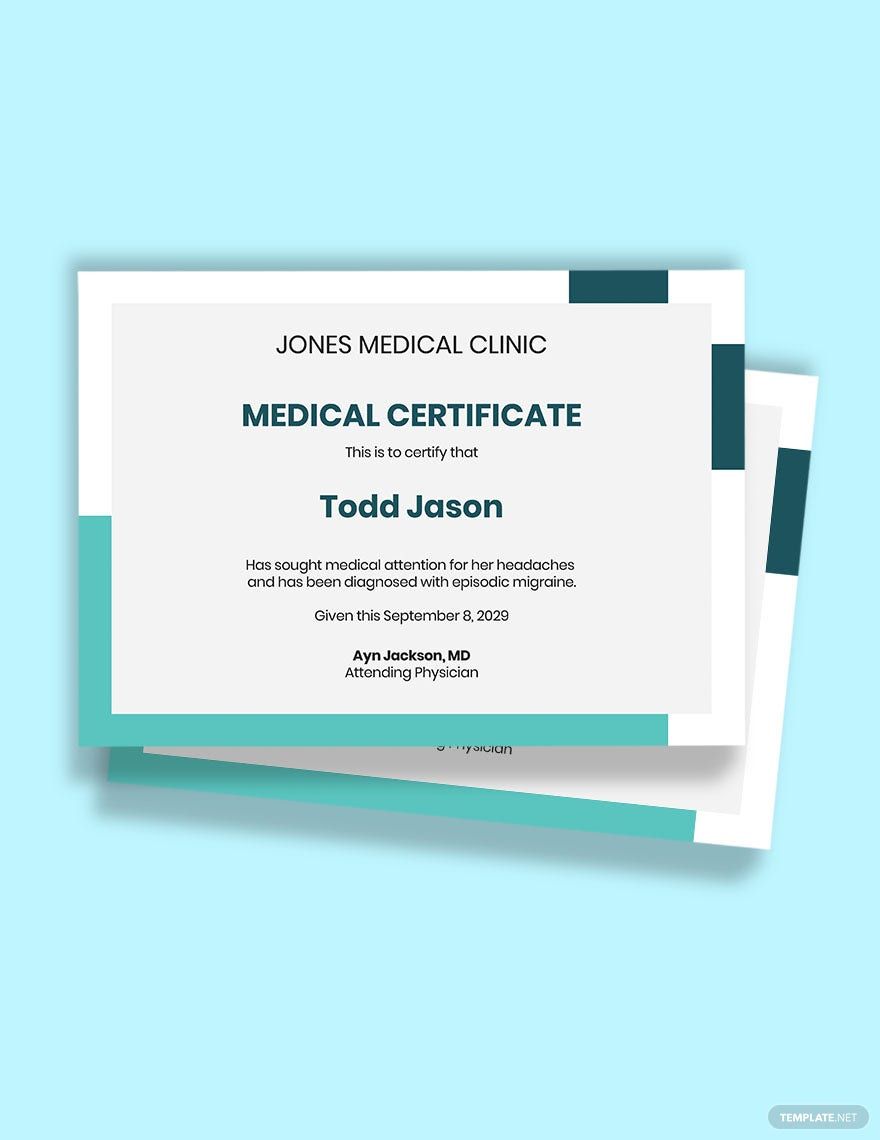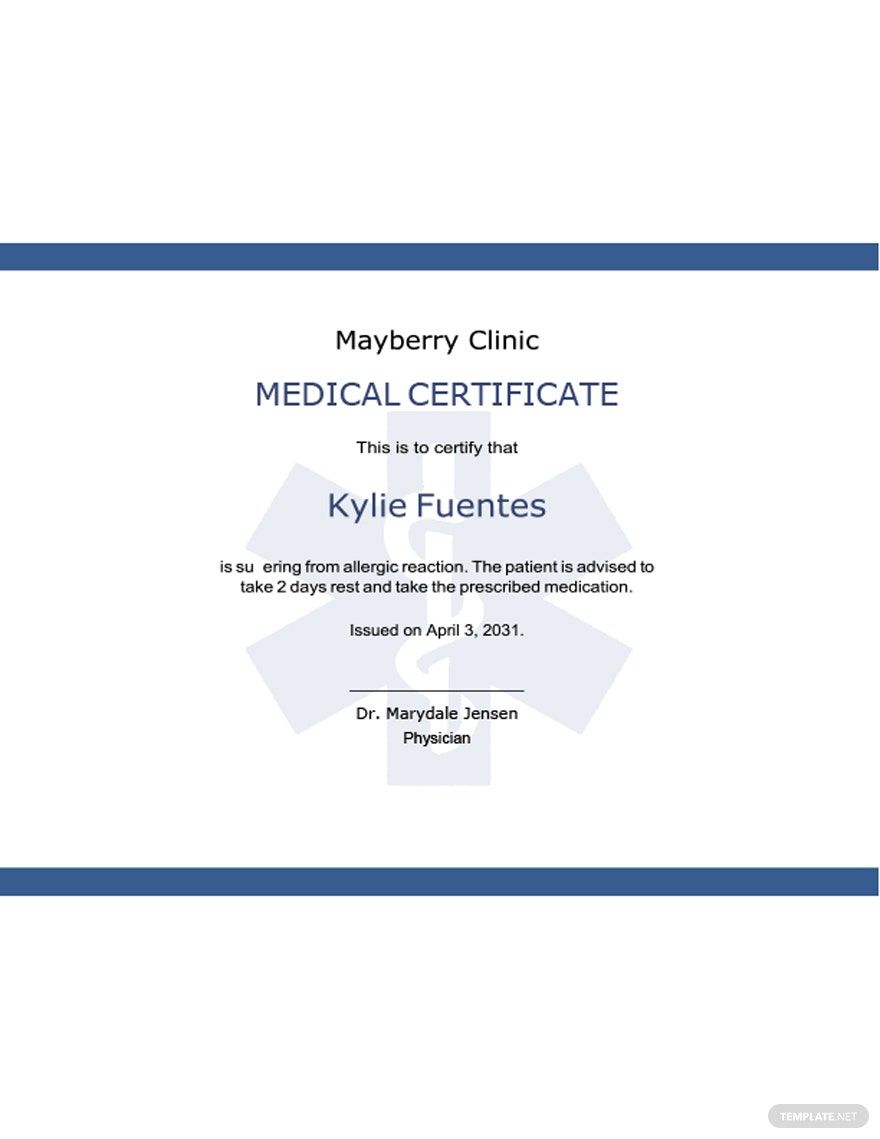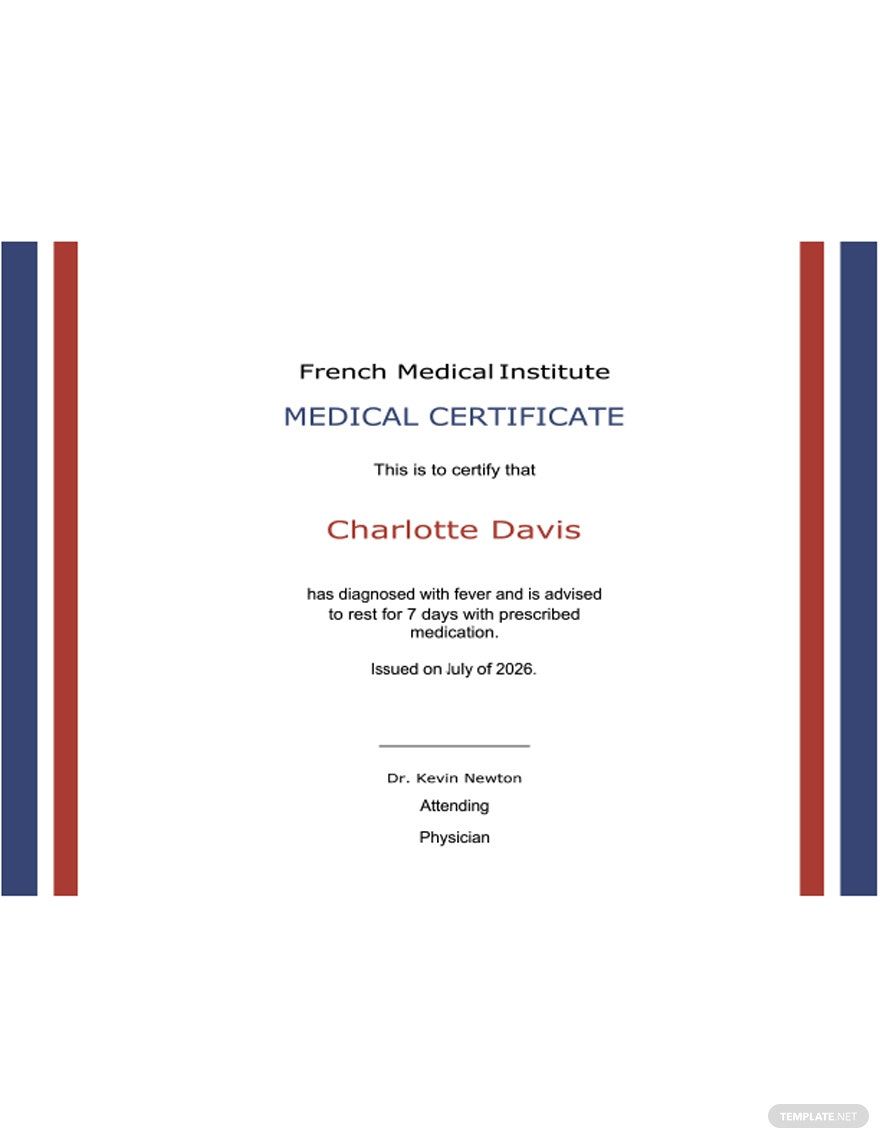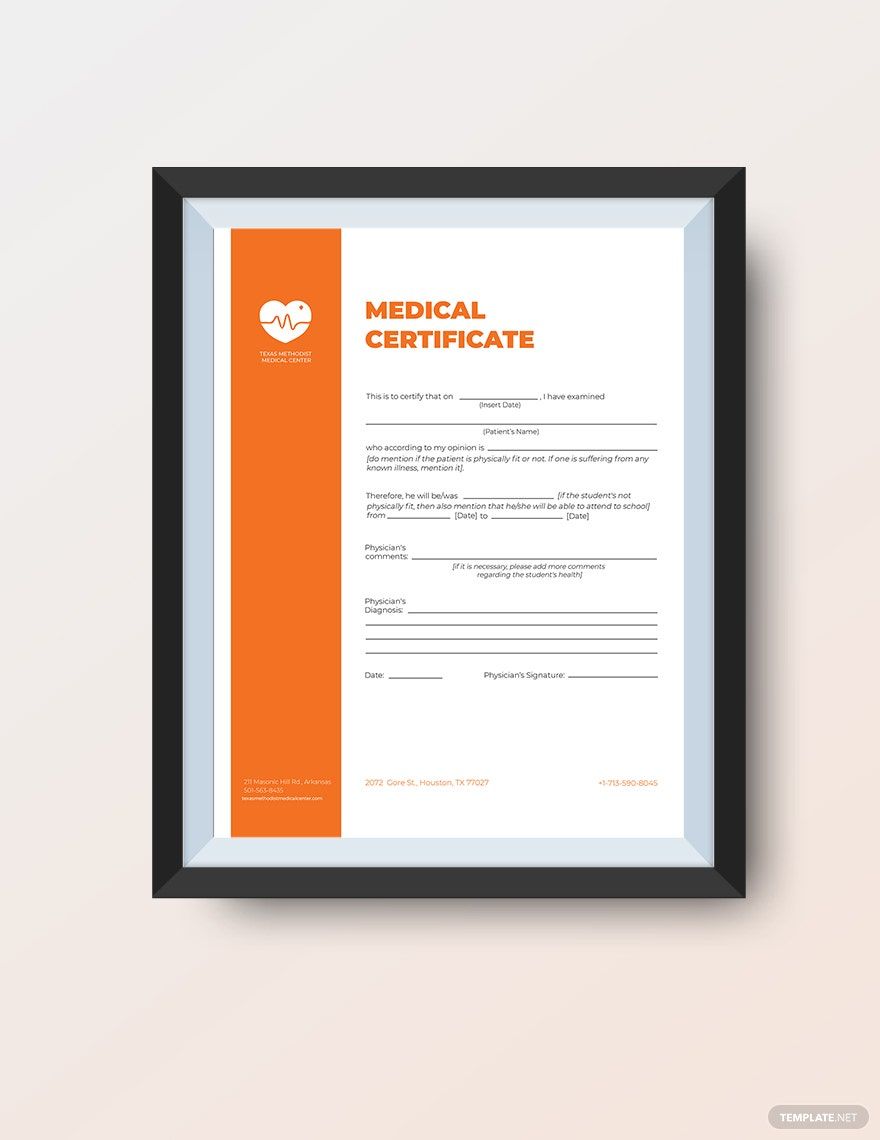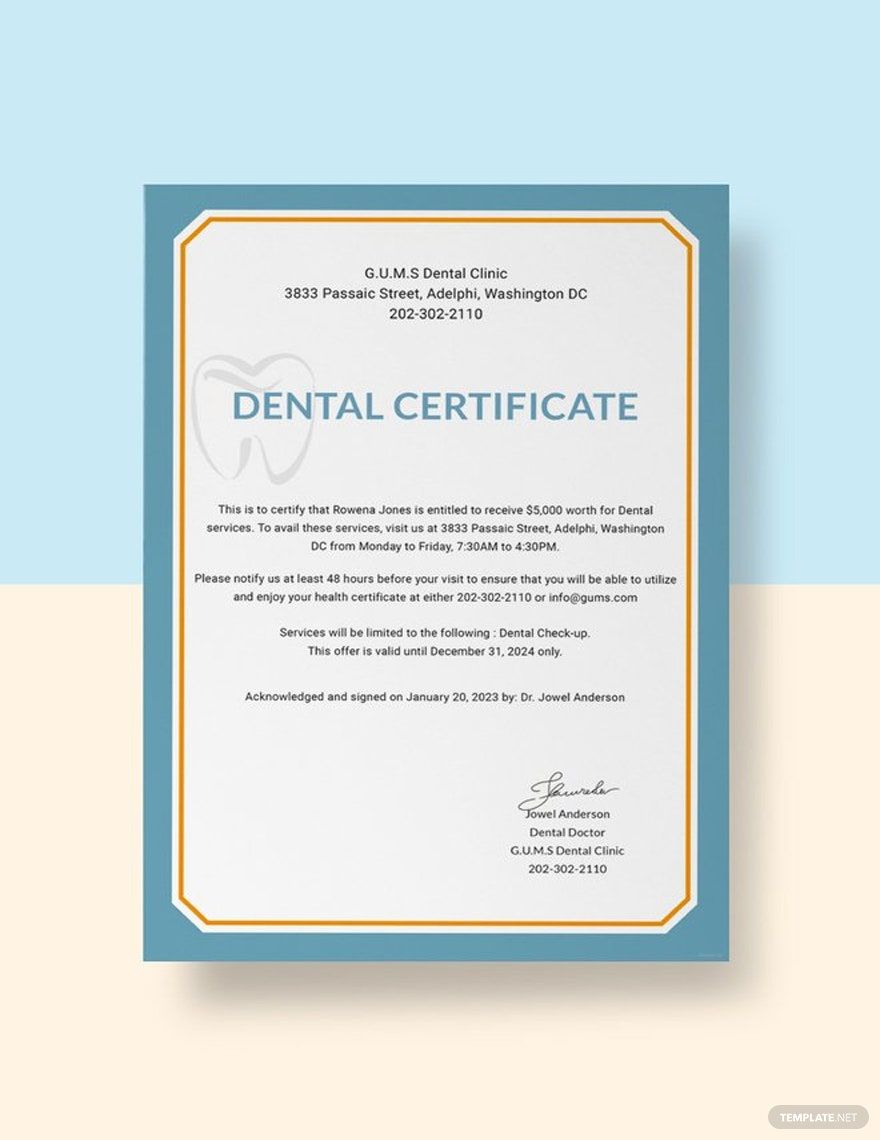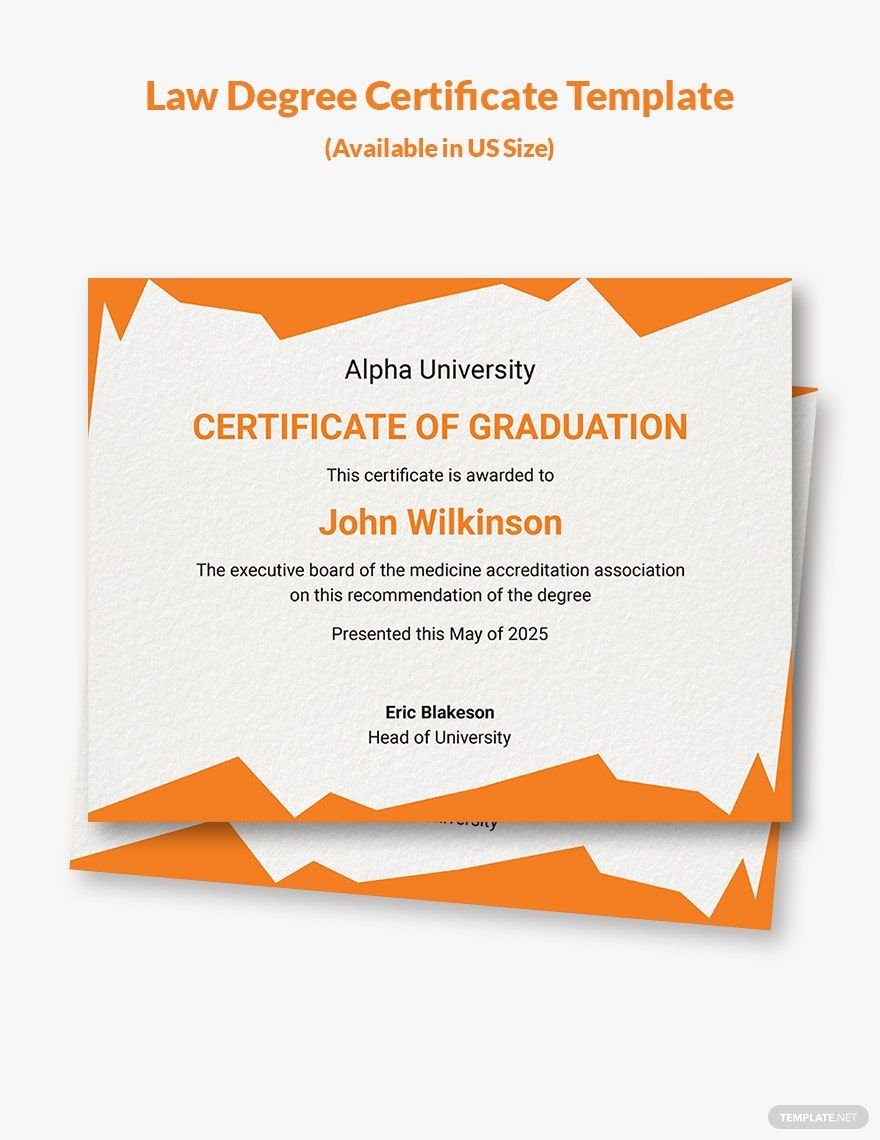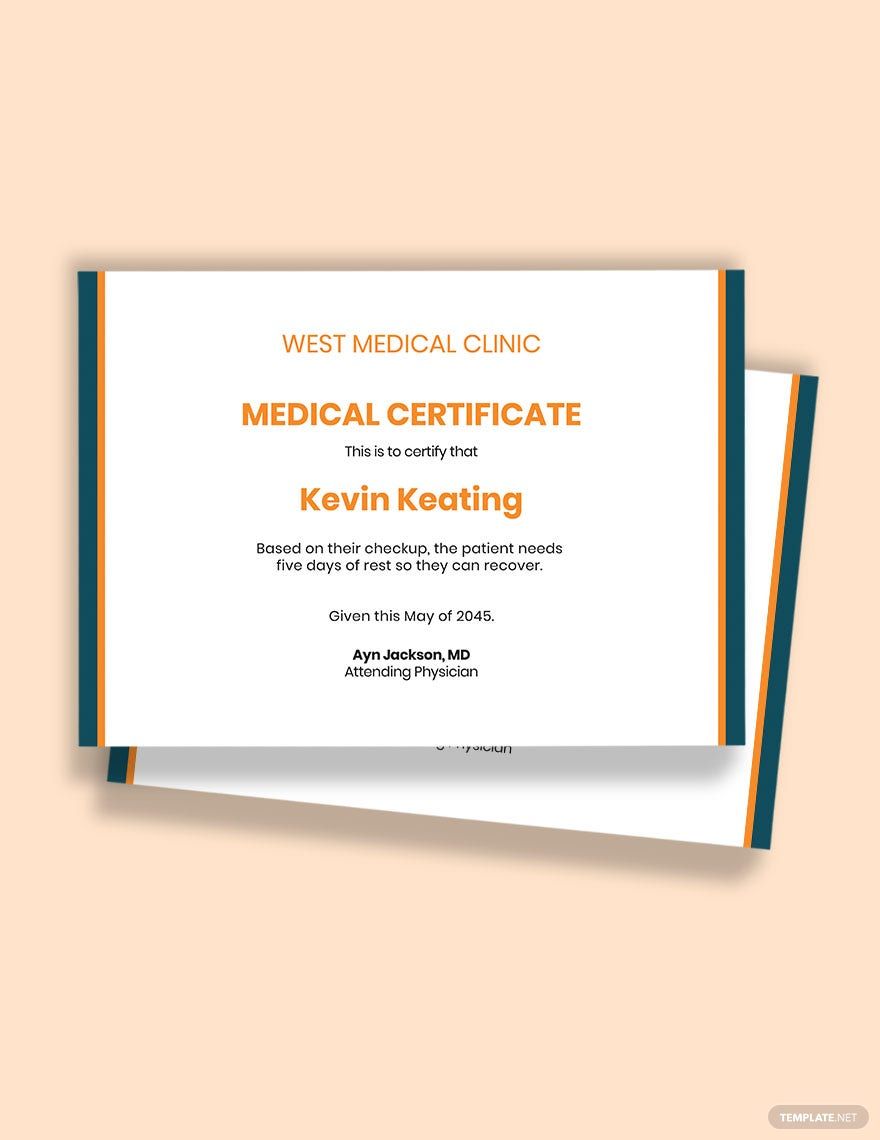Bring your document management to life with Free and Premium Medical Certificate Templates in Apple Pages by Template.net
Medical Certificate Templates by Template.net allow you to create highly professional medical certifications effortlessly, without any design experience required. Ideal for healthcare professionals, clinic administrators, or individuals needing official medical documentation, these templates provide an efficient solution. Whether you need to certify an employee’s health status or document a patient’s medical history, these rich, customized templates are your go-to solution. With a wide array of pre-designed options, free and fully downloadable in Apple Pages format, the mundane task of creating certificates becomes a seamless experience. Enjoy the benefits of beautiful pre-designed templates that are ready for print and digital distribution, saving you time and ensuring accuracy.
Discover the expansive collection of Premium and Free Medical Certificate Templates available in Apple Pages, with new designs regularly updated to meet diverse needs. Choose from an array of options and customize them to fit your specific requirements. Once designed, easily download or share your certificates via email or direct print for maximum reach and convenience. By utilizing both free and premium options, you not only maximize your flexibility but also ensure your documents’ effectiveness in every professional scenario. Embrace these templates and simplify your document creation process with ease and professionalism.