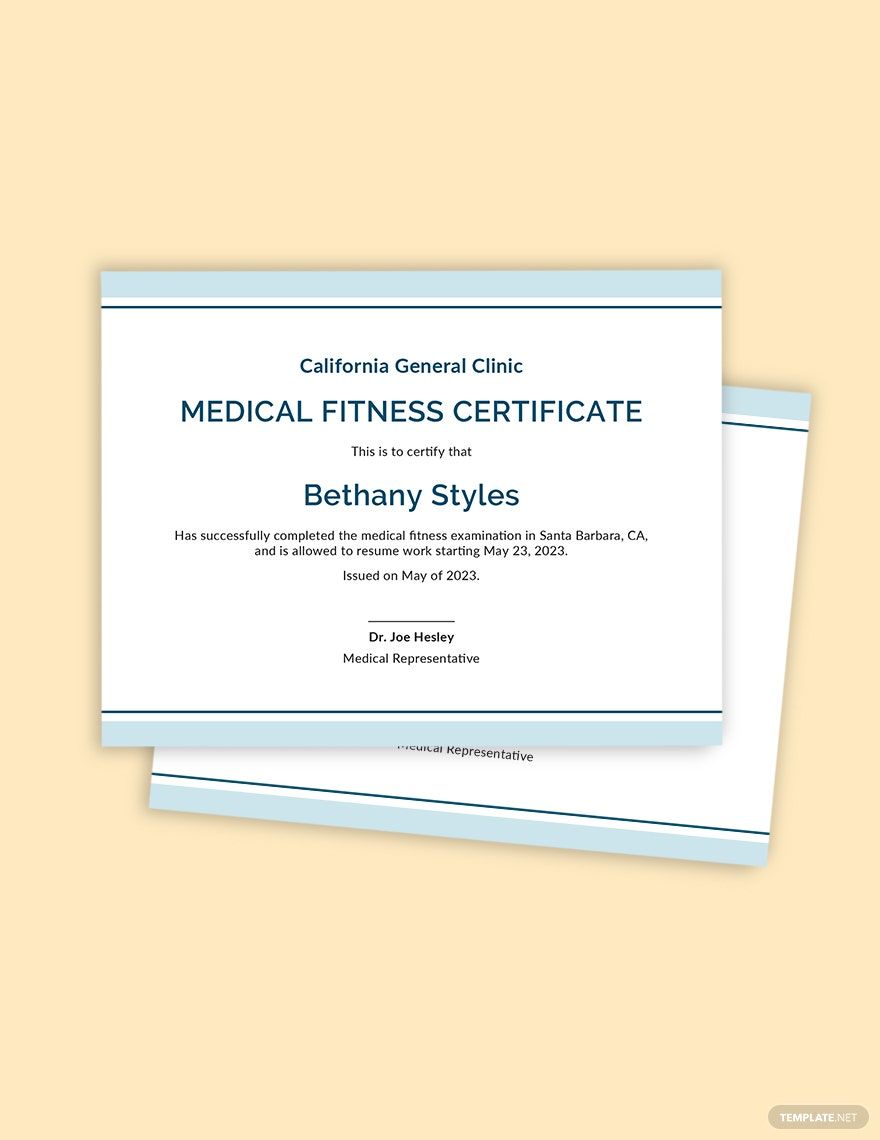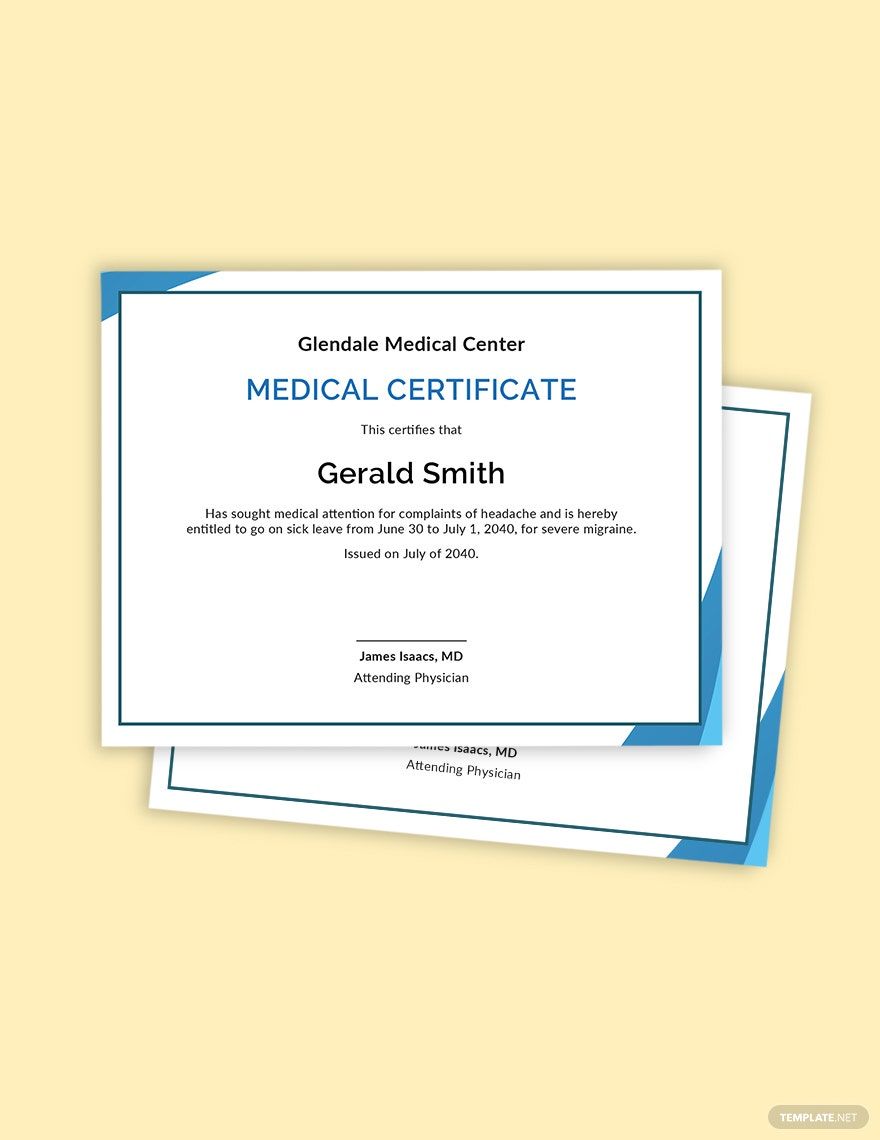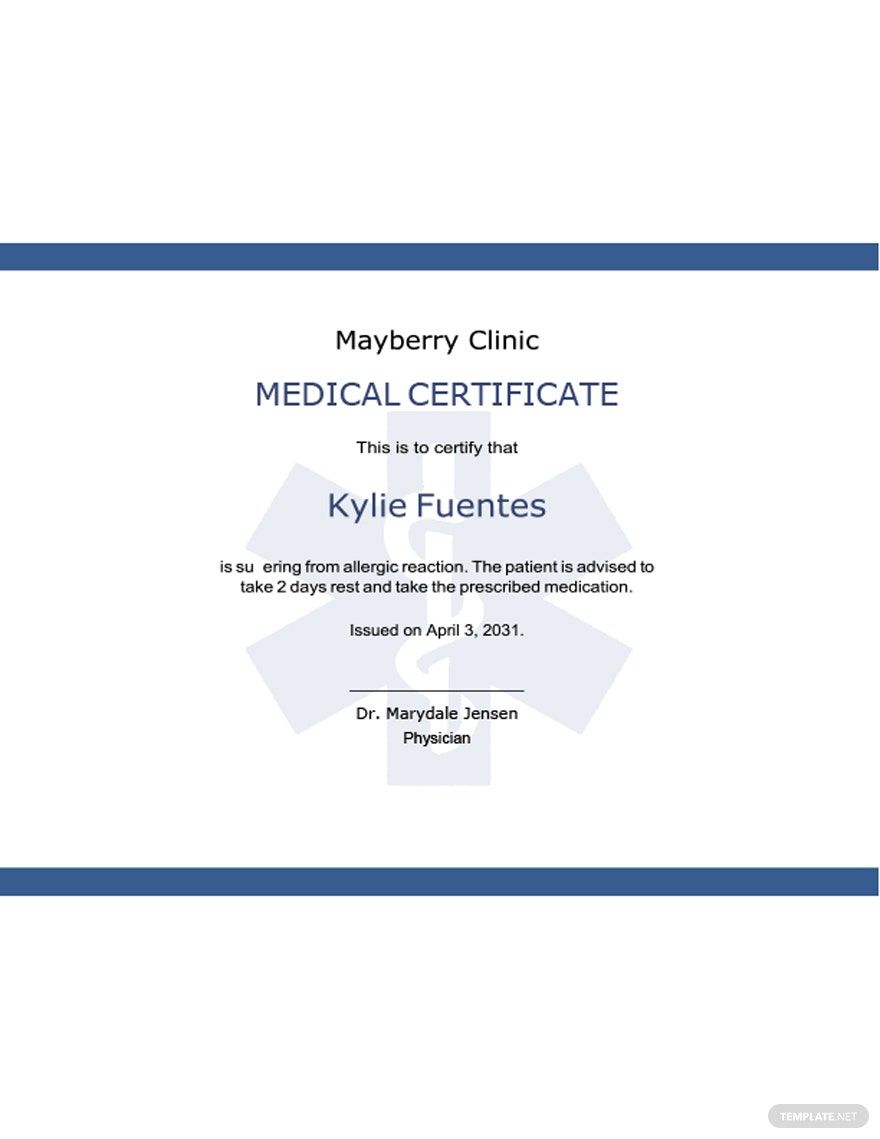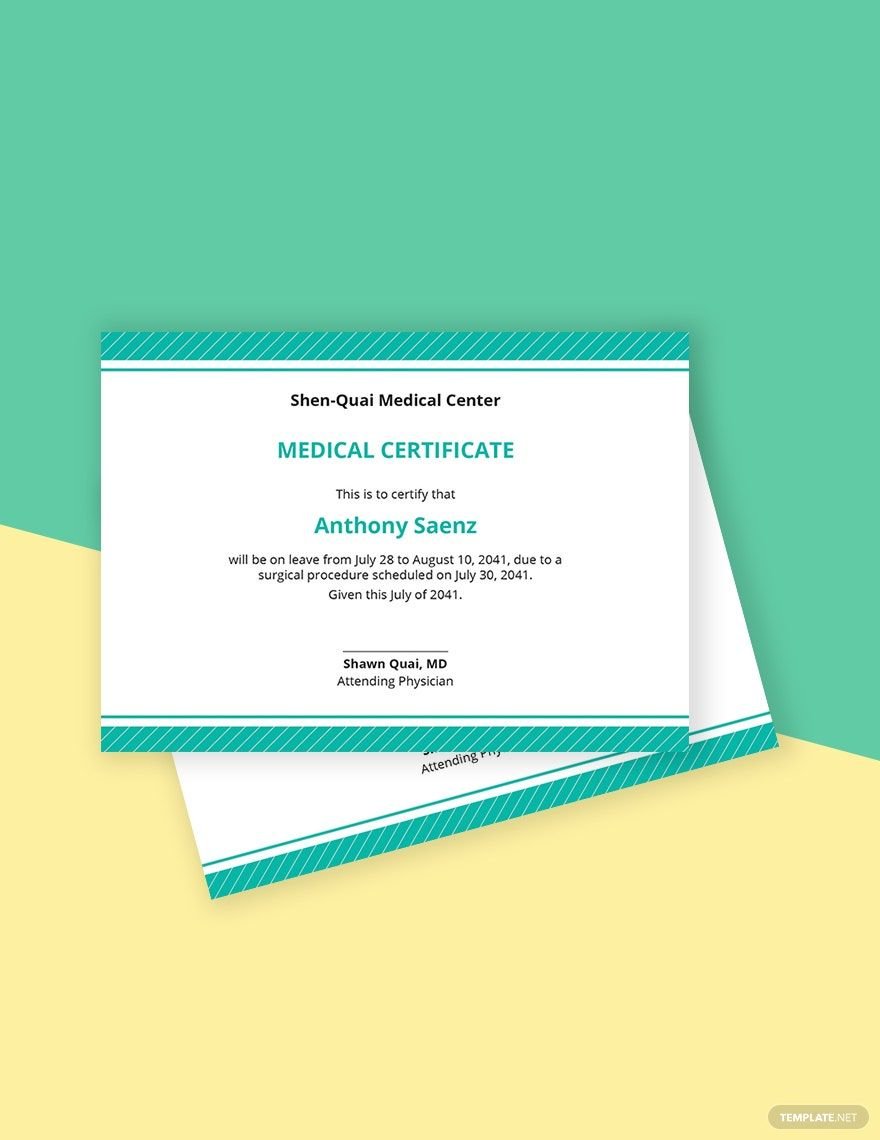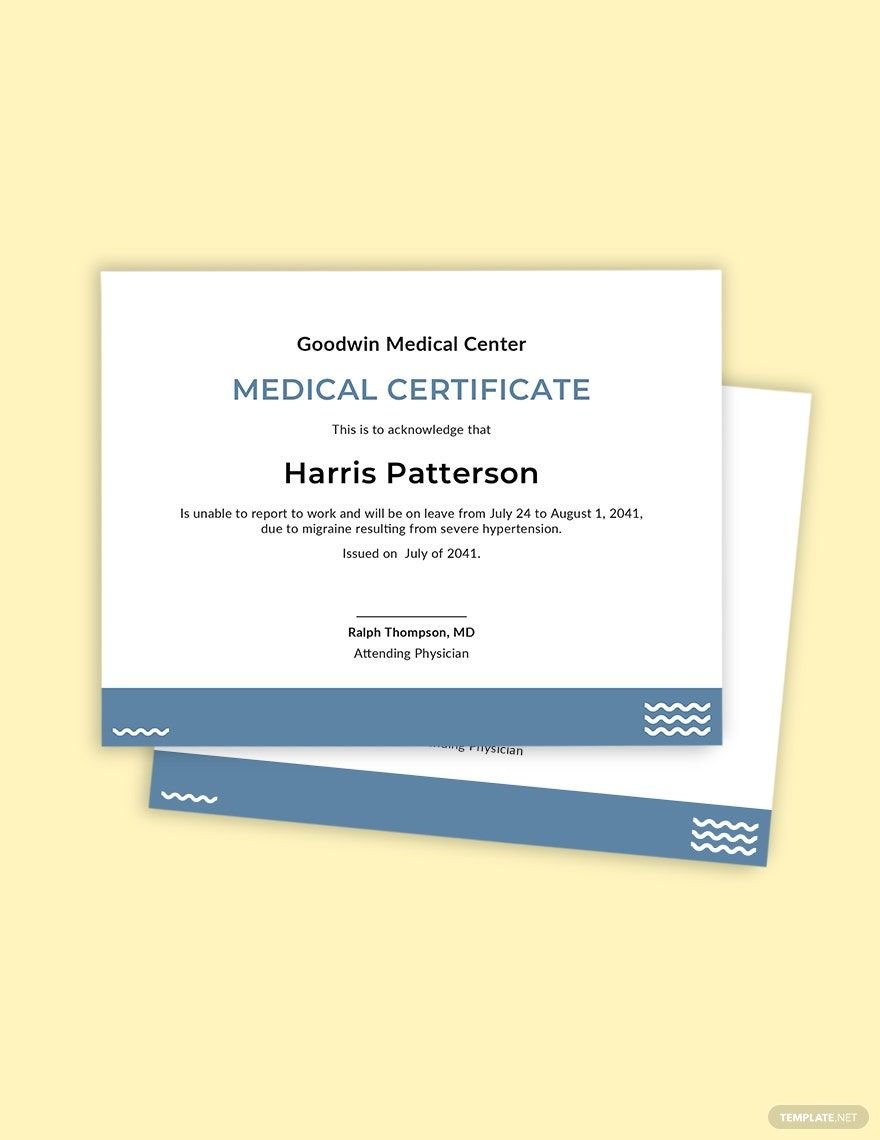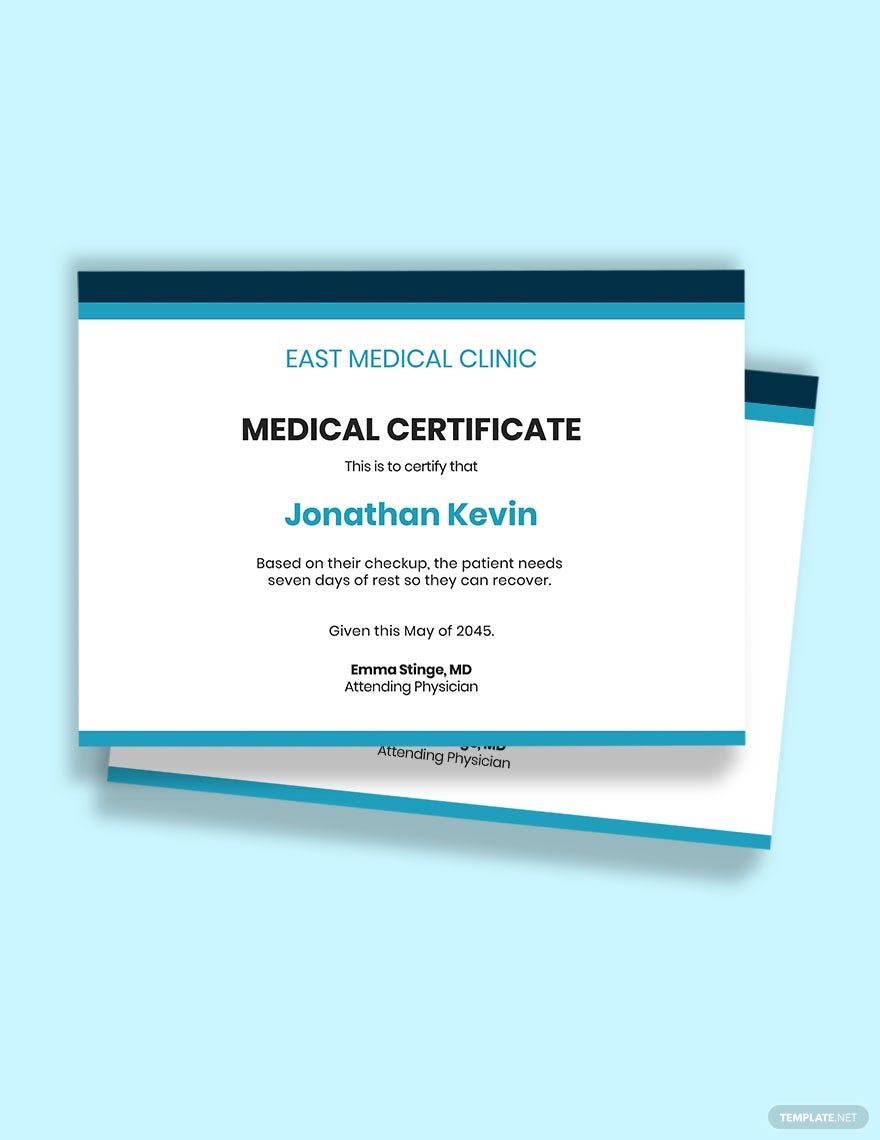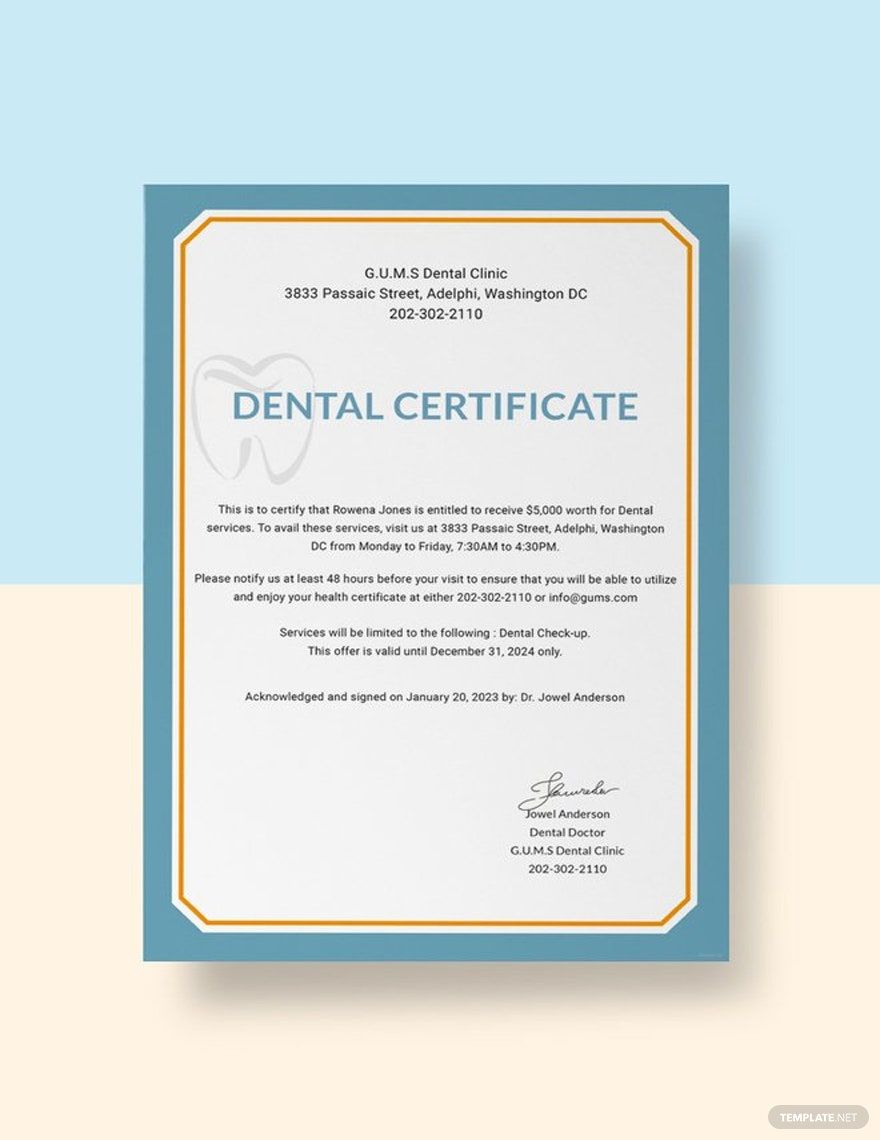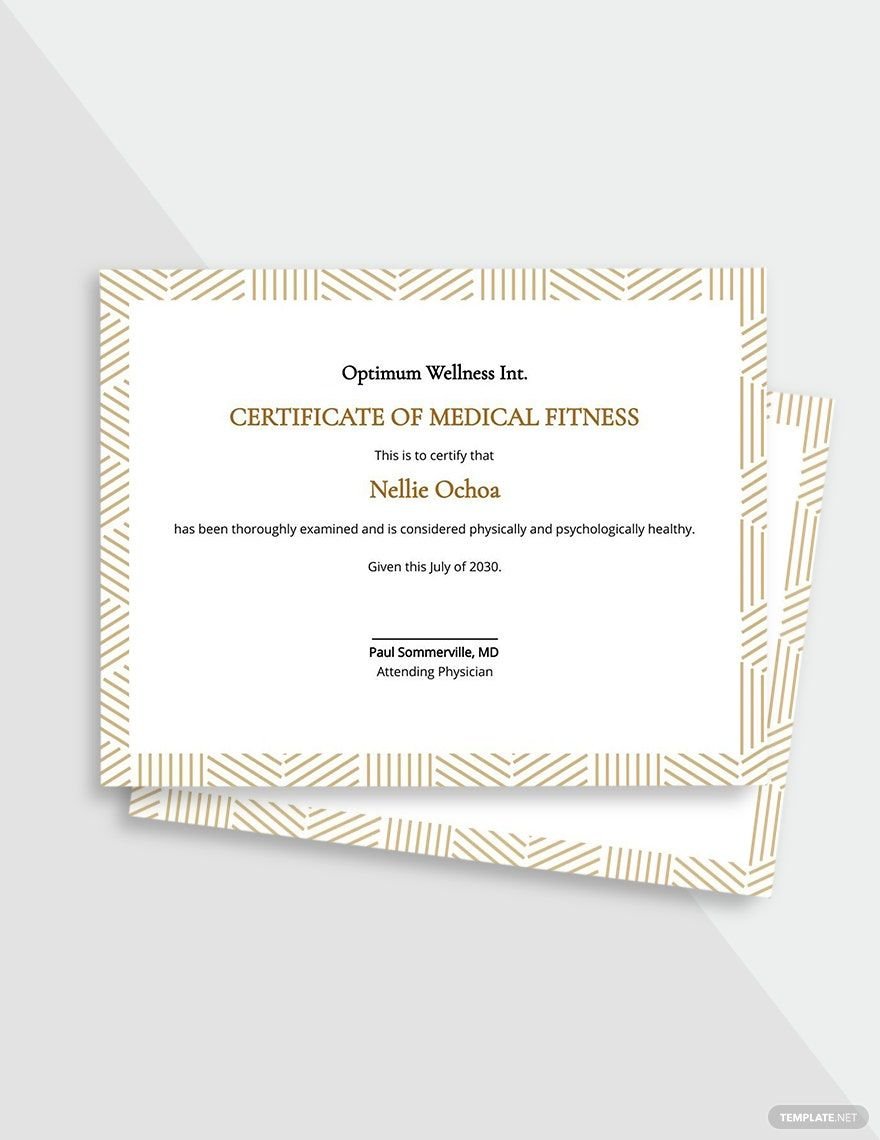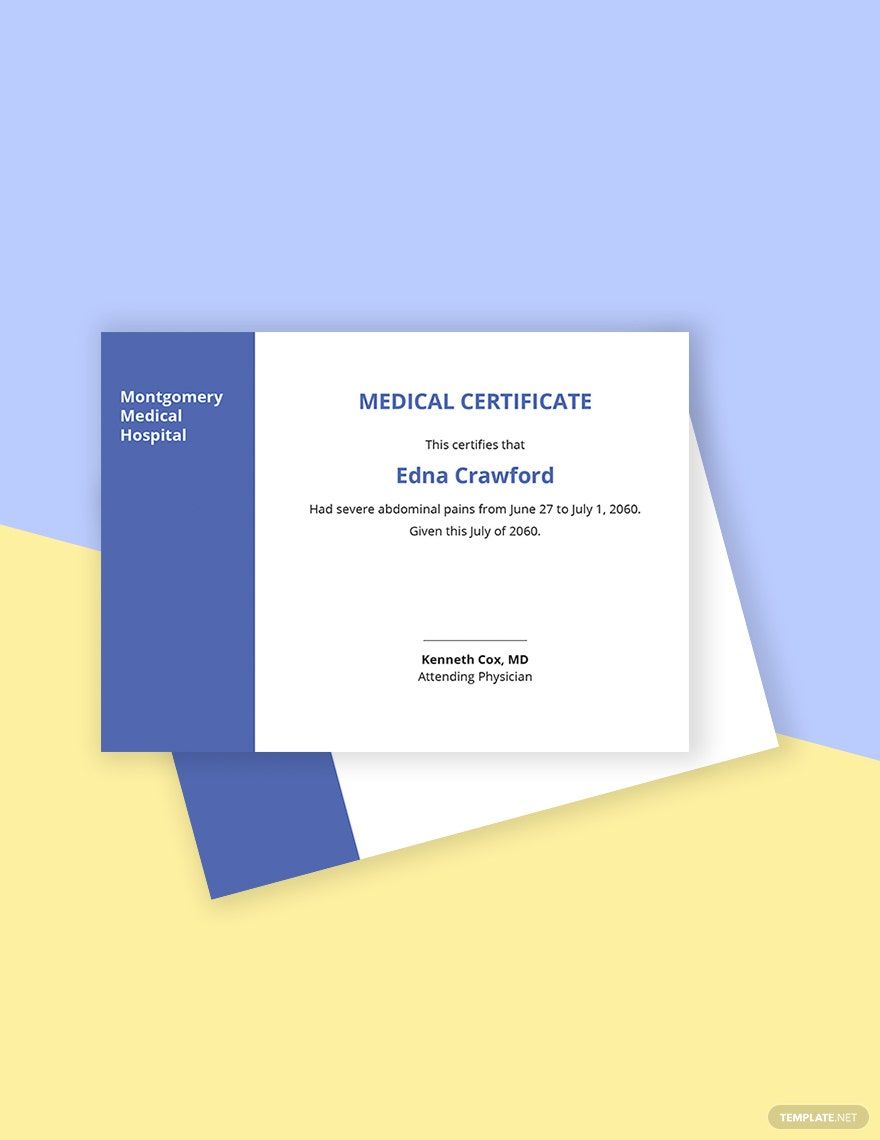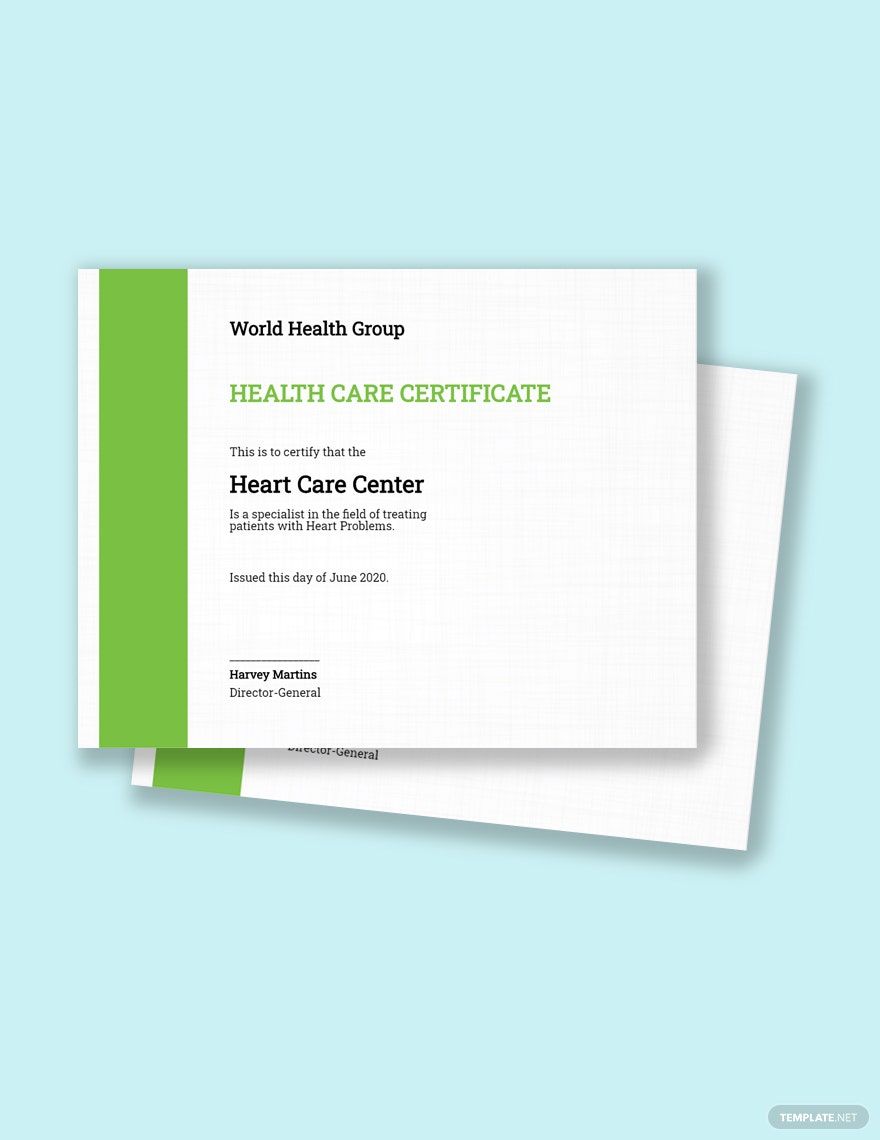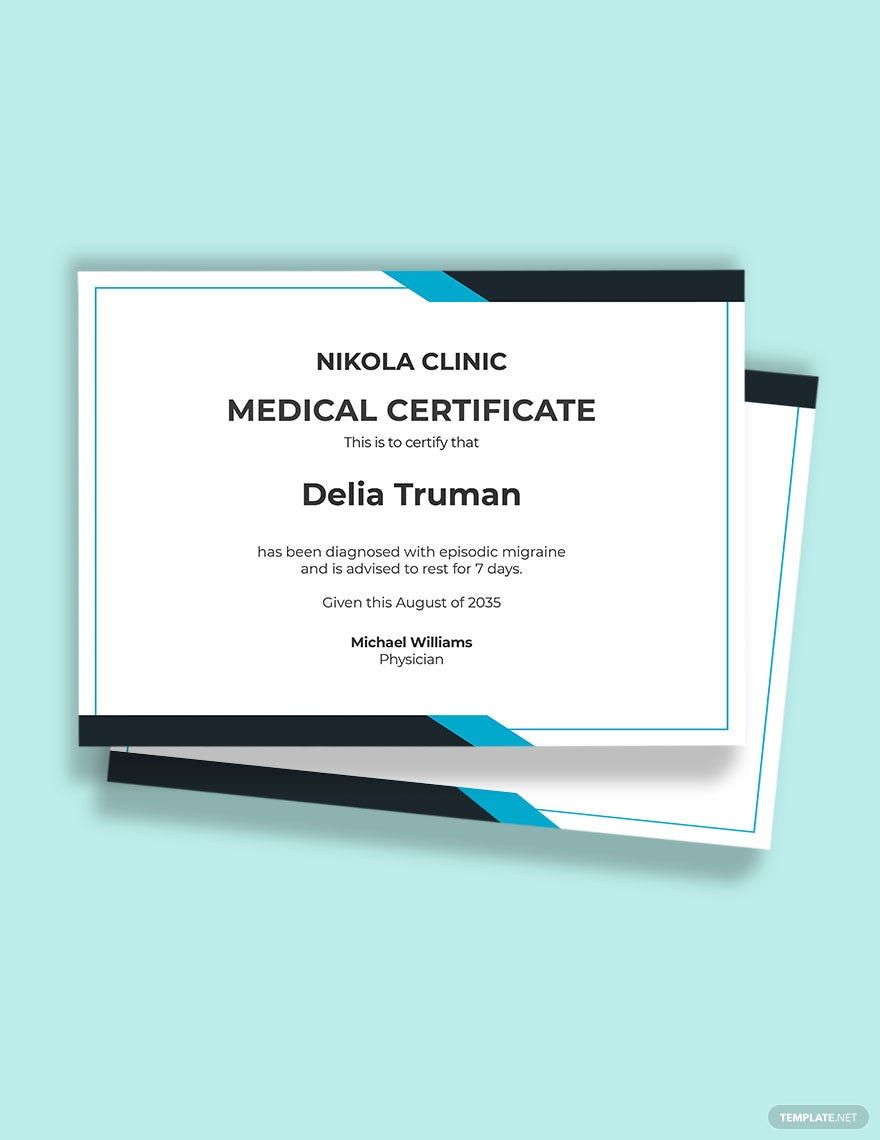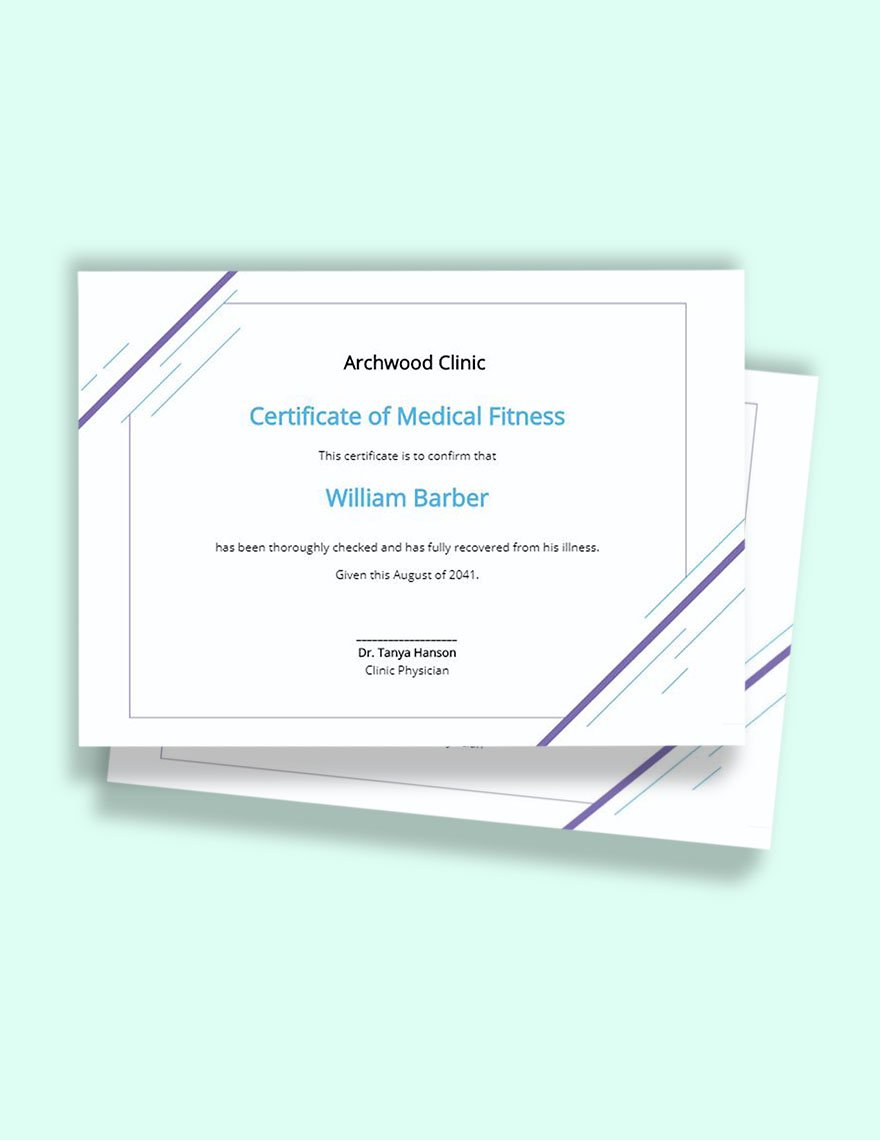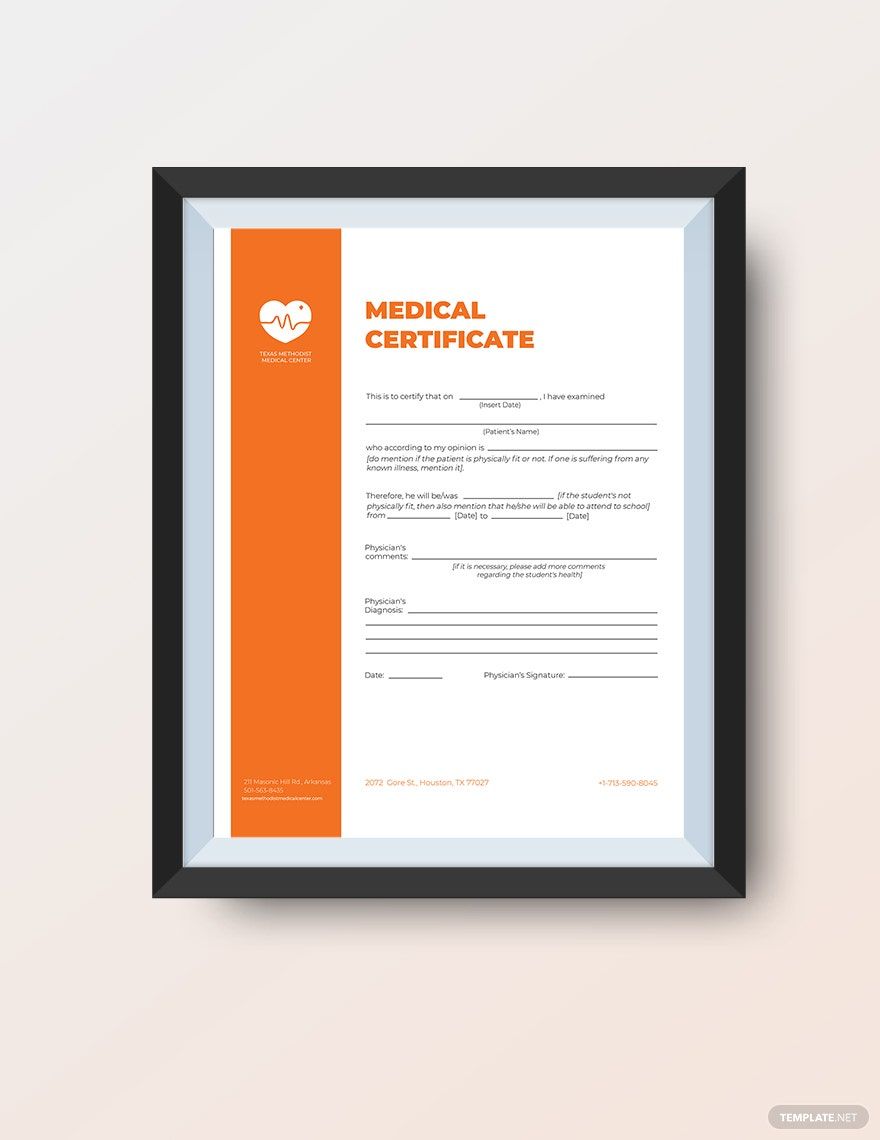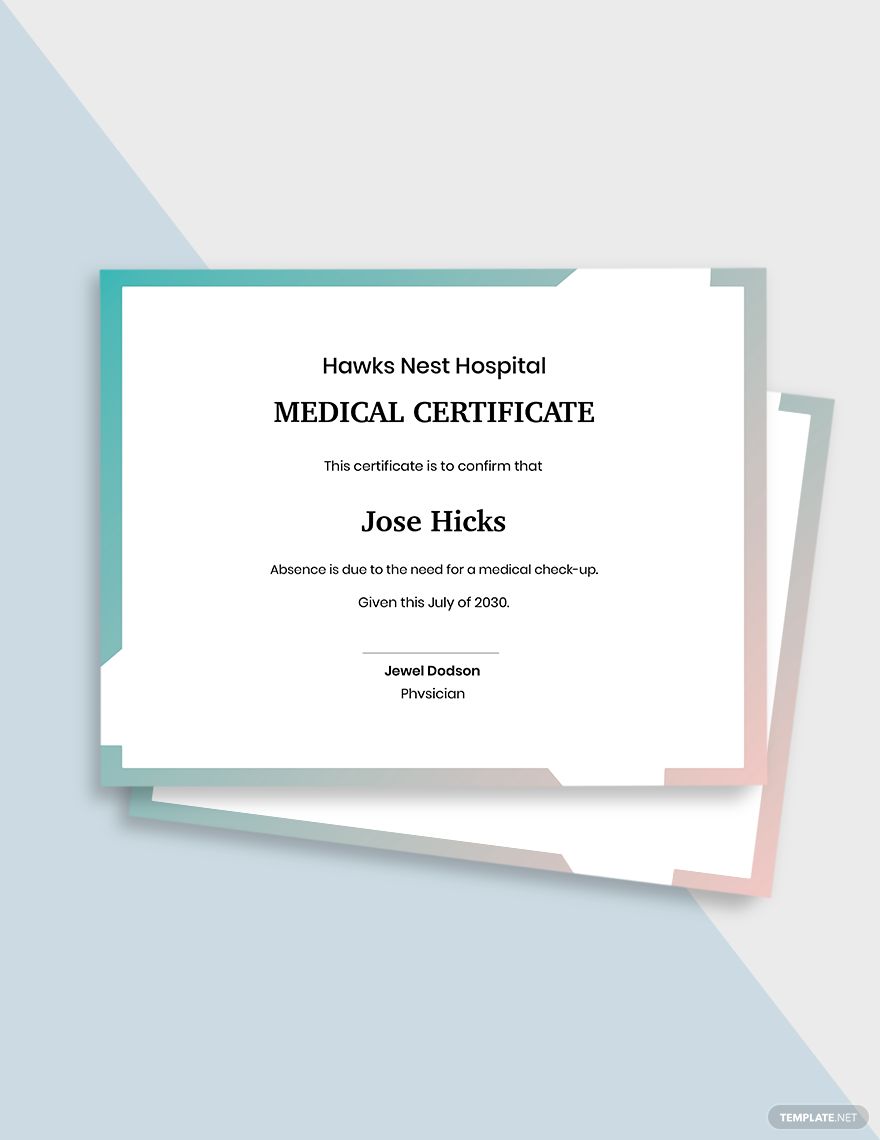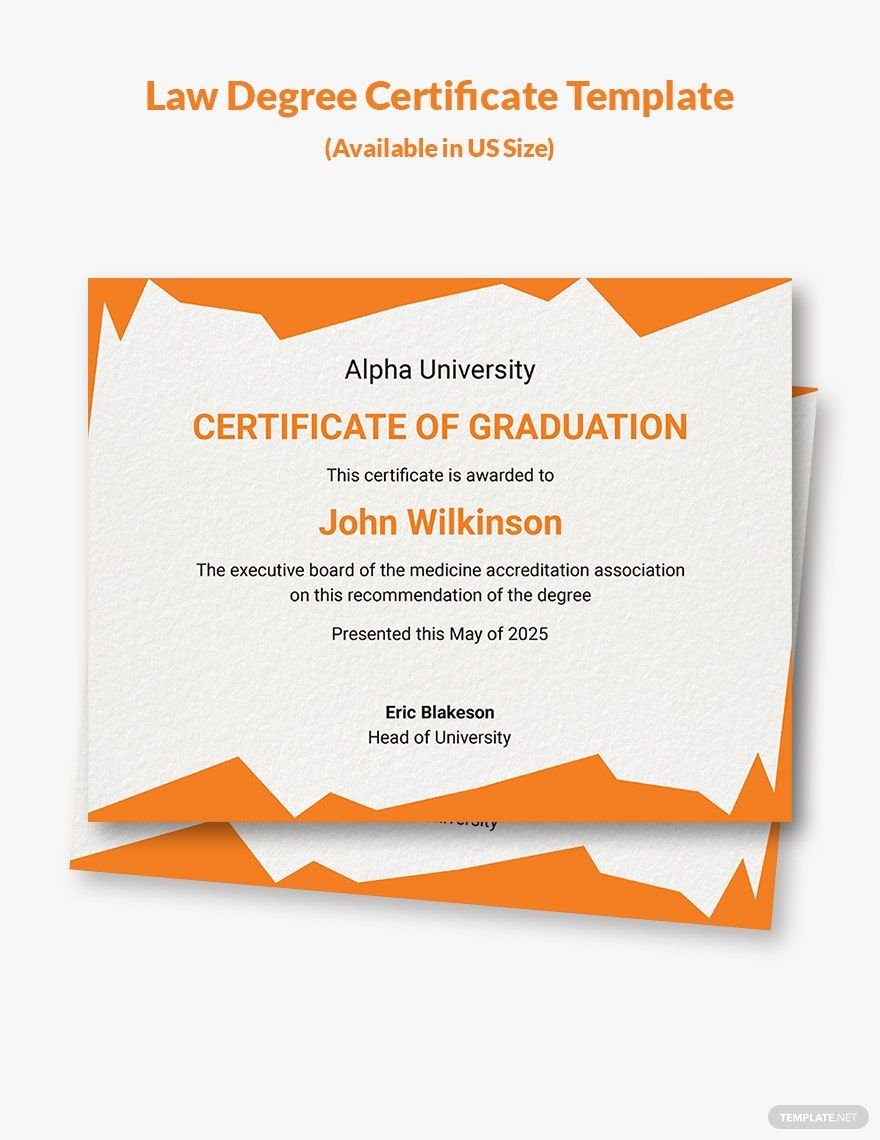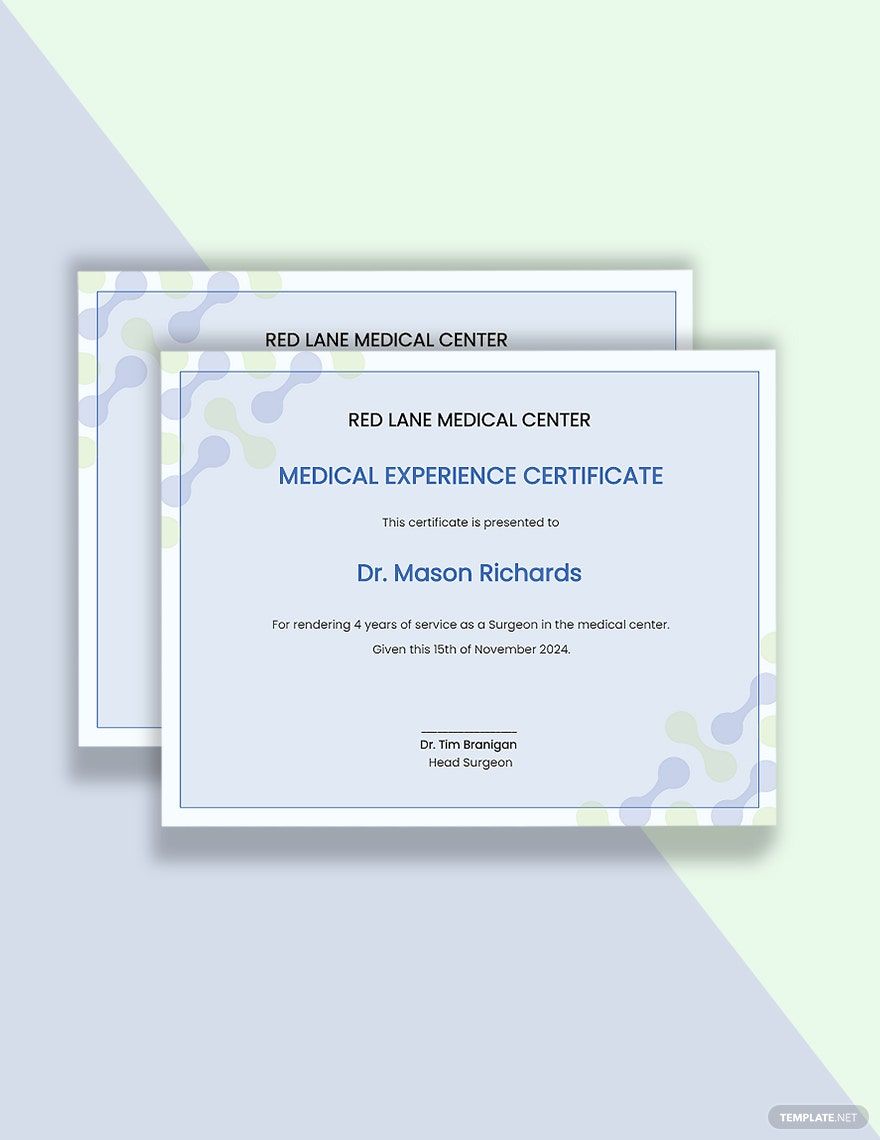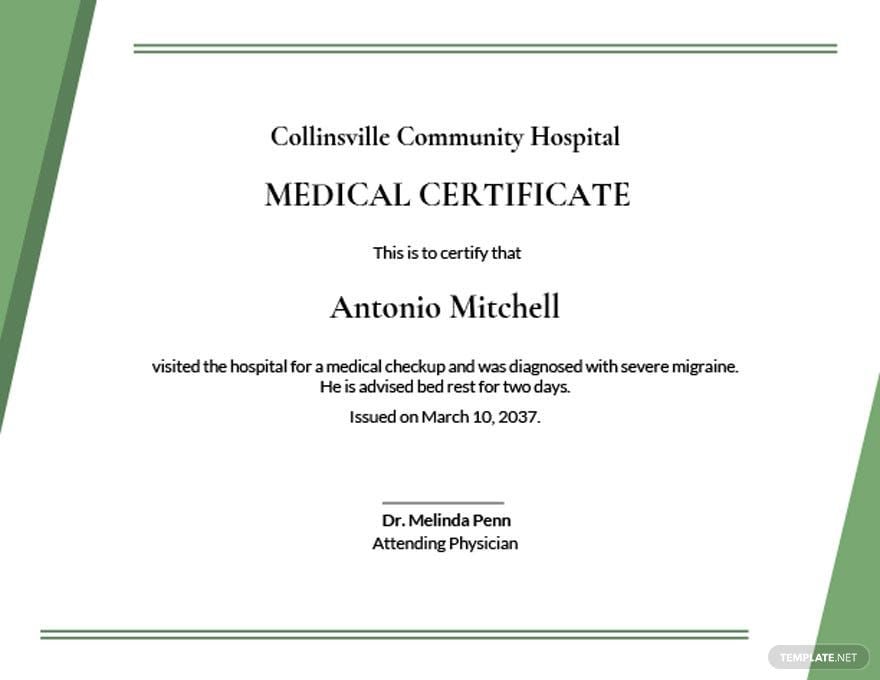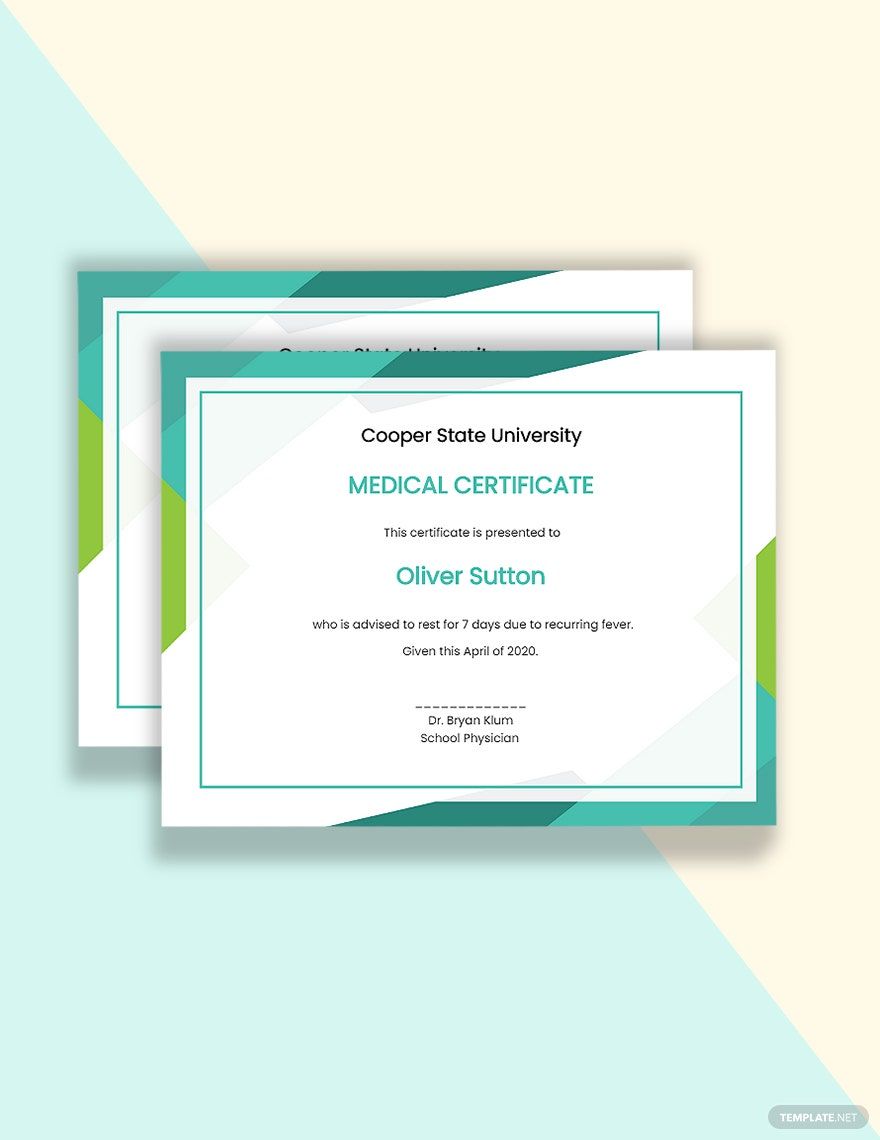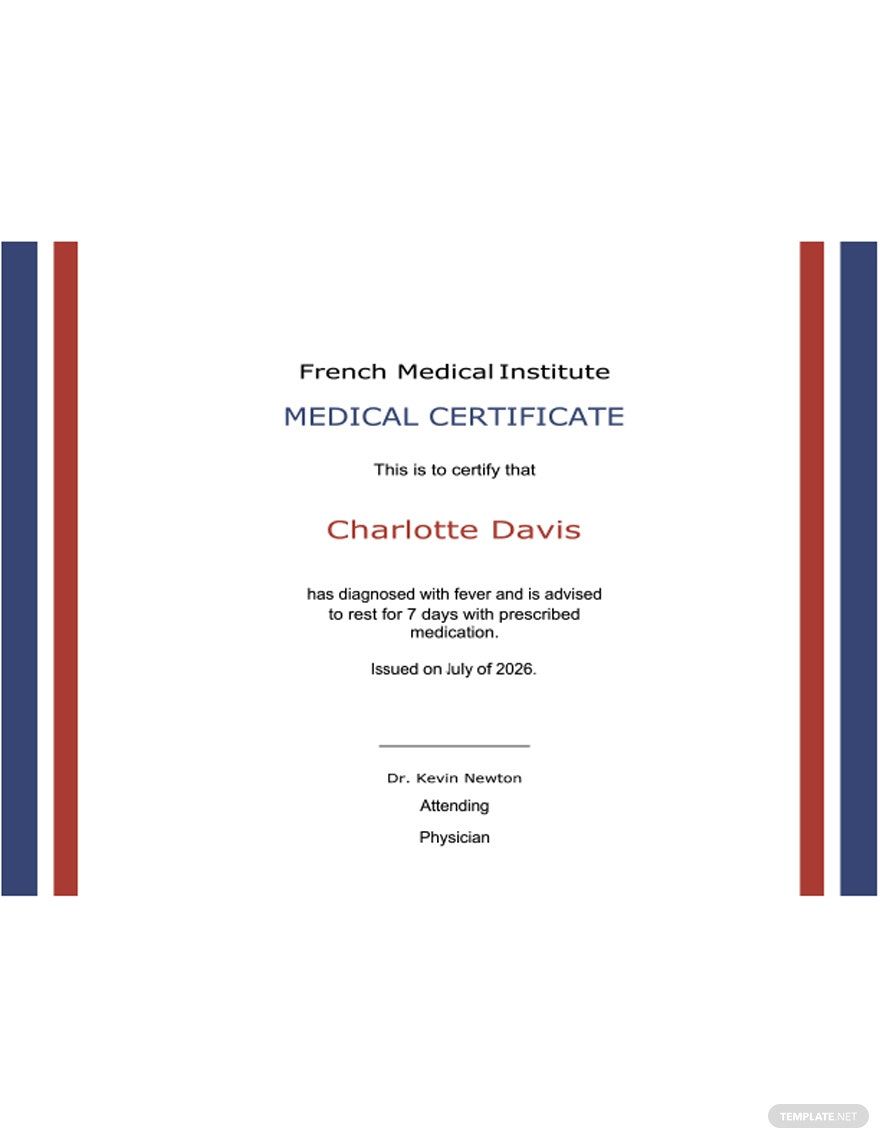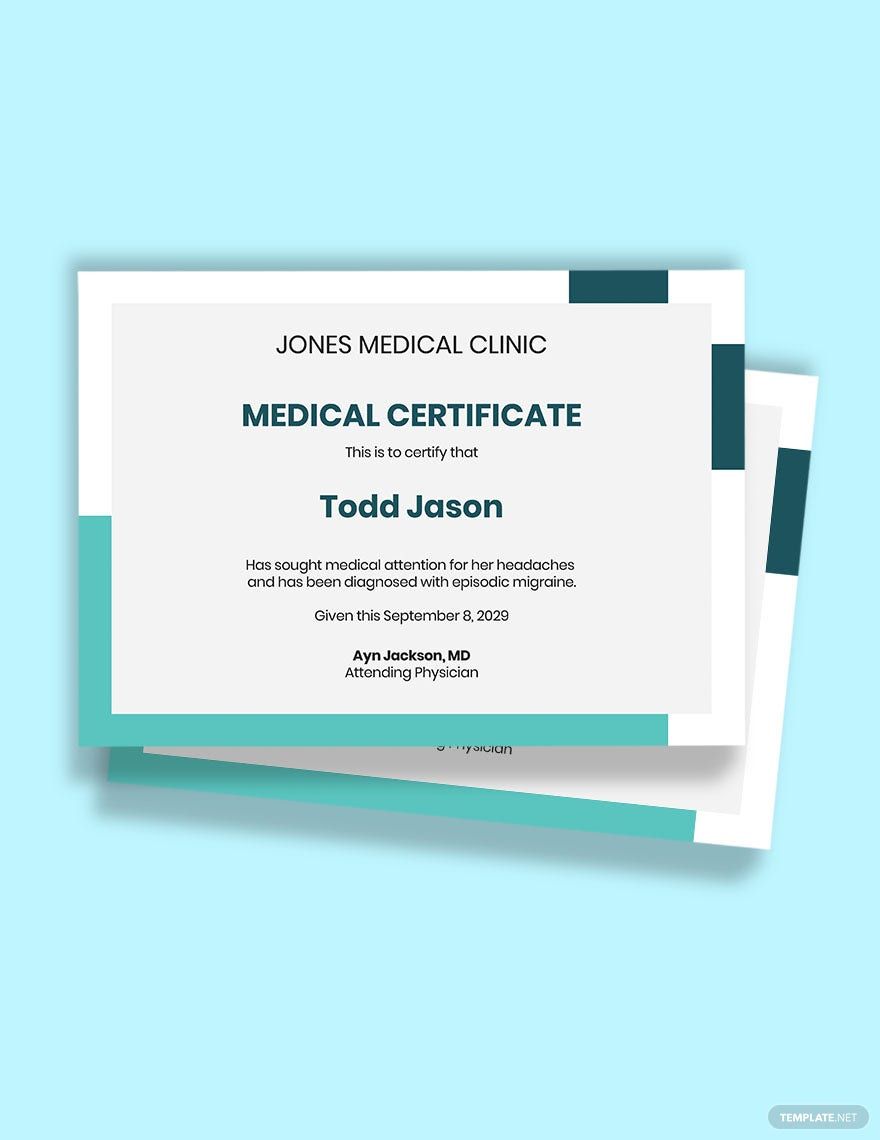Create high-quality official certificates for your medical institution or organization with the use of our high-quality Medical Certificate Templates. Feel free to choose from our wide variety of templates you can use, including health certificates, doctor certificates, medical internship certificates, dental certificates, fitness certificates, medical leave certificates, and more. All of our file formats are guaranteed editable, printable, and user-friendly for your layout use. Also, our available template files are ready-made and compatible in all versions of Microsoft Publisher. Save yourself the hassle of creating a certificate from scratch. Hurry! Grab our high-end Medical Certificate Templates In Microsoft Publisher now!
How To Create A Medical Certificate Template In Microsoft Publisher
Like any other certificate, a medical certificate is used as proof that attests to the medical condition of an individual. A medical certificate is often used as a requirement or a document for a particular application or enrollment, such as for healthcare benefits, job application, academic admission, or license application. Moreover, this type of document can only be acquired through a qualified health care provider.
As a form of legal document, a medical certificate needs to be legitimately formulated. That is why we provide you a series of medical certificate templates that you can fully use for any purpose, whether it is for an appointment, student, sick leave, exemption, work, note, fitness, form, or job use. Moreover, feel free to check on our formulated guide below.
1. Make Use Of Microsoft Publisher Application
Choosing the right editing application is very crucial for your part, especially with the number of available editing software in the market. However, to make things easy for you, we highly suggest that you make use of Microsoft Publisher in your certificate layout. Unlike high-end layout software such as Adobe InDesign, Microsoft Publisher offers you default editing tools and user-friendly features that are perfect for you. Furthermore, if you choose our available medical certificate templates, all of them can be accessed in Microsoft Publisher application.
2. Identify The Design Content
Upon choosing the design for your certificate, don't limit yourself to minimal and simple designs. Instead, select the best design elements that would reflect your medical institution's brand and style. Begin by selecting the best typography, color scheme, design objects, or images. By incorporating your brand design, you can fully achieve a consistent brand identity.
3. Formulate The Certificate's Content
A basic certificate must bear vital wordings that would attest to a specific fact. With this, carefully write the important content that your certificate must-have. Start by indicating the fitting title that would be granted by your recipients, such as Dental Certificate For Leave, Medical Certificate For Leave, or Medical Certificate. Follow it up with essential wordings such as the name, the written medical statement, and the necessary signatories.
4. Transfer The Content And Design Elements
After determining the certificate content and design, you can now start transferring the necessary objects digitally. You may choose to have the basic certificate hierarchy design in your layout; however, you can also tweak your design with a creative style. Moreover, as much as possible, prevent your document from being counterfeited. Include a logo or seal that would make your document more legitimate.
5. Select Our Medical Certificate Templates
Here at Template.net, we want to ensure you have the best layout experience. With this, feel free to browse on our website and choose our variety of certificate templates that will guarantee you the best features. Choose our accessible templates such as Hospital Medical Certificate Template, Medical Fitness Certificate, Fit to Work Certificate Template, and many more!