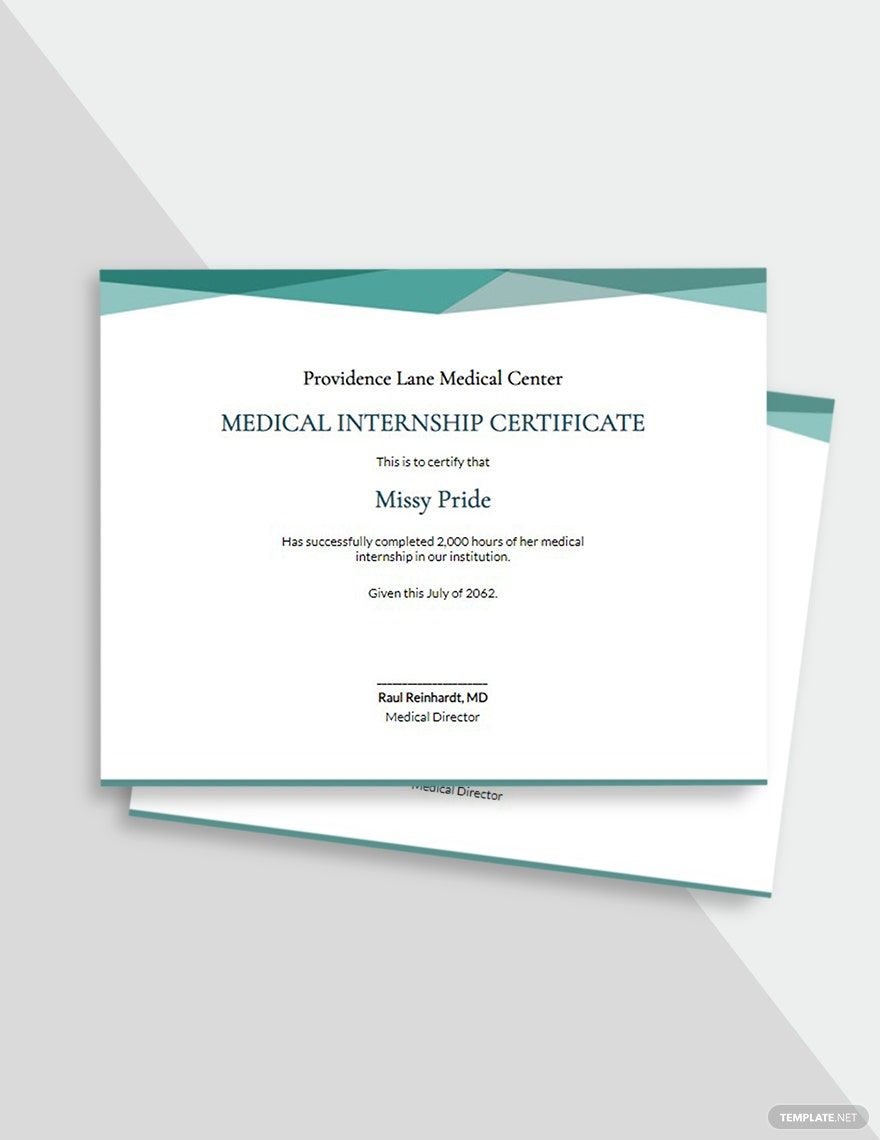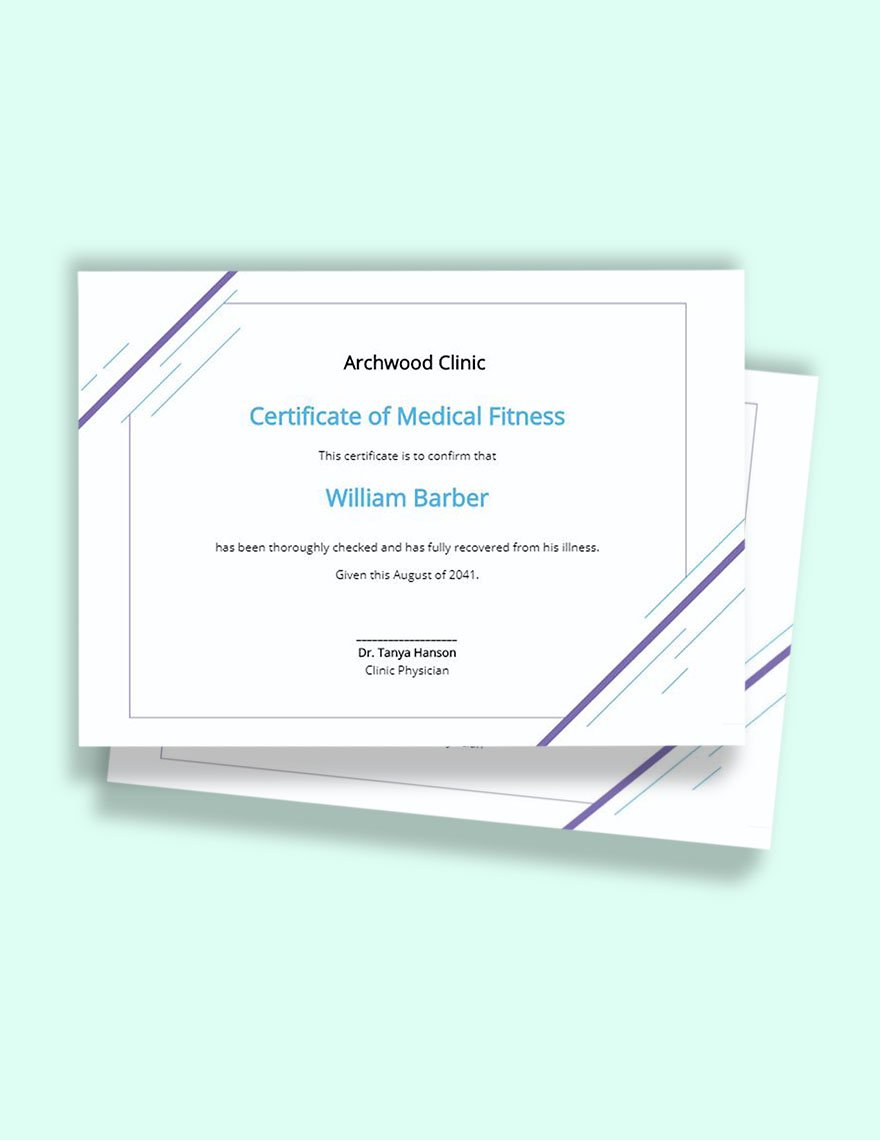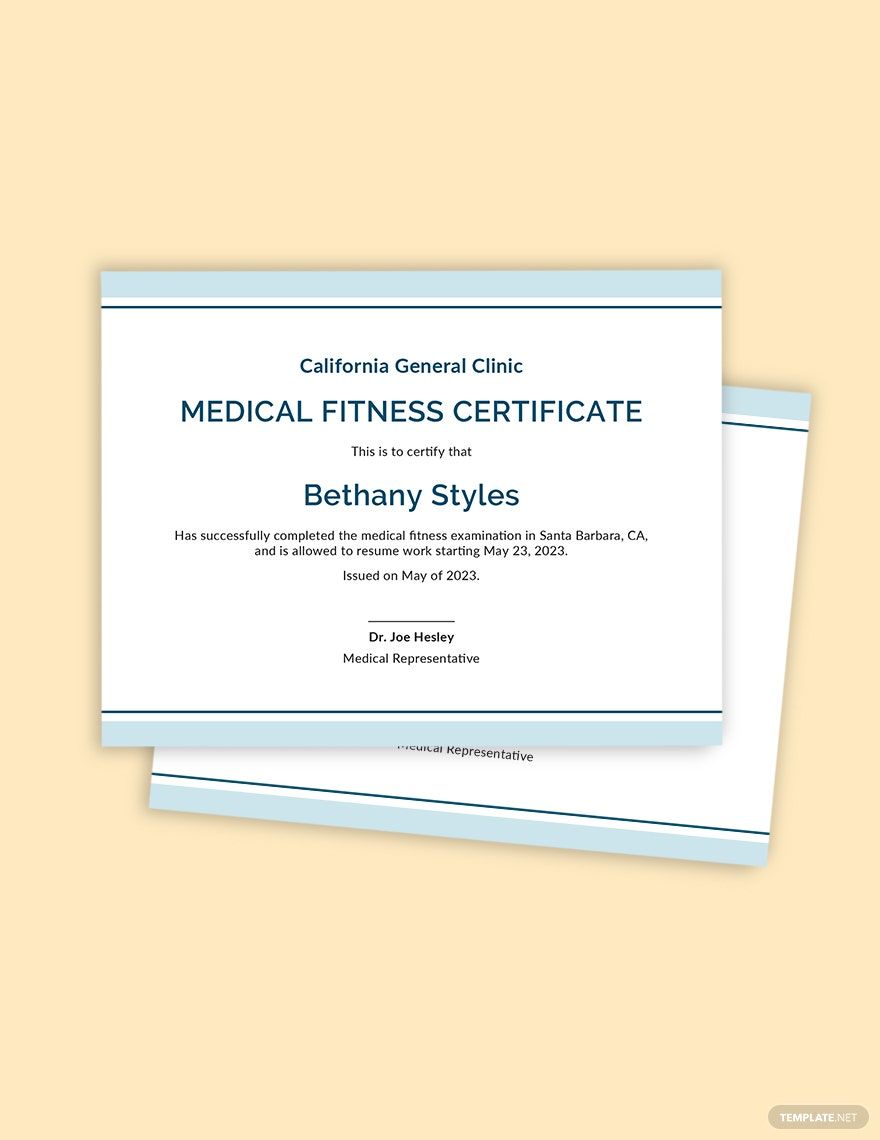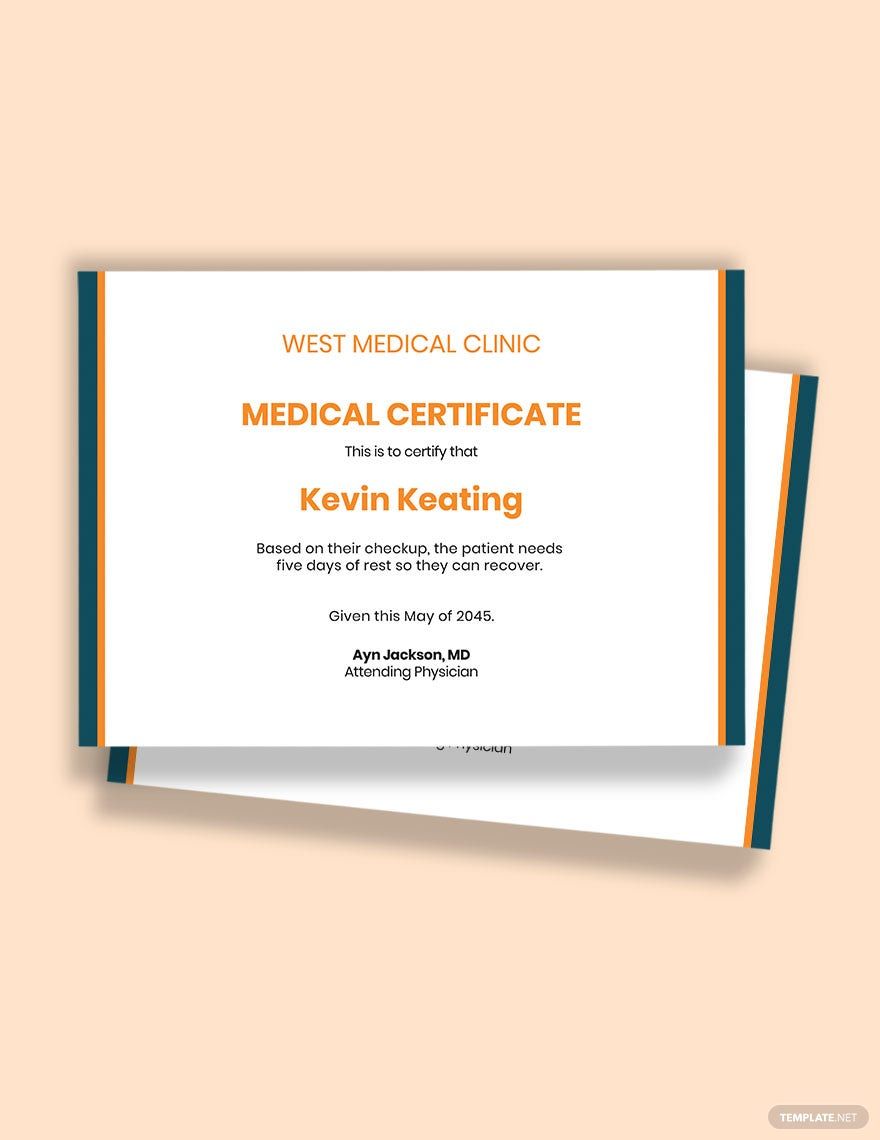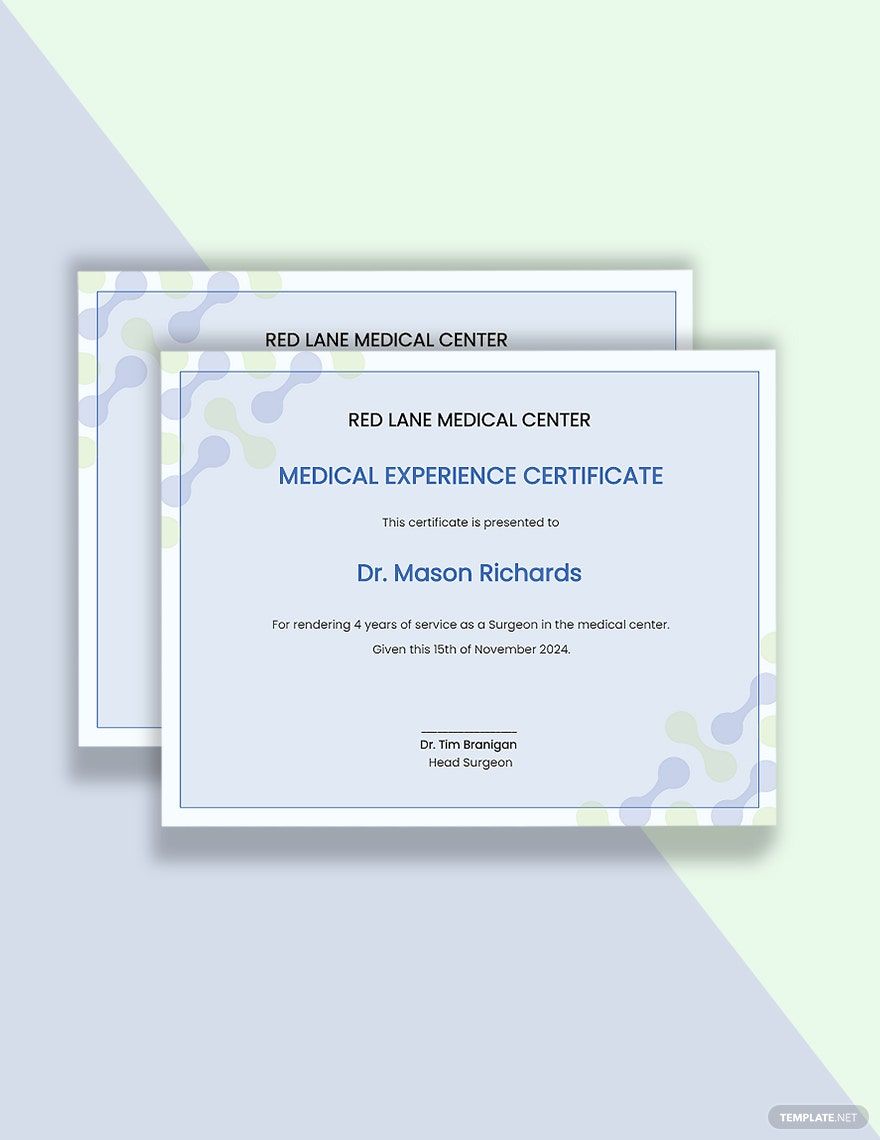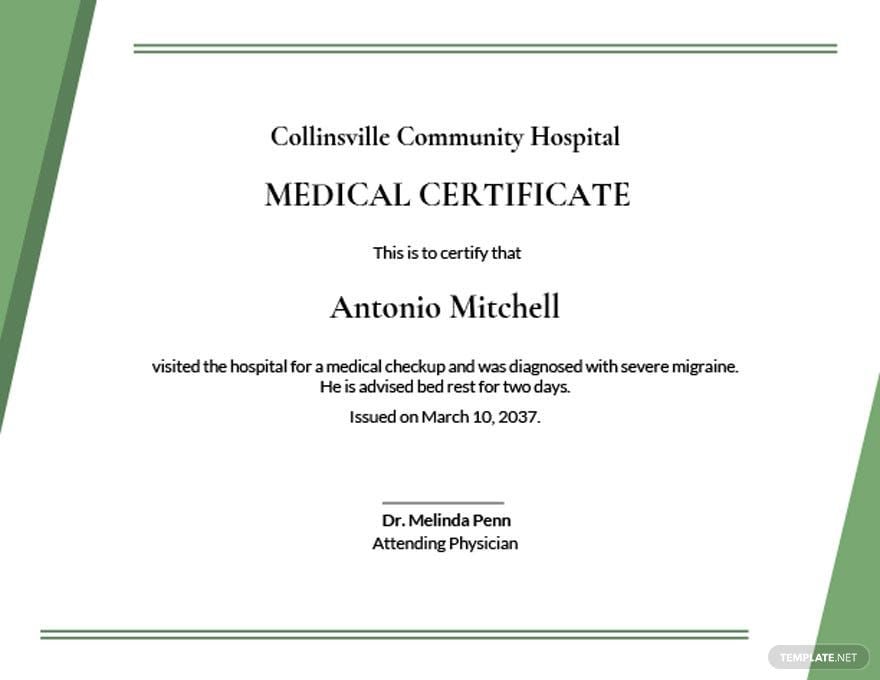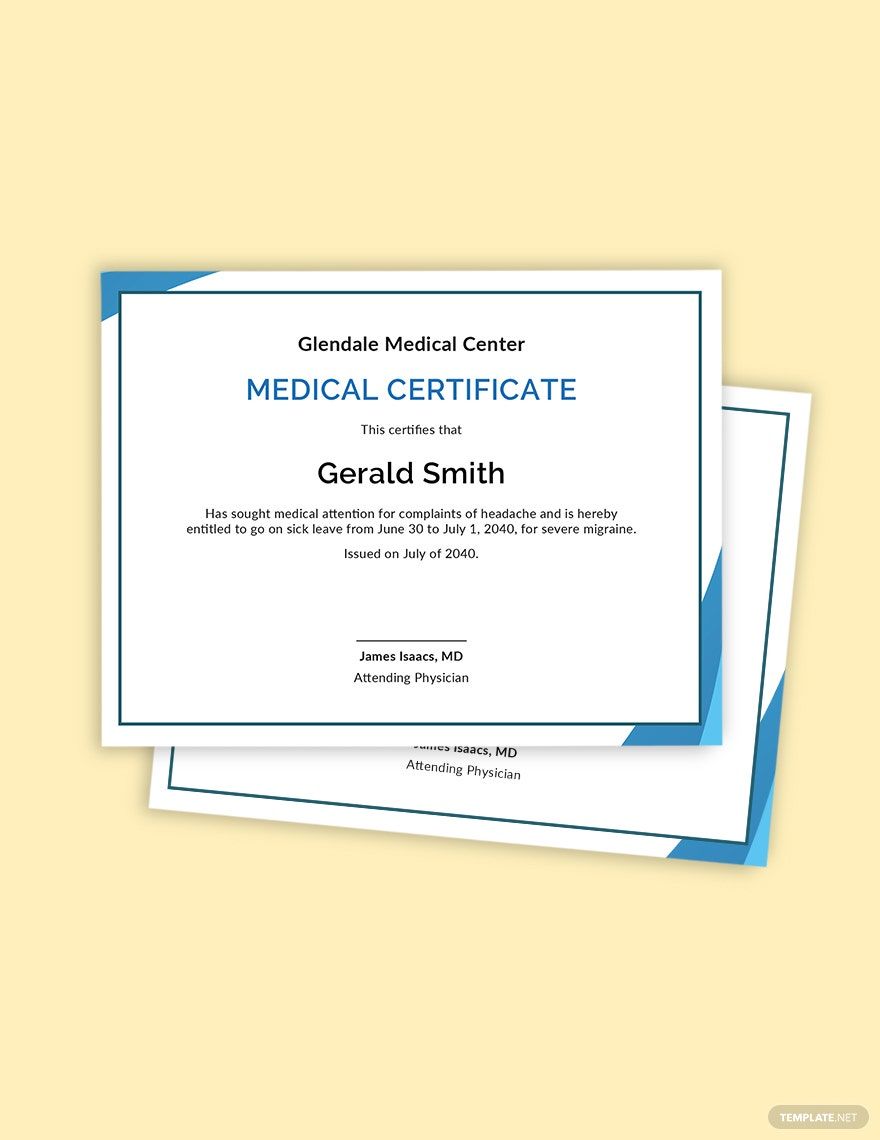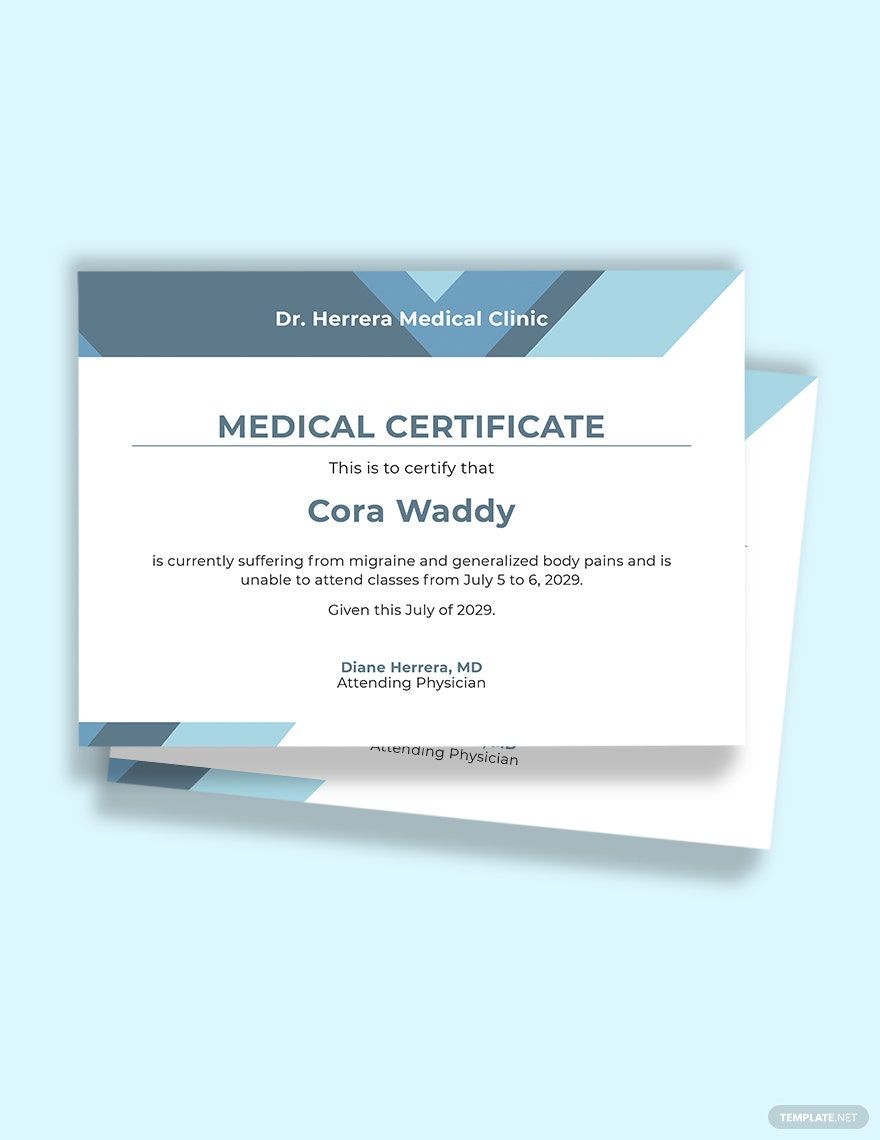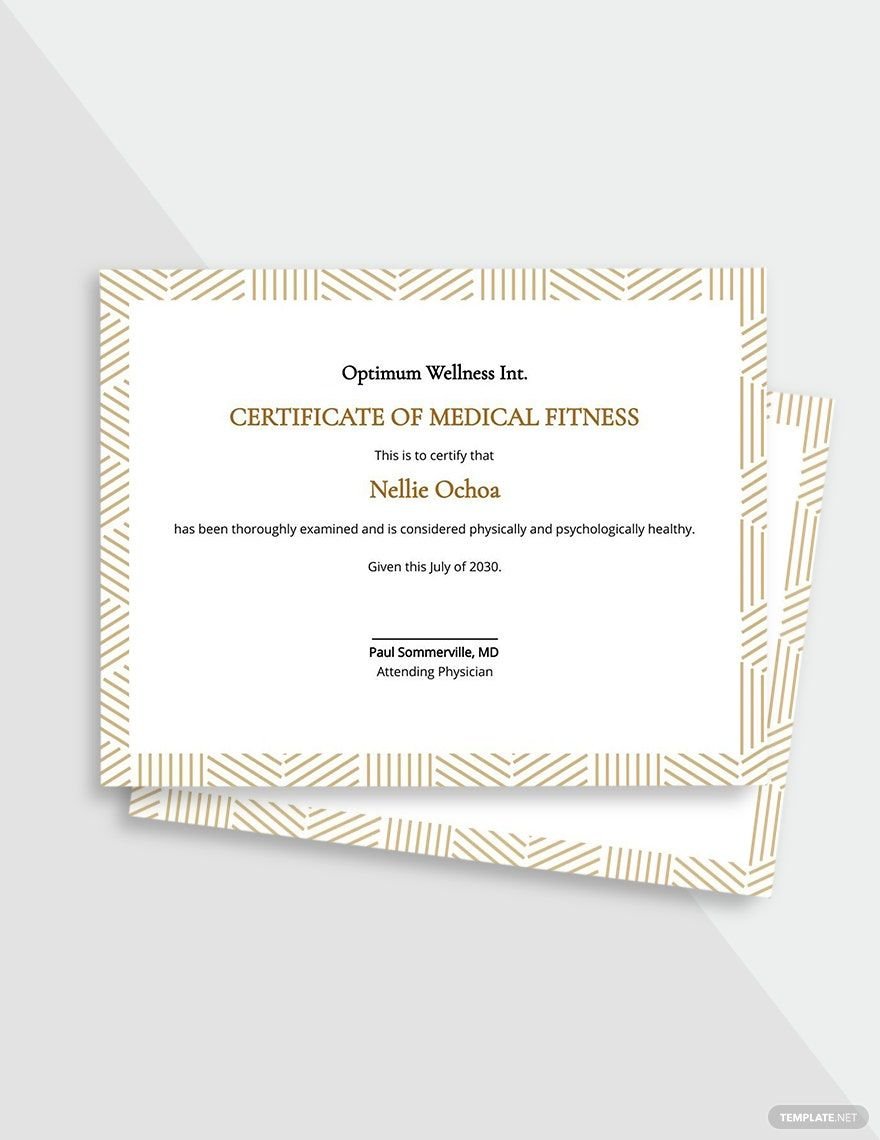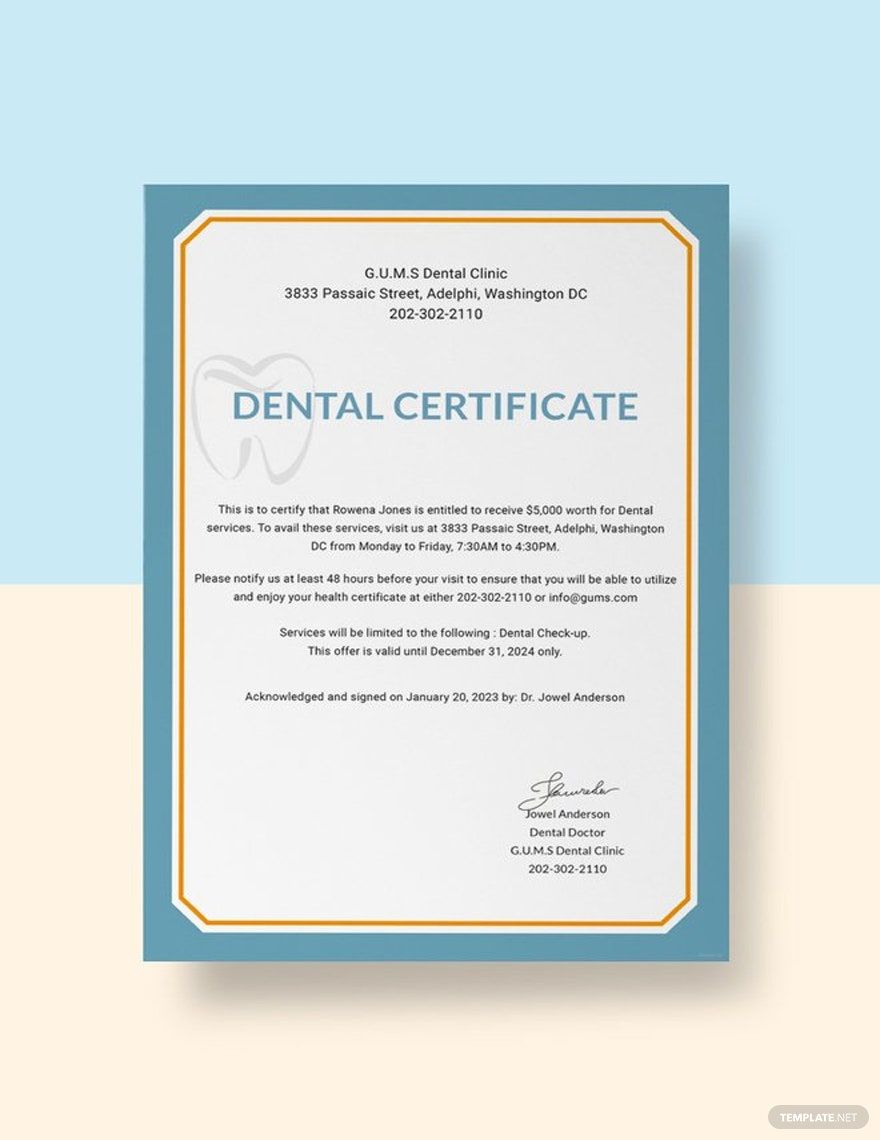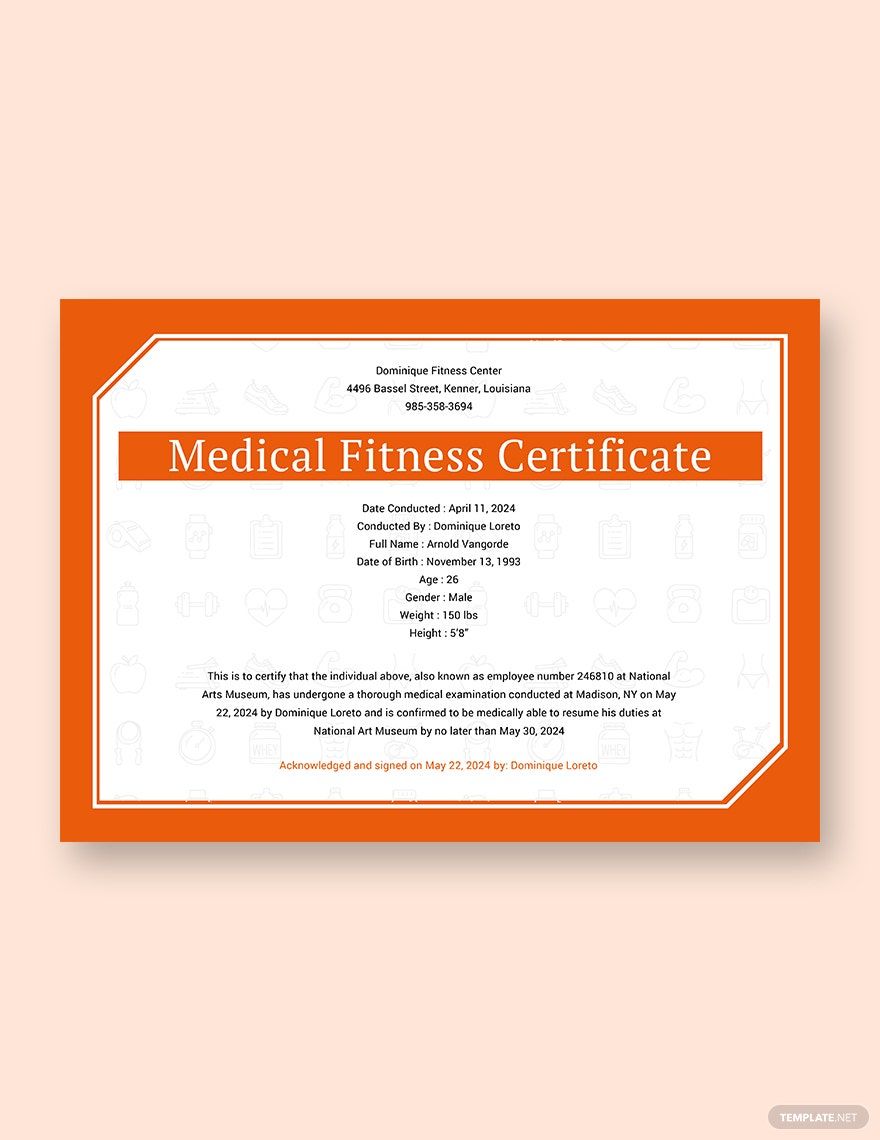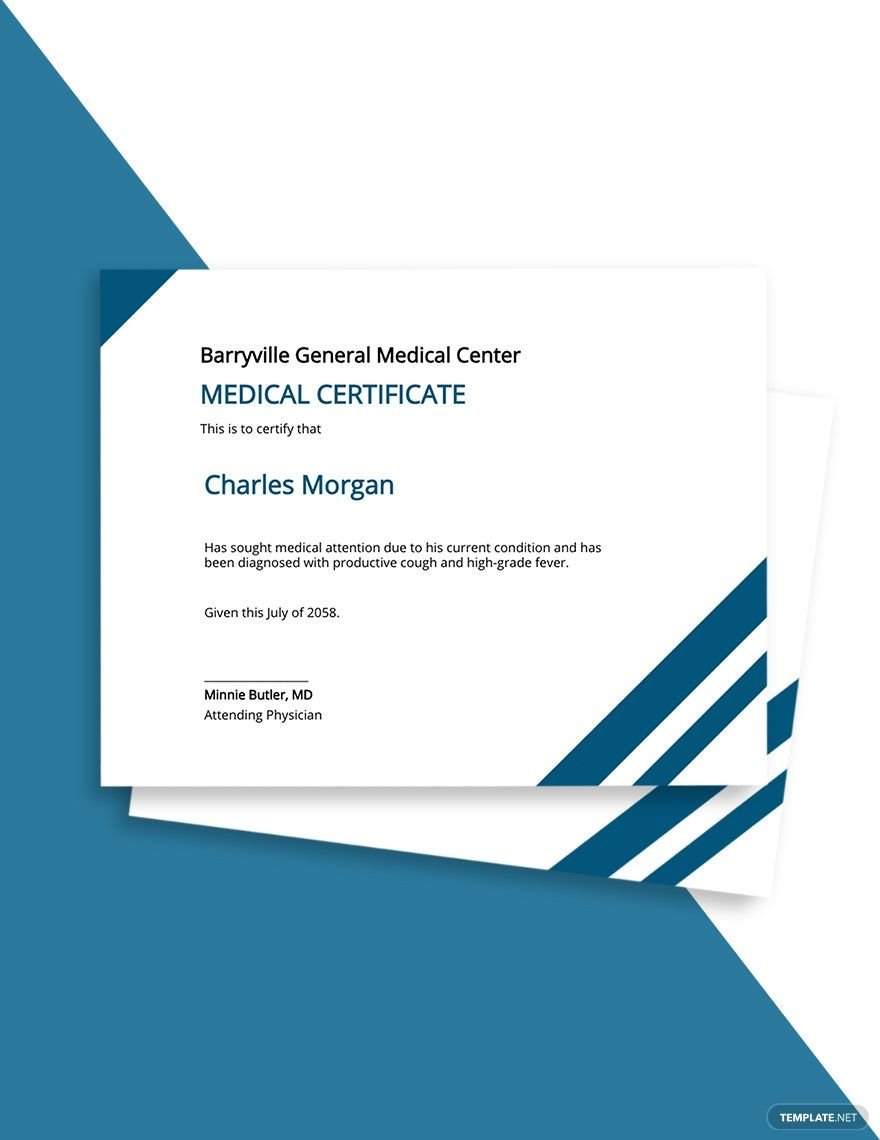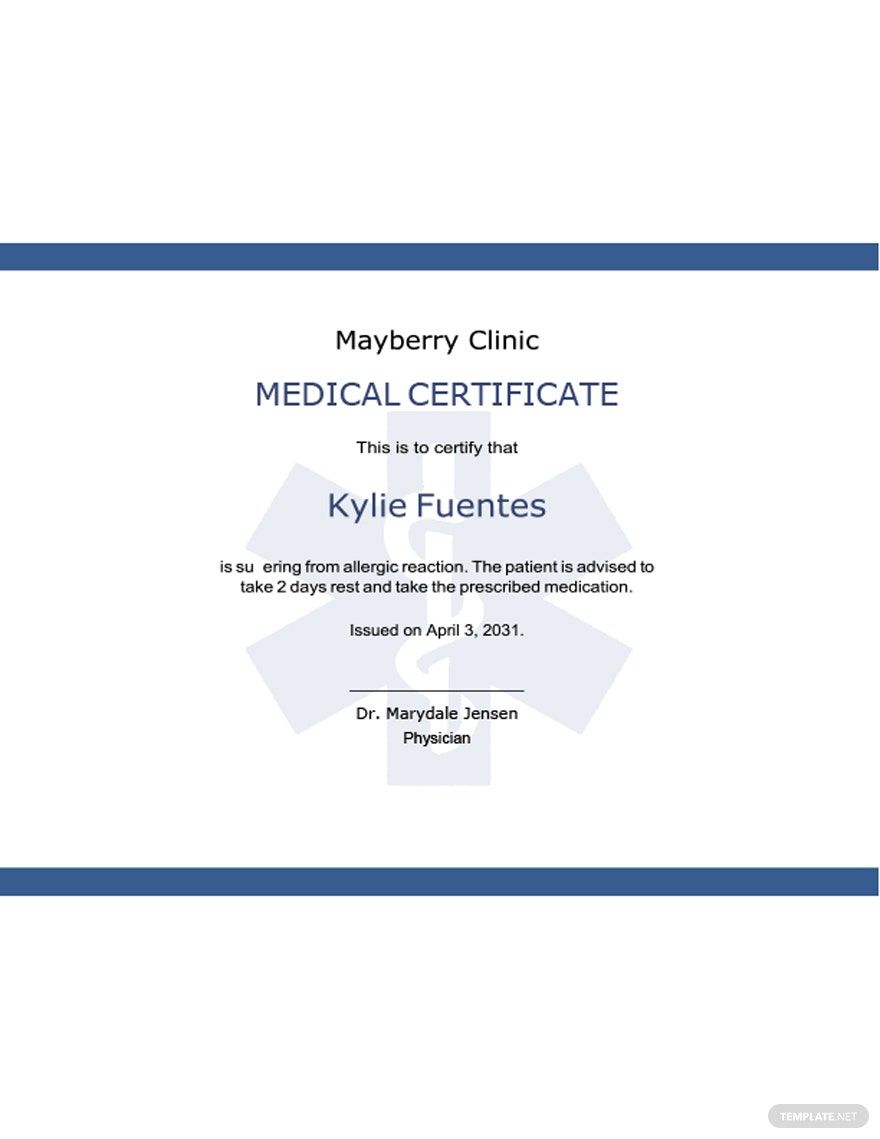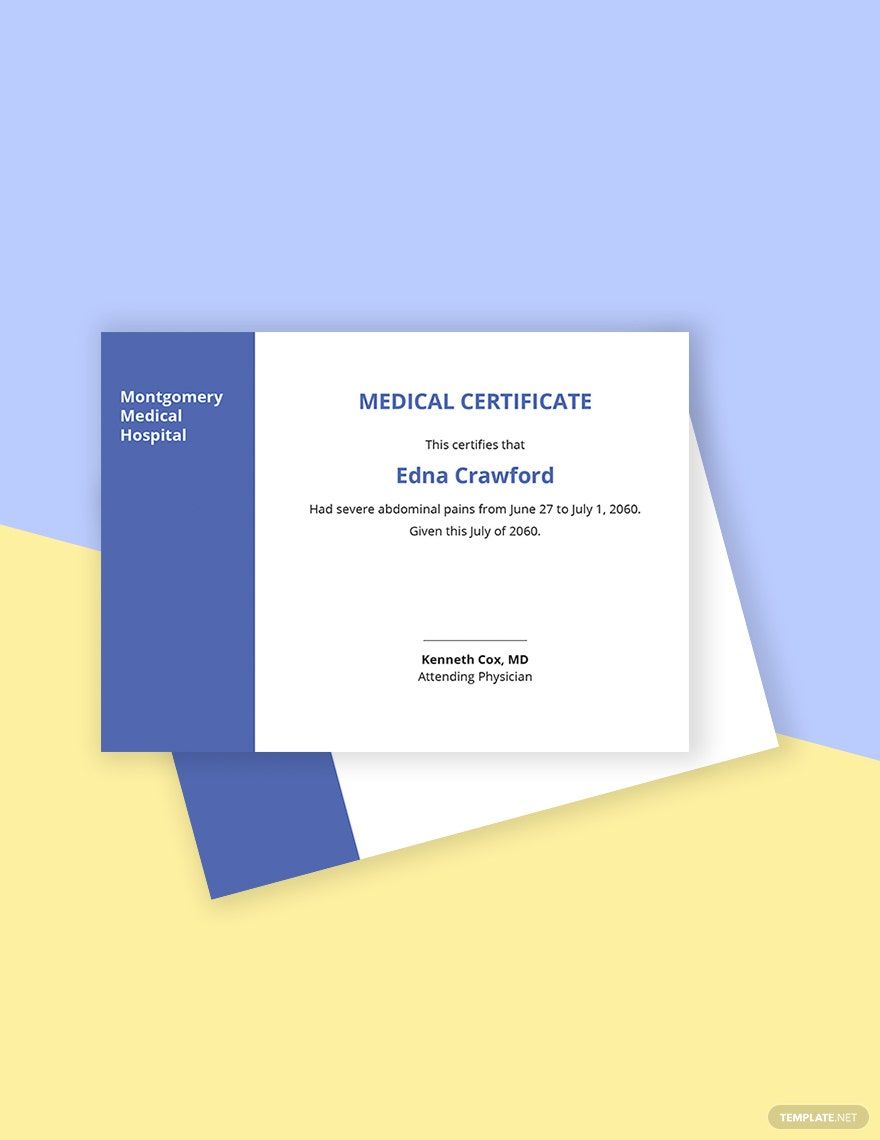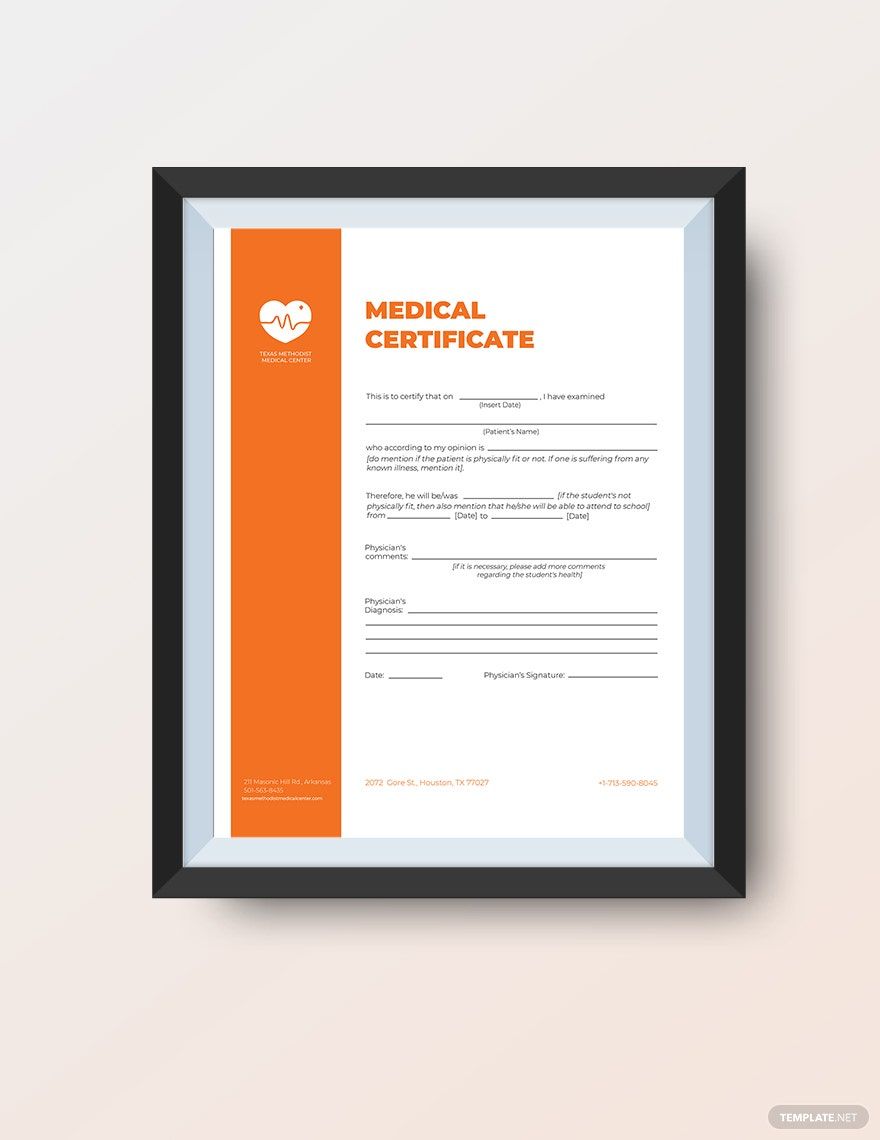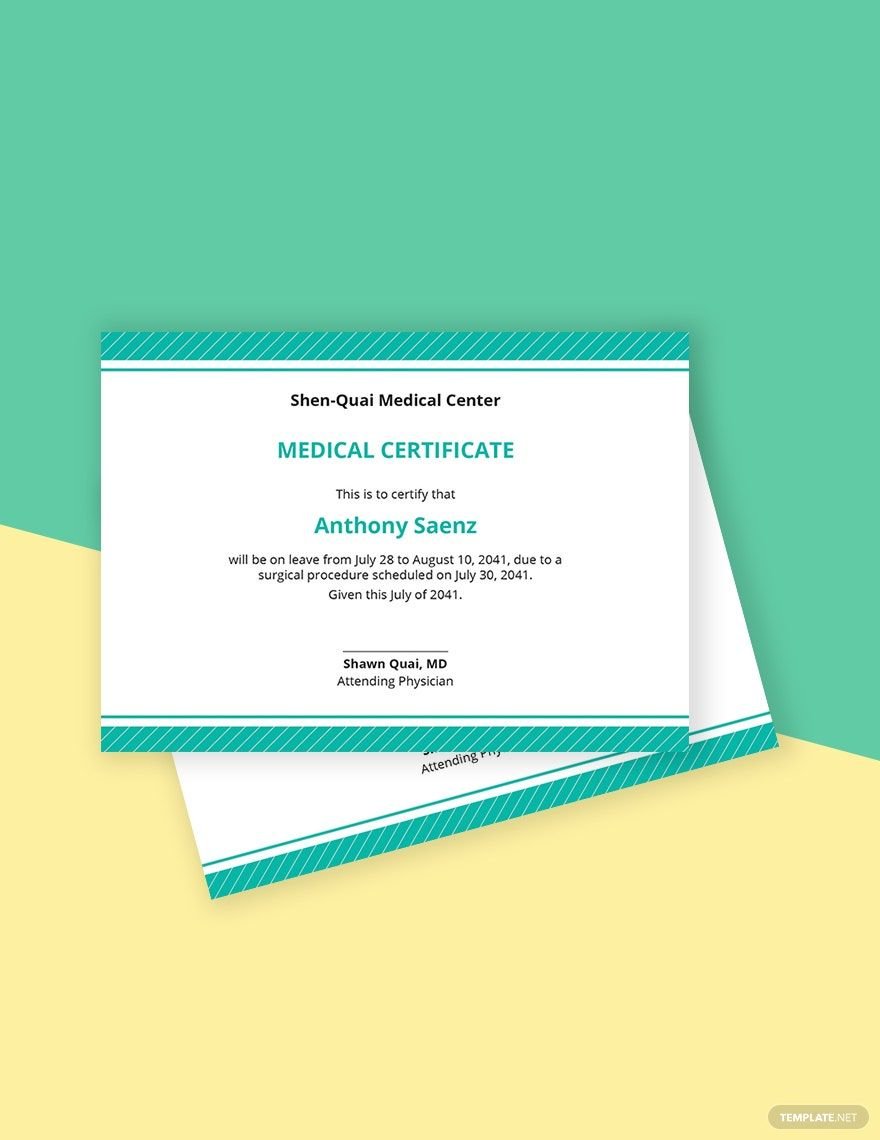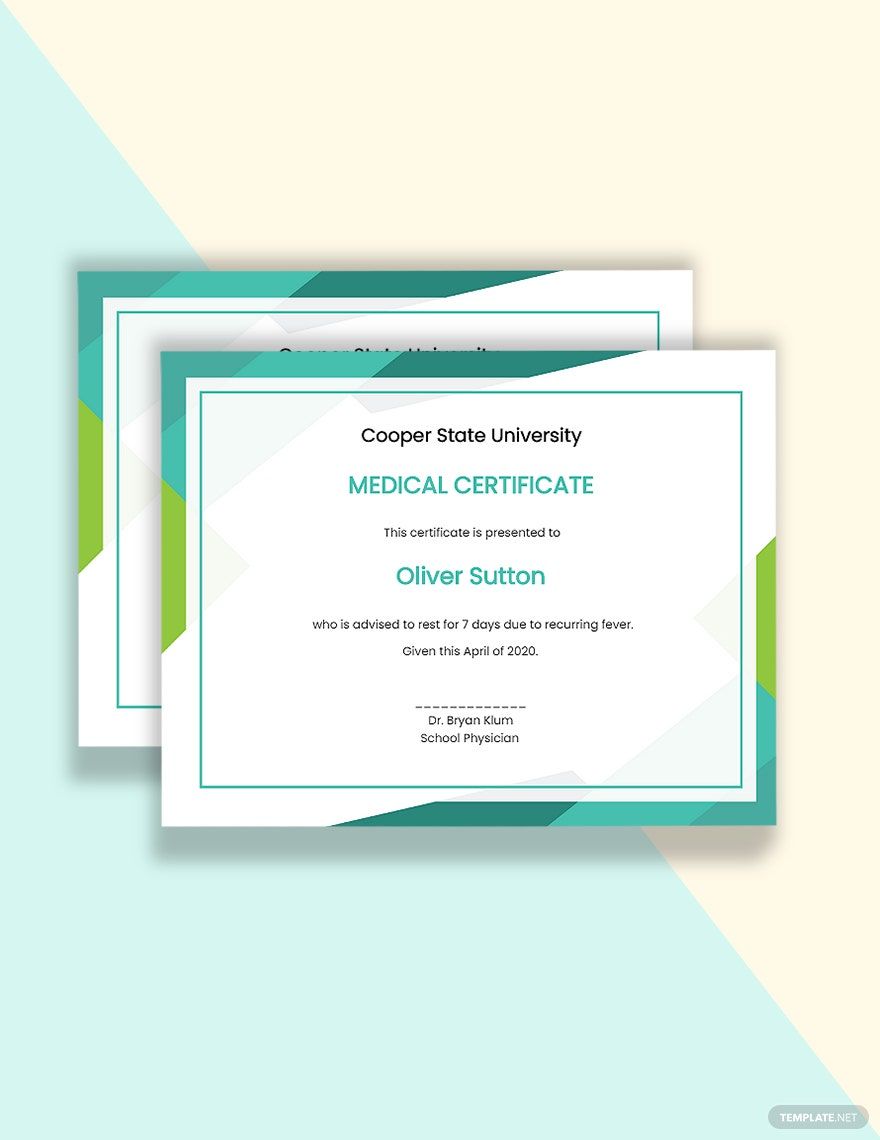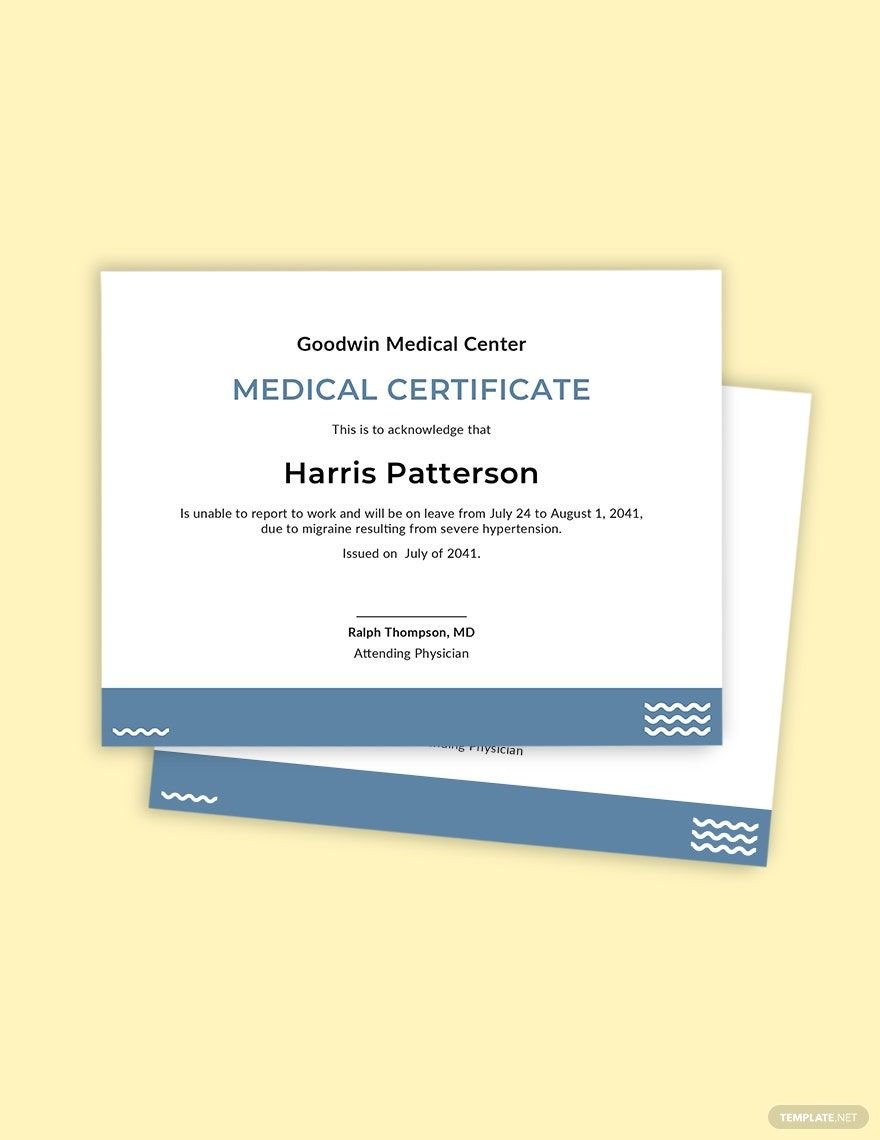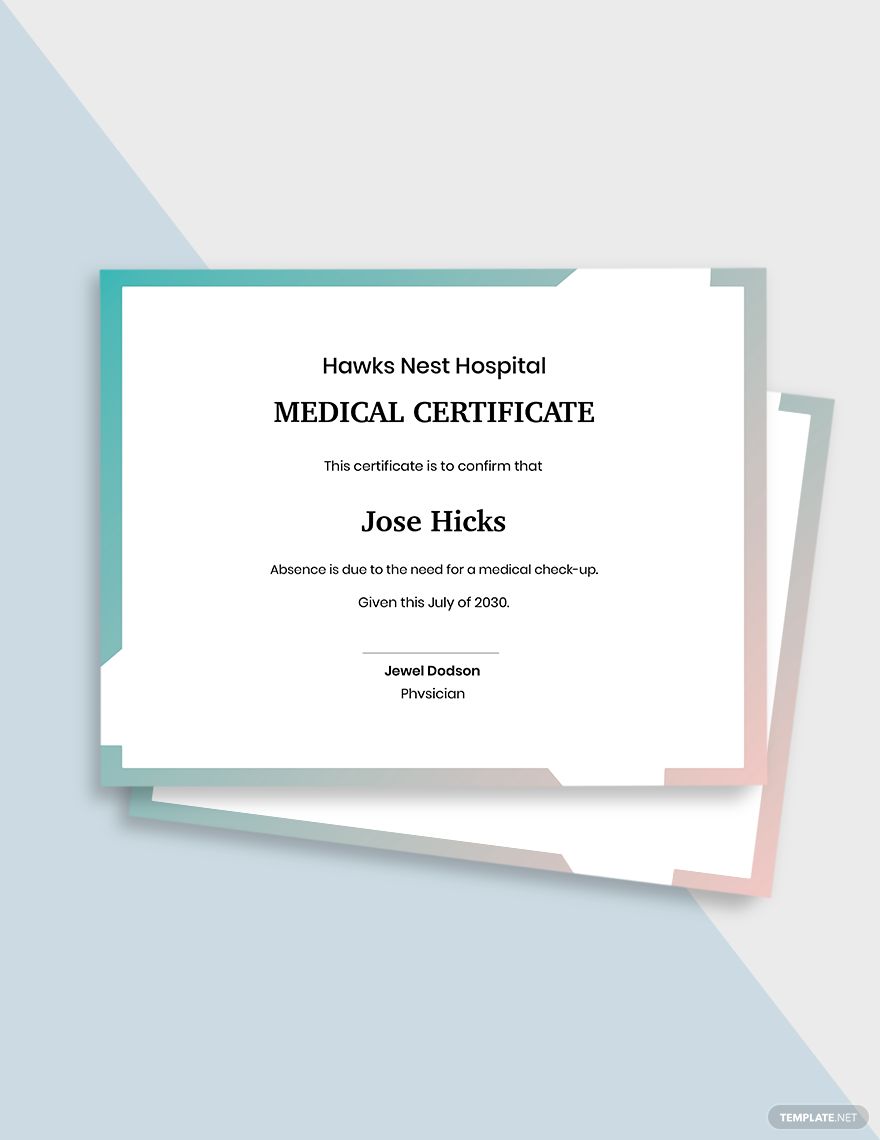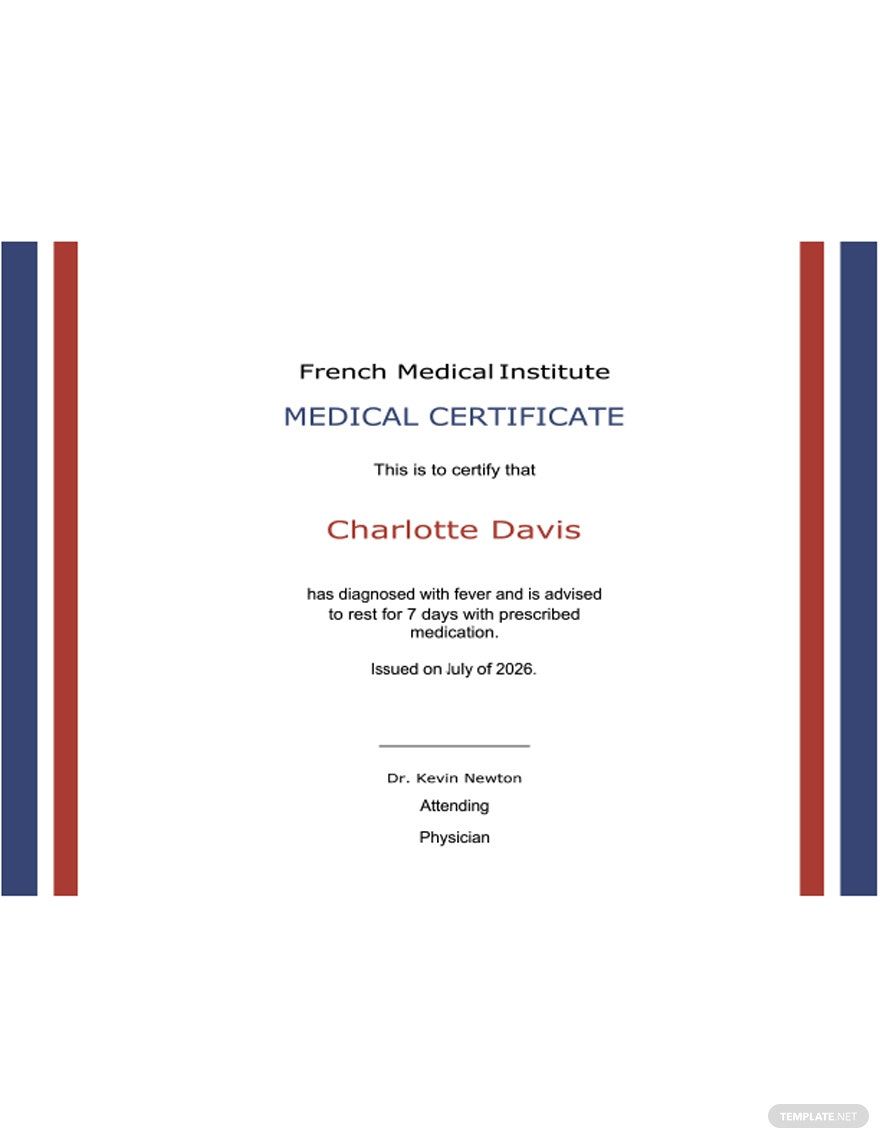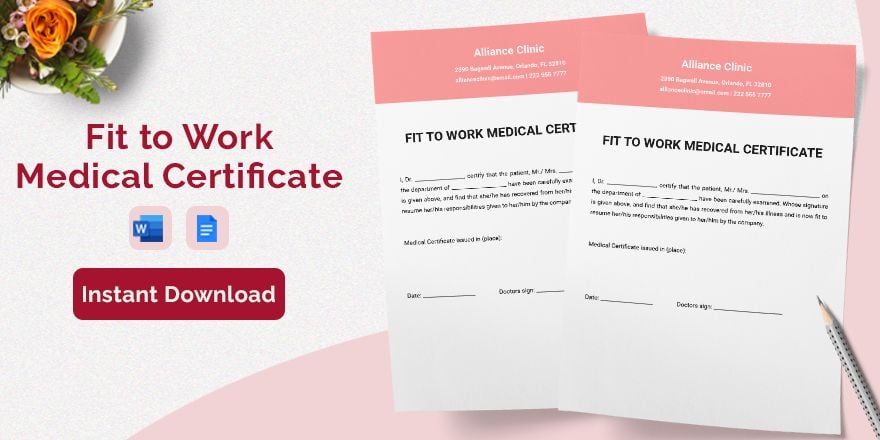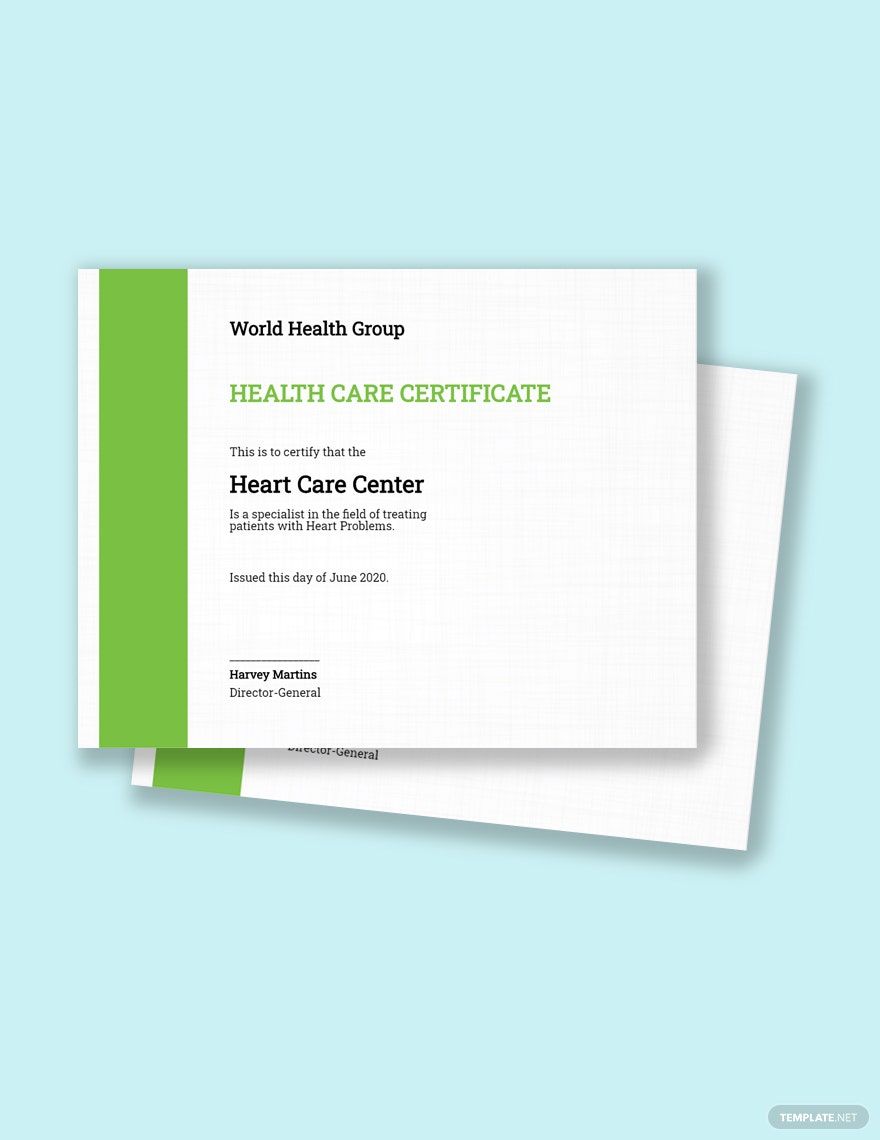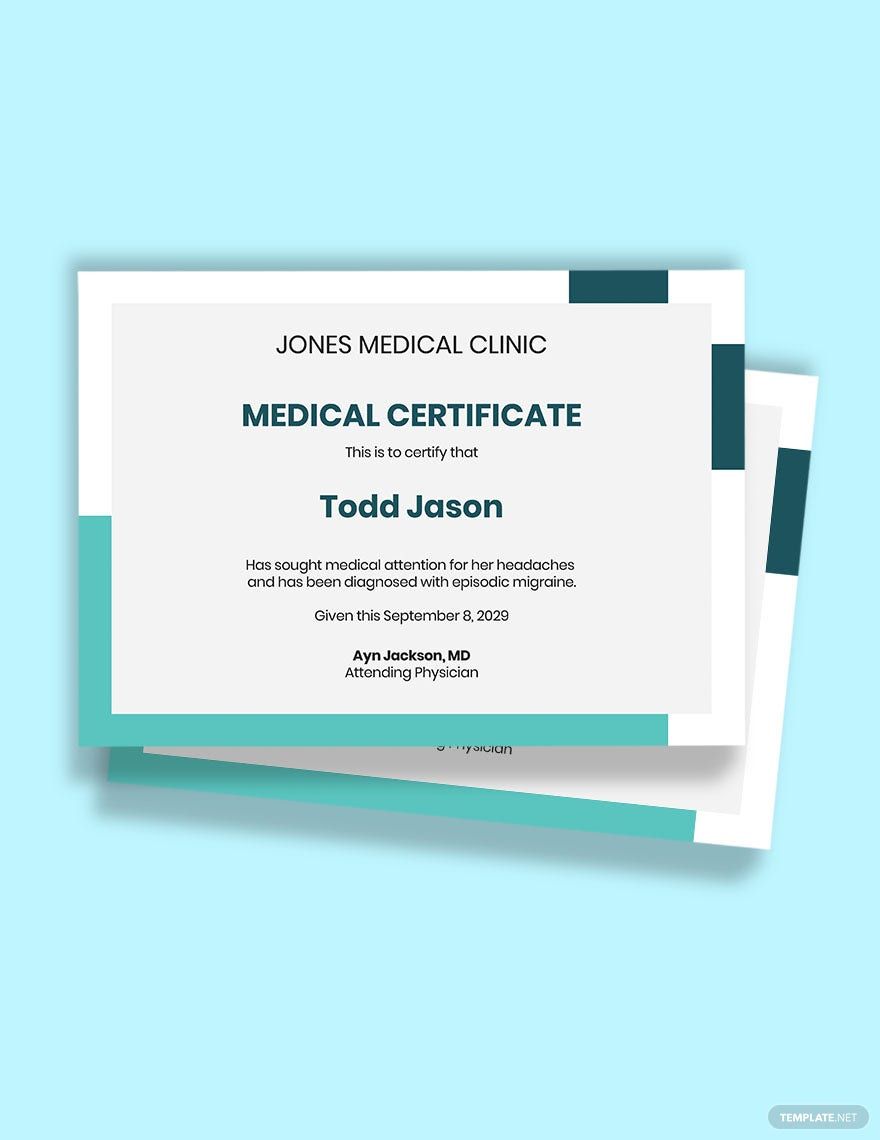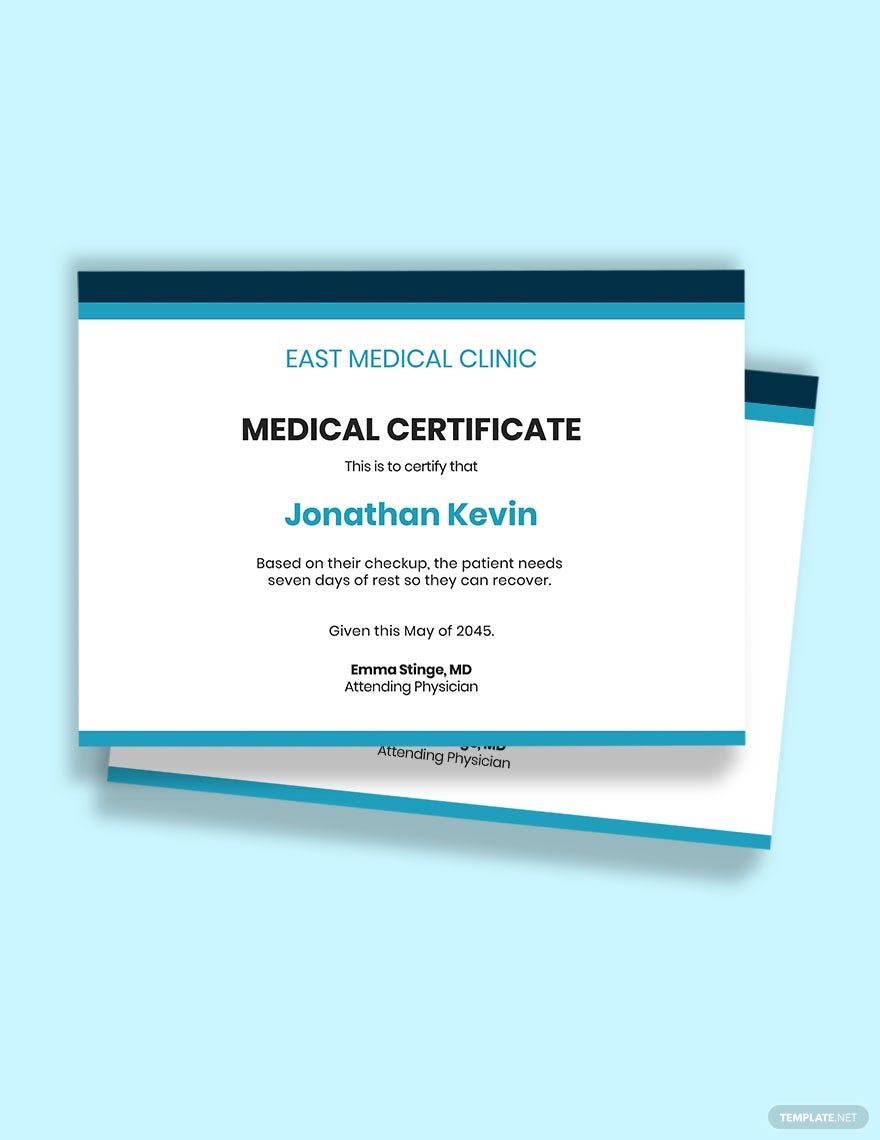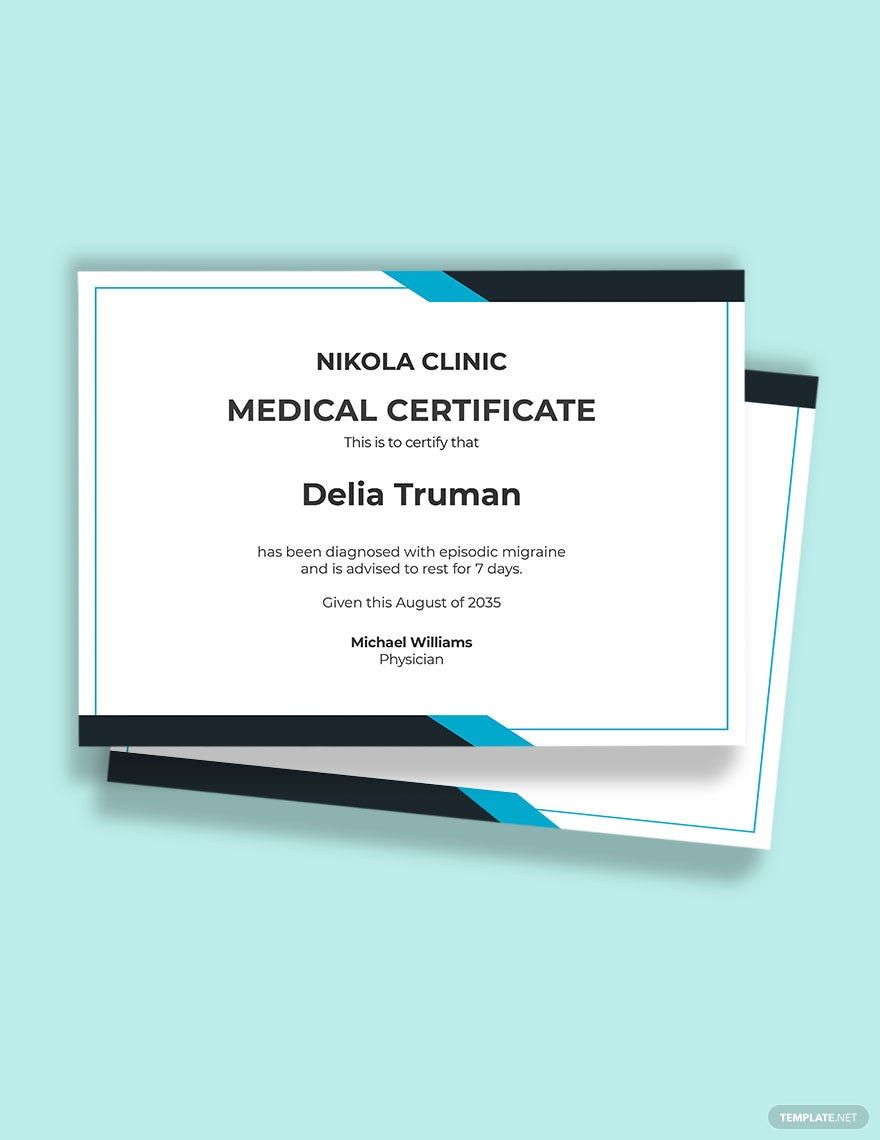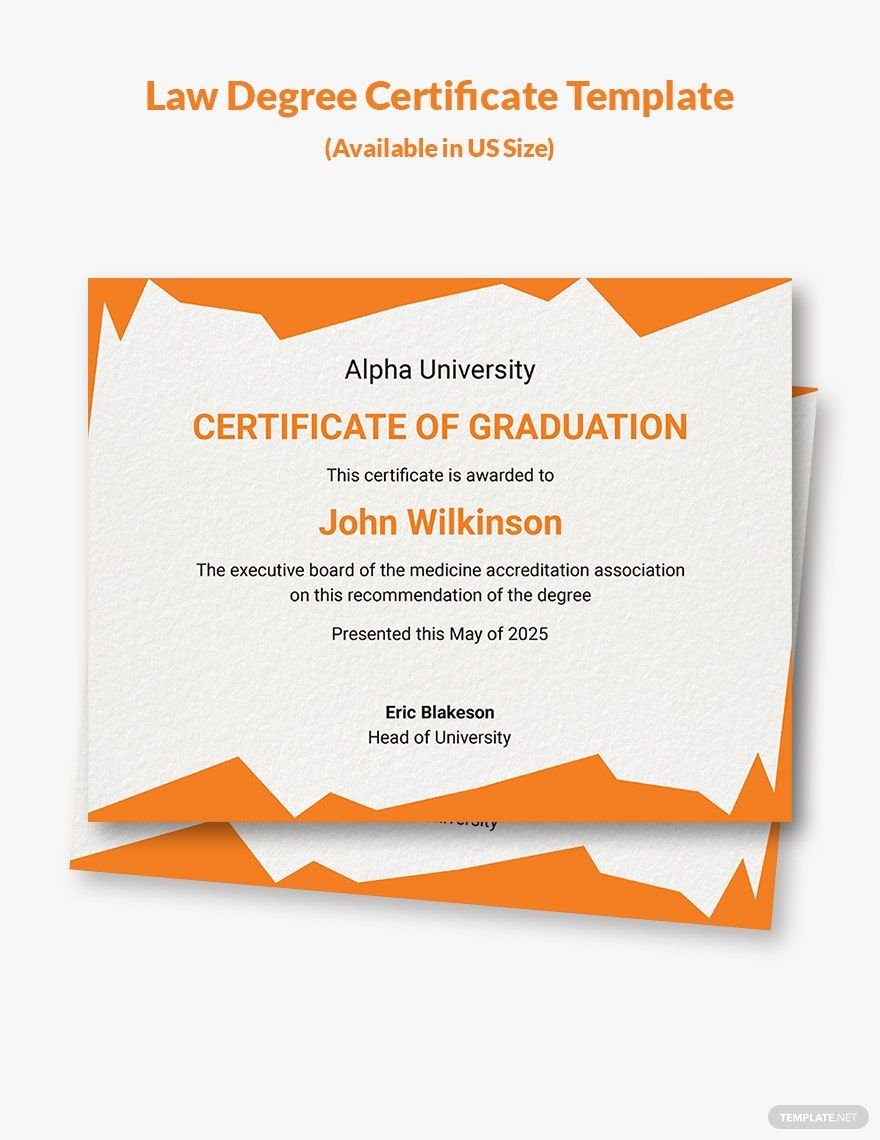Enhance Your Document Efficiency with Pre-Designed Medical Certificate Templates in Microsoft Word by Template.net
Bring your documentation process to the next level using Medical Certificate Templates by Template.net. Designed for healthcare professionals, administrators, and anyone in need of official medical documentation, these templates allow you to create professional-grade certificates quickly and easily, regardless of your design experience. Whether you need to issue a certificate to attest to a patient's health condition or approve medical leave, these templates serve a variety of use cases with precision. Benefit from an extensive collection of free pre-designed templates that are both downloadable and printable in Microsoft Word format. Enjoy the simplicity of no design skills needed, with beautiful pre-designed templates ready for customization and perfect for both print and customizable layouts for social media.
Discover the extensive collection of Medical Certificate Templates by exploring more beautiful premium pre-designed templates in Microsoft Word that are available. As Template.net consistently updates its library, you can always find new and relevant designs. These templates are not only a great time-saver but also incredibly flexible—allowing you to download or share via email or print for increased reach and utility. Don't miss the opportunity to enhance your efficiency; explore both free and premium options to ensure you always have the right tool for the job. Take full advantage of these resources and streamline your administrative tasks effortlessly.