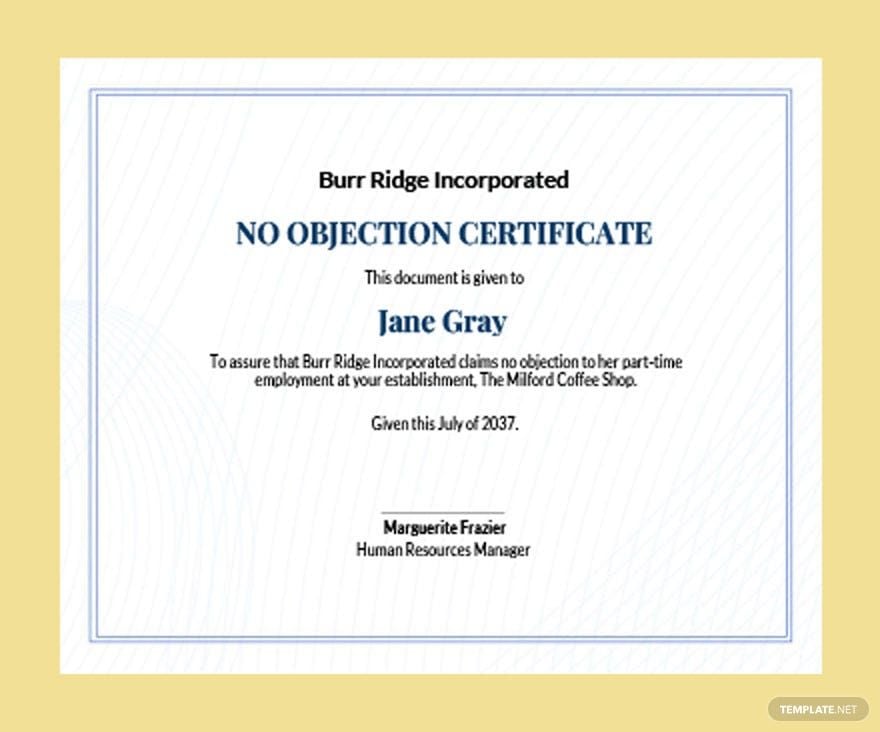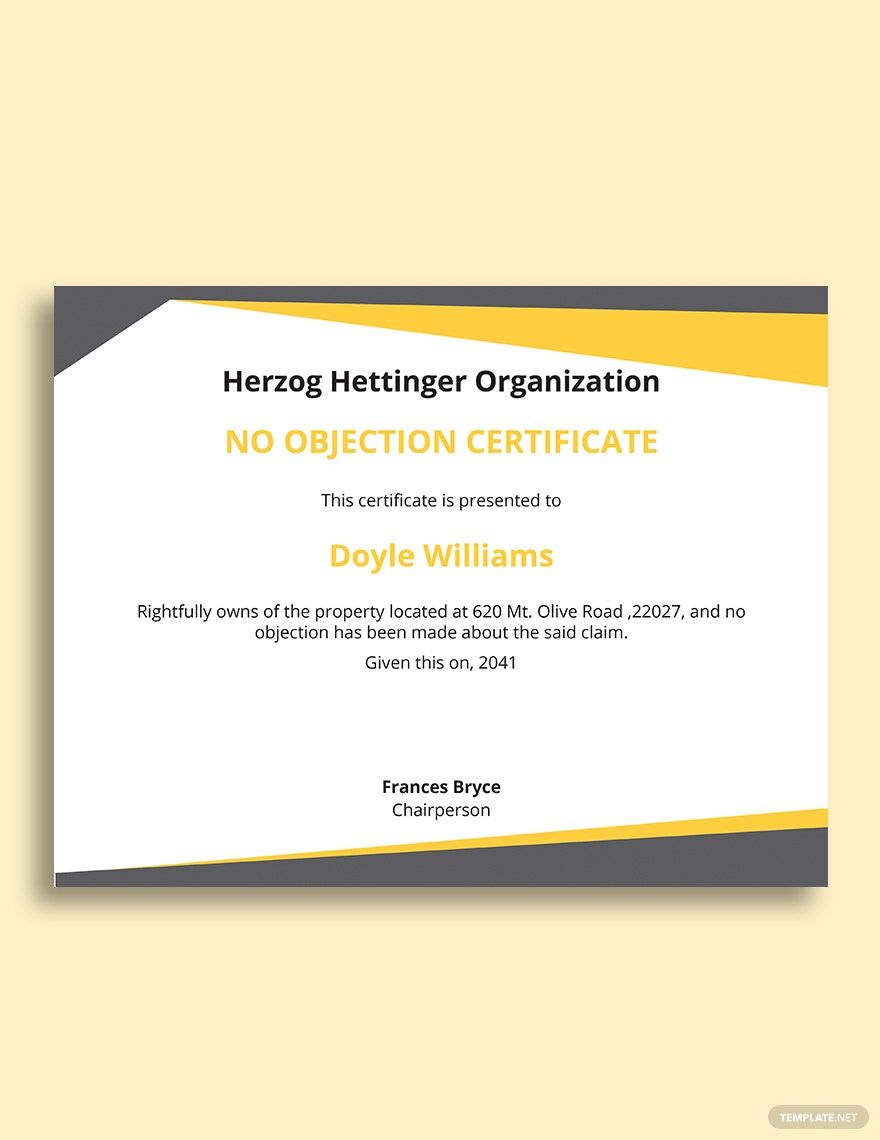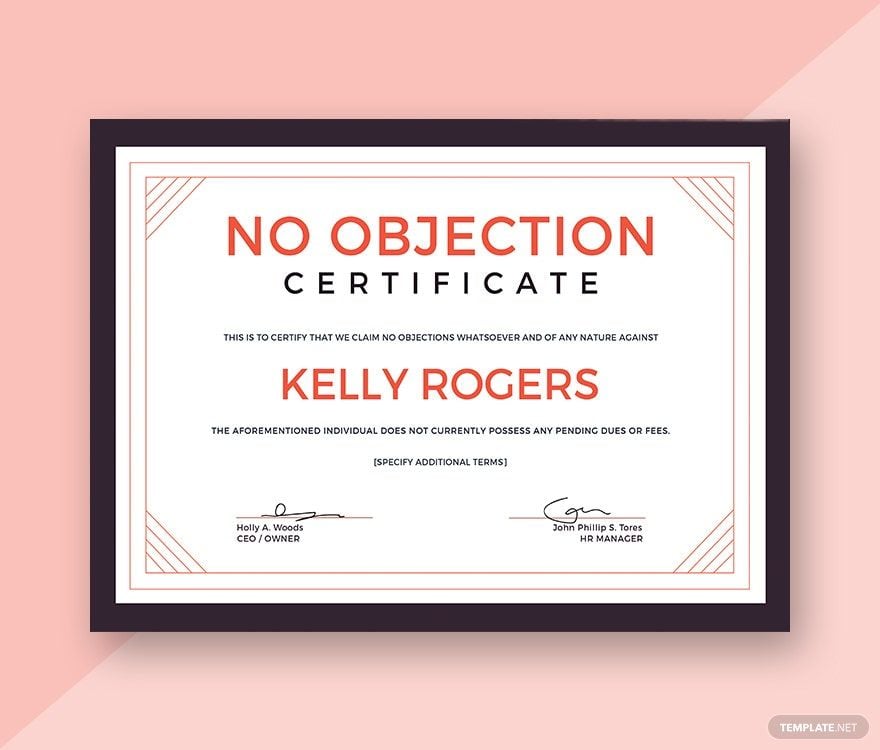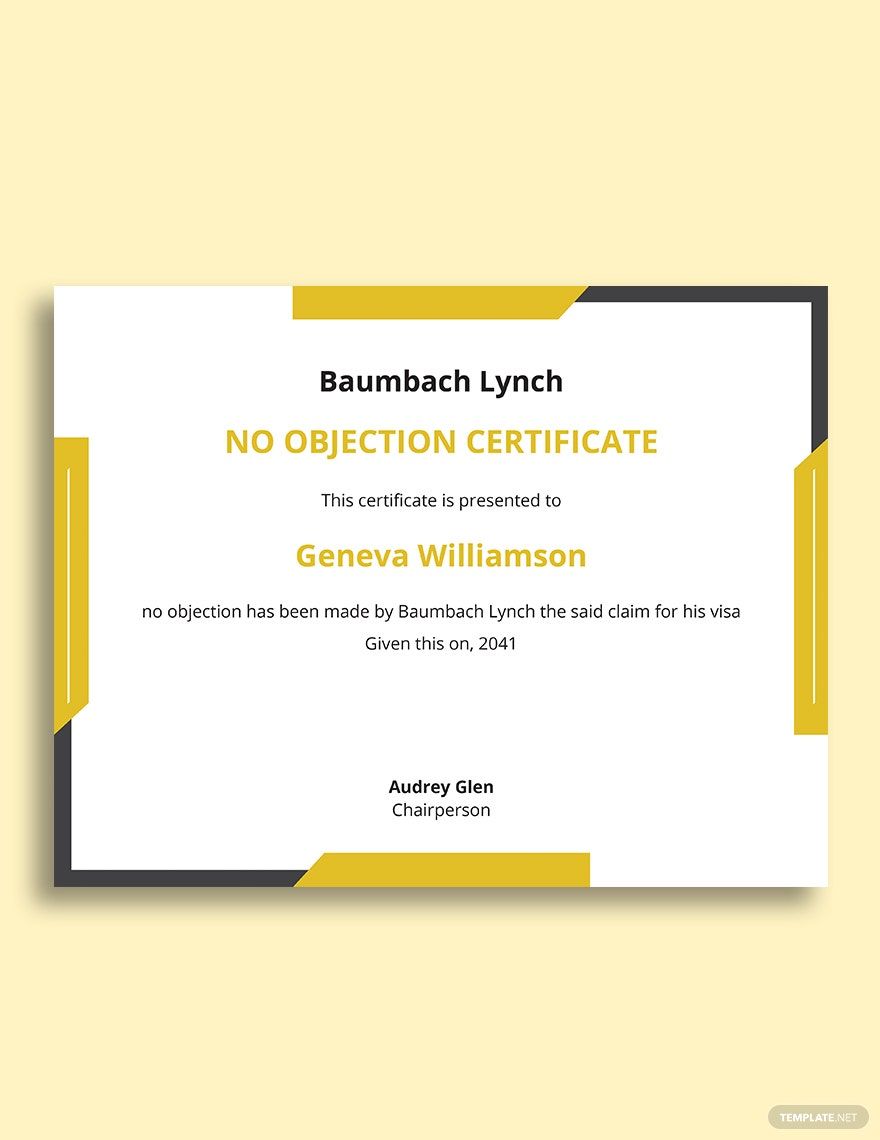Most universities, banks, government agencies, and other public institutions are using No Objection Certificate (NOC) to some of its transactions. The NOC provides a clear statement that the bearer of such certification is free from any liabilities or objections. If you find having a template of this document quite necessary for your company, then you can try using our No Objection Certificate Templates in Apple (MAC) Pages. This template is 100% customizable and professionally designed by our talented graphic artists. So don’t waste your time designing your NOC. Just simply subscribe to our subscription plans and download this one!
How to Make a No Objection Certificate Templates in Apple (MAC) Pages
As stated by AXA, an insurance firm, the common users of NOC are students and VISA applicants. They require this document as proof that they are seeking to travel and do not intend to live in a foreign country for whatever reason.
If you are one of the companies that issue such a certificate, then perhaps you already have a ready-made template. If you’re planning to make one, then perhaps you can apply these tips:
1. Choose Your Layout
To start making your NOC, you need to choose whether you want a portrait or landscape layout. You need to determine your layout preferences in the early stages to avoid reworking your whole NOC if it did not meet your expectations.
2. Insert Content and Graphic Designs
The common graphic designs that you should include in your NOC are the company logo and company name. Also, the content should clearly emphasize that the bearer of the letter has no objections to your company. When writing the content, keep your sentences short and avoid unusual words.
3. Design Your Template
Most bearers of NOC will photocopy and submit it to various institutions. Knowing this, it would be good if you add a little creativity in your company NOC for it to look presentable. You can add colors, lines, and word art, but avoid overdoing the design since this is a legal document.
4. Review Your NOC
Remember that many organizations or individuals will rely on your NOC. Hence, make sure to review it and have someone to assess it for you as well. You need to find out if there are any forms of errors that may mislead a piece of certain information.
5. Print Your NOC
Once you finish reviewing your NOC, make sure that you use high-quality printing materials to keep your NOC presentable.