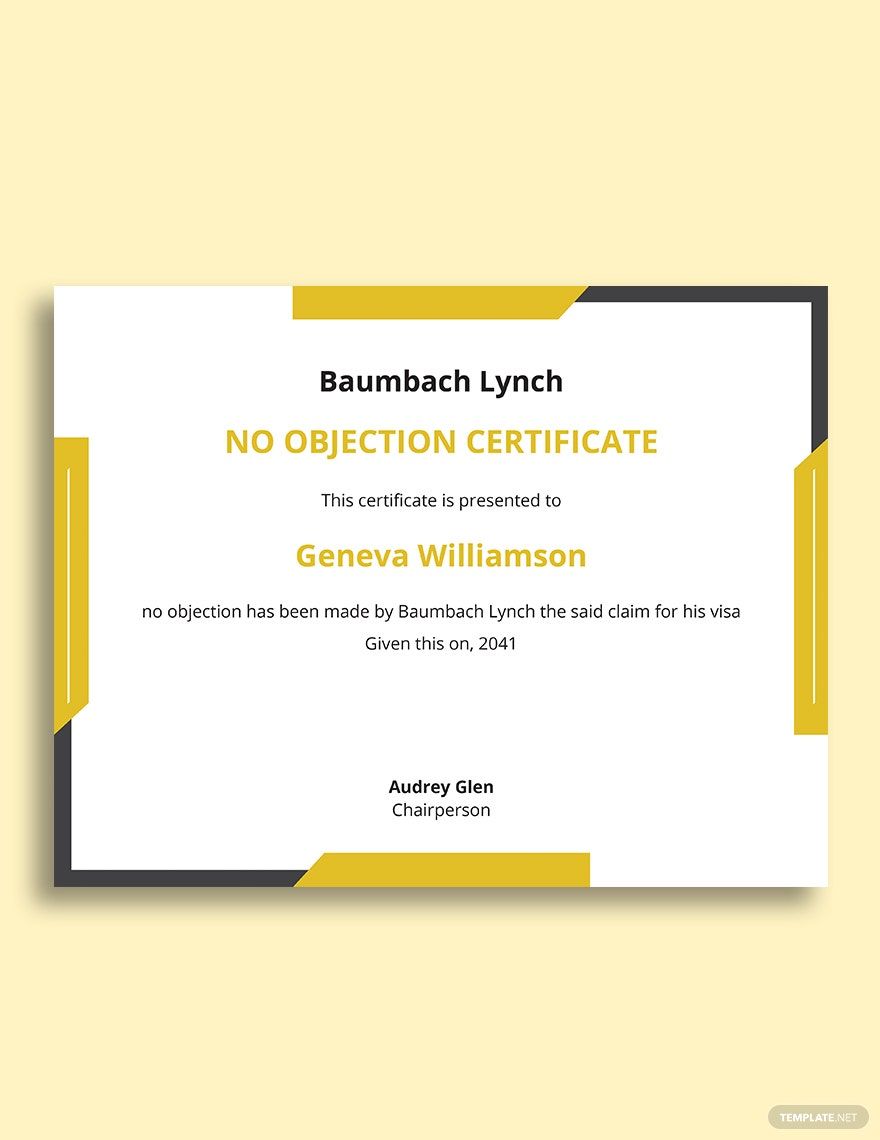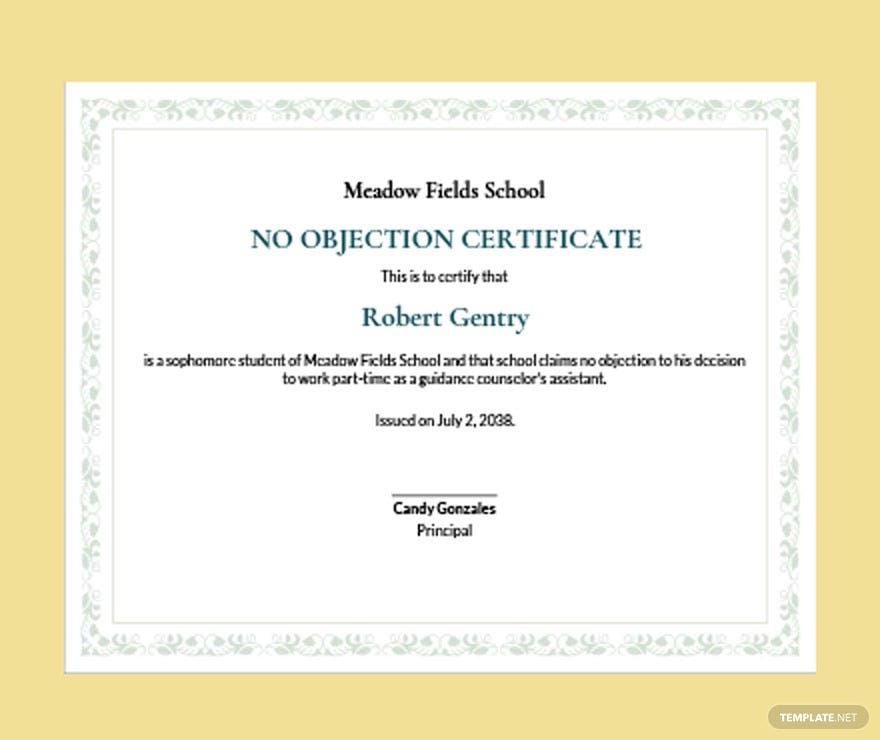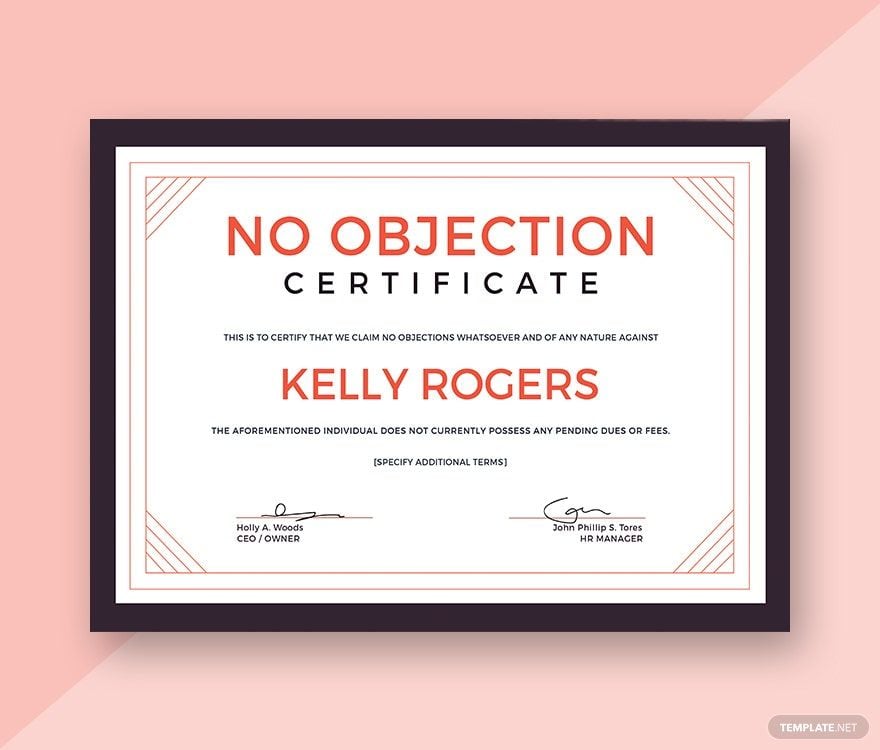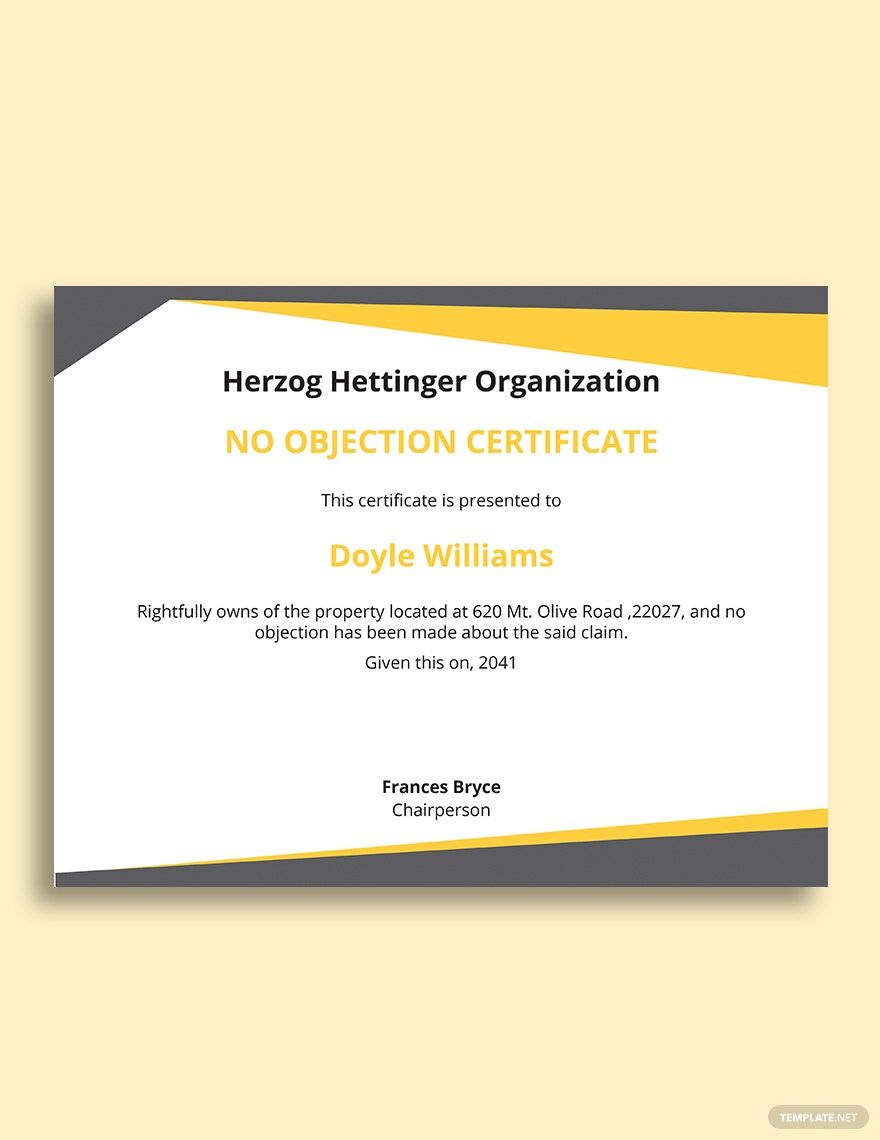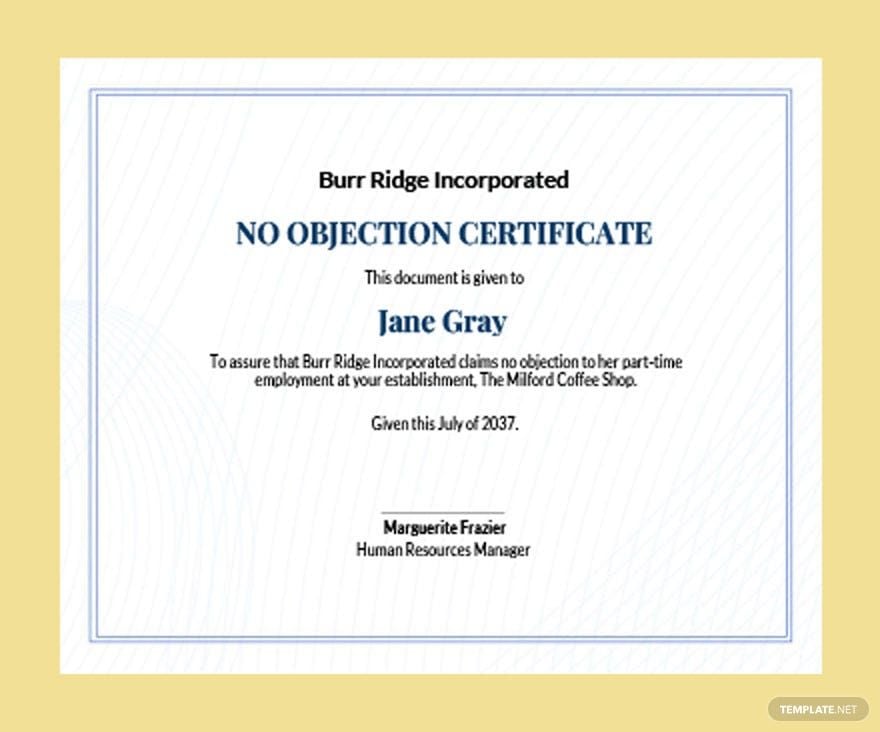The no objection certificate or sometimes abbreviated as NOC is a formal document stating that the issuing agency has no objections against the bearer of such certification. This document is commonly used in the fields such as universities, banks, public agencies, among others. If you are one of these entities, then perhaps you could use a template for this certification. Try using our No Objection Certificate Templates in Microsoft Word (DOC). With this template, you don’t have to worry about wasting your time and effort designing your NOC. Grab it now and subscribe to our subscription plans!
No Objection Certificate Templates in Word
Easy to create and customize, our editable no objection certificate templates in Microsoft Word are free and professional. Download now!

Get Access to All Certificate Templates

- Ticket
- Quotation
- Receipt
- Recipe Card
- Proposal
- Contract
- Statement
- Newsletter
- Coupon
- Bill of Sale
- Agreement
- Affidavit
- Memo
- White Paper
- Itinerary
- Email Signature
- Postcard
- Plan
- Planner
- Program
- Note
- Cover Page
- ID Card
- Banner
- Form
- Envelope
- CV
- Ebook
- Manual
- Notice
- Magazine
- Thesis
- Bookmark
- Lesson Plan
- APA
- Job Description
- Cover Letter
- Sign In Sign Out
- Poster
- Chart
- List
- Time Sheet
- To-Do List
- Log
- Assessment
- Teacher
- Business
- HR
- Marketing
- Sale
- Advertising
- Finance
- Accounting
- Legal
- Administration
- Operations
- Health Safety
- Bookkeeping
How to Make a No Objection Certificate Templates in Microsoft Word
According to Law Jugaad, an online platform, the NOC is an essential legal document that states a certain individual or organization is free from any obligations or objections. That is why a company, either public or private, should have a ready-made NOC at all times.
Designing one could be a challenging task. Because of this, we prepared a few tips that you can apply when designing a NOC.
1. Install Microsoft Office
If you don’t have Microsoft Word yet, then invest one by buying a subscription of Office 365 wherein you can use various Microsoft products. With this subscription, you can use all the features of Microsoft Word, which is an advantage when making a NOC.
2. Choose Your Preferred Layout
Before you insert graphic images and content to your NOC, make sure that you select a layout first. Find and select the “Page Layout” tab and then, select whether you want the “Portrait” or “Landscape” layout.
3. Select Page Color
Adding a little creativity in your legal templates is acceptable and presentable. Therefore, make use of Microsoft Word’s coloring feature. Click “Page Layout” and select “Page Color”. Move your cursor when selecting a color.
4. Insert Graphic Designs
It would be better if you include your company logo if you are a private or public organization. Click the “Insert” tab in the window and select the picture command. After clicking the picture command, you will be given a choice where you will access your photo or logo.
5. Write the Content of Your NOC
When writing the content of your company NOC, use words that are commonly used, and make sure to avoid long sentences. In this way, you deliver the message of your NOC clearly. If you don’t have experience writing content for this certificate, then you can find a lot of examples on our site. You can also download our free NOCs.
Frequently Asked Questions
What is the meaning of NOC?
NOC is the abbreviation of No Objection Certificate, a legal document used by many individuals and organizations in different countries. The NOC is a reliable certification that proves that its bearer has no pending objections from the issuing organization.
What are the details in the NOC?
The common details in the NOC are the following:
1. Company name and logo
2. Title and content of the NOC
3. Complete name and signature of the authorized representative
4. Official seal of the company
Who issues NOC?
The NOC is commonly used by banking institutions, VISA processing agencies, public agencies, and universities. Some businesses also utilize this document in some of their employee transactions.
Can the NOC be used in the court of law?
In most countries, yes. The NOC is a reliable legal document that can be used as part of any documentation in court hearings and other law-related transactions.
Is NOC a requirement during VISA application?
Yes. Most countries include NOC as one of their requirements when applying for VISA. They may require the applicants to secure NOC from the bank, employer, local government, and among others.