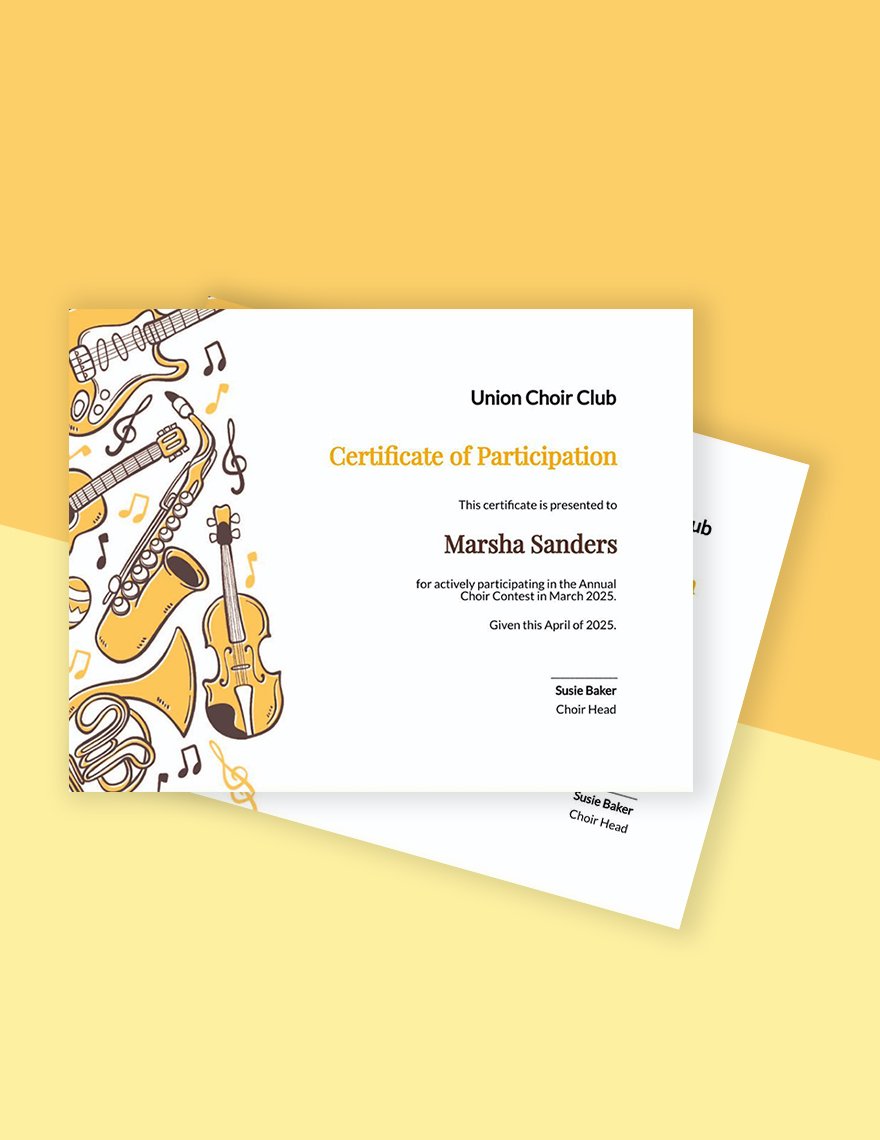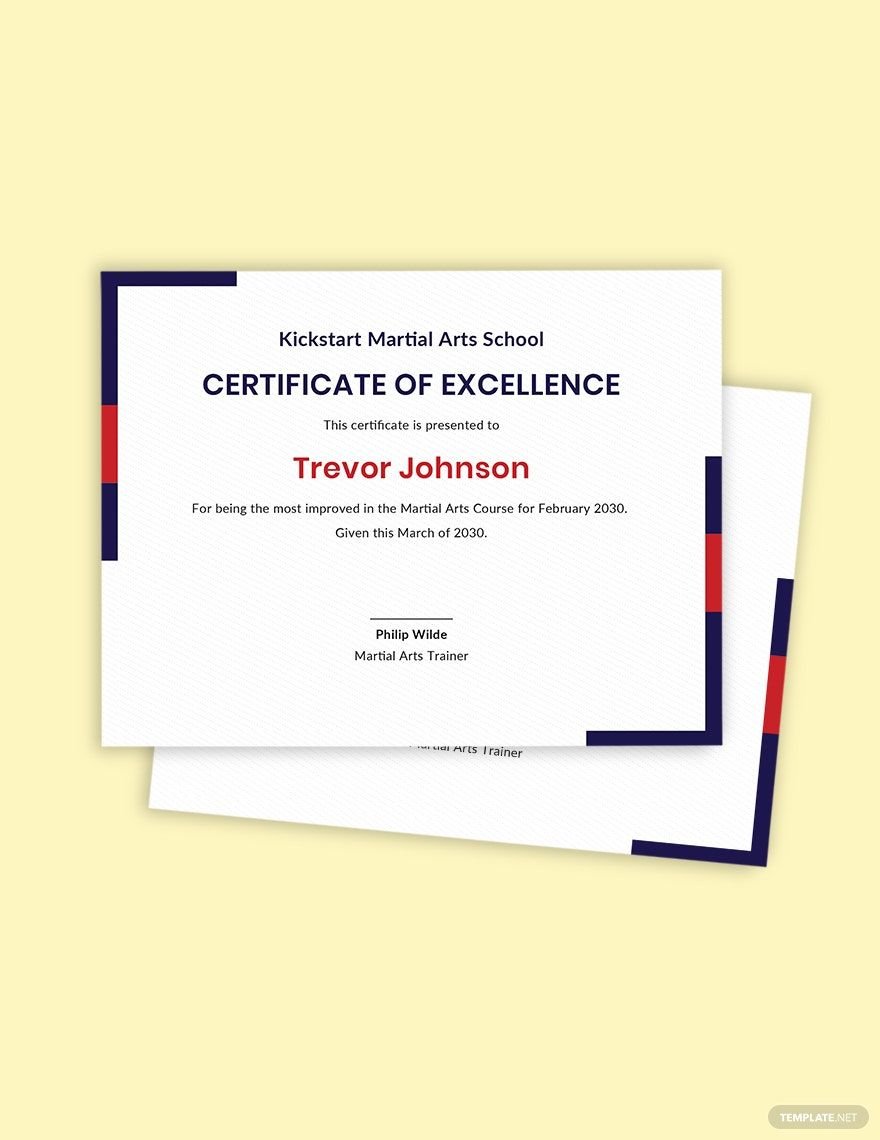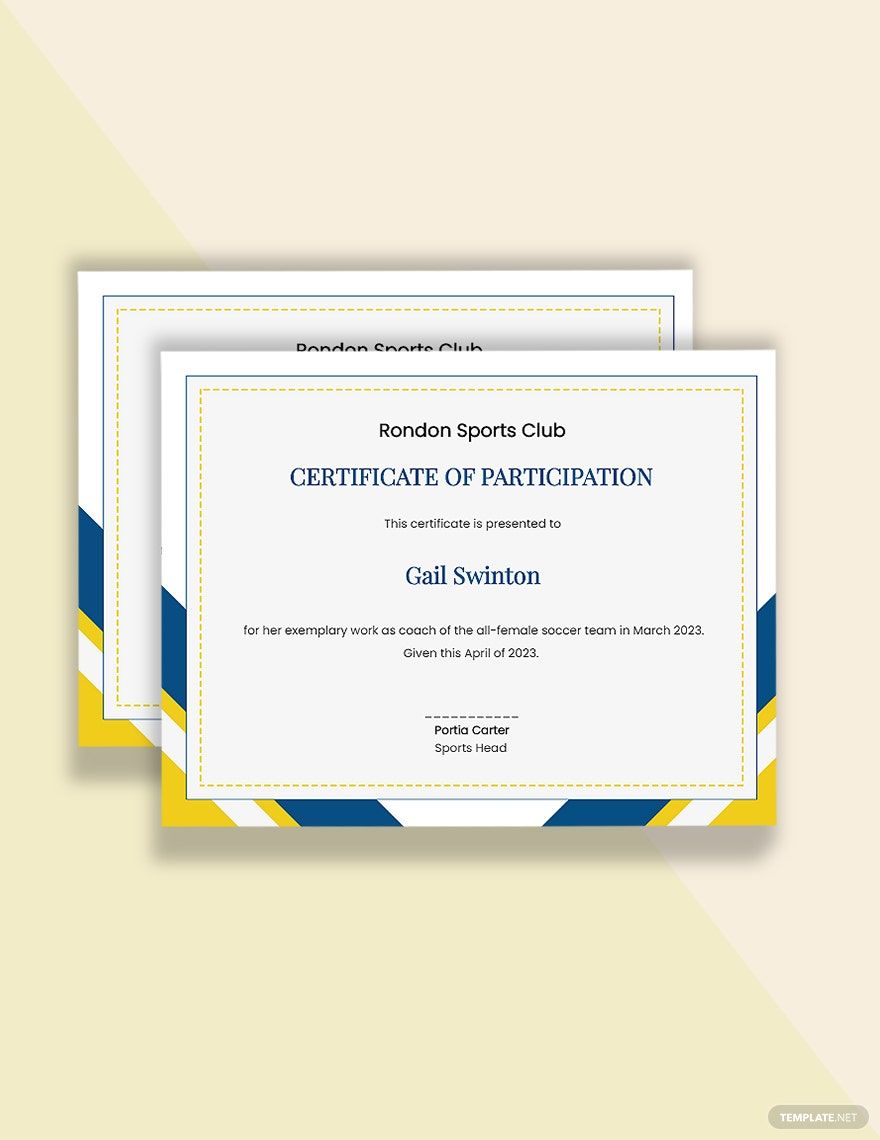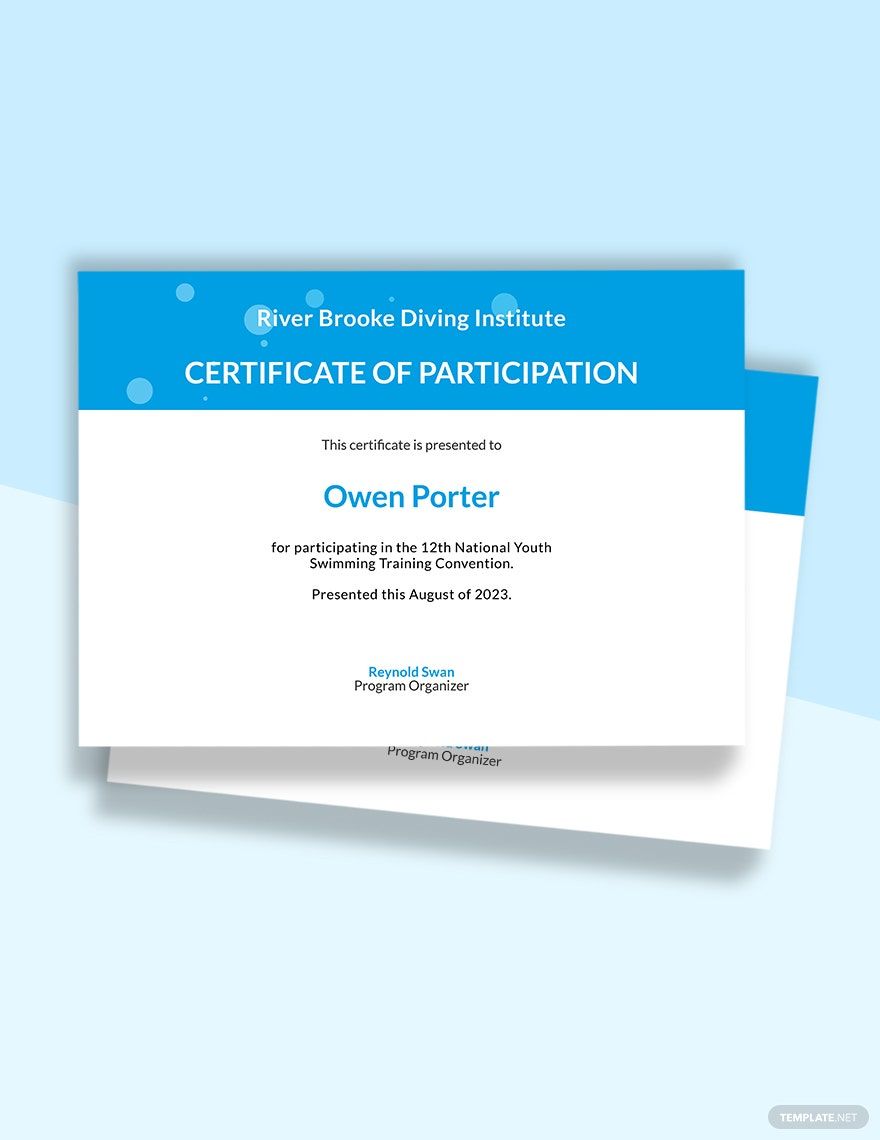Bring your event promotions to life with pre-designed Participation Certificate Templates in Adobe Illustrator by Template.net
Create professional-grade certificates quickly and easily with no design experience needed, thanks to Template.net. Our pre-designed templates are perfect for educators, event organizers, or anyone looking to honor achievements with style. Whether you’re seeking to promote an event by providing proof of participation or showcase outstanding achievements in a school setting, our certificates offer versatility and elegance. With the convenience of free pre-designed templates, you can download files in Adobe Illustrator format, ensuring top-quality, print-ready outputs without any hassle. These beautiful pre-designed templates require no design skills, allowing for easy, cost-effective customization and distribution both digitally and in print.
Explore more beautiful premium pre-designed Participation Certificate Templates in Adobe Illustrator format, enhancing your creative possibilities with a vast selection. Our library is regularly updated with fresh designs, catering to evolving trends and user demands. Download or share via link or print/email/export options, significantly increasing your reach and ensuring participants can proudly display their achievements. For maximum flexibility, consider combining both free and premium templates, tailoring each certificate to fit its unique purpose. Embrace the efficiency of Template.net’s offerings and make every recognition moment a memorable one.