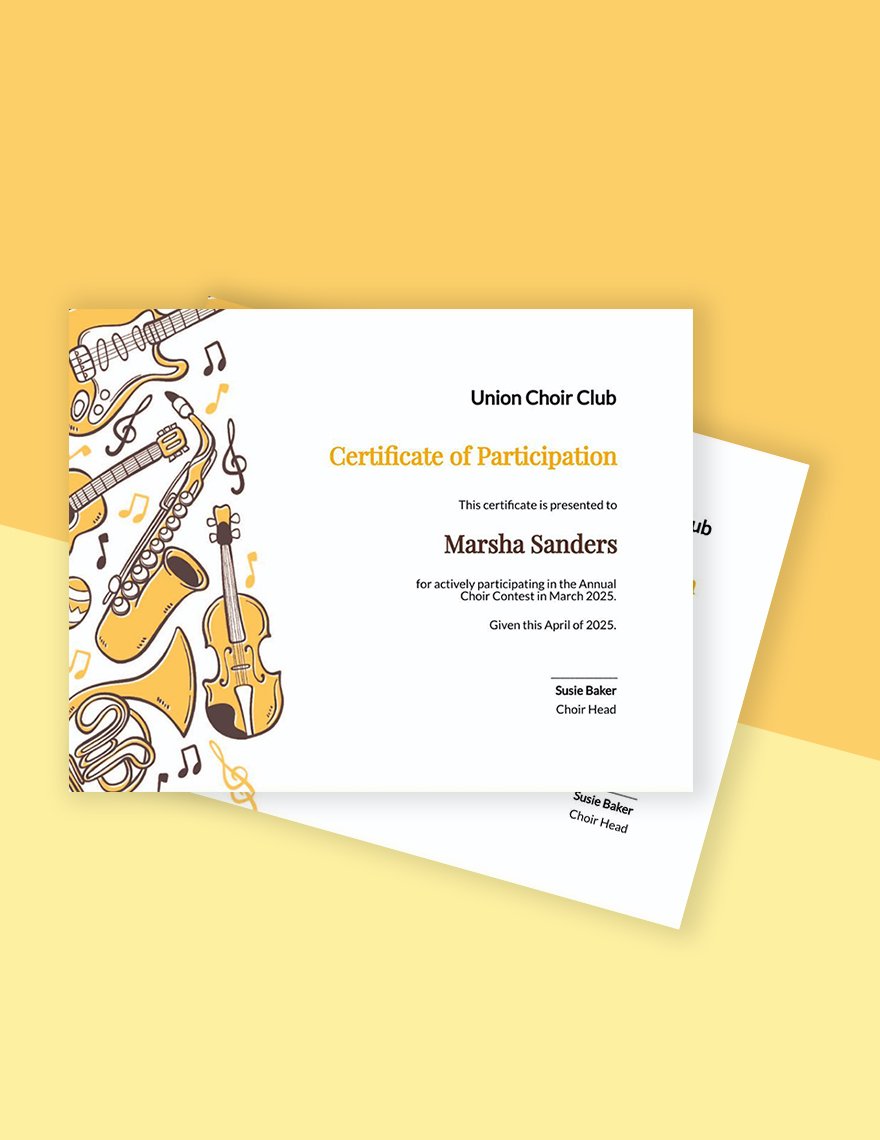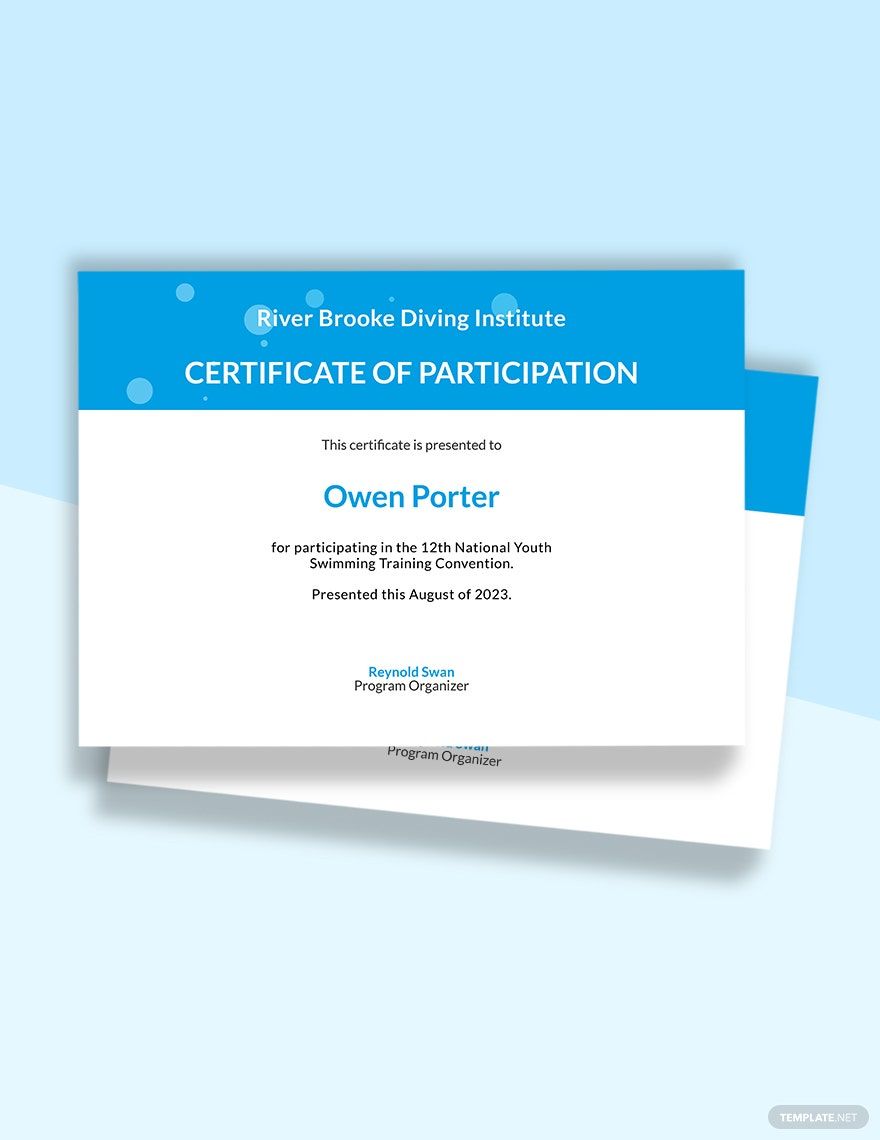Celebrate Achievements with Elegant Participation Certificate Templates by Template.net
Transform your recognition ceremonies into memorable events with our carefully curated Participation Certificate Templates available in Adobe InDesign by Template.net. Tailored for educators, event organizers, and business professionals, these templates allow you to effortlessly create professional-grade certificates even if you have no design experience. Whether you're looking to acknowledge student accomplishments or commemorate employee milestones, our pre-designed templates offer a sophisticated touch. Enjoy the convenience of using free pre-designed certificates that are downloadable and fully customizable in Adobe InDesign format, perfect for both print and digital distribution. With no design skills needed, say goodbye to the hassle of starting from scratch and save valuable time and resources with our beautiful pre-designed templates.
Discover a vast array of beautifully crafted designs in our collection of Participation Certificate Templates. Whether you prefer to stick with our regularly updated free options or delve into the exclusive realm of premium templates, Template.net caters to all your creative desires with ease. Every certificate can be effortlessly downloaded or shared through a variety of formats, including link, print, email, or export for increased reach and flexibility. For the best outcomes, consider integrating both free and premium templates to maximize the visual appeal and impact of your certificates. Empower your awards ceremonies with Template.net's exceptional offerings and make every recognition event a resounding success.