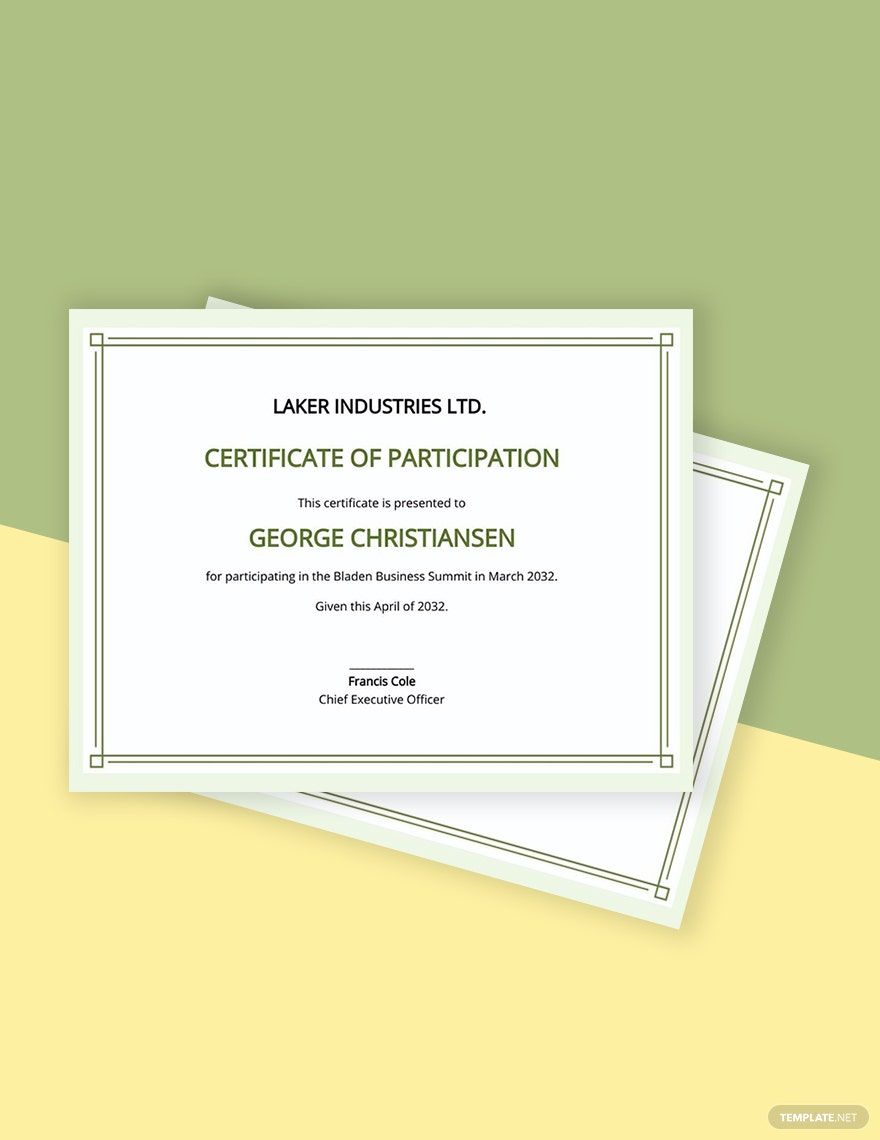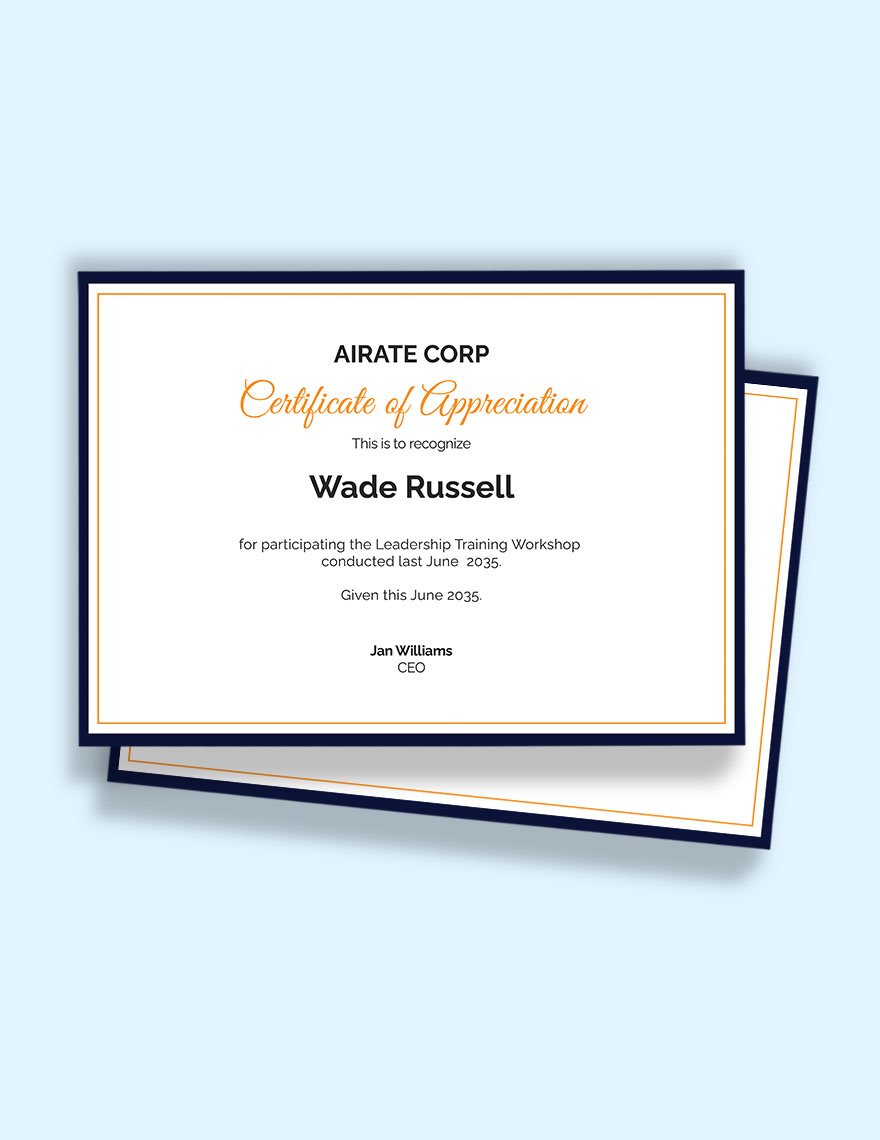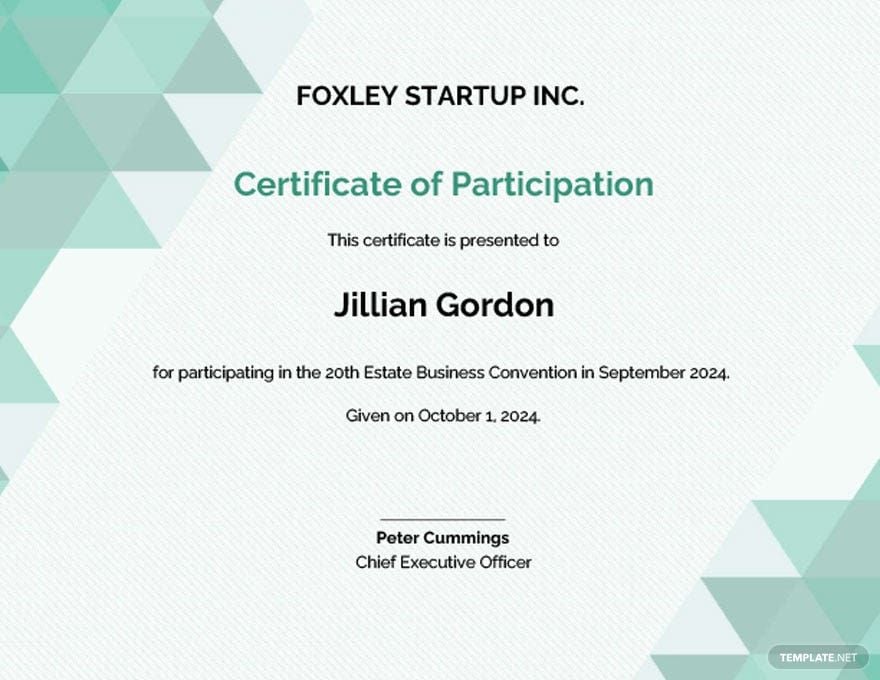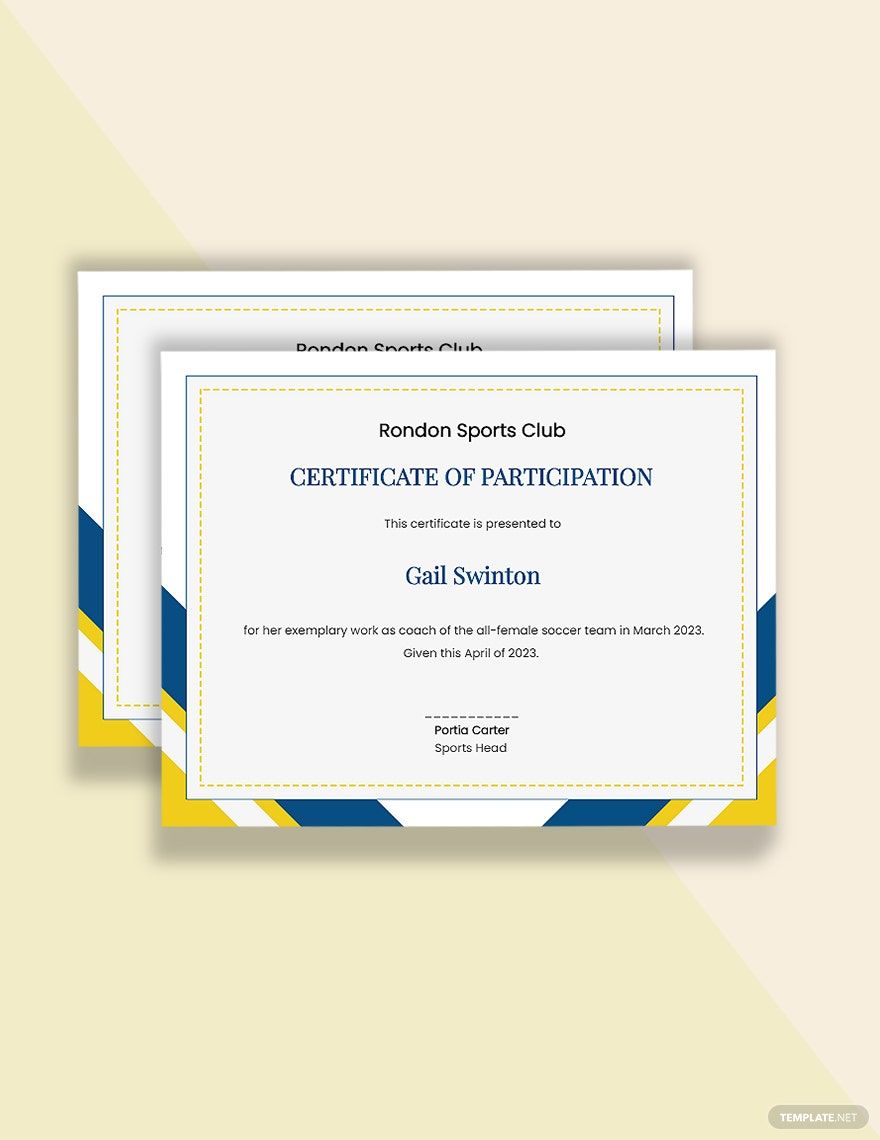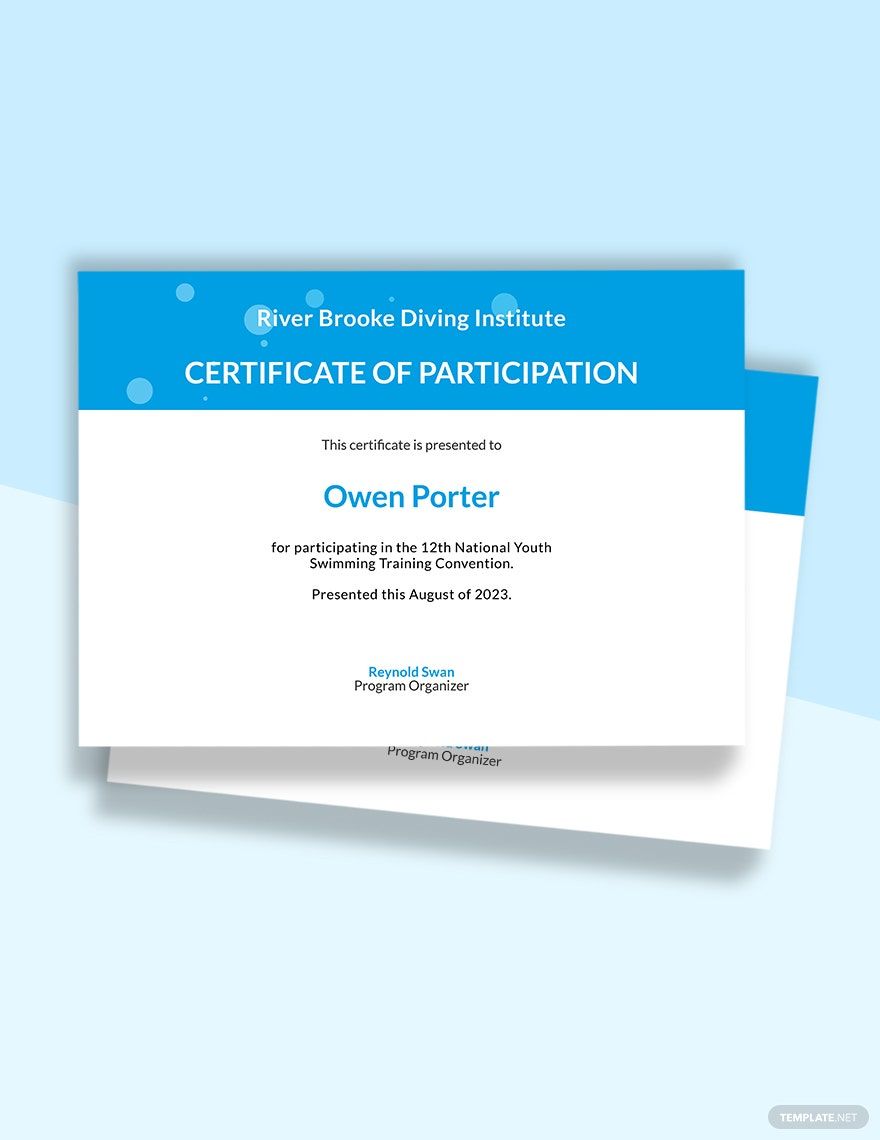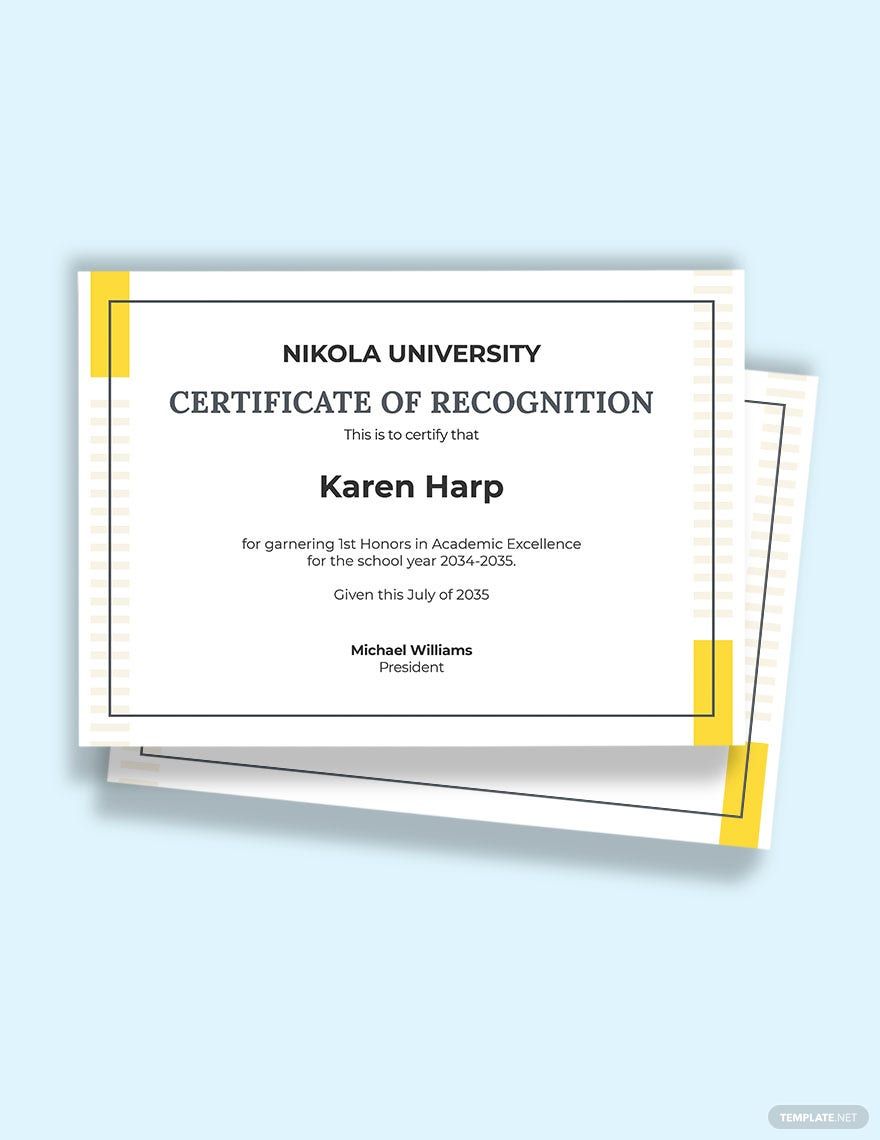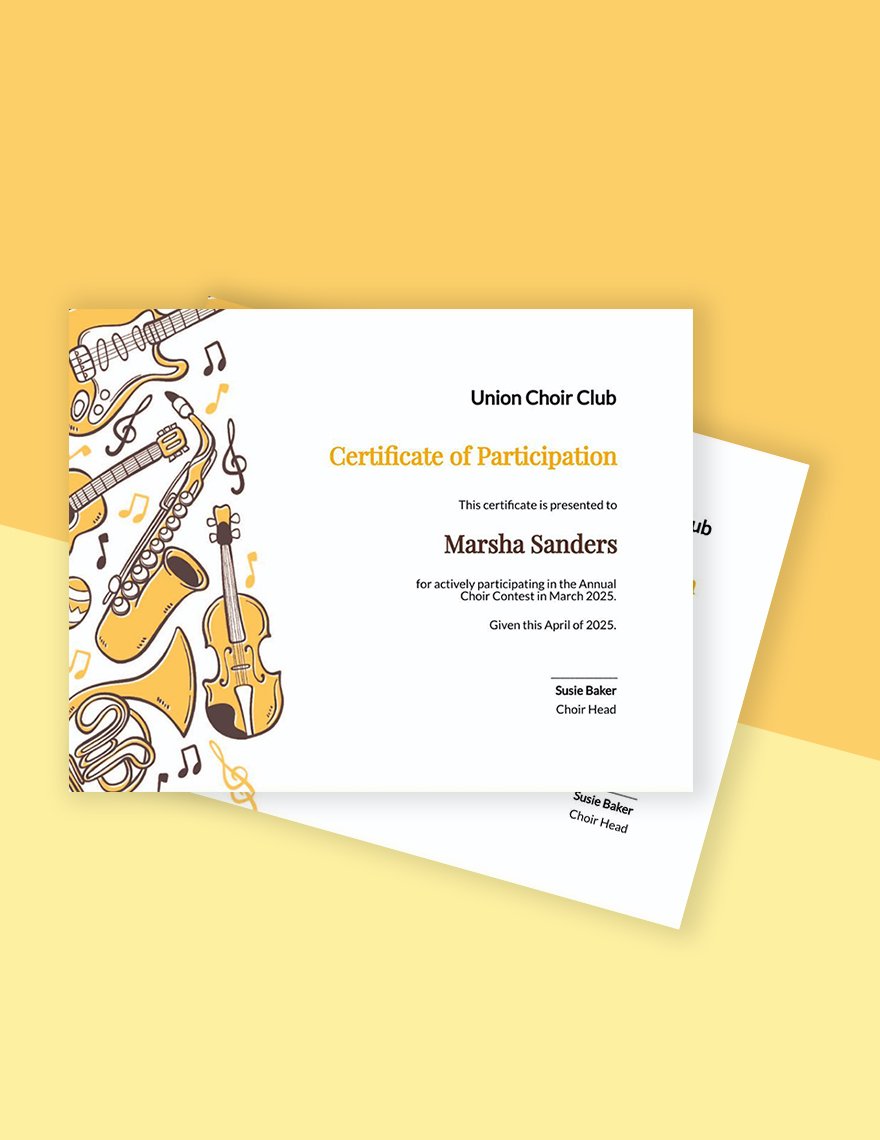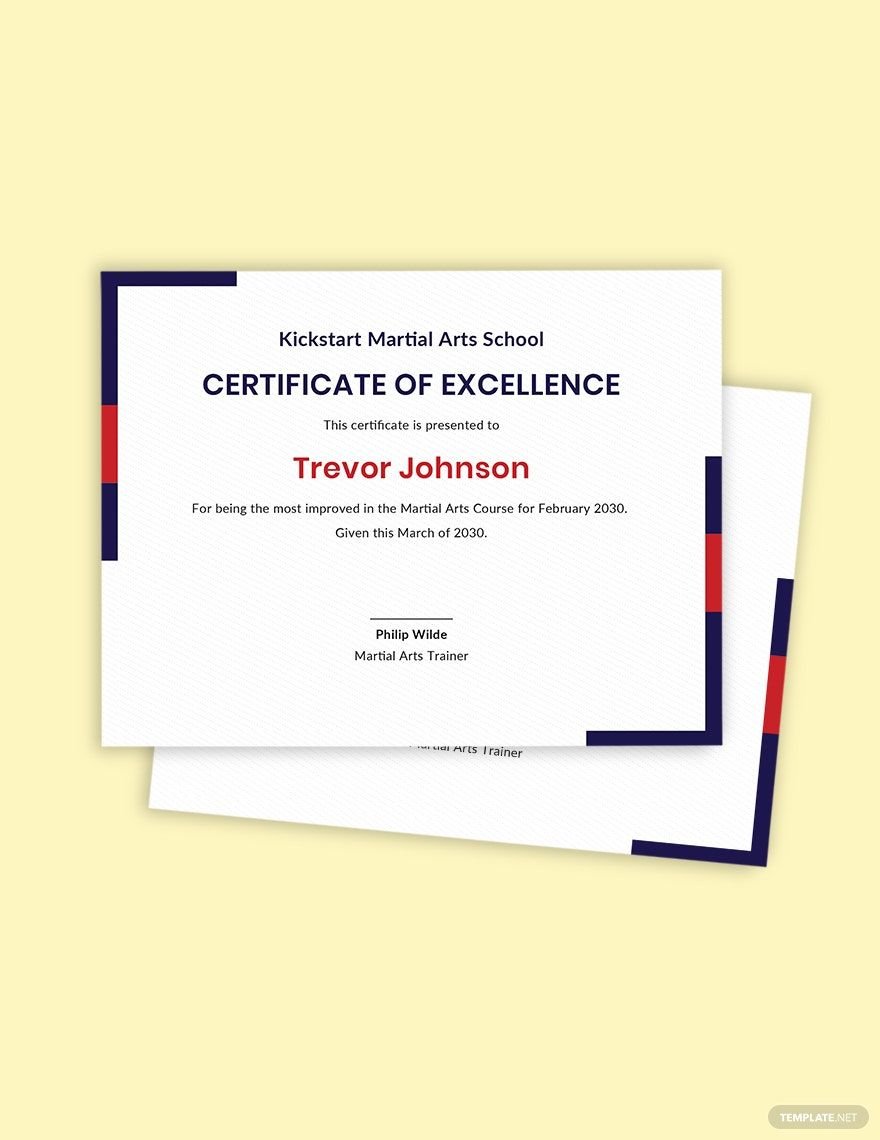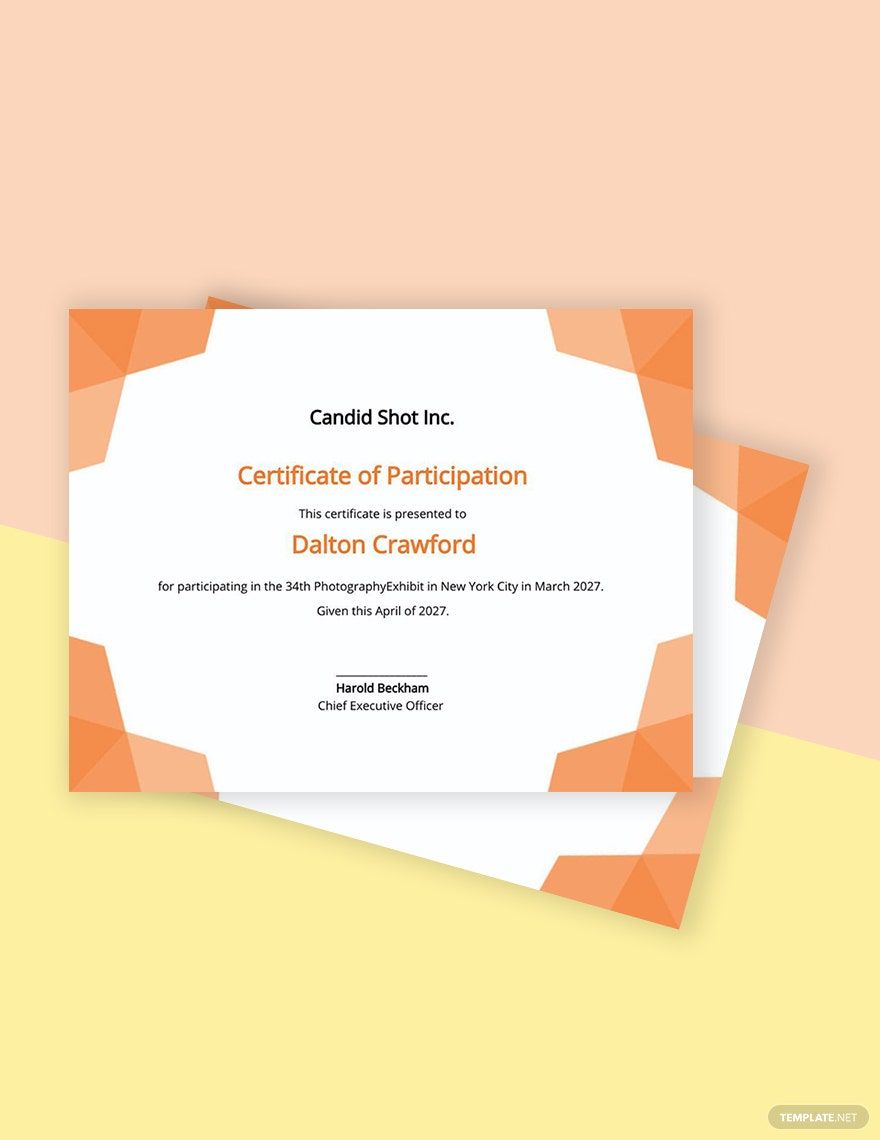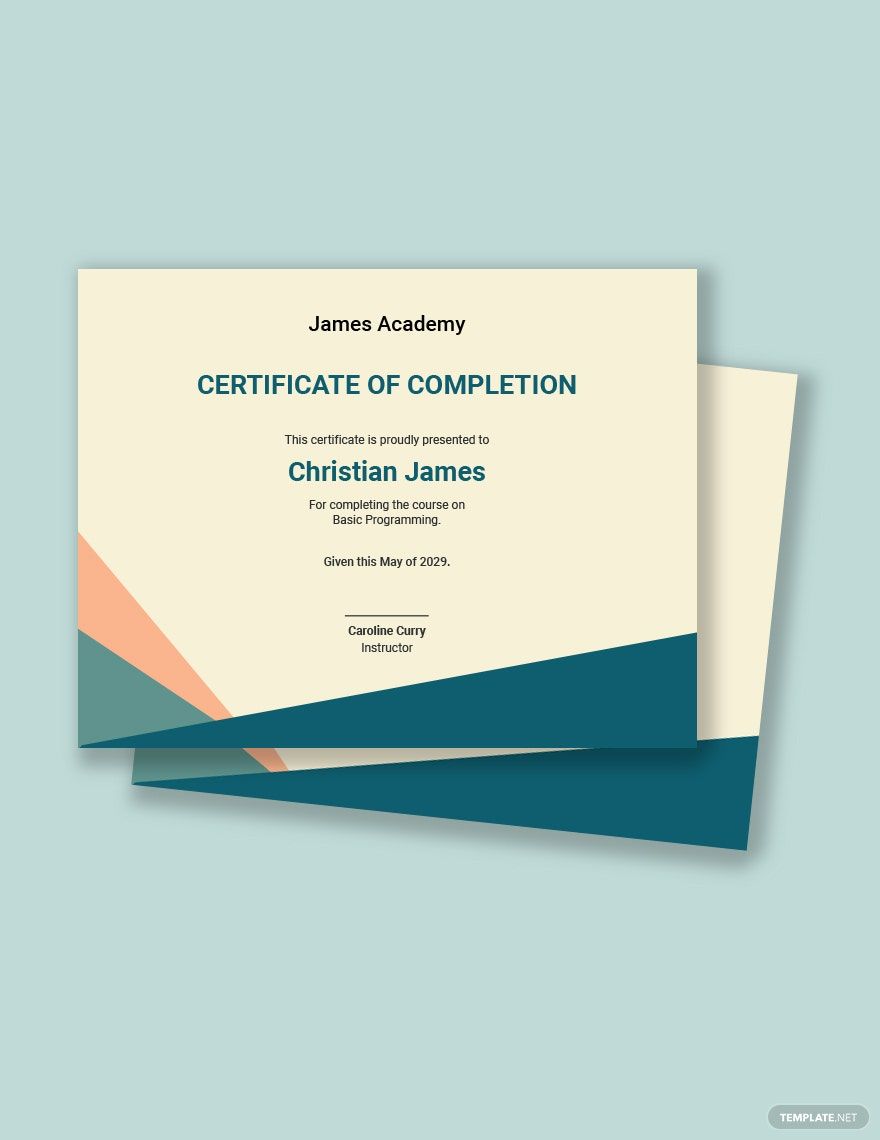You don’t have to worry about making participation certificates every time you organize a program or event. With our Participation Certificate Templates, you can easily create a personalized certificate without the hassle of starting from scratch. We also have a wide variety of participation certificate template designs for programs such as talent shows, sports events, science fairs, martial arts tournaments, basketball tournaments, photography events, acting workshops, feeding programs, and many more. Available in (US) 8.5x11 with bleed. These templates are 100% customizable, easily editable and printable in all versions of Apple Pages. These templates will surely help you create a meaningful event as they enable you to invite participants effectively.
How To Create A Participation Certificate In Pages?
A Certification is given to individuals such as students, employees, or teachers who have participated in a particular event. A certificate of participation is essential to serve as proof that an individual has participated in the event, training, or program. Some of these programs include a conference with business professionals, a parenting seminar, an invitation to participate in a football or volleyball training, and more. To help you make a participation certificate in Apple Pages, we offer the following tips:
1. Strategize Your Invitation
Before confirming the participants in your program, training, or event, you must first ensure their attendance. Formulate a good strategy on how you will invite your potential participants first. Verifying the number of participants in attendance helps you estimate the number of certificates to be made.
2. Verify The Event Details
Once you got your invitees committed, you can prepare their Certificates of Participation. When doing so, ask the event coordinators about the complete details of the event so that you will not miss out on any details. When you ask about the event details, make sure to cover what it is about, where the venue is, and who the participants are.
3. Use Apple Pages For Editing
Open your MAC to begin designing your participation certificates. Apple Pages enhances your creativity because it's easier for you to customize fonts and personalize text styles. This software also adds beautiful graphics to your certificates. Similar to any other file format, you can add pictures, use several fonts, and use more than 700 customizable shapes. One of the best features of this software is that it automatically saves your file.
4. Create A Custom Template
The best way to create a certificate of participation in Apple Pages is to create a custom certificate template. Look for your choice from our comprehensively designed certificate of participation templates first. After doing so, click on the "new" file tab and double-click the template you want to start customizing. Delete any existing placeholder or background graphic that doesn't fit your design and replace it with your own. Then, edit it by putting all the appropriate designs you should use in your certificate of participation.
5. Save As A Template
Finally, save your file as a template. Doing so will free you from unnecessarily creating your participation certificates from scratch. Before saving it as a template, make sure to write the correct message to make your participation certificate free from error. Have the finished product printed with your printers or through commercial print shops.