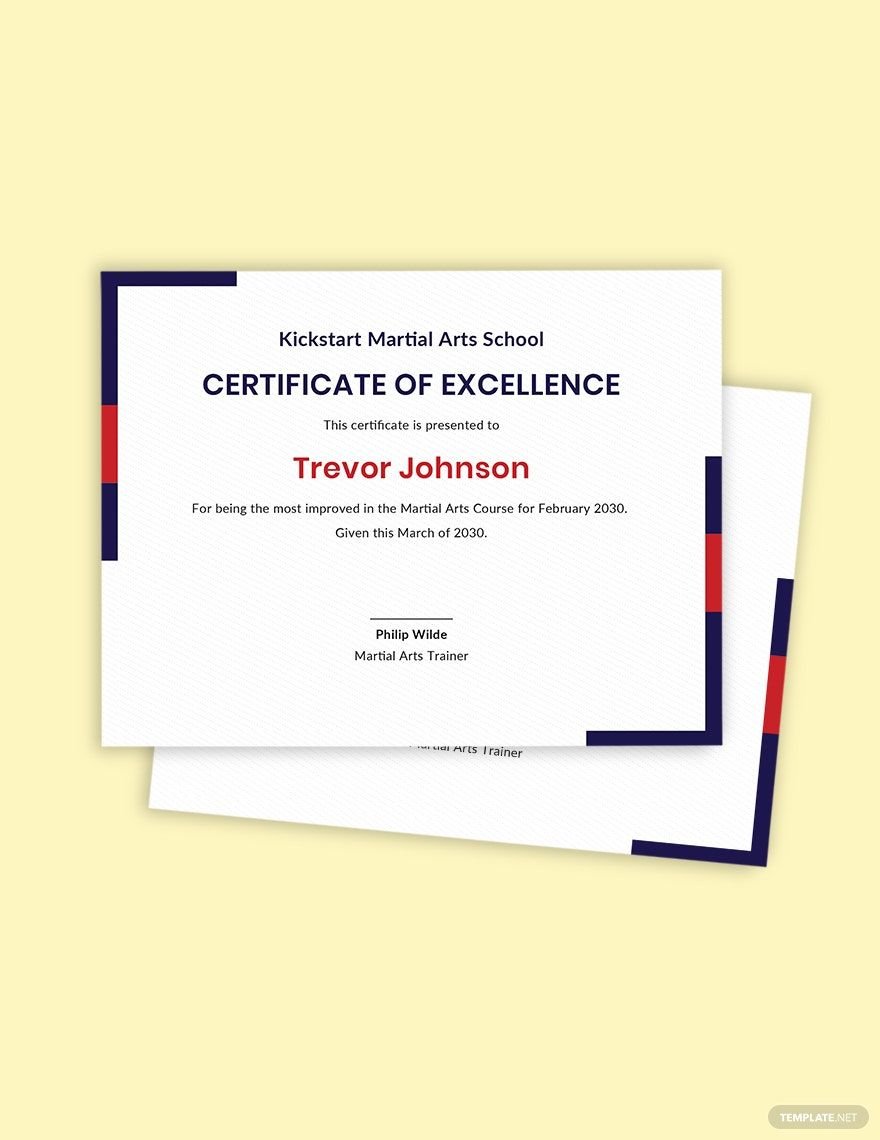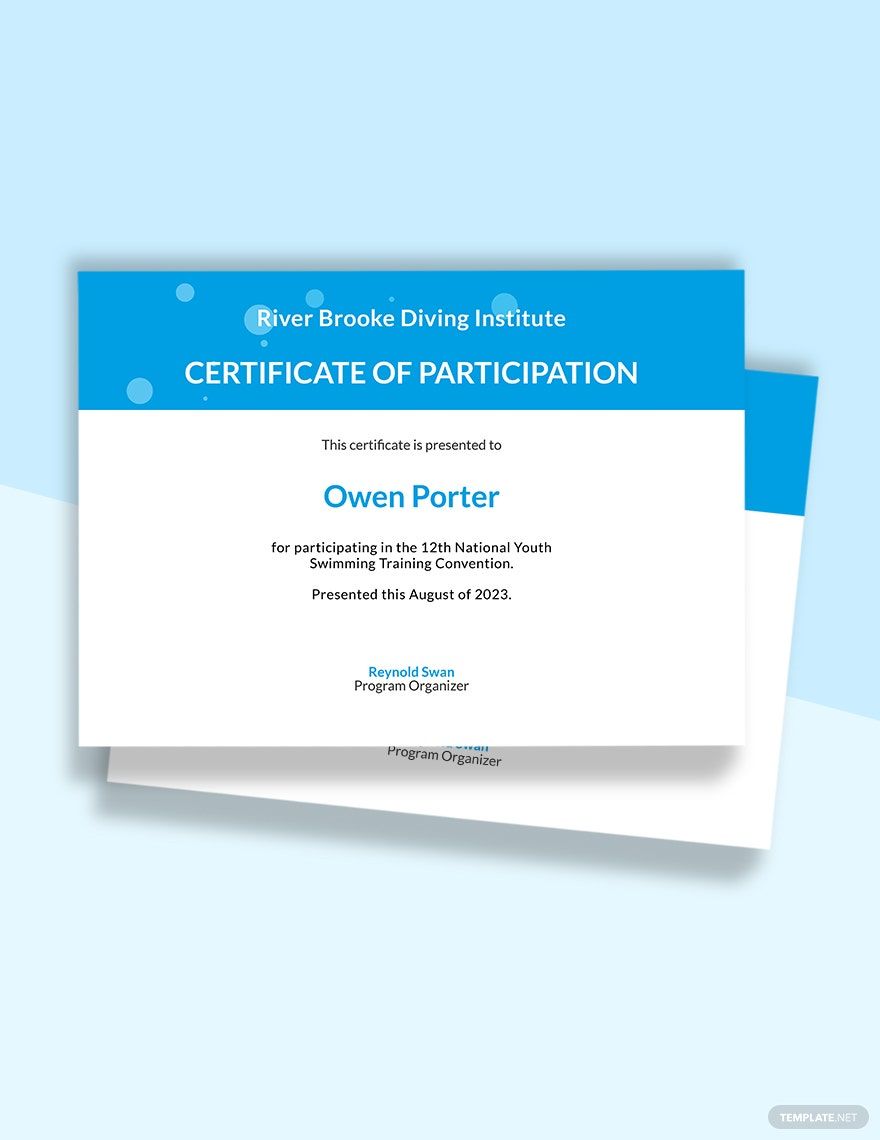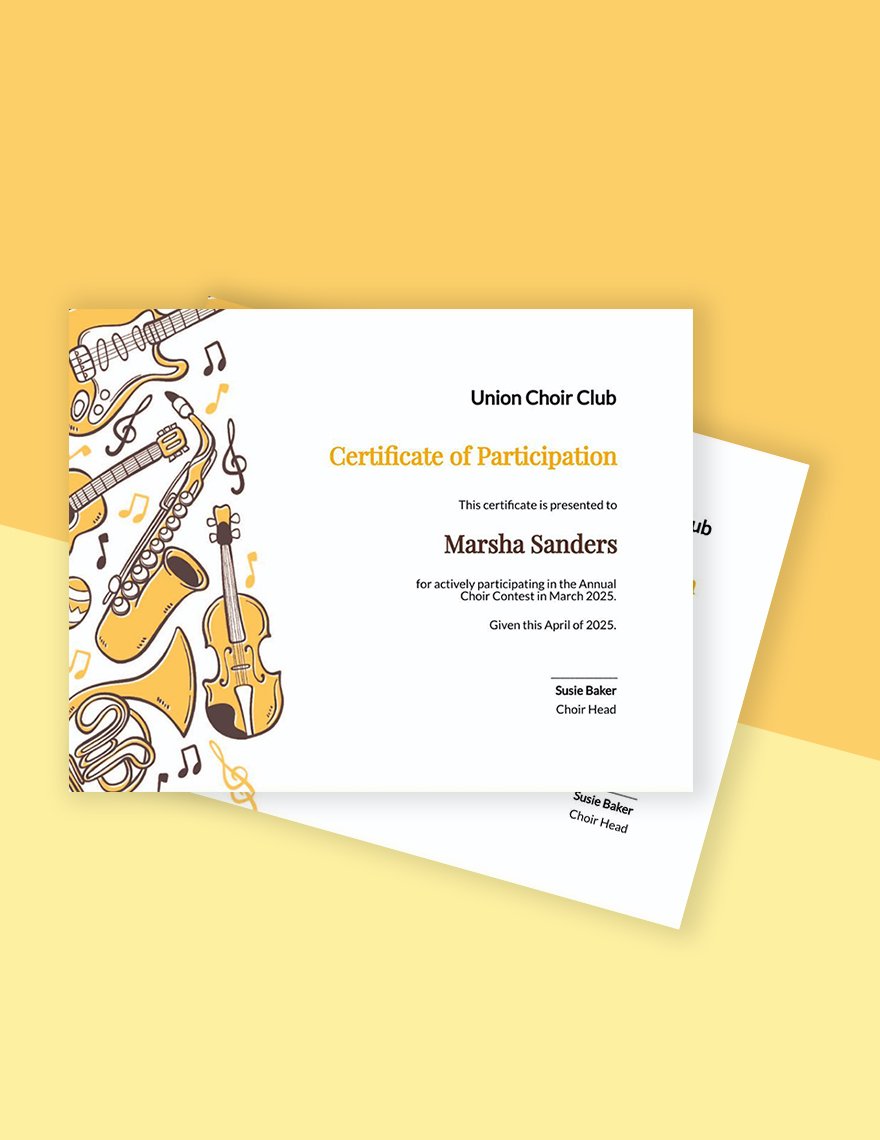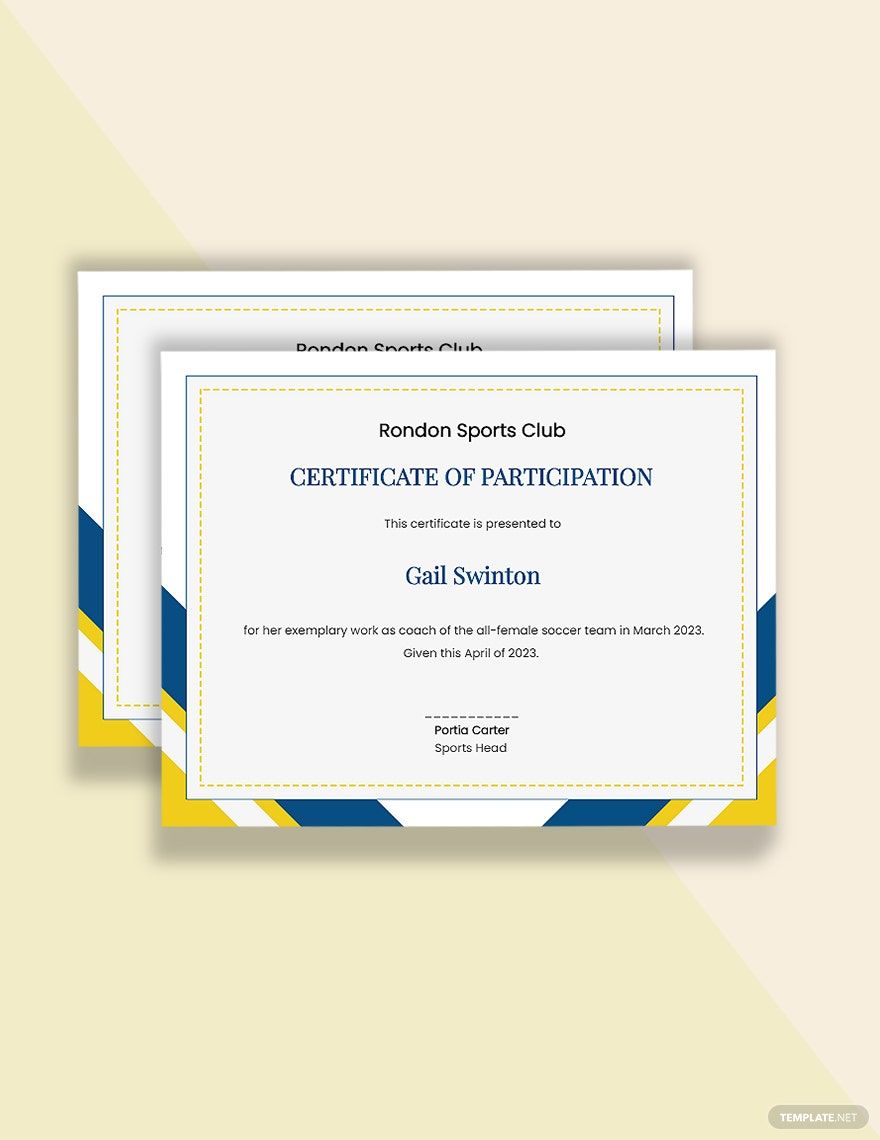Participation certificates are a vital part of any program or event to help the organizers thank the participants for joining. If you’re looking for professionally made templates to help you create high-quality certificates, then download one of our premium participation certificate templates for free. These files are ready-made and easy to use that users can even make personalized certificates within minutes after download. These templates are 100% customizable, easily editable, beautifully designed, professionally made, time-saving, and are printable. Available in (US) 8.5×11 with bleed. You can open your chosen template in all versions of Adobe Photoshop. Don’t waste one more second of your time. Get one now!
How to Create a Participation Certificate Adobe Photoshop?
A participation certificate is an award given to a person after joining a workshop, a seminar, a conference, a sports event like basketball or football, a student training, or a photography workshop. This is an appreciation to the people who joined. These sample certificates can be used as evidence that someone had joined a workshop or training. These certificates can be added to people's credentials. This type of certificate should not be confused with the participation certificate which focuses on a business mortgage.
Making your participation certificates are not costly. If you want to appreciate your participants and boost their spirits, you can make them participation certificates. Here are some simple guidelines to follow in making certificates:
1. Use Adobe Photoshop
Adobe Photoshop is a raster graphics editor. This software has a lot of tools to help you make your training certificates. Another thing, you can download a participation template and work on it.
2. Ready Your Certificate Information
In order to work smoothly, you need to prepare all the essential information that you should include on your participation certificate. Make sure that you will get the names of the people who participated right. You should also include the people behind the award certificate. These can be the names of the trainers or the directors.
3. Make Your Certificate Content
Once you have gathered the information, you can now start making your certificate content. Your content should include the name of the event where the awardees participated. Also, don't forget your wording. For example, "This certificate is awarded to (name of the participant) for…." When you write your wording, you need to make it sound formal. In addition to this section, you will also have to include the date and location of the awarding. Also, don't forget to include the logo of your company or your organization.
4. Create Your Certificate Design and Layout
When you will give your printable certificate design, it is necessary to make it appropriate with the award. If you are in a corporate setting, you need to make designs that look very professional. You can use color palettes of black and gray for this. However, if you are in a more casual setting, then you can experiment on the designs that you want to put. However, it is crucial that your certificate design and layout will look presentable.
5. Certificate Signatures
Since these are important documents, you need to include the names of the people who need to sign the editable certificates. Certificates without signatures are considered not authentic. So you need to provide a section for these people's names. This way they can sign them.
6. Review Your Certificate and Print
Once you are done making your certificate, you need to double-check everything before printing them. Check if you have the contents right. Make sure that you have the names properly spelled. No one would want to receive a certificate that has a lot of errors. Once you are done, then you can print them.