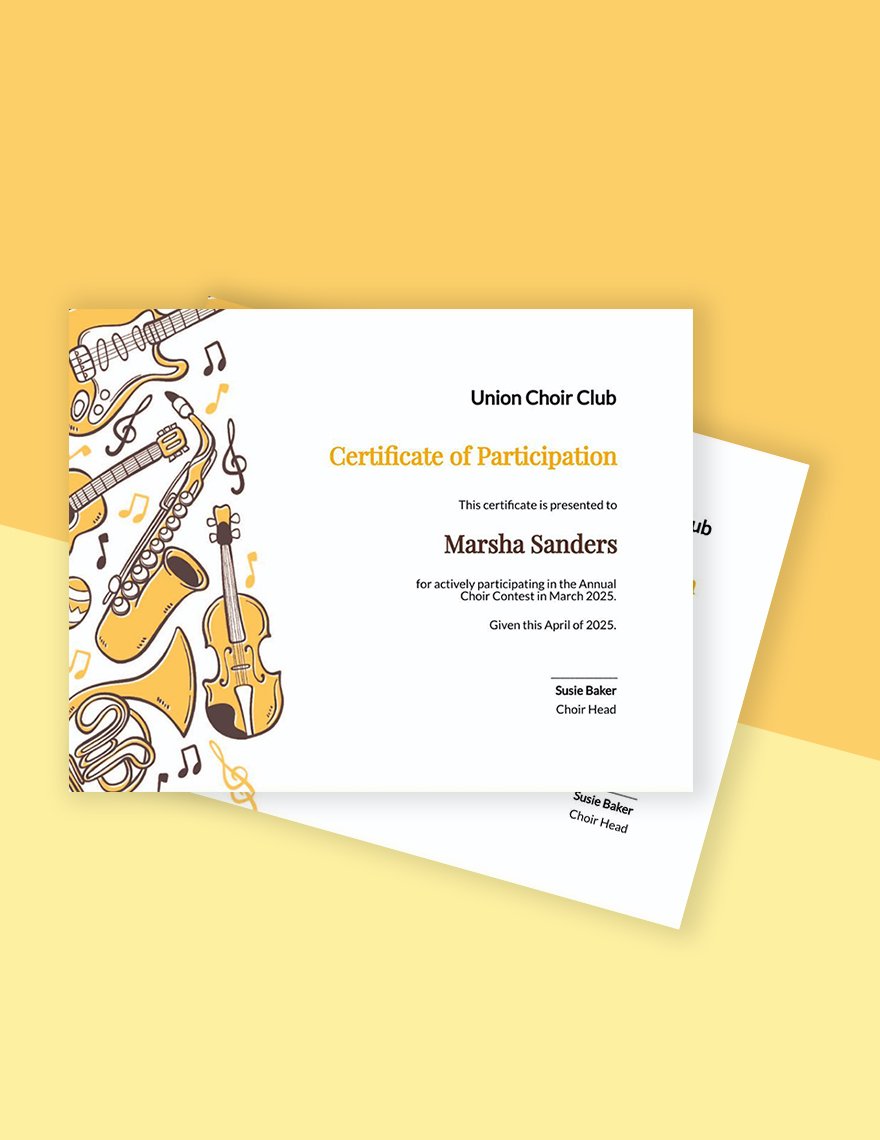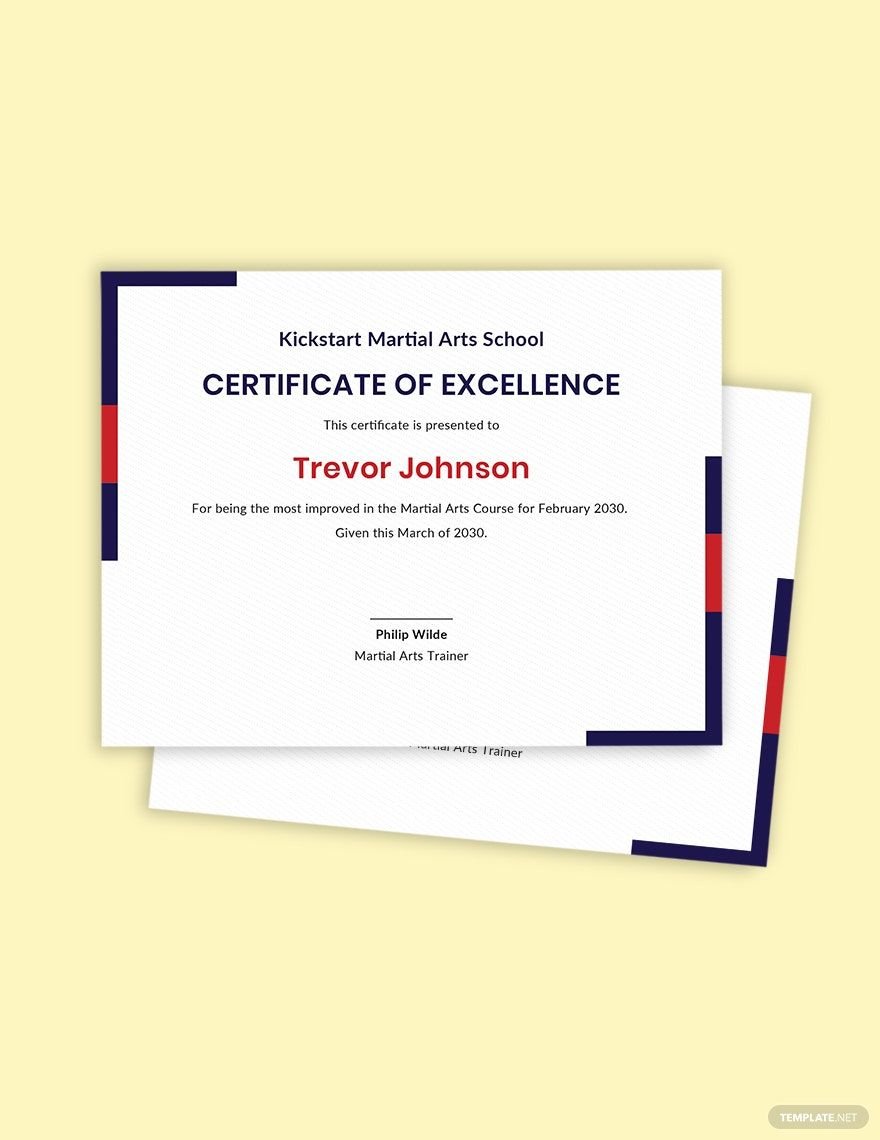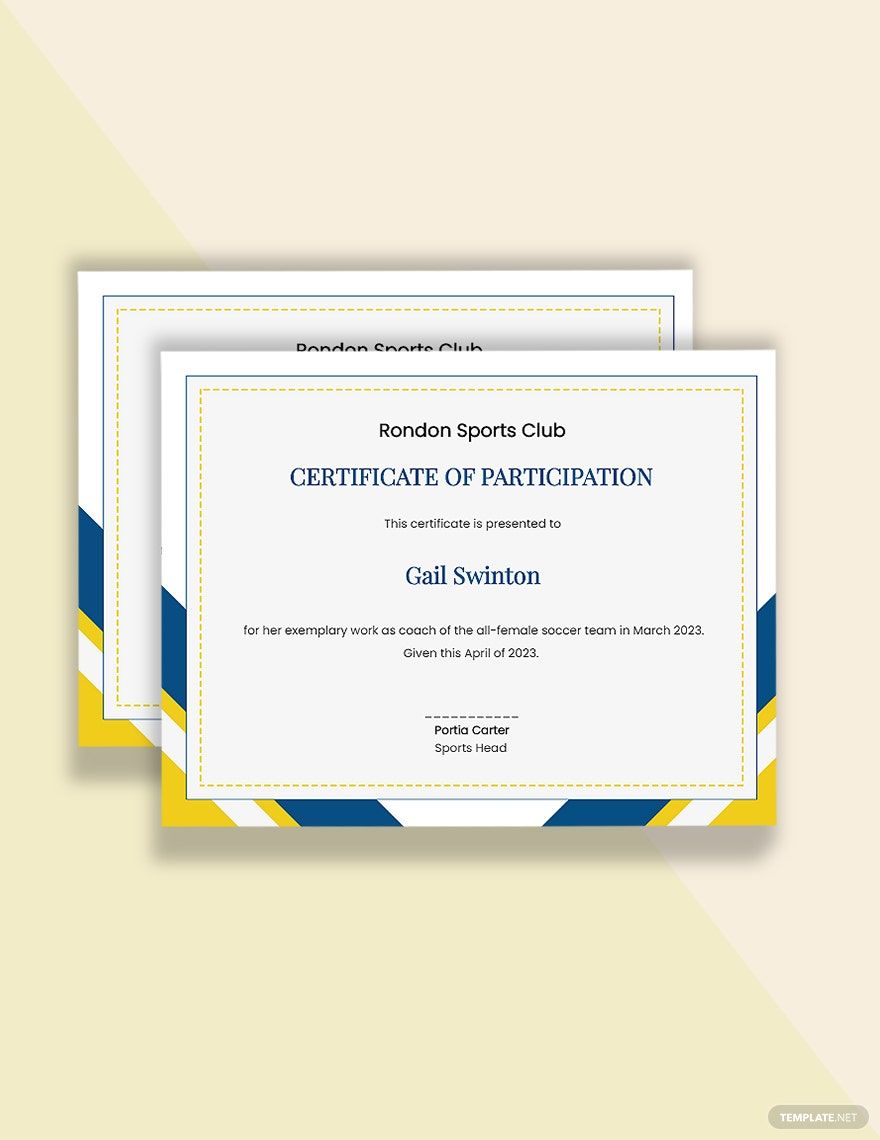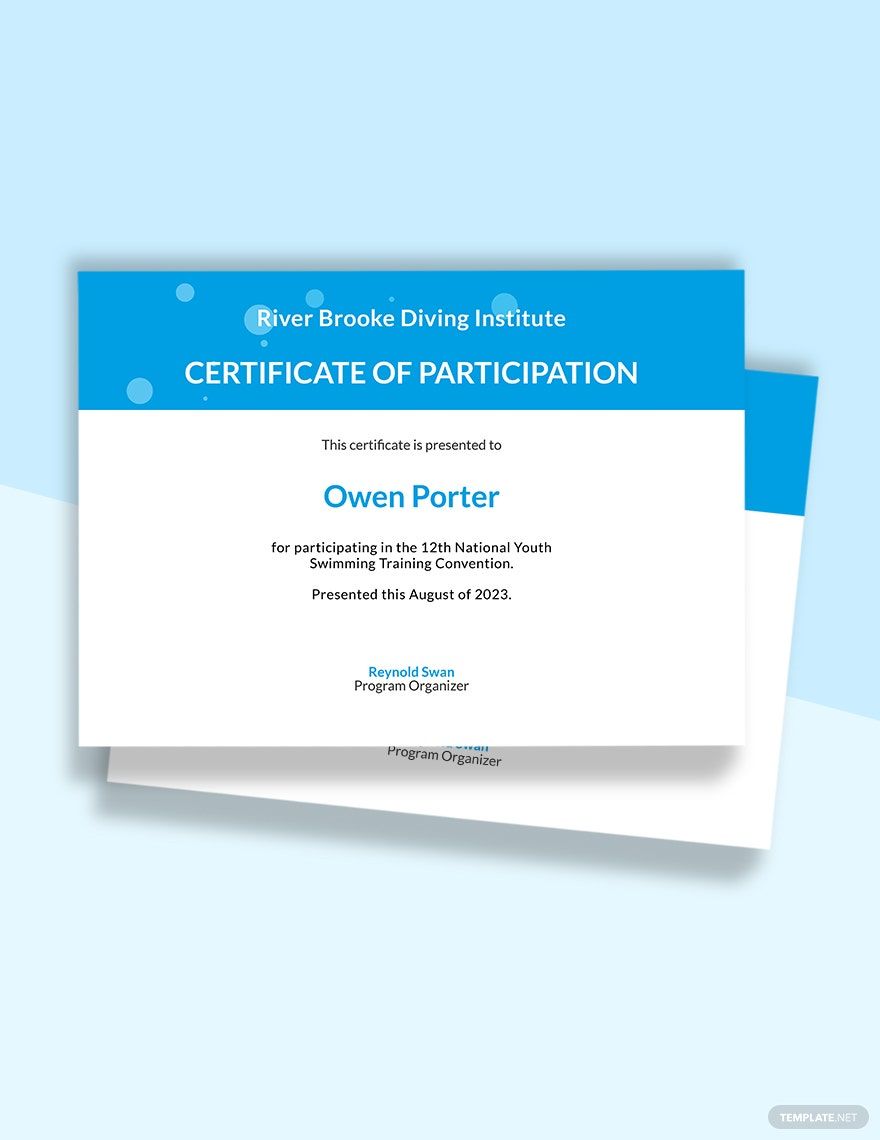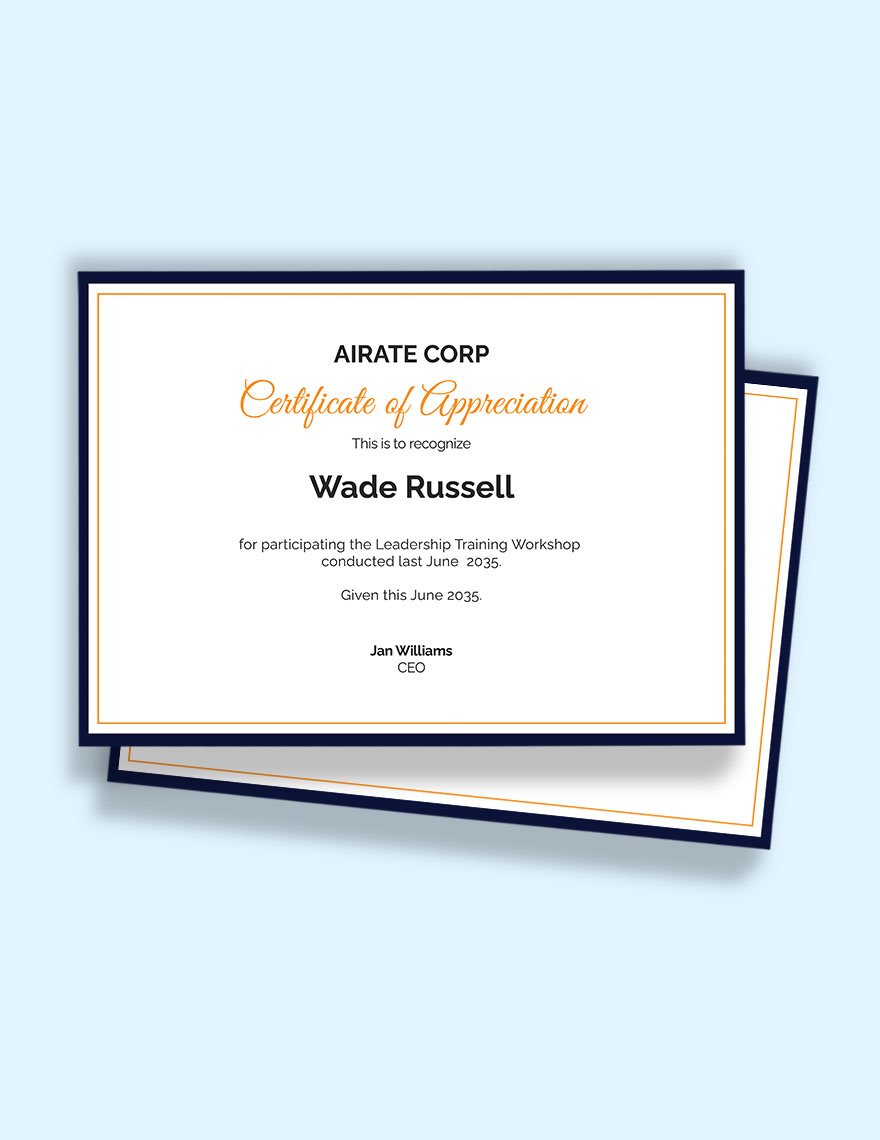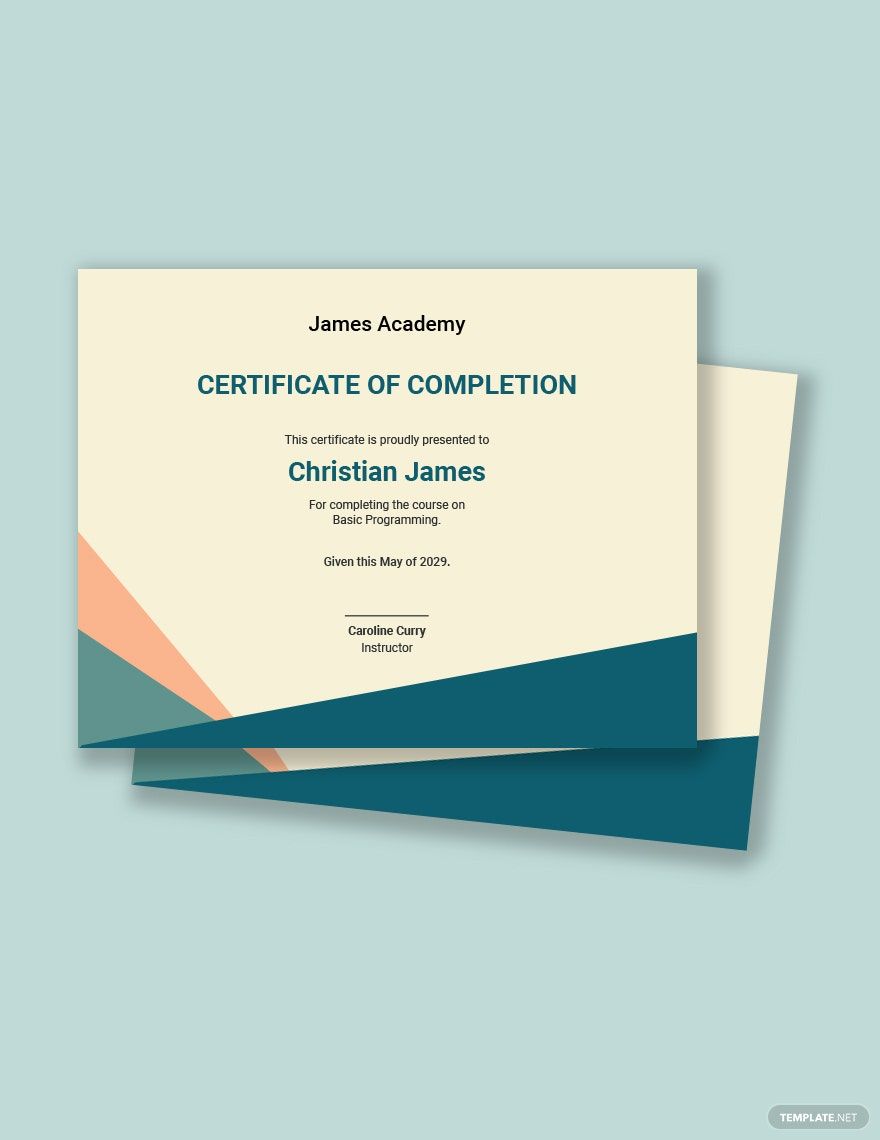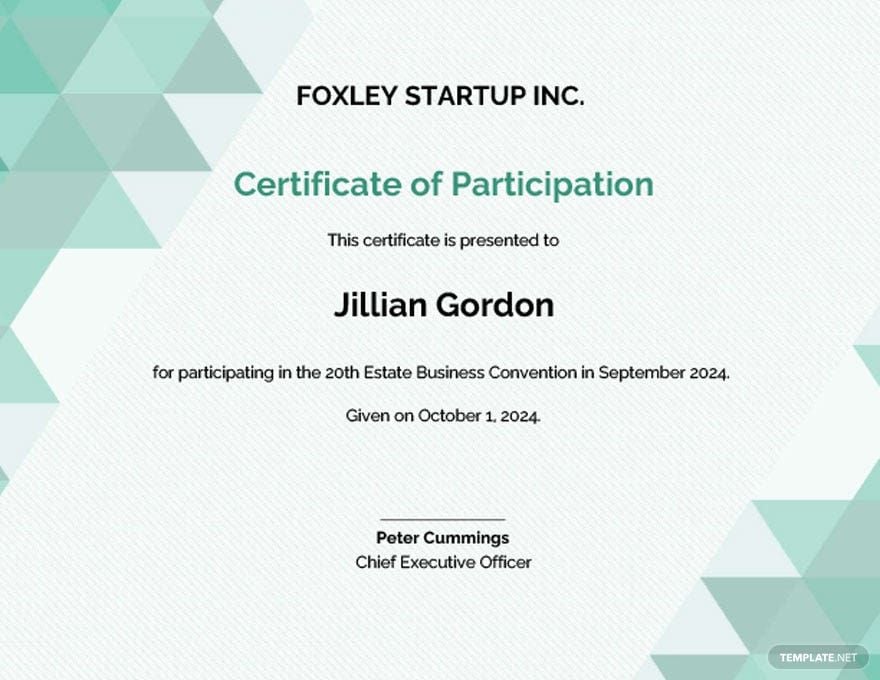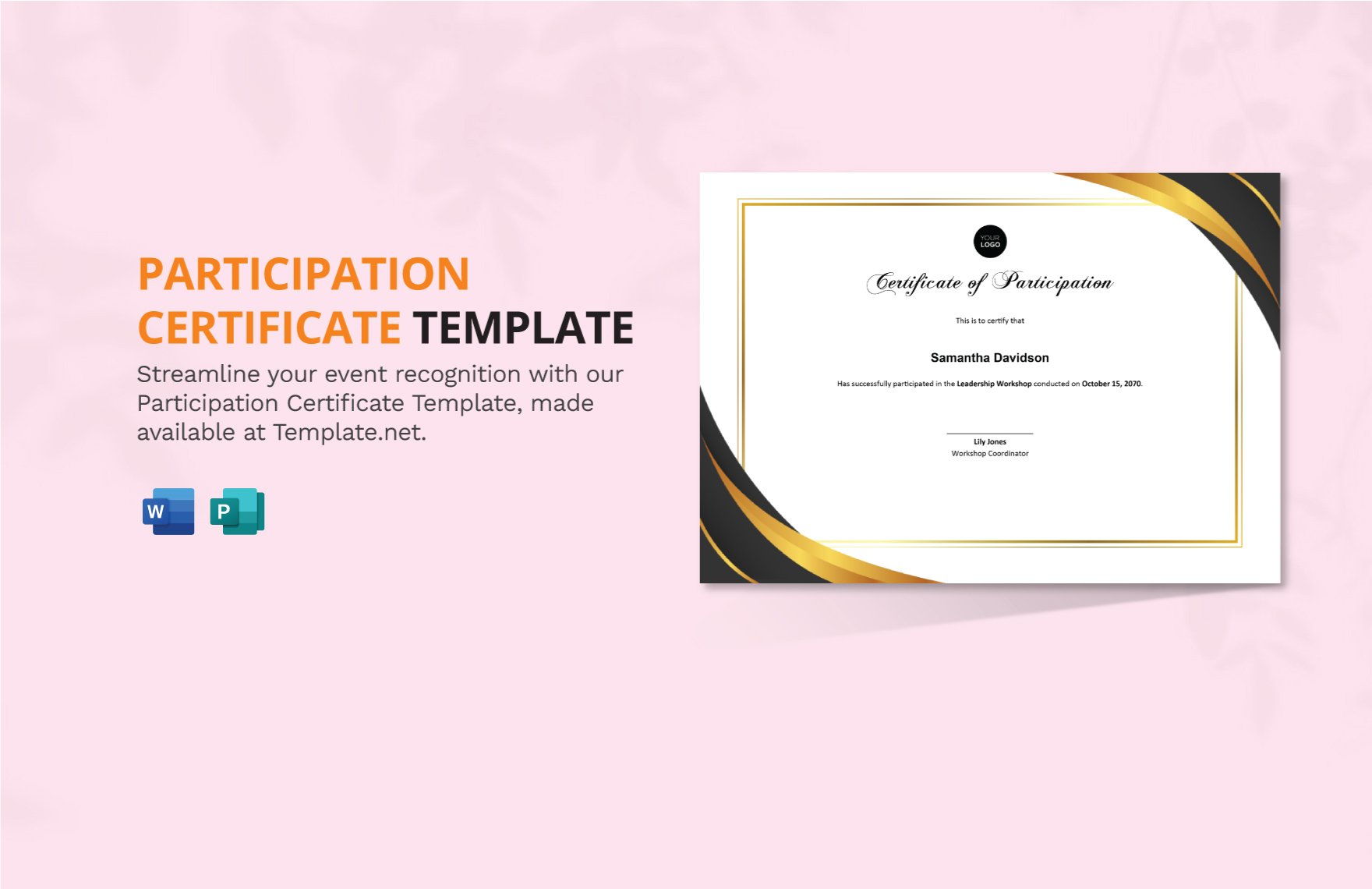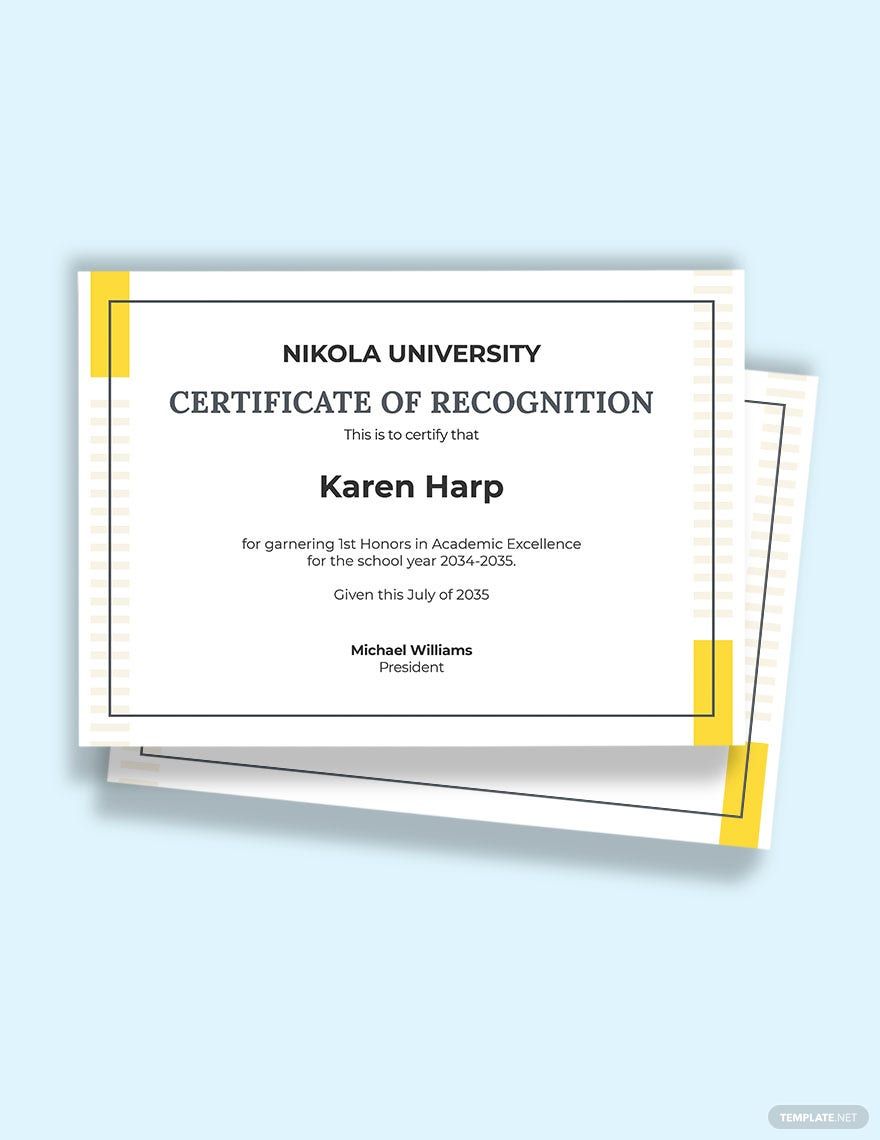Elevate Recognition with Stunning Participation Certificate Templates by Template.net
Make every achievement unforgettable with Free pre-designed Participation Certificate Templates in Microsoft Publisher by Template.net. Perfect for educators, event organizers, and team leaders, these templates allow you to create professional certificates quickly and easily with no design experience. Whether you need to honor participants in a community workshop or recognize excellence in a corporate training session, these certificates are your go-to solution. Our pre-designed templates are available for download and print, providing a seamless experience in Microsoft Publisher format. Enjoy the simplicity of beautiful pre-designed templates without needing design skills, thanks to our range of Free templates available for immediate use. Plus, with customizable layouts, you can tailor your certificates for both print and digital distribution, ensuring they make the maximum impact.
Discover the vast array of beautiful Premium pre-designed Participation Certificate Templates in Microsoft Publisher offered by Template.net. Our library is constantly updated with new designs to inspire your next certificate creation project. Download or effortlessly share your customized certificates via link, print, email, or export for enhanced reach and visibility. We encourage you to explore both the Free and Premium options to enjoy maximum flexibility in your recognition efforts. With these tools, you can efficiently celebrate accomplishments with elegance and ease.