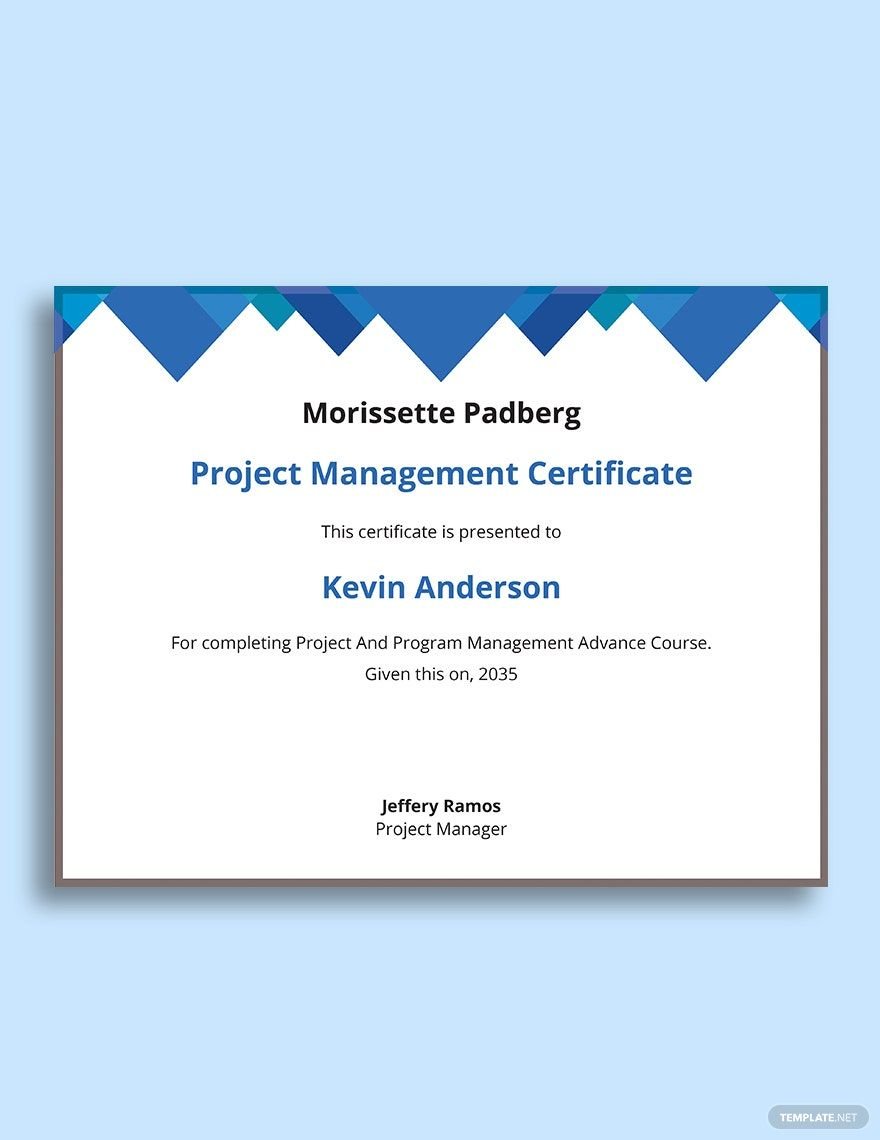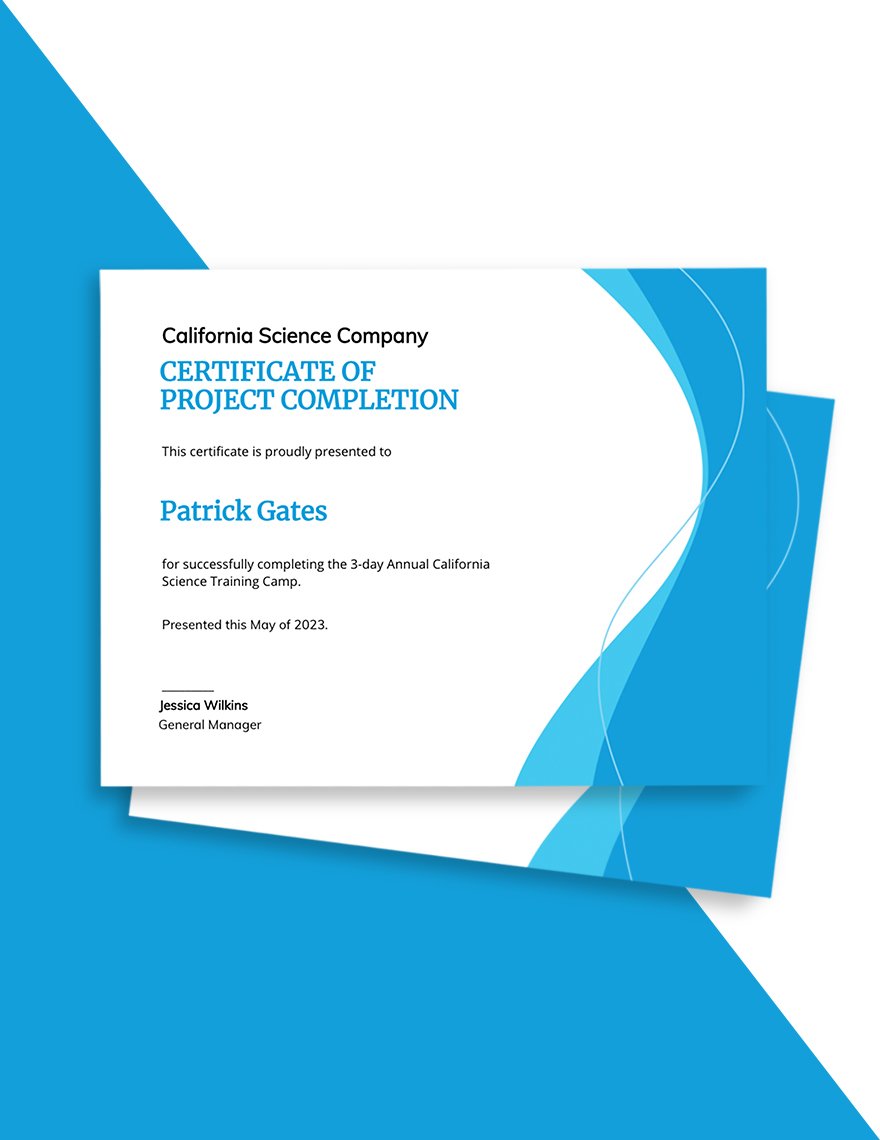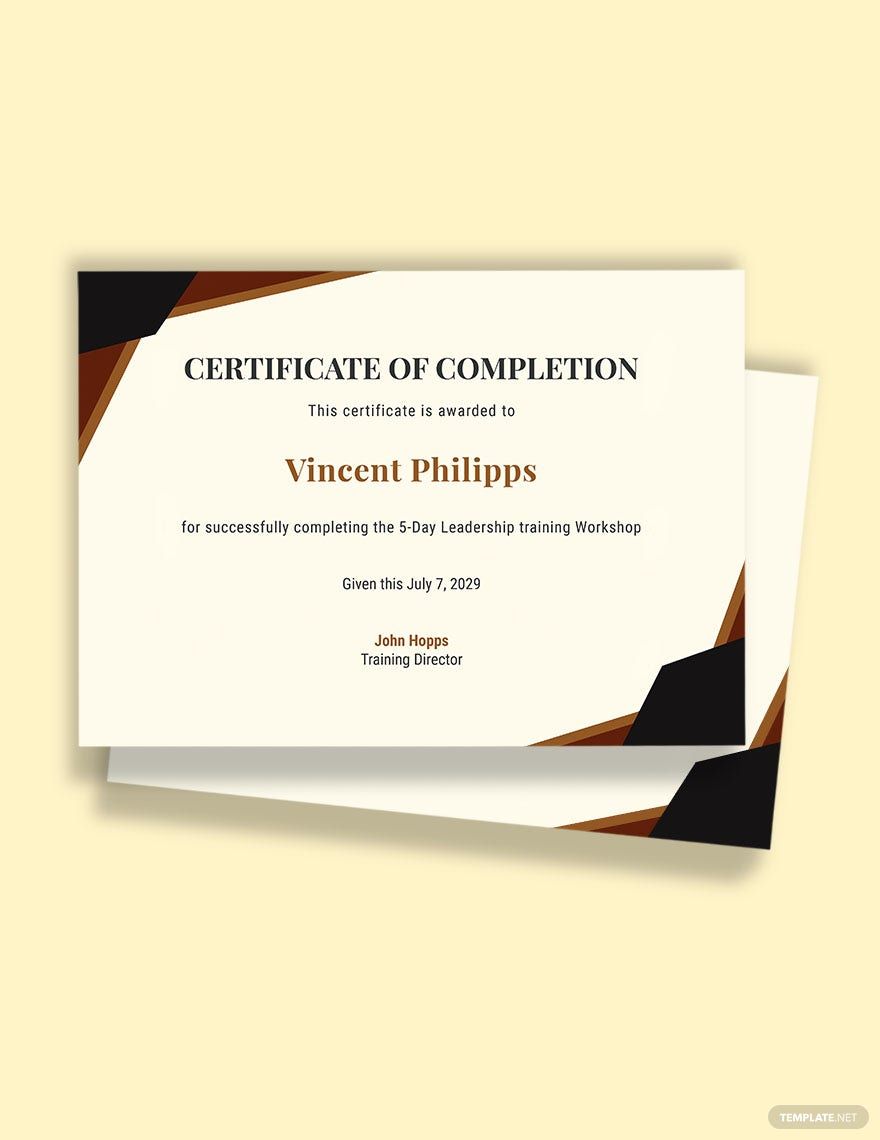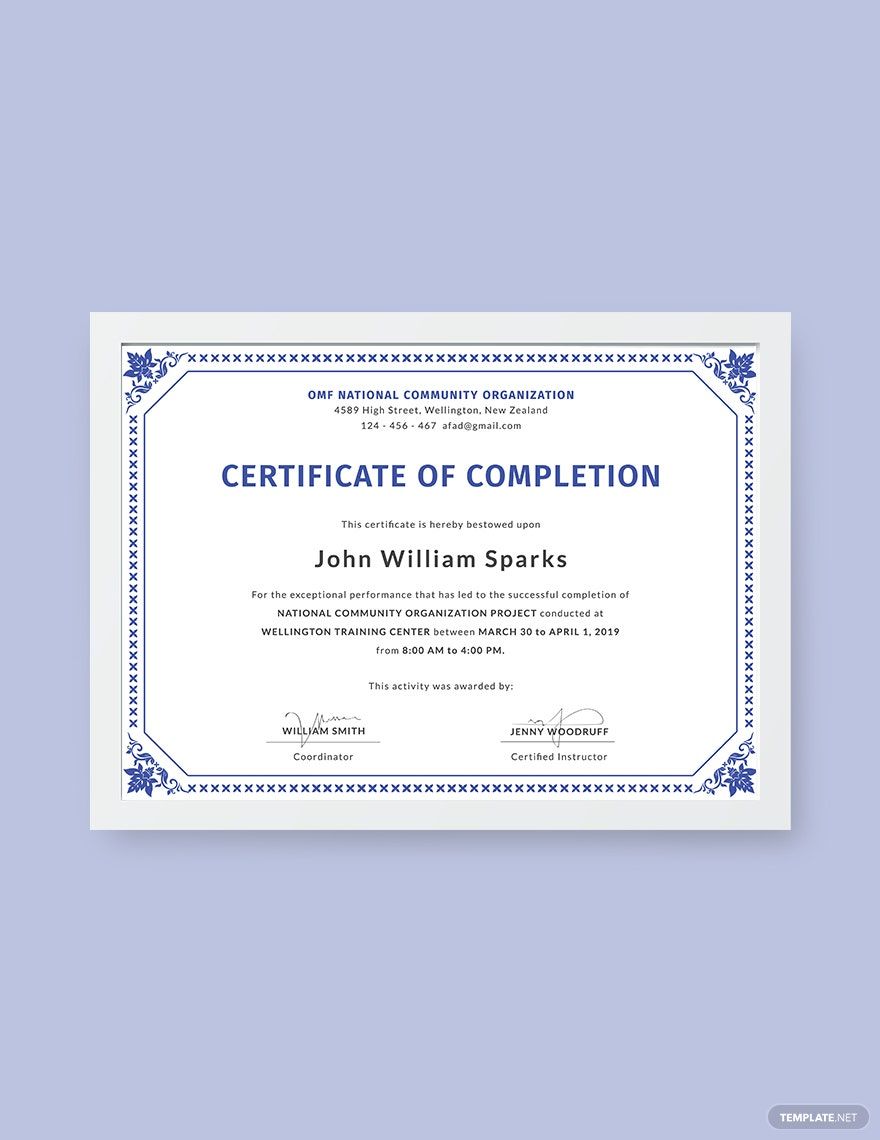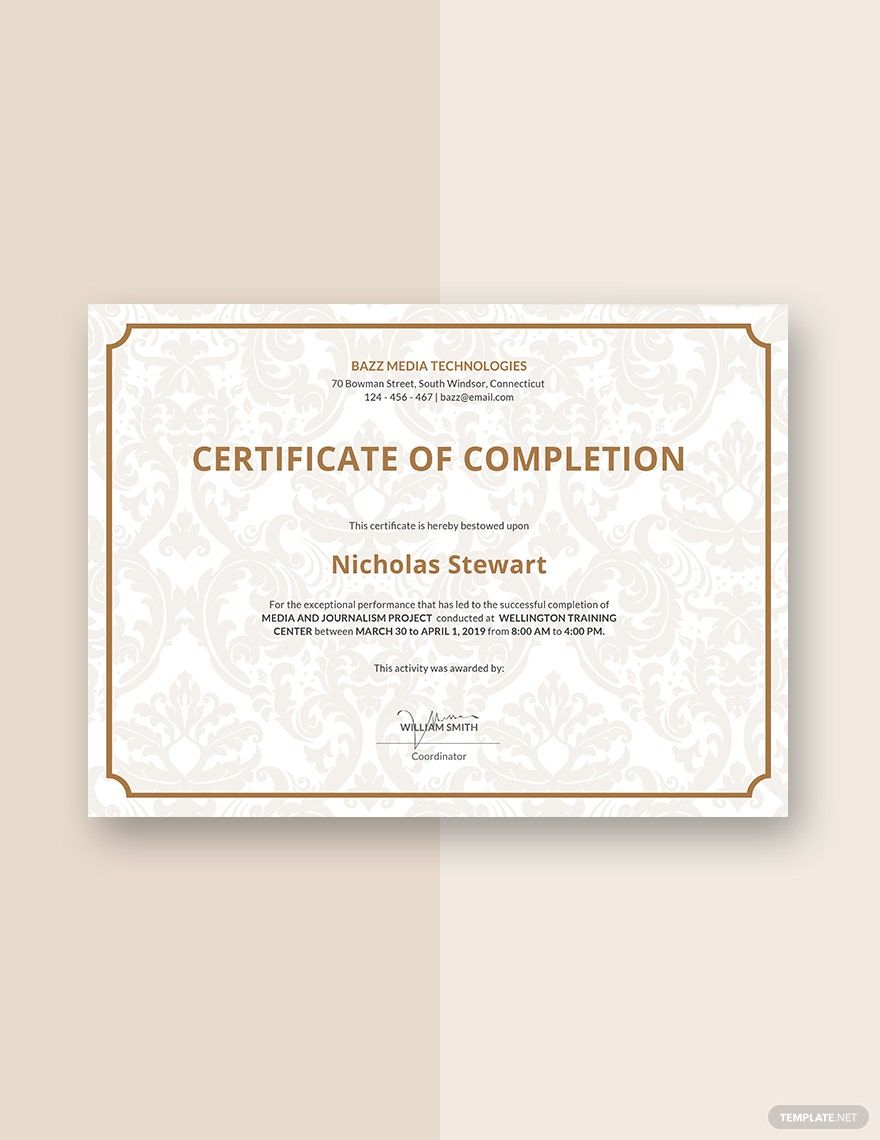Coming up and finishing a project are no easy tasks. These entail days and nights of brainstorming and hardwork. Every project needs an acknowledgment through a certificate once it ends. Give one now to the most deserving team with our Project Certificate Templates in Microsoft Word! Each sample template is 100% editable and contains original content. You don't have to start from a blank document and waste your time. You only need to replace the pre-formatted content with yours without any hassle. Save your effort and design the best certificates by downloading our templates today!
How to Design a Project Certificate in Microsoft Word
Projects and the people behind it need an acknowledgment once it has wrapped up. A certificate is the most handy document that a manager can give to the people. Making one is quite easy with Microsoft Word. Read our tips below to know how to make a project certificate.
1. Get the Details
Before making the certificate, make sure to get all the details you need. Include the name of the awardee, the project name, and the duration of making the said project.
2. Write the Content
Open a blank document in Microsoft Word. Decide on the kind of page that you want for your certificate. Most certificates use landscape pages while some are in portrait orientations. Use all the information you gathered for writing the content. Put the name of the project coordinator, the details of the project, its beginning and completion date, and the date of turning the certificate over. Include the signature of the company owner to make the certificate more authentic.
3. Add Design
Your certificate looks bland without any color in it. Add colors and graphics to it, but only to a minimal amount. Certificates don't have to be colorful. It just needs enough colors to avoid making it look dull.
4. Do a Run Through
Check your document well. There might be some errors and missing details. You should fix these details as soon as possible to avoid any complaints from the receiver or anyone who might see the certificate.