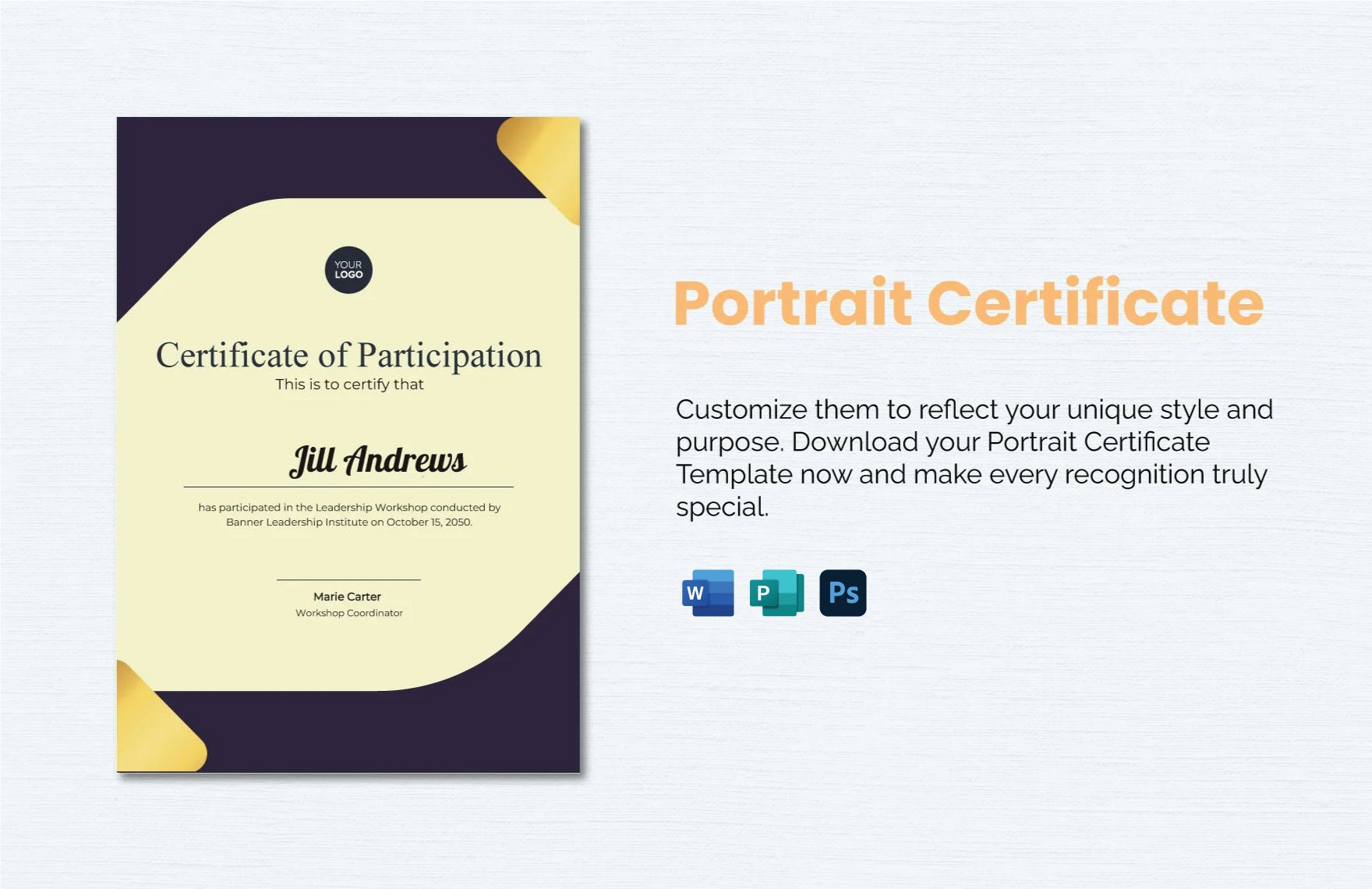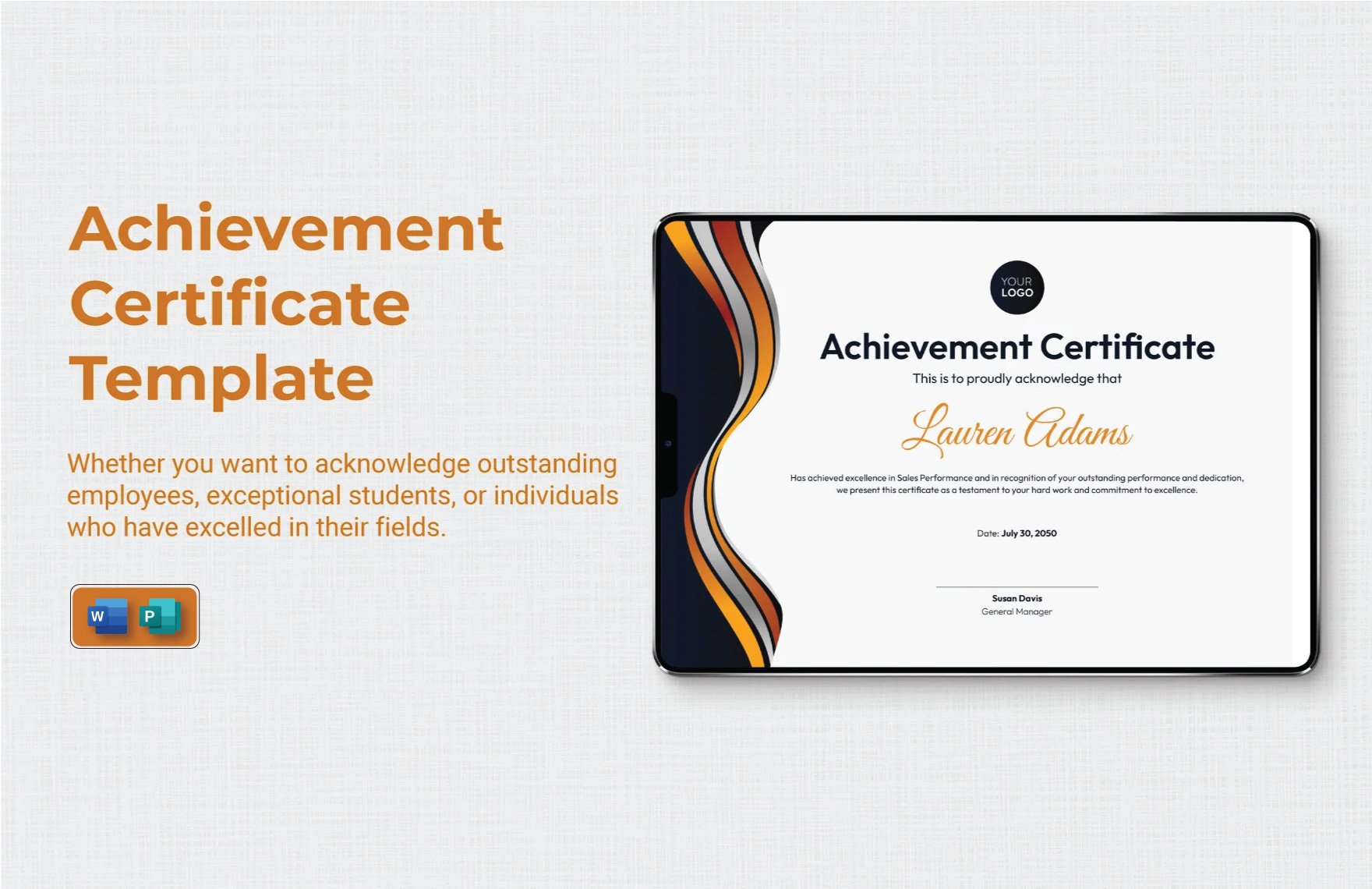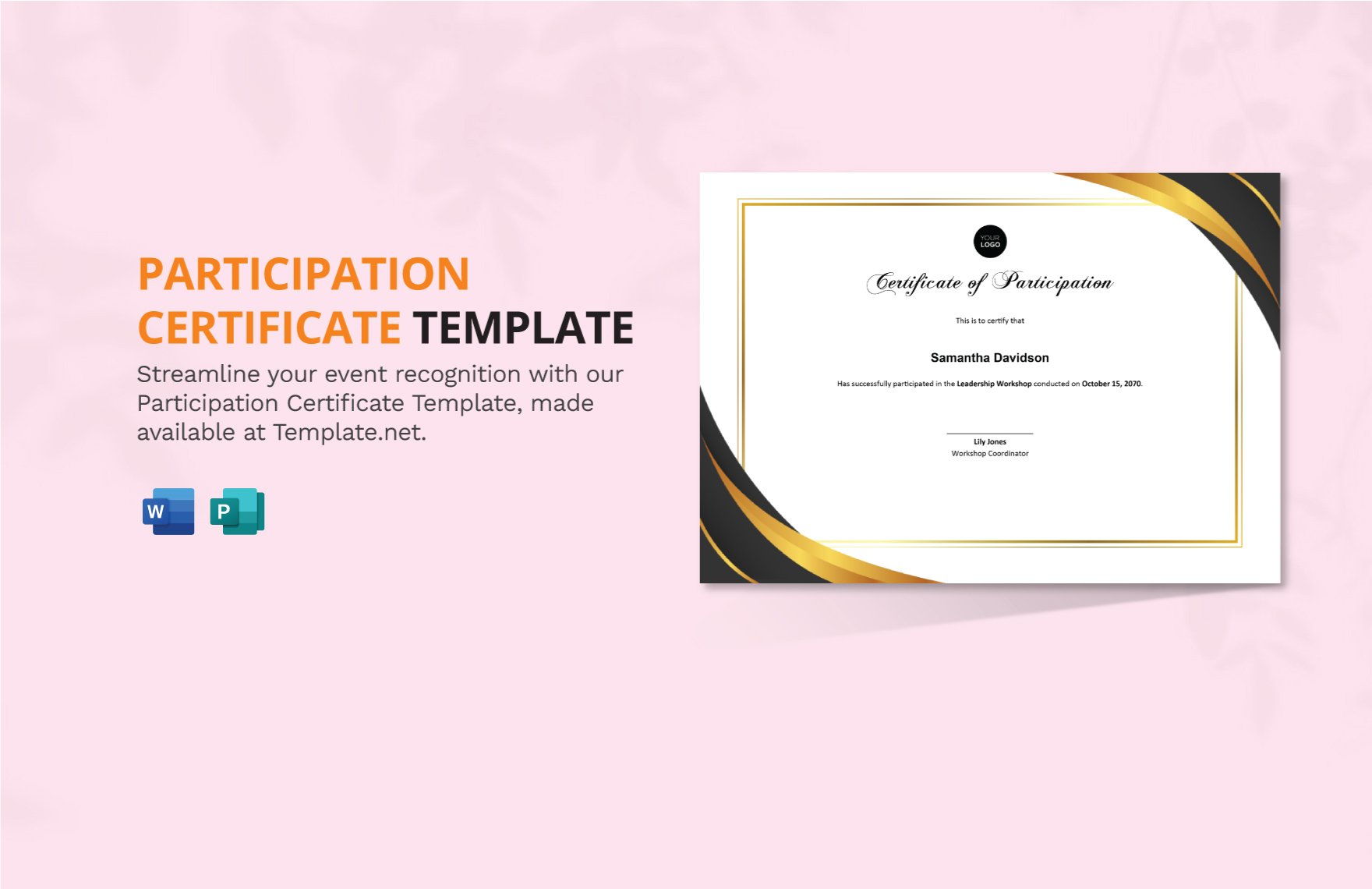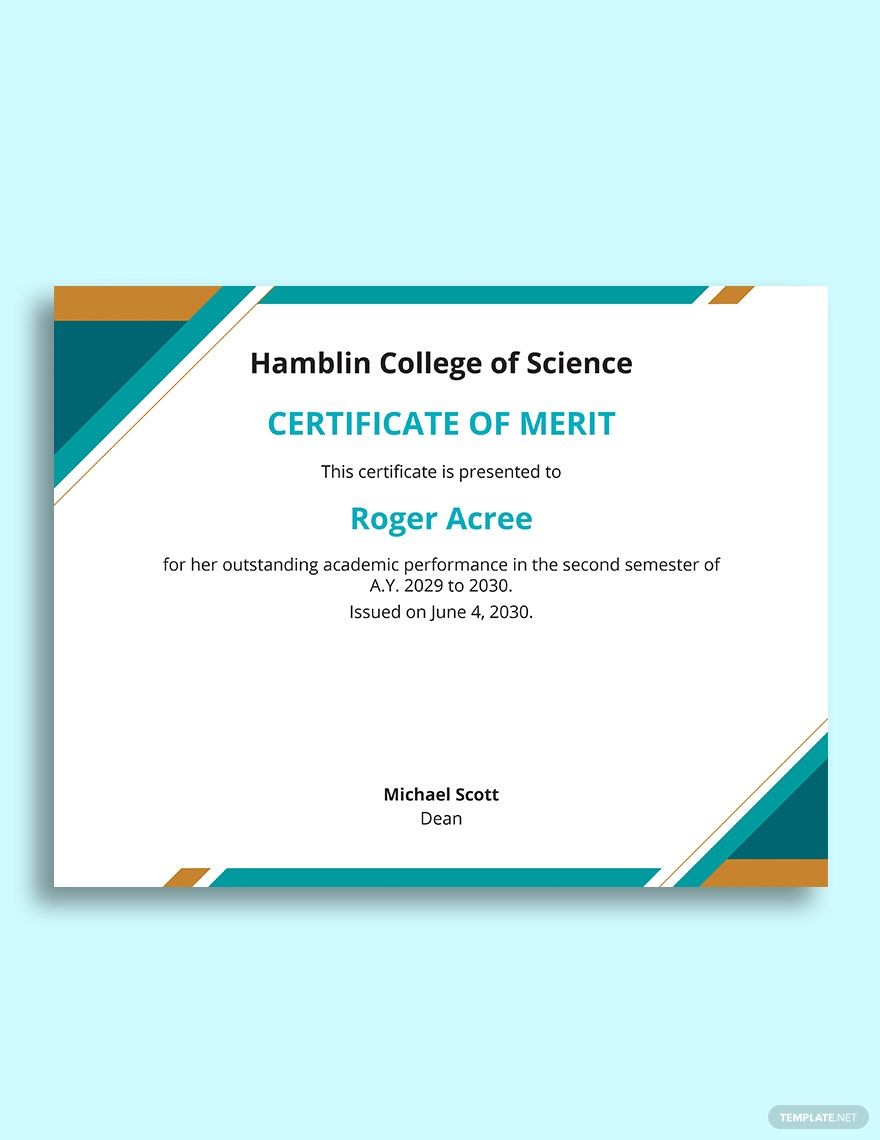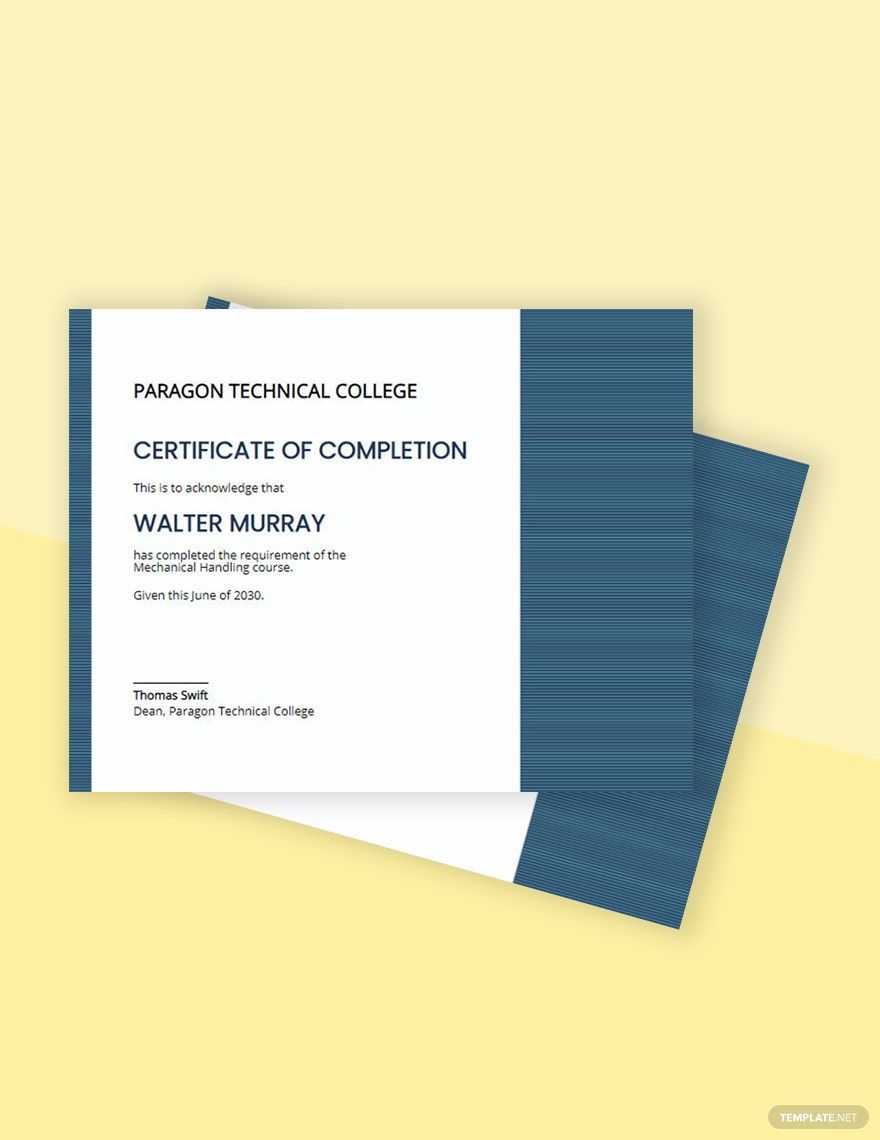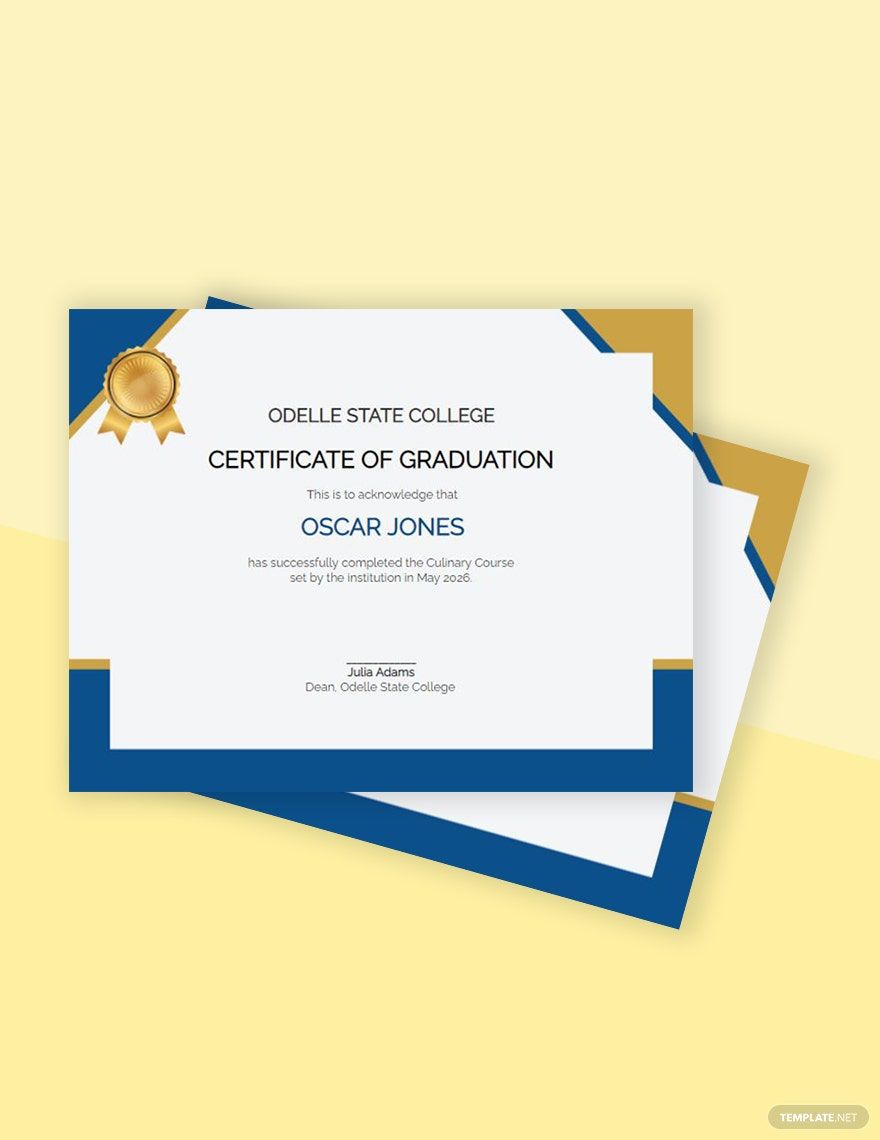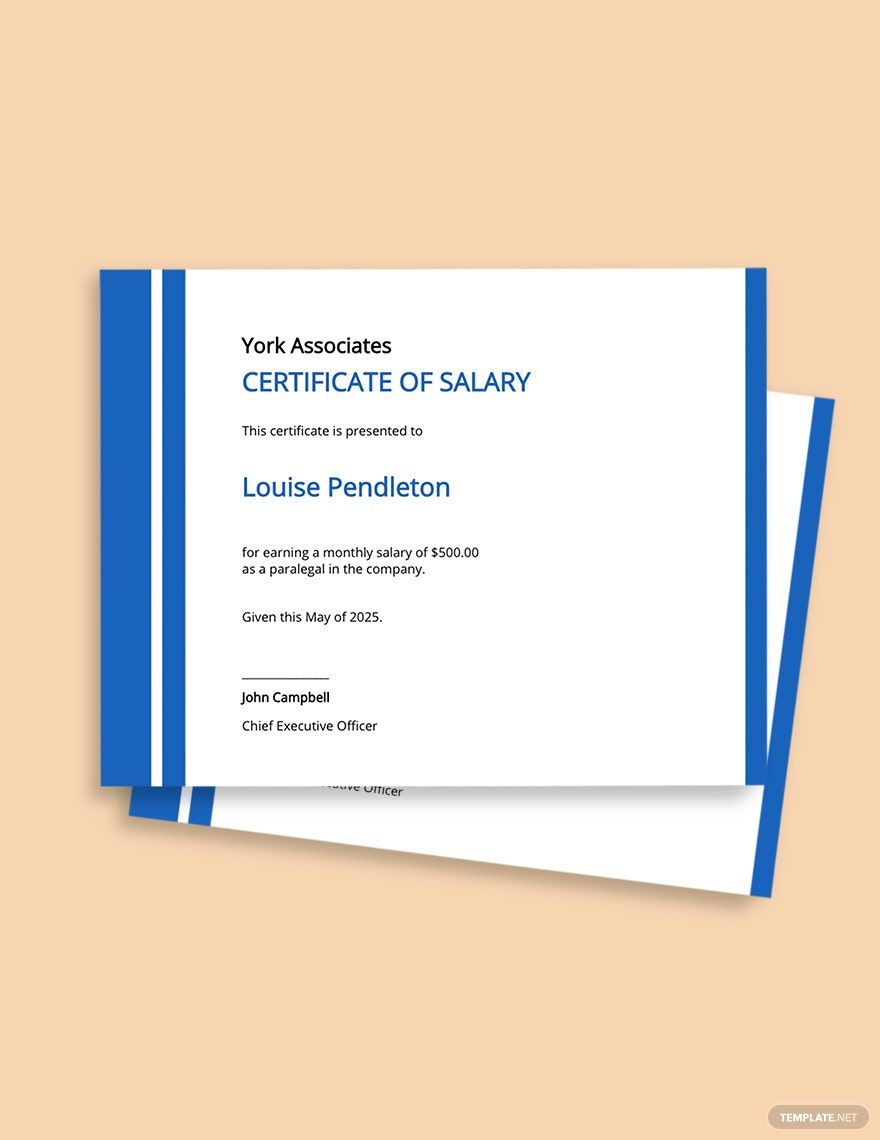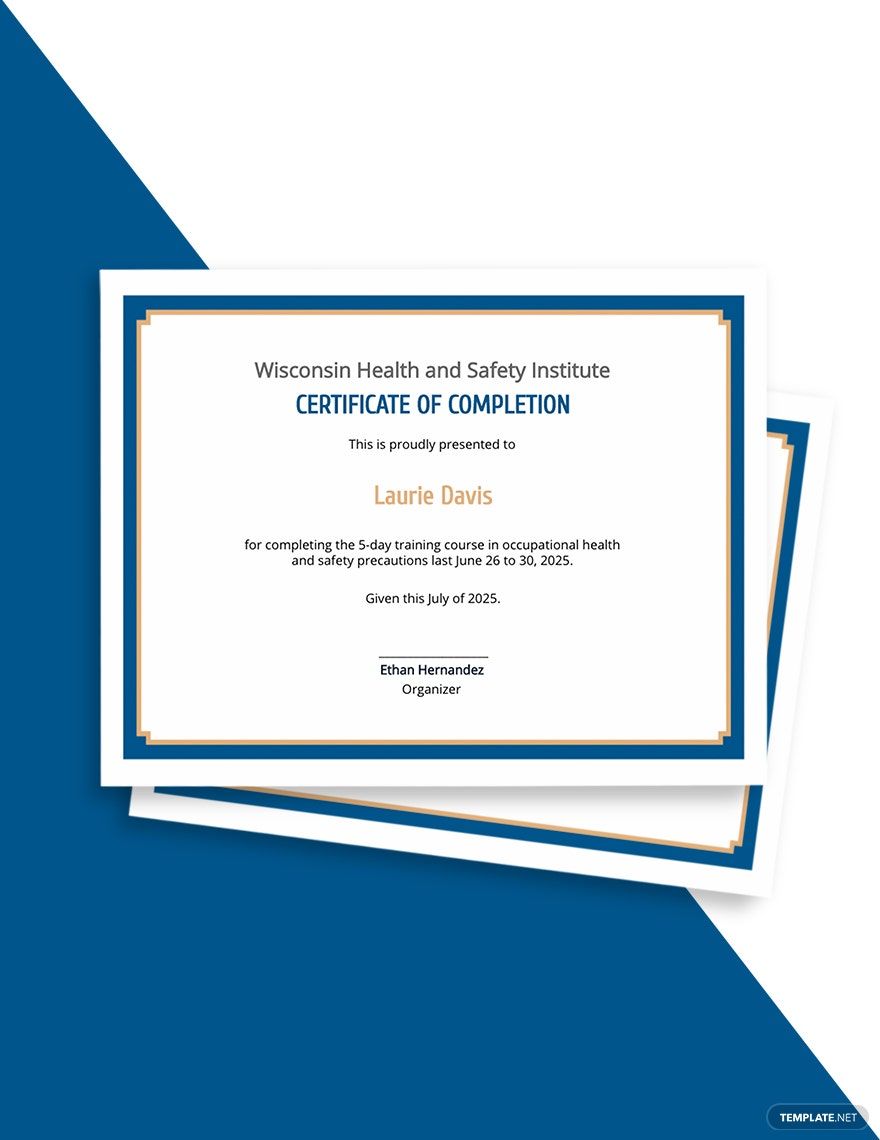Bring your recognition efforts to life with pre-designed Certificate Templates in Microsoft Publisher by Template.net
Discover the effortless way to create professional-grade certificates that captivate and celebrate achievements with Certificate Templates from Template.net. Whether you're an educator highlighting student accomplishments or a business recognizing employee milestones, you'll find the perfect solutions with ease. Effortlessly promote excellence and motivation, all without needing any design experience. Choose from a wide array of use-cases like academic awards or employee of the month recognition. With a rich selection of Free pre-designed templates available, simply download and print them in Microsoft Publisher format, ensuring your certificates are ready for both digital and physical distribution.
Explore the extensive variety of available Certificate Templates that cater to every occasion and ensure each moment of recognition is special. With regularly updated pre-designed options, you'll always have access to fresh and inspiring designs. Navigate through the collection of both Free and Premium templates to find the one that best suits your needs and style. Easily download or share your creations via link or email for increased reach and to ensure that every achievement is honored magnificently. Enhance your customization process by using both Free and Premium options for ultimate flexibility and creativity.