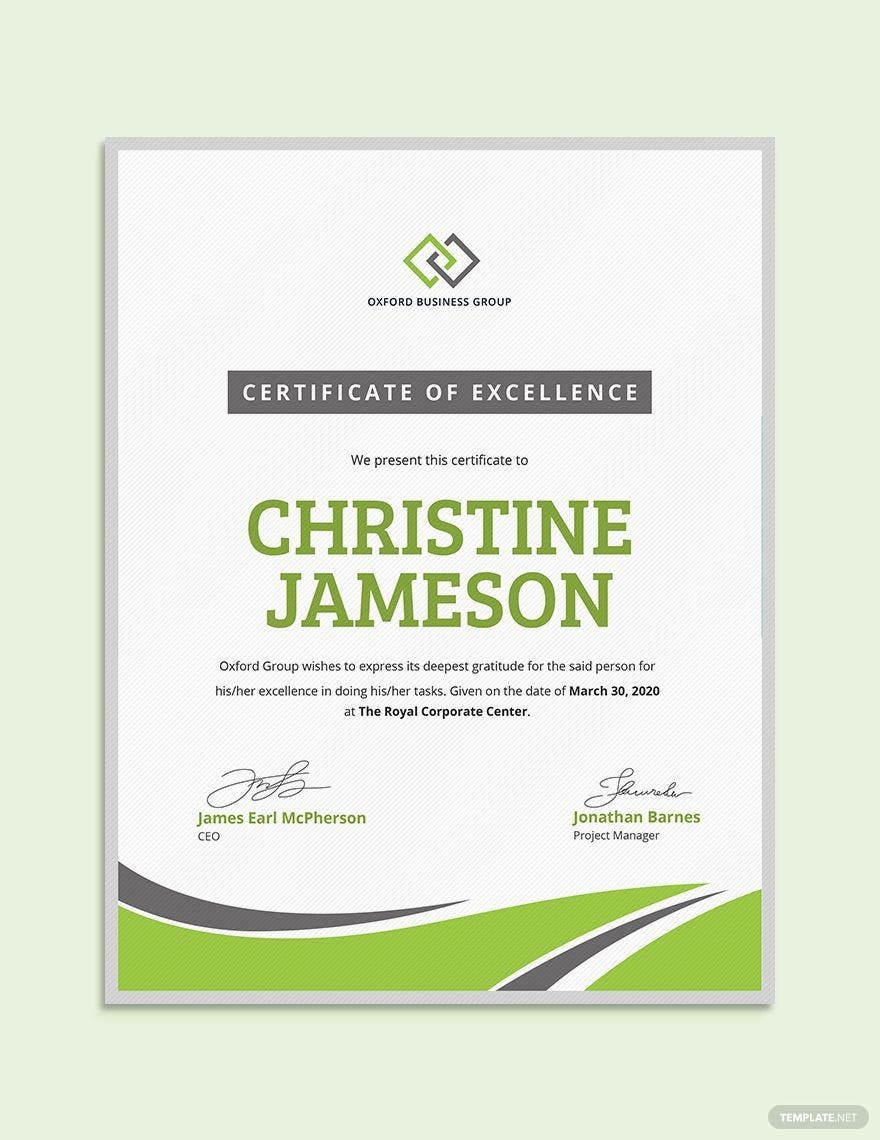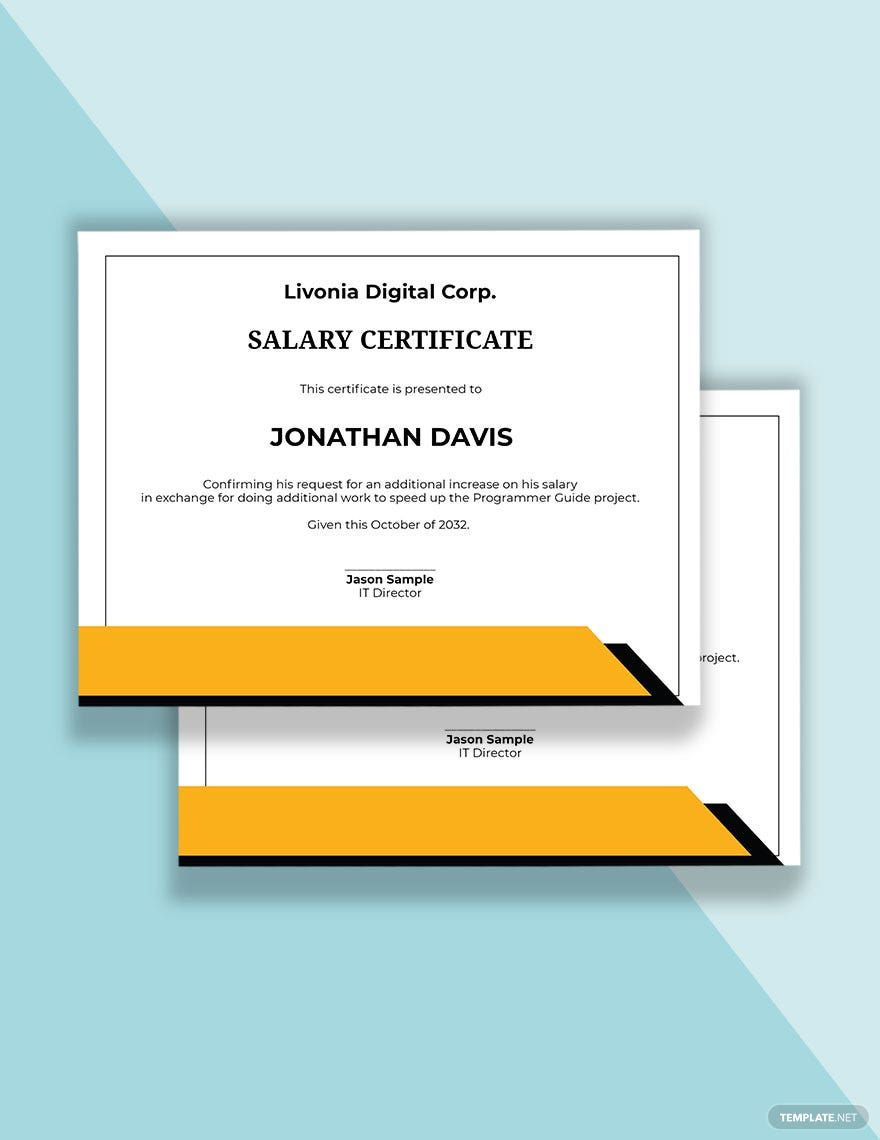Elevate Your Professional Communication with Versatile Salary Certificate Templates in Adobe Illustrator by Template.net
Transform your workplace documentation with free pre-designed Salary Certificate Templates in Adobe Illustrator by Template.net. Perfect for HR professionals and managers, these templates allow you to create polished, professional-grade salary certificates without needing any design experience. Whether you're looking to verify an employee's earnings for a bank loan application or provide an official document for internal record-keeping, these templates are tailored to fit your needs. With free pre-designed templates, each template is available for downloadable and printable files in Adobe Illustrator, offering beautiful pre-designed layouts ready for both print and digital distribution. Enjoy the ease of customization with no design skills needed and take advantage of templates that save time and effort while maintaining high-quality results.
Venture into a diverse array of Salary Certificate Templates in Adobe Illustrator that cater to all your professional document needs. Discover more beautiful premium pre-designed templates updated regularly to meet the latest standards and trends. With Template.net, every document becomes a tool for effective communication, ready to download or share via link, print, email, or export for maximum reach and impact. Enhance your flexibility by incorporating both free and premium templates to your template library, ensuring you're equipped for any situation. Tip: Customize your templates to match your company's branding for a seamless integration into your existing documentation workflow.