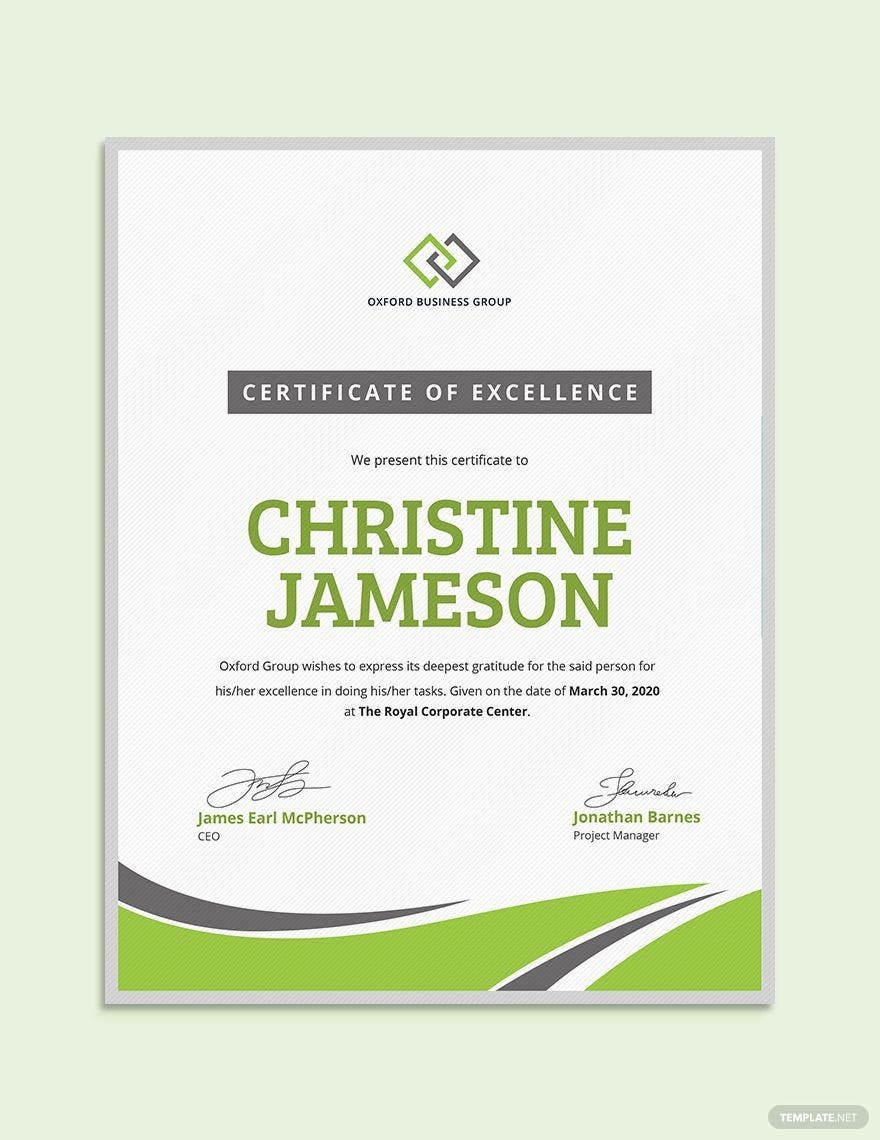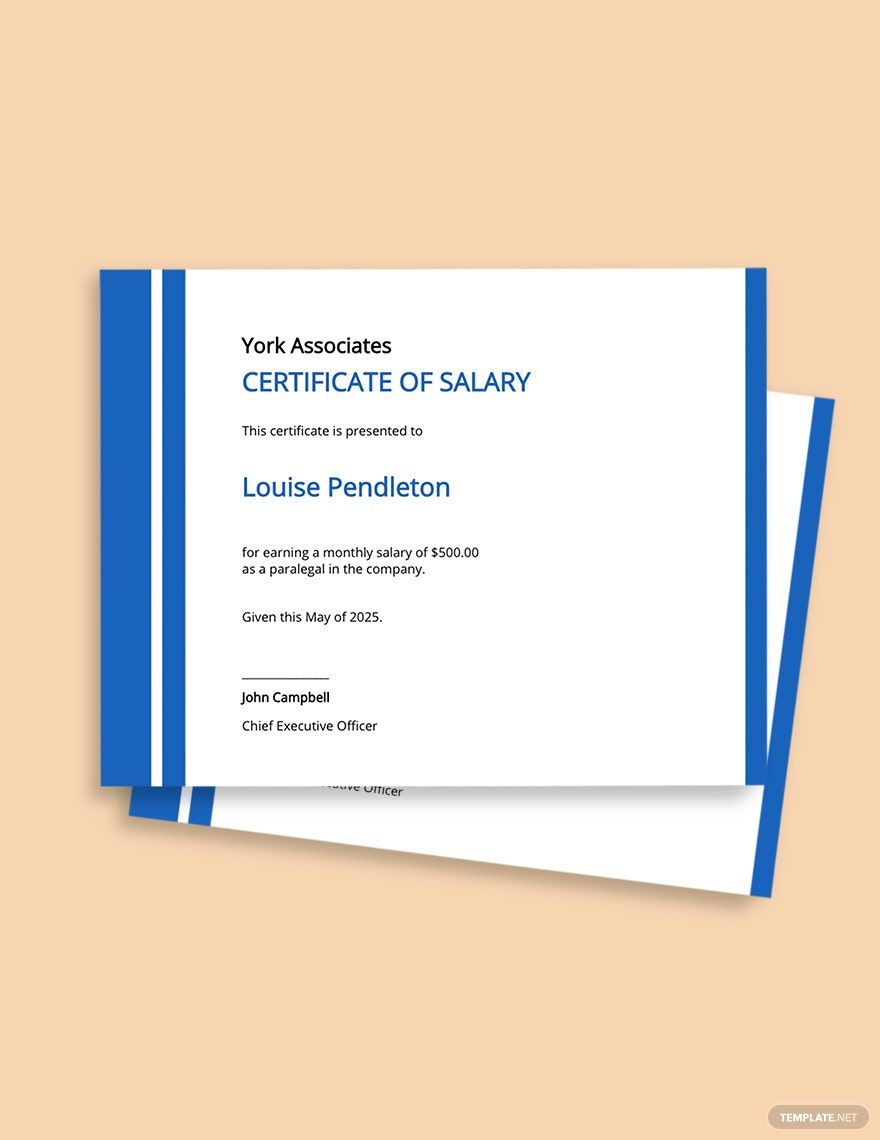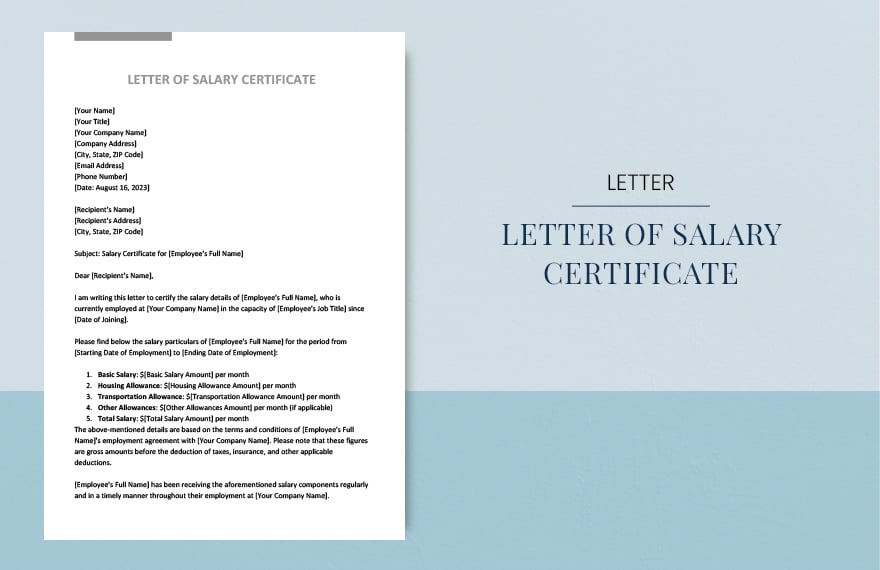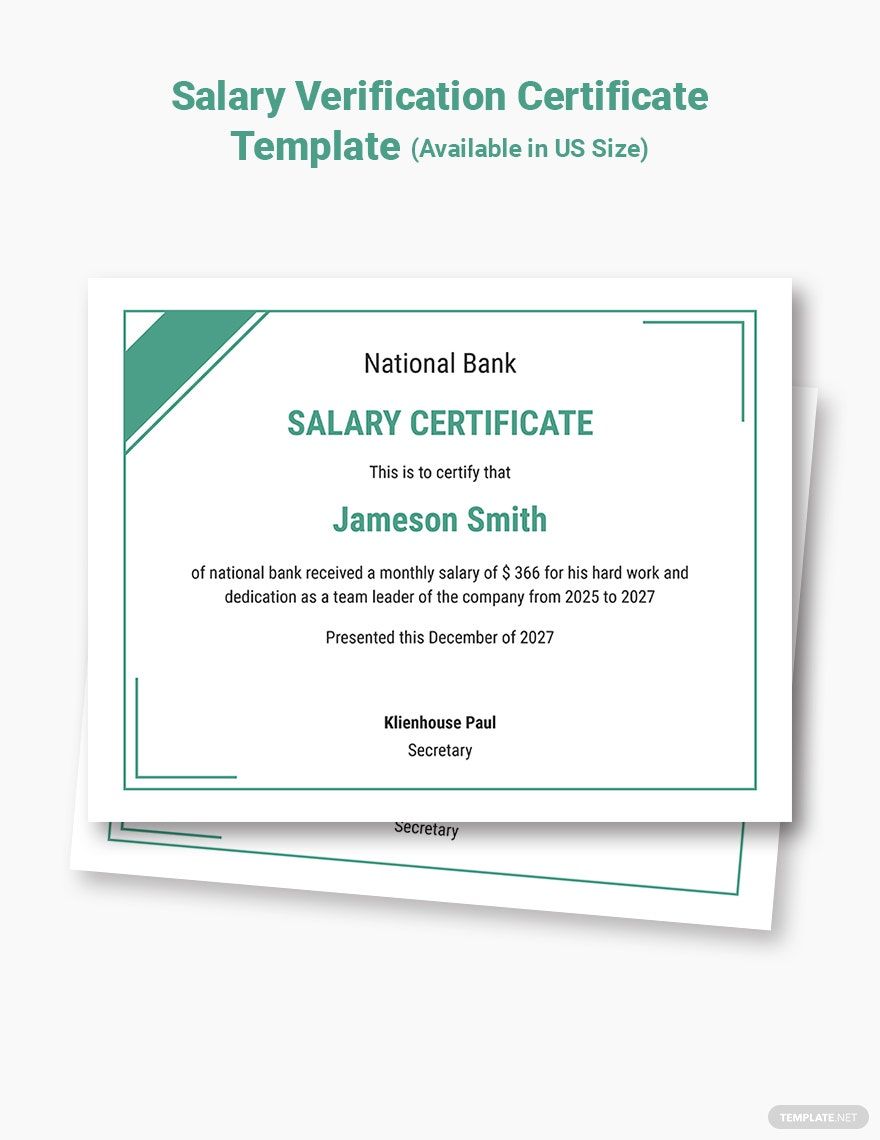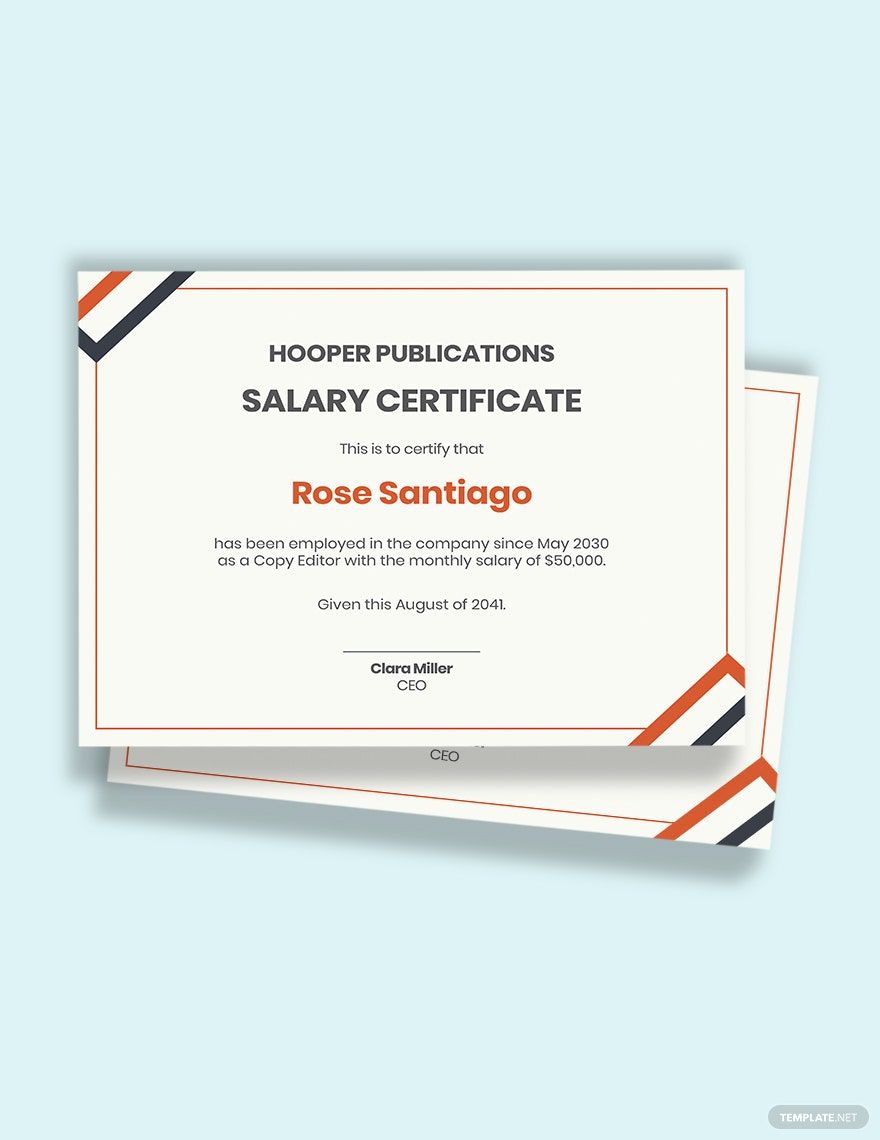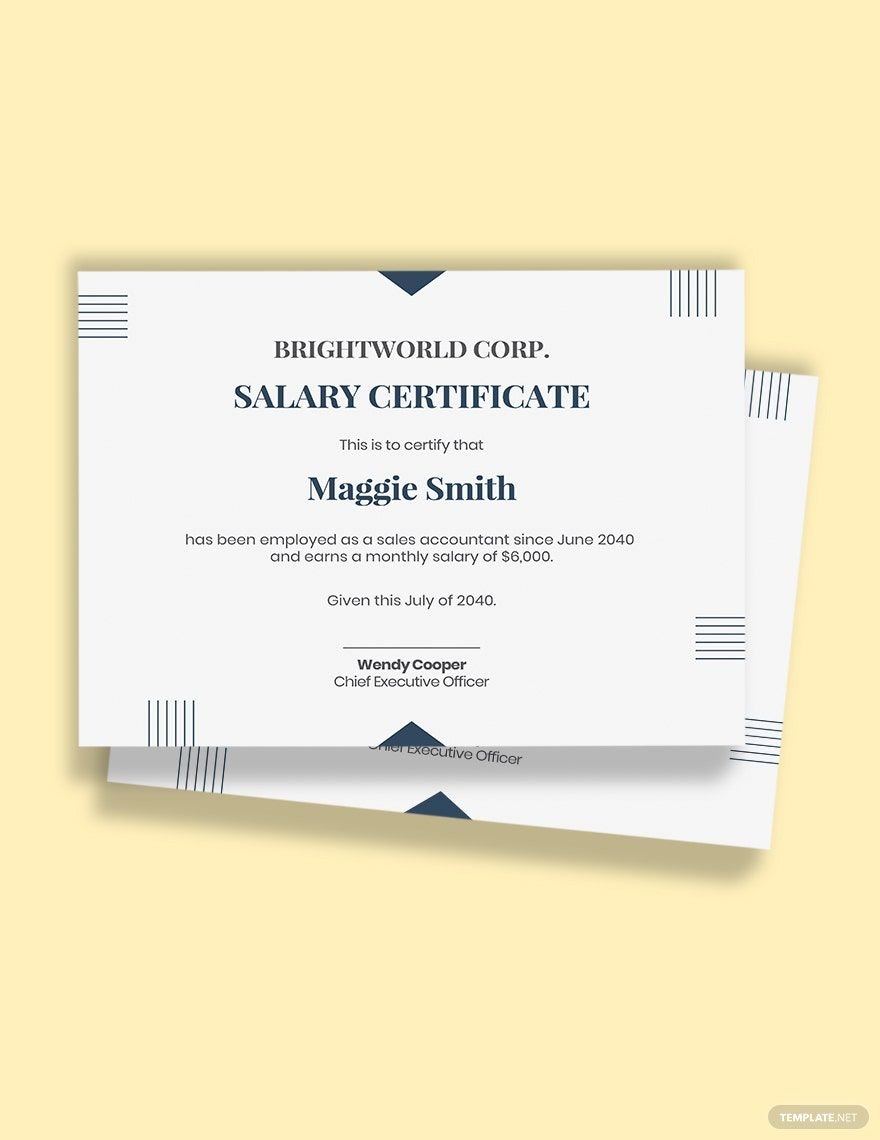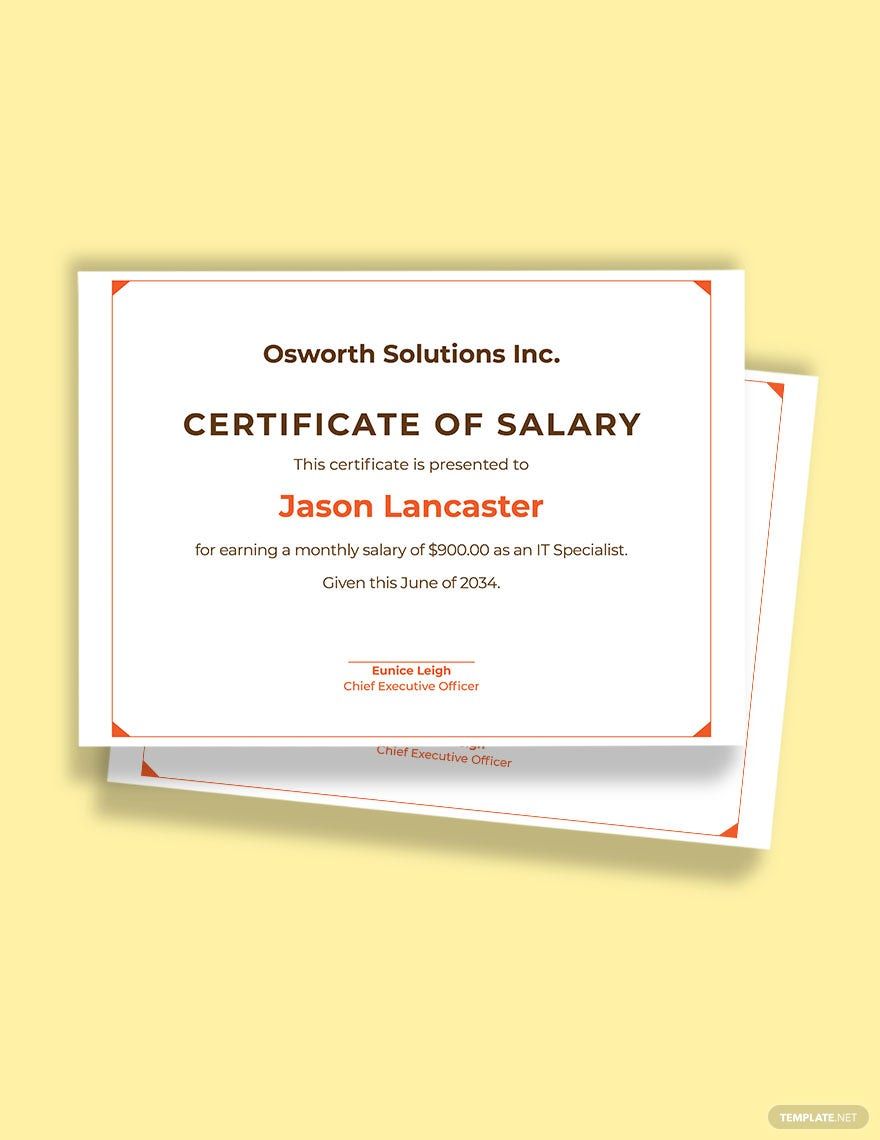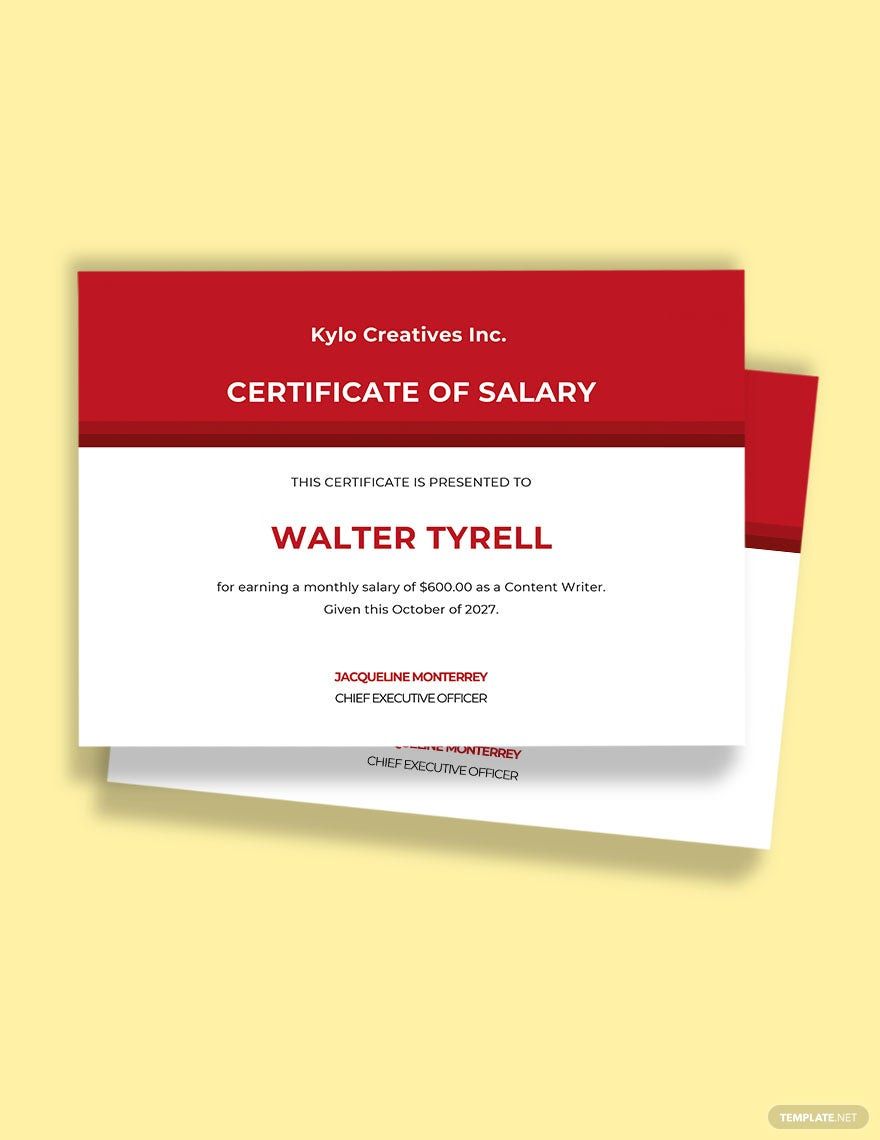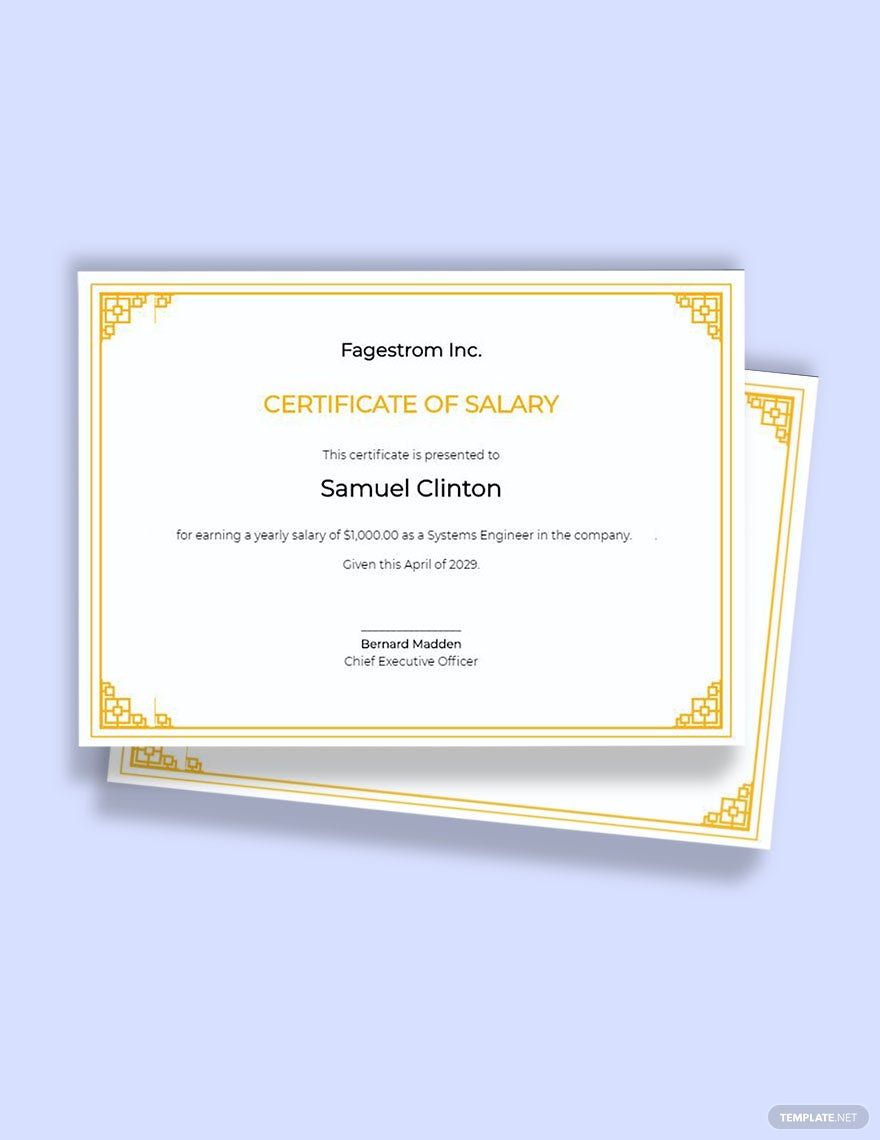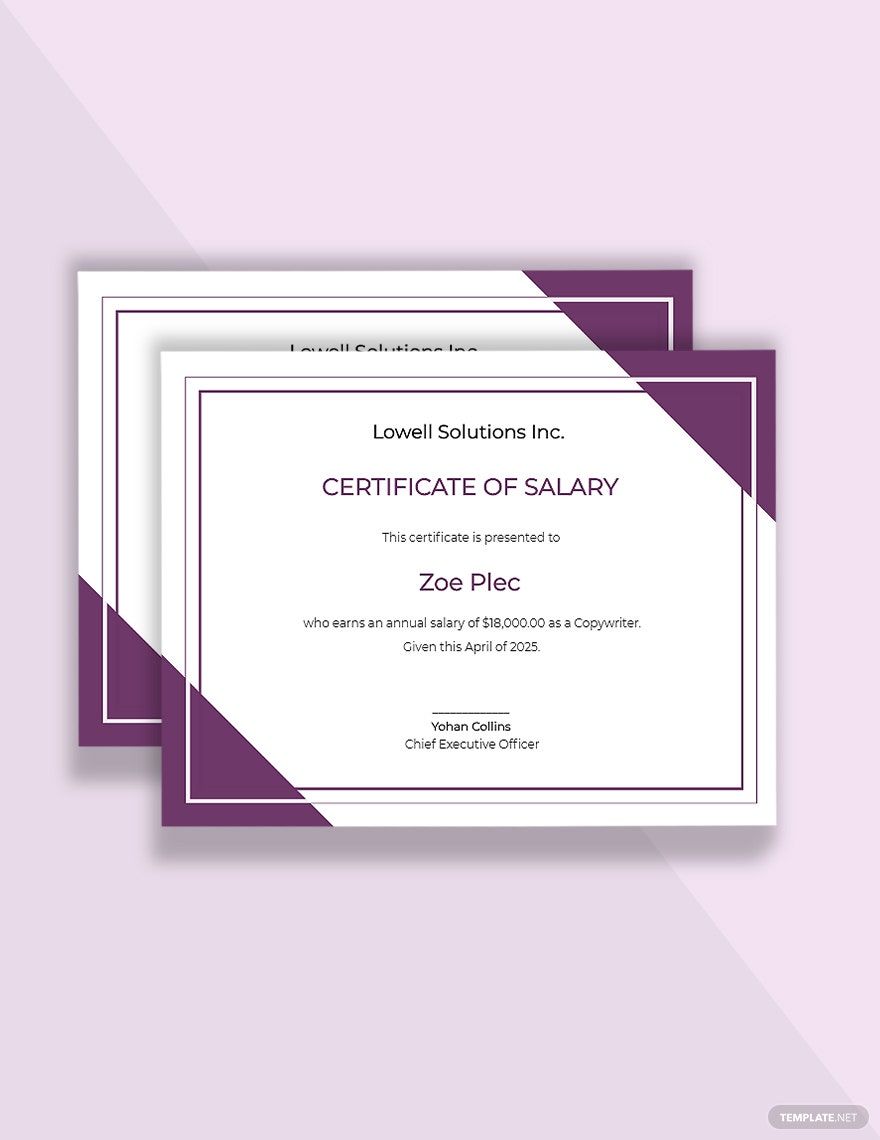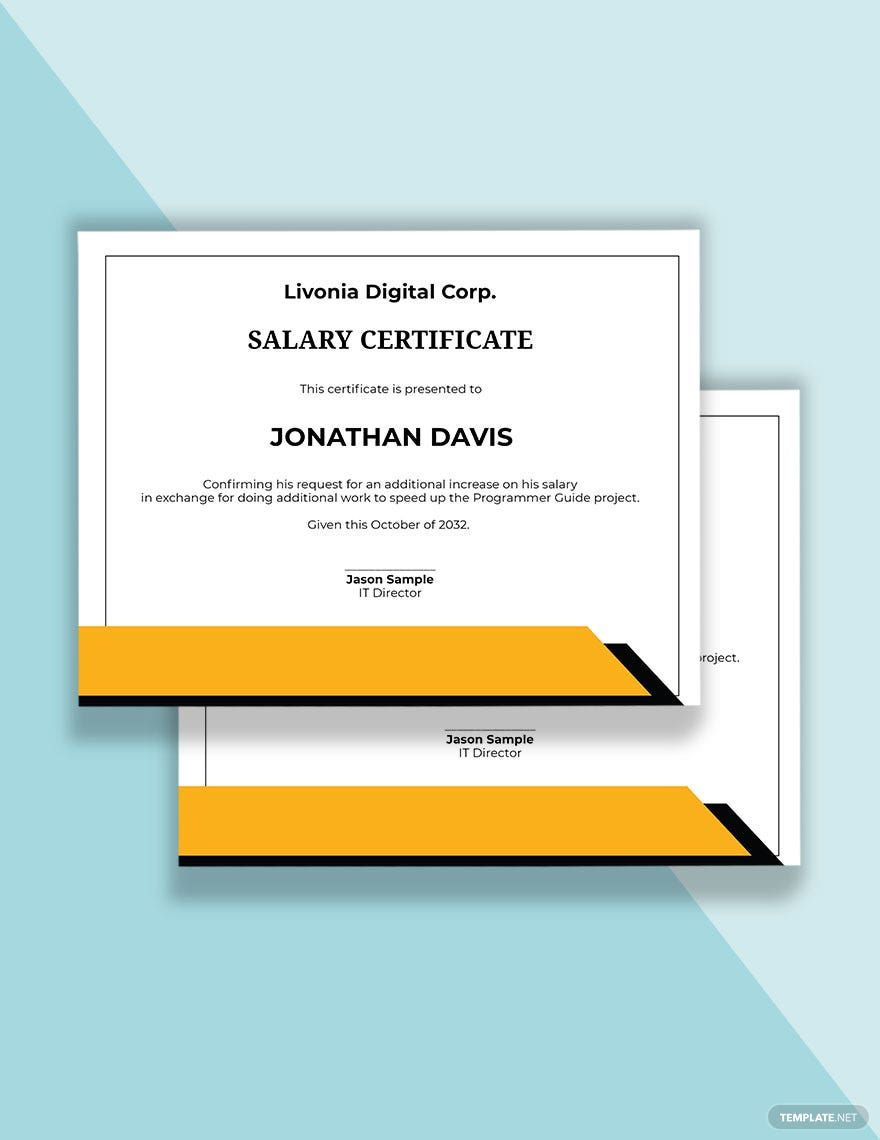One of the essential aspects that business institutions would likely keep their employees is when they would help them with their interests outside the office's four corners. There are many things a company will help its employees, such as when an employee wishes to purchase a car or house loan. Such occasions are not that easy, and some financial organizations would likely issue a list of requirements to process the purchase. This is where the help from the business head comes in the scene by providing salary certificates. Below are sample Salary Certificate Templates that are printable and 100% customizable in Apple Pages. Download now!
How to Make a Salary Certificate in Apple Pages
Crafting basic certificates like a salary certificate is not that difficult. There is no specific standard format to follow. However, it is essential to ensure that the salary certificate outlines the exact information needed to justify its purpose. With that, here are some easy-to-follow tips on how to make a professional salary certificate.
1. Know the Purpose of the Certificate
Begin making a salary certificate by identifying its use. Typically, salary certificates are made upon the request of an employee for a loan application. Doing this is essential so that you will be able to gather all the needed information to be placed in the sample salary certificate.
2. Open Document in Apple Pages
Now that you have already identified the purpose of the salary certificate, you can now start drafting it. Do this by opening a blank document in Apple Pages. This editing application is one of the most used applications in terms of making documents such as certificates. Apple Pages offers your various features from incorporating words and designs.
3. Input the Basic Information
Once you already have an outline for your company salary certificate, the next thing you need to do is to input basic information. These details include the company brand, such as the company logo, name, office address, email address, and contact information. Having your company brand in the salary certificate makes the document valid and credible.
4. Incorporate the Content
After placing your company brand, it is now time to incorporate essential words. Your employee salary certificate is to serve as proof that the employee works under your company and receives a monthly salary. So, make sure that you define this information in the sample certificate. Don't forget to mention the employee in the content and the company head at the bottom of it.
5. Make it Simple and Flexible
Basic certificates need not be in a long-form, as long as it outlines accurate information. Remember, the simpler, the better. Also, if you want to use the same salary certificate for the forthcoming transactions, you may need only to provide blank spaces instead of the actual content for details that need to change.