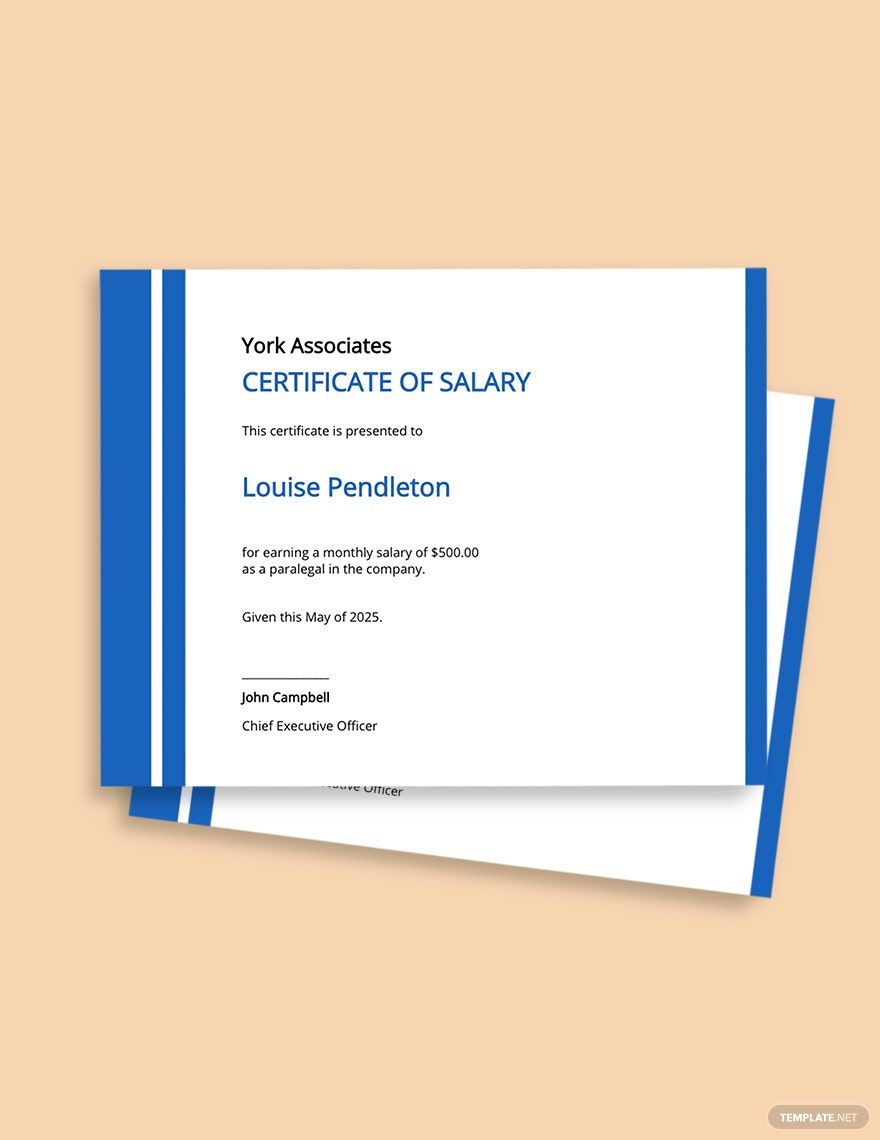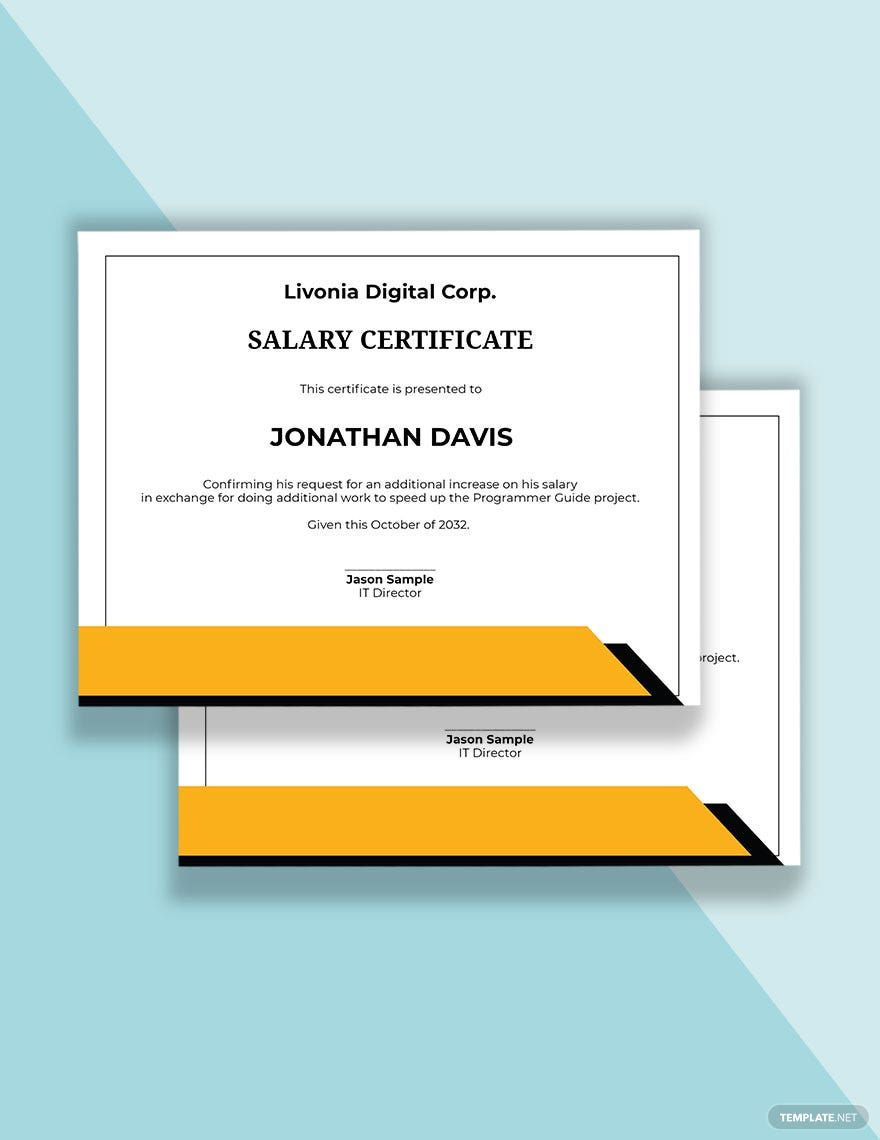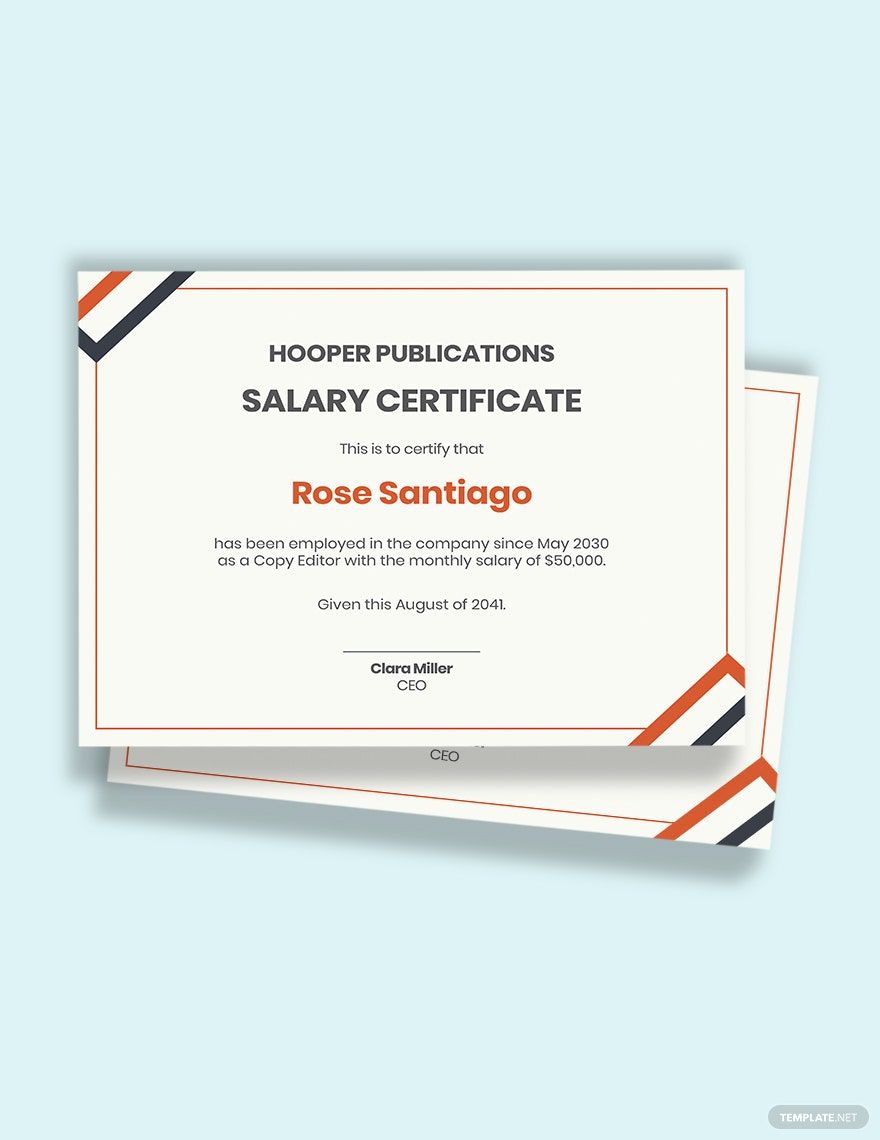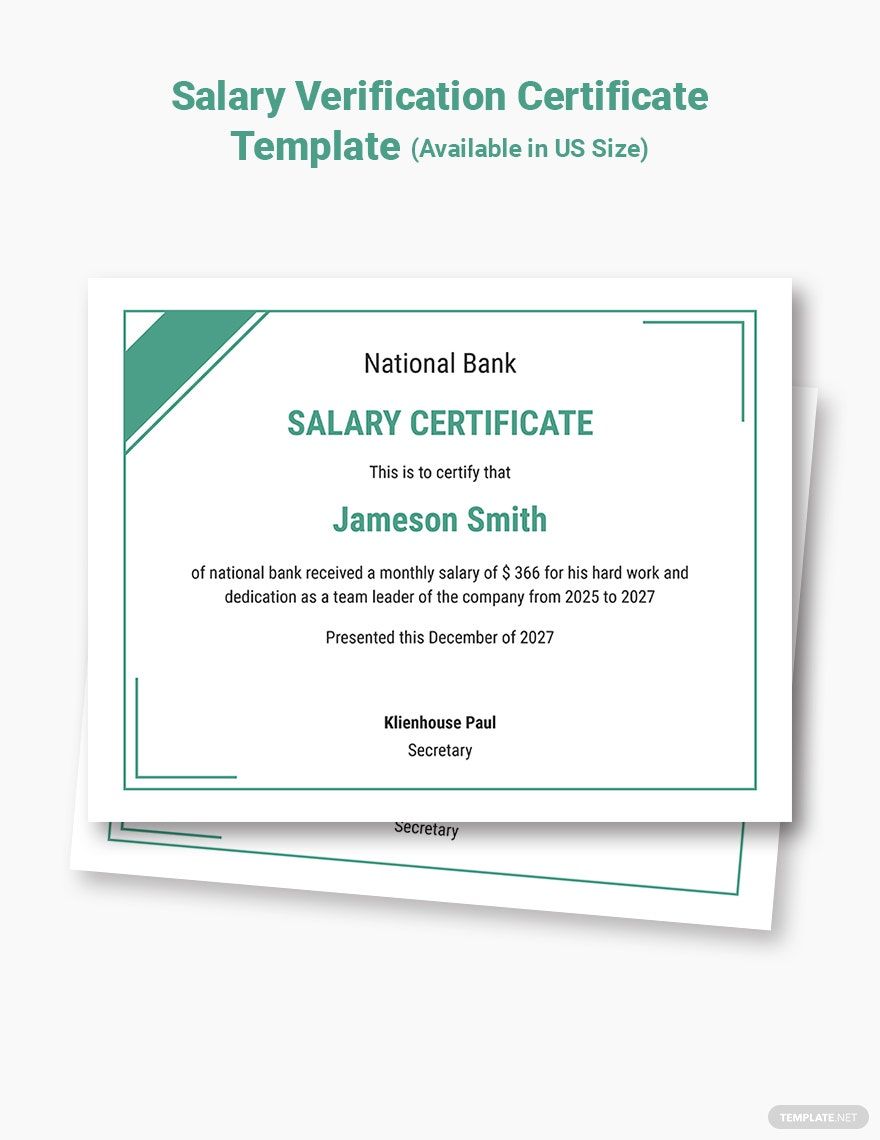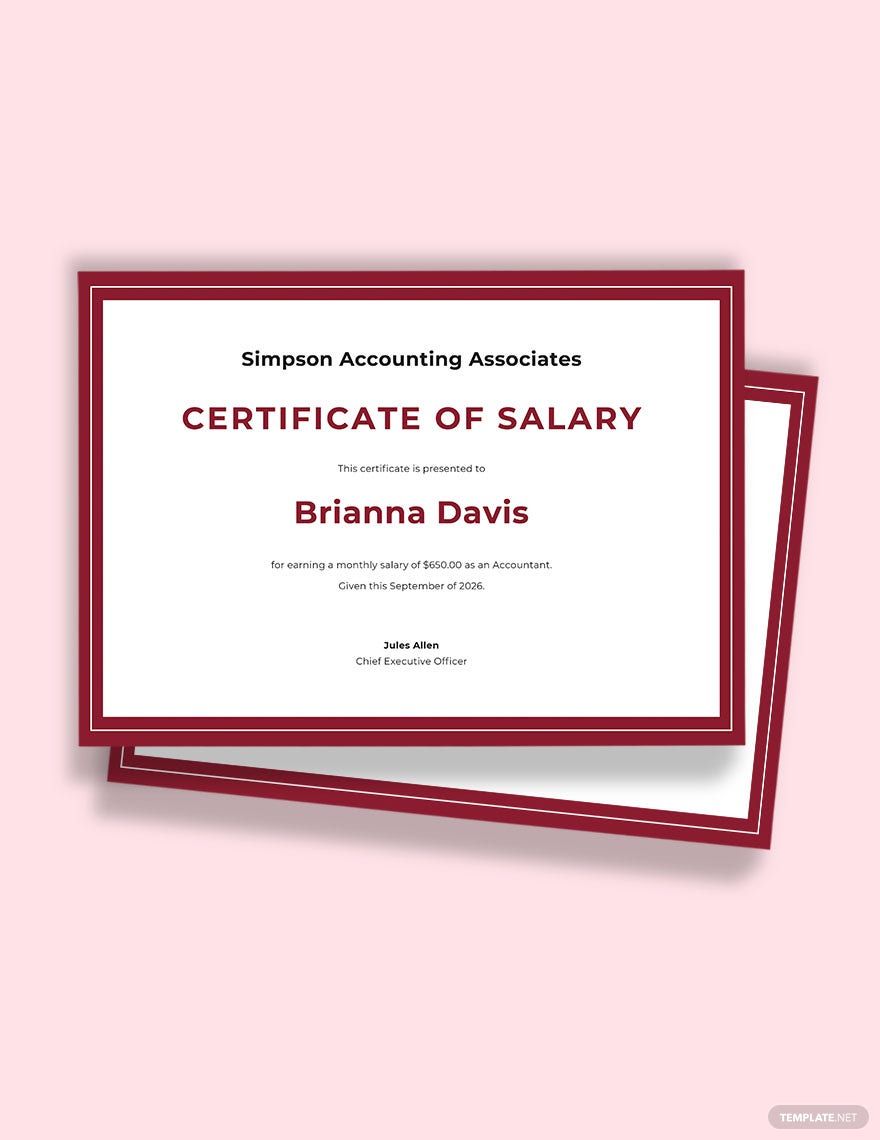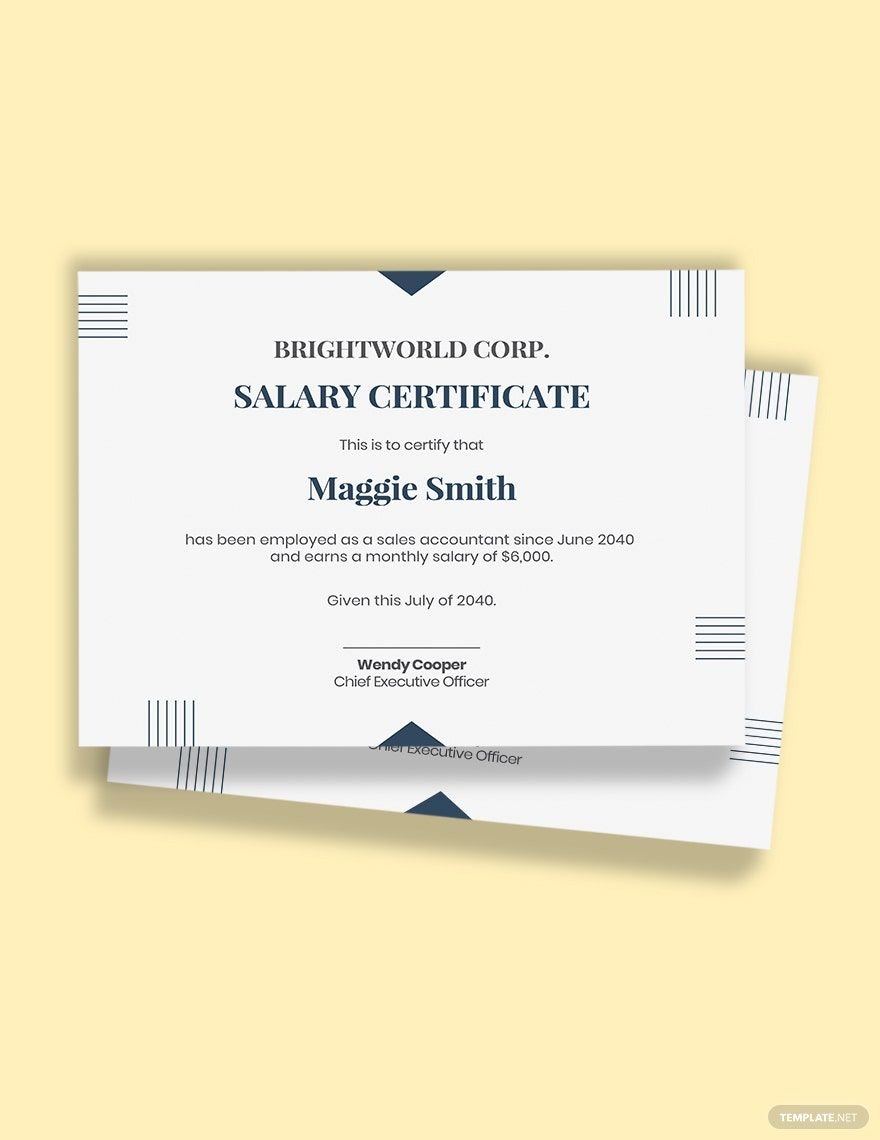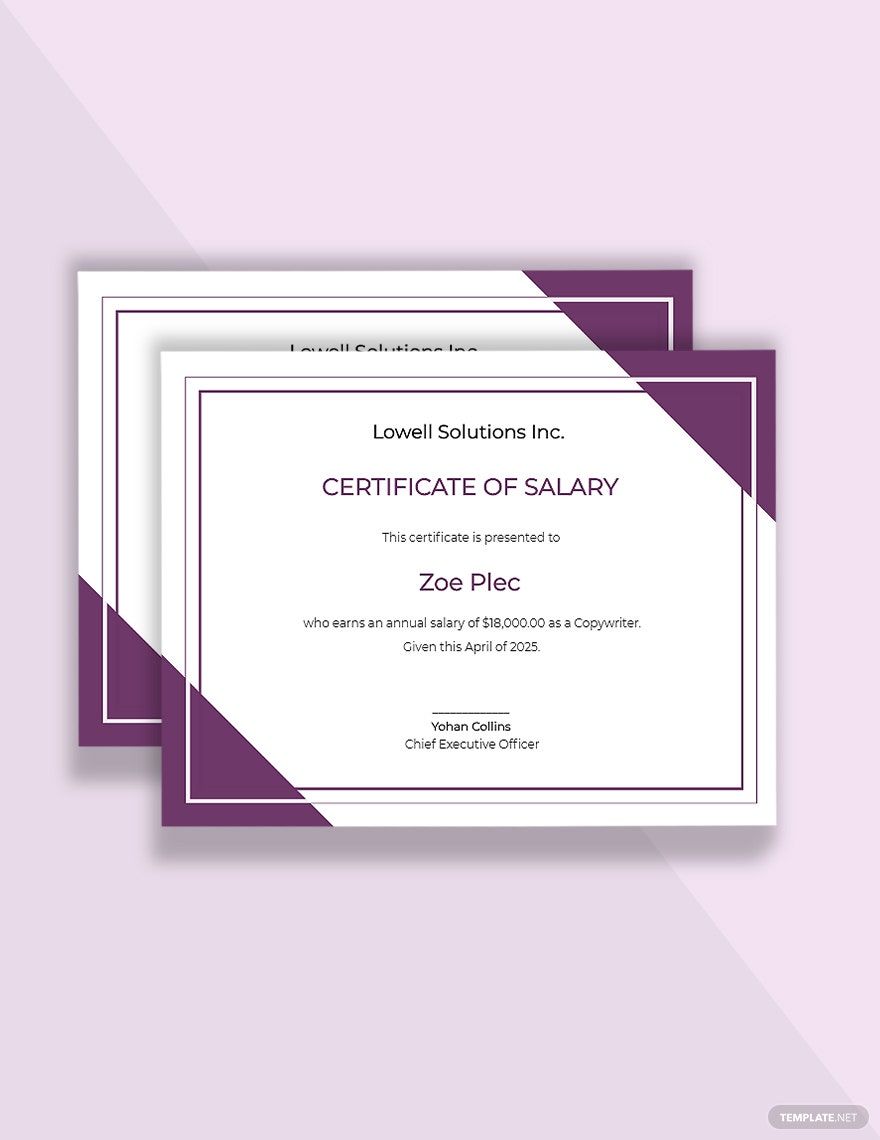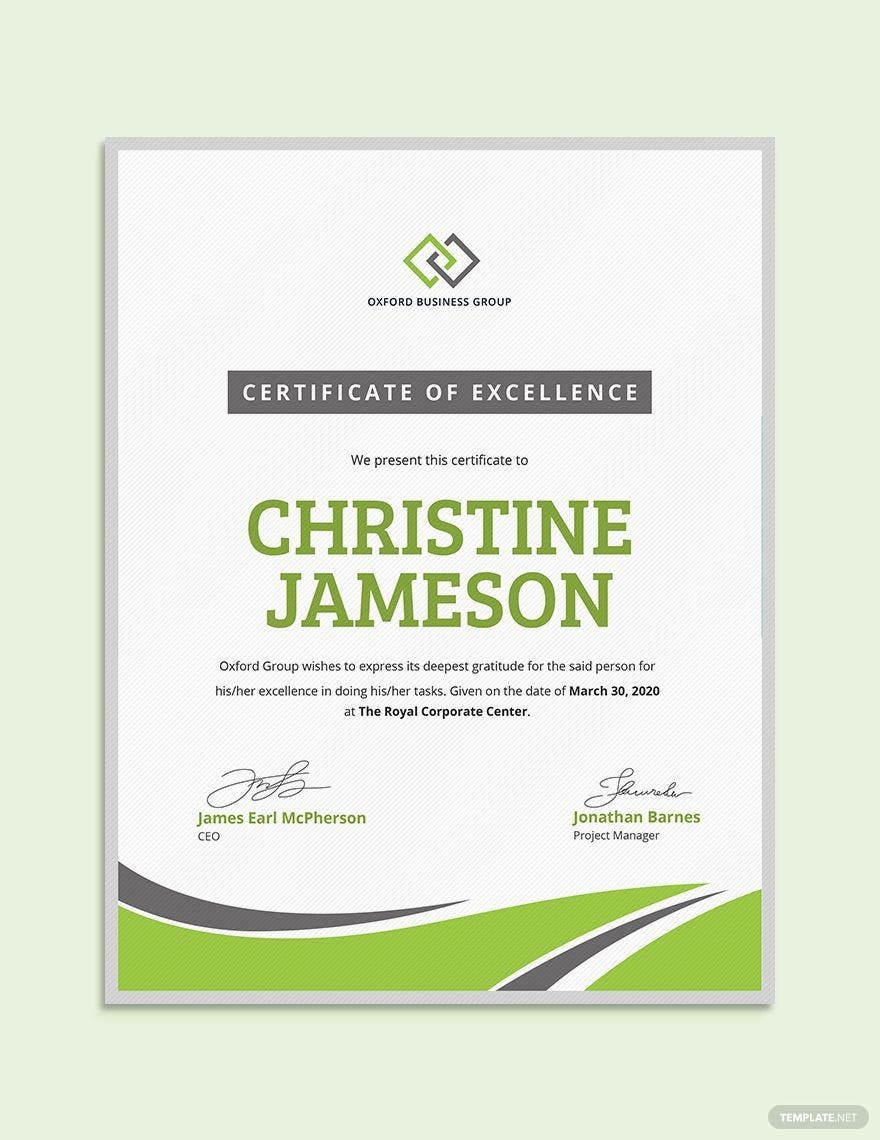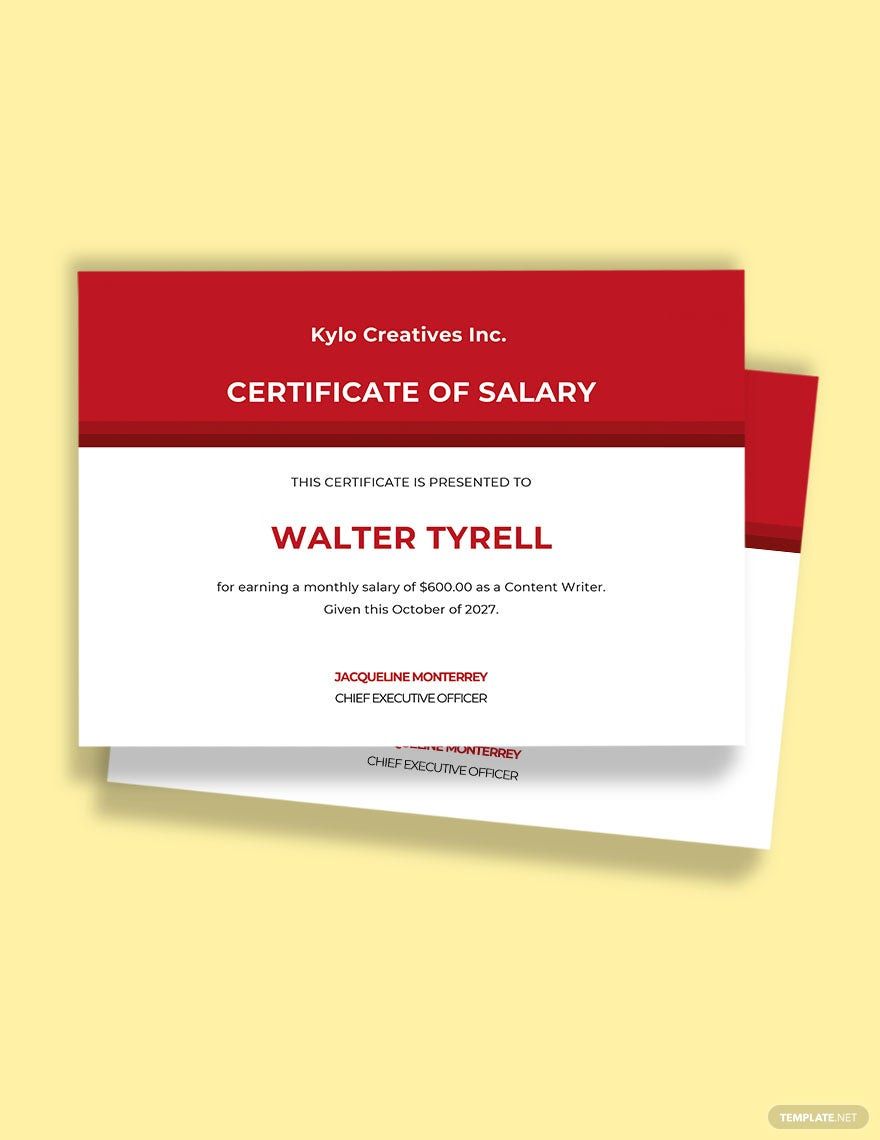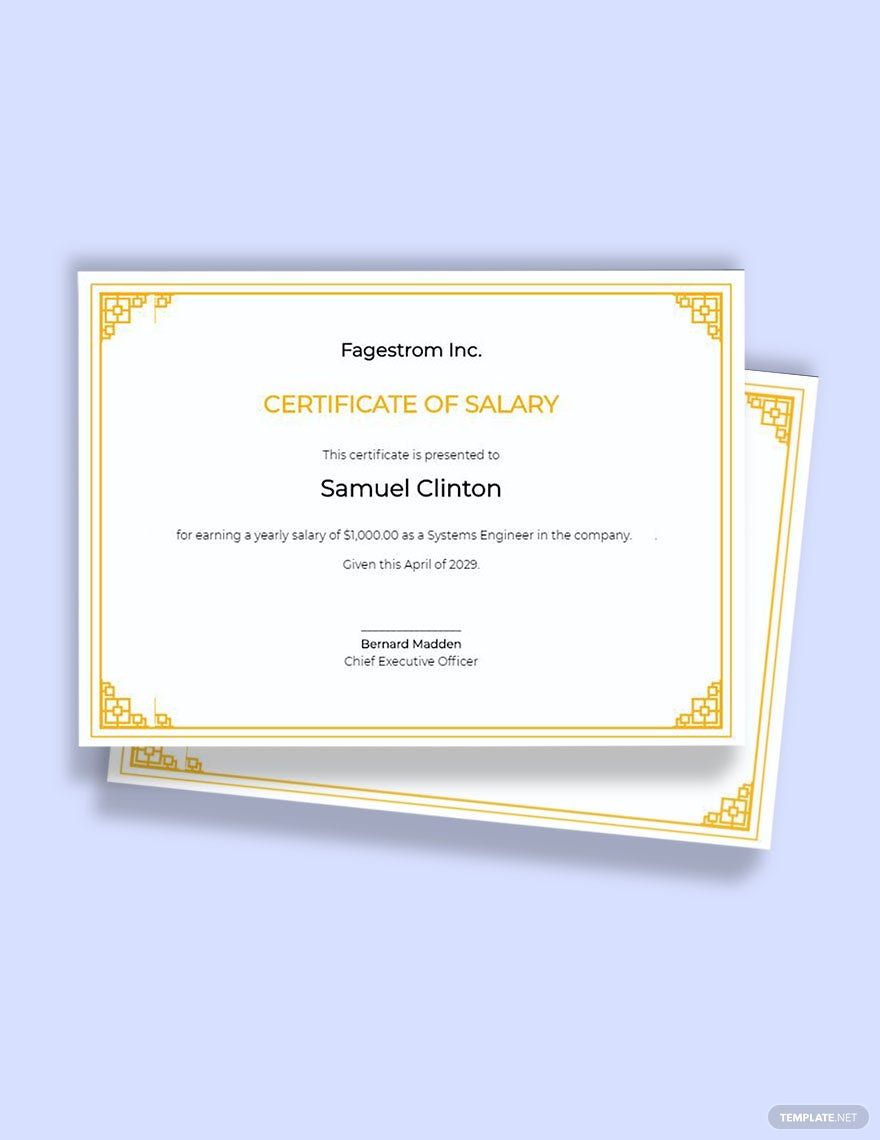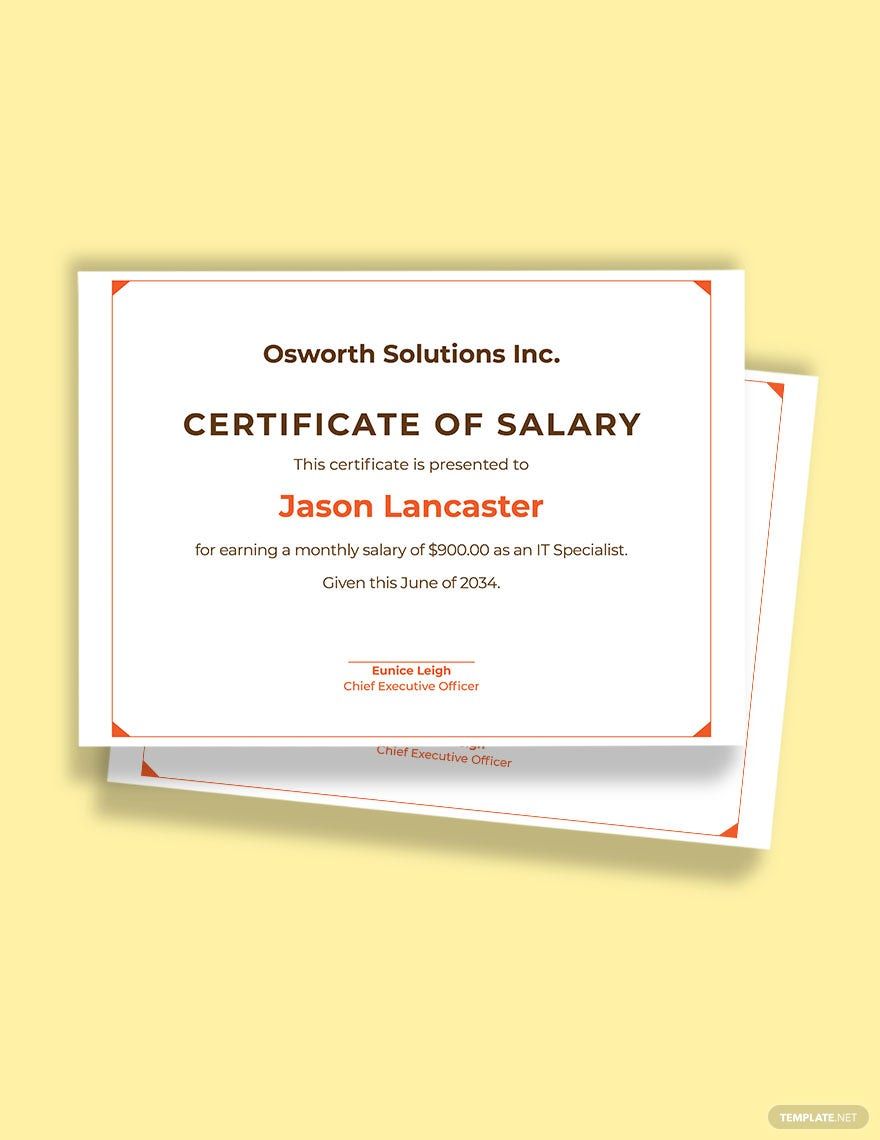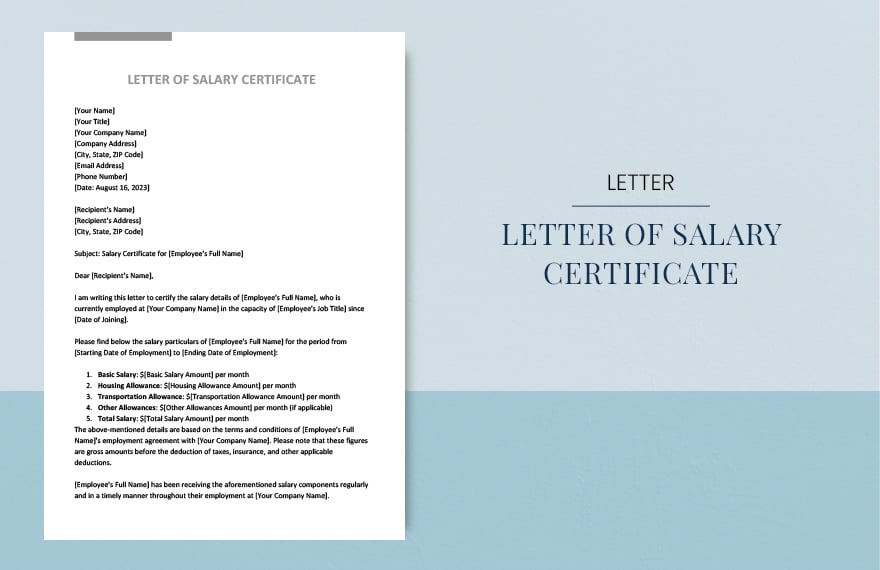When hiring a new employee, salary is always one of the first things you discuss and when needed negotiated. Once the salary has been discussed and agreed on, as the employer, it is your responsibility to provide a salary certificate to the newly hired employee. If you are interested in creating a salary certificate and save time and effort, you should check out our Salary Certificate Templates in Microsoft Word. Within our site, you will have access to ready-made templates that you can customize to fit your needs, and all of them are downloadable on your computer or mobile device. So check them out and prepare your employee's salary certificate today!
What is a Salary Certificate
Companies have a varying amount of salaries they pay their employees with. However, to protect the workers, the government has established a minimum wage. Minimum wages might vary from state to state, but the government had set the minimum wage of 7.25 dollars per hour for the entire United States; this is according to the United States Department of Labor. When hiring employees, employers are to provide them with a document stating their monthly or yearly salary. One form this document takes is the salary certificate. As the name suggests, salary certificates are the certification of a company staff's agreed salary amount.
How to Make a Salary Certificate
You do not have to spend too much time and effort into creating basic certificates. Following the format and with the help of some tips found below, you will be able to create any document.
1. Decide What the Certificate is For
You will be able to work on your certificate if you know the purpose of your document. Having an idea of what you are working will allow you to organize and plan the steps you need to complete your certificate.
2. Gather the Needed Information About Your Employee
A certificate is not complete without the recipient's name, the date of the completion of the task, or, in this case, the date that the salary was agreed upon. Gather the necessary information first before you proceed with the following steps.
3. Design a Layout
Layouts are essential to any certificate. This is because layouts serve as the overall guide for any document. It is the structural plan you need to follow so that the information within your certificate is well organized and easily understandable.
4. Work Smart, Work with Computer Applications
Computers were designed to make your life easy. Using computer applications like Microsoft Word, you can create documents like salary certificates that are needed for managing company staff.
5. Print Your Salary Certificate
The last step you need is preparing your printable certificate. Once done, you can now hand it to your new employee.