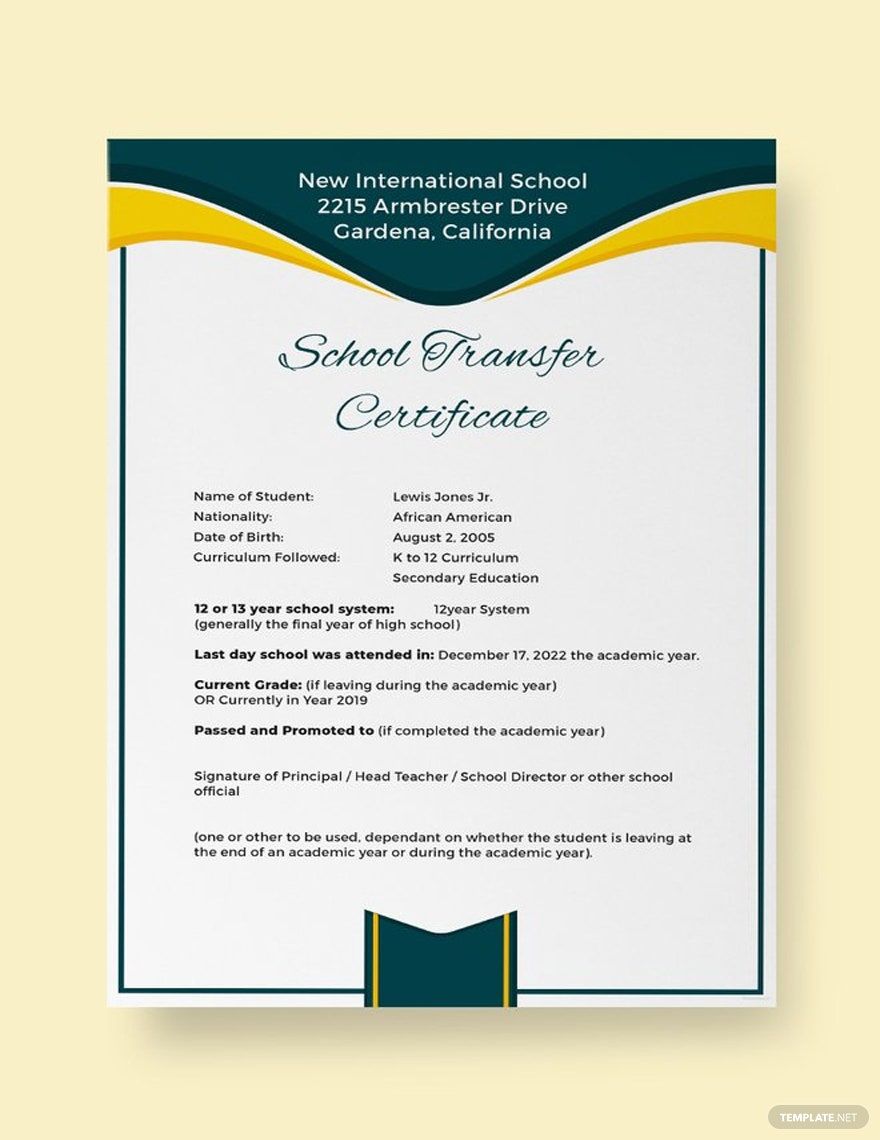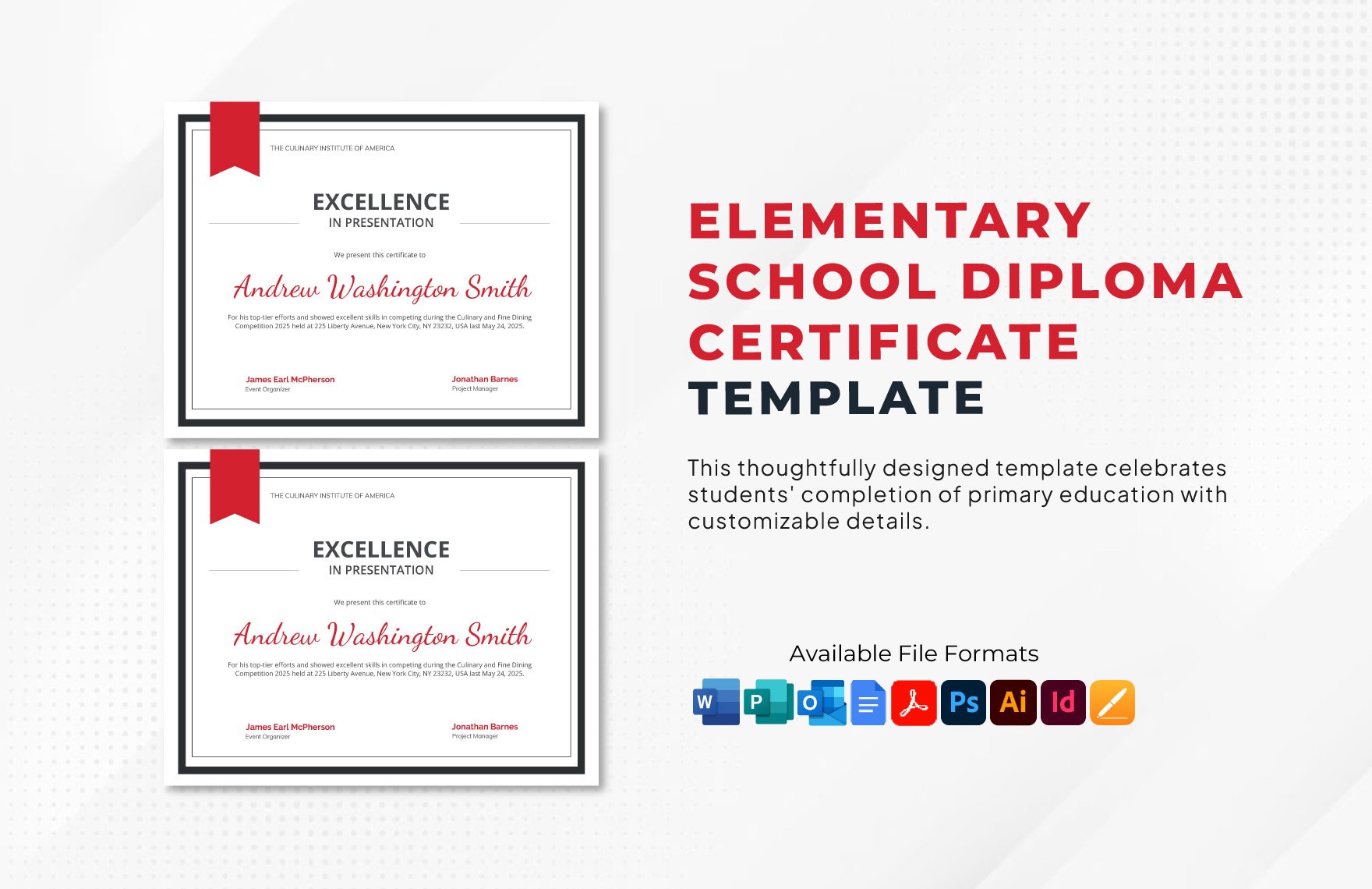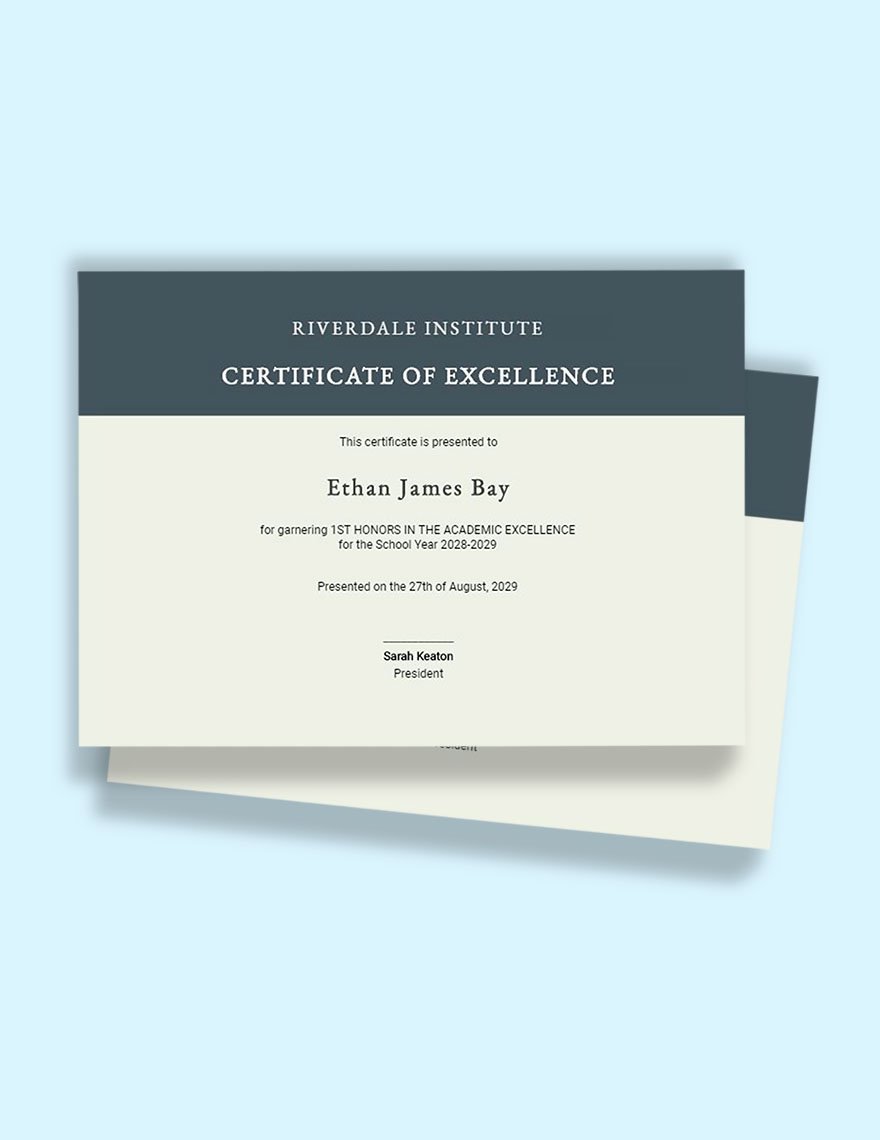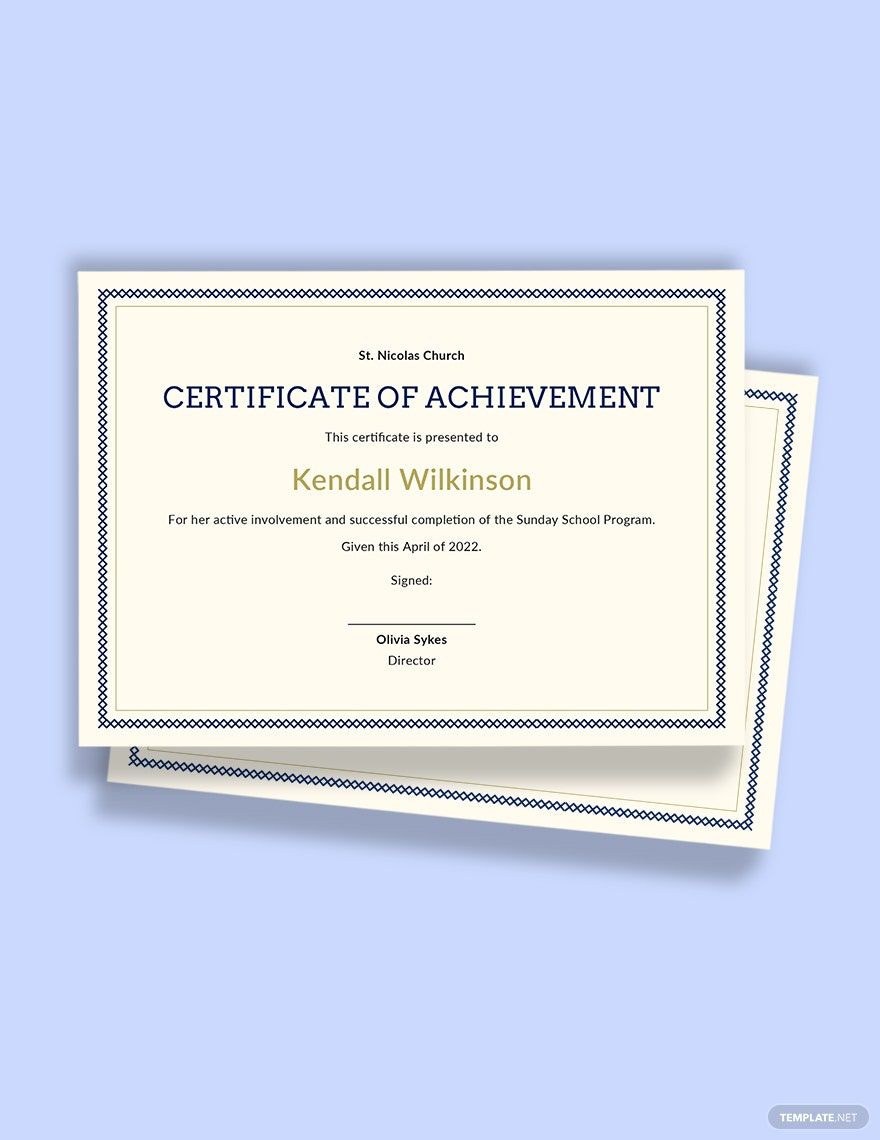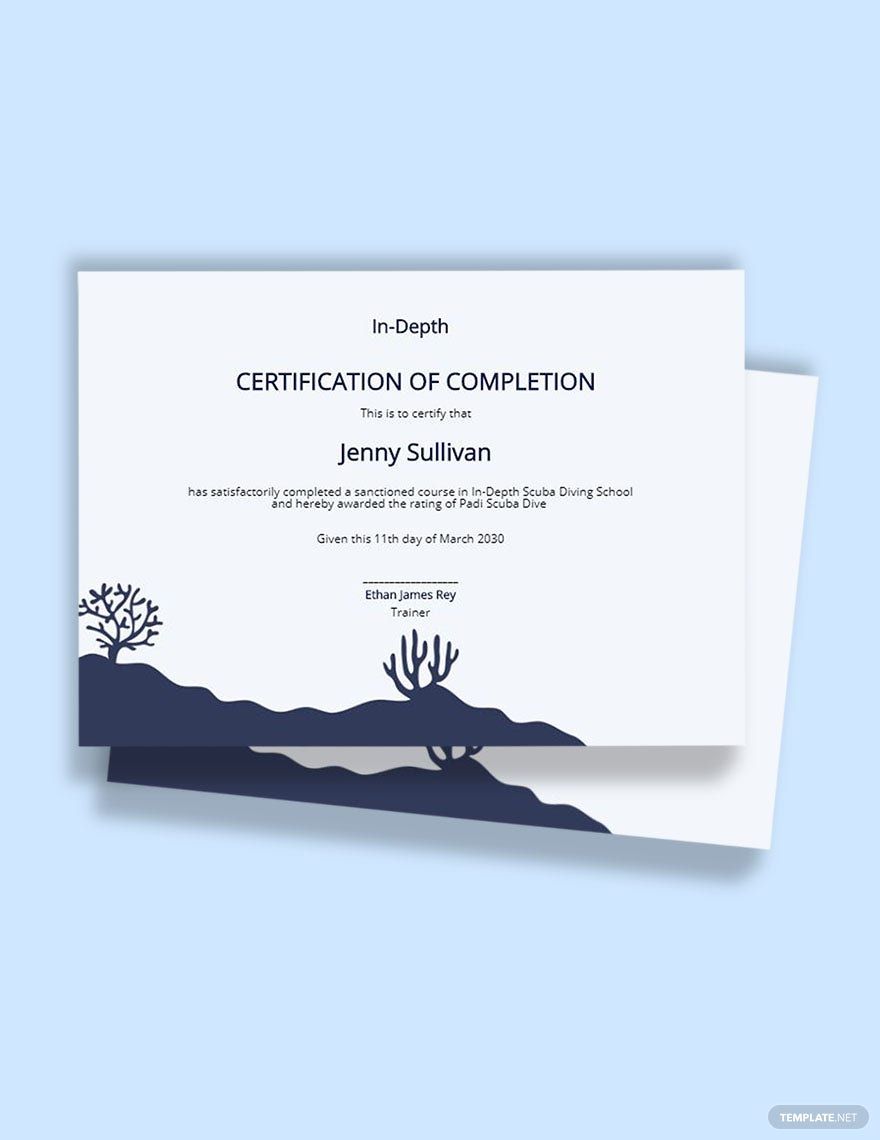Looking for the best school certificate templates to utilize in awarding a student in school? You are on the right website! Make use of our ready-made InDesign school templates that you can conveniently download for free. The certificate templates you can download here include medical certificate for school, school transfer certificate, and free preschool internship certificate. These templates are 100% customizable, easily editable, and printable. Each template also includes high-quality original artworks with appropriate graphics and images, and standard certificate headings and texts. To top that, all those features mentioned here can be both used as-is and can also be modified and added with additional details. Hurry and avail yourself of our free ready-made InDesign school templates now!
How to Create a School Certificate in InDesign
A school certificate is also known as academic certificate. It is a type of document that acknowledges, recognizes, and certifies a person for having his/her education received, or for passing the test or exam.
Around the world, school certificates were qualifications achieved in high school like that of the case of Ireland: students sit the junior certificate and follow it with the school leaving certificate. However, certificates in some countries were used as qualification requirements if they were to proceed to higher education.
But whether a student completes his/her elementary education, music lesson, or summer class, certificates should be given to honor their exemplary completion of the required course. It is a form of recognition or award for their achievements.
Often, these certificates were also used to acknowledge a person for being a bona fide resident of a particular place or for having his/her residency transfer to another place. But more often than not, you will be given these certificates because of your academic excellence and complete attendance in school.
The purpose may vary why you have to draft certificates, but the very act of creating them might be taxing and exhausting. Worry not! We have the drafts made available for you already. All these school certificate templates are ready-made, fully customizable, and can be easily editable for your convenience. Simply follow the following steps on how to create a school certificate using our school certificate templates in Adobe InDesign:
1. The Samples Are All Available at Template.Net
If you are looking for a sample of school certificate templates, be it high school certificate or school leaving certificate, they are all made available on our website already. Certificates like school transfer certificate, achievement certificate, and medical certificate for school are professionally made. You only have to download them yourself for free.
However, there more than 570 certificate templates available that you can utilize for your organization and company. All these templates are effective official documents for various purposes. Furthermore, each can be opened in different file formats.
2. Download Now for Free
Simply click the “Start Downloading” button, then everything else will follow. It won’t cost you any coin, so download now.
3. Open and Edit the File in Adobe InDesign
These particular templates are made available in Adobe InDesign for your convenience. You can change the premade content especially the name, date, and other important details. You can also omit the border of the template or change it according to your liking. Design it to something that best fits your school’s image.
4. Review the Edited File
After customizing the sample or template, you can have it checked to correct errors by yourself or by someone else. Check the spelling, and make necessary changes if it asks you to change it.
5. Print and Award the Certificate
Print now your personalized school certificate. Done? Then, you’re now ready to award your student of his/her achievement. Big congrats!