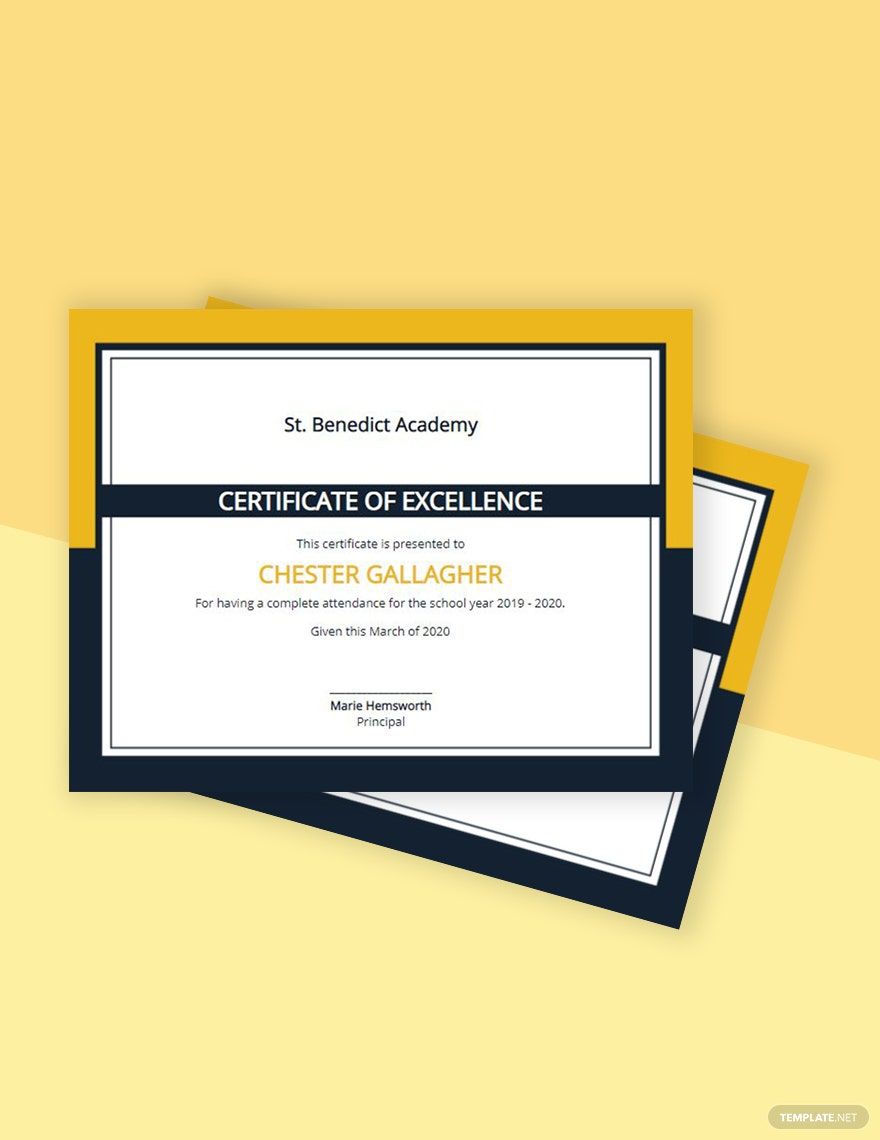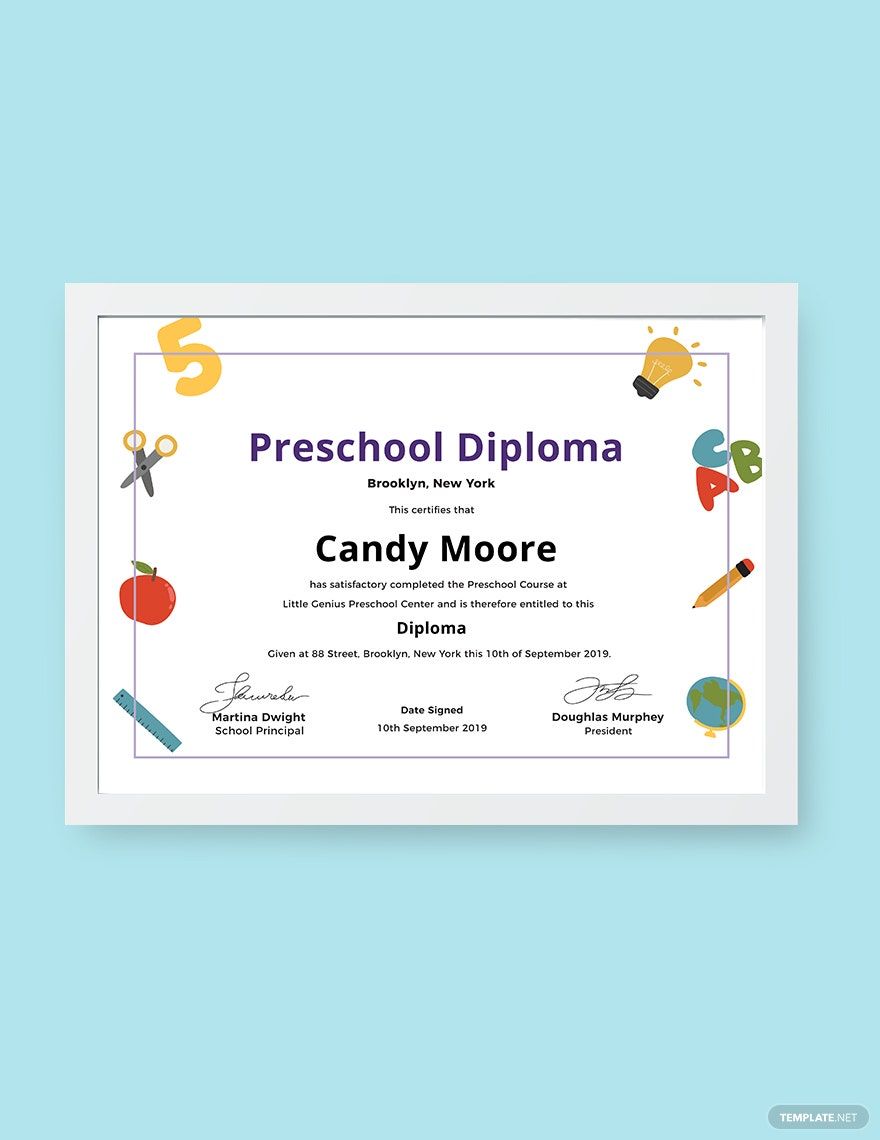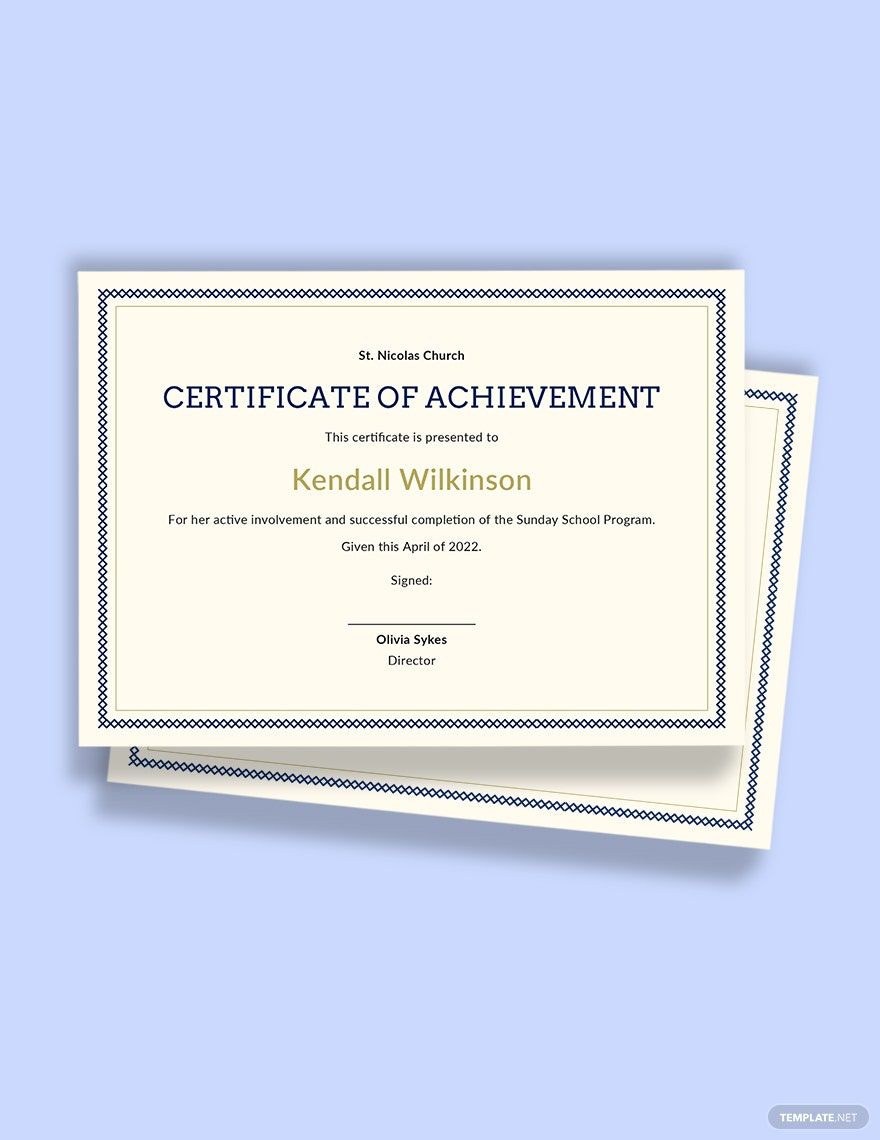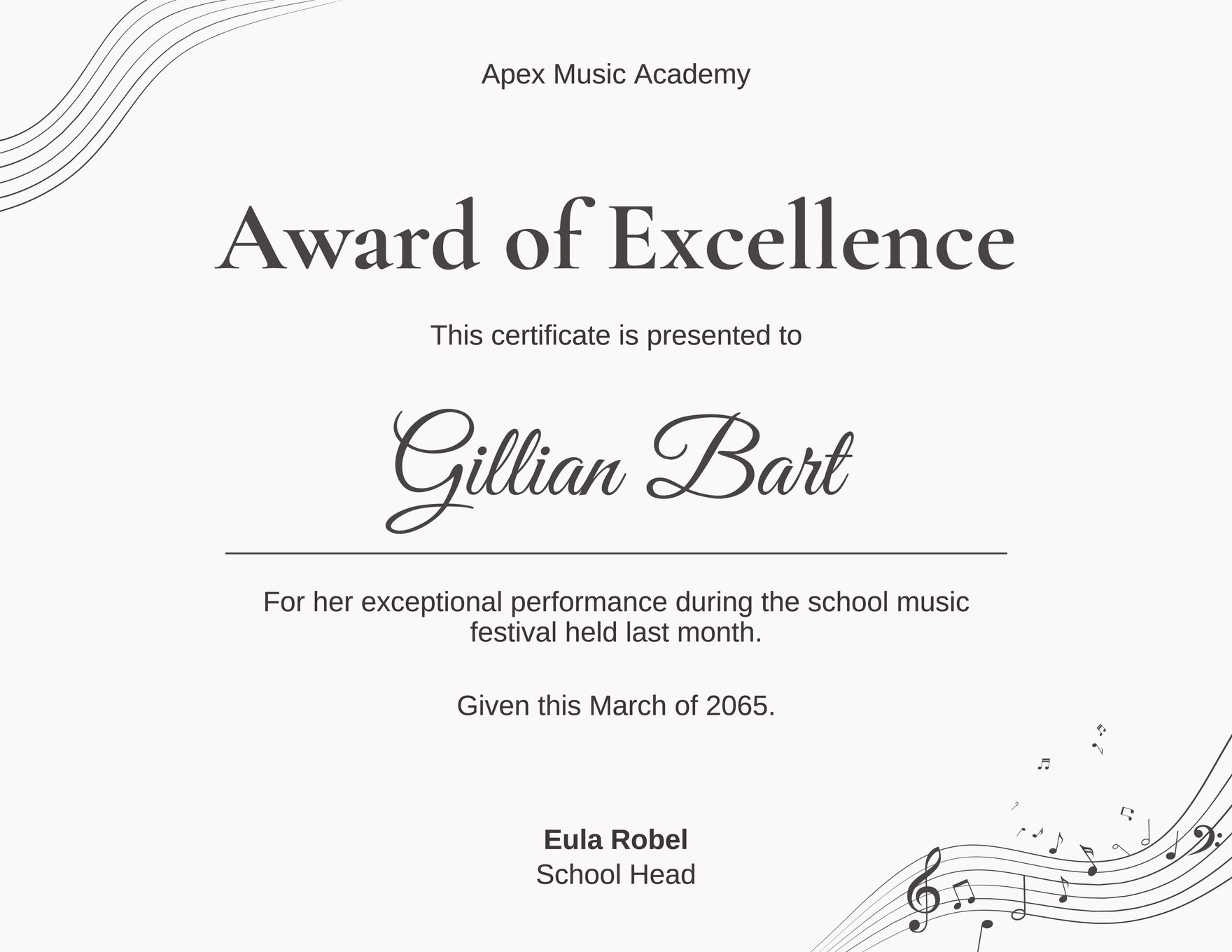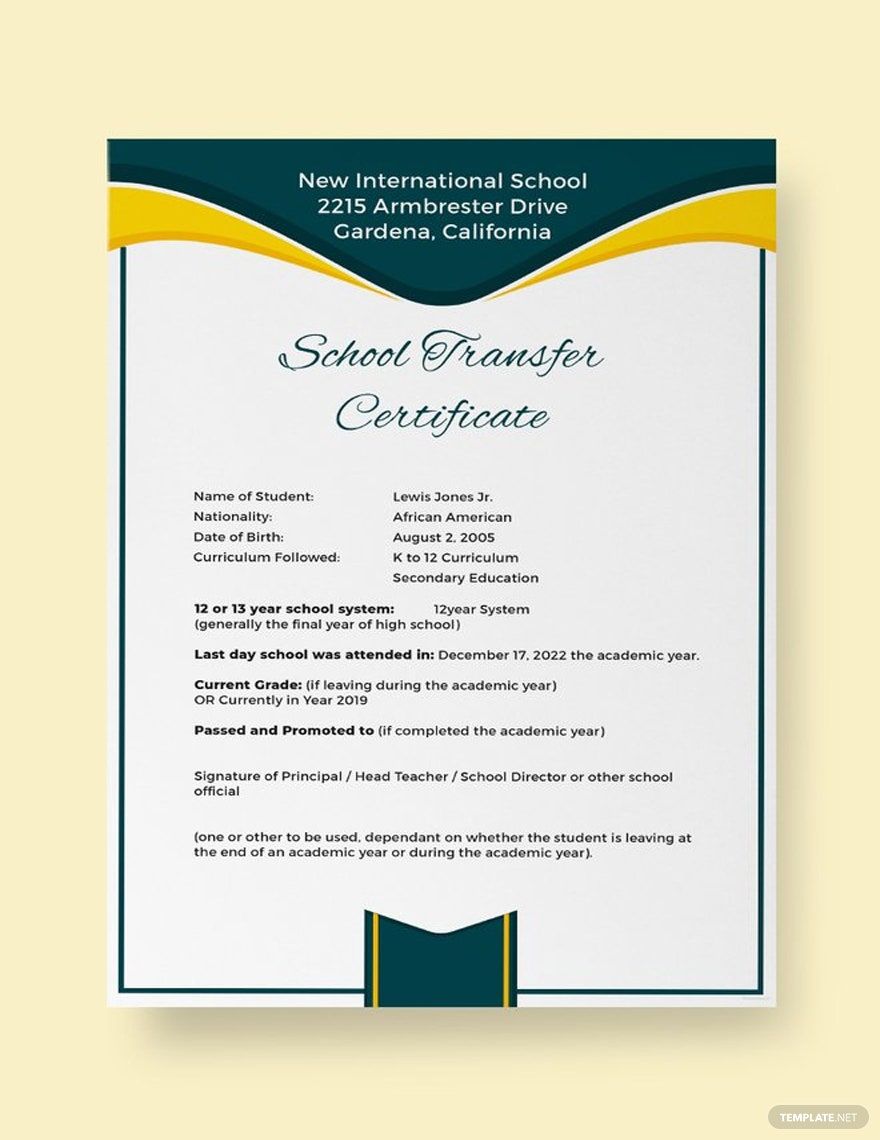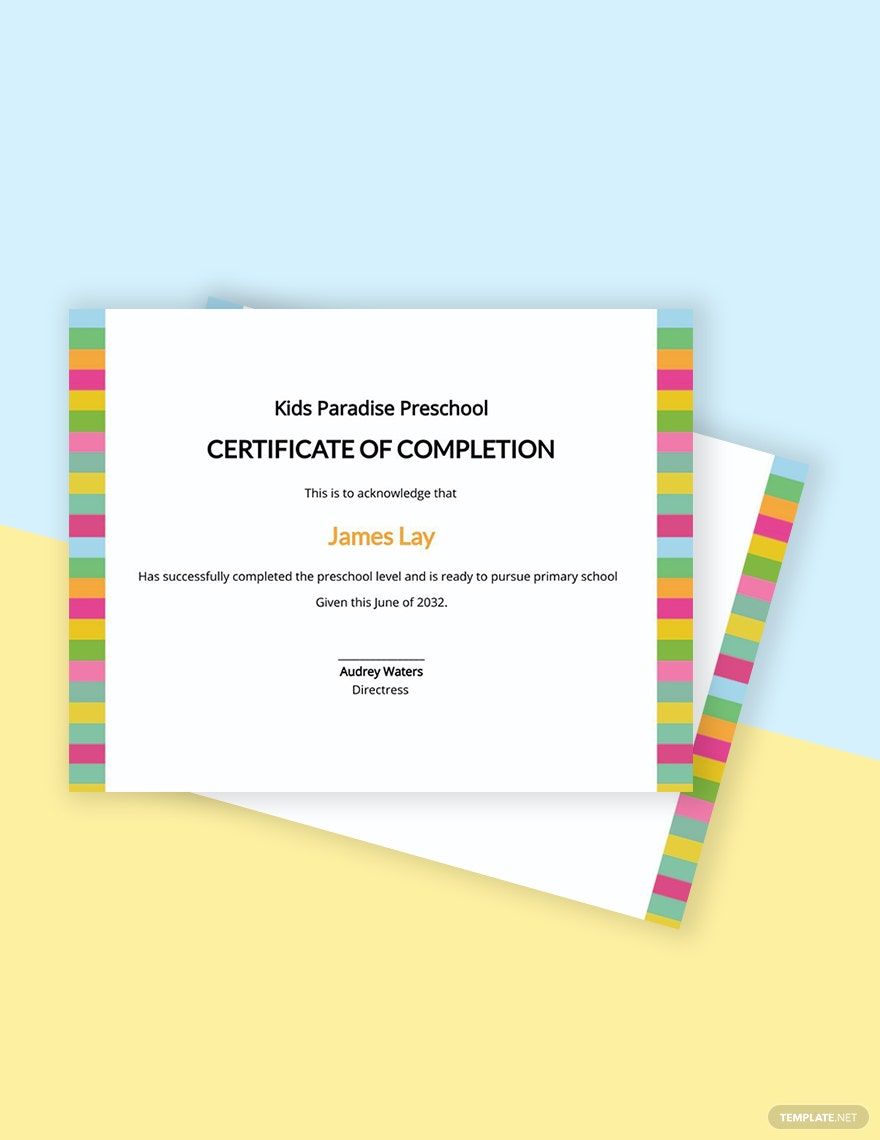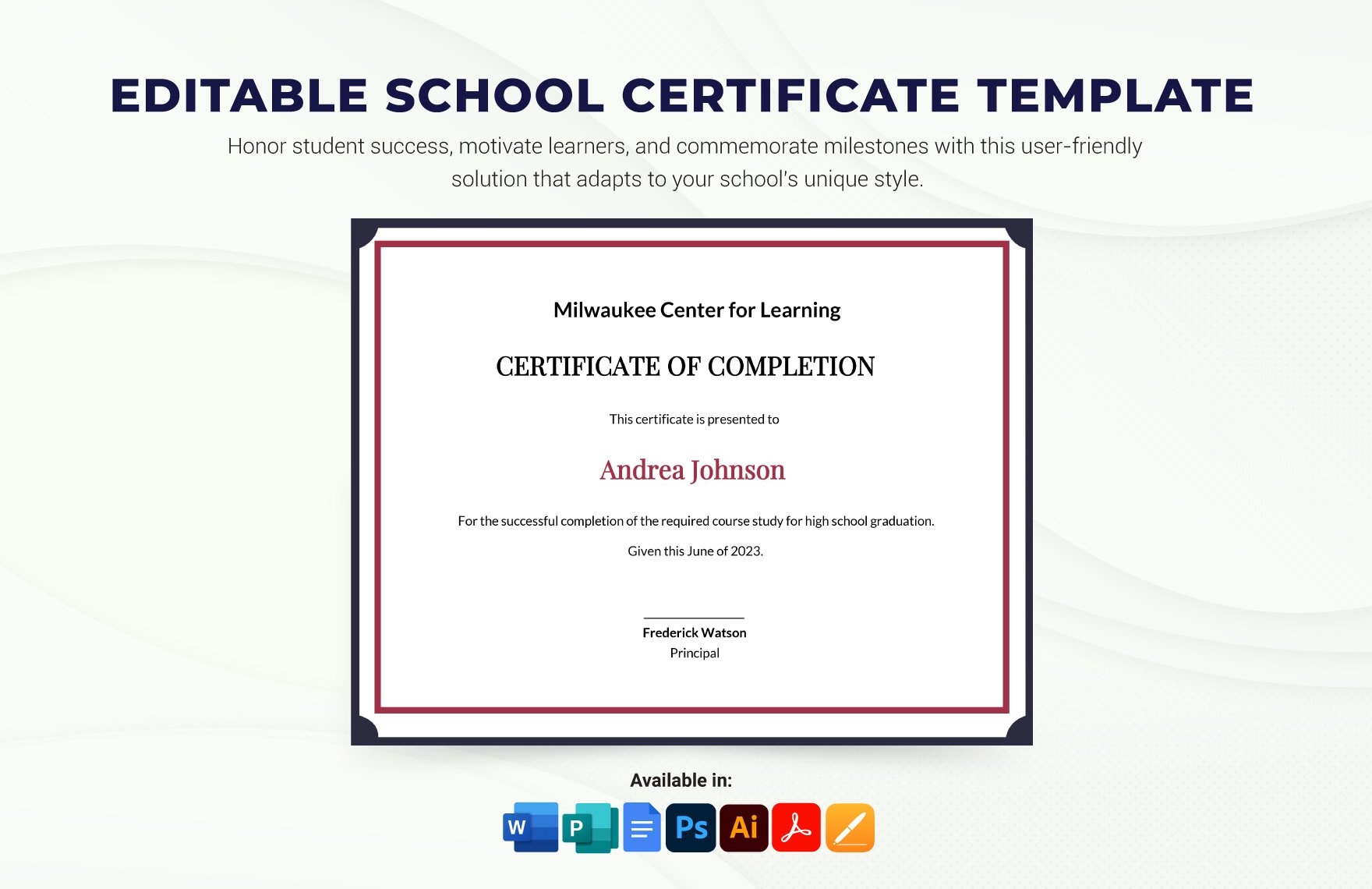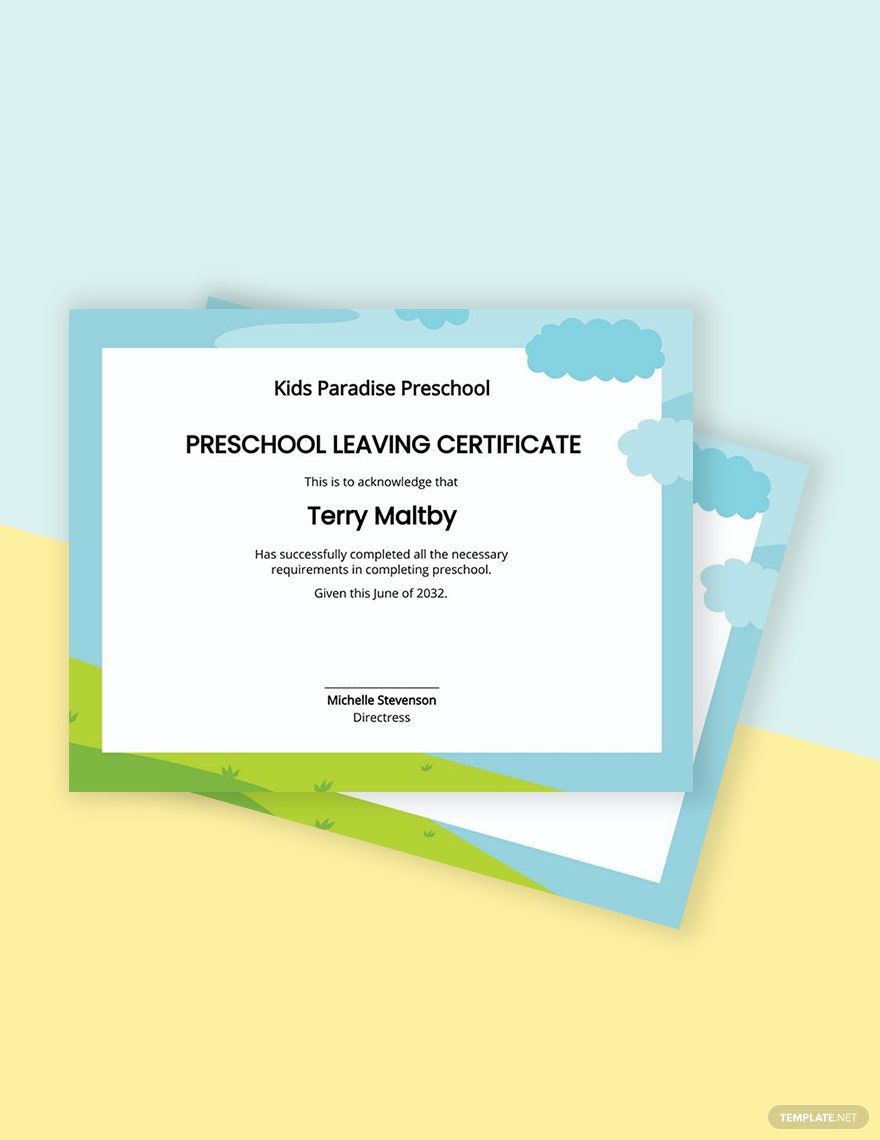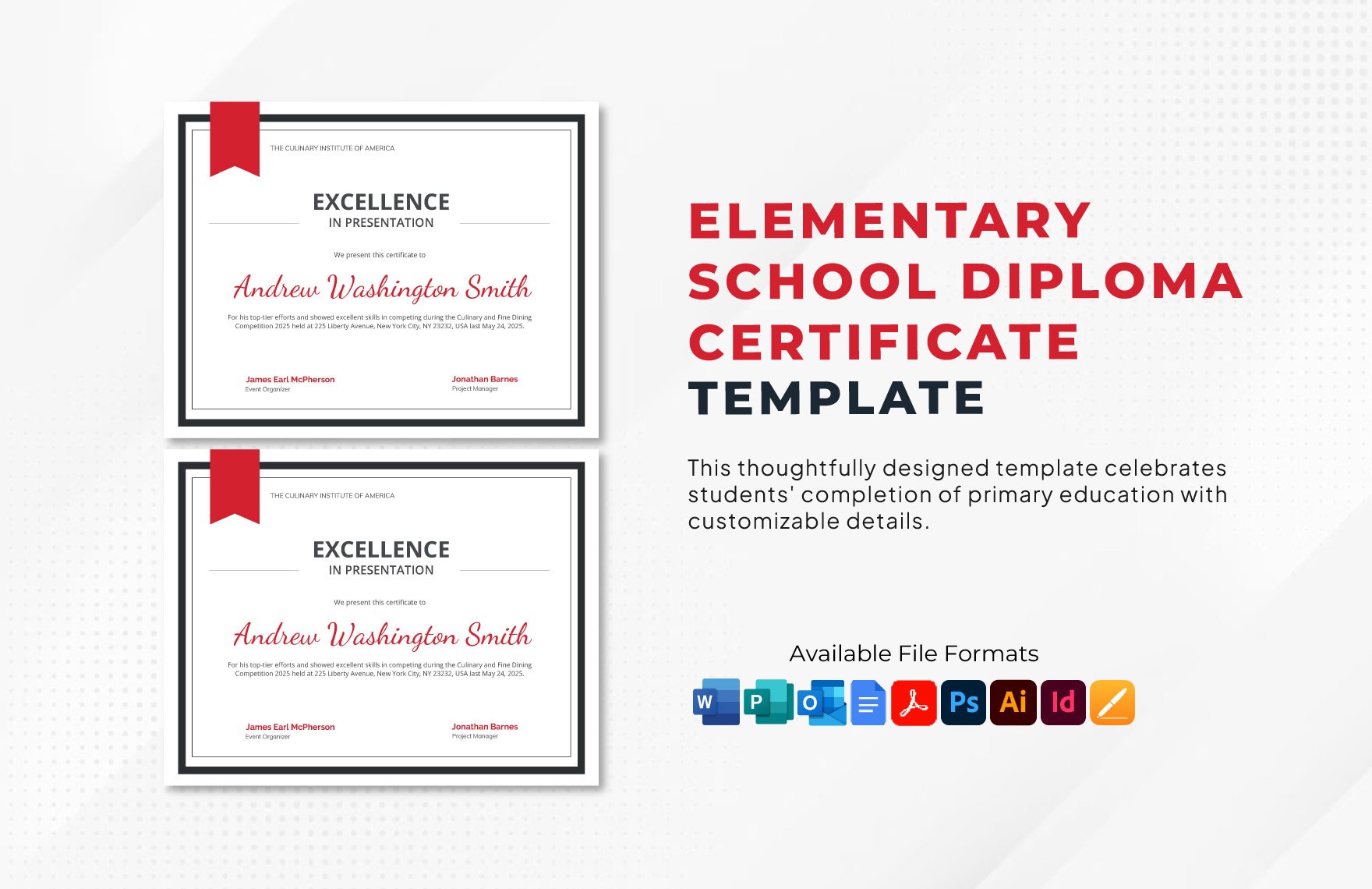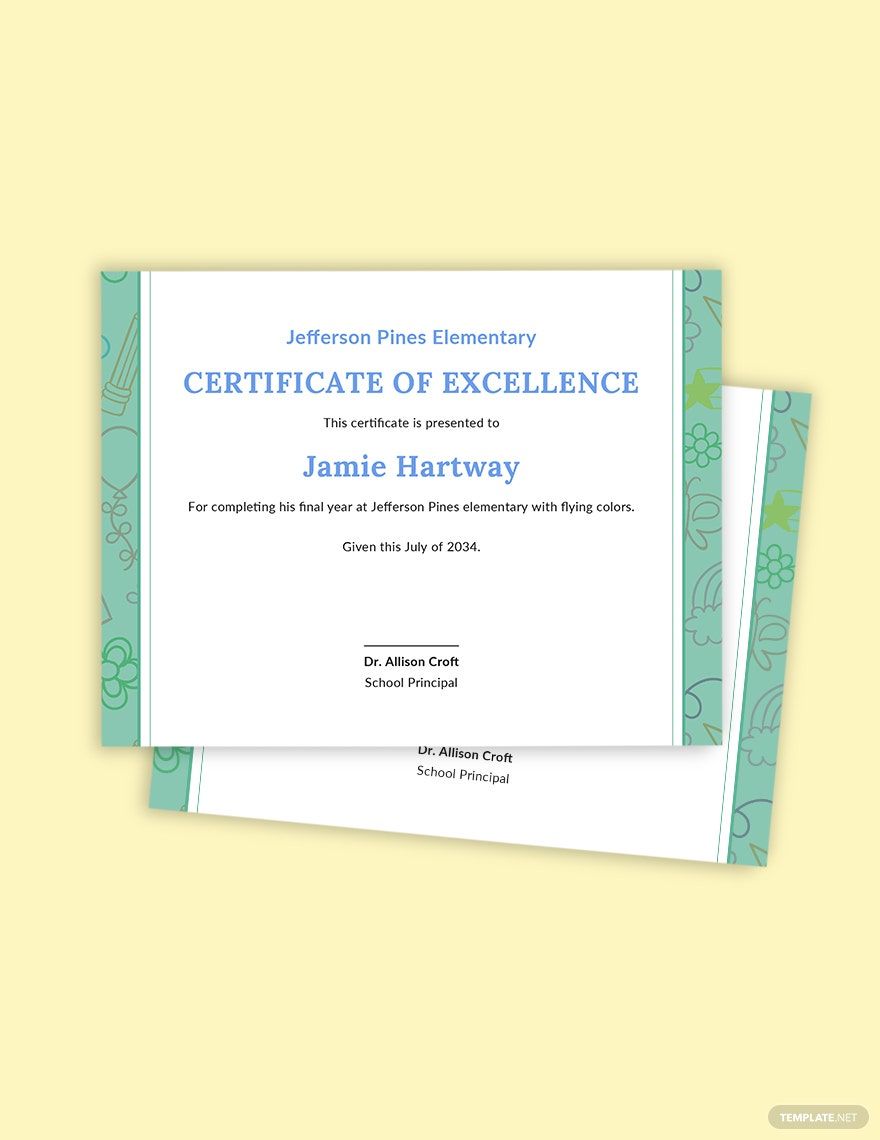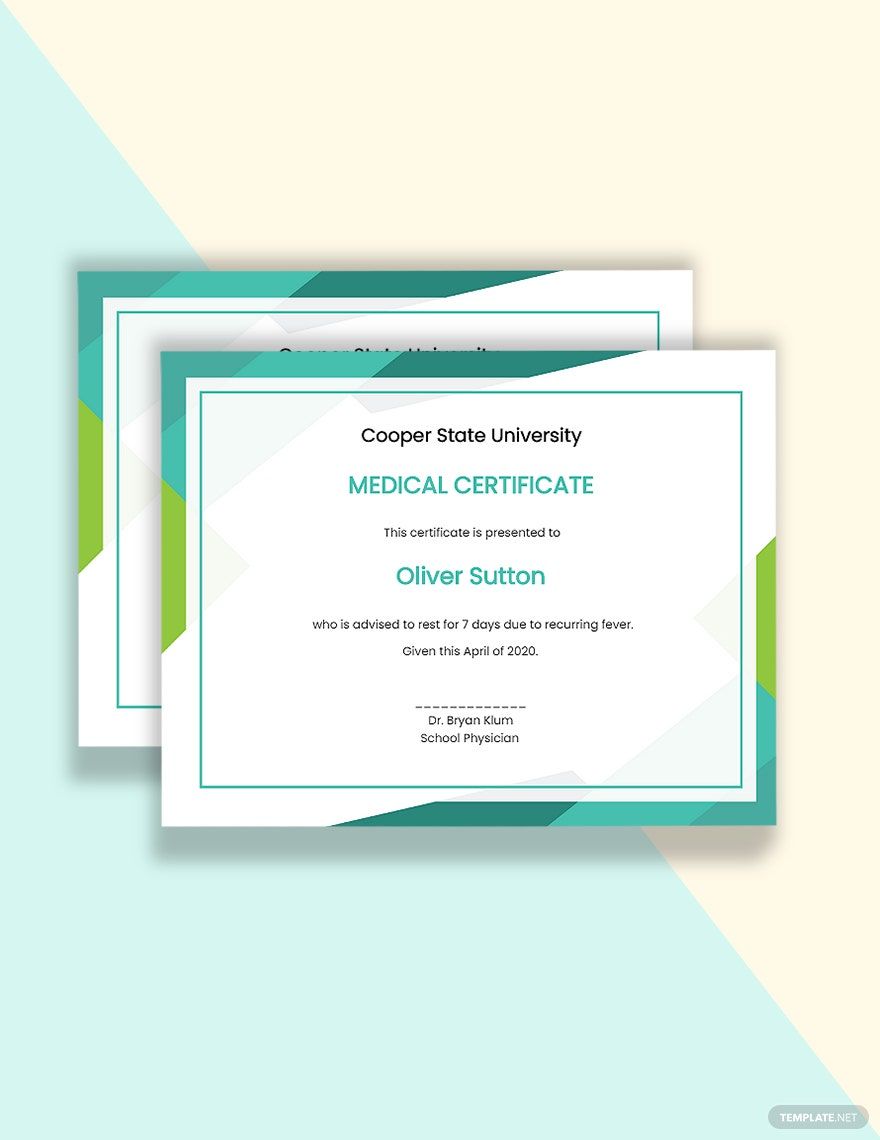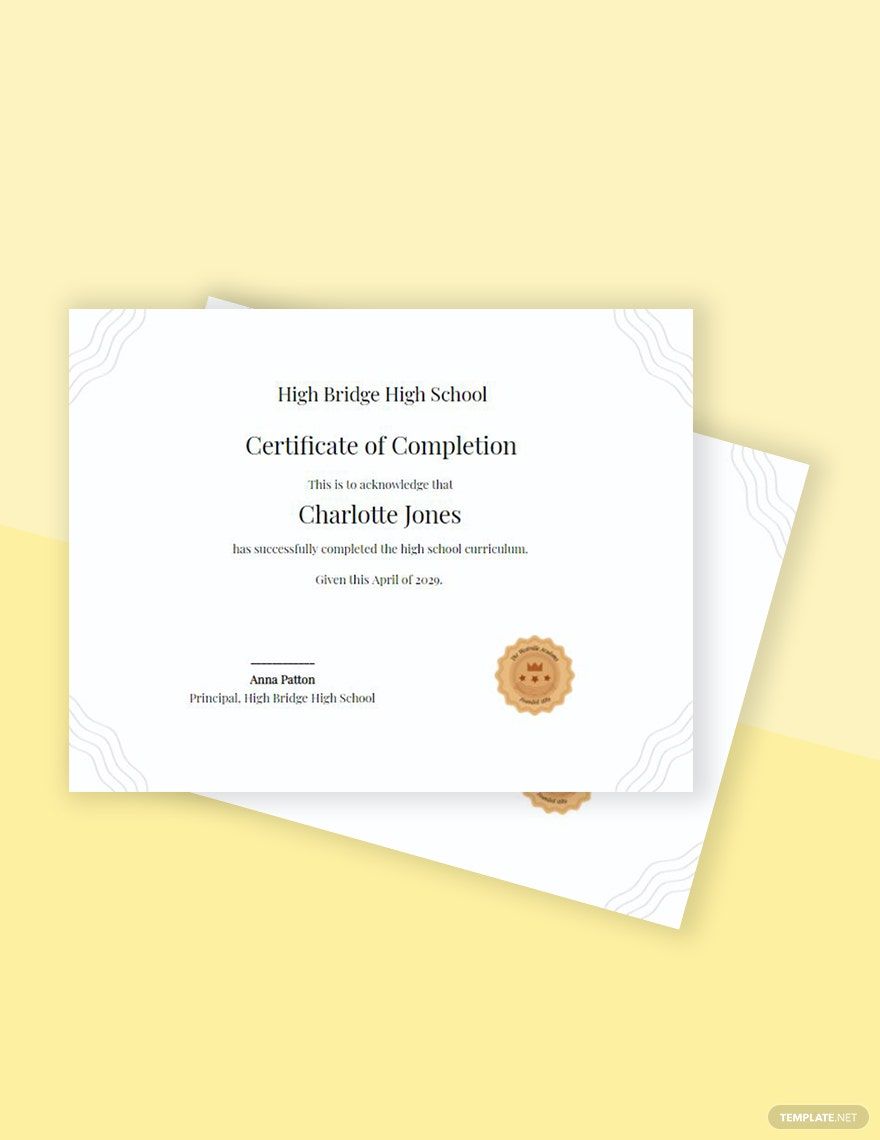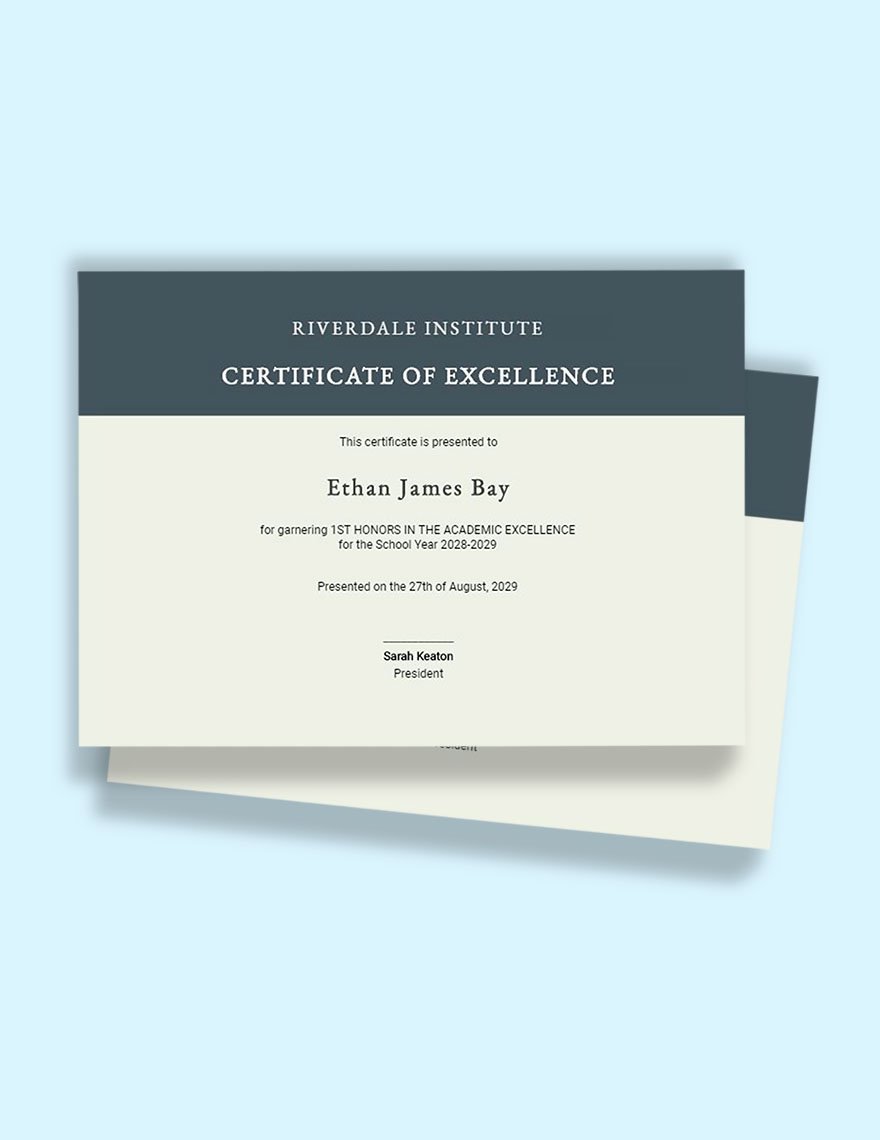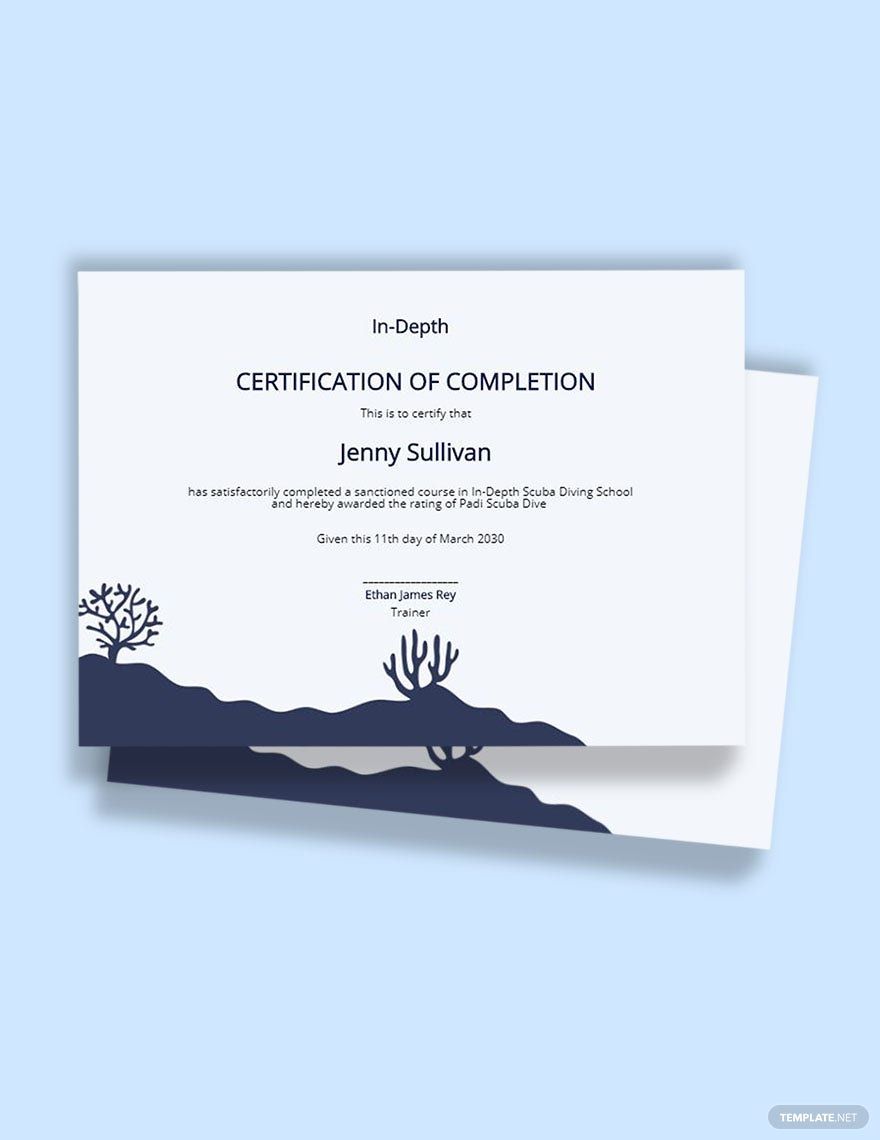Do you need certificate designs that are appropriate for various undertakings in school? Then, we proudly present you these ready-made Photoshop school templates that are comprised of various certificate designs from completion certificates to medical certificates, even transfer certificates, and graduation certificates. Download any template of your choice and open it in Adobe Photoshop to get full access to its features which include high-grade artworks, graphics, and suggestive headings. What makes it even better is that each of its features is layered into scalable vectors, making it possible for you to modify it further to your heart's content. Get to create certificate designs in a few clicks using any of our free ready-made Photoshop school templates.
What Is a School Certificate?
A school certificate is a formal paper document given to a student that certifies the school and its faculty's appreciation of their performance and achievement in academics. The basic content of a certificate consist of the following: the name and logo of the school, the name of the recipient student, the student's achievement, and the names and signatures of the student's teacher/s and school principal. School certificates aren't just awards and appreciation. Some of them are called application for school certificate, school leaving certificate, school transfer certificate, school certificate letter, and the school certificate form.
How to Create a School Certificate in Photoshop
A school certificate, also known as an academic certificate, is a type of document that acknowledges, recognizes, and certifies a person or having passed a test or exam. Having to create a certificate can be a tedious task so most people opt to download templates. However, if you want to create your own then just follow these steps.
1. Choose the Template and Size of Your Certificate
The typical size for most certificates is 11 × 85 inches, which is 21.59 × 27.94 centimeters. You can pick out a different size from any template. Just make sure that the template of your choice is relevant. The templates are customizable so you can fill the content yourself. Edit them using Adobe Photoshop or any software you are comfortable with.
2. Change the Design
The design for the certificate will vary depending on the level of the student. A nursery to kindergarten student would receive a colorful certificate due to their fondness of colors. Students in the fourth grade up to high school and college would have to receive certificates with professional-looking designs.
3. The Content of the Certificate
Here you will be writing information such as the school's name and a logo of the school, the name of the individual being certified, several lines that praise the individual, and the signature of the person/s who certify the certificate. For the main body of the certificate, you will have to make a brief description of their achievement. The school certificate is a token of appreciation.
4. Adjust the Font of the Certificate
Certificates typically use about three to four different fonts. The number of the elements that are to be enlarged can vary. It's most common to enlarge the Certificate of Completion and the name of the recipient. You can also do the same for name of the school, but again this will have to vary depending on your template. As for the font, the commonly used one is the Old English font. You can use Arial, Helvetica, or Times New Roman for the smaller fonts. Regarding the size, it's best if you choose between size 14 to 16.
5. Print the Certificate
When you finish, make sure you do a clean sweep of the template. Review your design and font to see if you have anything out of place and immediately change it. Then you proofread your content. Look out for any grammatical error and change it as well. When you finish, you can save the file and have it printed out.