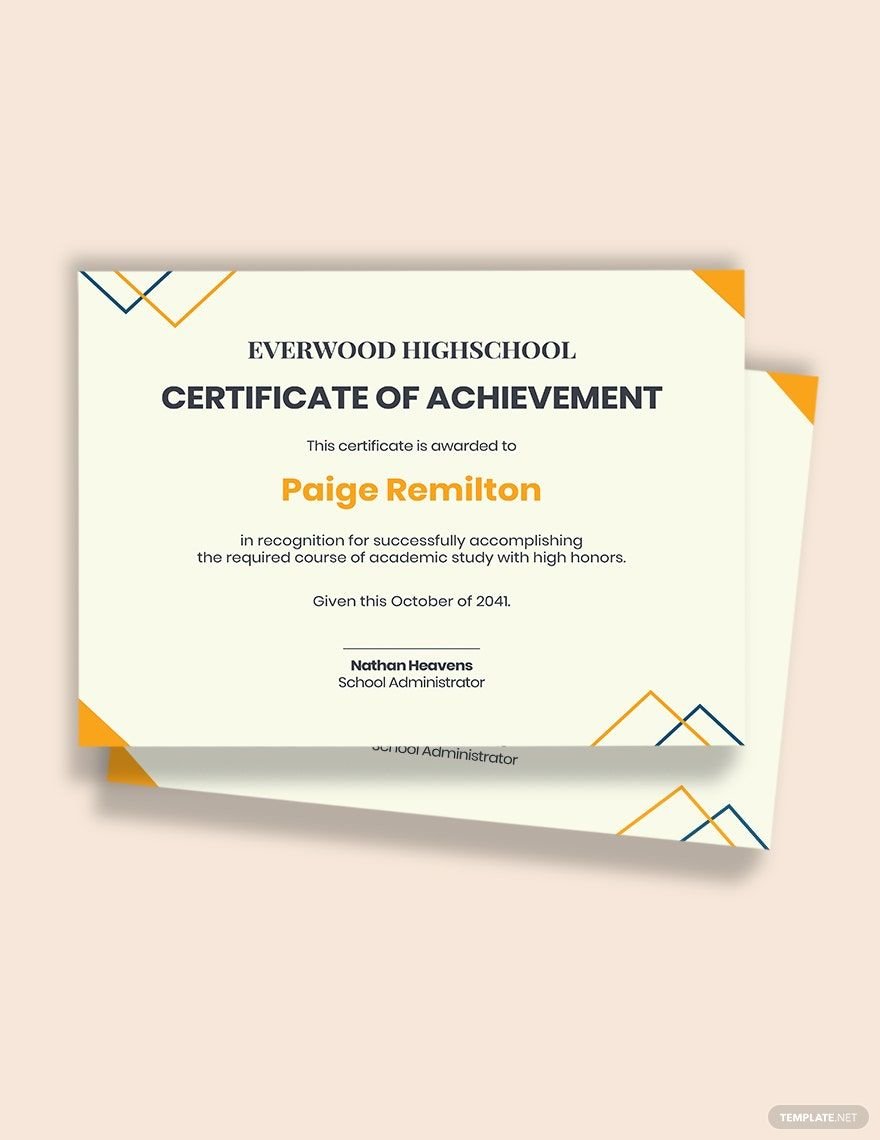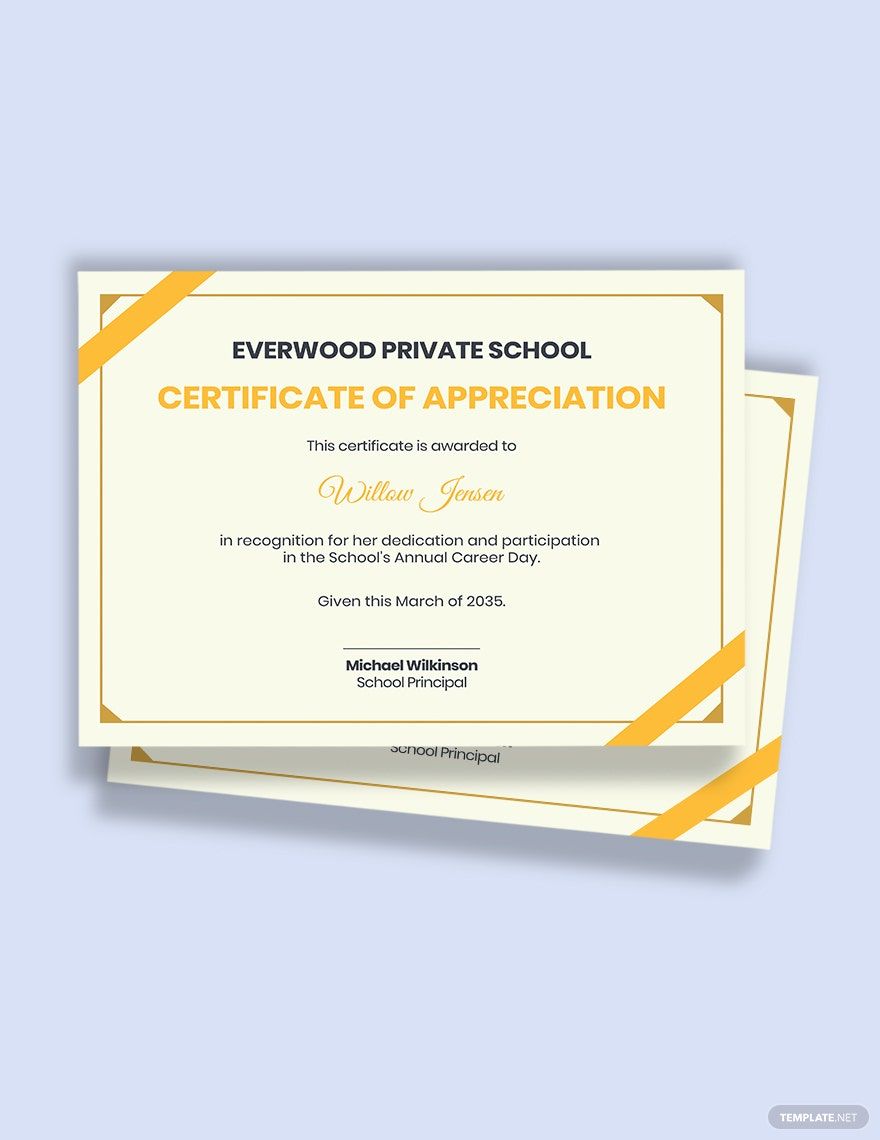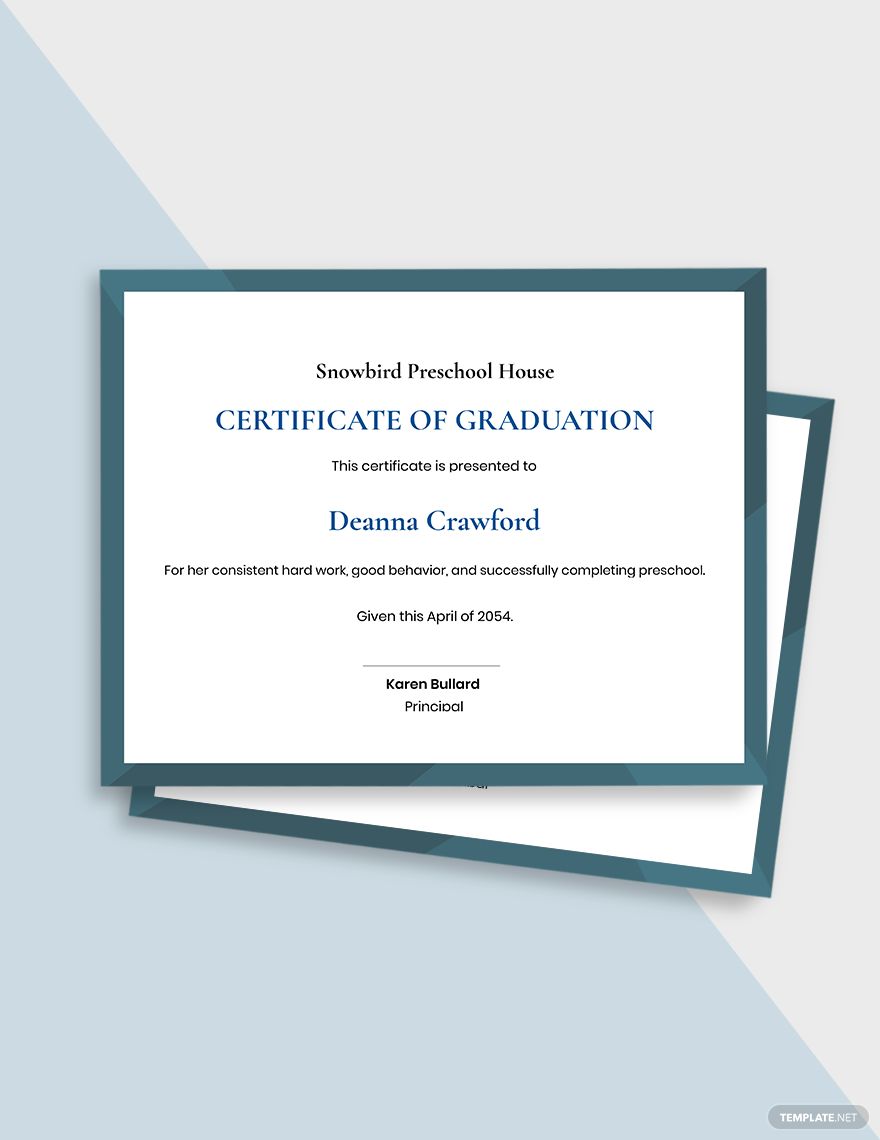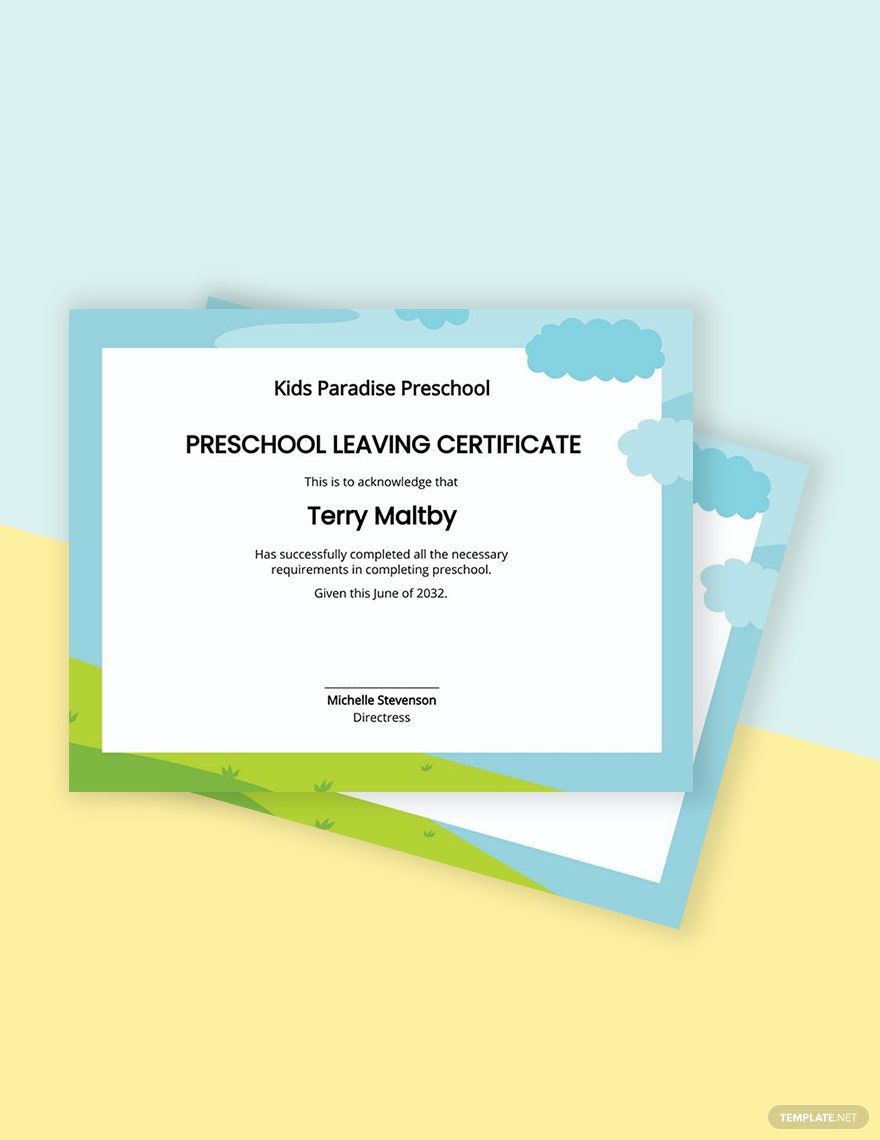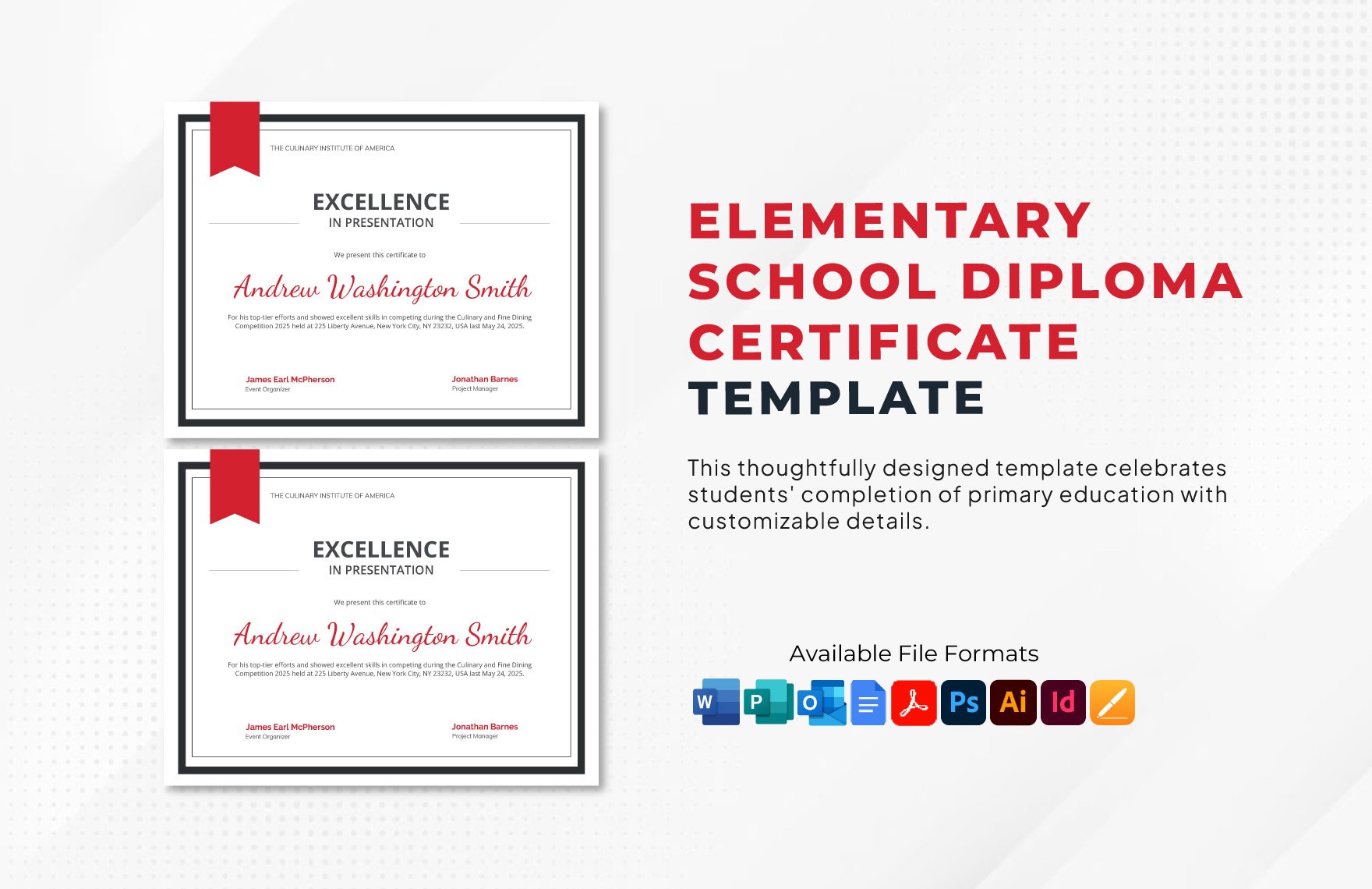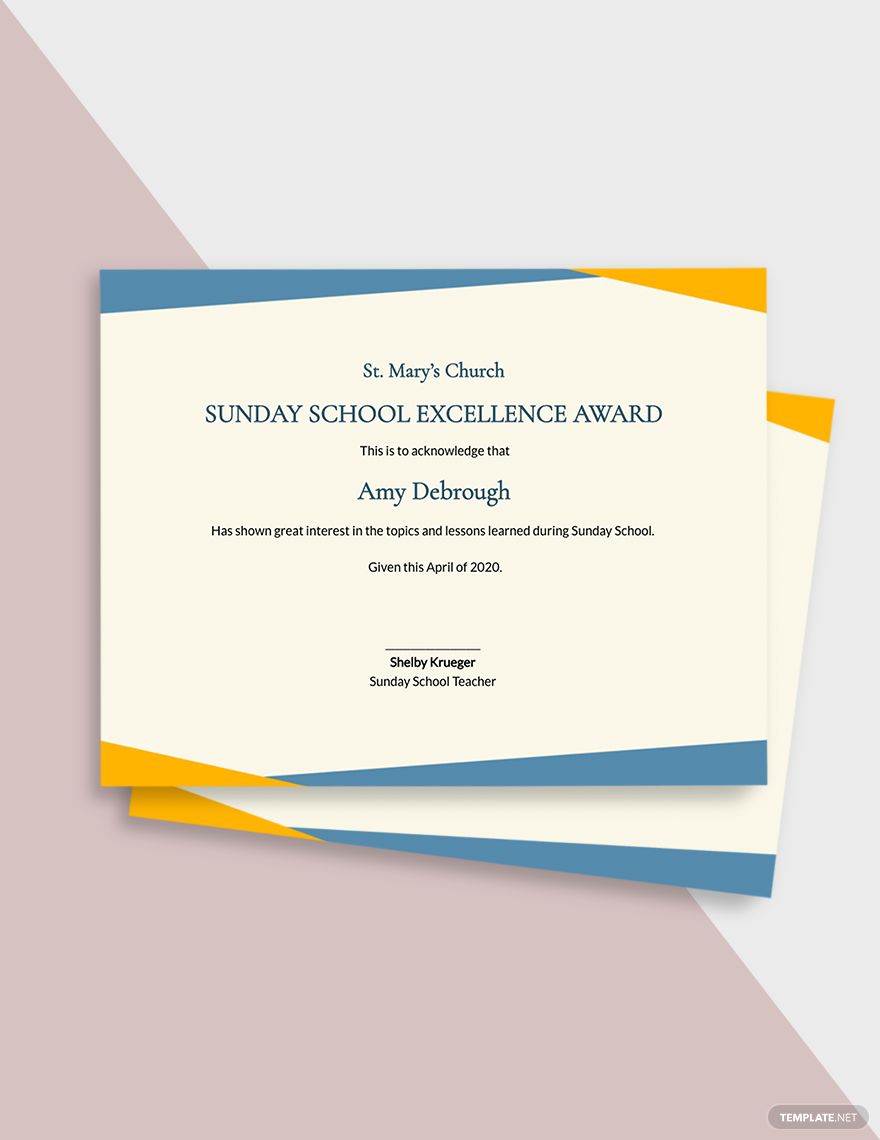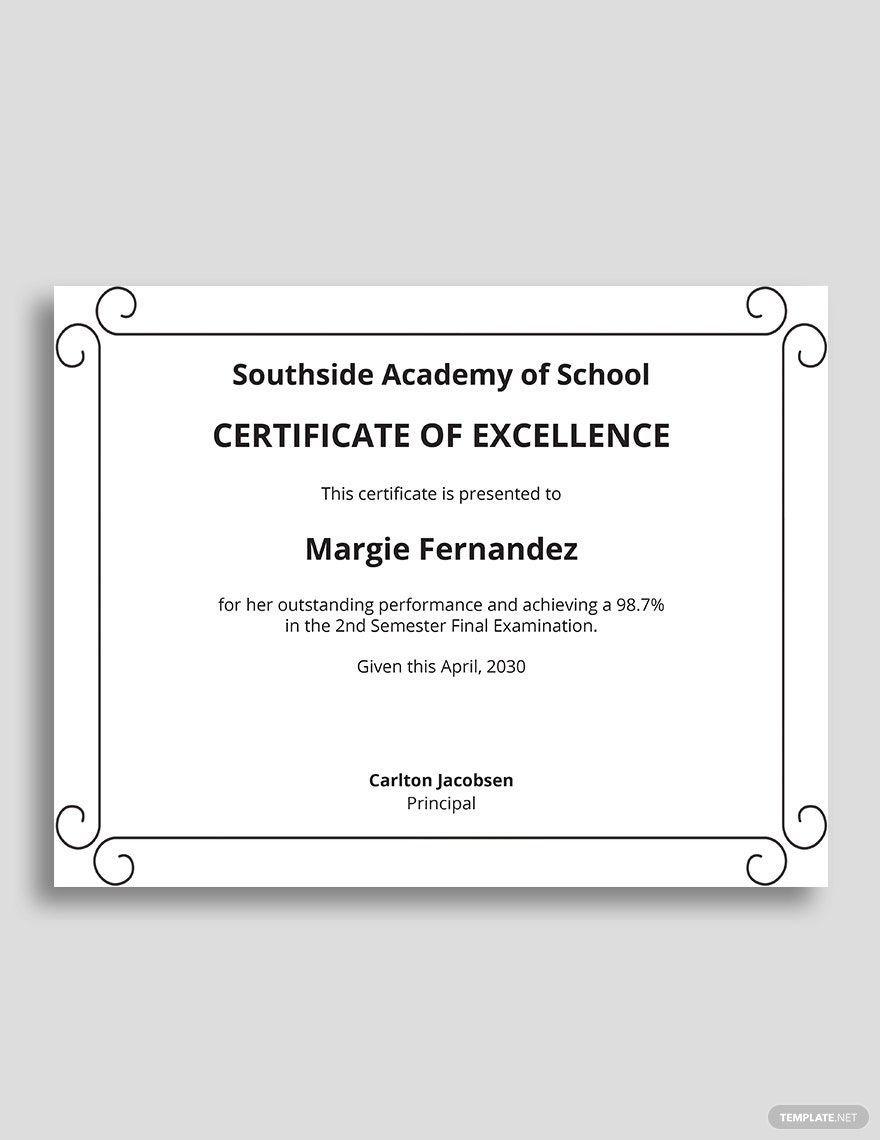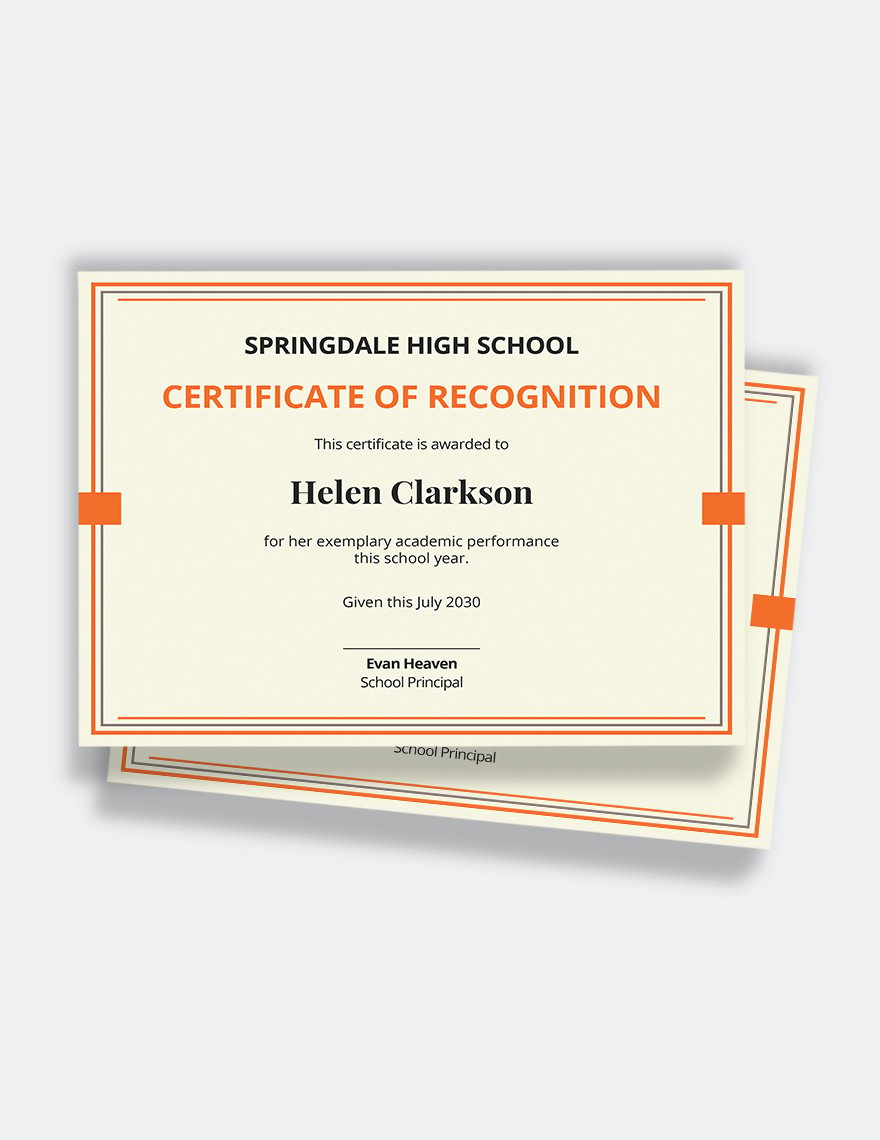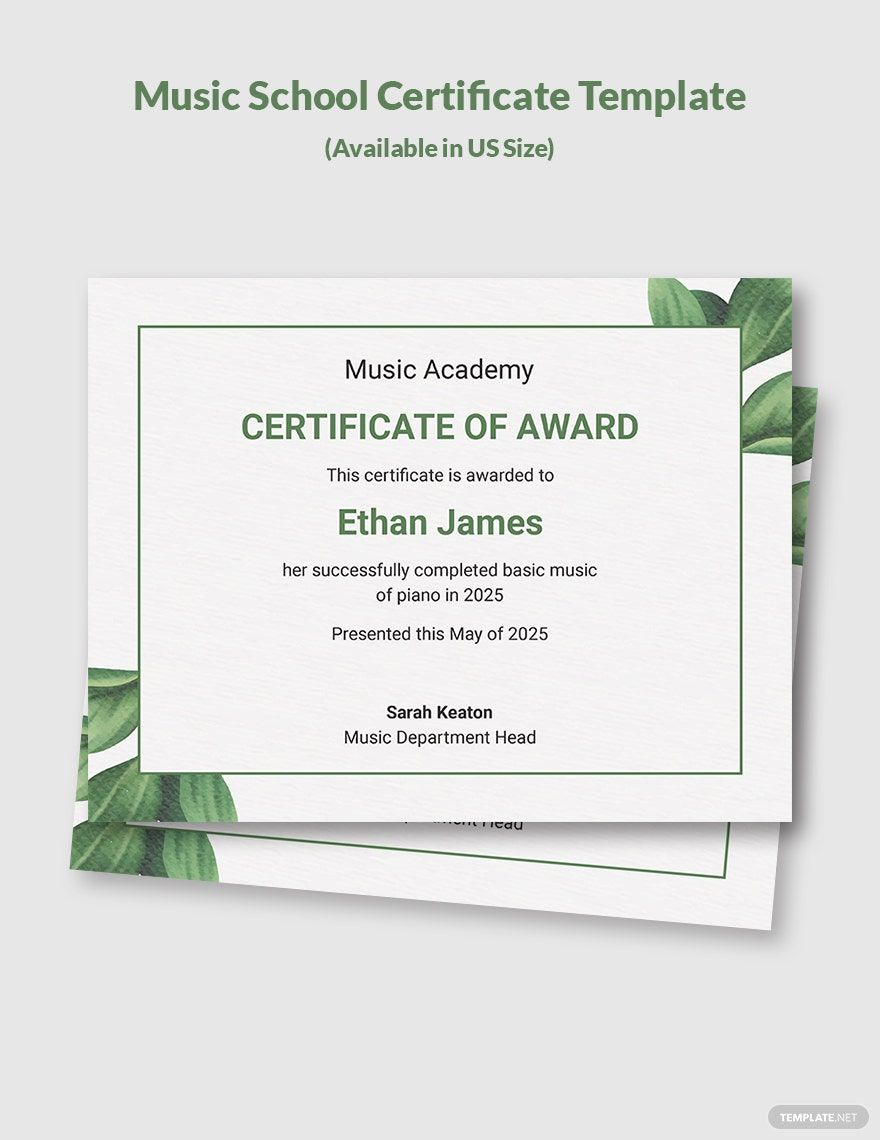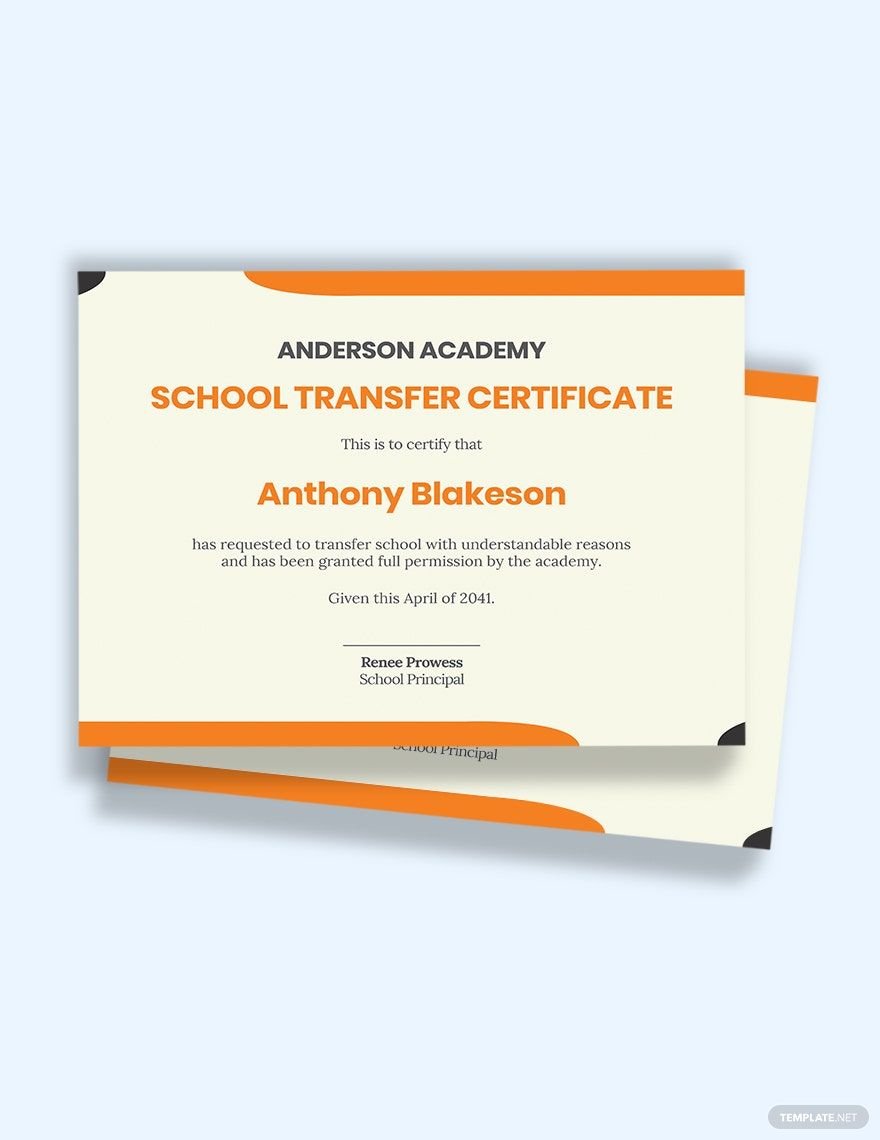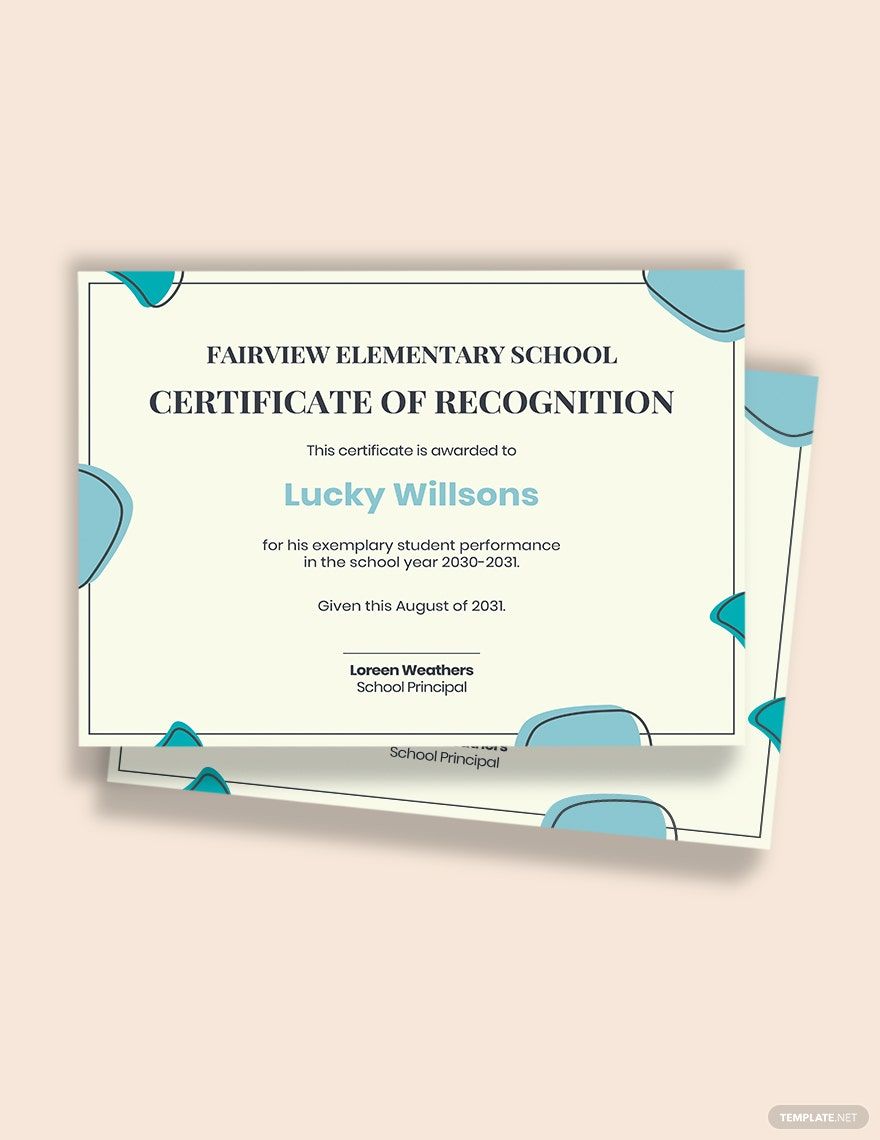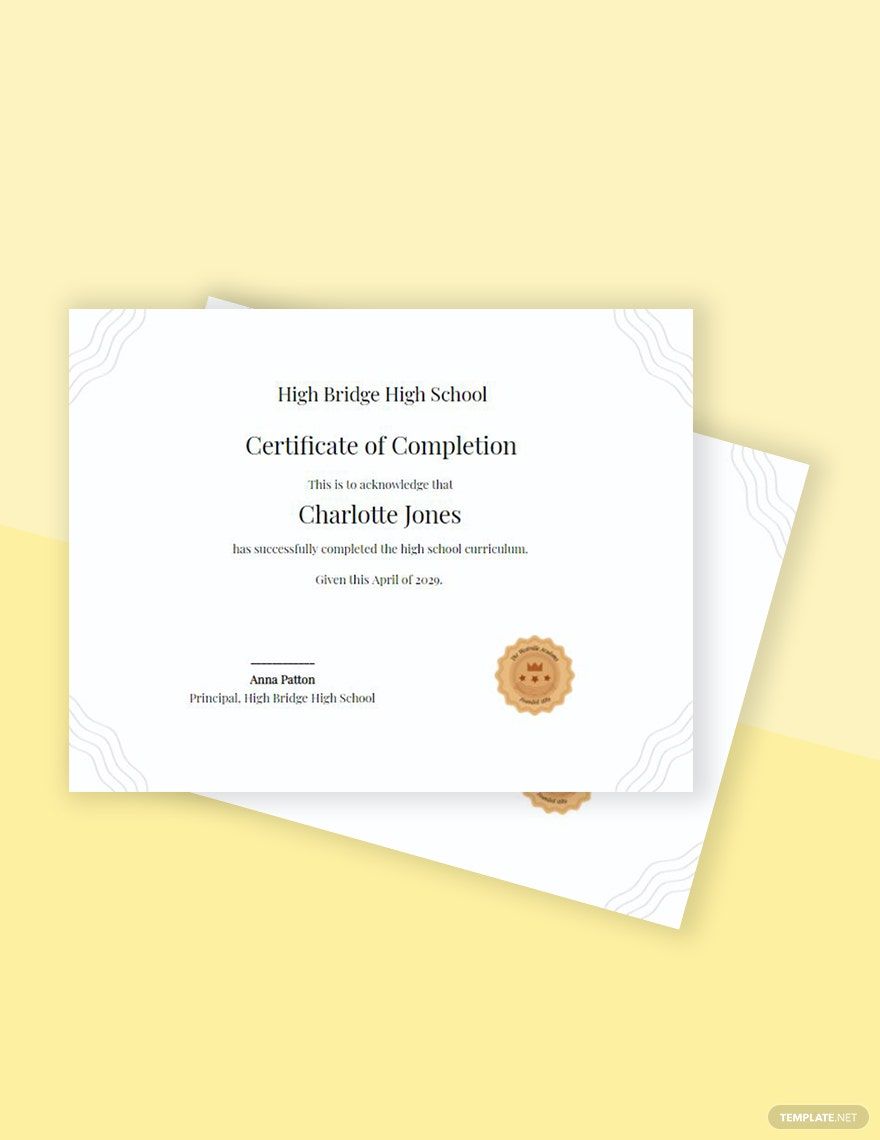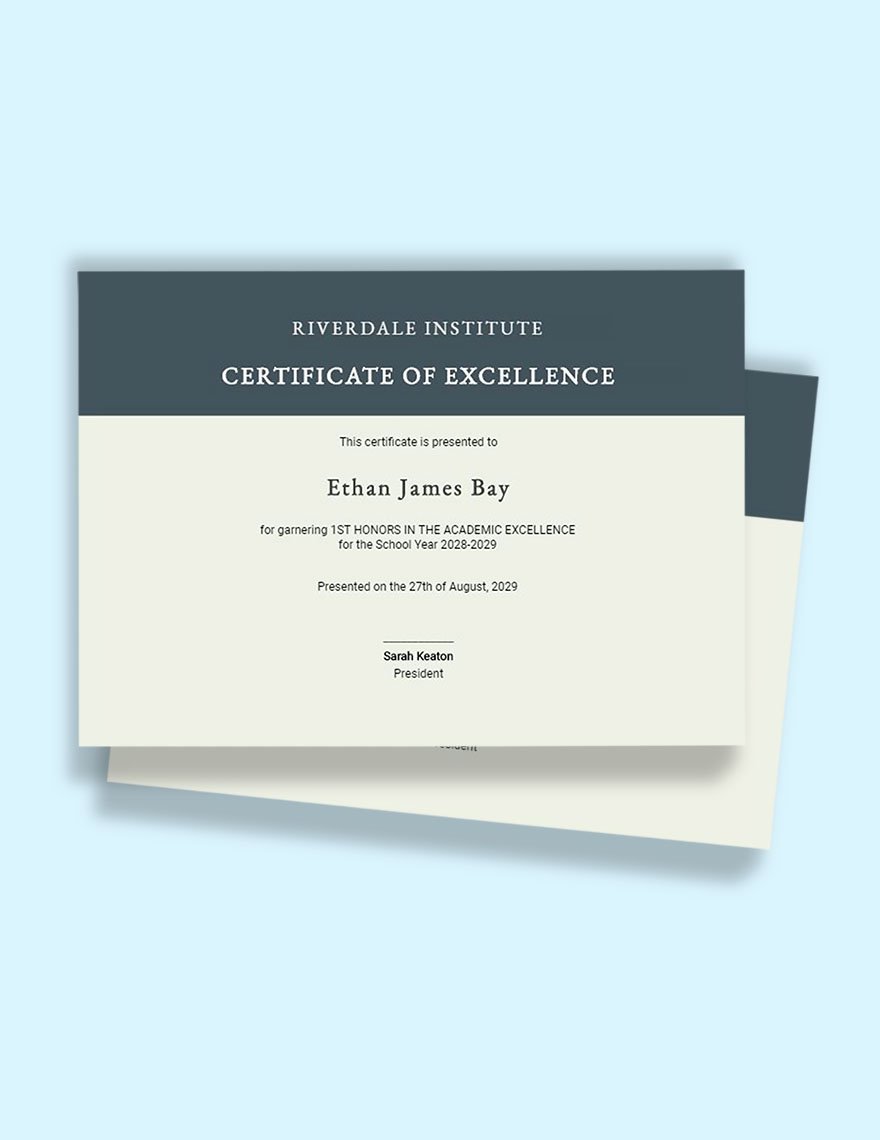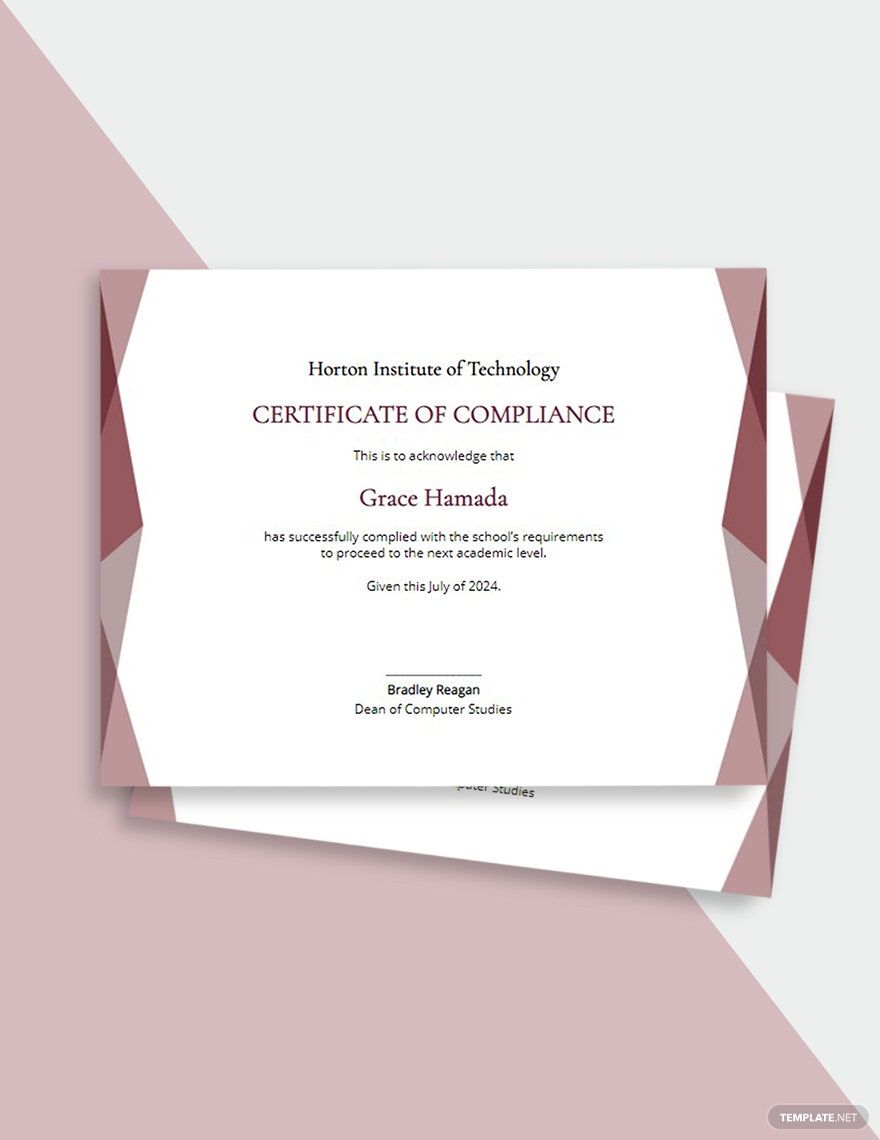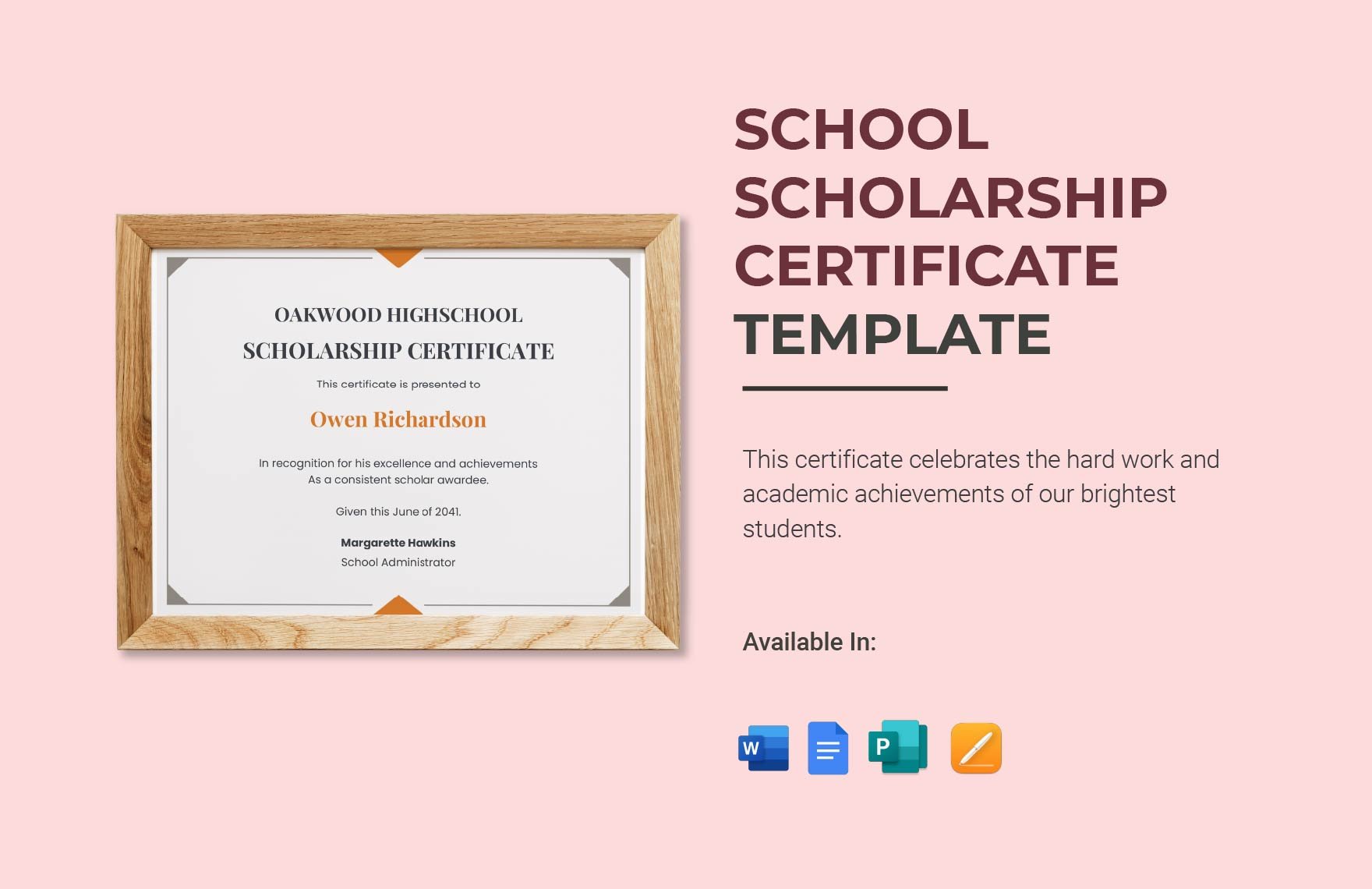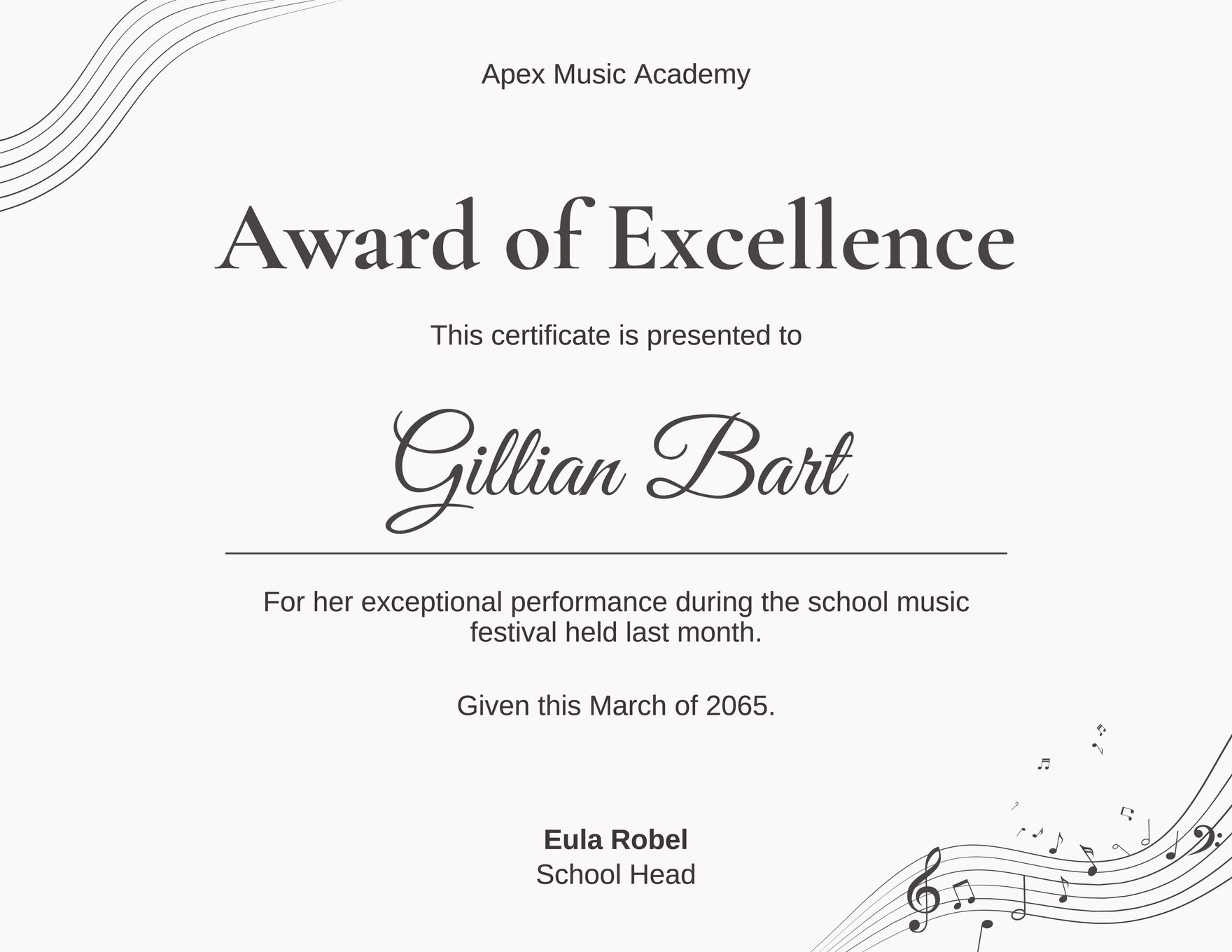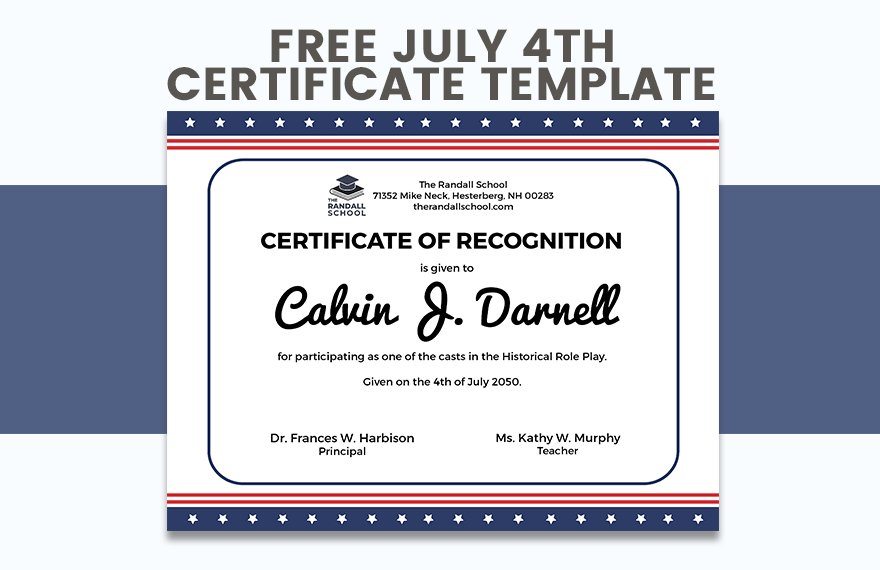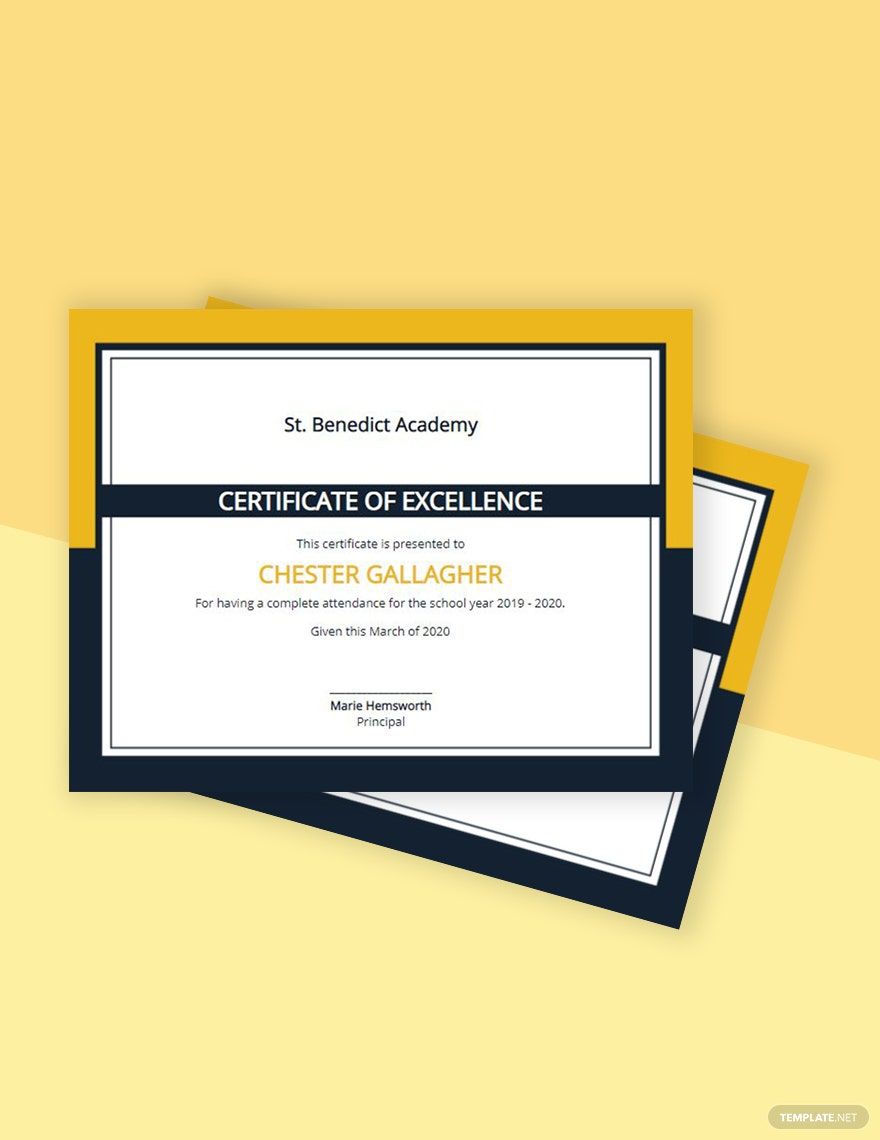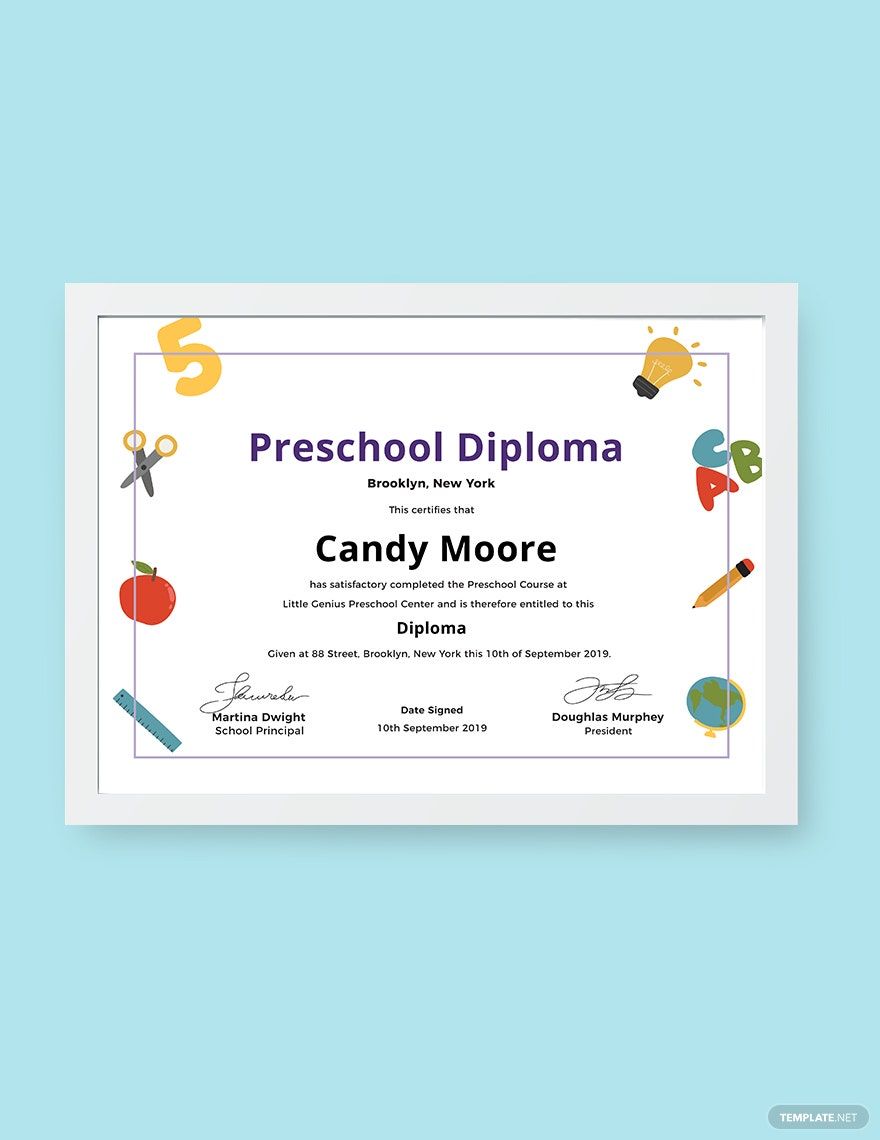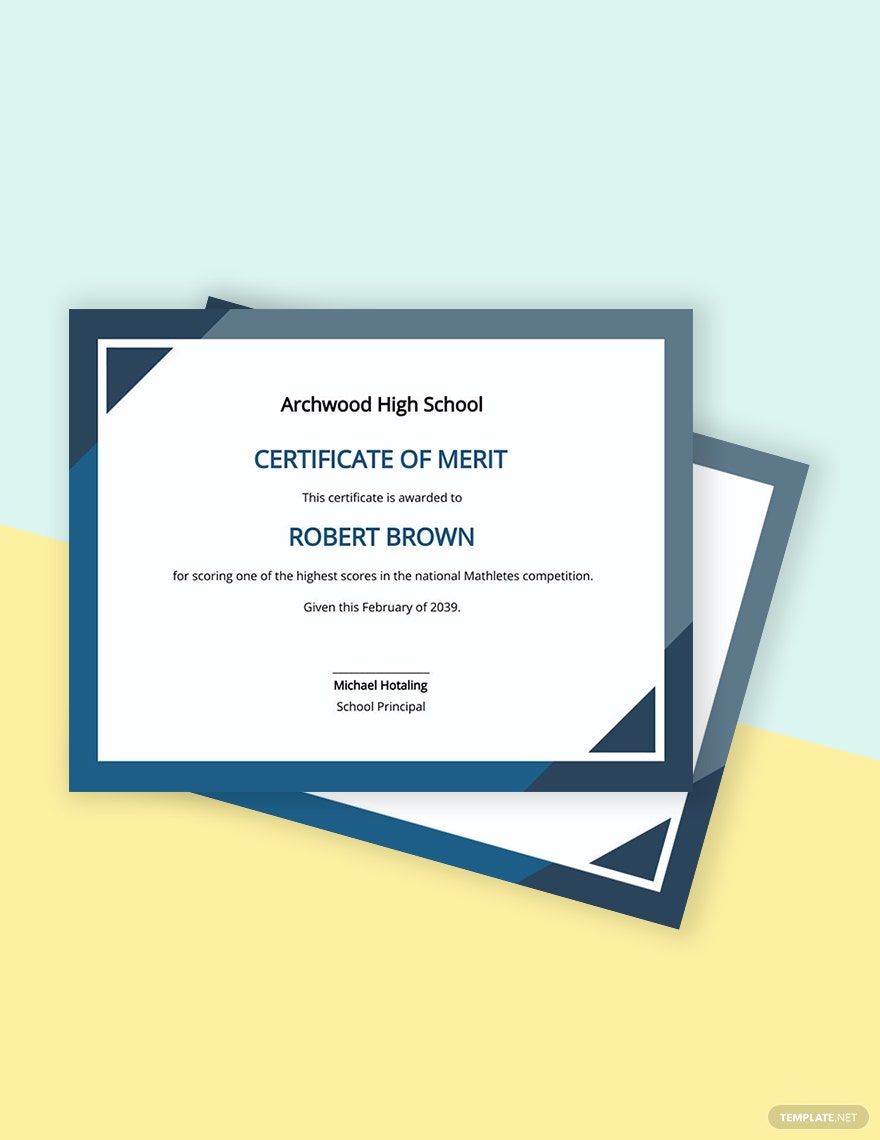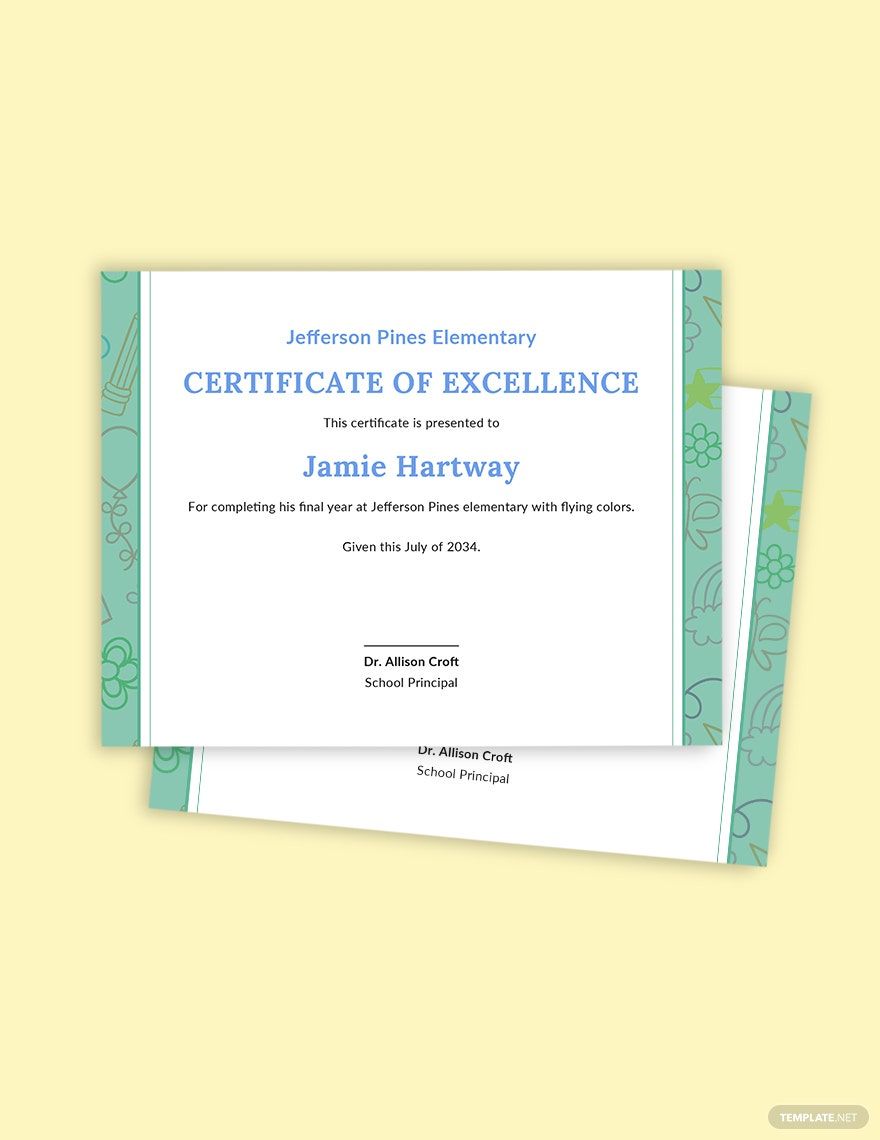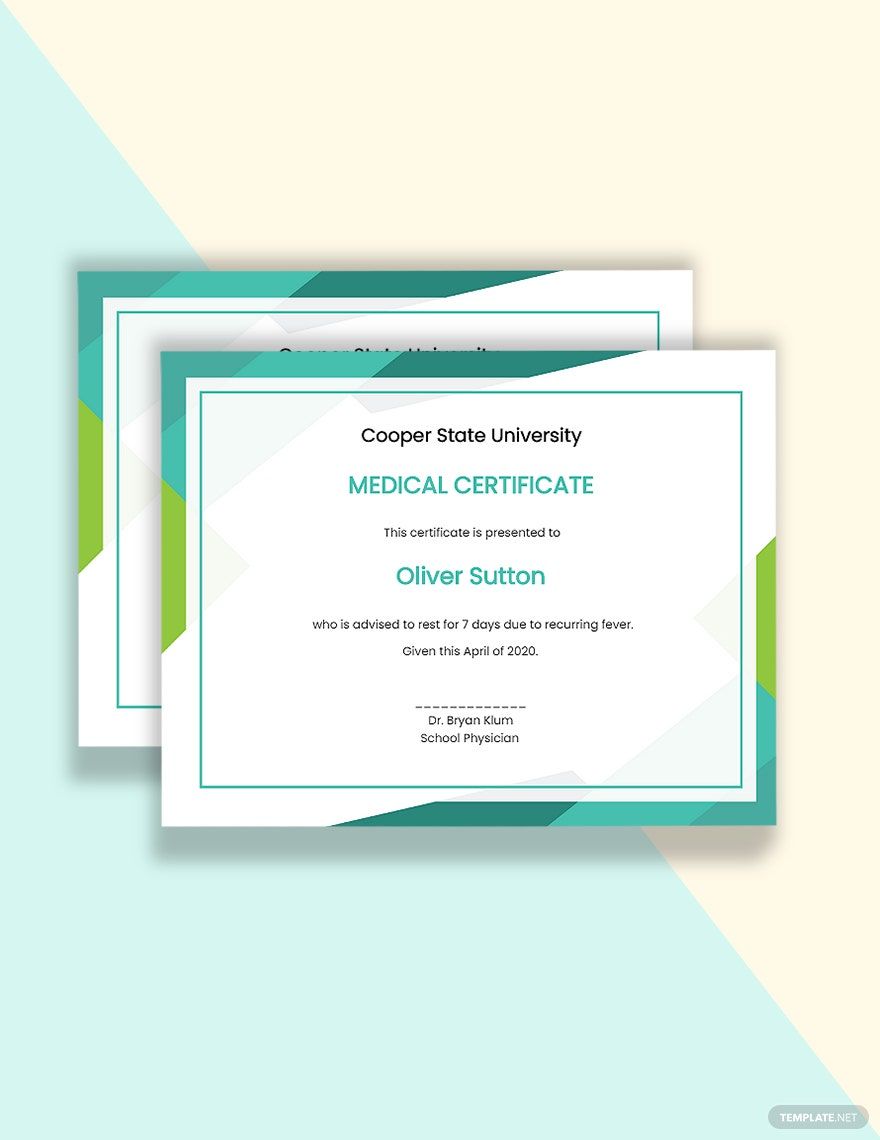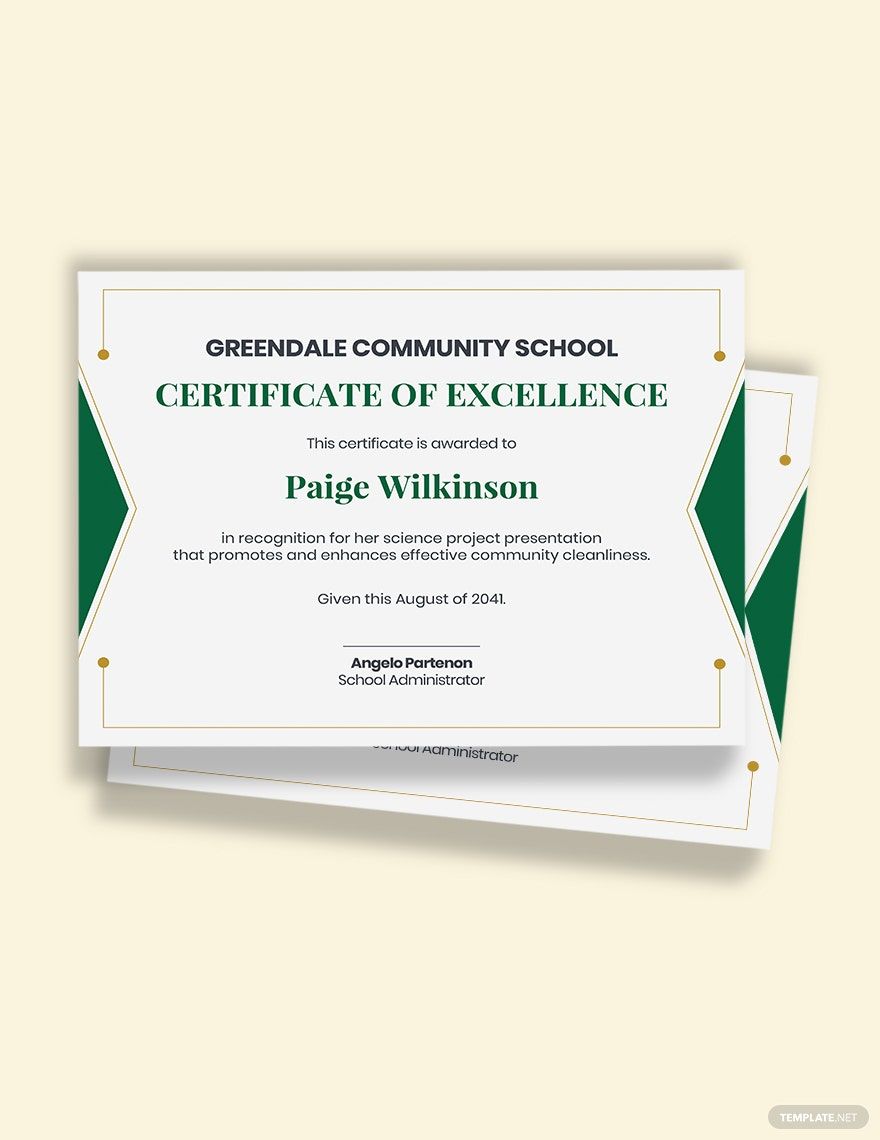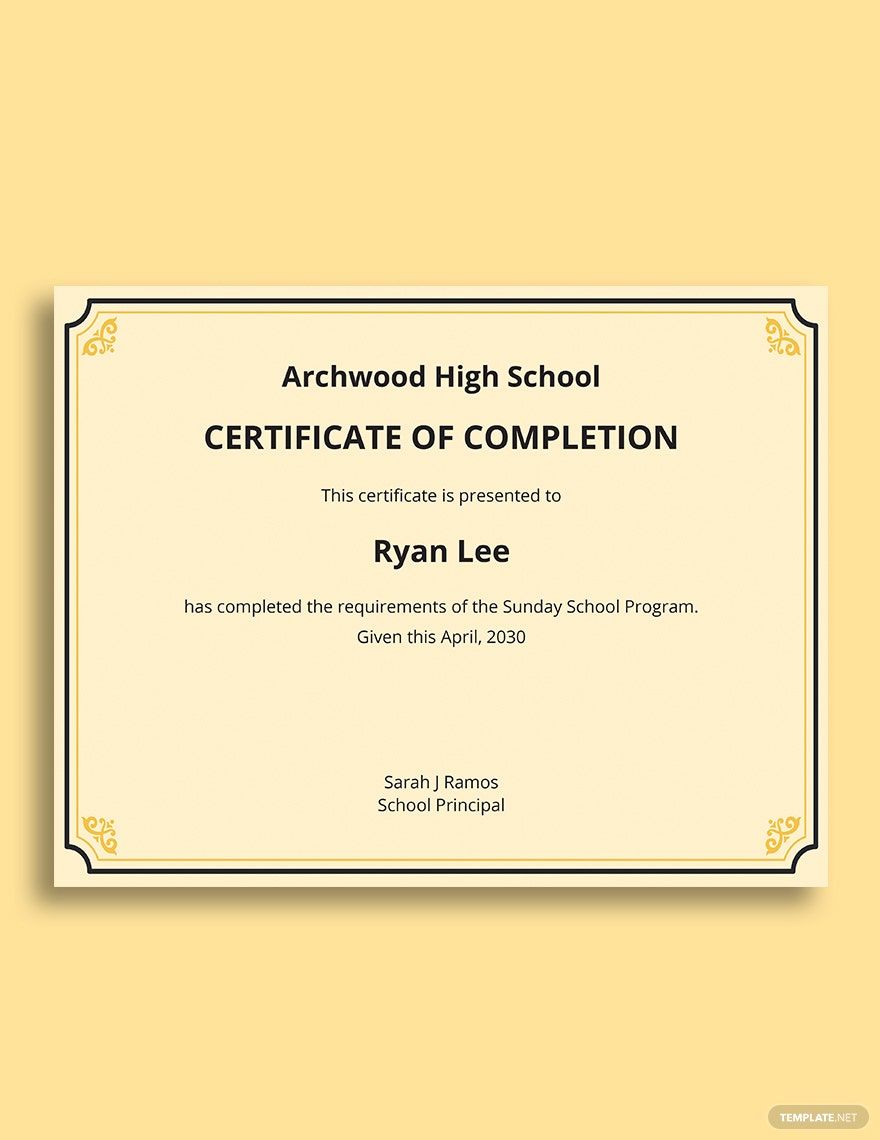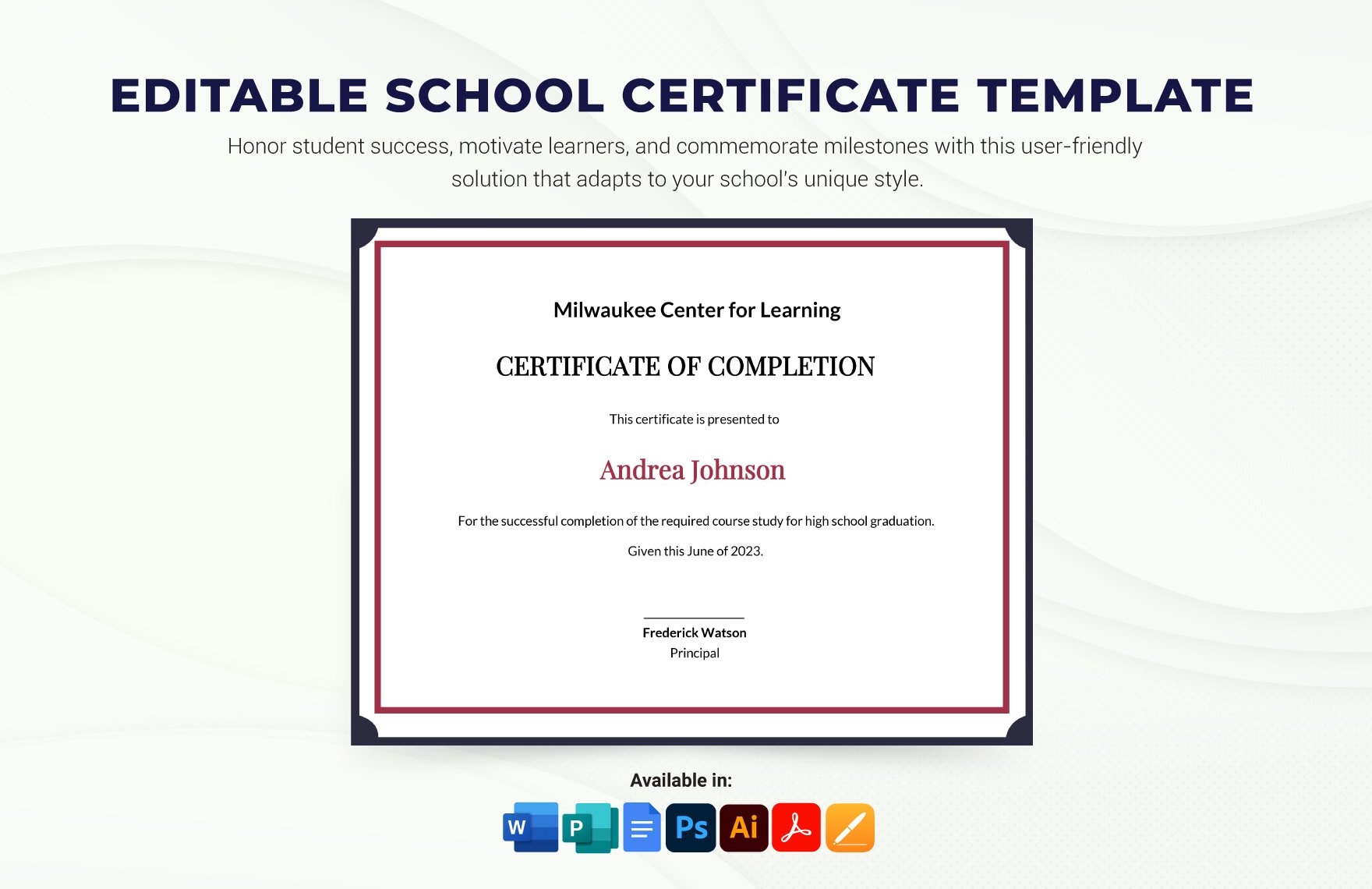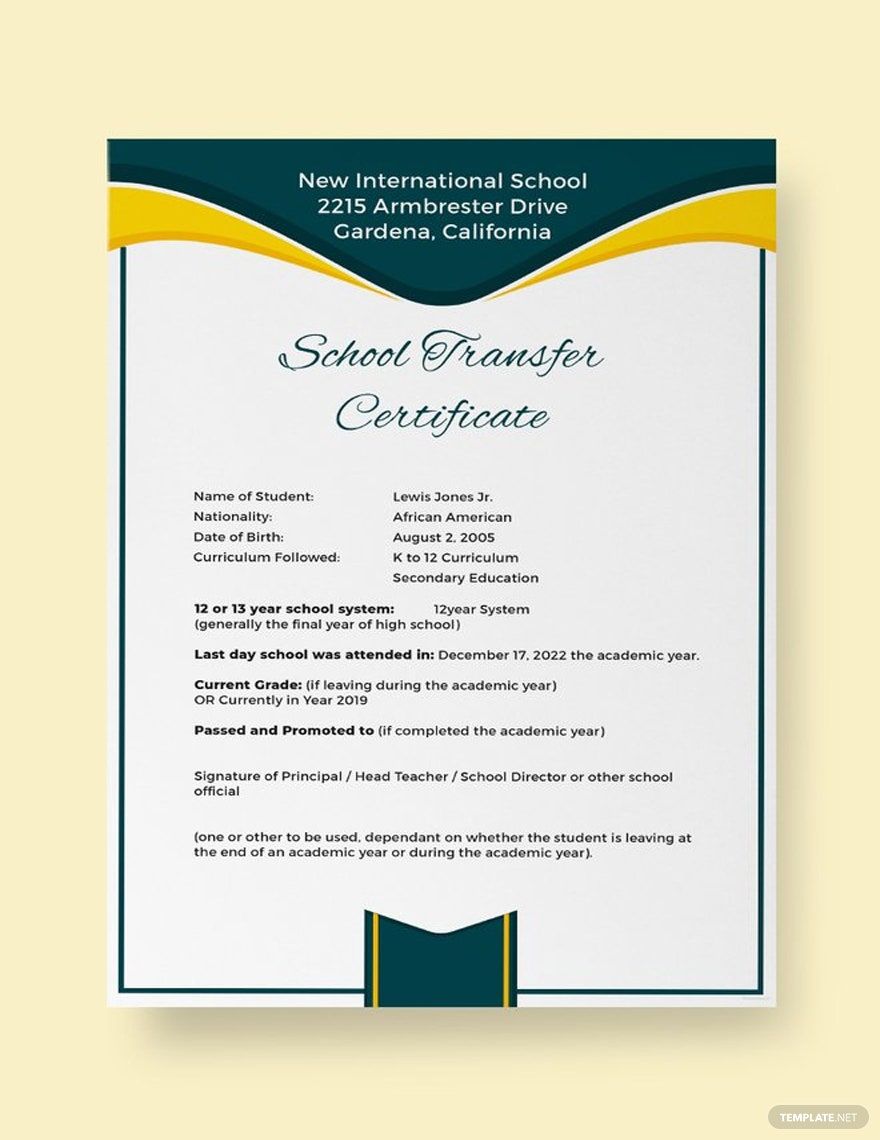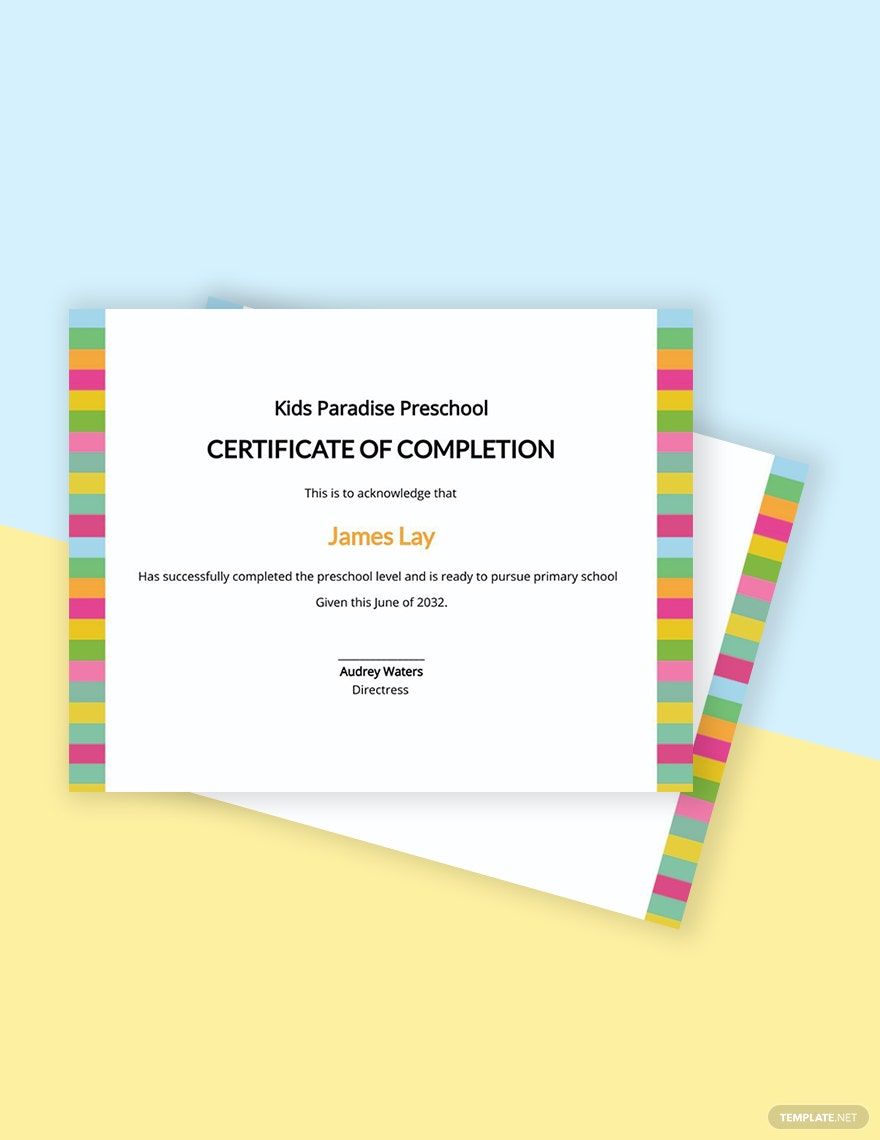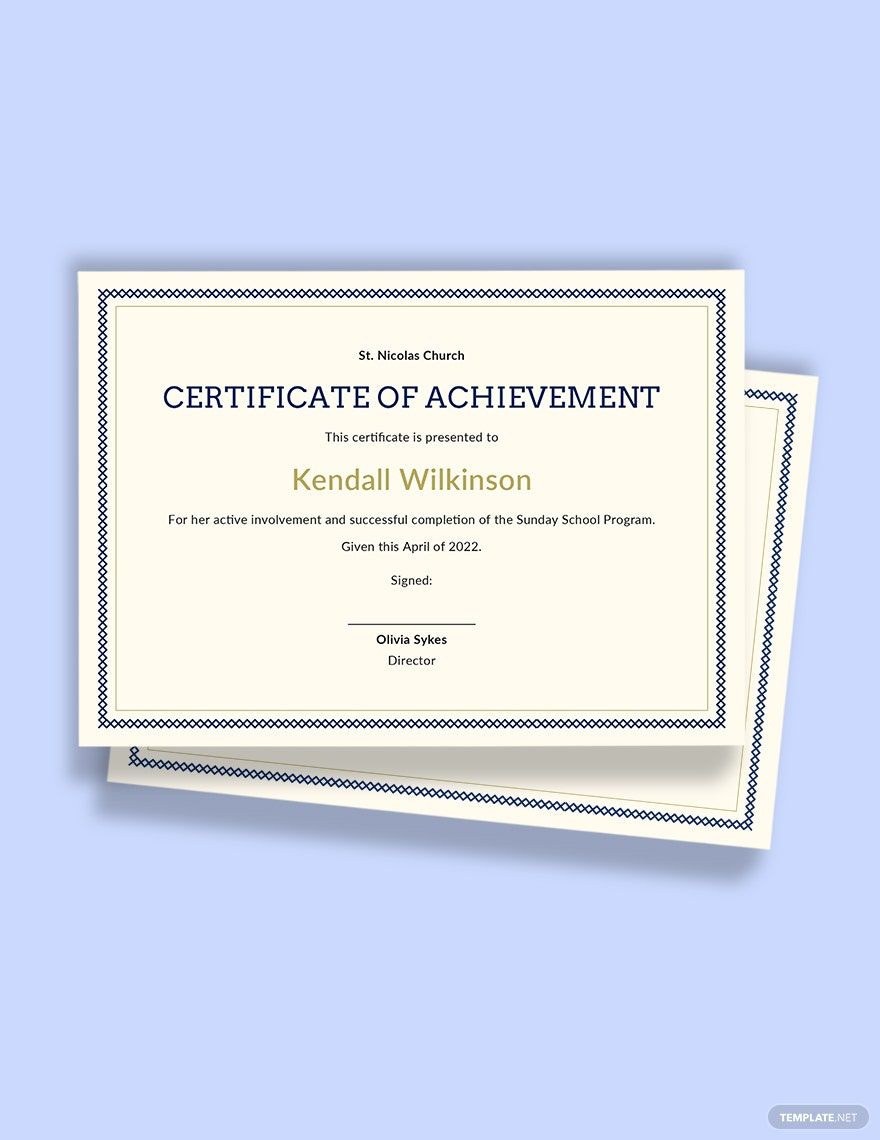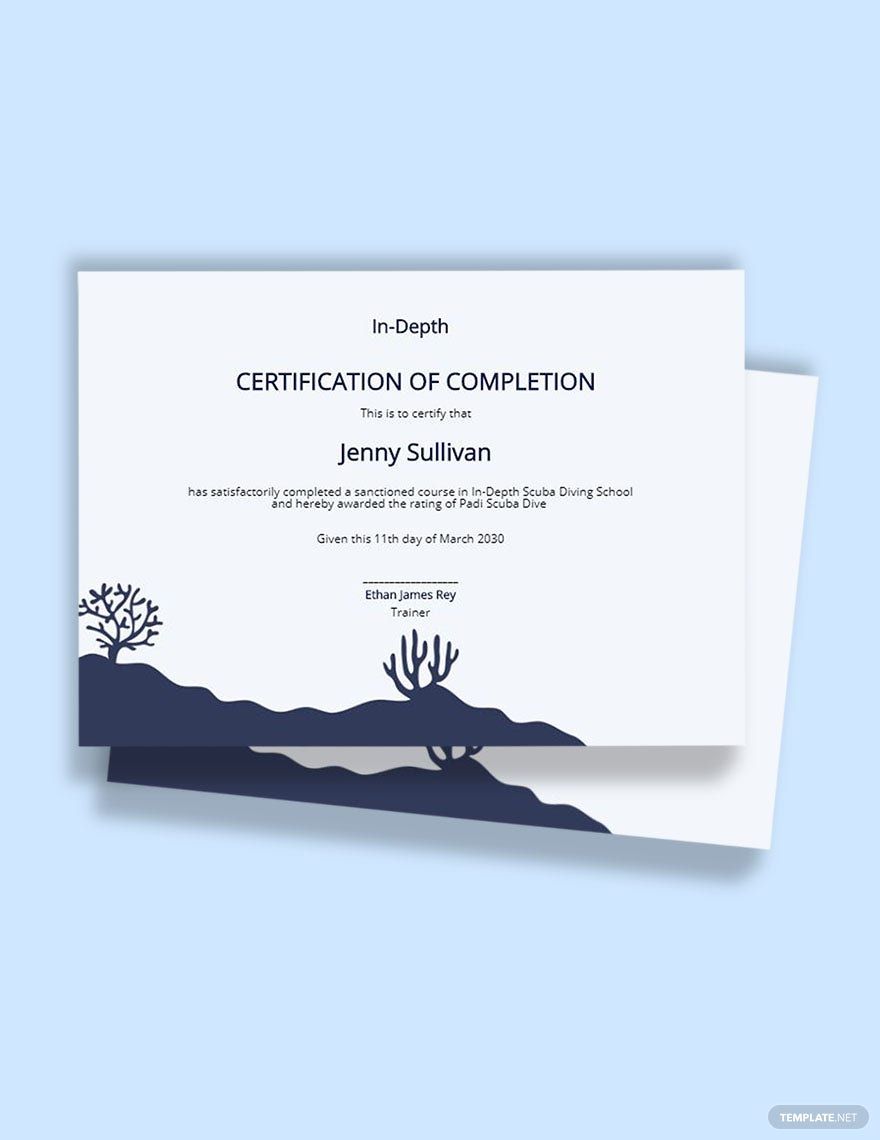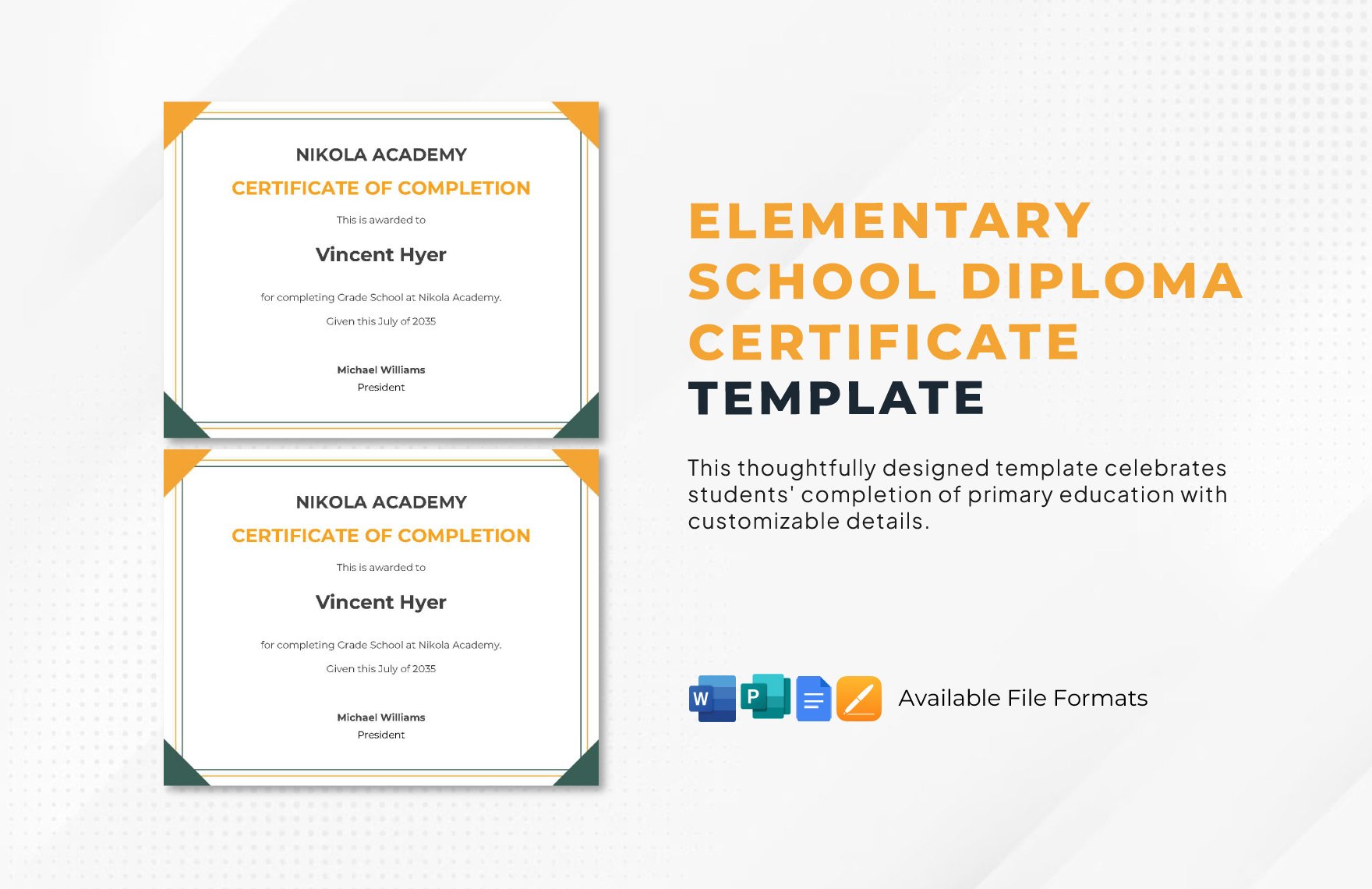When creating a certificate, you have to be able to include its key components so that the document can serve its purpose. However, if you have no time to make one for yourself, then grabbing one of our certificate templates from our wide selection is your best option. Each one consists of an attractive design and they also come with original artworks, images, graphics, and appropriate headings that you can readily use for your school-related purposes. Also, our templates are all 100% customizable, easily editable, and printable for your own convenience. Downloading any of them are guaranteed to help you get the results you want. So what are you waiting for? Grab our free ready-made school templates in Word today!
How to Create a School Certificate in Microsoft Word
There are many reasons why certificates are important. But as a general definition, it is a pertinent document that either attests to the completion of a student's course or serves as a written testimony about one's status and qualifications.
In law, however, a certificate is a written statement which is made legal upon signing as the evidence of the truth of the facts, either for all or for certain reasons.
But in the academe, it only serves one basic purpose: to prove competence. In the international scene, like that of Ireland and Australia, certificates are used for school qualifications for their high school senior graduates. There are a number of varieties that recognize students for their academic efforts and completion such as school leaving certificates and higher certificates.
While receiving a school certificate is exciting, the act of drafting one can feel like the exact opposite. In that case, we will provide you with the steps that will teach you how to create a school certificate in Microsoft Word effortlessly.
1. Identify What Specific School Certificate You Might Need
Determine the event, purpose, or occasion to which you will be using the certificate. There are many different samples that you can view online to determine which one you need to make for the right event.
You may also go through the ones we have to offer right here on our very own site. Whether you’ll use to congratulate primary school, high school, or even college graduates, we have all the templates for you to freely choose from. This includes everything from school award certificates to school transfer certificates and each one can easily be customized to suit your preferences.
2. Download the School Certificate You Liked
Once you've chosen the template you want to use, simply click the “Start Downloading” and prepare the access and start editing. Download as many school certificate templates as you need and save them on your computer.
3. Edit the Certificate in Word
Downloading is just one part of the process and editing is another. Fill in the necessary details or relevant information like the awardee's name, the date the document was made, the name of the school (or company), the address where the award is given and other details that you'll want to include.
4. Proofread the Document
It is very important that you check your work to ensure the accuracy of the certificate's contents. See to it that information such as the names, the date, and even the description of the achievement are all correct. If you spot any errors or if you've forgotten to include something important, then be sure to use Microsoft Word to fix either issue.
5. Print the Certificate
After having it proofread by you or by someone else, print the number of certificates you need for the event. You may also consider providing attendees with a certificate of participation to honor their effort of attending the occasion. Know that even the smallest gestures can make can provide one with a feeling of appreciation and fulfillment.
6. Download Another School Certificate Template
If you ever need to make one for another event, don’t forget that we possess a wide variety of ones that you can download at any time. We have many editable certificate templates so that you won't have o worry about finding the one you need.
Aside from that, each one is professionally crafted and is print-ready. We'll always have many different templates available for our users so go ahead and start downloading!