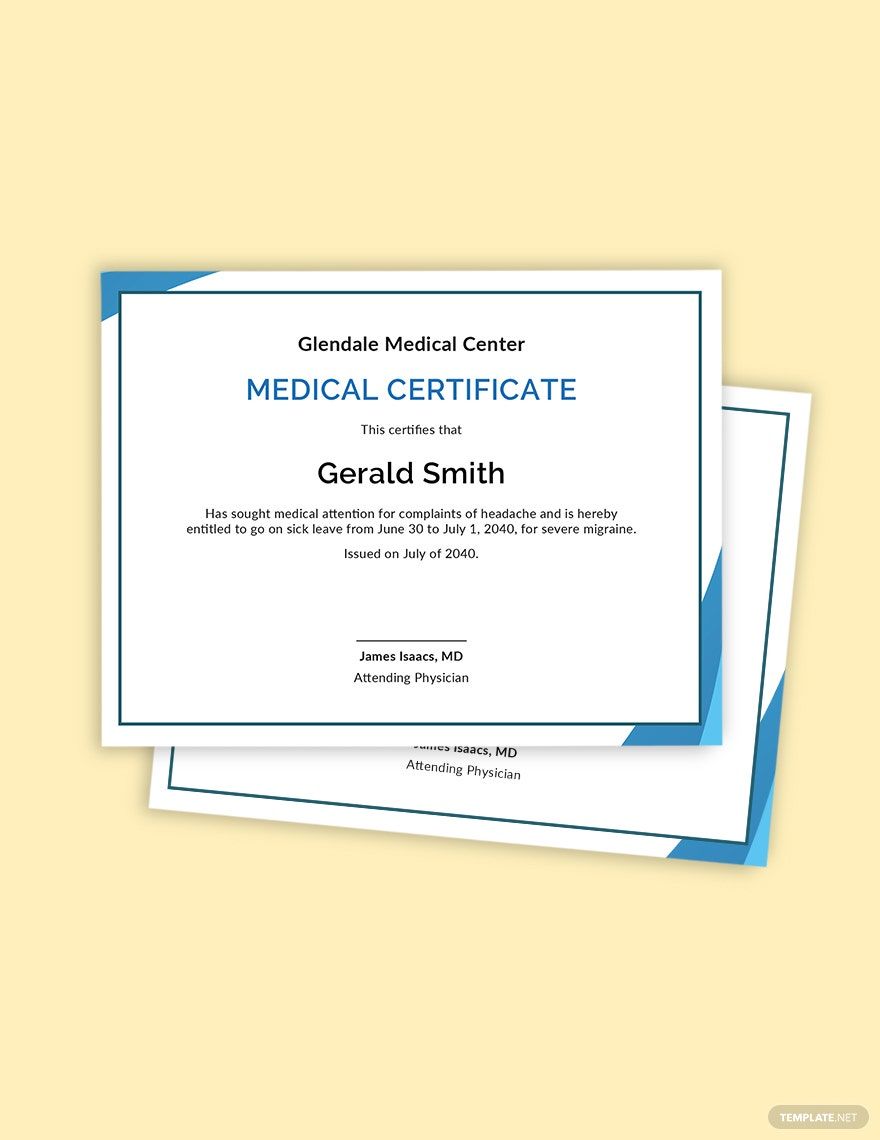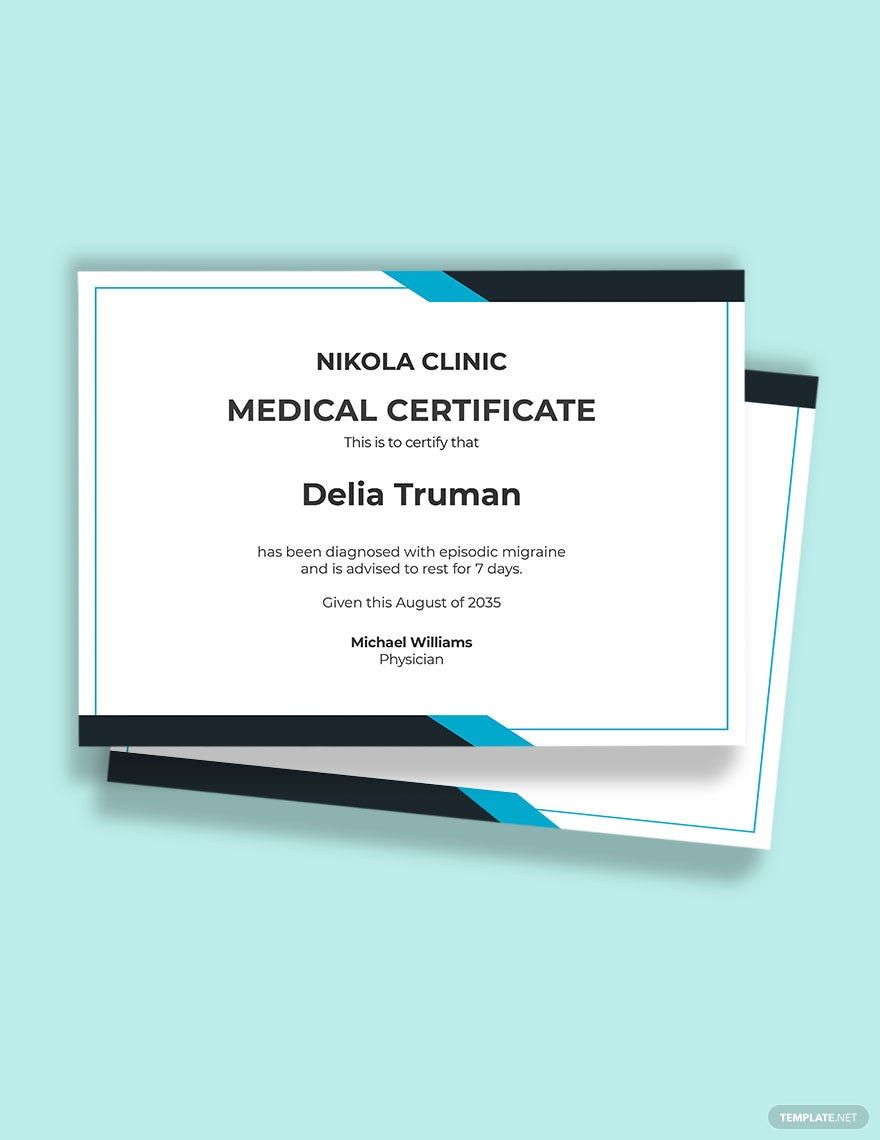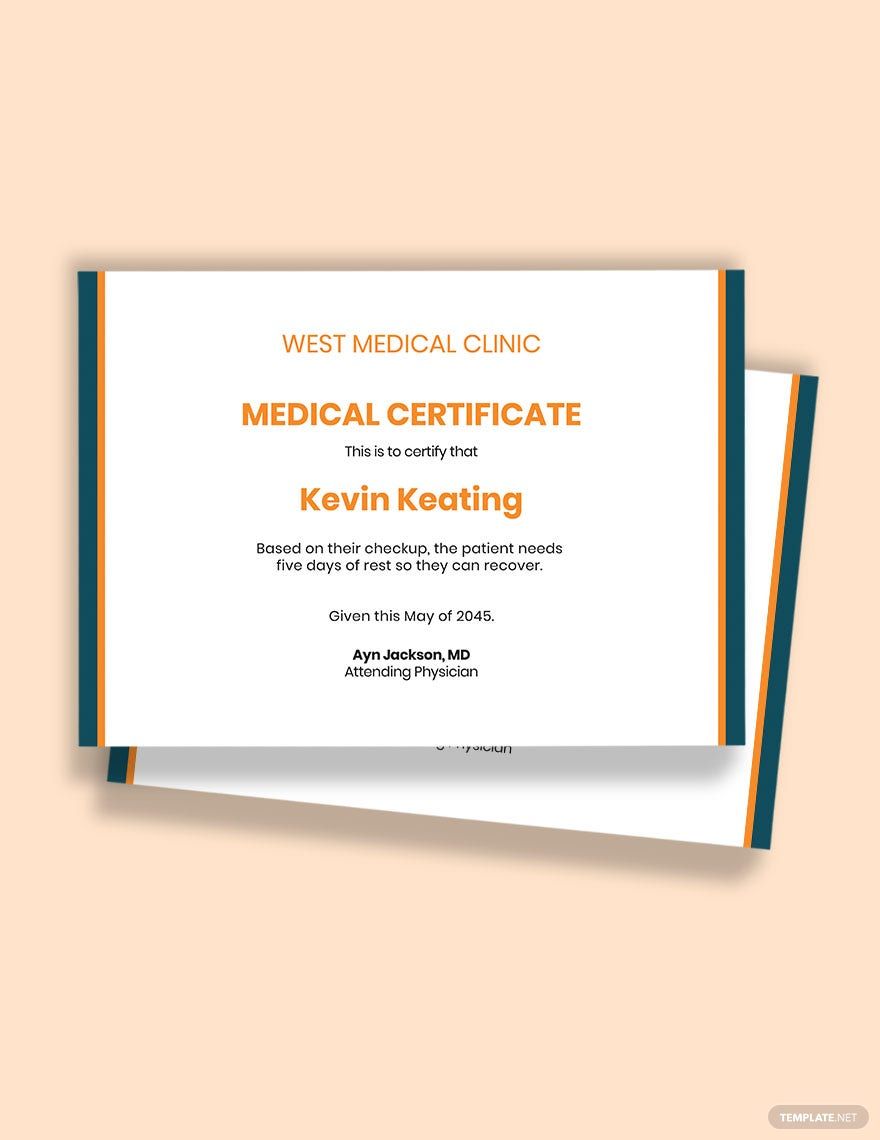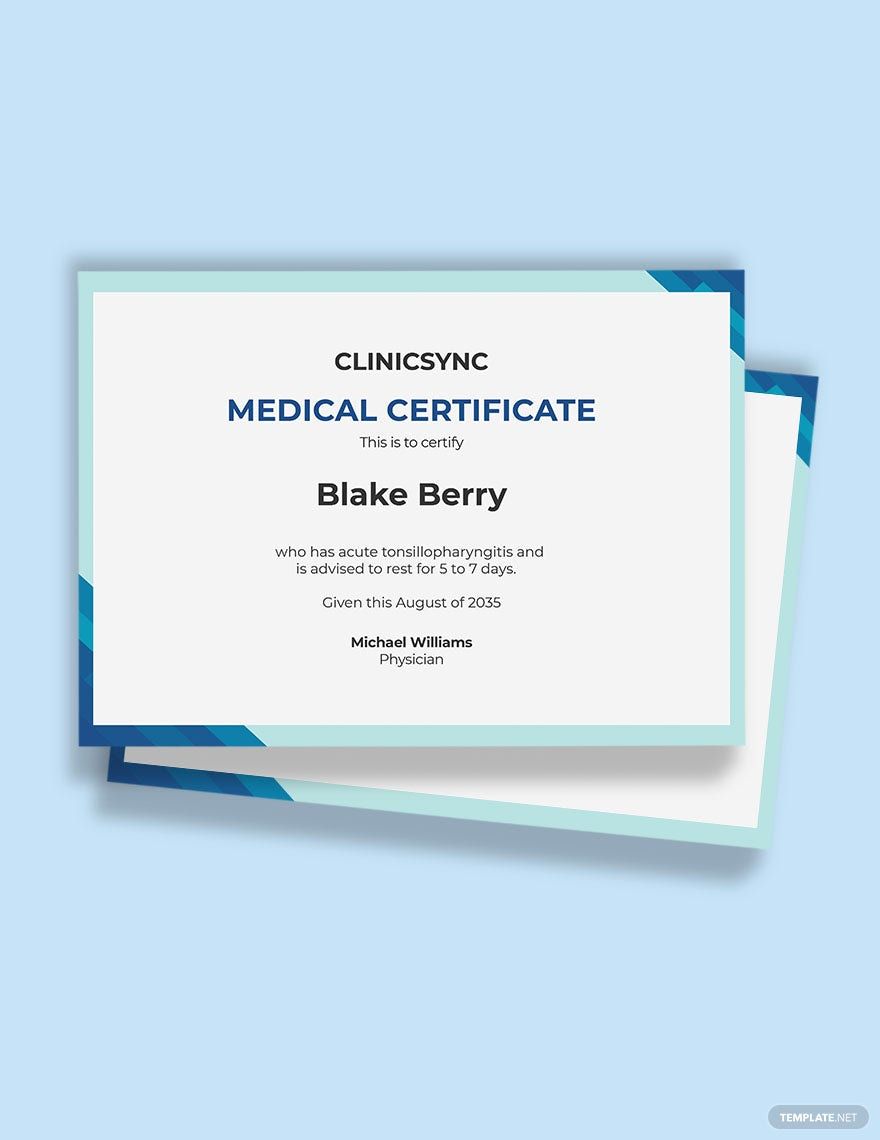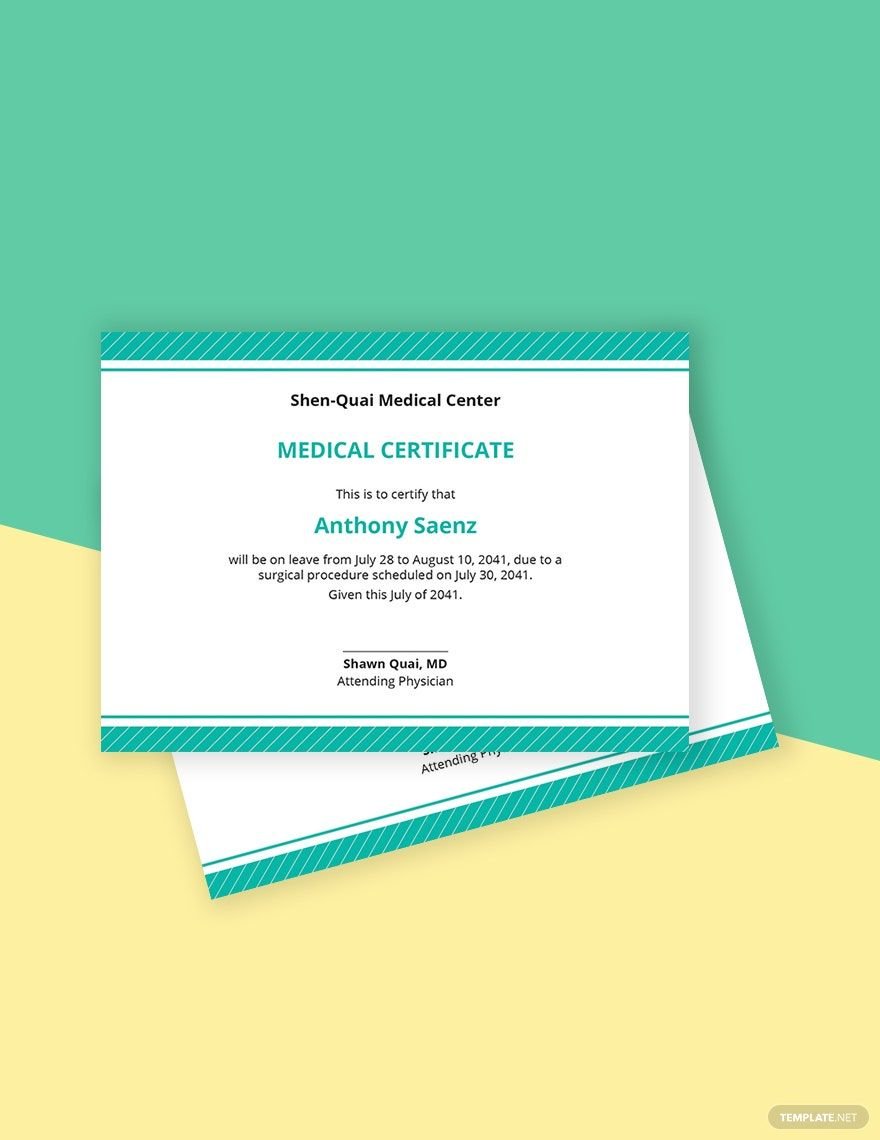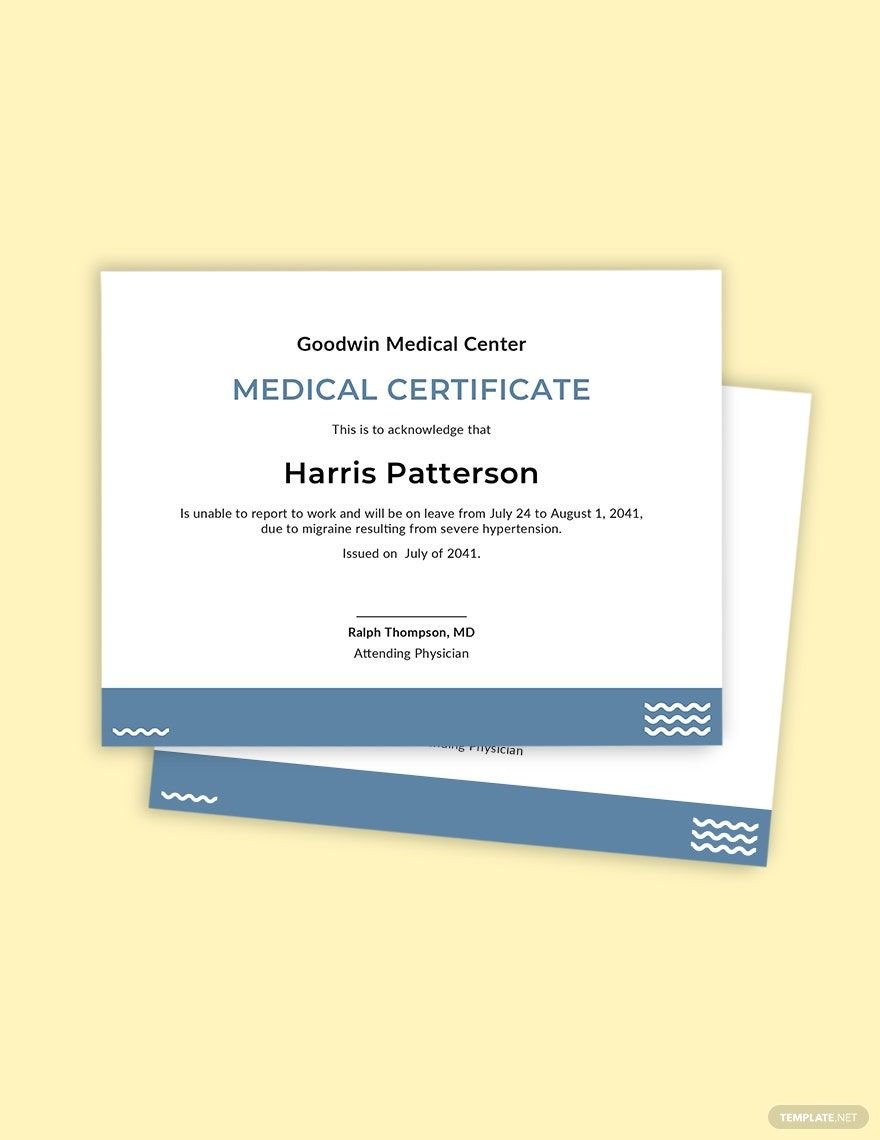No matter how invincible we think we are, there will always come a time that our body will betray us. And when that time comes, you gotta take a break from your routine. To prove your health condition, you need a sick leave certificate. That’s why we’re recommending you to take a look at our Ready-Made Sick Leave Certificate Templates in Microsoft Word (DOC). Make use of the sample content for a guaranteed quality of your certificate. With their availability in Word format, you can download and customize them on different devices. Get your exclusive copy now and create a sick leave certificate in an instant!
What Is a Sick Leave Certificate?
A sick leave certificate is a document that states the health condition of a person. For students and employees, it helps in updating the teacher and employer about the reason for one’s absence.
How to Create a Sick Leave Certificate in Word
In January 2018, 4.2 million workers reported a work-related illness which prompts them to file for a leave of absence. Although getting sick is the last thing we want to happen, it won’t hurt to always be prepared for some unfortunate events. When the time comes that you’ll feel ill and you disappear from work without notice, you will need to acquire a sick leave certificate.
Find out how you can create have a sick leave certificate readily available when you need one.
1. Indicate the Date
What date you should include? It’s the date of the actual appointment or consultation. This should match your absent days from work so the reader will know what really happened to you during those days.
2. Describe the Severity of the Event
The medical doctor should be the one describing the condition since he/she has the only one who can understand your health status. Whether it’s for sickness, dental purposes, check-up, paternity leave, child care leave, or any of the same kind.
3. Specify the Number of Rest Days Needed
Specifying the number of dates that one should be resting is crucial. This data will be the basis of the Human Resouce Manager or the school administration for your allowed absences.
4. Include When One Can Resume Work
Indicate when is the date one can resume his/her usual work routine. It must be included as it will be the basis of when one is expected to return to his/her normal health and perform his duties and responsibilities.
5. Add Signature
There are fake medical leave certificates that can easily be downloaded on the internet. Ensure that you only acquired an authentic one from your doctor. So let him/her sign it for authenticity.