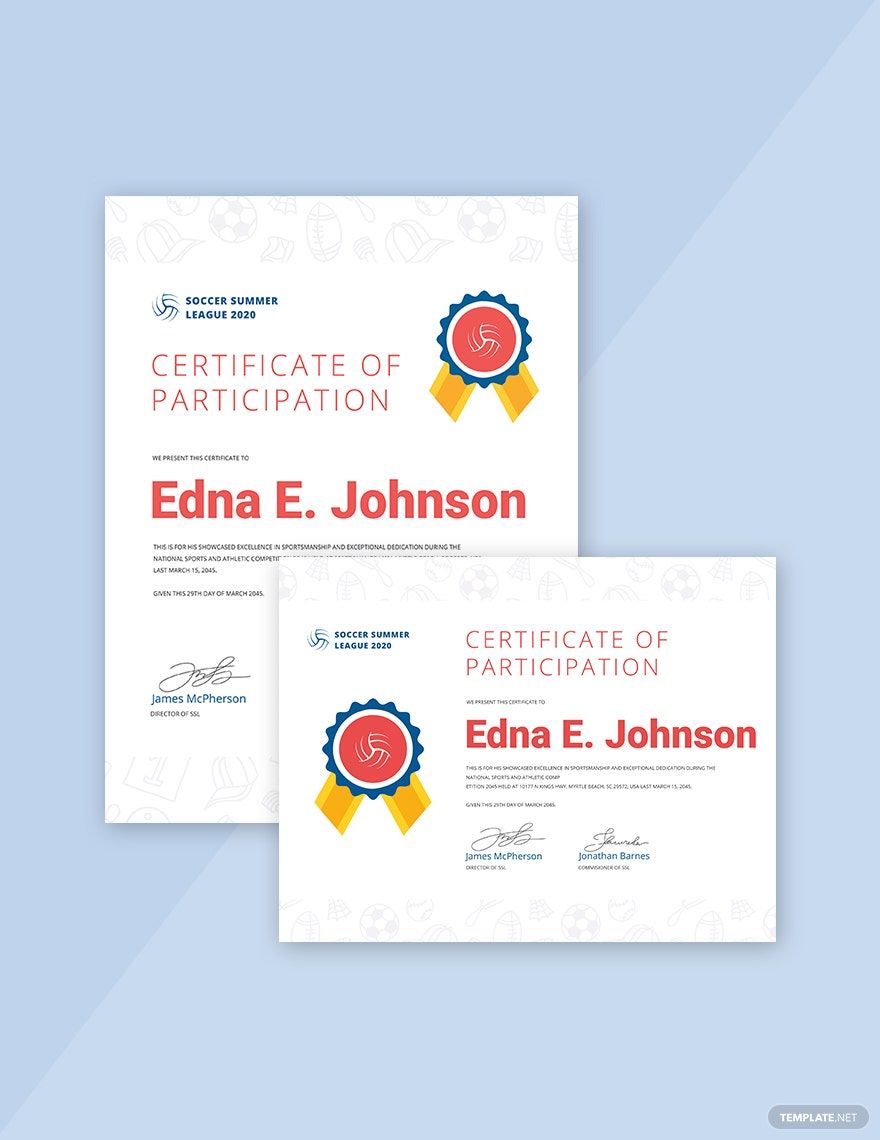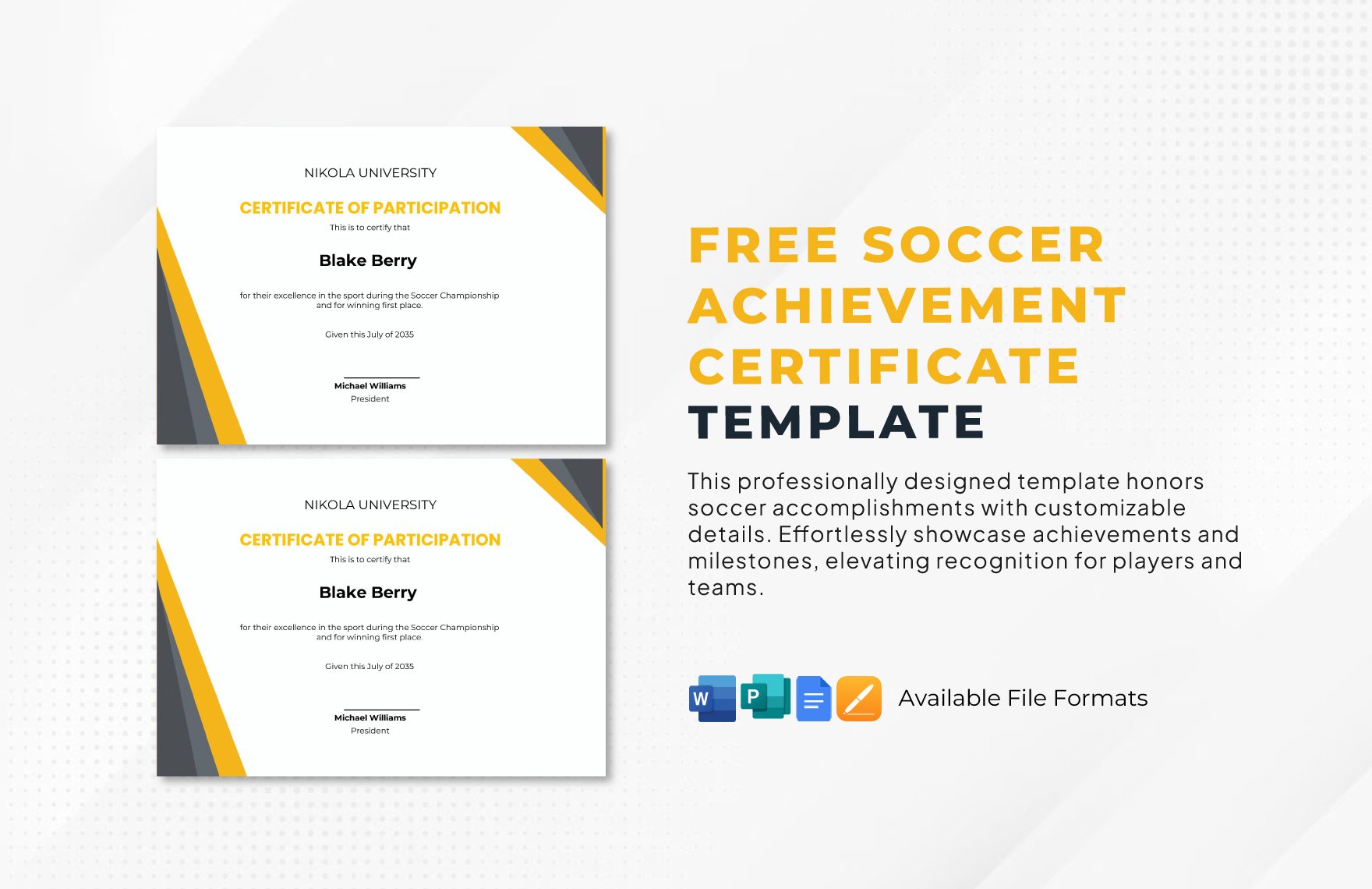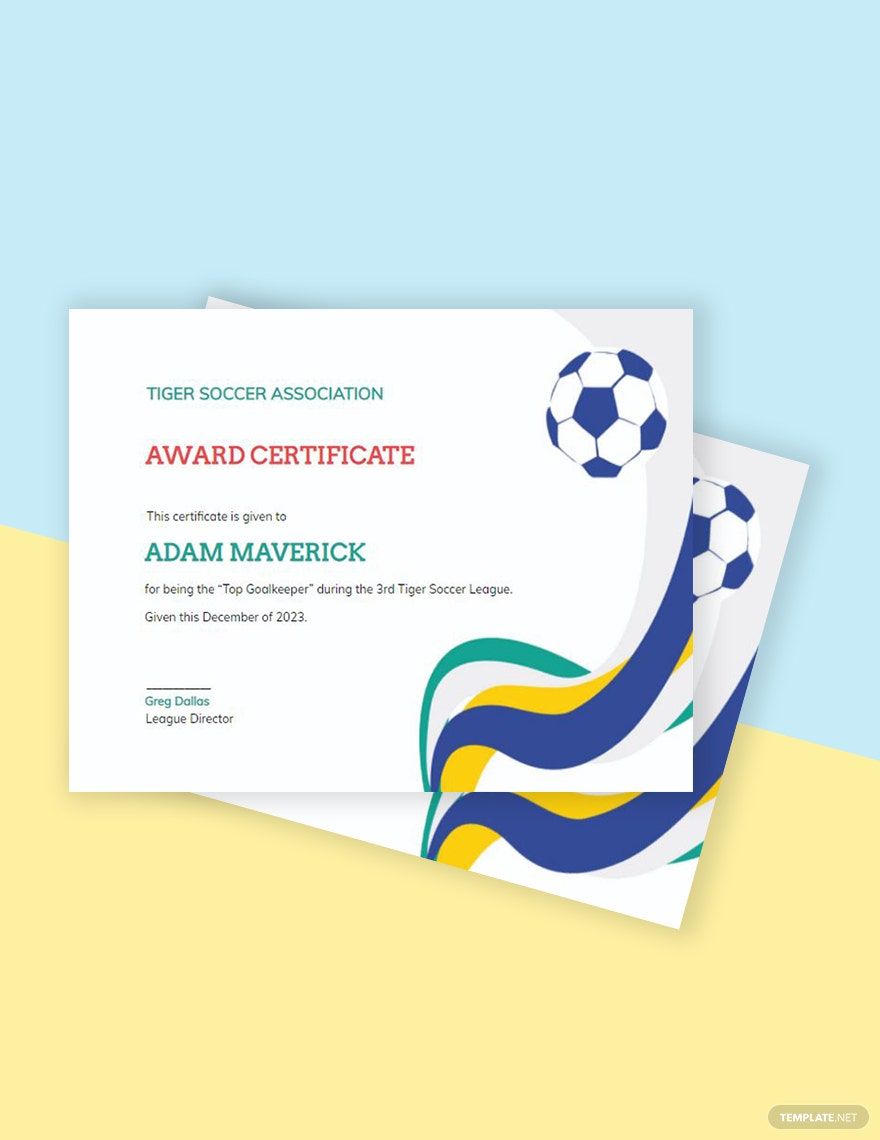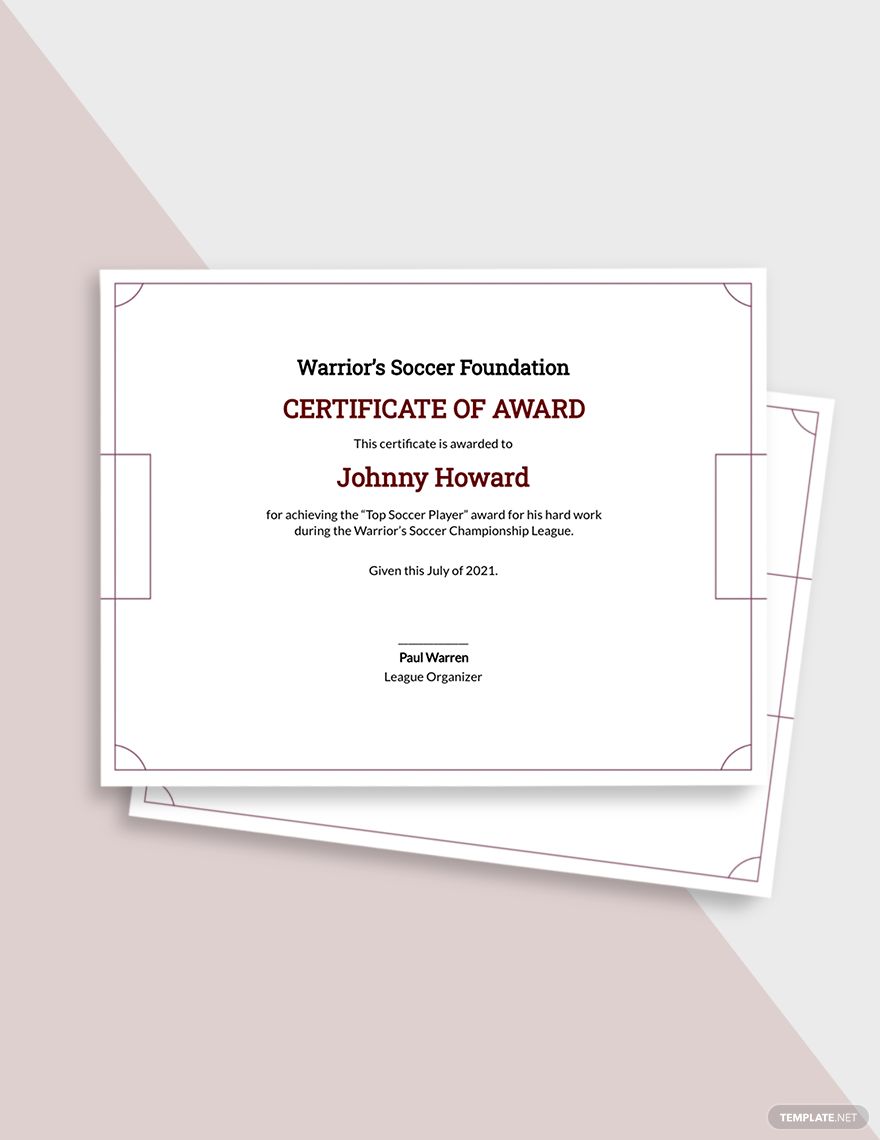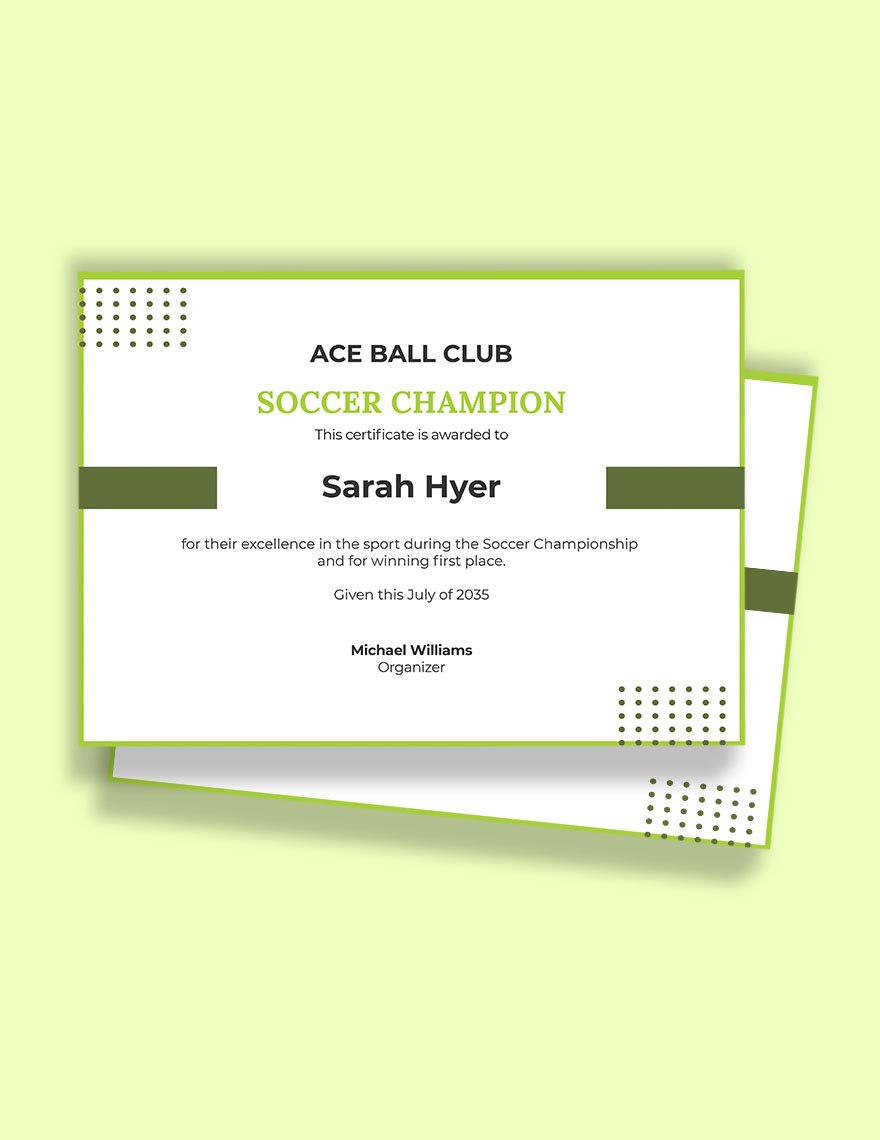Elevate Your Commendation with Free Pre-Designed Soccer Certificate Templates in Microsoft Word by Template.net
Achieve professional-grade certificates effortlessly with Template.net's Soccer Certificate Templates, perfect for coaches, organizers, or educators aiming to reward and motivate players of all levels. Embrace the convenience of producing polished certificates without any design experience—simply customize the pre-designed formats to suit your needs. Whether you are looking to commemorate a team's outstanding victory or acknowledge individual player effort, these templates serve as an ideal solution. Enjoy hassle-free customization with our free pre-designed templates that offer downloadable and printable files in Microsoft Word format. The intuitive design ensures that no technical skills are needed, thanks to the beautifully arranged plug-and-play templates available at no cost, ideal for print and digital distribution.
Discover an array of stunning Soccer Certificate Templates in Microsoft Word that will amplify your recognition efforts, showcasing both style and professionalism. Our library is frequently updated with new and trending designs to keep your presentations fresh and relevant. Delight in flexibility by opting for either our free or premium pre-designed templates, giving you a plethora of choices. Maximize your reach by downloading, printing, or sharing these certificates via email or direct links. By combining the detail and variety of both our free and premium offerings, you'll unlock a world of possibilities to acknowledge every accomplishment uniquely and memorably.