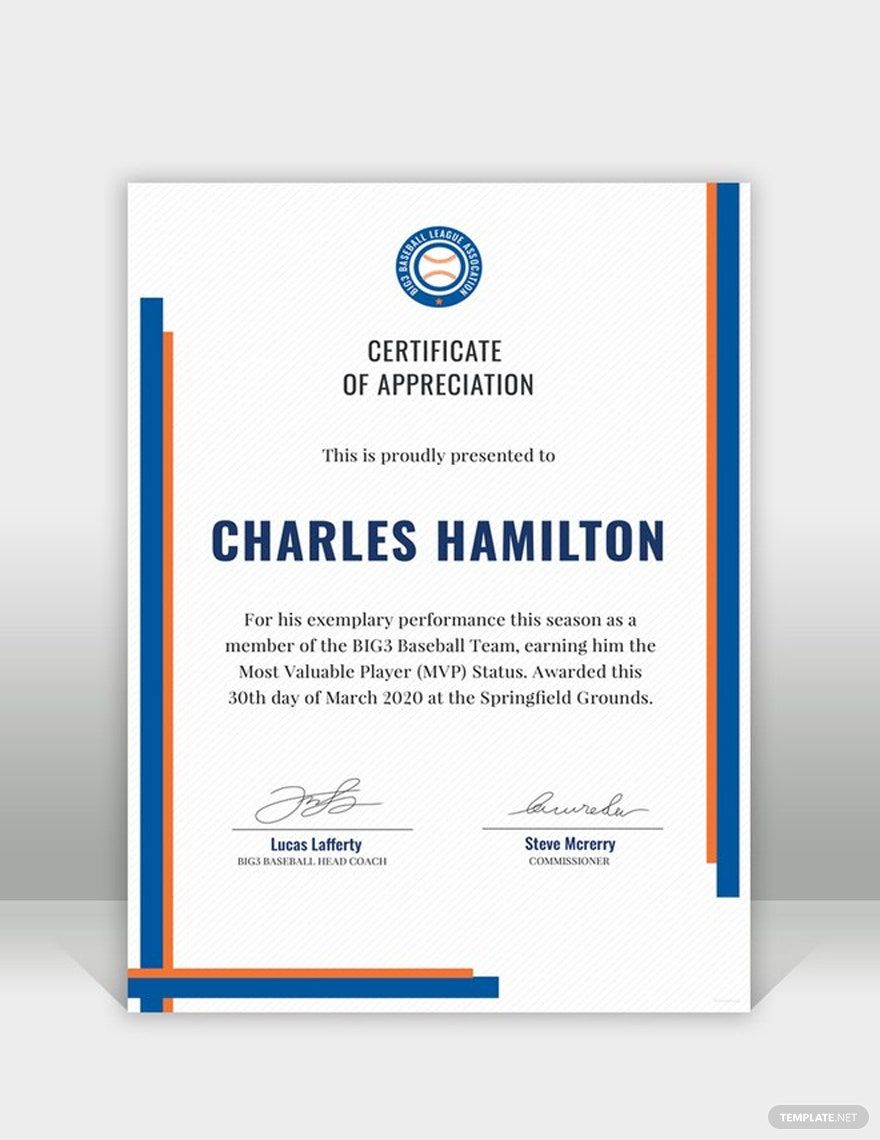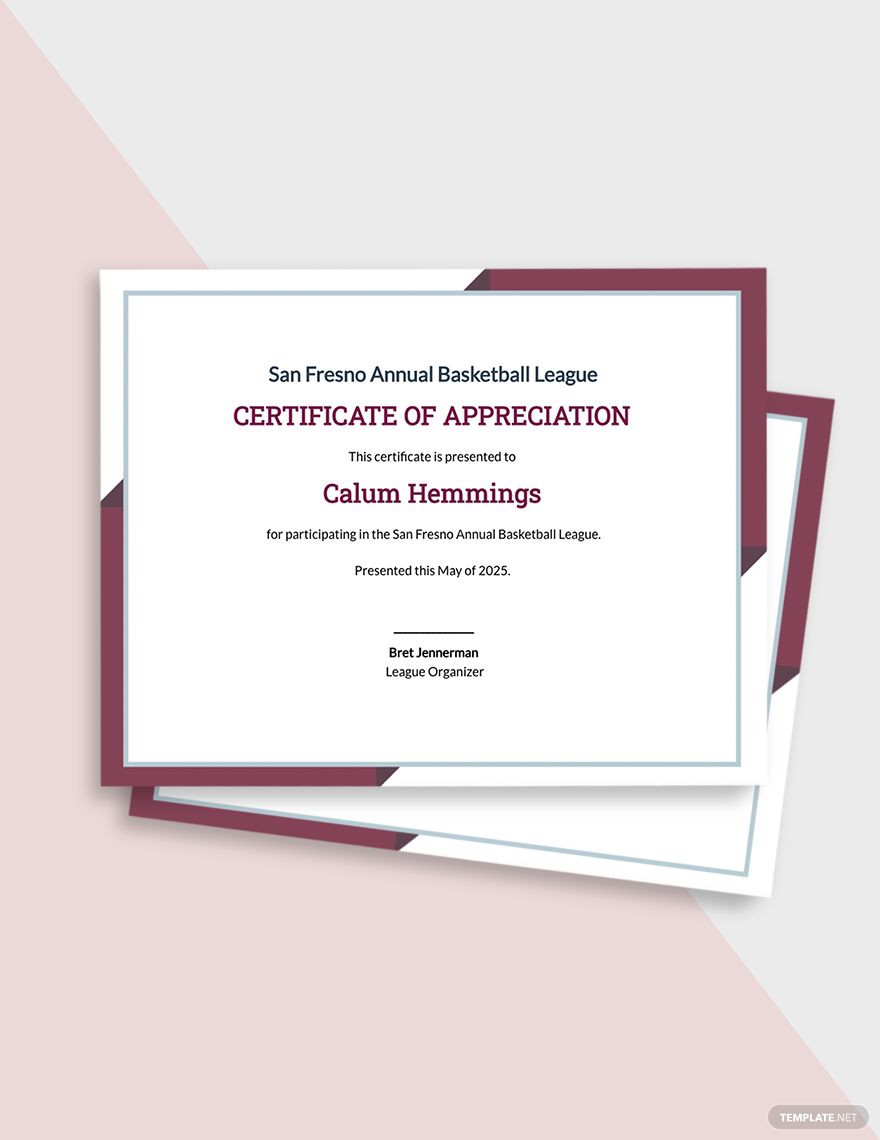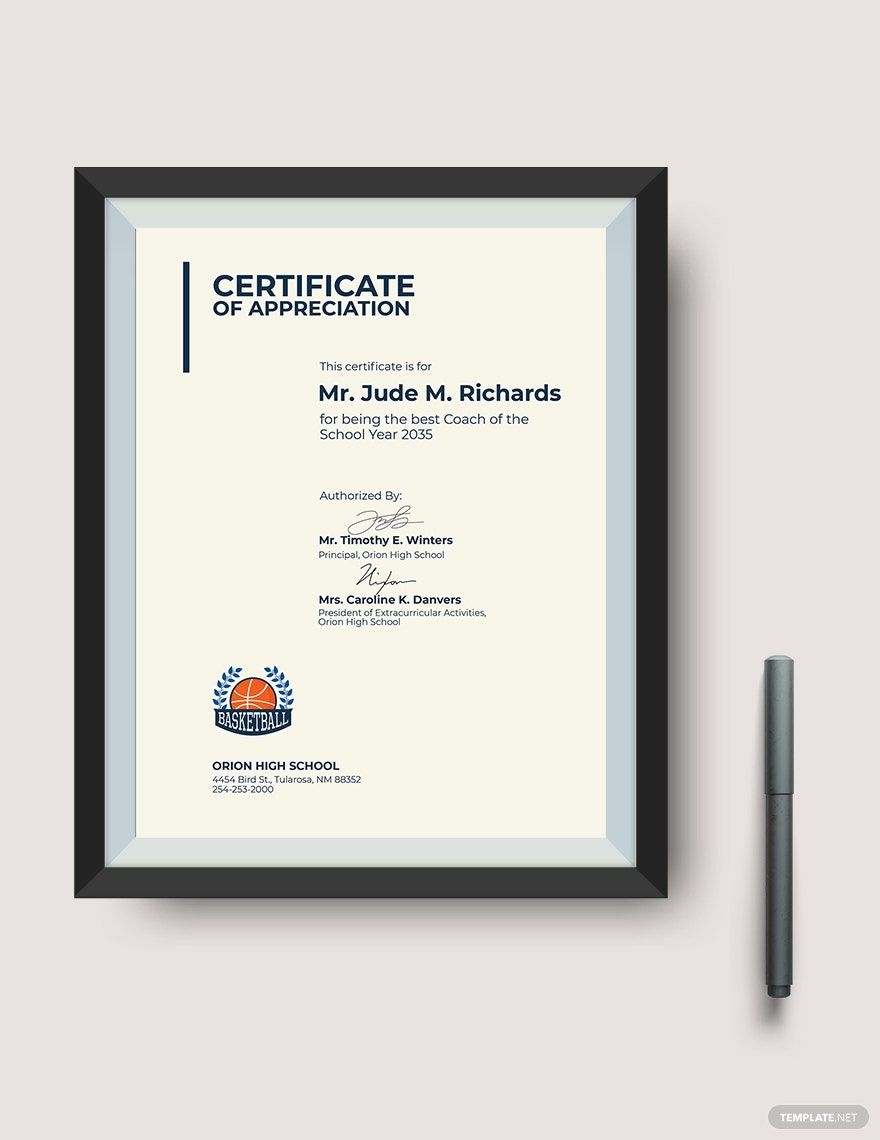One of the activities that are close to the heart of many people is a sport. Basketball, cricket, tennis, or volleyball, professionals, and even hobbyists will surely excel. And when someone finally hit the goal, showing performance appreciation to sports matter. Motivation and encouragement occur through the recognition of hard work. That is why it is essential to present an appreciation award certificate to the team members that reinforce the desired action. Don’t worry. You don’t have to make a certificate from scratch. Feel free to browse through our 100% editable Sports Appreciation Certificate Templates in Adobe Photoshop to express a heartfelt congratulations. Download now!
How To Make a Sports Appreciation Certificate in PSD
As asserted by Debt.org, there are more than a billion athletic scholarships that people from different ages may consider. With this number increasing each year, continuous encouragement is essential. While most of these athletes are still learning, work certificates must be given. When creating a certification, you have to know that it can be quite a challenge. You have to take note of the format and design to ensure it promotes its purpose. With that, we outlined the steps that you can follow below.
1. Incorporate the Right Content
To begin with, remember that sample certificates must contain the right information. Whatever the purpose is, you have to put the right content, including the certificate’s title, awardee’s full name, award description, and the signature of the authorized person. That is why it is mandatory to start the process with thorough researching and gathering of information to secure all the details that are free of error.
2. Observe Proper Formatting
Next, acquiring the right content is always the right thing to do. But more than that, the correct format and layout must also be observed in your document. Use the appropriate text style because this is essential for providing clarity to your readers. Then, finish it with the correct text size. Consider the proper placement of your content, too, because this takes an efficient reading of information.
3. Add Creative Designs
Once you have outlined all the details, what’s next is the designs. For award certificates, designs aren’t necessary at all. But it pays to add a twist of colors and patterns to it. But remember, keep the design elements minimal. This is to ensure that you maintain the readability of the text information.
4. Observe Consistency
Consistency is vital to any achievement certificate. Therefore, it is a must to review your work and see if you’ve achieved your goals. Check if you have added the correct and complete name of the recipient. Review if you left a space for the signature. Overlooking these tiny mistakes is apparent. That is why you have to check them before printing your document.