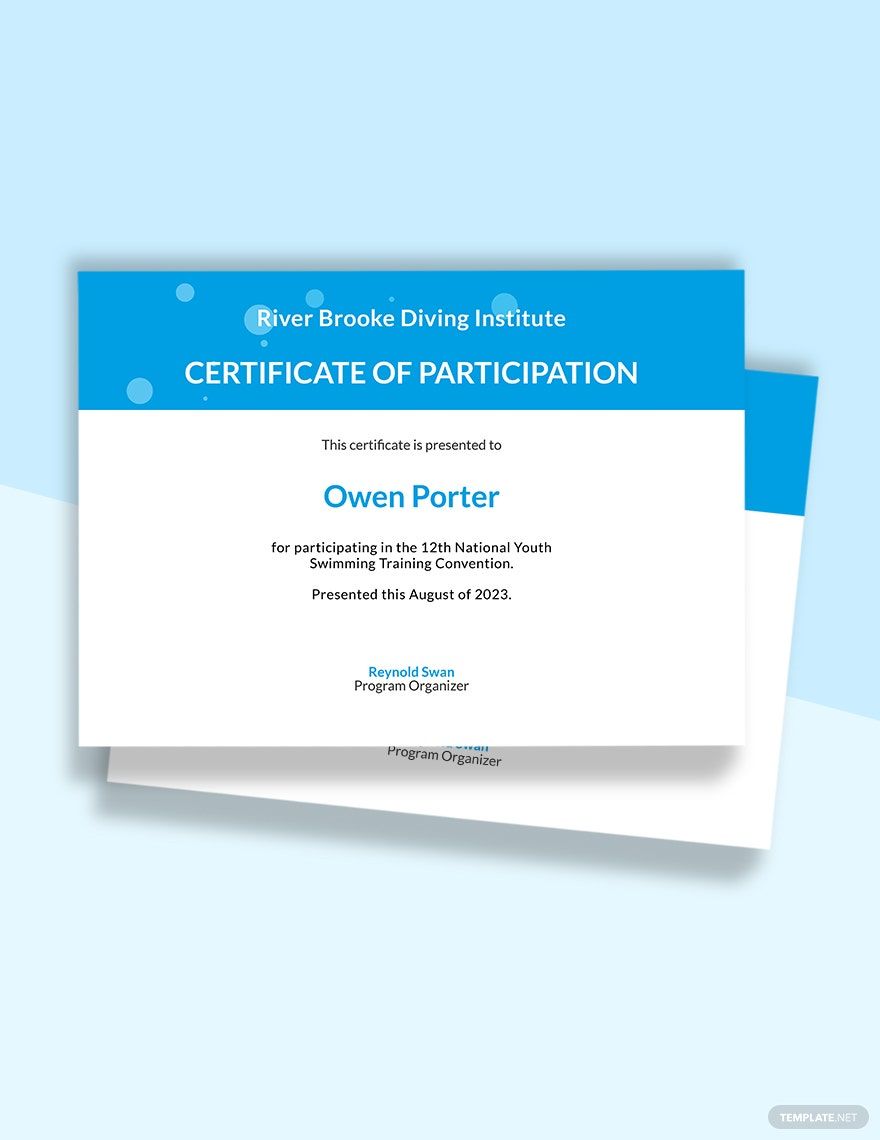Joining sports is not only beneficial physically but also helpful in strengthening your mind and brain. A study in the Journal of Undergraduate Research stated that only 3% out of the 70 student-athletes achieved below a 3.0 GPA, and none went below 2.5. Aside from these benefits, giving recognition to outstanding athletes also help in boosting their confidence in their field. Our ready-made Sports Participation Certificate in Adobe Photoshop aims to provide you with high-quality templates that you can use for your sports awarding events. We have a wide range of certificates that you use for basketball, volleyball, badminton, and other sports competition. Get our customizable and printable templates today!
How to Create a Sports Participation Certificate in Adobe Photoshop
Regardless if athletes win or lose, it is essential to give proper recognition for their efforts in participating in a sporting event. An excellent way to give credit to these professionals is by providing a certificate that states your appreciation for sharing their hard work and skills. If you are wondering how you can create a high-quality sports participation certificate for this purpose, read on below.
1. Pick a Theme
The theme for your certificate should relate to the event. For example, during kindergarten sports day, the theme should be fun and colorful. This theme can also apply to professional football tournaments or one can go the more masculine and formal route. The theme you choose will set the tone for all the design and layout of your certificate, choose wisely!
2. Write the Content Clearly
The content of the certificate should clearly state the sporting competition and the event of the participant. The content should convey your appreciation for the athlete's participation in your tournament. The complete information of the competition should also be present, such as the name of the event, venue, date of the event, date of issuance, and name of the organizer.
3. Include Illustrations
As mentioned, the illustrations and designs of your certificate should complement the theme. Choose colors that relate to the theme; use relevant drawings and artworks, and use appropriate font styles for the mood of the sports event. These details may seem minute, but they can affect the overall look of your certificate.
4. Brand the Certificate
As the organizer, your branding elements should be present in the certificate. Aside from the name of your organization or institution, you should also include your official logo. If appropriate to the theme, you can also incorporate your brand colors in the design and layout.