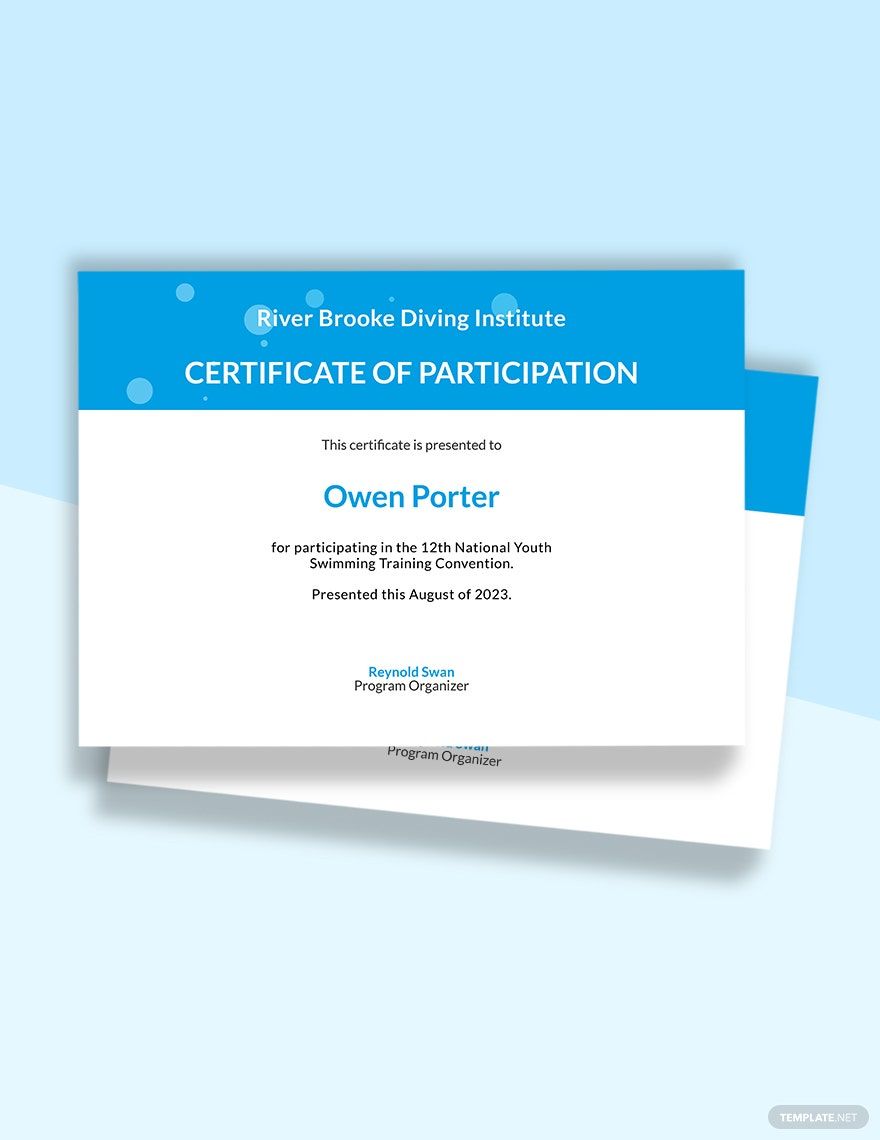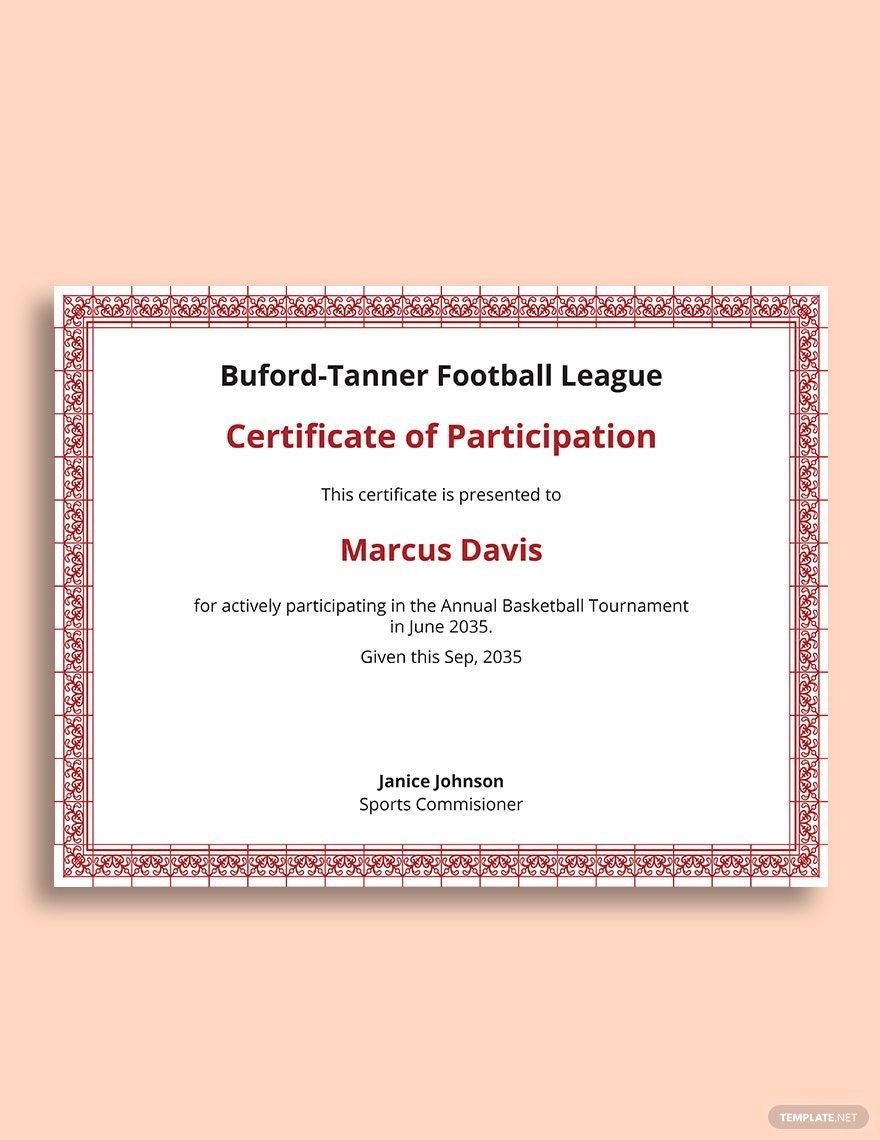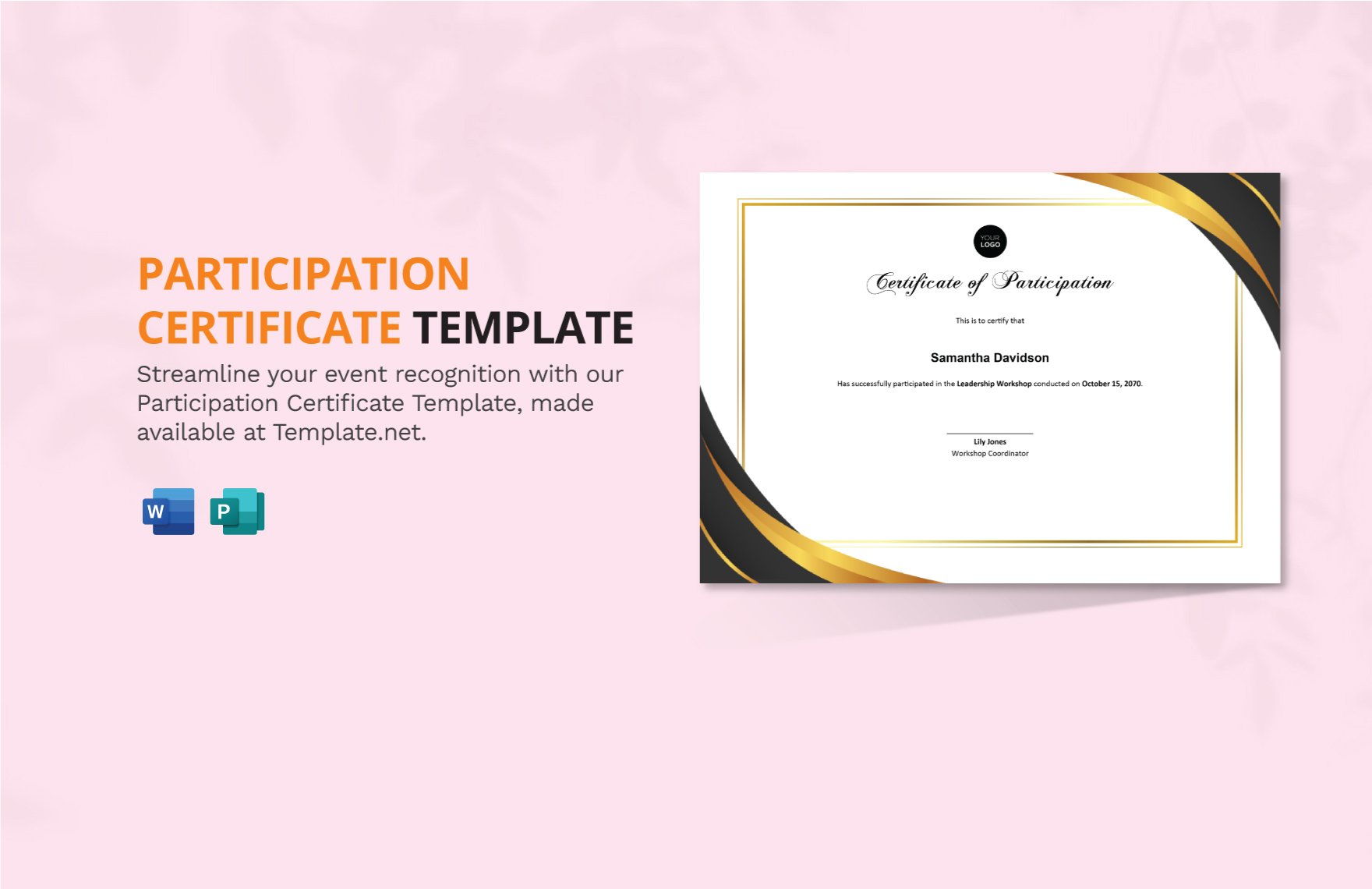In the world of sports, whether natural-born athletes or not, everyone—young and old alike has the opportunity to participate. Whatever sports it may be, you learn to acquire, develop, and enhance skills of sportsmanship, perseverance, and many more. Win or lose; nothing beats the priceless memories which certificates serve. As a sports organizer, appreciate their efforts by handing them with our Sports Participation Certificate Templates. These are top-notch items downloadable in Microsoft Word. Here's more! 100% customizable and printable in 8.5x11 inches + Bleed, yours to keep forever. Grab one now, and we assure you that they'll be happy to receive it!
How to make a Sports Participation Certificate In Microsoft Word
With over thousands of kinds of sports growing in popularity, it's quite impossible to count the definite number of people playing each game. However, as reported by Quora.com, more than 80% of the worldwide's population plays sports. In relation, according to the source in the US, participation in youth sports has grown for both men and women, with 4.57 million males and 3.42 million females. Indeed, in this fast-changing society, sports become part of fitness, regimens, careers, hobbies, and even skills. As they leave a legacy in sports, mark their memories by handing participation certificates through the steps accumulated below:
1. Decide for What Purpose
Certificates can be given as a token or an award. To guide on what to include in the content layout, you must determine the certificate's purpose. Start by verifying the kind of sports you are hosting either for football, baseball, badminton, or volleyball. Then, identify the sort of event—league, tournament, training, or competition. You can now proceed to the next step if you have confirmed the certificate's theme.
2.Employ Some Designs
With the use of the information above, make your sports certificate worthy of being a keepsake. Try to attach border designs or add some clip arts on the side of the document, but of course, it must be in the vibe of the chosen sports. You might also want to establish the organization's watermark by incorporating its logo. Moreover, If you intend to give it in recognition of a participated team, you can substantiate their color. Just remember not to overdo the designs for the context's readability.
3. Fill the Content
The simple certificate's essence can be seen through the content, so ensure to stick to what's necessary but beforehand, list down all the participants to be awarded. Subsequently, input the information such as the recipient's name, date presented, the event's venue, and the certification's statement. In the lower part of your certificate, affix signatories with their signature. This is done so for the validity or legality of the document. As much as possible, be minimal in your words since the space is limited.
4.Format the Details
Award certificates are applauded for their presentable layout and how well-organized the contexts are. Thus, Apply your creativity in customizing the typography of the content. Emphasize the details needed to be legible by adjusting the font's sizes and formatting the font styles. Besides, please take it as a suggestion to be attentive to the proper spacing of texts for clarity and easy comprehension.
5.Evaluate and Present
Talking about the overall presentation, you must proofread the printable certificate for possible errors. Failure to do so may lead to embarrassment for both parties, presenter, and receiver. Afterward, print the document in a quality paper with the use of high-resolution ink in a professional printer. To complete the presentability, enclose the certificates in frame or envelope. You may also opt to give plagues alongside making it more fulfilling from the recipient's point of view.