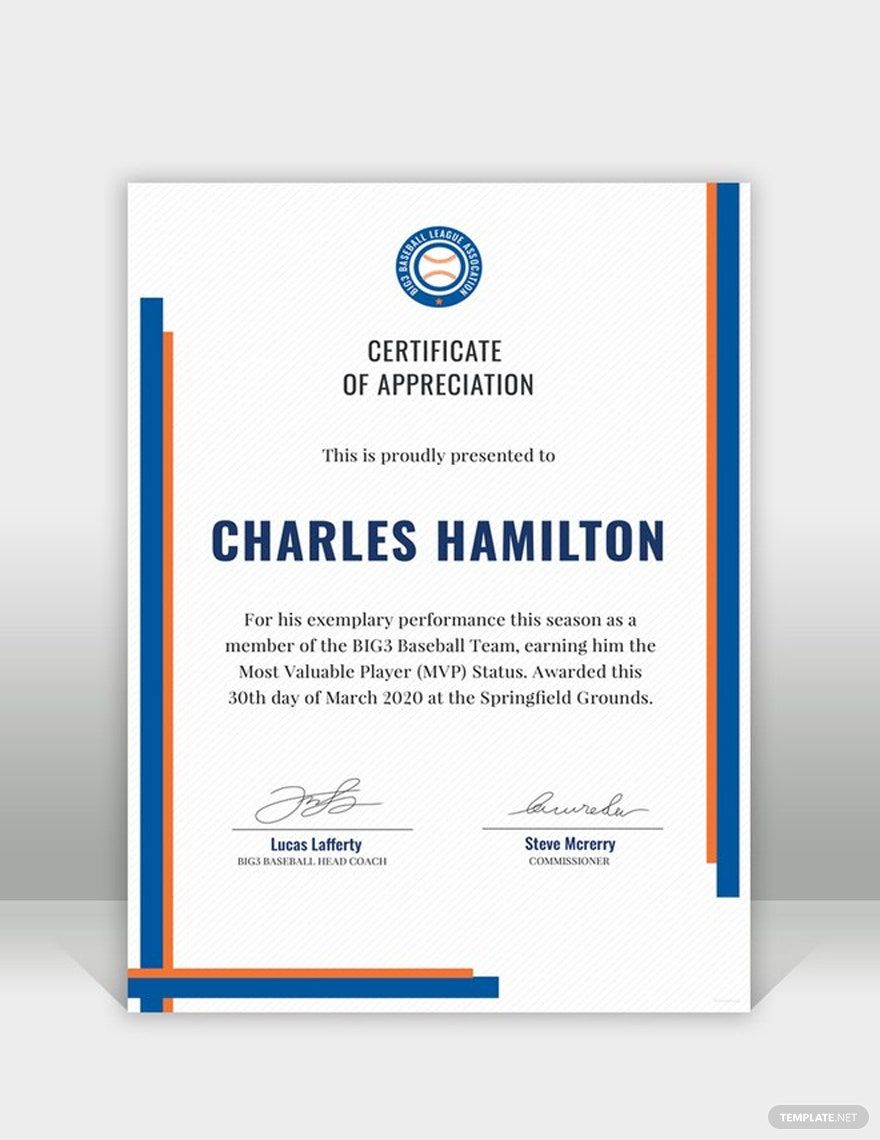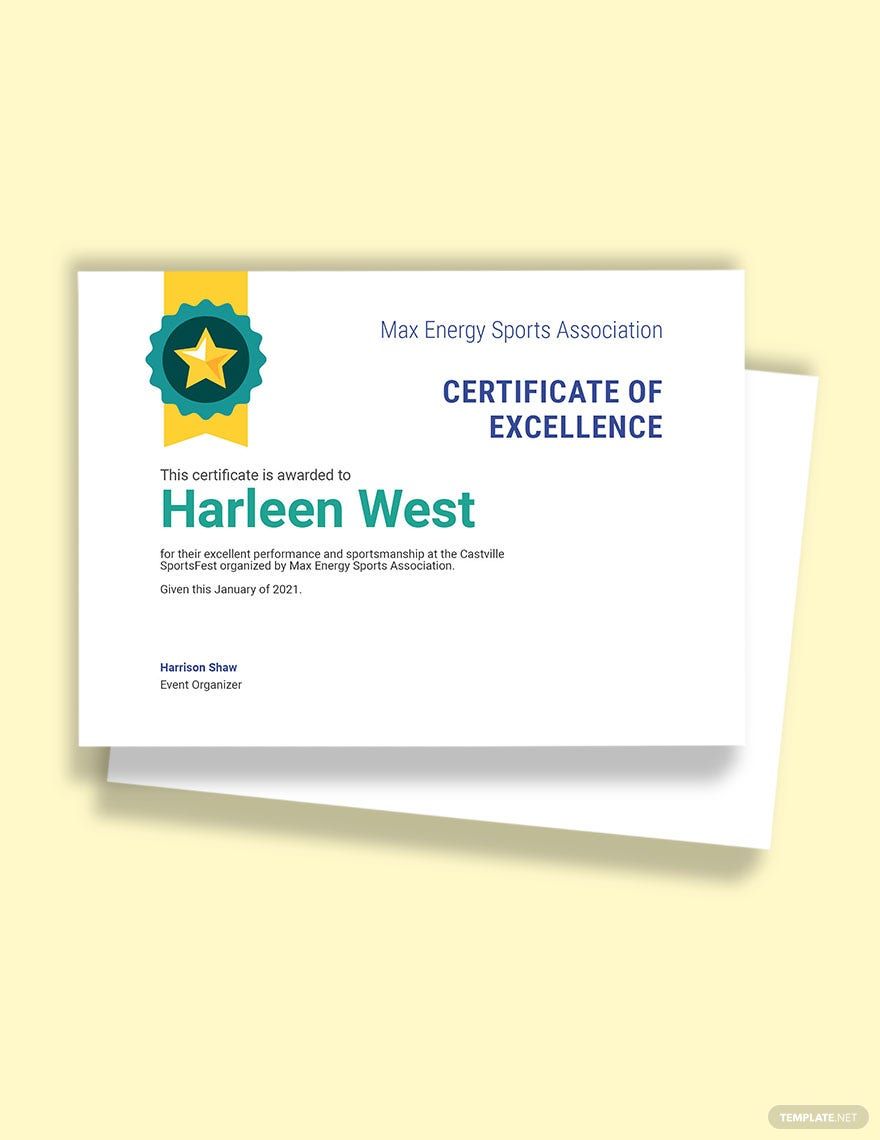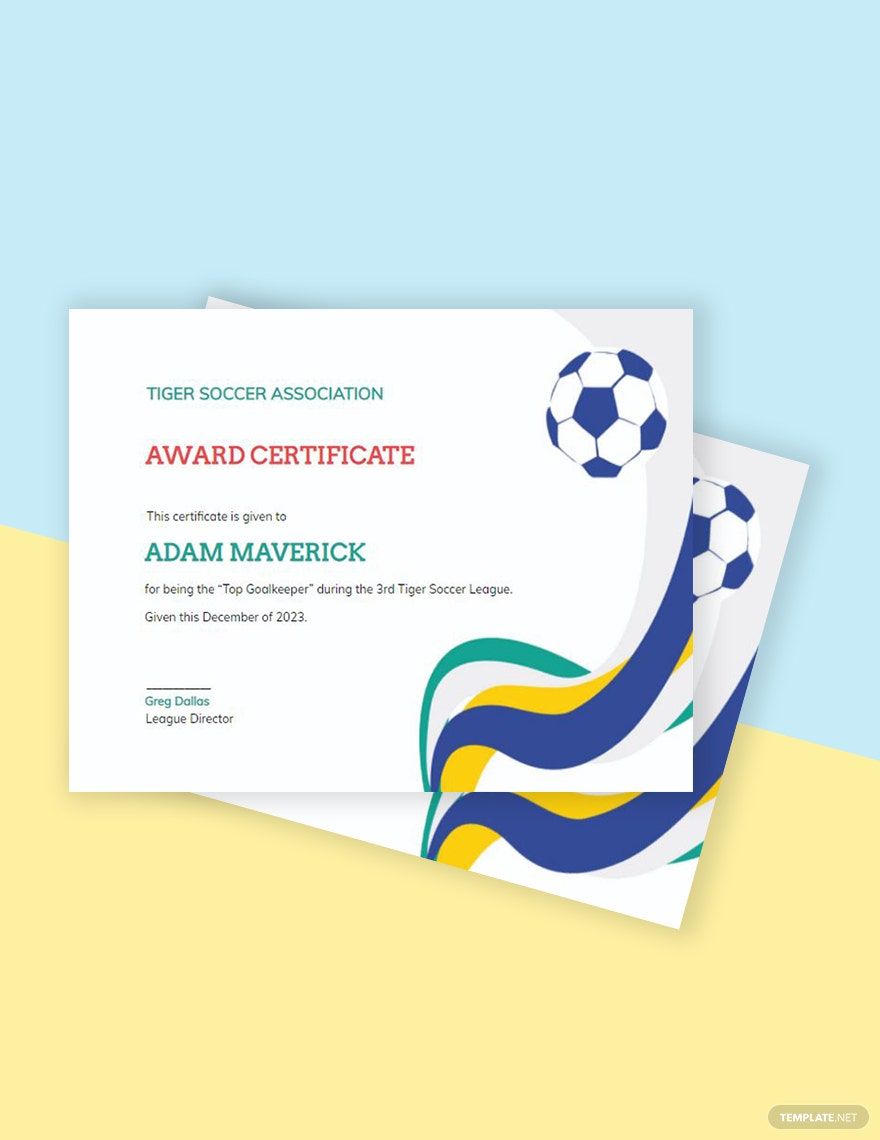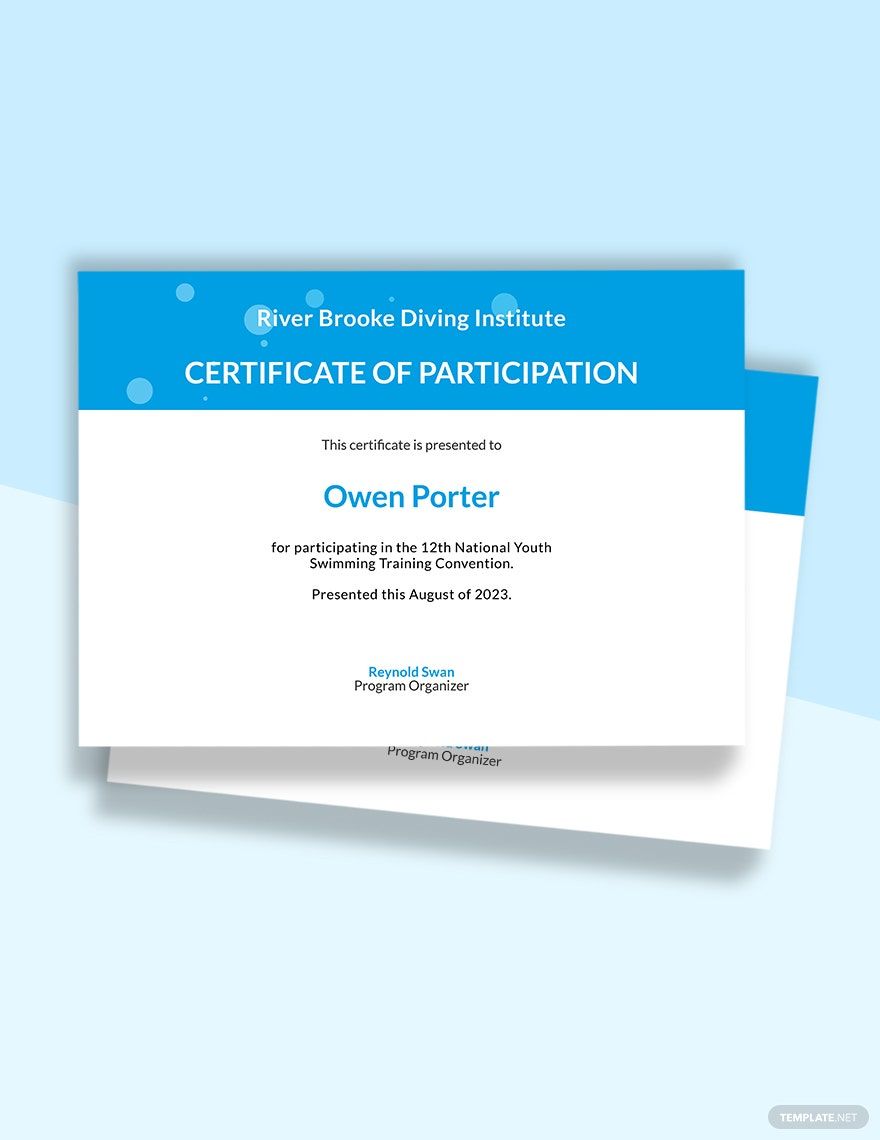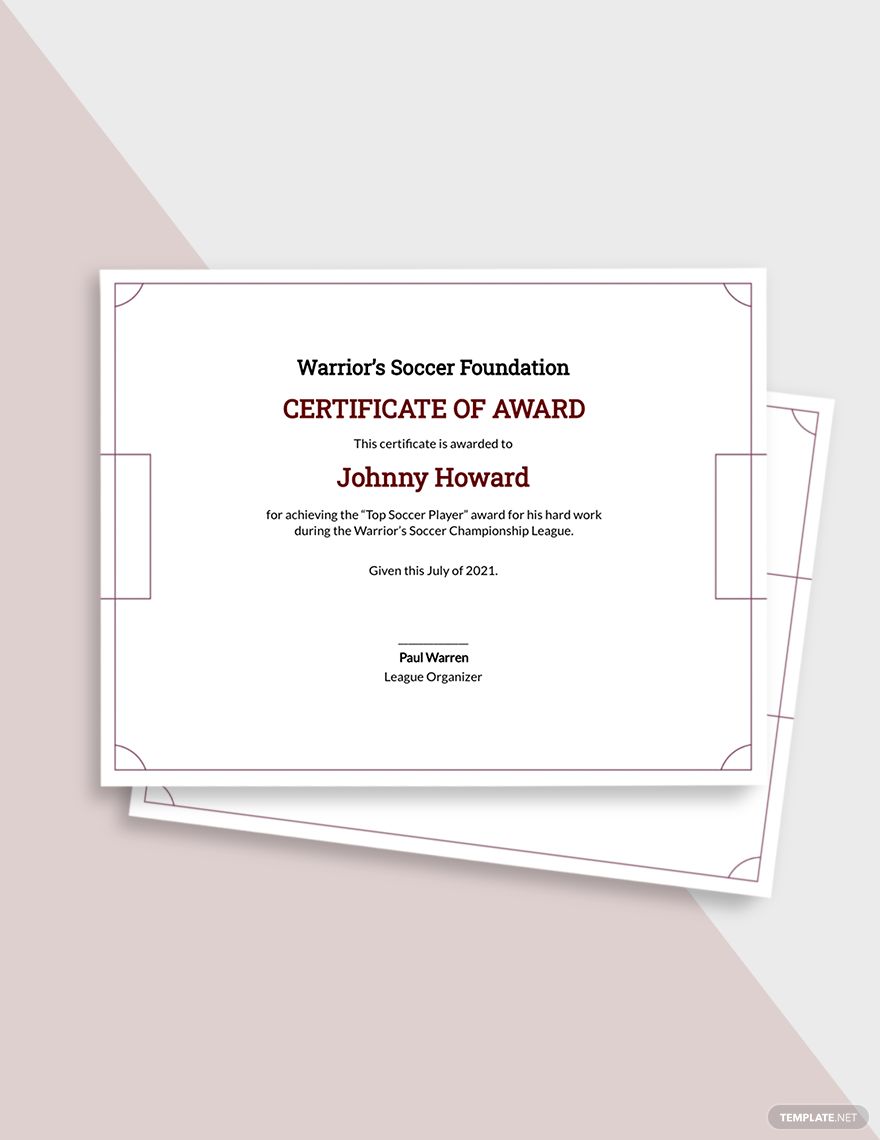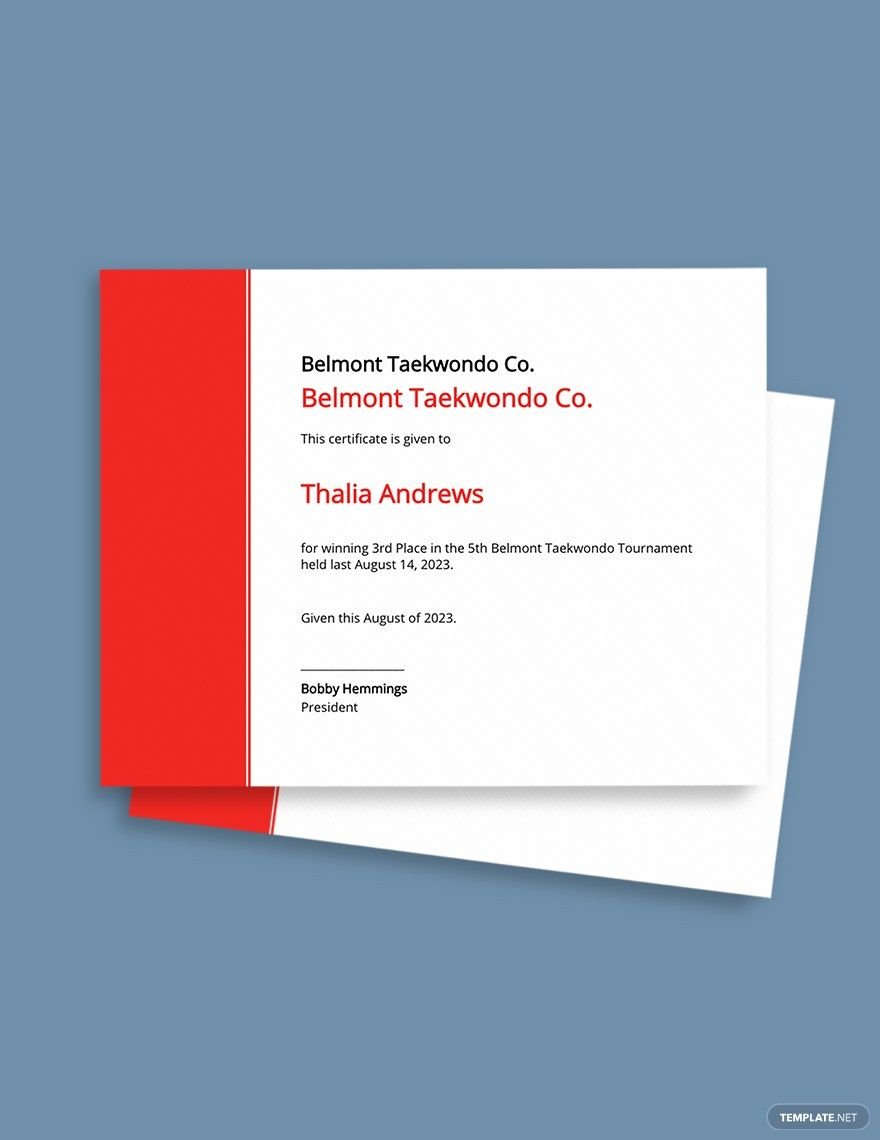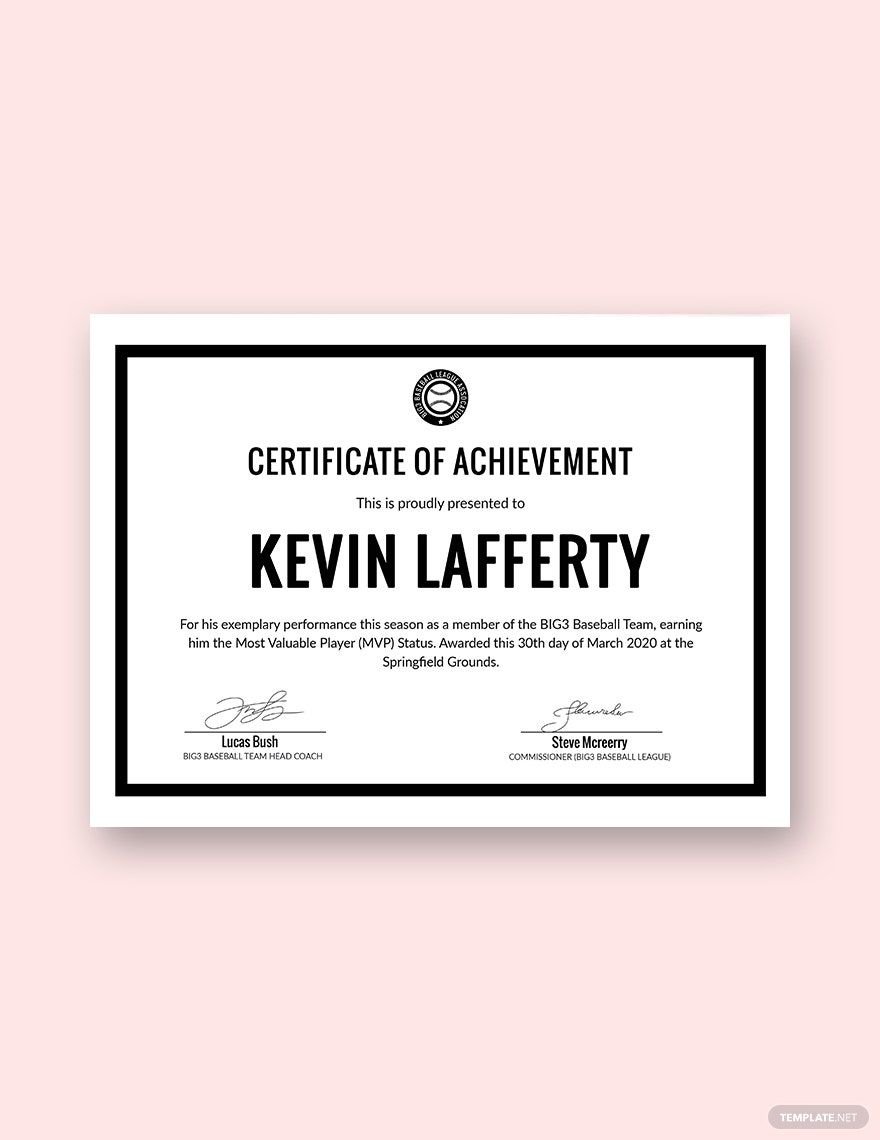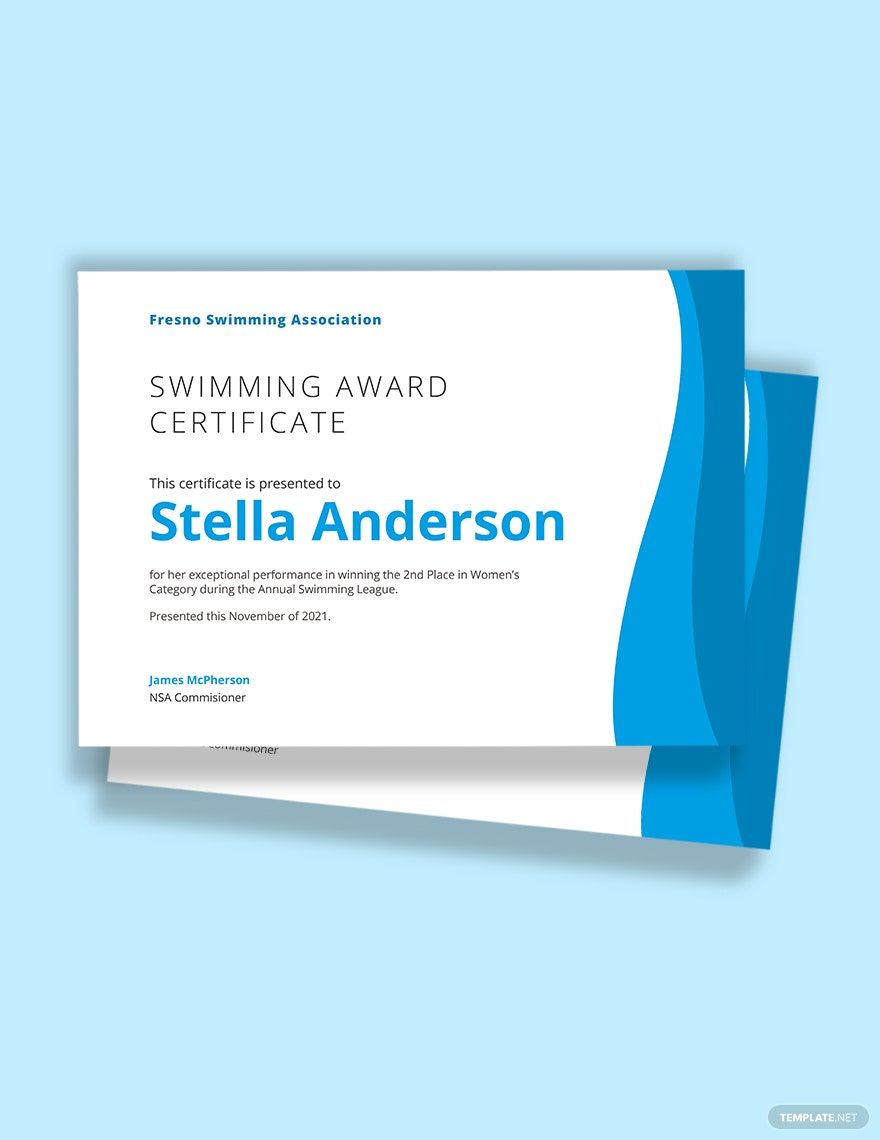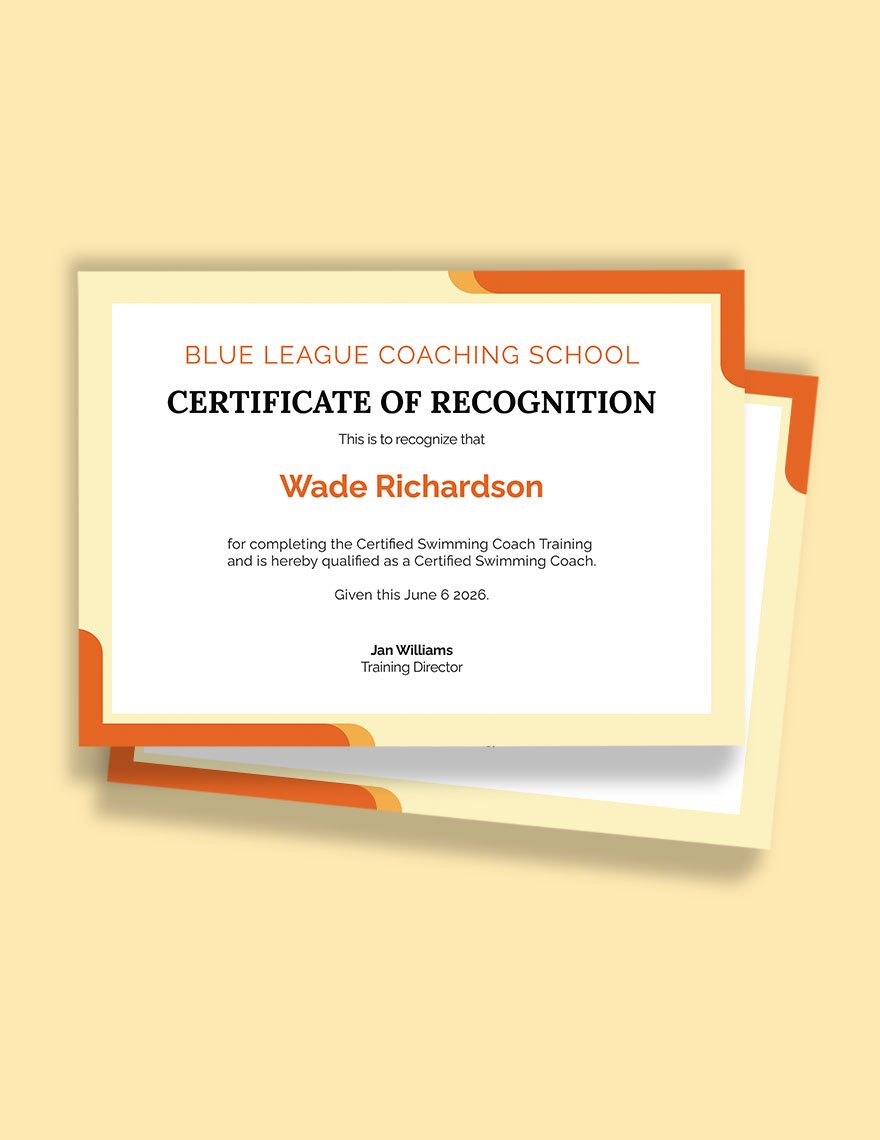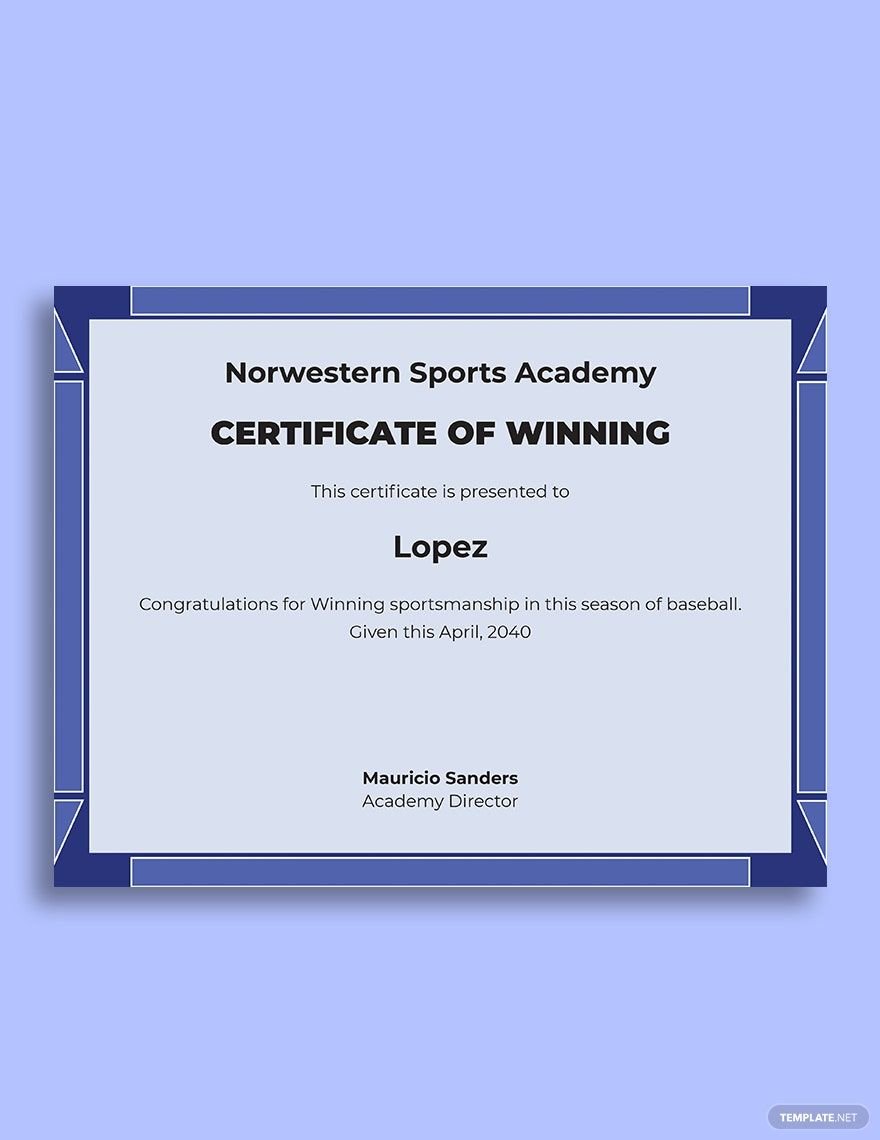Give out premium certificates for all sorts of achievements and honors made by individuals who participated in sporting events. Craft beautifully-designed certificates by choosing from any of our wide variety of professionally-written Sports Certificate Templates you can download in Apple Pages that are perfect for any sporting program or event. These templates are all ready-made for the users' convenience. They are also expertly-designed and come with attractive color schemes and well-written content that you can customize according to your preference with little to no hassle. Available in (US) 8.5x11 inches with bleed. Don’t wait for tomorrow; download your choice today!
How To Create A Sports Certificate In Apple Pages
A sports certificate is a document that shows proof of achievement, participation, or for having professional sportsmanship in a sports event, tournament, or any other event related to sports. A sports certificate is also given to the champion of any game like football, cricket, volleyball, badminton, soccer, and many more. If you are to host a tournament, consider that the players will do their best and will give their all for them to win. To reward them for their effort, you can provide them with an award certificate or sports certificate even when they don't win. Making a sports certificate doesn't need to be complicated, but you need to be creative enough to make one successfully. No need to worry, though, because we got your back and we will help you make the best sports certificate.
1. Use Apple Pages
There are a lot of editing software that you can use when you start creating your sports certificate. However, you should use Apple Pages as your software. Aside from its user-friendly buttons that are easy to navigate when you start editing, the software has tons of layouts that you can choose to enhance your simple certificate design. Apple Pages can be opened in all versions of Mac, so your editing process will be convenient.
2. Highlight The Recipient's Name
The name of the recipient should be foremost among all the elements written on the certificate. To do this, try many fonts that are available and decide carefully on what to use that will make the name attractive enough to be seen first. When you write the name, double-check the spelling to avoid writing the wrong name.
3. Include A Brief Description Of The Achievement
It's essential to write a brief description of the recipient's feat to receive such award. You should write the details of the achievement below the recipient's name. You may write as examples: "For displaying excellent sportsmanship during the 2019 Badminton Duels" or "The Most Valuable Player in the 2019 Basketball Tournament".
4. Add Design
A certificate does not need a lot of designs since the essential element of the certificate is the recipient's name. However, it still needs a few designs to make it look beautiful. To make it easier and not complicated, you may choose from any of our sports certificate templates and download it for you to use as often as you like.
5. Print On A High-Quality Paper
Make sure that everything is correct before you print the certificate. Determine the number of recipients you will be giving certificates to so that you will print the right amount of certificates. Use Parchment paper when you print because this paper is the standard paper used for certificates.
6. Put On A Frame or Elegant Envelope
To make it formal, enclose the certificate before you hand it to the recipient. Inserting it in a frame will protect and store the quality of the certificate. You can also use a beautiful envelope and place the certificate inside.