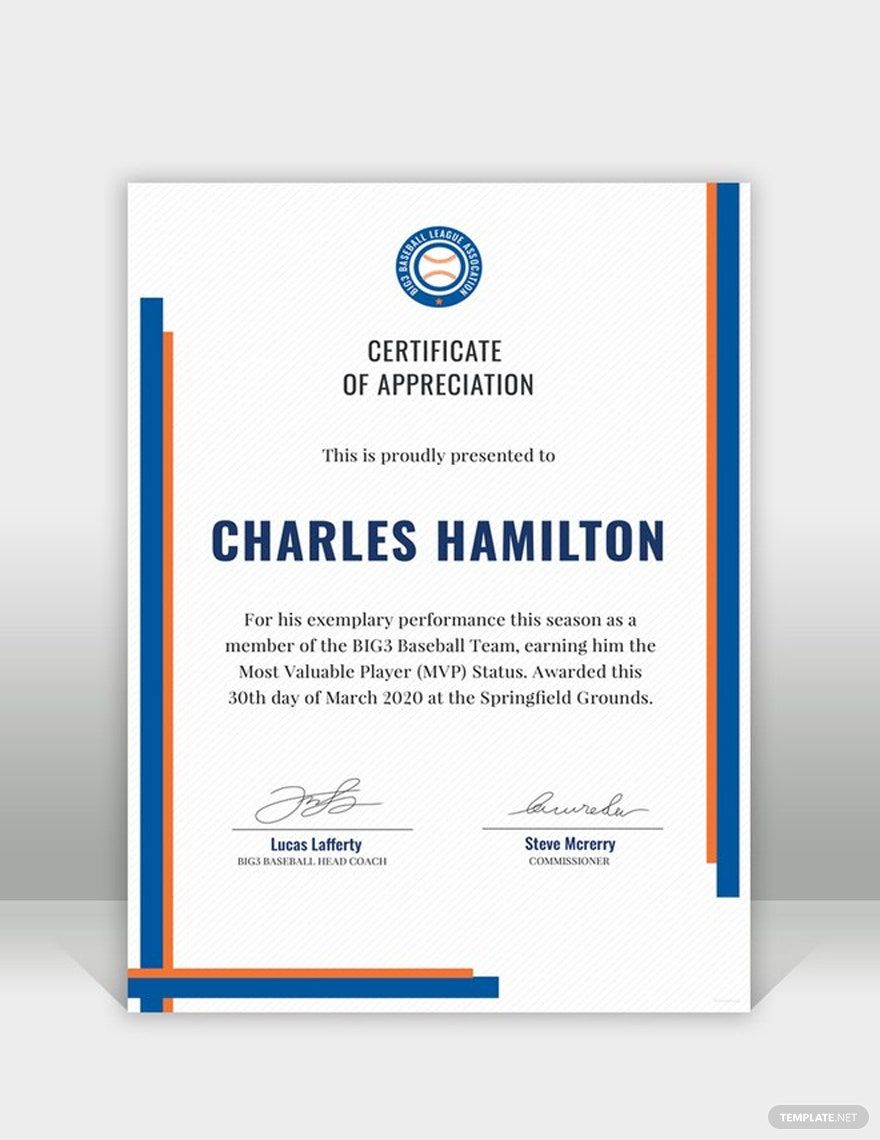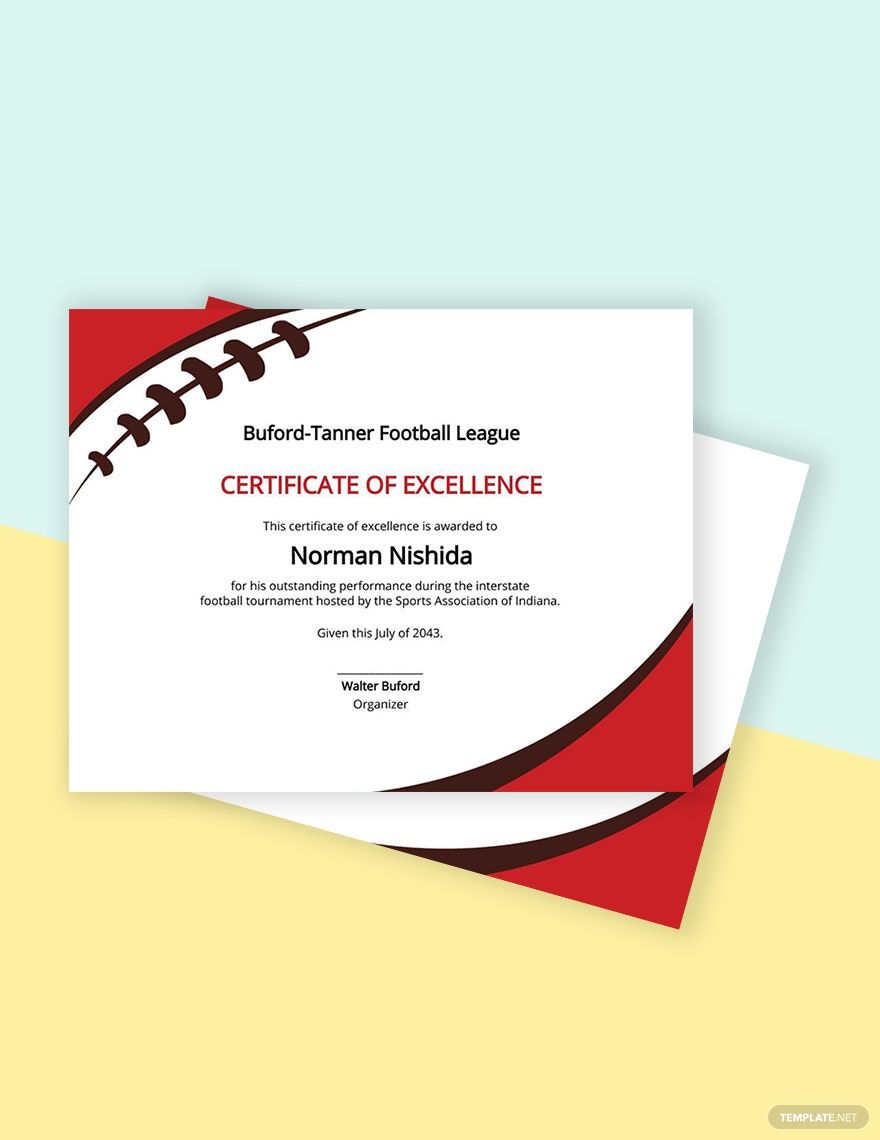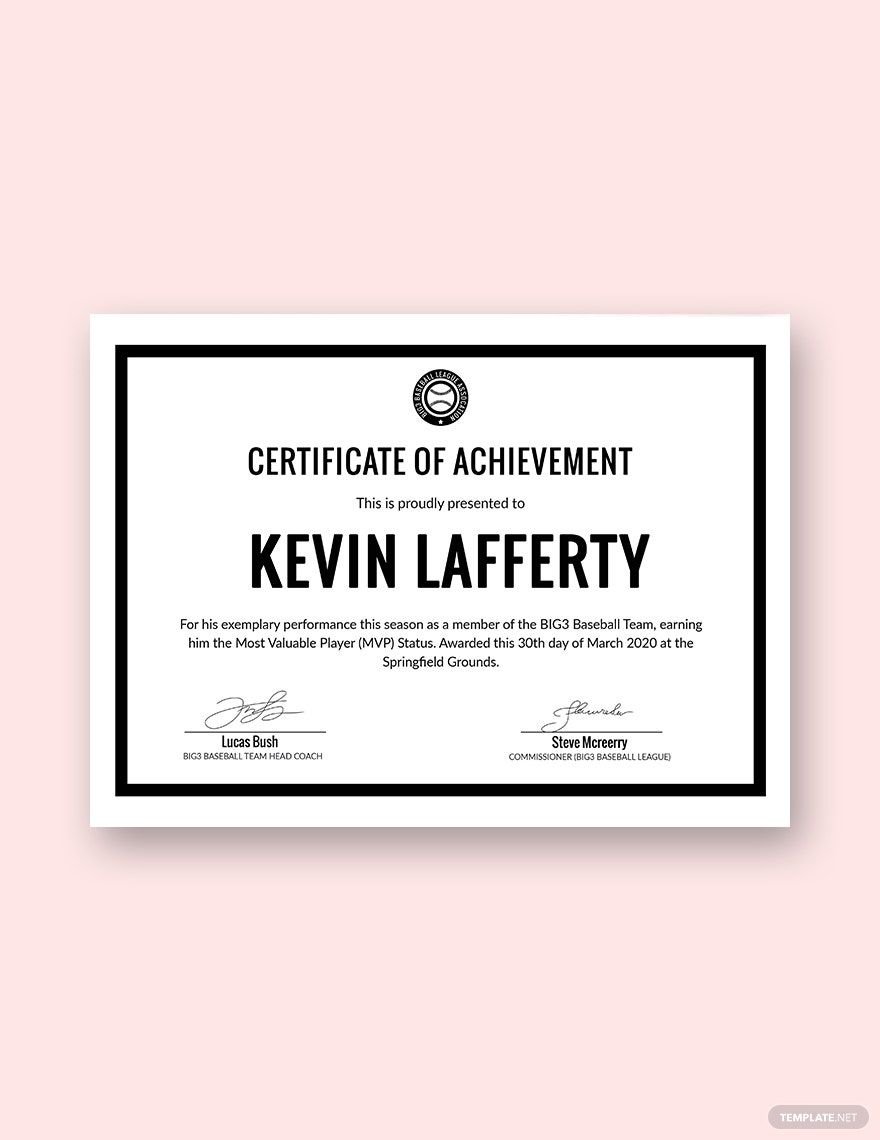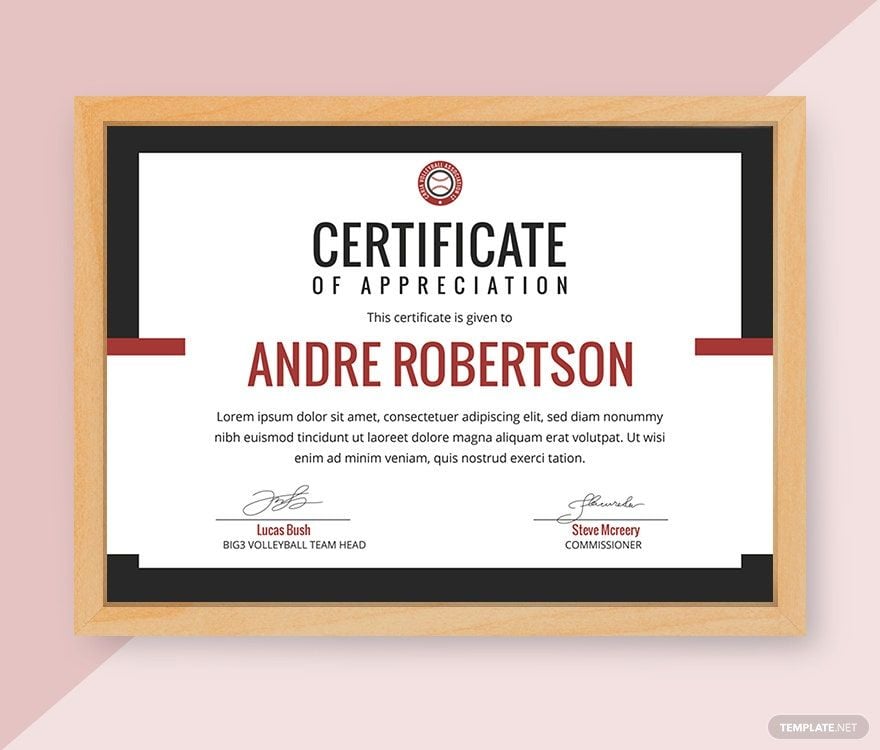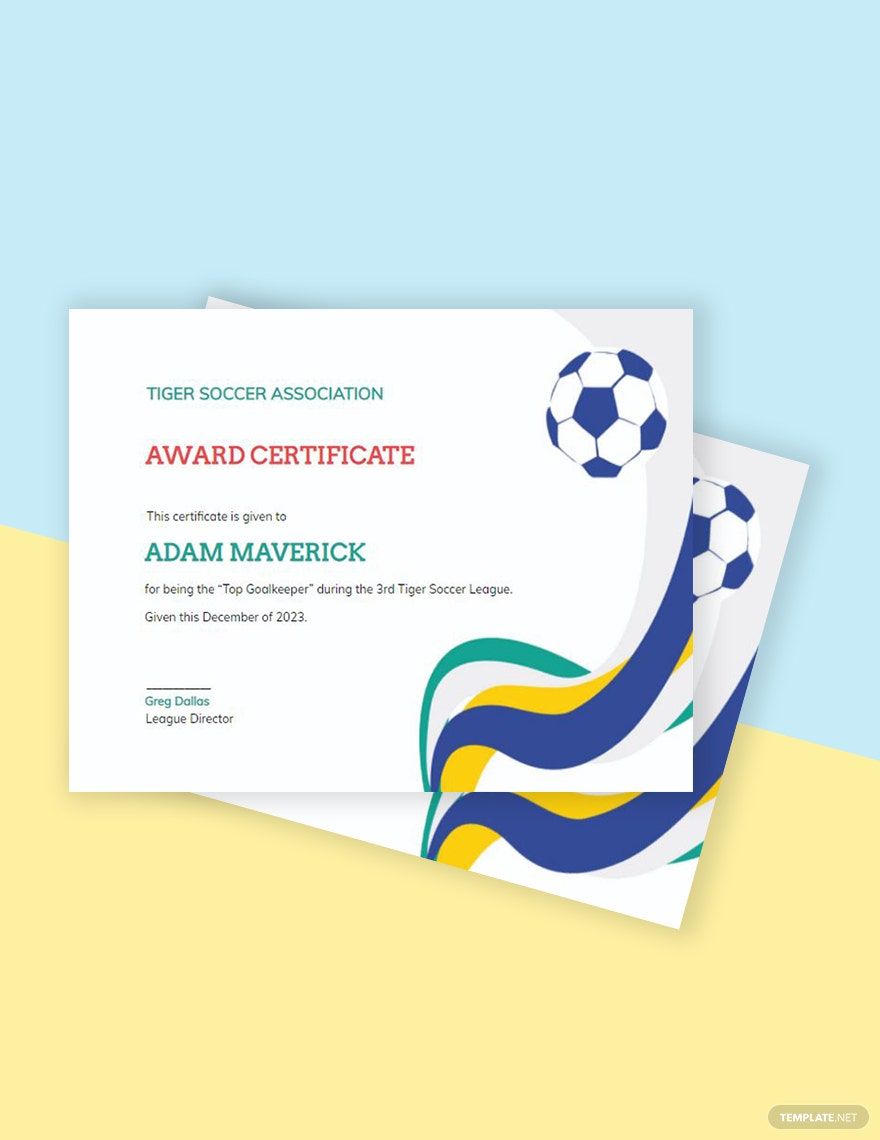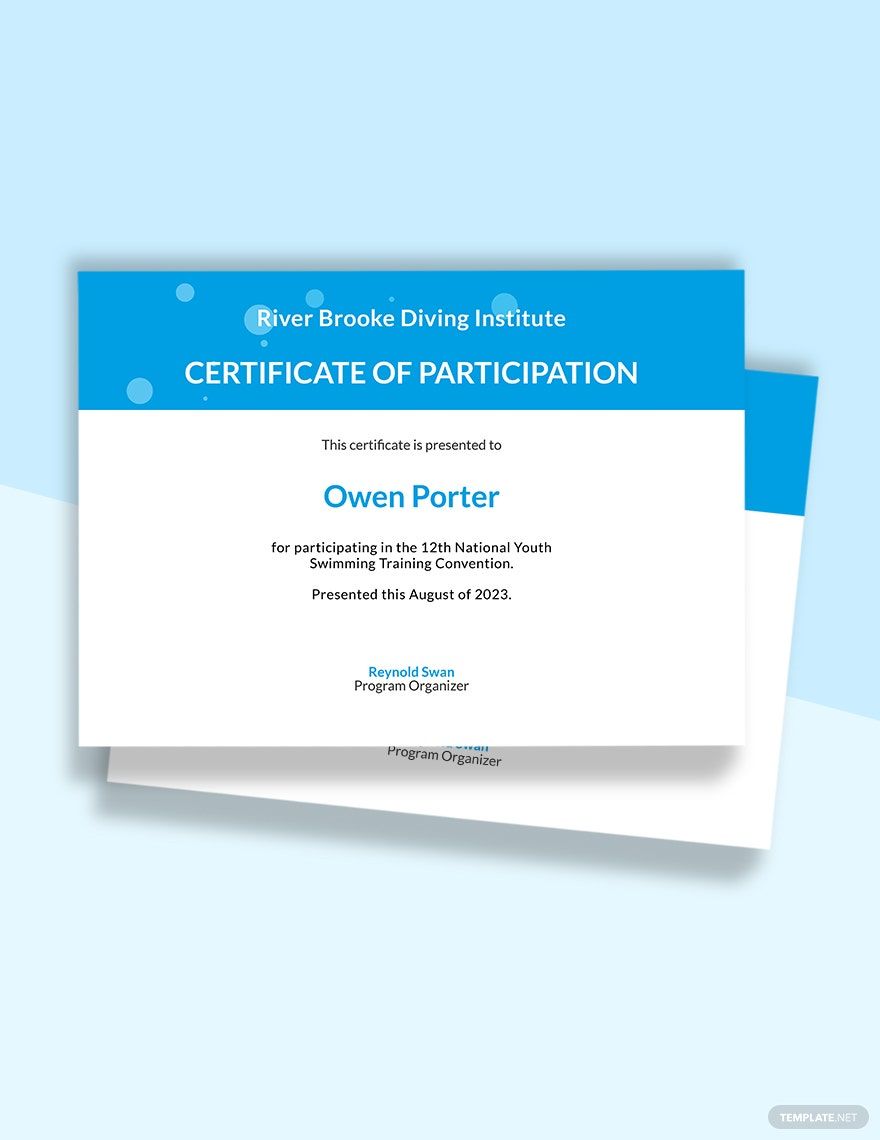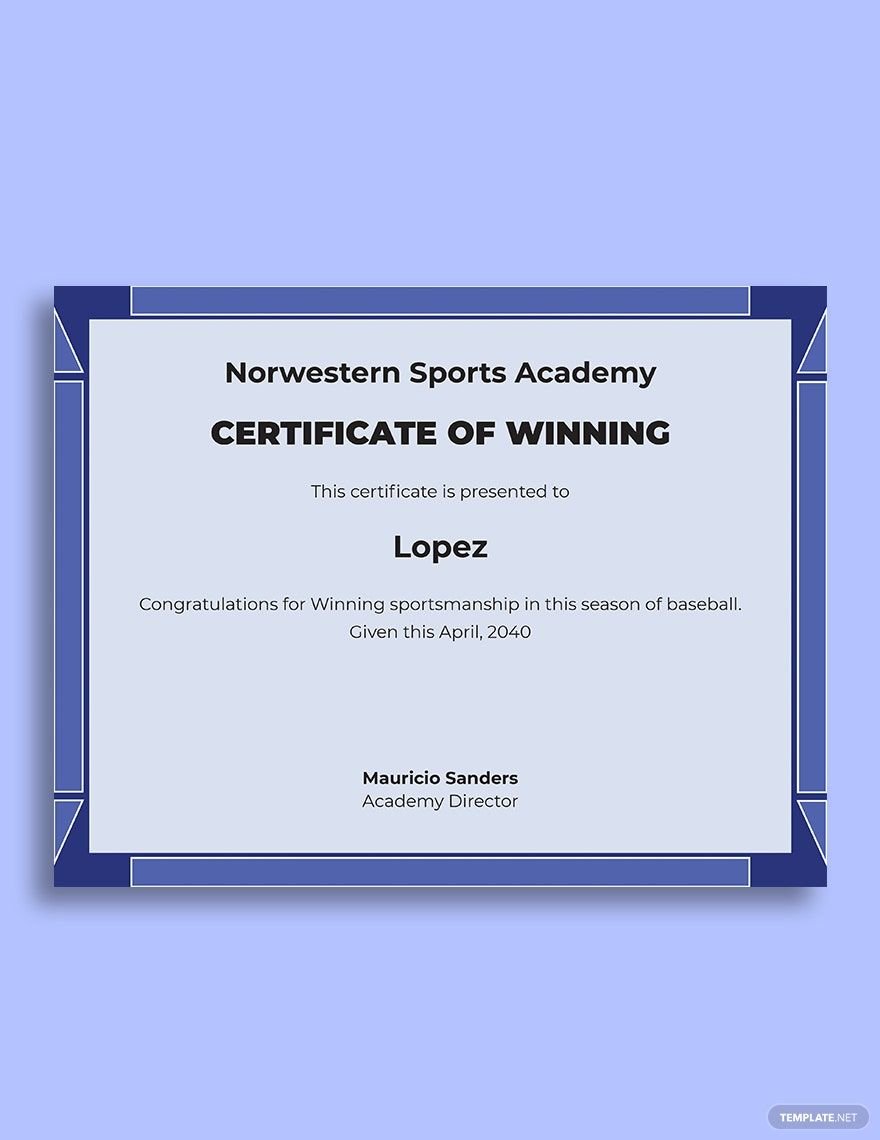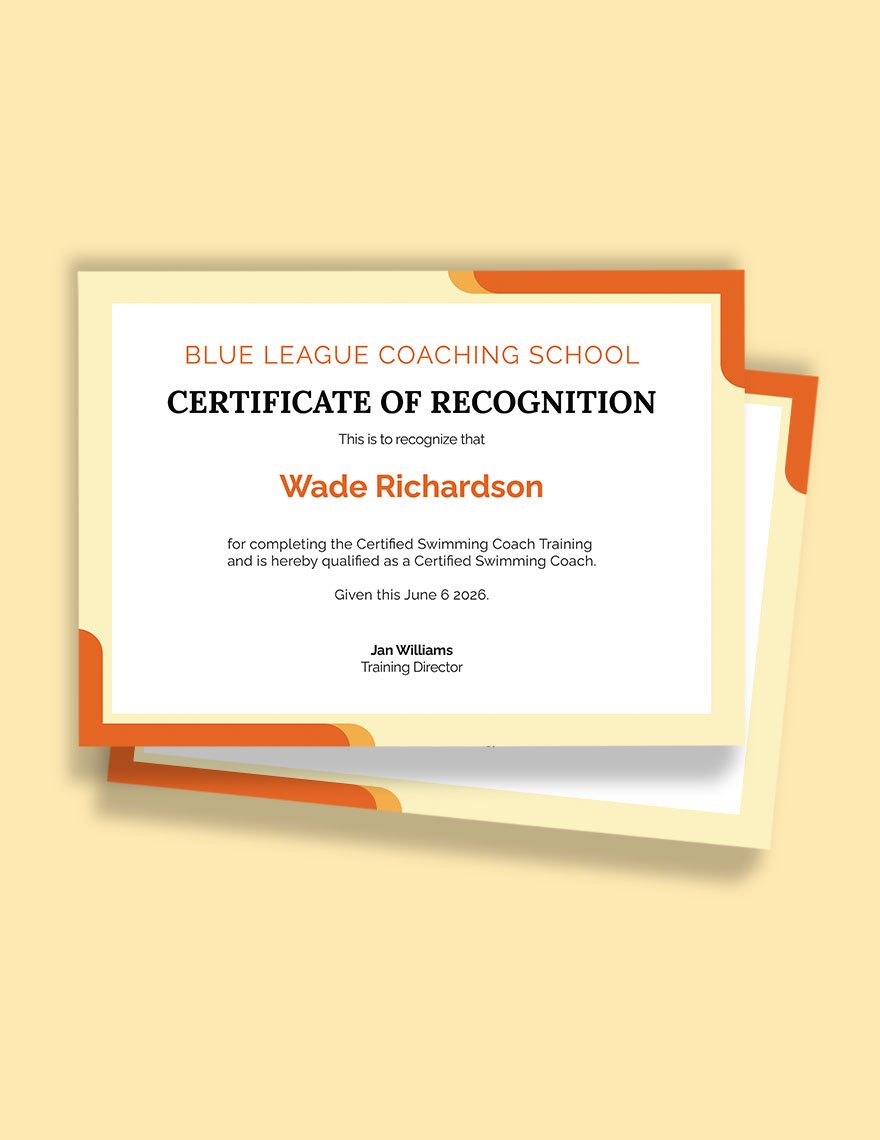Elevate Your Sporting Events with Stunning Sports Certificate Templates by Template.net
Transform your athletic recognition ceremonies with pre-designed Sports Certificate Templates available in Microsoft Publisher format by Template.net. Perfectly crafted for coaches, school administrators, and event organizers, these templates enable the creation of professional-grade certificates quickly and effortlessly, regardless of design experience. Use them to honor exceptional athletes or to acknowledge supportive volunteers. With a selection of free pre-designed templates ready for download and print, you have everything you need to celebrate achievement without stress—no design skills required. Customize layouts for both digital and print distribution, ensuring everyone can access these accolades.
Discover an expansive library of pre-designed Sports Certificate Templates that will inspire and impress. With premium templates and ongoing updates adding fresh designs, Template.net ensures a wide variety to suit every occasion. Enhance your presentations further by downloading or sharing via links, email, or print for maximum reach. Whether opting for free or premium templates, take advantage of these tools for flexible customization that meets your unique needs.