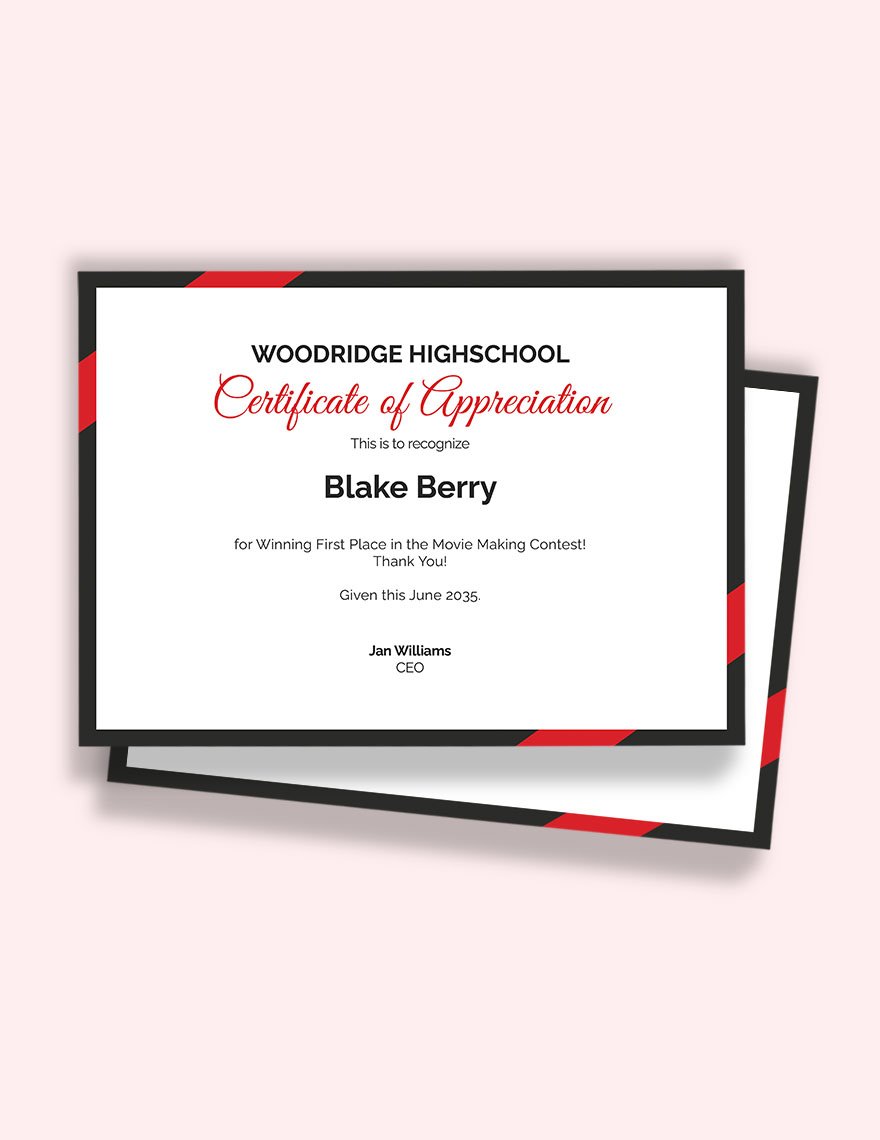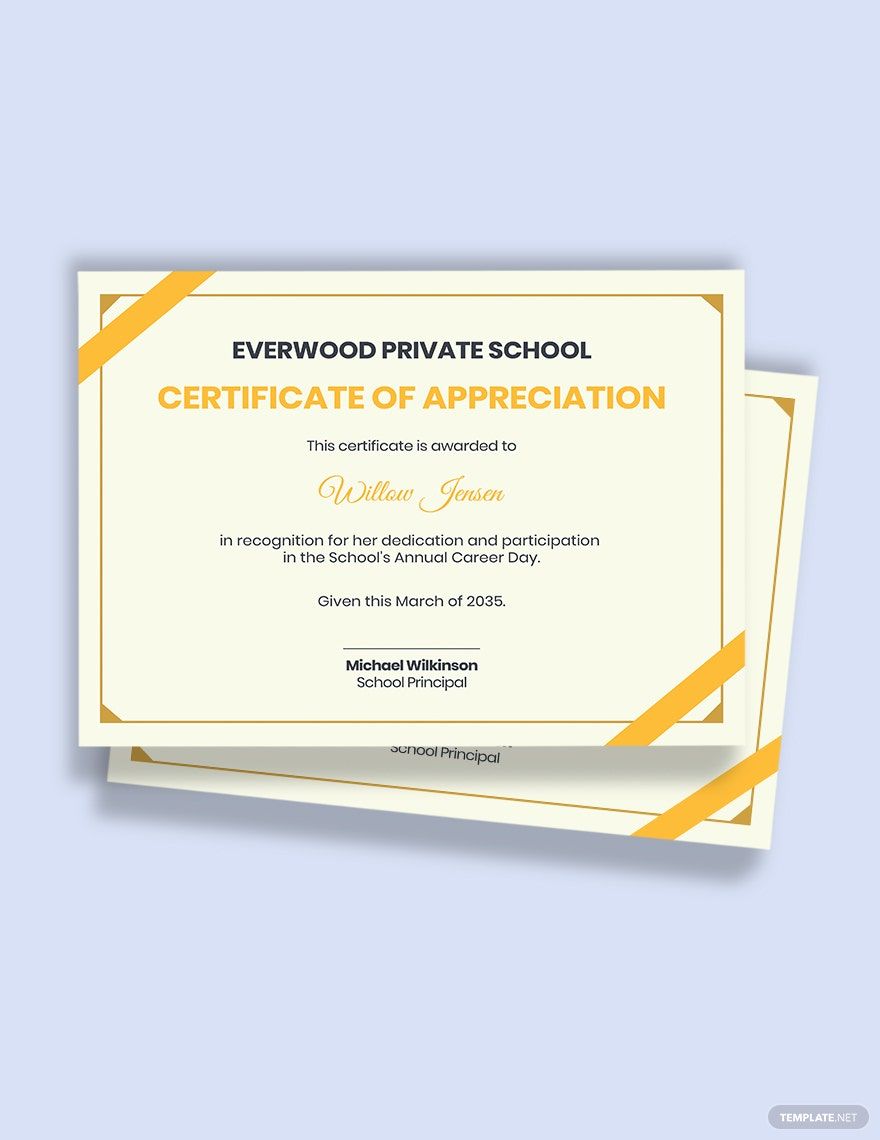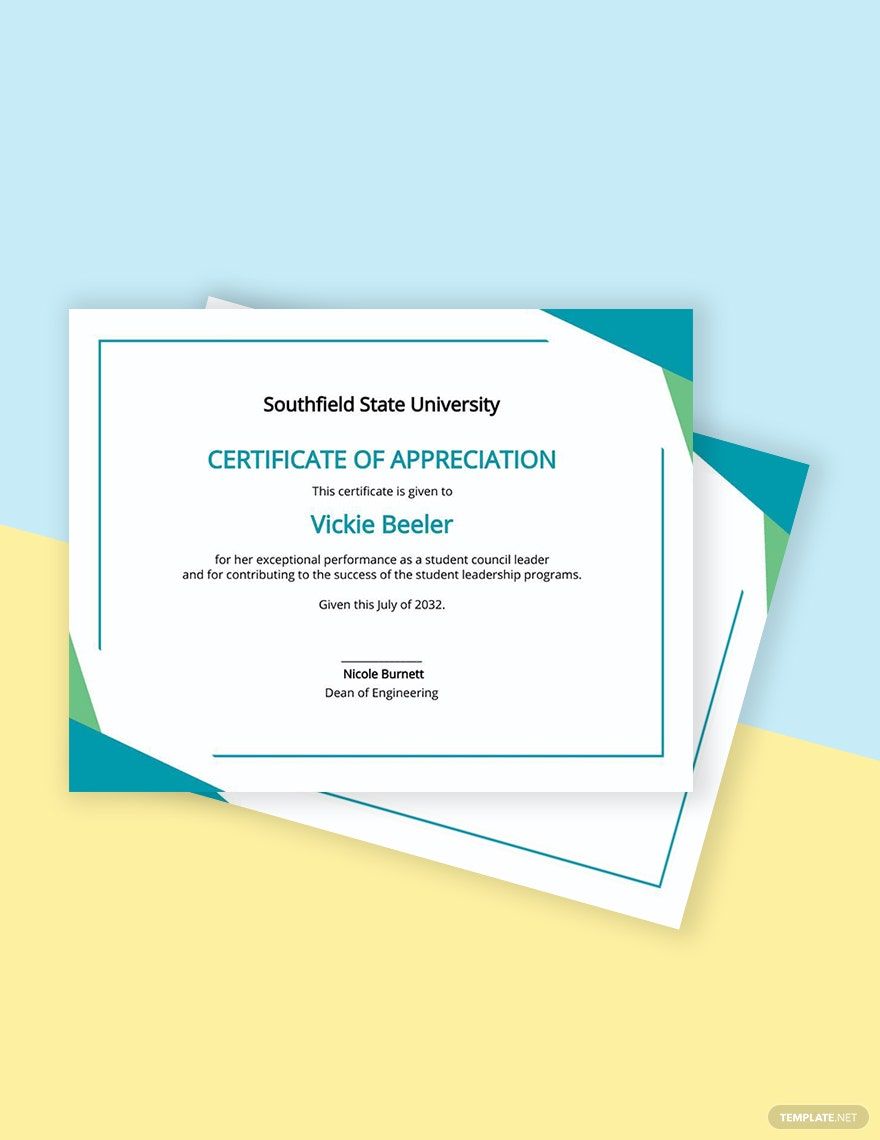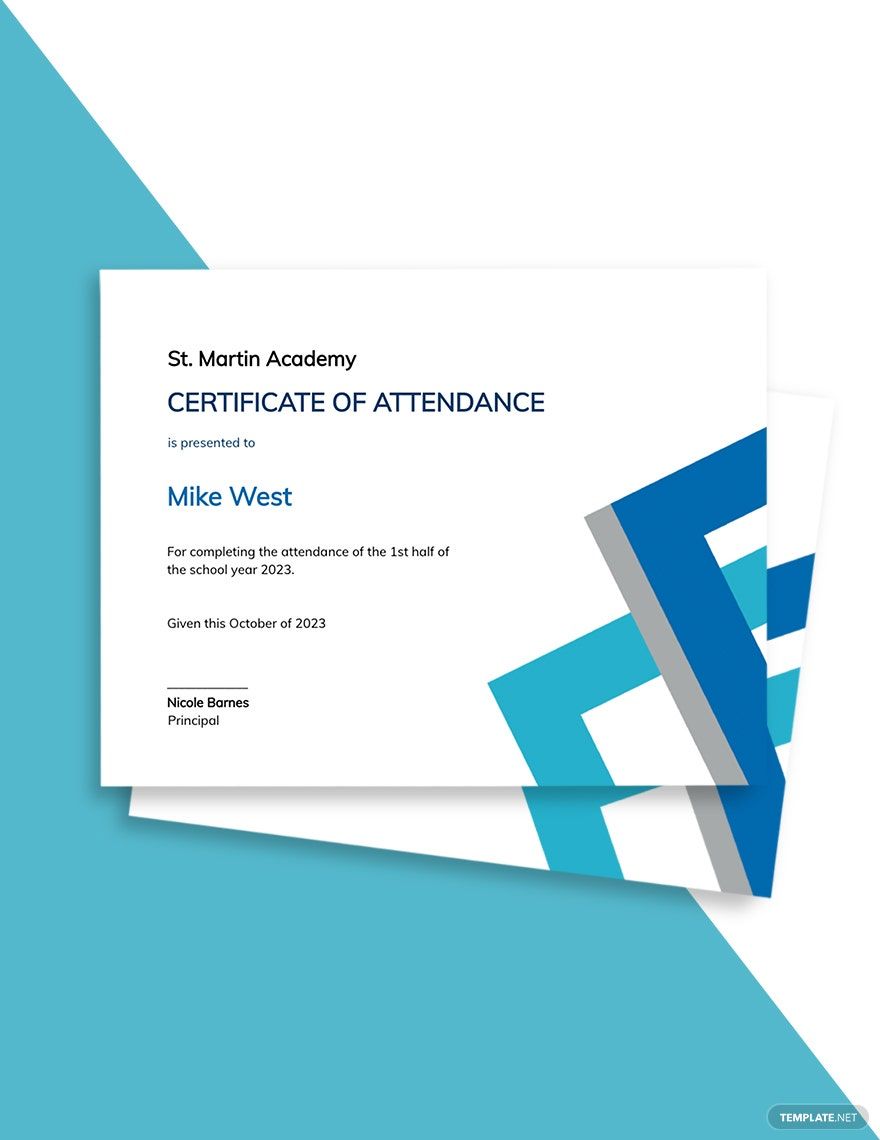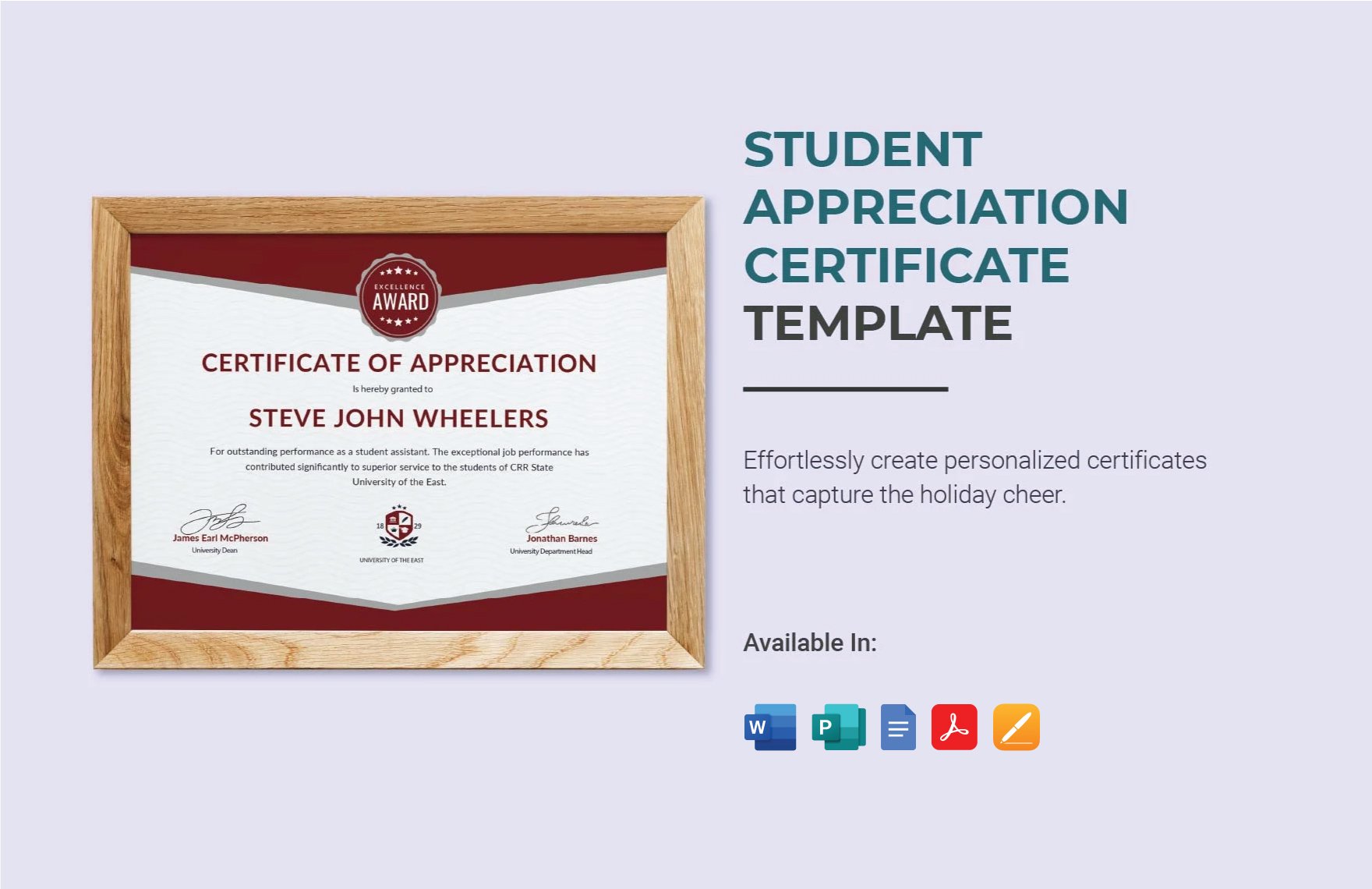Students who exceed expectations and do their best to excel in class need to be appreciated. This will not only boost their morale, but it will also show that they are people who are worthy of emulation by other students. Giving them an appreciation certificate will surely make them happy and feel appreciated. Check out our wide array of Ready-Made Student Appreciation Certificate Templates in Microsoft Word (DOC) to design a unique and well-made certificate. These templates are downloadable and editable in different versions of Word. Get your preferred template using either a PC or any capable mobile devices. Download now and take advantage of the design and content that comes with the template!
How to Create a Student Appreciation Certificate in Word
Paul J. Zak, a professor at Claremont Graduate University stated, “Neuroscience shows that recognition has the largest effect on trust when it occurs immediately after a goal has been met, when it comes from peers, and when it’s tangible, unexpected, personal, and public.” This shows that giving students a well-deserved certificate for their achievements will have an effect on developing their emotional skills.
Creating a student certificate may seem easy until you’re the one who has to actually do it. Here’s how you can draft a certificate that will make your outstanding students feel more appreciated.
1. Open and Start Microsoft Word
Pro or not, Microsoft Word is the software to use to draft a certificate because of its user-friendliness and easy-to-use feature. Whether you’re creating an appreciation letter or a student leadership award to honor a student, this app is the way to go. But you can convert it to PDF or other formats should there be a need to do so.
2. Select the Layout of Your Certificate
Decide how you want your certificate to look like. Select a layout or orientation according to your personal requirements that will make your achievement certificate presentable and easy on the eyes. Just make sure that everything looks organized when doing this.
3. Choose a Color and Background
Every school has a unique color or trademark that can be used to identify a particular school. Choose the colors and background that match your school's trademark colors as it will be a representation of your school.
4. Insert Text
Now, you can add words such as the name of the school, name of the recipient, signatories, and other relevant information to complete your student appreciation certificate. Then point out whether the certificate is one for perfect attendance, leadership award, etc.
5. Edit
This certificate will be kept by the student for a long time, possibly forever. So make sure to check for misspelled words and inappropriate content and design before your print out your award certificate and give it to the deserving student.