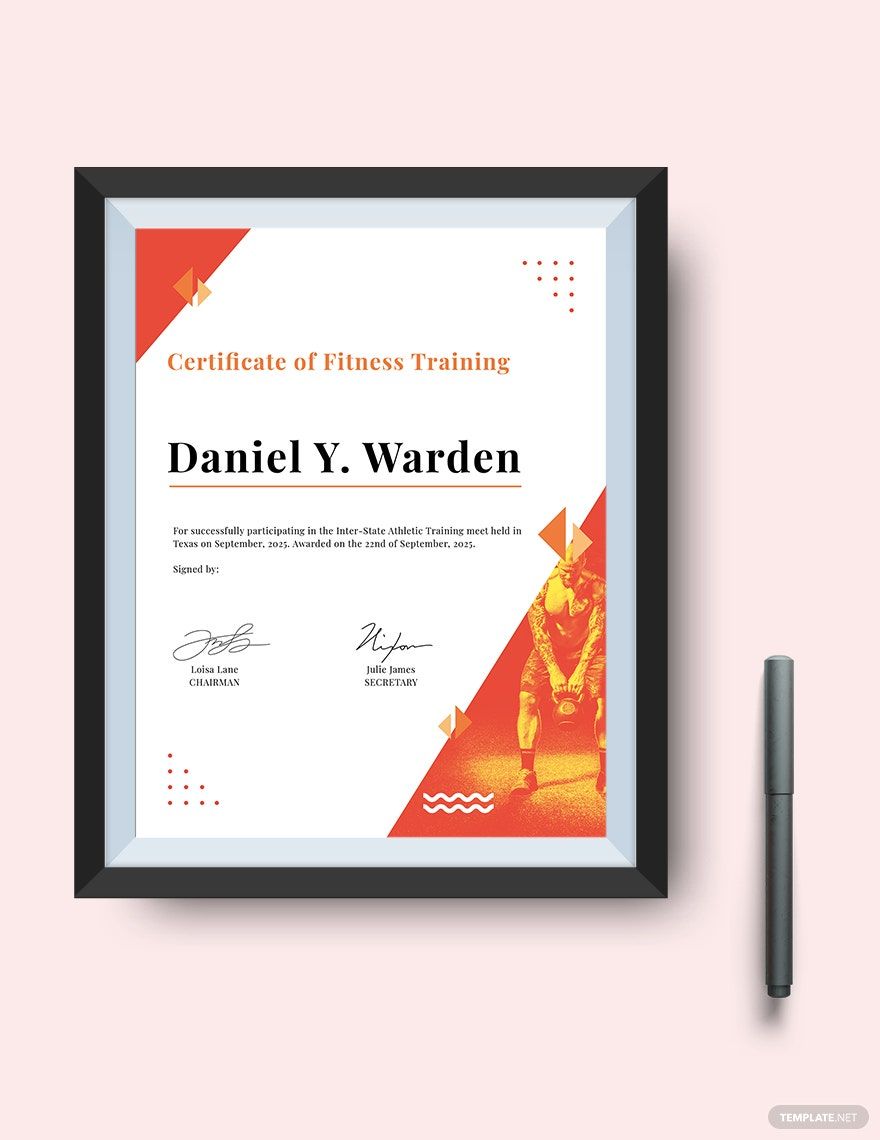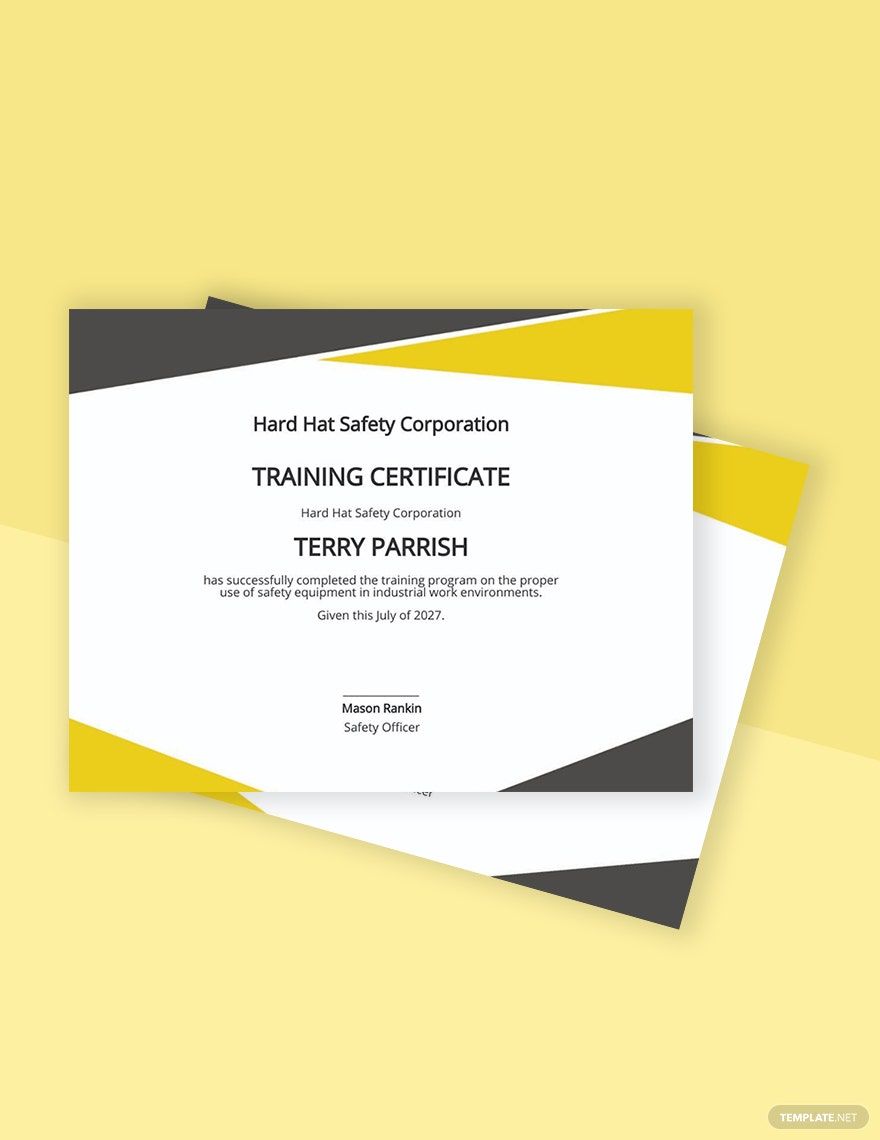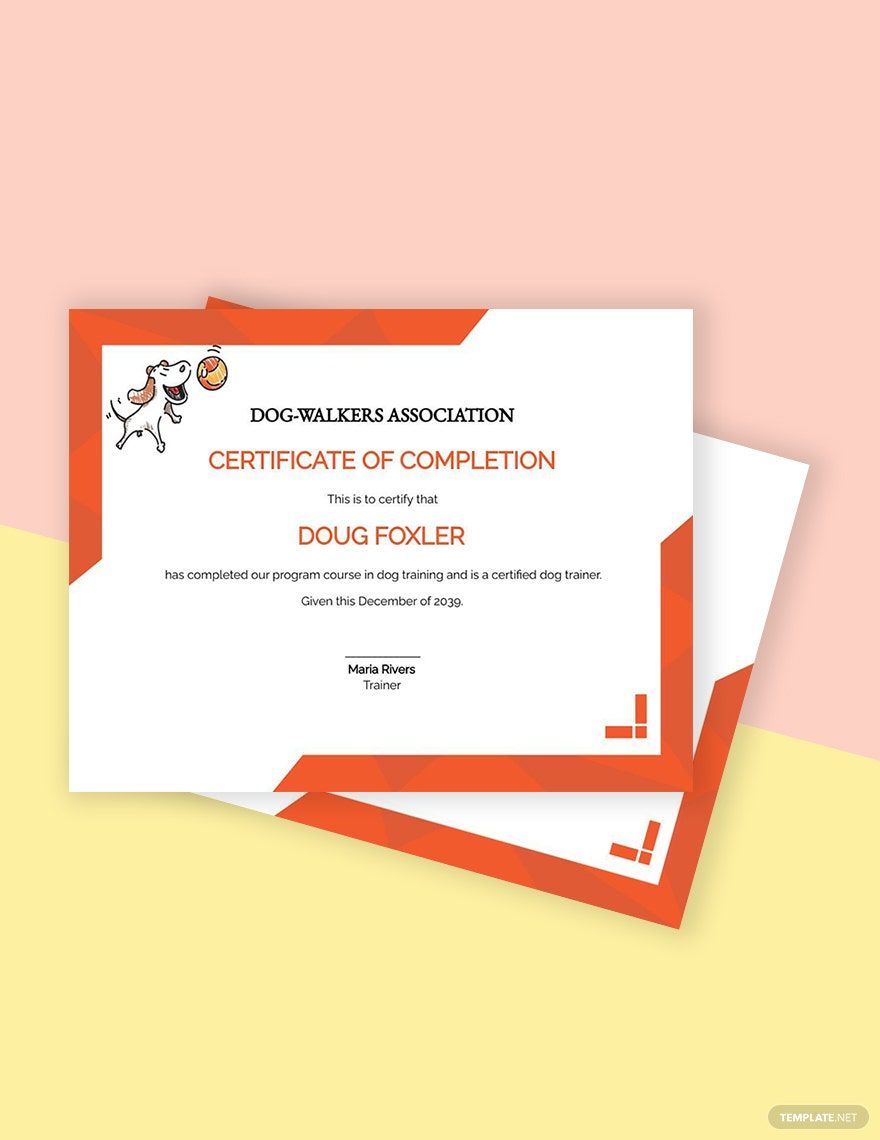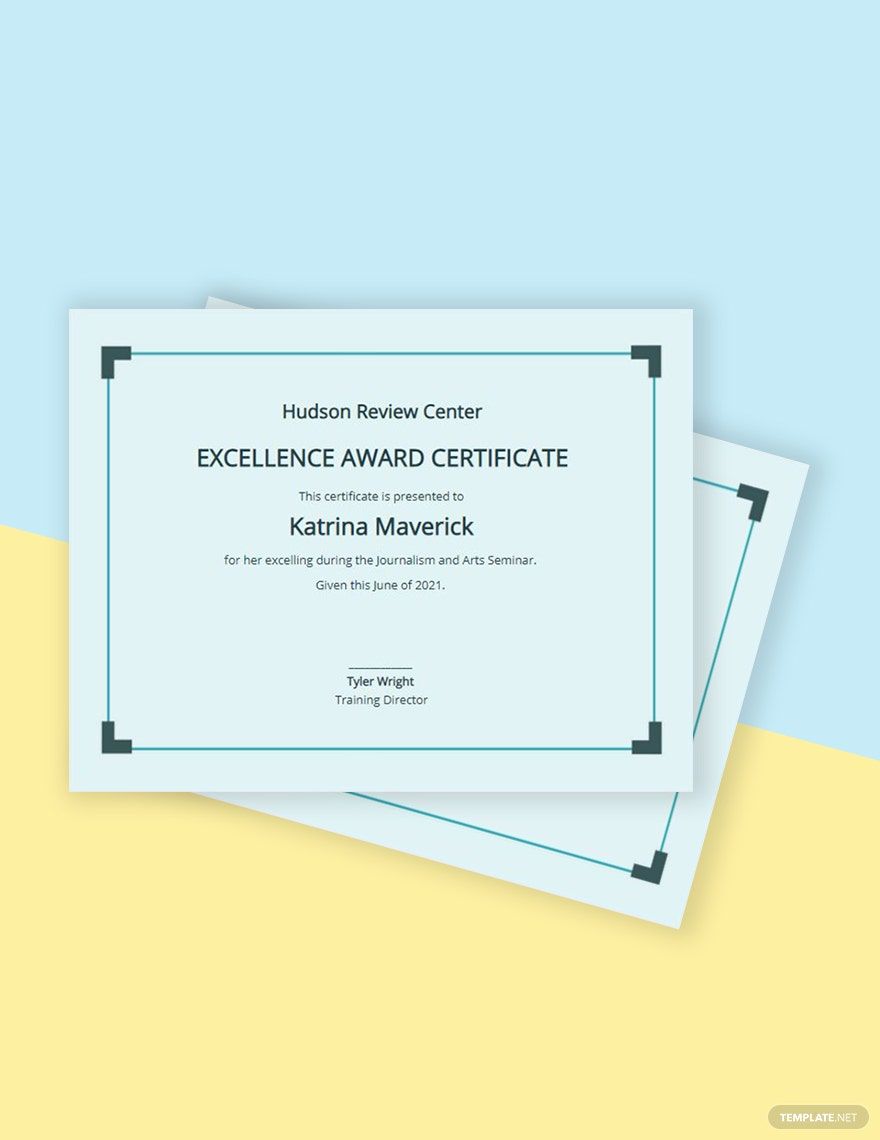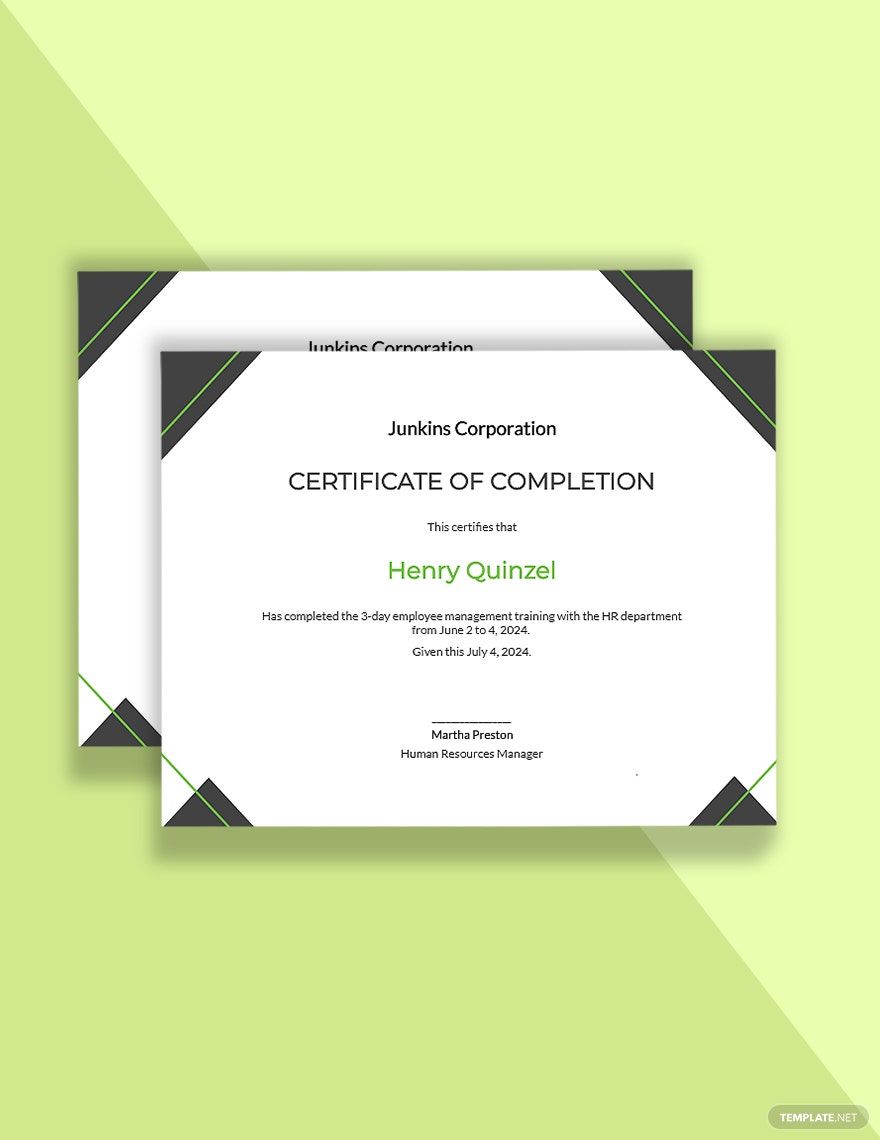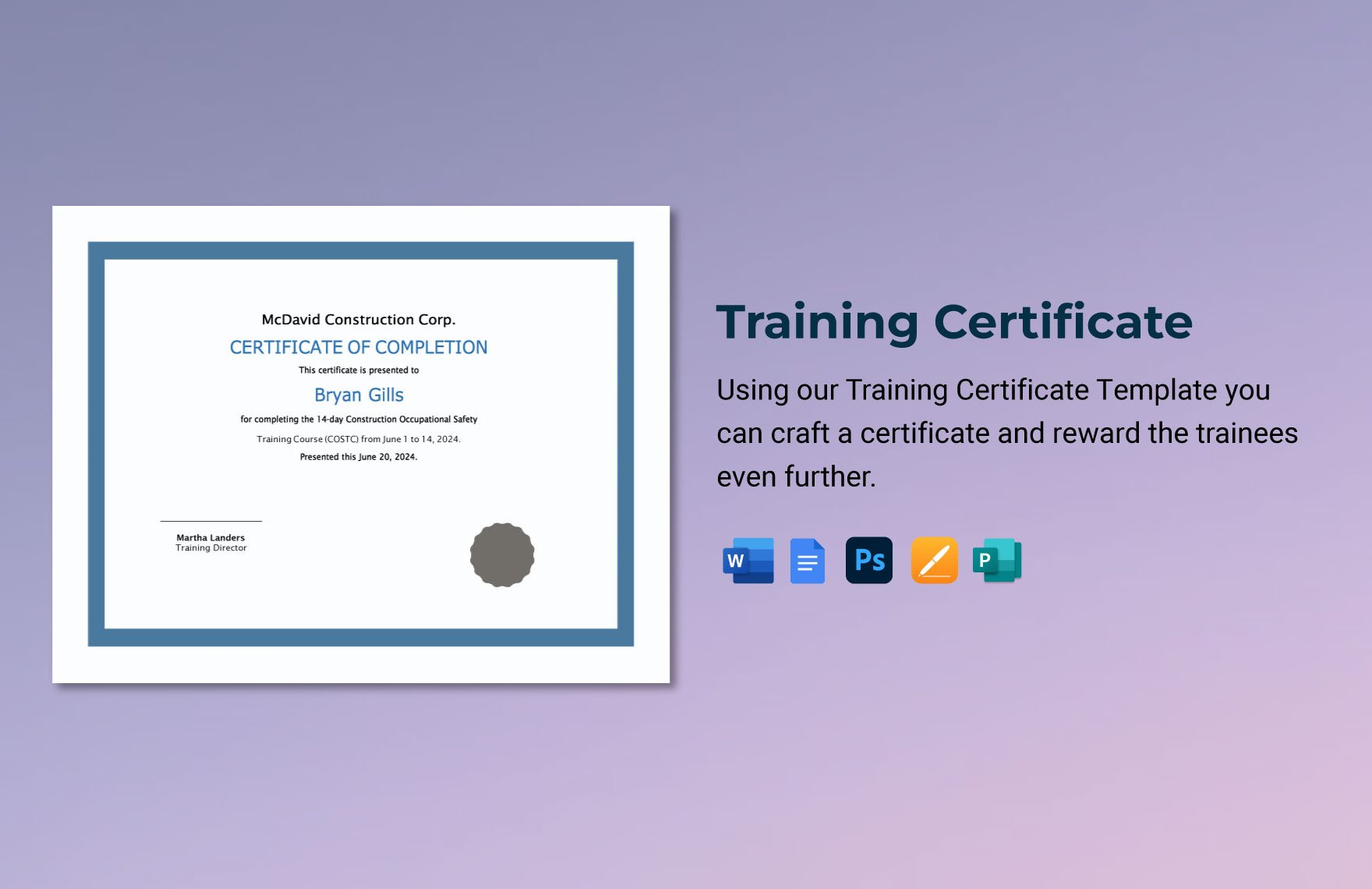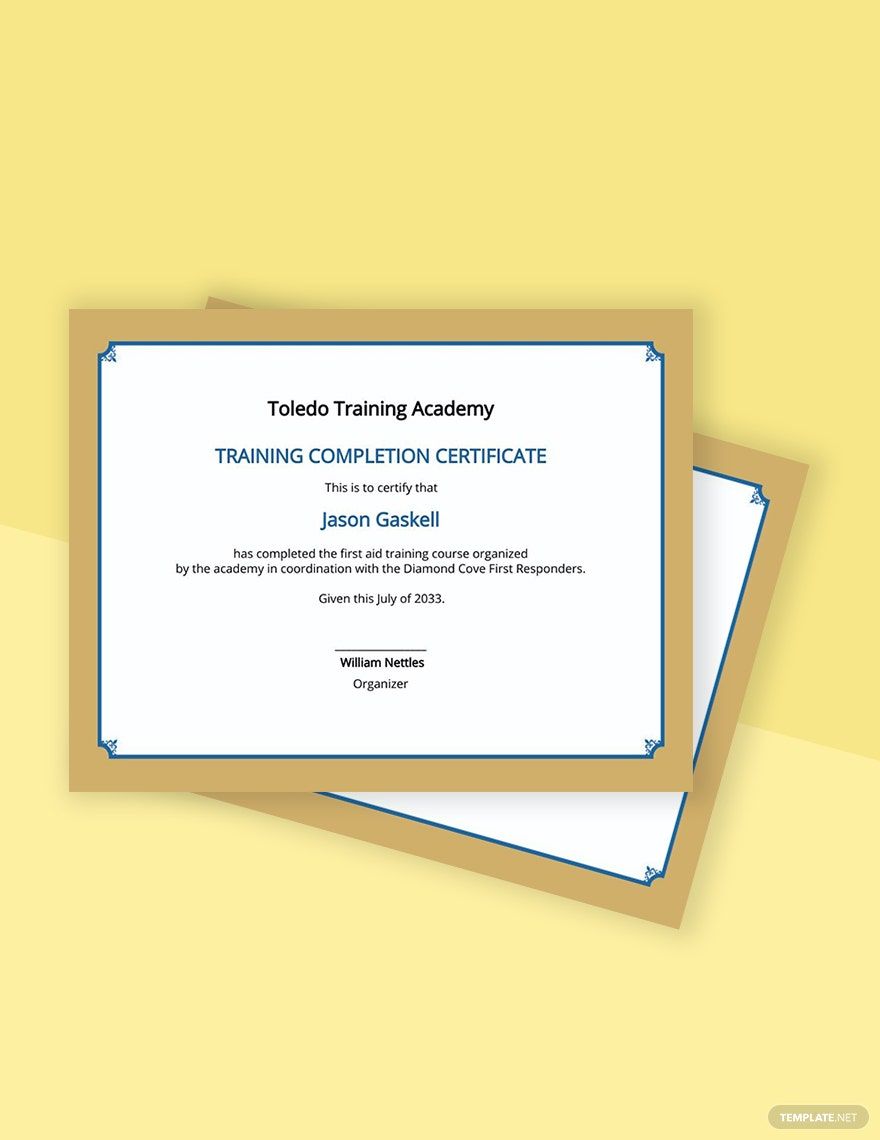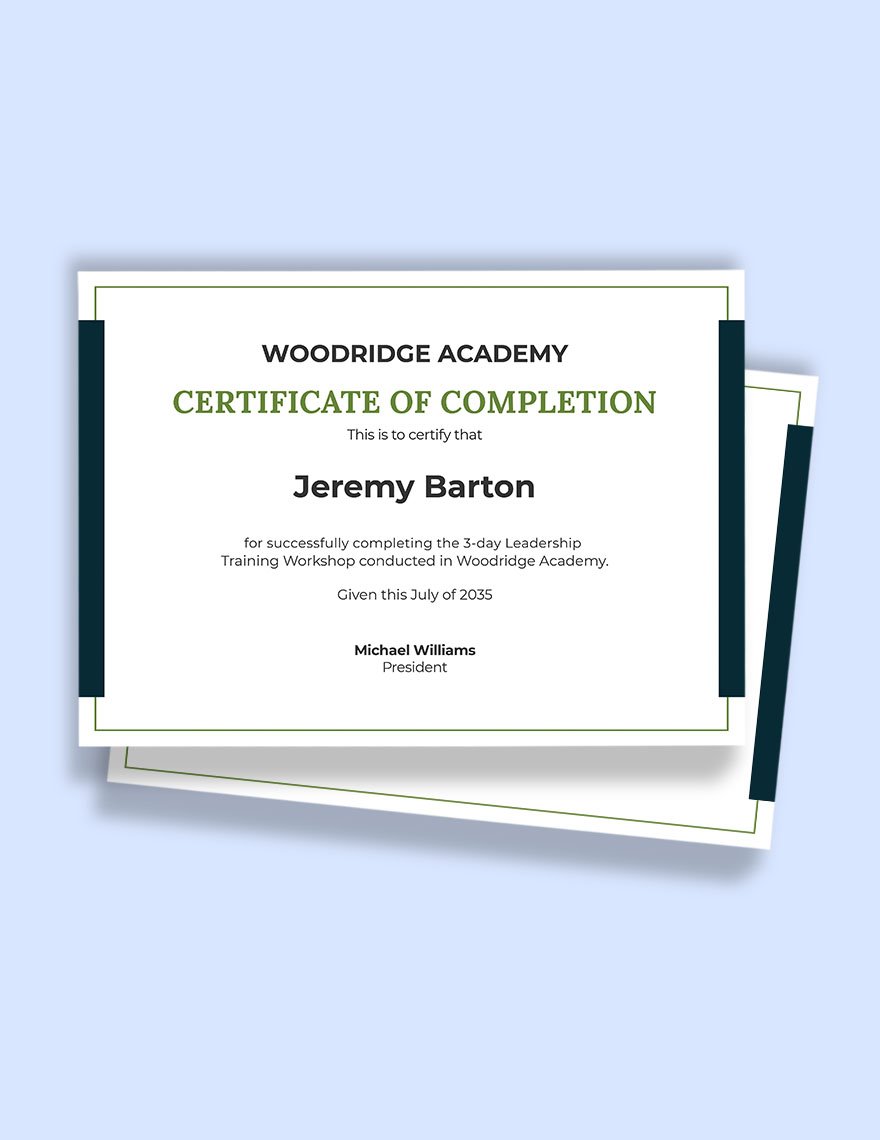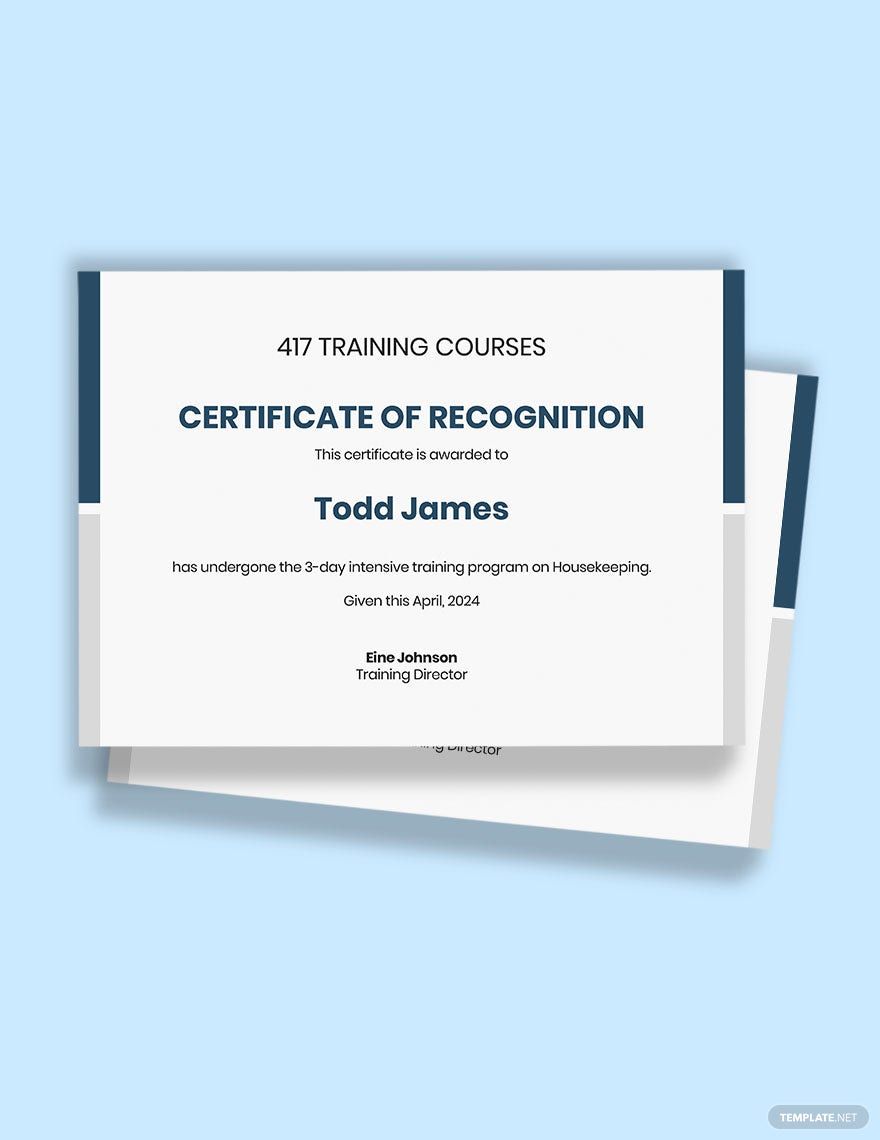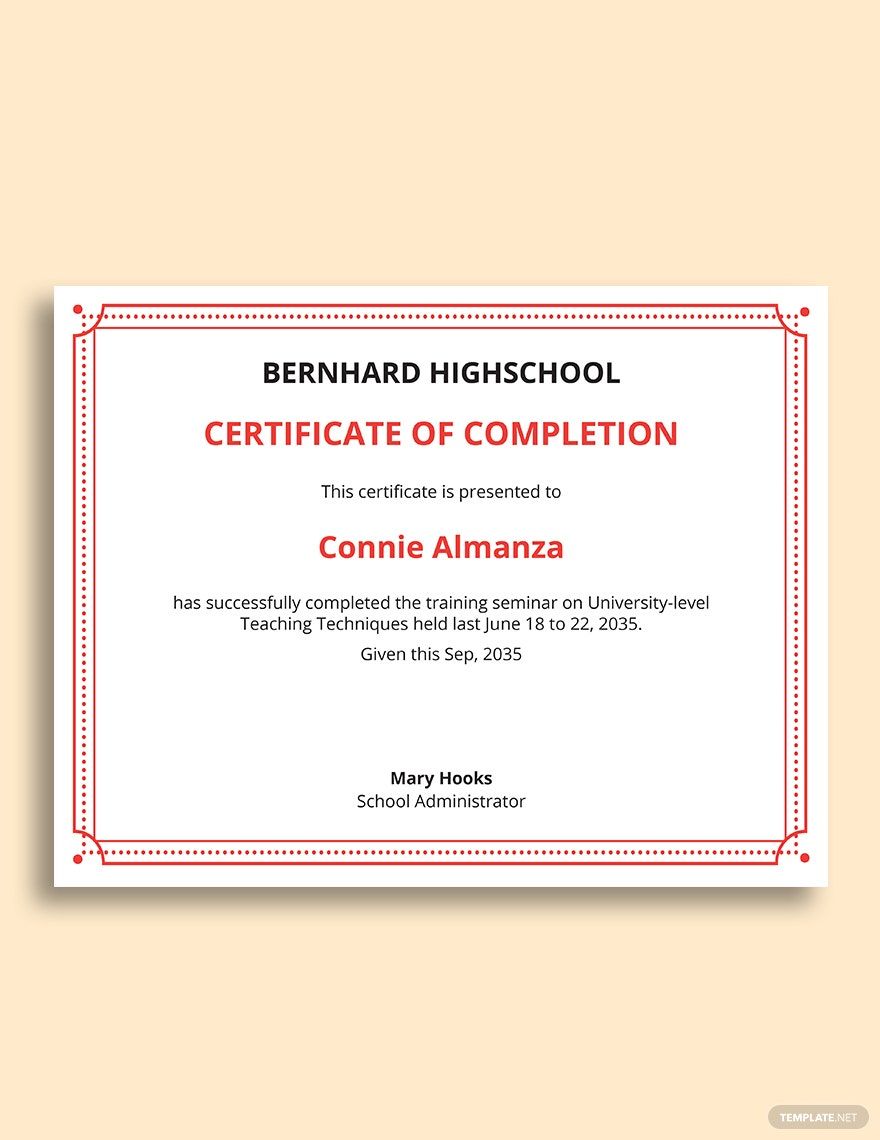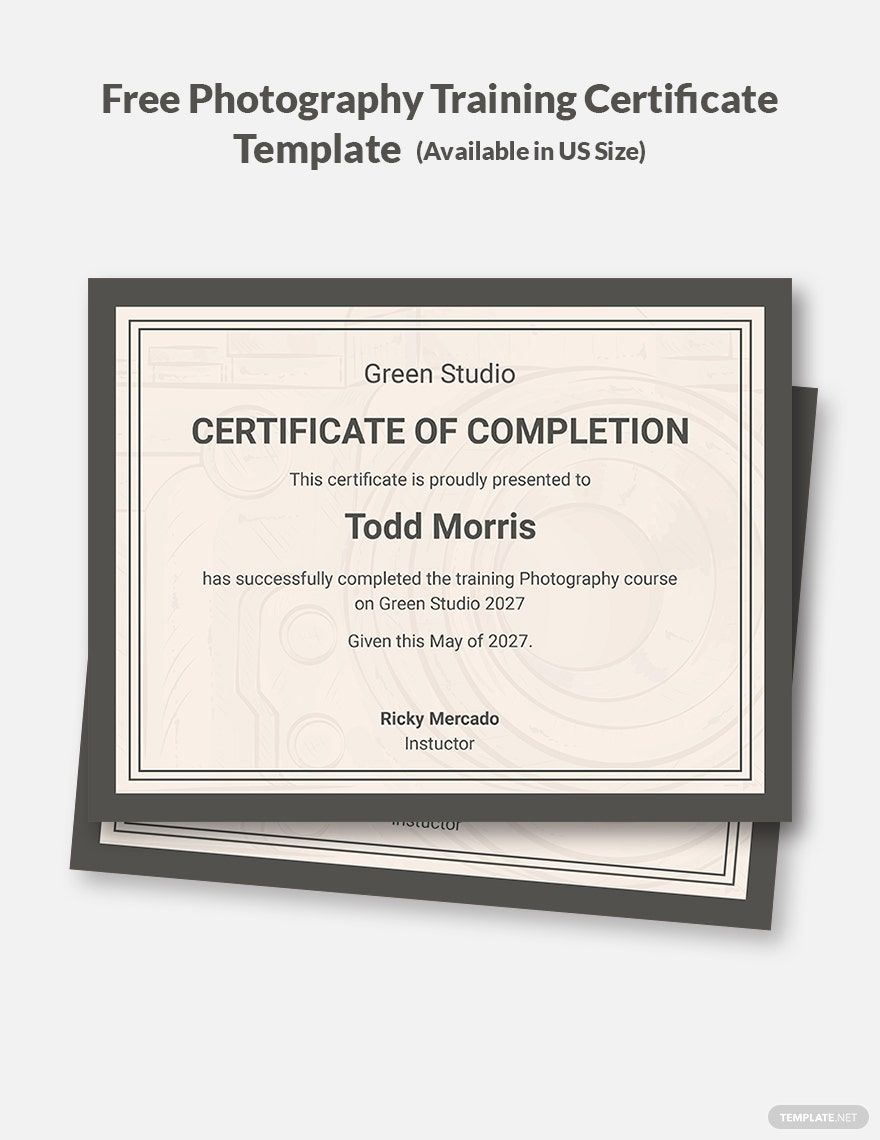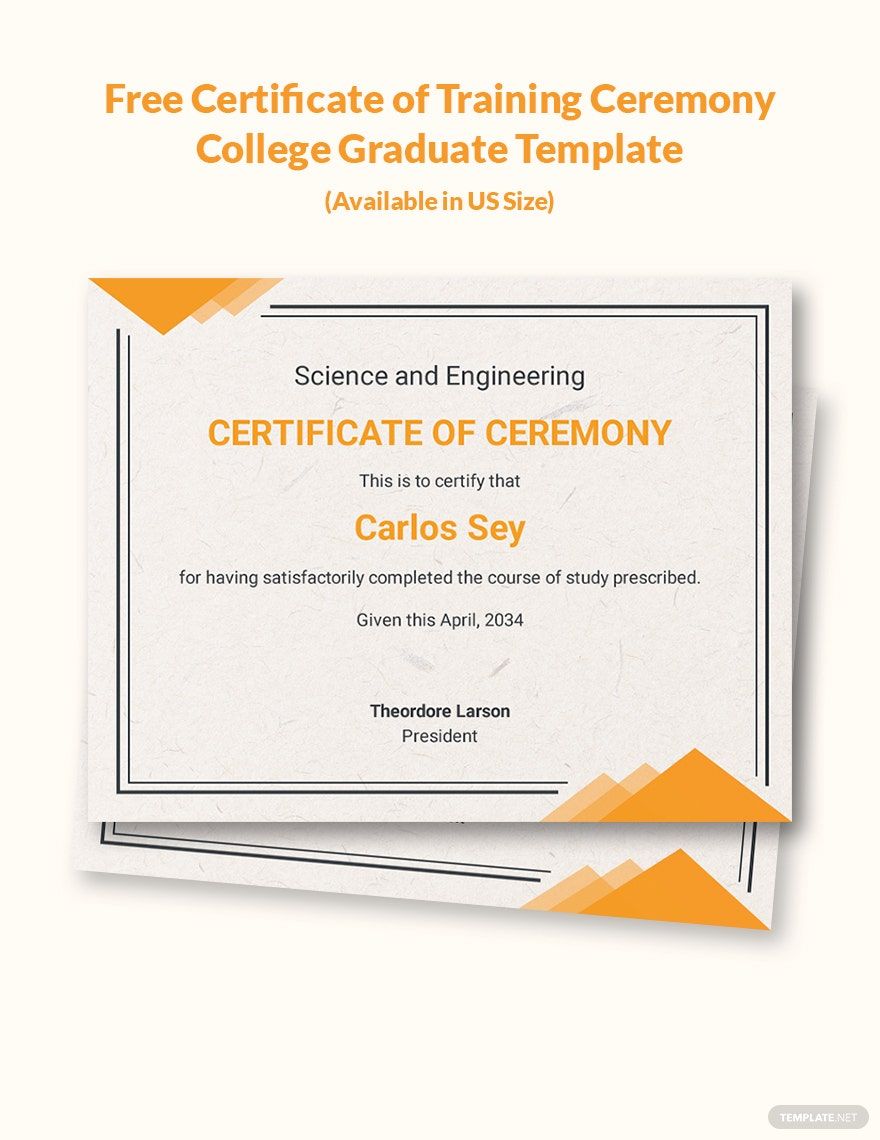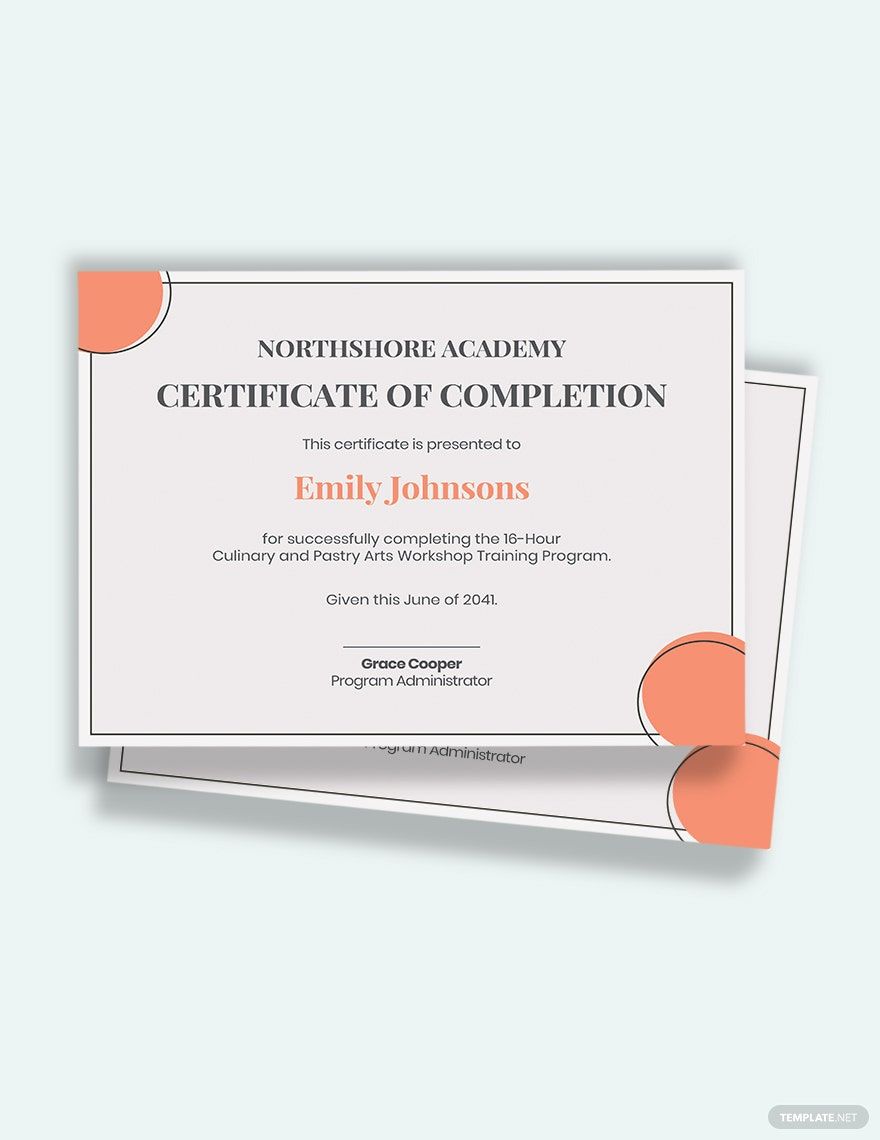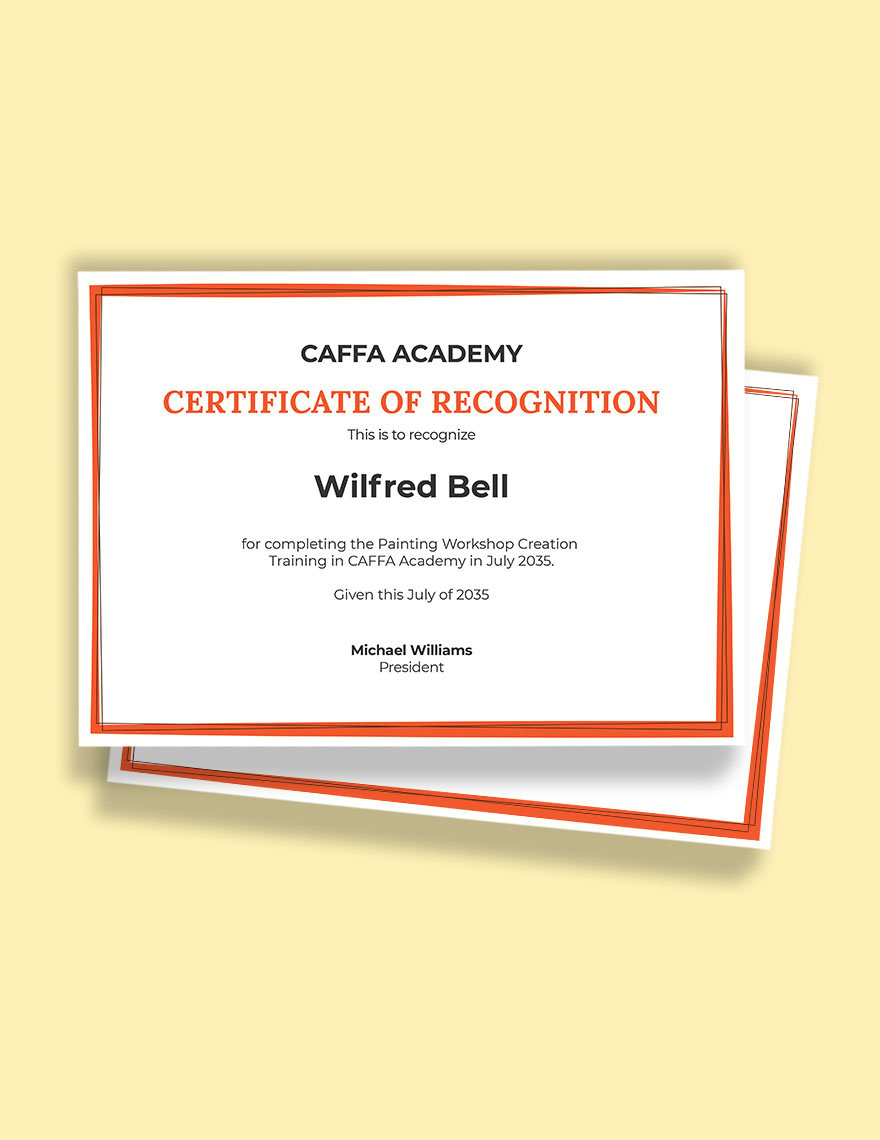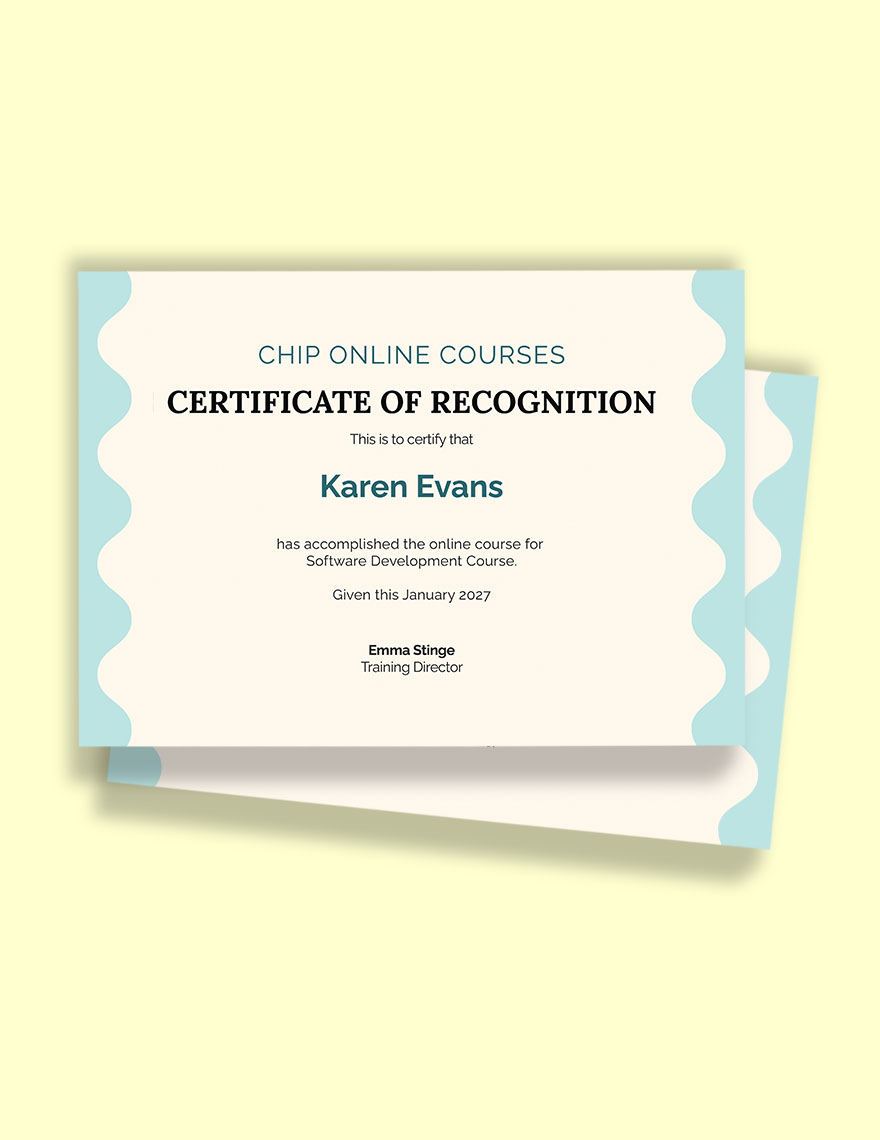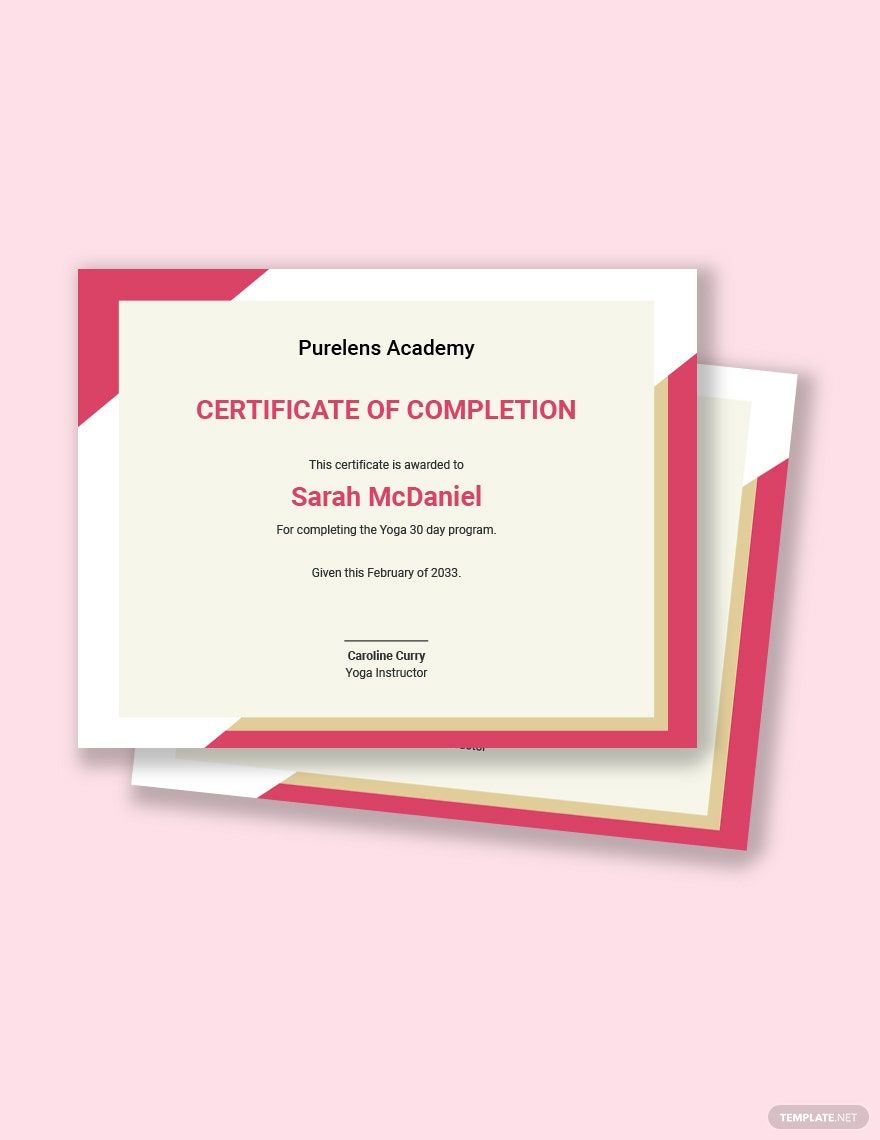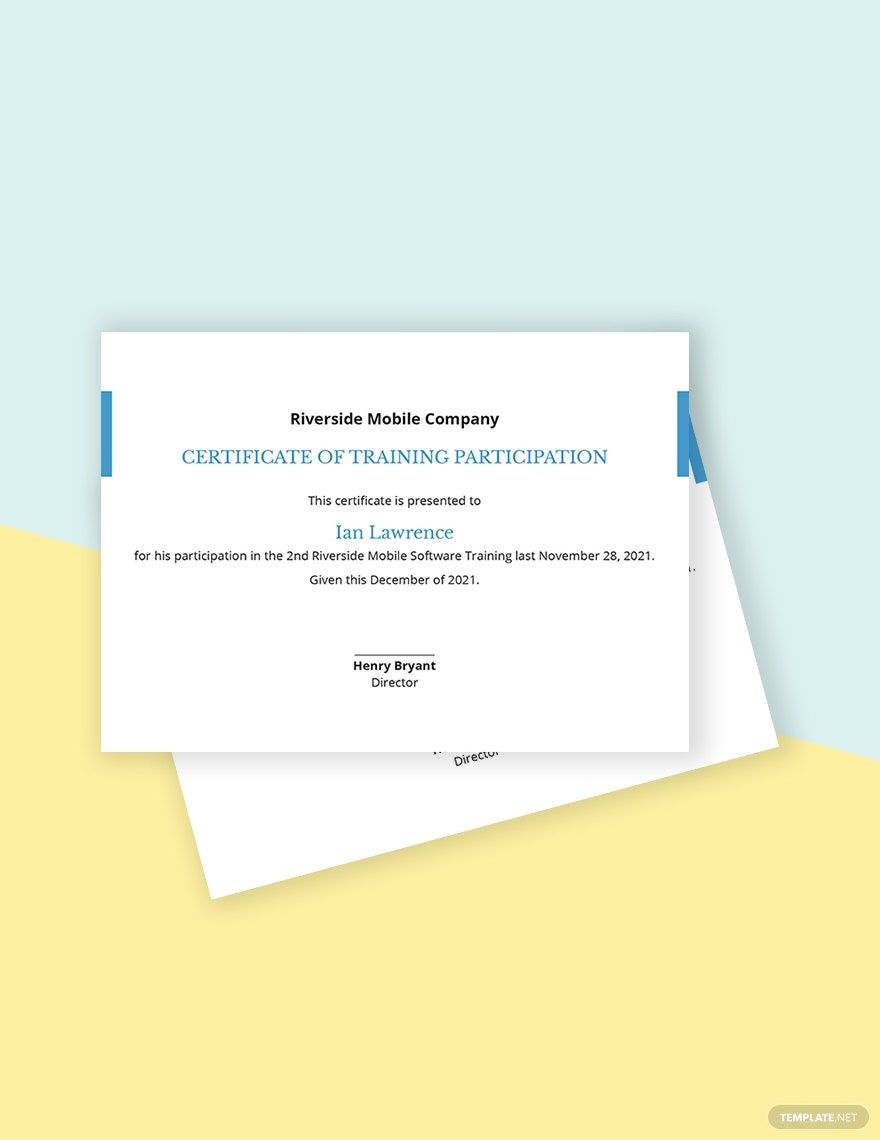Innovation has been a consistent partner of growth in this dog-eat-dog economy. Following it, we do employee training and product education. On times when you need to give something that would attest to these happenings, we got the perfect Training Certificate Templates in Apple Pages for you. Our templates are available in (U.S.) 8.5x11 inches + Bleed for your convenience. Whether it is for your professional assessment, a student internship, corporate training plan, or completion of an online computer course, we have it available. Make your industrial training certificate personal by using our samples. Download any of our professionally written and beautifully designed training templates today.
How to Create a Training Certificate in Apple Pages
According to Gallup (a global analytics and advice firm), eighty-seven percent of Millennials claim that Professional Development and Career Growth are significant. The meaning of this study is staggering as The Pew Research Center states that currently, Millennials are the largest generation in the labor force. Within succeeding two years, fifty percent of the U.S. workforce is expected to be made up of this generation. It will be seventy-five percent by 2030, per the U.S. Bureau of Labor Statistics. That is why training is, indeed, an essential aspect of a company's economic expansion if we are to fulfill this generation's desire for improvement.
One of the things that people love to receive after every training is certificates. Certification or the act of giving these sheets are incredibly stimulating. According to TalentLMS (an online learning platform), one of the factors that make these documents necessary is that certification is motivating. It gives energy to people who want to grow. Another is that it helps employees climb the professional ladder. With a training certificate, people can feel that their promotion or their next step in the career ladder comes closer. That day when they can have a new job description letter draws near. Also, certification provides employees with credibility. This seemingly useless piece of paper makes people feel credible and professional in their work whatever they are doing is. Lastly, it means continuous learning and education. Although not everyone loves the process of learning, surely everyone appreciates if they are acknowledged in the area of it and of wisdom. Now that you are ready to make one follow these steps down below.
1. Acquire a Template
Your first step in creating your training certificate in Apple Pages is to acquire a template. Although creating something from scratch looks promising and meaningful, it is not that advisable if you have time constraints. That is why it is best if you acquire a template. Template.net has one of the best samples available on the internet. We have a vast collection of examples from which you can choose. Download any of our certificate templates in Apple Pages today.
2. Articulate The Theme
With your model at hand, you can start your editing, but before that, you should think of the theme. If your certificate-giving ceremony has a specific topic, it would be best if you incorporate this on your design and wordings also. Using a particular schedule program with an integrated model can make your event wholesome and unique.
3. Adjust the Design
After learning of your theme, you can now try an adjust the template's design in coordination with your topic. Customize your certificate's border and color combination accordingly. See to it that your style is acceptable to your school or workplace policy. Going beyond is not necessarily good. If your competition uses red and black colors, it may be right for you not to use this color scheme.
4. Add Necessary Details
After your design is final, you can begin adding the necessary details. The list of valuable information that is a must within the page are as follows, date of the ceremony or program, the event's place, and the kind of certificate you are giving. The list can go on, but be sure to include only the standard ones. If you need to, you can try and include this in your event or party checklist so that you won't miss this.
5. Attach Signature and Logos
Lastly, you can add your signature (or the trainer's signature for this aspect) to the spaces below. Your logo is also necessary, so be sure to include this. Although these things are minute, they are incredibly essential to make the certification valid.