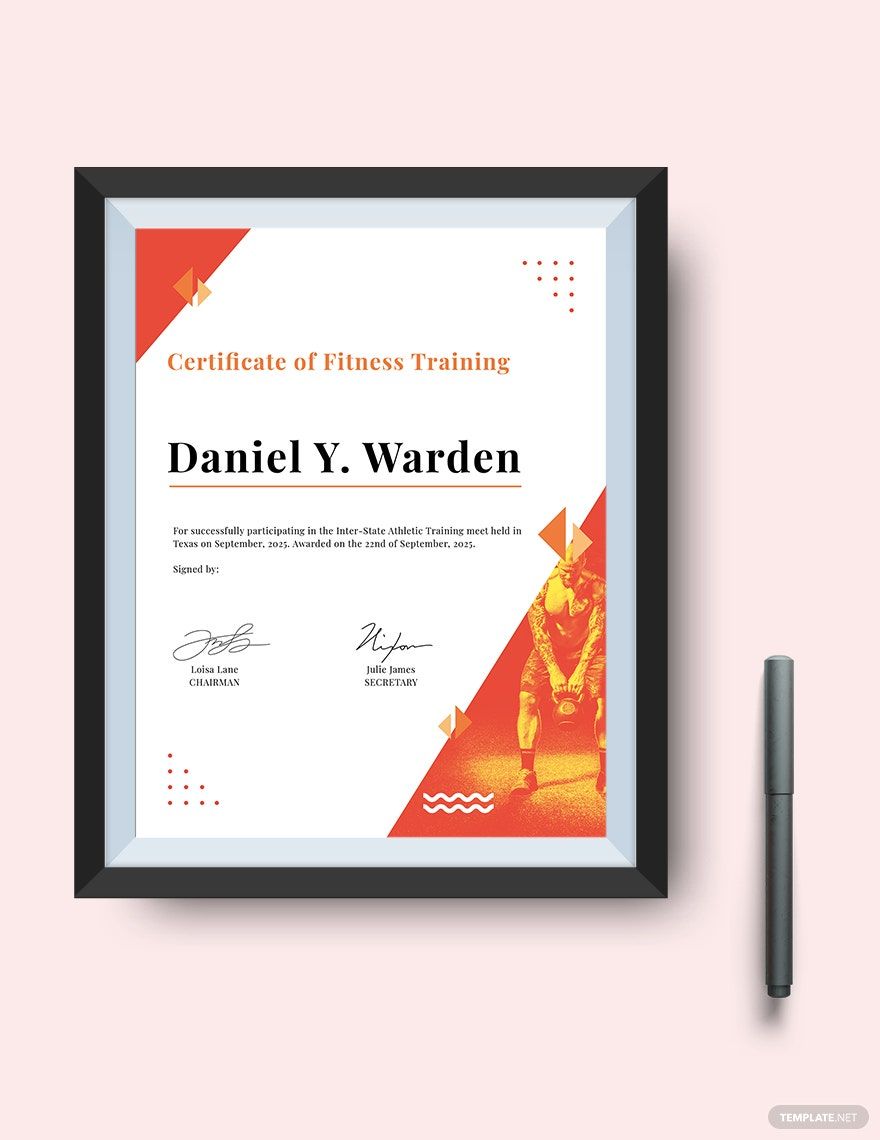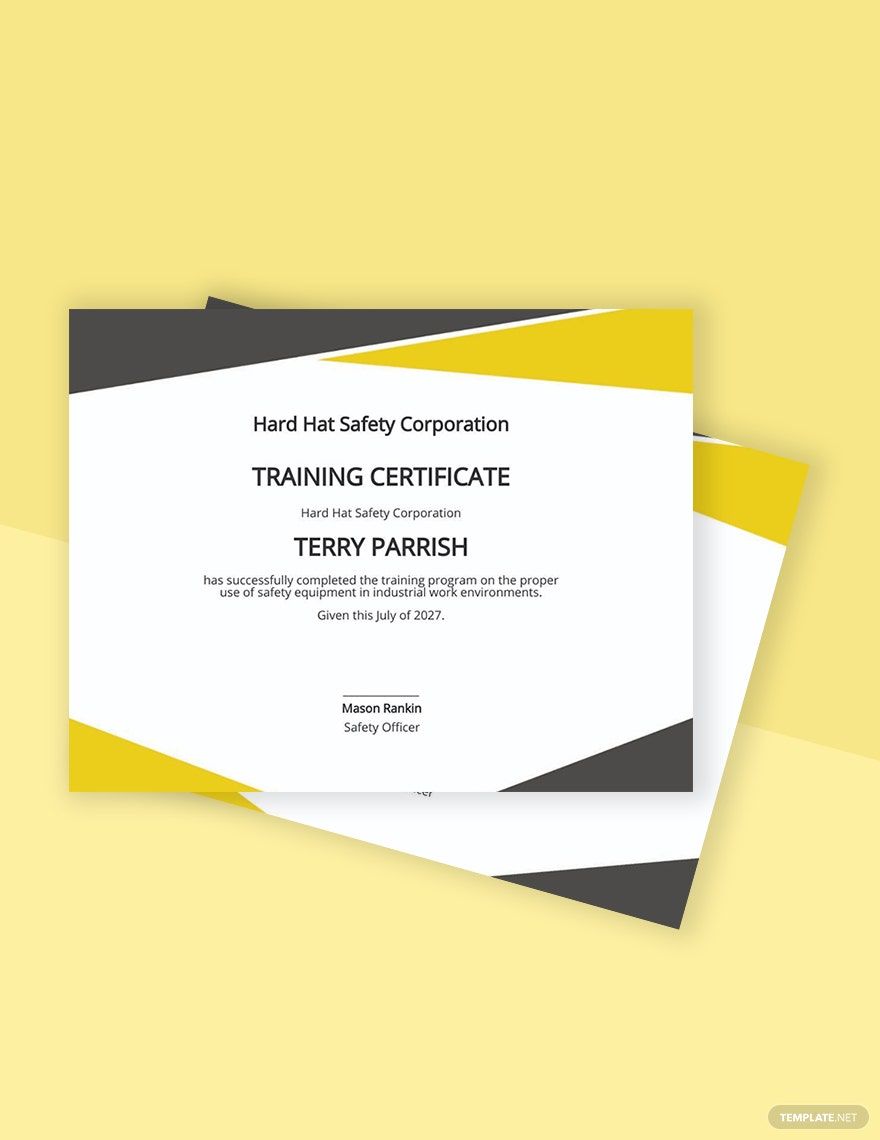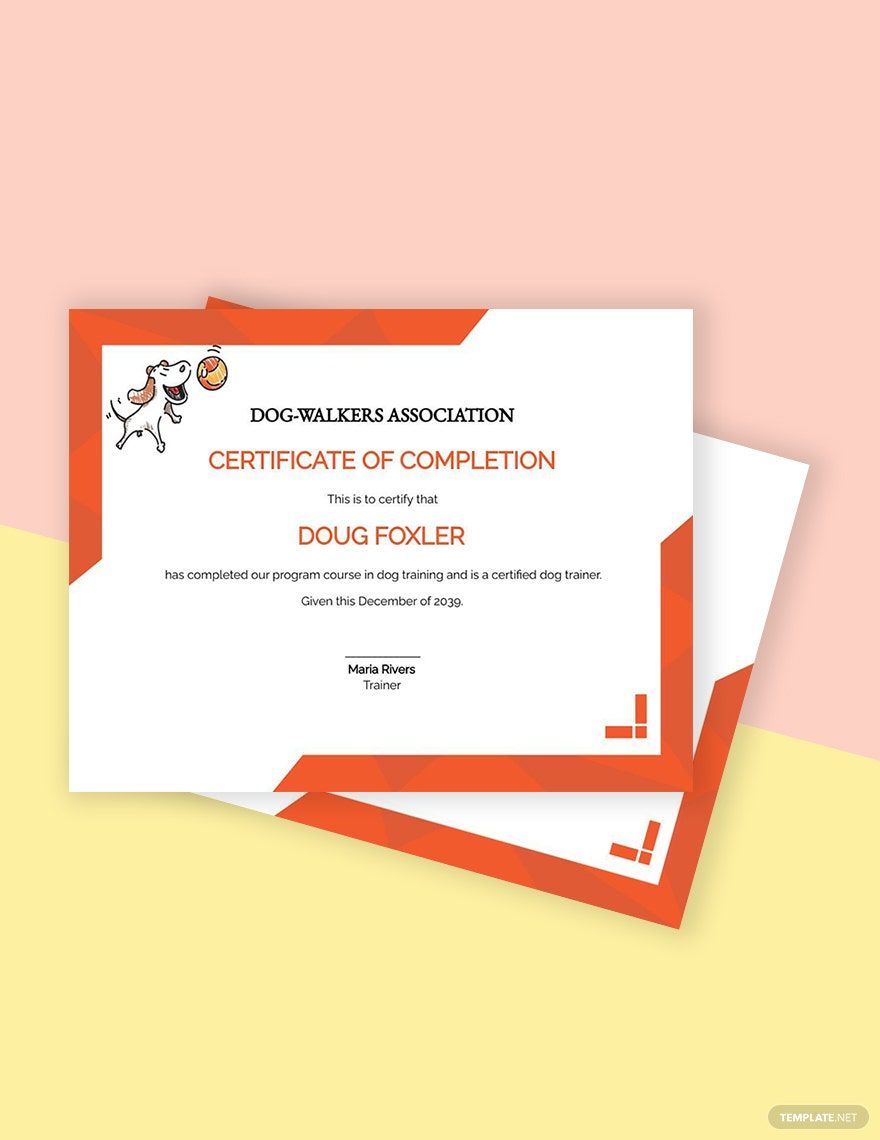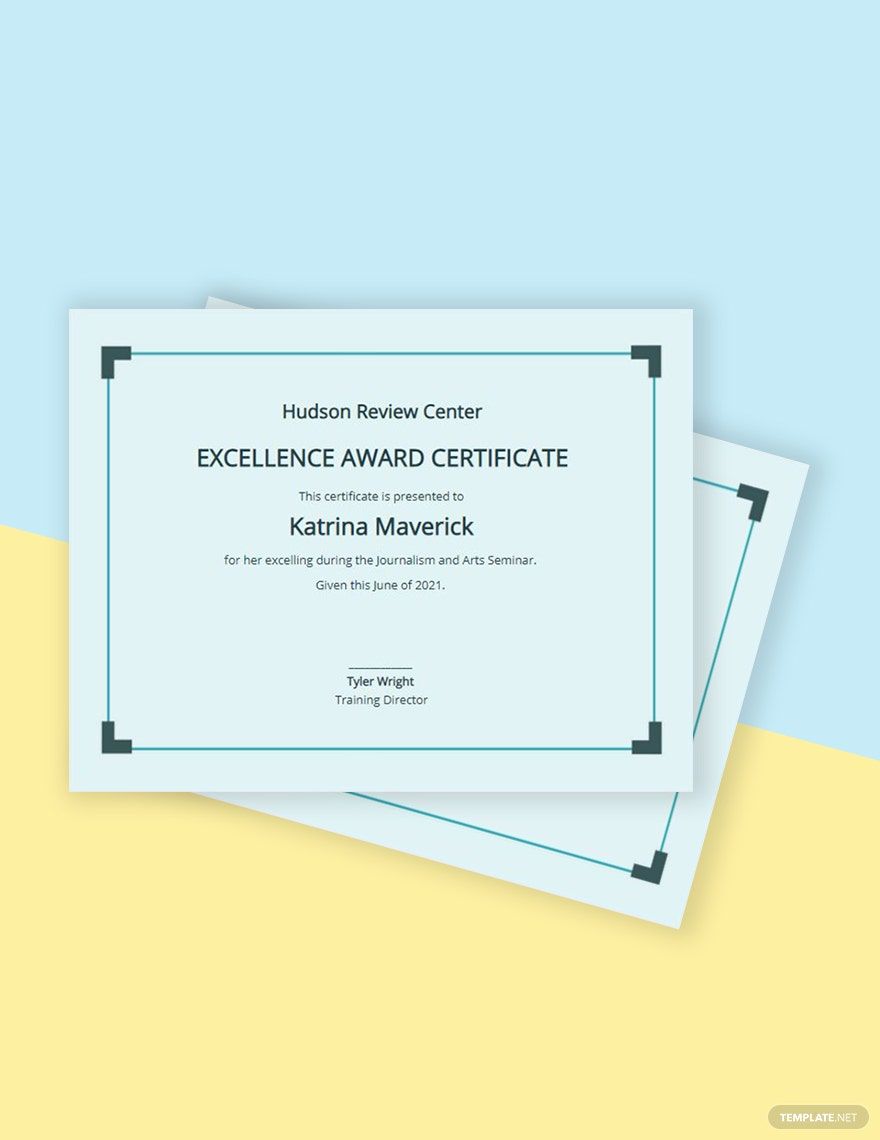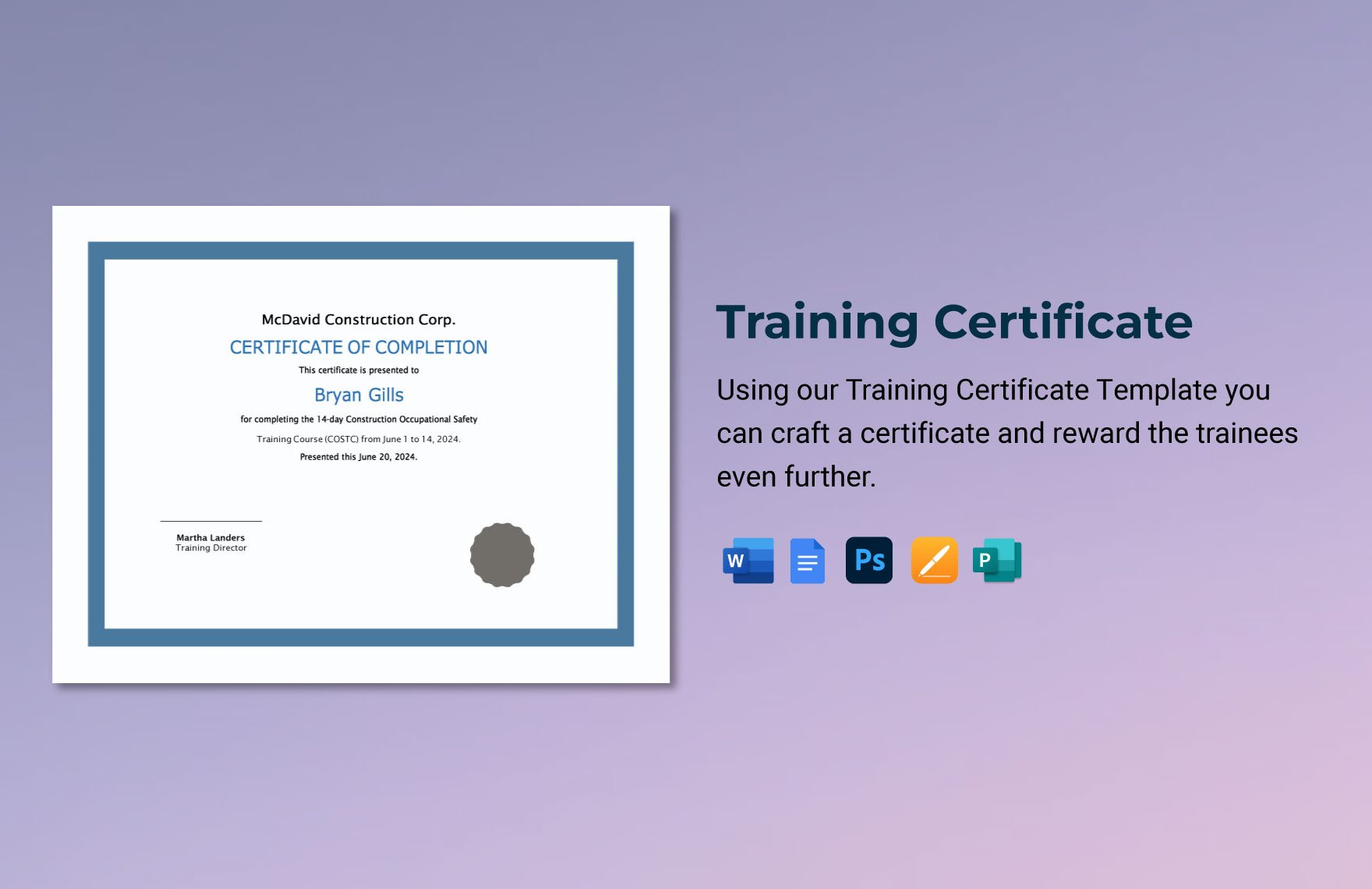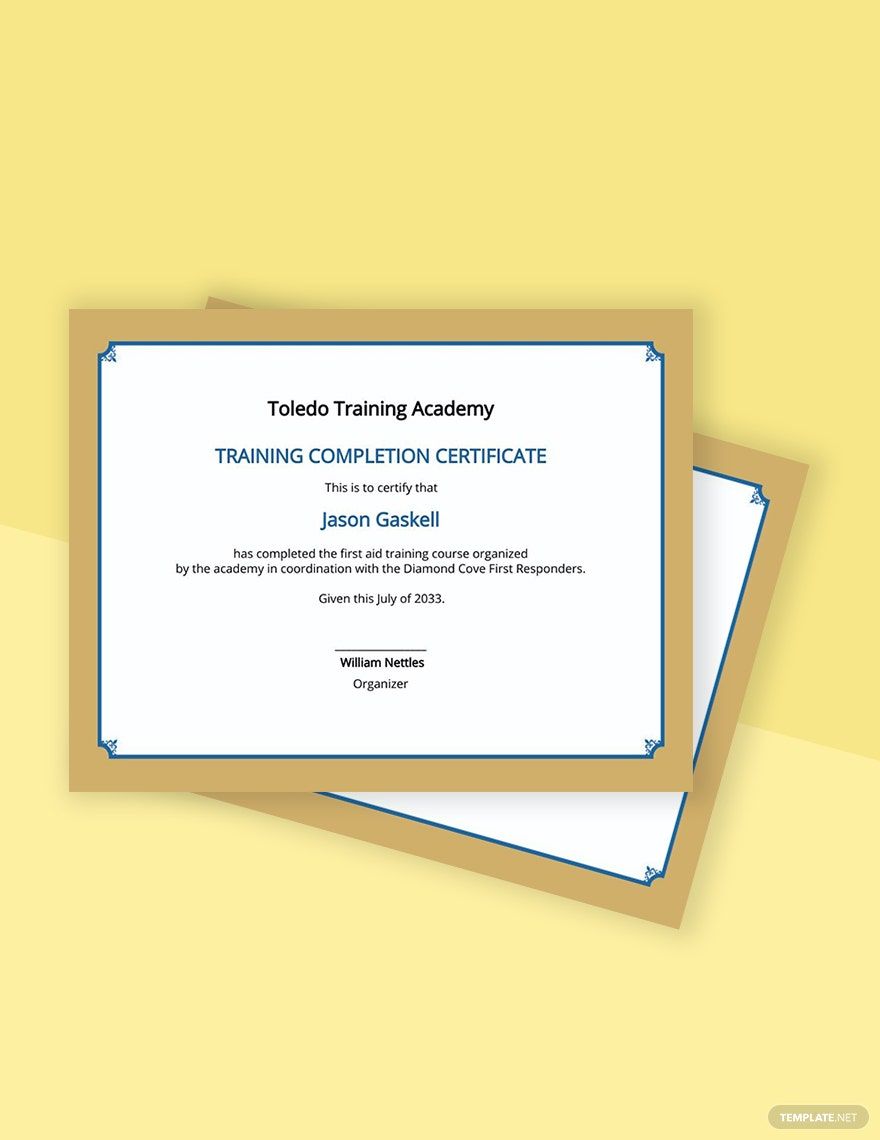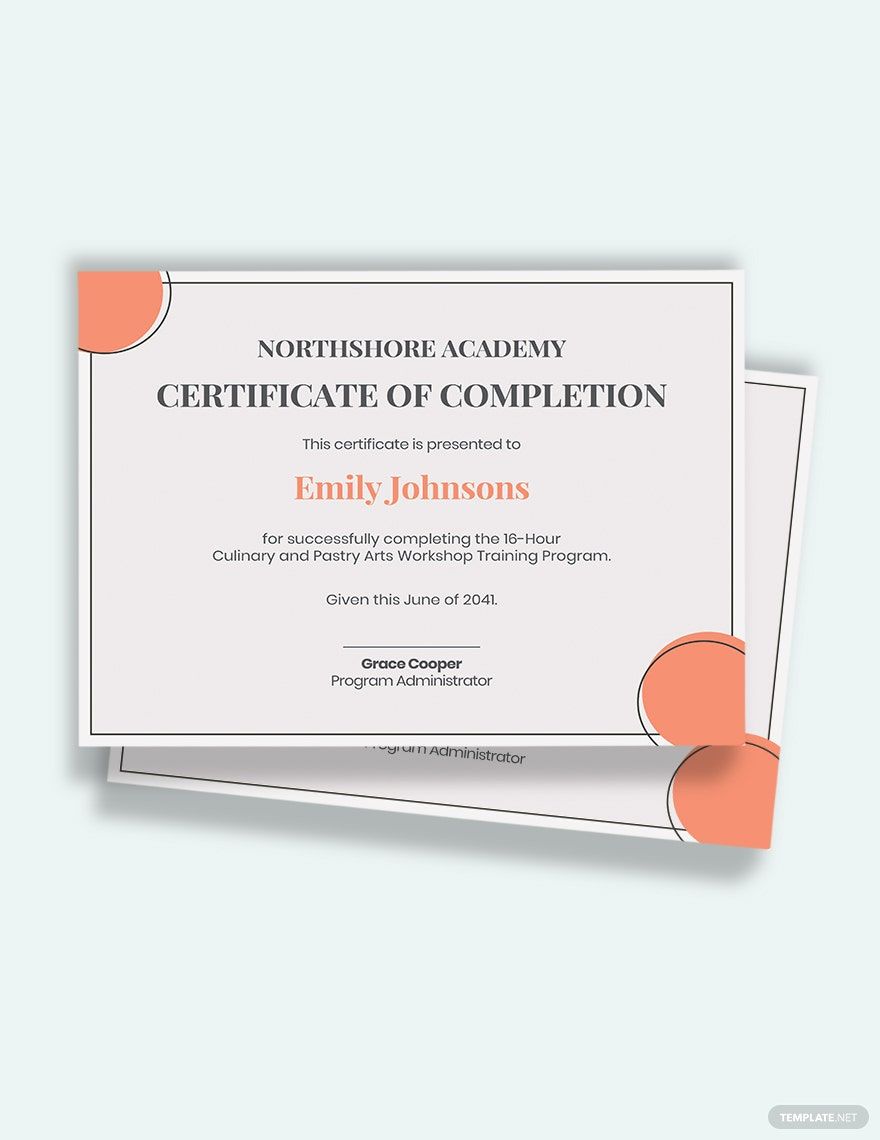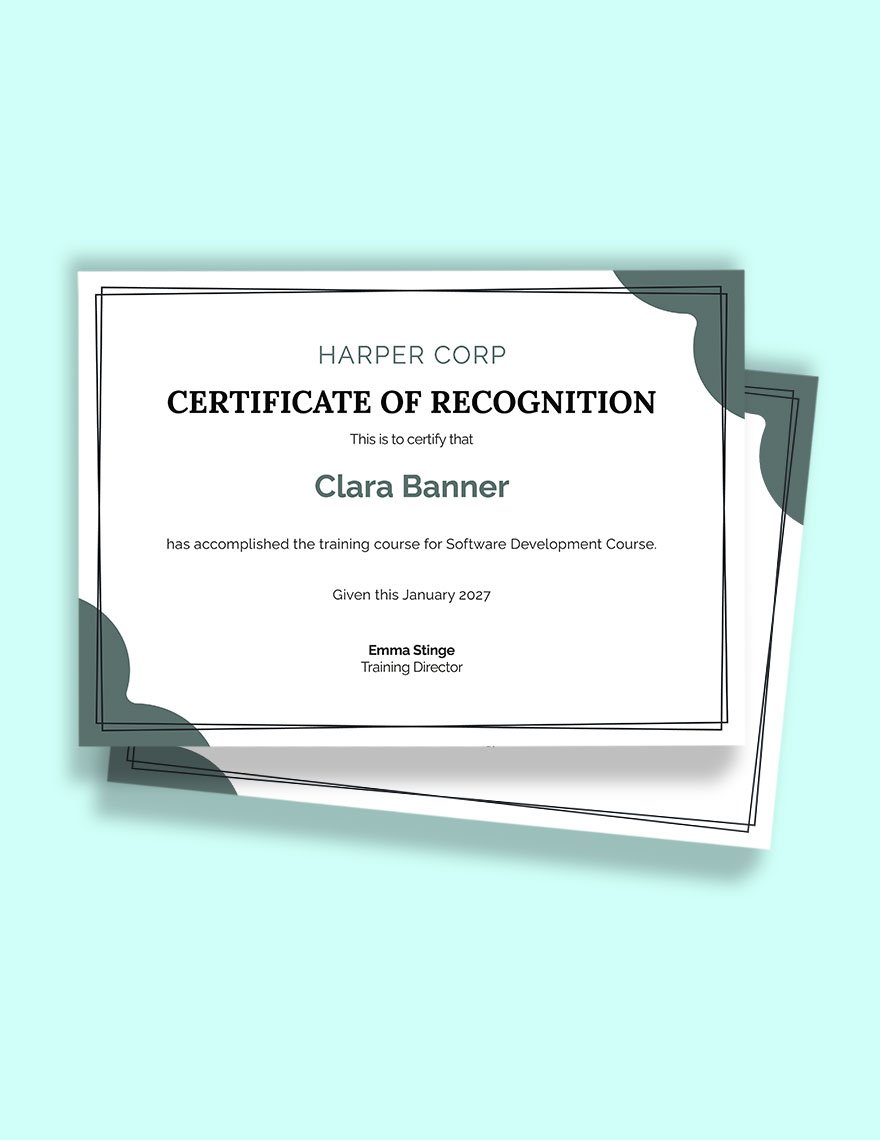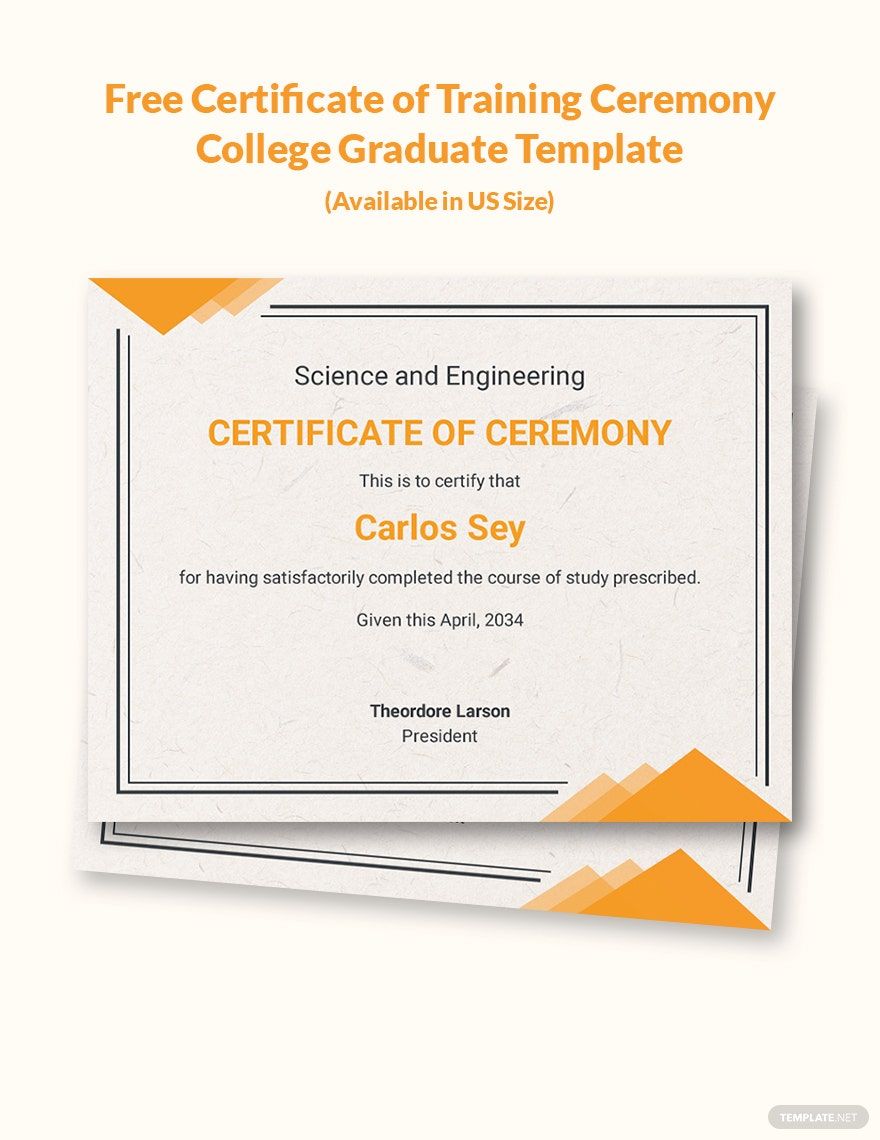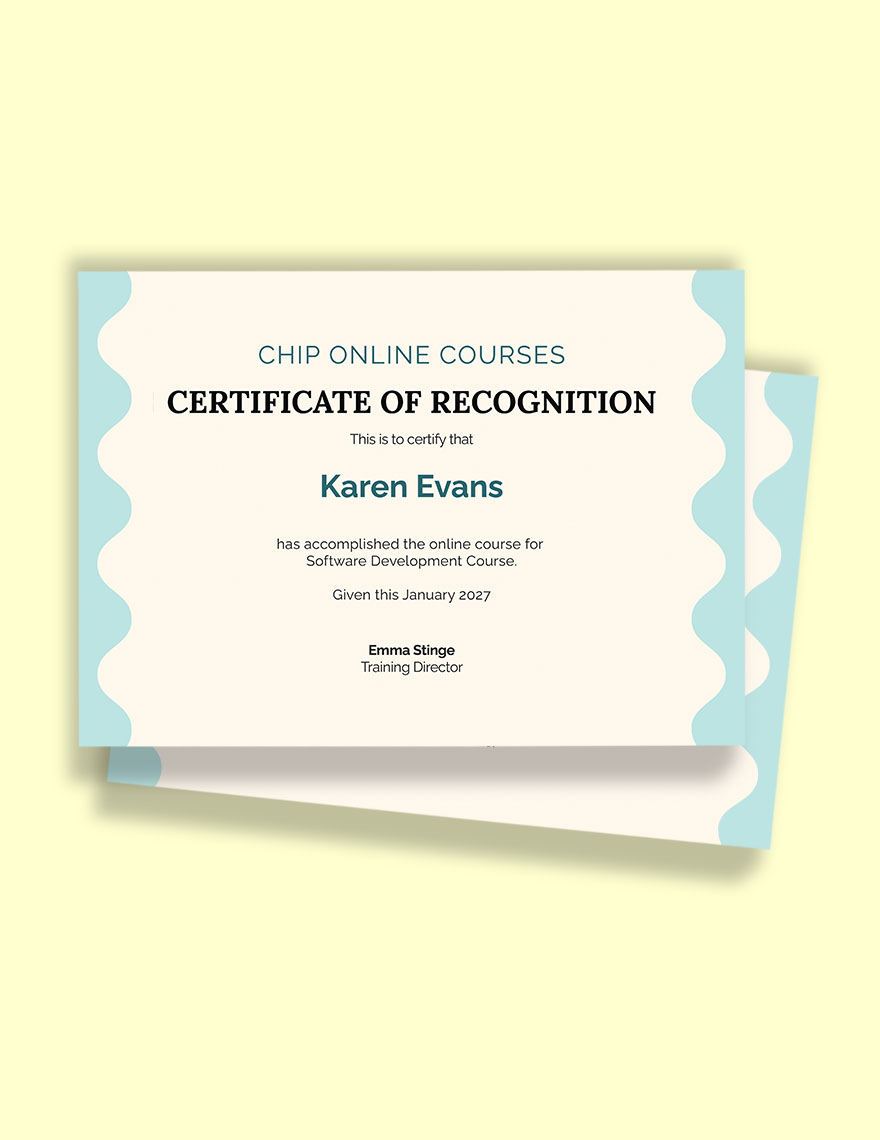Elevate Your Achievements with Free Pre-Designed Training Certificate Templates in Microsoft Publisher by Template.net
Achieve polished and professional recognition of accomplishments with Training Certificate Templates by Template.net, whether you're commemorating academic success or celebrating professional milestones. Create stunning certificates with ease, even if you have no design experience, thanks to the power of free pre-designed templates. Use these templates to recognize student achievements in educational settings or to applaud employee excellence in corporate environments. Each template can be effortlessly downloaded and printed in Microsoft Publisher format, streamlining your process with readily available, customizable options perfect for both social media sharing and tangible, framed displays. Enjoy the dual benefits of beautiful pre-designed templates alongside significant savings, eliminating the need for extensive design skills. With a wide array of layouts at your disposal, you can efficiently tailor your certificates for both print and digital distribution.
Discover a rich variety of Training Certificate Templates curated to meet diverse styles and needs from Template.net. The library is frequently updated, ensuring fresh designs and a broad selection for any recognition event you organize. Whether you require a classic formal layout or something contemporary and vibrant, browse through numerous premium options to fulfill your requirements. Seamlessly share your customized certificates through direct downloads or share links via email to amplify their reach. For optimal flexibility, explore utilizing both free and premium template options to expand your creative possibilities and cater to any award-giving occasion.