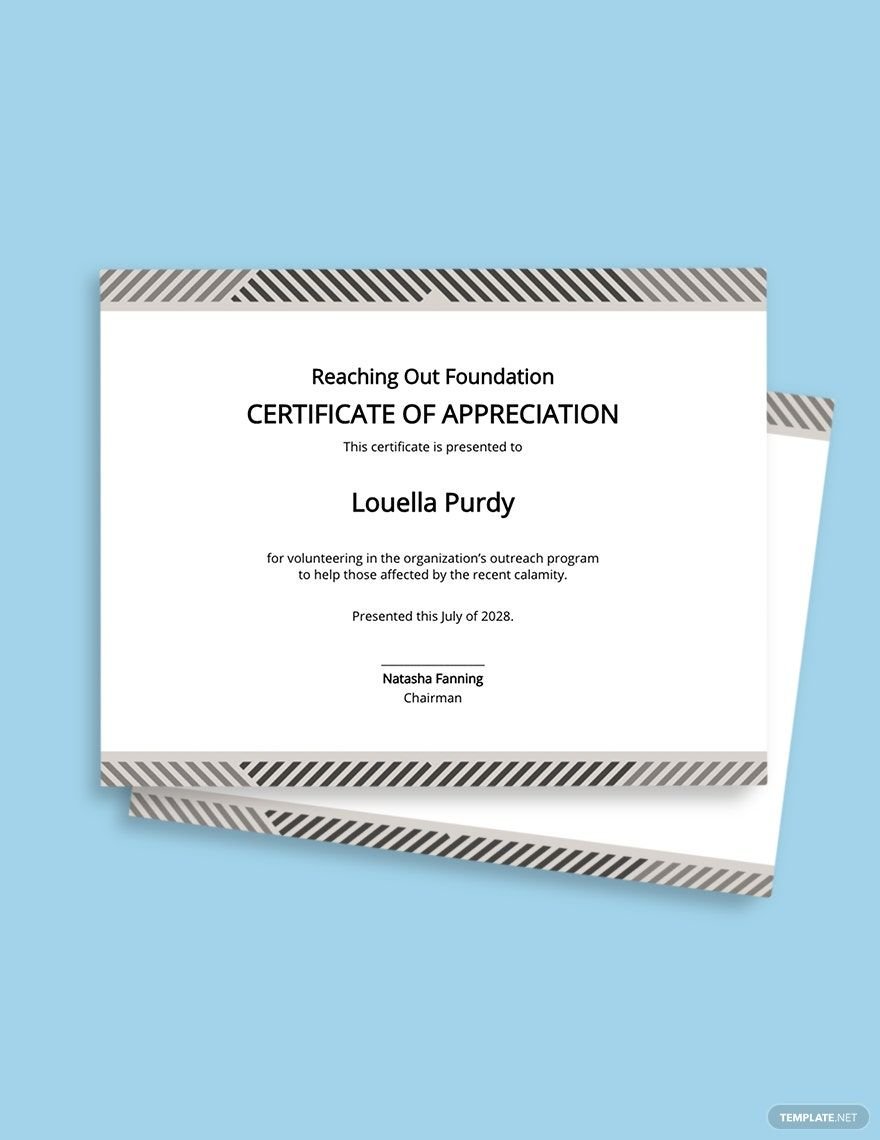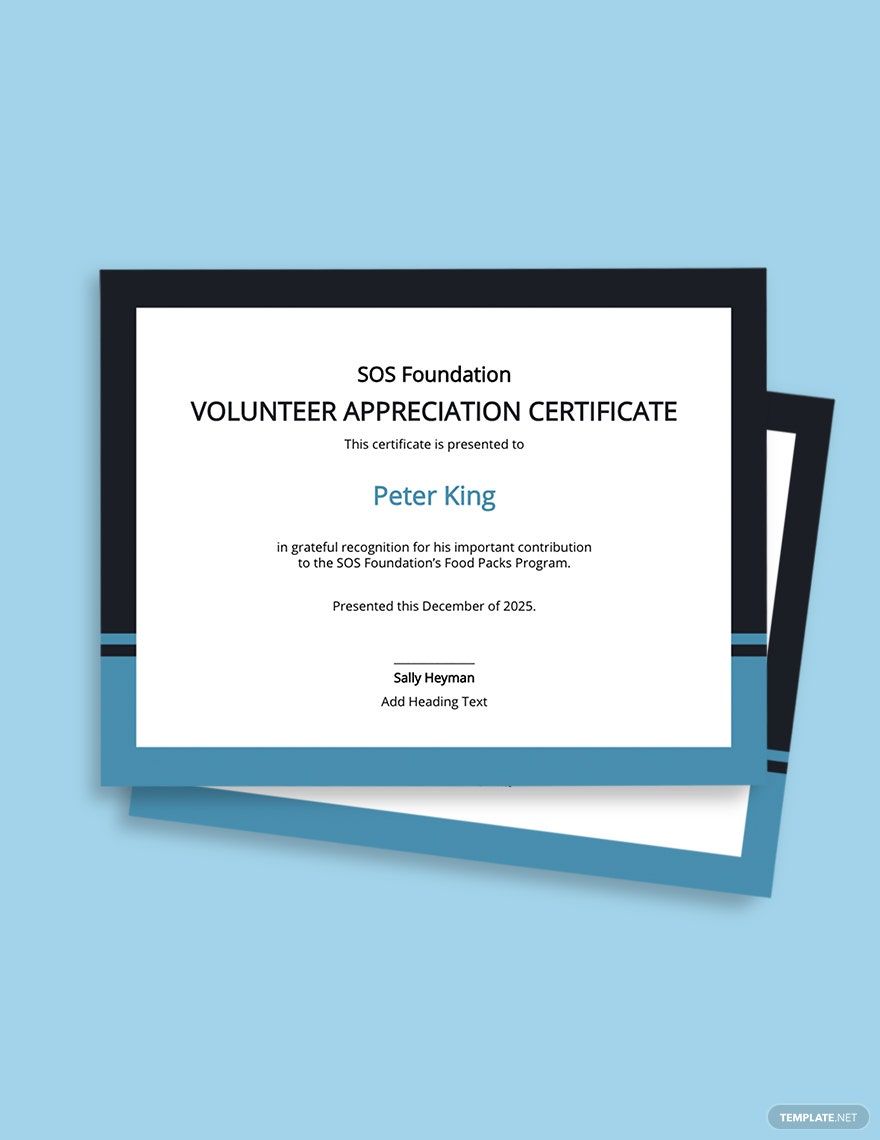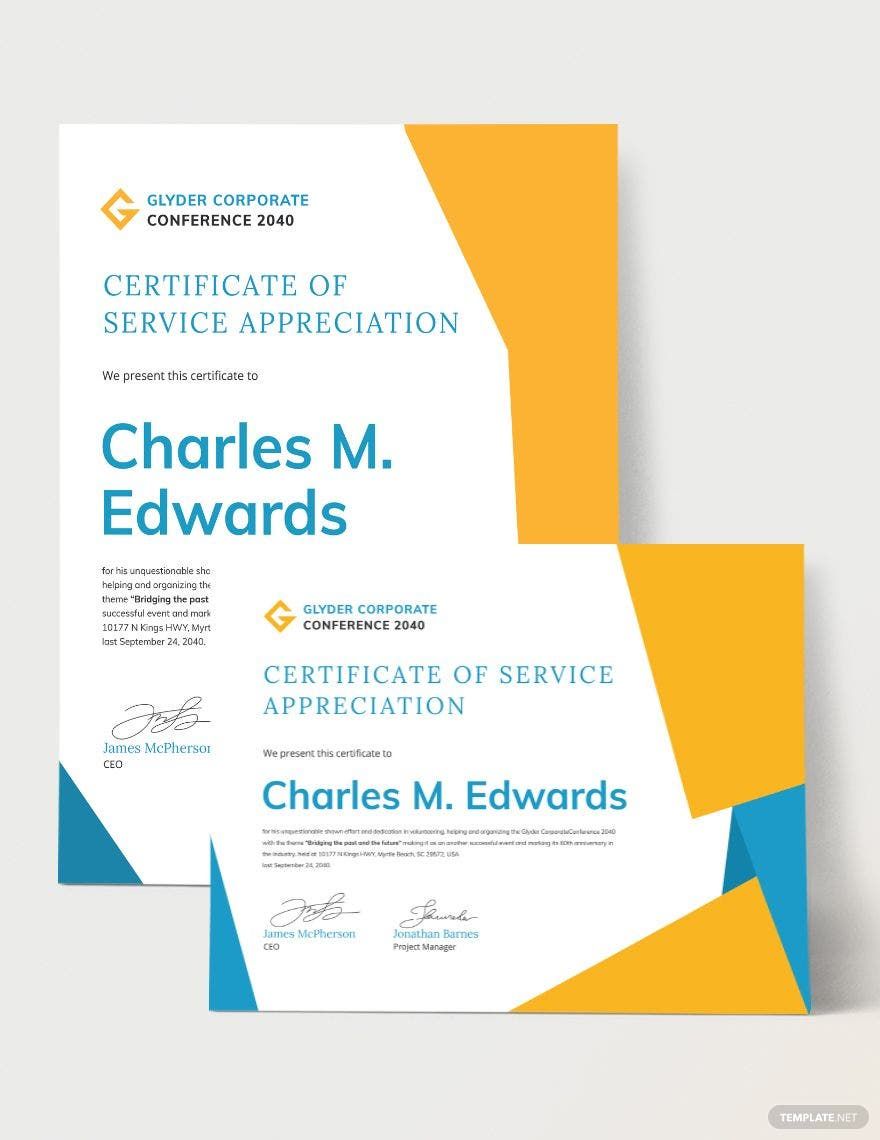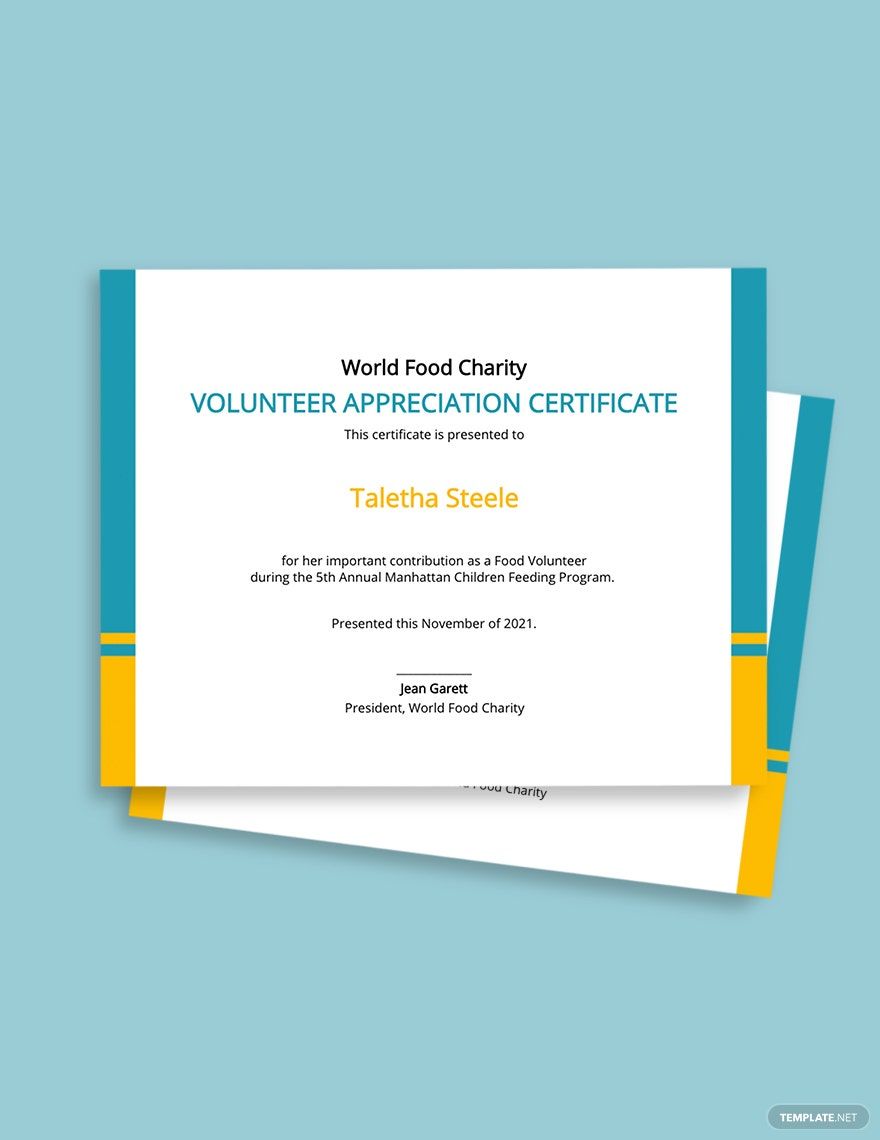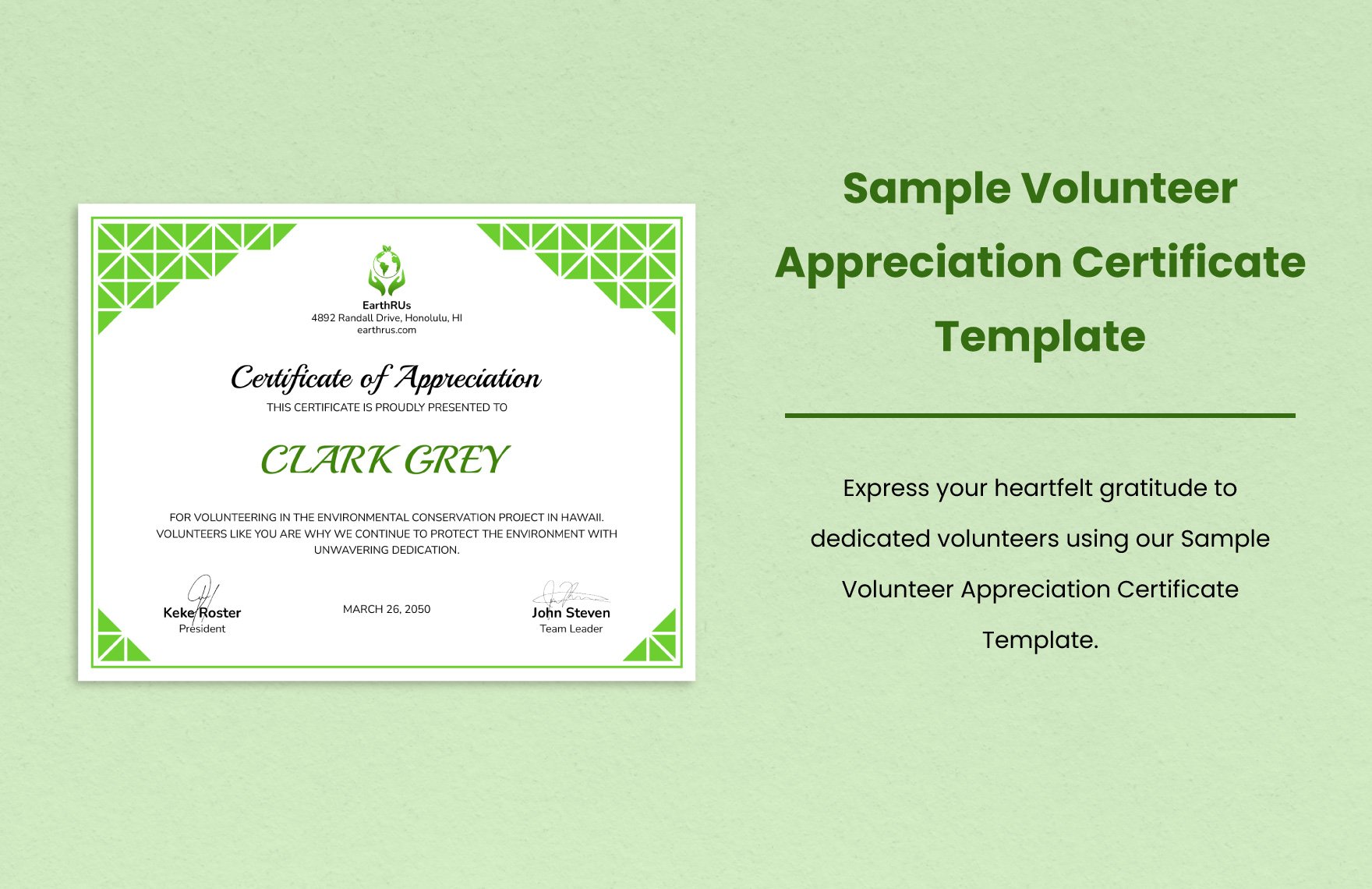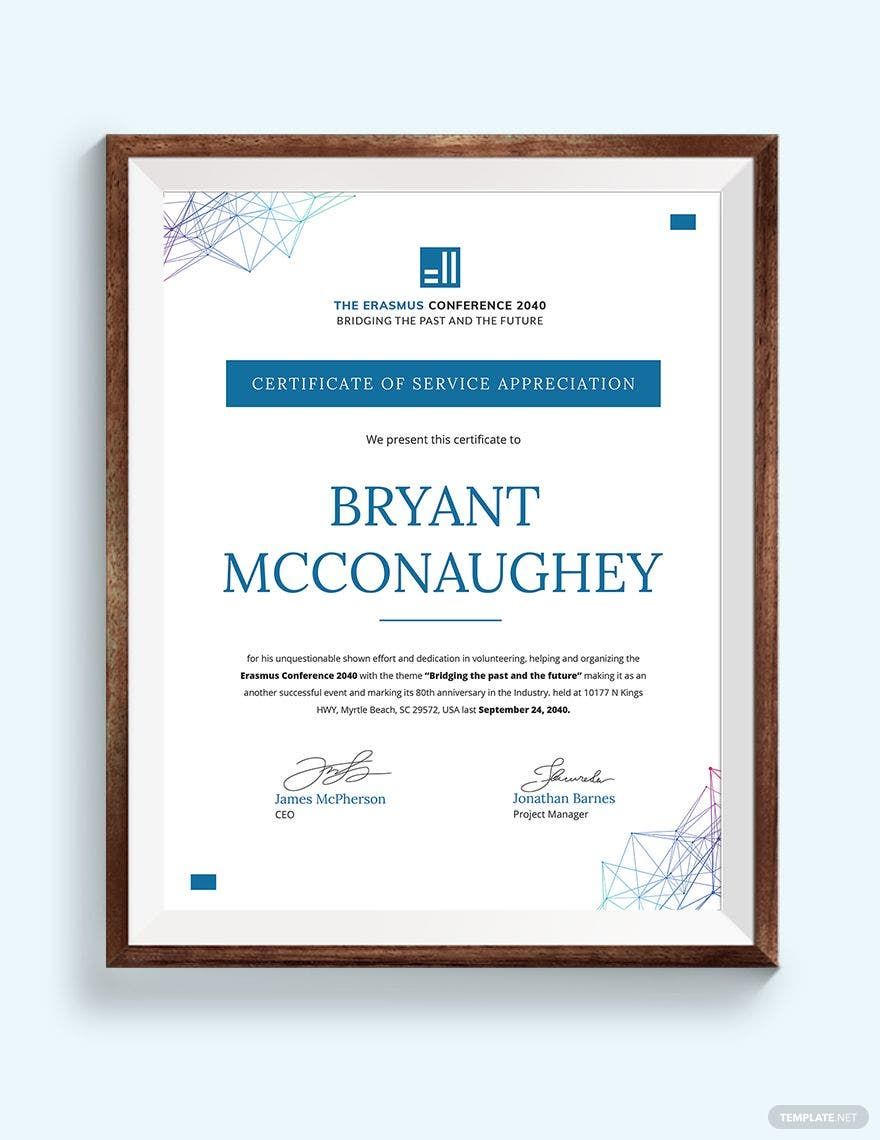Celebrate Achievements with Customizable Volunteer Certificate Templates by Template.net
Bring recognition to your volunteers with our beautifully pre-designed Volunteer Certificate Templates in Adobe PhotoShop by Template.net. This is perfect for organizations looking to create professional certificates with minimal effort and no design experience. Whether you're honoring a volunteer for an outstanding contribution or marking the completion of volunteer training, these templates ensure a polished finish every time. With free pre-designed templates, downloadable and printable in Adobe PhotoShop format, you can easily produce impressive results. The beauty of our offer lies in its simplicity—choose from pre-designed templates without needing design skills, and enjoy the convenience of both print-ready and digital file formats for versatile use in social media promotion or as physical documents.
Explore an extensive collection of Volunteer Certificate Templates for every occasion or category of recognition. Discover even more with regularly updated designs that keep your options fresh and exciting. Maximize your impact by taking advantage of both free and premium templates, allowing flexibility to suit any event or requirement. With easy download and sharing options, you can distribute certificates effectively through link, print, email, or export. For best results, mix and match templates to fit your unique needs, ensuring every volunteer’s contribution is celebrated appropriately and memorably.