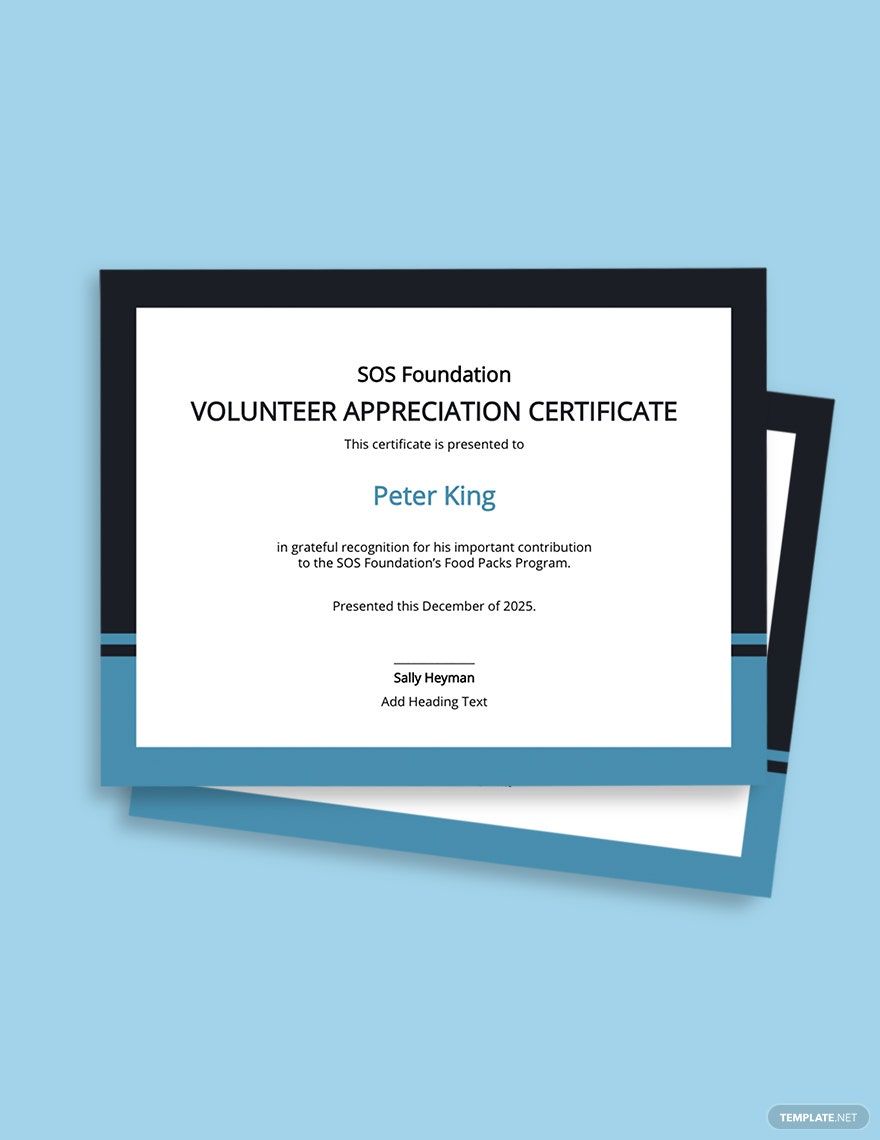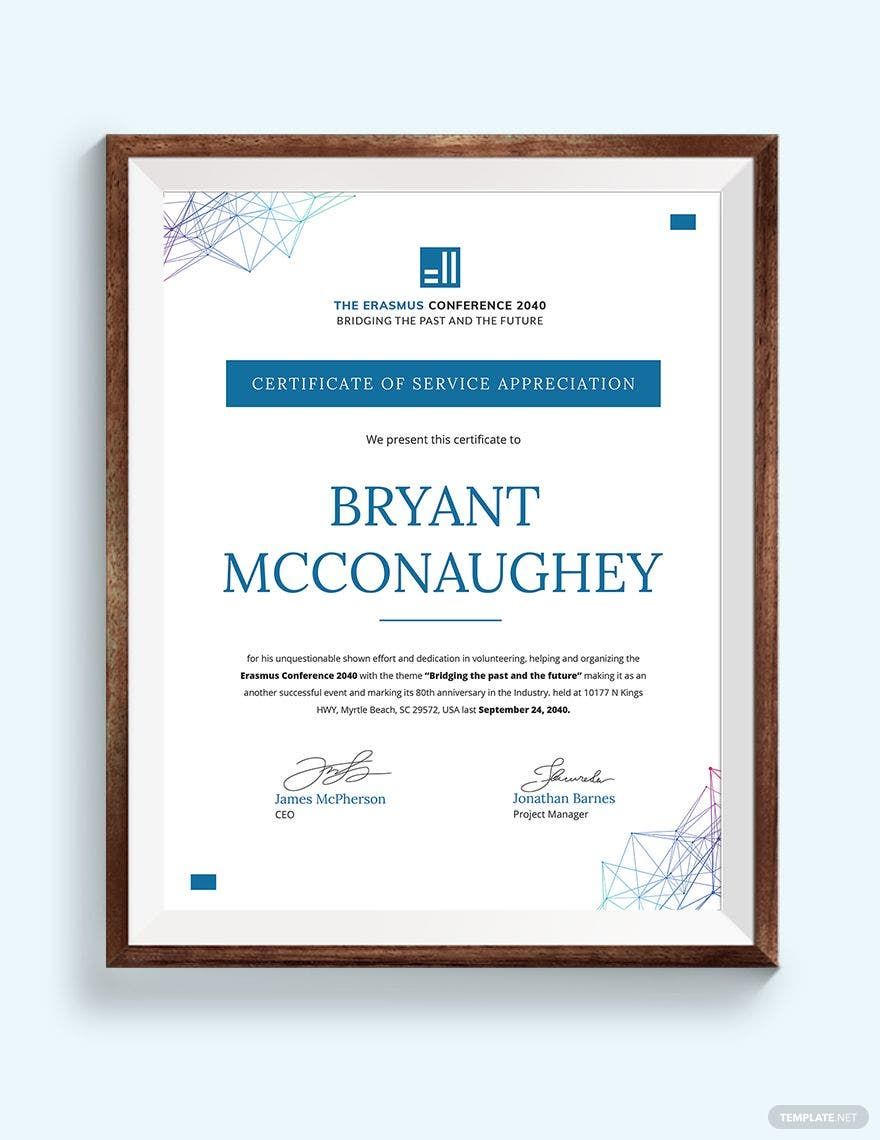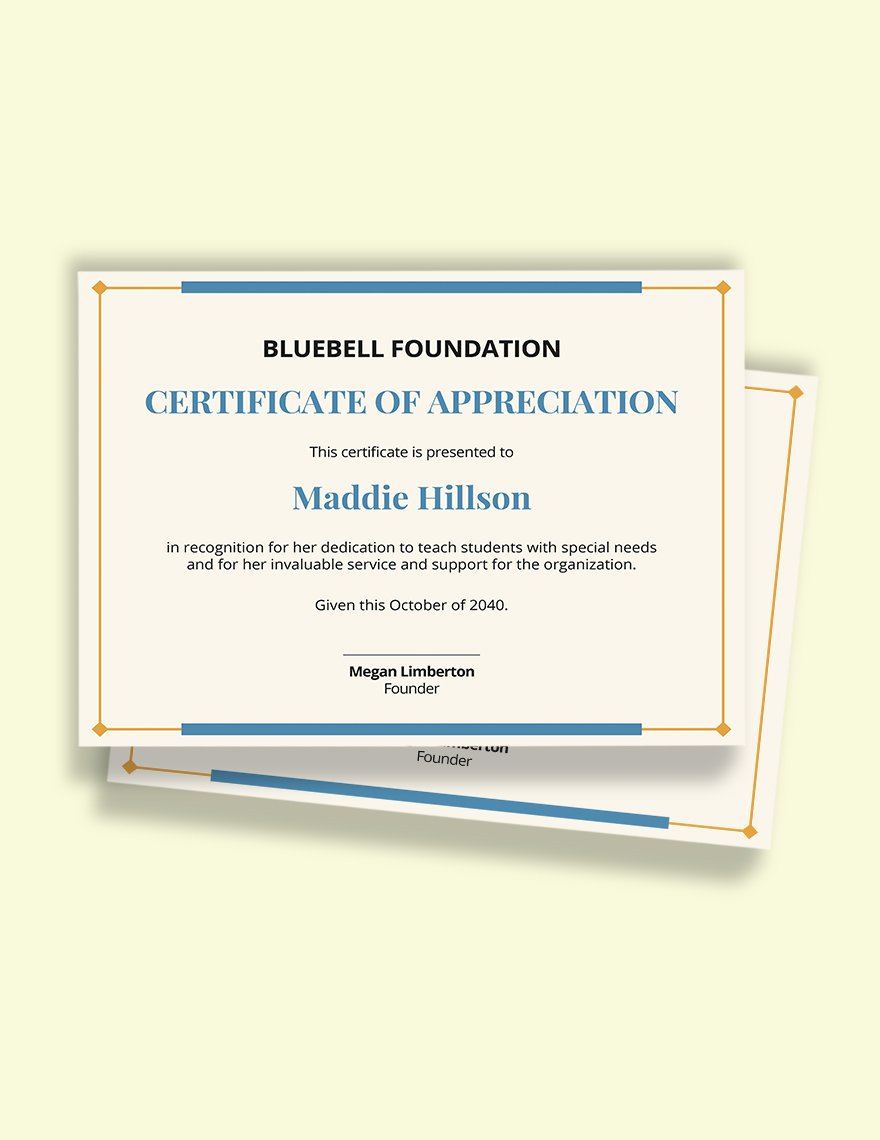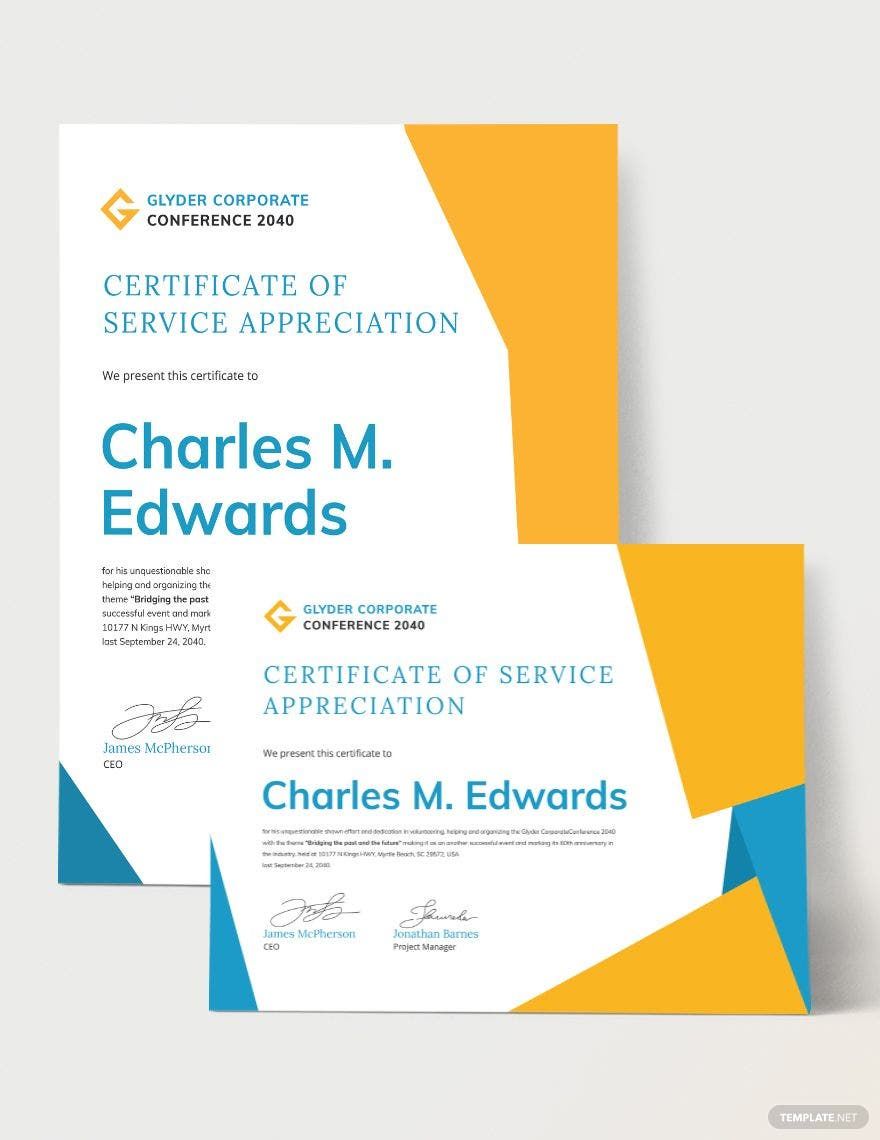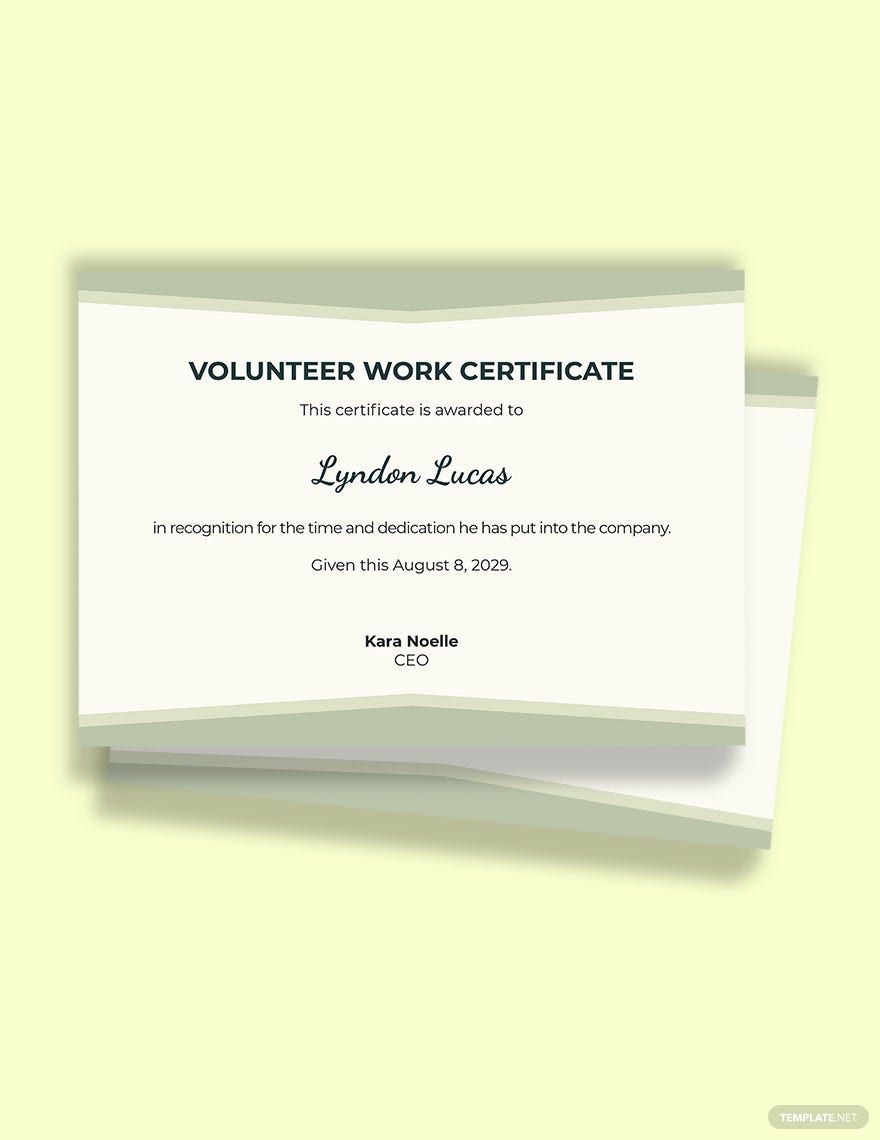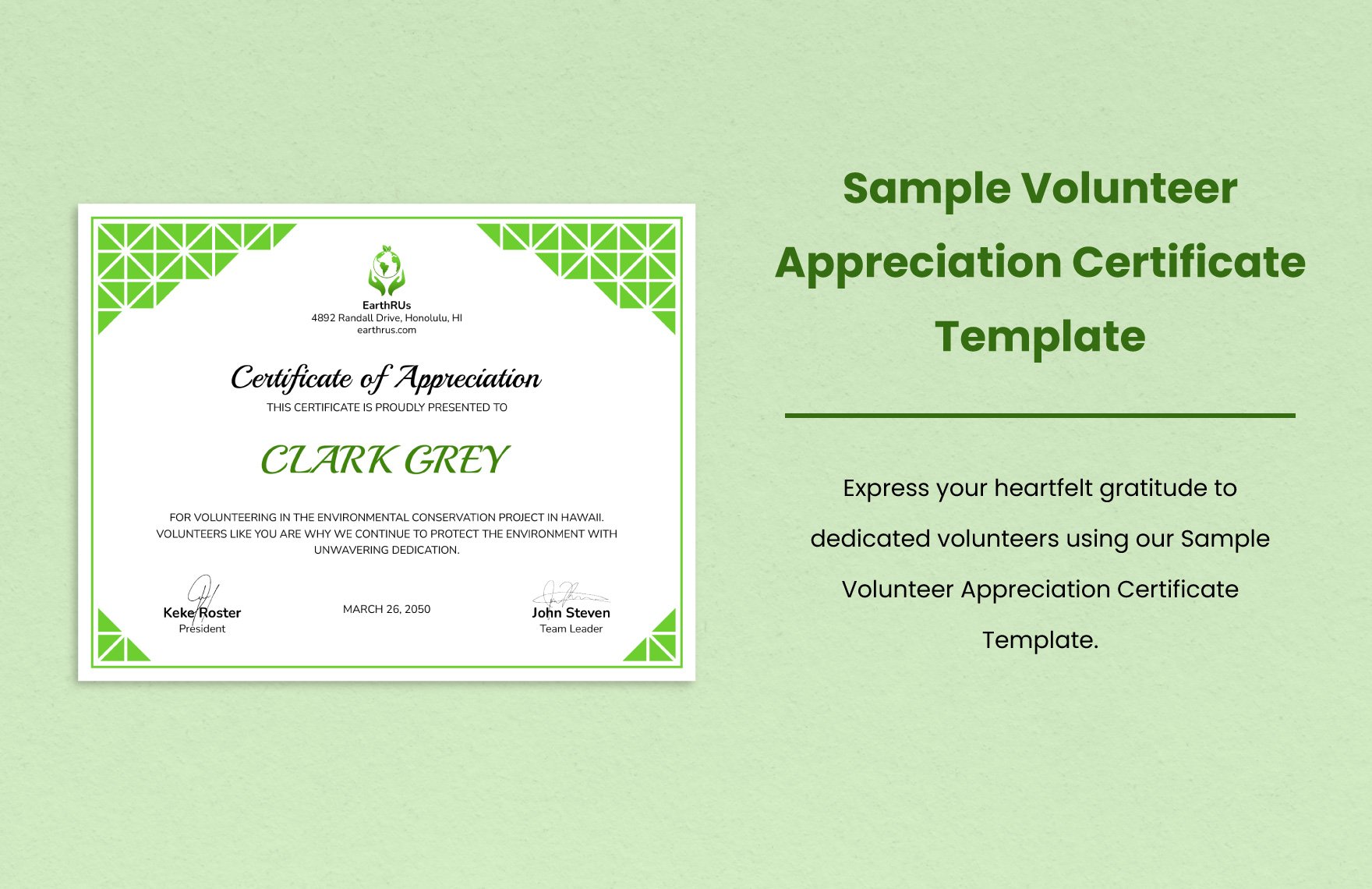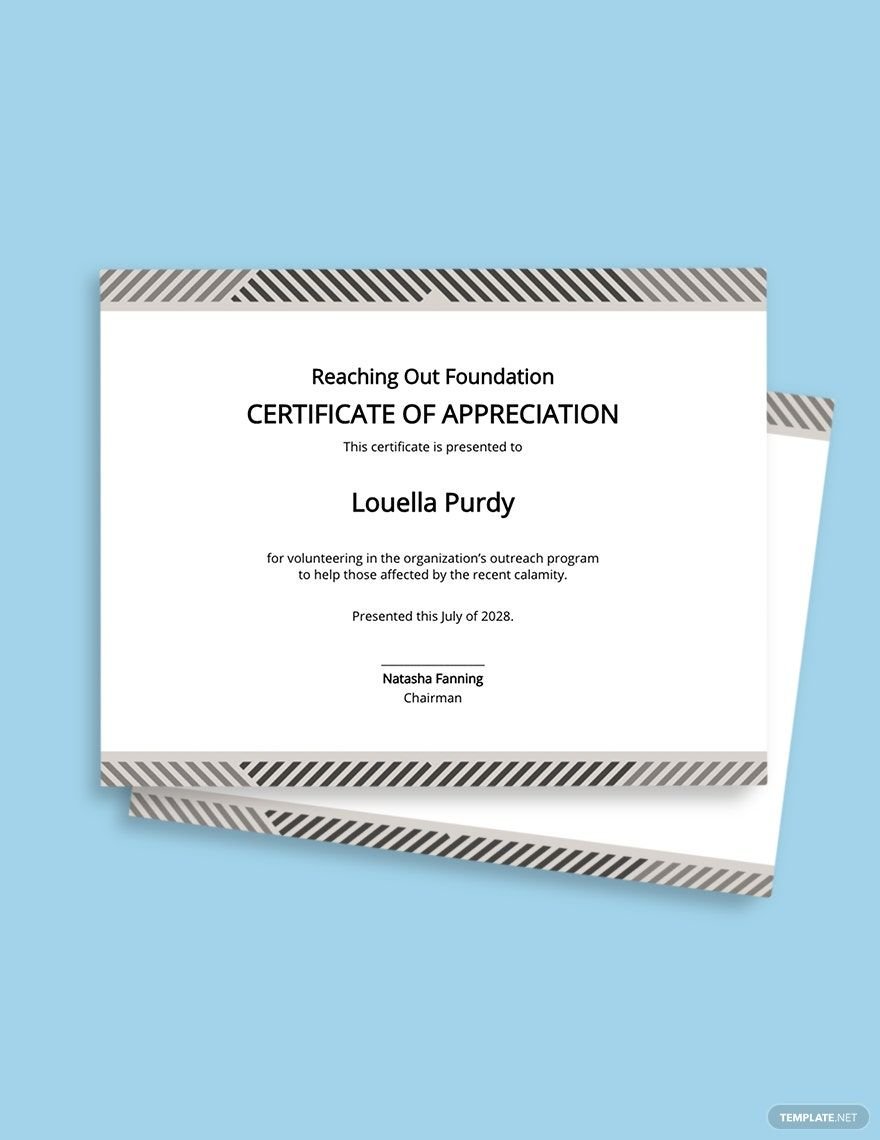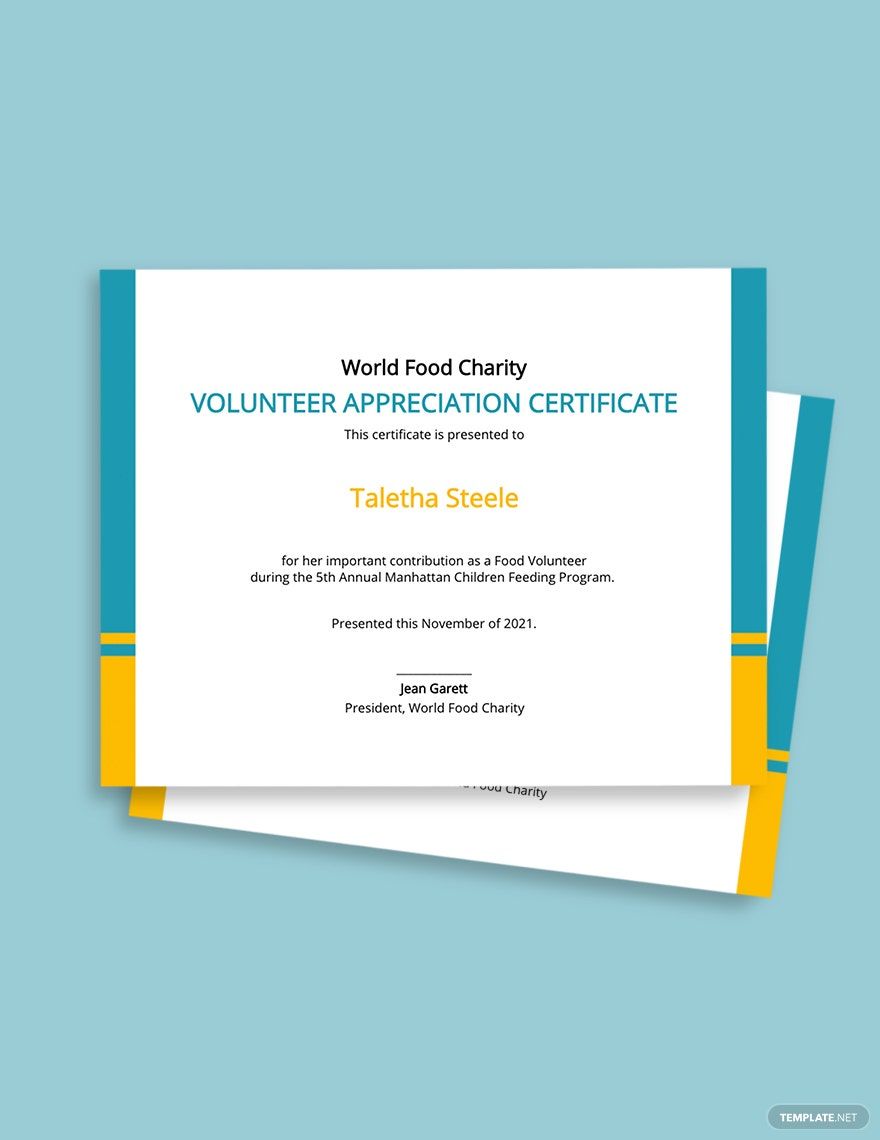Volunteers are as valuable as gold. They share their time and effort without compensation. They share their skills and knowledge to communities and groups and gain nothing but the thankful hearts of those who receive their help. To recognize their generosity, such as charity work, fundraising, and nonprofitable support, show your gratefulness and appreciation with our Ready-Made Volunteer Certificate Templates in Microsoft Word. Experience our beautifully designed, professionally-made, and easy-editable layouts in various themes and formats. We offer a high-quality graphic design that you can easily download. All you have to do is to fill in the blanks and set all things done. Improve your volunteer organization by giving back the effort they deserve. Download now!
How to Make a Volunteer Certificate in Microsoft Word
A voluntary effort is given without expecting anything in return. In the article of Michigan State University, recognition is essential for a volunteer as a way of appreciation to acknowledge the effort for taking time to participate in the program. Another way to express gratitude is through awarding ceremonies where they are given tokens and certificates. However, giving a reward cannot be accomplished without a pleasing certificate. As a way of saying thank you, give an appreciation certificate as we provide the following guidelines below:
1. Point for Appropriate Details
The detail is important because it will depict the overall purpose of giving the award. Remember the basic parts of a certificate content that includes brand, seal, date, recipient’s name, suffix, and signature. The volunteers’ name is the main spotlight of the certificate. The common problem of receiving a certificate is the name that is spelled incorrectly. To avoid this mistake, ask for the names of volunteers ahead of time so you can fix the problem earlier before the ceremony will be held.
2. Select a Theme
The selection of the theme depends on the type of voluntary program of the organization. If the volunteer program is involved in the community, customize a formal theme. If it’s for an appreciation of kids program, come up with an adorable layout, you can also attach clip art on the certificate. Think wisely about the theme you will choose because it will describe the whole output.
3. Put Minimal Design
There are lots of ideas in making a perfect design for the project, but formality must be observed. Before downloading a printable certificate, plan for ideas on the graphic design, the color scheme, and the font style. Make sure the font is corporate by using typefaces such serif or classic serif. To avoid clutter, leave white spaces between words. Take note: use minimalistic colors for the border and watermark background in every edge of your output to make your content formal.
4. Make Use of a Template
Using a sample template efficiently saves your time of making a certificate. There are various types of certificate templates for you. Is it for fundraising? For a summer outreach program? For a natural disaster relief distribution? Download a template layout that fits your theme and purpose. This way, you’ll have a ready-made format where you can simply add your details even without editing skills.
5. Choose a Good Paper Quality
After choosing a presentable template, it is time for you to buy paper stocks. Make your receivers feel special by using a high-quality paper. Using a light paper stock is not only weak quality-wise, but it will also lessen your certificate’s value. Buying a frame for the certificate can also be an excellent way to showcase your work to the recipients. Now you are ready to begin the ceremony and give the certificate they deserve.