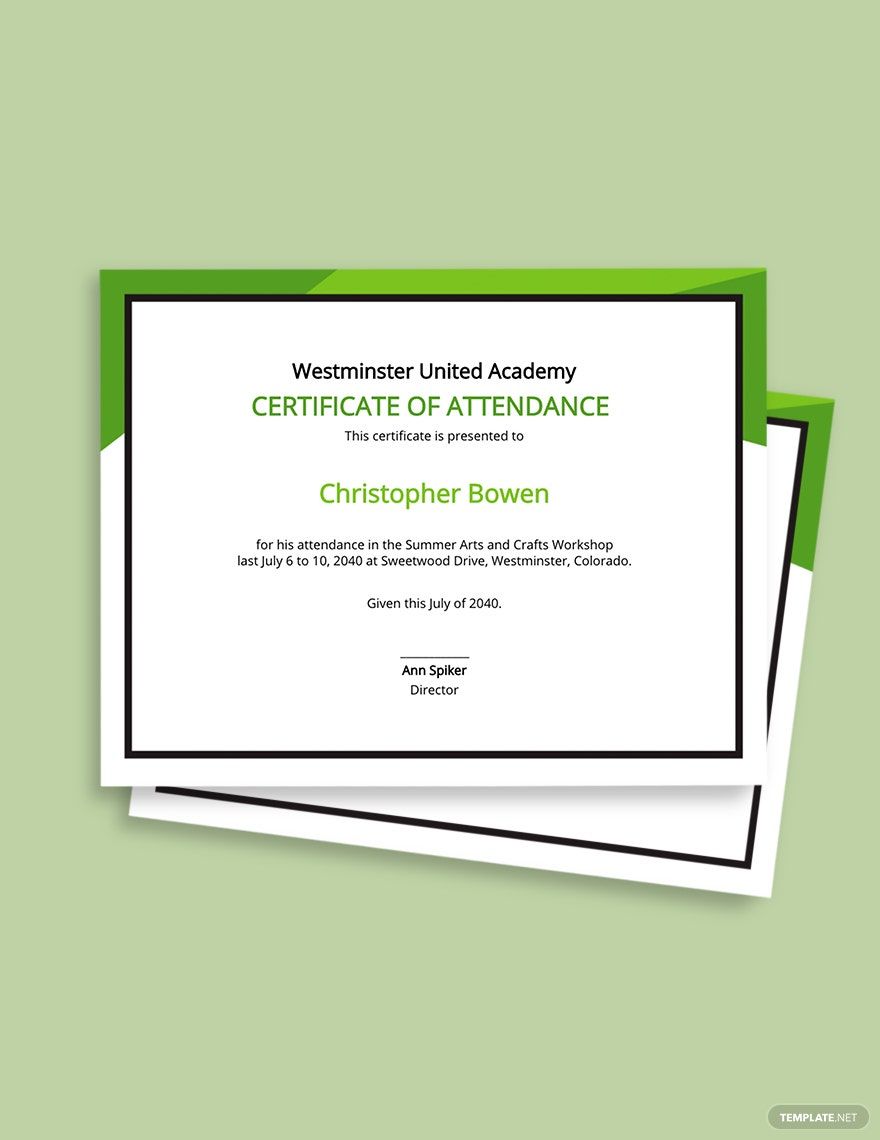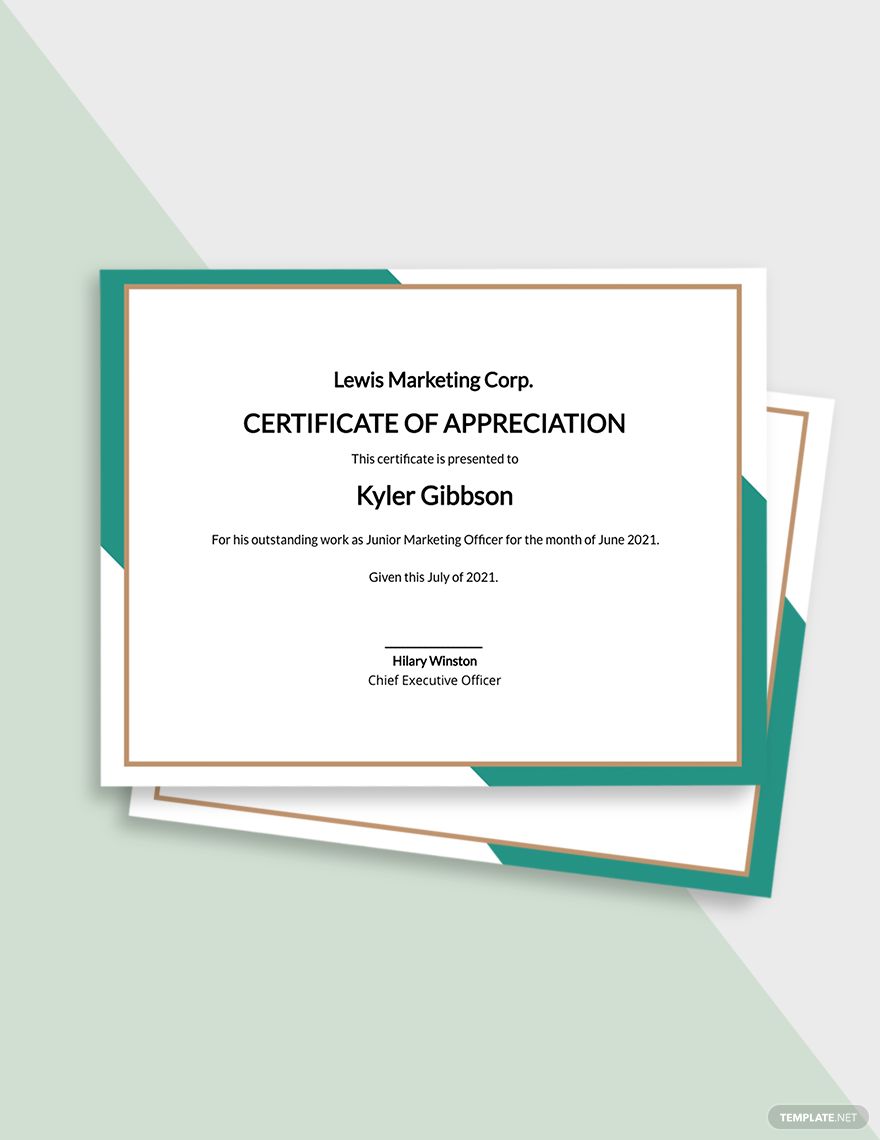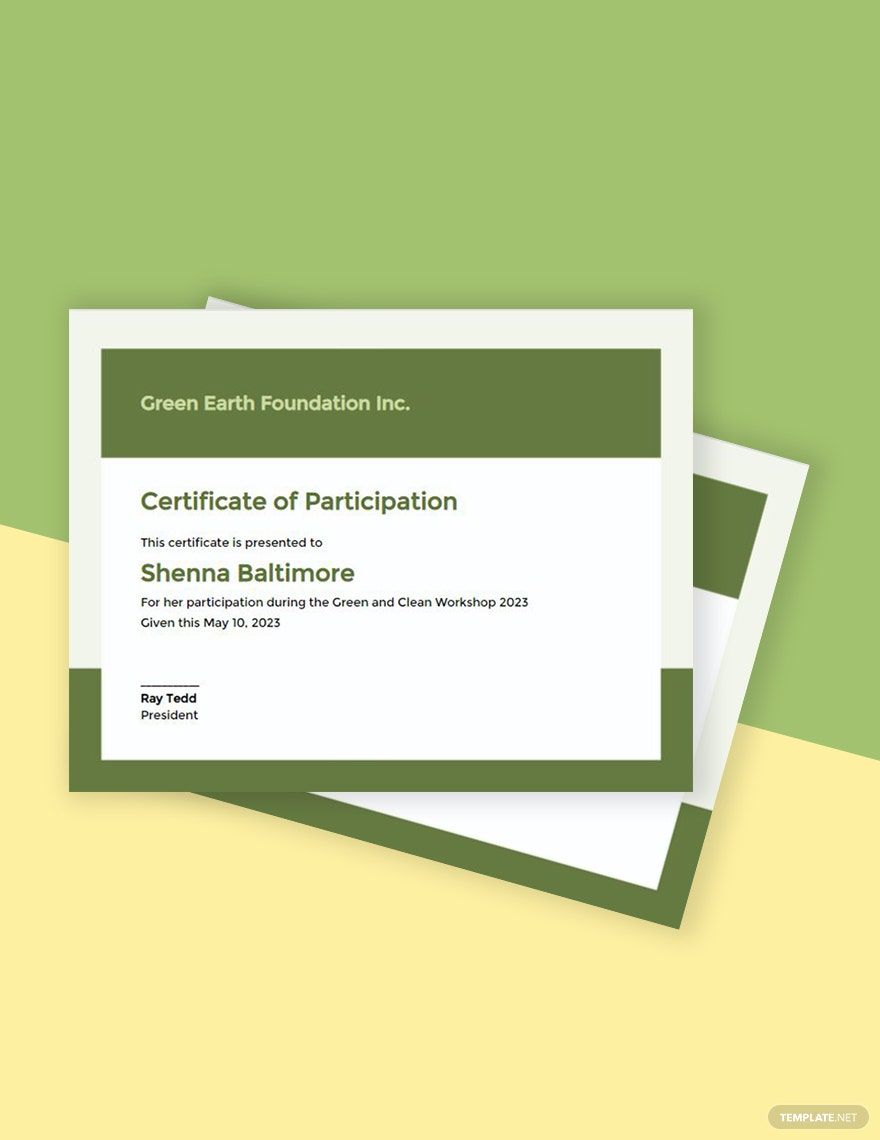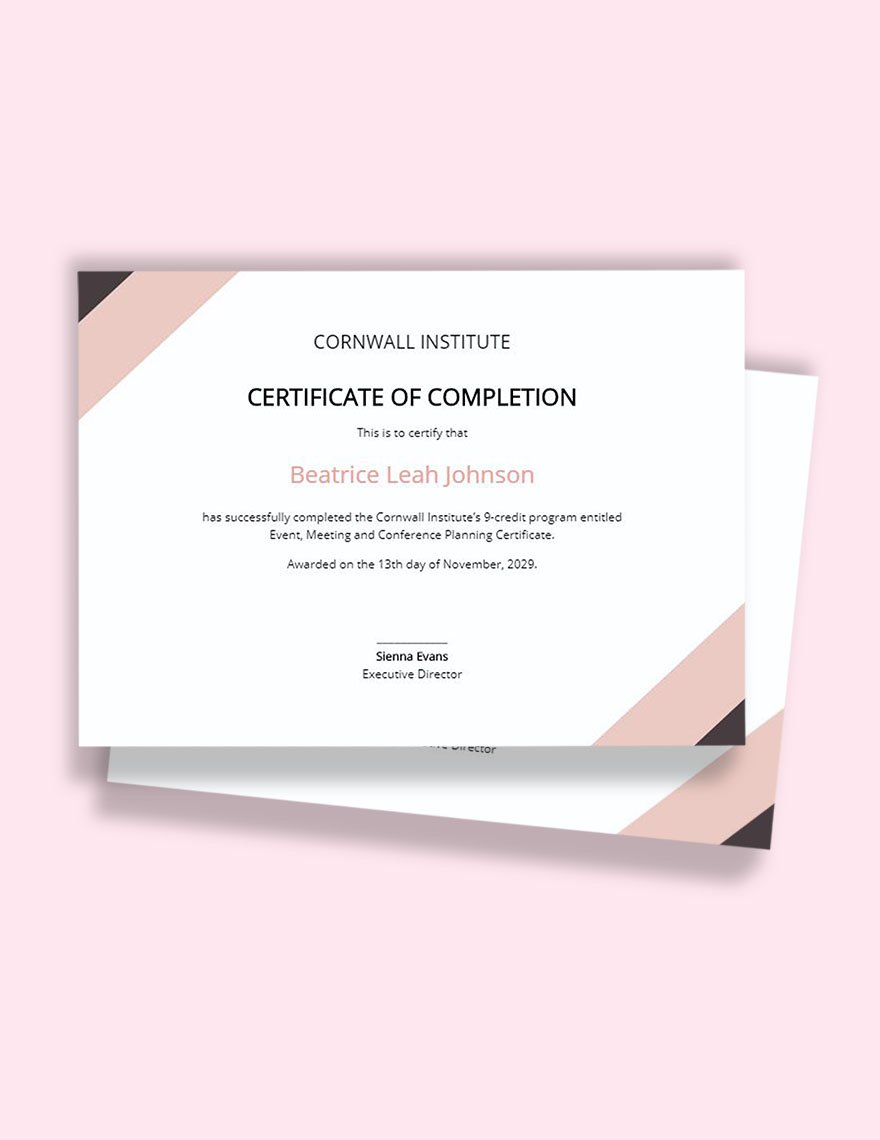Life is a never-ending learning process—this quote reflects the status of the economic workforce in modern times. As the commercial market continues to be quite competitive, most companies are looking for not just intelligent employees but well-trained ones as well. With this, then you'll need to prepare effective workshop certificates that'll boost your chances of getting a job. Are you planning to make one? Then our Ready-Made Workshop Certificate Templates are the best choice for you! The best thing about utilizing them is that they come with high-quality and editable features and inclusions that you can customize further in PSD file formats. Quick! Download them today while they're still available!
How To Create Workshop Certificates in PSD
The definition of an ideal and productive workplace is not just about how high and competitive the salary package and benefits it offers to its employees, but on how it inspires its employees to aim for excellence by giving them personal development training and workshops. According to the Association for Talent Development (ATD), companies that offer workshop programs to its employees will most likely have a 218% higher net income and a 24% higher profit margin compared to those who haven't.
So, if you want to provide the training attendees with well-detailed workshop certificates as a proof of participation, then our simple guidelines below can help you create one in PSD.
1. Be Informed
There are different kinds of workshop training that you can use your certificate for, and being knowledgeable enough about it can help you accomplish it in a heartbeat. With this, you can also create an outline already for the content of your workshop certificate. Whether you're making it for the upcoming professional development seminar of your company or a team workshop, being informed beforehand about it can bring many advantages on your end.
2. Use Professional Formats
Don't over exaggerate your certificate and opt to use professional formats in creating them. You can create it like you're making attendance certificates or appreciation certificates by using either horizontal or vertical orientation formats depending on what suits your preference better. Remember to consider the legibility of its content in choosing a particular orientation format.
3. Include Important Details
This step is the most crucial part of your workshop certificate making. Though this can quite appear as an easy task to do in just one glance, yet you still have to be extra mindful of it. Most certificates often come on one page, which means that you have limited space to work on with your design and content. Include only the most essential and basic details in your workshop certificate. Details like organization branding labels, name of the participant, the title of the workshop, date, and the name and signatures of the head of the organizations.
4. Outline It in PSD
Creating certificates without prior experience may come with major struggles and setbacks. To help you overcome them, you may rely on user-friendly editing applications like Adobe Photoshop. Outlining it in a software editing program can help you come up with high-resolution layout designs and strategic formats for your workshop certificate. See some of our sample certificates to serve as your guide in designing your workshop certificate.
5. Use Legible Fonts
Lastly, make sure that every detail in your workshop certificate appears clearly by prioritizing legible fonts in creating it. This step is applied to almost all sorts of professional documents so that its reader can easily understand the details presented in it. For your workshop certificate, we suggest that you limit your use of excessive font styles and prioritize Arial, Calibri, or Georgia fonts.