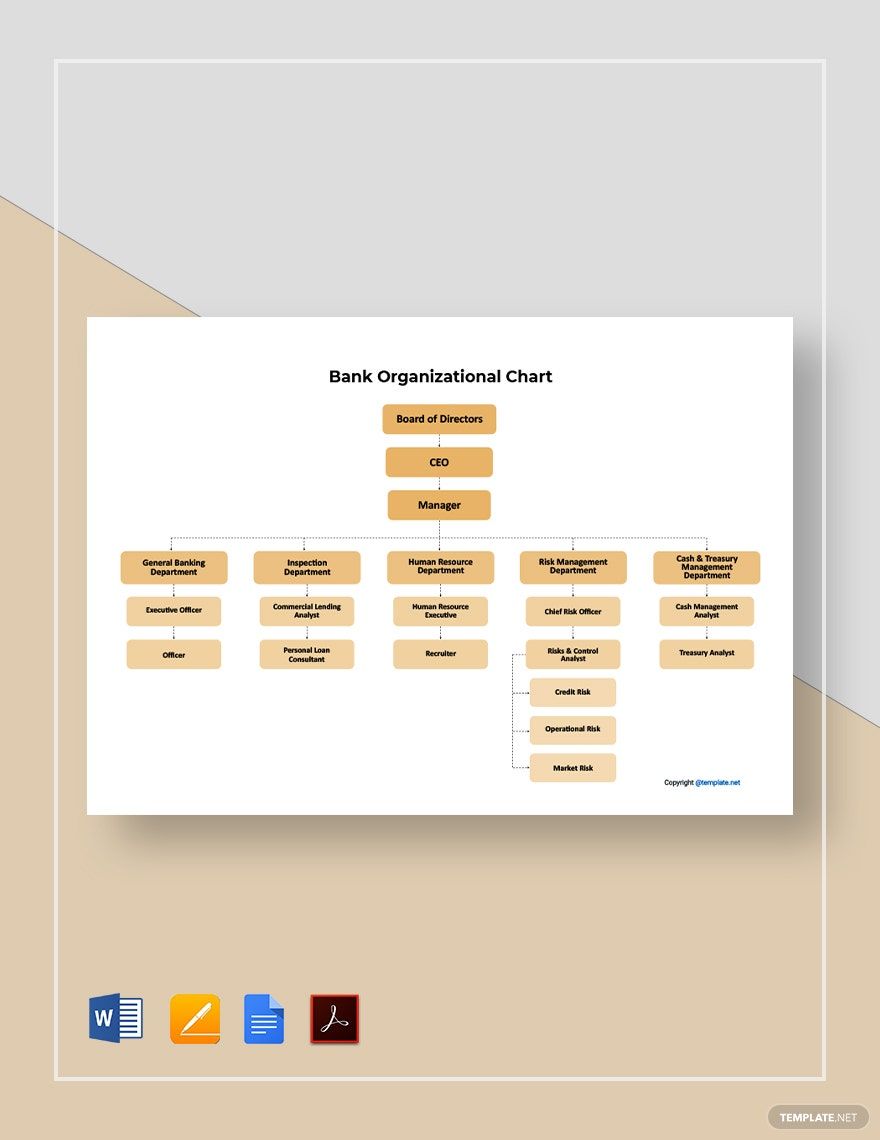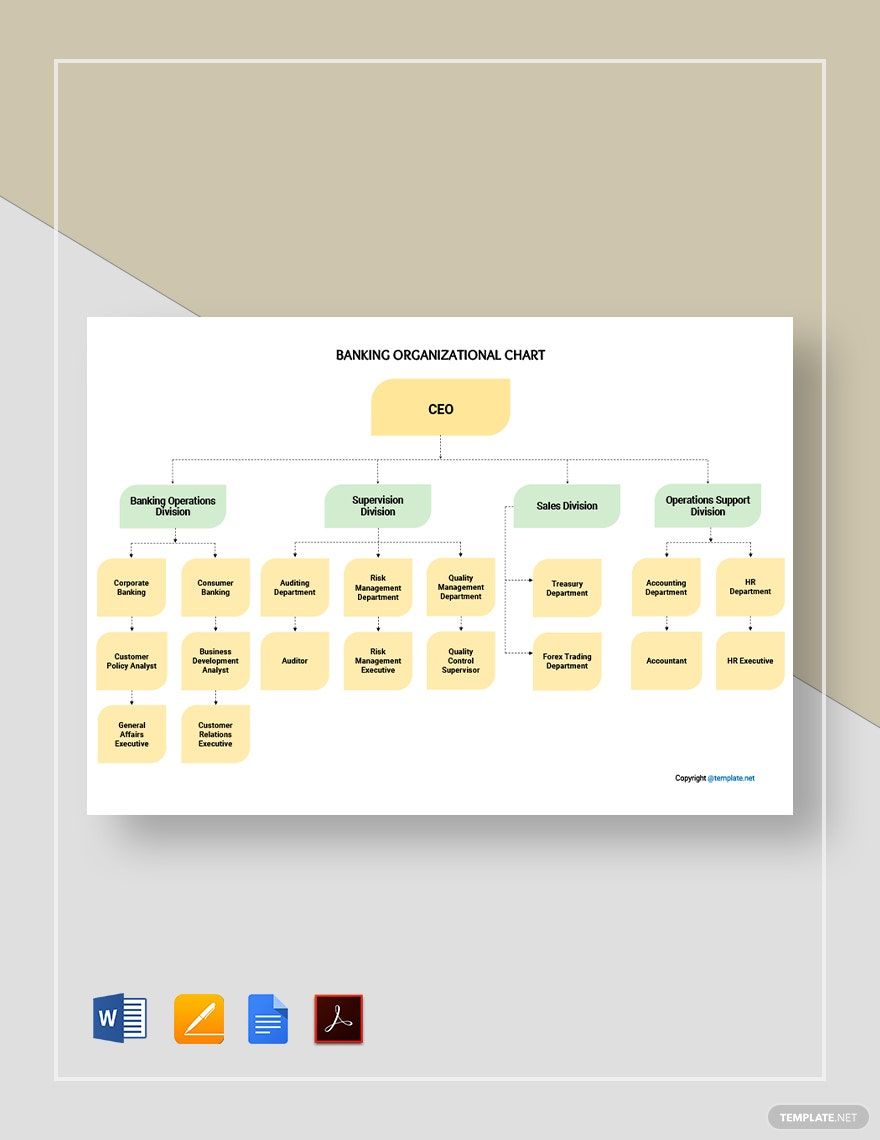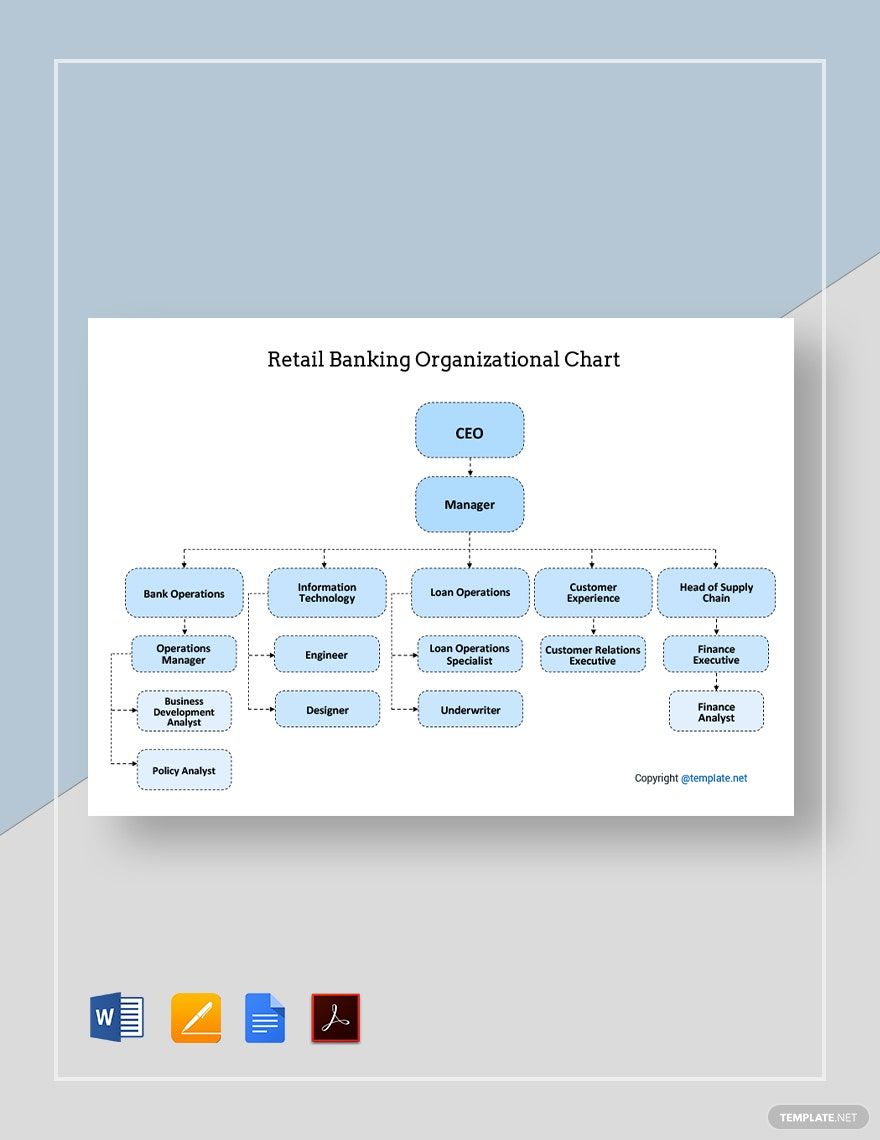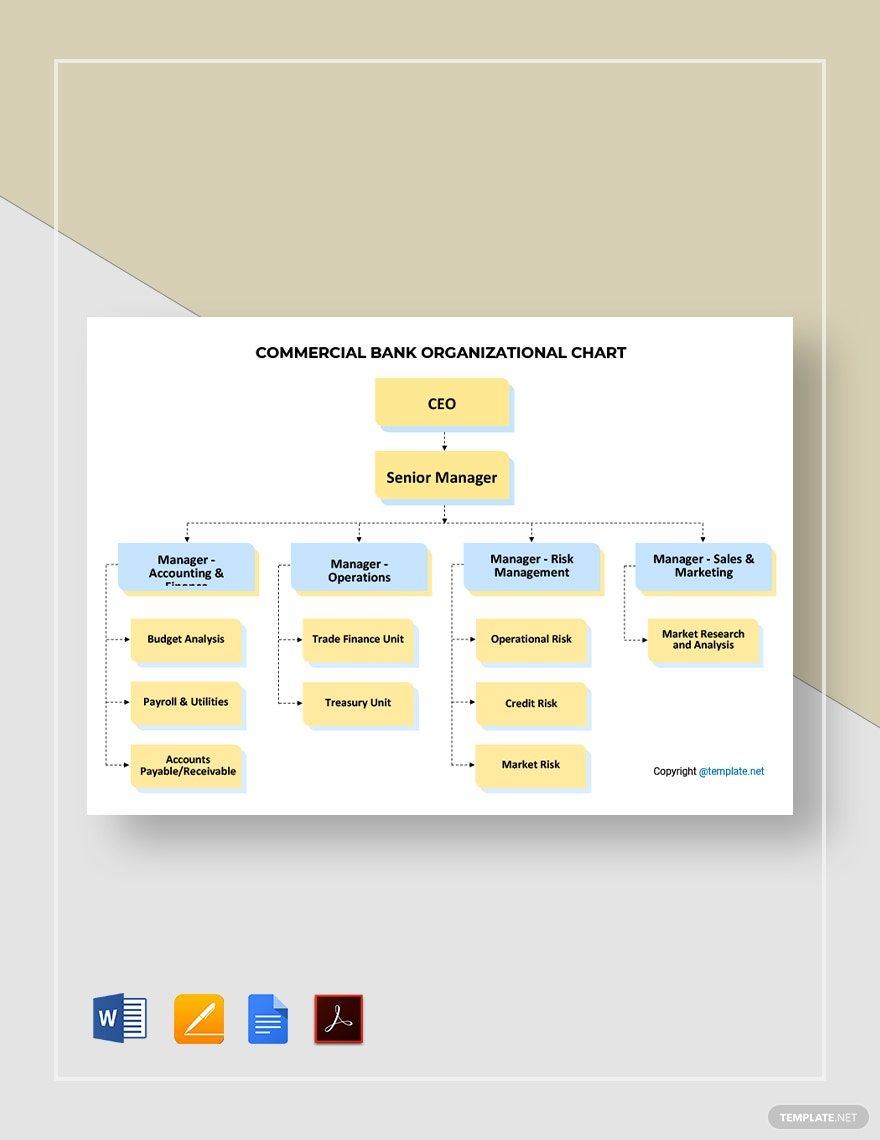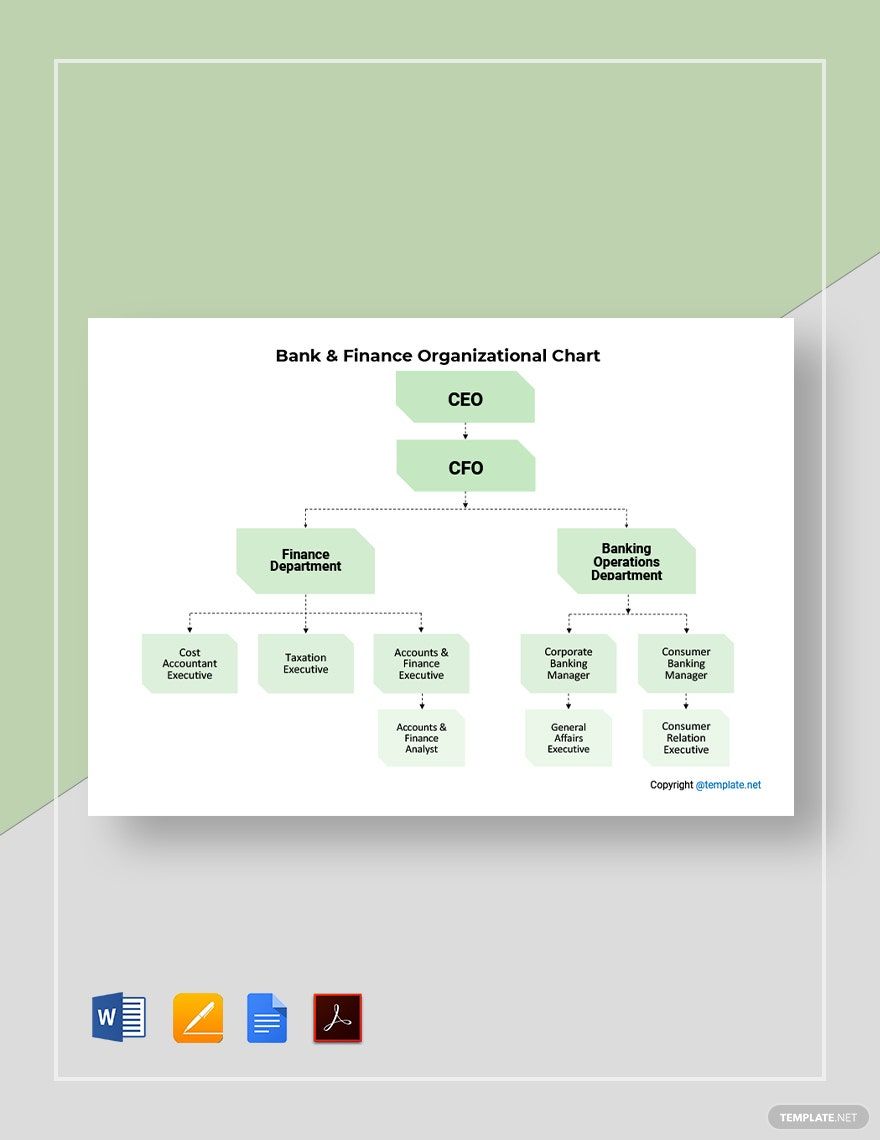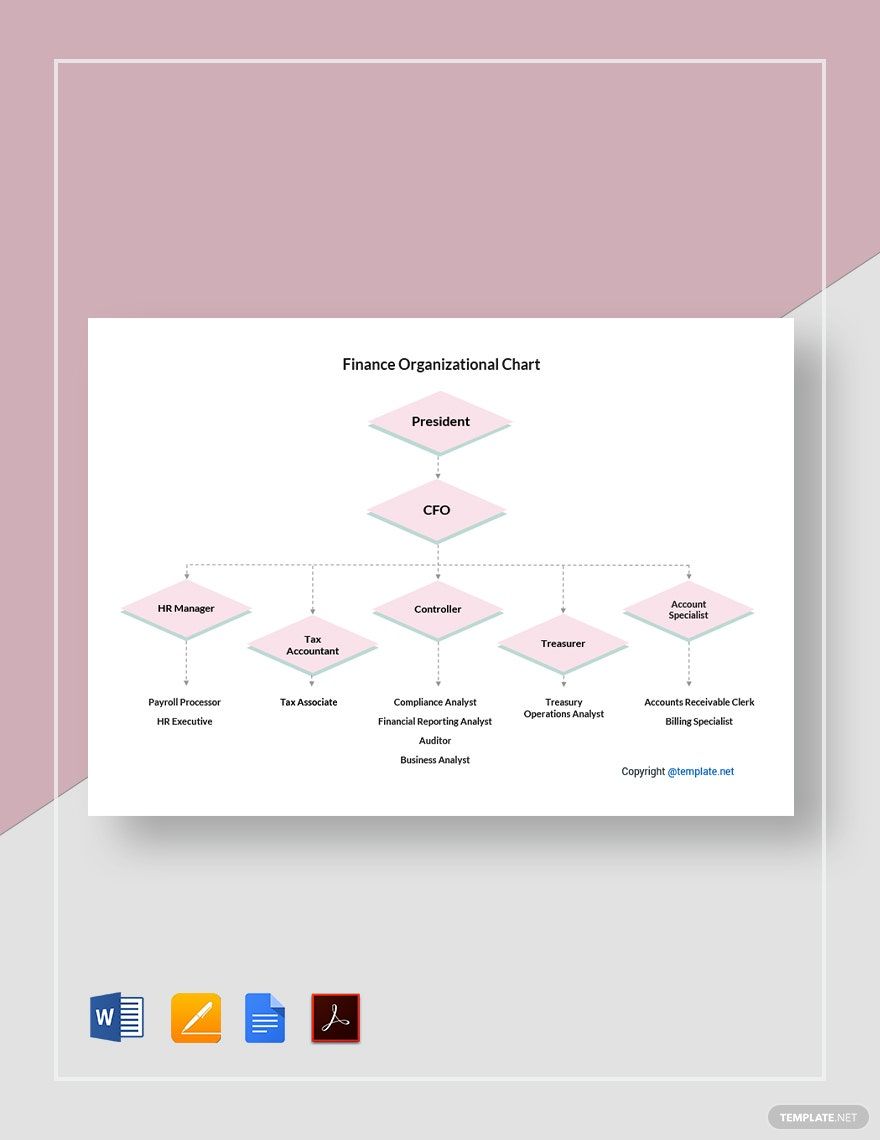Enhance Your Financial Institution With Comprehensive Bank Organizational Chart Templates by Template.net
Transform your financial institution's internal communications with Bank Organizational Chart Templates in Adobe PDF by Template.net. Perfect for banks looking to visualize their structural hierarchy, these charts allow anyone to create impressive and clear organizational diagrams efficiently. Whether you're aiming to streamline daily operations or communicate your bank’s reporting structure effectively during board meetings, these templates have you covered. Discover the convenience of using free pre-designed templates that you can download and print in Adobe PDF for both internal use and external presentations. With no design skills necessary, enjoy beautiful pre-designed templates tailored specifically for bank operations, available for both digital and print distribution.
Delve into our extensive collection and explore more beautiful premium pre-designed templates in Adobe PDF that cater to a variety of organizational needs. Template.net regularly updates its library with new and innovative designs, ensuring your bank stays at the forefront of organizational visualization. Seamlessly download or share via link/print/email/export these resources to enhance your institutional reach. Utilize both free and premium templates for maximum flexibility, providing tailored solutions for every level of your banking structure. Optimize your bank’s operational flow and communication with our dynamic chart templates, and ensure your institution is always ready for both internal and external engagements.