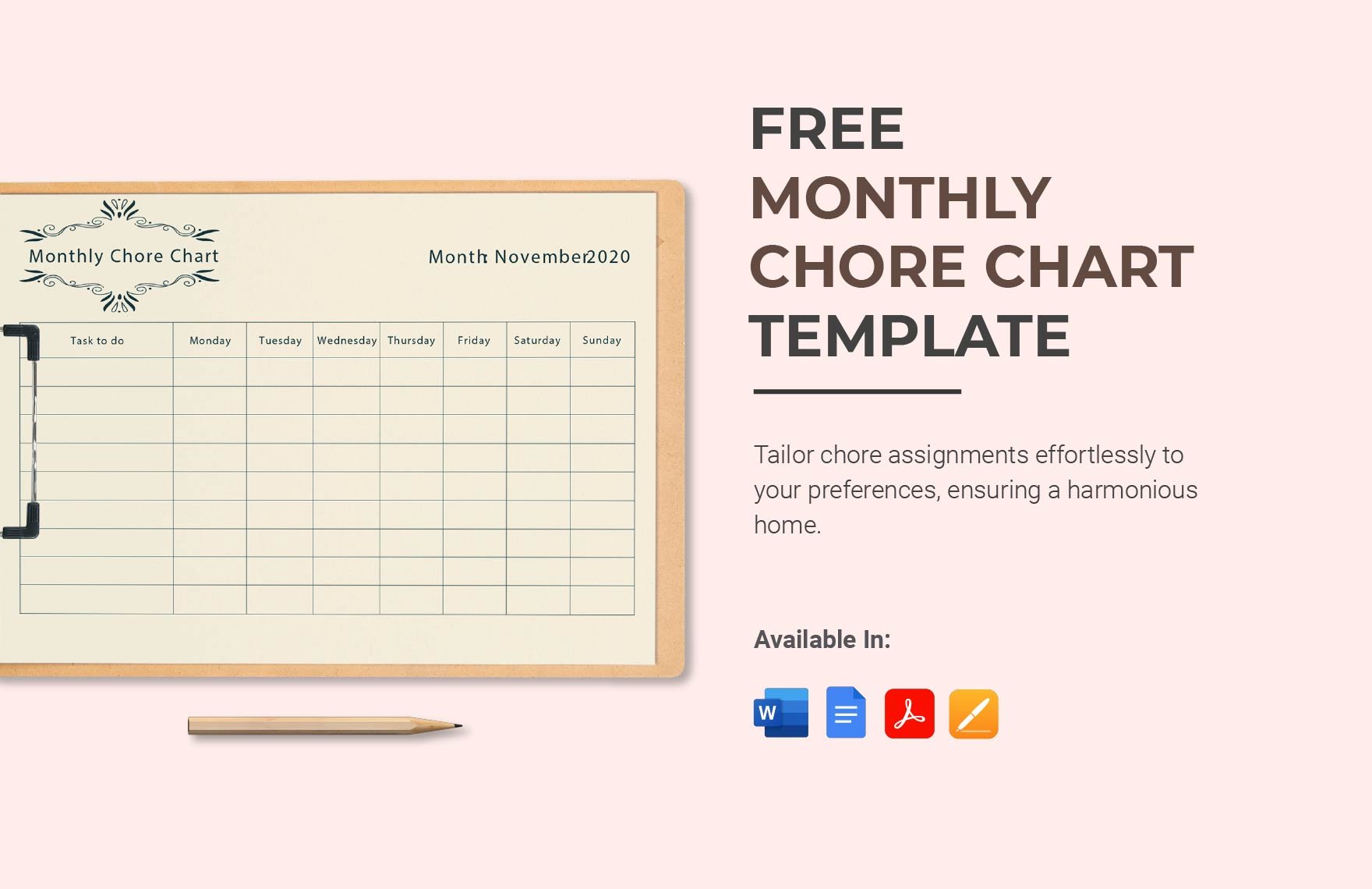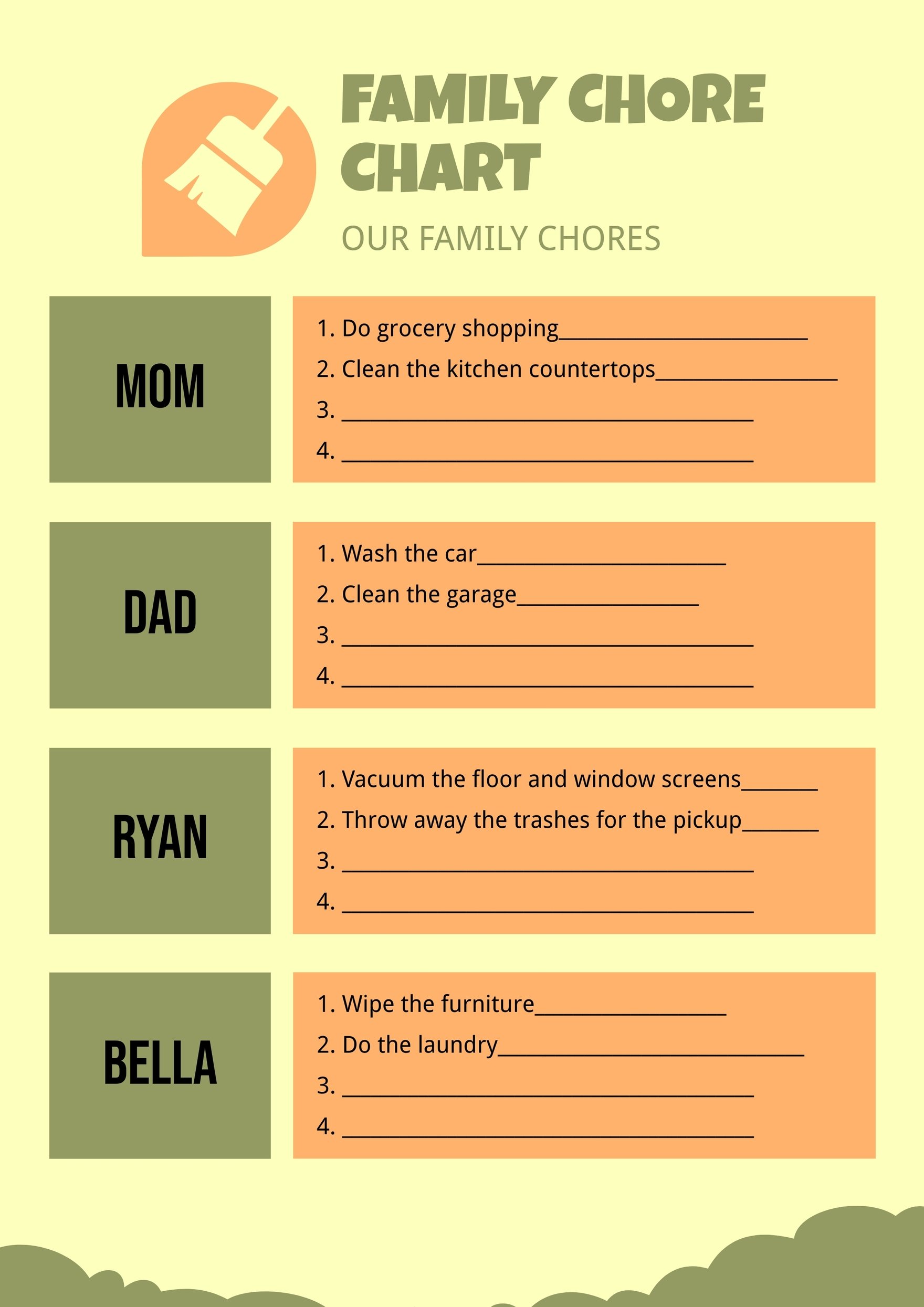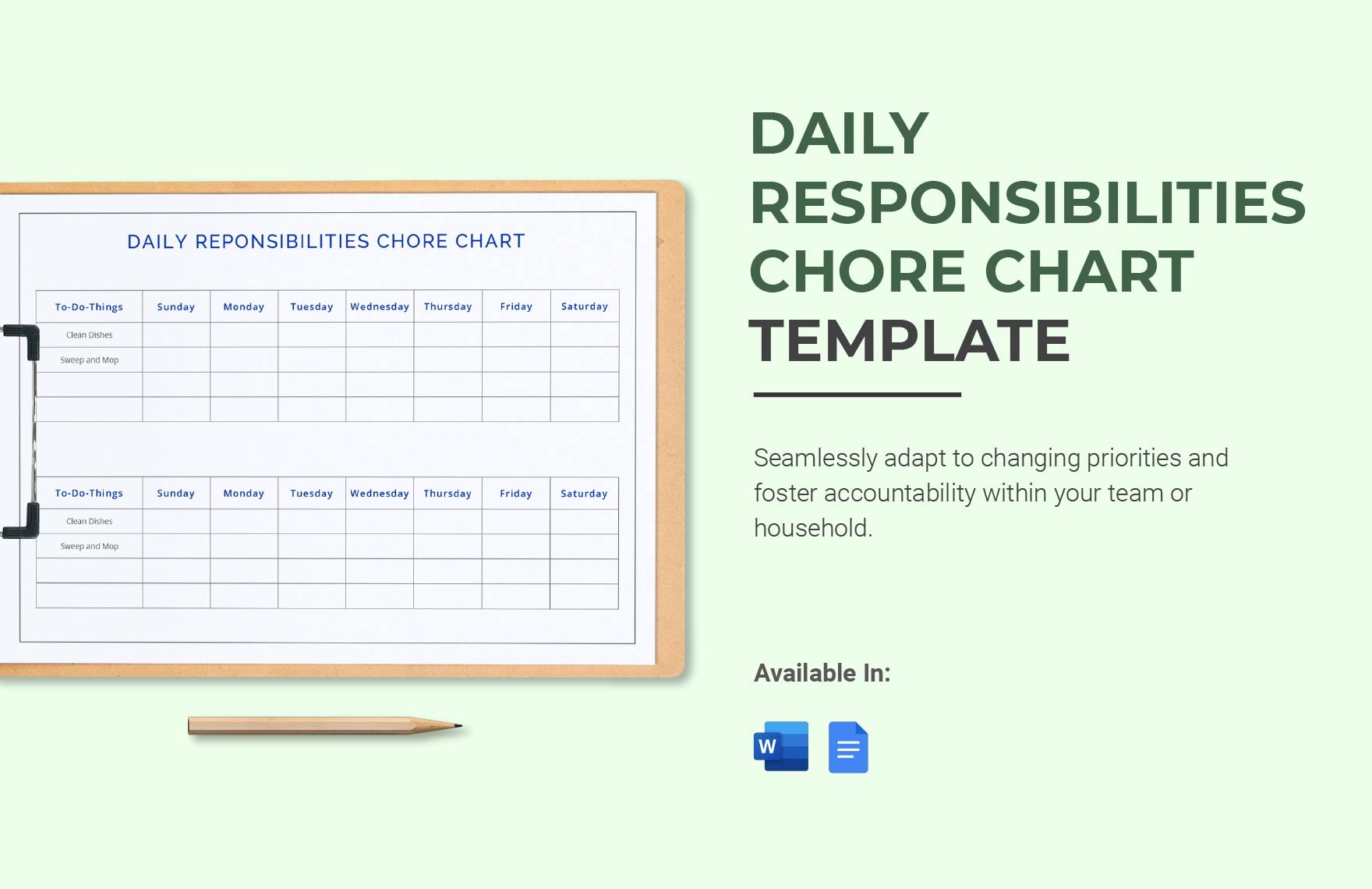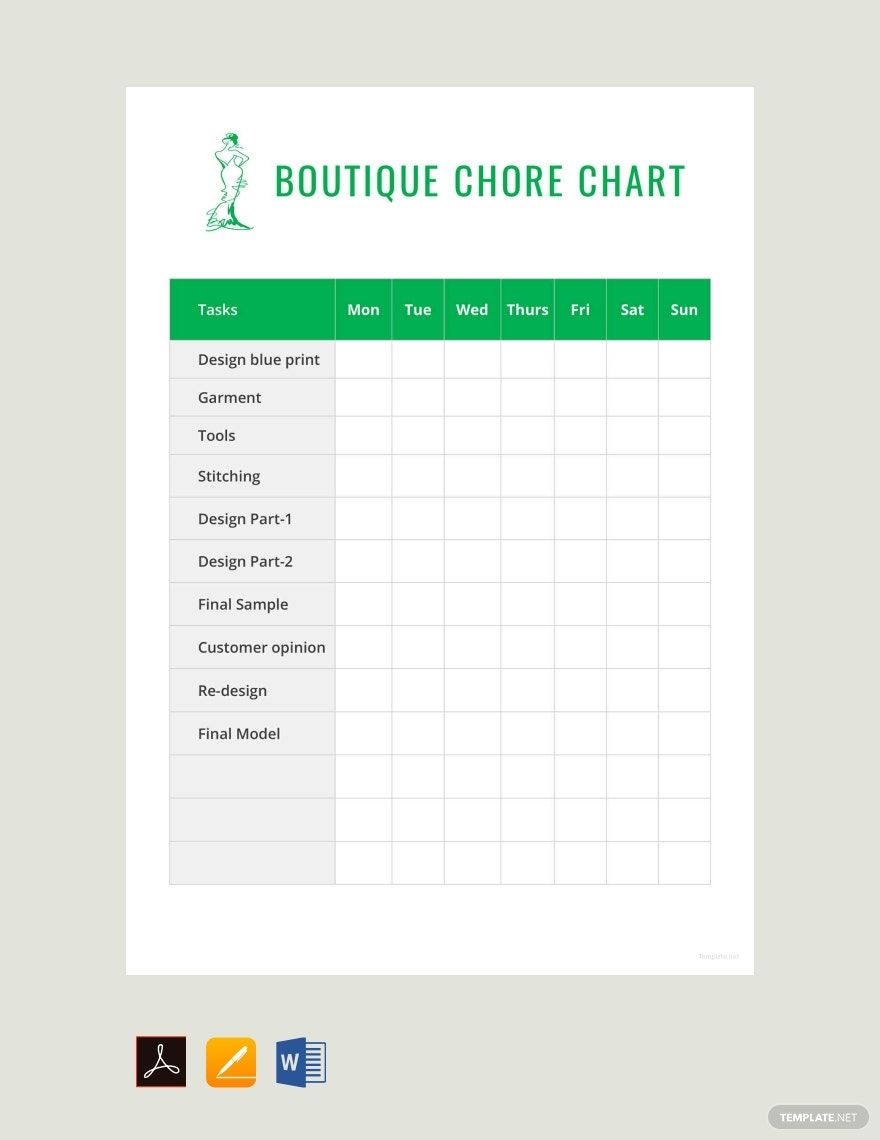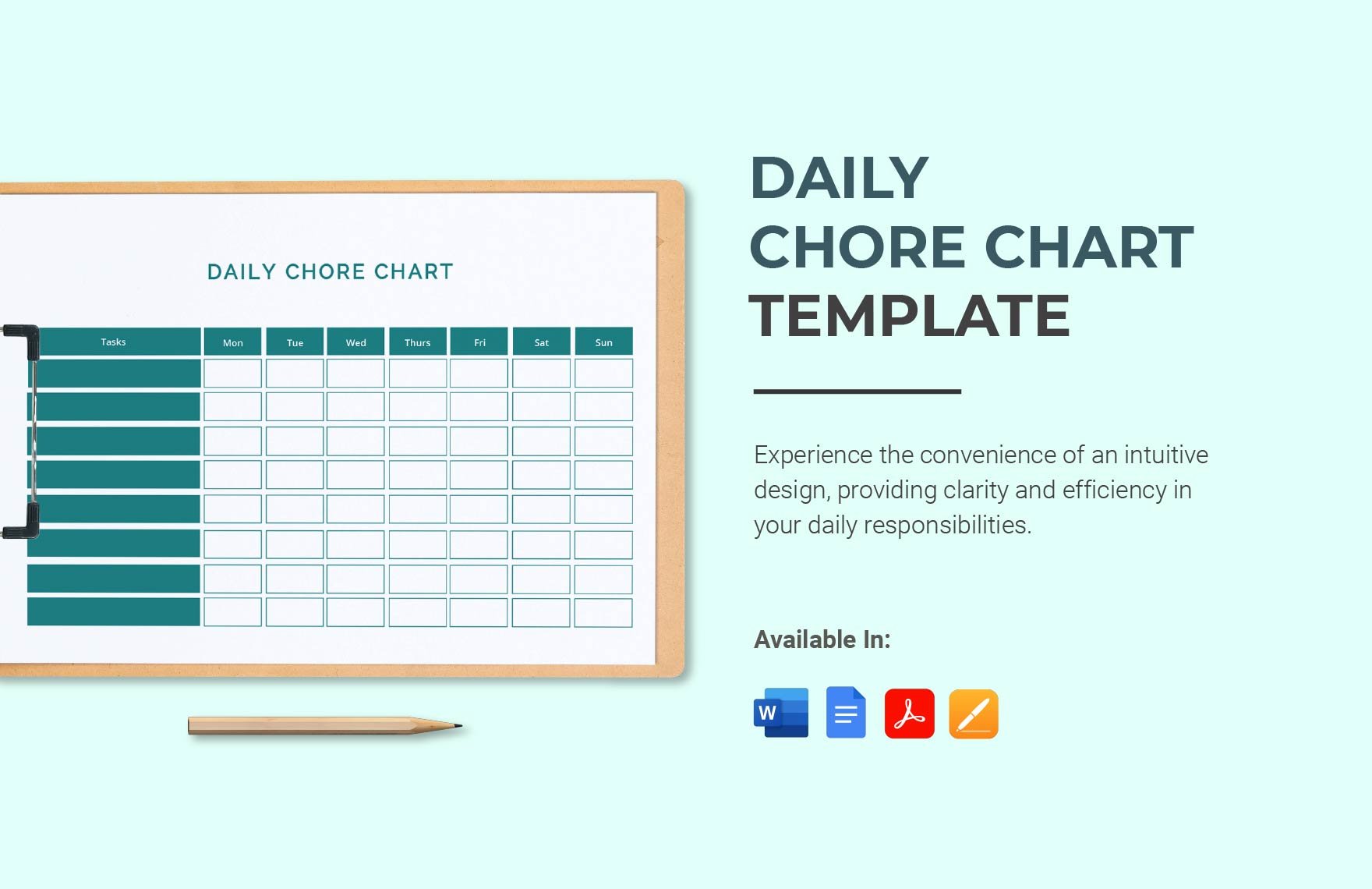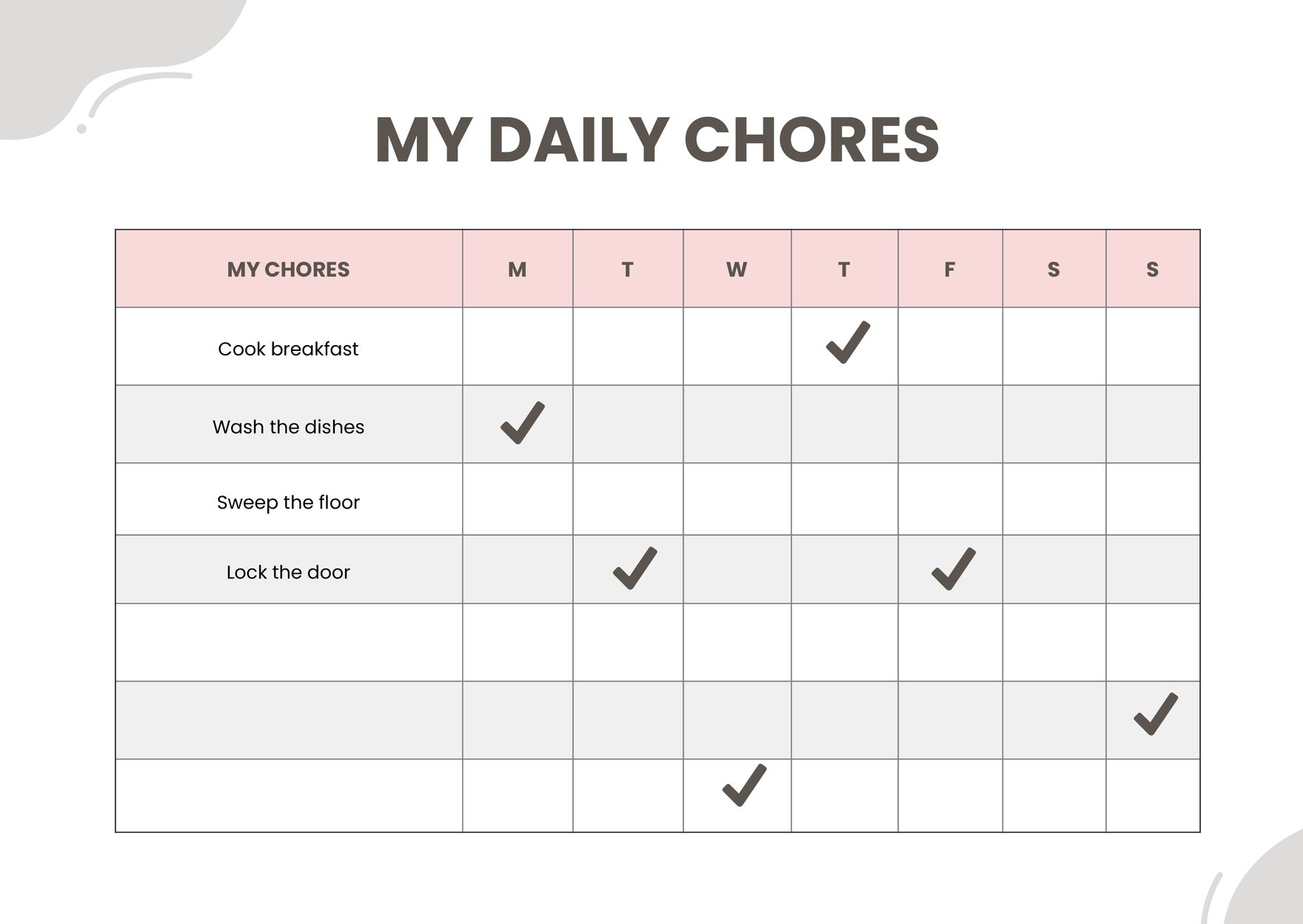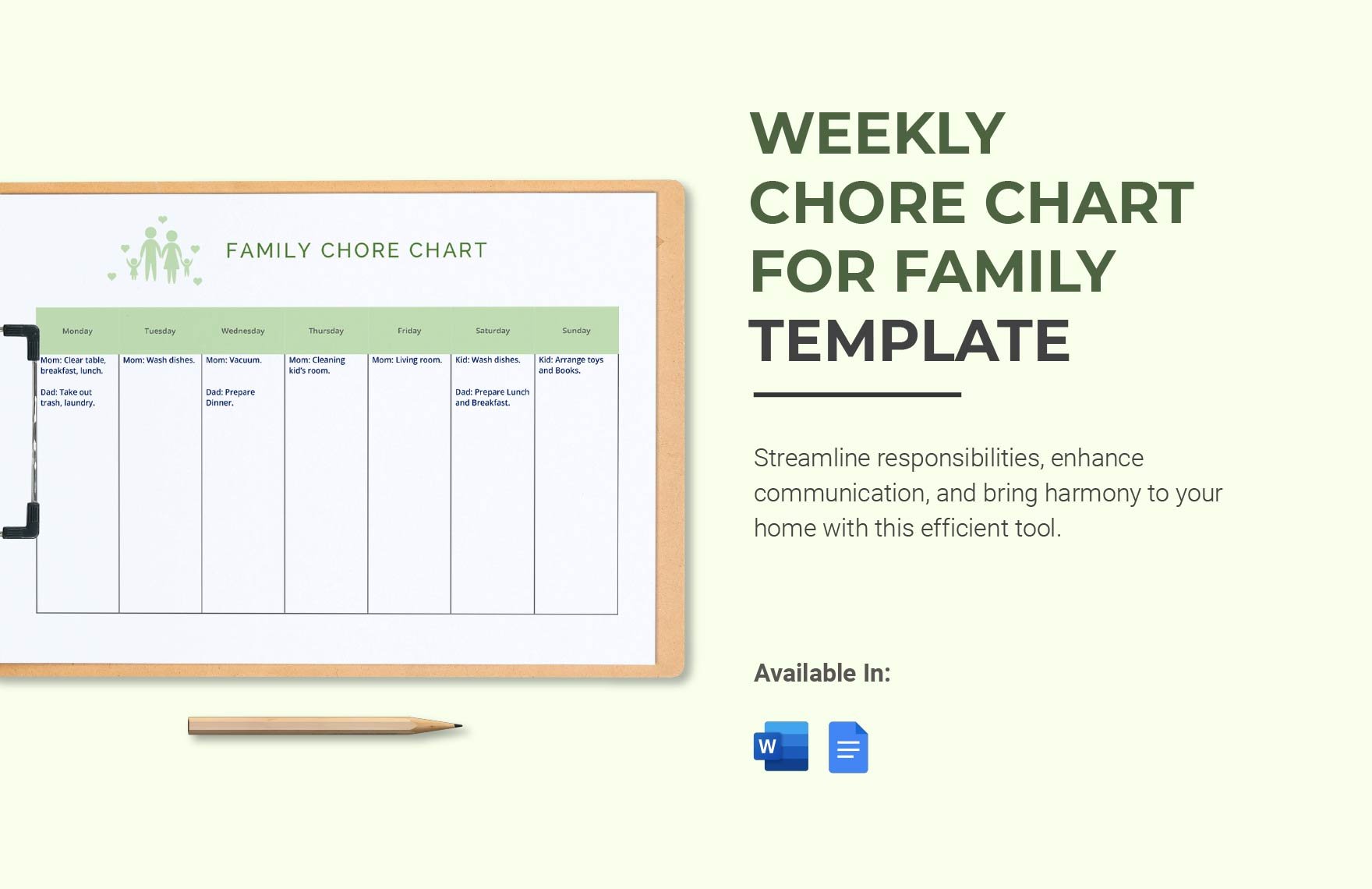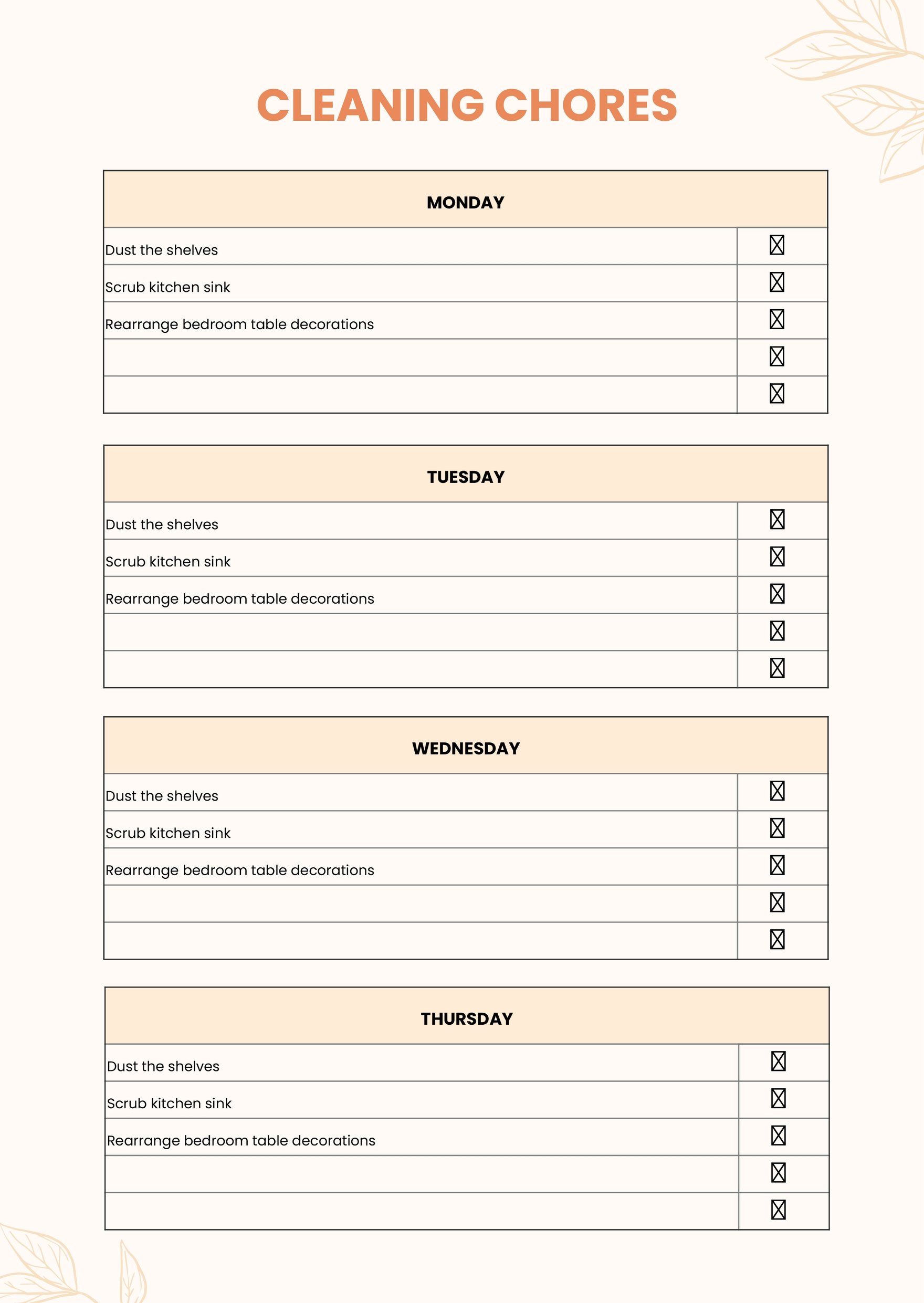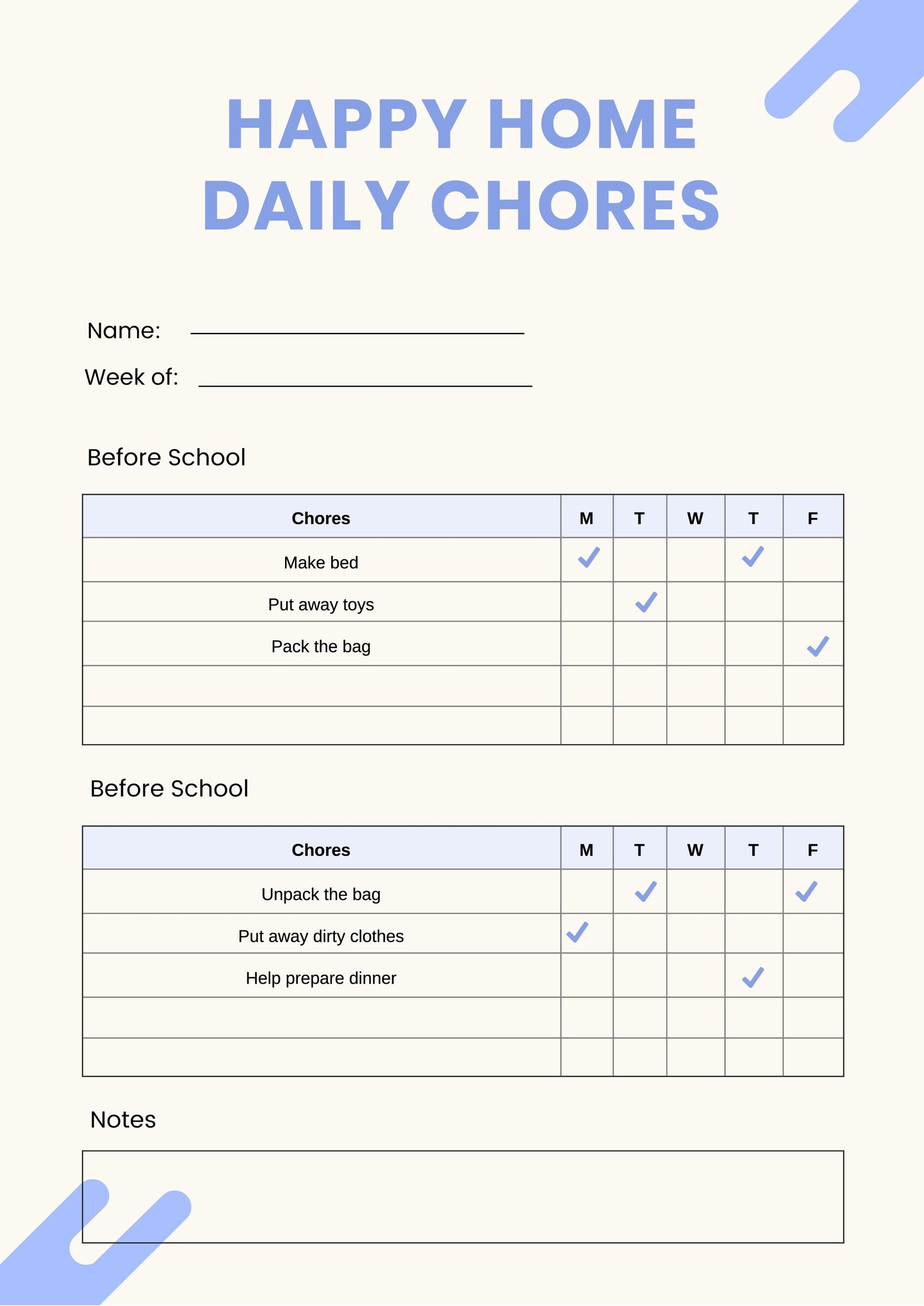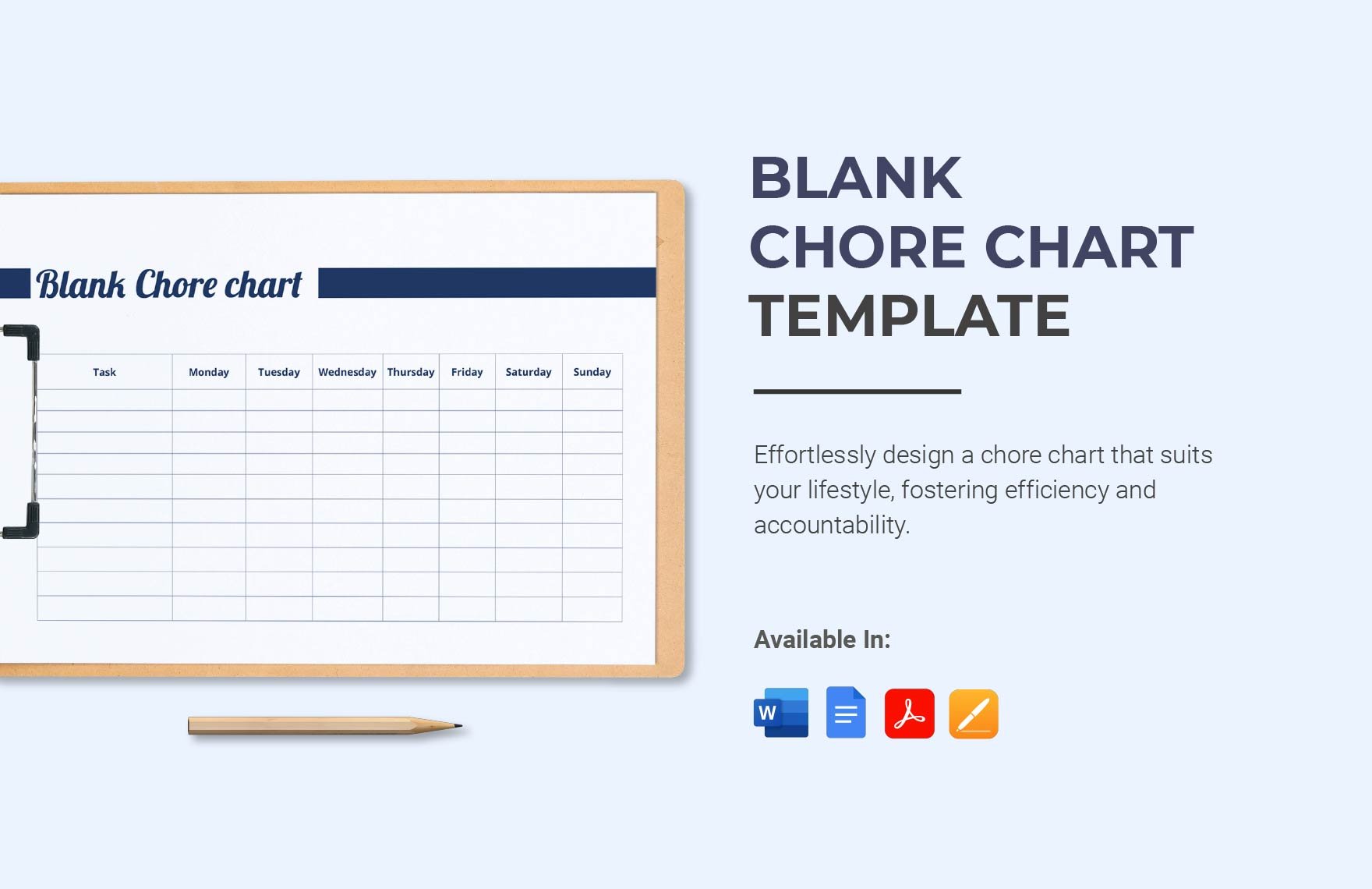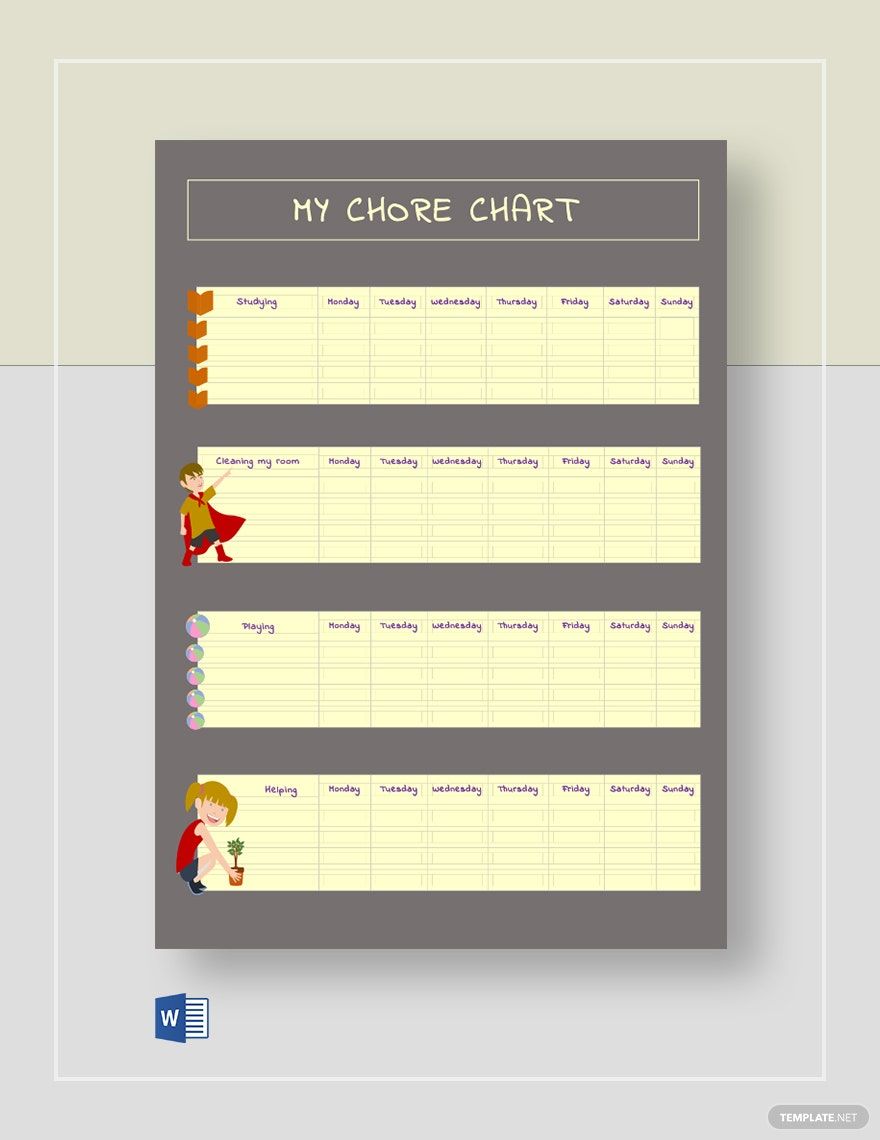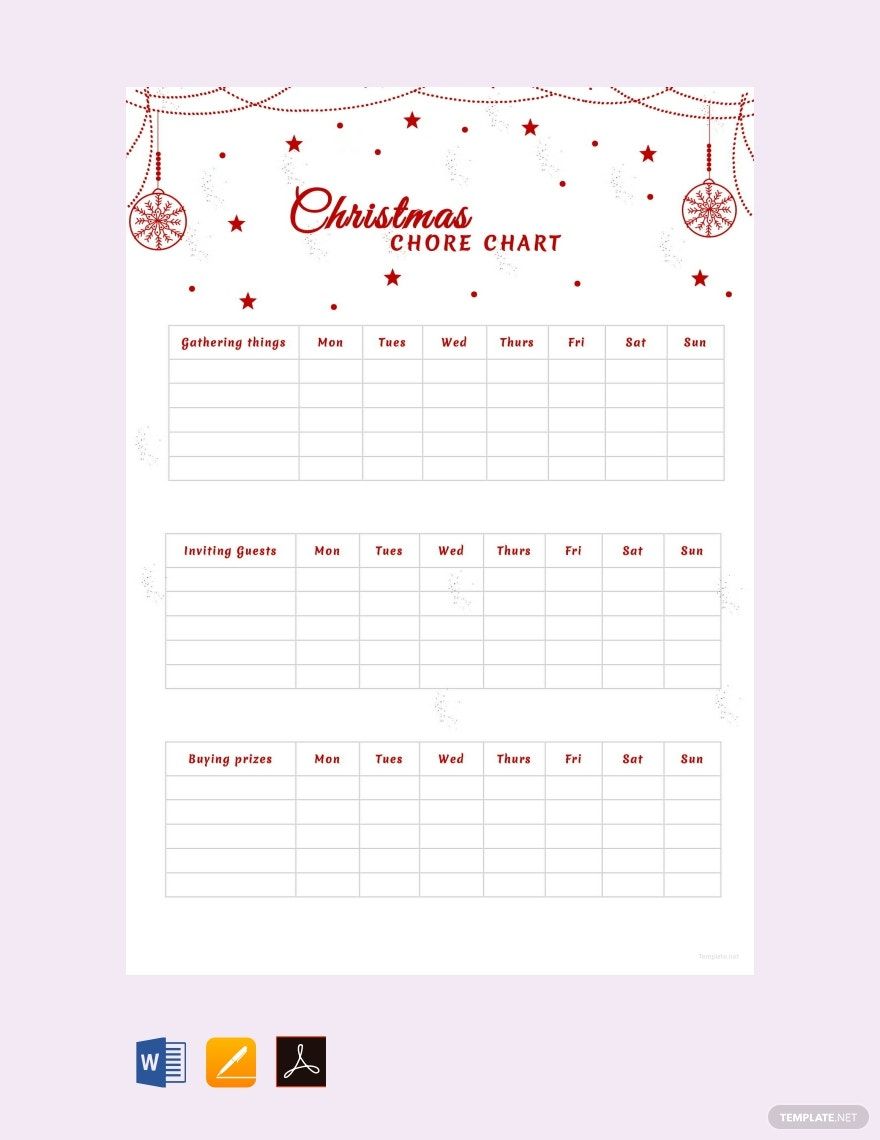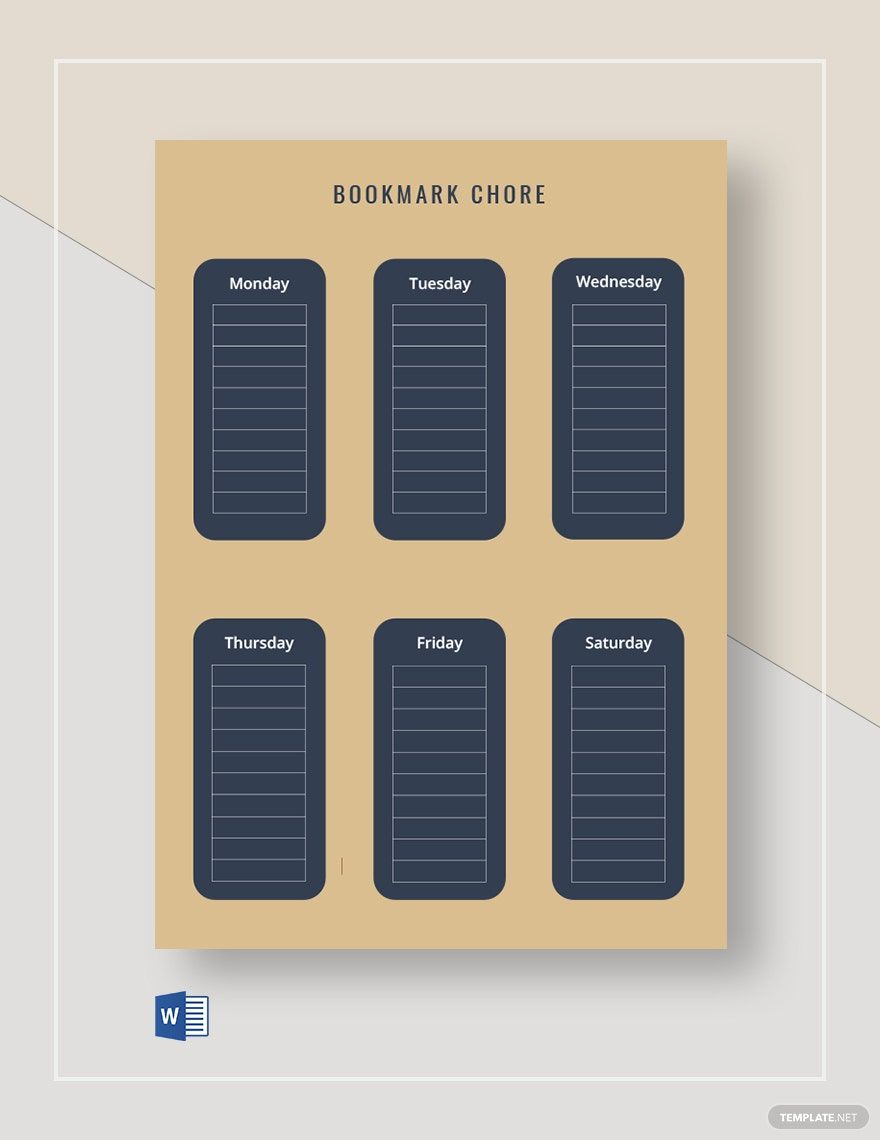Chore charts are excellent tools that you can use in outlining the list of duties and responsibilities as well as the specific individual assigned to fulfill it. With that, we provide you our easily editable and high-quality Ready-Made Chore Chart Templates in Google Docs in which you can download for free. The following basic templates that you can avail from our excellent selection are Preschool Chore Chart, Blank Chore Chart, Boutique Chore Chart, and many more. Each of these professionally written templates contains 100% customizable content with royalty-free graphs, graphics, layouts, and suggestive content. They're all printable, too! If you want to improve the way you assign tasks in your homes, classroom, or workplace, then you can surely benefit from our Ready-Made Chore Chart Templates. Download one right now!
How to Create a Chore Chart in Google Docs
From the term “chore”, it simply means a daily routine assignment that is done in the household, farm, workplace, or even in school. A good way to keep track of what you need to accomplish is by using a chore chart. A chore chart, or also known as a chore list, is used by most families and workers to monitor the tasks that must be done in the household or in the field of business. It is used by most people who like to see their progress from their daily routine. Chore charts are usually used by parents to train their kids or teenagers to take responsibilities to accomplish specific tasks in the household. Aside from that, chore charts are also useful for most teachers in schools and workers businesses.
Chore charts help everyone to perform every obligation. Whether you are aspiring to make a daily, weekly, or monthly chore chart, you can make one by using Google Docs. Here’s the simple step-by-step guide for you to successfully make a chore chart.
1. Create a Draft
The draft is a document that you must be made before the final version of your document. A draft will allow you to establish the following plans that you want to include in your chore chart. It will also give you the freedom to change and to add data without ruining your work. Make a simple chore chart draft for you to be guided on what details you must include in your chore chart.
2. Download a Chore Chart Template
Your next step is to download a chore chart template for you to finish your work quickly. Choose a template that is suitable for a specific task. Take for example, if your goal is to make a chore chart template for your children to go to a summer camp, choose the chore chart that best presents that data creatively. But if you wanted to start from a blank scratch, you can also make one in Google Docs.
3. Provide Creative Elements
Now that you have chosen an editable chore chart template, open Google Docs and feel free to use the special features that are embodied in the template. These special features include font styles, backgrounds, stylish graphic images, and well-crafted vectors. Make use of these special features for you to enhance your chore chart’s appearance.
4. Incorporate the Details from the Draft
In this step, use the draft that you have made earlier. The details for a sample chore chart includes the following tasks, the days of the week, and specific spaces for you to provide the descriptions. Make sure that these details are useful for your chore chart.
5. Save Your File
For the last step, save the chore chart file on your computer. If you wanted to make some updates for your chore chart, you can simply open your computer and make some necessary modifications. If you need a hard copy, your printable chore chart is ready for you to use as well. Choose any of these two processes for you to make use of your chore chart.