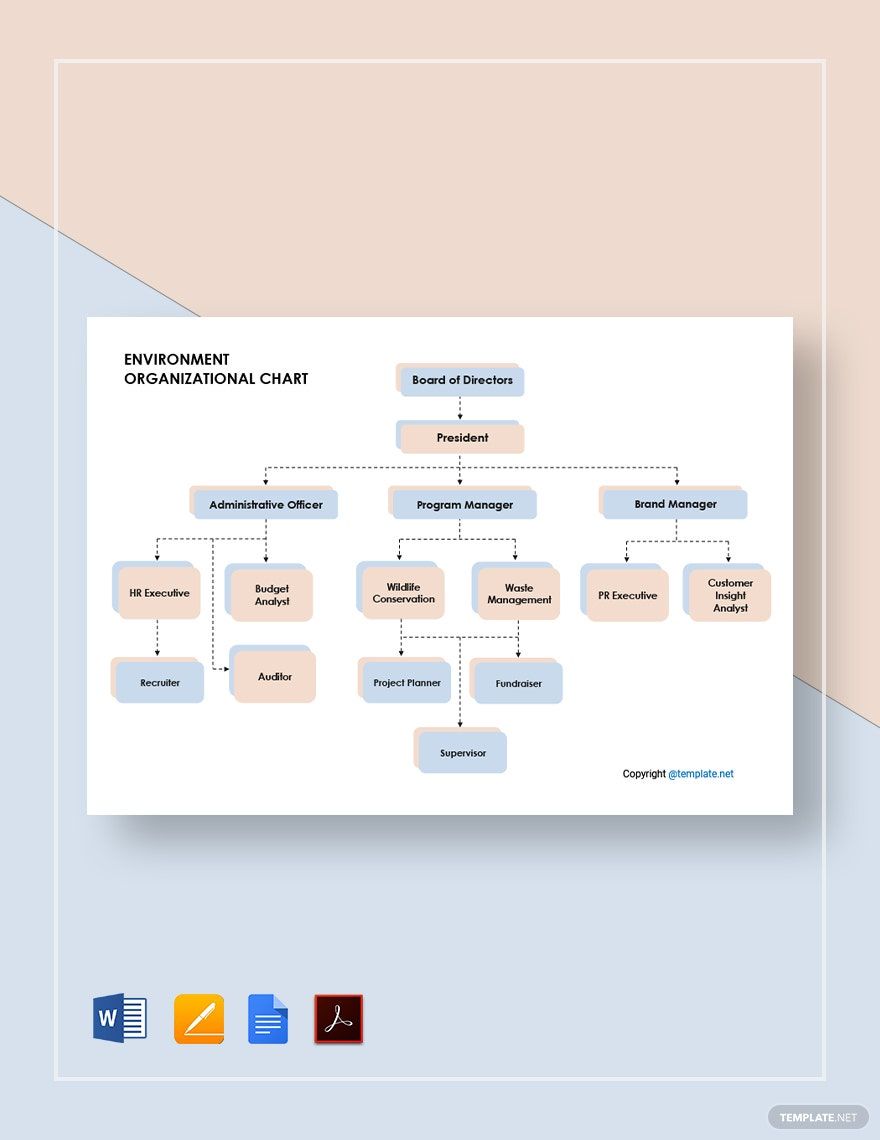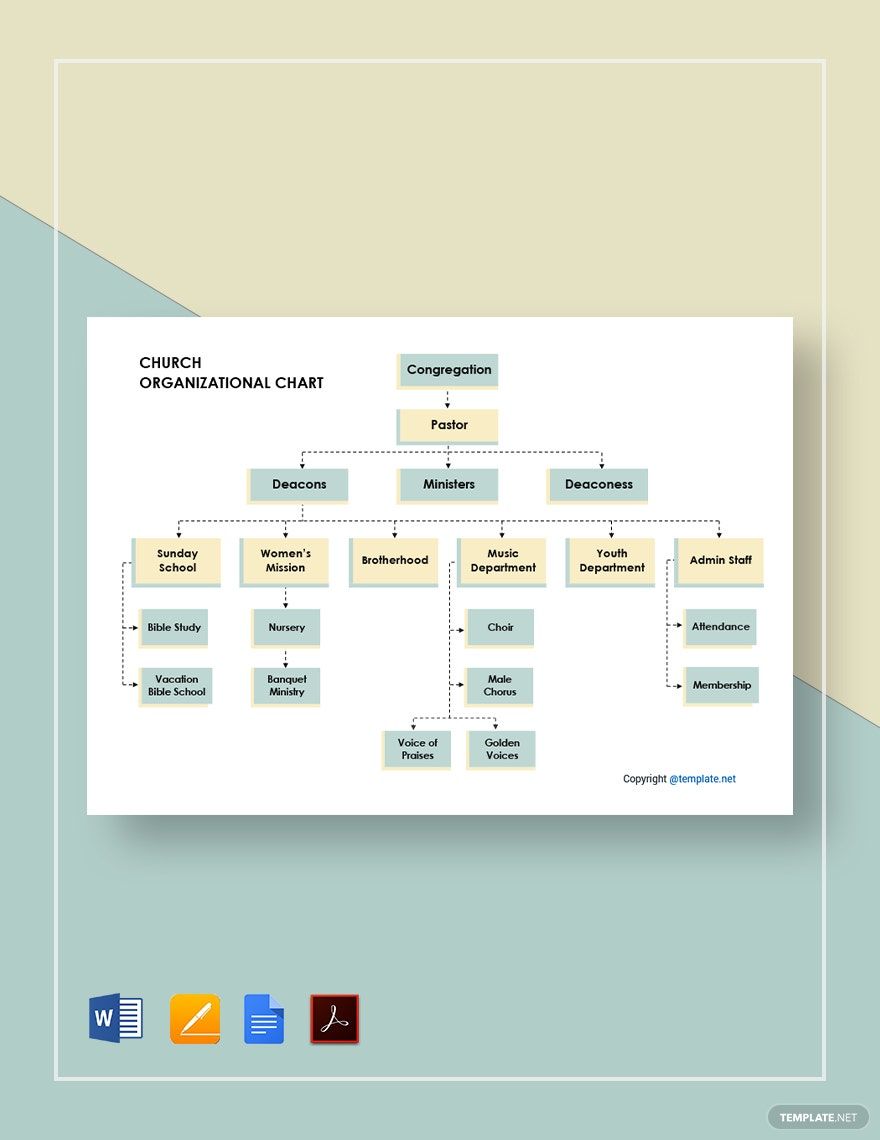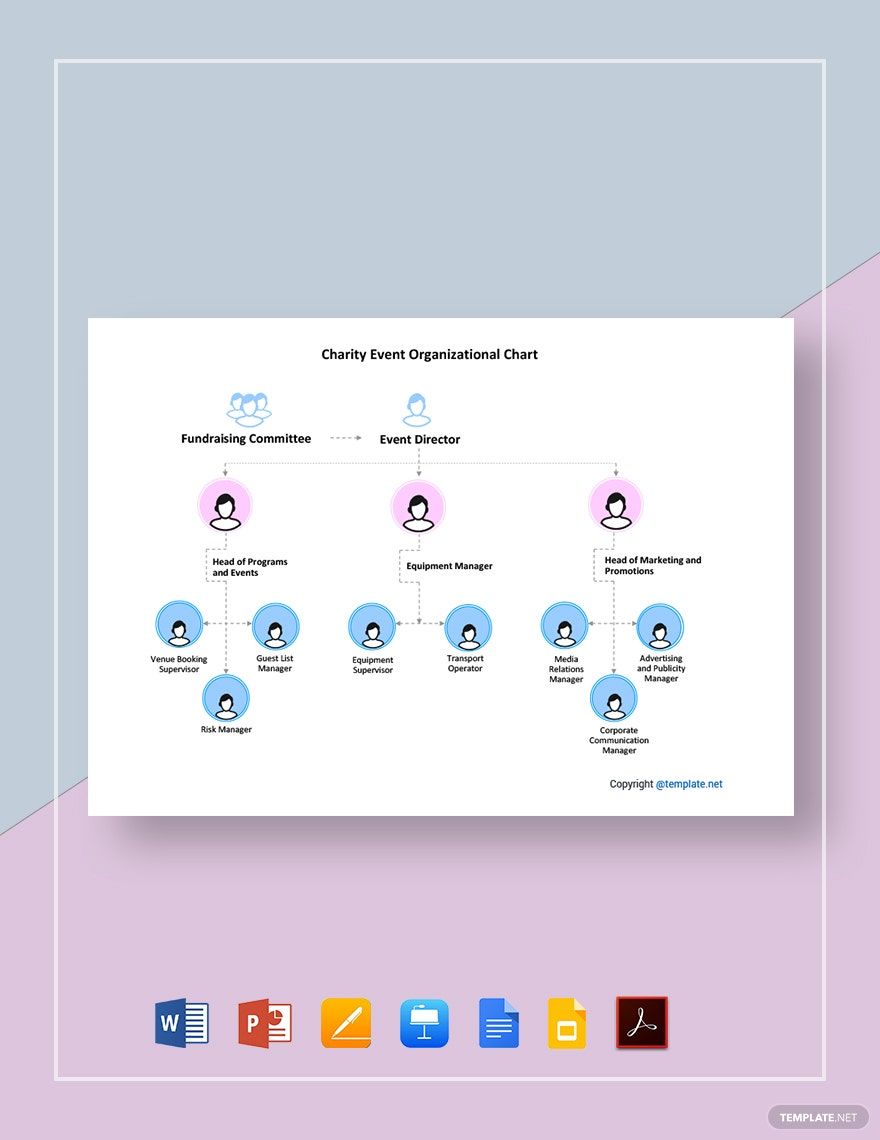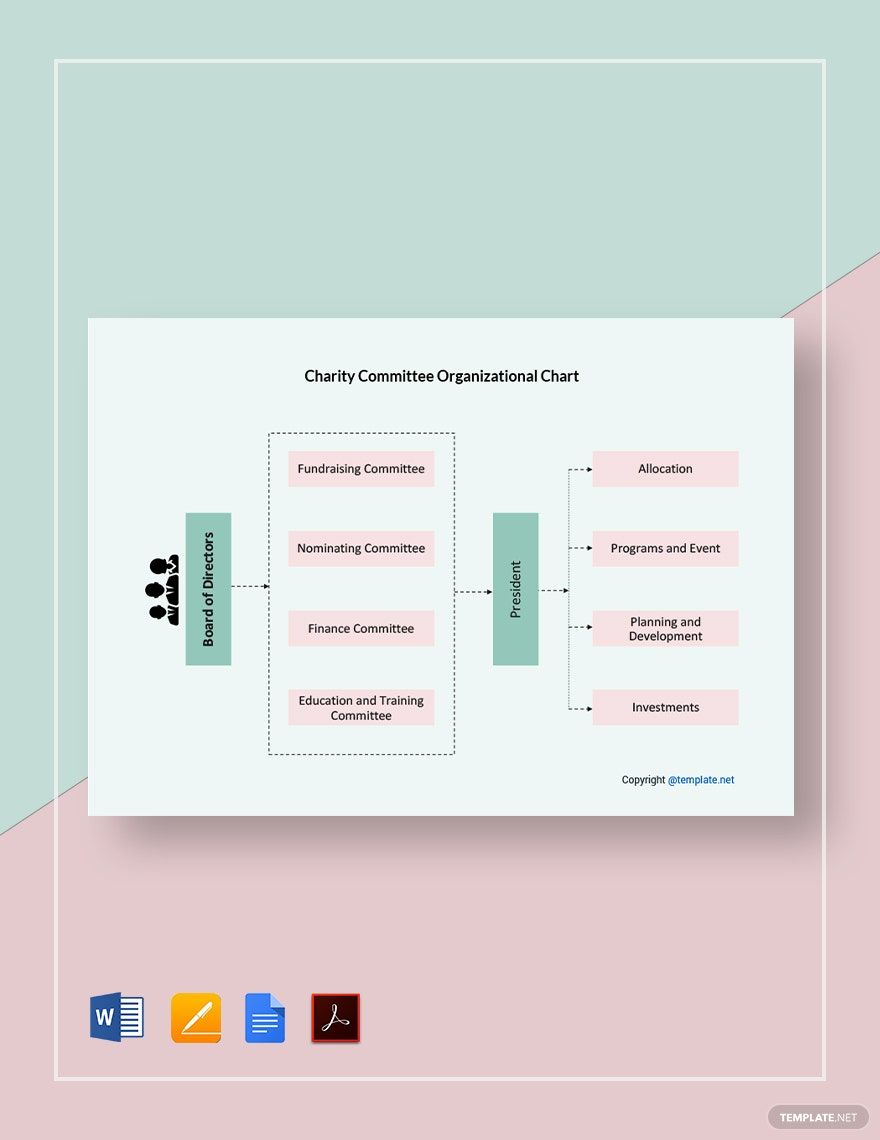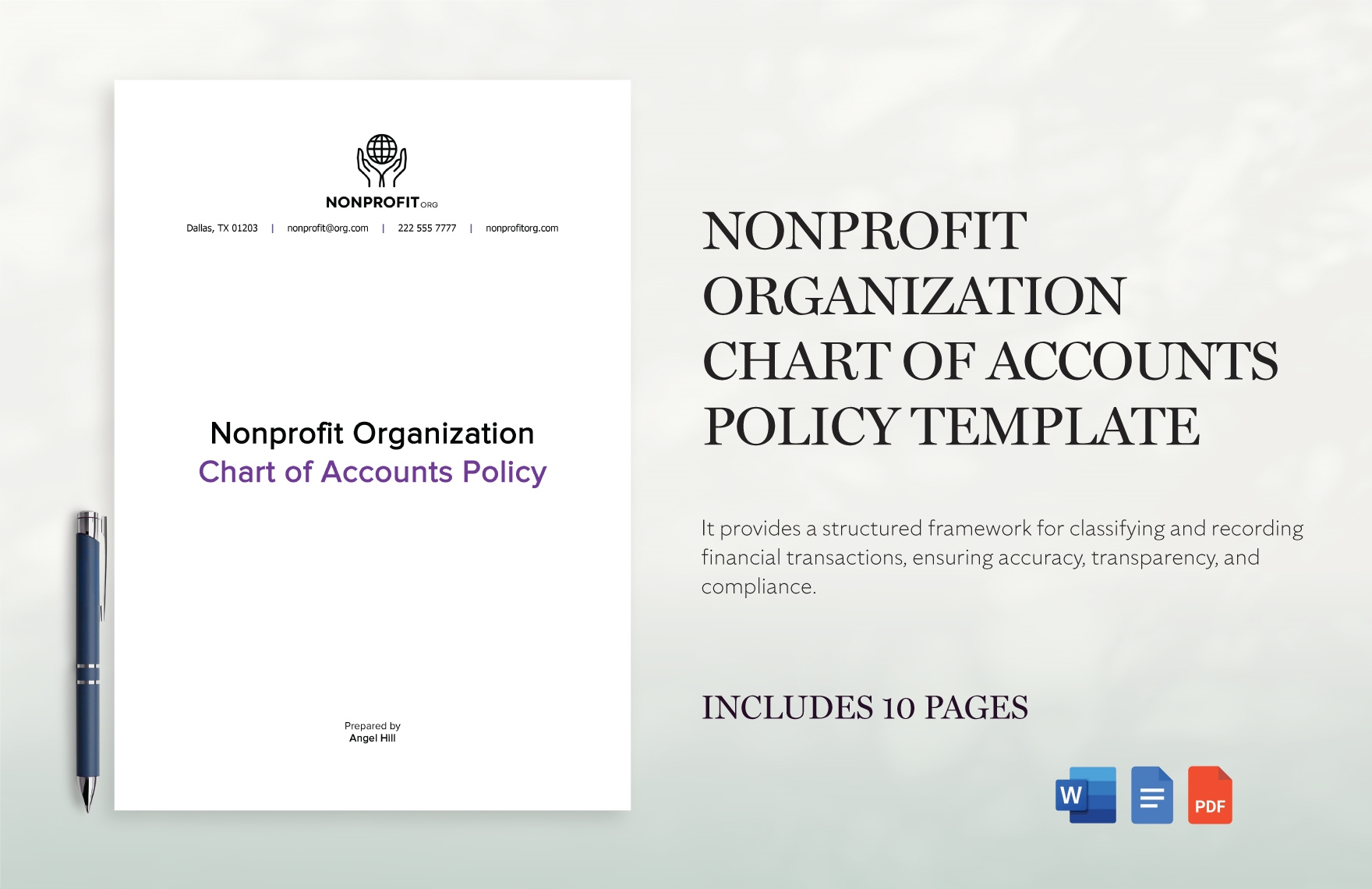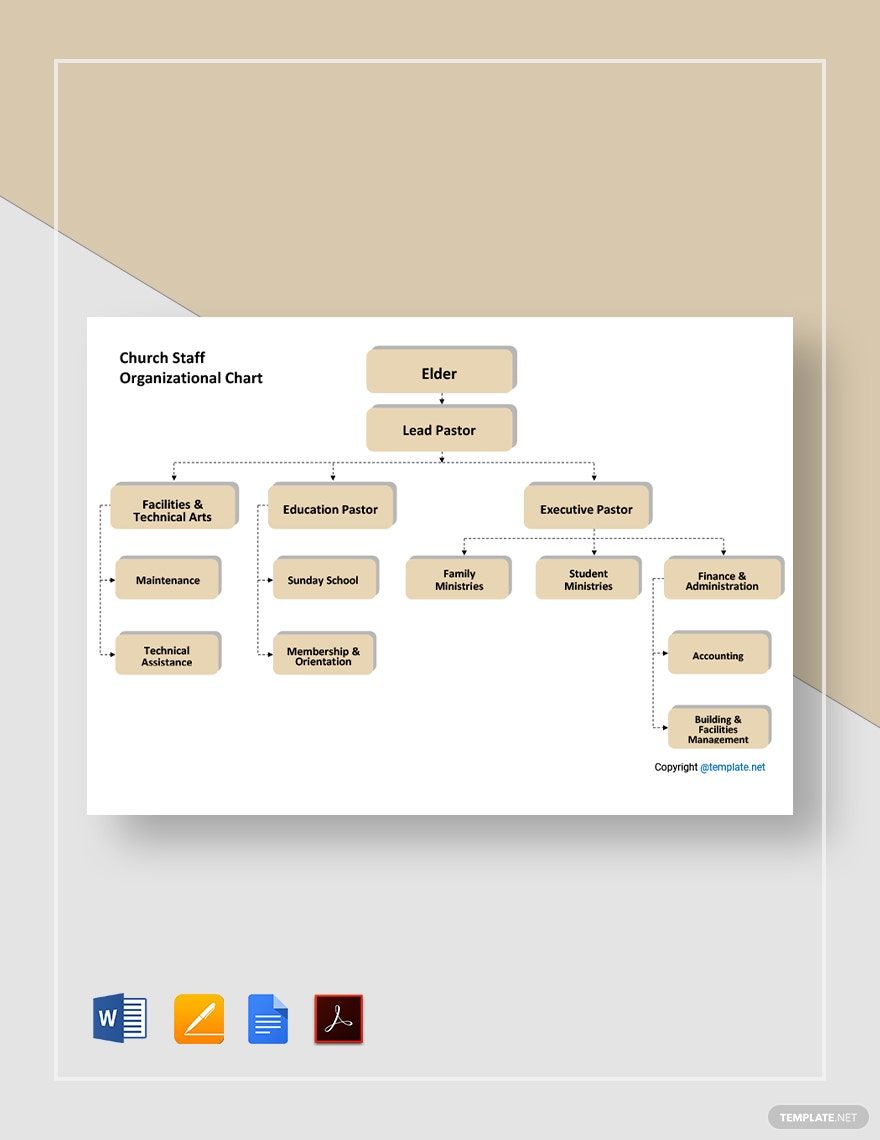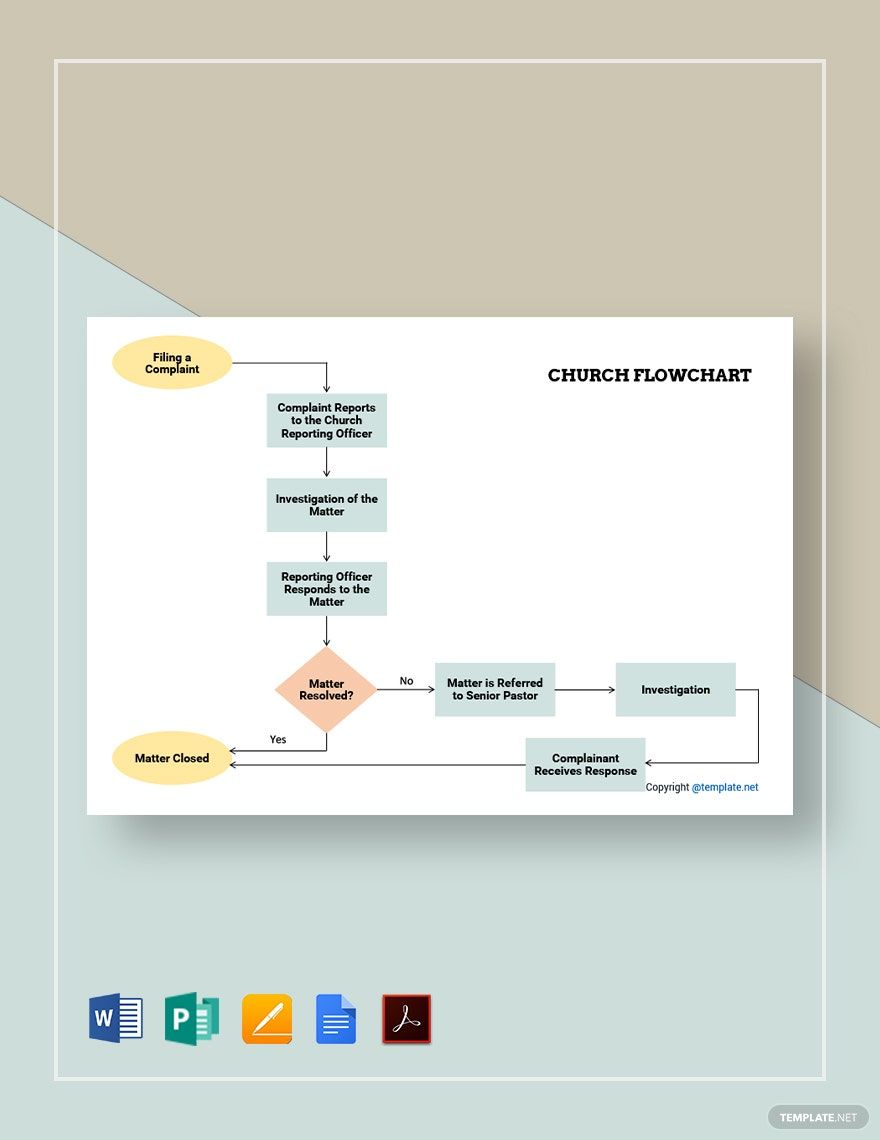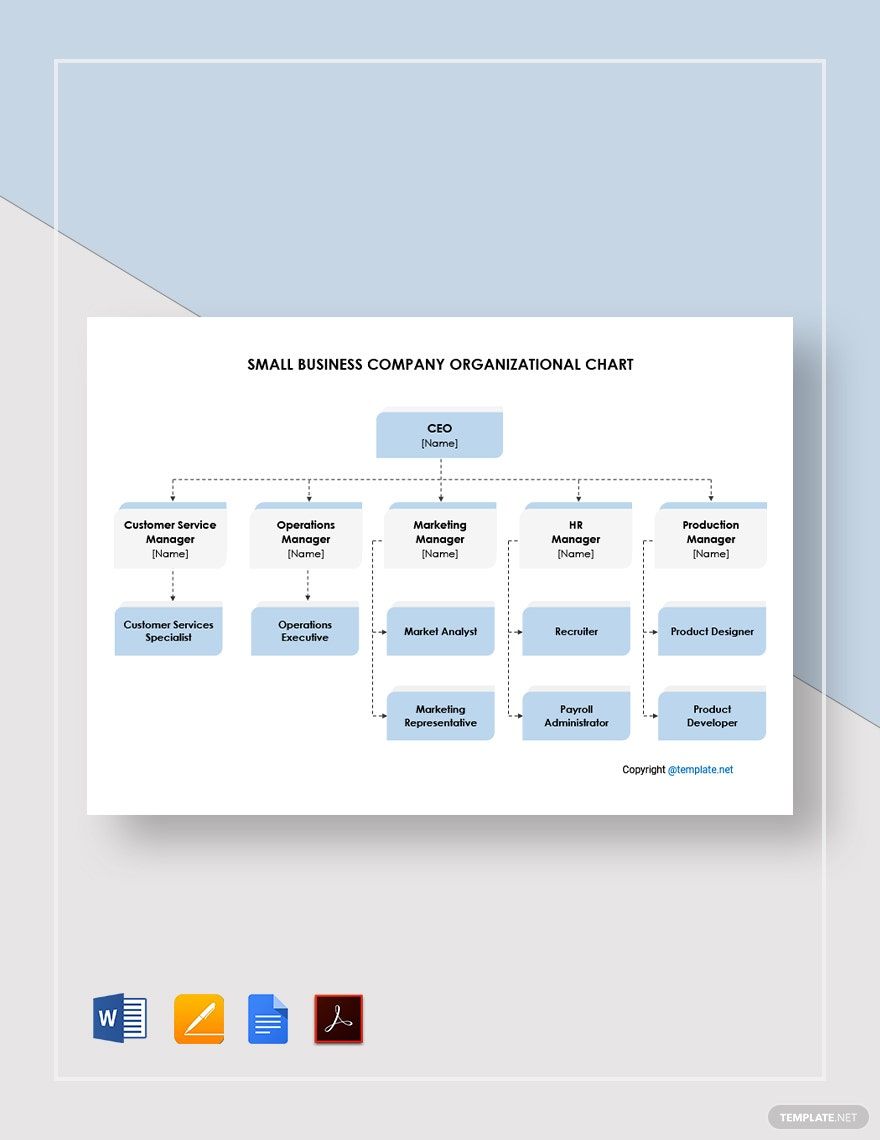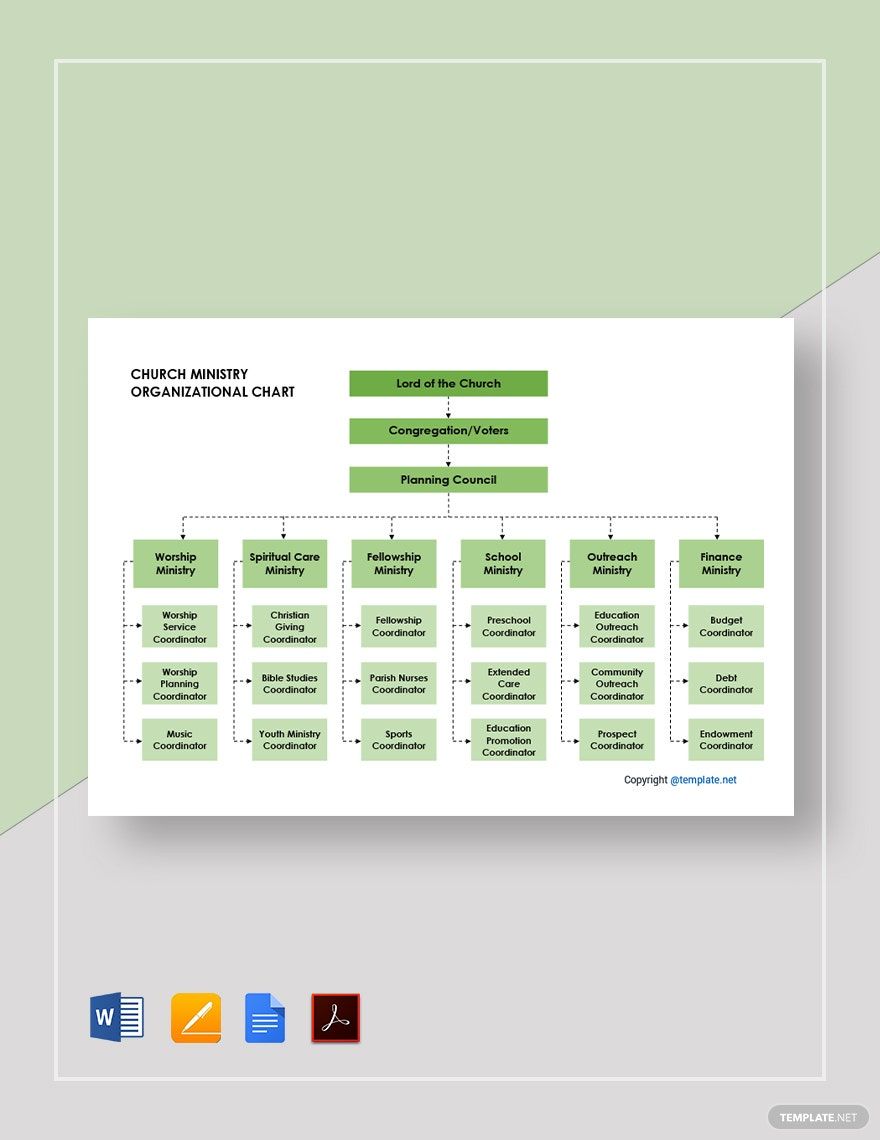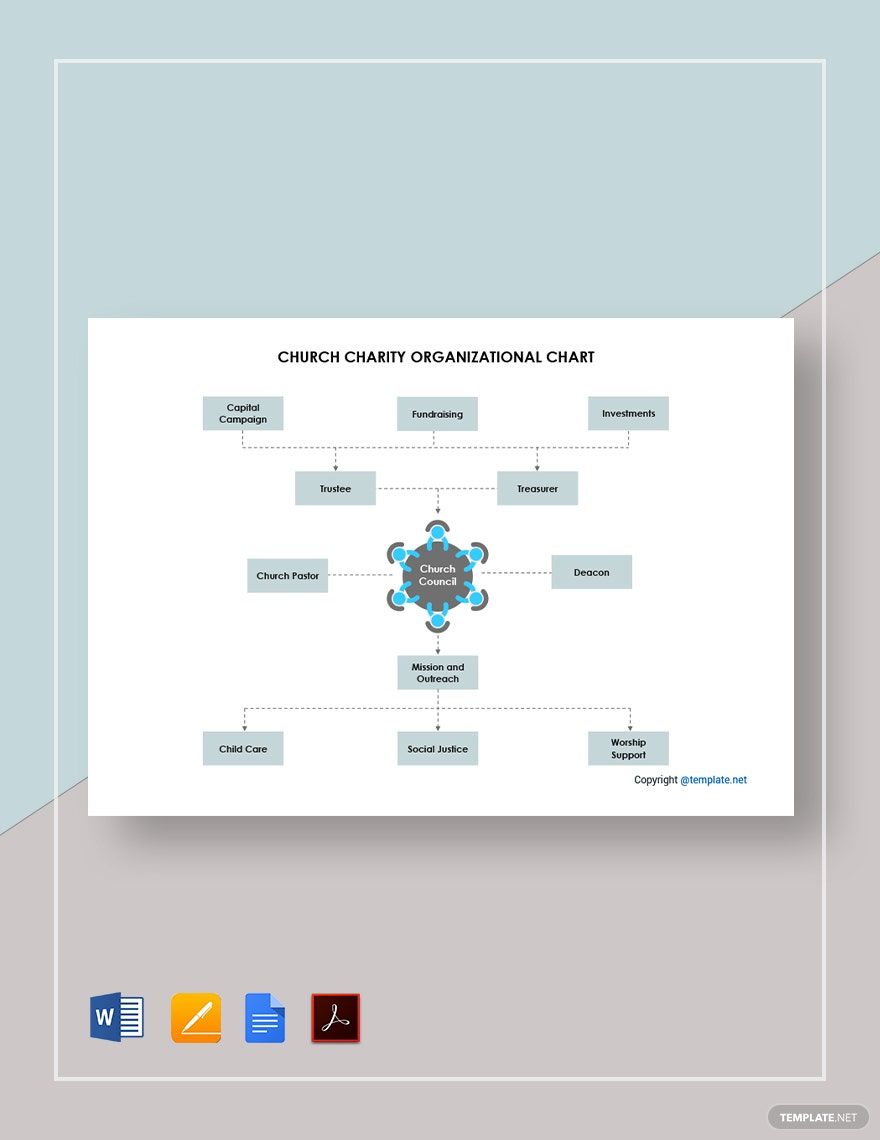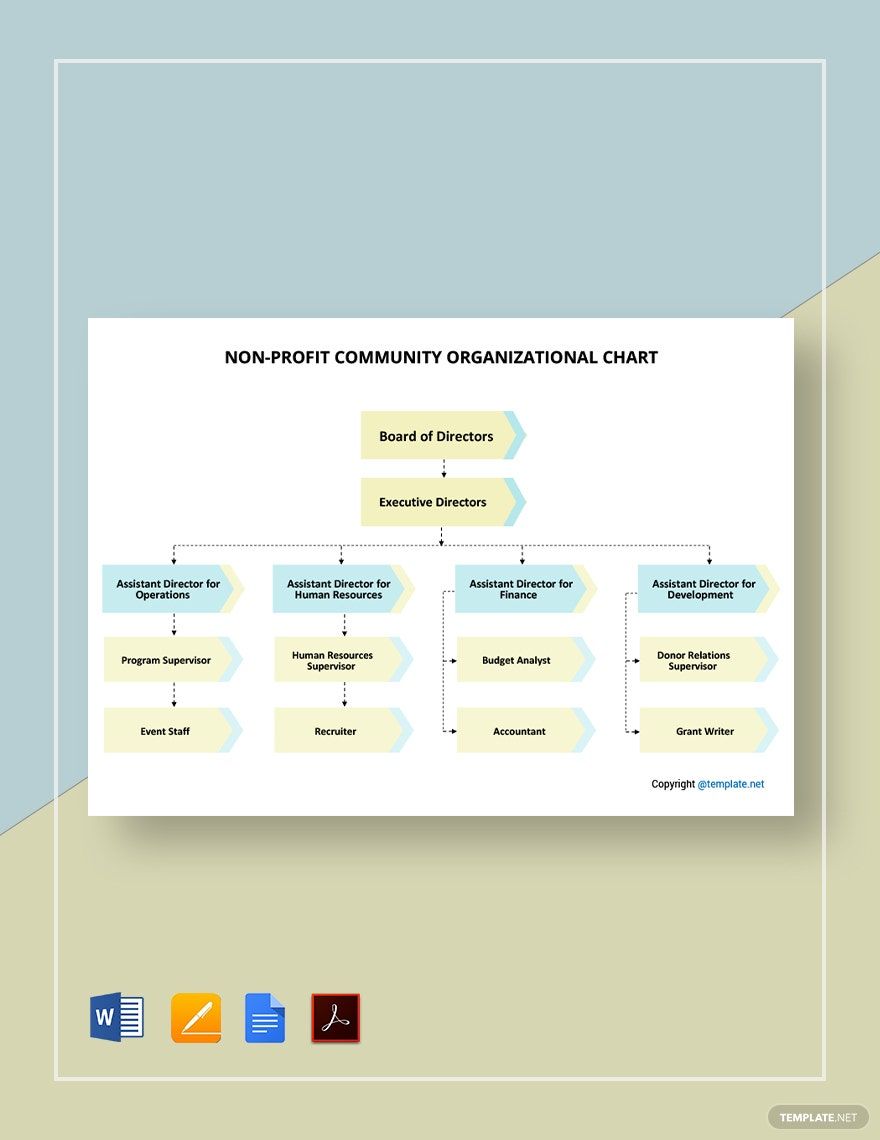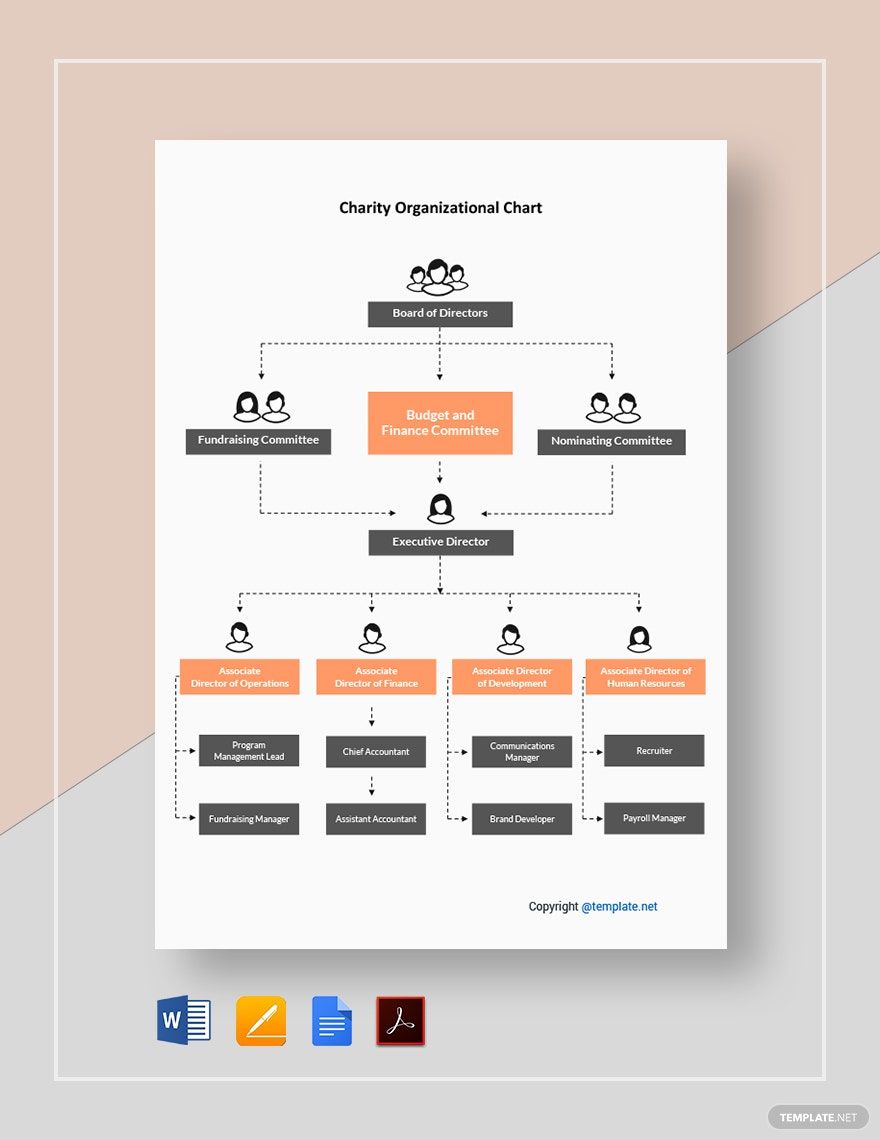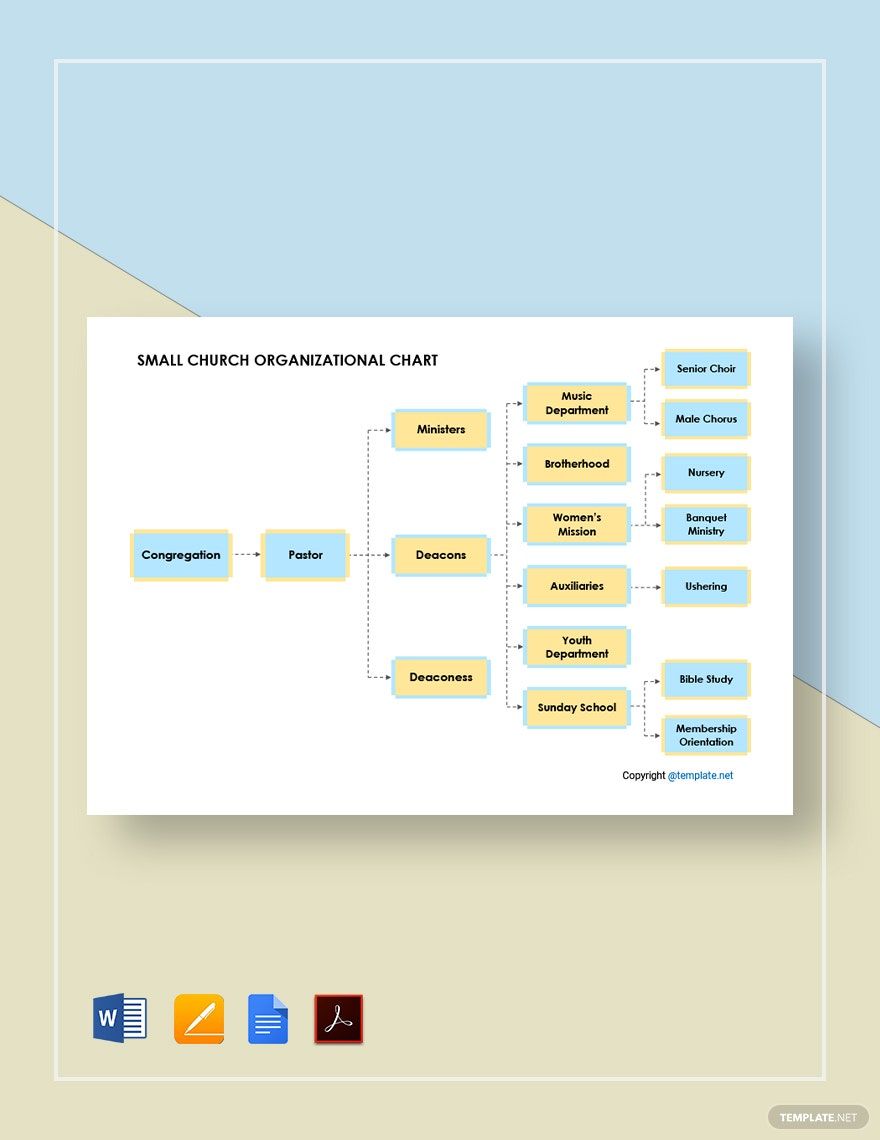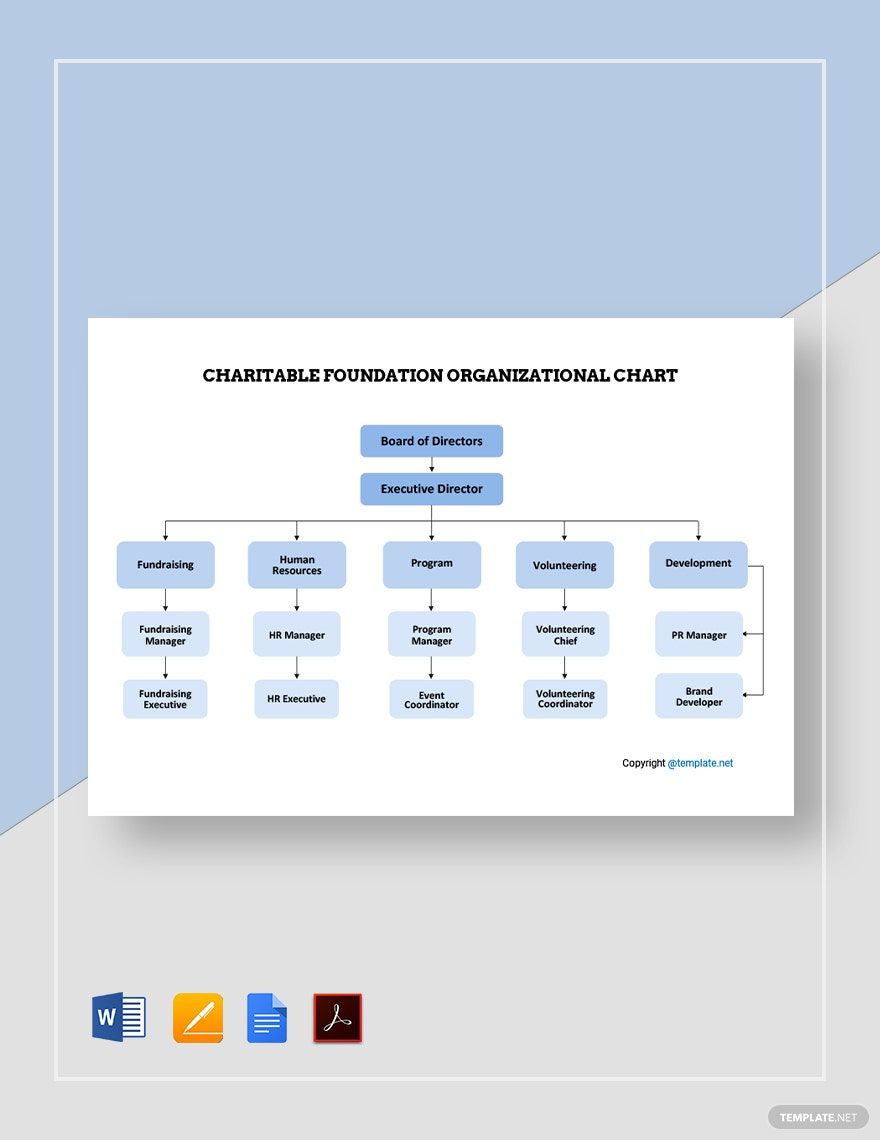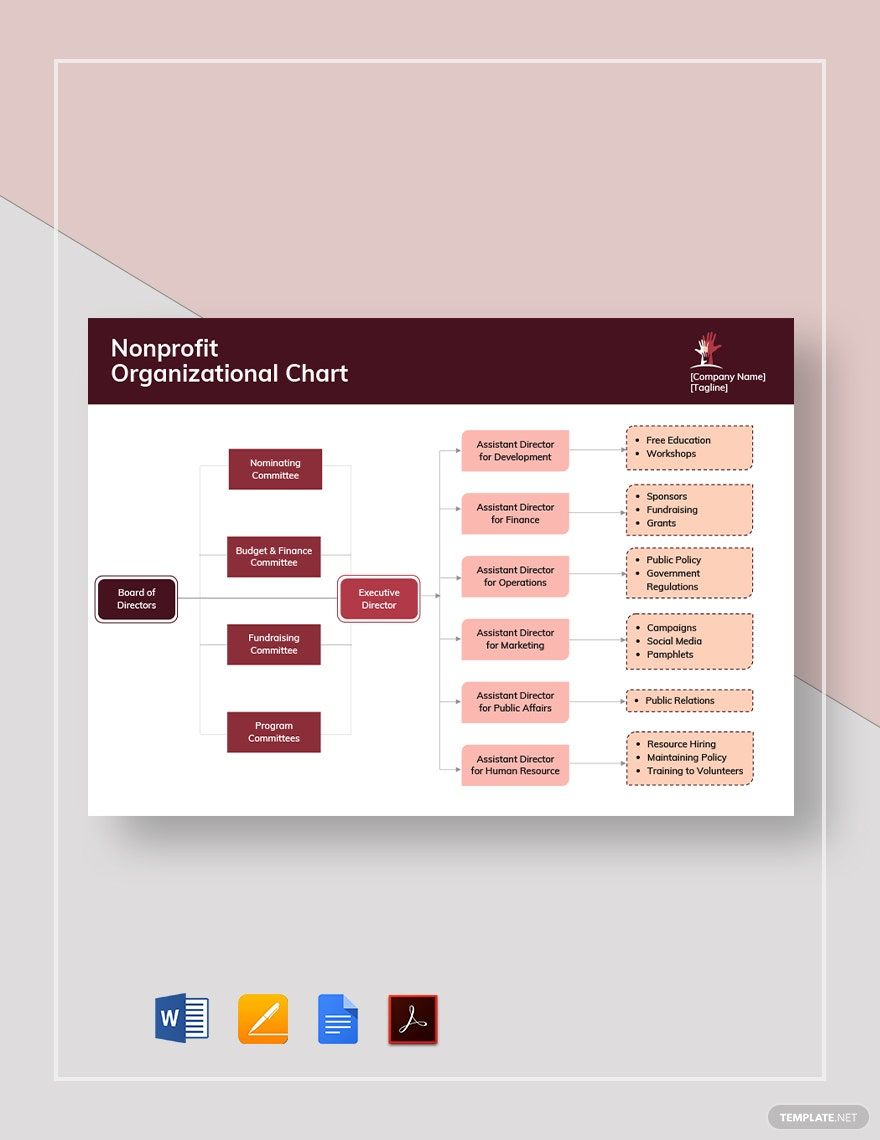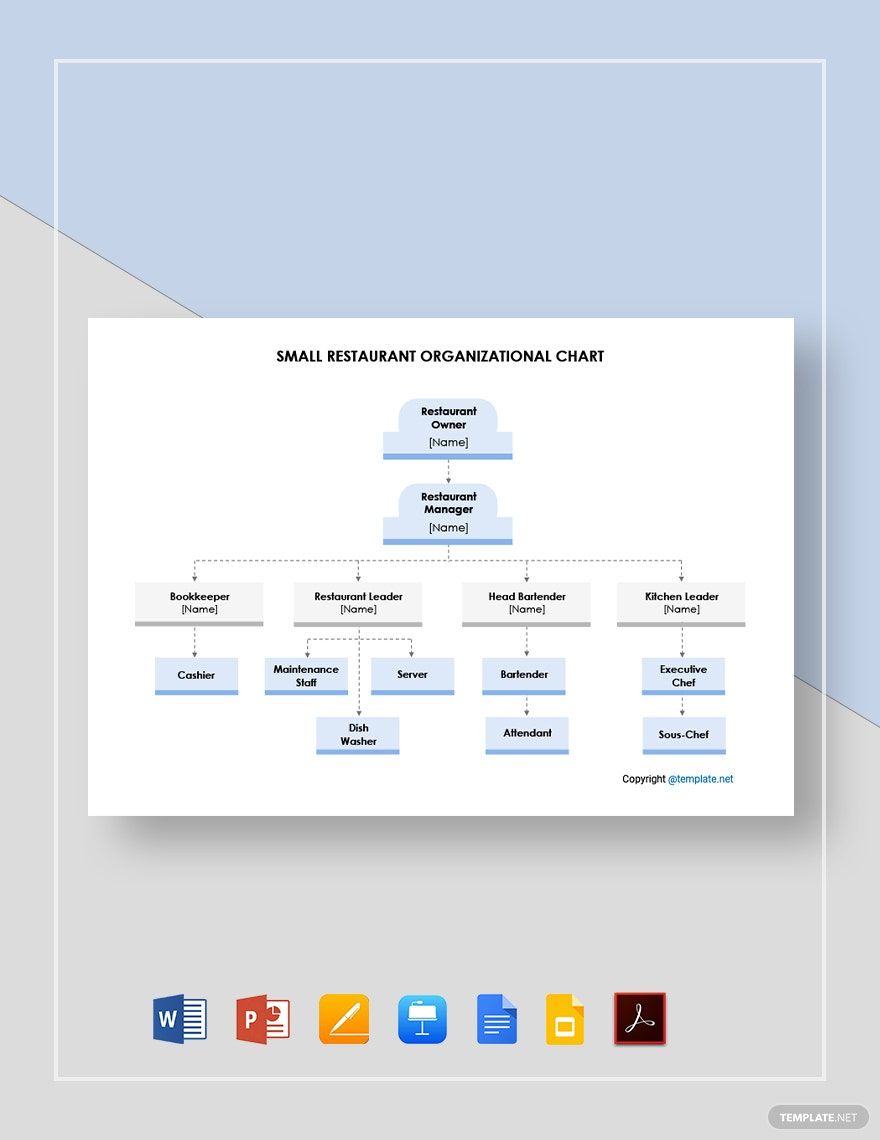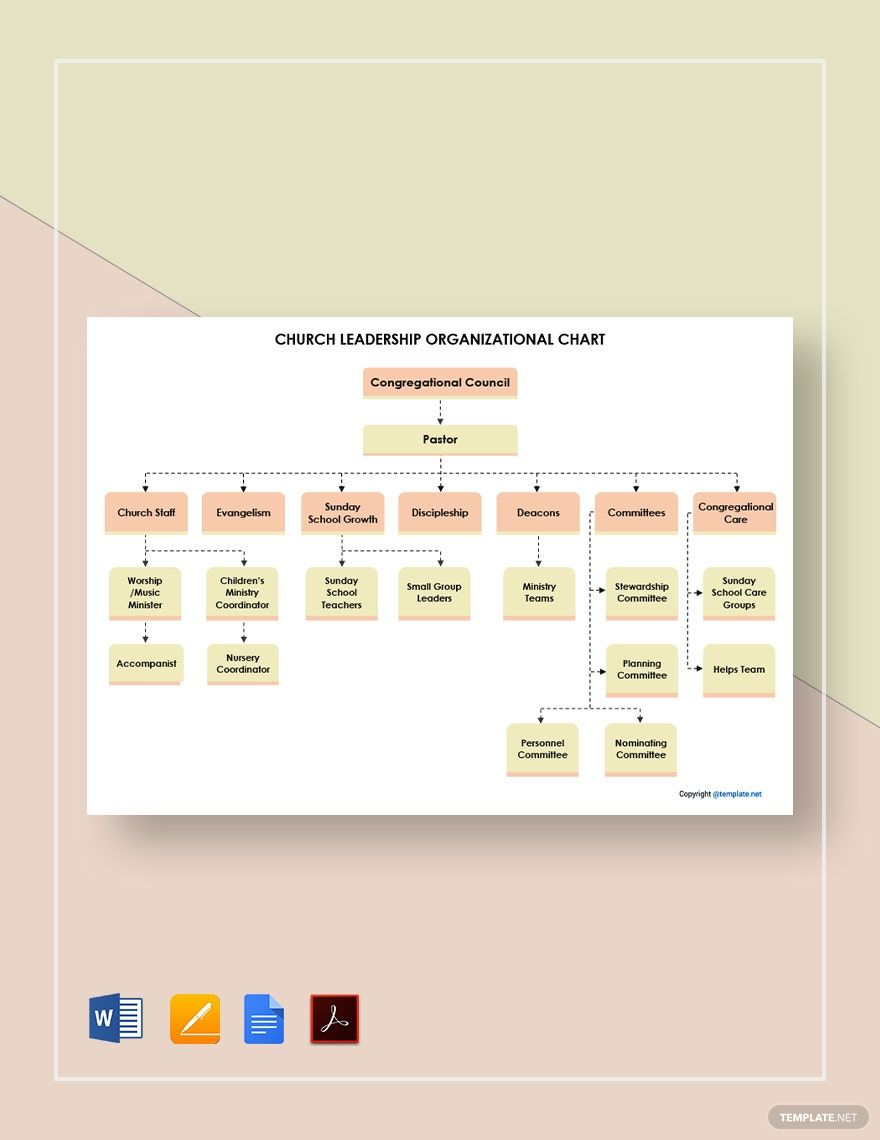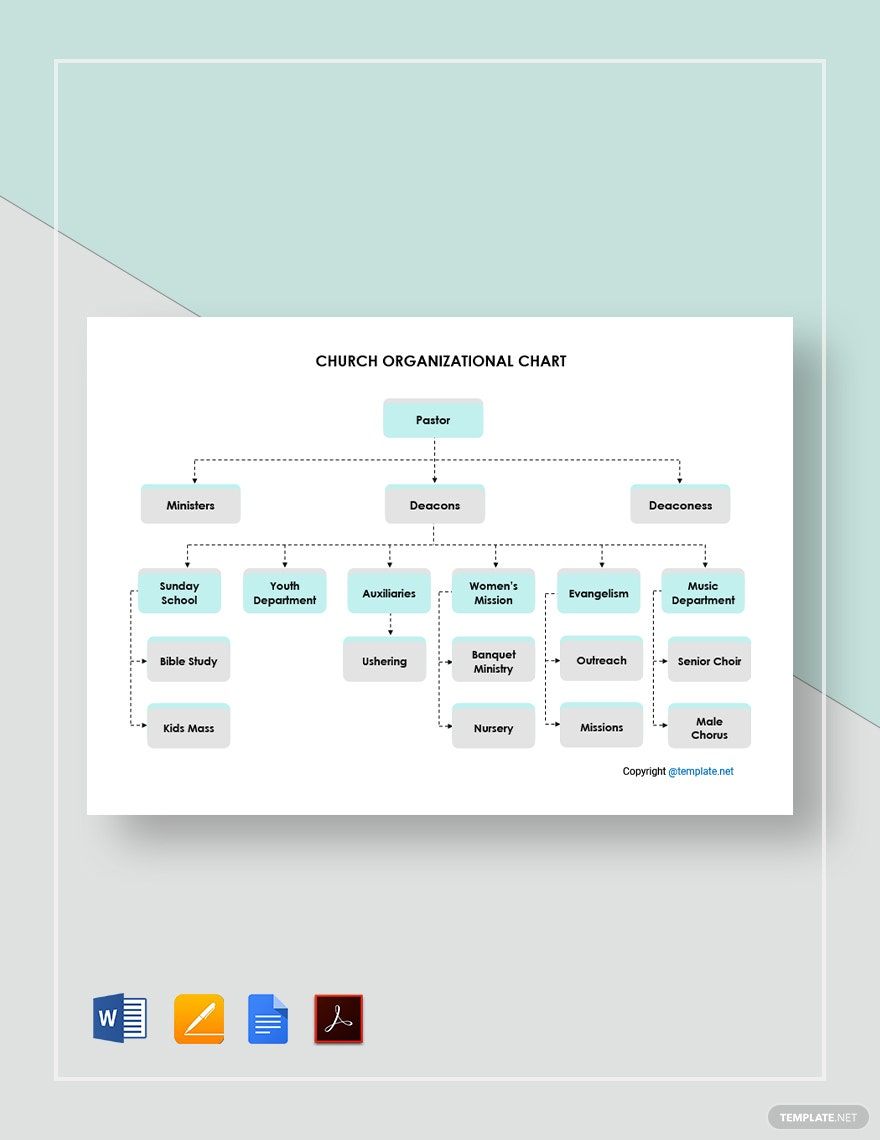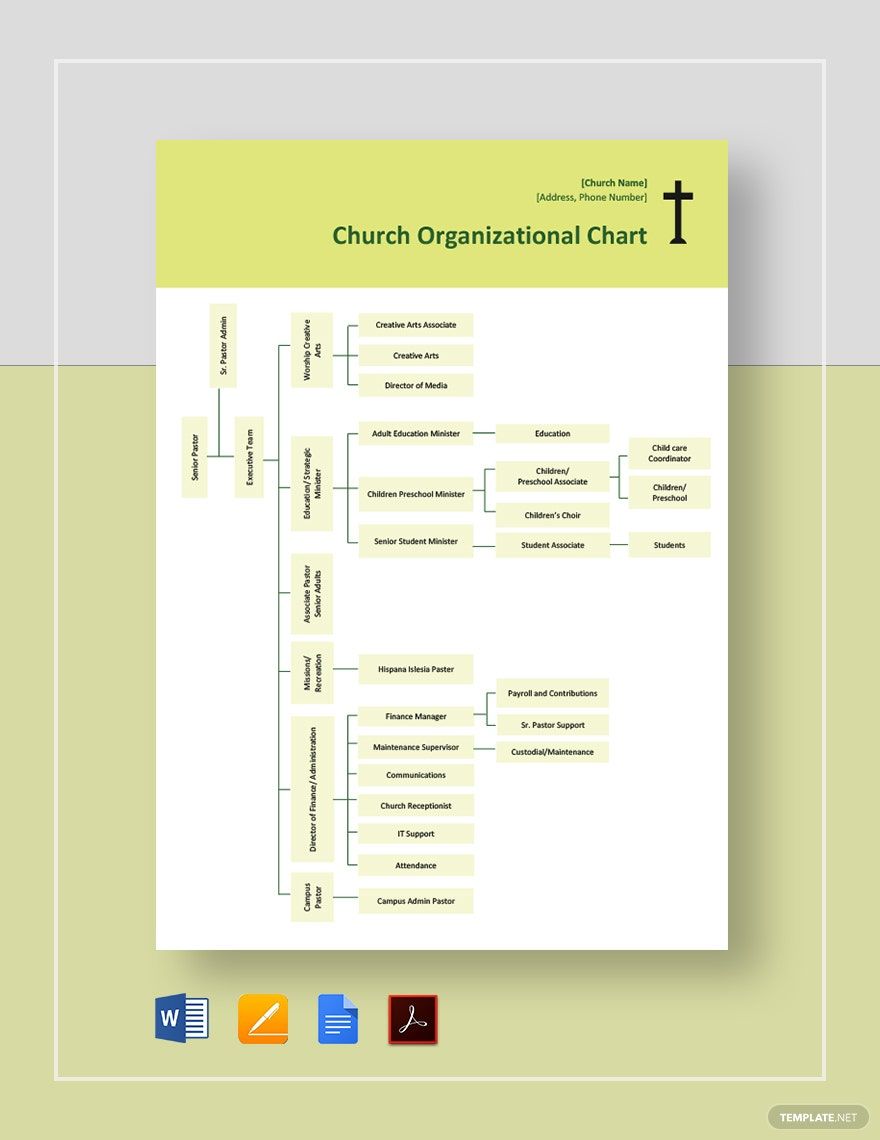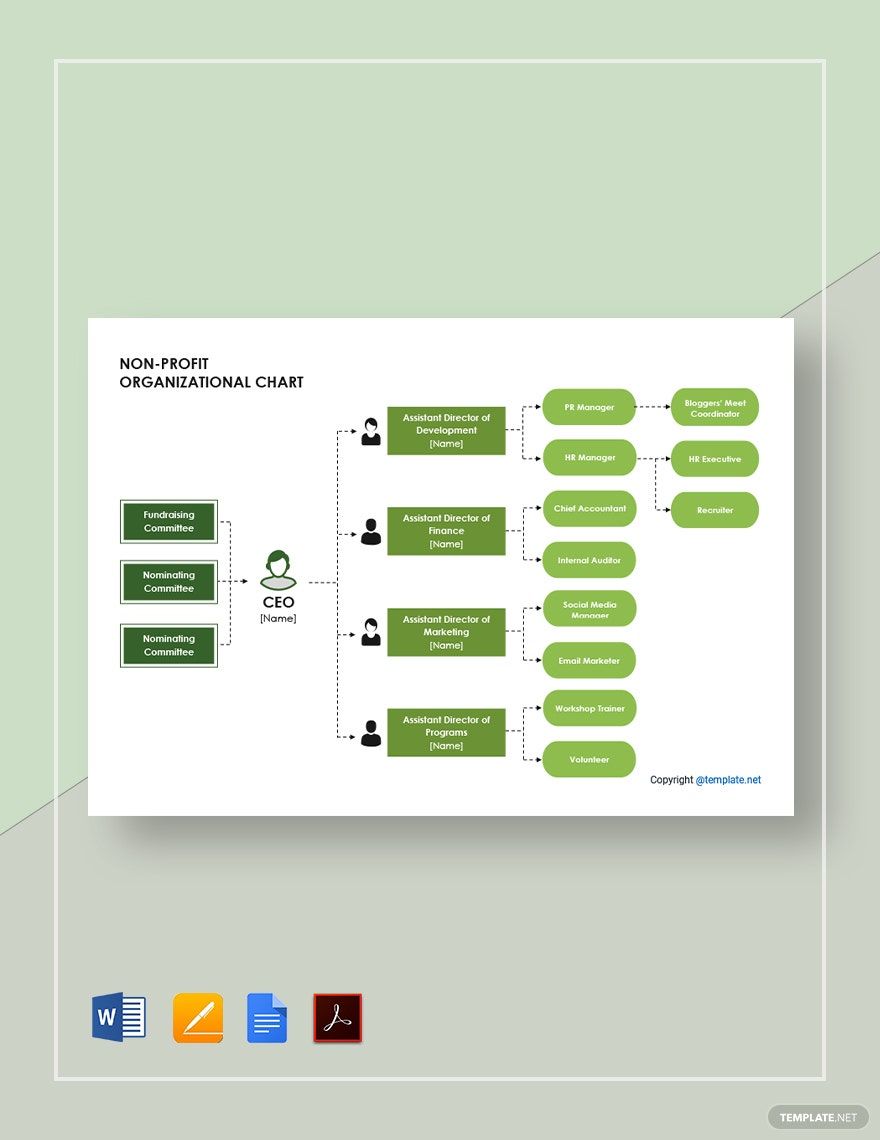People go to churches to pray, which is basically one of the main purposes they do. However, do people know who’s running the church? And by running, we’re referring to those who are leading or organizing all the church’s activities. One way to present the notables is through an organizational chart. Here, we have a selection of Church Organizational Chart Templates in Google Docs for you to use. Catholic Church, Presbyterian Church, Baptist Church, or Pentecostal Church, these professionally designed and easily editable templates will help you make an impressive diagram. Illustrate the church’s structure by subscribing to our templates today!
How to Design a Church Organizational Chart in Google Docs
According to Fr. David Meconi in his book, 101 Surprising Facts About Church History, he believes that the Catholic Church is the best promoter of knowledge and culture. If you’re active in church and you need to build a chart to represent its structure, our guidelines below will offer you the help you need.
1. Familiarize the Church’s Organizational Structure
An organizational chart is basically an illustrated version of the organization’s structure. How will you be able to make one if you’re not familiar with the church’s structure? Know the different positions of the church ministry as well as the affiliated nonprofit and church organizations.
2. Get Acquainted with the Important People
After getting to know the church’s structure, it’s time to get acquainted with the people. Nope, we’re not just referring to the priests, pastors, or rabbis, we’re talking about all the important people. These include the members of the board, committees, and others. Get their names as well as their positions.
3. Choose a Suitable Type of Organizational Chart
Organizational charts come in different types. These depend on both the structure of the organization and personal preference. Which type of organizational chart best suits the church hierarchy? To learn more about these types, scroll down to the FAQ section below.
4. Ensure Uniformity or Consistency in the Elements
When adding elements onto your organizational chart, make sure that they’re consistent in size, shape, and color. Only make these traits distinguishable when necessary. This will not only help make the content easy to follow, but it will make your organizational chart look professional.
5. Maximize Your Use of Google Docs’ Features
Let’s face it, Google Docs is not 100% like other word processors, but it has all the modern features you need to make an organizational chart. Take advantage of all these features to help you make an impressive and informative church organizational church.