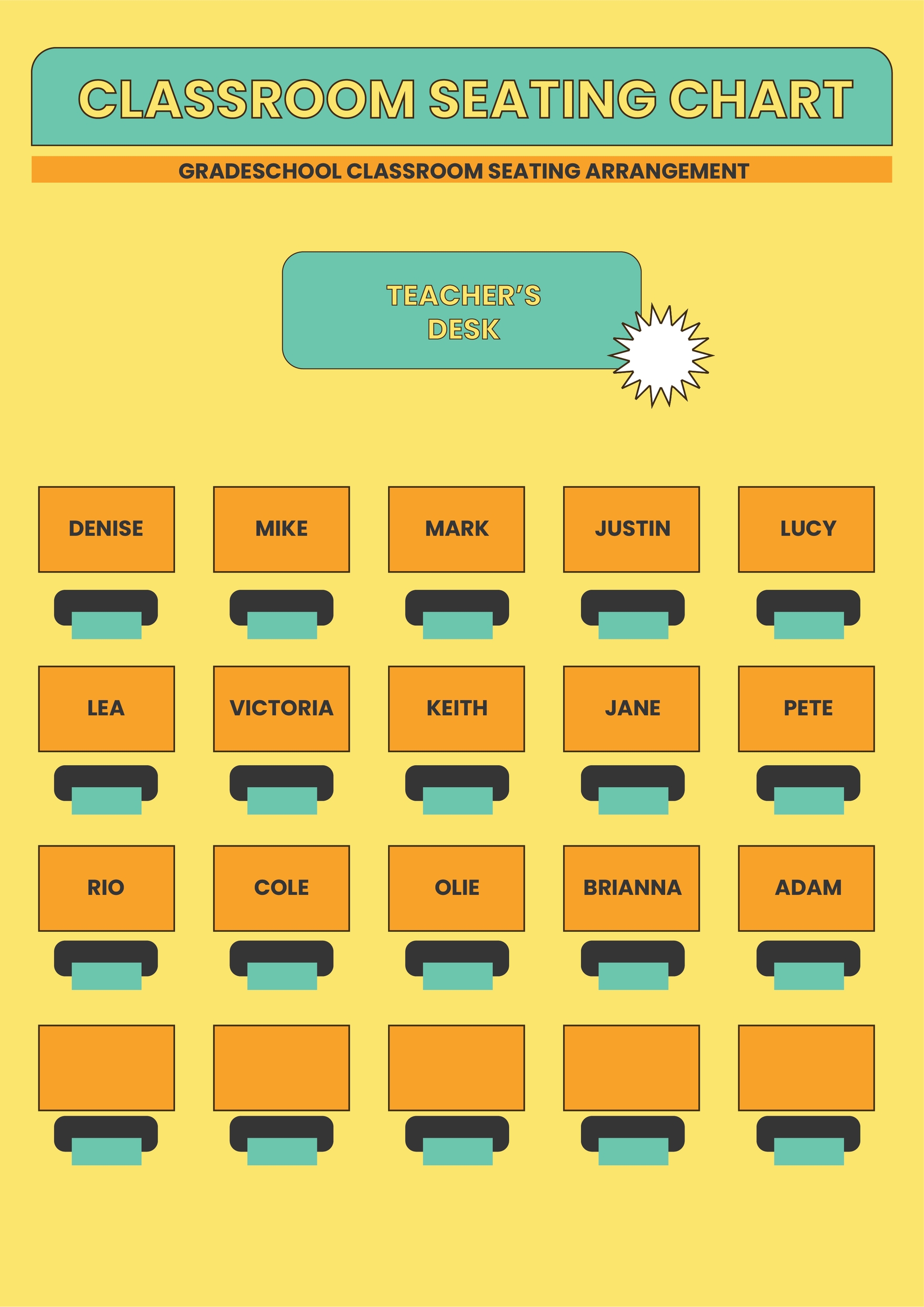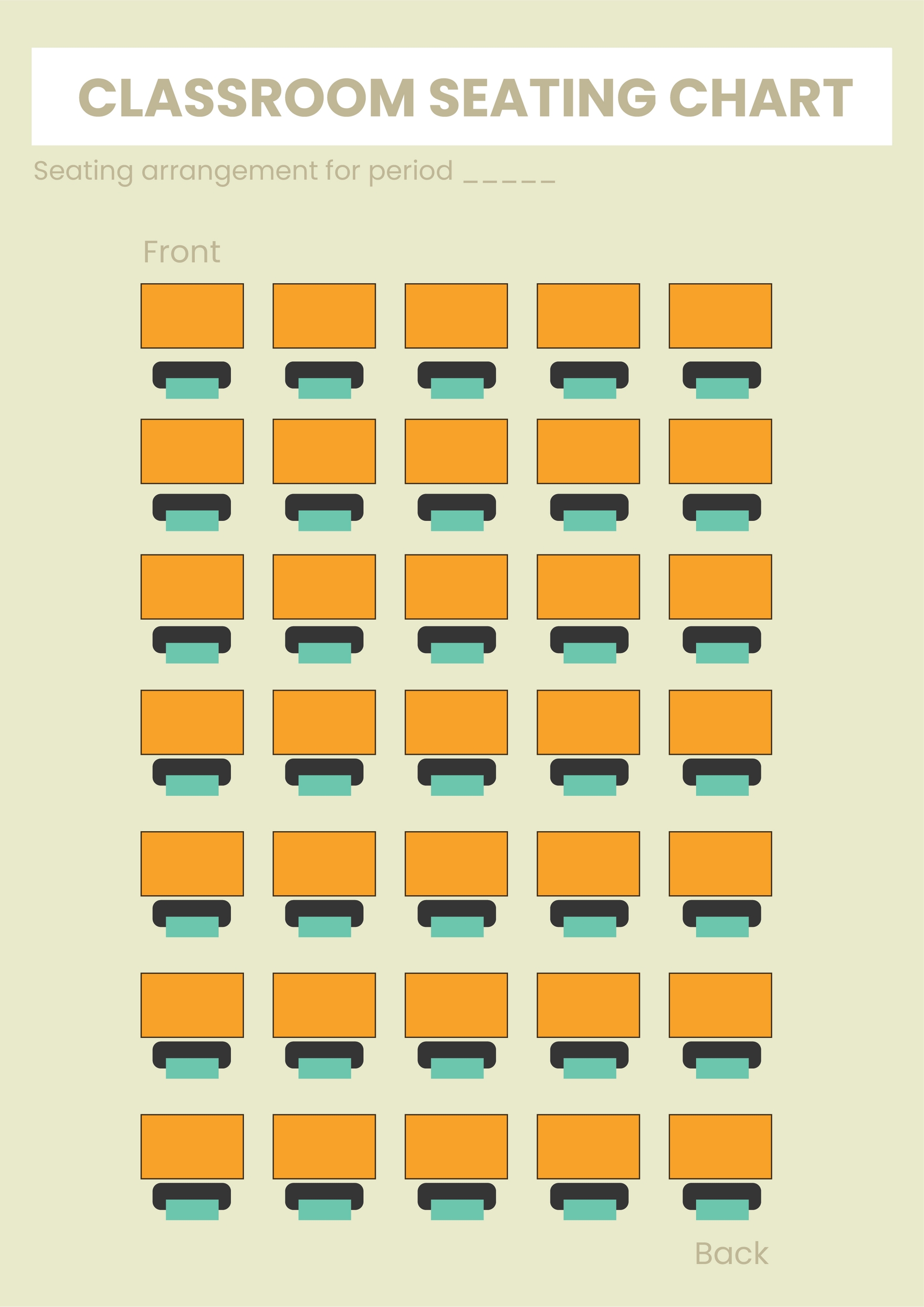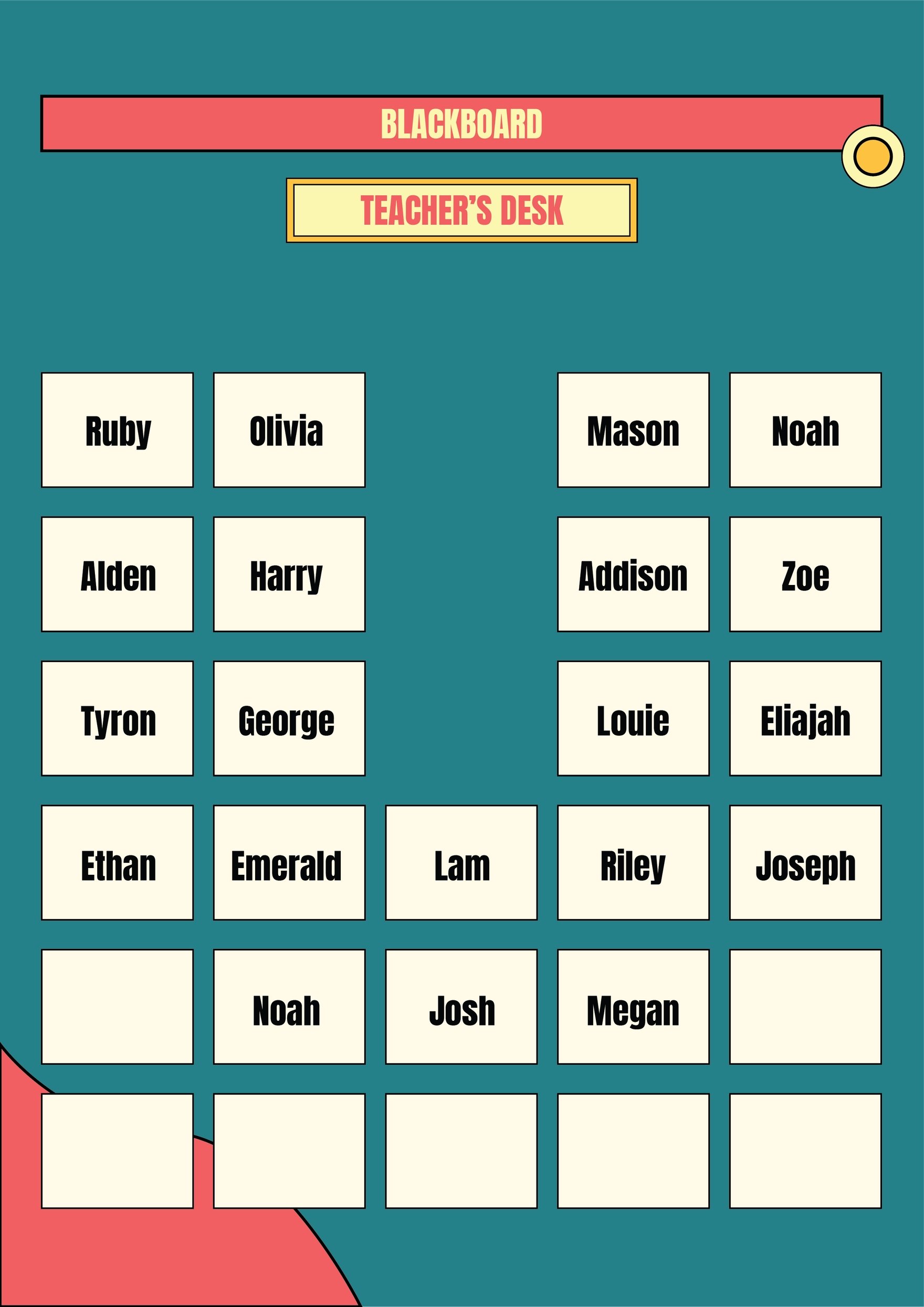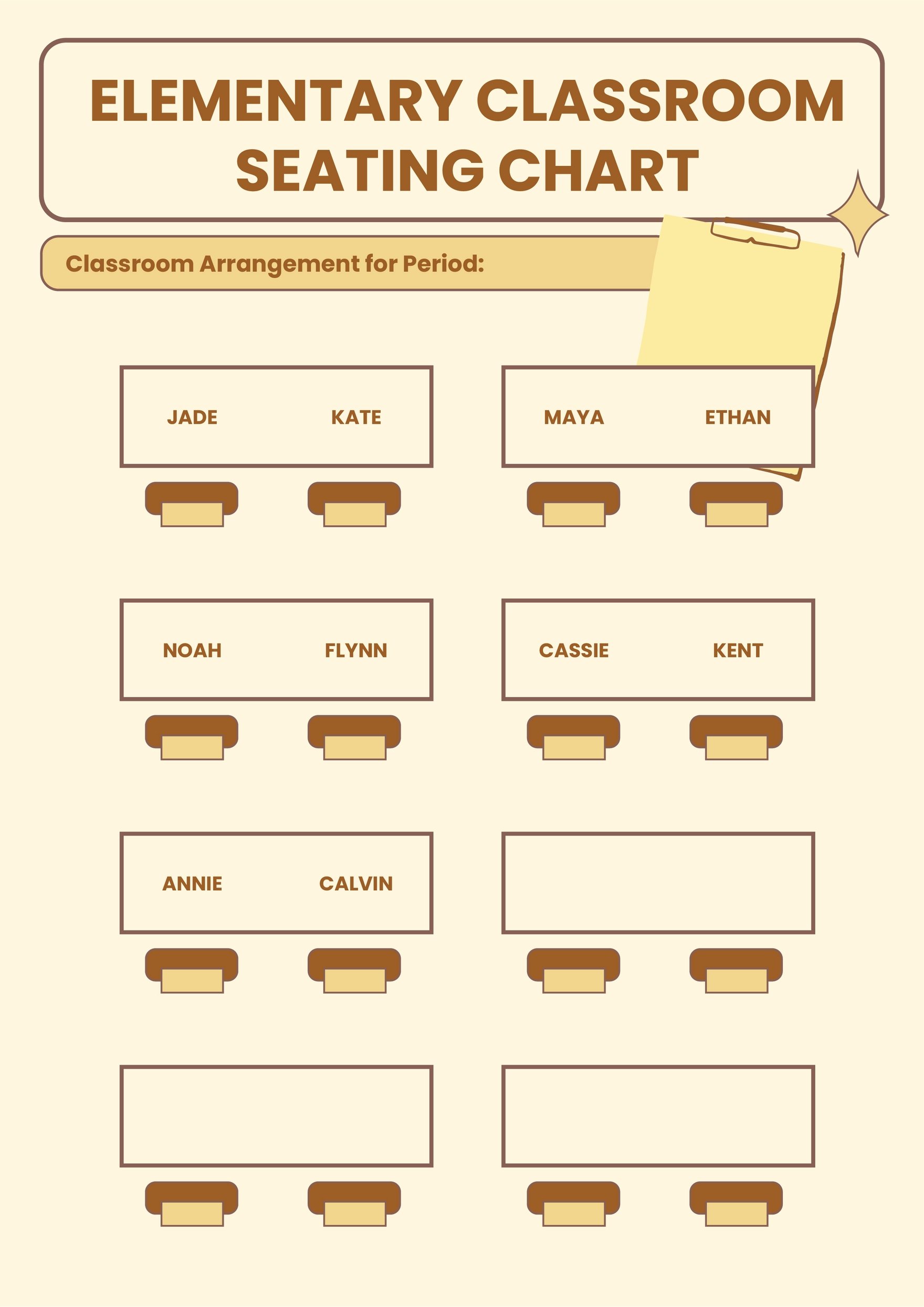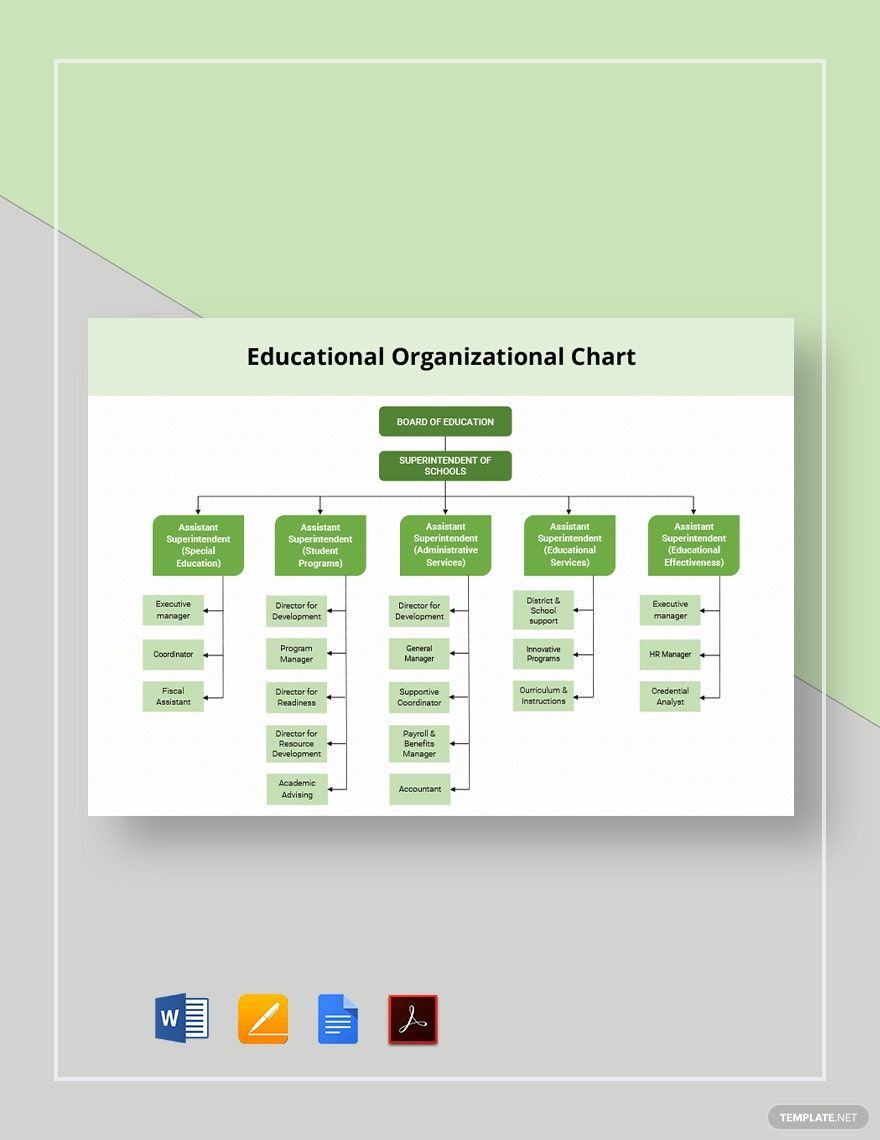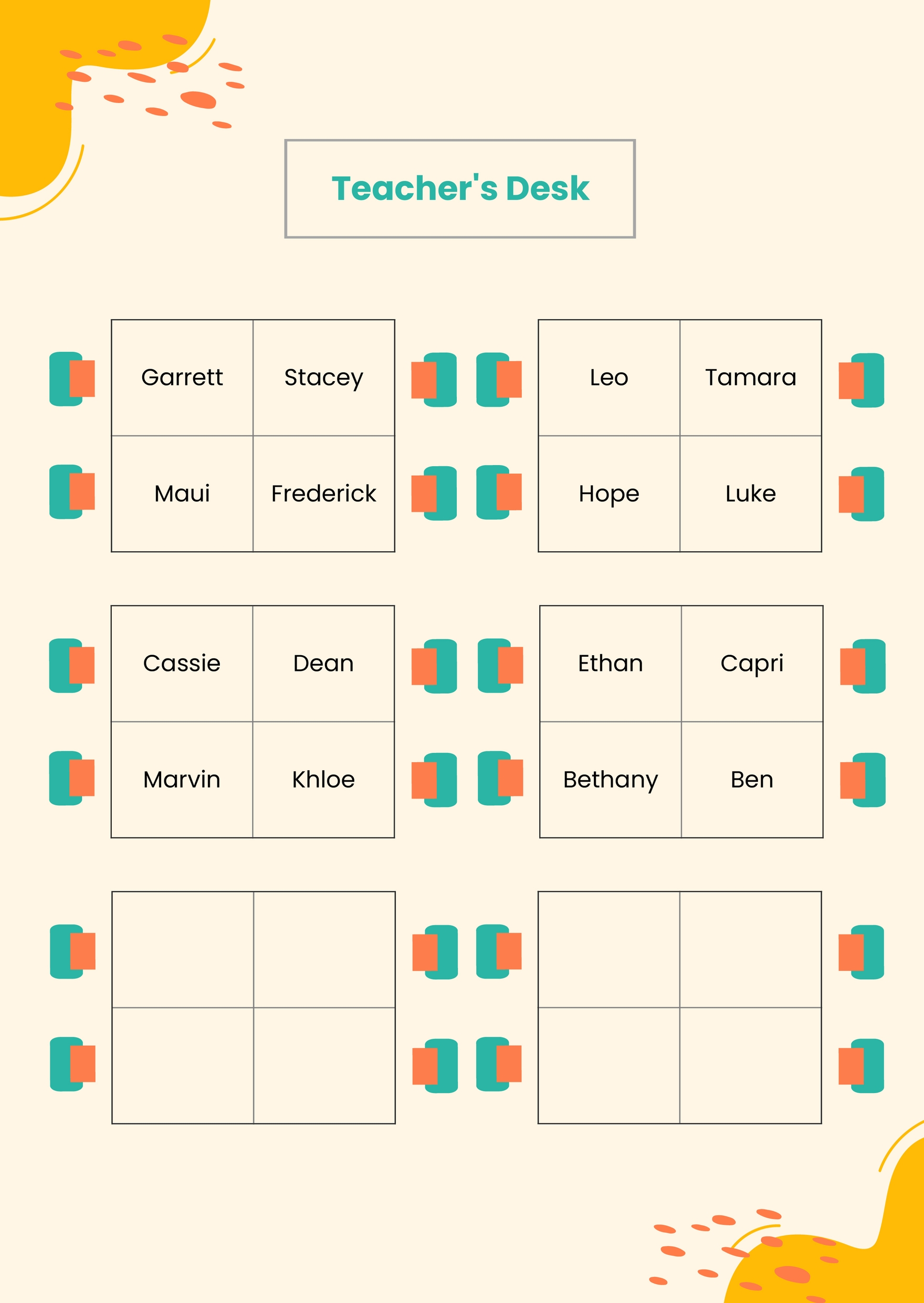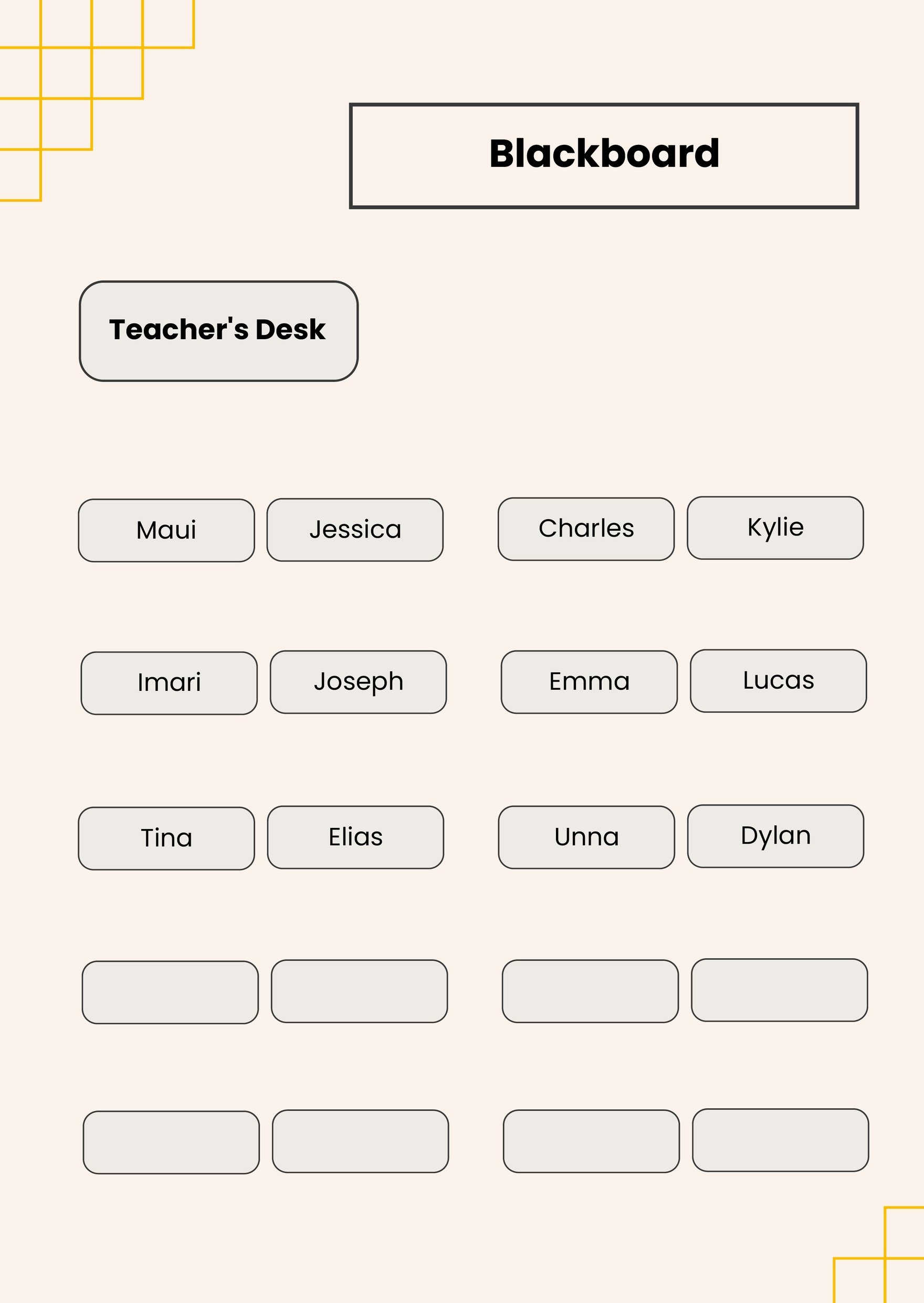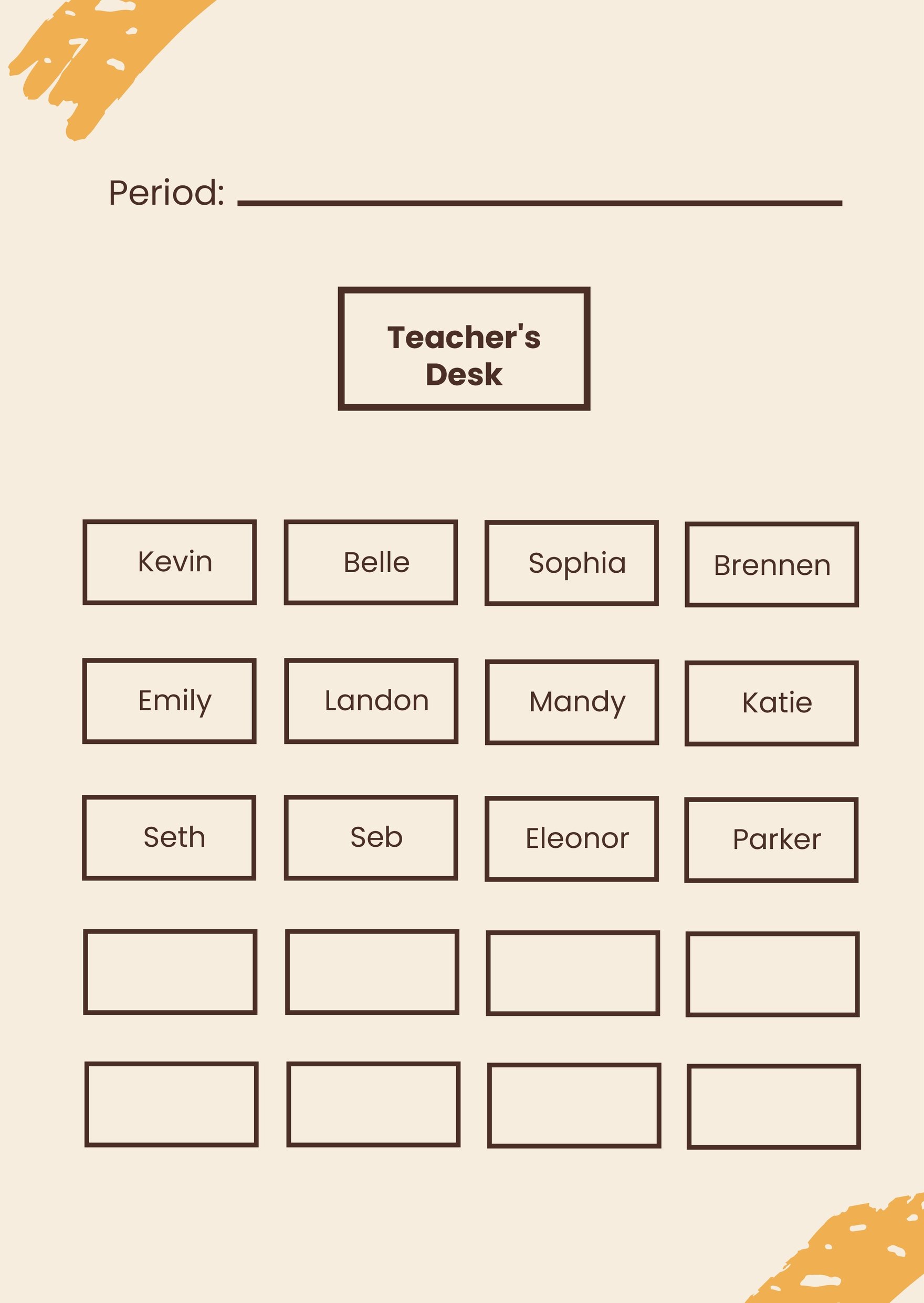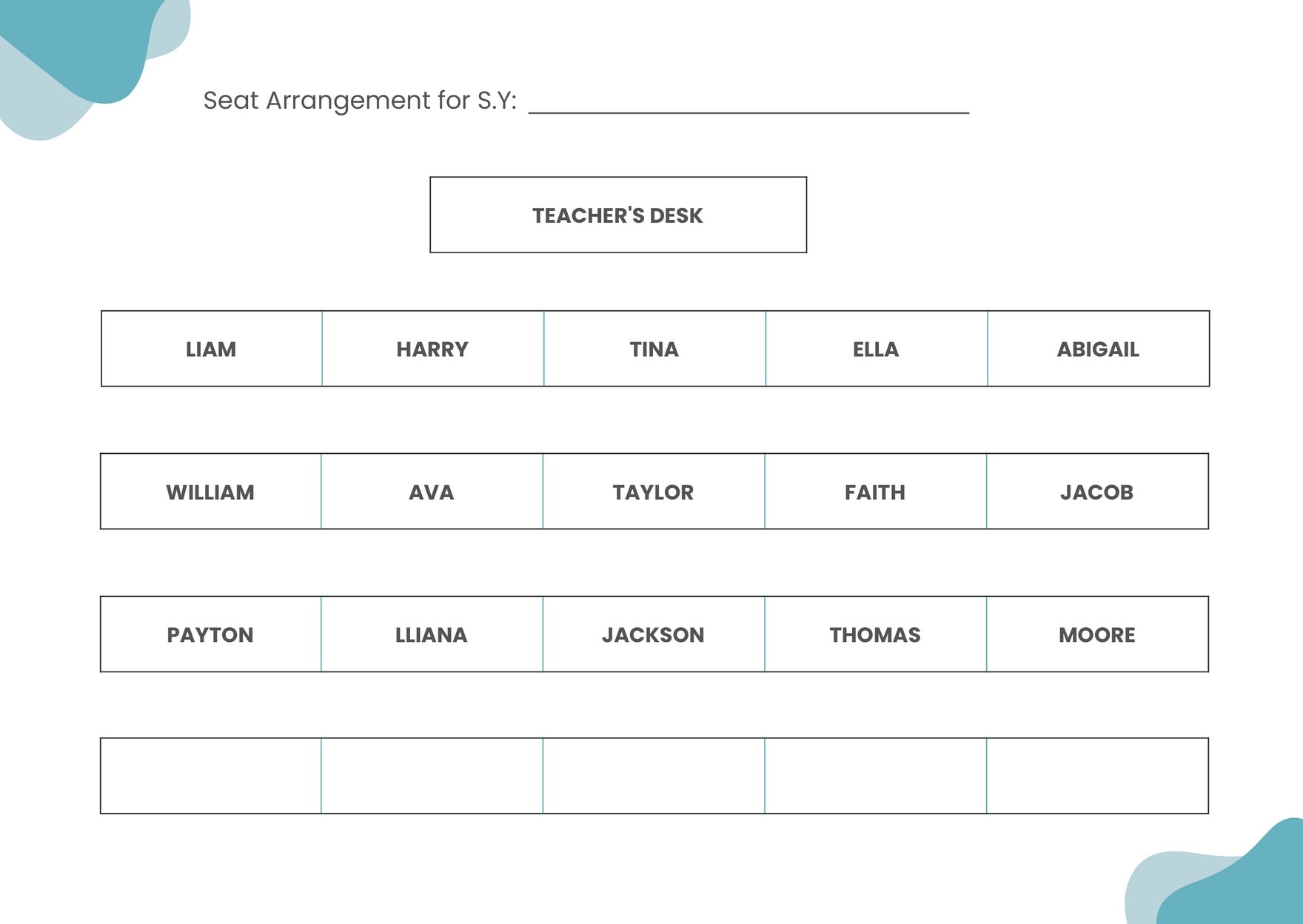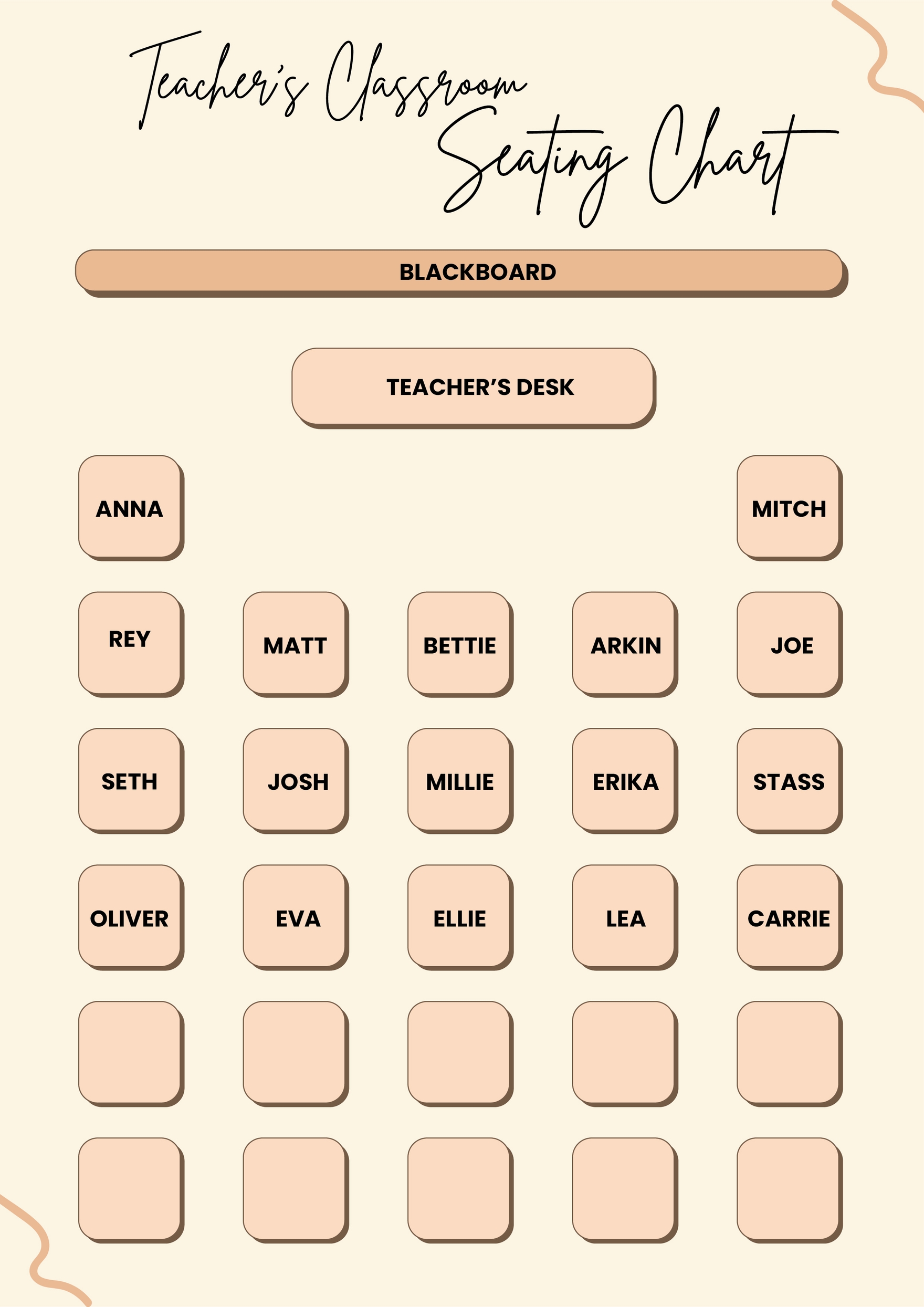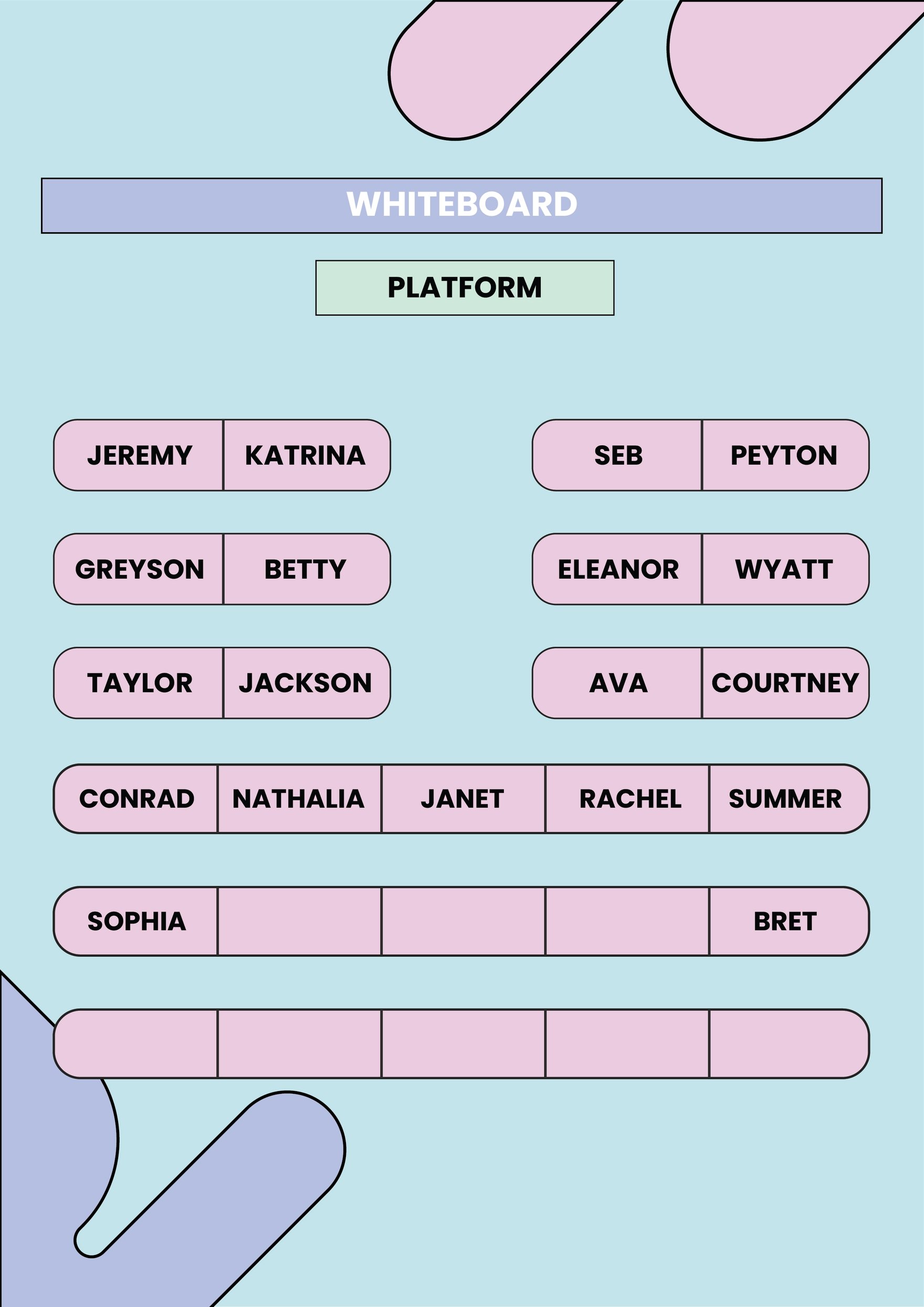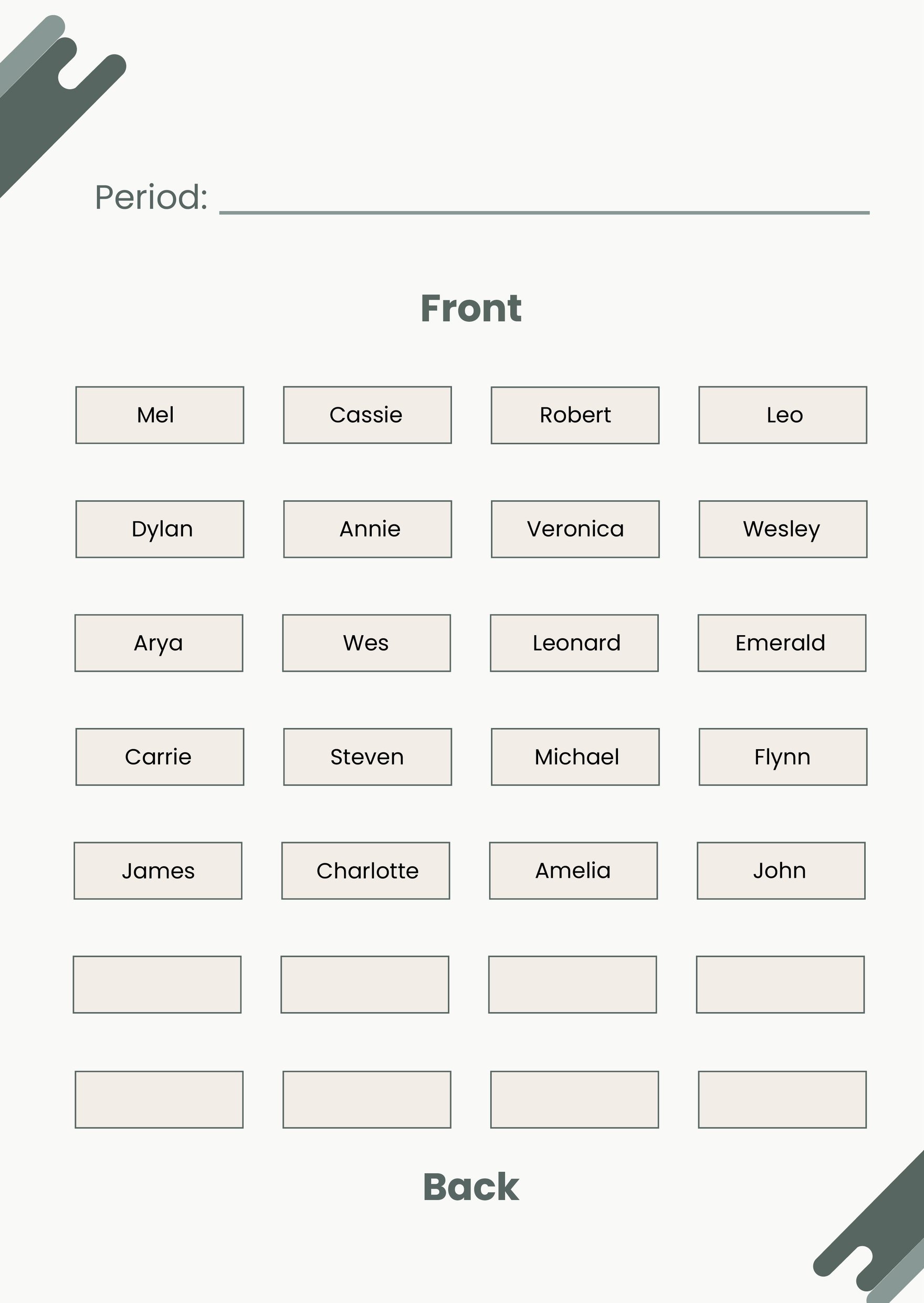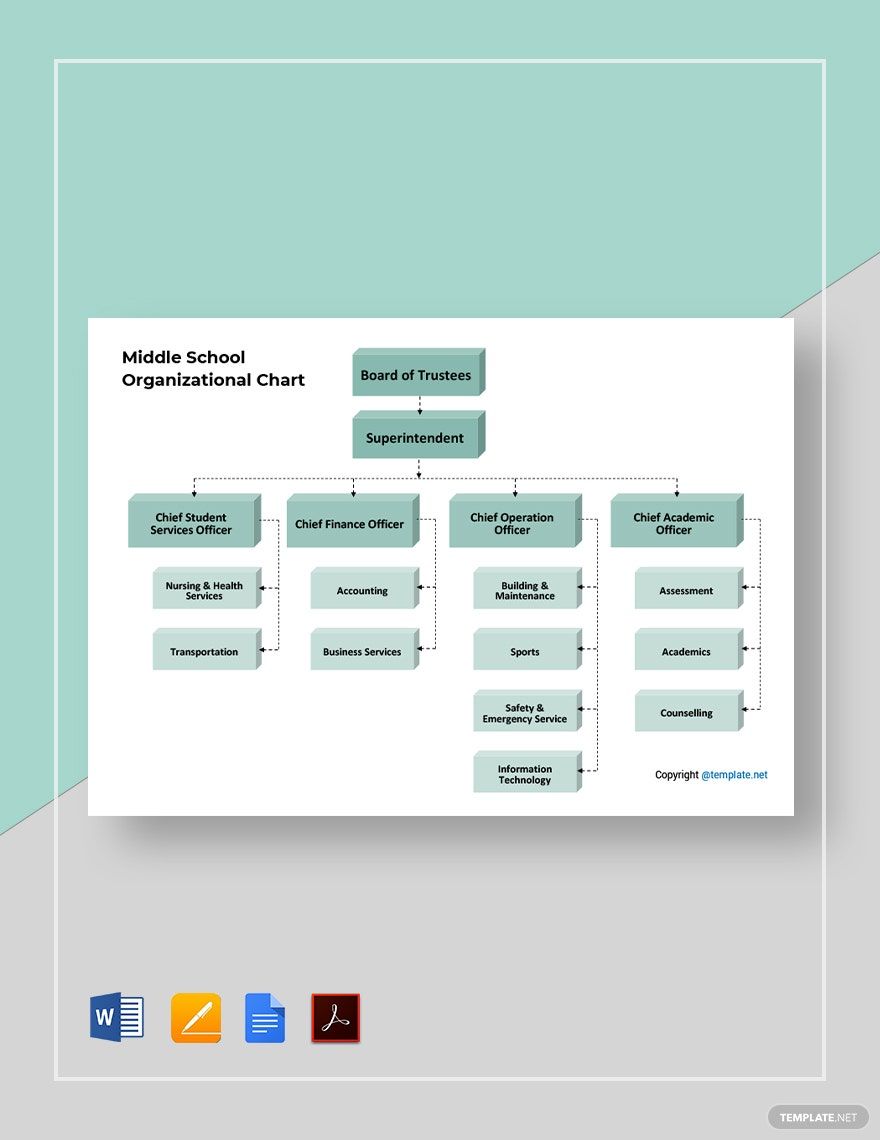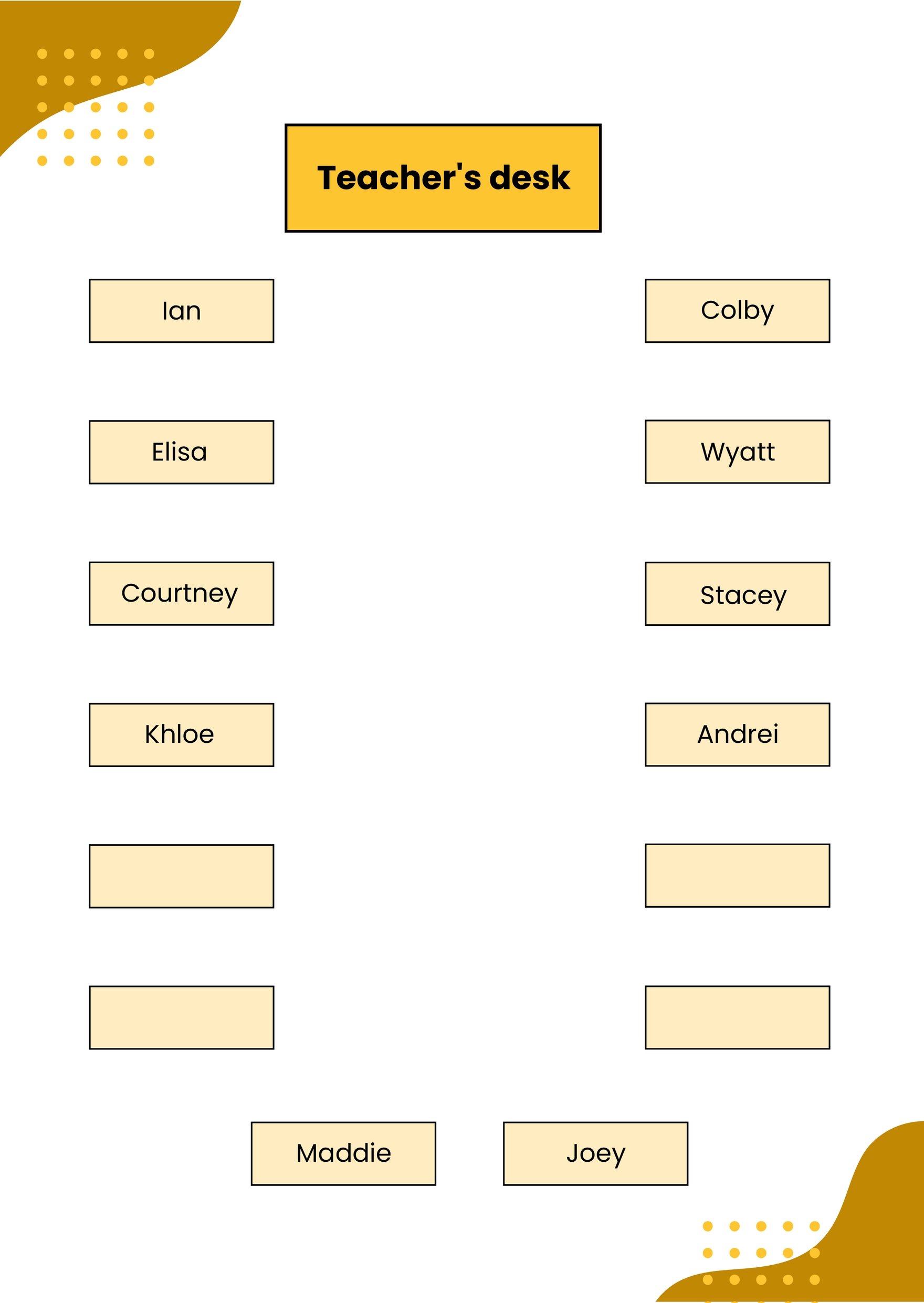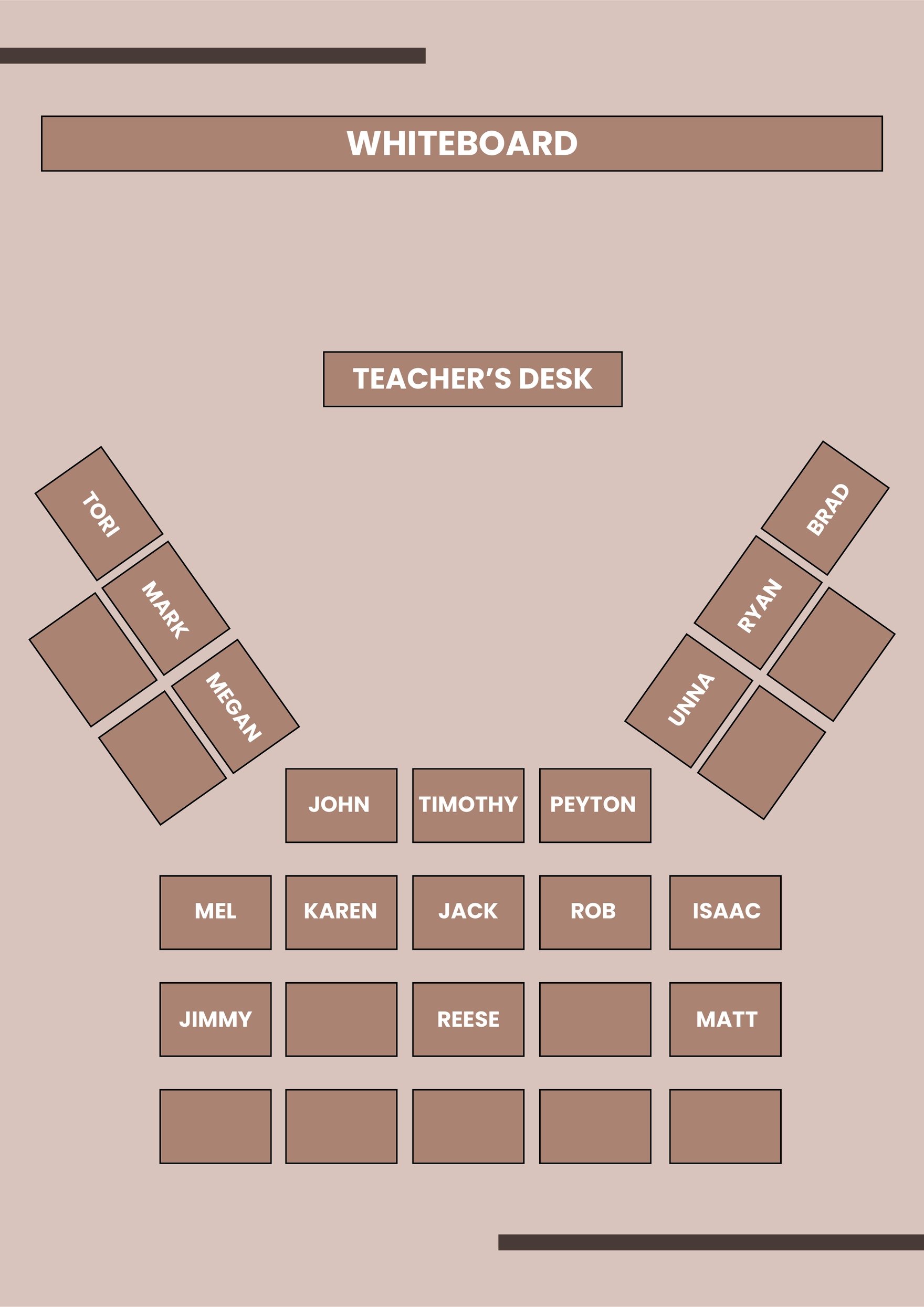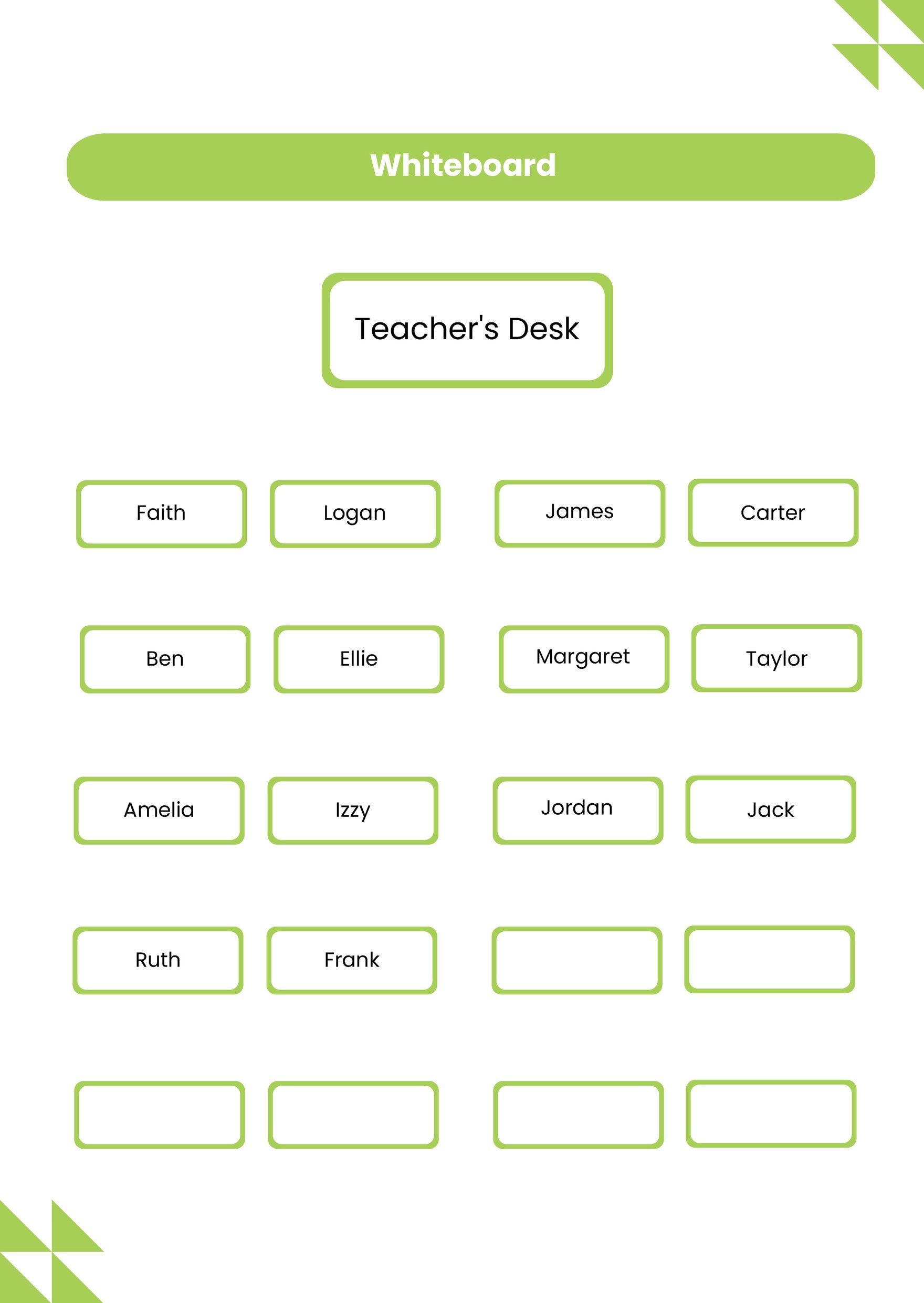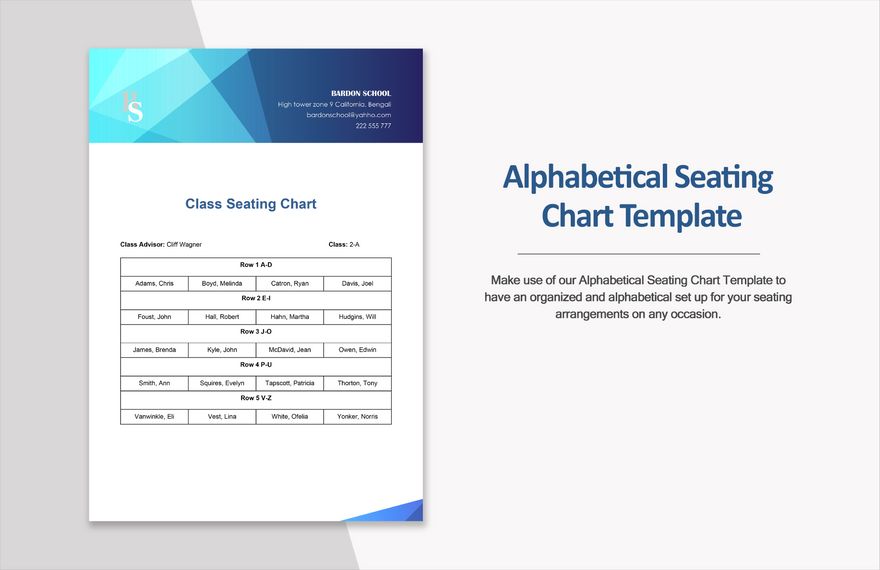Creating a seating chart or seat plan is one of the most efficient ways of classroom management. So, if you are looking for fillable chart templates that are highly editable using Google Docs, then look no further because our selection of ready-made classroom seating chart templates available in Google Docs will get the job done for you with just a few clicks. Packed with high-quality graphics, tables, titles, headlines, and suggestive content, any of these 100% customizable and printable ready-made classroom seating chart templates can help you out. So, what are you waiting for? Download any of our templates today!
How To Create Classroom Seating Charts In Google Docs
A classroom seating chart can be described as the student desk arrangement and seating plan according to the teacher's preferences. An effective seating assignment will significantly influence student learnings. The instructional communication theory implies that seating arrangements can affect how the teacher communicates with the learners and how the learners communicate with each other. Thus, here is a step-by-step guideline to making an effective classroom seating chart that will improve student learning in your classroom.
1. Number Of Students
Are you handling 40 students? 27 students? Or 12 students? To create an effective basic chart, you need to know how many students are you going to accommodate. When arranging your classroom set up, consider the classroom size and shape, the distractions, and student attitudes. Once you've determined the number of students, you can now decide what type of arrangement. There are various seating arrangements, like traditional, roundtable, and the most common seating arrangement is the row arrangement.
2. Title Of The Chart
This may seem to be something minor, but understand that the title is essential because it conveys the seating chart's objective. The reason for this is that the title will remind the readers about the purpose of the seating chart or what it is for. Let's say you are making a seating chart for a major exam, your chart should have a title like "Exam Seating Plan" or "Art Room Seating Chart" if it is for an art class. Make sure that you won't forget to write the section name and year level. For instance, Section A, 6th grade.
3. Seating Diagram
Most probably, those who go through the chart will want a visual representation to tell them where they're situated in. For this reason, you're going to have to come up with a diagram that can show them where they're going to sit and where each chair is going to be. Make sure that when making your diagram that you included the tables, the entrances and exits, and other classroom furniture. Making your diagram will be easier if you use the online application Google Docs. Google Docs is perhaps one of the best tools that can help you in creating various types of documents on the go, and that includes charts.
4. Names Of The Students
Once you have finished placing all the seats and desks, the next thing is to point out the names of the students who are going to occupy them. A classroom seating chart cannot be complete unless it contains the names of the students. Obtain the list of names. Be sure to write the first and last names of the students on the blank chart so that you can quickly identify every one of them and avoid confusion if there are similar names.
5. Print And Save Online
Once you've finished personalizing your classroom seating chart, save it in Google Drive so that you can have a copy of the document. Afterward, print your classroom seating chart on a personal printer or a commercial printing service so that you'll have a physical copy of it that you can place anywhere for students to see.