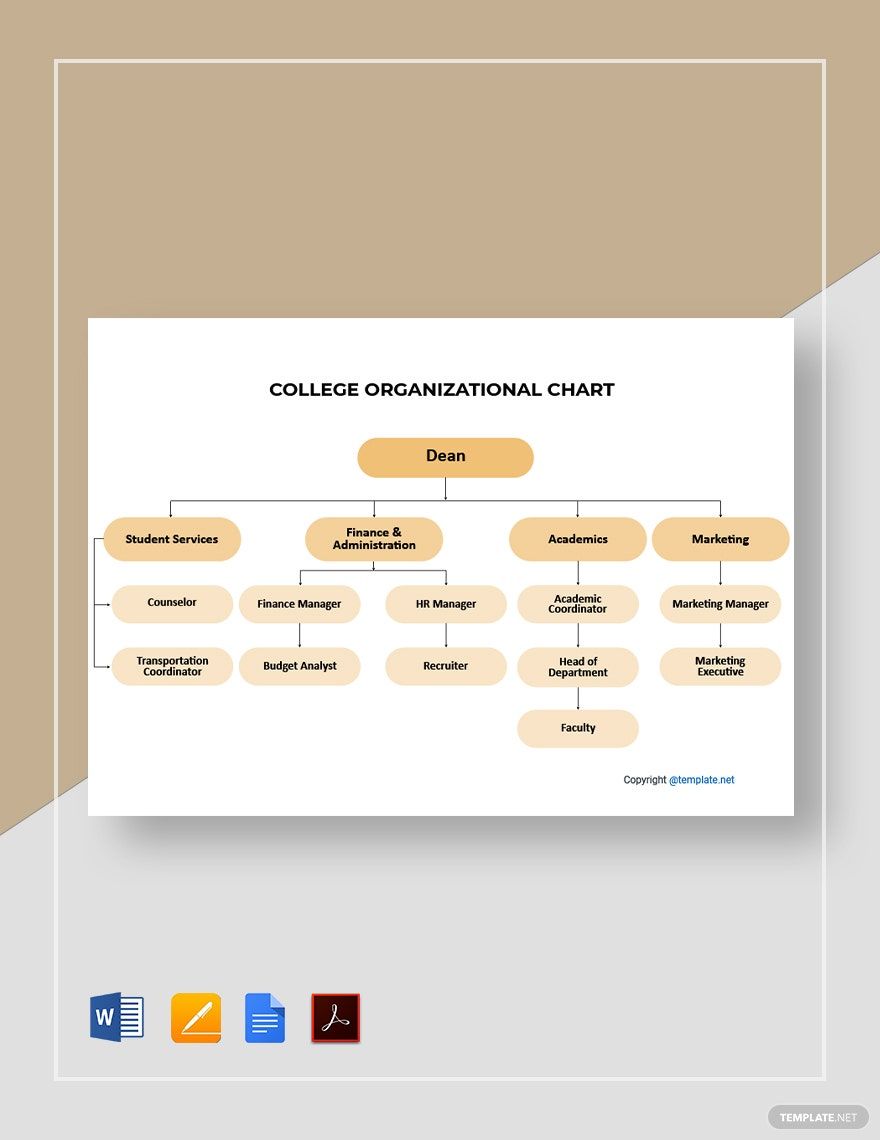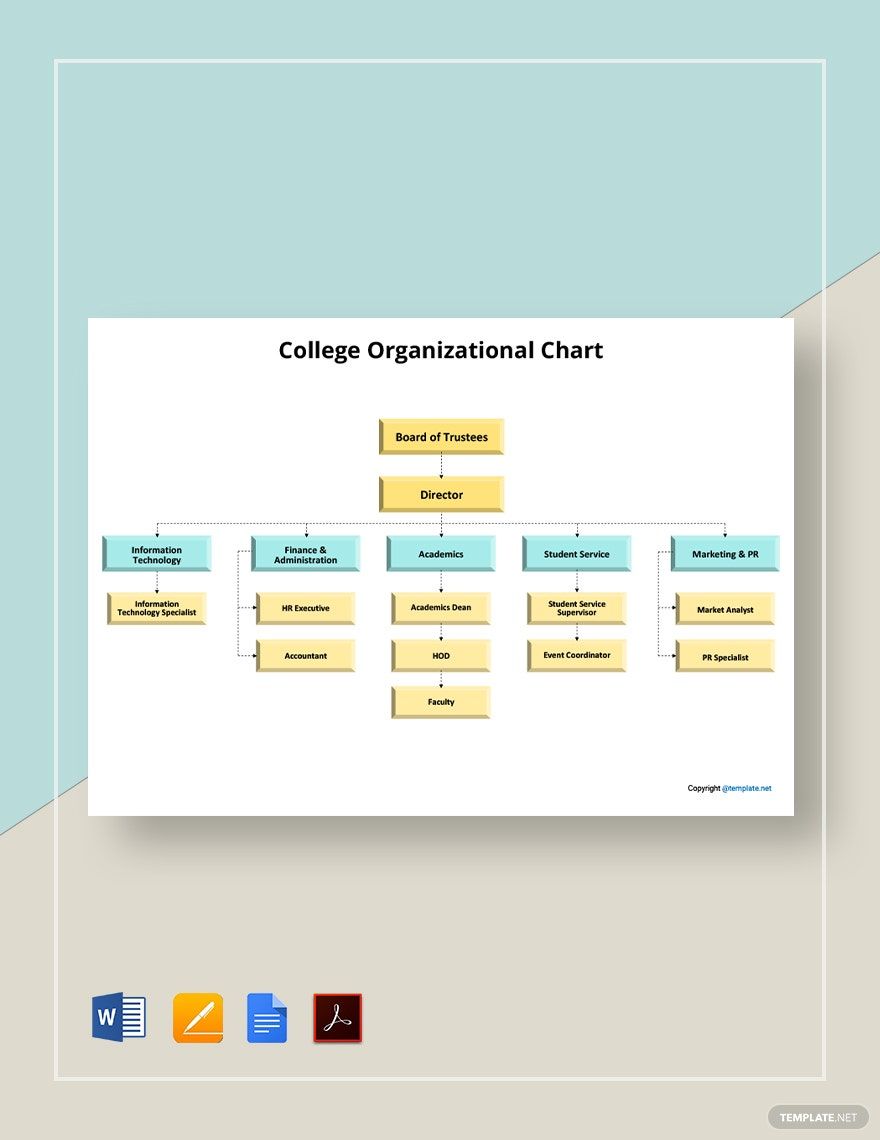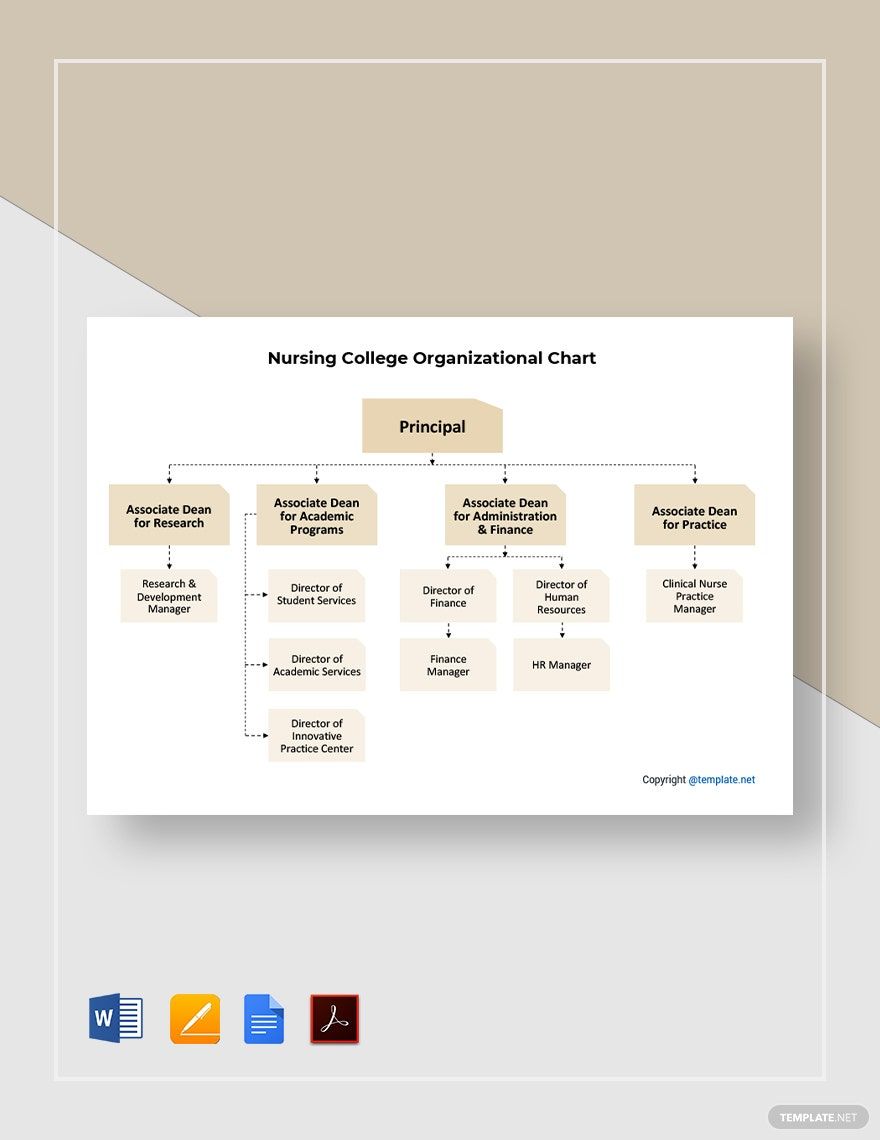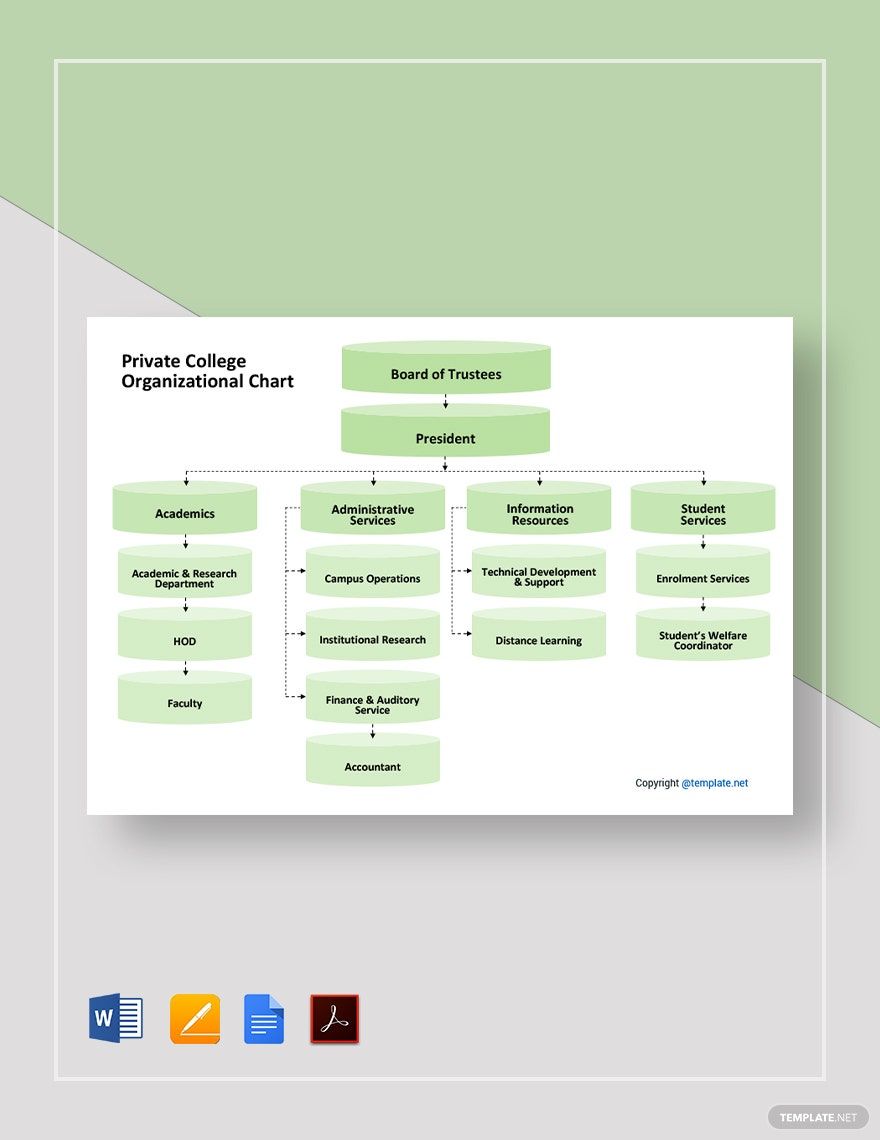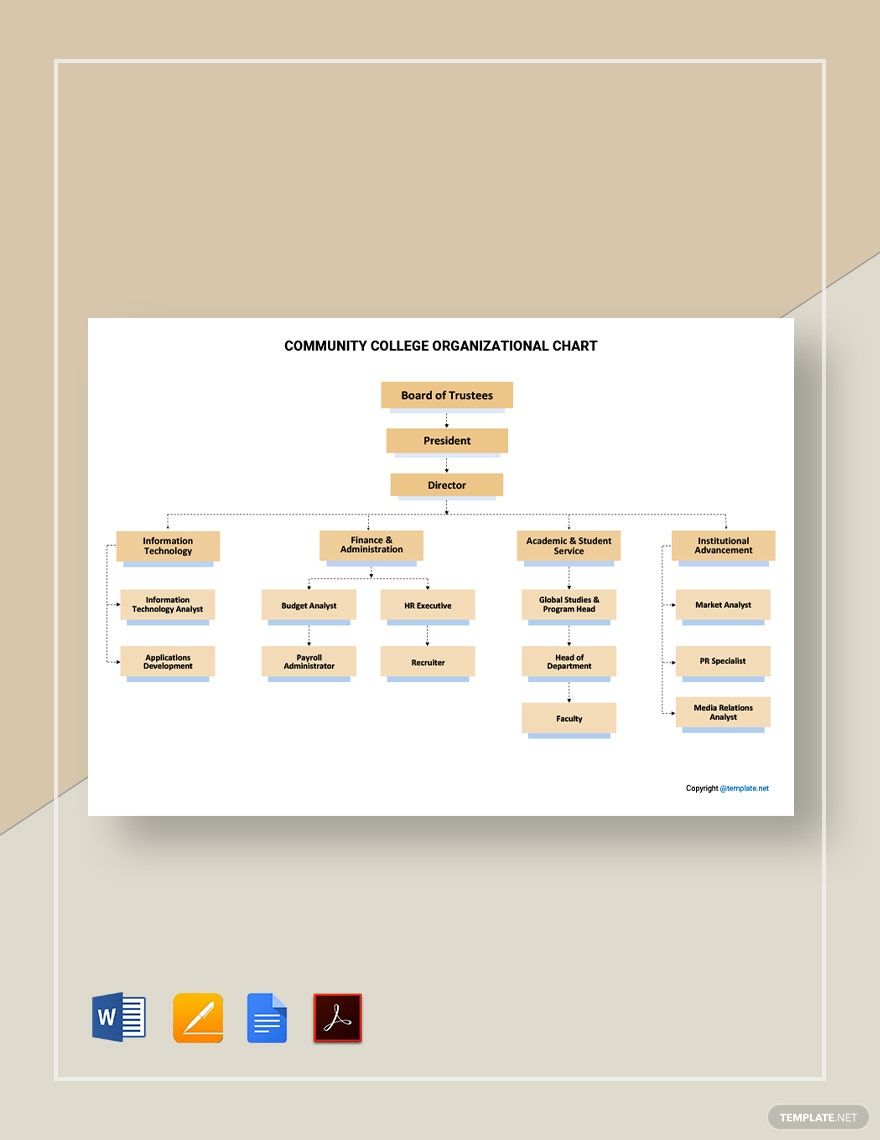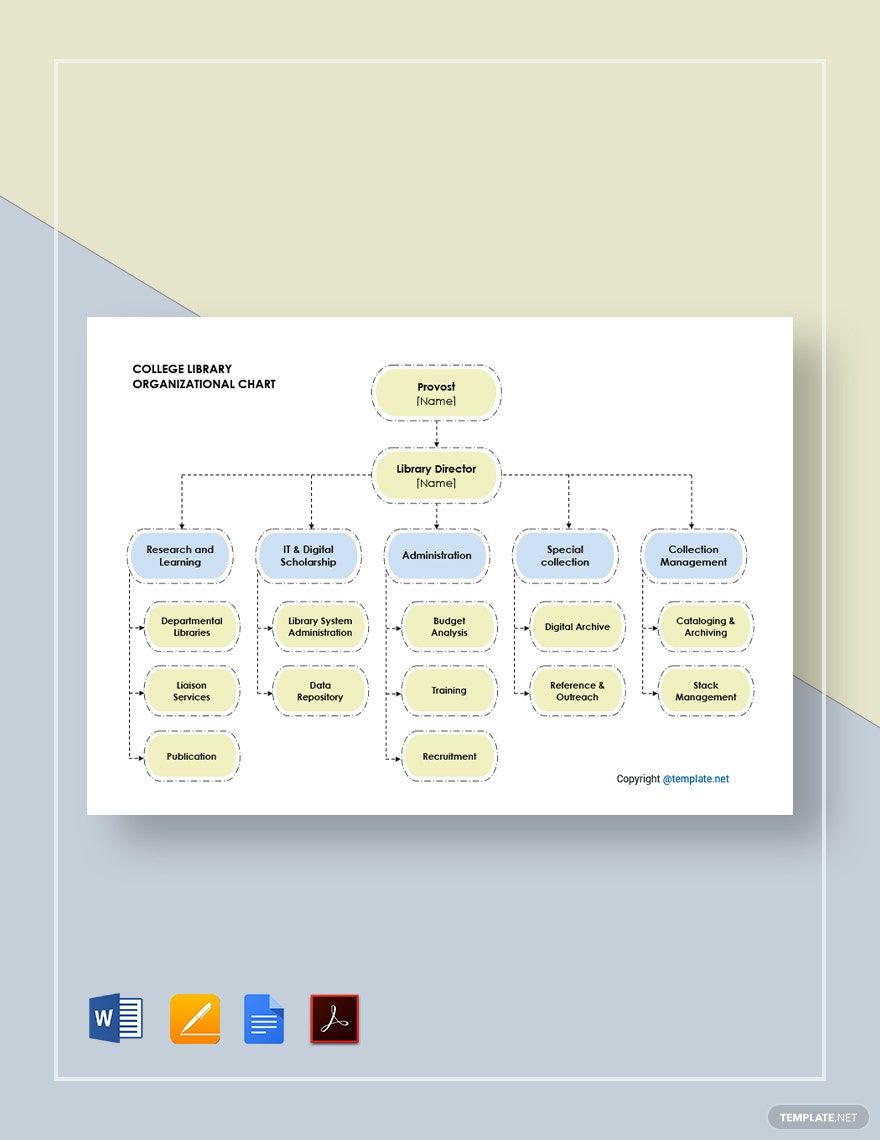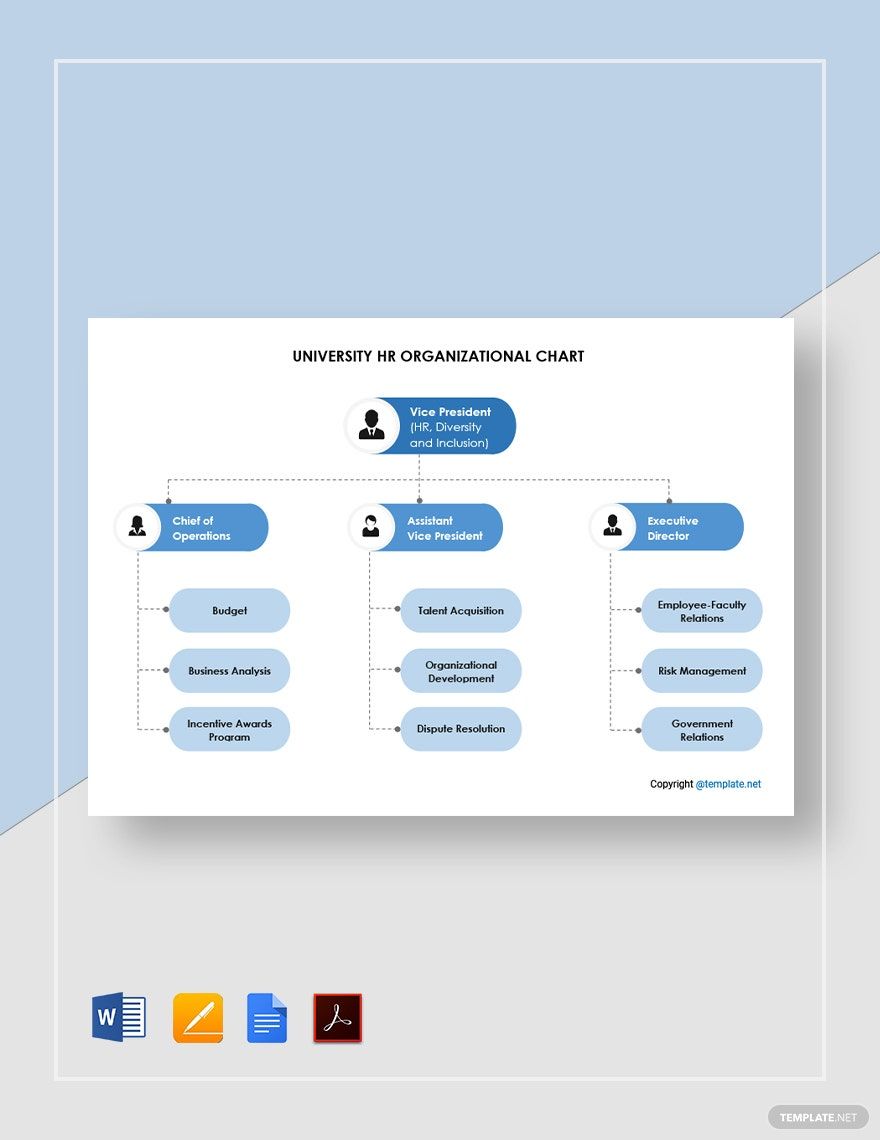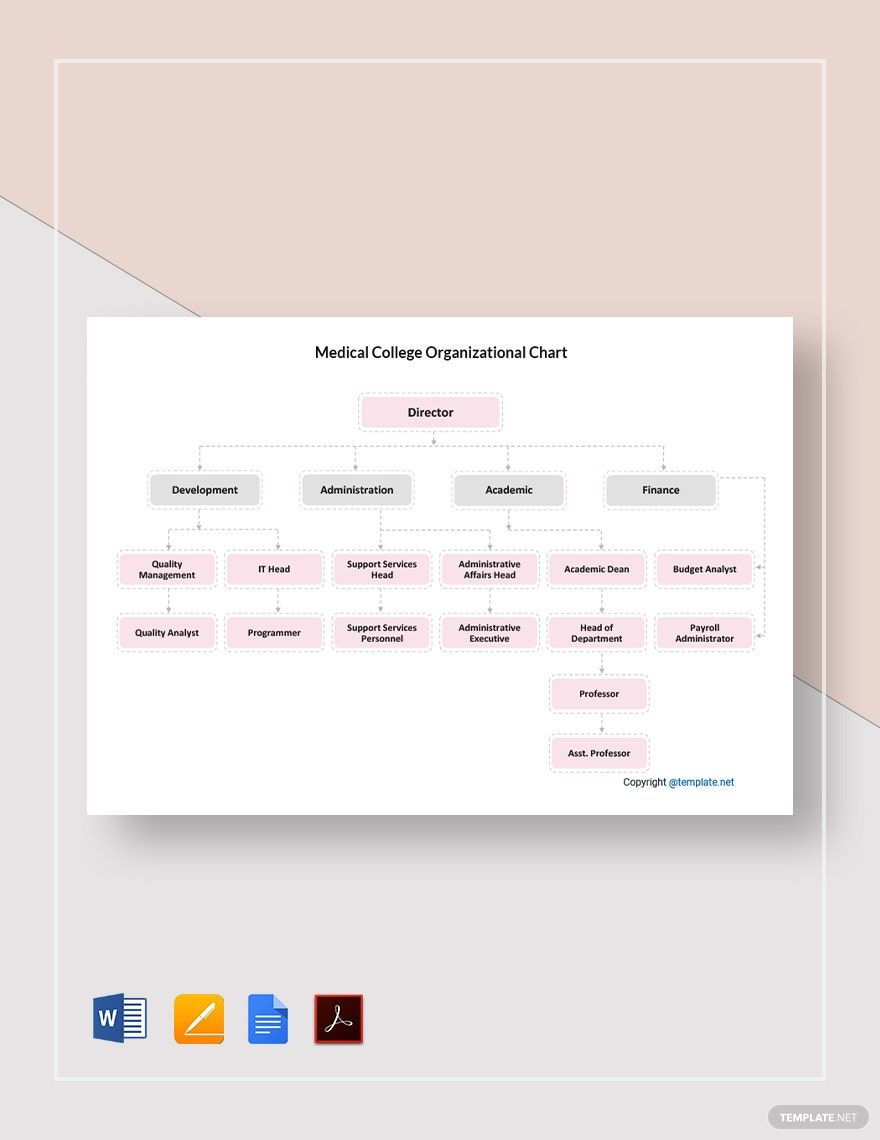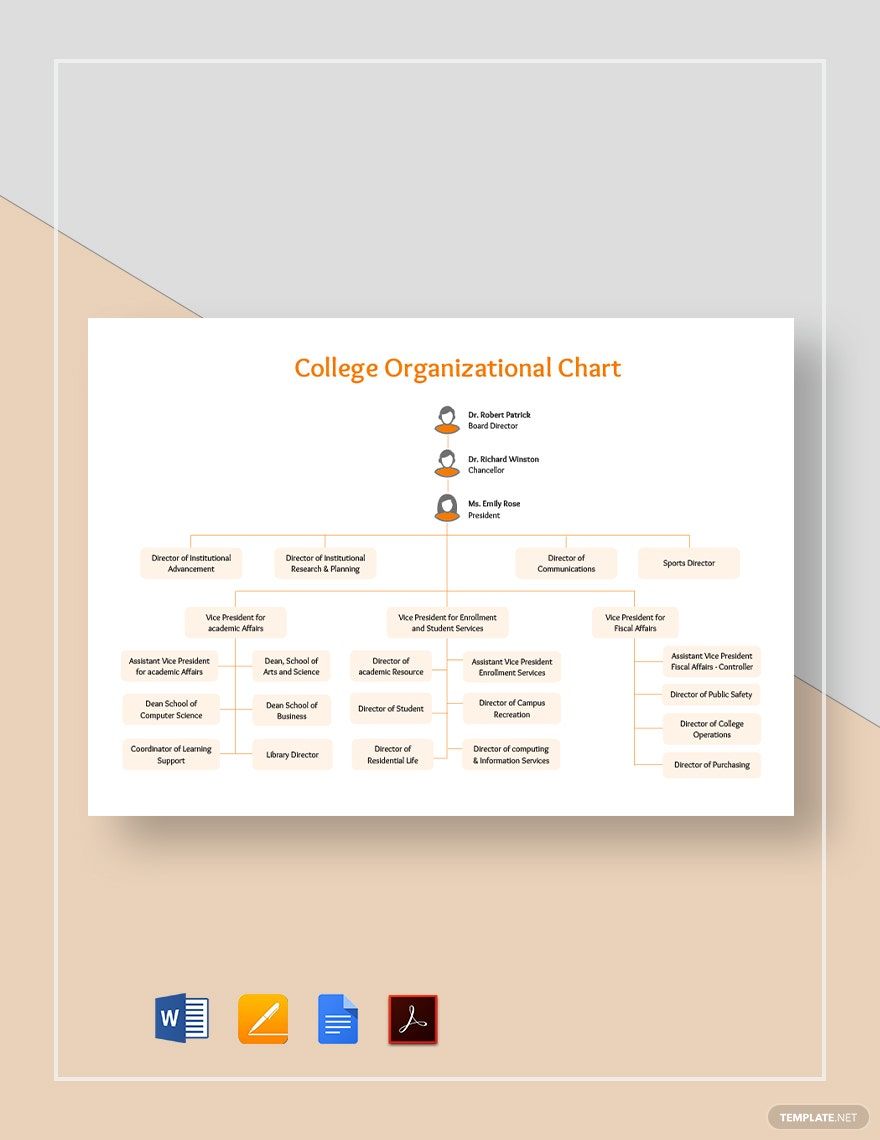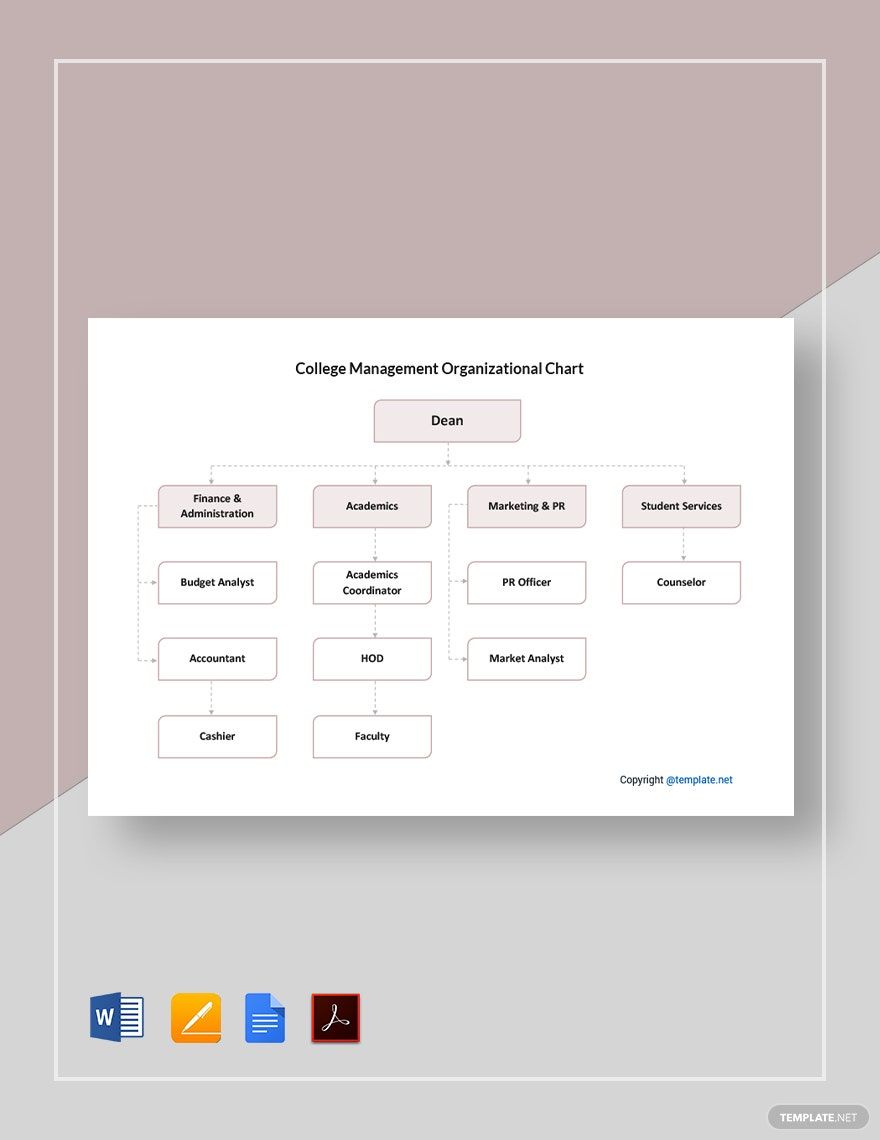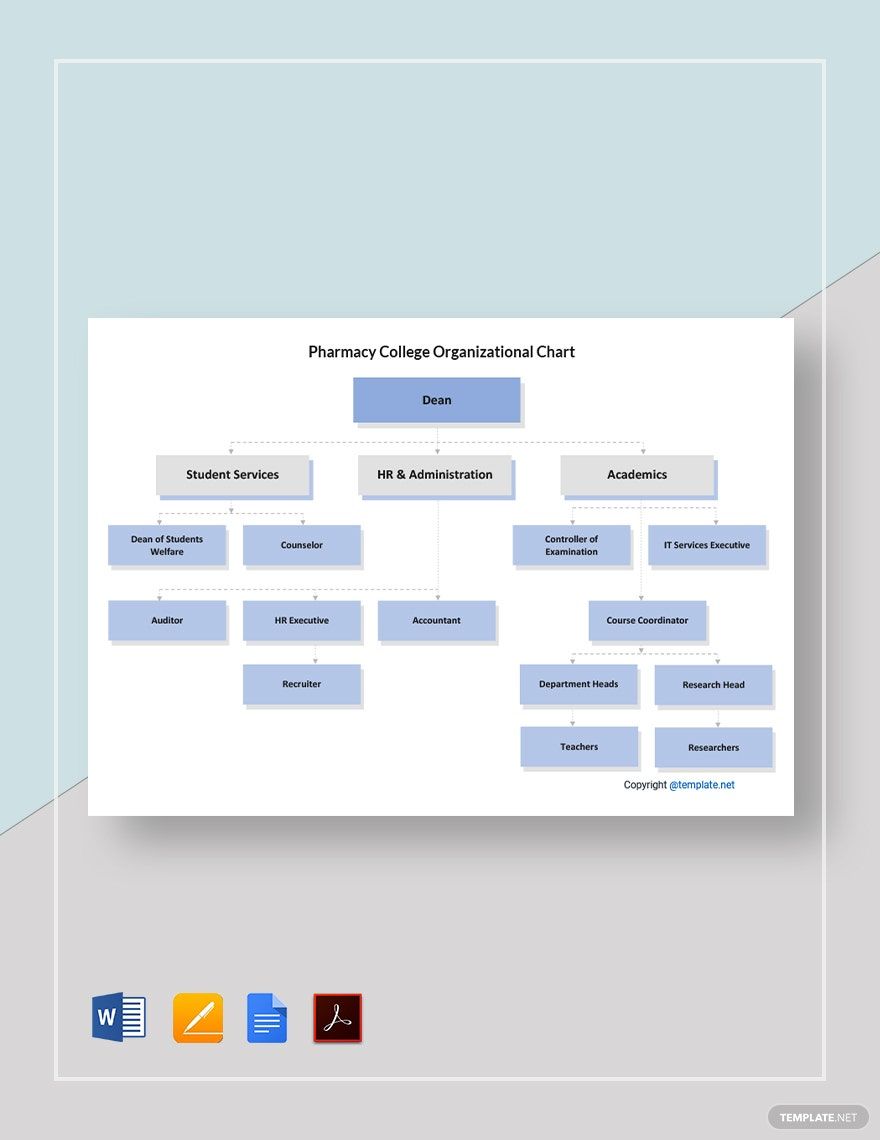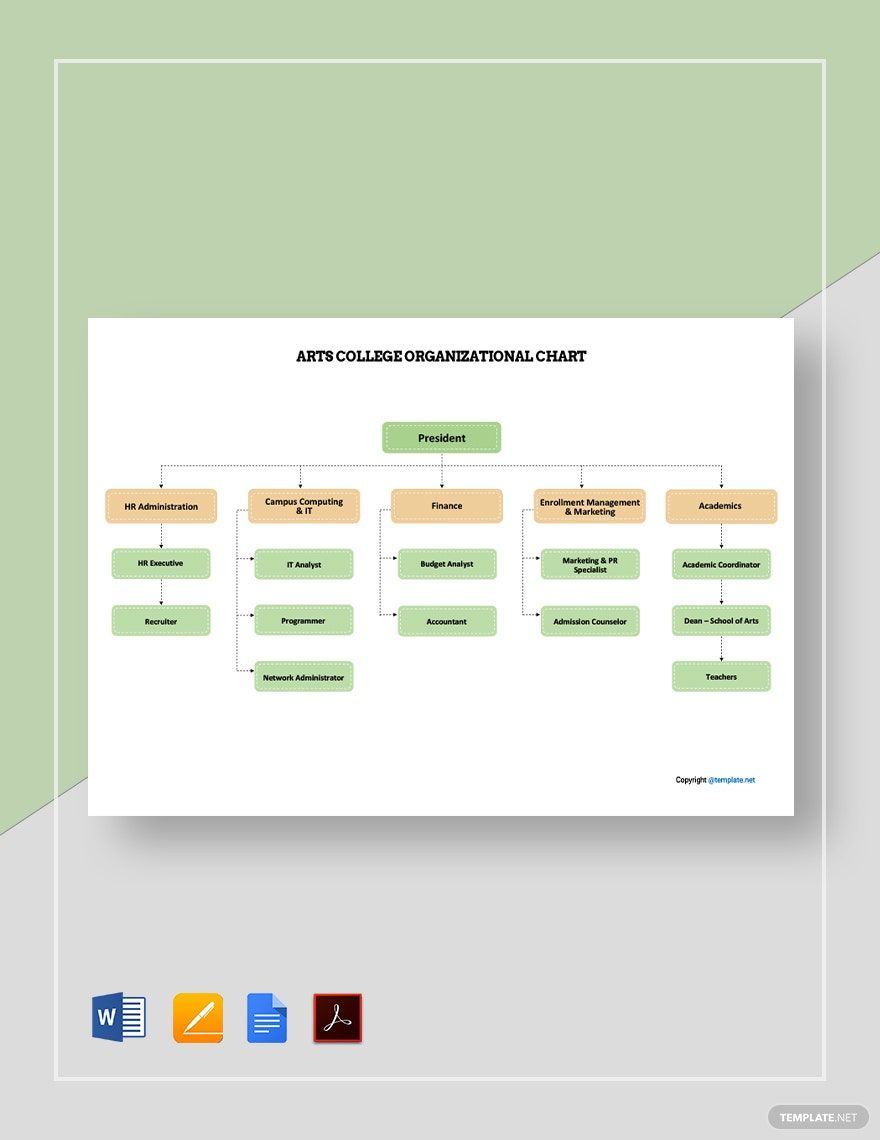Are you currently serving as an officer for your college organization and are looking for some helpful organizational chart templates? Then you have come to the right place. Our Ready-Made College Organizational Chart Templates in Google Docs are just the perfect for you! Demonstrate clearly the structure of your organization with organizational charts. Our templates are easy to use as they can be edited on Google Docs. You can easily move the elements around to suit your needs. So, what are you waiting for? Click on the subscribe button and gain access to our premium designs today!
How to Make Ready-Made College Organizational Chart Templates in Google Docs
Organizational charts are useful tools that help visualize the hierarchy within an organization, or in this case, a school setting. While charts are commonly seen in a company, this guide will be more focused on a university-level. Read more to find out how to create organizational charts in Google Docs.
-
Open the File on Google Docs
First, choose a specific design you want to use for your organizational chart. Templates are also already available on our website. When you have downloaded the particular template, open it on Google Docs. You may also otherwise opt for a blank organizational chart where you start and create from scratch.
-
Enter the Names
After choosing the type of design you believe will best represent your organization, it is now time to type in the names of the persons within the organization. Be sure to double-check the spellings and whether the right people belonged under the correct department of your organizational chart.
-
Add Additional Boxes If Needed
Should there be a need, add more boxes to fit the right number of people. Make sure that you have established the relationship and hierarchy between the individuals through the use of lines and connectors. Additionally, if your organization is big enough where it is needed to demonstrate how departments may communicate with each other, then you may want to try a matrix organizational chart design.
-
Customize Further
Once done, it is now time to further customize your organizational chart. You can be as creative here as possible. Change the colors of the boxes. You may even adjust the line weight according to your preferences. For inspiration, you may also look up a sample online. An organizational chart can be both functional and creative.