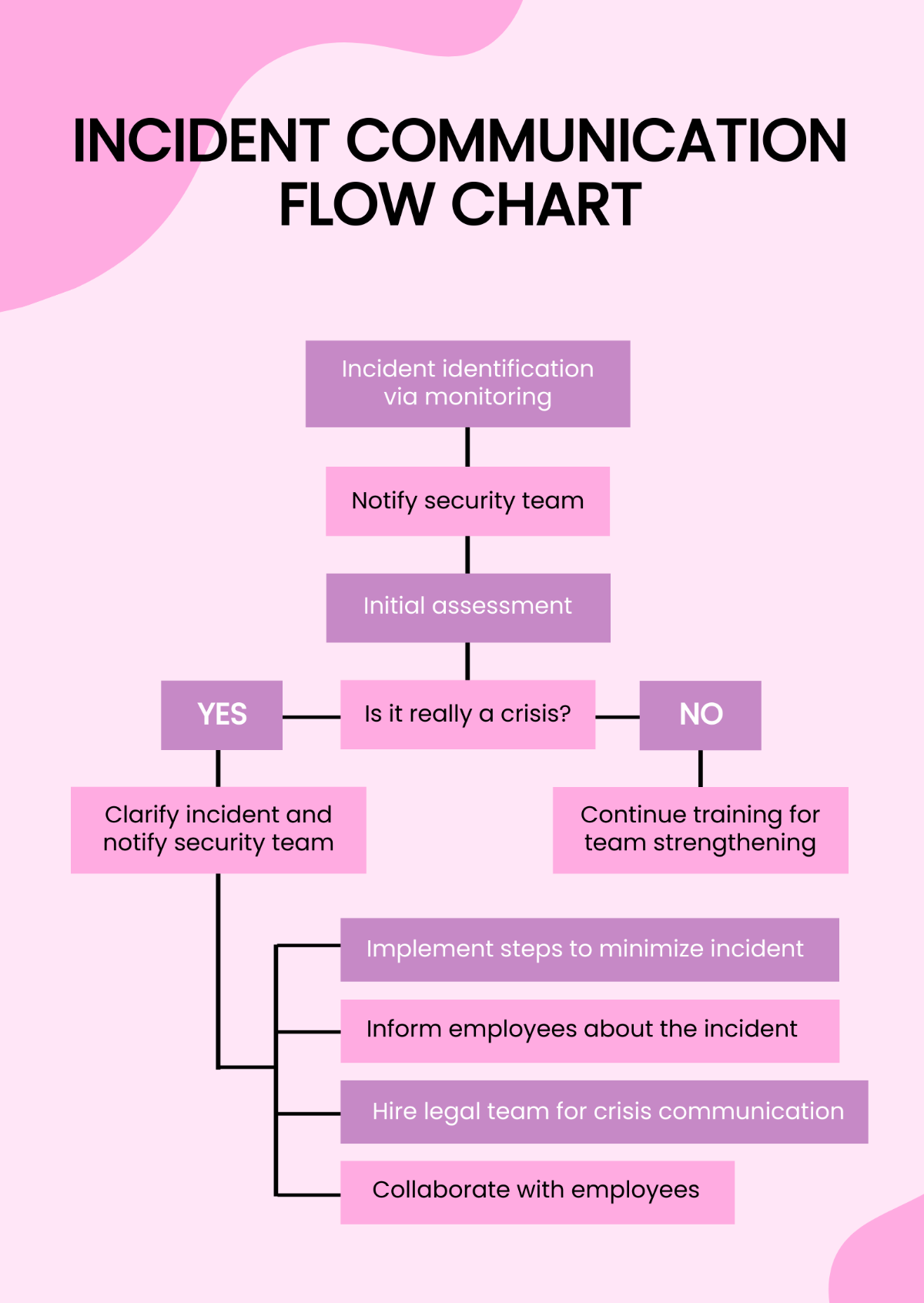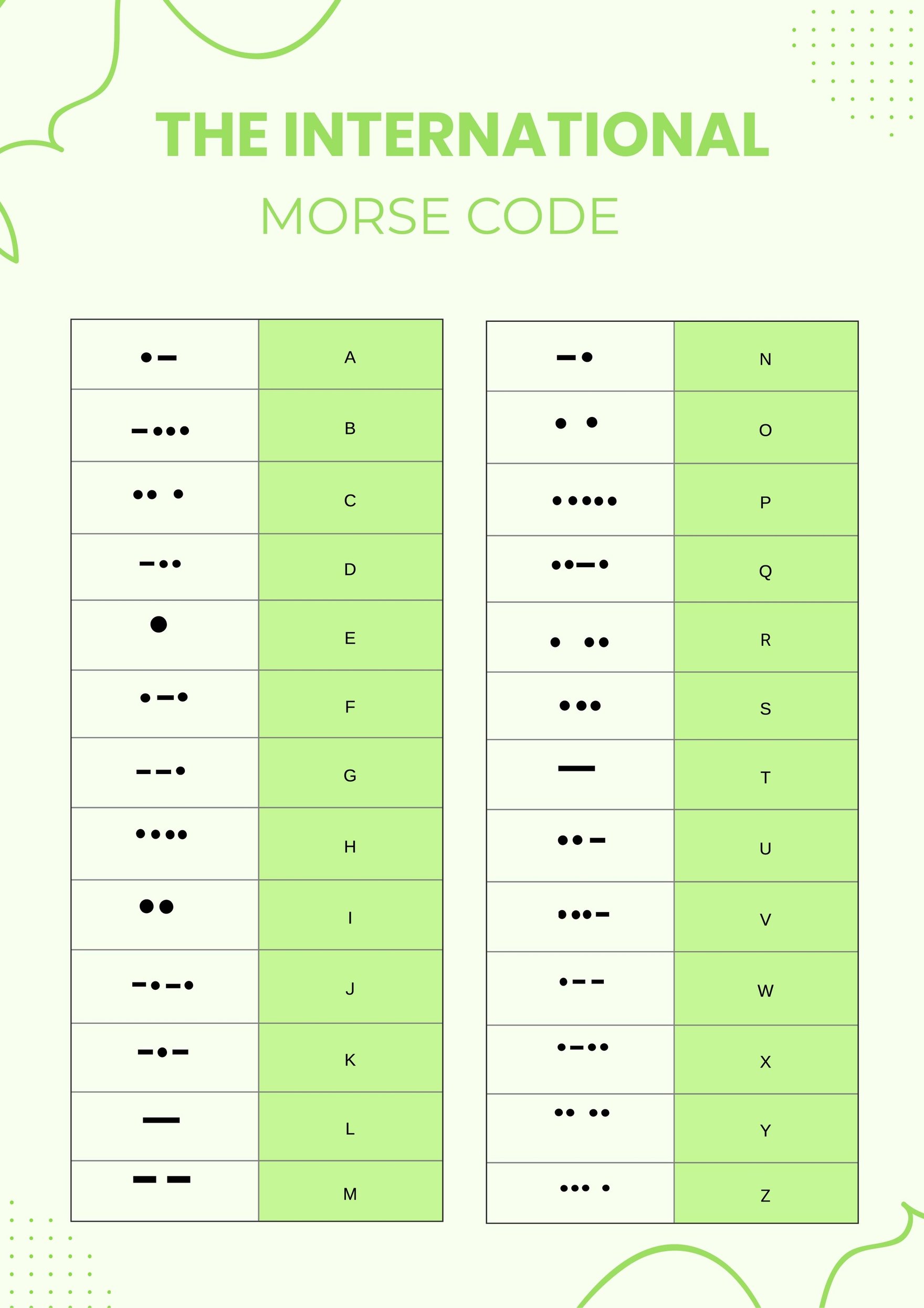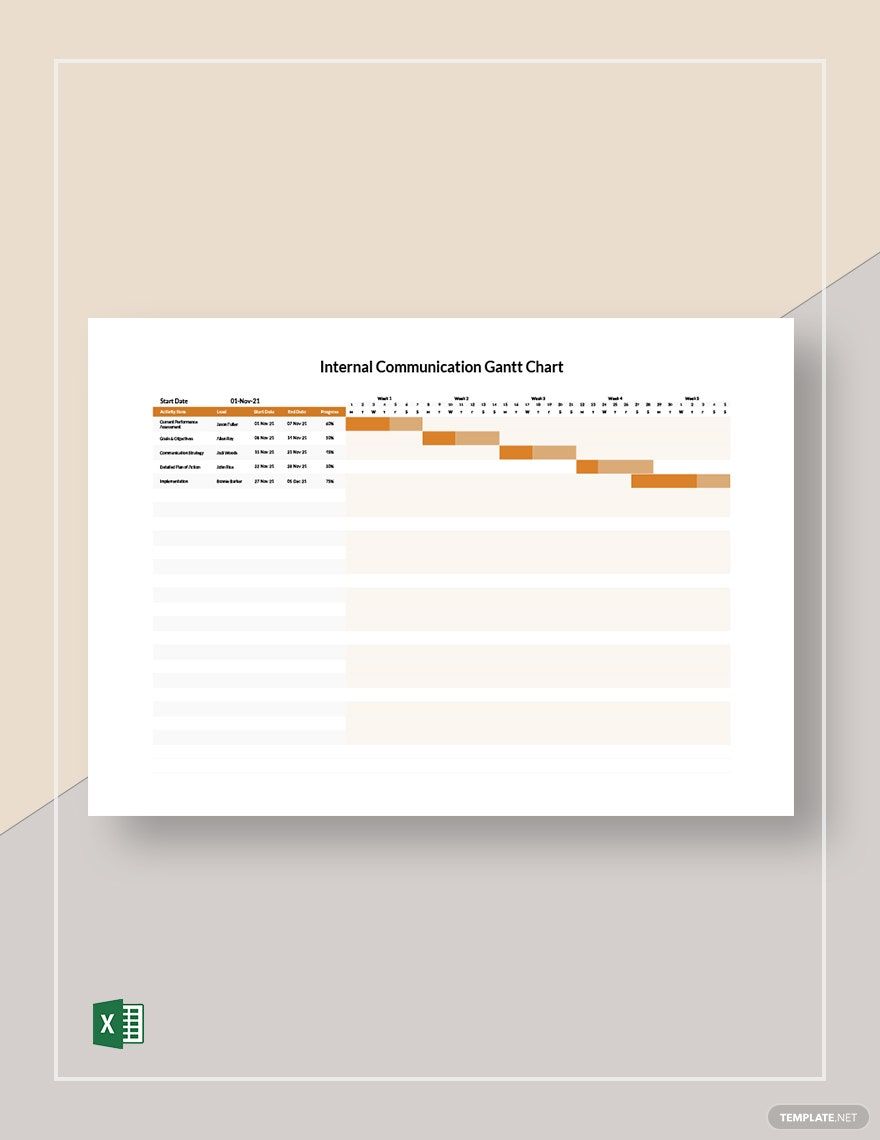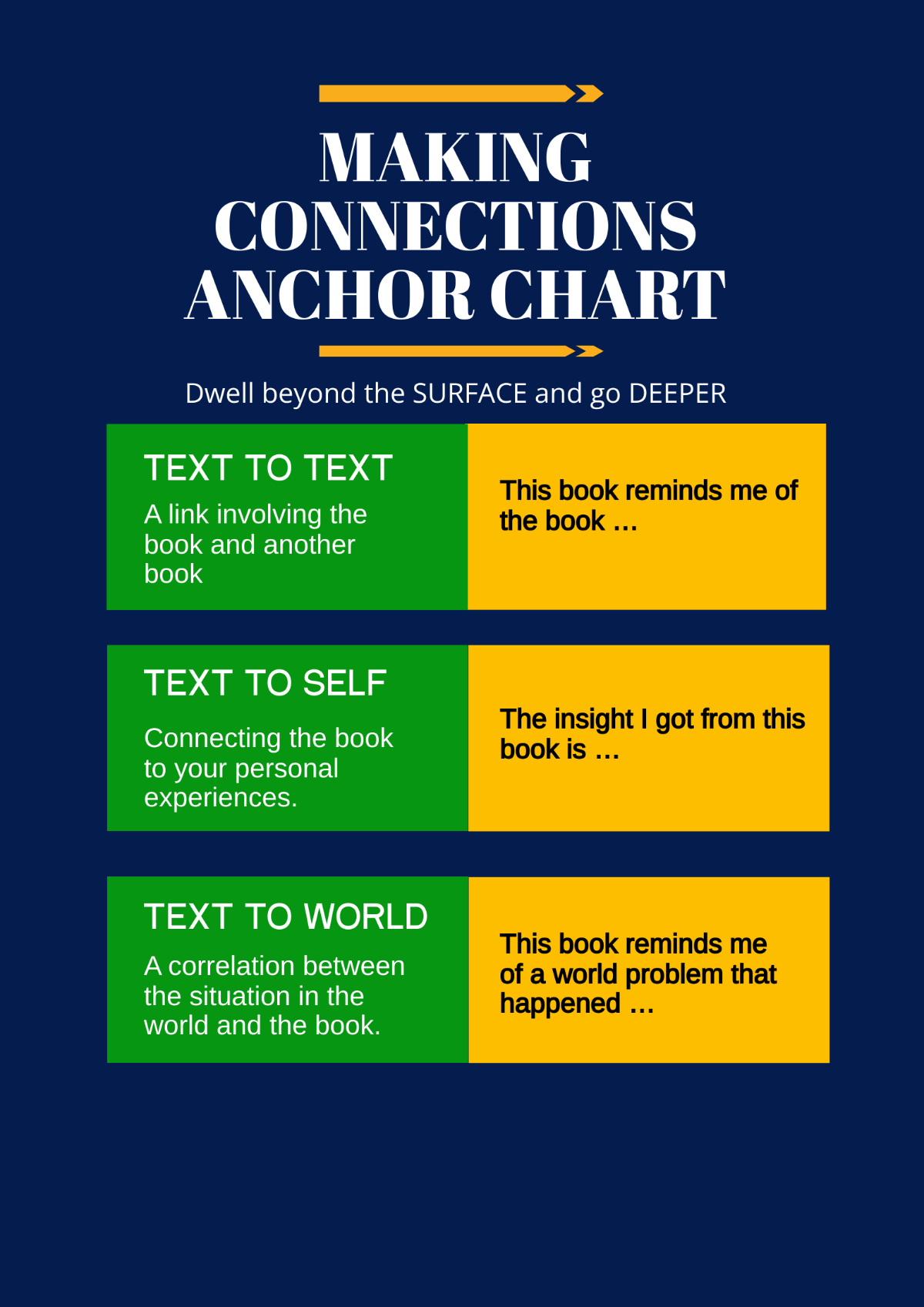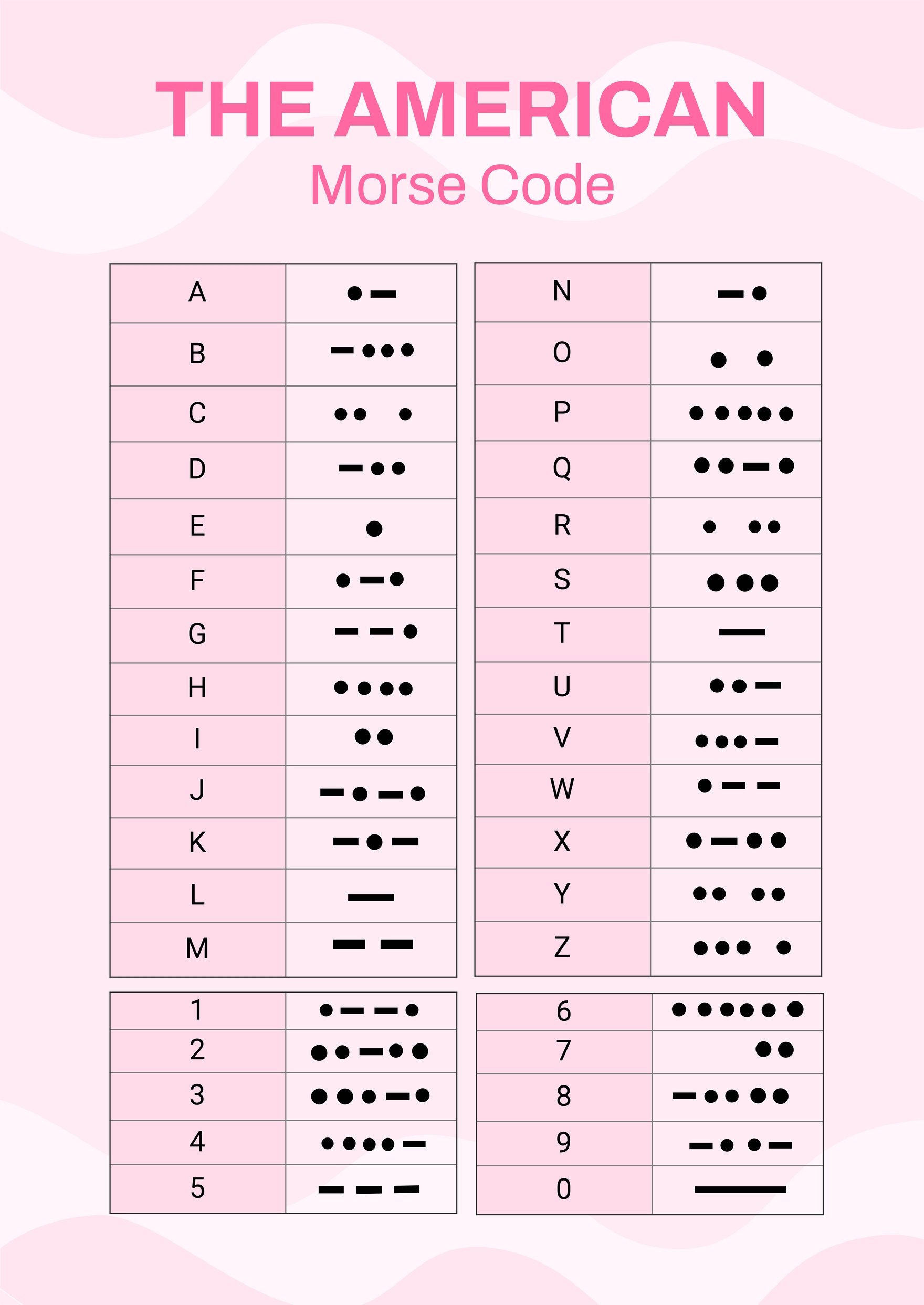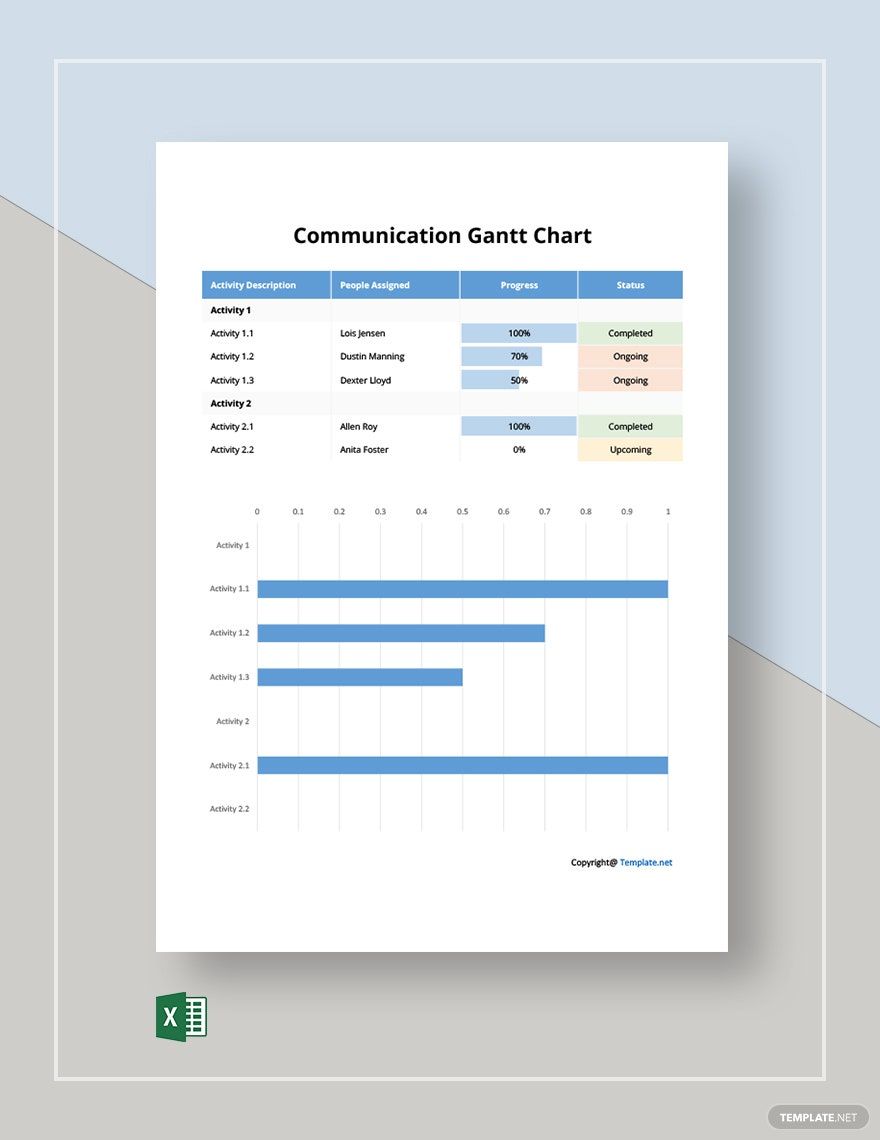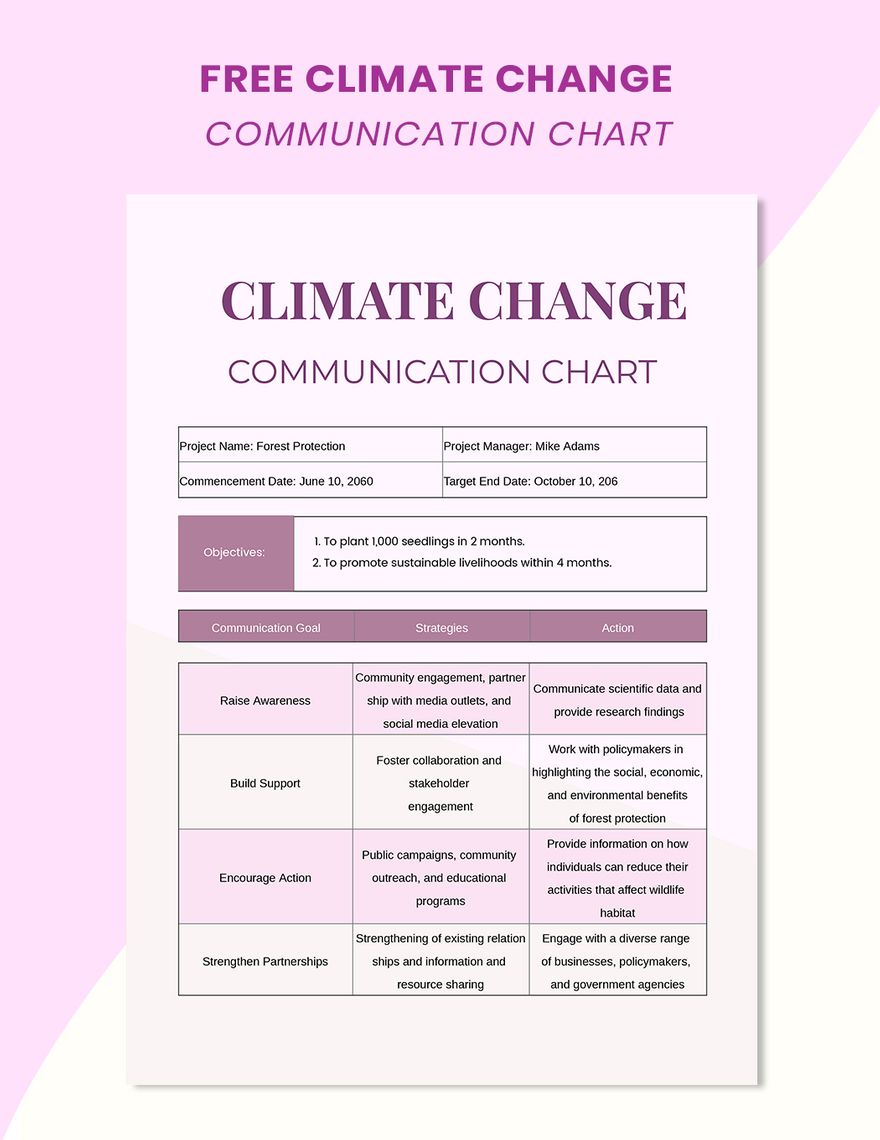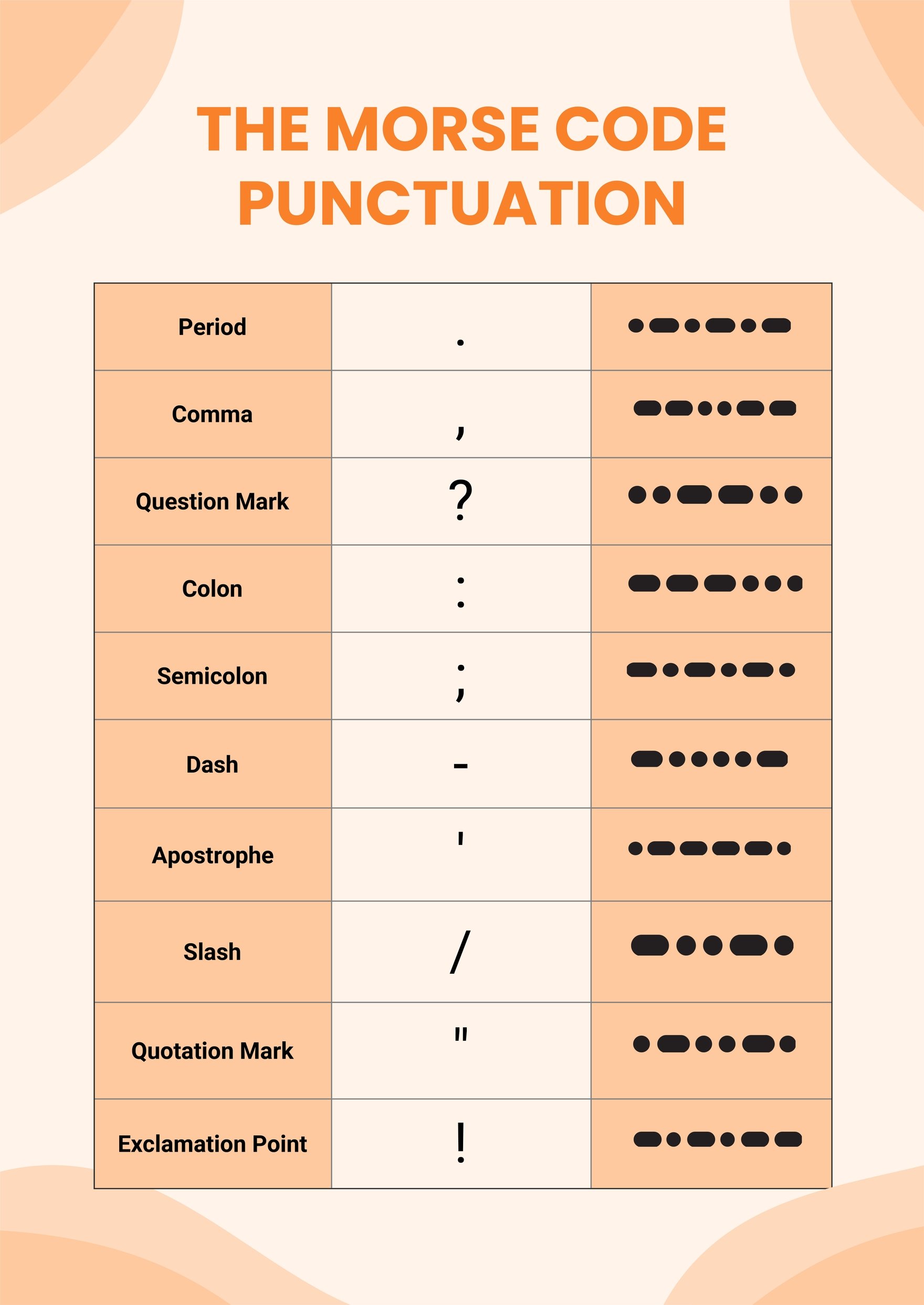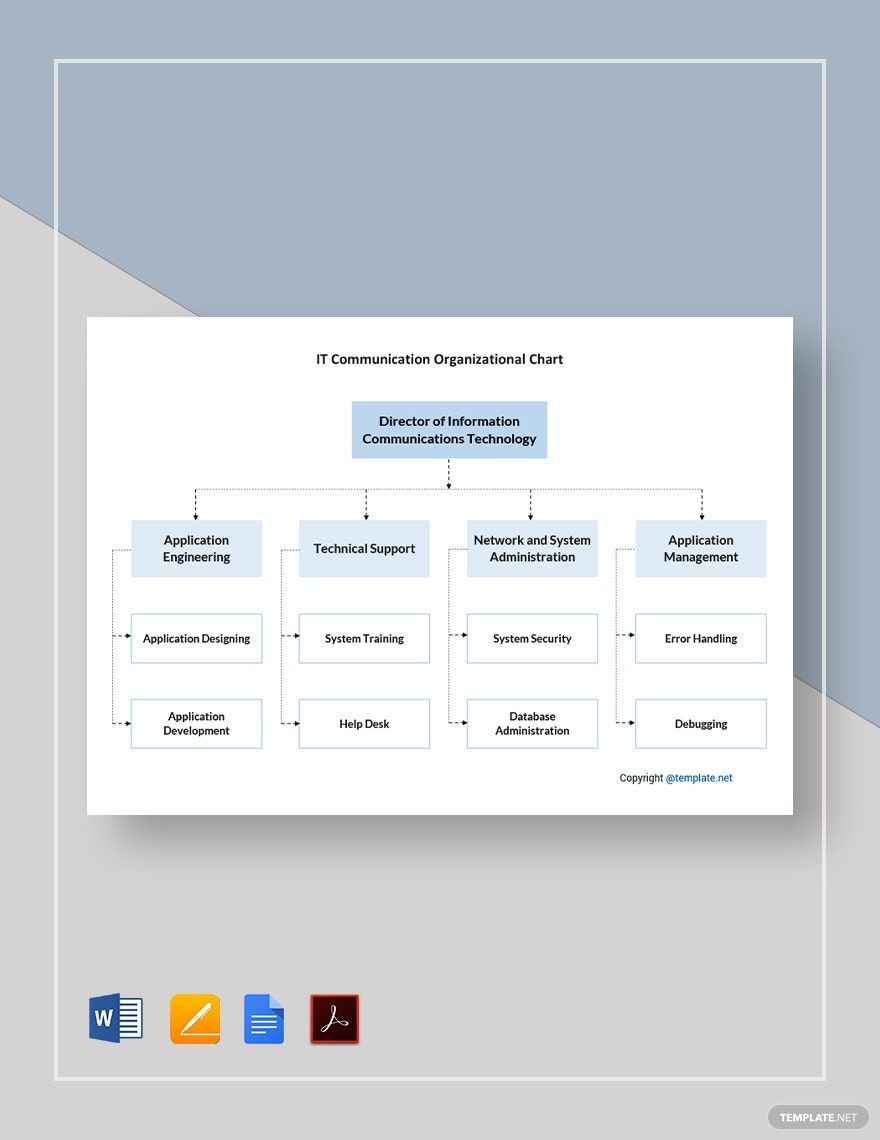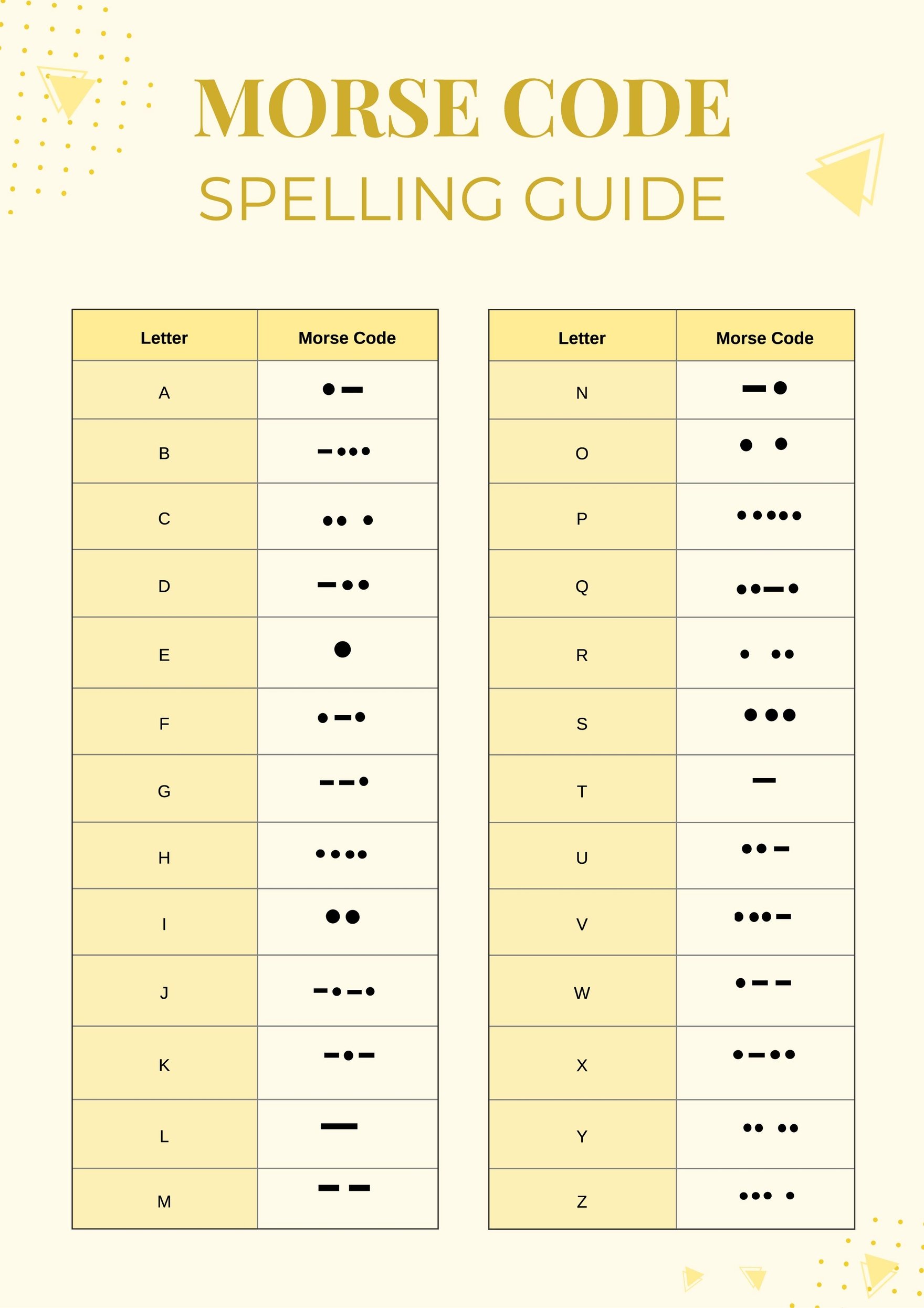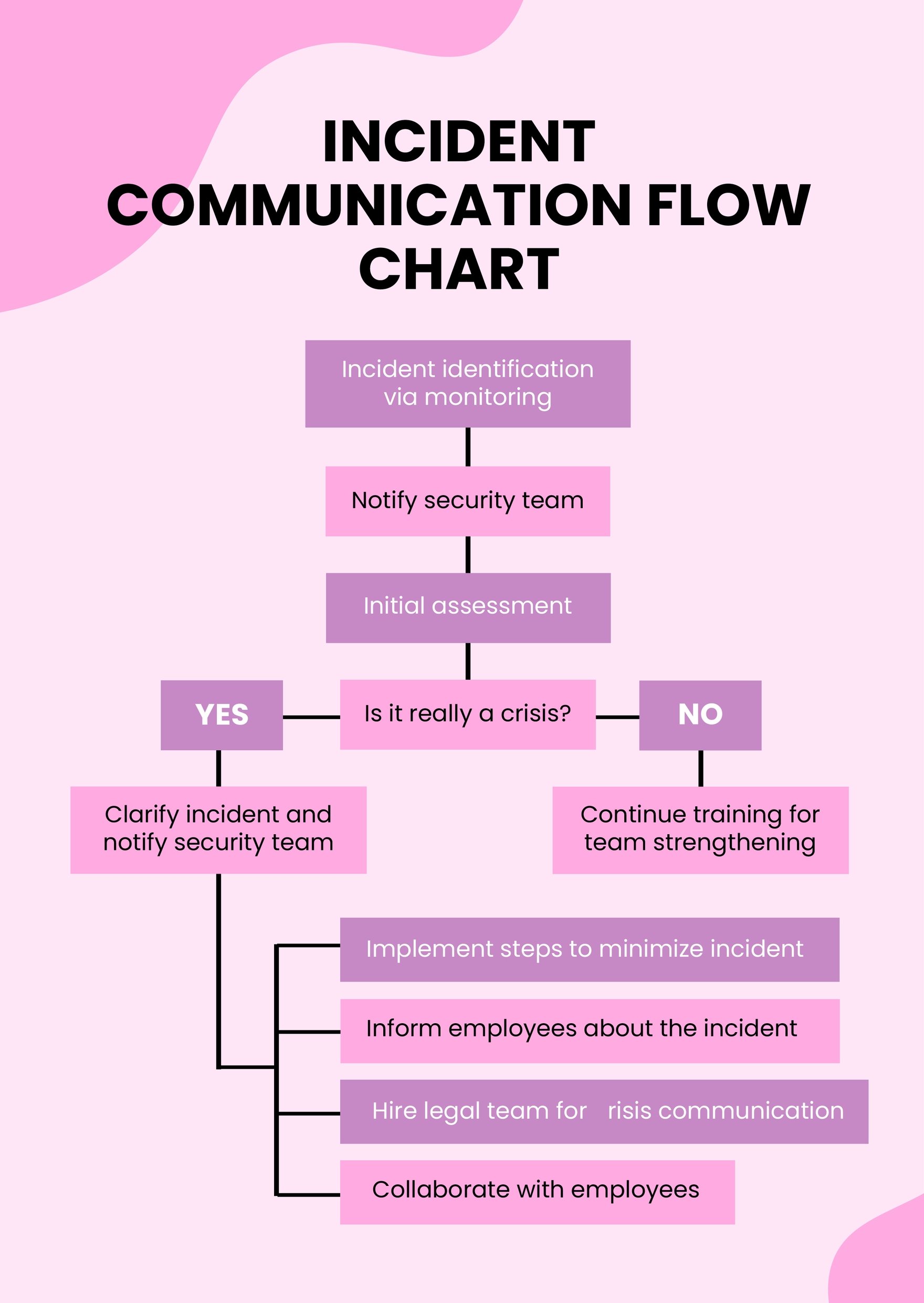Whether you're in the business sector, health sector, school sector, or organization sector, communication is a necessity. Communication removes the barriers and gaps among people. It also produces a healthy relationship and environment. Proper communication can even break the chains of indifferences, among others. It also saves lives, such as preventing a virus outbreak. Hence, wherever you are and whatever you do, communication is essential. One way to communicate effectively is through the use of a flowchart. Our ready-made Communication Flowchart Template contains different methods of communication, depending on the sector and incidents that may apply. It's 100% printable, downloadable, customizable, and printable. It's also available in MS Word, MS Excel, Apple Pages, Google Docs. And for more business deals, you may subscribe to our website.
What is a Communication Flowchart?
A communication flowchart is a graphical presentation of the step-by-step process of proper information dissemination. Its function is to avoid miscommunication and misunderstandings that could affect the relationships of each department. It could also prevent a chaotic environment and conflicts. That is why proper internal and external communication is needed.
How to Create a Communication Flowchart
Flowcharts are very useful when it comes to spreading information and data. This will help execute the roles and functions of each department that are involved in disseminating a message, especially in the business sector. However, designing a communication flowchart layout can consume your time and can be difficult. But there is no need to worry because we will teach you how to produce one. Below are some tips you can use for you to start fabricating your chart.
1. Be Mindful of Your Employees and Your Goals
One of the company's secrets to success is proper communication. Communication can affect the company's goals. Without adequate communication from the internal and external departments, a distorted result will produce. This may also affect an employee's performance and motivation. Hence, encourage your employees to communicate among others for them to feel like they belong.
2. Enumerate the Different Departments
Every company has its department that functions and works differently. If you have multiple departments in your organization, all you need to do is to list them down and know the kind of work they provide in your company. Don't forget to include the names of the department heads. One of their roles is to disseminate the message that they receive from the management towards their members. This is for you to include on your printable chart.
3. Draft Your Diagram
Get a piece of paper for you to make a draft out of your lists. You can start by drawing a shape or mark a line on the departments that you have listed on your note. Then, do the step-by-step process of communication according to their function. Don't forget to produce an external and internal communication process flow.
4. Craft Your Layout
Open an editing tool where you can create your diagram layout. You can use whether Google Docs, Mac Numbers, MS Word, or MS Publisher. These tools contain features and unique tools you can use to help you design a flowchart layout. You can also insert some shapes and lines on your schema diagram. Plus, it also allows you to fill the forms with colors to make your schema look compelling.
5. Keep and Pin It
Don't ever forget to save your flowchart in your personal computer or on your laptop. Keeping it ensures that you can still use it in the future. Or, if there is anything that you want to modify, you can always change it. You can also save it on websites that allow you to preserve it, such as google drive and yahoo mail.