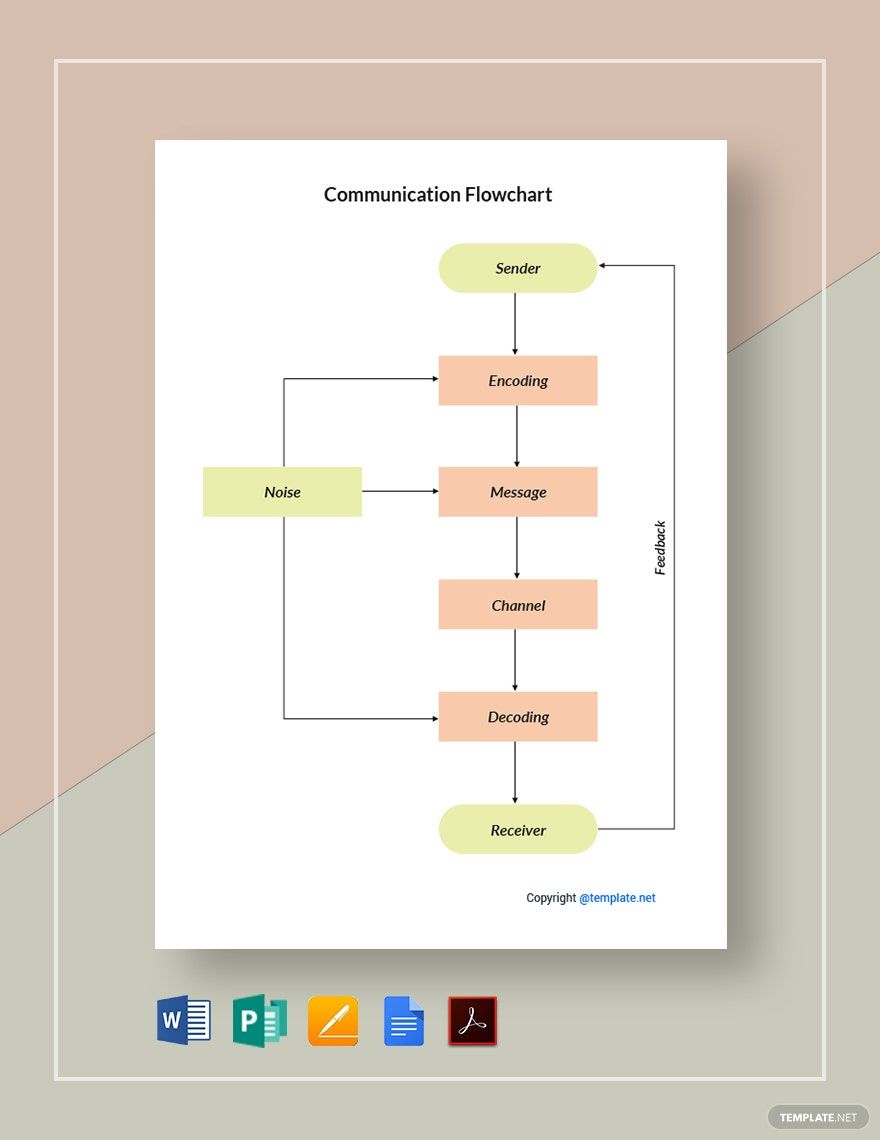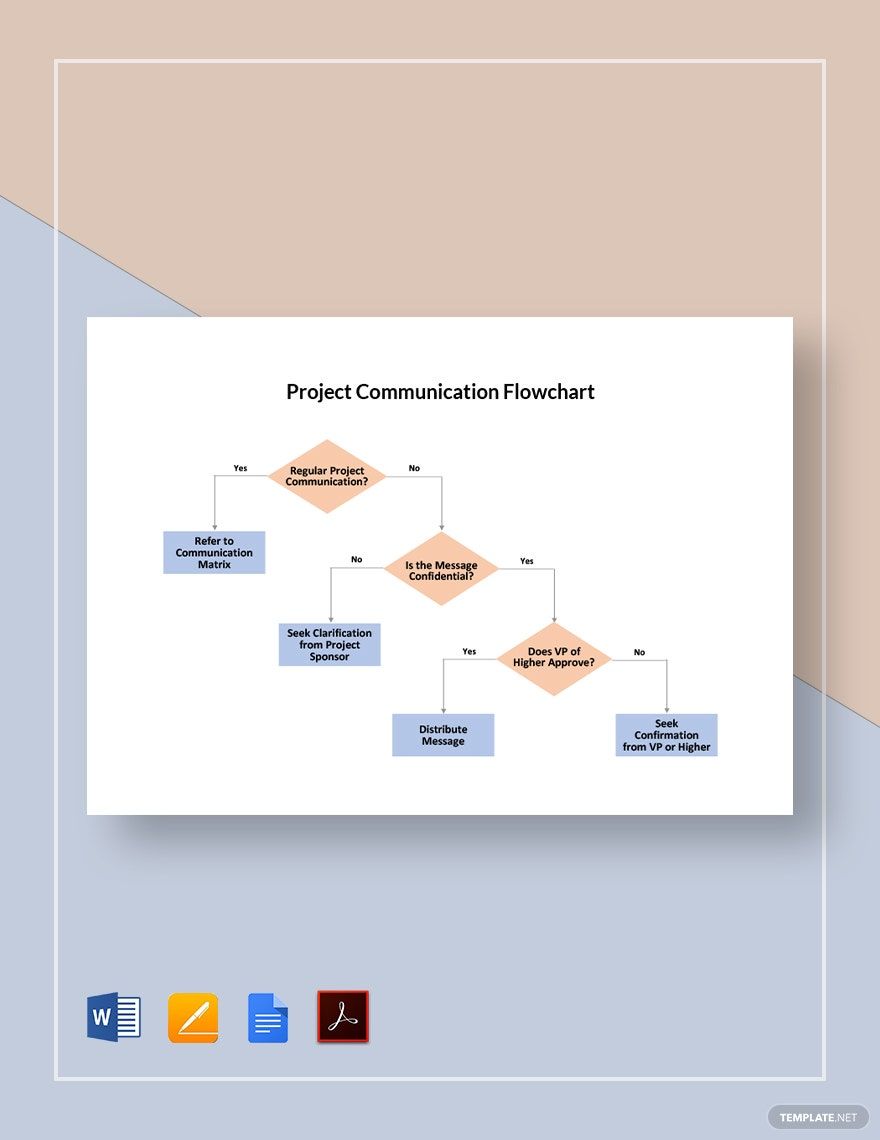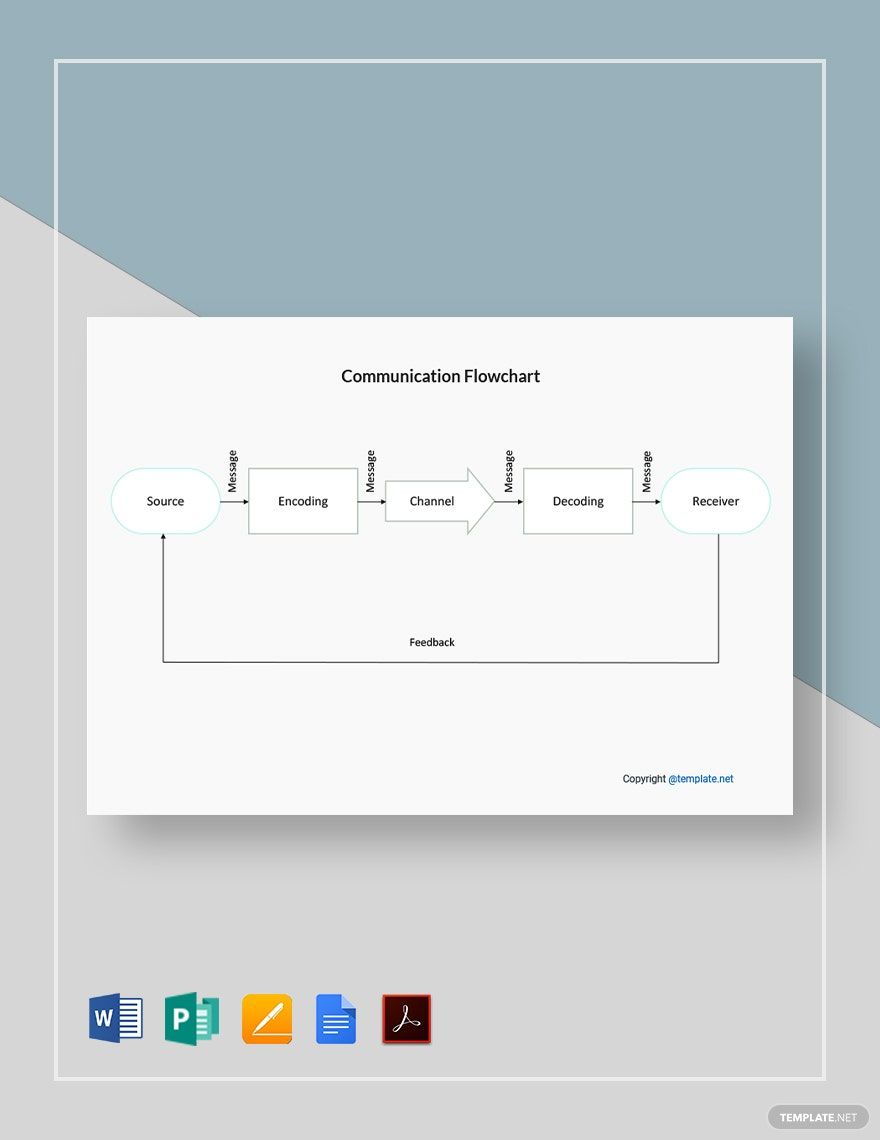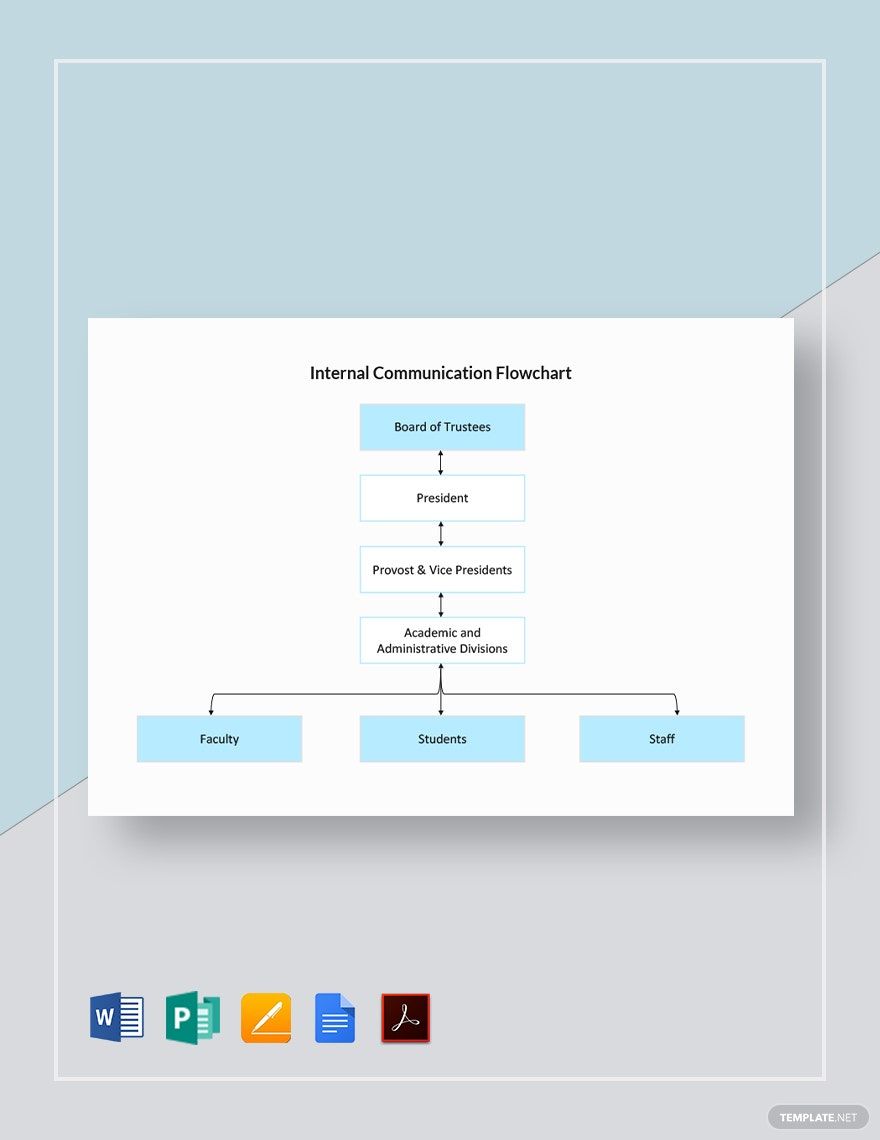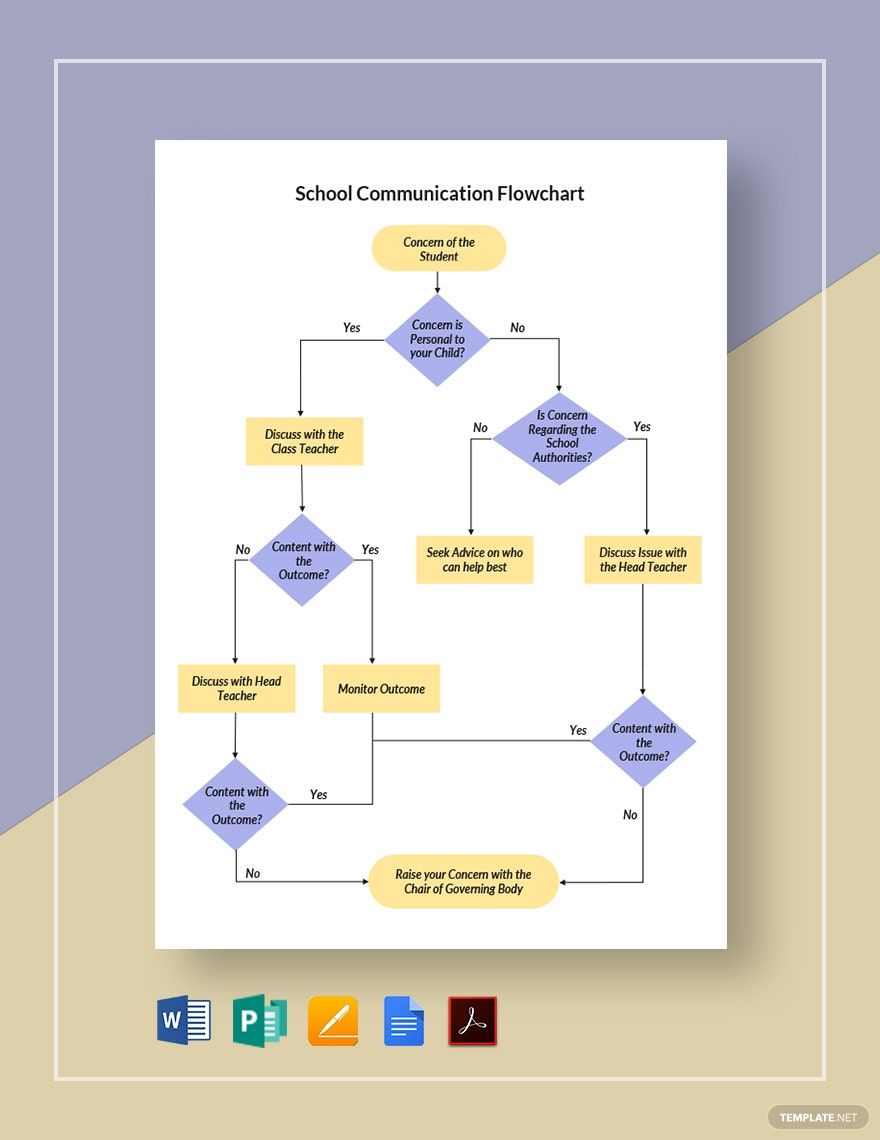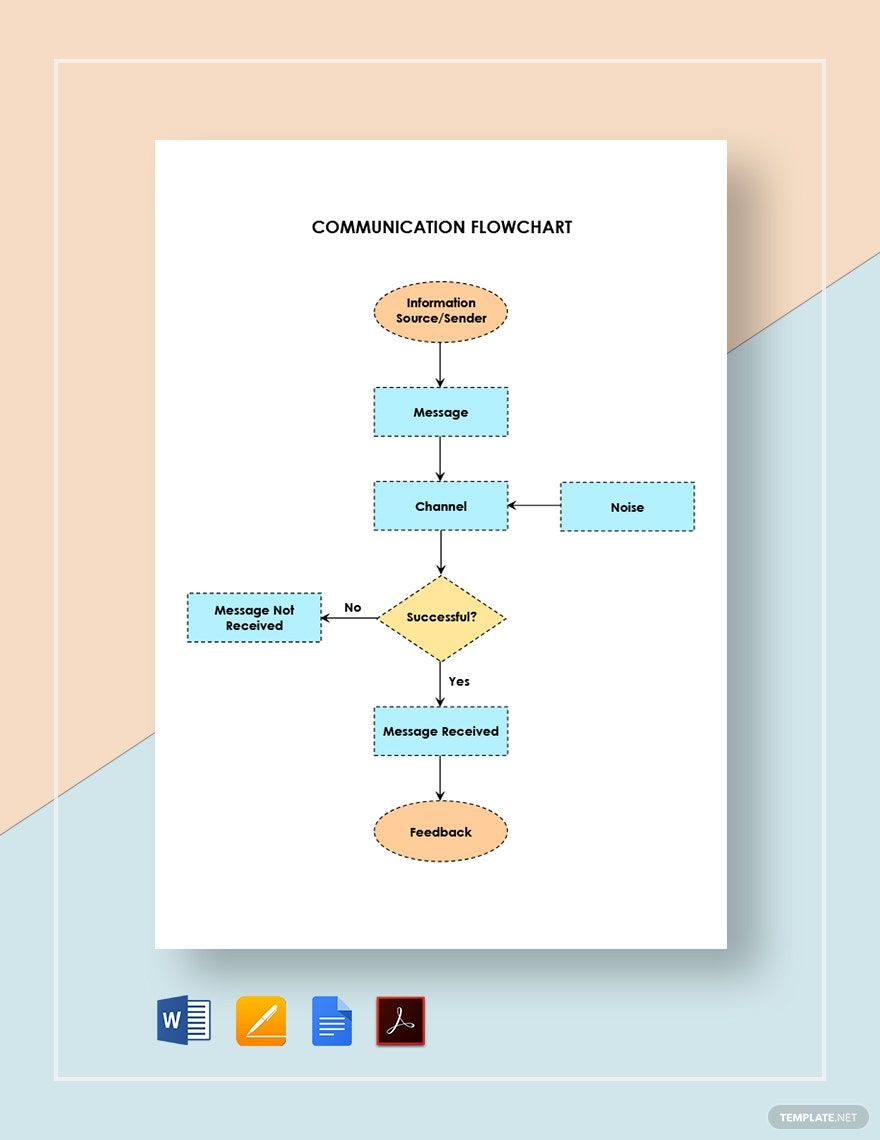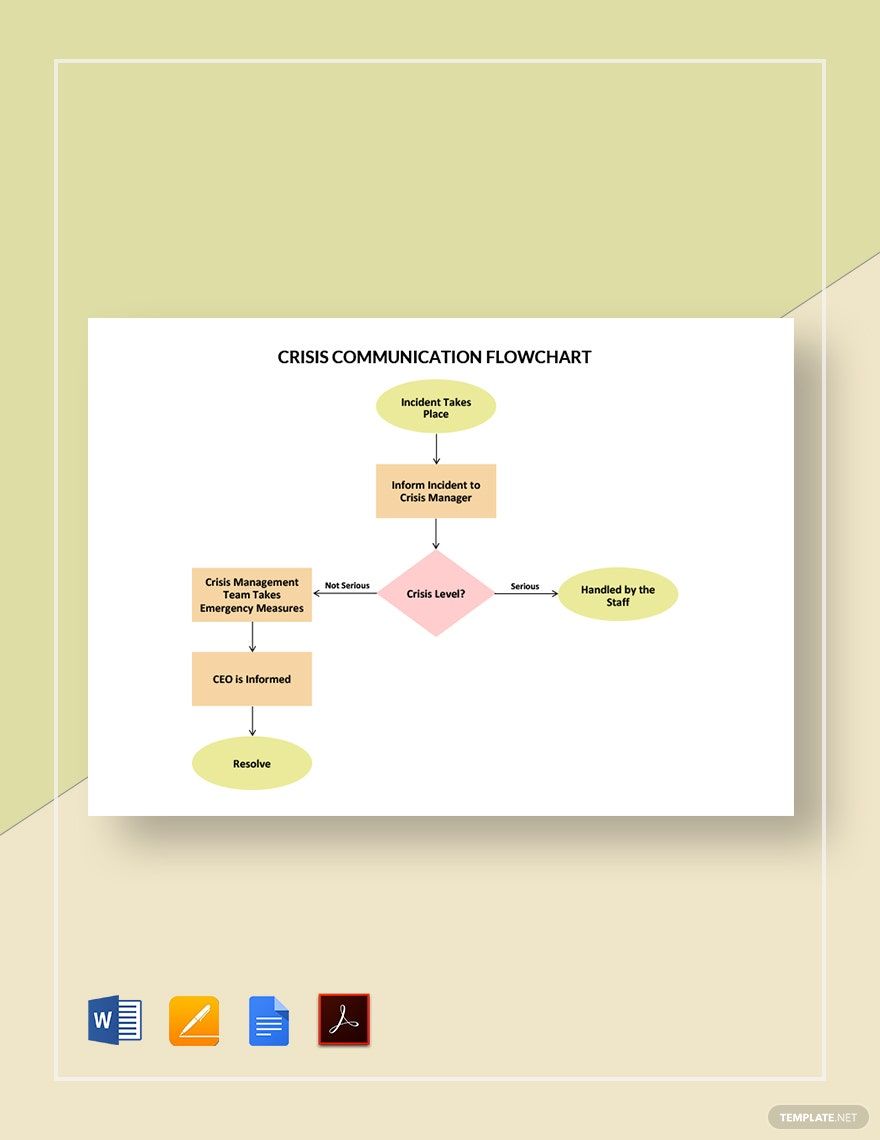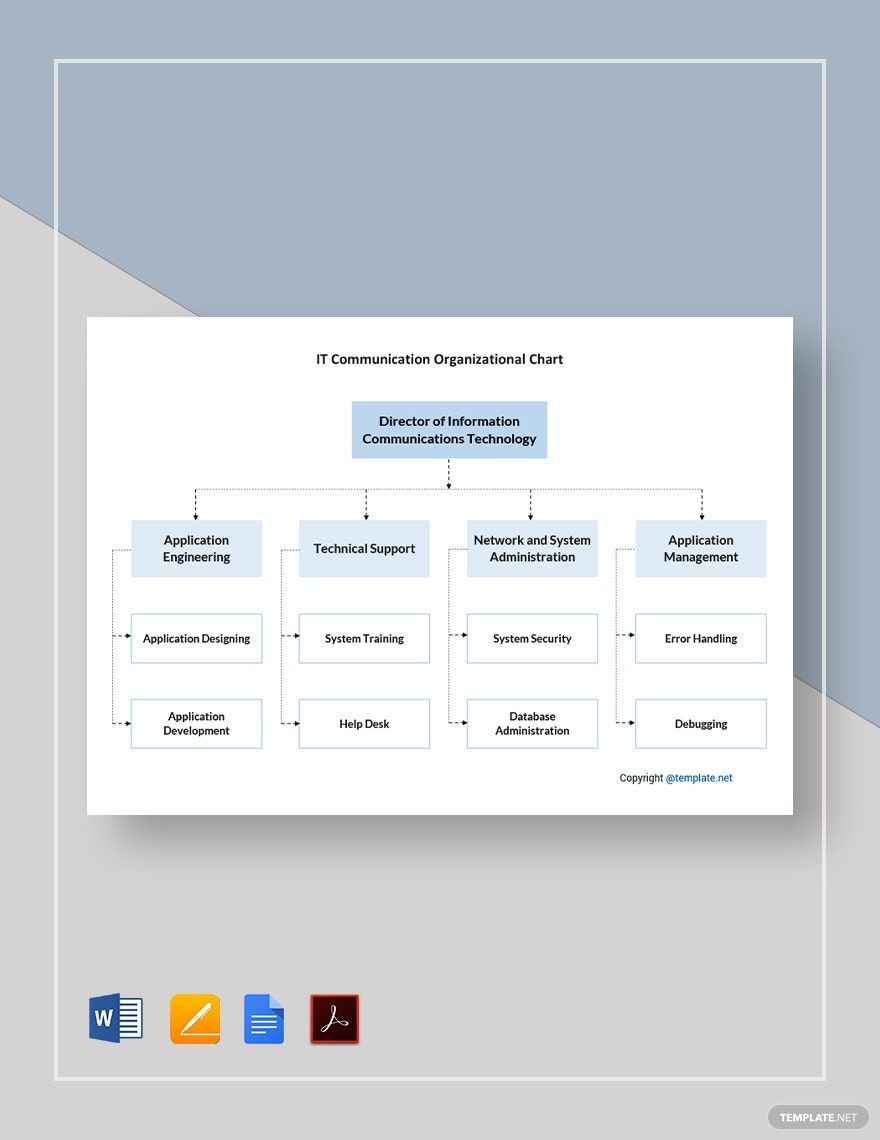Understanding the significance of diagrams can enable your business to run at top levels. Flowcharts are useful for proper communication. Effective communication improves the connection between you and your audience. Listening carefully and offering quality feedback causes individuals to feel heard and comprehended and nurtures mutual respect. To achieve these qualities, you need a simple yet strategic flow diagram. That's why we offer you our editable and print-ready Communication Flowchart Templates! It includes original suggestive headings and content. These are available in Google Docs file formats. With these templates, you can deliver easy-to-comprehend plans to your audience. Subscribe now and avail of our services!
Communication Flowchart Templates in Google Docs
Explore professionally designed communication flowchart templates in Google Docs that are customizable and free to download. Elevate your projects now!

Get Access to All Chart Templates

- Ticket
- Quotation
- Receipt
- Recipe Card
- Proposal
- Contract
- Statement
- Newsletter
- Coupon
- Bill of Sale
- Agreement
- Affidavit
- Memo
- White Paper
- Itinerary
- Postcard
- Plan
- Planner
- Program
- Note
- Cover Page
- ID Card
- Banner
- Form
- Envelope
- CV
- Ebook
- Manual
- Notice
- Magazine
- Lesson Plan
- APA
- Job Description
- Cover Letter
- Sign Out Sheet
- Poster
- Chart
- List
- Time Sheet
- To-Do List
- Log
- Assessment
- Teacher
- Business
- HR
- Marketing
- Sale
- Advertising
- Finance
- Accounting
- Legal
- Administration
- Operation
- Safety
- Bookkeeping
How to Create Communication Flowchart In Google Docs
Flowcharts are useful, especially for managing projects. This is relevant even with other businesses and industries. It is a visual presentation that features a structure that simplifies an organizational process. Below are tips that will help you create a simple construction of a communication flowchart.
1. Be Consistent with Your Design Elements
Inconsistent designs are disturbing. Utilizing consistency disposes unnecessary interruption and makes the information stream or work process extremely simple to follow. Your design elements should also fit with the different labels of your flowchart.
2. One Page Only
It's an excellent practice to ensure that a flowchart fits on a single page. But you must always ensure that the content included stays understandable for the readers. When the graph turns is too enormous and won't fit one page, it's advisable to isolate the portions into different diagrams.
3. The Flow Must Be Read from Left to Right
For a flowchart to function well, reading the course from left to right is a must. You must also avoid unnecessary flows or arrows for it to be understandable. A basic chart will be more practical to use to prevent confusion.
4. Use Simple Path
There are various charts that are difficult to follow. Remember, these diagrams are steps and guidelines that readers have to keep up with, so choosing a straightforward flowchart is more practical to have fewer misunderstandings.
5. Be Concise
One of the purposes of the flowchart is to elaborate on complex ideas. For the topic to be understandable, you need to write concisely and avoid unnecessary information with your document.
Frequently Asked Questions
What is a communication flowchart?
A communication flowchart is a guide that relays the steps on how to perform a particular project, movement, or object. Your actions will depend on the direction of your flow and must be in order.
Who uses flowcharts to communicate?
Many organizations depend on flowcharts because it has so many uses. Schools, companies, and even political parties use flowcharts to elaborate and communicated their message better. This kind of diagram helps readers follow guidelines or steps for a system to run smoothly or have a better understanding of the topic at hand.
What are the most common flowcharts out there?
The four most common flowchart types are:
1. The Process Flowchart
A process flowchart is like the most adaptable of the four flowchart types because it applies to all intents and purposes.
2. The Workflow Chart
A workflow chart shows the process functions of a business. It represents the means required for a potential client to renew a policy.
3. The Swimlane Flowchart
A swimlane flowchart is consists of internal- and external-facing flows. Internal-facing flows parallels while corresponds with the external-facing flows; however, they interact with each other on a particular step in a stream of time.
4. The Data Flowchart
A data flowchart shows the ins and outs of an information framework. It also shows the way the data is processed.
What are the benefits of using a flowchart?
A well-made flowchart breaks big ideas into smaller and digestible chunks and expresses instructions visually. With the use of these complicated ideas, it is more simple to execute and understand a delicate framework. It can also feature the way the data is processed.