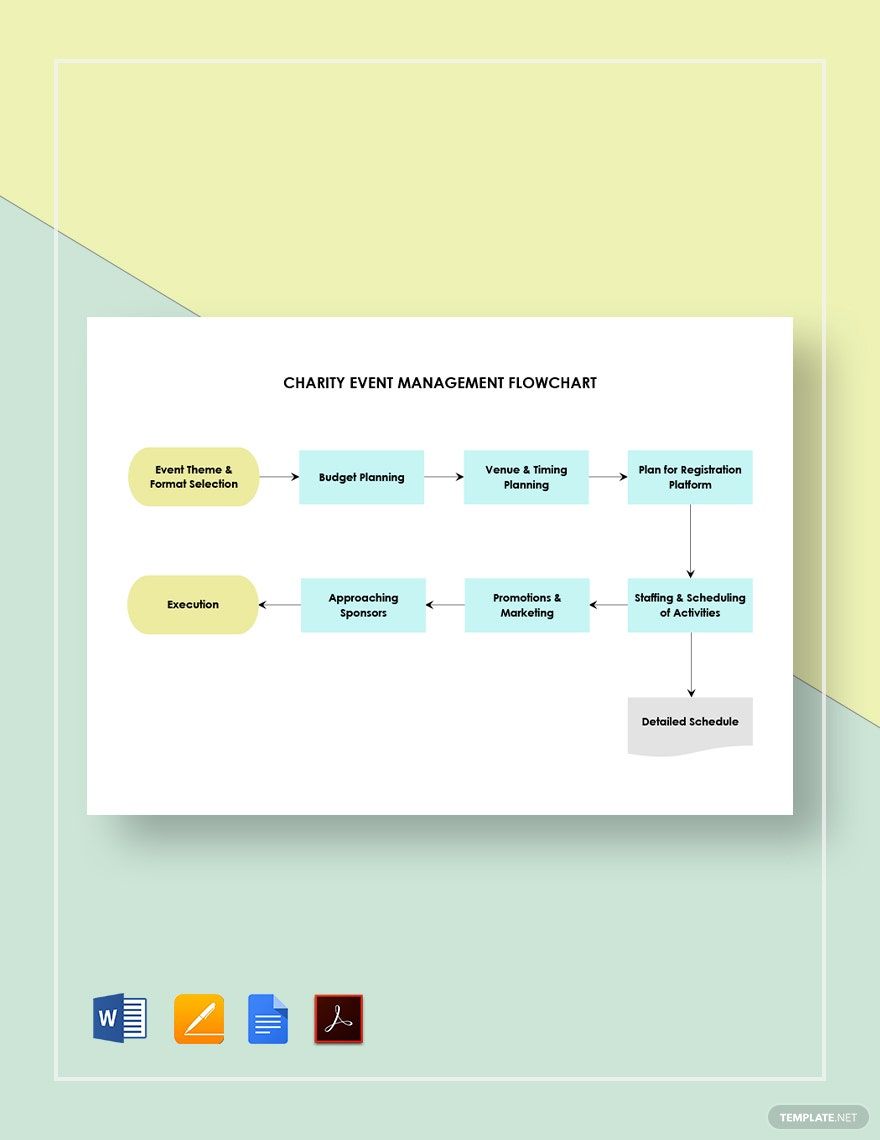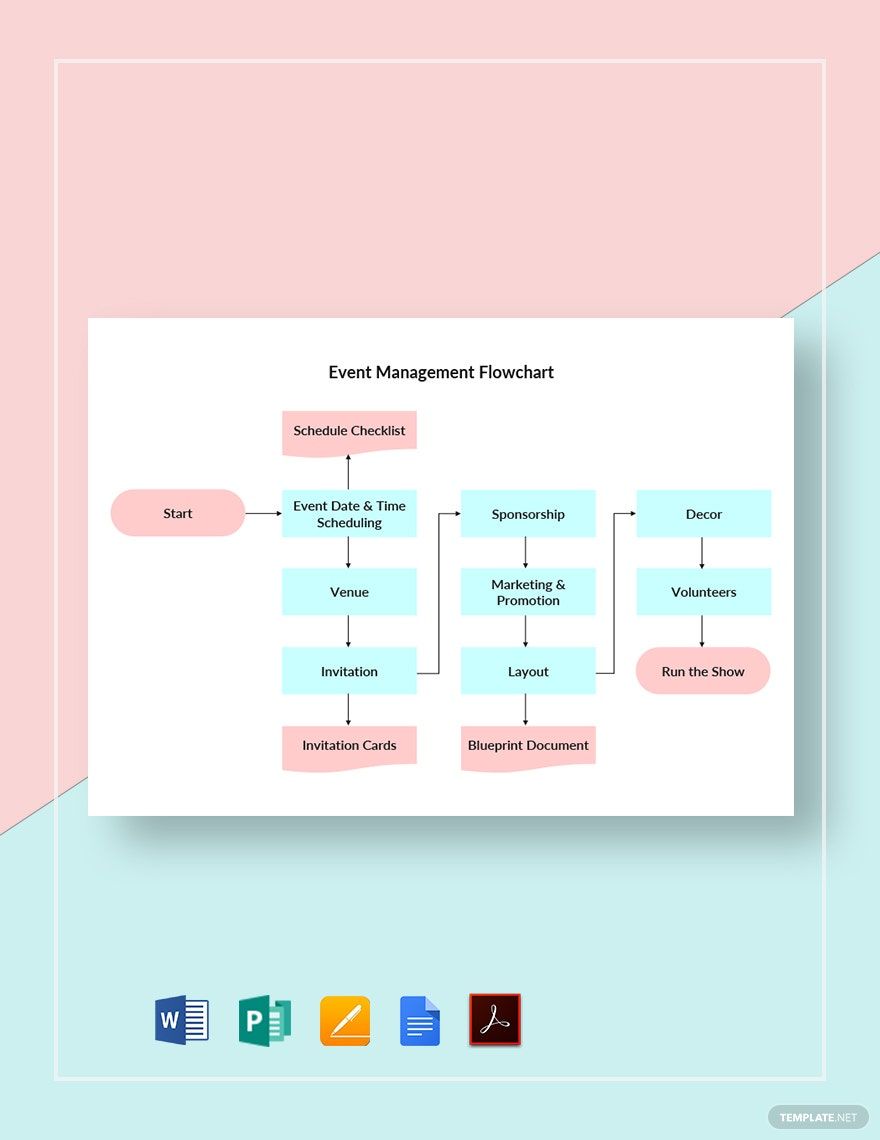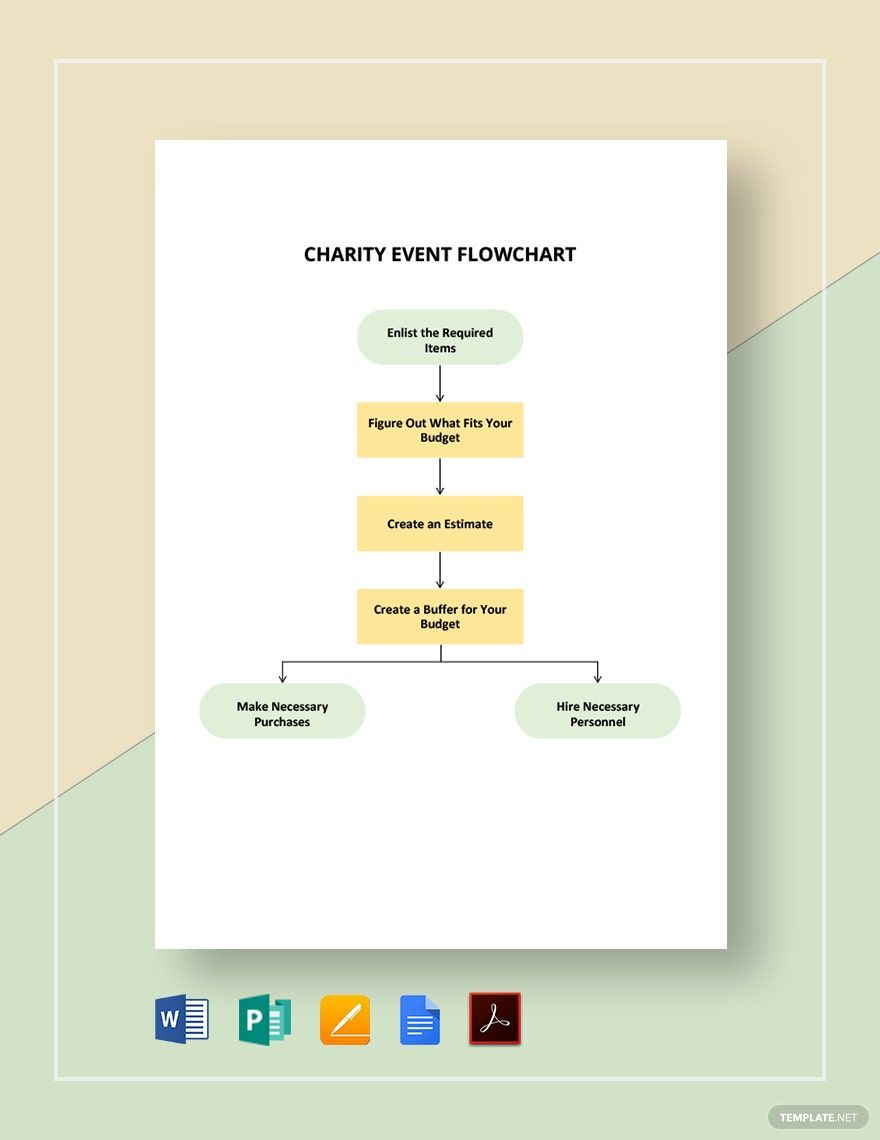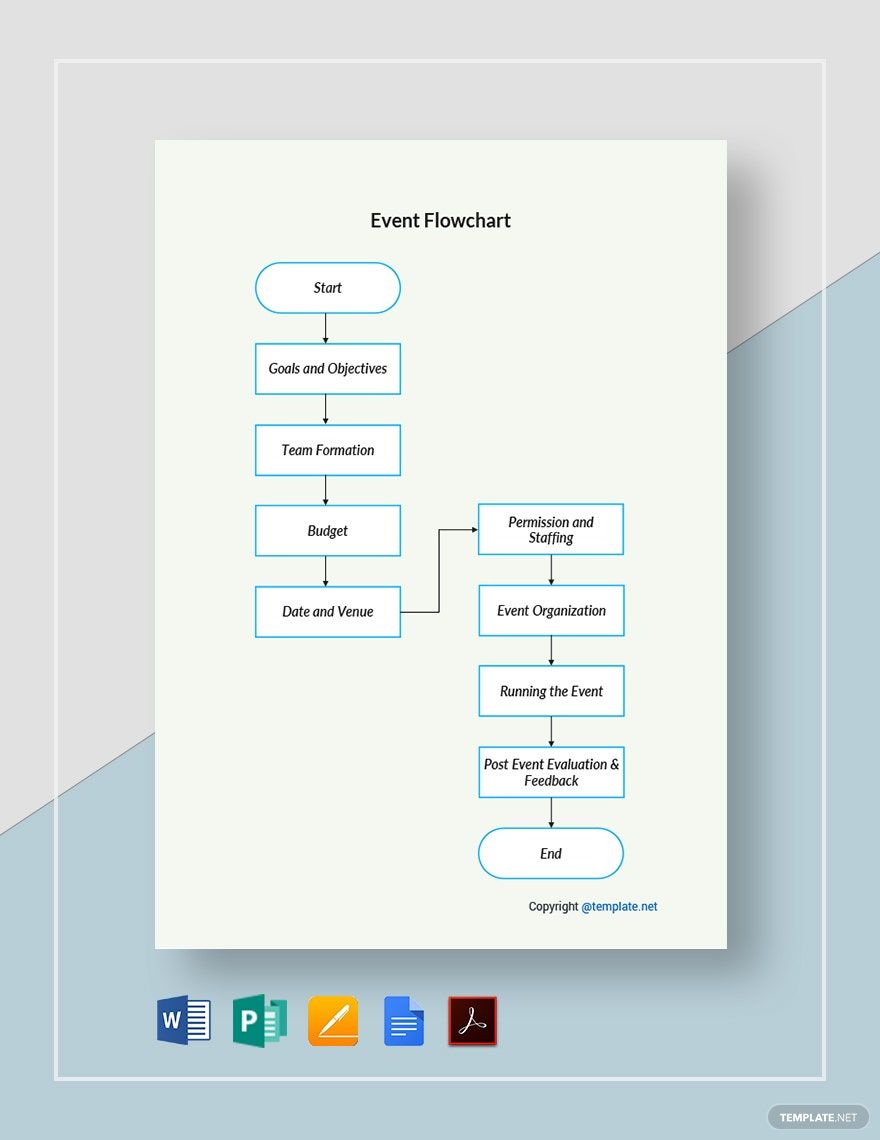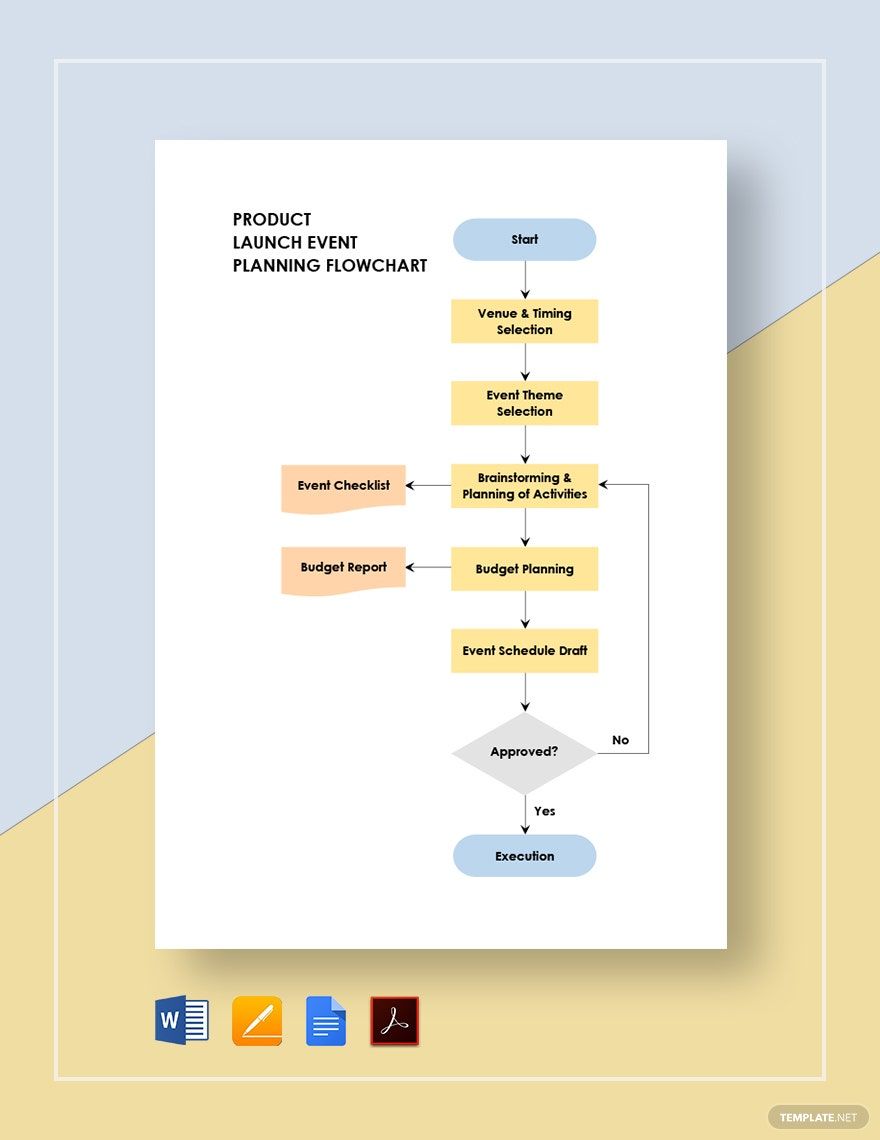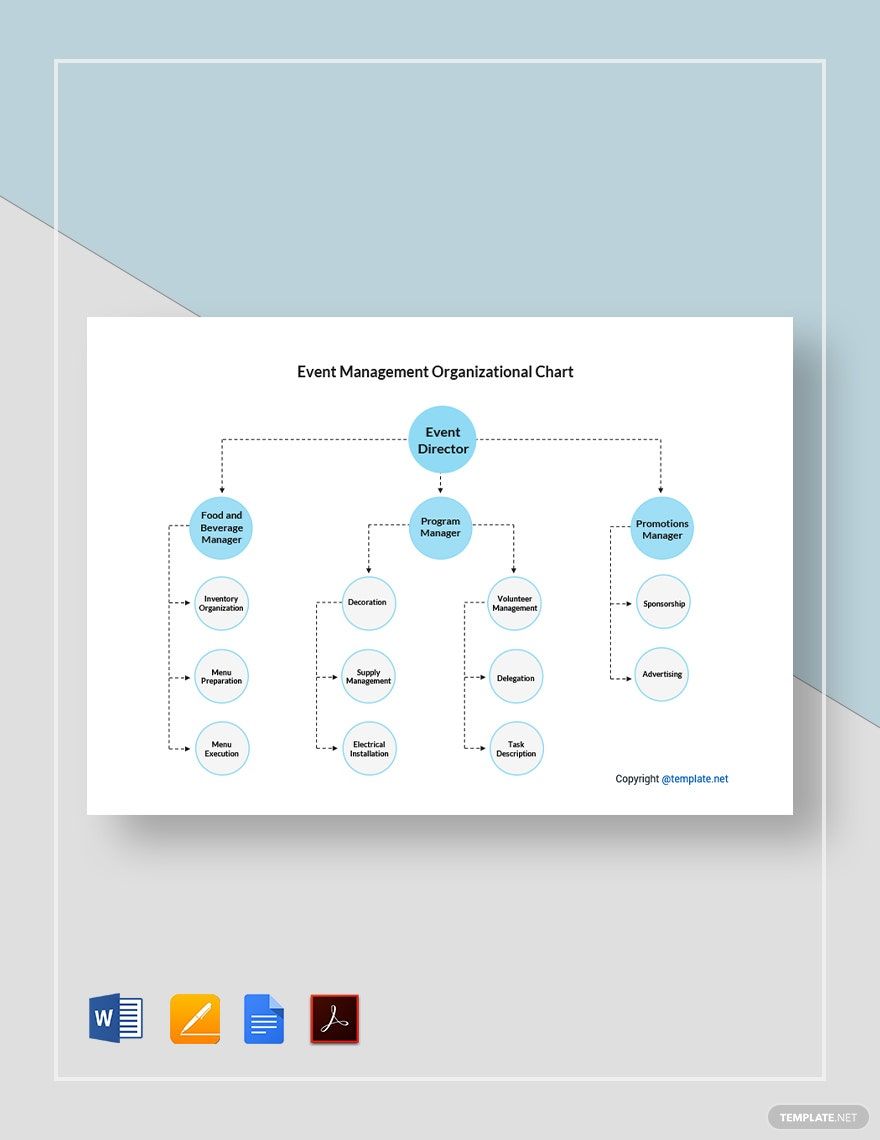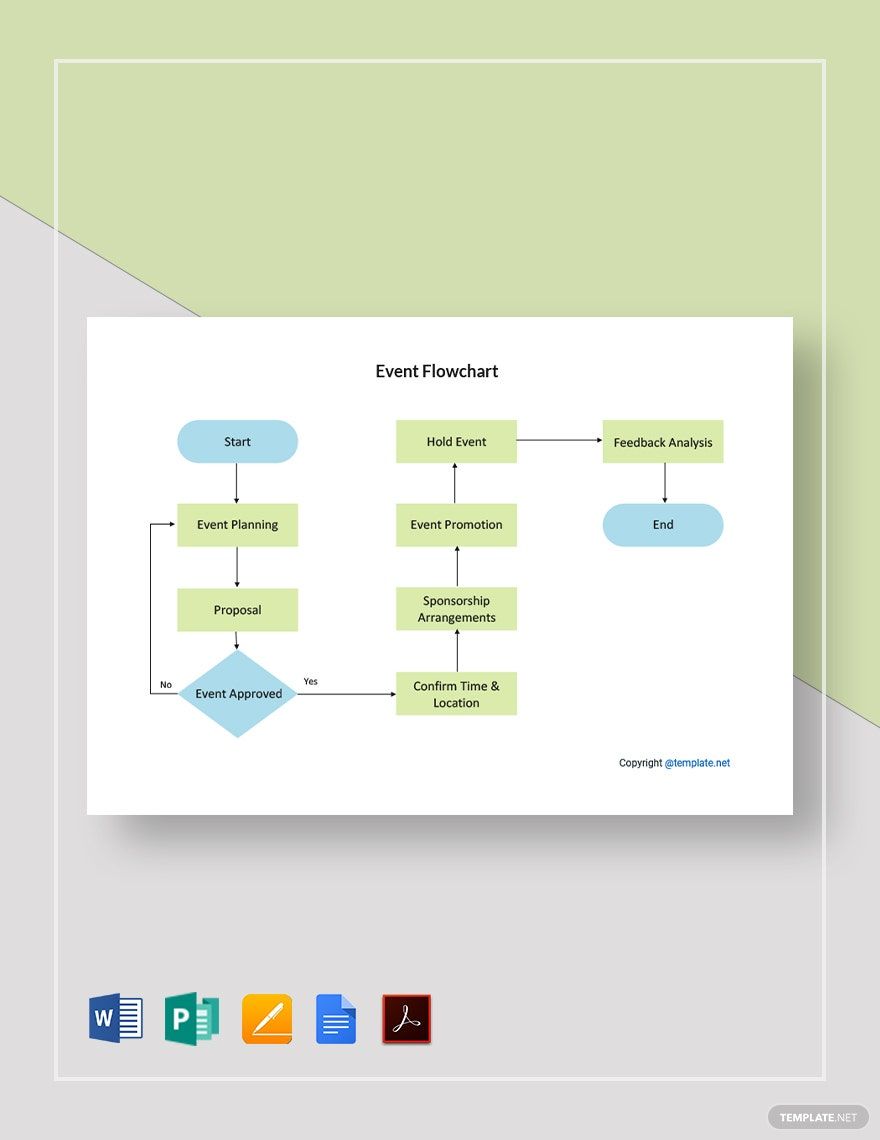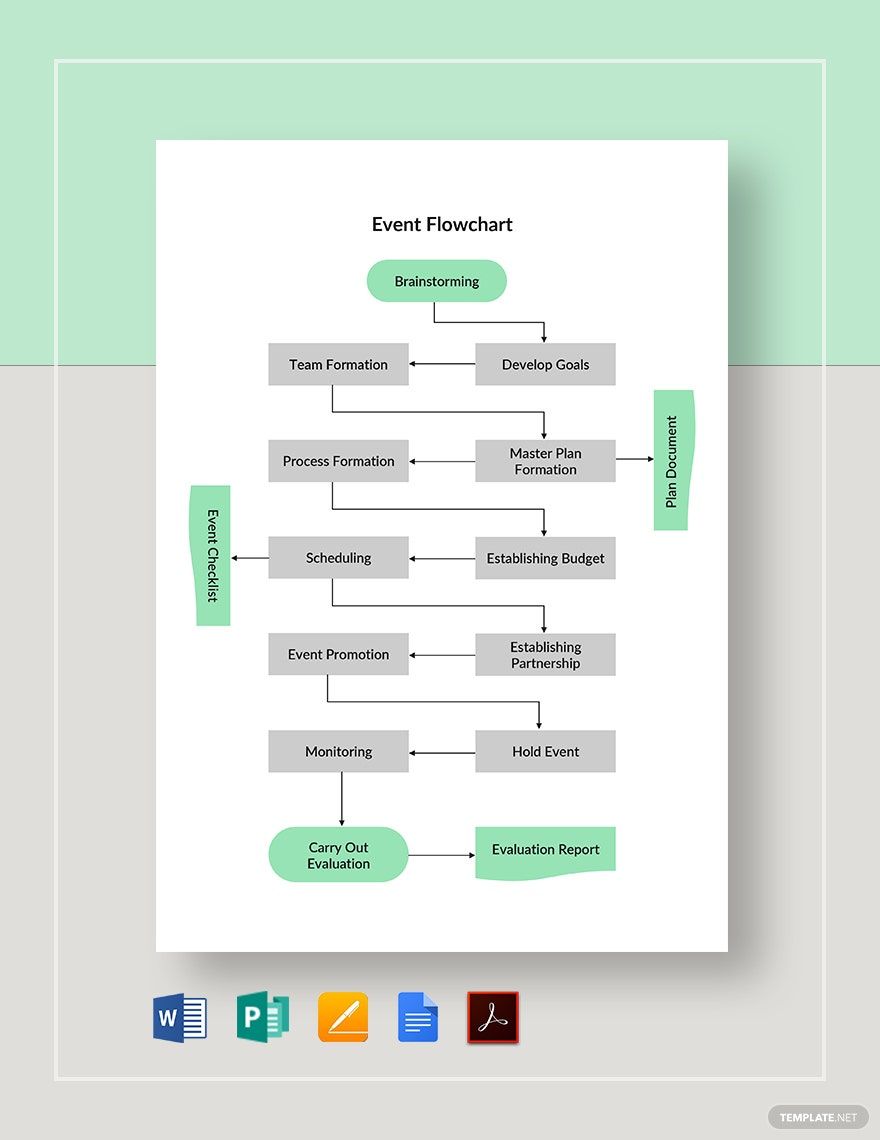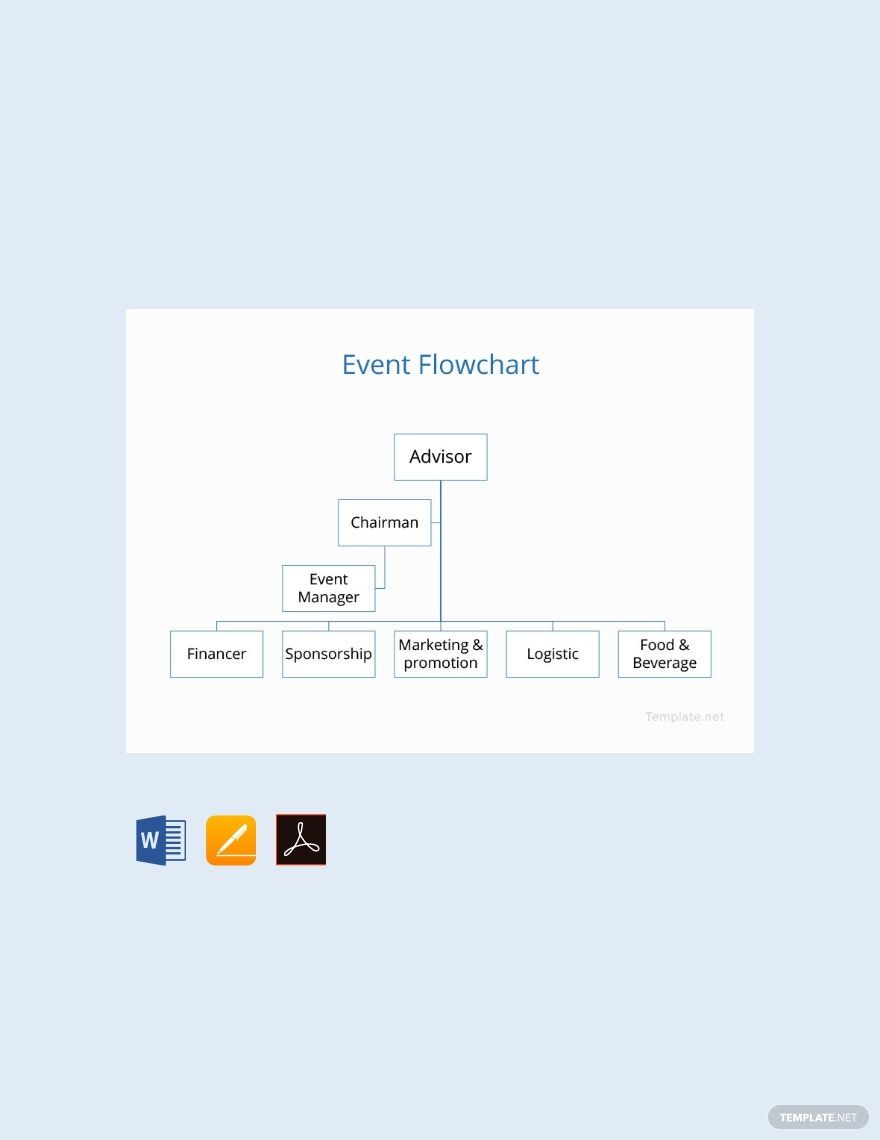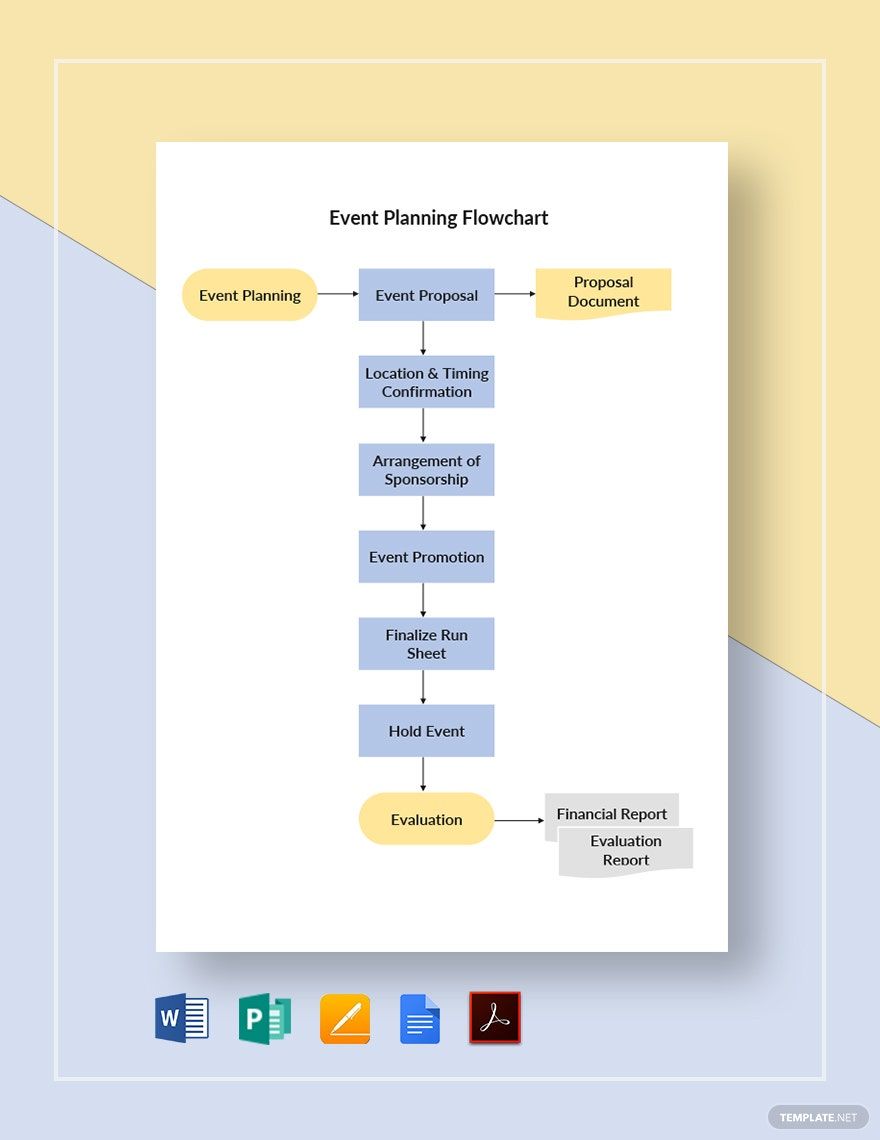There is always a reason to celebrate. But the calendared occasions are what we ensure to prepare for. Haven't conducted party planning yet? Let an efficient tool help you with it. Show your professional event organizing skills by planning the event with a flowchart. Create it with our professional Event Flowchart templates as well. Download and edit these chart templates in PDF files. They are print-ready in A4 and US letter sizes and portrait and landscape orientation styles. Make every gathering count with an album of memorable moments. Give them a party blast now!
Event Flowchart Templates in PDF
Explore professionally designed event flowchart templates in Adobe PDF. Free, printable, and customizable for a polished look. Download now!

Get Access to All Chart Templates

How to Create an Event Flowchart in PDF
We want to make every social gathering special. With all the preparations, an event organizer cannot tell that everything went perfectly if attendees showed dissatisfaction. The Balance Small Business shared tips in managing an event planning flow. Be competent in planning and managing an upcoming event by composing an event flowchart. Follow the guide steps below.
1. Design an Event Plan
To start making the event plan, identify first the event you will be organizing. Whatever the size of the event is, event planning shouldn’t be skipped because there is no small or big in events. Every life event is special in its own way. The important thing is, through this plan, the very essence of the occasion is celebrated. Lay down the event budget and event itinerary. Base your plan on the budget or base the budget on the plan. That is up to you. That is why settling monetary matters primarily are important. The event itinerary will guide you to the rest of your plan. This includes what materials and how much manpower are needed for the party.
2. Establish an Event Process Flow
With the developed event plan, design the event process flow. The process flow should show how the event plan will be carried out step by step. Establish it for the areas of the plan that have many decision points or split half processes. Thinking that almost all of them have? Create it one at a time. For instance, an equipment breakdown in the middle of the event. How are you going to handle this dilemma? How are you going to proceed with the program? Appropriating the event process flow equips you with professionalism despite unexpected circumstances.
3. Prepare the Flow in a Chart
Construct the flowchart with Adobe tools of the Portable Document Format (PDF) software. Form the number of shapes needed for the event process flow. Assign shapes for the main process flow and split-half processes. Resize them to fit the text contents of the flow then connect them with lines. Generate the flowchart faster and smarter with our event flowchart templates above. Download them for free in a PDF file. Customize it to change its suggestive contents with the event flow. Format the contents’ font sizes and styles to ensure its legibility. Review the chart contents after that and revise some if needed.
4. Organize the Flowchart
The process flow would be more understandable for its users when customized. Organize the chart to distinguish the parts that comprise it easily. Give one color for all the components of the main process flow. Apply another uniform color for all decision points and another for their action plans. This way, the processes are easy to identify, so with just one look at the chart, you’ll find the solution right away. You can also set different colors for the start and endpoints of the event process so the user will be able to know where to begin and finish.