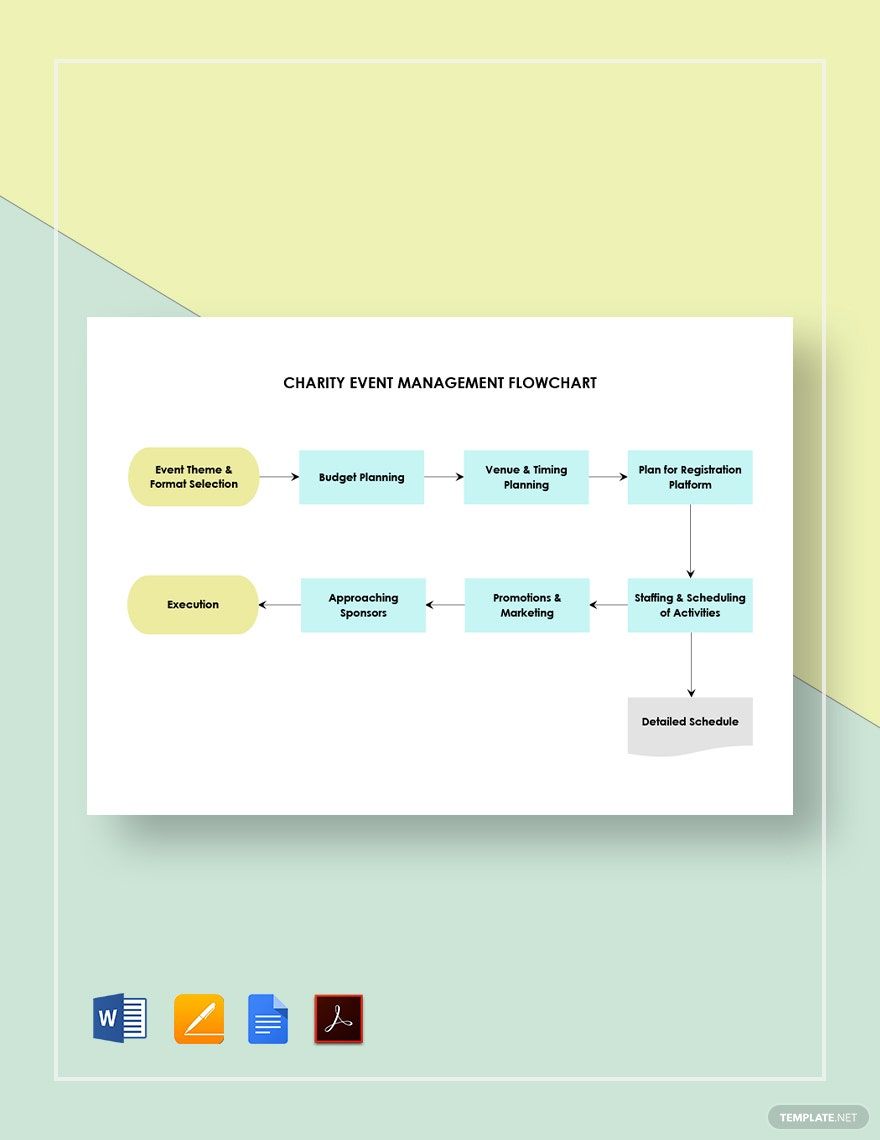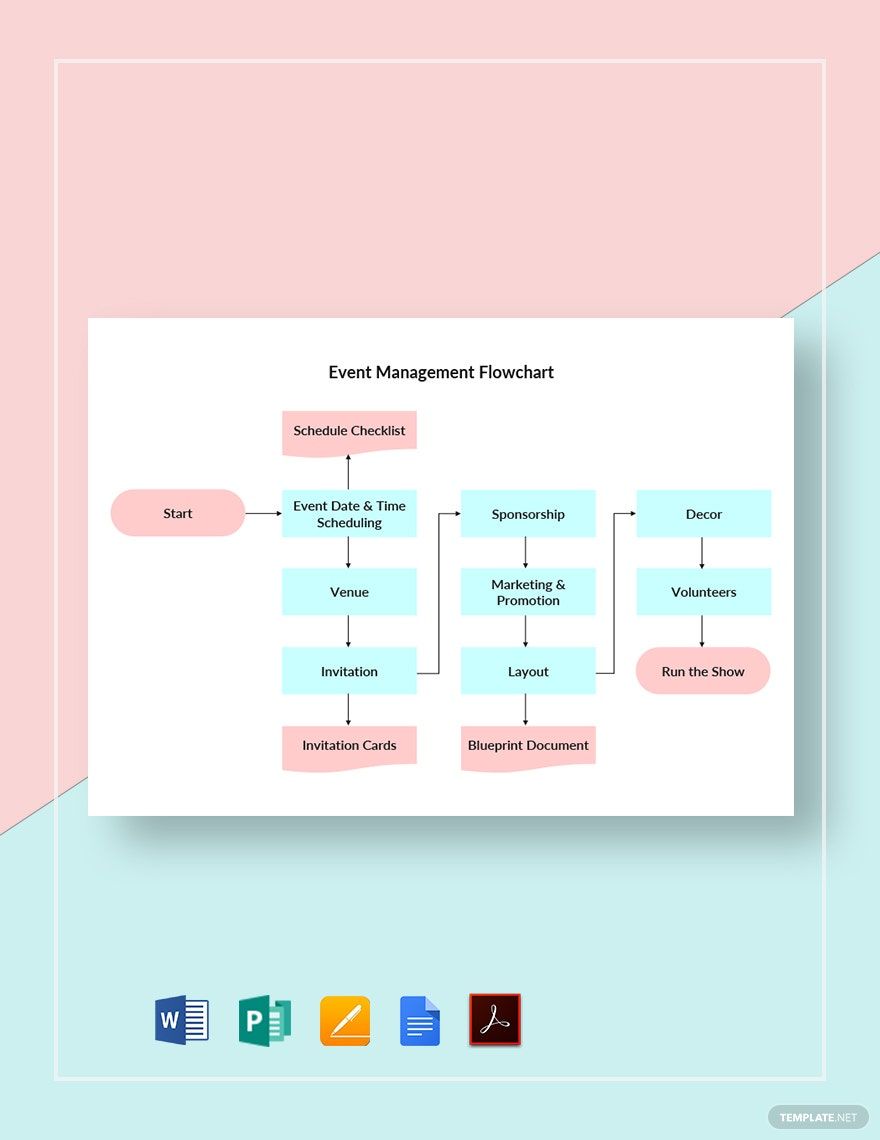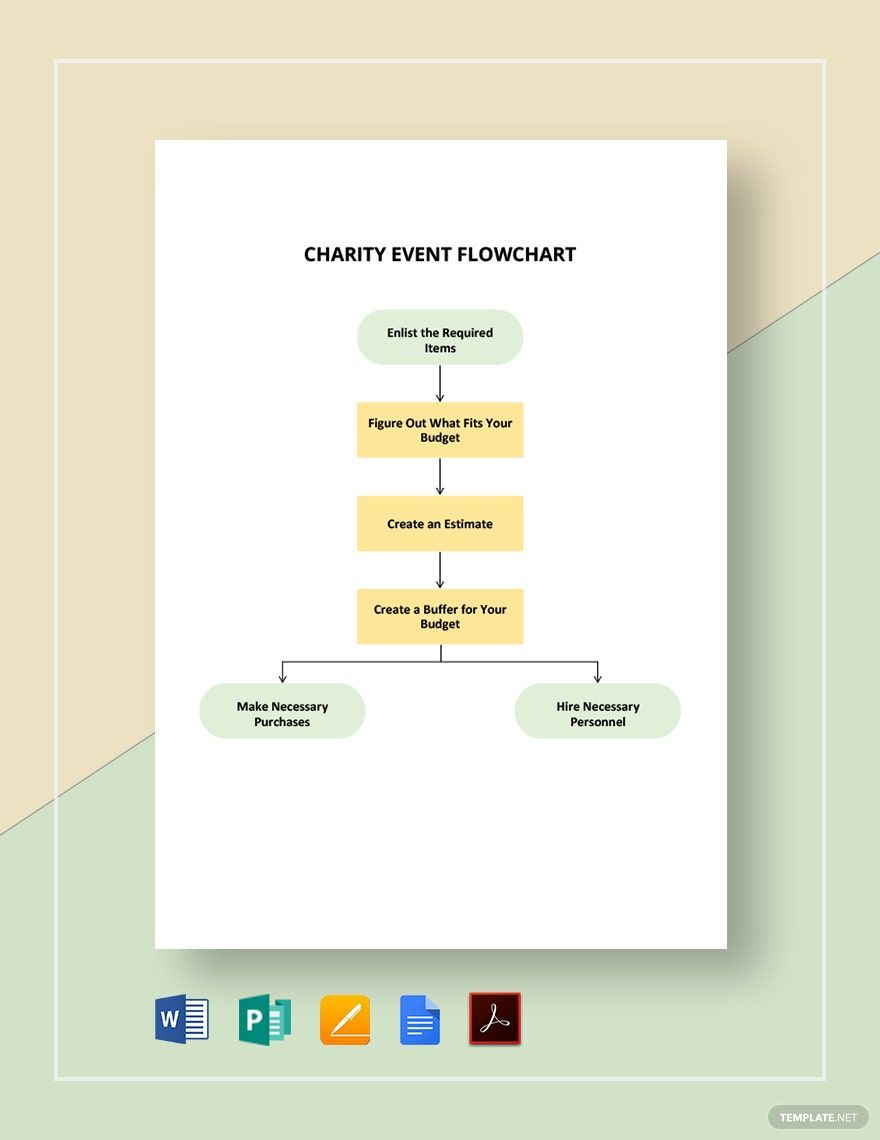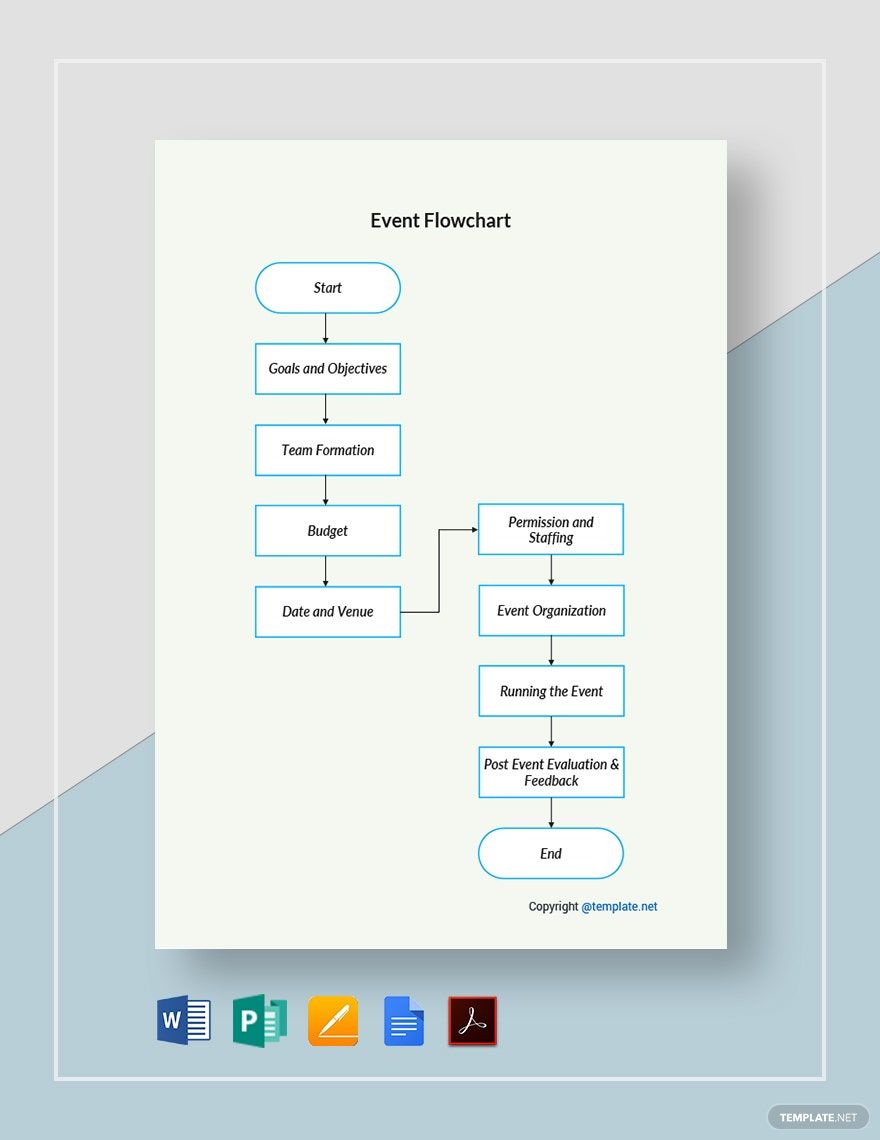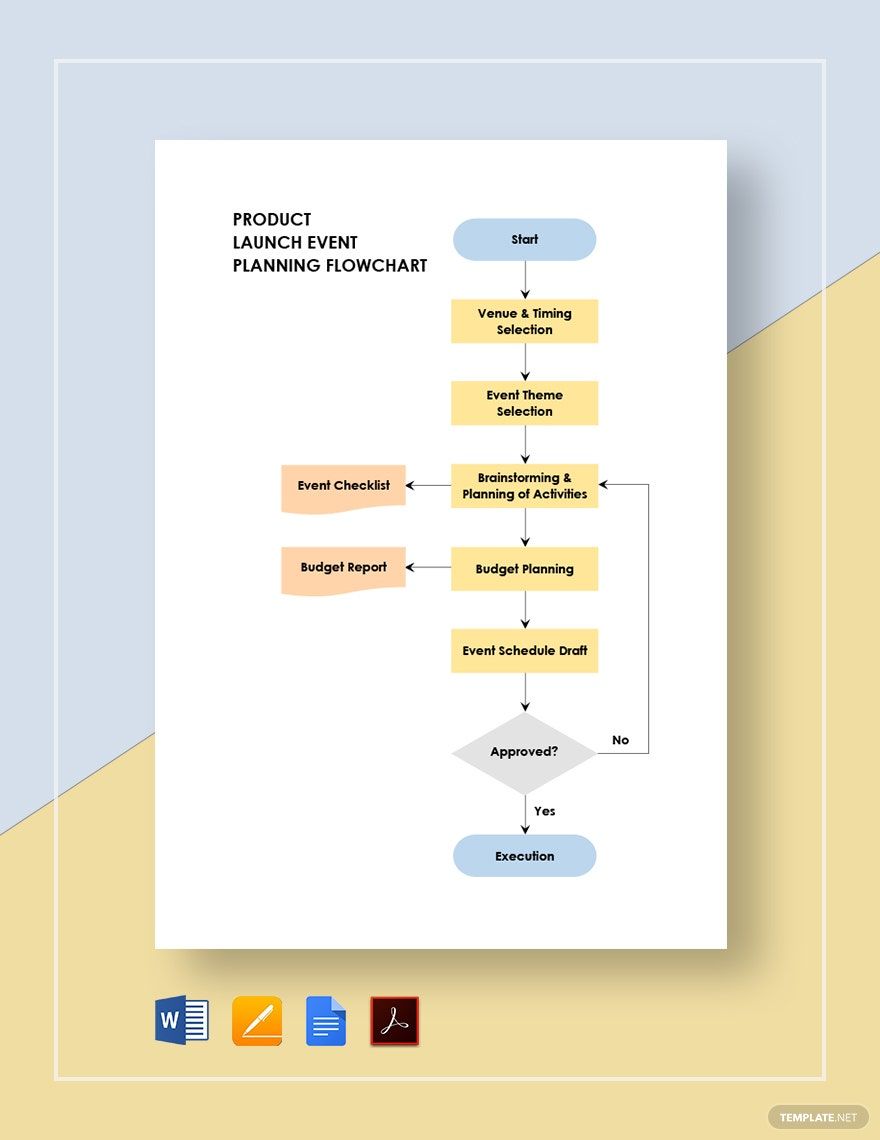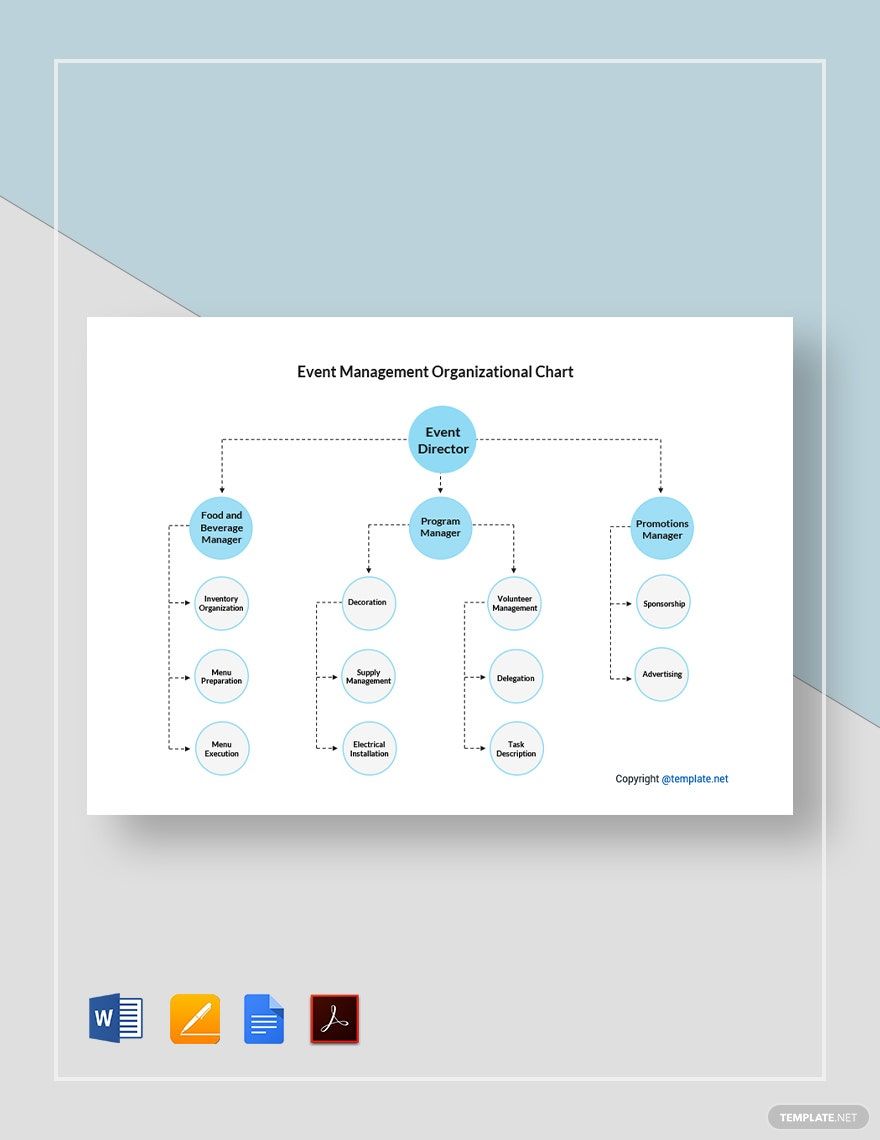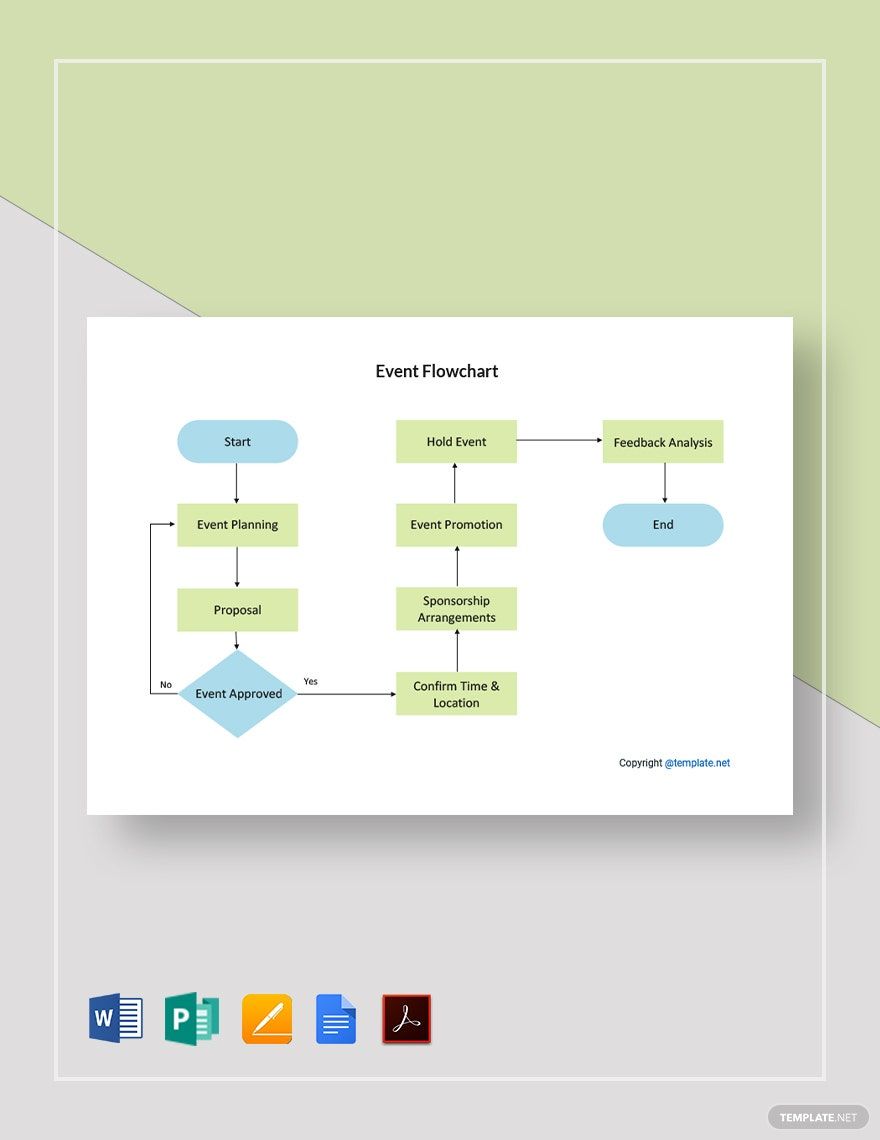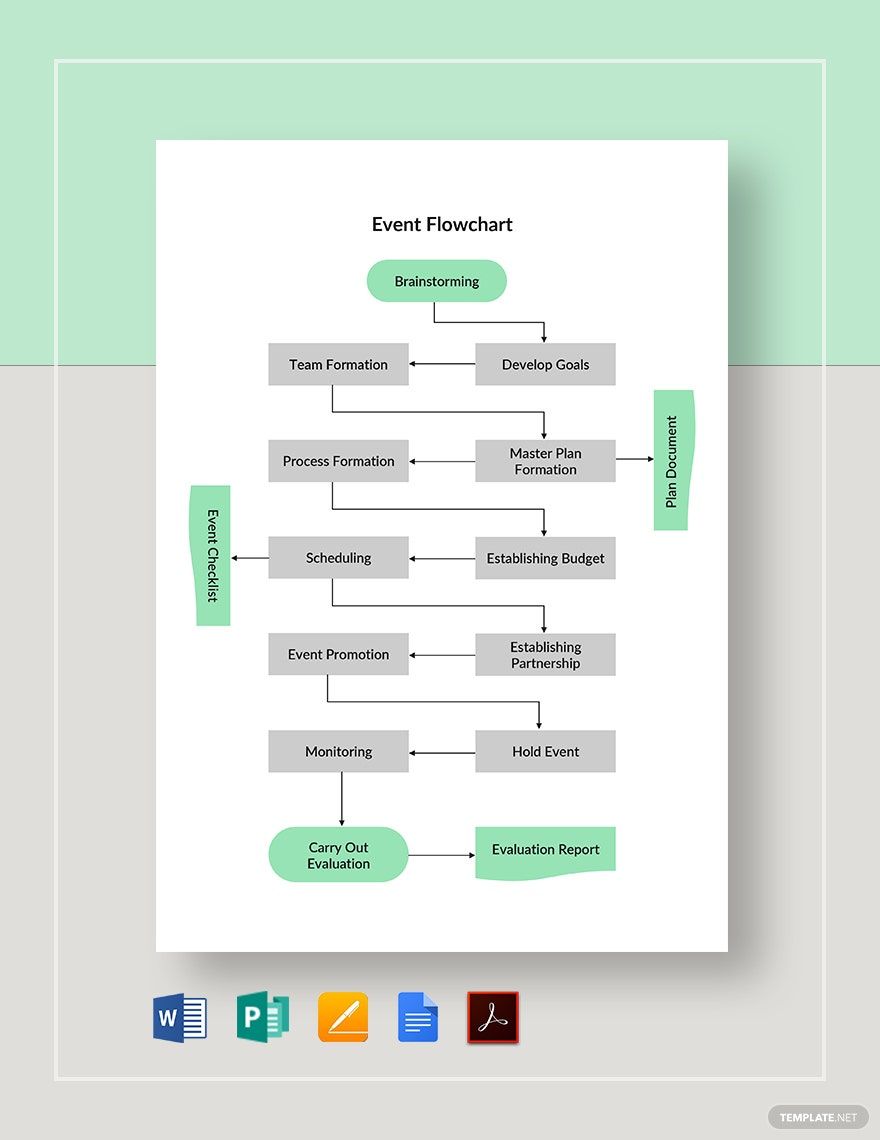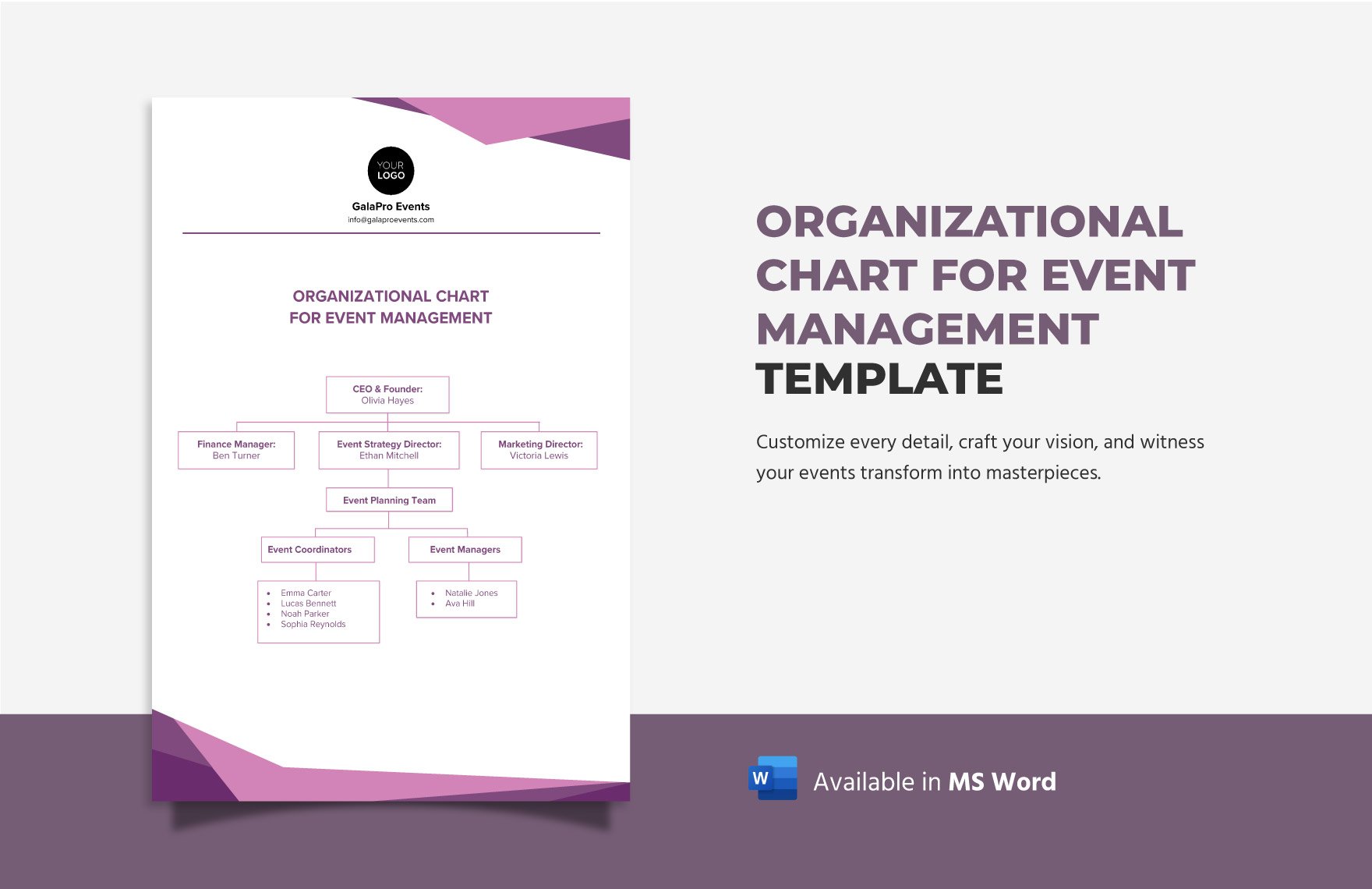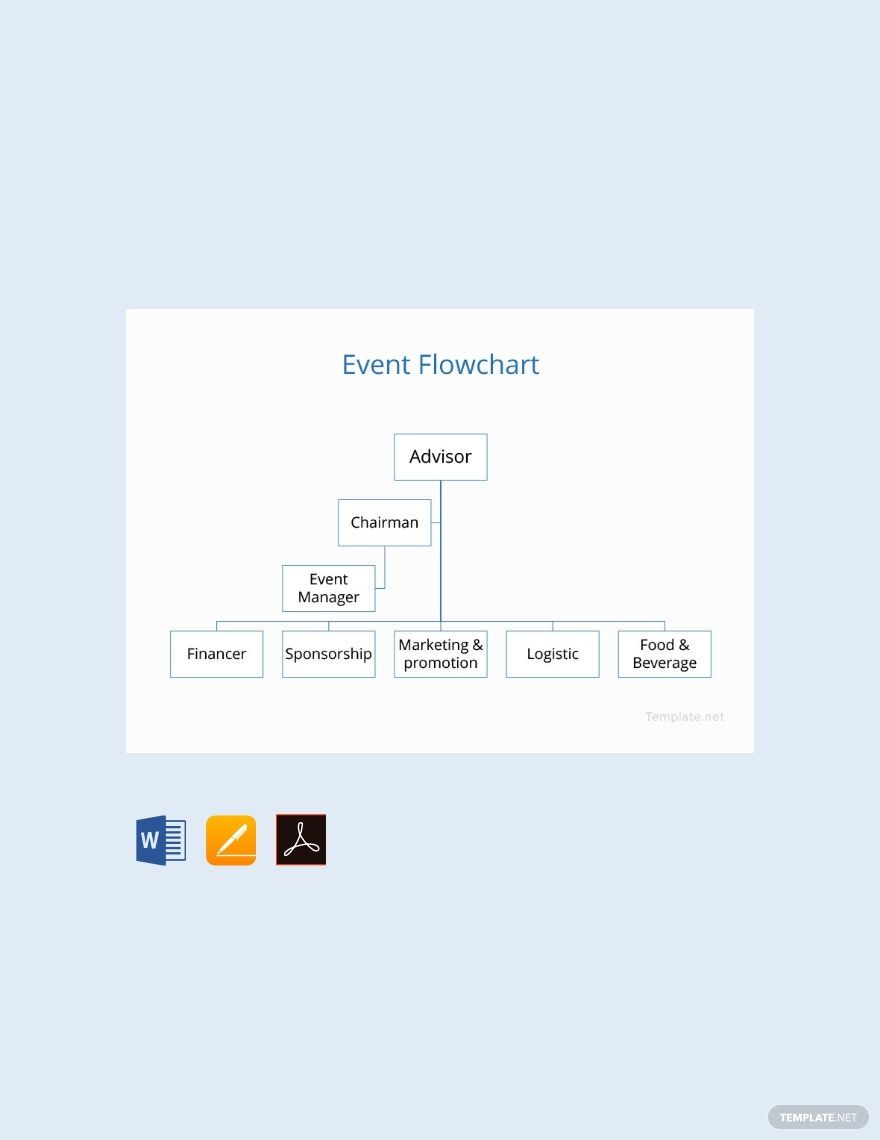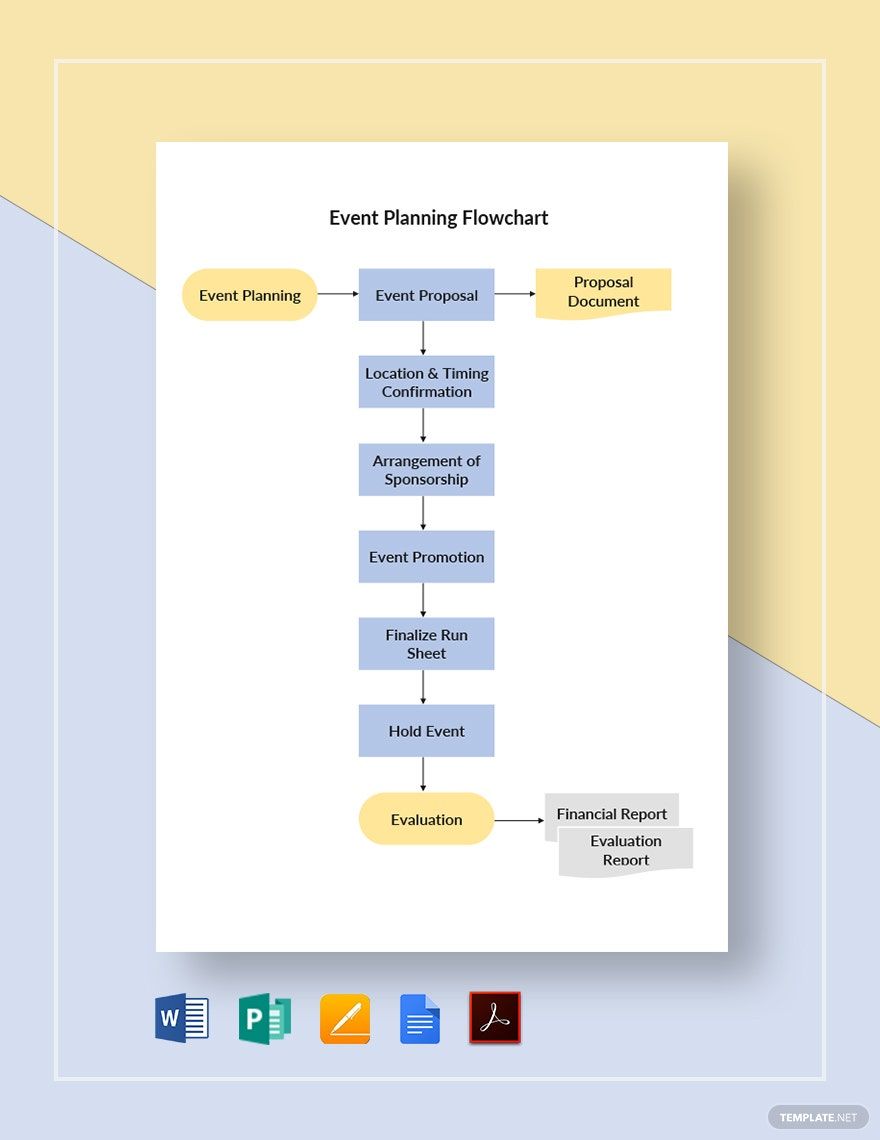Being ambitious to get yourself involve in more prominent event management this year is fine. But are you ready to handle panic and frustrations? Sure, you are not because when you have the right planning and resources, welcoming failure should never be an option. So, ask yourself if you are ready. If not, then do not worry. We have a selection of High-Quality and Ready-Made Event Flow Chart Templates in Word that you can download and use. With files available in A4 and US Letter sizes, you can customize conveniently upon your preferred layout. You are a few months away from your event date. The clock is ticking fast. What more can you do? Prepare, plan, and download a template today!
How to Create an Event Flowchart in Word
Event management takes time. But some people would agree that event planning is a passion. While for others, it is a part of their daily situation. But come to think of it this way, how will the team effectively achieve a successful event without following a reliable workflow procedure? It is frustrating to think big, but when you are fully equipped with the right tool and resources, party planning would not be a burden. Typically, an event planning process involves the equipment breakdown, event production, project documentation, and the project schedule. It is a long process to think about. Don't take these elements for granted. That is why a coherent workflow diagram is essential. In helping you create one for your upcoming event, below is the list of steps you can follow.
1. Prepare the Resources
Part of the preparation of resources is planning. It’s not as easy as you think it is. Whether you are preparing for a product launch or music festival, you need to include jotting down notes regarding the budget, equipment, schedule, venue, and a lot more. So, before visualizing the whole process, plan. List down the specifics. For example, instead of writing down the word “equipment”, mention each one. This step functions as your guide for the next process.
2. Outline the Details
Using your Microsoft Word, open a new document. We suggest you start the outline on a blank page. This is an easy process to copy and paste the steps once you start plotting the layout. Ensure to outline the essentials: event title, date, venue, ticket price, and other necessary information. Once you have an outline of information, start writing down the correct sequence of steps that you need to do. Determine your starting points. For example, begin with an event proposal. Then, it should follow the right order of tasks.
3. Visualize the Process
Get things done with a layout. Do this in two easy processes: Create one from scratch or download a ready-made template. It’s advantageous to work on a ready-made template because this saves your time. Our website offers Even Flowchart Templates that you can customize and print. No need for you to go over the whole process. Choose Microsoft Word as your file format. Once your download is done, it redirects you to the application. Now, start editing. Microsoft Word offers a variety of shapes, font styles, and colors you can use for your chart.
4. Incorporate the Elements
Make sure that you edit the process according to the list of steps you need. Don’t forget to plot them in sequence. Begin writing from top to bottom. Jot down your starting points. The in-between steps then follow it. Lastly, close it with the final step. For the design, limit it with connectors. Then from the Insert tab, use an arrow. For horizontal page layout, start from left to right. Whereas in vertical, start from top to bottom. Don’t forget to use a readable font style. If you want, you can place your event logo at the top of the page.
5. Review and Promote Your Event
Always consider reviewing the whole output before distributing it. A cluttered workflow affects your promotion. So, talk to your team. Let someone review the procedure. If done, print your file. Now, distribute a simple chart. Then, start to assign the members that are responsible for the following steps.