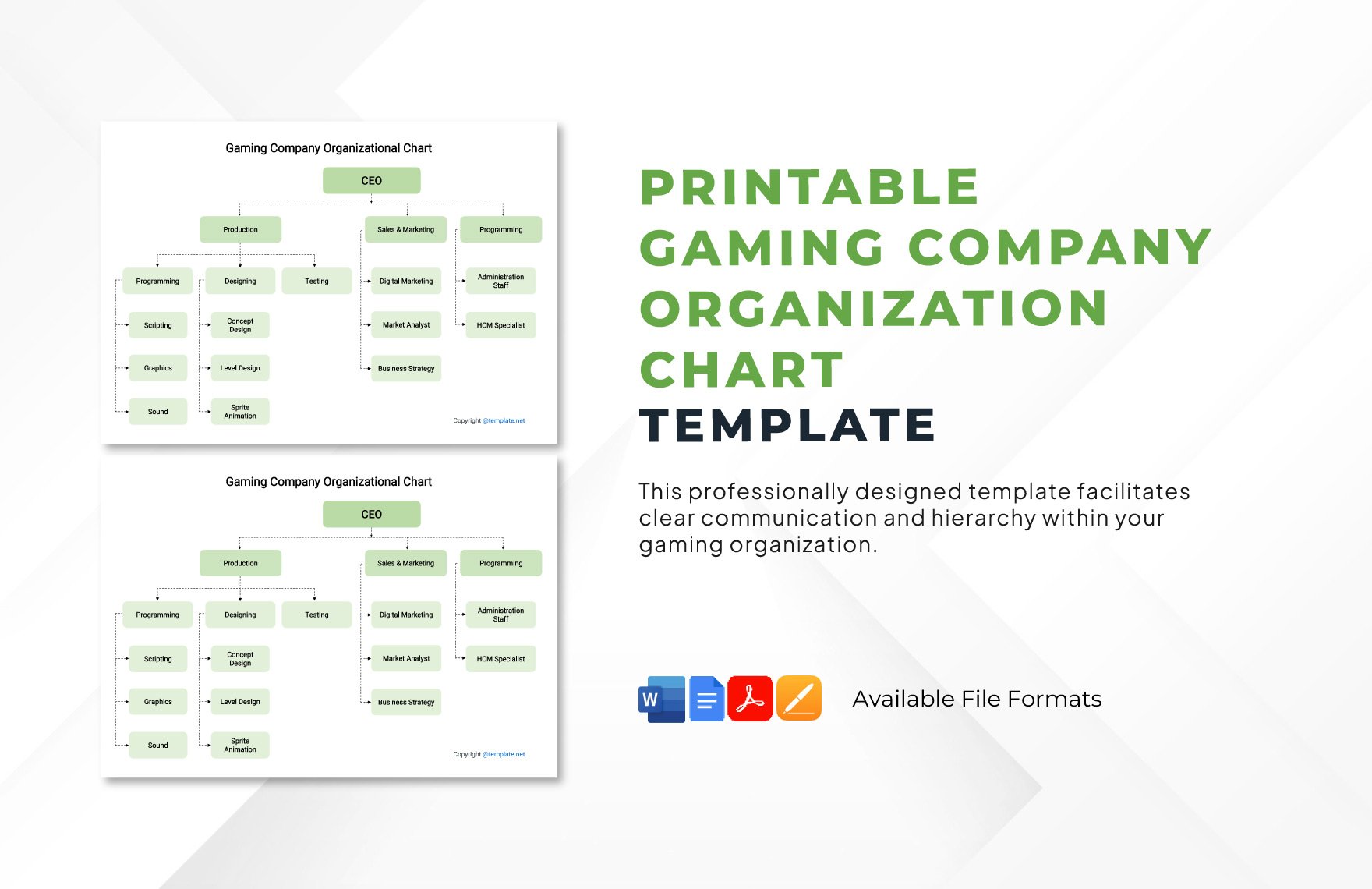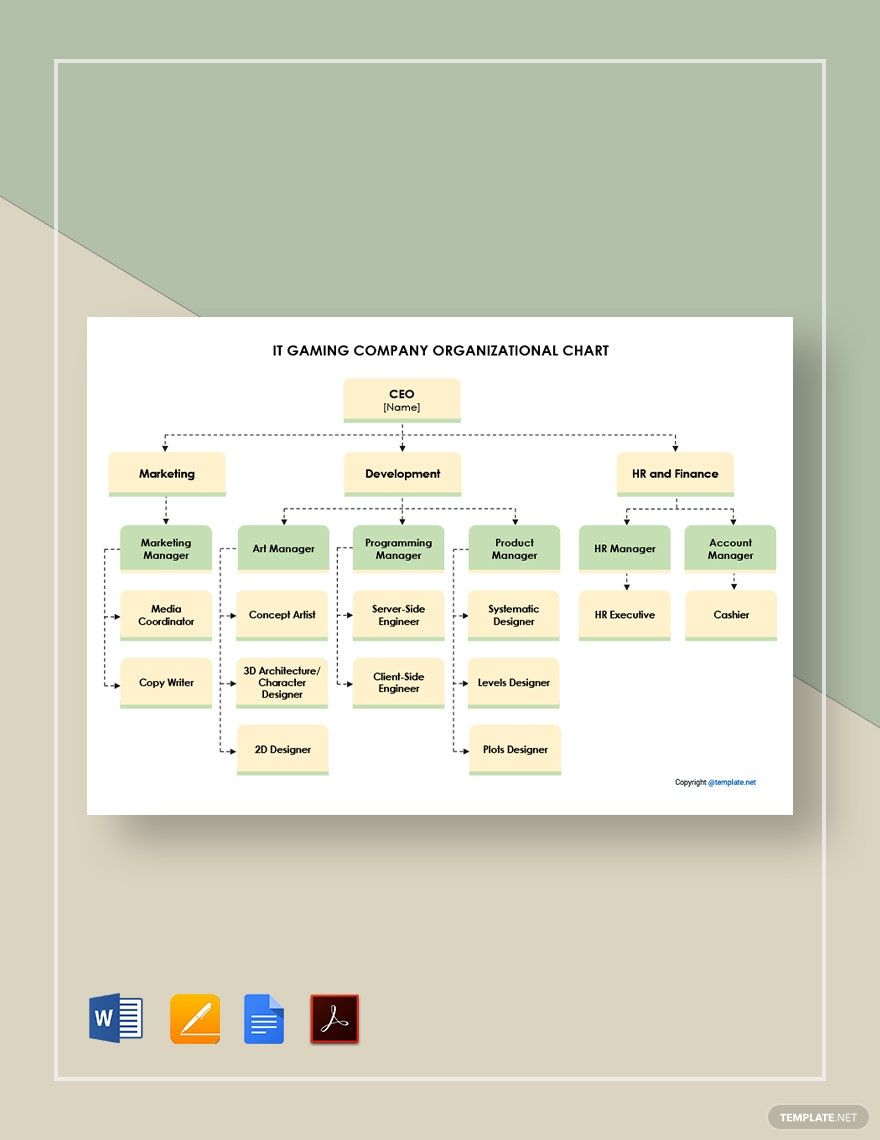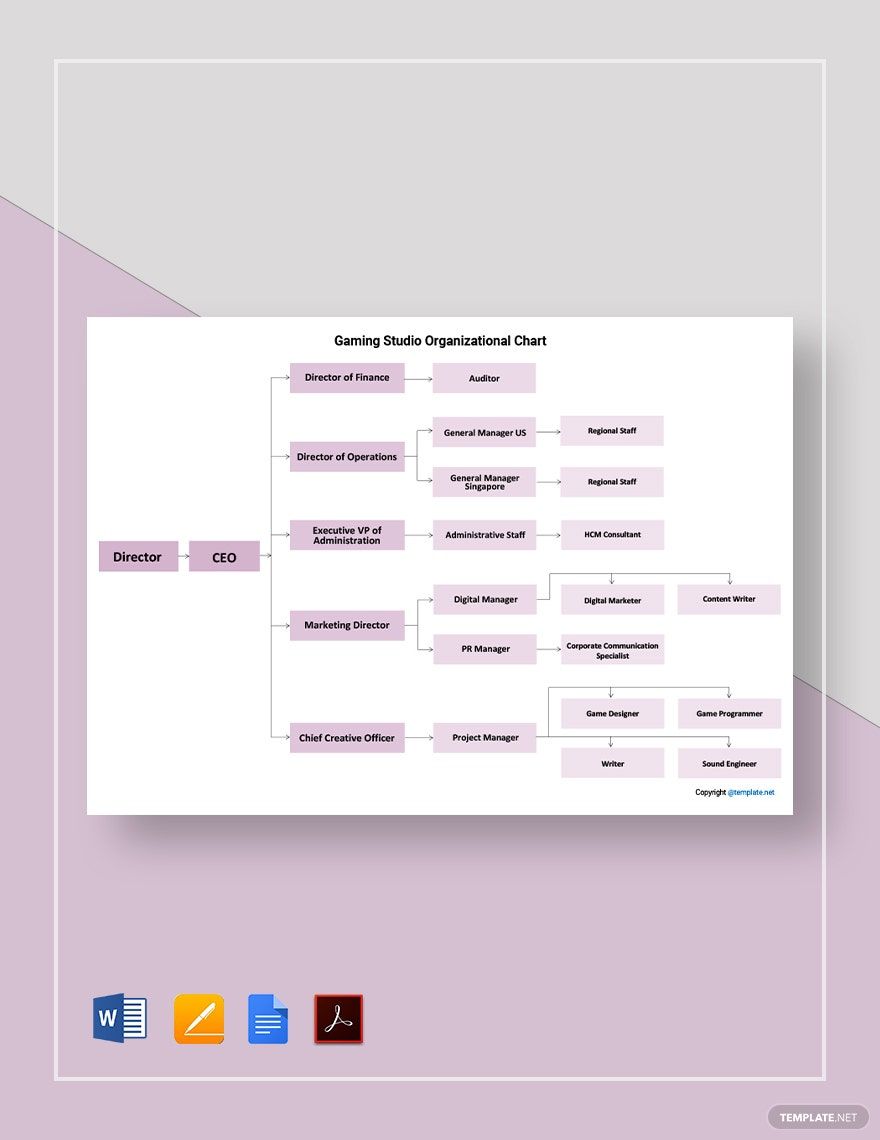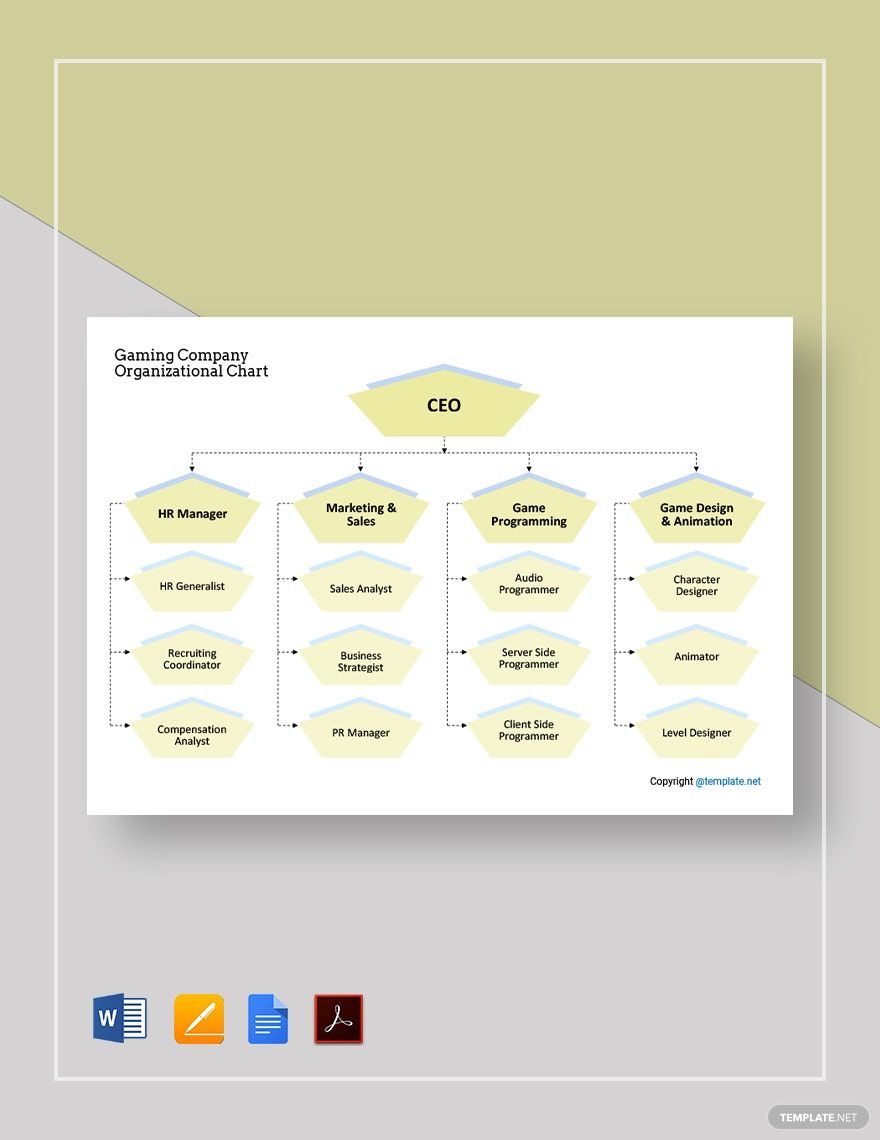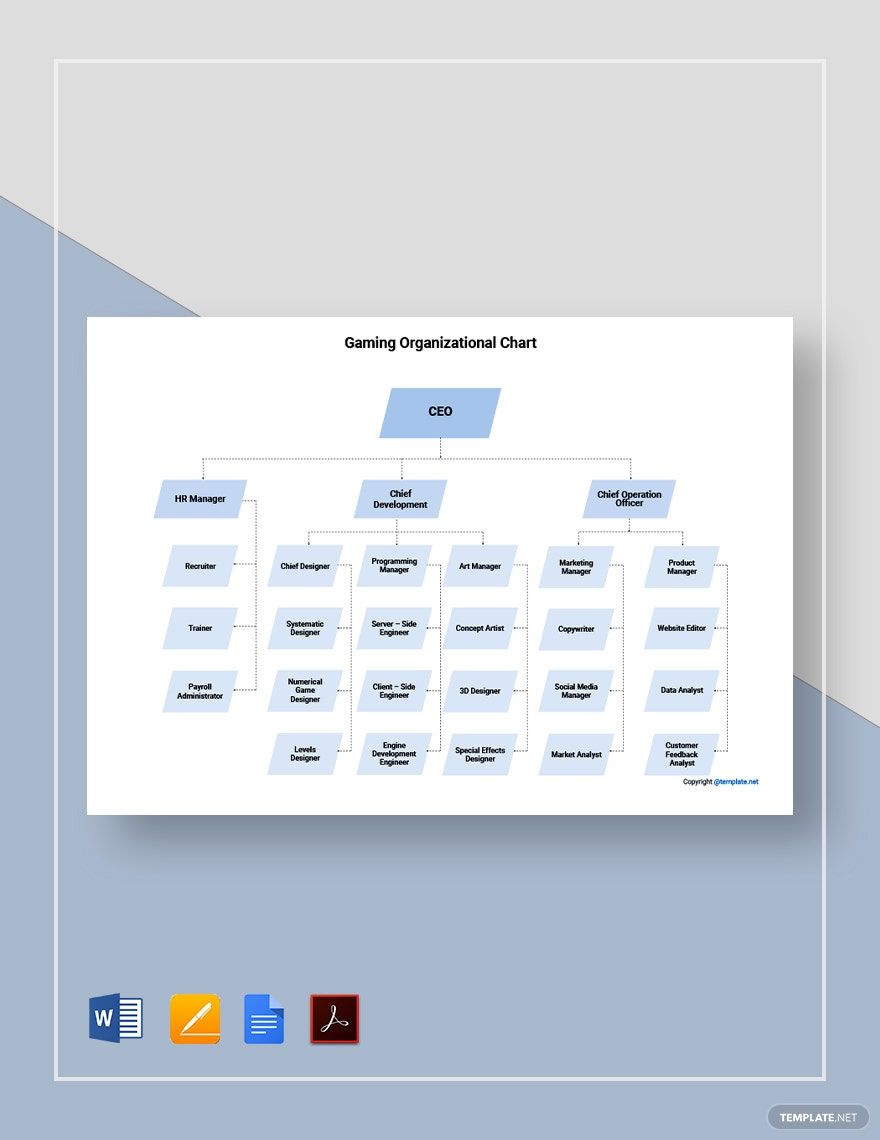Gamers love to sit in front of their laptops, Xbox, PlayStation, and any gadgets to spend their time playing games. Games are programs that purposely made for entertainment for the people which consists of virtual characters, timelines, and narration. Create a gaming flowchart to help you with the flow of your gameplay. On our site, you can find 100% fully customizable and accessible Gaming Flowchart Templates to help you with it. You can download them in any available file formats—Microsoft Word (.docx), Apple Pages (.pages), Google Docs, and PDF. Choose your hero in the land of dawn, snipe your enemies in Miramar, cast your radiant hero's ultimate, create your world with cubes, and swipe three to five candies in candy crush now with the use of gaming flowcharts.
What is a Gaming Flowchart?
A gaming flowchart is a type of diagram that illustrates the flow or process of the game. It is also a step-by-step method to solve such tasks. It consists of boxes or shapes that are connected through arrows that represent the order or procedure of the game flow. It also includes narration, timelines, and steps in order to reach the end.
How to Make a Gaming Flowchart
The Pew Research Center survey states that 43% overall of U.S. adults answered they often or sometimes play video games on a computer, game console, or portable gadget like a smartphone. Create the concept of your game with the help of our editable chart templates that you can download in any available file formats. Below are a step-by-step guide and tips to help you with making a gaming flowchart.
1. Plan Out Your Game
Plan out your entire game concept. Write it in a draft paper. Determine the type or genre of the game whether a role-playing multiplayer game, educational game, simulation game, etc. Both video games and board games have genres. Puzzle and strategy games are the most popular genre between those who played video games according to the Pew Research Center. Therefore, making puzzles and strategy games will help you increase the number of people playing your game. It also greatly effective in growing reputation and making great sales.
2. Place the Shapes and Arrows
In your editing software application, click the insert shape button and choose the box or any shape that can fill in with information, and arrows or lines to represents as a connector between boxes. A flowchart starts with an introduction and ends with the goal or game over. It also consists of steps and decisions followed by the result of either choice. You can also opt to download a sample template that you personalize more easily and quickly.
3. Format Shapes and Lines
You can do some formatting by changing the simple layout. You can find ready-made layouts in your editing software application specifically for Microsoft Word. You can also adjust the color of each box and lines to create more color. Change the way it looks to avoid boring and dull output. Make sure to not to overdo it which will ruin the main purpose of the flowchart. Resize the shapes and lines to fit the paper.
4. Write Inside the Boxes
After inserting shapes to the printable template, write the information, conditions or instructions that connects two arrows that give results to each answer. Modify the font colors, sizes, and styles according to your preferences or that suits your needs.
5. Start the Game
After finished working out with the chart template, print it or share the file with the other person. Make sure to check each flow to determine if there is an error, unfilled boxes, or missing fields. Ready your game consoles and start playing your game with your gaming flowchart on the go.