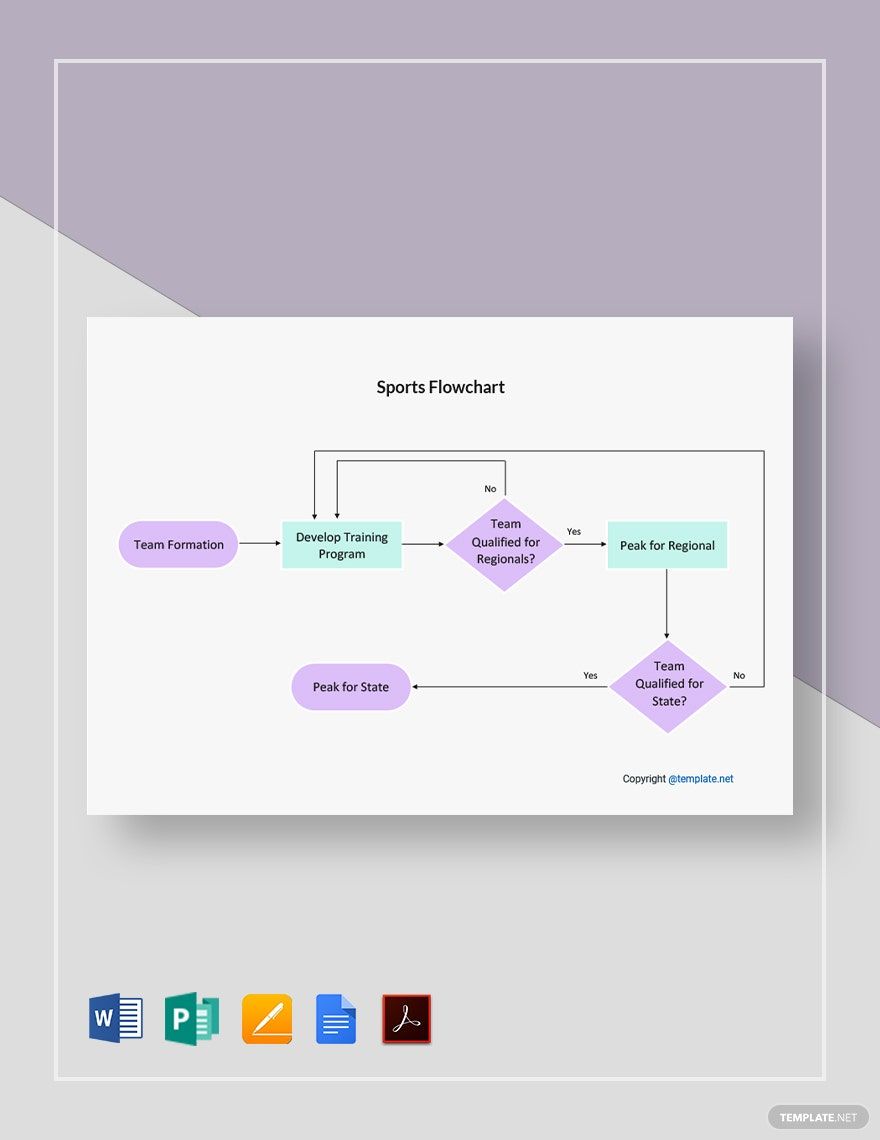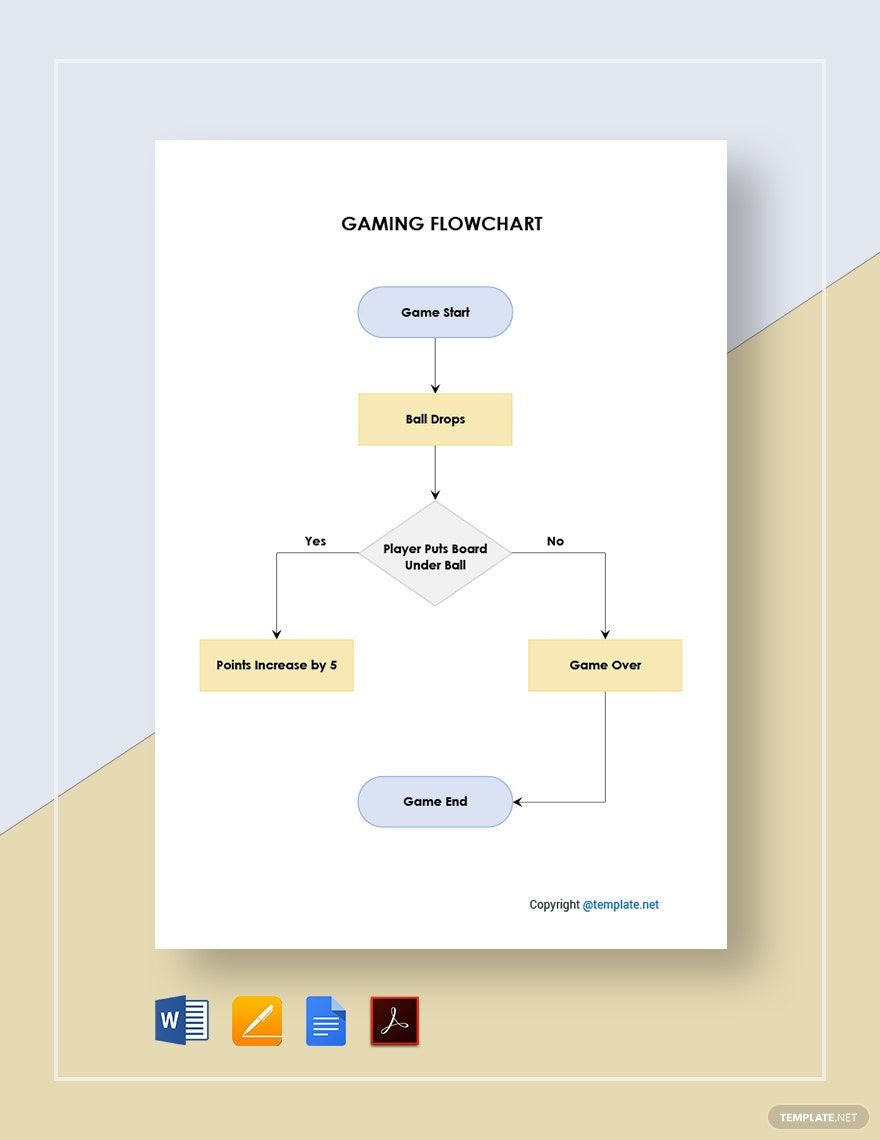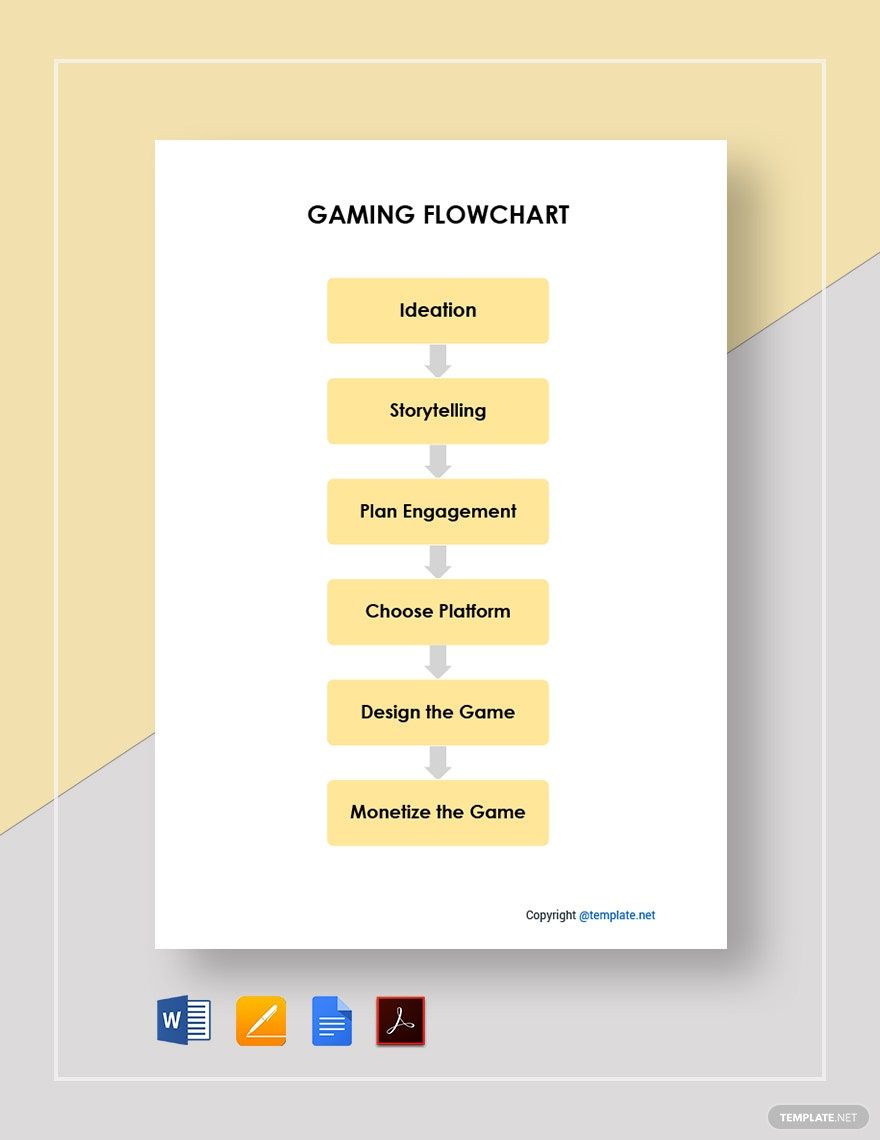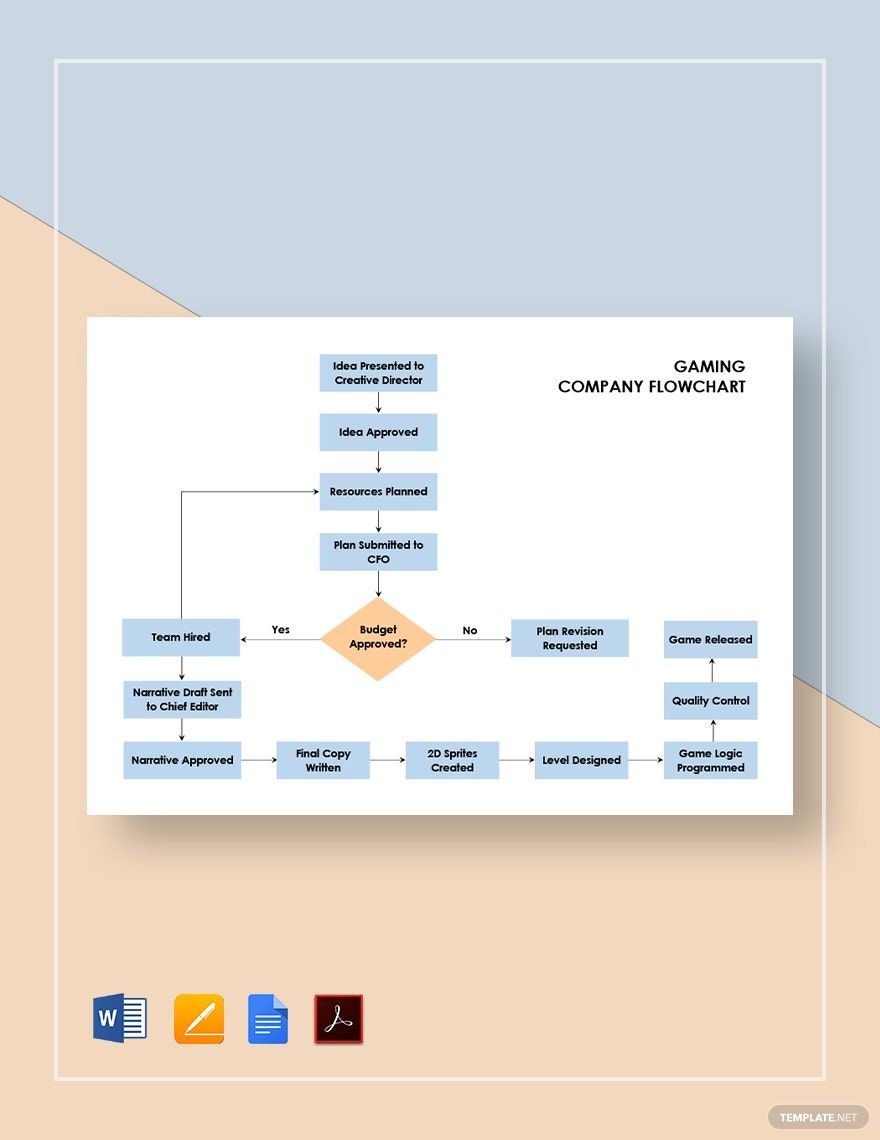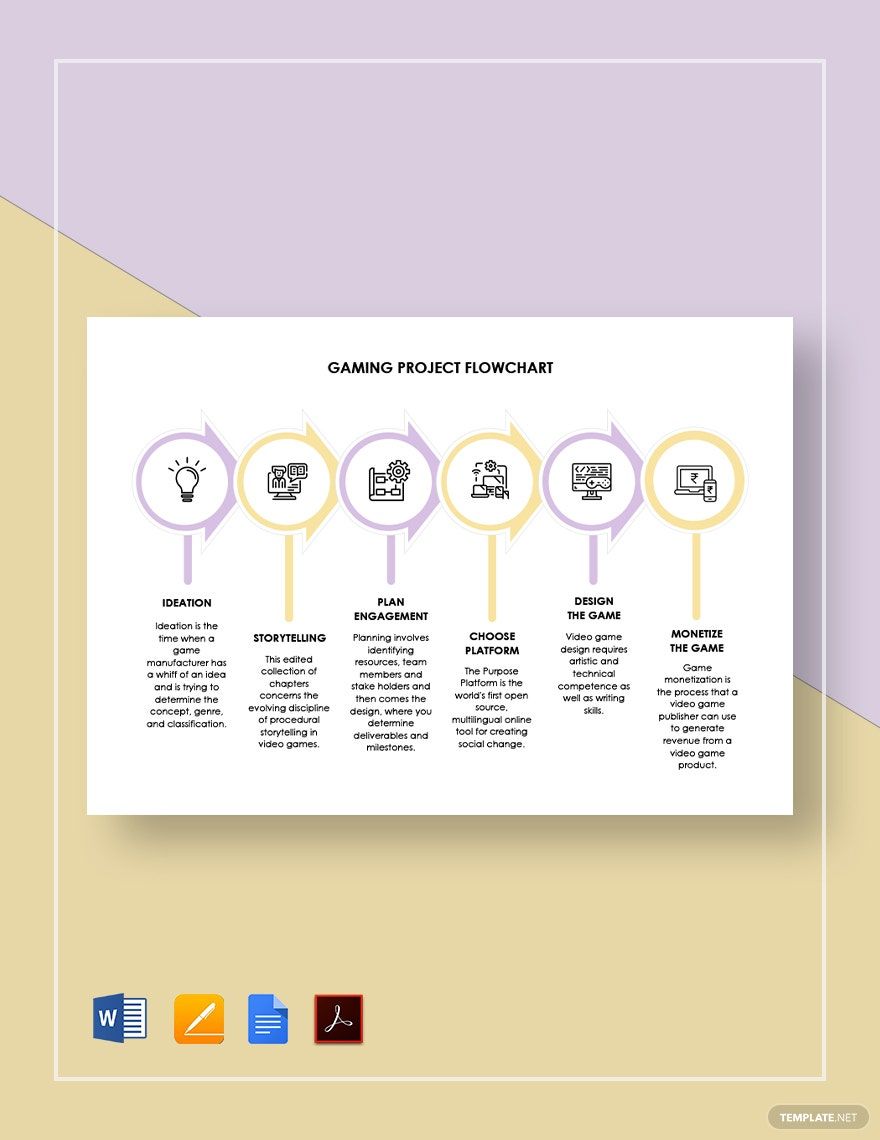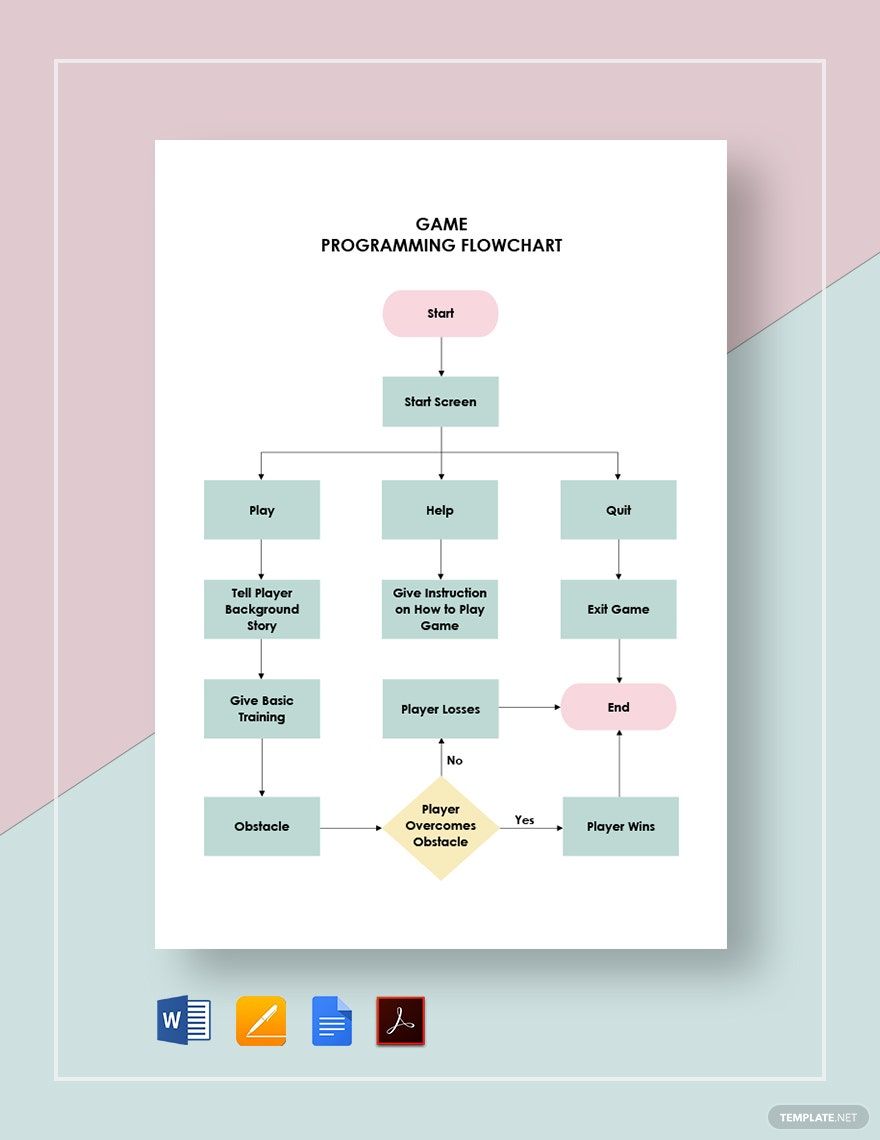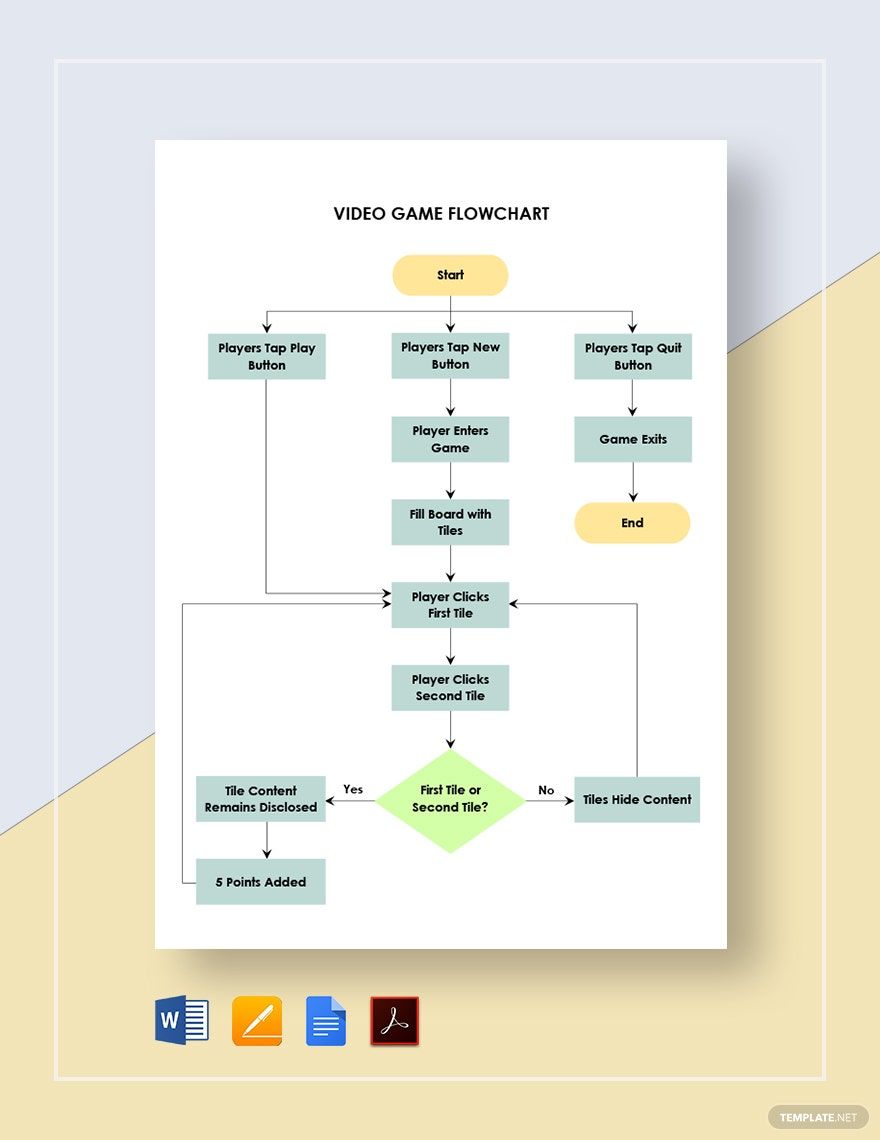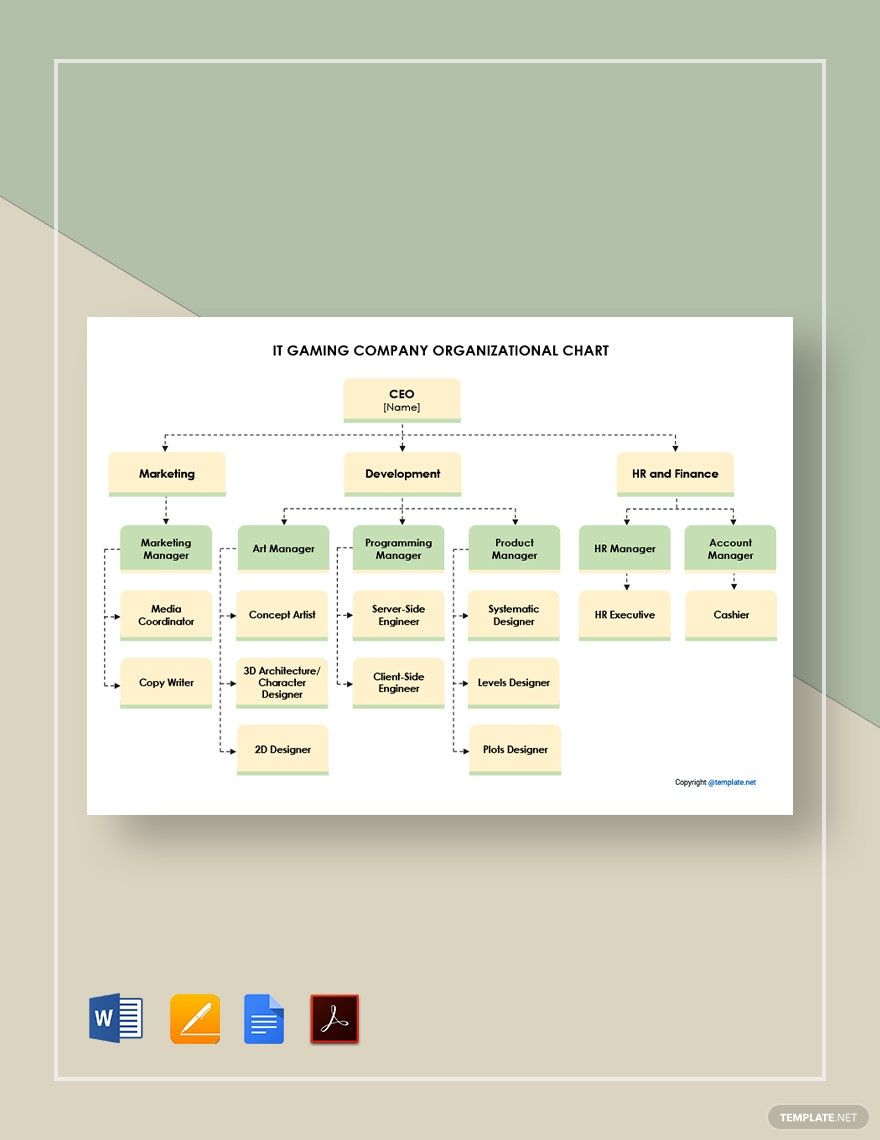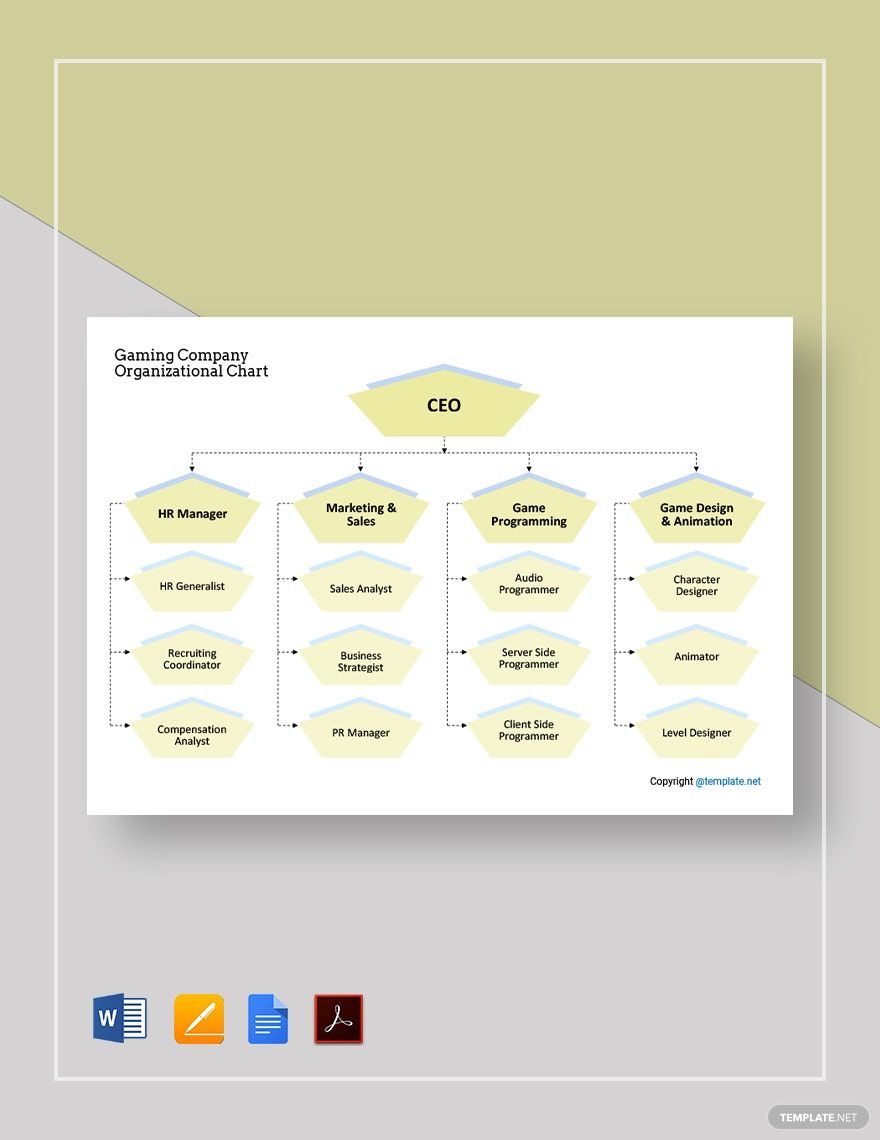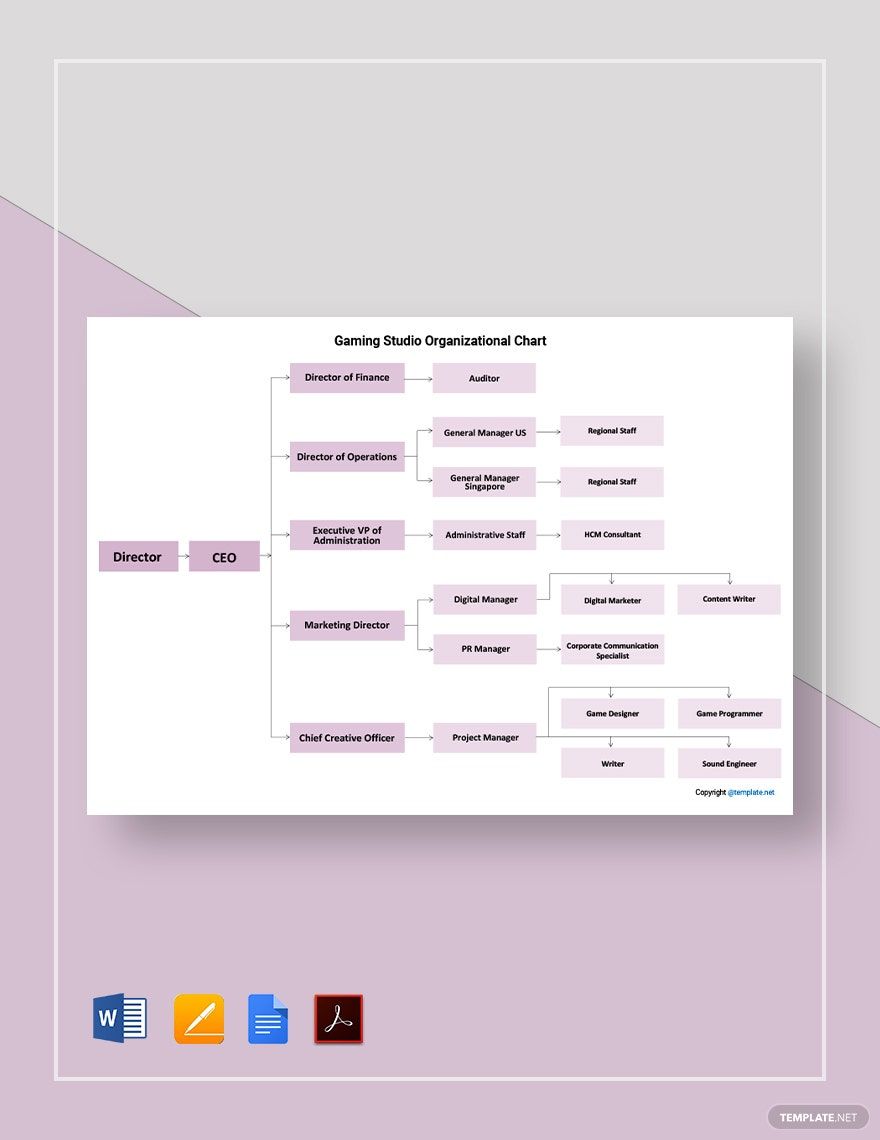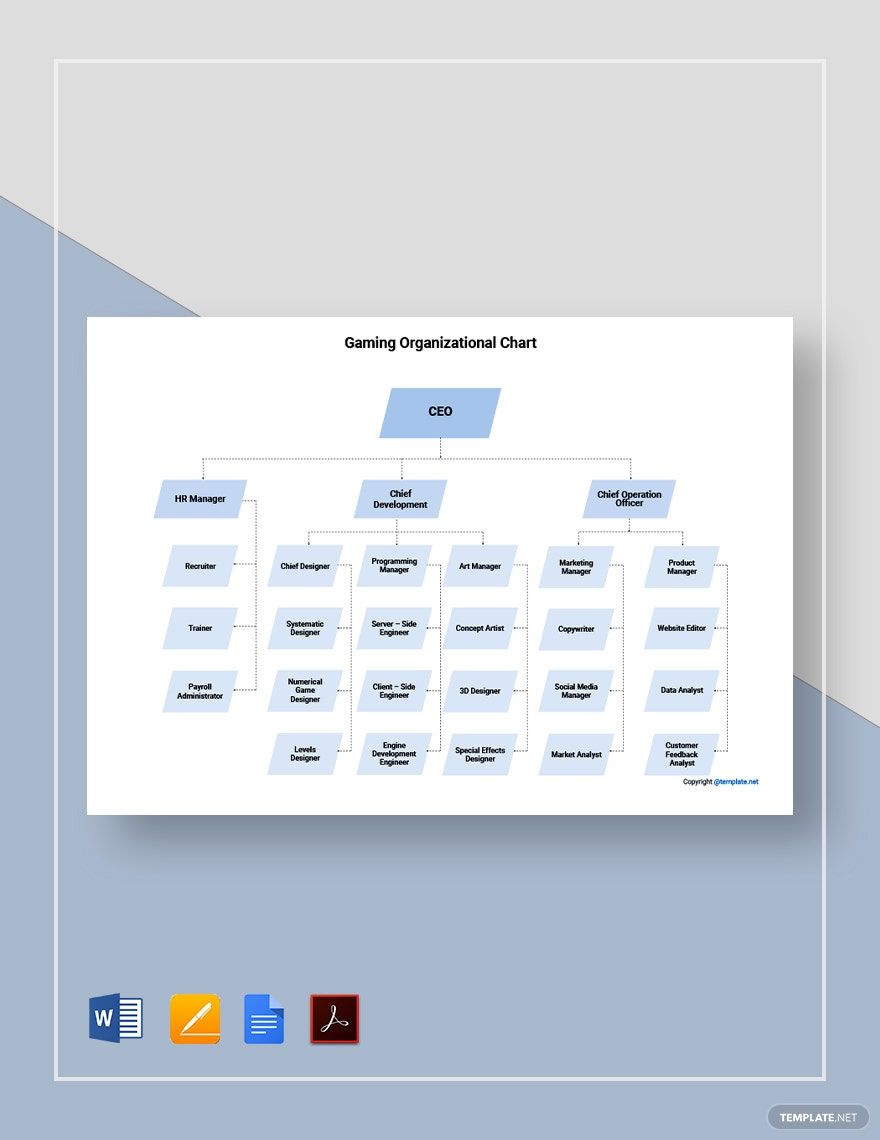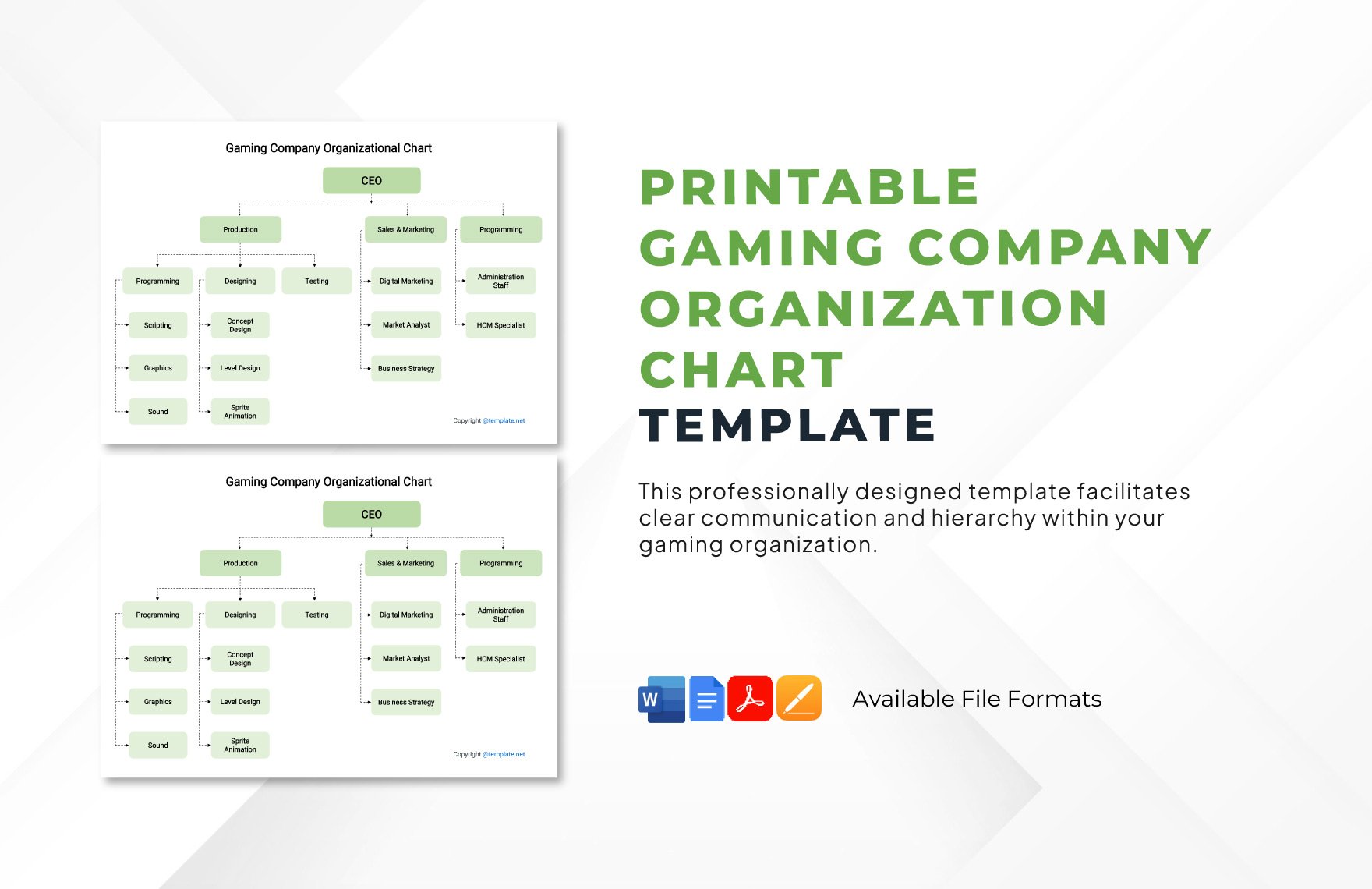Bring your creative projects to life with pre-designed Gaming Flowchart Templates in Adobe PDF by Template.net
Free your imagination and streamline your conceptualization process with pre-designed Gaming Flowchart Templates in Adobe PDF by Template.net. Crafted for designers, project managers, and gaming enthusiasts, these templates allow you to create professional-grade flowcharts with ease, even if you have no design expertise. Whether you're looking to lay out a game's structure or map out a story's adventure, our templates serve as indispensable tools. Choose from beautiful pre-designed layouts for complex game strategies or simple level progressions. With downloads available in Adobe PDF format, you can easily print and share your concepts. Enjoy the simplicity of customizable and sharable designs, saving you time and effort while using free templates that speak volumes through their quality and professionalism.
Explore more beautiful premium pre-designed templates in Adobe PDF on Template.net's expansive library, regularly updated to reflect the latest in design trends. Discover new inspirations among the Gaming Flowchart Templates available for your projects. Download, print, or share directly via email to expand your reach within the gaming community. For the ultimate creative freedom, mix and match free and premium templates to craft unique layouts that meet your specific gaming needs, ensuring a flawless execution of your design ideas.