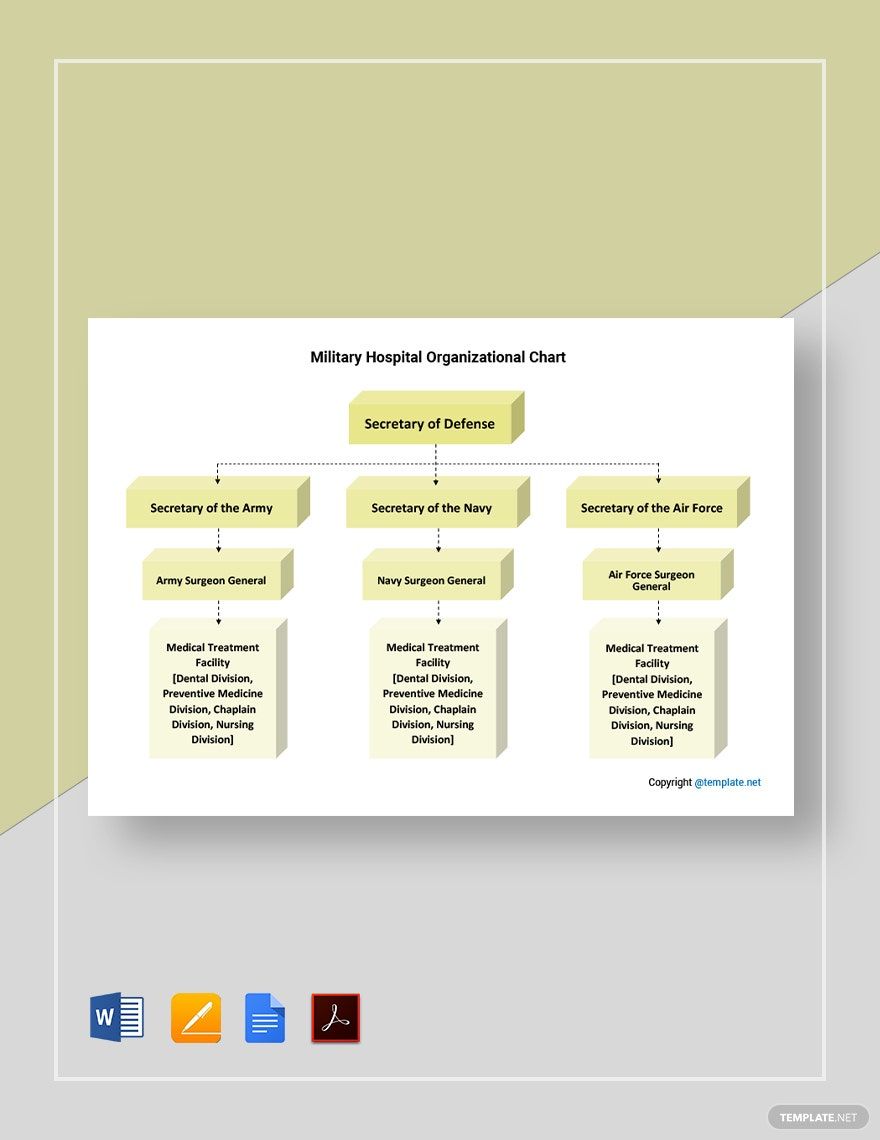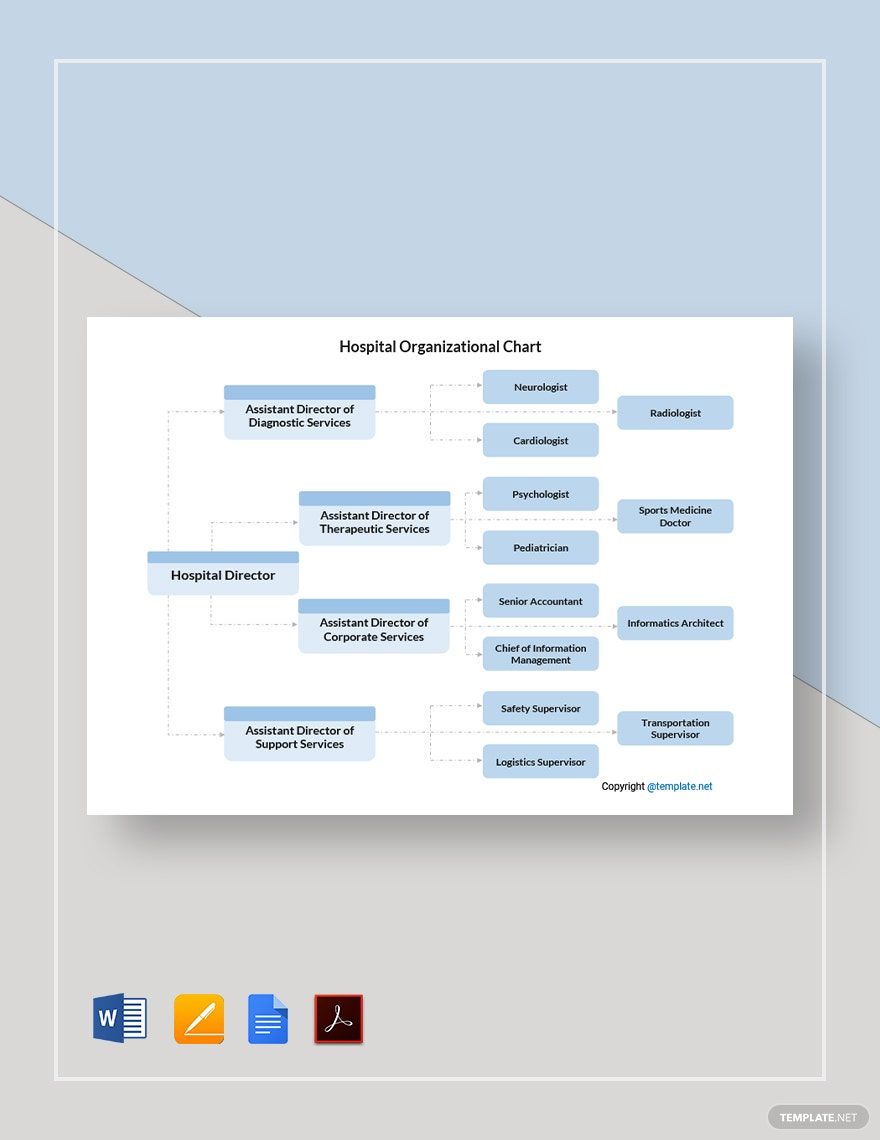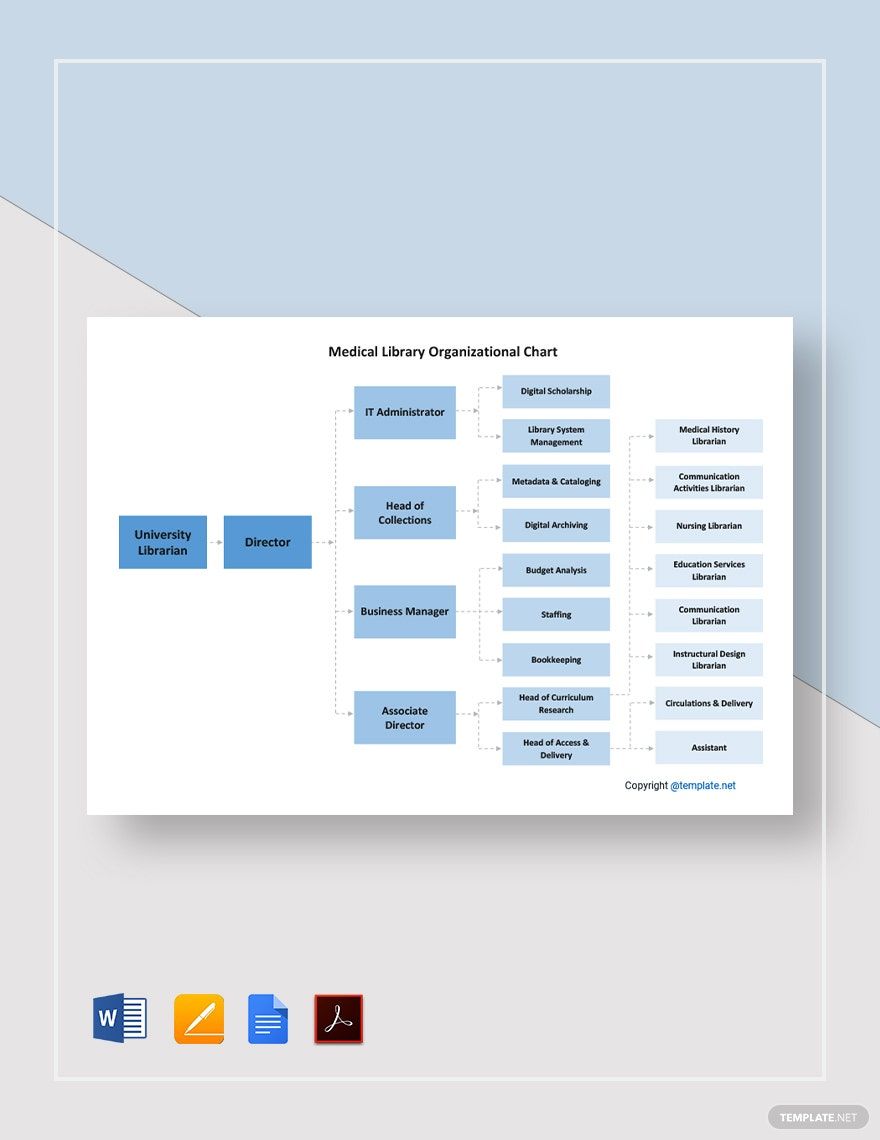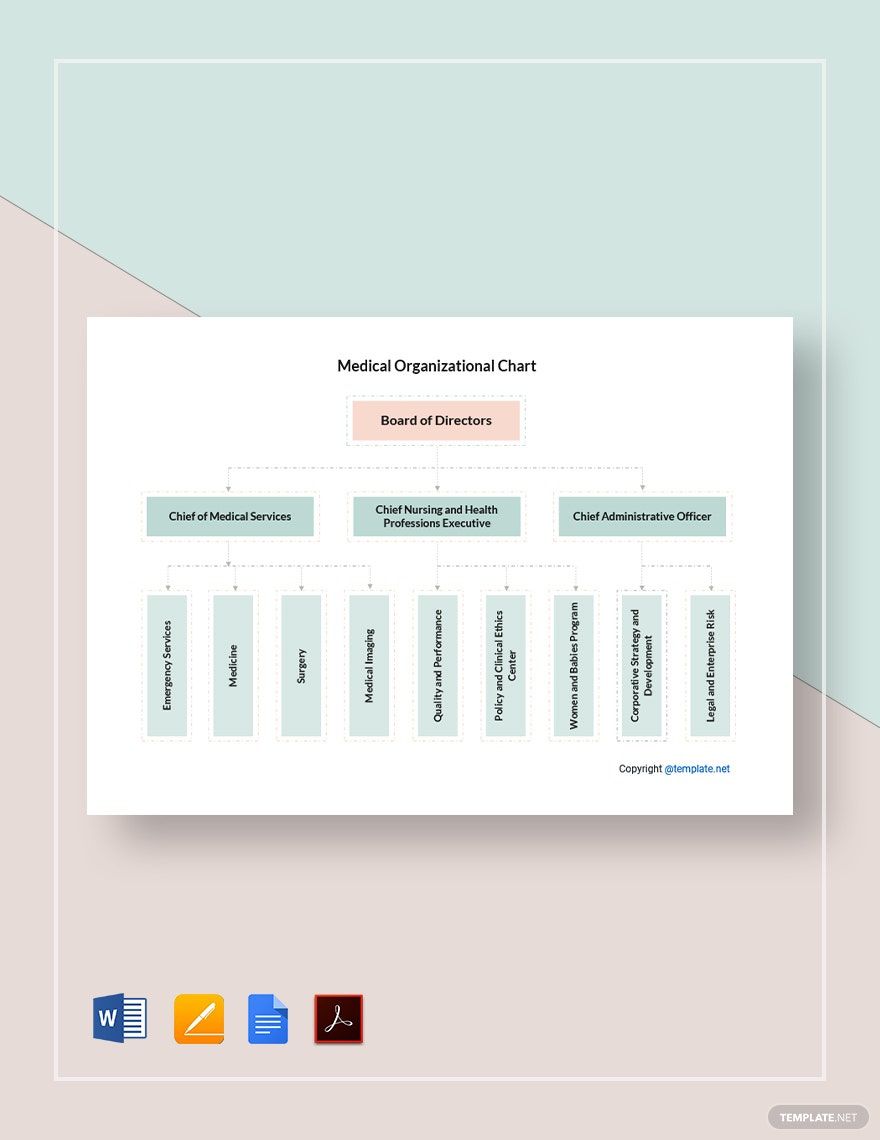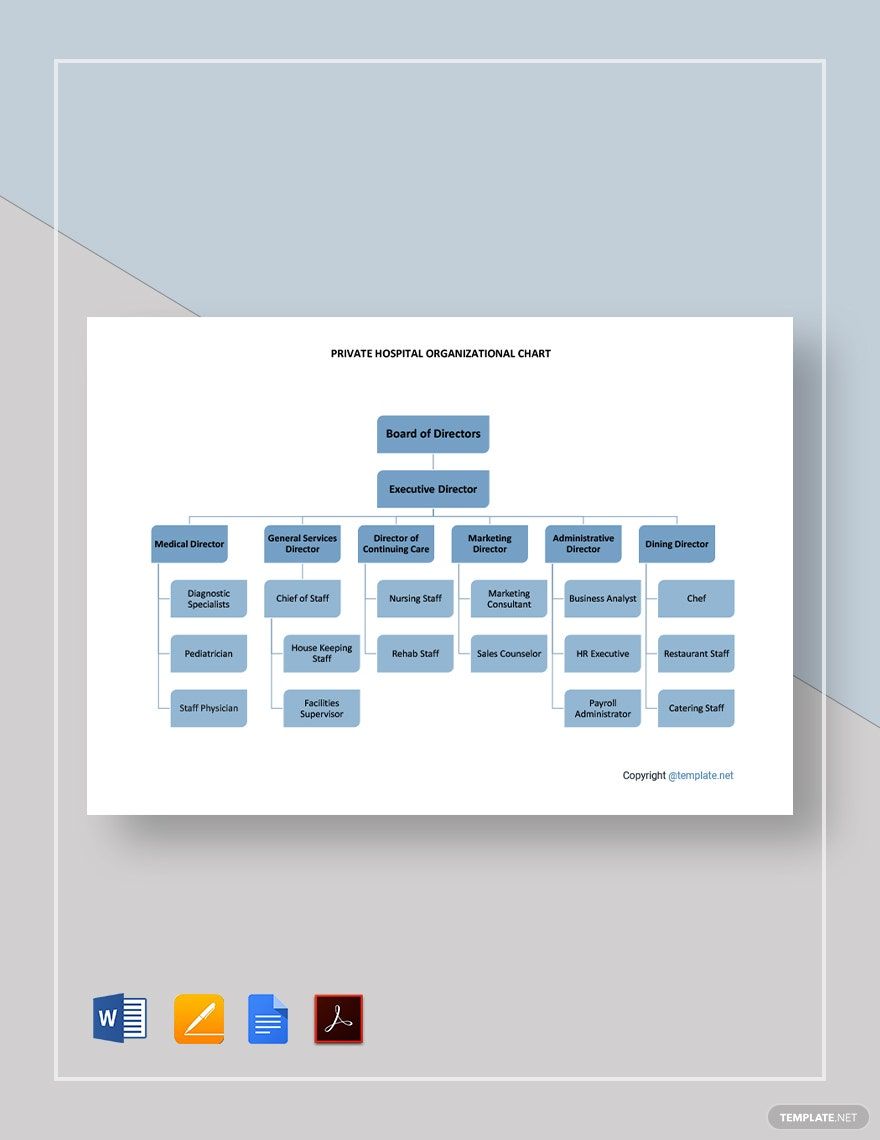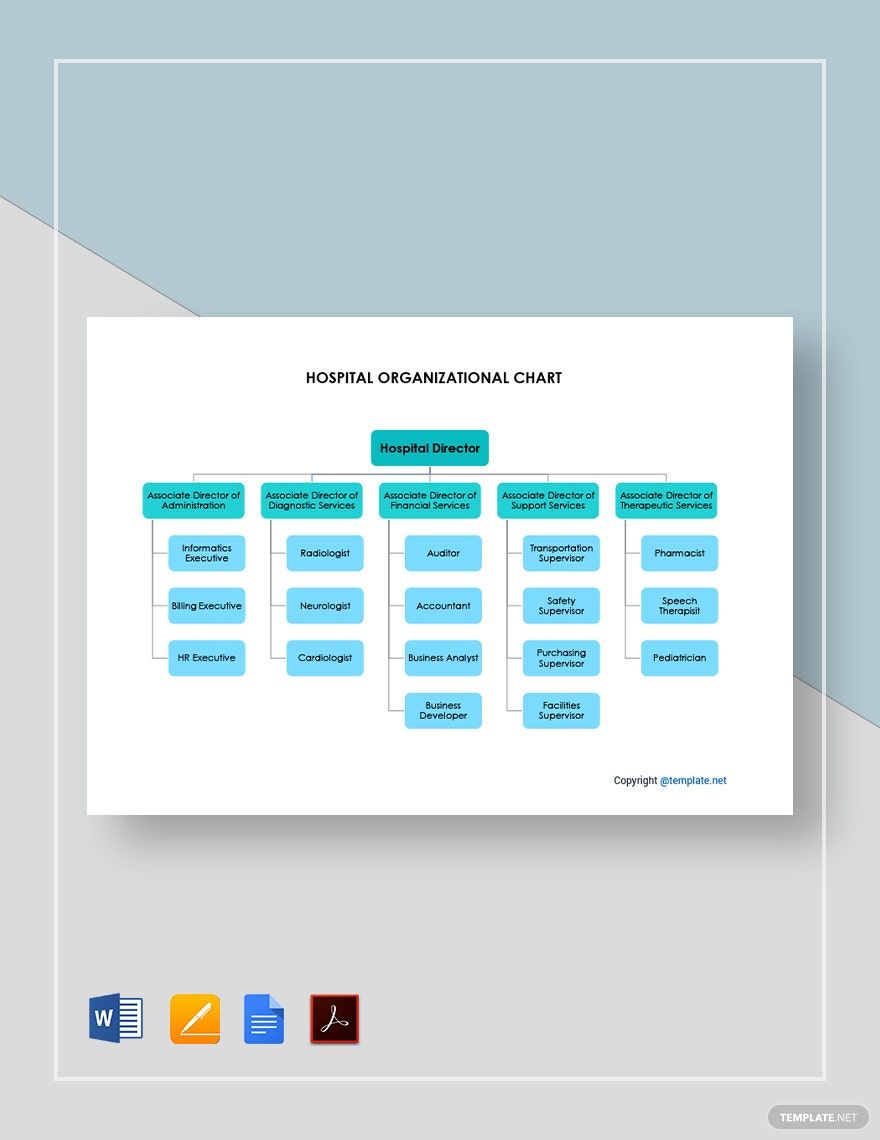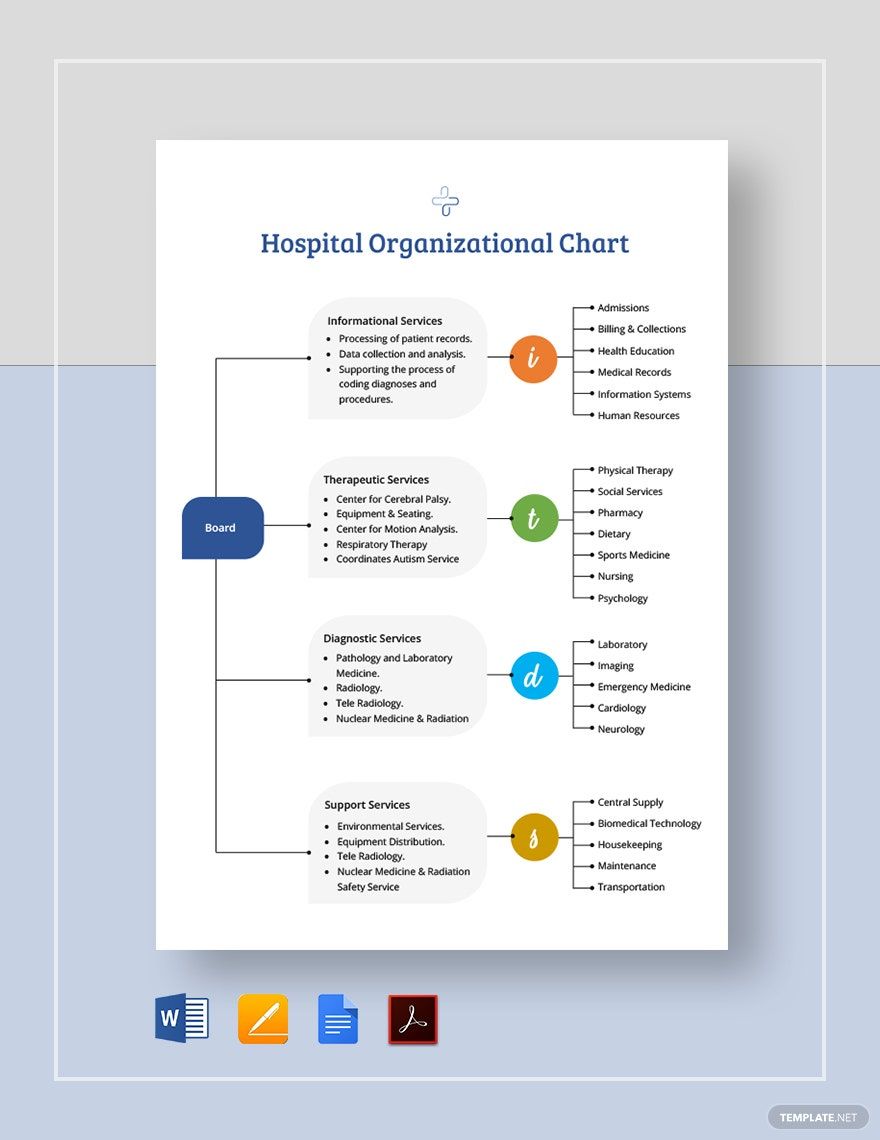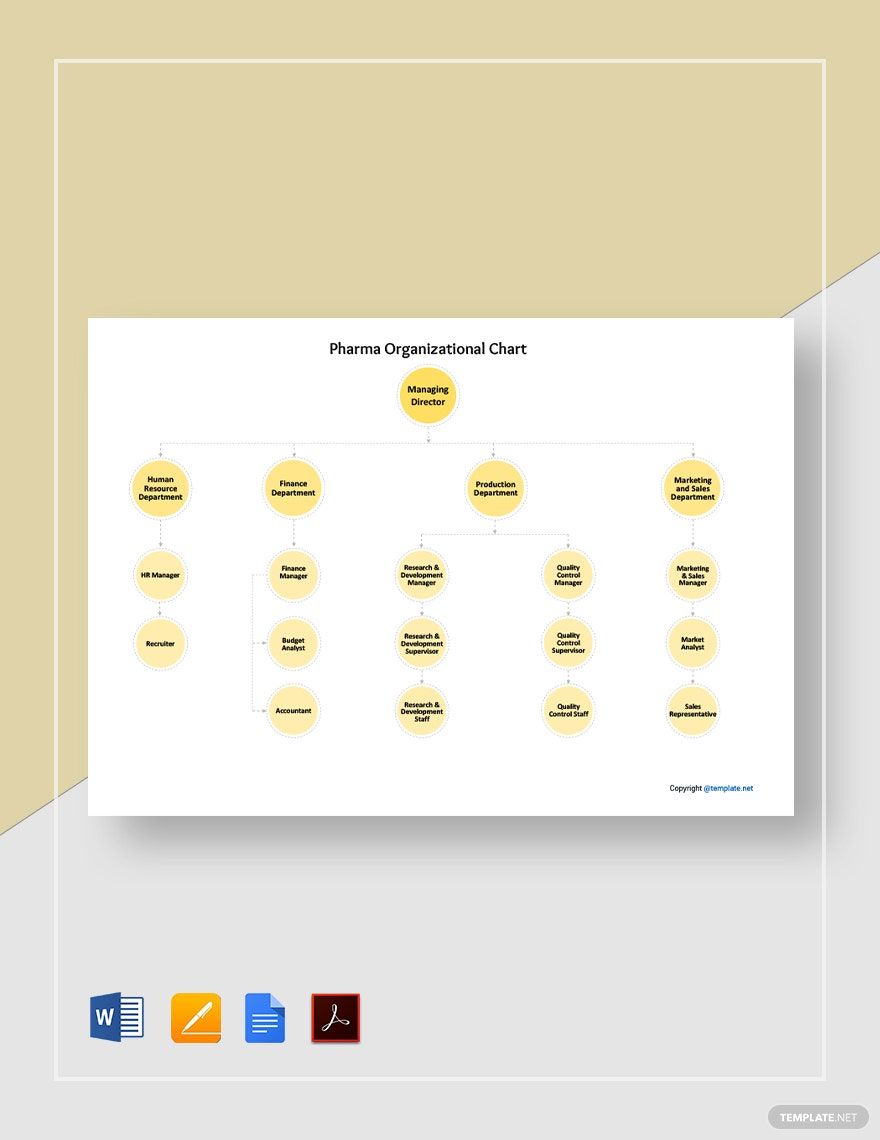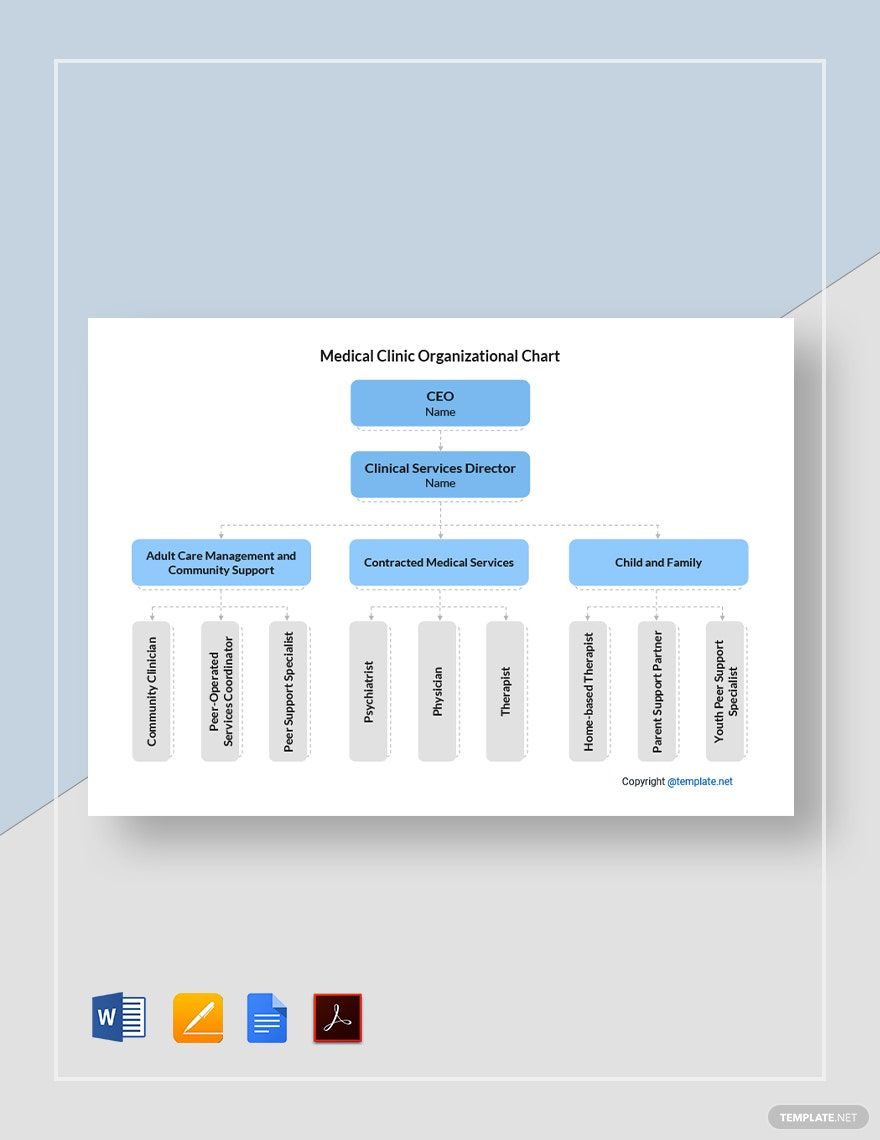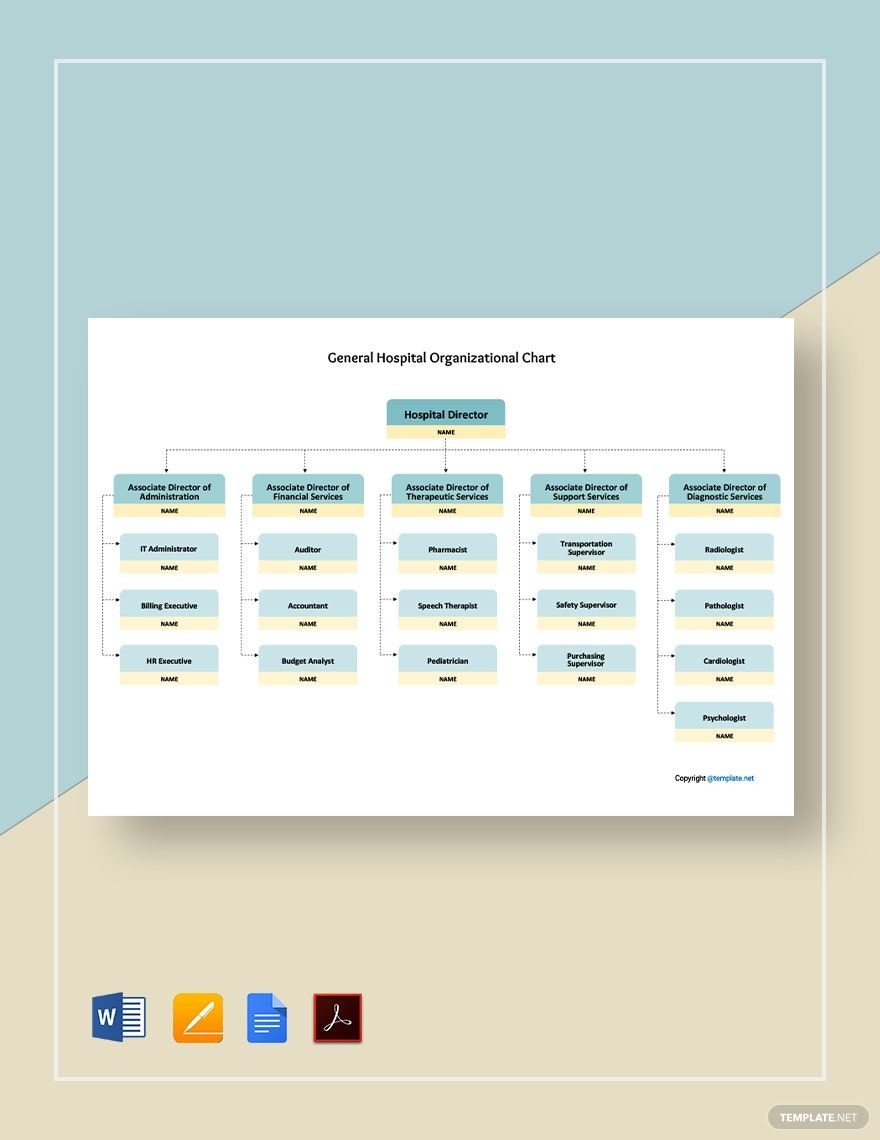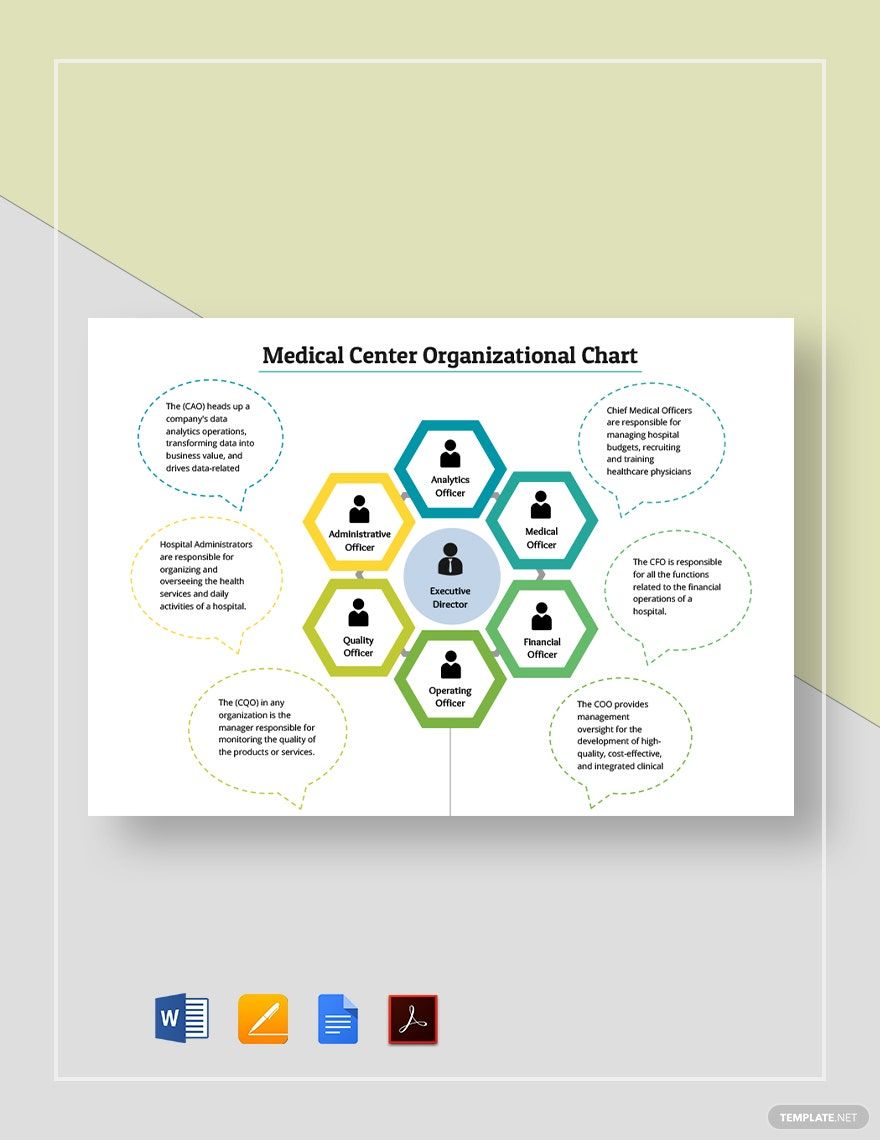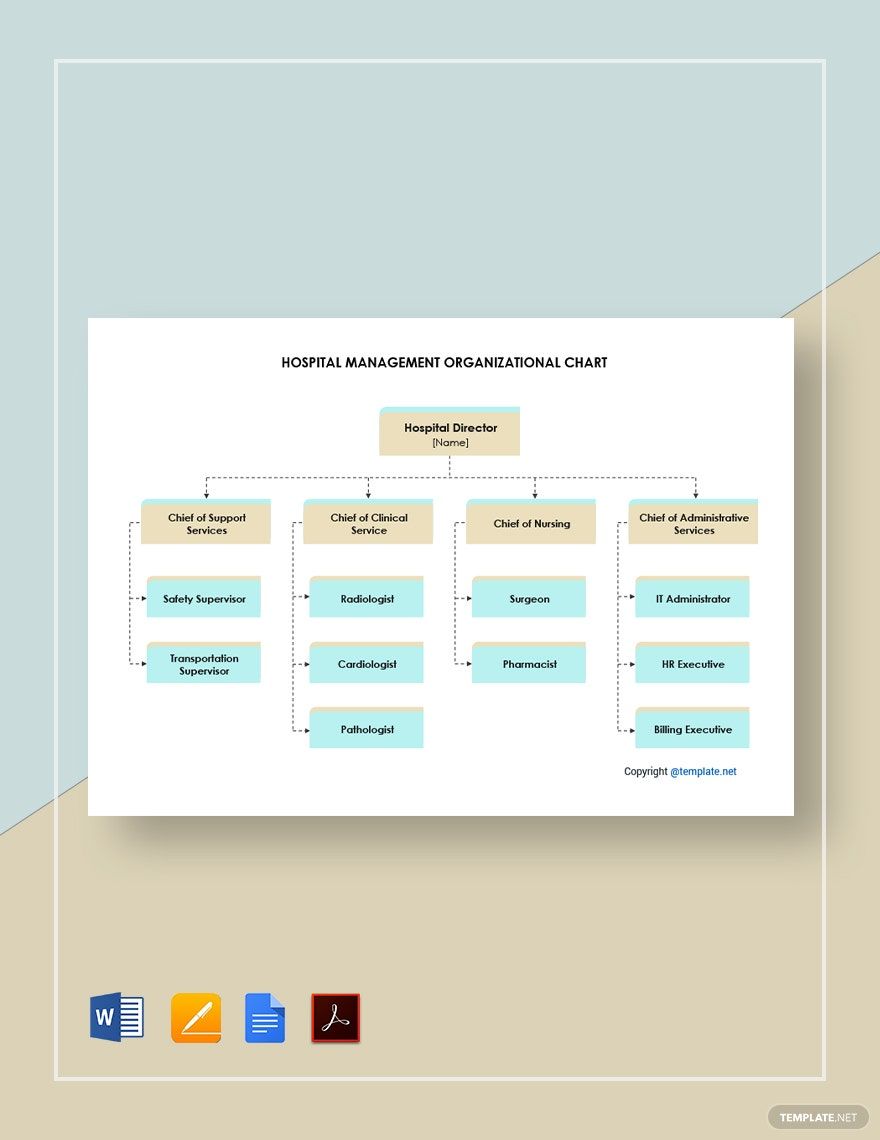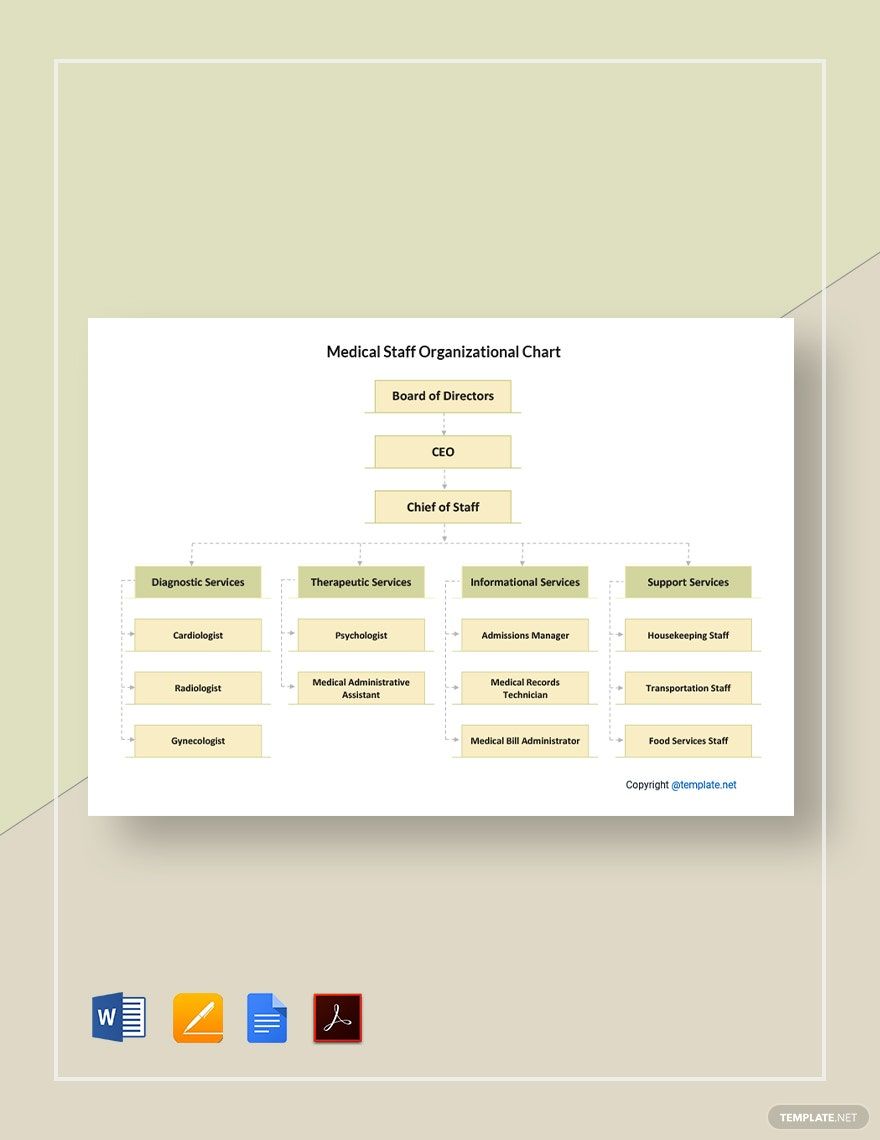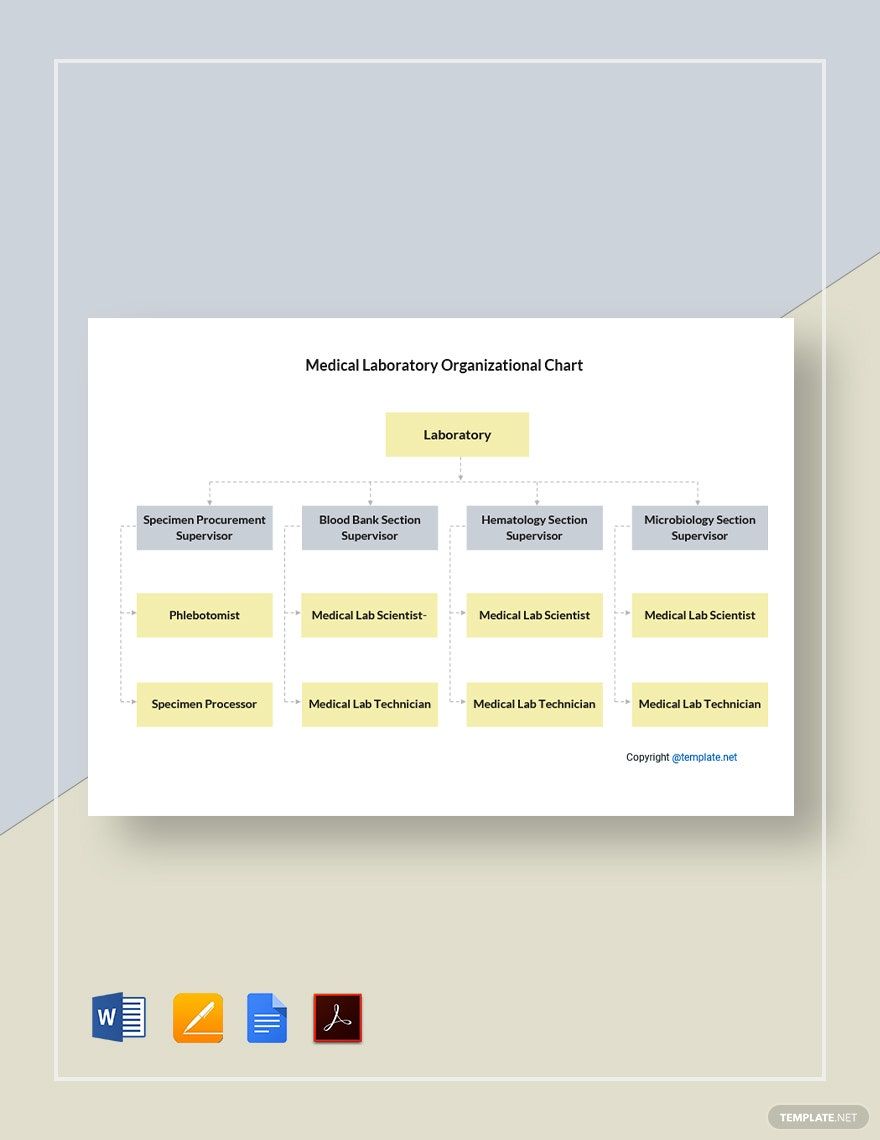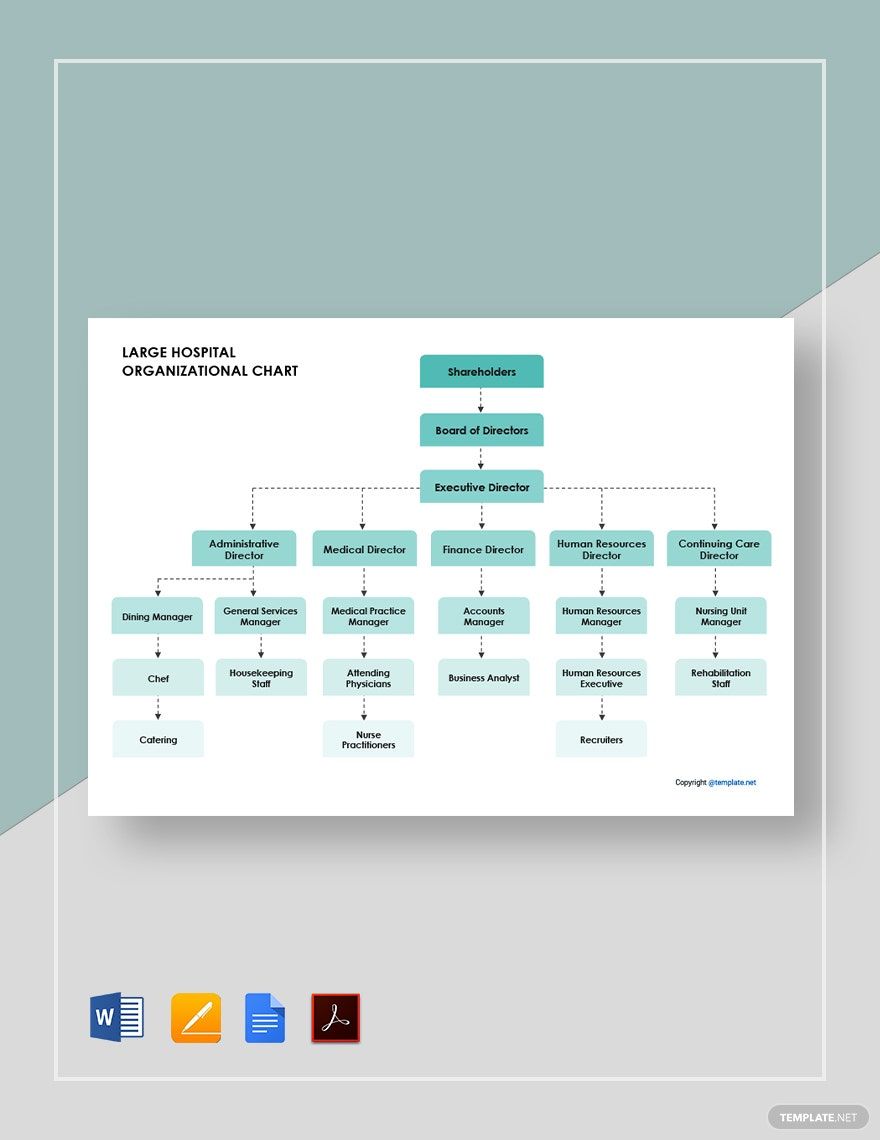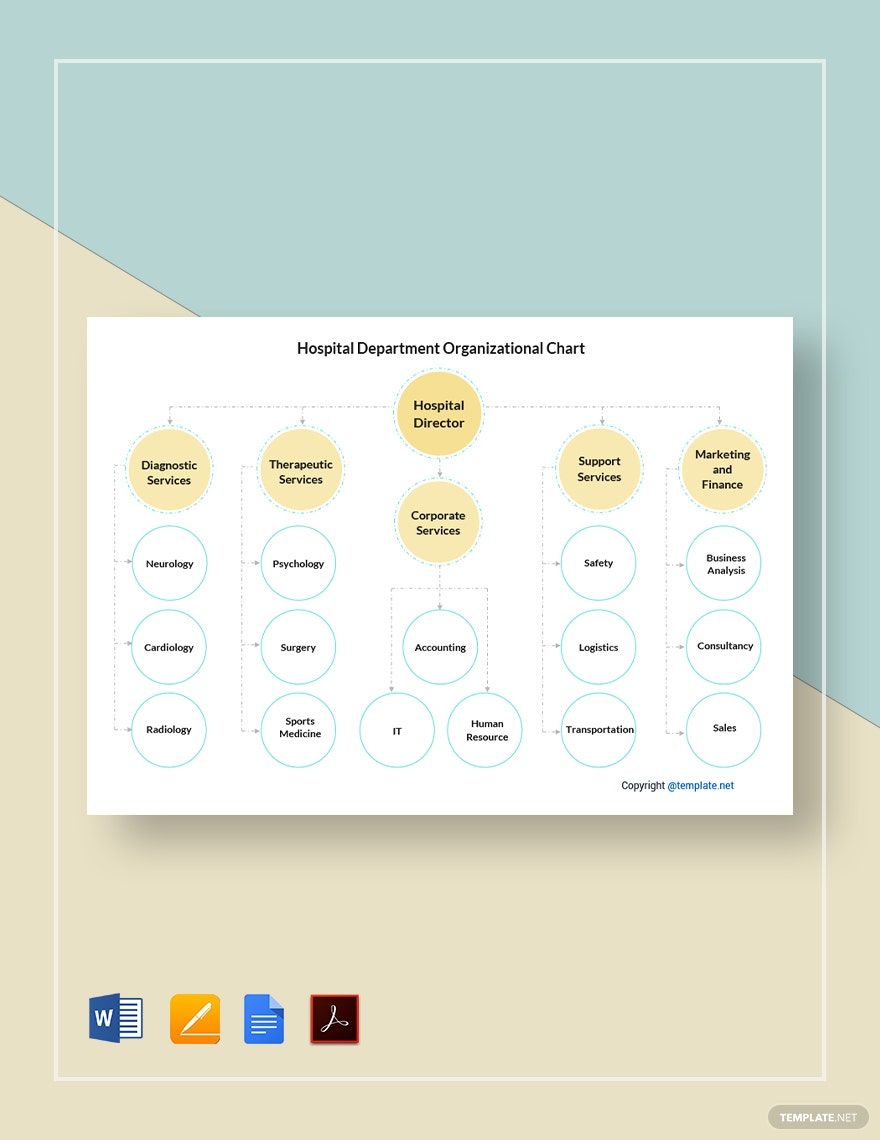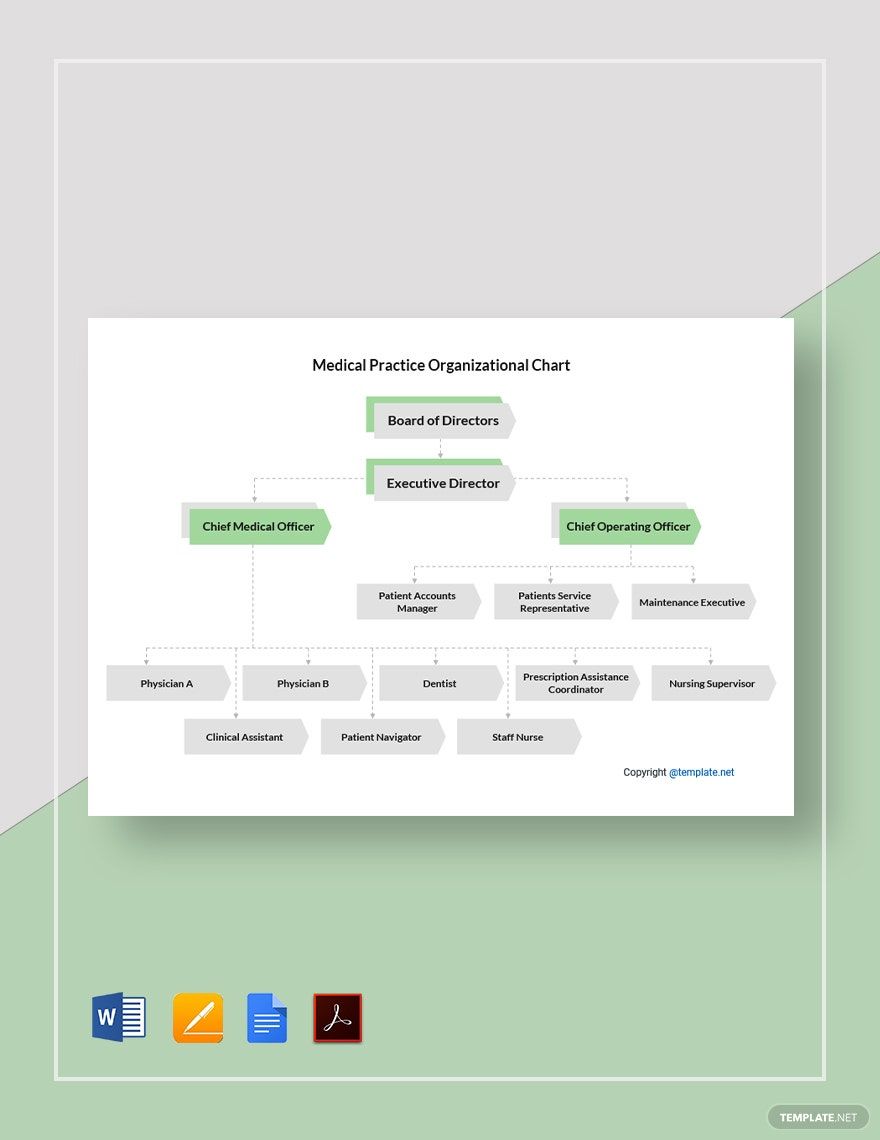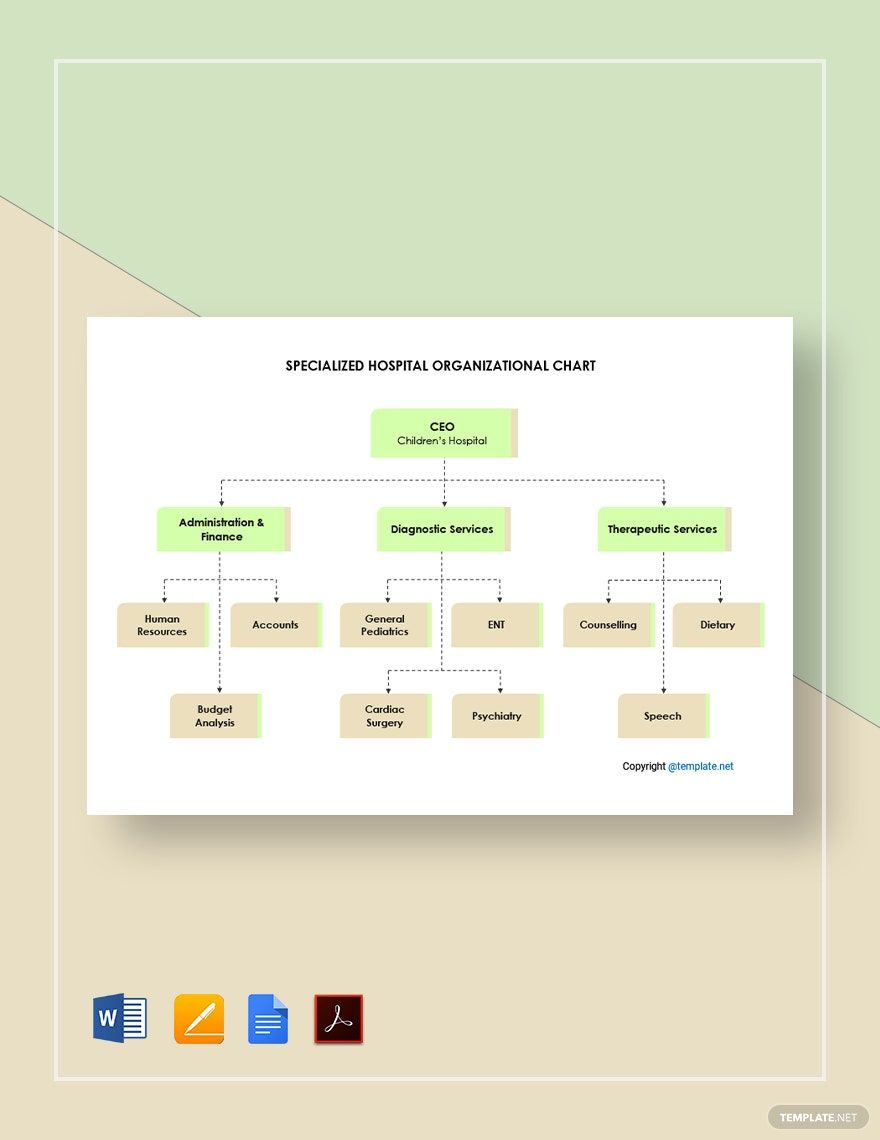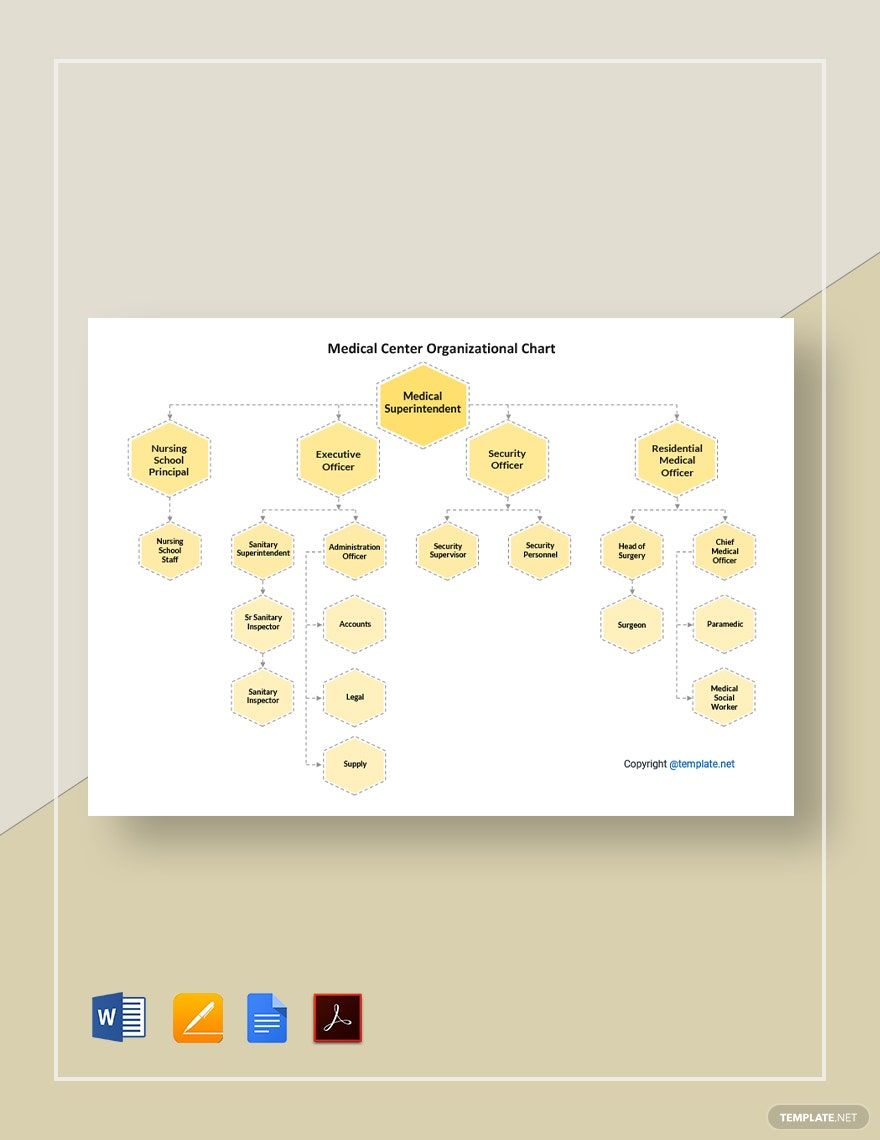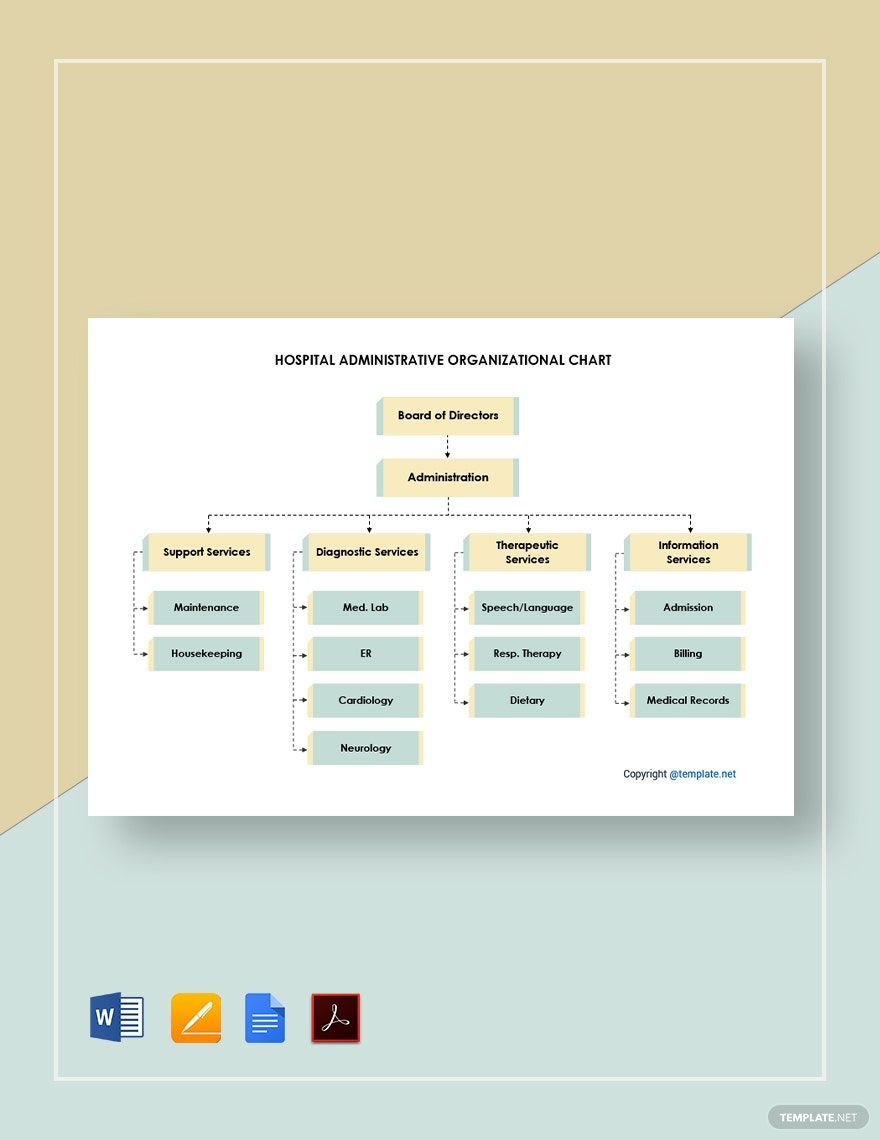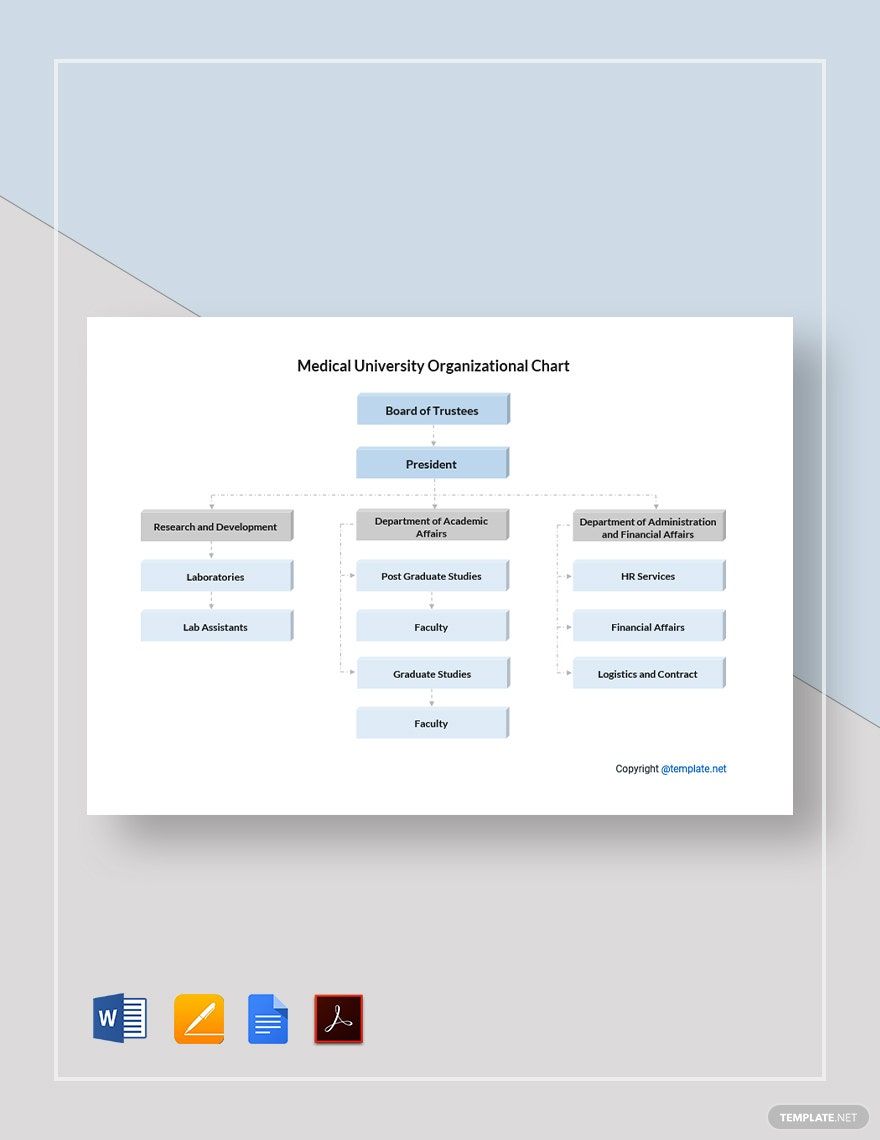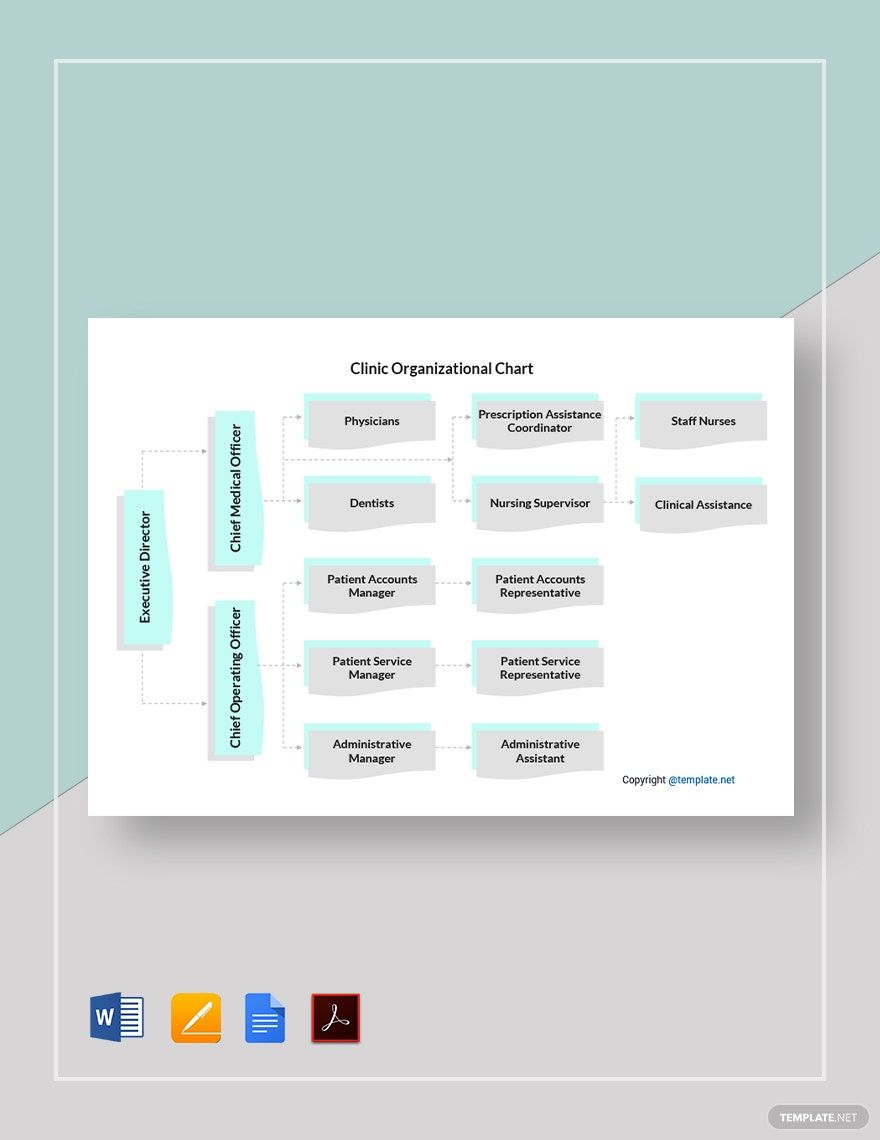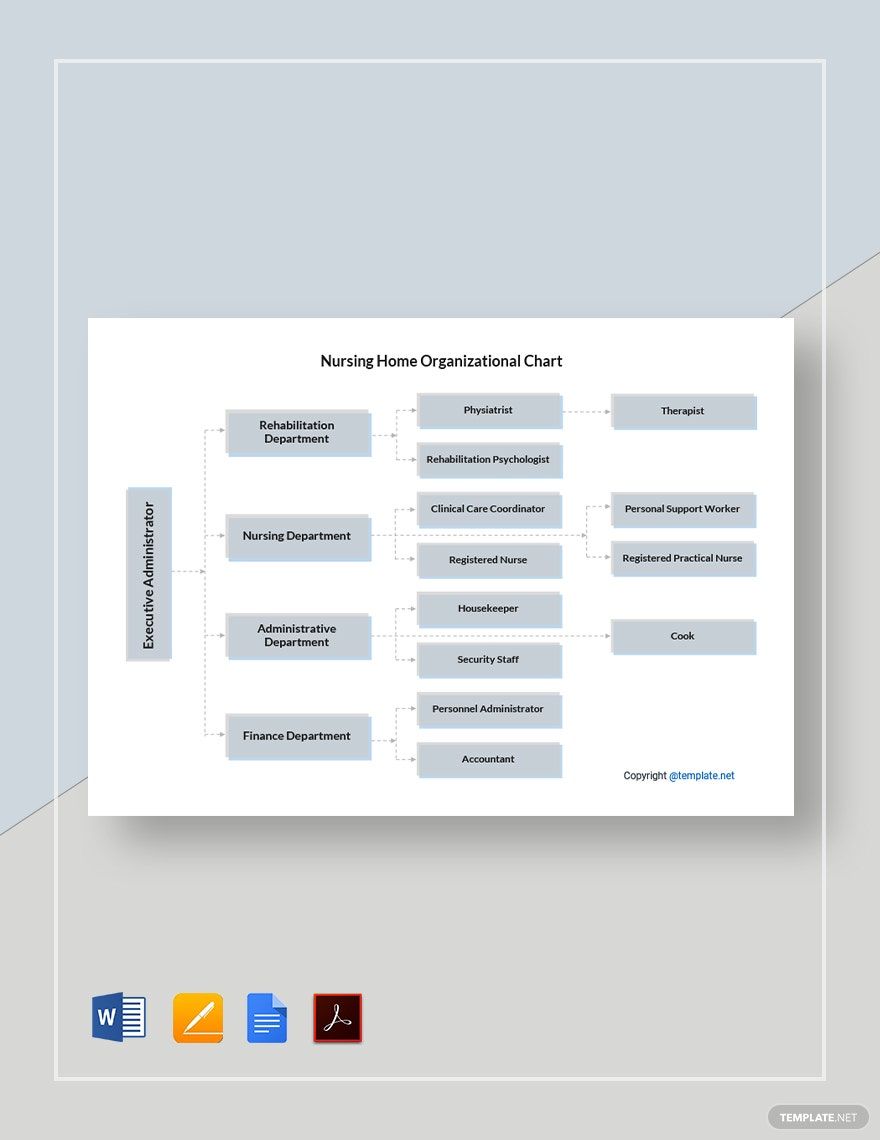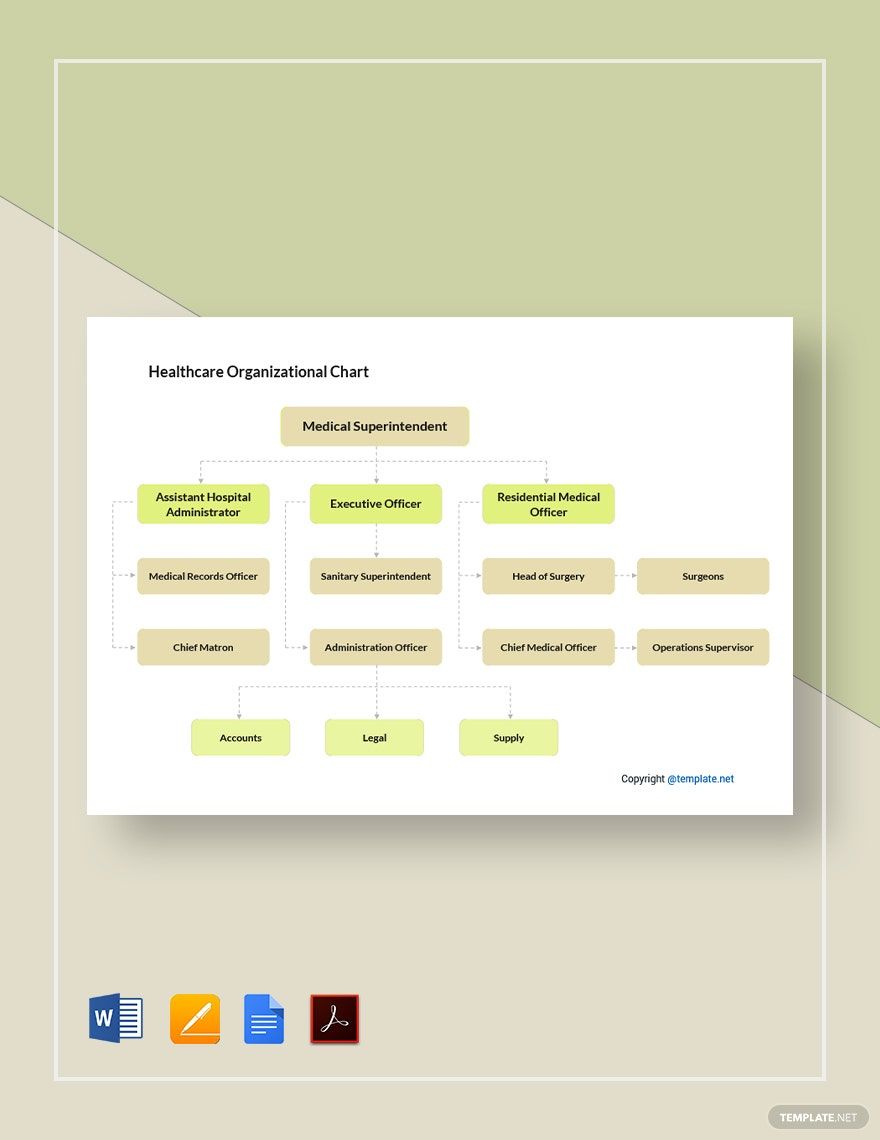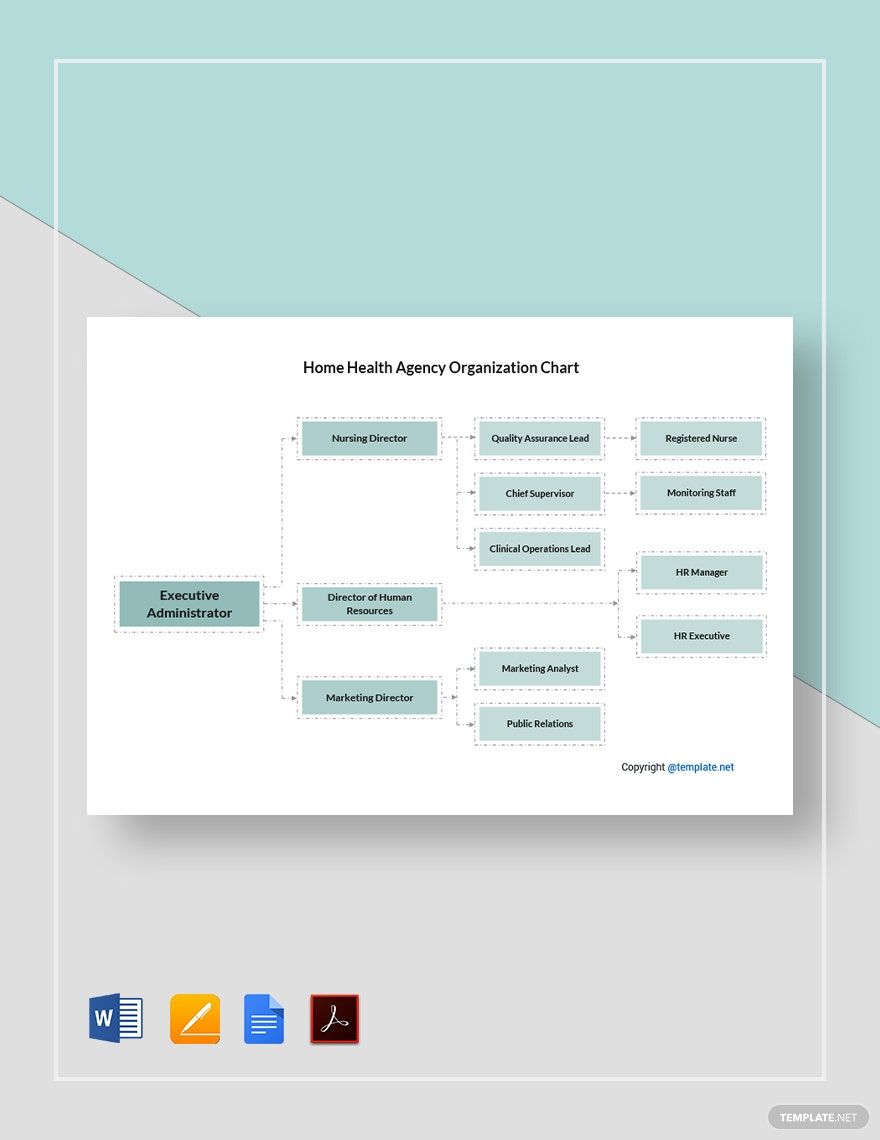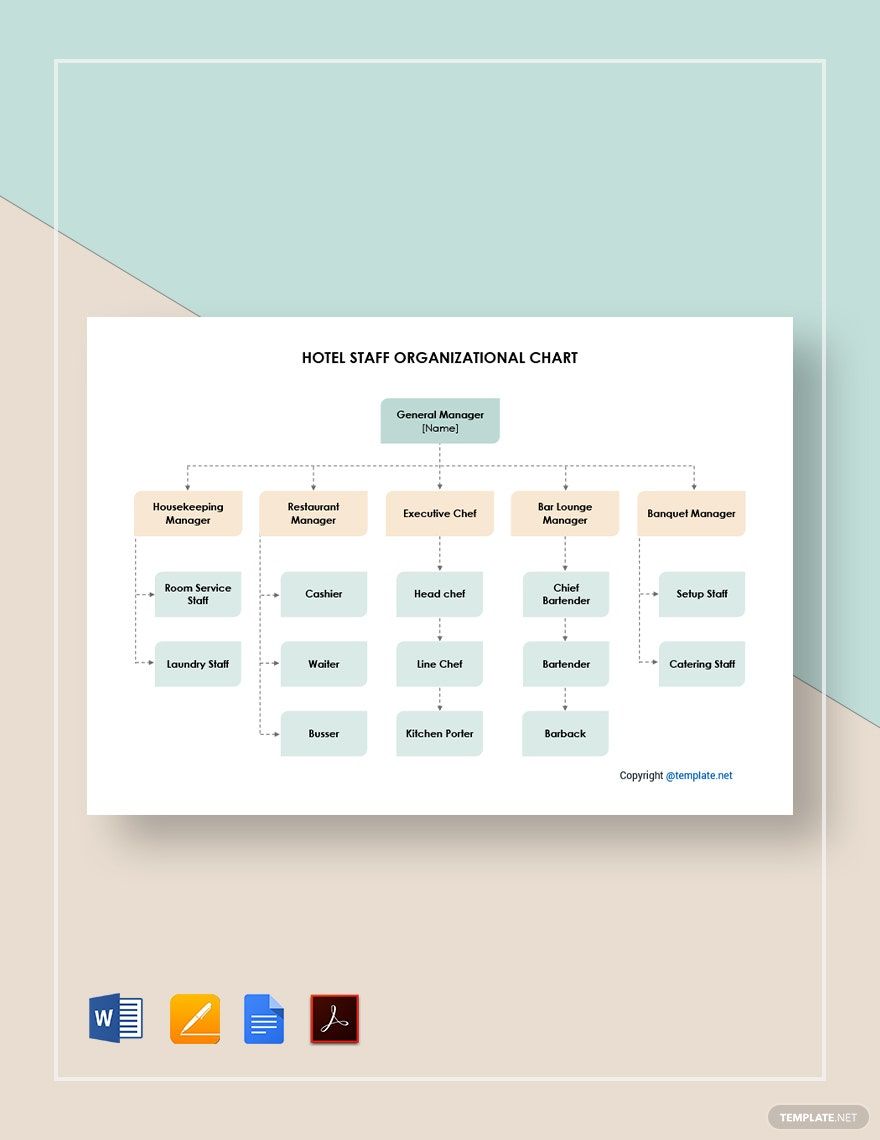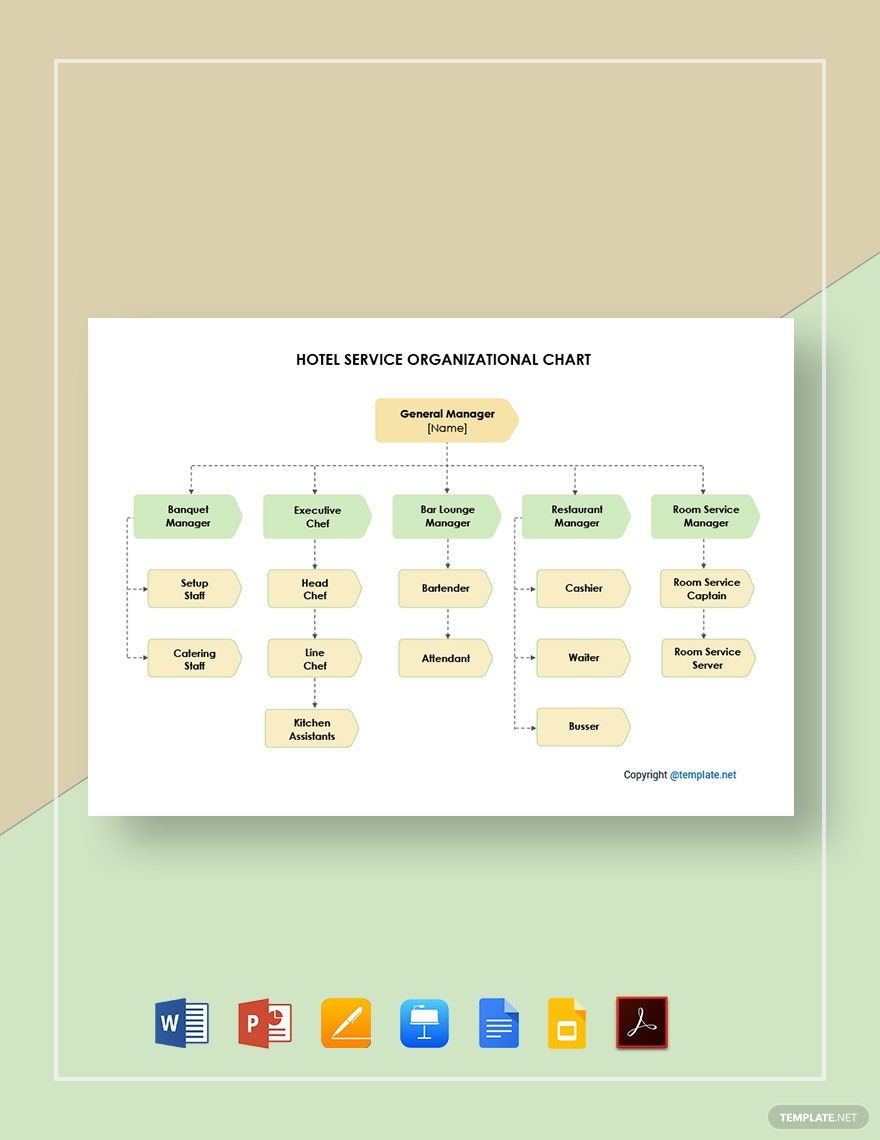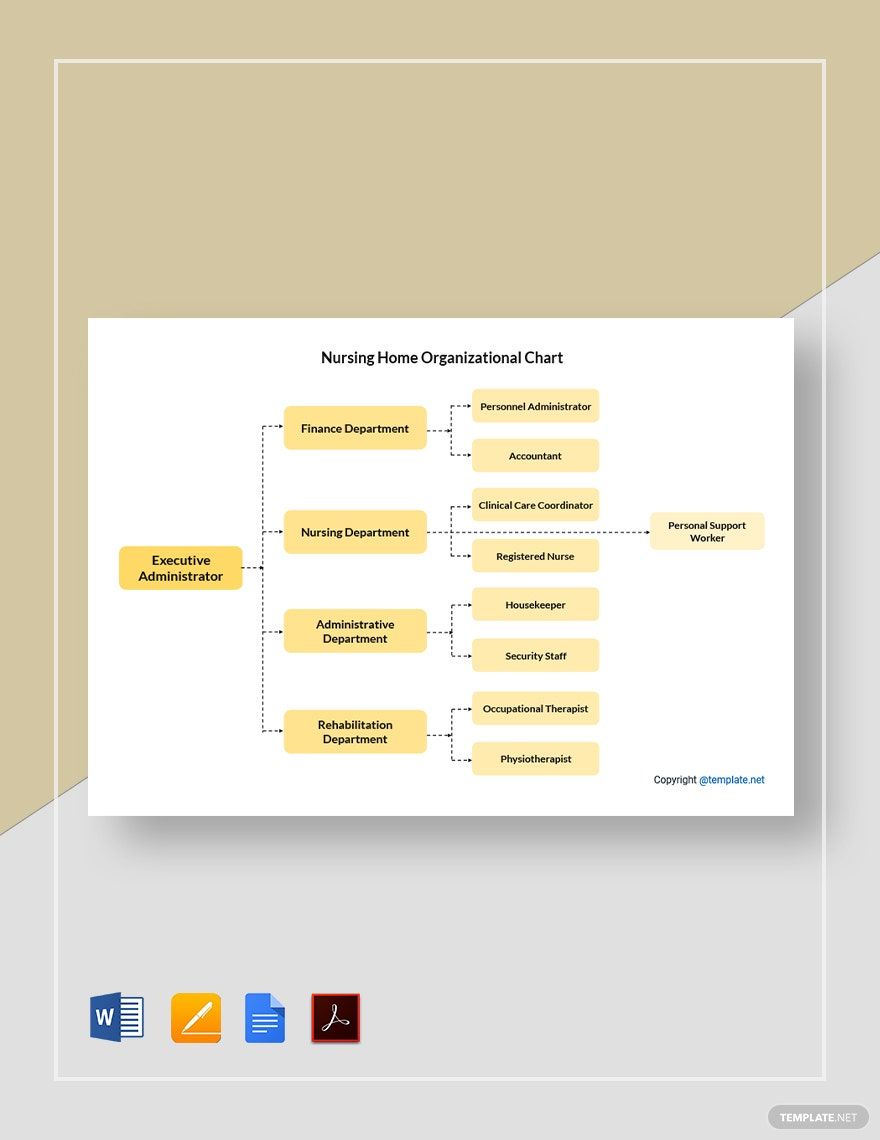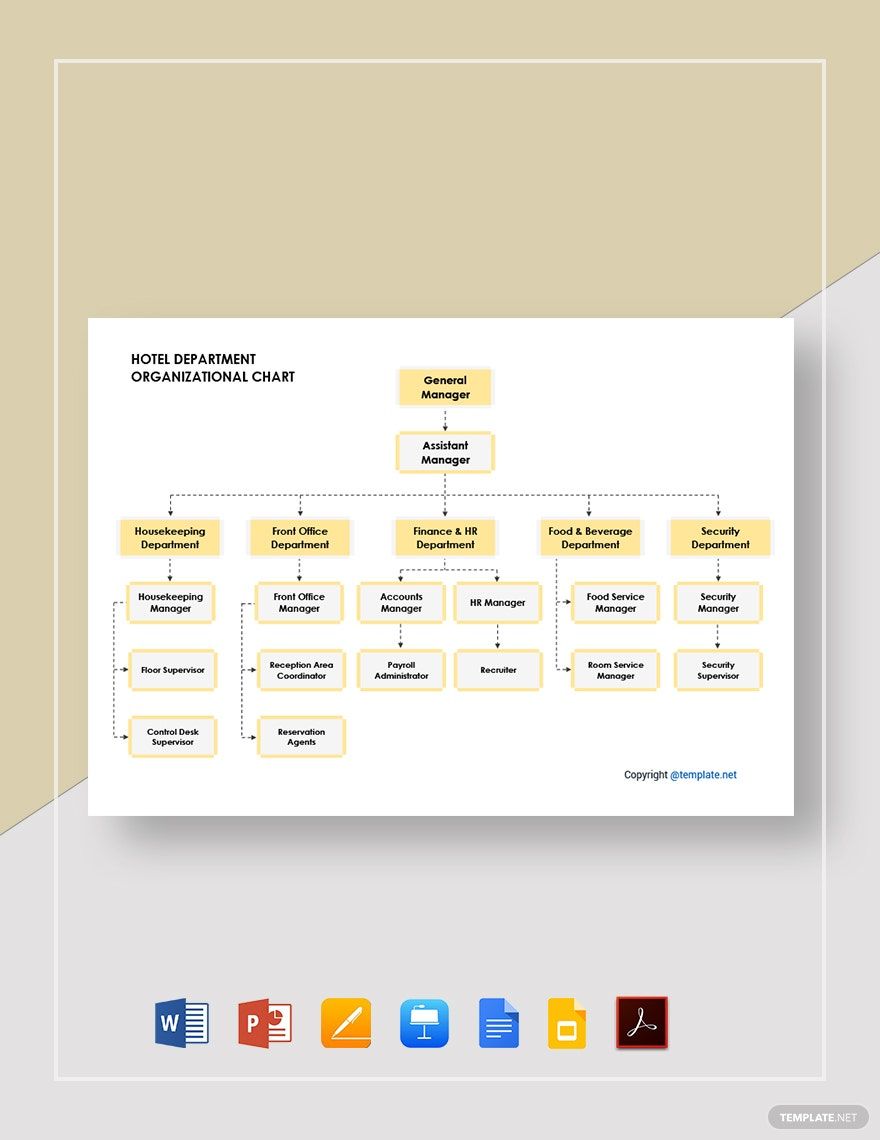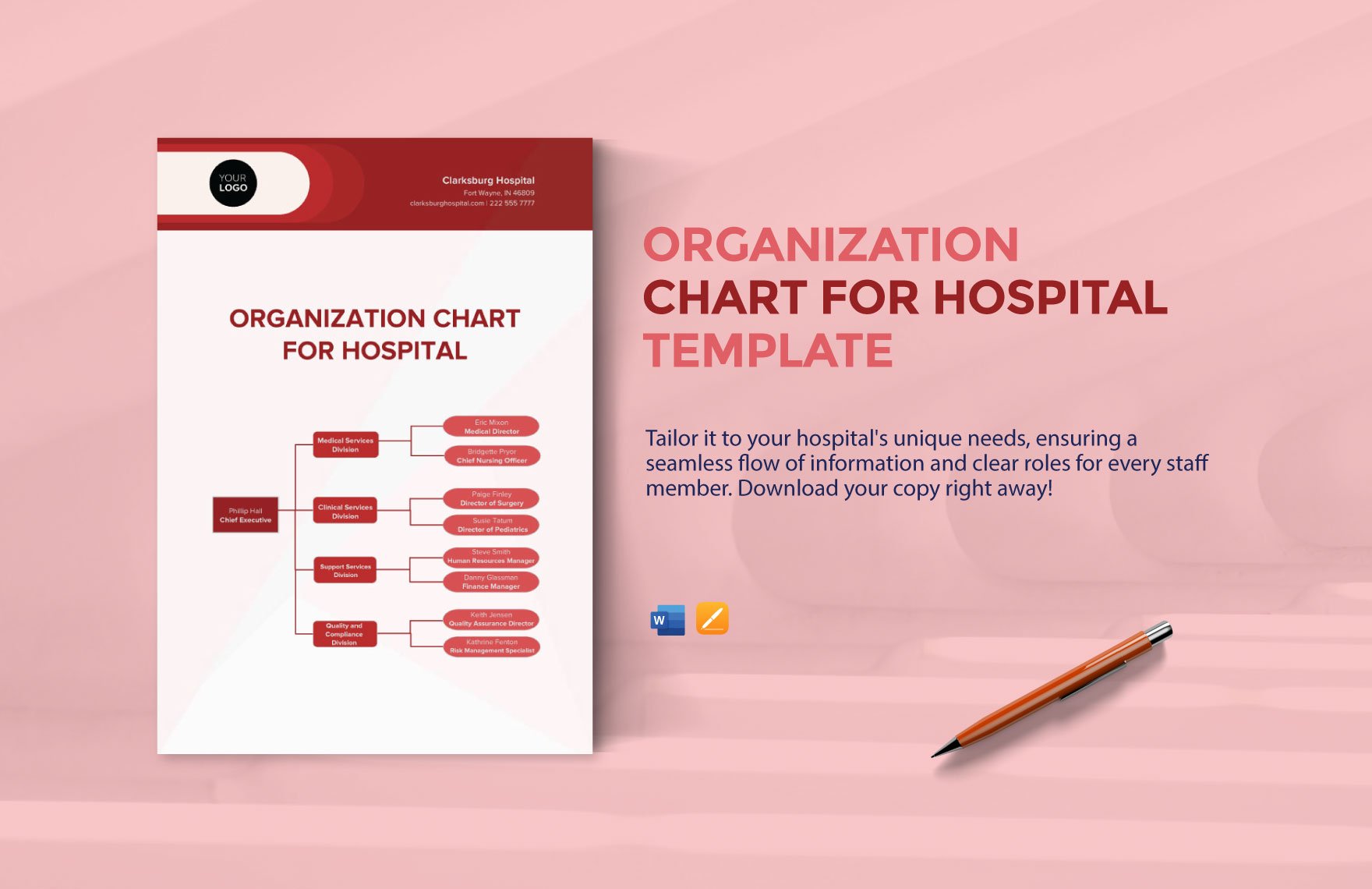Enhance Your Hospital’s Efficiency with Stunning Hospital Organizational Chart Templates by Template.net
Bring your hospital’s organizational structure to life with pre-designed Hospital Organizational Chart Templates in Microsoft Word by Template.net. Whether you’re a hospital administrator or a healthcare consultant, these templates allow you to create professional-grade charts quickly and easily, without any design experience. Use them to effectively manage hospital personnel or visualize departmental hierarchies during strategy meetings. With a variety of free pre-designed templates, all downloadable and printable in Microsoft Word, you can easily customize and distribute these charts for both digital and print use, making complex organizational structures simple to understand.
Discover an expansive range of Hospital Organizational Chart Templates designed for maximum clarity and ease of use. Explore more beautiful premium pre-designed templates in Microsoft Word available for even more customization options. Template.net continually updates its library with new styles and formats, ensuring you always have access to fresh and innovative designs. Once your chart is perfect, you can download it directly or share it via email or print for comprehensive reach throughout your organization. For the best results, leverage both the free and premium options to maintain flexibility and efficiency in all your charting needs.