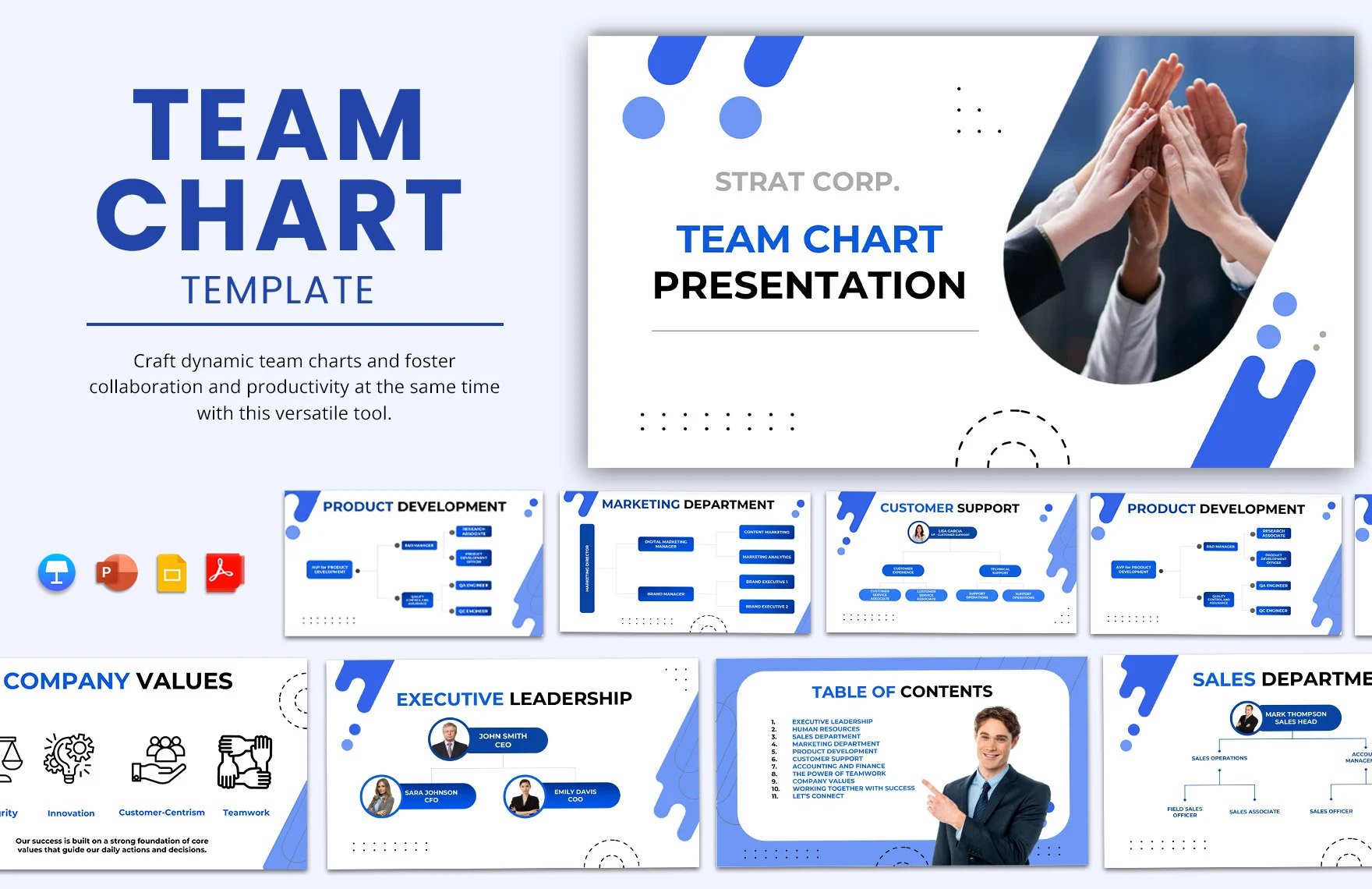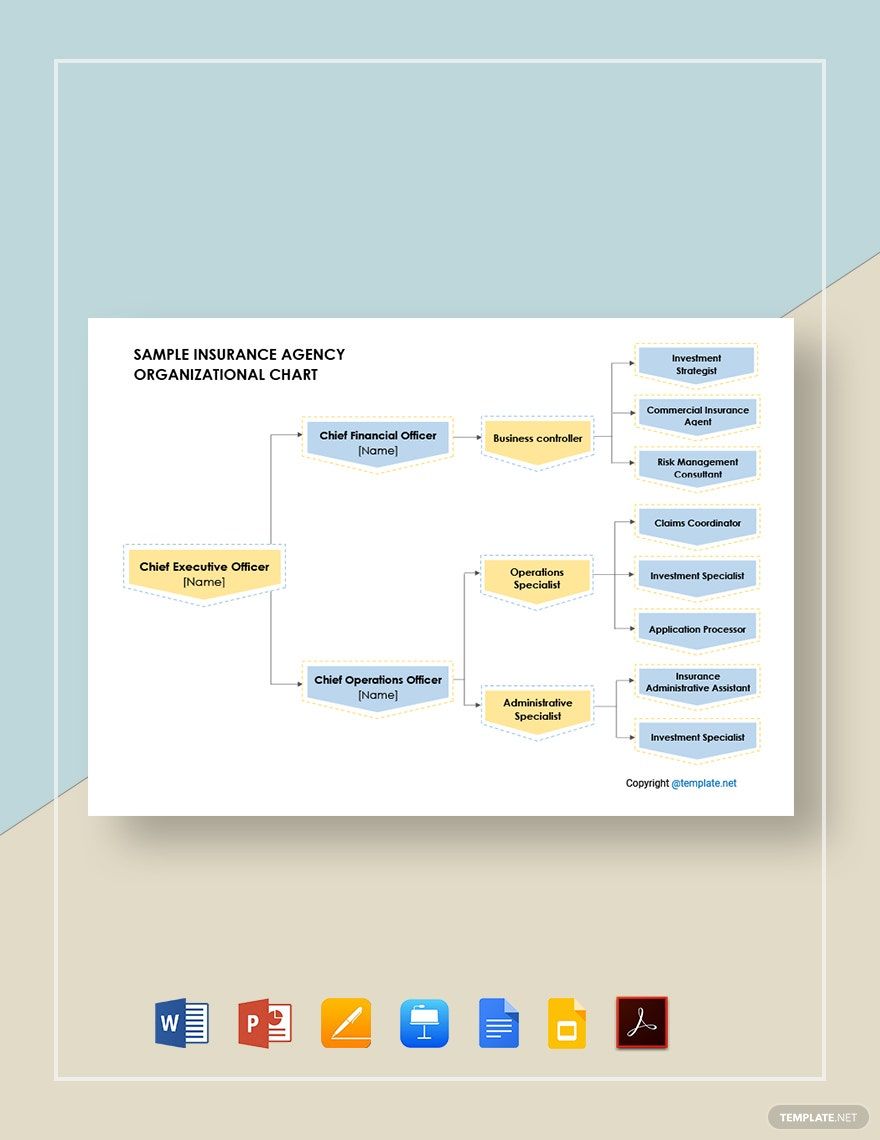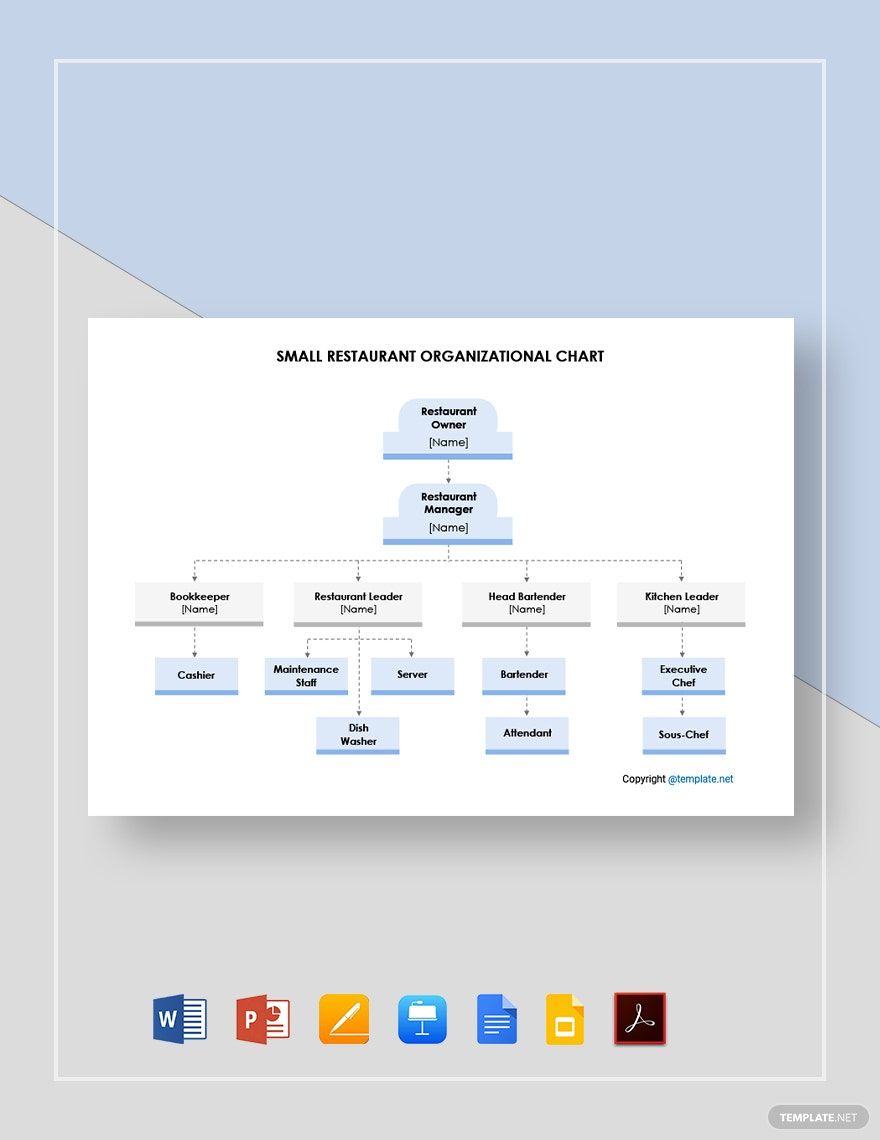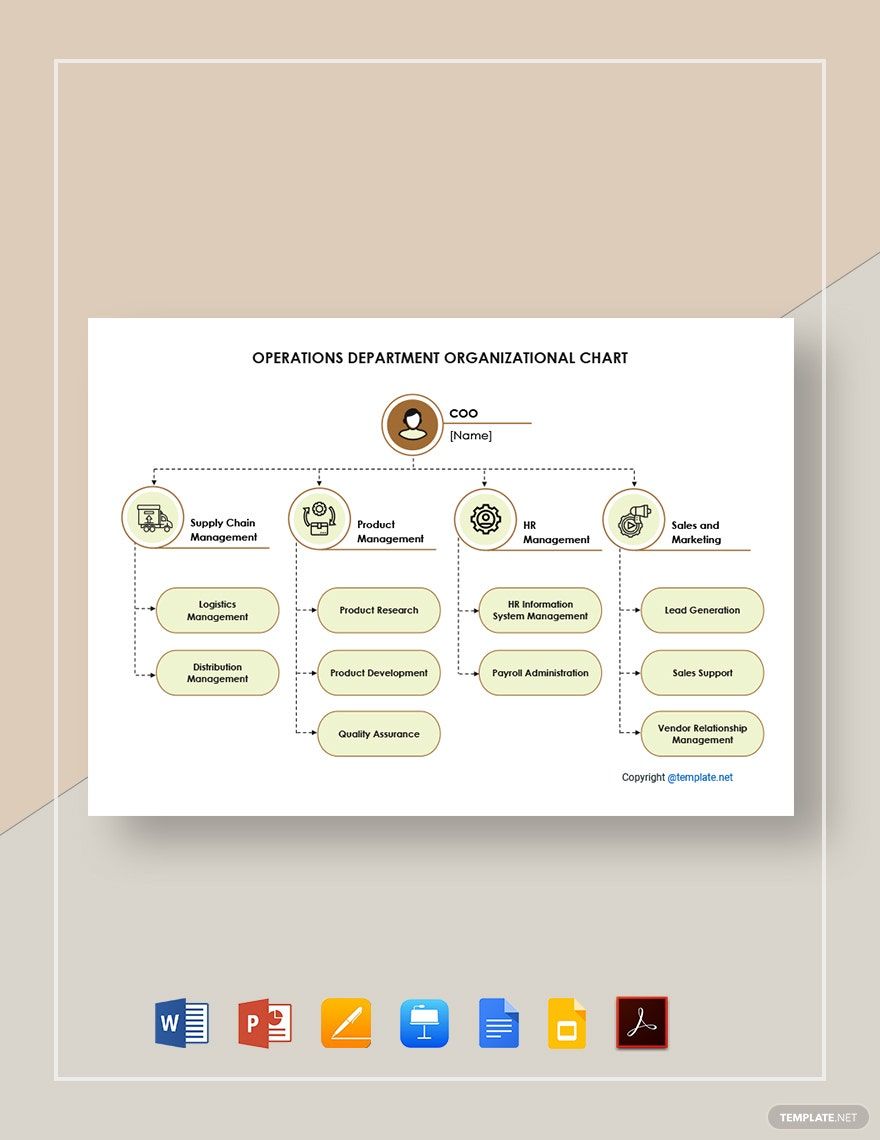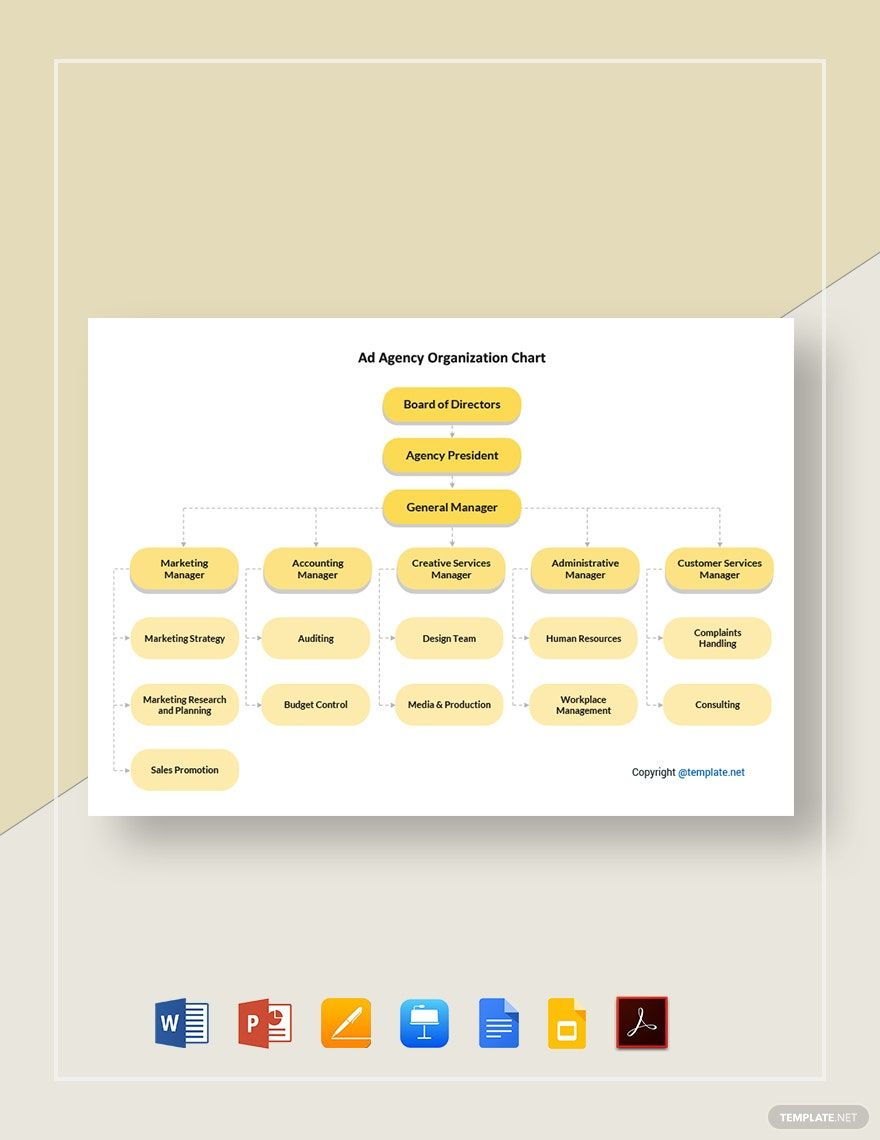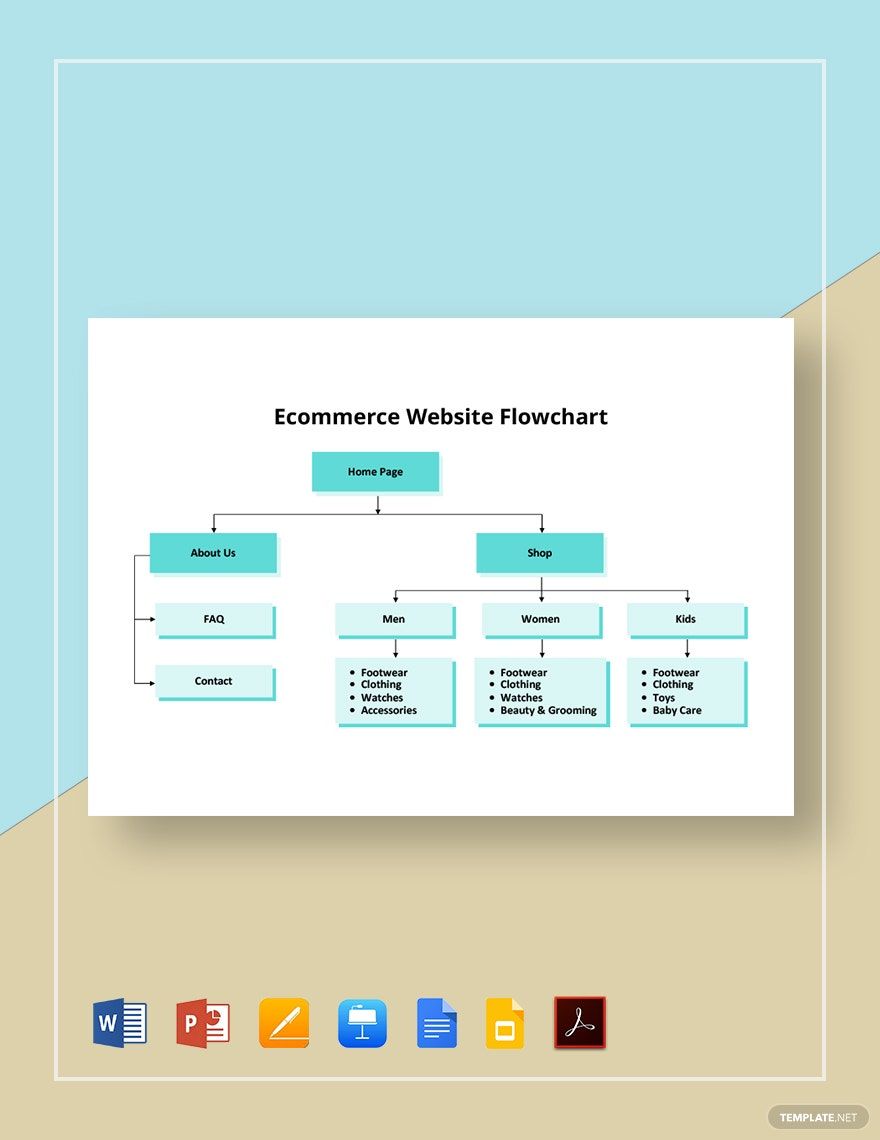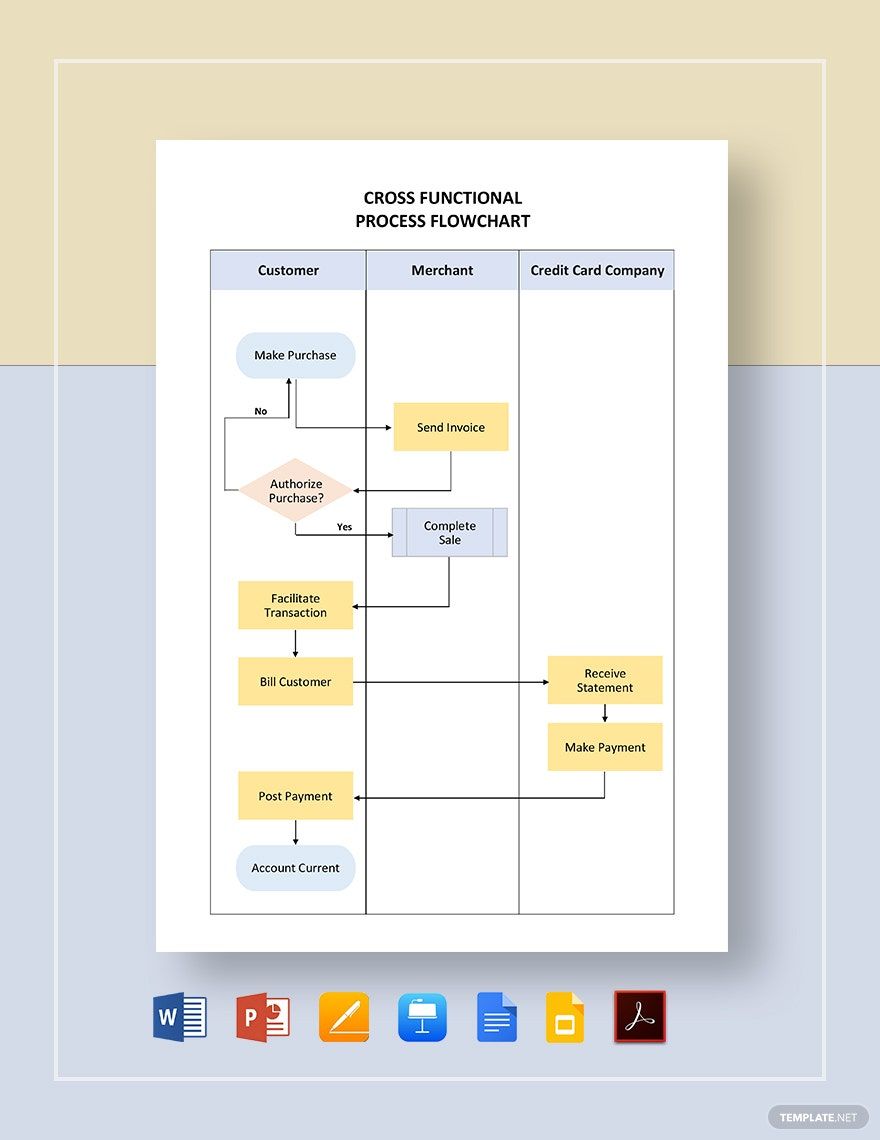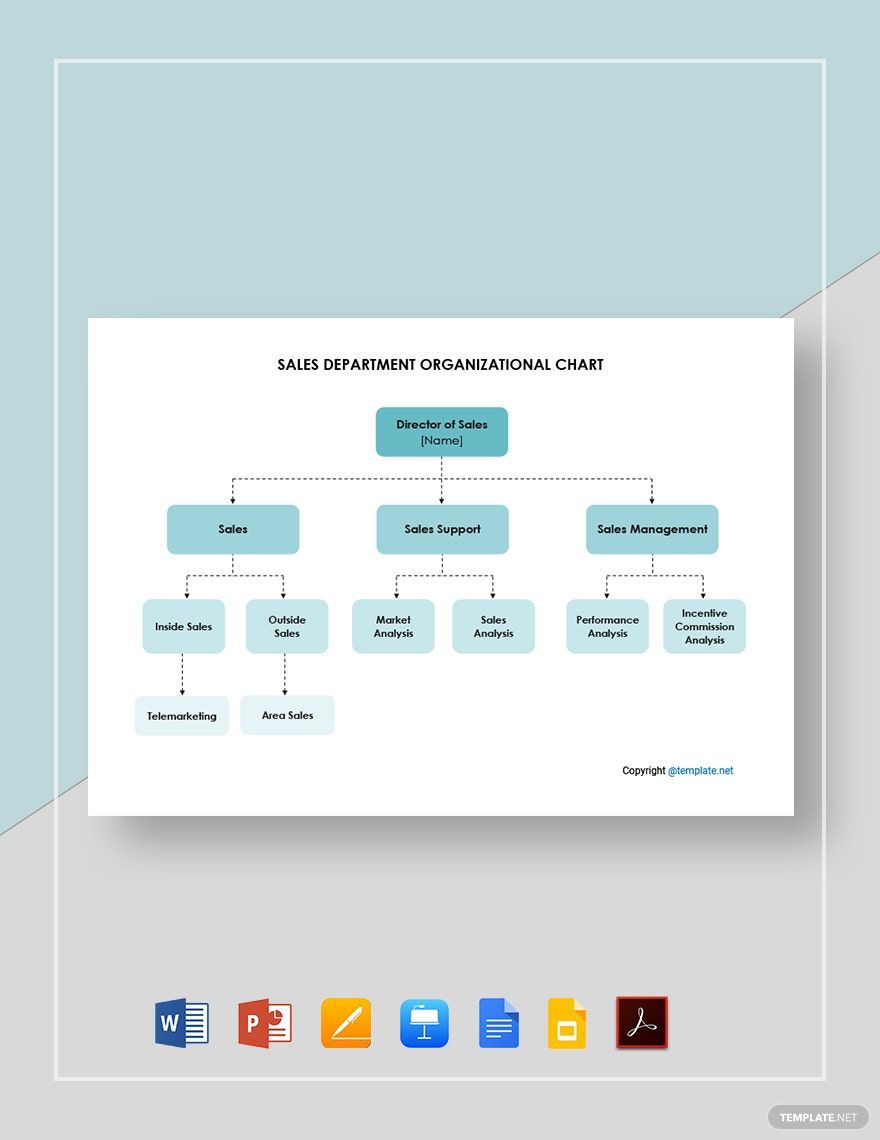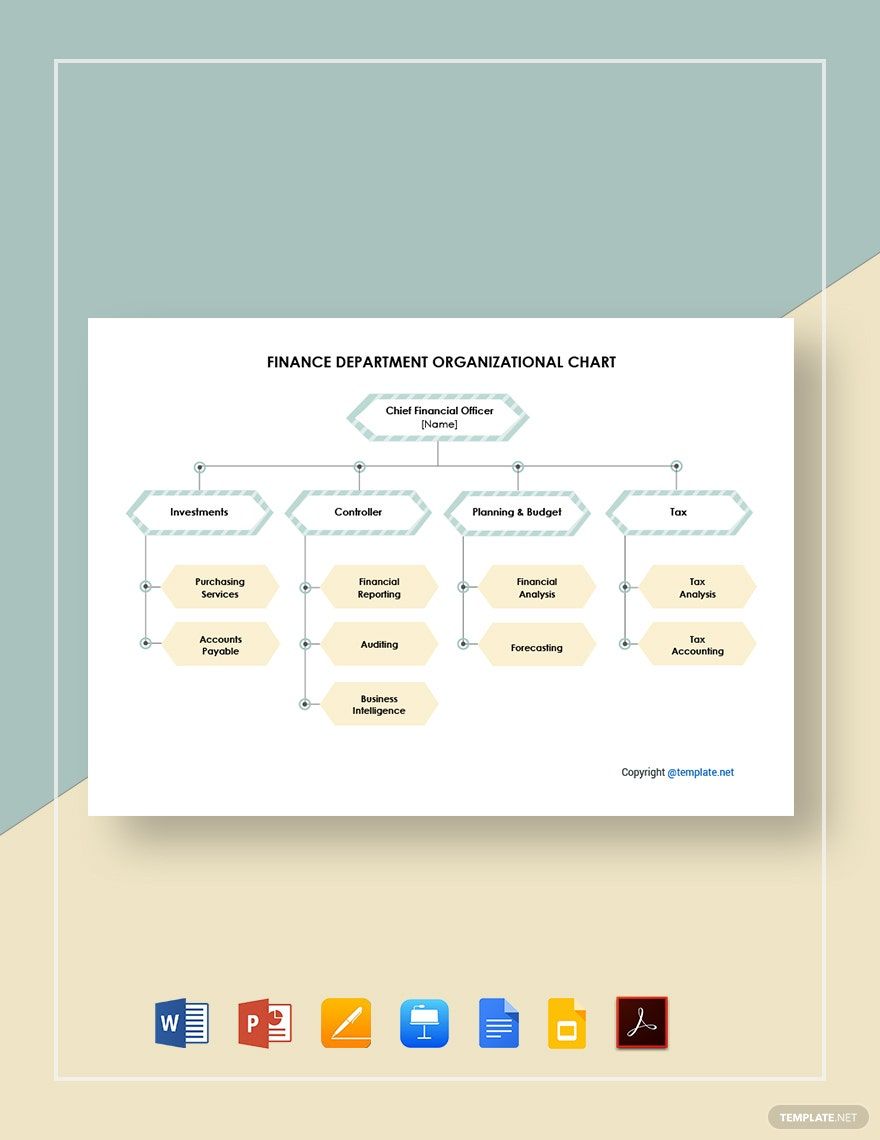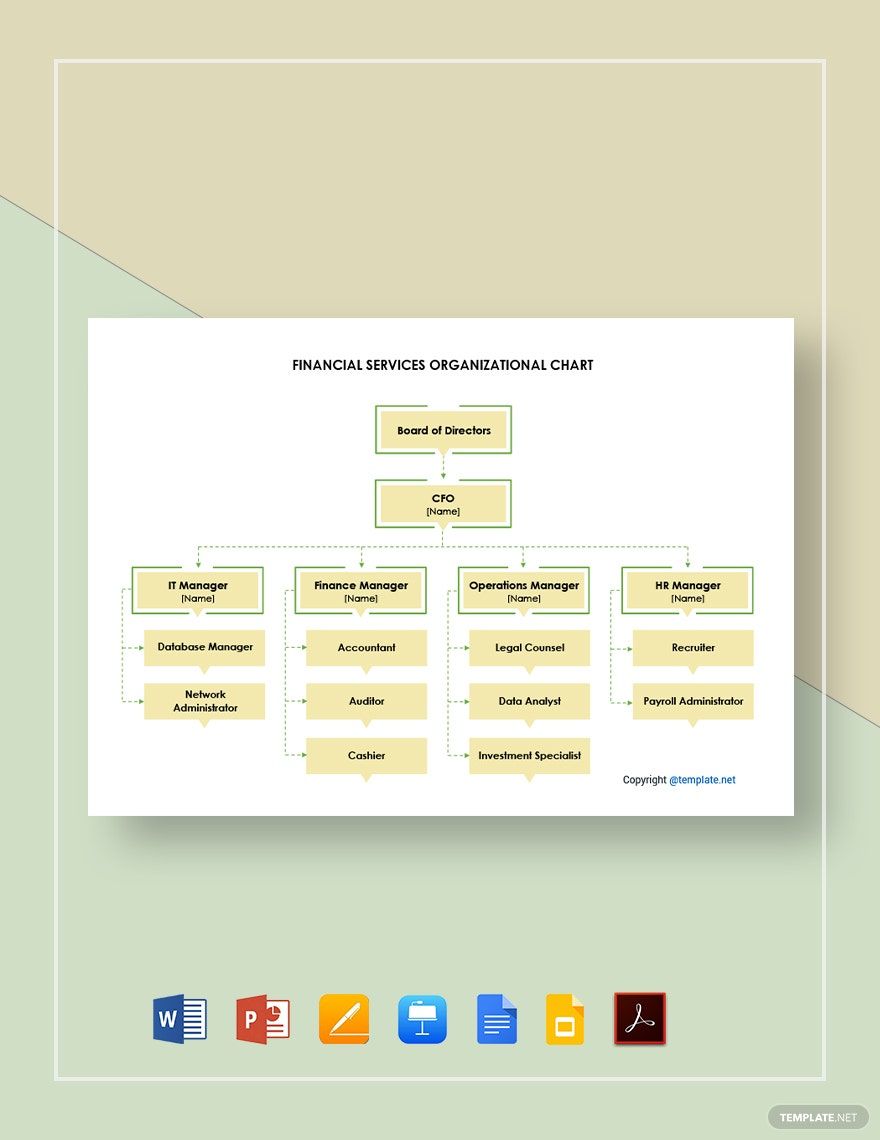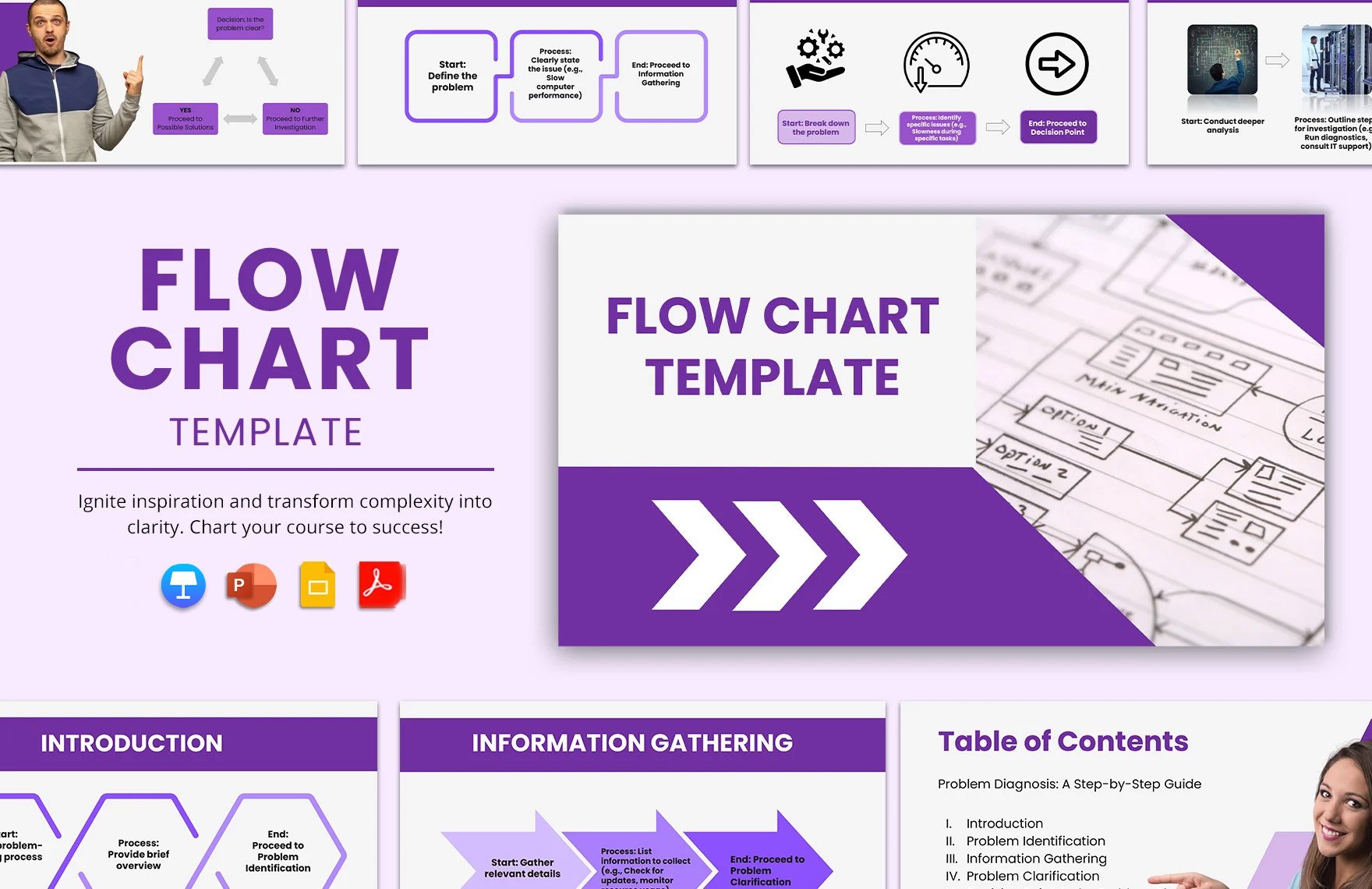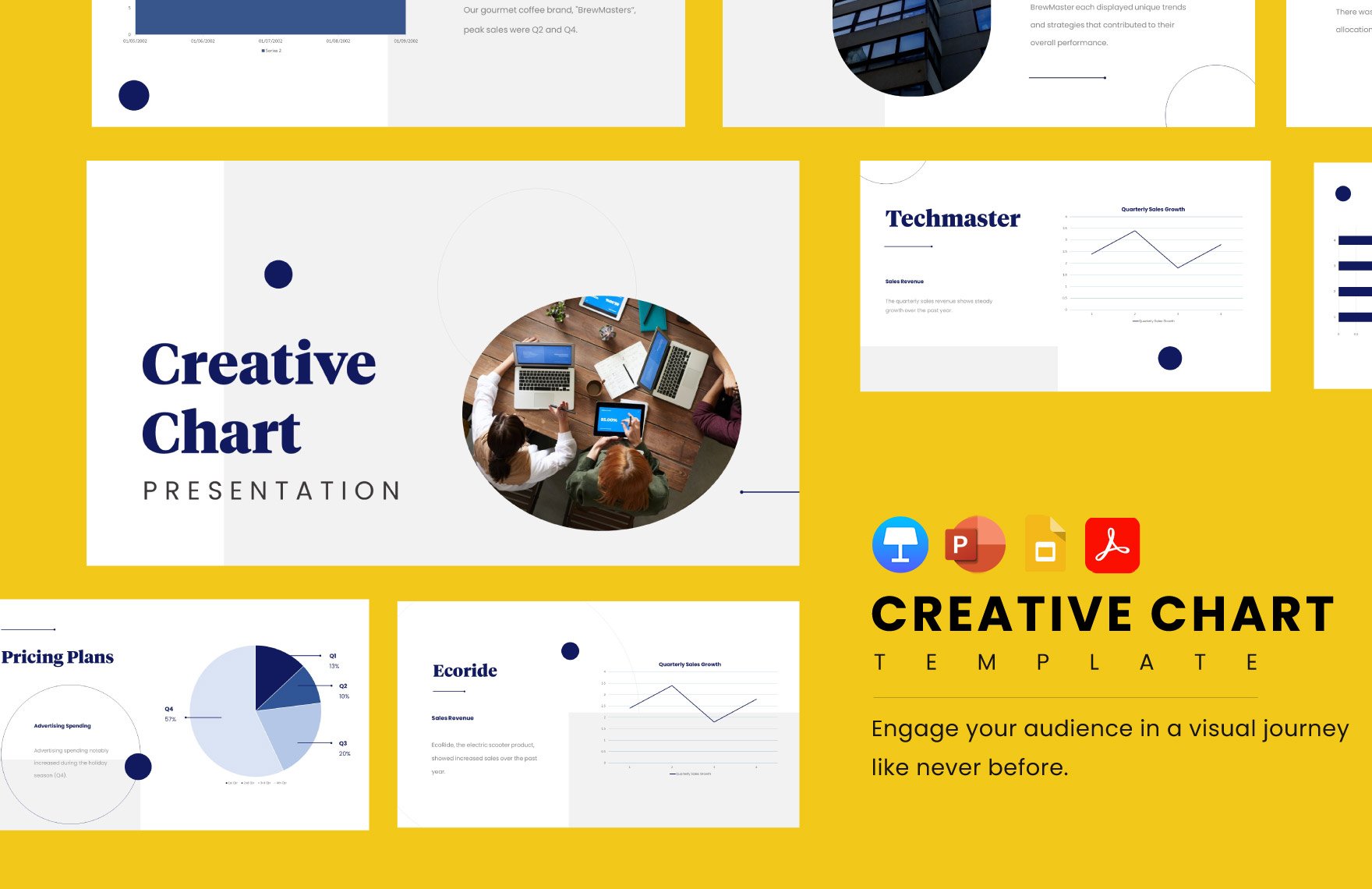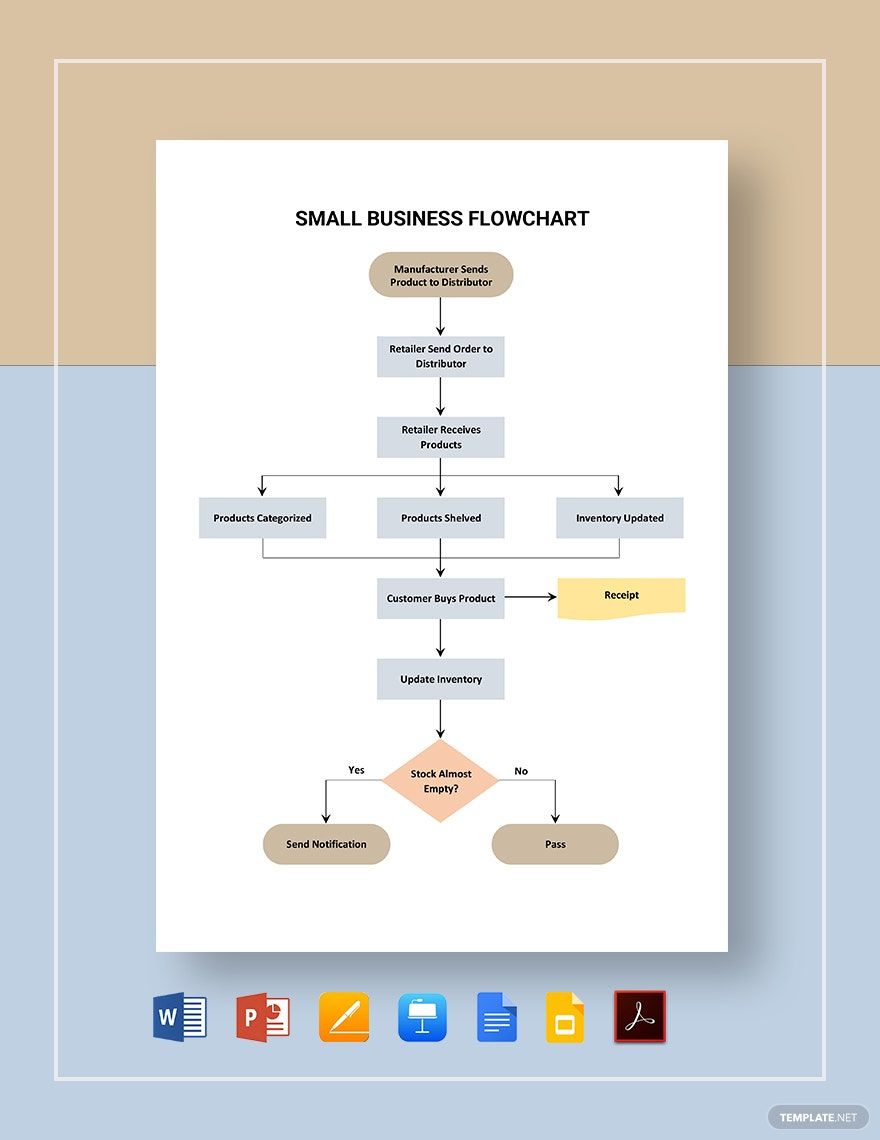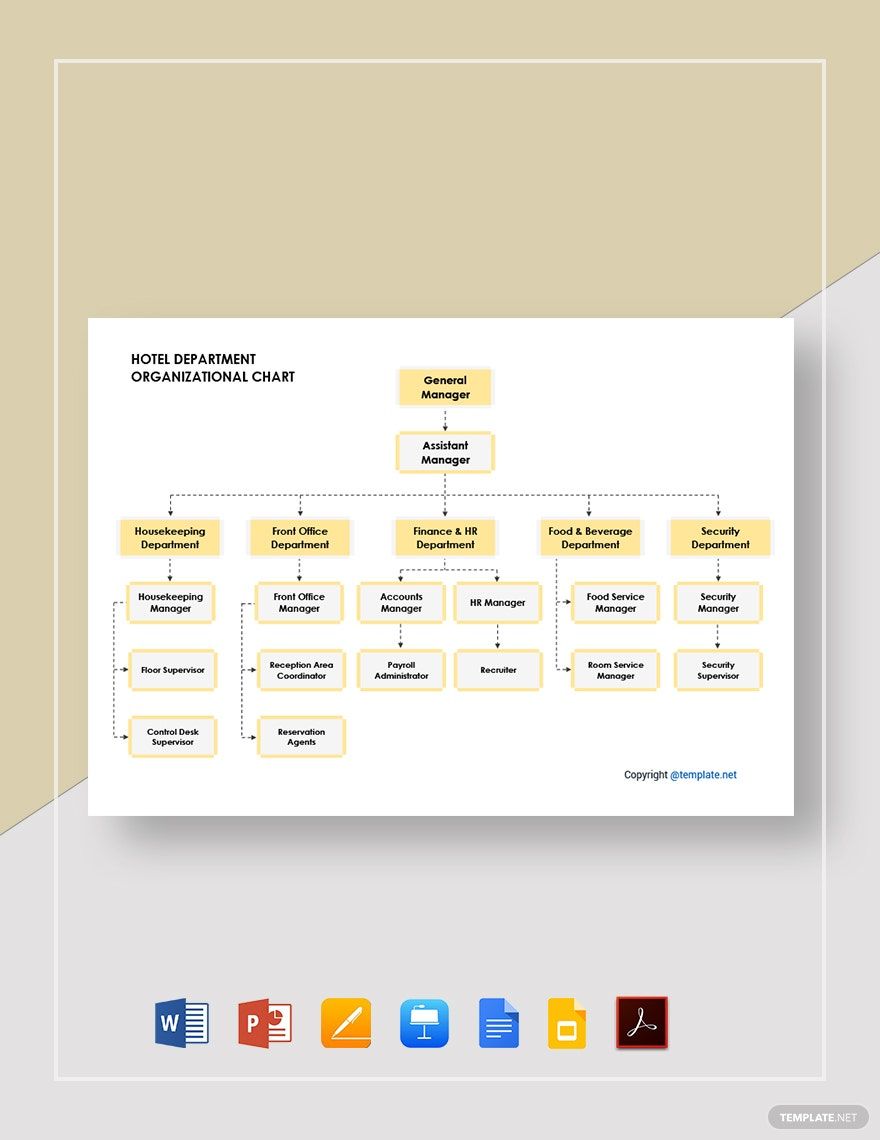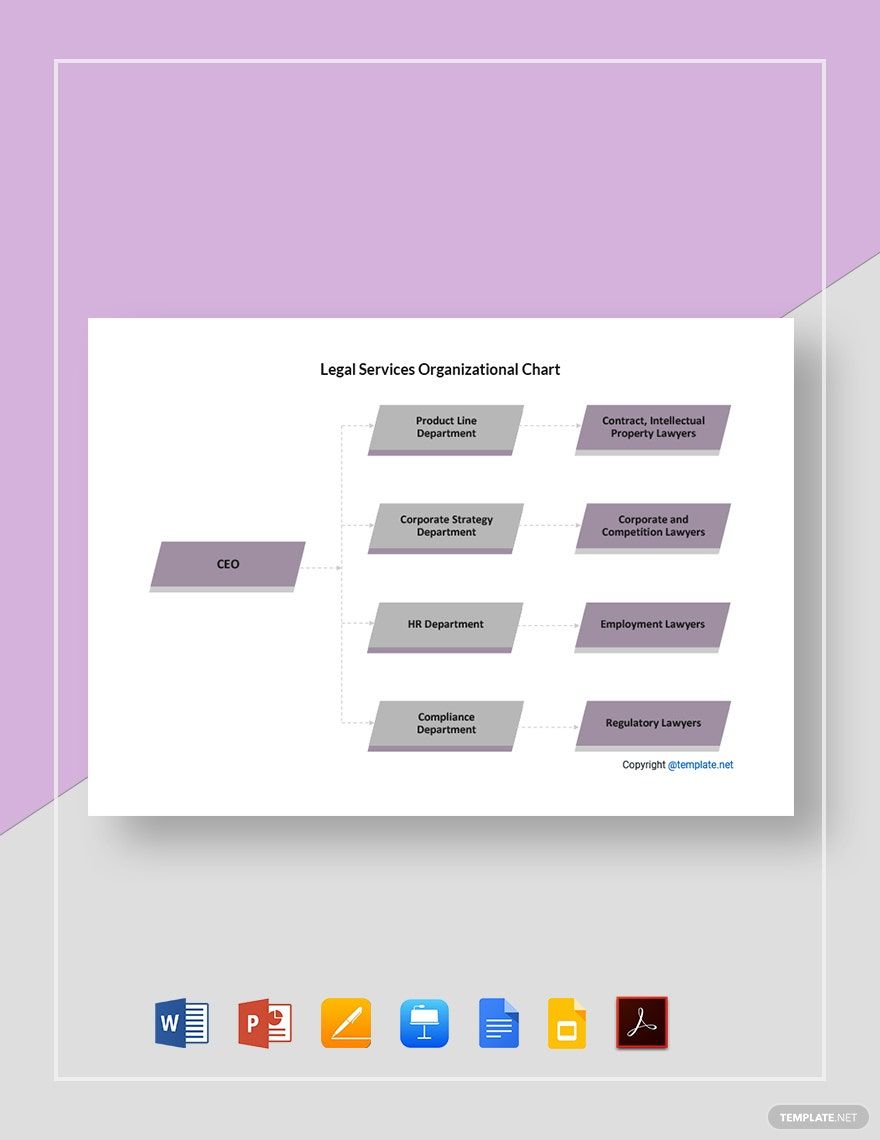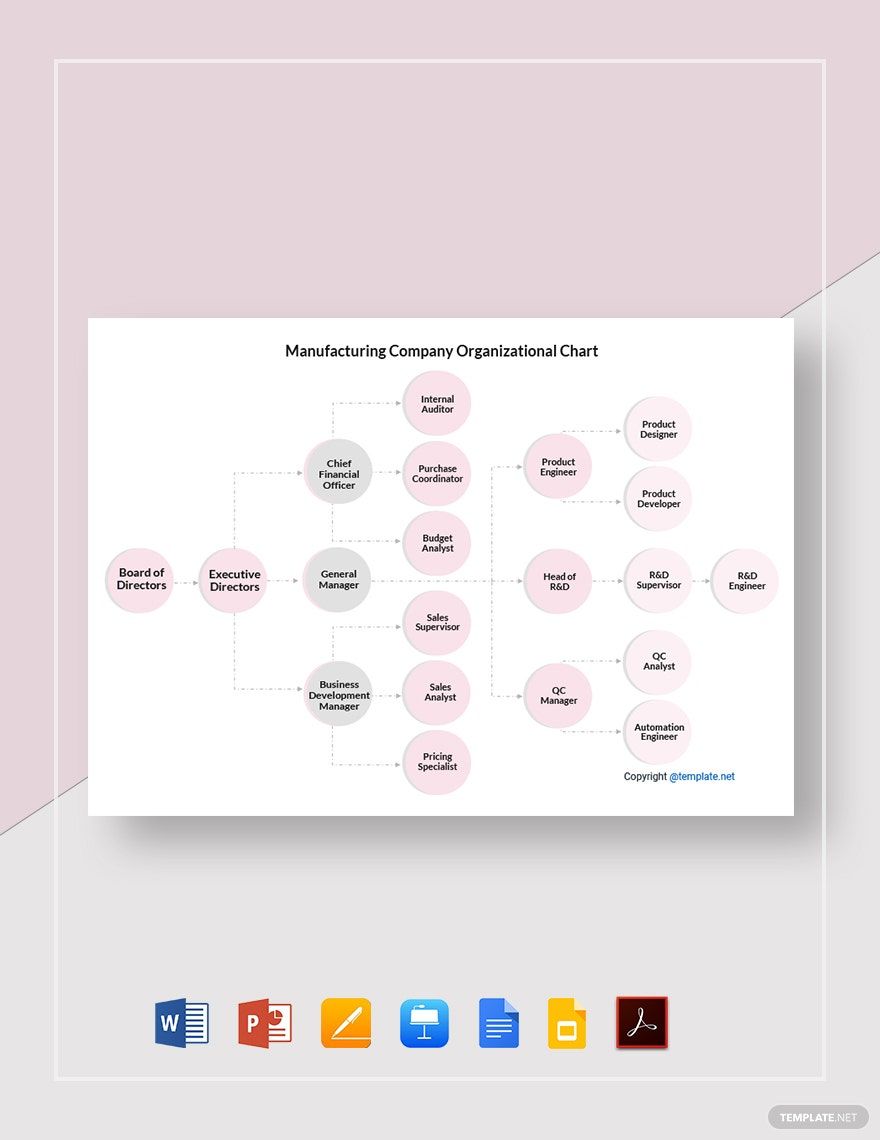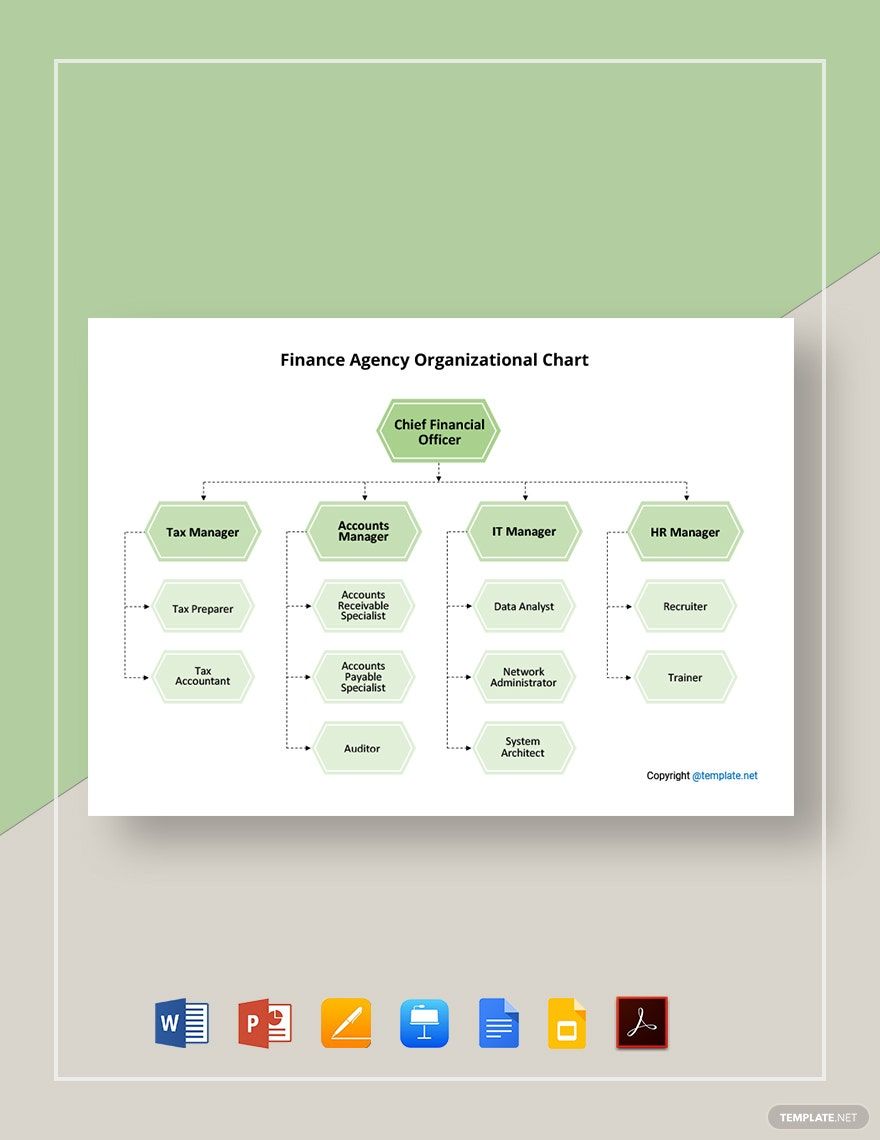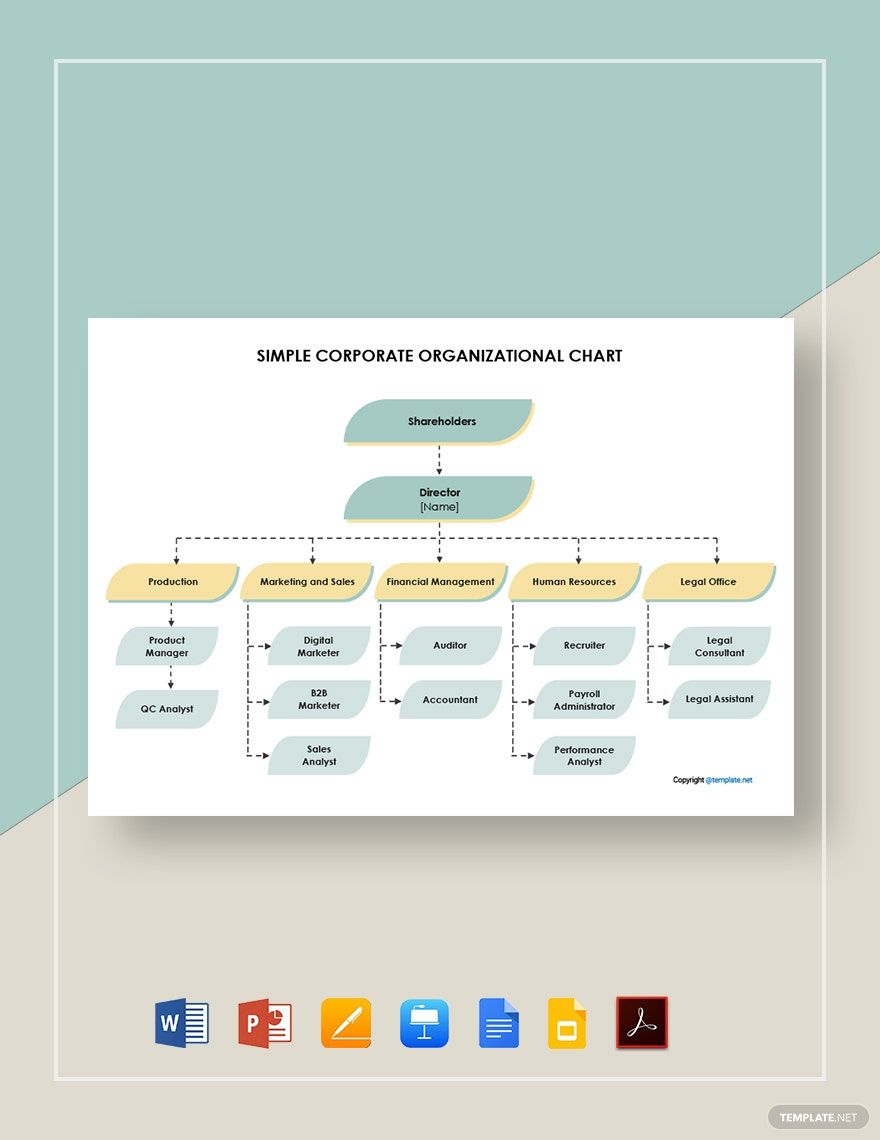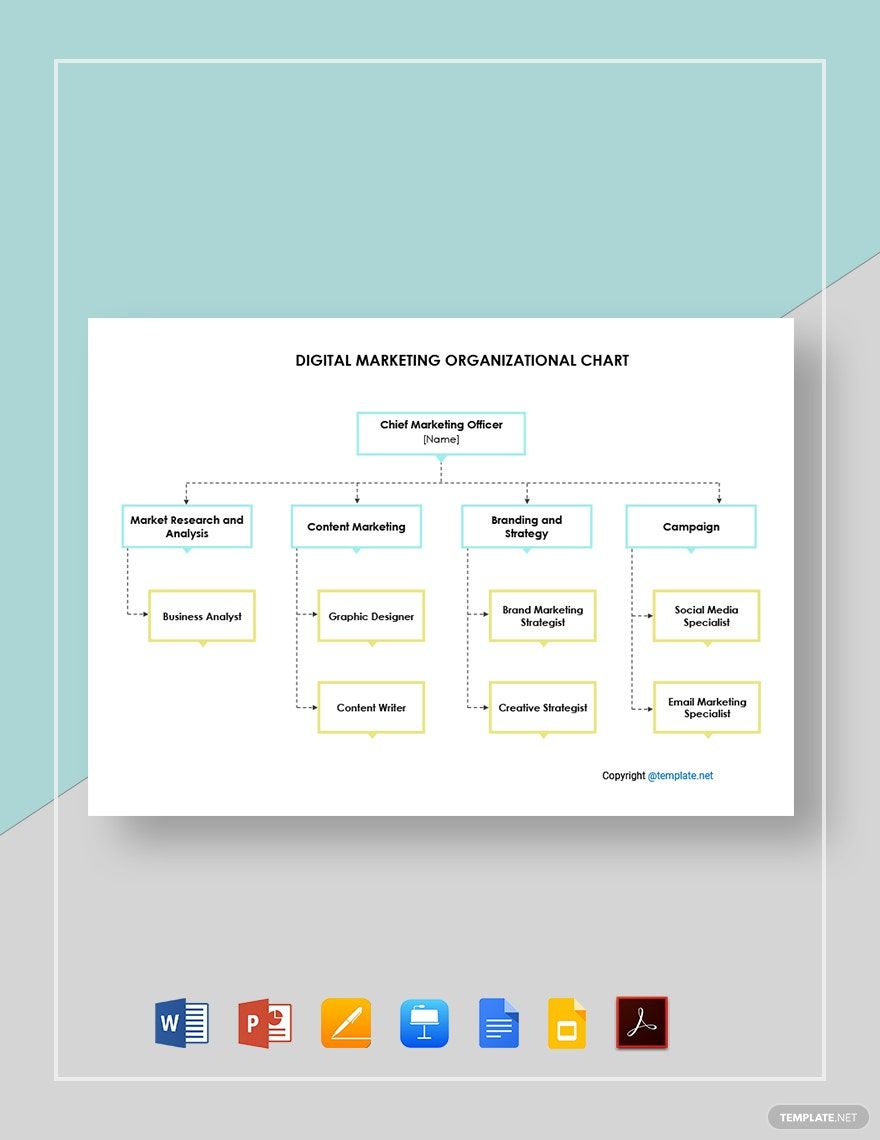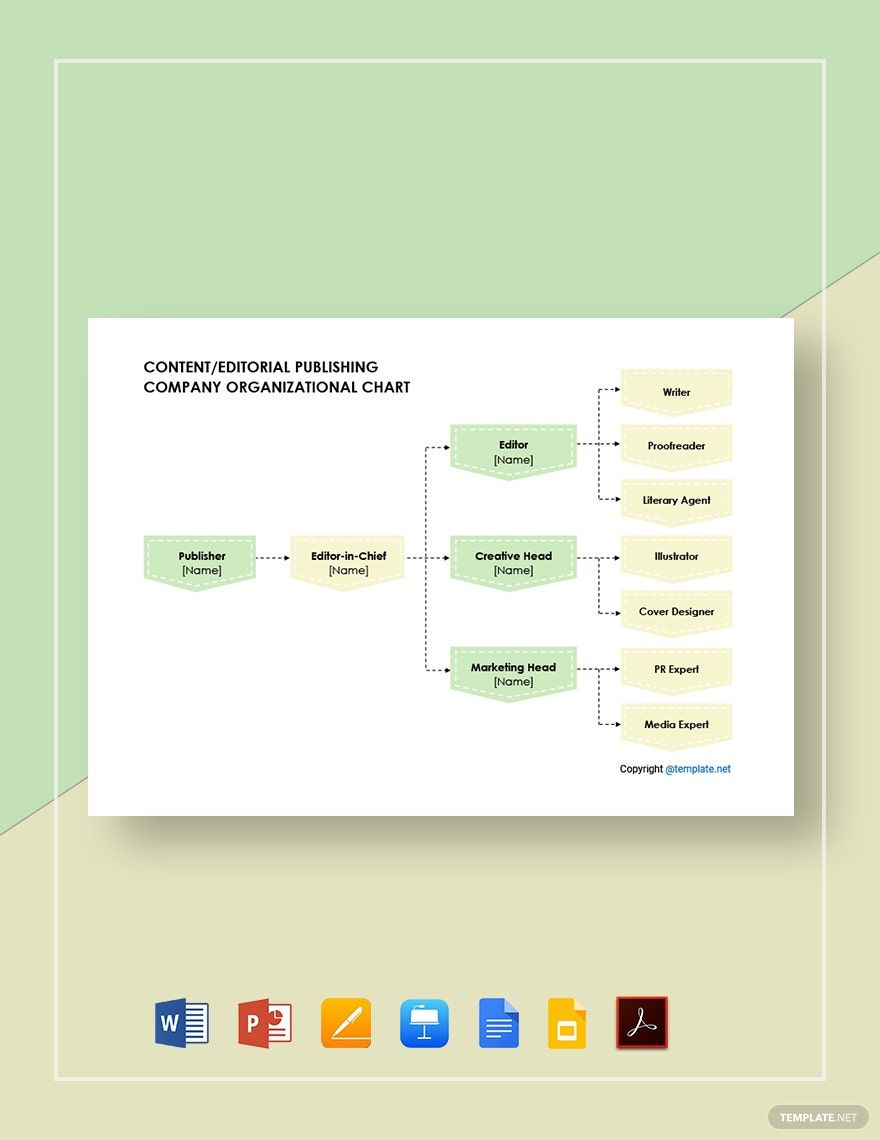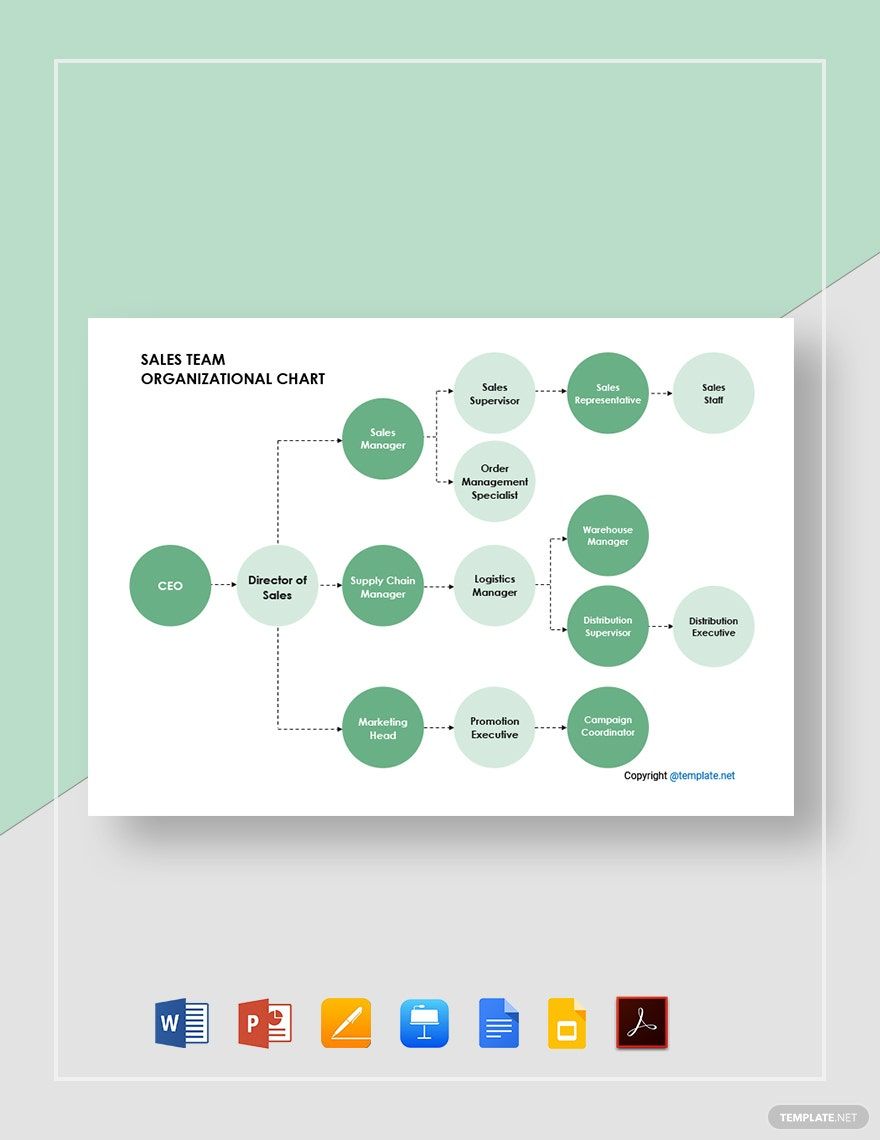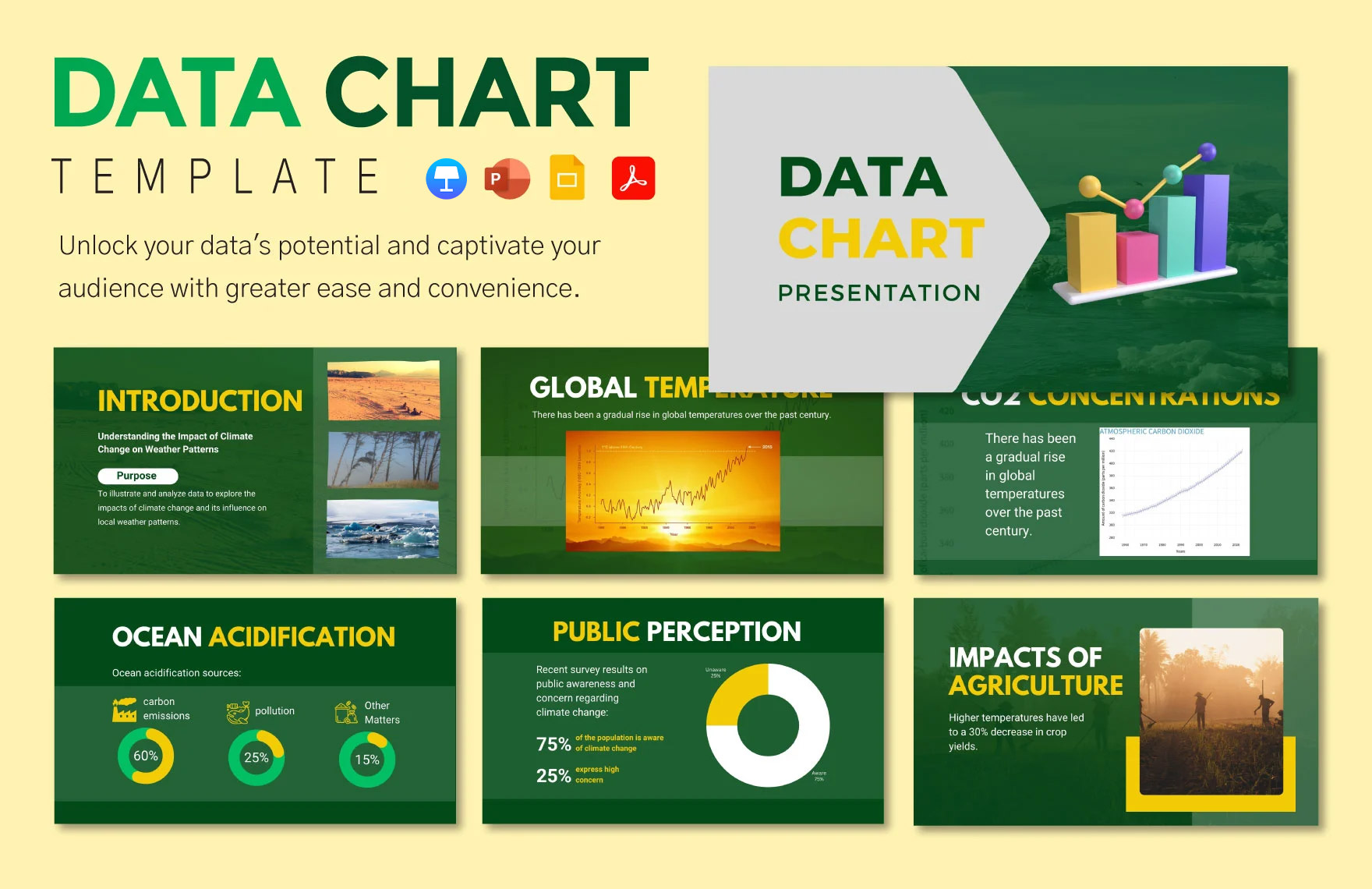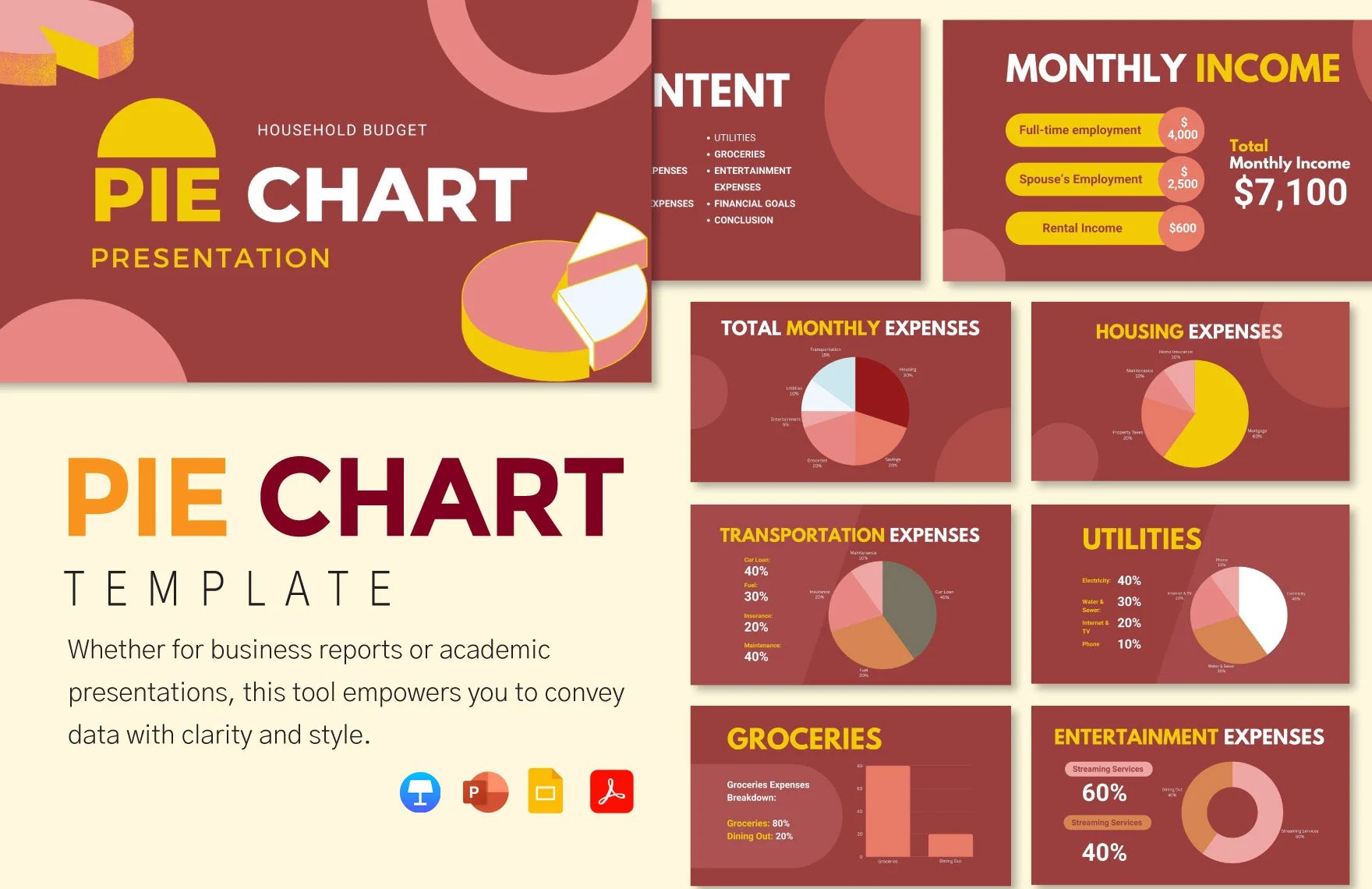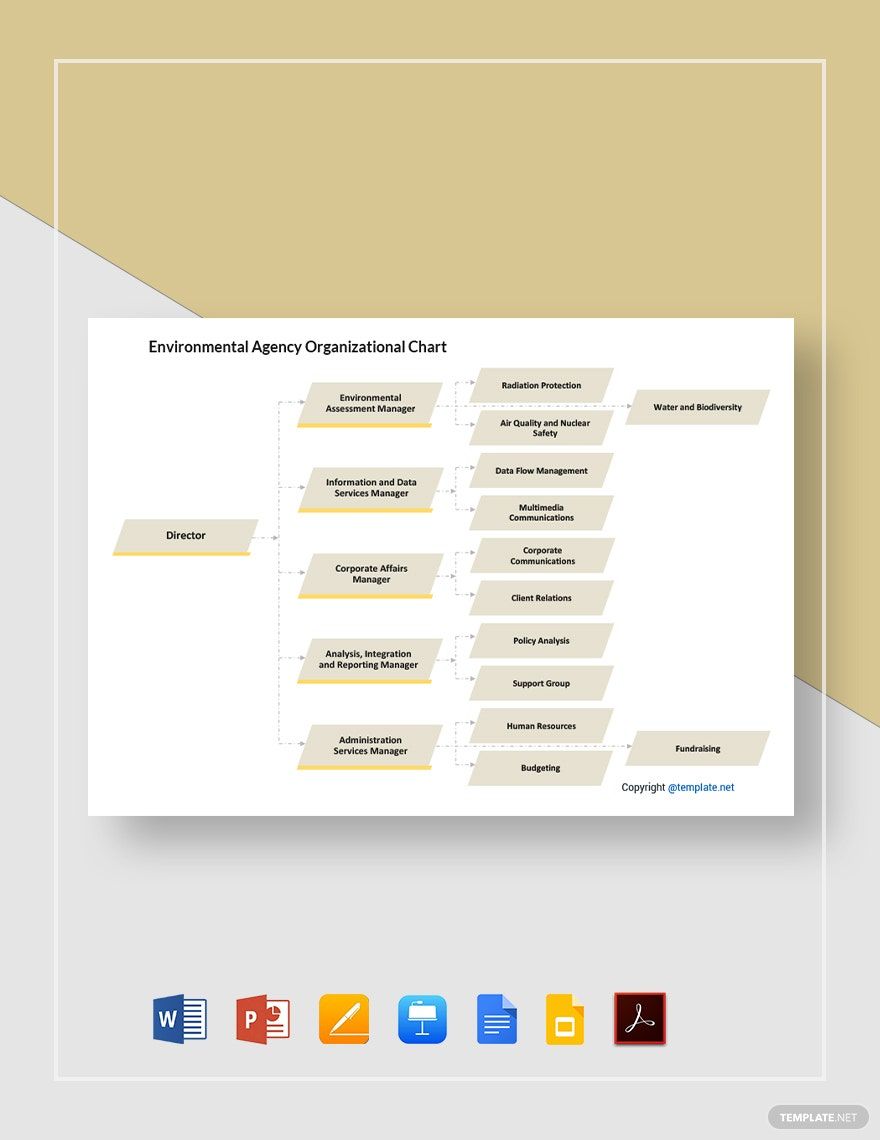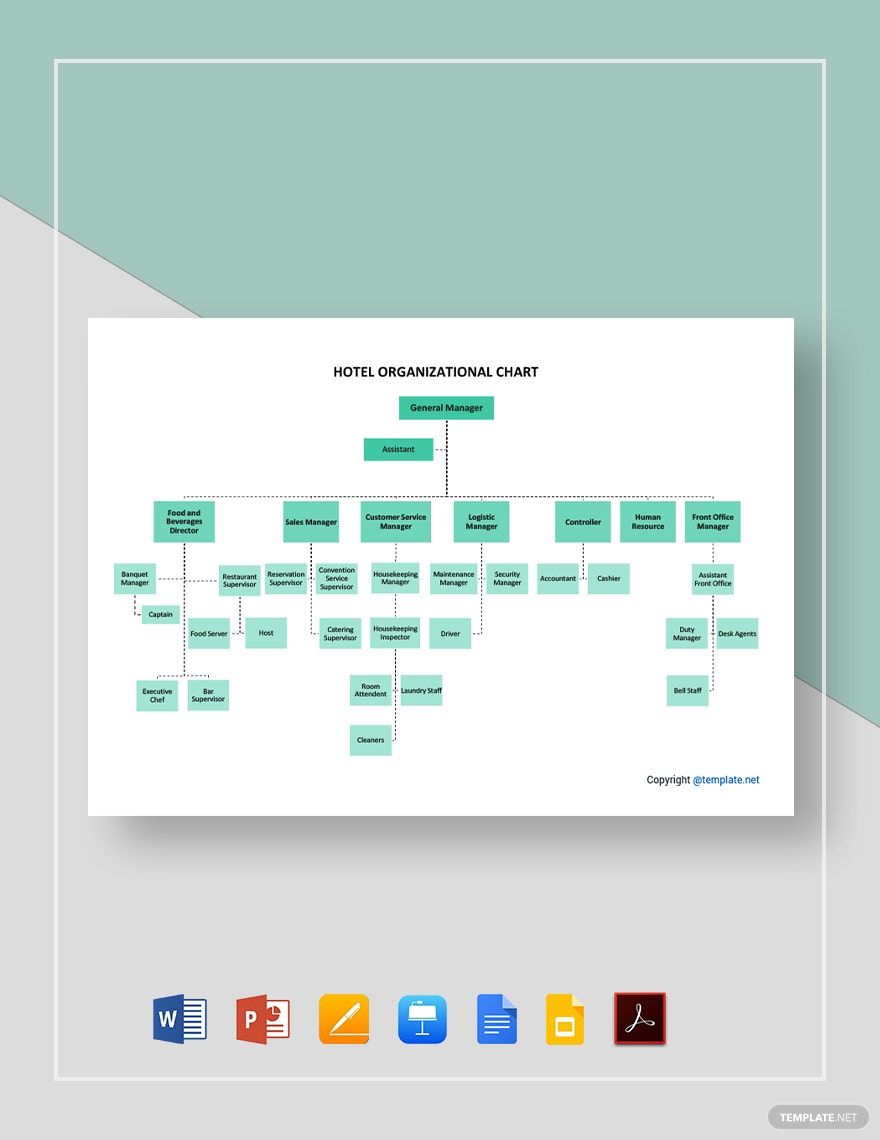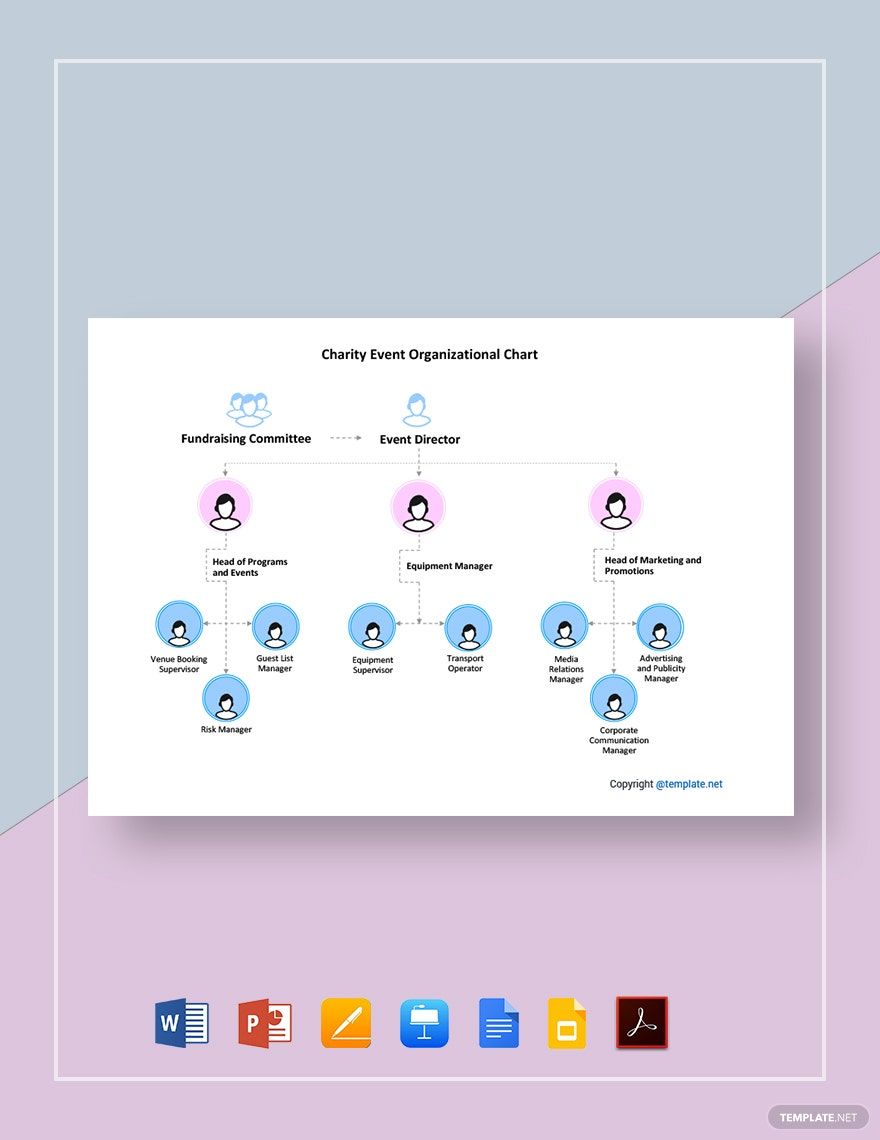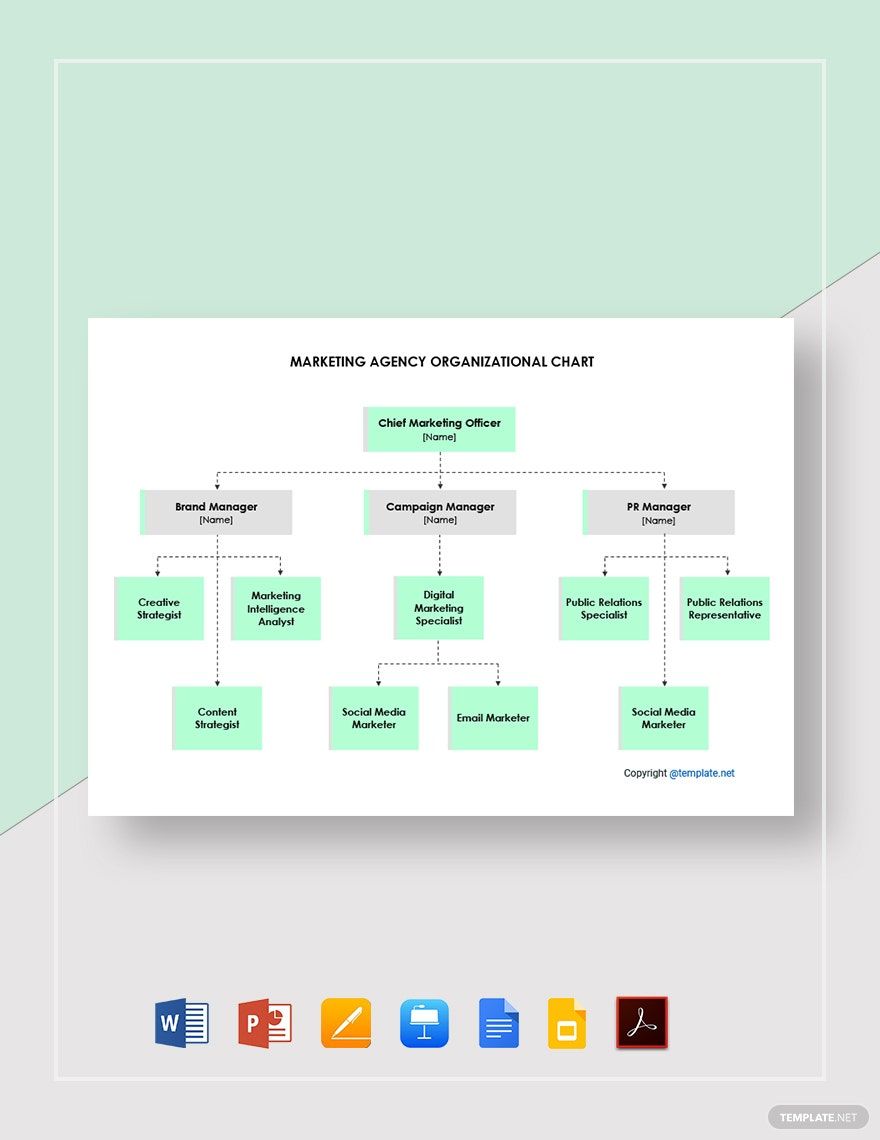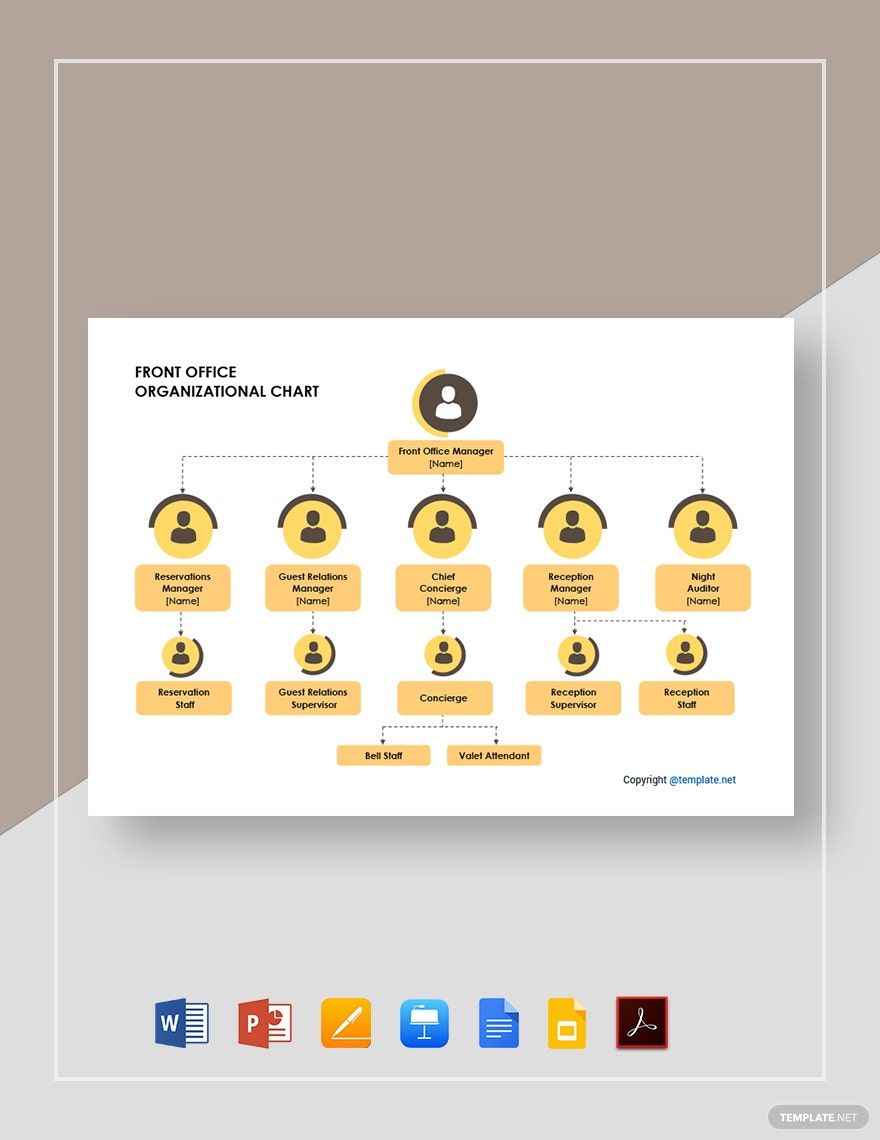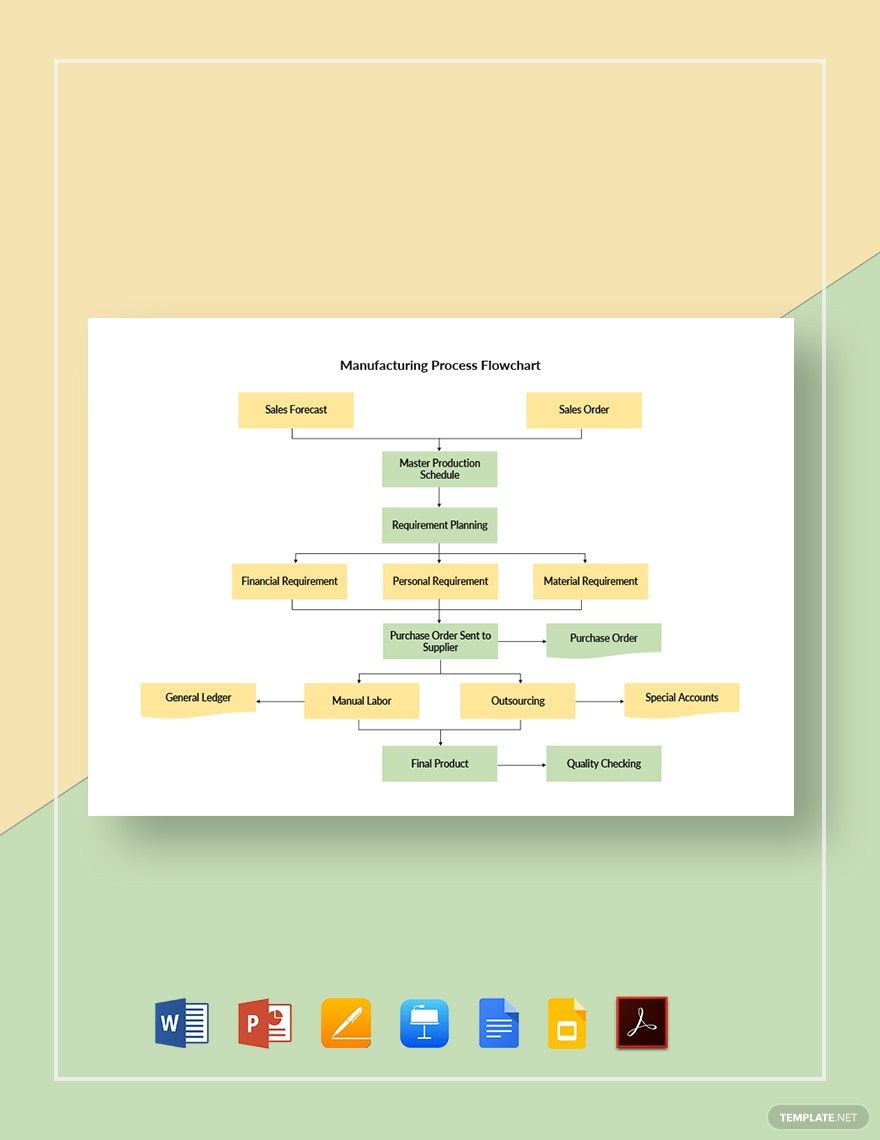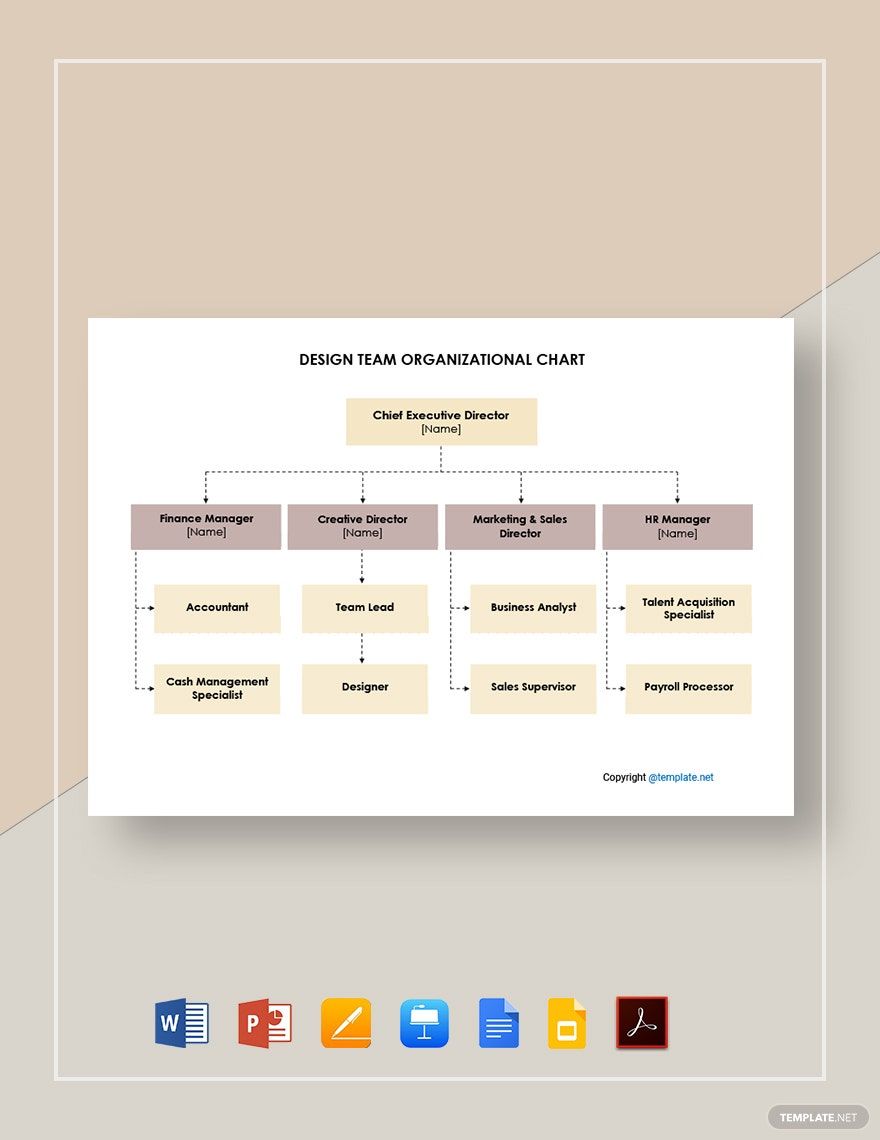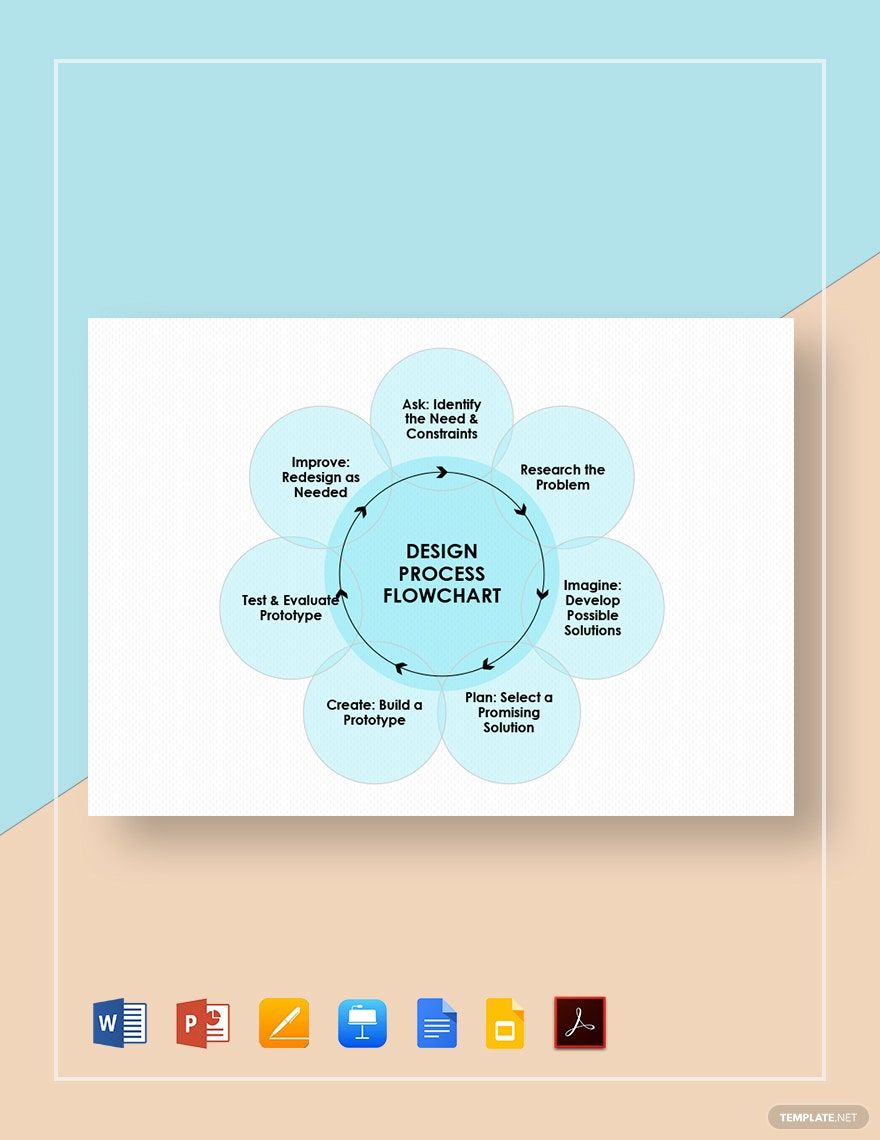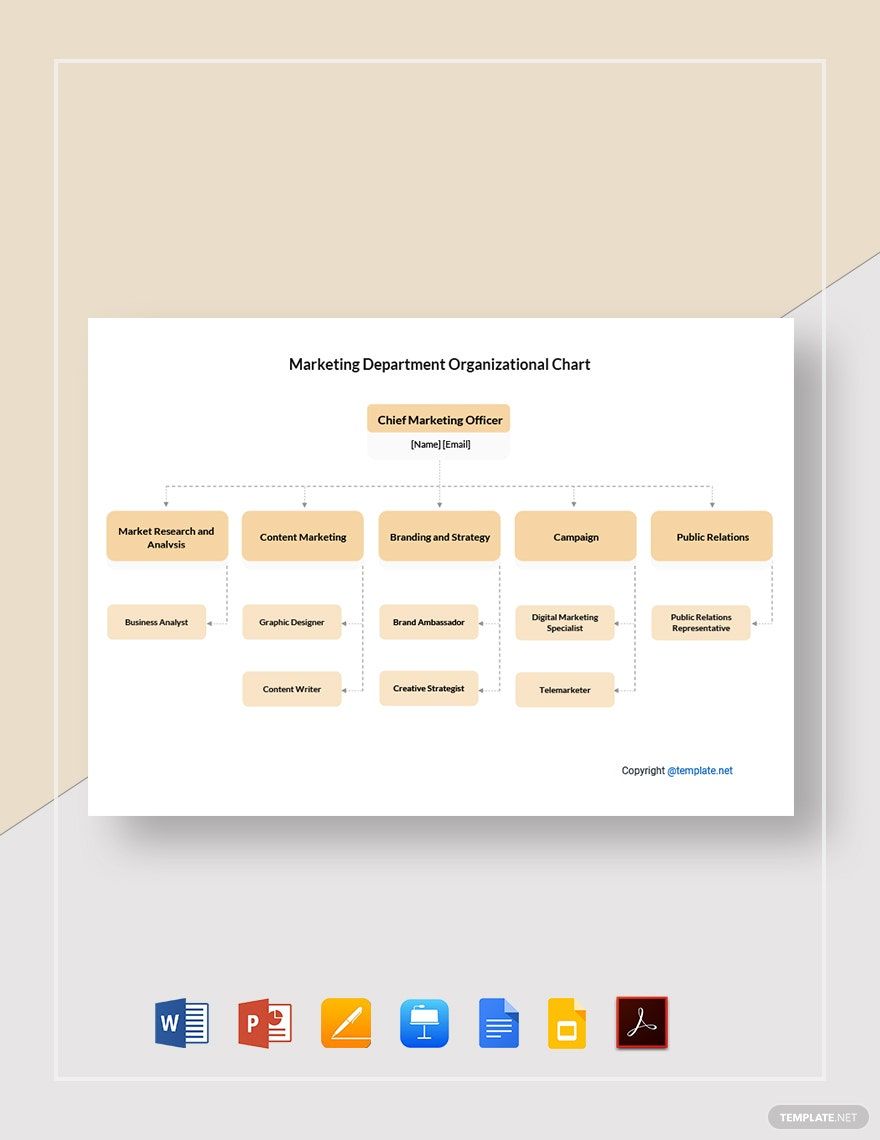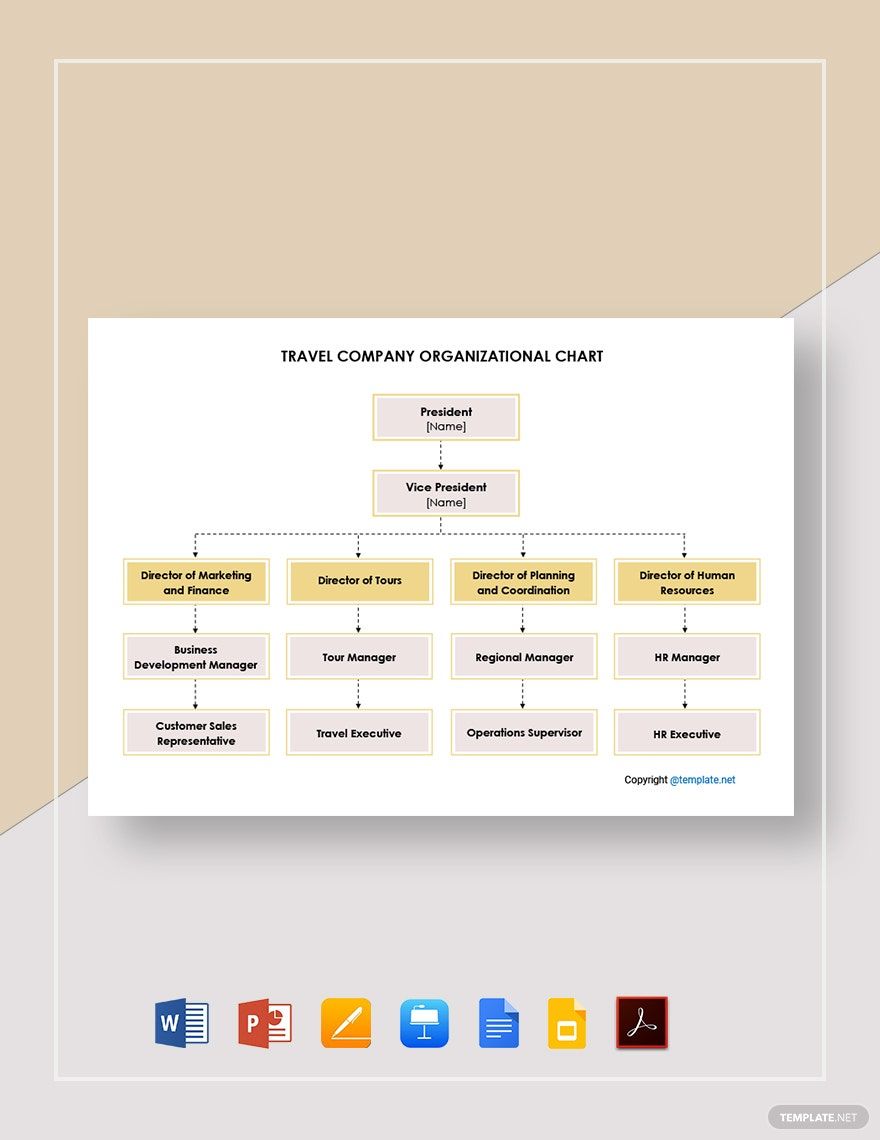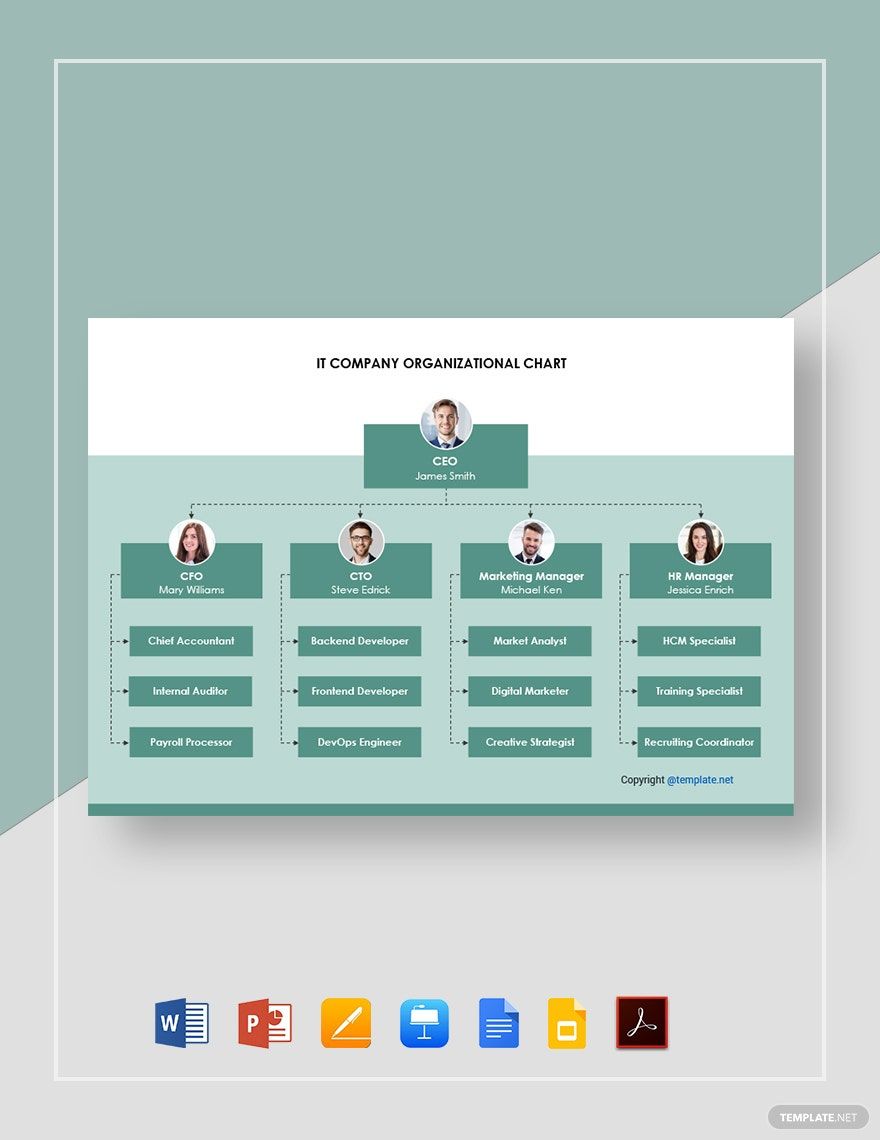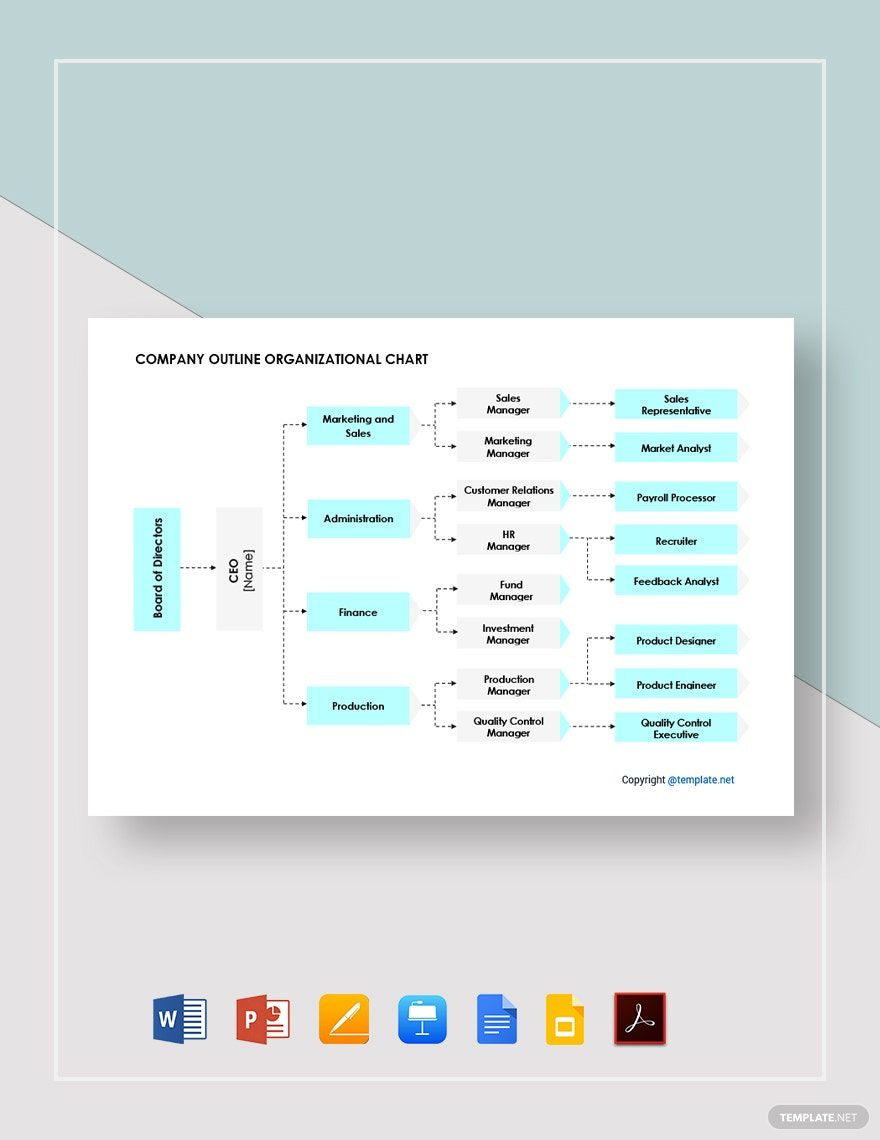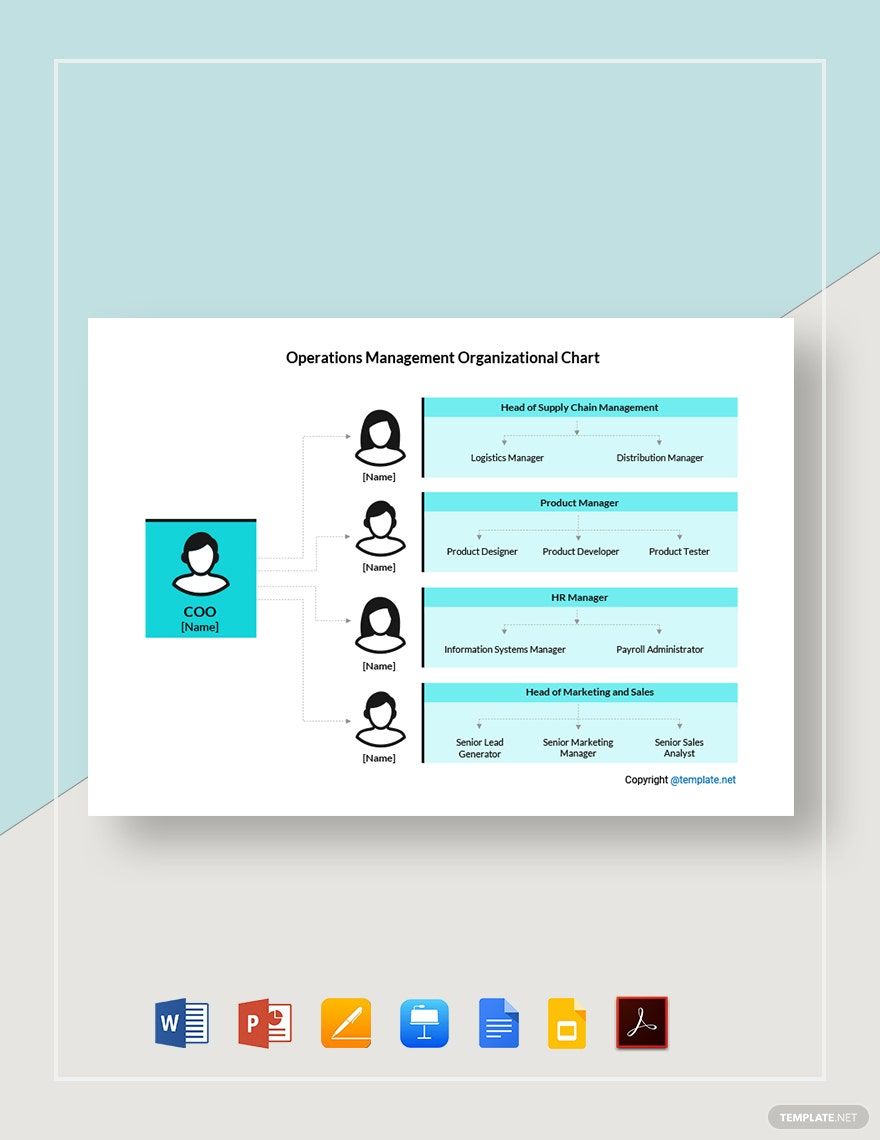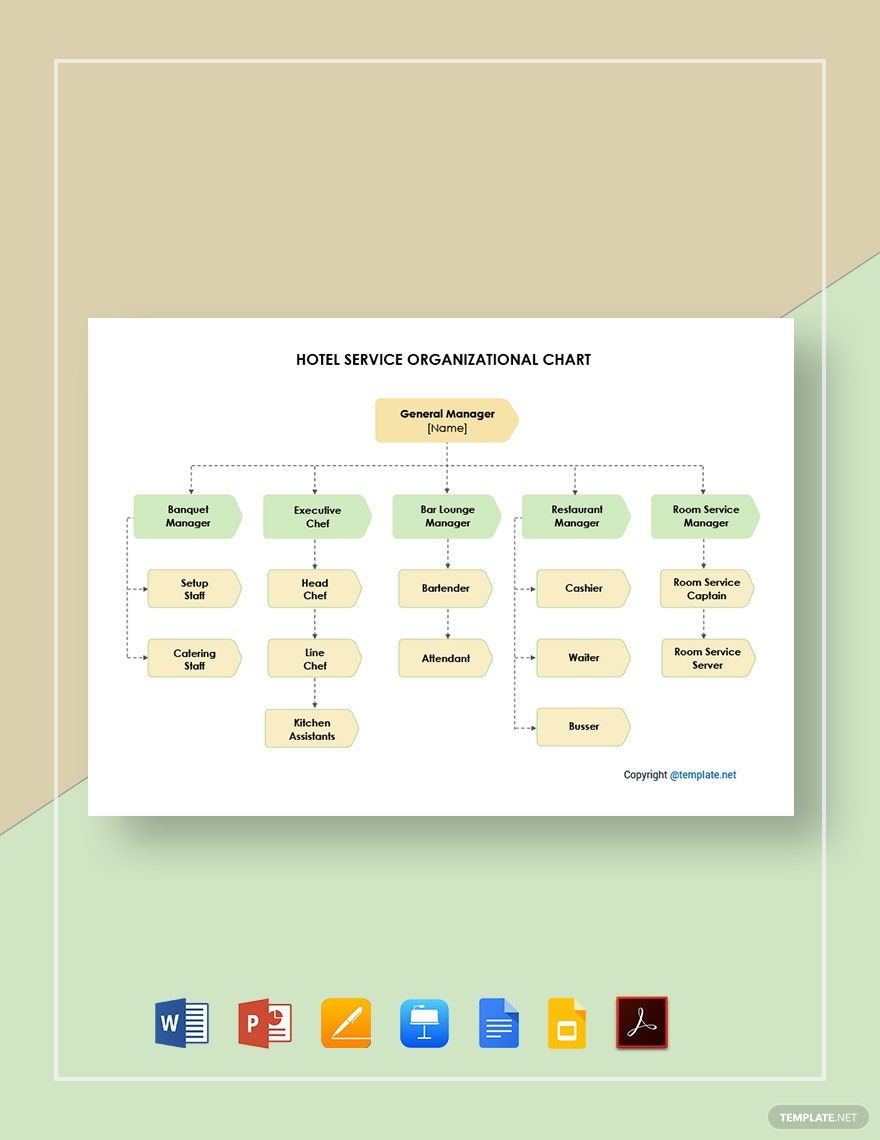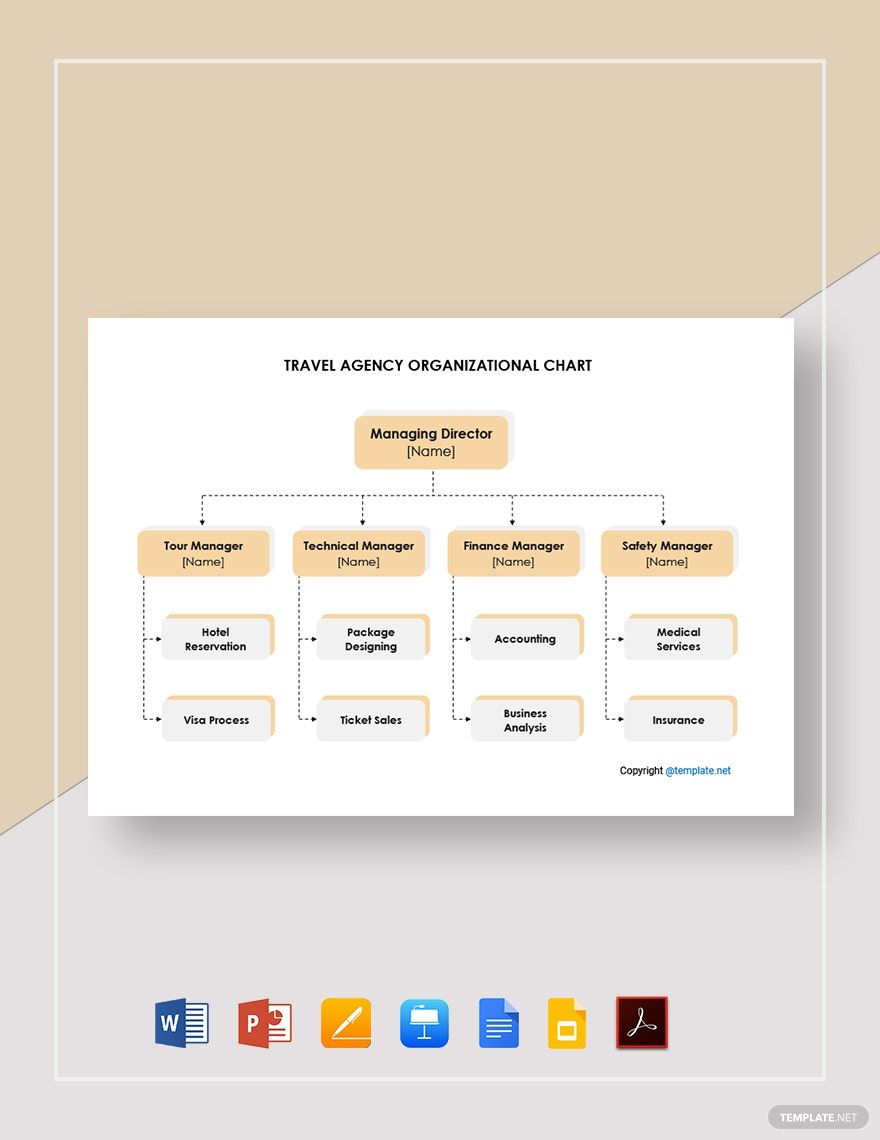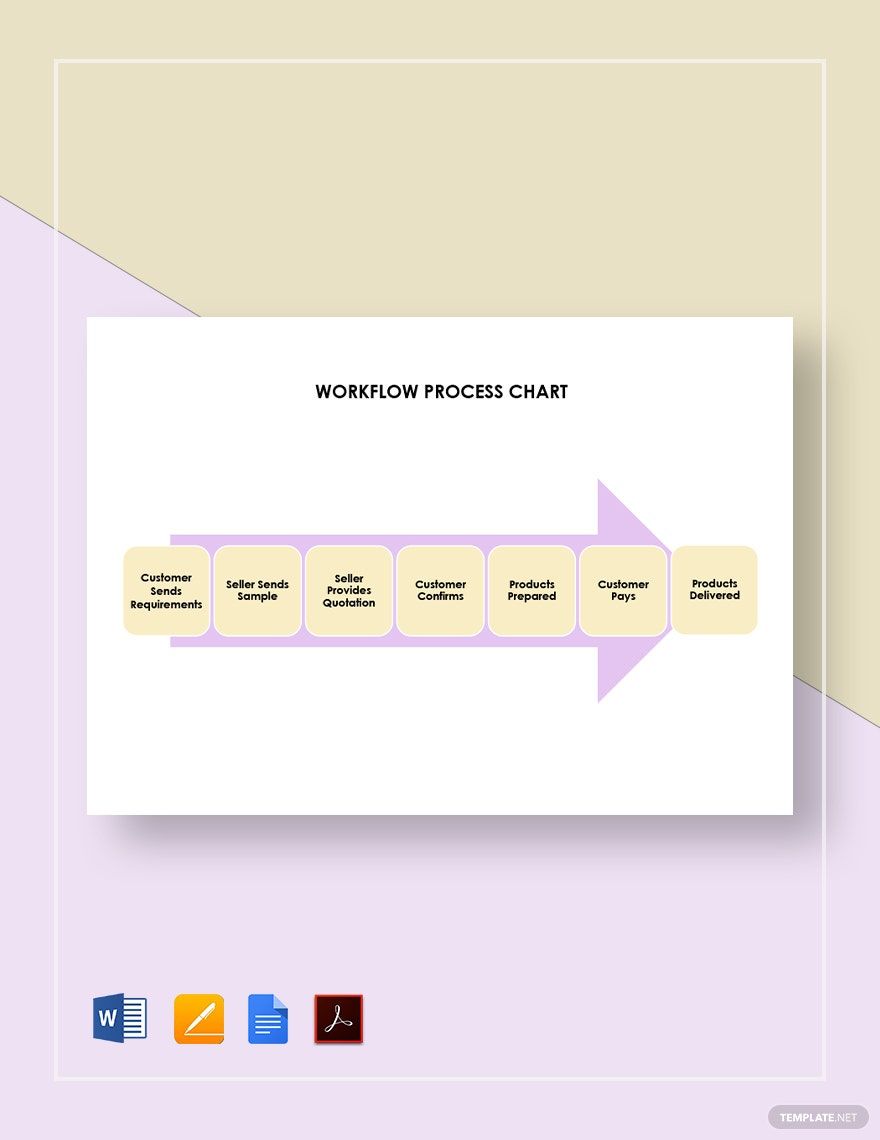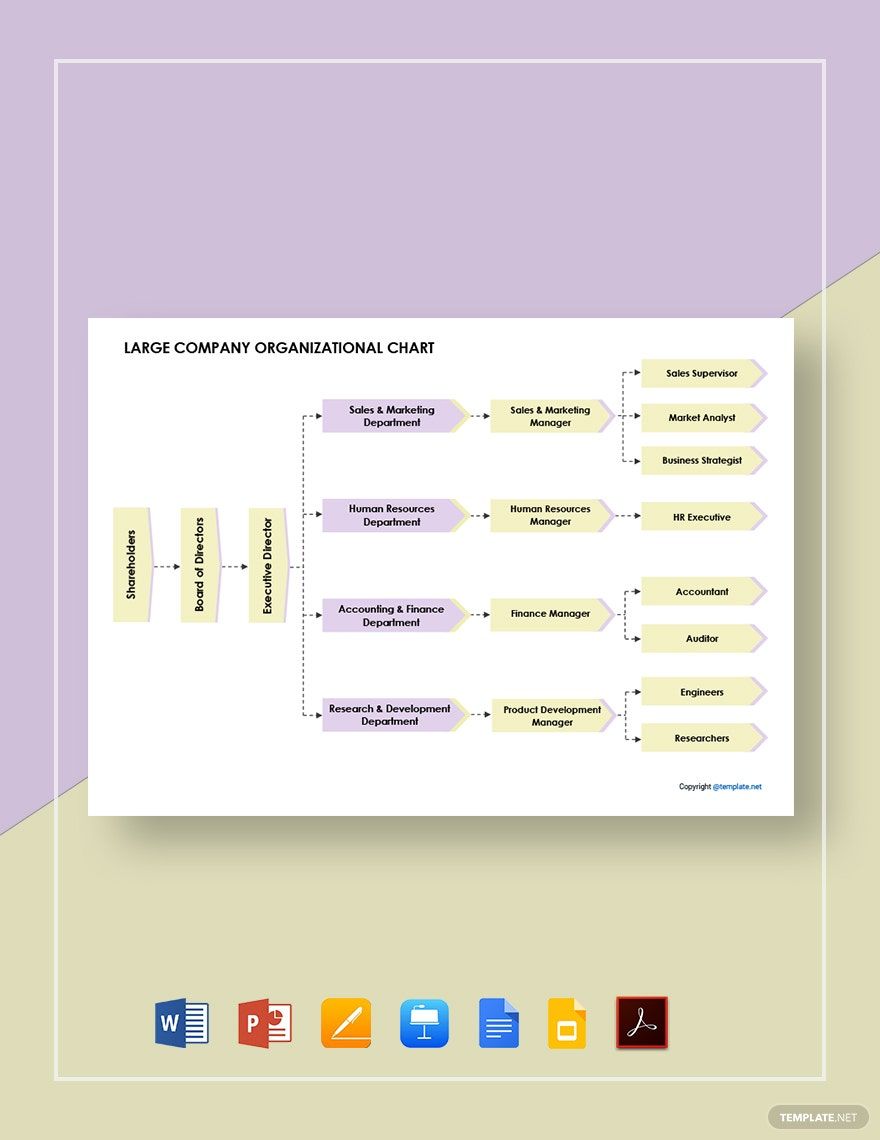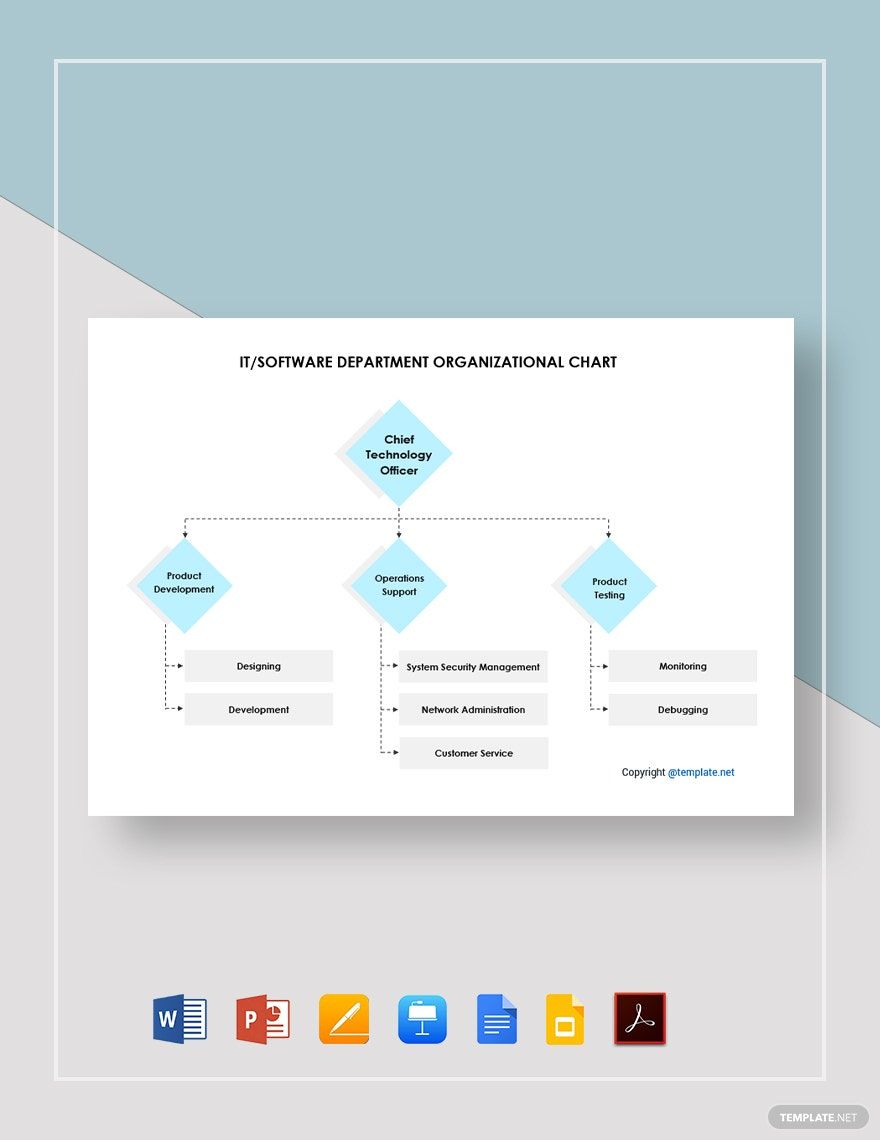In general, charts aid in presenting the chronological or hierarchical order of things, i.e., timeline charts and organizational charts. You can also use it to present the steps or stages of certain processes, i.e., Gantt charts, flowcharts, and pie charts. If you want to create a chart using Apple Keynote, you should download our ready-made Chart Templates. You can easily incorporate these templates into your Keynote presentation or pitch deck to provide effective visual aids for your audience. You no longer have to stress with creating charts ever again by downloading our customizable templates today!
How to Make a Chart in Keynote
Using graphs or charts helps you establish clarity and authority with your presentation. You help your audience understand your topic by showing the relationships between the data. You can use charts for any report and presentation. So to help you out, we have some tips and tricks to create useful charts in Keynote.
1. Choose What Type of Chart
There are a bunch of chart types that you can use. However, there are appropriate charts to use for different purposes. For example, using a pie chart is suitable if you want to show the parts each category or item in your budget takes. On the other hand, a flowchart is more applicable if you're going to show the order of specific procedures.
2. Choose a Style
Keynote offers three chart styles: 2D, 3D, and interactive. Although there is only a little difference between the 2D and 3D styles, an interaction chart allows you to show your numbers and data movements. The style may be a small factor of the overall presentation, but it can help tie your theme together.
3. Consolidate your Data
Regardless of your chart's aesthetic or visual impact, it will still be ineffective if your data is inaccurate. It is best to make sure that the information you present in your charts is spot-on; fact-check everything before you start creating the chart.
4. Scout for Templates
There are times when you're in a hurry and have no time to create charts from scratch. If this is the case for you, you can look for chart templates online to edit quickly. In template.net, you can find various customizable chart templates across multiple file-formats, like Apple Pages and Keynote, and Microsoft Word and Excel.