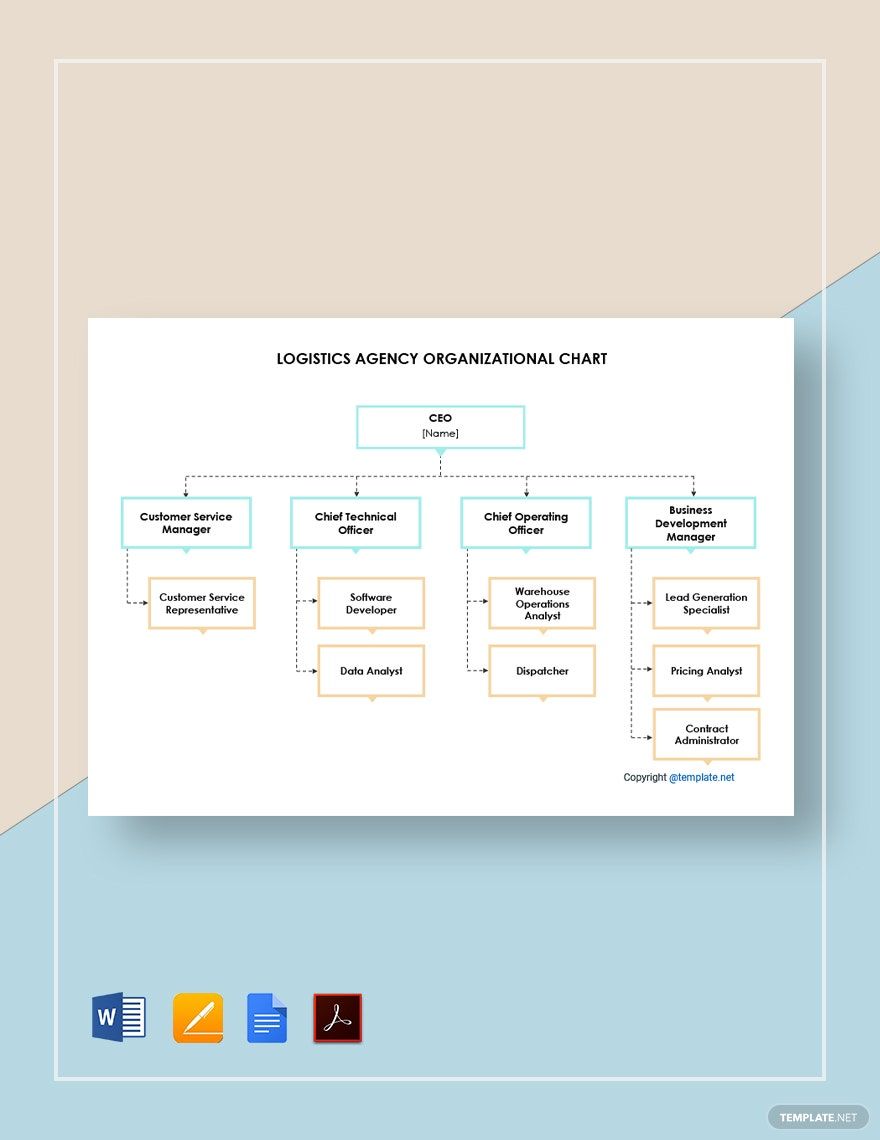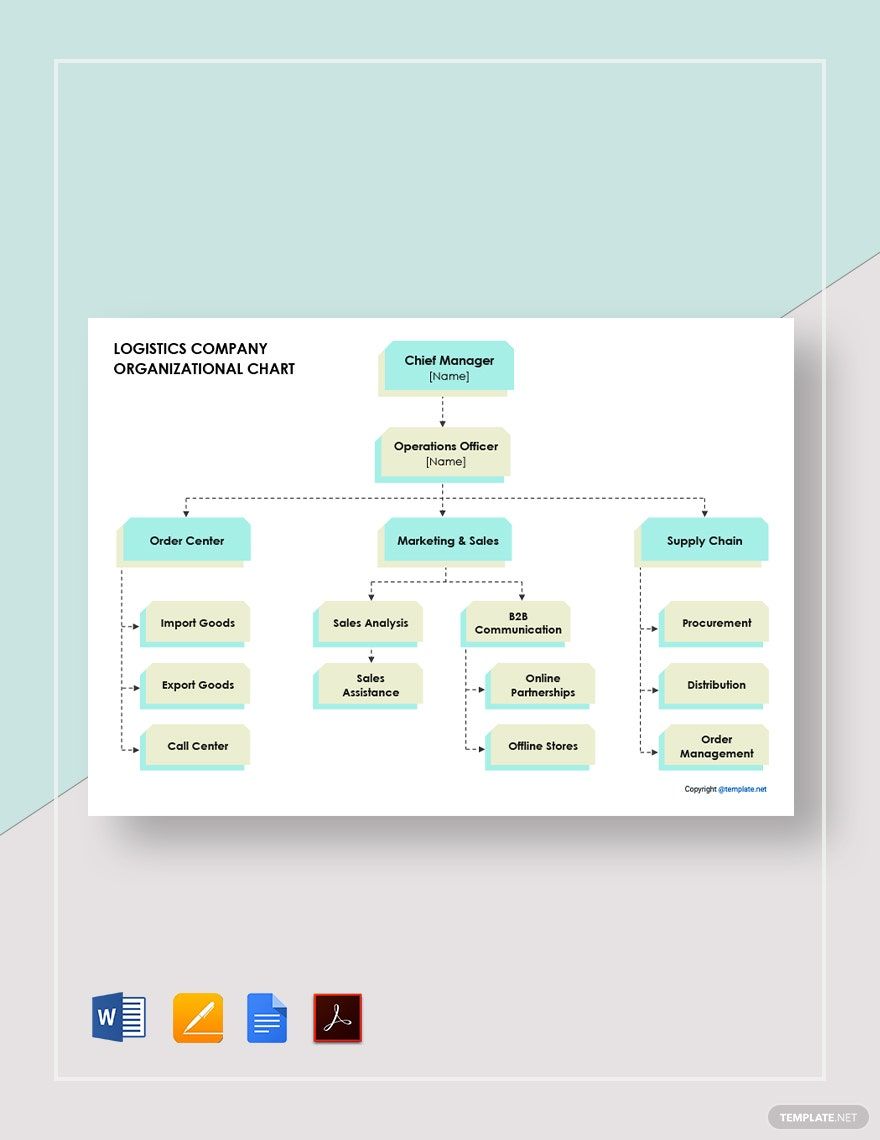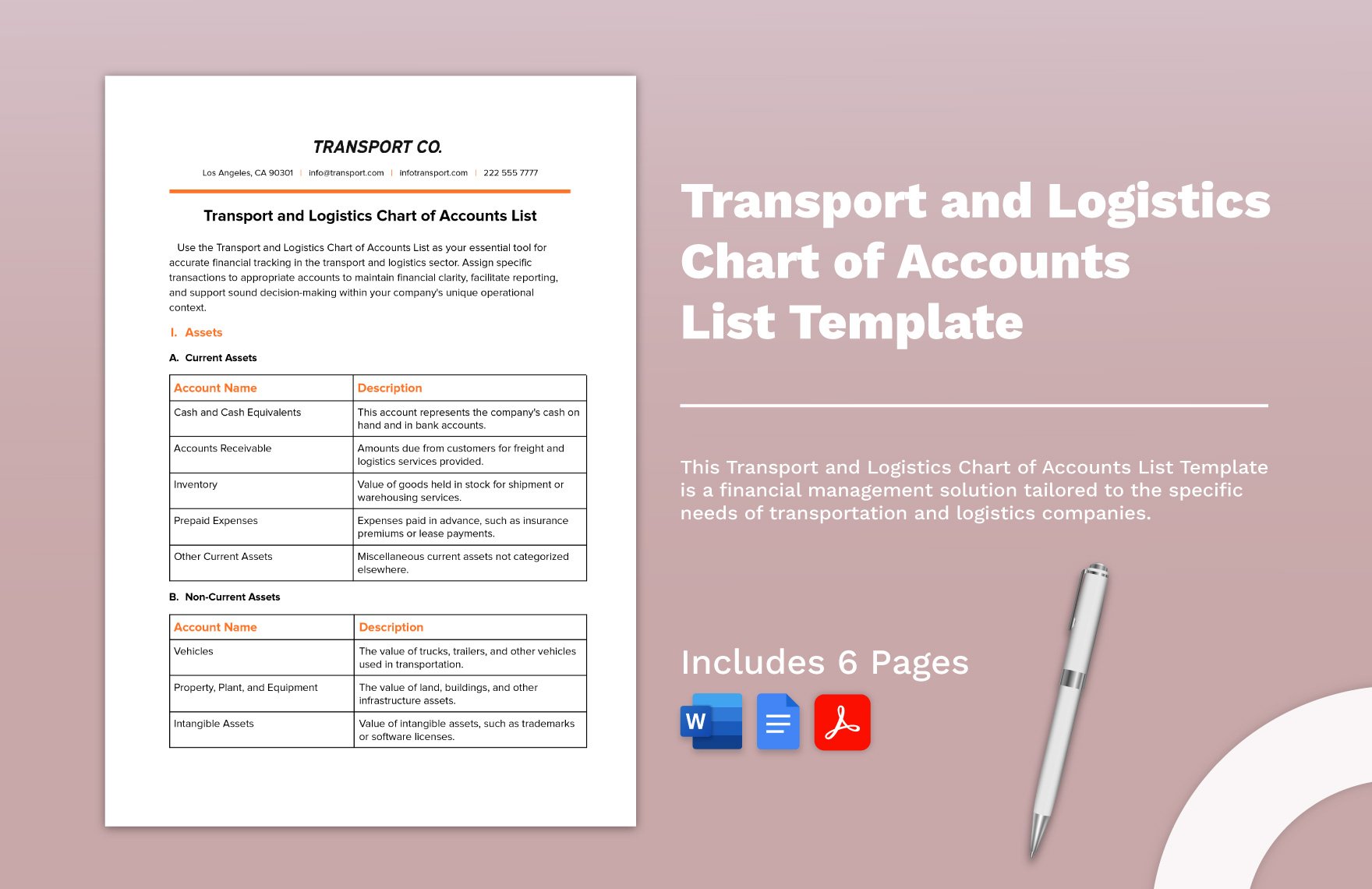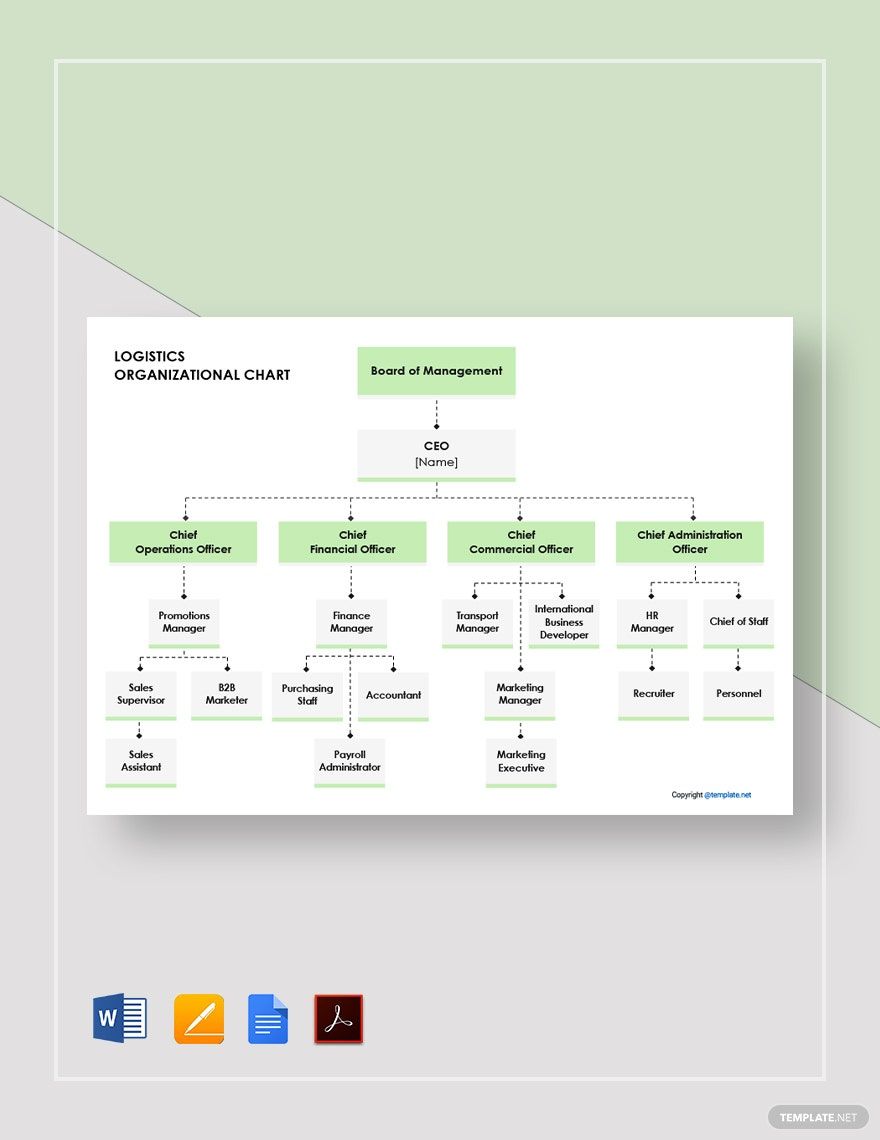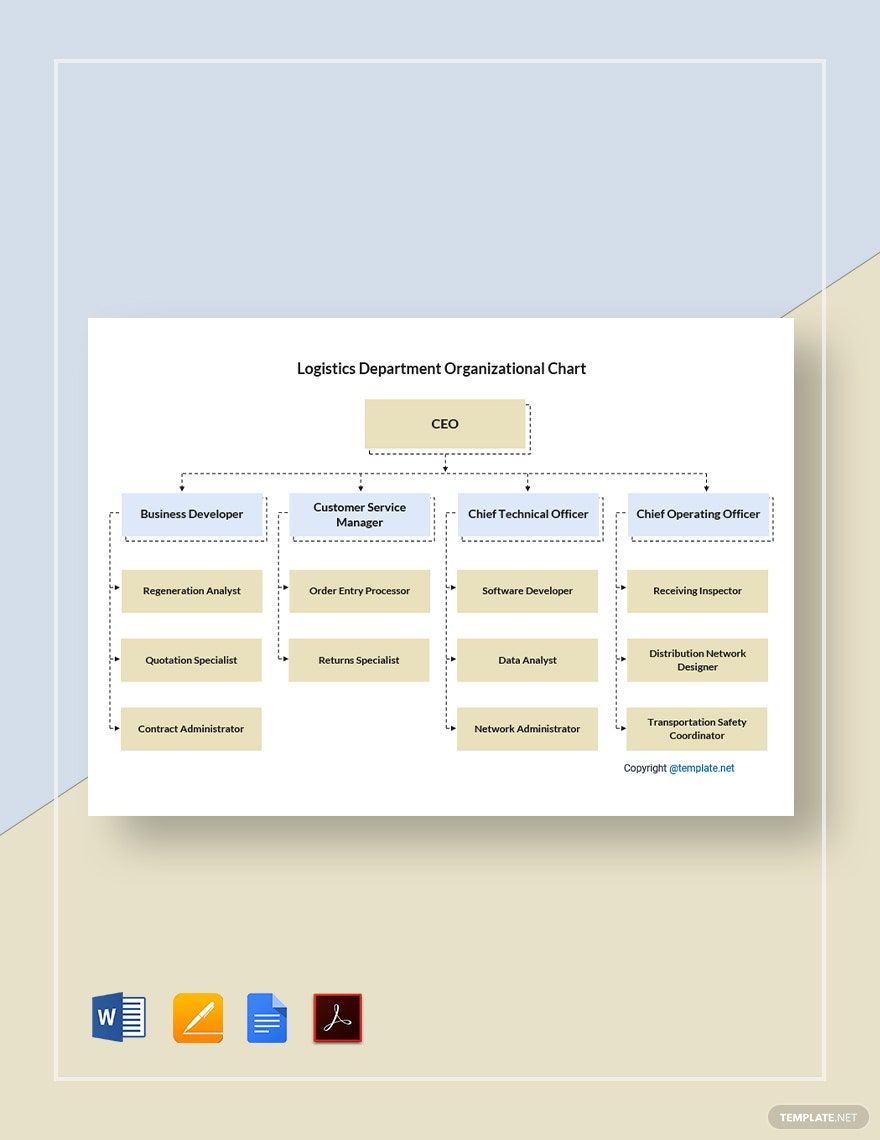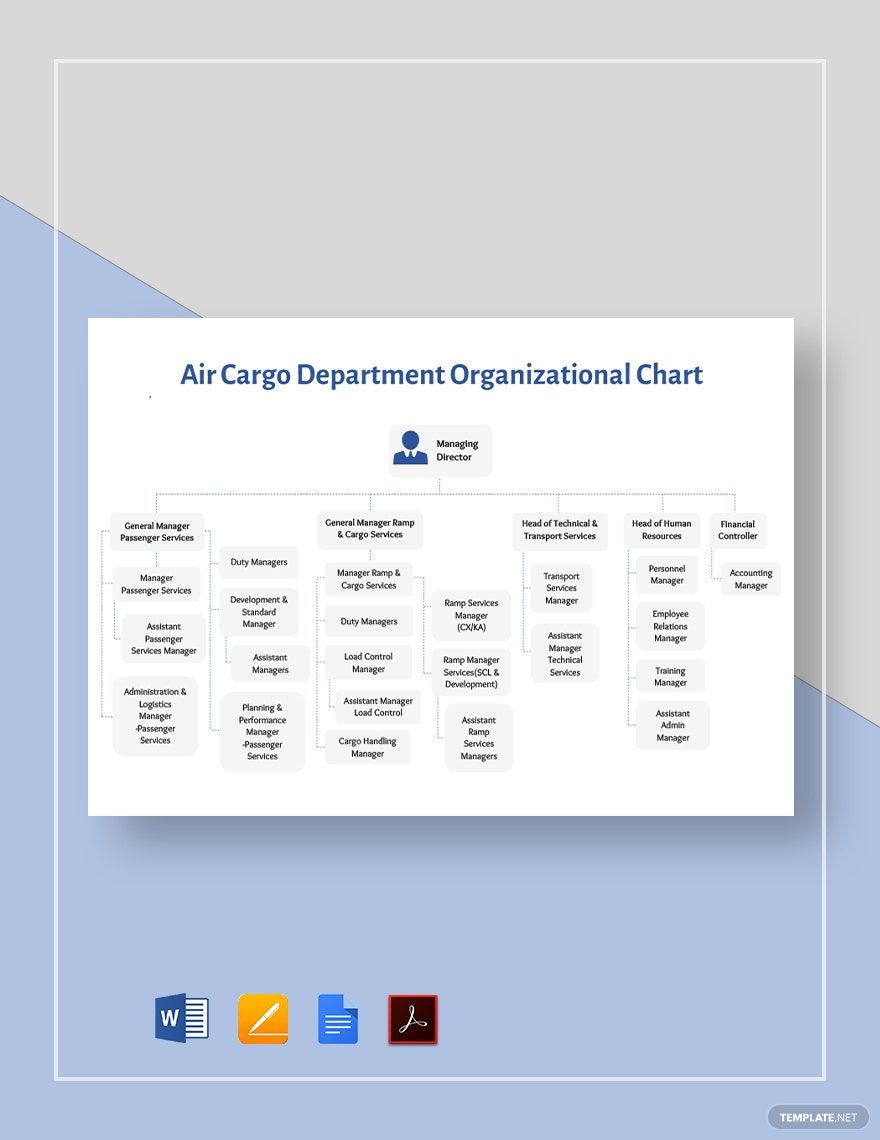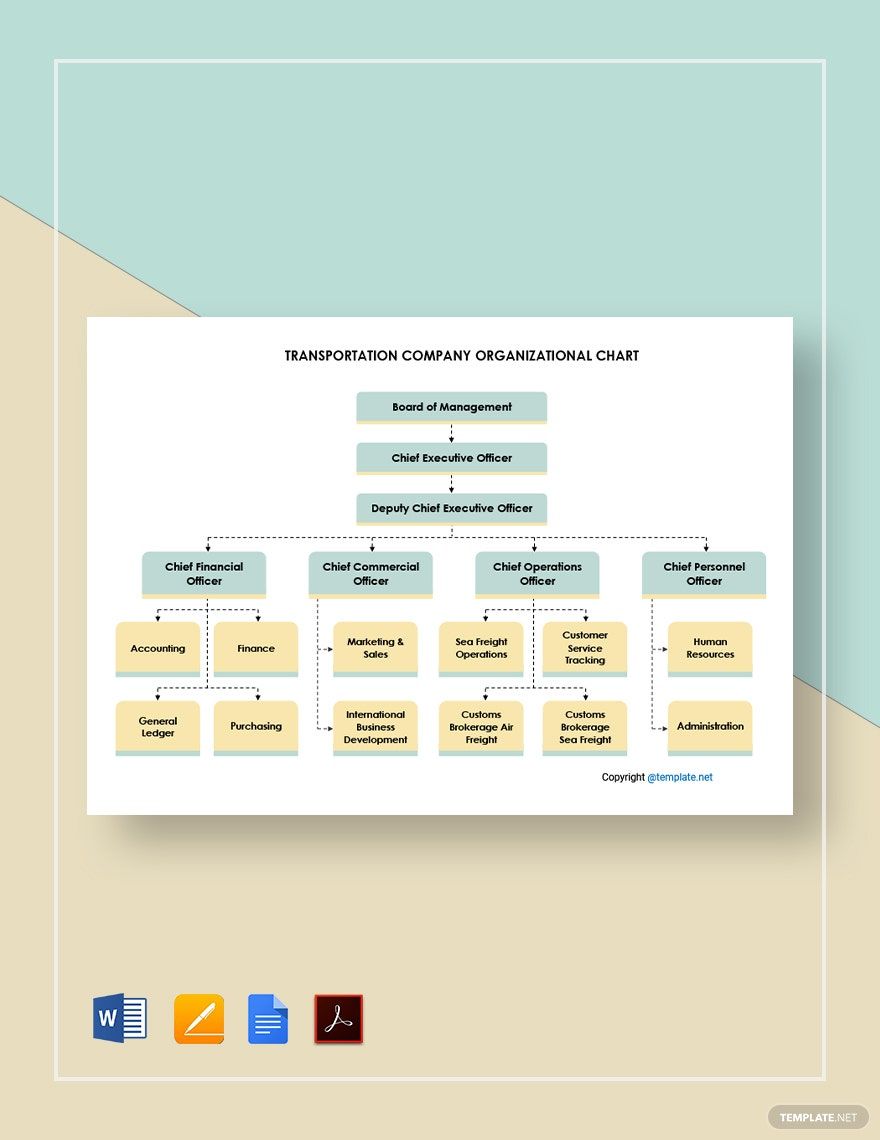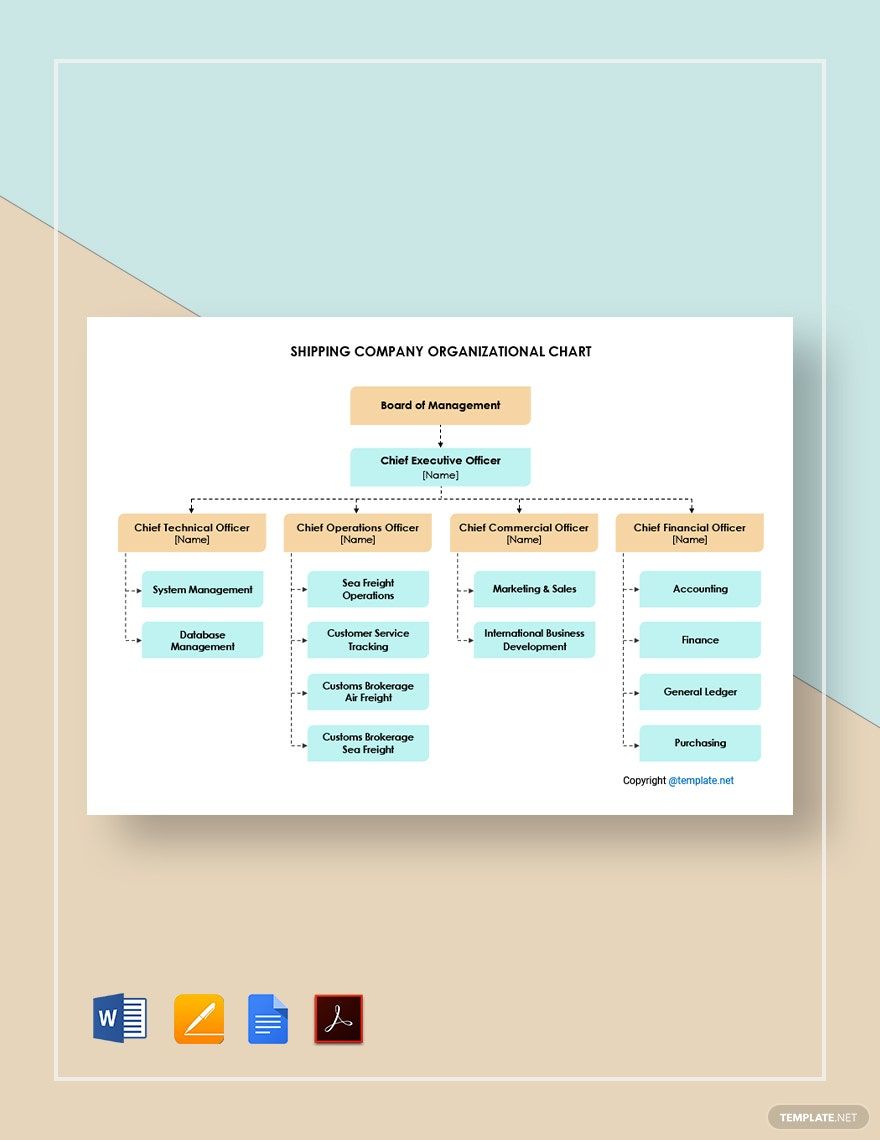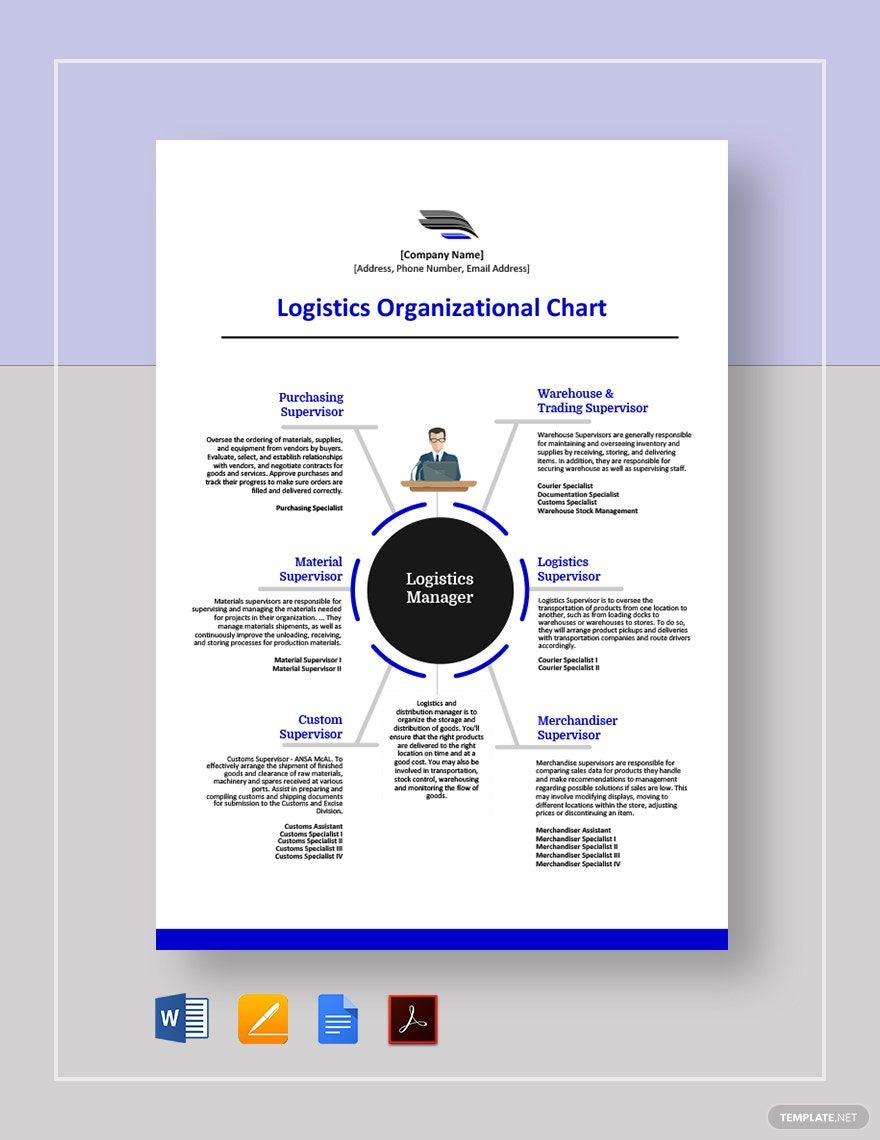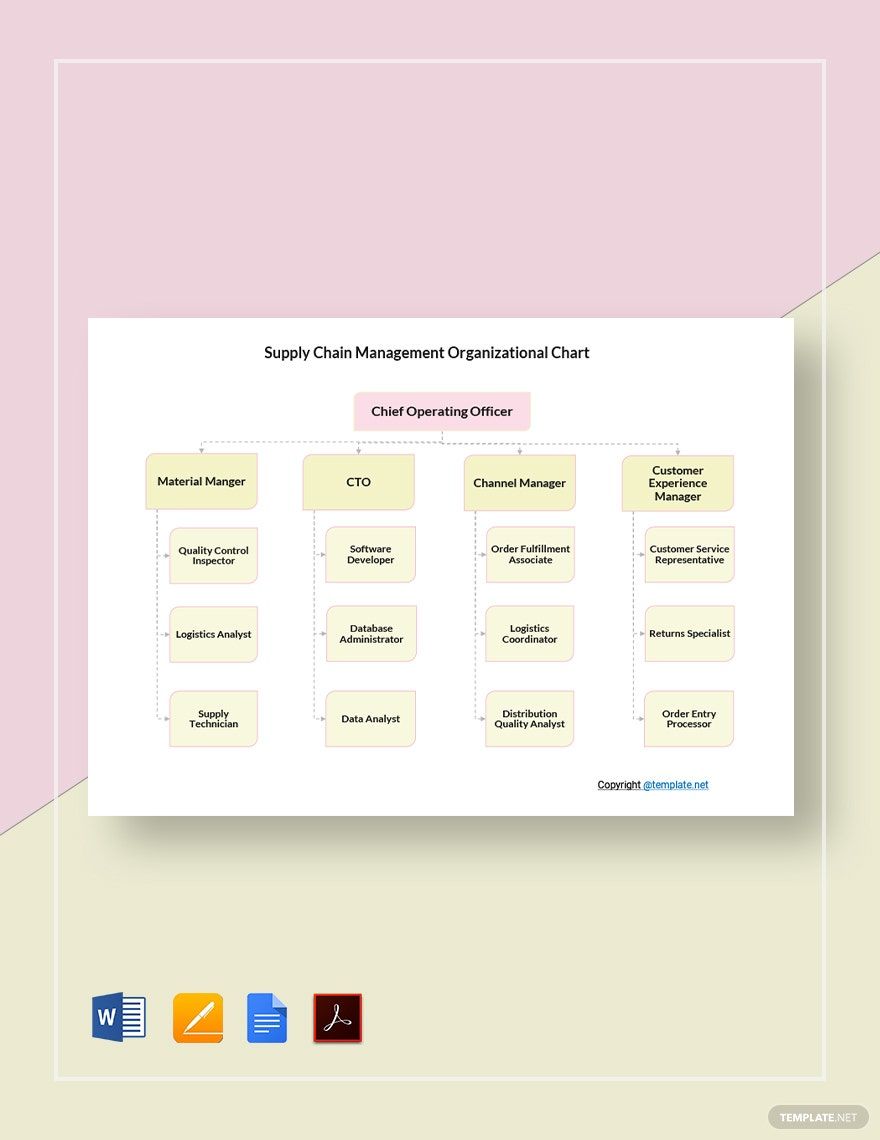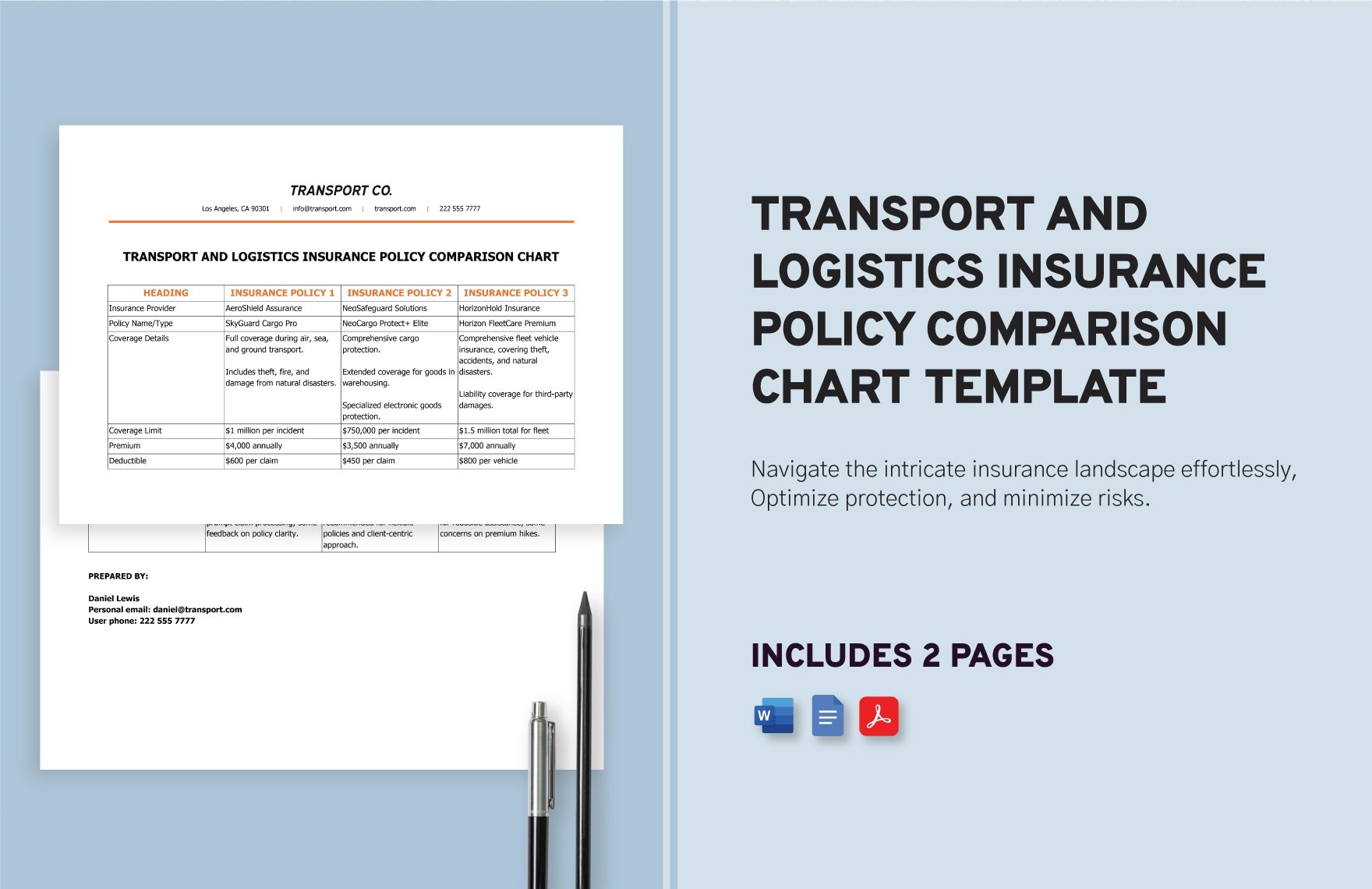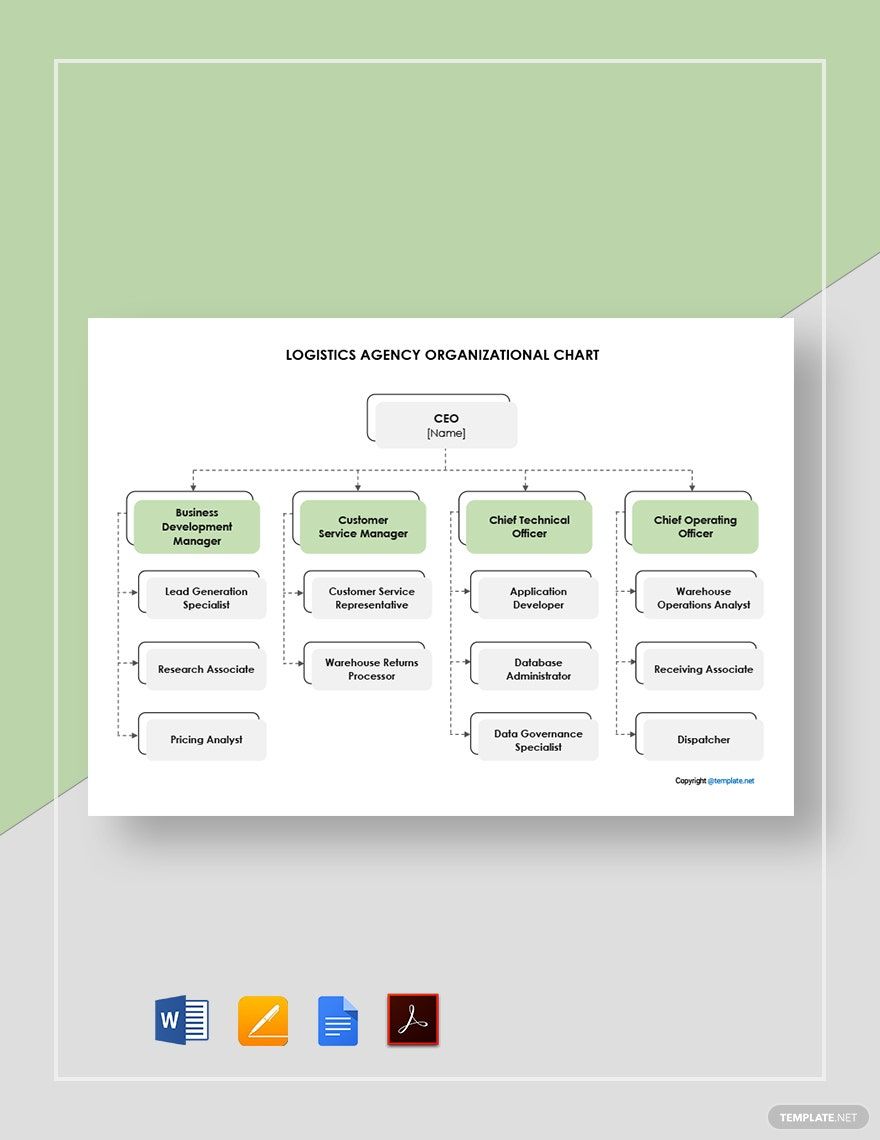Are you an owner of a large or small business? If you answered yes to this question, then you’re in luck because we have Logistics Organizational Chart Templates for you to use. This tool is used globally by all companies to define the position of each employee in their respective departments. It also helps in strategic planning since it will be easier for you to identify the different heads of each department. This, in turn, will take less effort to relay communications and to handle the planning and management of employees. Download and edit these templates in Google Docs. Don’t wait another minute! Click that button and sign up now!
How to Create a Logistics Organizational Chart in Google Docs
An organizational chart displays the structure of your company. Managers and even entry-level employees can make use of this tool to get to know the organization better. It acts as a staff directory and is also useful for planning. To get you started with creating this type of chart, here are a few tips to get you started.
1. Download the Appropriate Template
There are a variety of templates available on our site. Check them out and choose the perfect chart template that is appropriate for your company.
2. Gather the Relevant Details
A company’s organizational structure should outline the hierarchy of the managers and officers of the company. Collect the names and positions of these people in your company for a more precise layout of their roles.
3. Coordinate the Shapes and Colors of Your Chart
Outlining the management hierarchy for each department can be tedious and bland. So it’s always lovely to add pops of color and creative visuals in your organization charts. However, adding too much could ruin the purpose of your chart. It may end up looking like a messy graphic board more than a neat organization chart.
4. Pay Attention to the Spacing
Having a systematic organizational chart helps in the development of company projects. When you make your chart, ensure that you pay attention to the spacing of the labels. Spacing them makes for an efficient way of making a typical organizational chart look orderly.