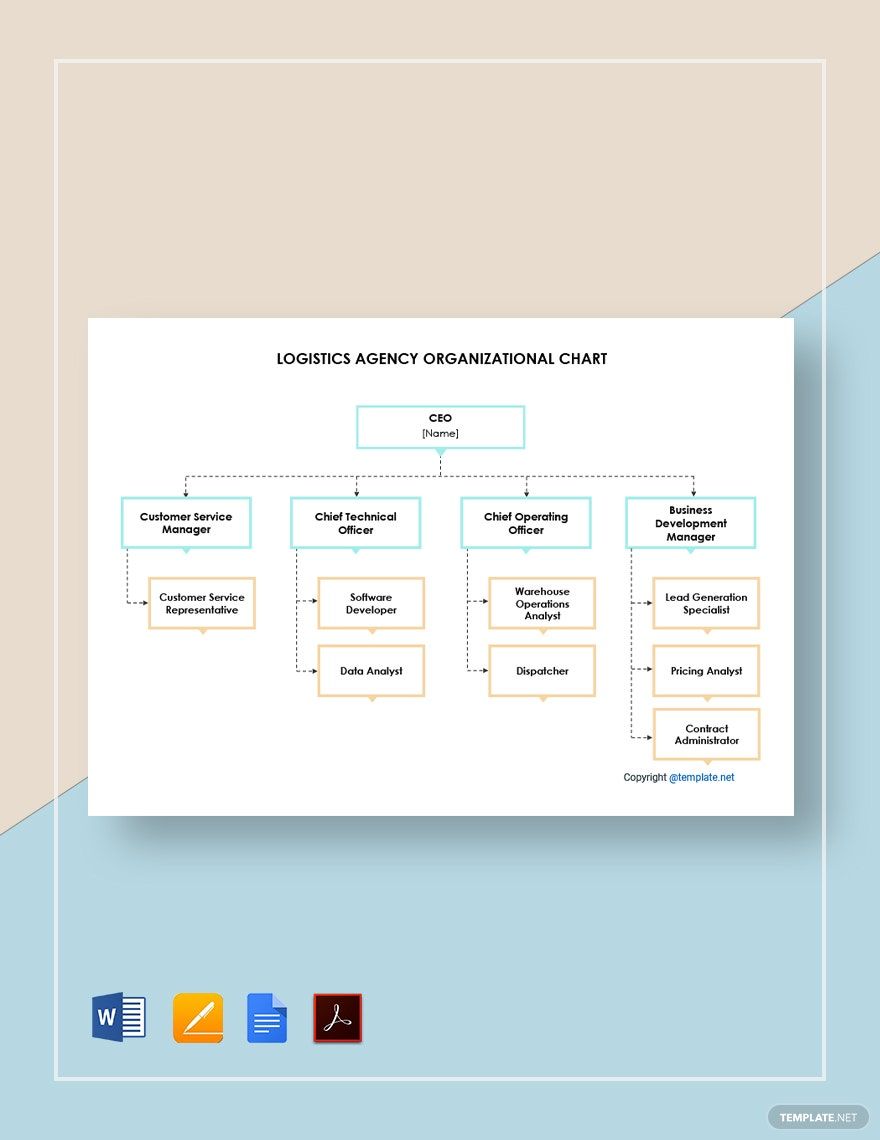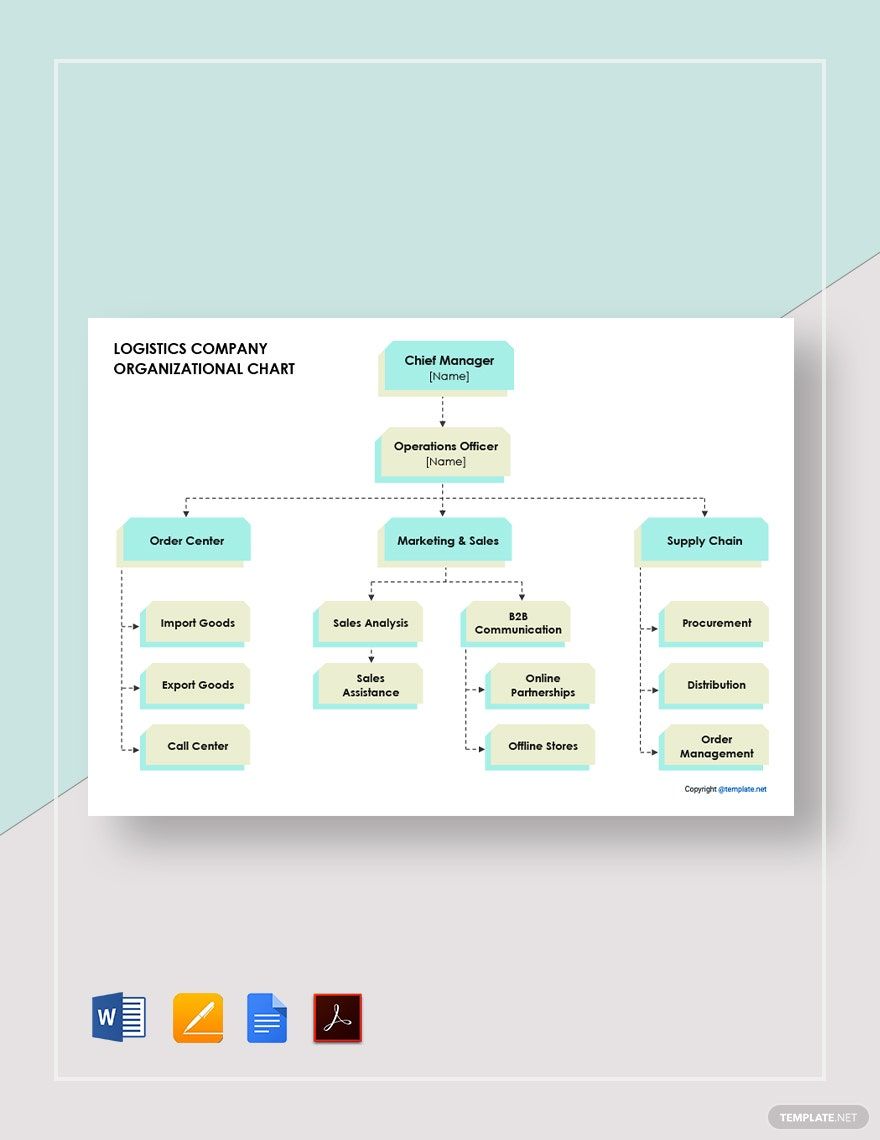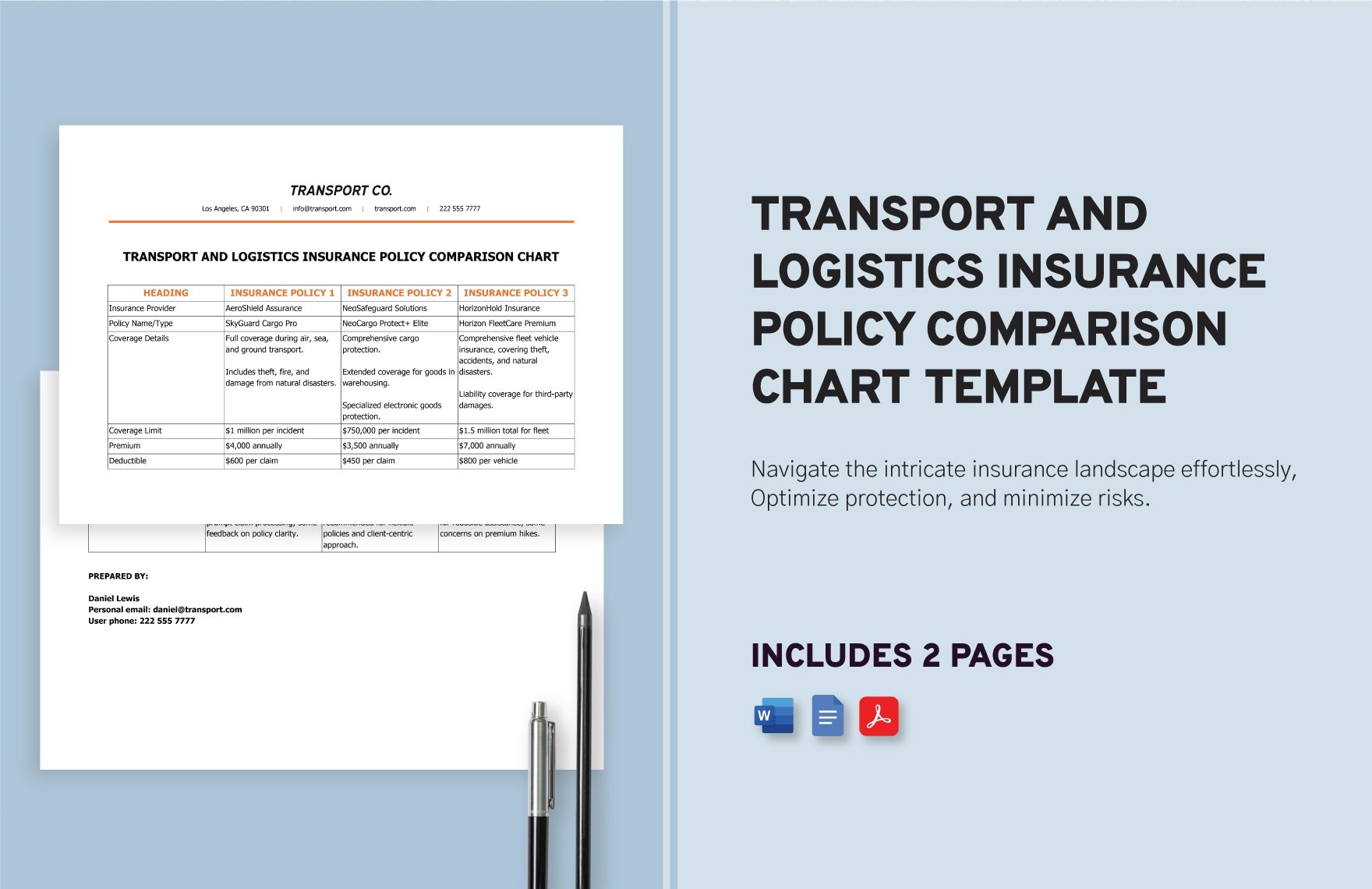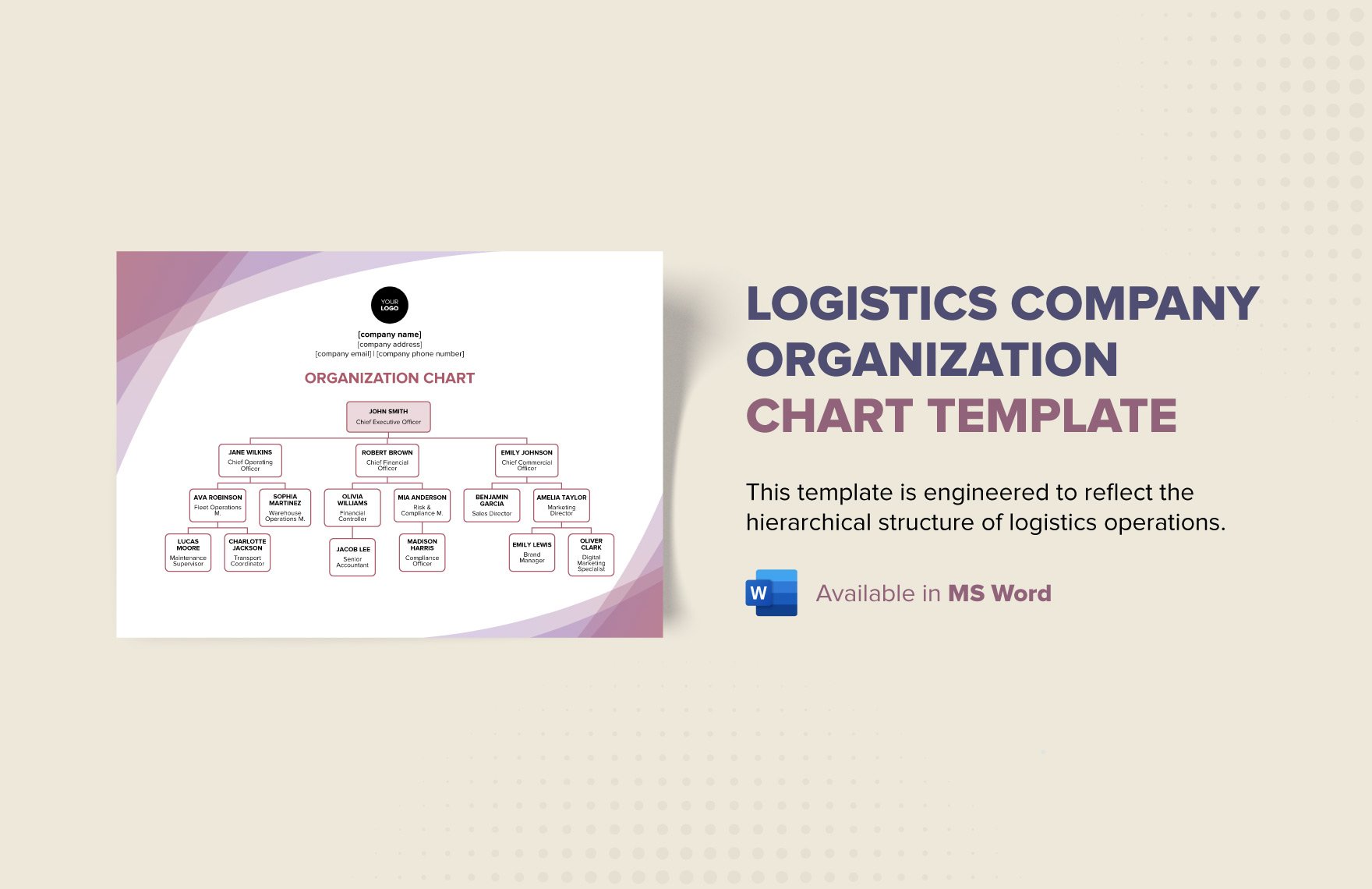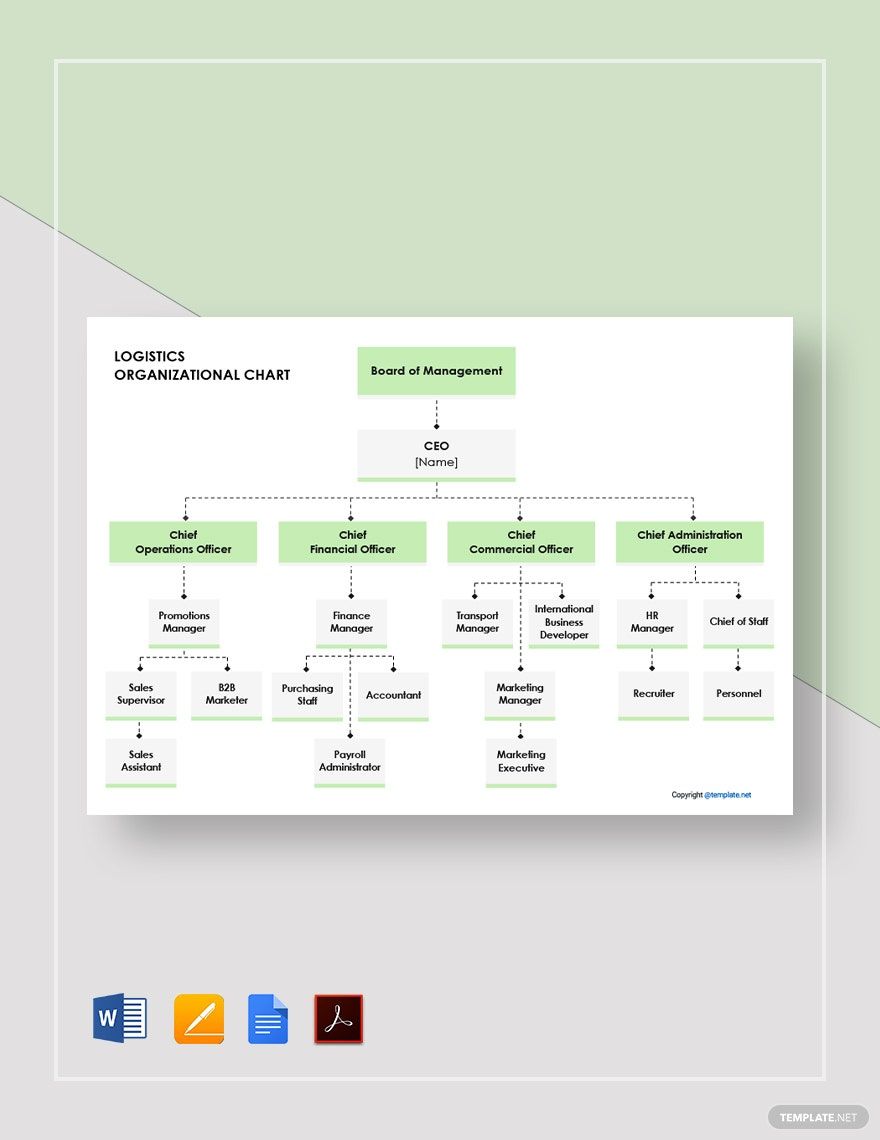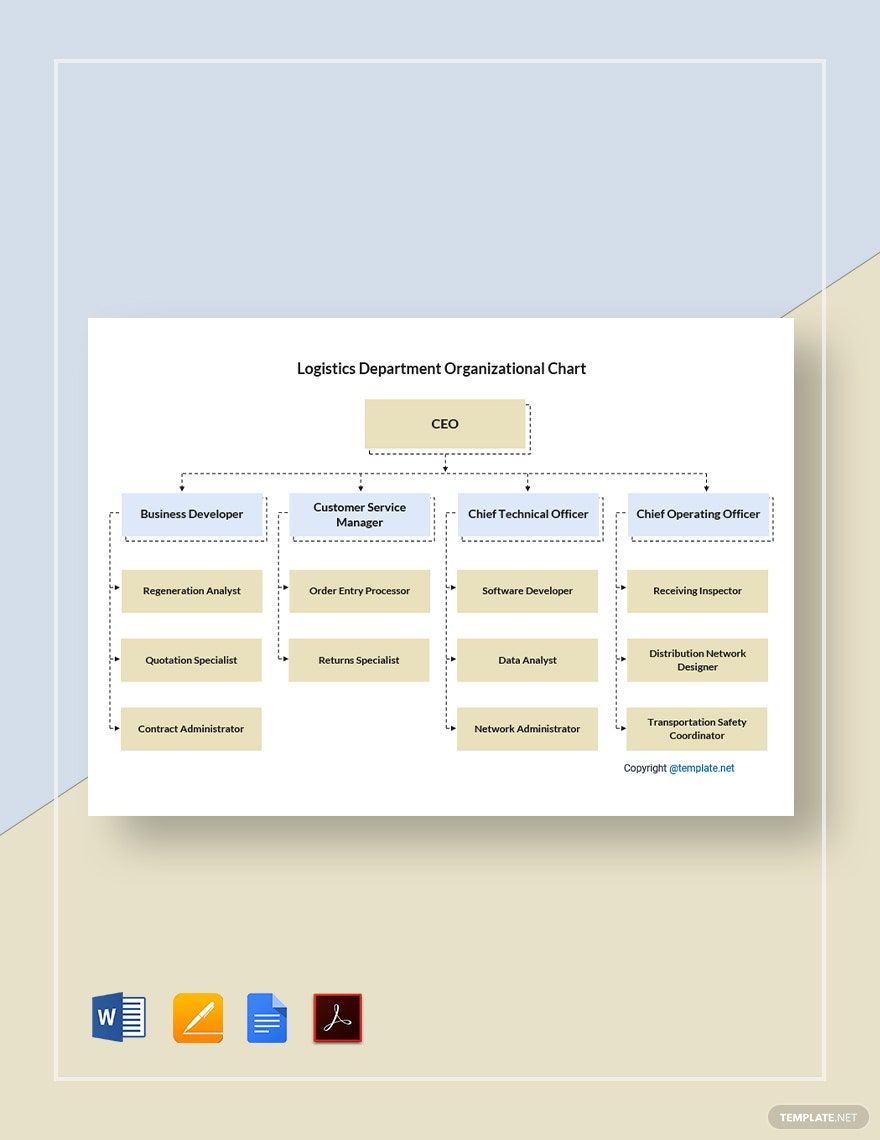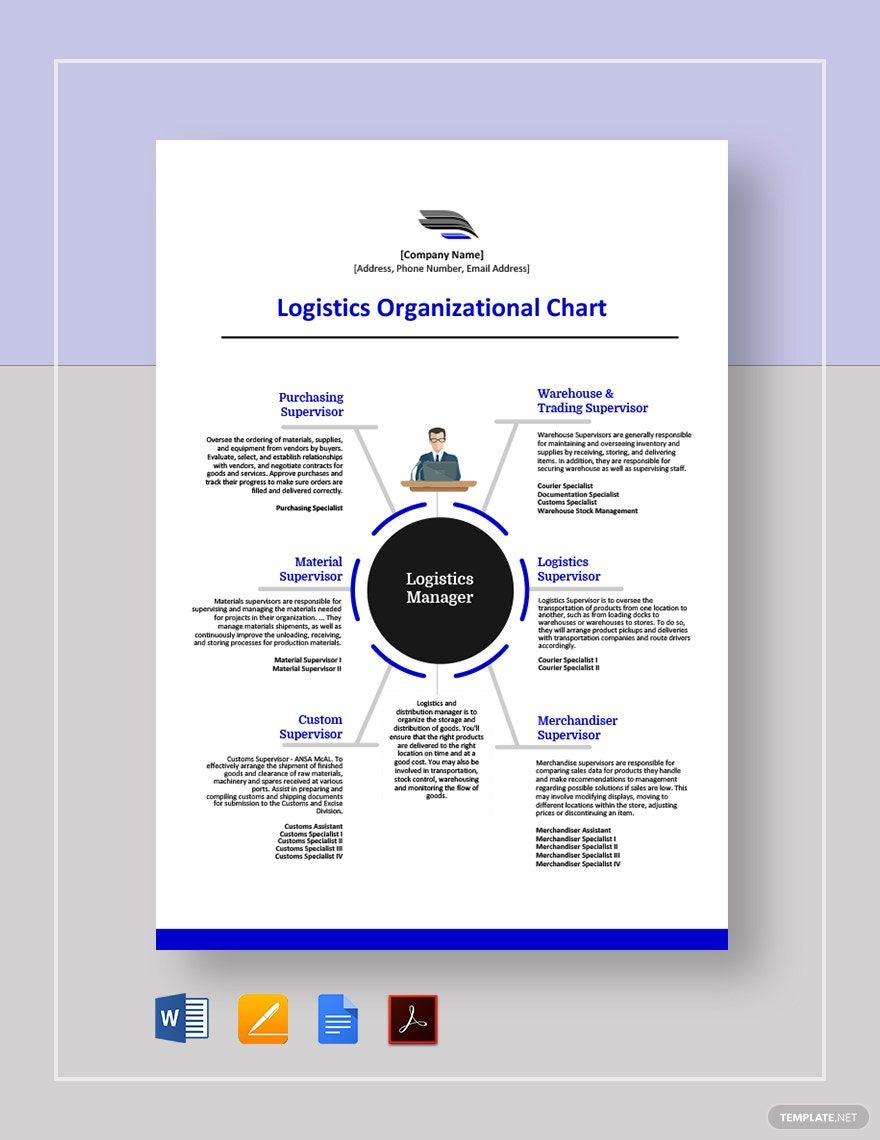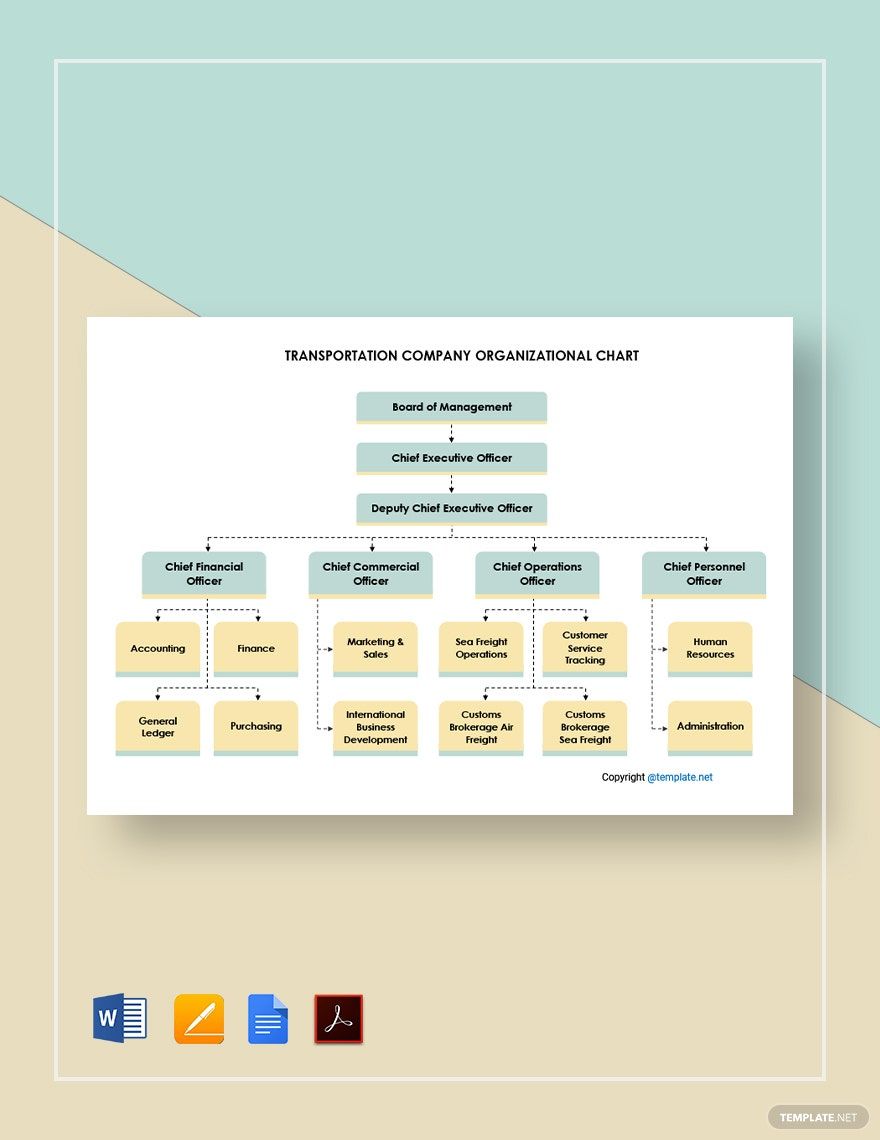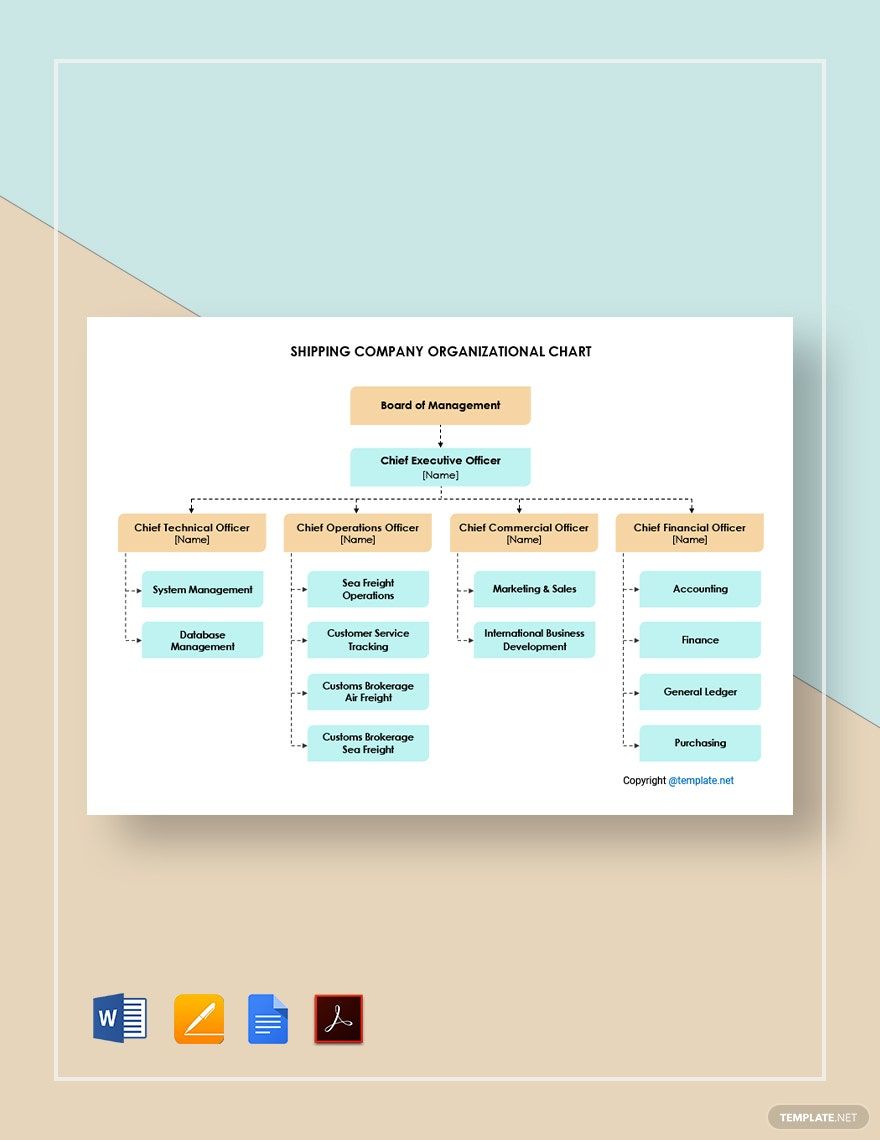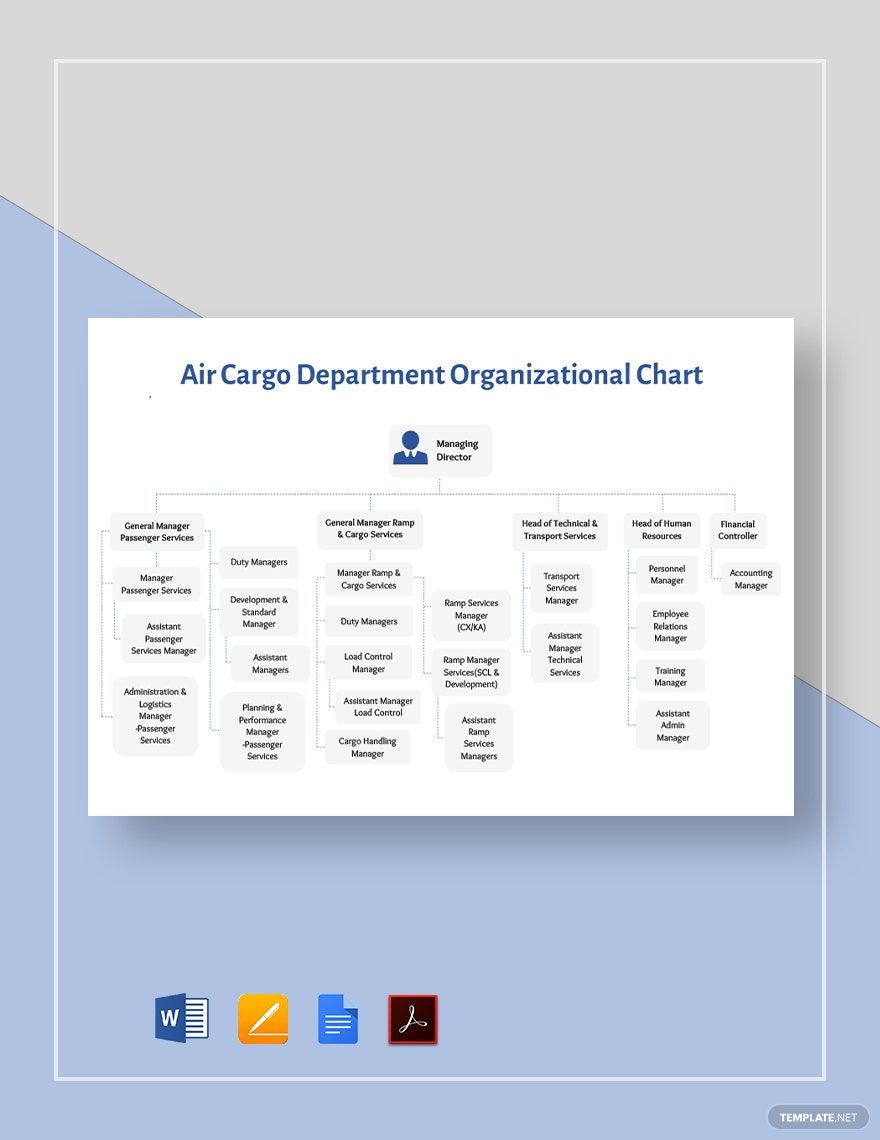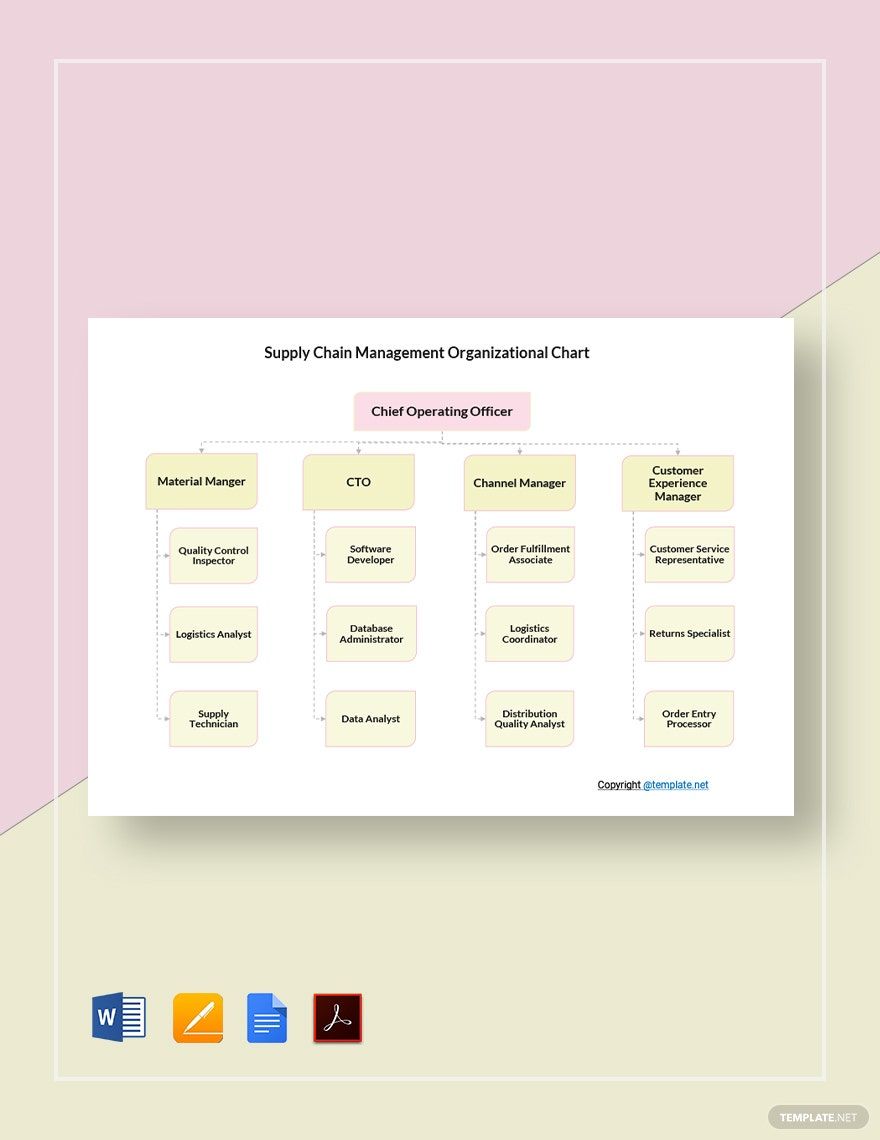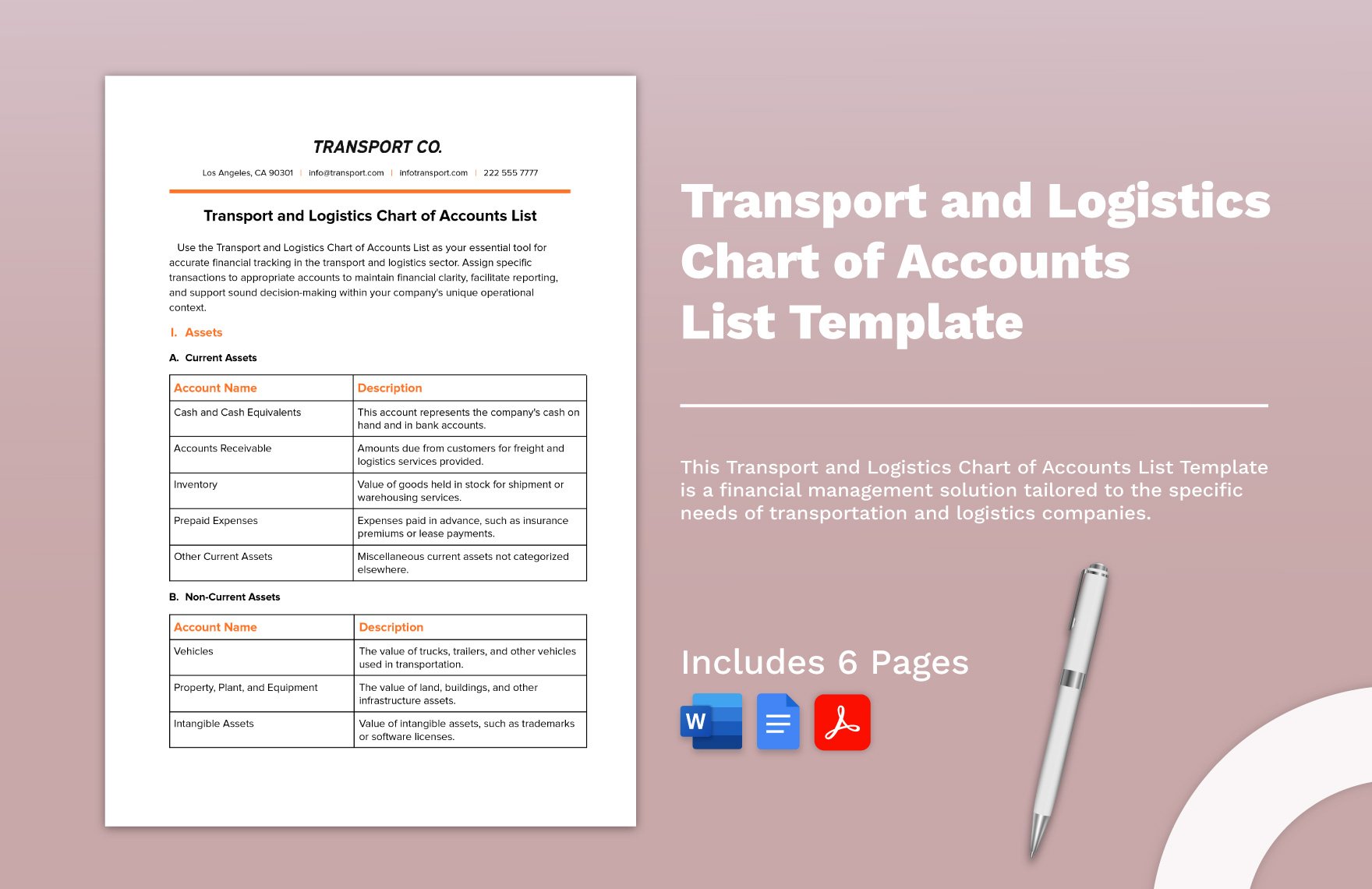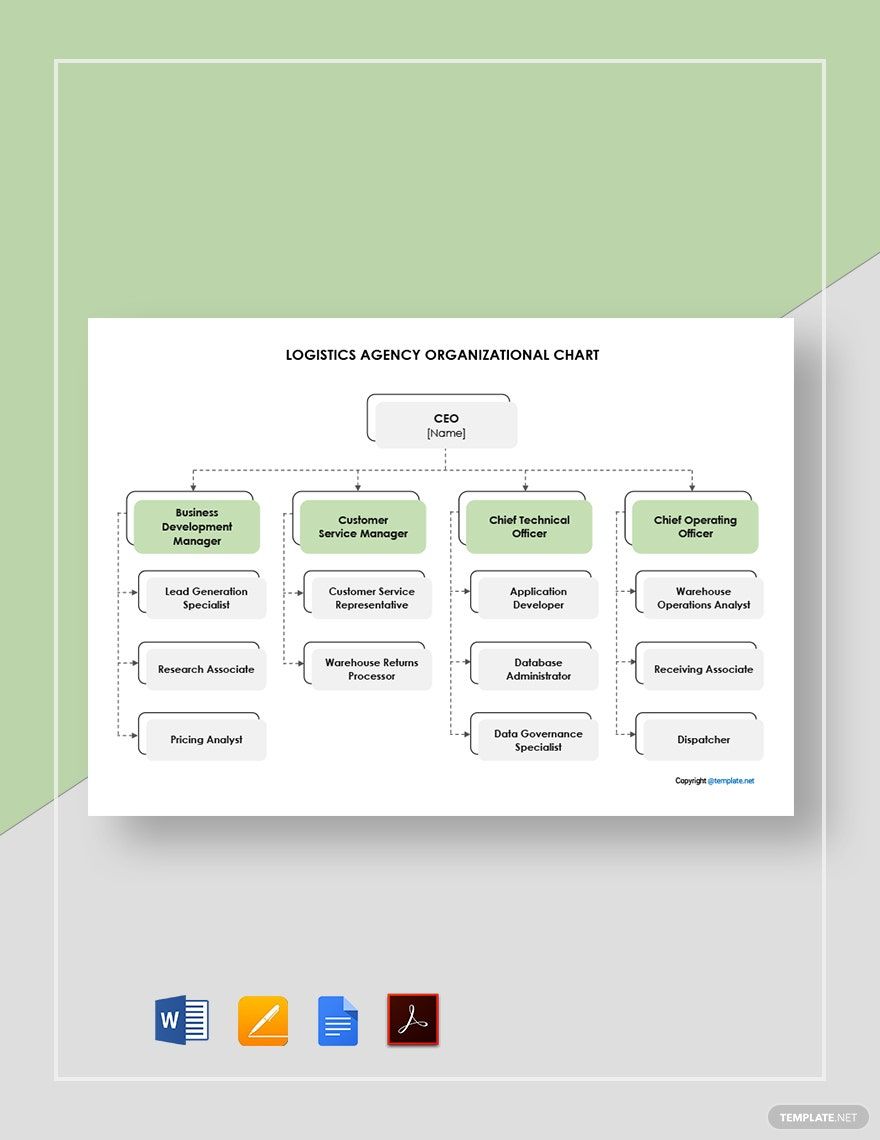Complex structured companies sure deal with issues with the organization of the operations, added by the workforce. Clear out every job as a team by delegating the tasks in an orderly manner. Use a planning and management tool that will assure the work efficiency of your company’s logistics team, such as an organizational chart. Make them with our Ready-Made Logistics Organizational Chart templates. These chart templates are downloadable and editable in Microsoft Word. Print these templates in A3, A4, and US letter paper sizes and landscape orientation style. Perform every logistics duty without delay as your team becomes more productive at work. Enjoy the benefits without delay too!
How to Make a Logistics Organizational Chart in Word
A logistics organizational chart shows the role and function of logistics in a company or organization. Logistics is observable in a retail store, transport company, warehouse, and other companies or organizations that involve supply chain monitoring. It plays a vital role in keeping resources well-managed. It is important as well to have an organized workflow in logistics. That’s why an organizational chart is a primary tool that is needed to achieve this.
An organizational chart displays the functions operating to make it easier to create a flow of the job. Make your logistics organizational chart now using Microsoft Word by following the guide steps below.
1. Identify the Logistics Team
Identify the functions that comprise the logistics department. This way, you can chart the team’s organizational structure. Aside from collecting a list of the functions, get also the names that are assigned to those specific designations. Network them accordingly, especially if your organization’s logistics management is made up of different departments. The list will serve as your outline for making the chart. Secure an updated register of the people and functions so your logistics organizational chart won’t go outdated because maybe an employee in the team resigned or a position has been removed. To simply put it, identify the current logistics team.
2. Put up the Organizational Chart
From a blank page document, start inserting and assembling shapes to build the logistics organizational structure. Place them in a hierarchical structure. Represent the level of authorities or the reporting relationship of the team by linking them through lines. Add and insert more lines and shapes until their number is right. Put up the organizational chart the faster way by resorting to organizational chart templates. Get them from Microsoft Word’s template library or our logistics organizational chart templates above. Our templates are readily downloadable and modifiable in Word. Grabe them now and be hassle-free!
3. Write in Details
Log the information you have gathered about the logistics team. Write the names of supervisors and other executives and the employees under their umbrella or supervisory with their respective designations. Go over the data you’ve placed in the chart. Check for probable misspellings in the names and other details. Don’t miss to place design details on the chart. It doesn’t have to be grandiose since the chart’s purpose is to be informational. You can just have a simple organizational chart with a plain background or shape or shape outline color. Apply the color theme of your company or organization or your personal preference for the chart.
4. Generate Copies of the Chart
Save your file in Microsoft Word (.doc) format. You just made a printable organizational chart that you can generate anytime you need it. Reproduce it on a large printing material and display it on a salient place or wall in your office or report it in a powerpoint presentation. Make more department organizational charts for the other departments in your organization with our print-ready templates. Get your work done efficiently with us!