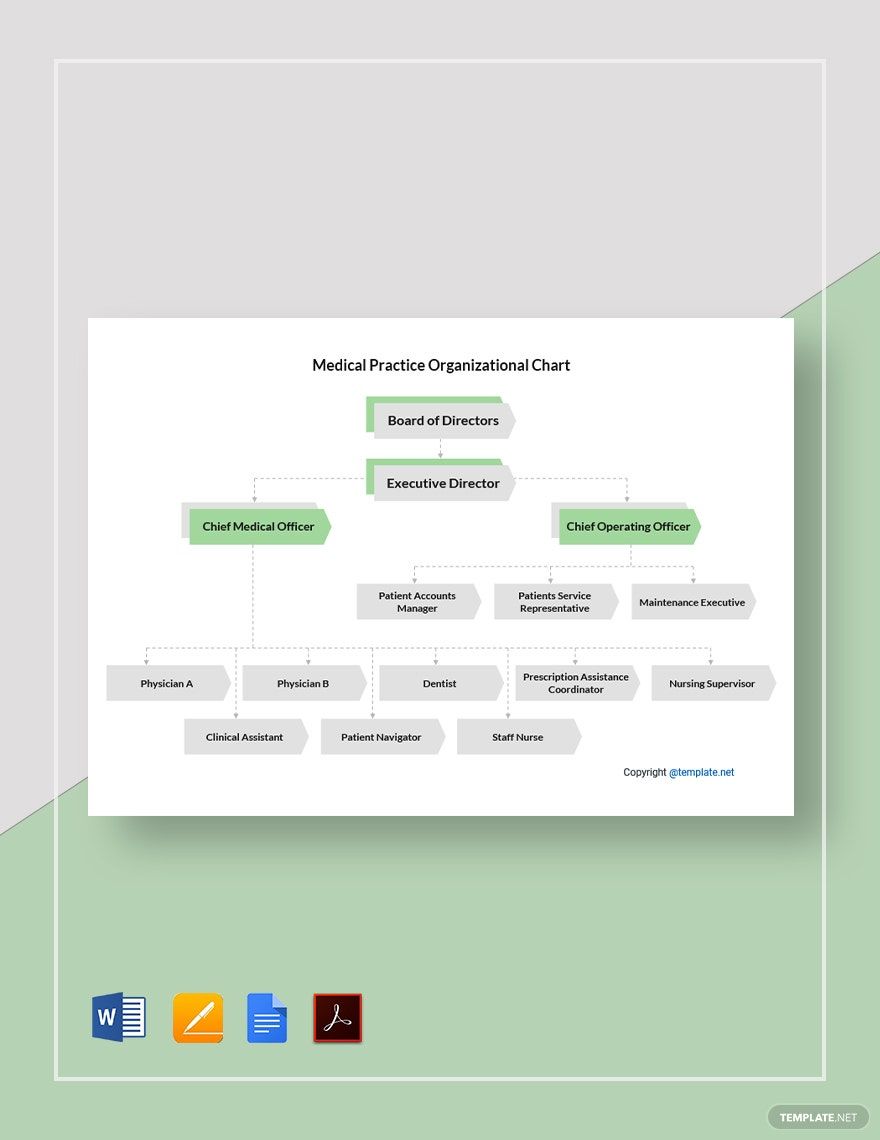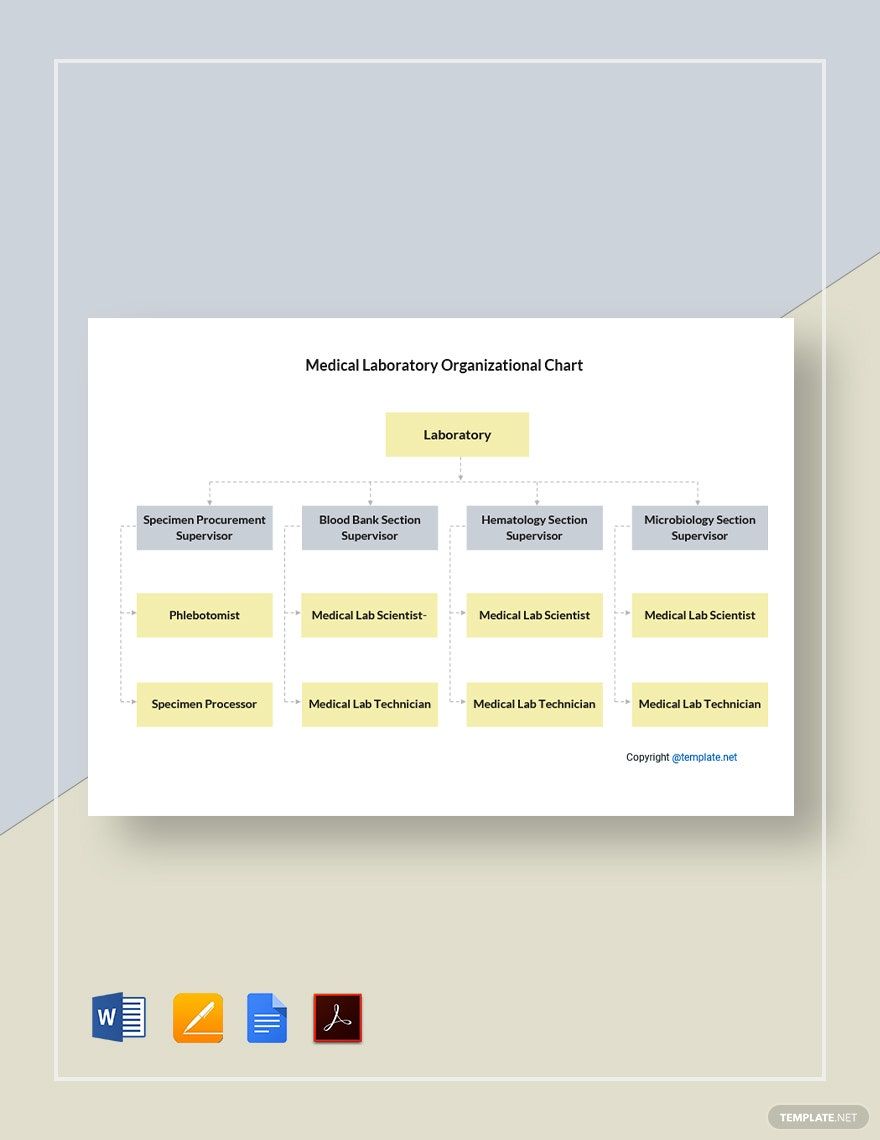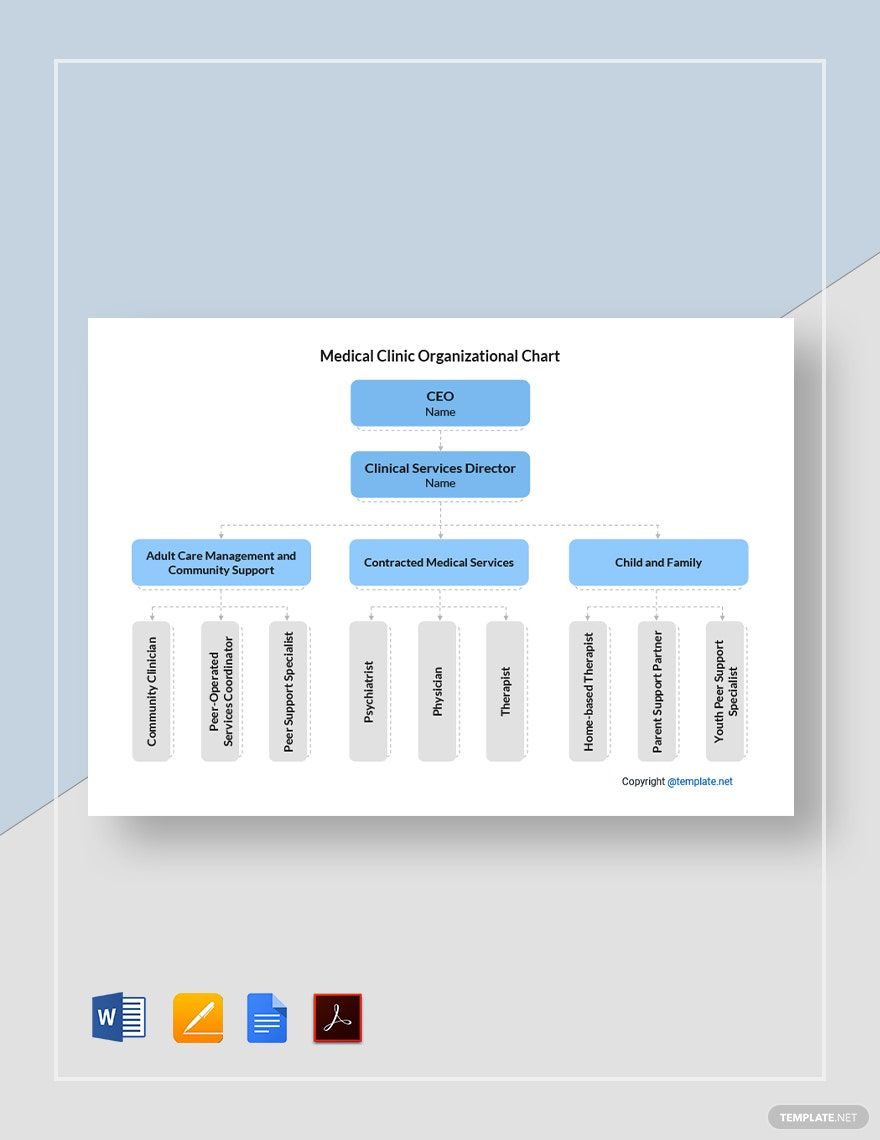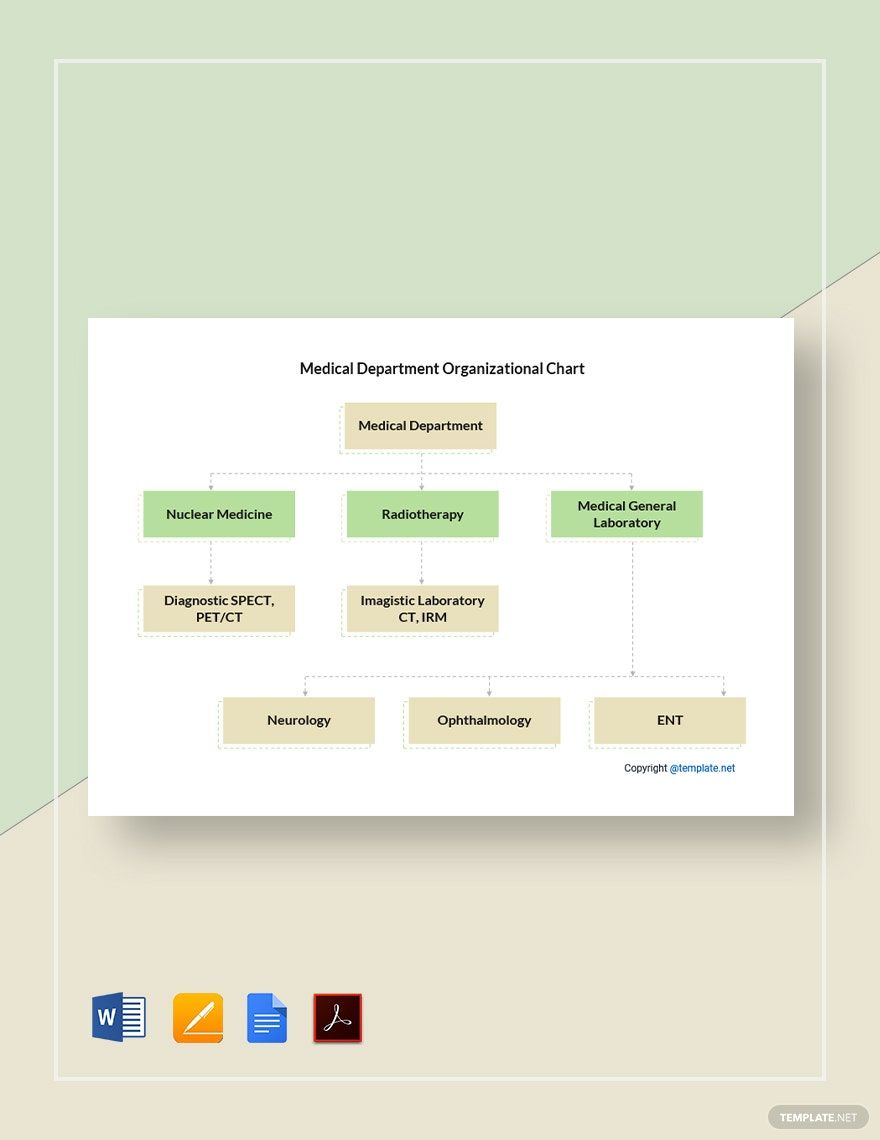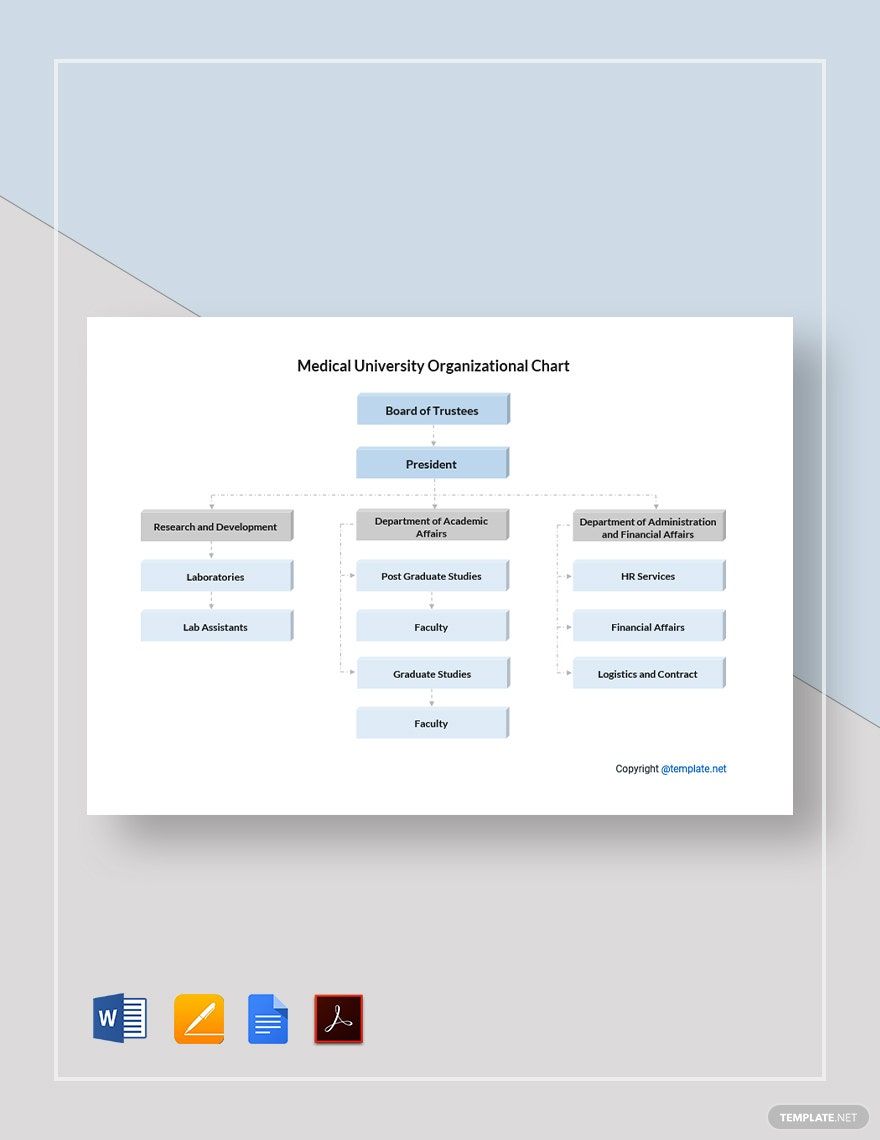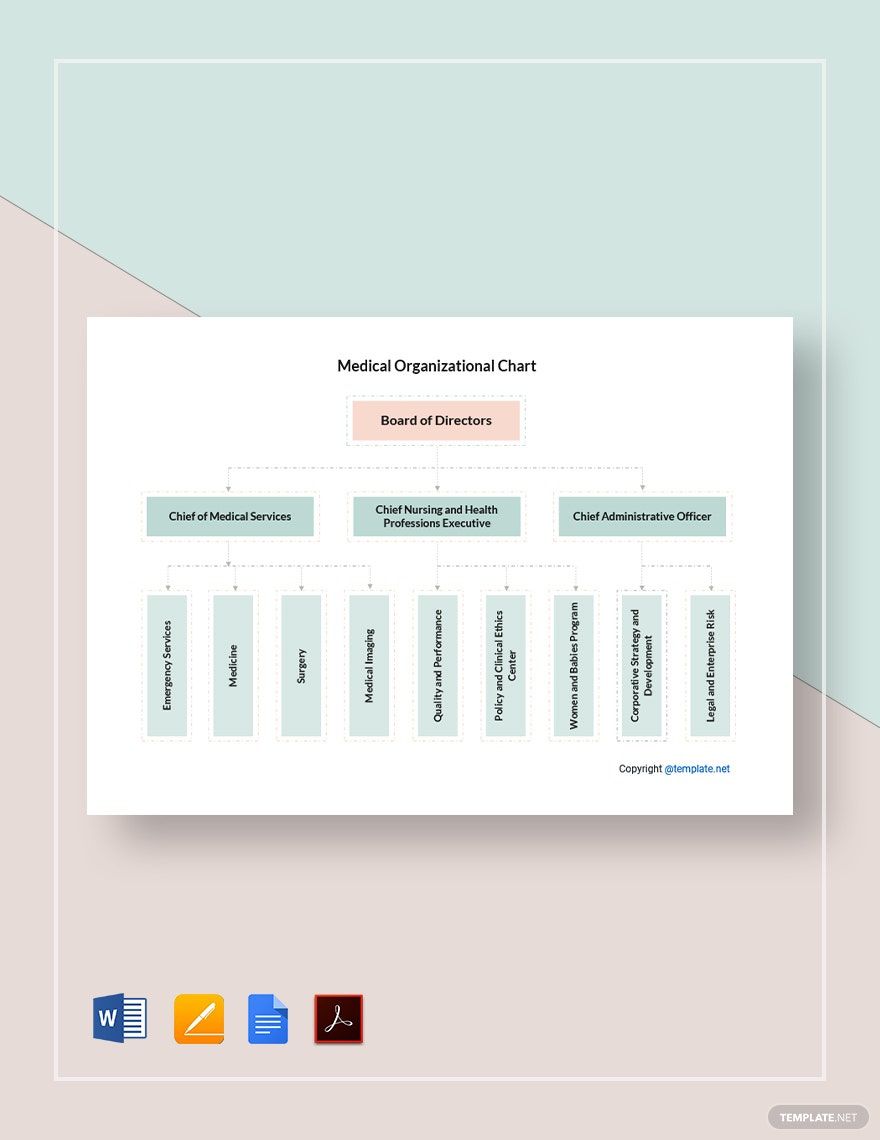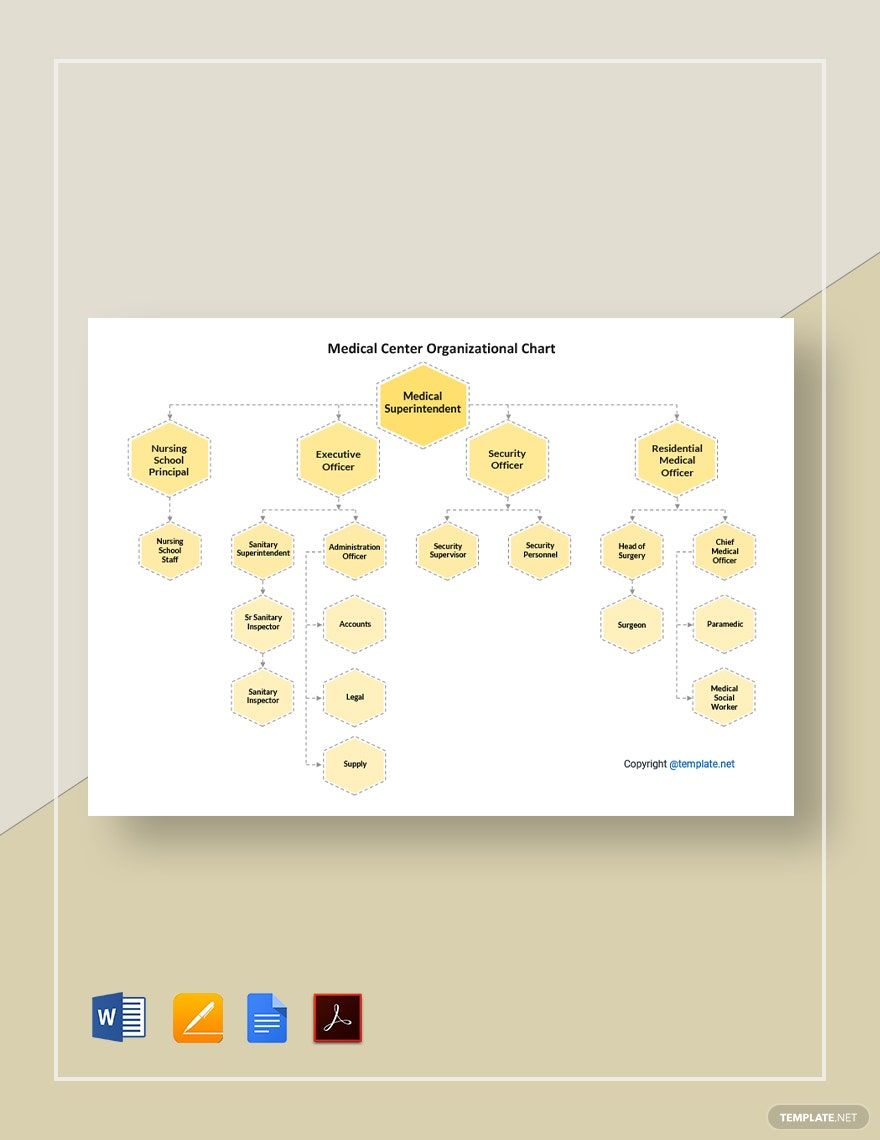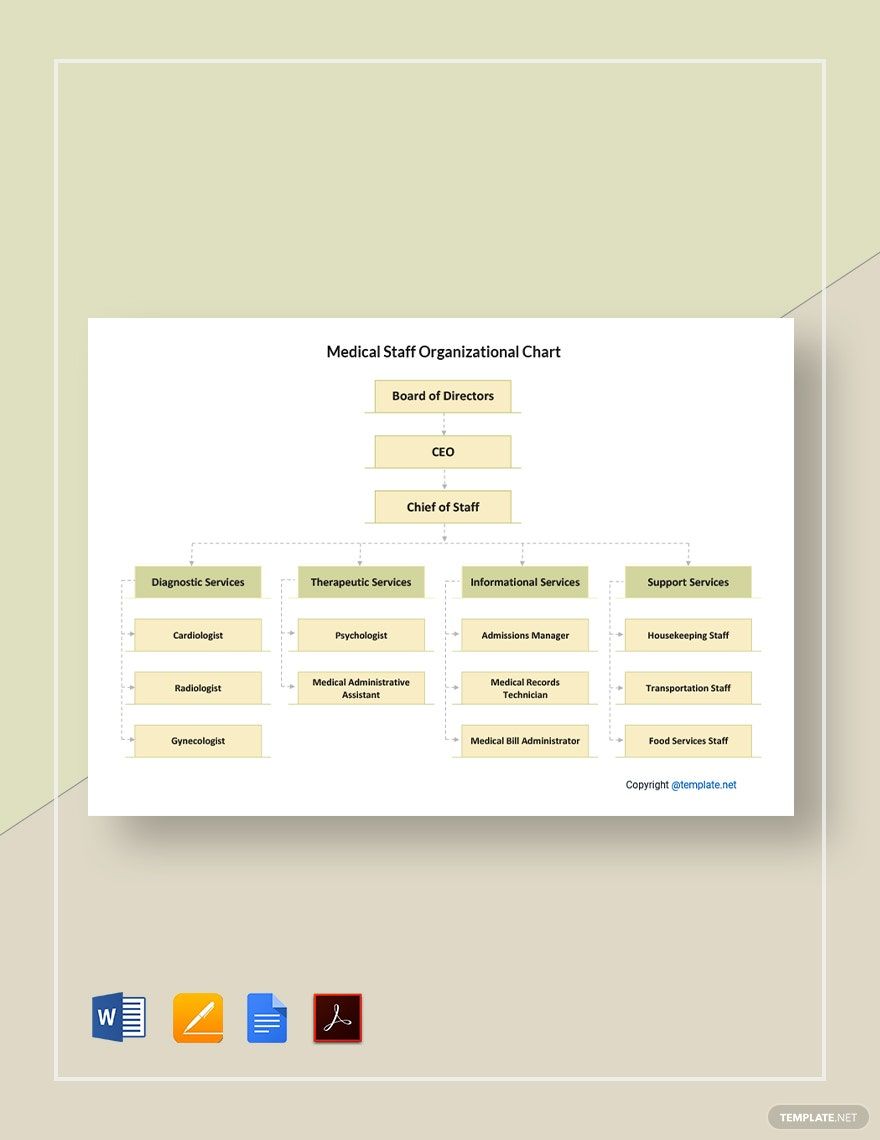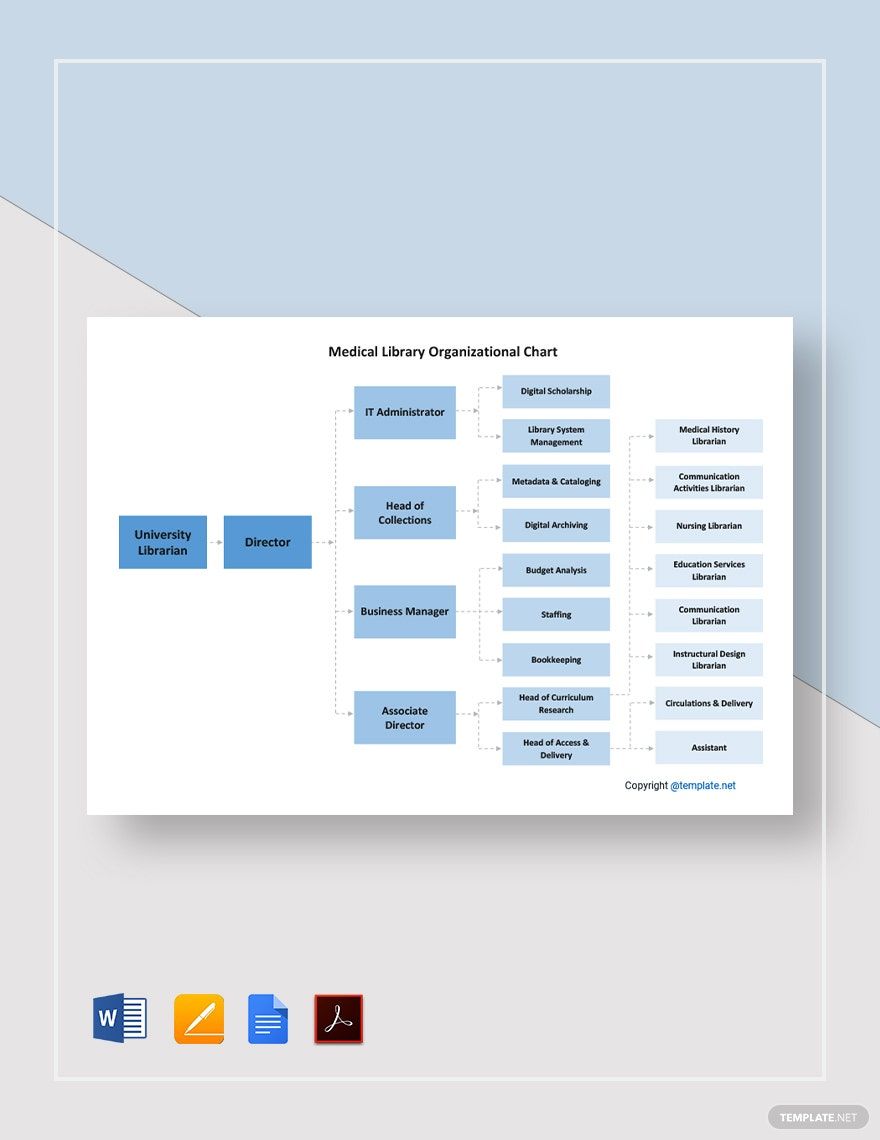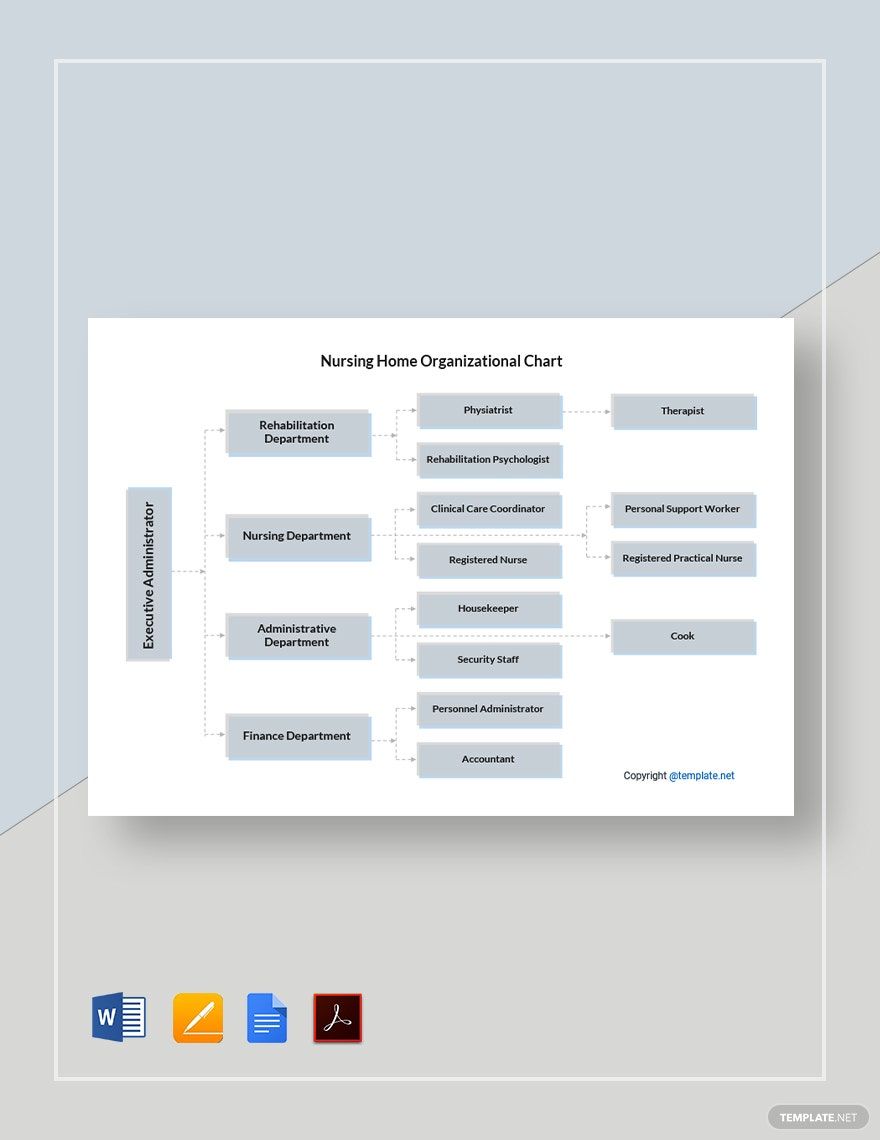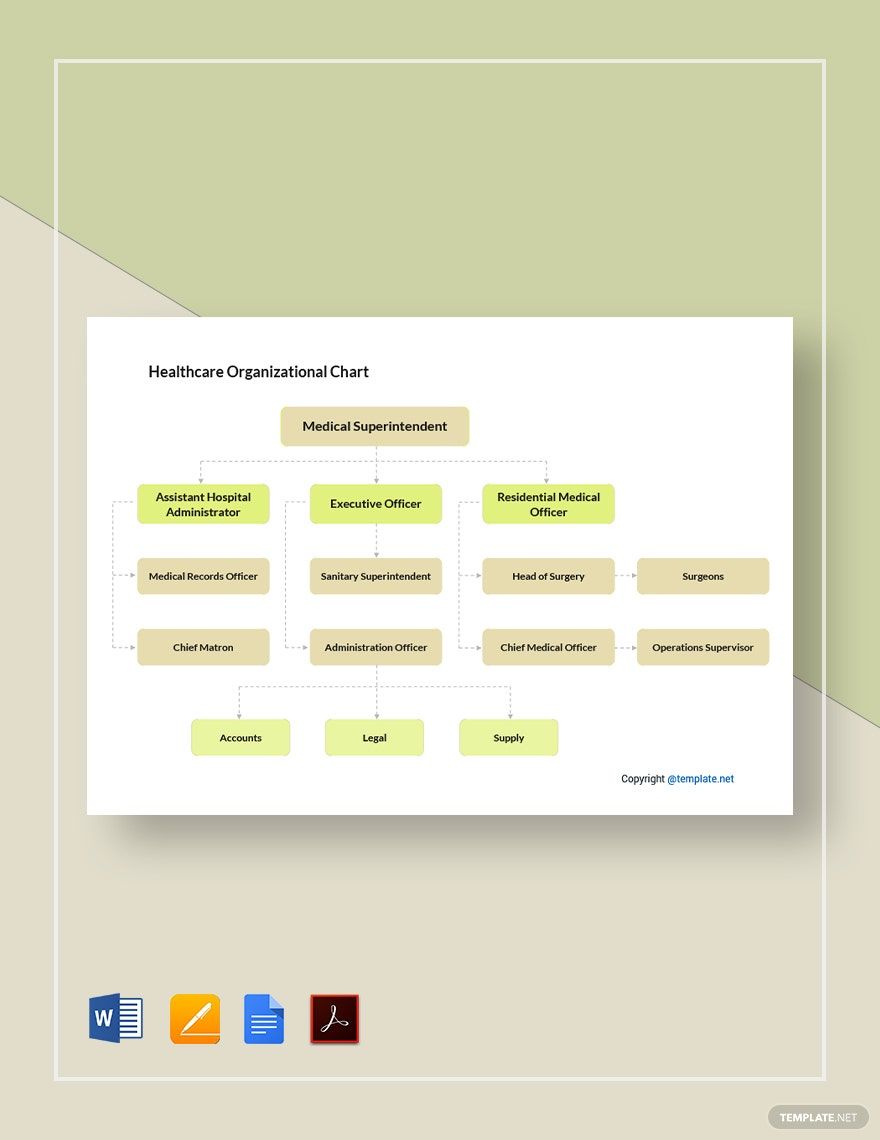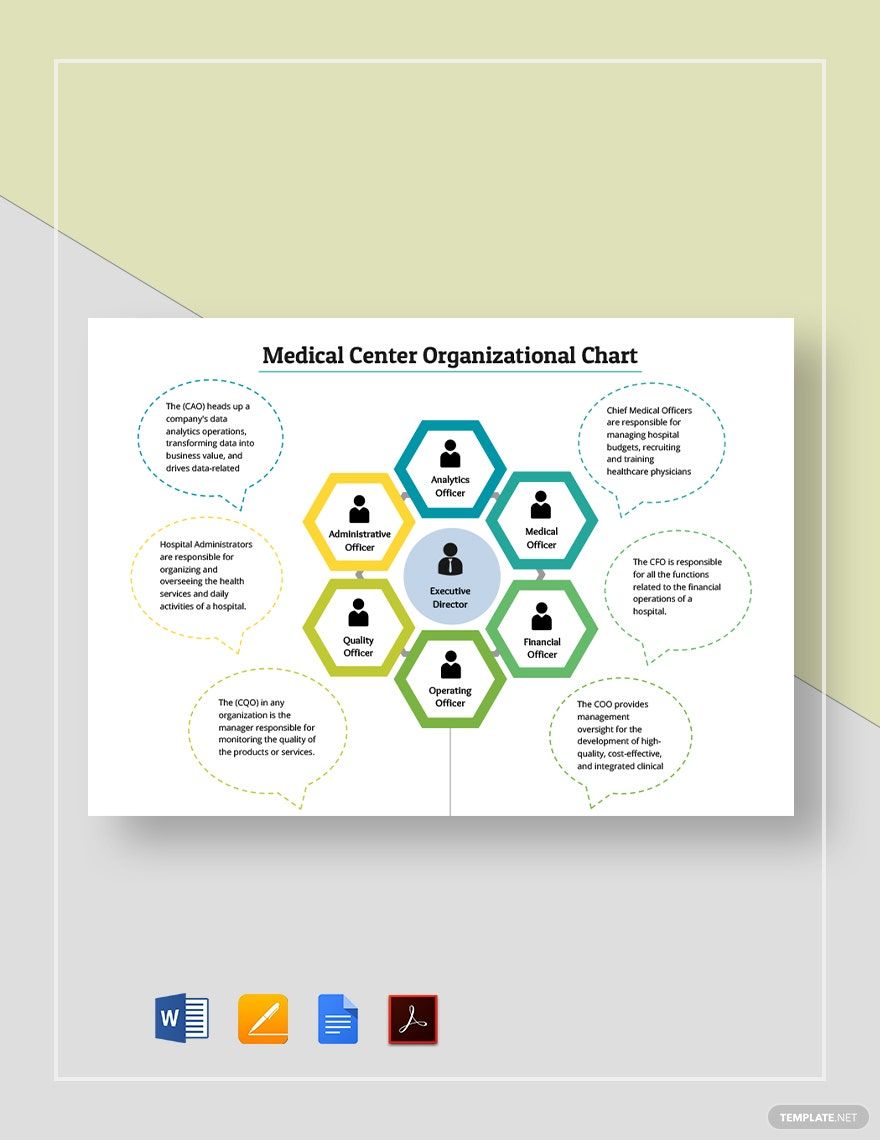Make your organizational clarity and efficiency come to life with Medical Organizational Chart Templates from Template.net.
Keep your healthcare team engaged, improve departmental communication, and optimize workflow management with these expertly designed templates. Perfect for hospital administrators and medical practice managers, these charts help visualize complex organizational structures, streamline reporting hierarchies, and facilitate staff onboarding. Whether you need to present an overview for a departmental meeting or map out team roles for a budget proposal, these templates have you covered. They include customizable fields for names, titles, and departments, allowing for detailed and accurate presentations without advanced graphic design skills required. Enjoy professional-grade design with ease, ensuring your charts are both informative and visually appealing for both print and digital distribution.
Discover the many Medical Organizational Chart Templates we have on hand to suit a variety of medical fields and team structures. Begin by selecting a template that matches your organizational needs, then easily swap in your own data, tweaking colors and fonts to align with your branding. Enhance your charts by dragging and dropping icons or additional graphics, or add animation effects for standout presentations. The possibilities are endless and skill-free, allowing you to create impressive visuals without the headache. With new designs added regularly, you’ll always have fresh options to choose from. When finished, conveniently download or share your charts via link, print, or export them to other platforms, making them ideal for multiple channels and collaborative settings.