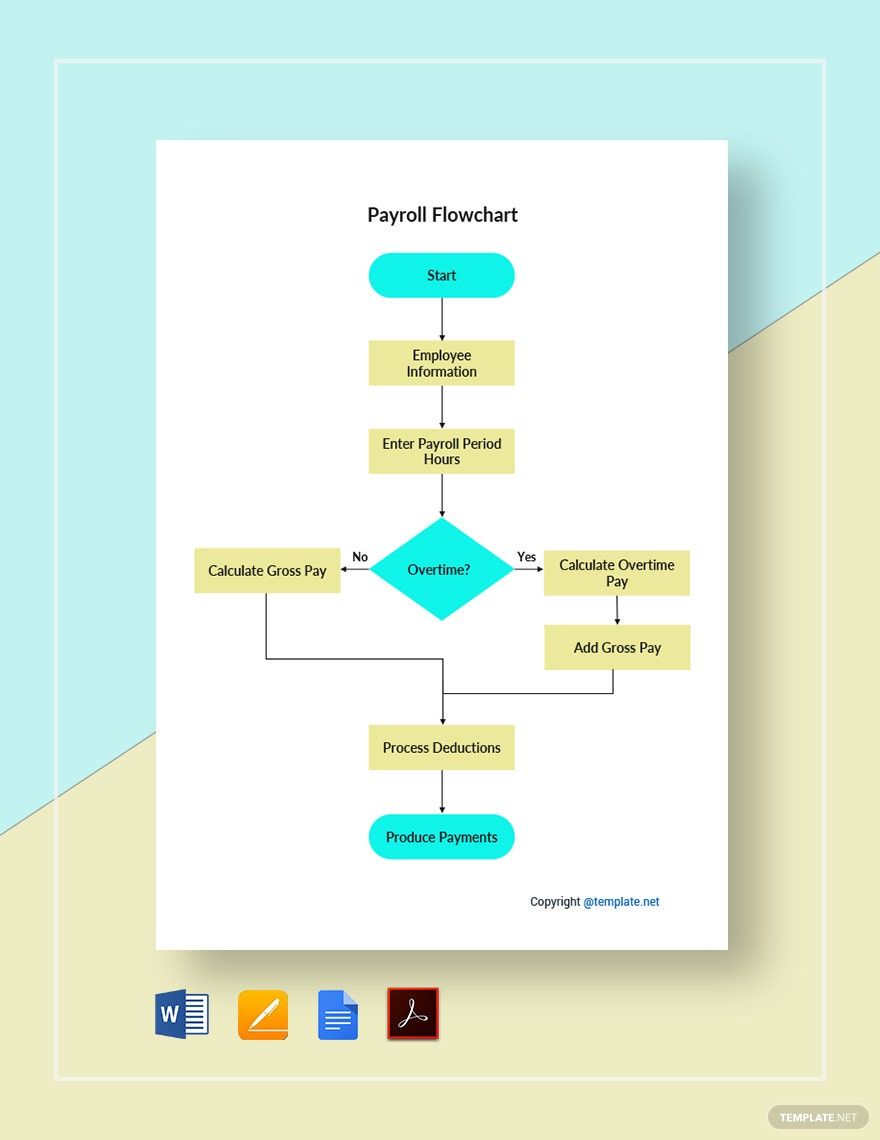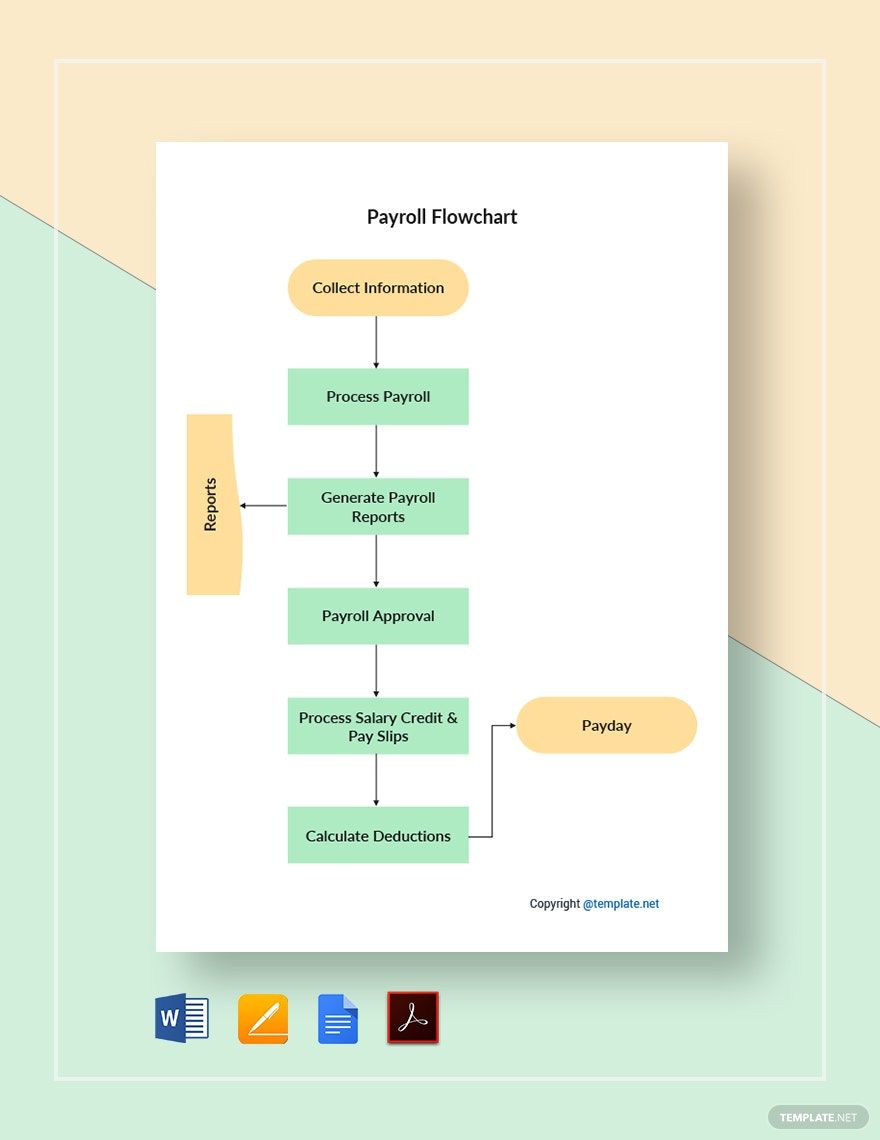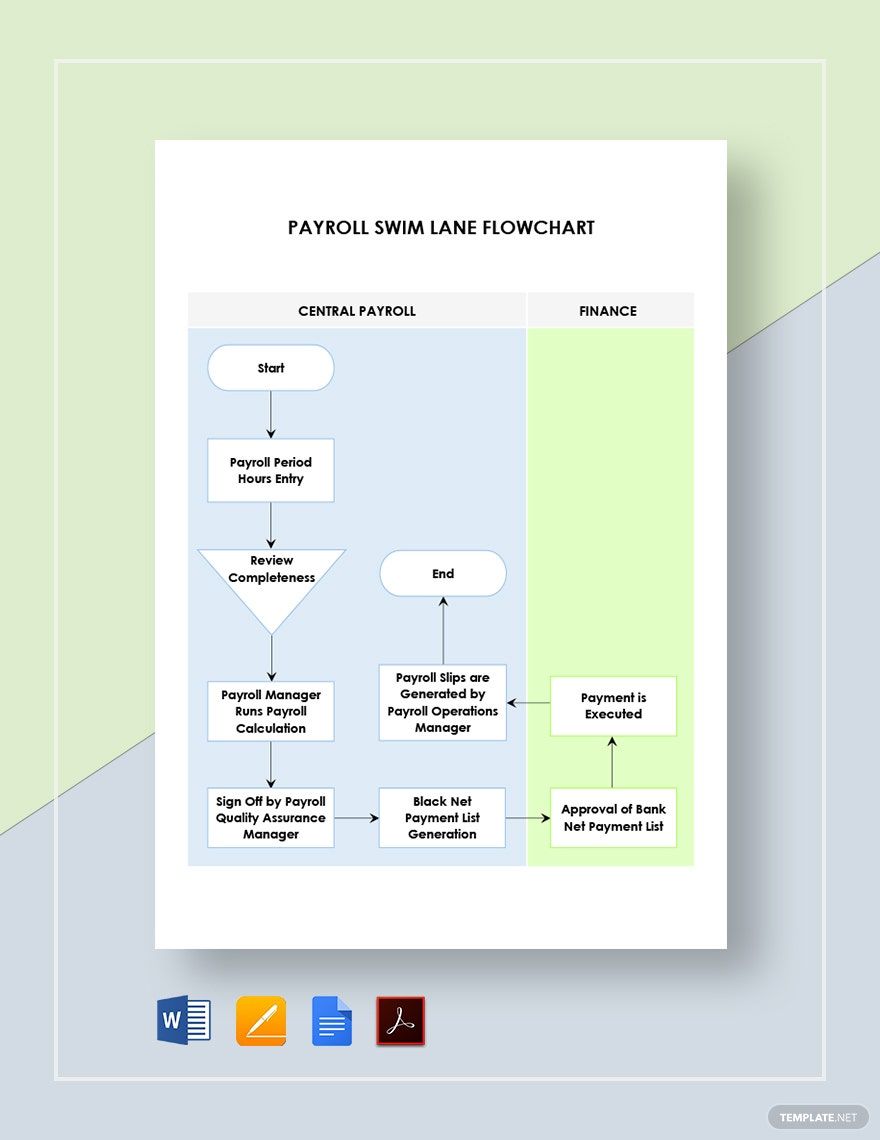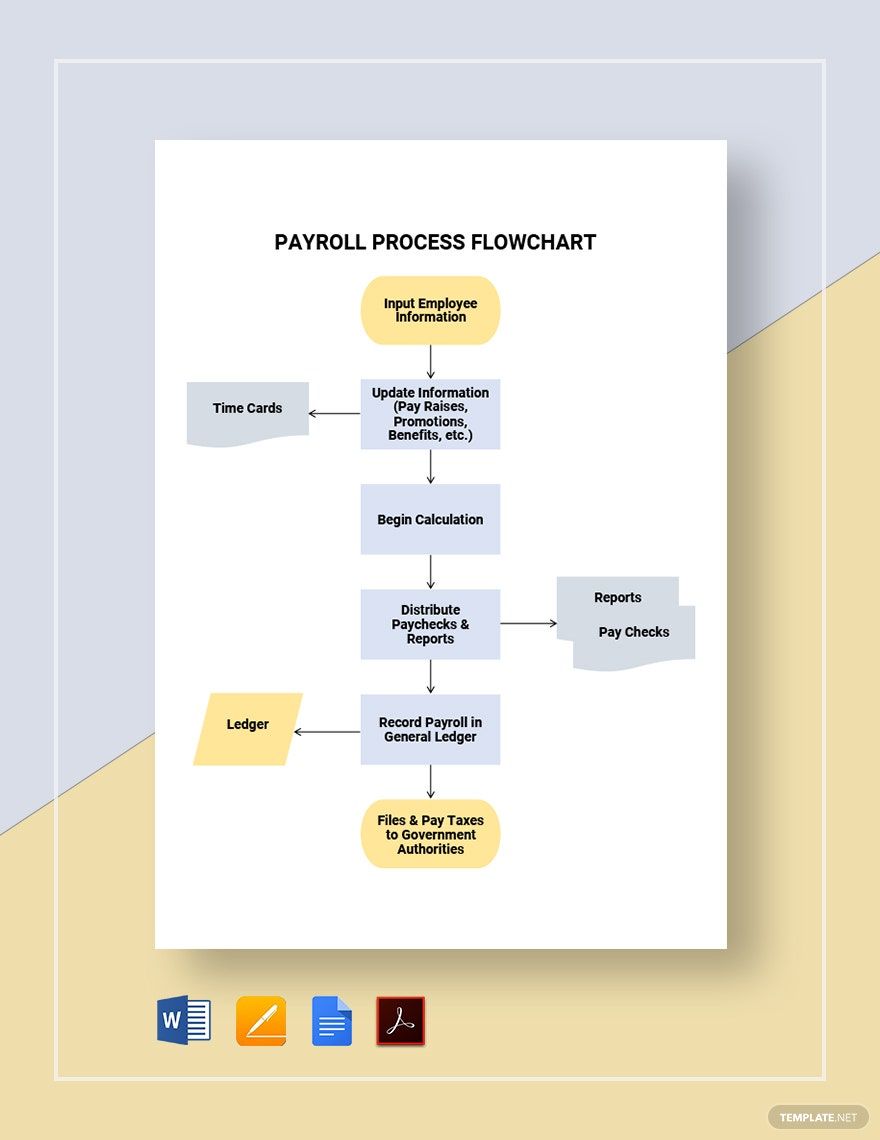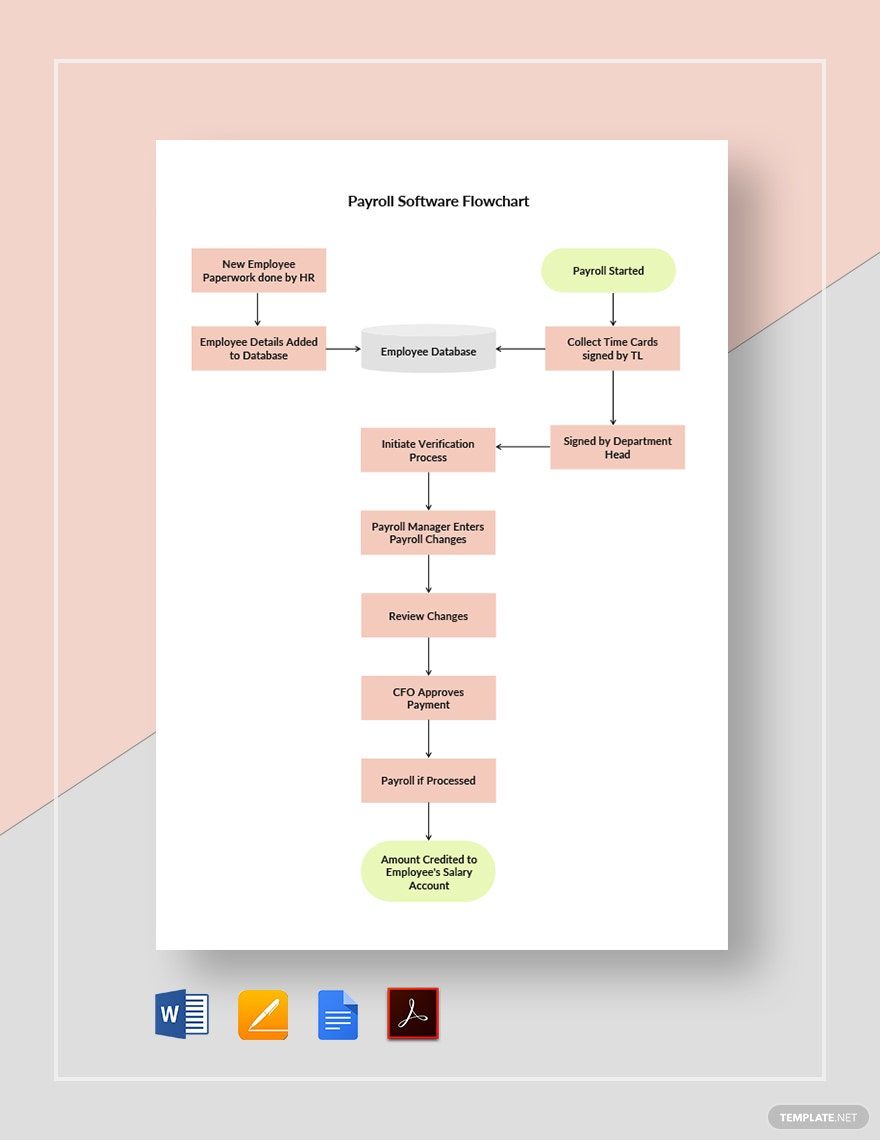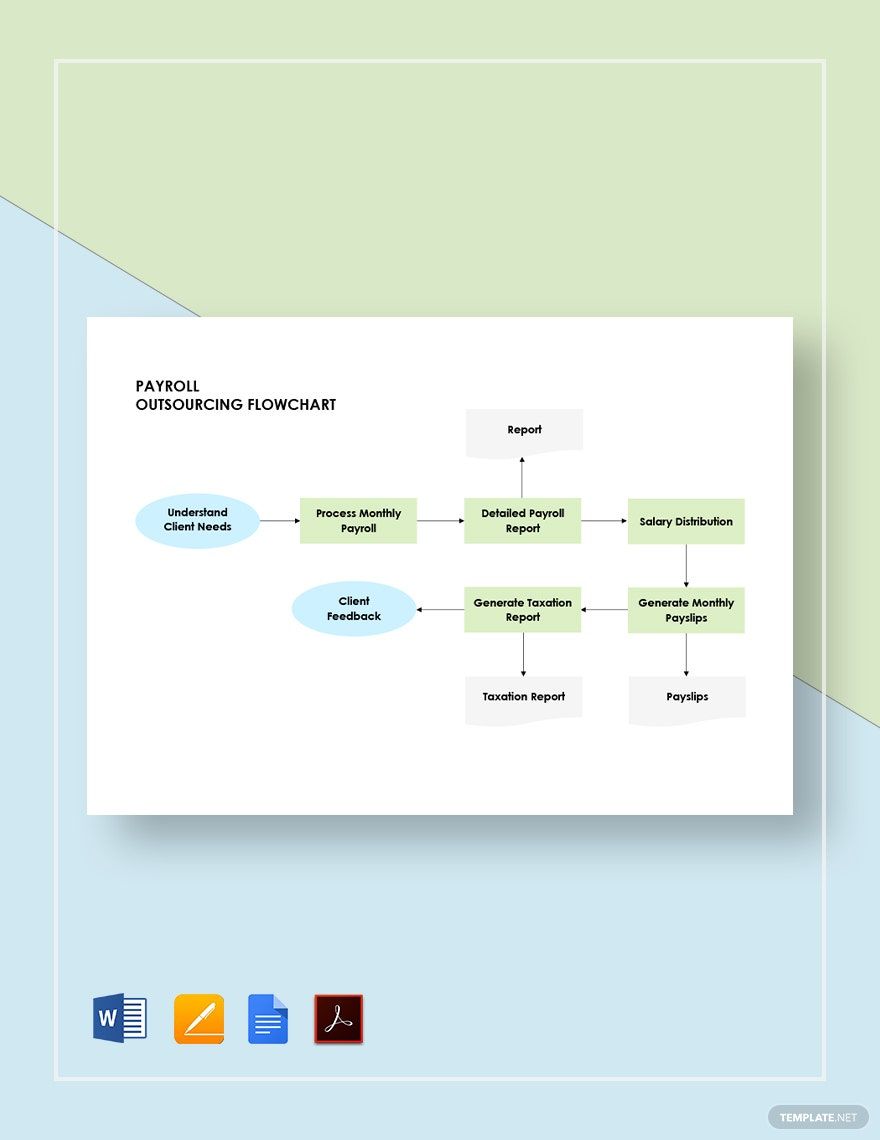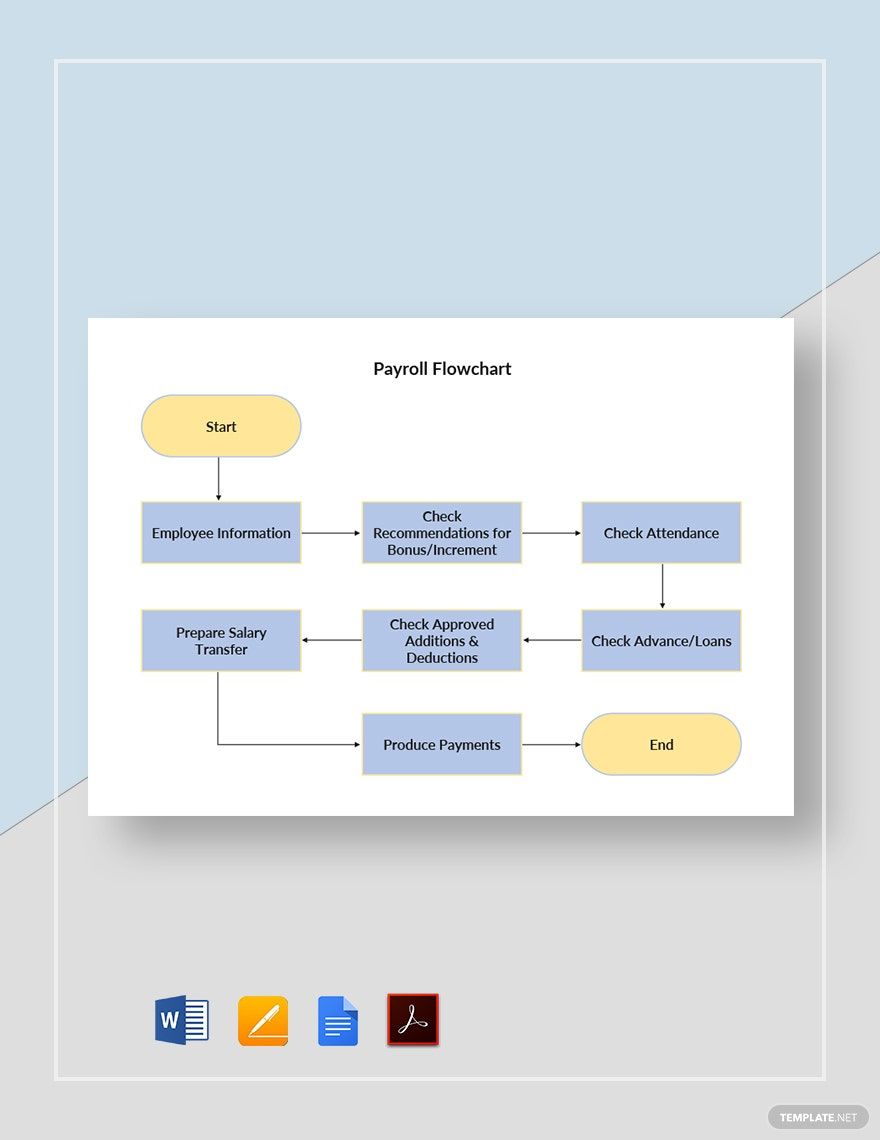Payday gives employees the best feeling ever. Some workers, if not most, consider it the end of the nightmare. From scarcity back to abundance, from distress to delight. A sigh of relief steps into the scene. Who can relate? As long as the pay is already credited to our respective accounts, that is what is important for us. But what really made paydays possible is the effort of the payroll team. Isn’t the payroll management amazing enough to keep up with our expectations to have our salaries released on time? Know how this commendable team does their job with our Payroll Flowchart templates. These templates are downloadable and editable in Microsoft Word, Google Docs, Apple Pages, and PDF. Be payday not just be a day to thank the money for coming to us but also to thank the people behind the smiles and laughs on our faces. Happy Payday!
How to Make a Payroll Flowchart in PDF
Payroll is the activity of giving workers their wages. Where there are employees, payroll happens. Every employee receives a different pay as they also function distinct duties and responsibilities. Imagine how intricate doing payroll is? Knowing how many you are in your company and the payroll team does the work in a limited period. How fast and organized can they be? Learn how monthly payrolls are processed by completing the steps in making a payroll flowchart in Portable Document Format (PDF) below.
1. Track the Payroll Process
The main requirement of doing a flowchart is the process flow. Name the components of a manual payroll system. Determine how the compensation and benefits division of the human resources office produces the payroll from a timekeeping record to the computation of salary. The payroll team surely follows a payroll cycle to be work efficient. This is so that when the cut-off day for the coverage of the approaching payday comes, there would be a smooth workflow. Track these payroll procedures that it may serve as your basis for the construction of the chart later.
2. Identify Avenues of Irregularities
The advantage of a flowchart is its support in making decisions and actions. They are placed in processes that involve considerations, possibilities, and other circumstances. The payroll has to check if an employee rendered overtime or committed lates and absences, for example. These factors can create changes in the regular pay, so looking at these figures is necessary, so deductions or additionals can be audited. Insert these avenues to the process flow outline you made earlier. Place them to their corresponding payroll procedures to prevent any irregularities in the flow.
3. Form the Flowchart
Adobe Acrobat has tools to form graphics, such as diagrams and modifying tools to organize the contents of the chart. Make use of these tools to put together every step of the payroll workflow. If you are looking for a quick means of generating the flowchart, just scroll up. Above are our payroll flowchart templates that are download and edit-ready in the PDF software. Design the chart your way or follow the standards of your company for creating graphics. The shapes serve as your text boxes. Add the details inside them. Go over the details you placed on the chart and make corrections if necessary.
4. Use Uniform Colors
A complexed structured process is already confusing, so don’t make the chart more confusing by choosing to have colorful shape fills or borders. It’s fine to be creative in making your workflow chart, but even with a design, the chart must still be functioning its purpose, to guide. Use a uniform color for components with the same implications. Use one color for all decision points, another for start and end of the process, then another again for the main process flow. This makes the chart a more effective tool because people can easily recognize the roles of those details in the flowchart.