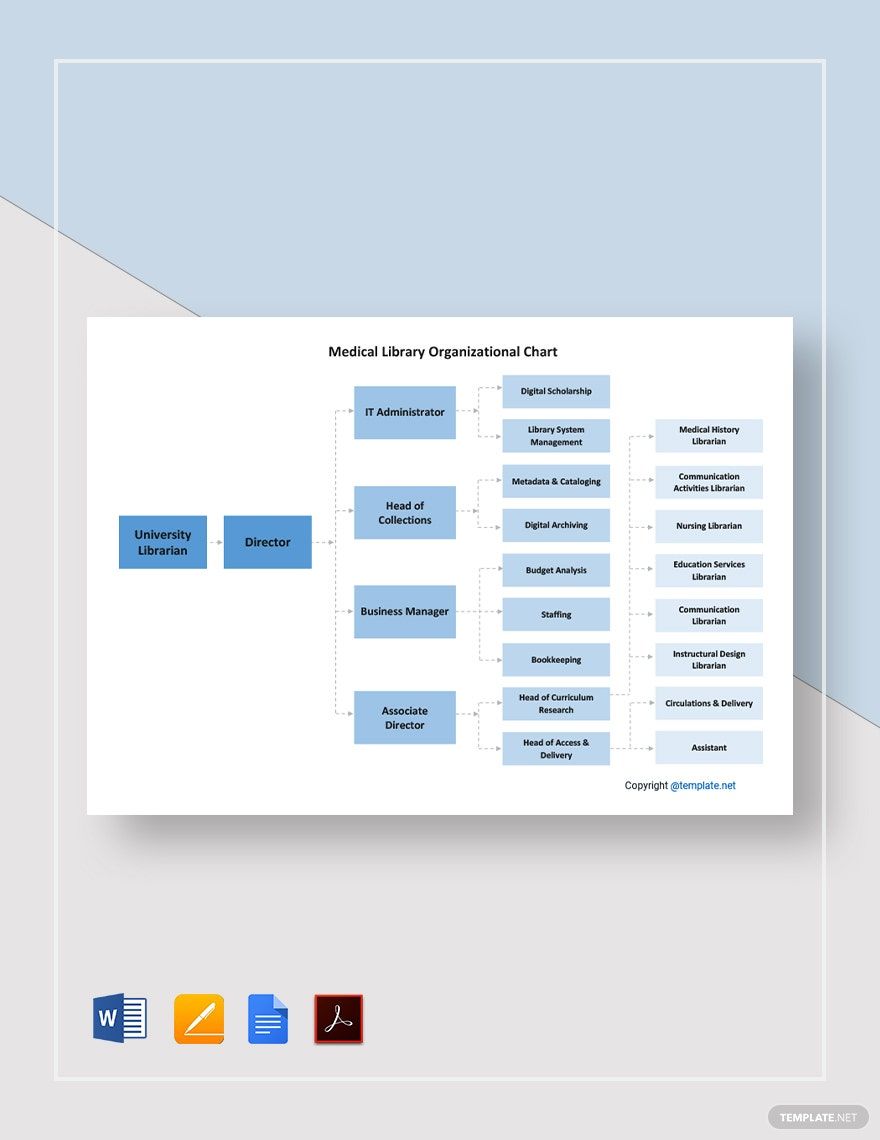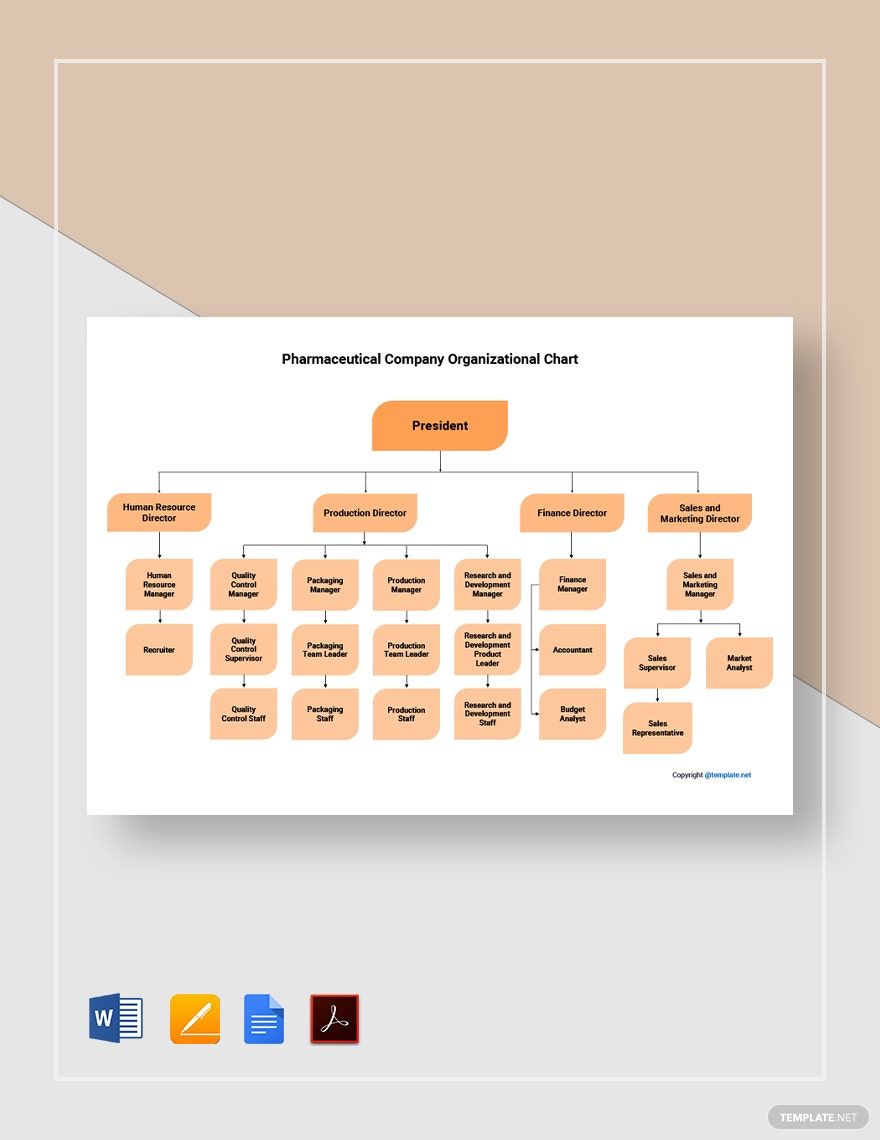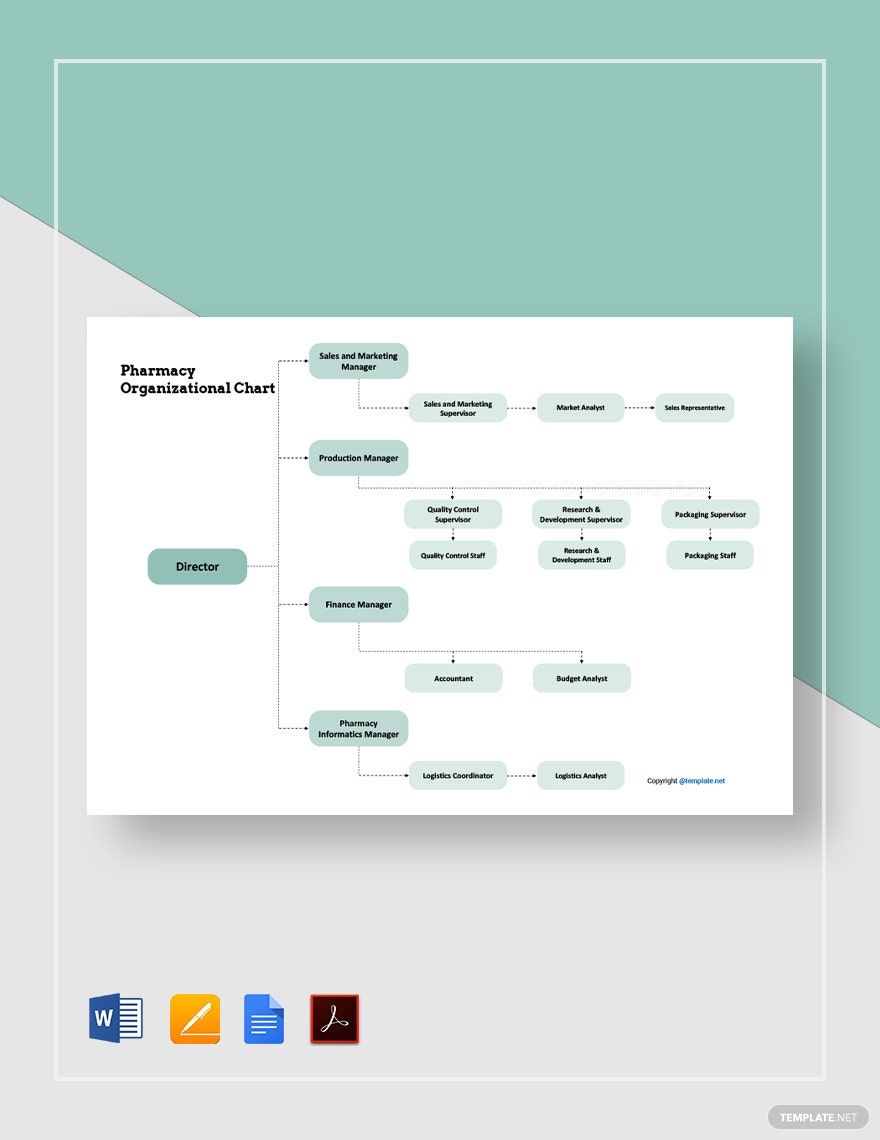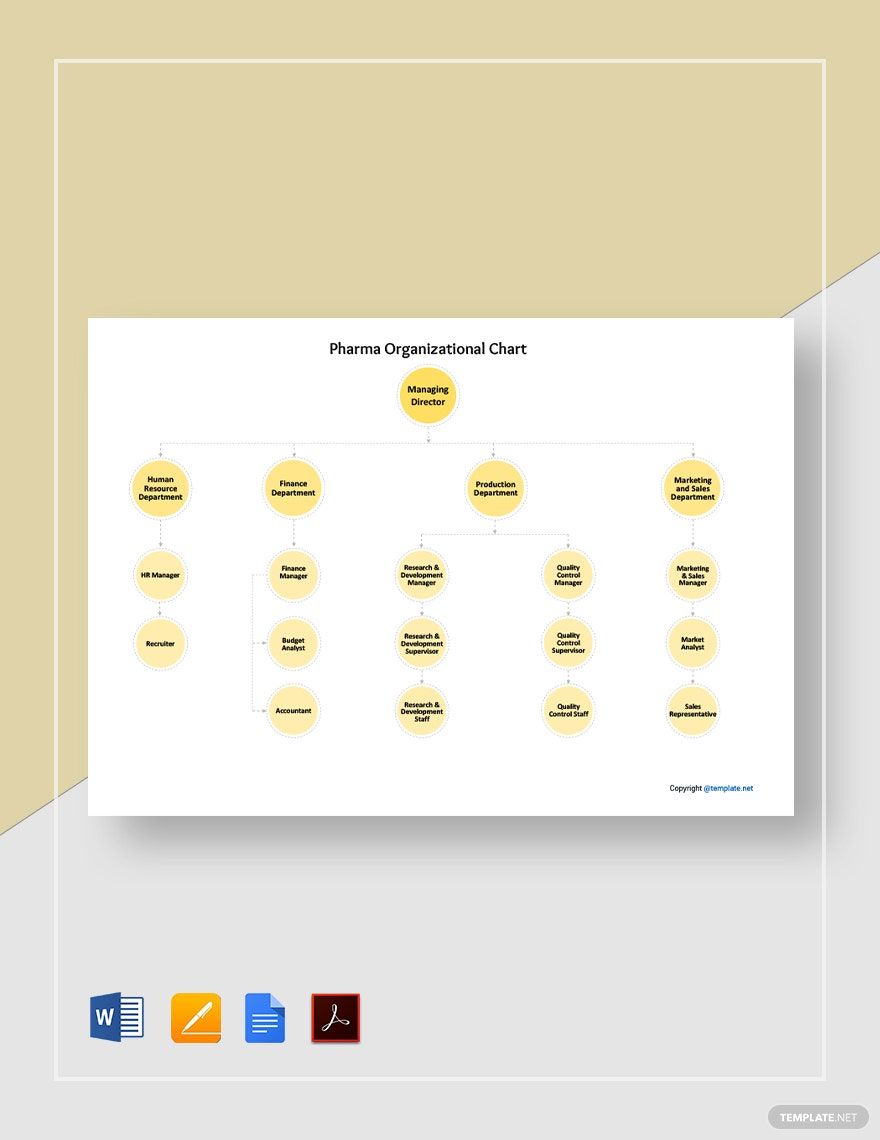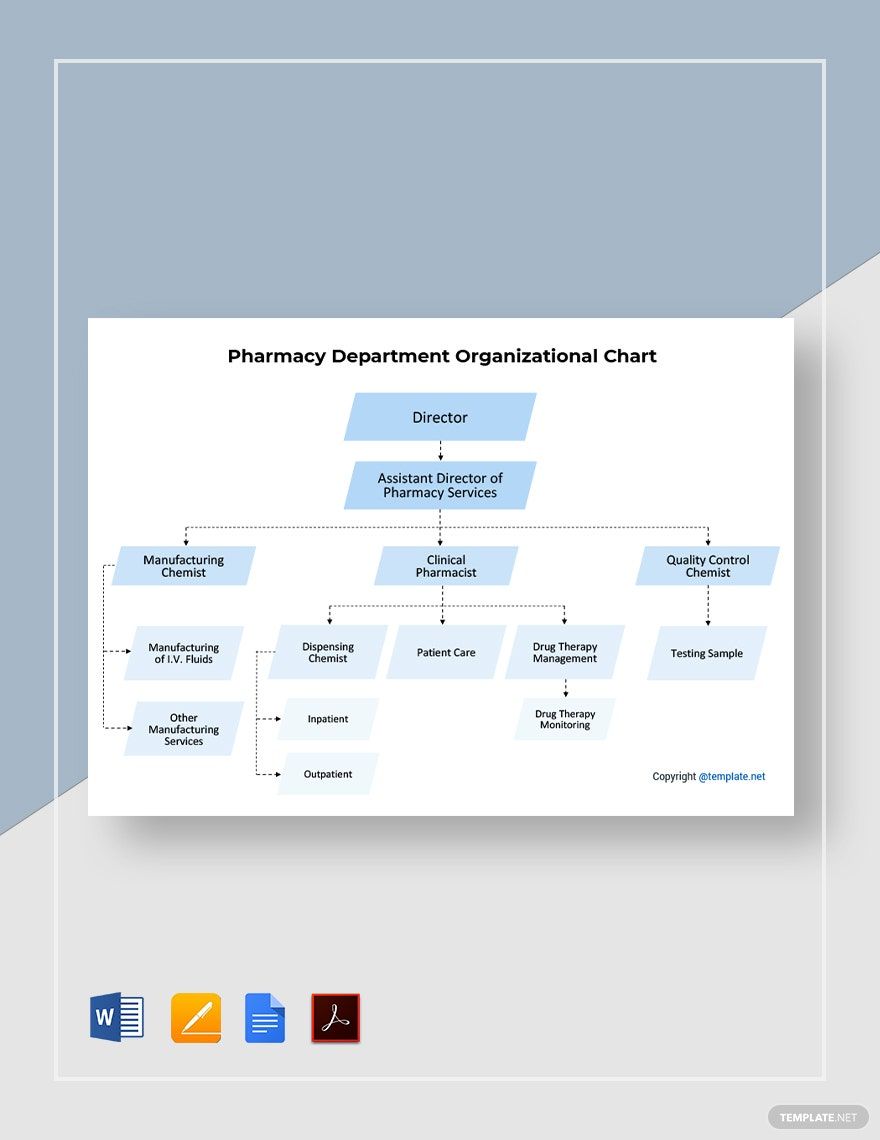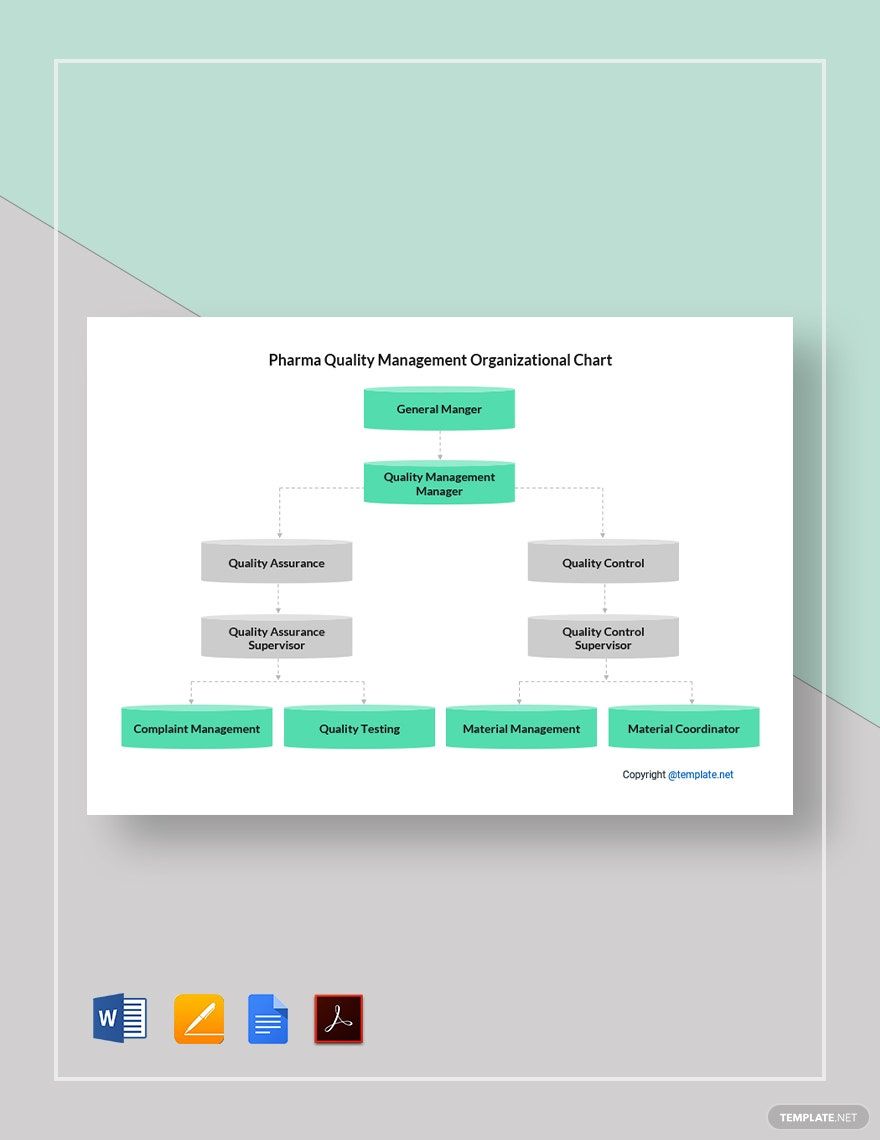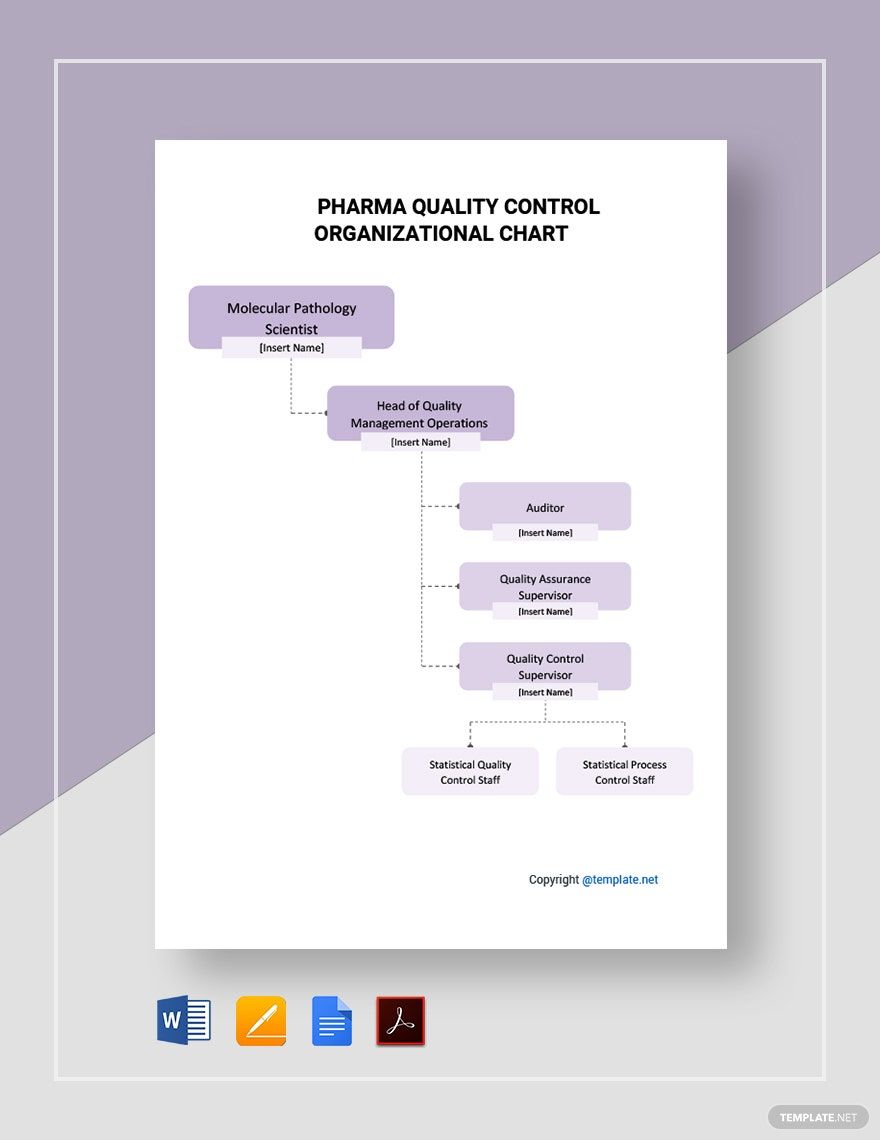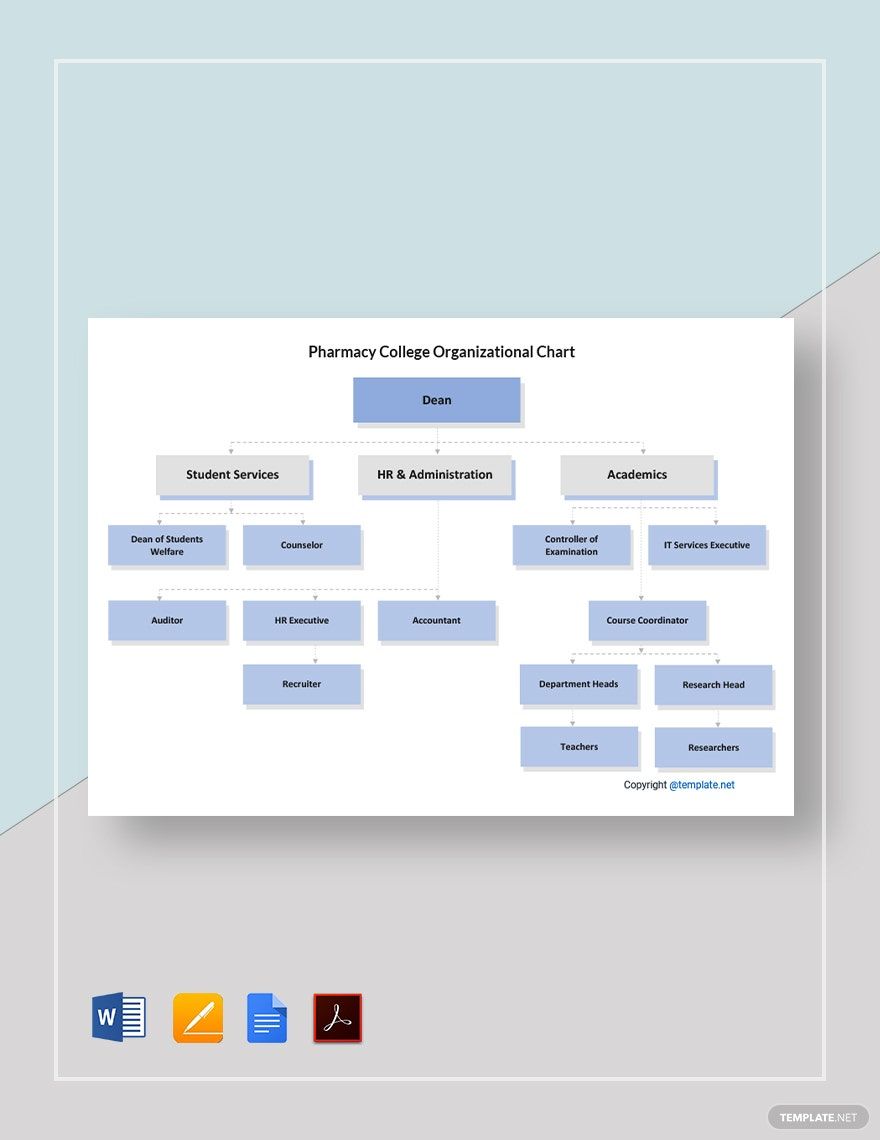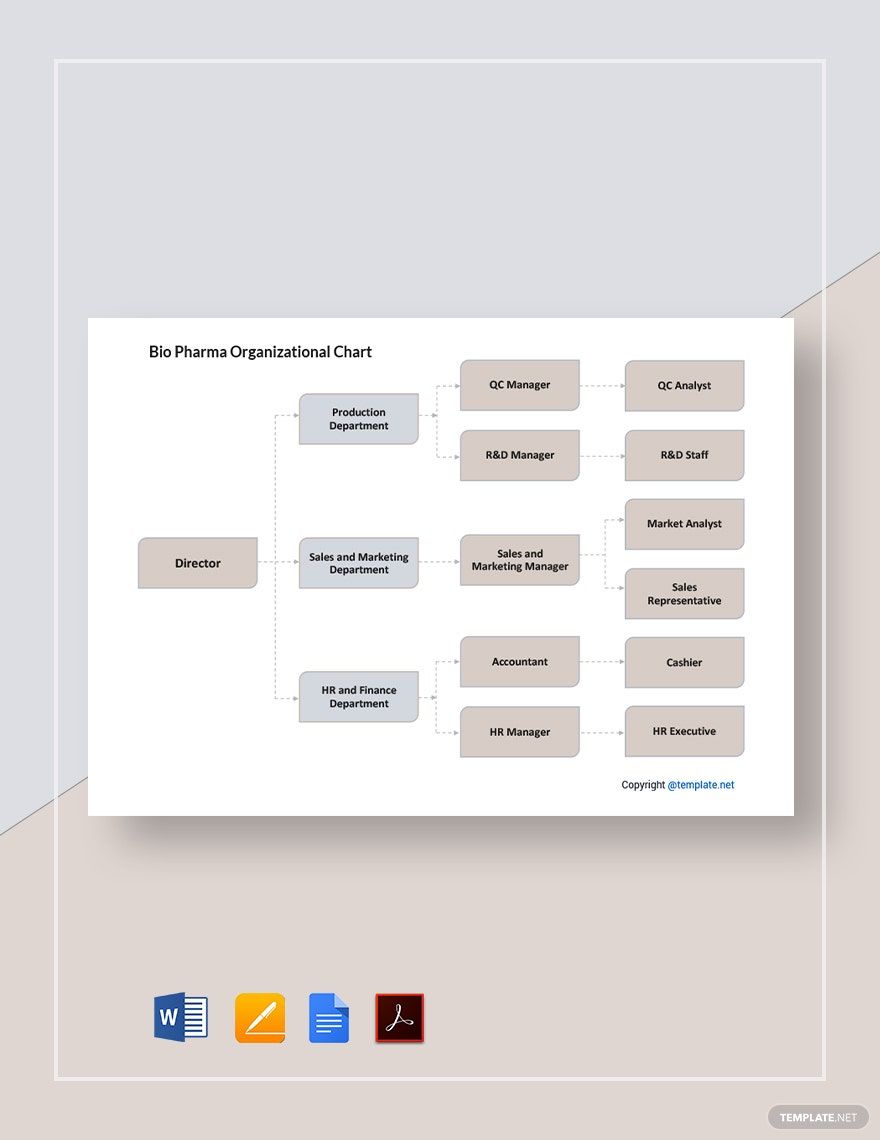Streamline Your Corporate Workflow with Easily Accessible Pharma Organizational Chart Templates by Template.net
Revolutionize your healthcare presentations with Pharma Organizational Chart Templates in Microsoft Word by Template.net, making it effortless to design comprehensive charts and diagrams. Perfect for industry professionals, these templates allow you to create visually appealing, professional-grade charts in minutes, even without extensive design experience. Whether you're aiming to present a clear picture of the organization's hierarchy in a company meeting or wishing to develop a detailed operational structure for an upcoming project, these solutions cater to various needs. Enjoy the extensive collection of free pre-designed templates that are both downloadable and printable in Microsoft Word format. With beautiful pre-designed templates that are both versatile and user-friendly, you save valuable time and resources, eliminating the need for a graphic designer.
Discover a wide array of customizable Pharma Organizational Chart Templates designed to fit any corporate scenario. Explore consistently updated templates and indulge in new, fresh designs. Effortlessly download or share your completed charts through various channels, such as links, print, email, or export options, to maximize their reach and utility. Leverage the adaptability of both free and premium templates to adjust visuals for any situation, ensuring your content is as dynamic and engaging as your business demands. Enhance your presentations with these robust tools, taking advantage of pre-designed yet flexible options tailored to the pharma industry.