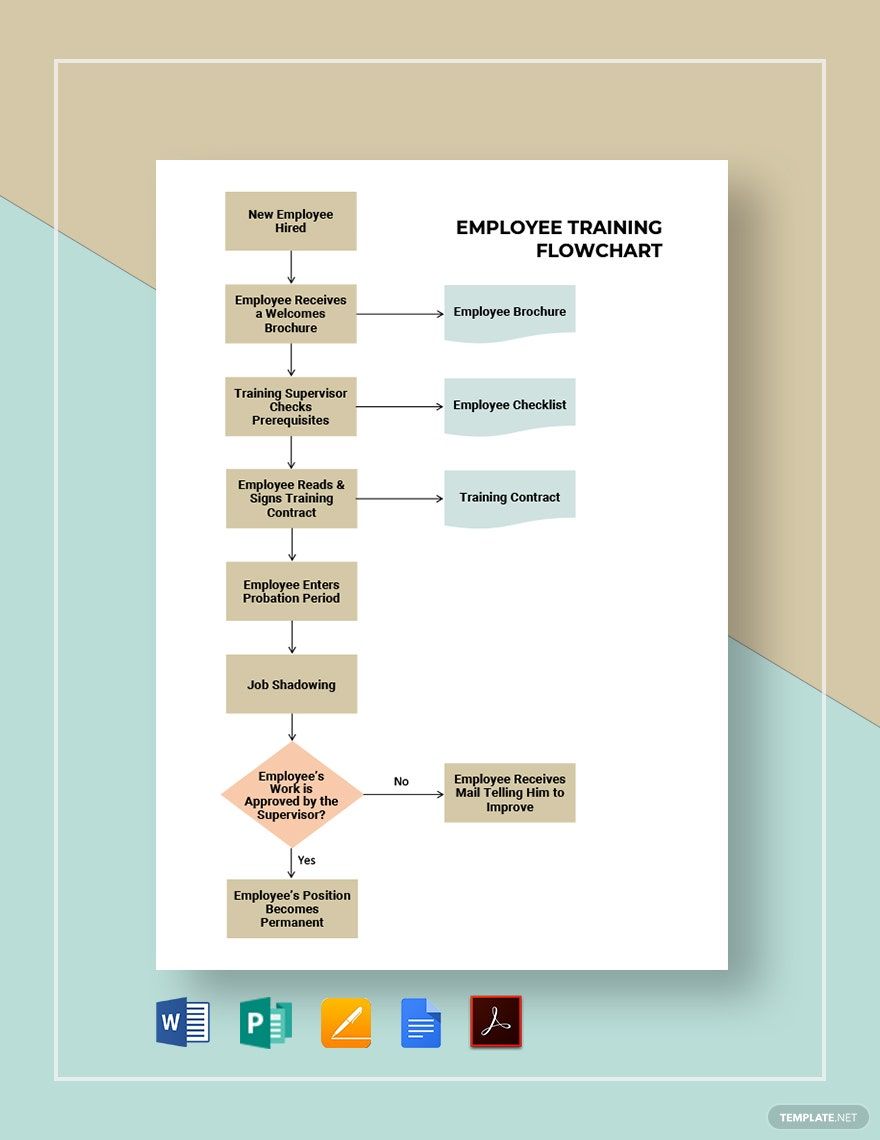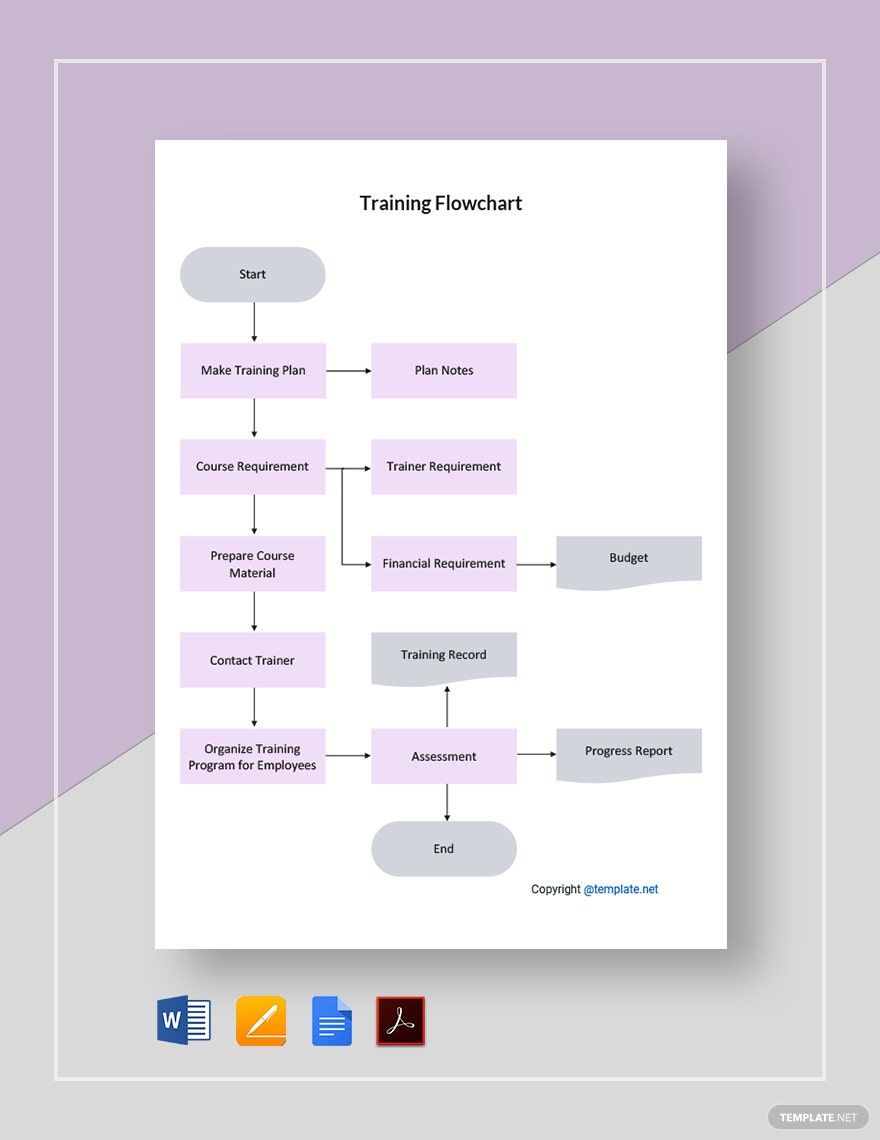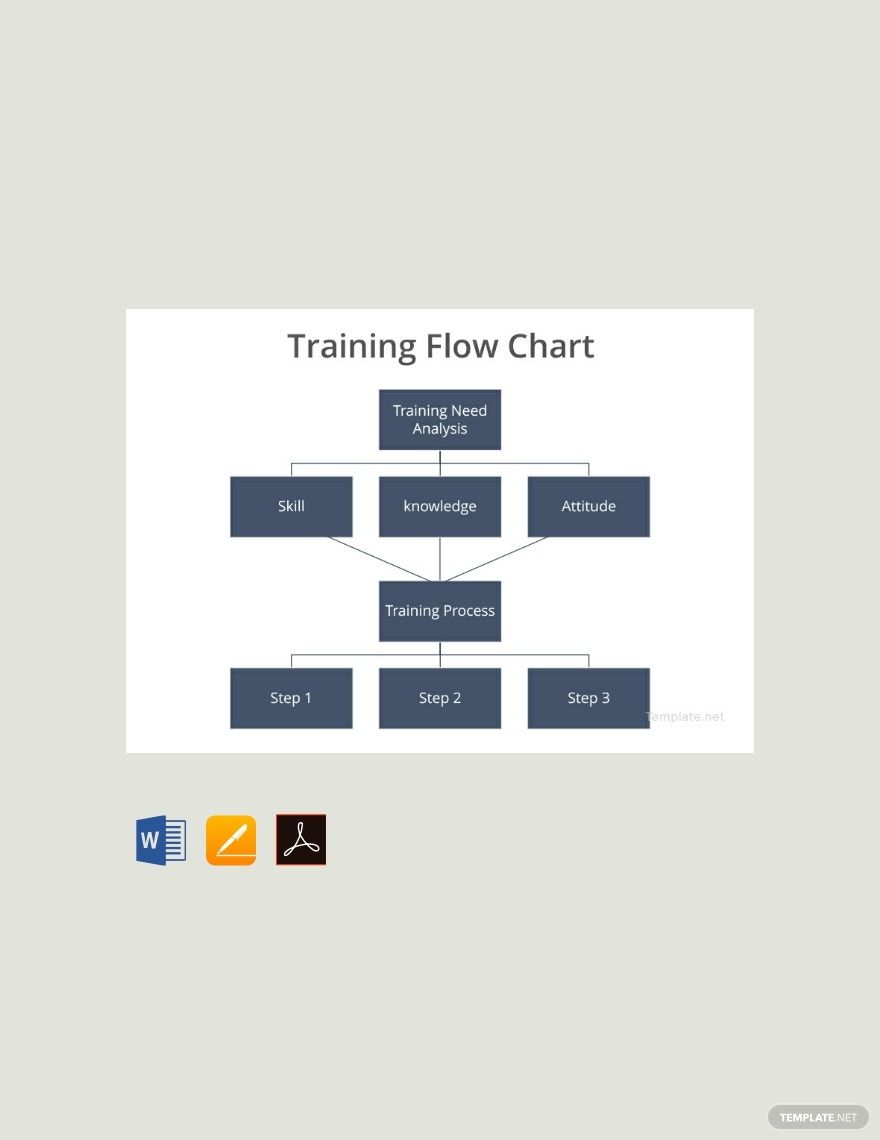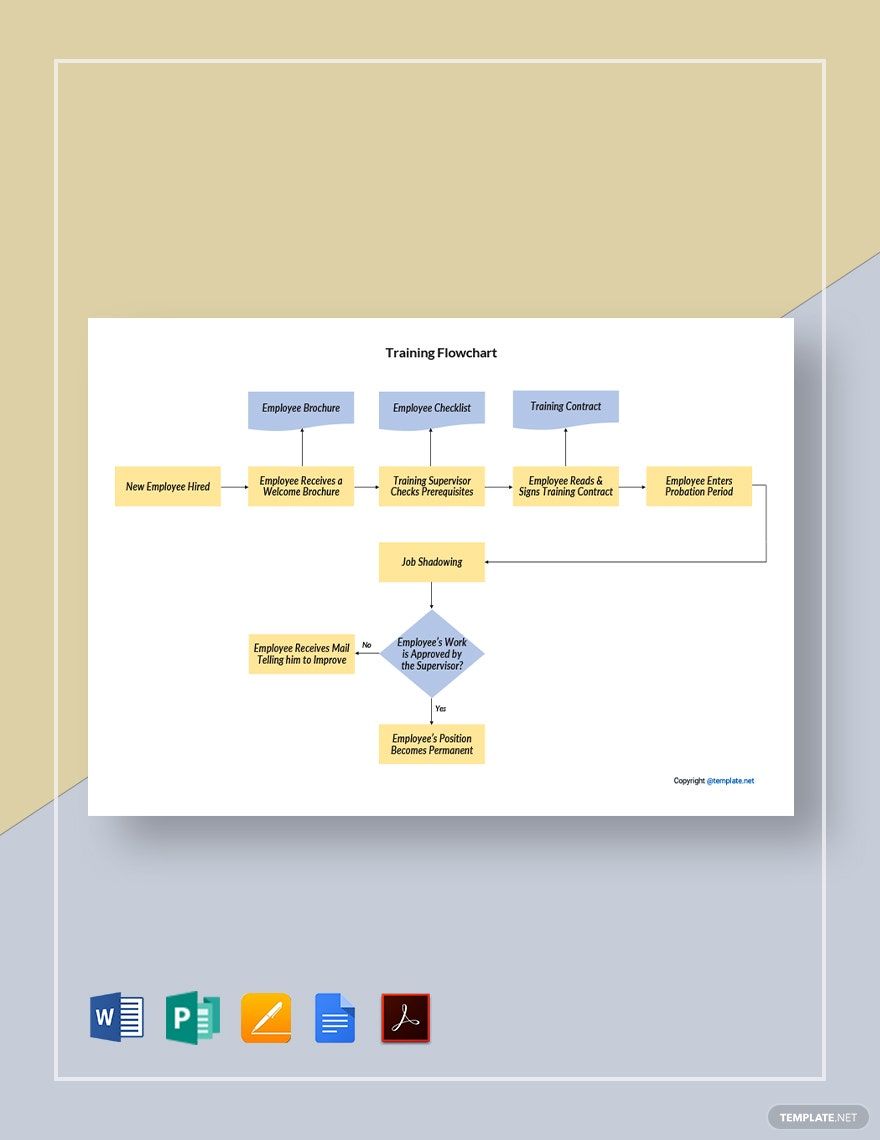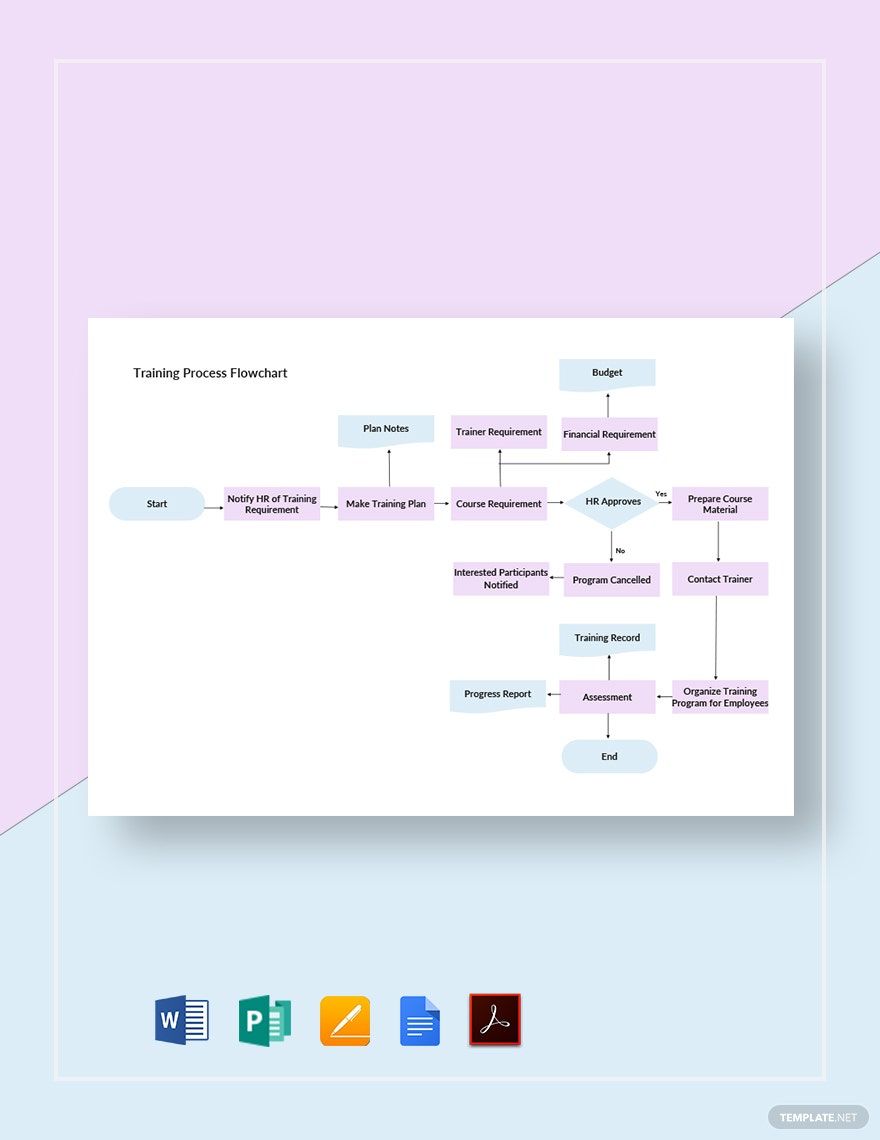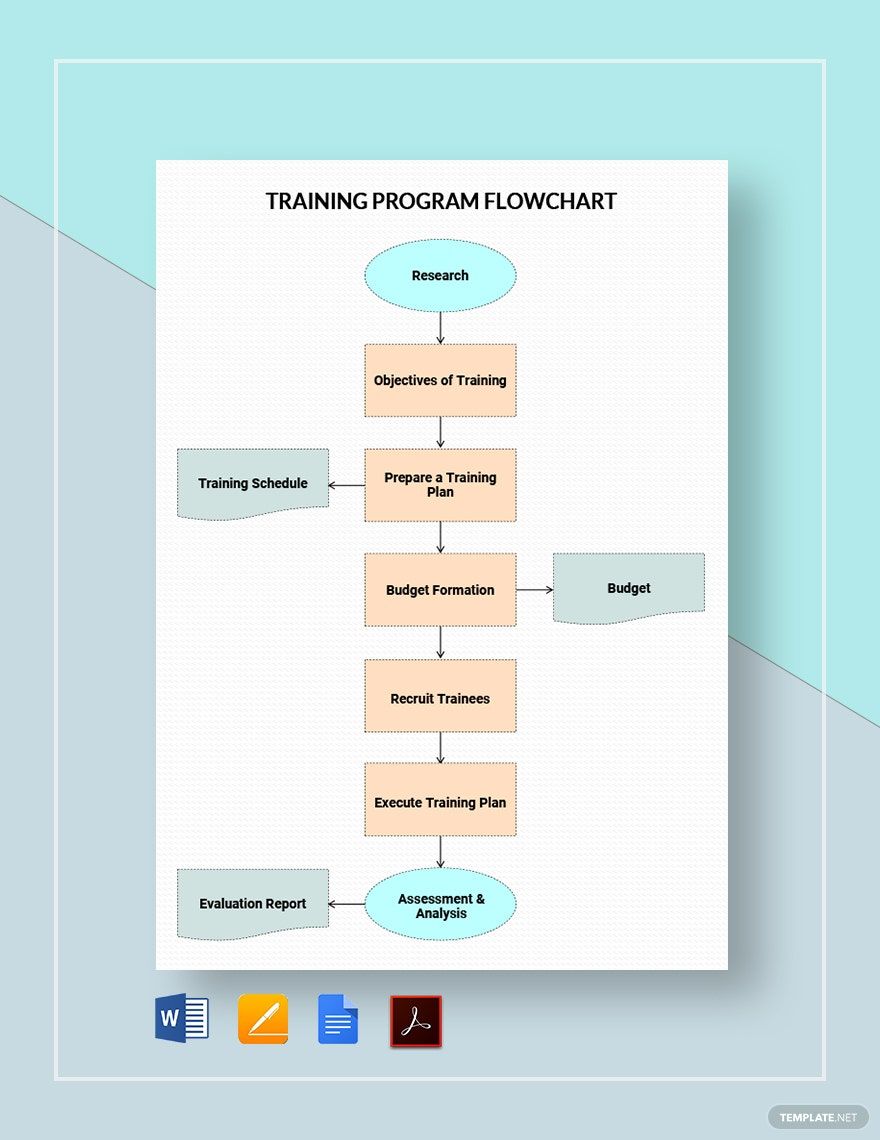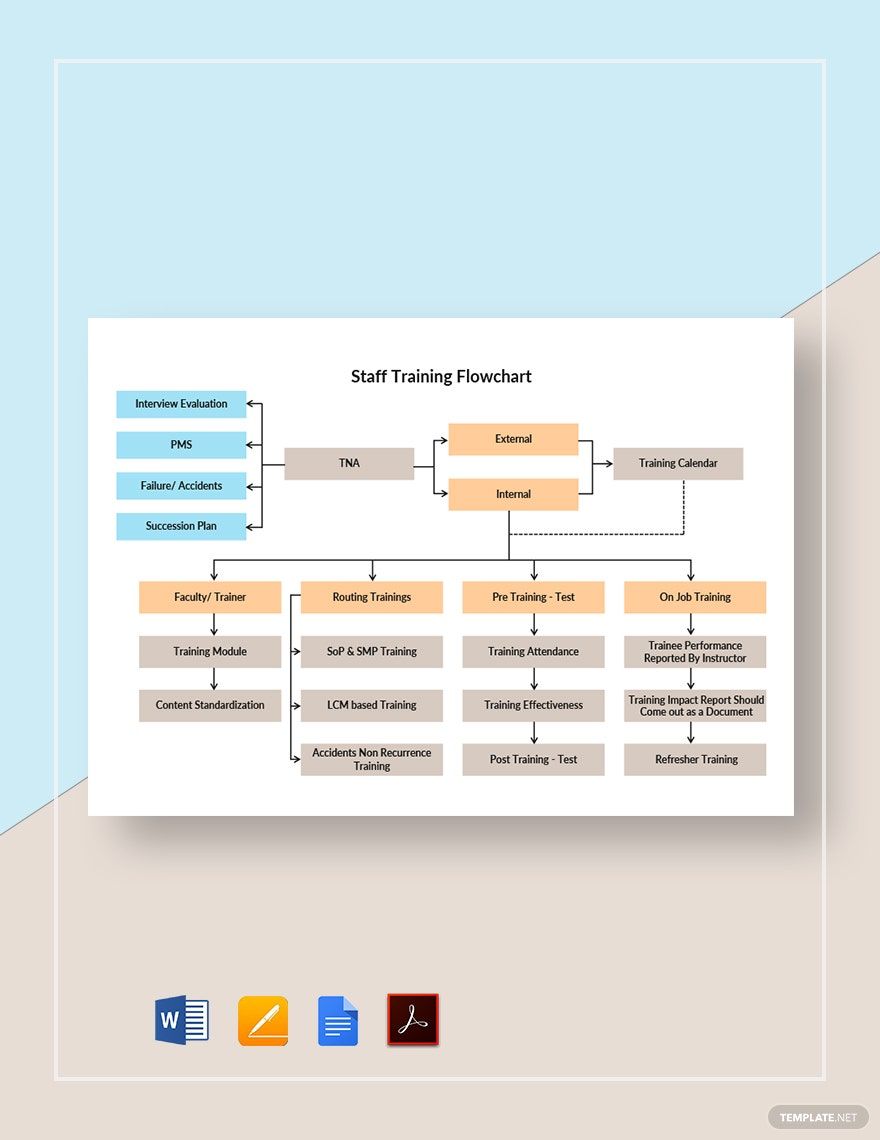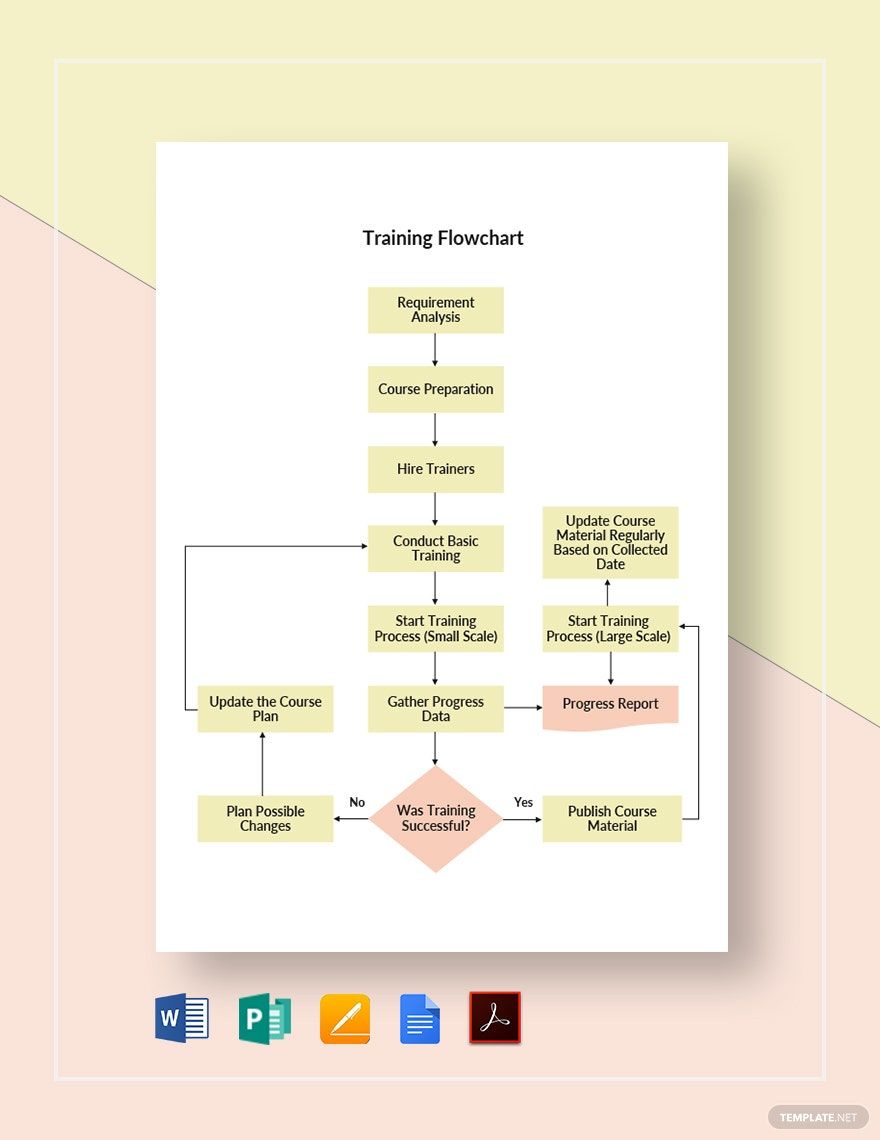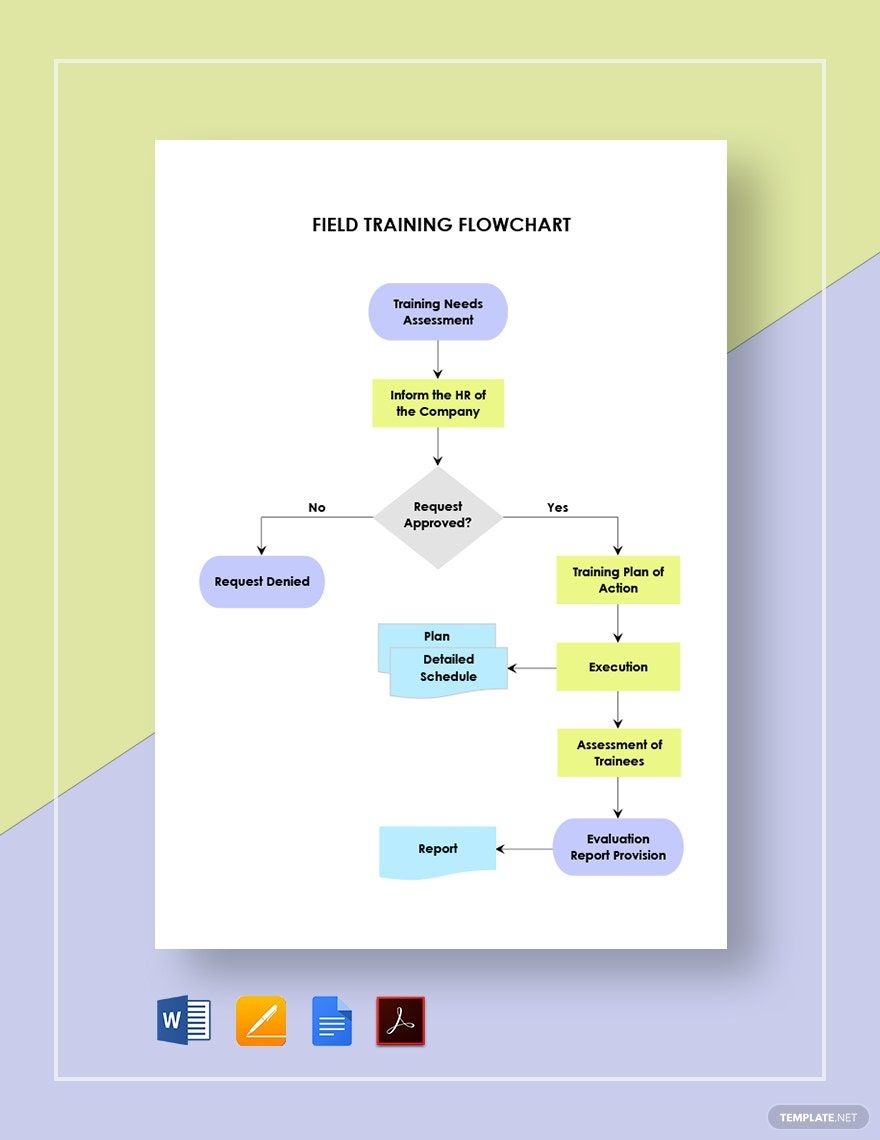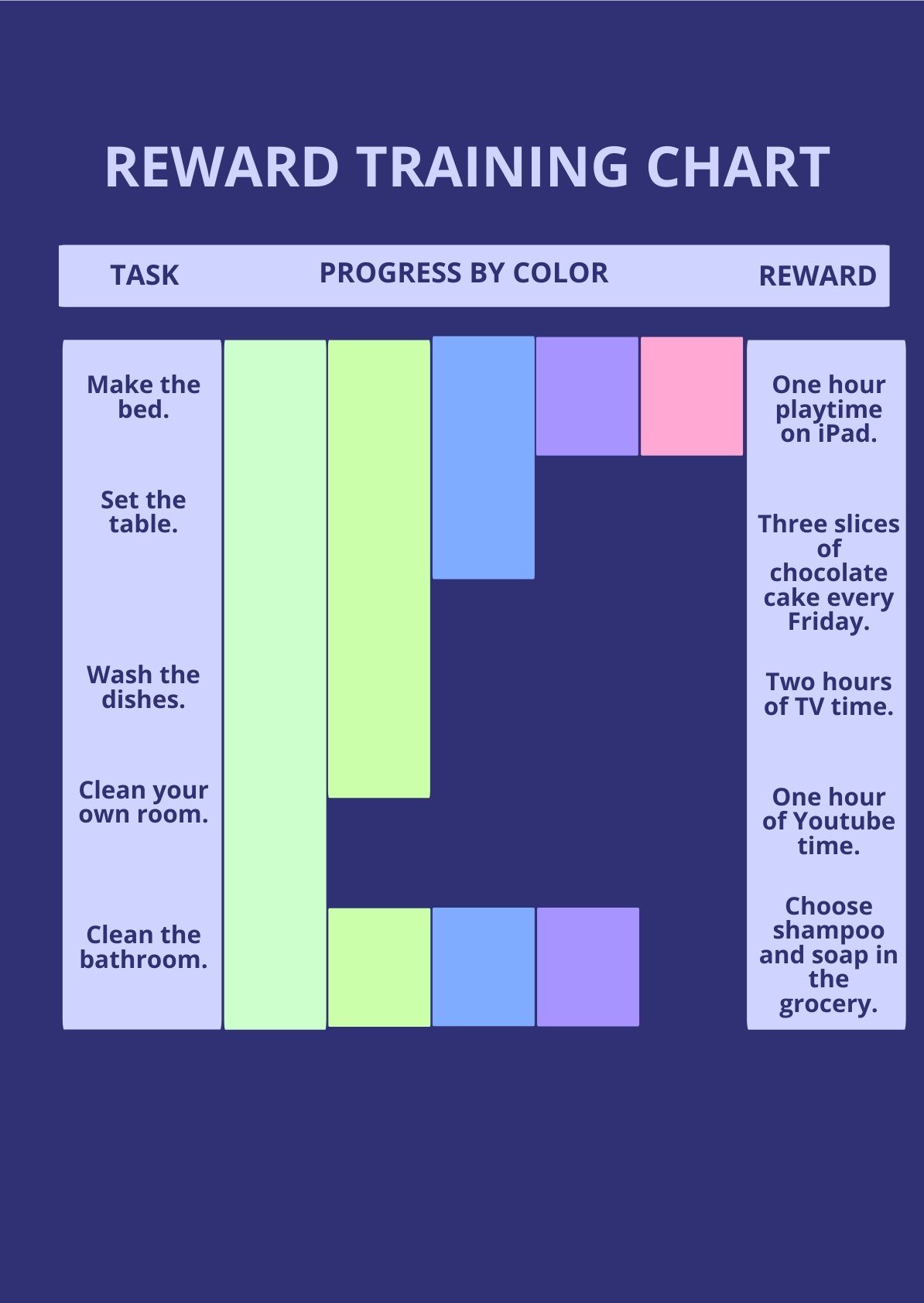Making improvements is always part of the process. Whether in the workplace or academe, your potential to compete goes through an assessment. Often we are thought to take serious and big steps. And getting lost in the process is typical. That is why having a training structure is always significant. But don’t worry. We have a selection of Ready-Made and High-Quality Training Flowchart Templates in PDF to keep the training flow smooth and reliable. Print your template in A3, A4 and US Letter sizes. Indeed, growth is necessary anywhere you are. Now, follow the right training with a tool in hand. Boost your motivation and initiatives. Download, customize, and print a template today!
How to Create a Training Flowchart in PDF
The Association for Talent Development released an analysis stating that companies allot $1, 252 for individual employee training. This analysis only implies that the development of a company relies on the training that every employee undergoes. It is a standard procedure for employees to take training programs that helps organizations to improve and standout. And not only that, but this implementation of performance assessment helps individual staff to develop competency in the workplace. Among anything else, efficient development programs follow a step by step process to ensure credibility and effectivity. That is why a training structure must be established.
In conducting training, ensure to accomplish the procedures by having the right tool. Follow the steps below on how you can create a Training Flowchart in PDF.
1. Analyze the Training Procedure
Companies will always make sure that they hire the best talent. And for the training plan to be successful, a trainer is tasked to manage the whole procedure. But before anything else, it is important that from the analyzation of requirements, customization of plans to execution of steps, all must be executed appropriately. But how is this achieved? Know the purpose of your flowchart. This helps you determine the steps for the process channels. Outline them beforehand to avoid clutter.
2. Create a Flow Structure
Going through the process is easier with a readily-designed flowchart. If you are aiming for a less hassle procedure, our website offers a selection of Ready-Made Training Flowchart Templates. Now, having an application where you can edit your chart comfortably is necessary. So, when laying out the structure, use PDF to finish it up. You can modify the text style and size. Other than that, you can adjust the whole diagram.
3. Begin with the Step by Step Guide
Fill out the shapes with the appropriate steps. This process is easier once you have prepared a draft of the process channels. Do this by writing down the right label of action in each of the shapes. Avoid lengthy descriptions. Make it understandable and accessible to read by the trainer and the staff too. Aside from that, be clear when positioning the start and the endpoints. So generally, you’ll have to place the text in the proper order.
4. Add Other Elements
A flowchart is used to represent a step by step guide for different purposes. And to make sure the readers follow the right direction, the flow must be consistent and clear. Here, you will need to add an arrow or line connector, attaching one step to another. But of course, make sure Task A is appropriately linked to Task B. Or else, this could disrupt the structure. Now, complete a simple chart by adding quality to it. A logo and a title will be most appropriate.
5. Implement the Training Procedure
Completing means reviewing the whole document. As it is essential for workflow structures to avoid mistakes, check each step. Is it benefitting the employees? Or, it is making the training even harder? Make the necessary adjustments if there is a need to. Now, print a sample chart. Keep a file. Once changes are made, update it later on.